Page 1

MicroVault XL
Model MV 1000
User Manual
Patented Rev 1 (10/11)
Page 2

Firearm Safety
WARNING: The MicroVault XL safe or any other firearm storage device cannot
take the place of other safety procedures including advising children of the
dangers of firearms.
WARNING: The manufacturers and distributors of the MicroVault XL safe do not
recommend, suggest, advise, promote or otherwise condone the ownership
or use of firearms. We at GunVault Inc. believe the decision to own or use a
firearm is a serious decision that should only be made by an adult who has
carefully considered the risks and benefits of such a decision.
WARNING: The keypad and push buttons on the control panel are electronic.
They have a certain feel to them and may seem different to different people. It
is important for you to become accustomed through practice, as to how the
MicroVault safe responds to your own personal touch.
WARNING: Never mix alcohol or drugs with firearms or the MicroVault XL safe.
Alcohol and other substances likely to impair normal mental or physical
functions should not be used before shooting or handling firearms or the
MicroVault XL safe.
WARNING: Never grab your firearm by the trigger when removing or placing into
the MicroVault XL safe. Make sure your firearm’s safety mechanism is on.
WARNING: Always point your firearm in a safe direction. Common sense should
dictate which direction is the safest.
WARNING: Always follow the firearm safety rules set out by the firearm’s
manufacturer.
WARNING: Be familiar with how firearms work. GunVault recommends that you
obtain as much information as possible on firearm safety.
WARNING: Always handle firearms as if they are loaded and ready to fire.
Always assume that a firearm is loaded.
WARNING: In order to enjoy the maximum security benefits of the MicroVault XL
safe product, it must be mounted in place using the equipment provided with
the product, according to the instructions provided herein. Use of this product
as a storage receptacle without mounting according to the instructions
provided herein, may compromise security of the MicroVault XL.
- 1 -
Page 3
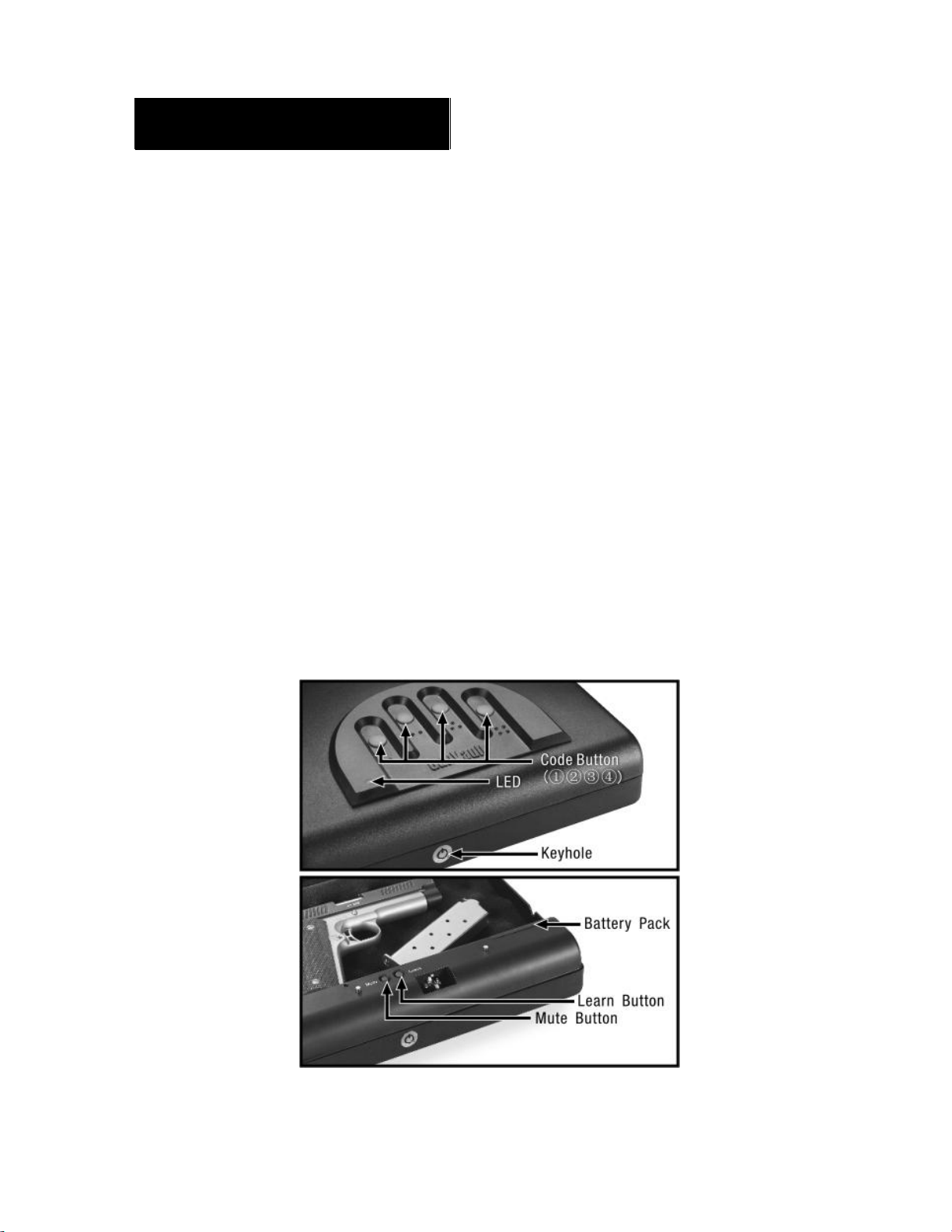
Getting Started
Set your keys to the side. Don’t lock them inside the safe!
Pull open the battery cover.
Pull out the battery holder, by gently pulling on the ribbon.
Insert new 9v battery. Following the Positive (+) and Negative (-) guides on
the holder.
Reinsert the battery holder and snap the battery cover back into place.
When power has been connected, the green light blinks one time and then
the red light blinks one time, with a long beep during the process.
Use the factory-default code to open the unit, which is: Press each button one
time, from left to right -- 1 , 2 , 3 , 4.
Getting ready to program
Find the LED light in the keypad.
It can glow either green or red. Depending upon the function being utilized.
There is an audible beep when keys are pressed.
- 2 -
Page 4

Choosing Your Own Access Code
● An access code is a series of entries on the keypad.
WARNING: This is not a numeric keypad, you cannot program digits (there is
no 5, 6, 7, 8, 9, or 10).
● An “entry” is a single press of one or more buttons at the same time.
● The user can use a minimum of three entries, or a maximum of six entries, for
access code.
● For each entry of the access code, the user may choose one, more than one
or ALL of the buttons on the keypad in combination.
● Example of a valid access code: press button one, press button two, press all
four buttons together.
Programming Your Access Code
● First, press and hold the Learn Button for two seconds, the green light blinks
and there will be a beep. The unit is now in “Learn” mode.
● Enter new code in 13 seconds. The light will remain green.
● Press and hold the Learn Button again for two seconds. The light will turn red,
and you will hear a beep. Release the Learn Button.
● While the light is red, enter your new code a second time to confirm it.
● Press and hold the Learn Button a third time for two seconds. The light will
blink green five times. And you will hear five beeps, confirming that the new
code has been accepted. If the red light blinks five times with five soft beeps
at this point, an error has occurred. Just start over by depressing the Learn
Button for two seconds.
Mute Button
Find the Mute button beside the learn button, press the Mute button for two
seconds to turn the keypad input tone (beeps) on or off.
- 3 -
Page 5

Tamper Detect Feature
Entering an invalid access code sets the Tamper Indicator.
Hold down buttons two “2” and three “3” for five seconds to activate the Tamper
Indicator.
● If tampering has been detected, the red light will glow until buttons two and
three are released.
● If tampering hasn’t been detected, the green light will glow until buttons two
and three are released.
Security Sleep Mode
The MicroVault XL has a Security Sleep Mode. 24 incorrect entries on the
keypad triggers “Security Sleep Mode”. Sleep Mode lasts for two minutes. During
Sleep Mode the keypad does not accept any entries. If a button is depressed
during Sleep Mode, the LED blinks red and the alarm beeps three times.
Low Battery Warning Indicator
● The low -battery warning indication is seven red flashes and seven soft beeps
when the keypad is operated.
Replacing the Battery
Pull open the battery cover.
Pull out the battery holder, by gently pulling on the ribbon.
a) Remove old 9v battery.
b) Insert new 9v battery. Following the Positive (+) and Negative (-) guides on
the holder.
Reinsert the battery holder and snap the battery cover back into place.
The user code will not be erased or lost when changing the batteries.
- 4 -
Page 6

Security Cable
● Loop the security cable around a secured object.
● Run one end of the cable through the eye of the other end and pull tight
around object.
● Place the loose end of the security cable through the gap on the left side of
the unit as shown in picture and close the lid to secure.
Technical Support
If you have followed the above steps carefully and still have a problem operating
your GunVault, phone GunVault Technical Support. Almost all problems can be
solved within minutes over the telephone.
800-222-1055
Requirements for Return & Repair
If possible, do not return your GunVault safe to your dealer. Instead, call
GunVault Technical Support, can solve most problems over the telephone,
making return unnecessary. GunVault products delivered without a pre-arranged
Return Authorization Number may be returned unopened, at owner expense,
and fees may accrue.
- 5 -
Page 7

Limited Warranty
GunVault (the “Company”) warrants to the original consumer (the “Purchaser’) of any GunVault safe
1.
(the “GunVault safe”) purchased after January 1, 2014 against any damage caused by fire, burglary
or attempted burglary for a period of five (5) years from the date of purchase.
The Company warrants to the purchaser that the GunVault safe will be free from defects in
2.
workmanship and materials for a period of one (1) year from the date of purchase.
3.
These warranties are not assignable or transferable to any other person.
4.
Any damage to the GunVault safe as a result of misuse, tampering, abuse, neglect, accident,
improper installation, modification, unauthorized service, destruction, or the alteration of the serial
number, or use violate of the instructions furnished by the Company will void this warranty.
5.
The sole responsibility of the Company shall be limited to the repair or replacement (in its sole
discretion) of any component of the GunVault safe which fails to conform to this warranty at no cost
to the purchaser for the period of the warranty.
6.
Contact the Company directly to obtain service under this warranty. If it becomes applicable to send
a defective product to the Company, a Return Authorization Number must first be obtained from the
company. In order to obtain service under this warranty, purcasher must provide the Company with
the following items (a) proof of purchase, (b) police or fire department report, (c) photographs of
damaged sad, and (d) written testimonial.
7.
Products shipped without prior Return Authorization and Return Authorization Number may not be
accepted, and the Company will not be responsible for their disposition and/or cost of return to the
owner.
8.
The Company will not assume any responsibility for any loss or damage incurred in shipping. All
return authorized products should include a copy of the original invoice in order that this warranty
may be honored.
9.
This warranty is not an insurance policy. The Company is not responsible for any manner of damage
to or theft of the Purchaser’s GunVault safe or its contents.
We recommend that the enclosed warranty cared be completed in full, and returned to the
10.
Company within ten (10) days of the original date of purchase to validate this warranty.
11.
Any implied warranties that the purchaser may have are limited to the duration of the warranties
described above. There are no further warranties that extend or apply beyond the face hereof, and
the company expressly disclaims and excludes any and all warranties of merchant ability or fitness
for a particular purpose. Some states do not allow limitations on how long an implied warranty
lasts, so the above limitation may not apply to you.
12.
Repair or replacement shall be the sole remedy for the purchaser under this warranty. The company
shall not be liable for any direct, indirect, incidental or consequential damages, losses or expense
arising from the use or misuse of the GunVault safe. Some states do not allow the exclusion or
limitations of incidental or consequential damages, so the limitation may not apply to you.
13.
This warranty gives you specific legal rights, and you may also have other rights which vary from
state to state.
- 6 -
Page 8

Inquiries or questions regarding the MicroVault XL should be directed to:
GunVault, Inc.
Technical Support 800-222-1055
Protected by United States Patent Numbers
5,161,396 and 5,549,337
- 7 -
