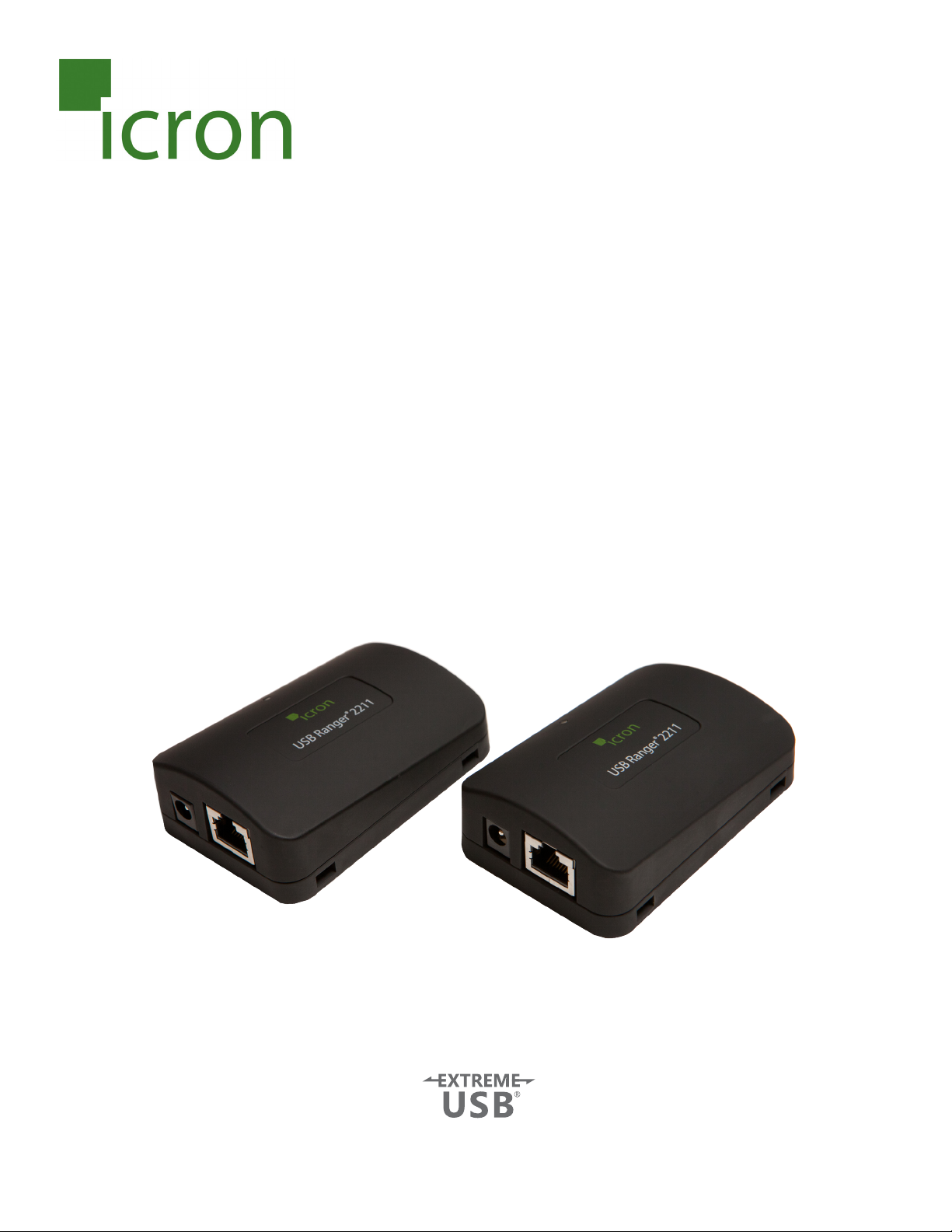
USB Ranger® 2211
Extends USB 2.0 over Cat 5 with Flexible Power
100 m (330 ft)
User Guide

Thank you for purchasing the USB Ranger® 2211.
Please read this guide thoroughly.
This document applies to, but is not limited to Part Numbers: 00-00315, 00-00316, 00-00317, and 00-00318.
FCC Radio Frequency Interference Statement Warning
This device complies with Part 15 of the FCC Rules. Operation is subject to the following two conditions:
(1) this device may not cause harmful interference, and (2) this device must accept any interference received
including interference that may cause undesired operation.
CE Statement
We, Icron Technologies Corporation, declare under our sole responsibility that the USB Ranger® 2211, to
which this declaration relates, is in conformity with European Standard EN 55022 Class A, EN 61000 and
EN 55024.
IC Statement
This Class A digital apparatus complies with Canadian ICES-003.
©2012 Icron Technologies Corporation. All rights reserved. Icron Technologies Corporation, the Icron
Technologies Corporation logo, and the Icron Technologies Corporation products referred to herein are
either the trademarks or the registered trademarks of Icron Technologies Corporation. All other trademarks
are property of their respective owners. Icron Technologies Corporation assumes no responsibility for errors
that may appear in this manual. Information contained herein is subject to change without notice.
Document #90-00944-A02

Contents
Introduction ........................................................................................................................ 3
USB Ranger® 2211 Product Contents ........................................................................................................................................ 3
Requirements .................................................................................................................................................................................... 3
About the USB Ranger® 2211 ....................................................................................................................................................... 3
Local Extender Description .......................................................................................................................................................... 4
Remote Extender Description ..................................................................................................................................................... 5
Installation Guide ............................................................................................................... 6
Mounting the Local Extender or Remote Extender ............................................................................................................. 6
Preparing for Installation ............................................................................................................................................................... 6
Installing the Local Extender ....................................................................................................................................................... 7
Installing the Remote Extender .................................................................................................................................................. 7
Installing Flexible Power ............................................................................................................................................................... 7
Connecting the Local Extender to the Remote Extender .................................................................................................. 7
Checking the Installation .............................................................................................................................................................. 8
Connecting a USB Device ............................................................................................................................................................. 8
Compatibility ..................................................................................................................................................................................... 8
Troubleshooting ................................................................................................................. 9
Specifications ...................................................................................................................... 11
Limited Hardware Warranty .............................................................................................. 12
Hardware Remedies .......................................................................................................... 12
Limitation of Liability ........................................................................................................ 12
Obtaining Warranty Service .............................................................................................. 13
Contacting Technical Support ........................................................................................... 13
Technical Glossary .............................................................................................................. 14
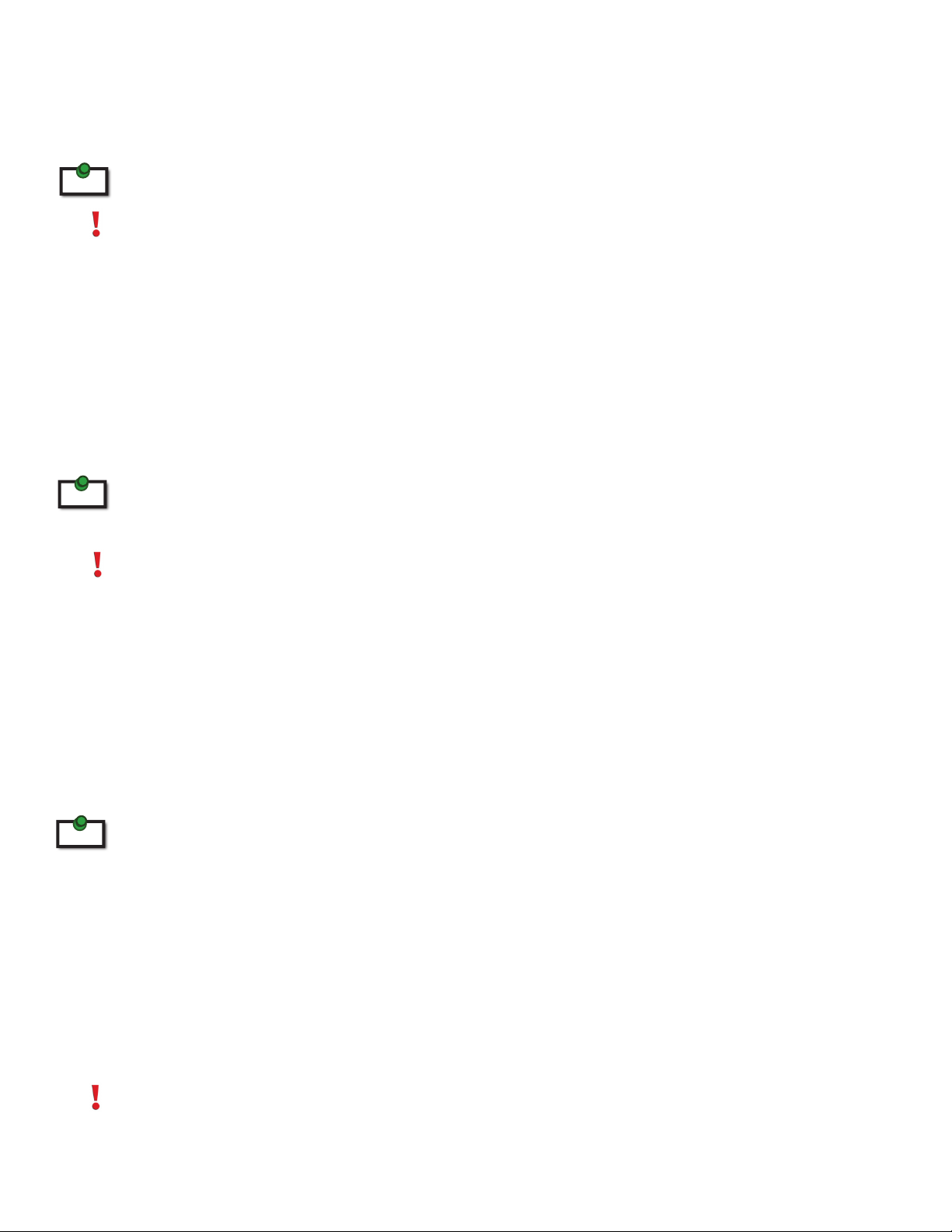
Introduction
The instructions in this guide assume a general knowledge of computer installation procedures, familiarity
with cabling requirements, and some understanding of USB devices.
Notes provide additional information that could be useful.
note
Caution symbols are followed by very important information about an operational requirement.
USB Ranger® 2211 Product Contents
Your USB Ranger® 2211 is packaged with:
• Local Extender (LEX)
• Remote Extender (REX)
• AC Power Adapter (1)
• USB 2.0 Cable (6 ft)
• Quick Start Guide and Warranty Information
The USB Ranger® 2211 is a unique extender providing the option to apply power at the local or remote extender. The
note
supplied 24V, 1A power adapter can be connected to either the local or remote extender for normal operation. This
option gives added flexibility/convenience for installers who can carry one product for multiple customers.
NEVER power BOTH the local extender and remote extender as the units may be damaged.
Requirements
To complete the installation, you will also require the following items that are not included with the product:
• USB 1.1 or 2.0 compatible computer (host computer) with a USB compliant operating system
• USB 1.1 or 2.0 compatible device
• Cat 5 Unshielded Twisted Pair (UTP) cable with two RJ45 connectors (if using surface cabling),
OR, Cat 5 cabling with two information outlets and two Cat 5 patch cords with RJ45 connectors
(if using premise cabling)
note
All references to Cat 5 cable in this document represent the minimum requirement of solid core Cat 5e unshielded twisted
pair cable. Category 6 or better or STP cable may be substituted.
About the USB Ranger® 2211
The USB Ranger® 2211 incorporates Icron’s patented technology, enabling users to extend beyond the
standard 5m cable limit for USB peripheral devices. With the USB Ranger® 2211, USB device(s) can be located
up to 100 meters (330 feet) from the computer.
The USB Ranger® 2211 is composed of two individual units: the local extender and remote extender.
The local and remote extenders may be hot to the touch when operating at or near the high end of
the certified temperature range.
3
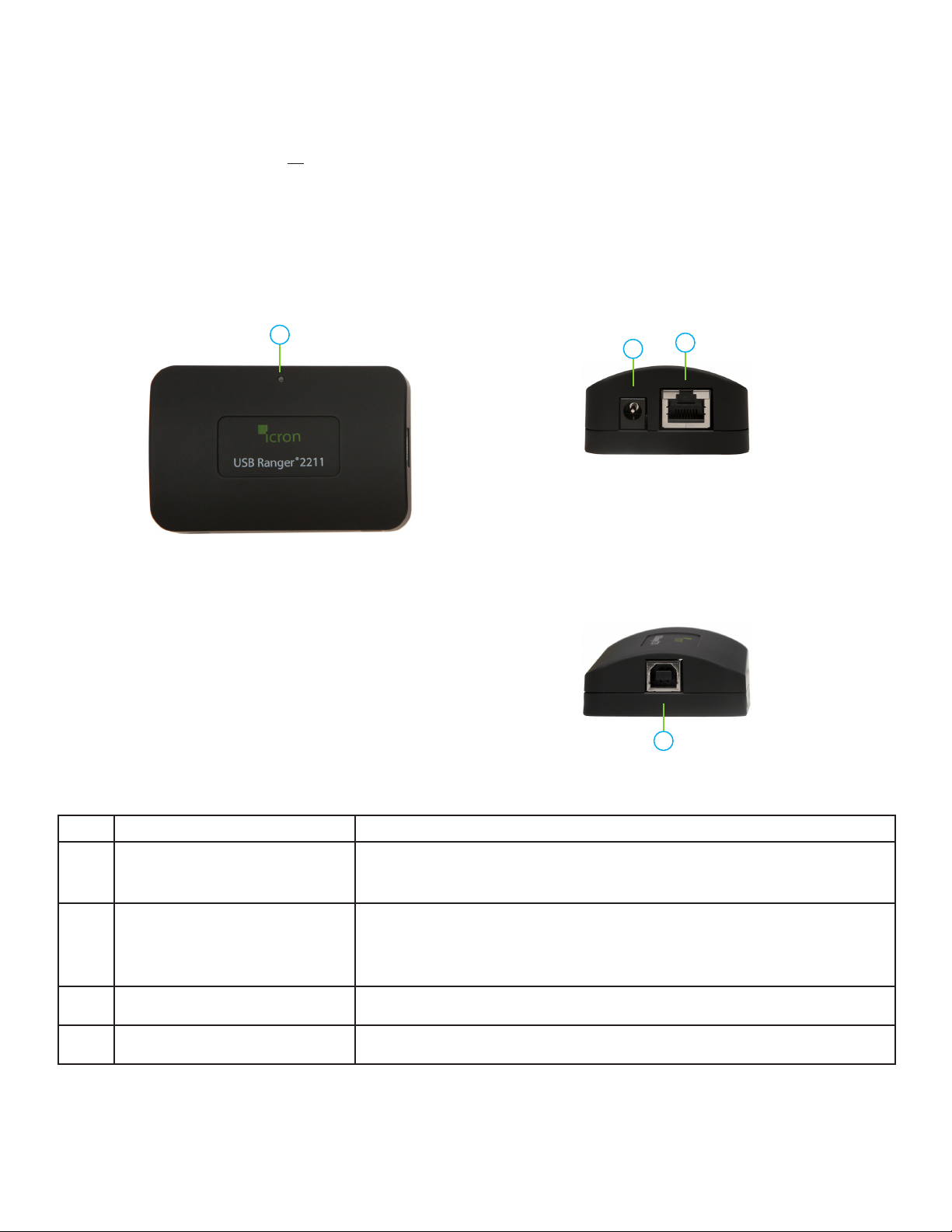
Local Extender Description
The local extender connects to the computer using a standard USB cable (included). Power for the local
extender is provided by the Host PC. Power for the remote extender is provided by the 24V AC adapter
connected at either the local or the remote extender. The local extender delivers power over the Cat 5
extension link to the remote extender when the included power supply is connected to the local extender.
Top View
1
Left Side
2
3
Right Side
4
ITEM TYPE DESCRIPTION
1 Link LED (Green)
Indicates both the local and remote extenders have power and the
Cat 5 cable is connected properly.
The Power Port gives the option to connect power to either the
2 Power Port
local extender or the remote extender. Connect the supplied 24V,
1A power adapter to either the local extender or remote extender.
3 Link Port (RJ45) Accepts RJ45 connector for Cat 5 cabling (or better).
4 USB Type B connector Used to connect the local extender unit to the host computer.
4

Remote Extender Description
The remote extender provides a USB Type A port for connecting standard USB devices. The remote extender
allows you to connect one USB device directly. Additional devices may be connected by attaching USB hubs
to the remote extender. The remote extender is powered either directly by the included power supply, or
via the Cat 5 link extension cable from the local extender. The USB port delivers 500mA of current to the
attached USB device.
Top View
1
Left Side
2
3
Right Side
4
ITEM TYPE DESCRIPTION
1 Link LED (Green)
Indicates both the local and remote extenders have power and the
Cat 5 cable is connected properly.
The Power Port gives the option to connect power to either the
2 Power Port
local extender or the remote extender. Connect the supplied 24V,
1A power adapter to either the local extender or remote extender.
3 Link Port (RJ45) Accepts RJ45 connector for Cat 5 cabling (or better).
4 Device Port (USB Type A) Accepts a USB device.
5

Installation Guide
Connect power adapter to either the local or remote extender.
USB 2.0 over 100m
Cat 5 cabling (or better)
Mounting the Local Extender or Remote Extender
If mounting is required, the local and remote extenders have two mounting slots on each side for use with
tie/zip wraps (not included).
mounting slot
Preparing for Installation
Before you can install the USB Ranger® 2211, you need to prepare your site:
1. Determine where the computer is to be located and set up the computer.
2. Determine where you want to locate the USB device(s).
3. If you are using surface cabling, the USB Ranger® 2211 supports a maximum distance of 100m.
OR
If you are using premise cabling, ensure Cat 5 cabling is installed between the two locations, with
Cat 5 information outlets located near both the computer and the USB device(s), and the total length,
including patch cords is no more than 100m.
6

Installing the Local Extender
1. Place the local extender near the computer.
2. Install the supplied USB cable between the local extender and USB port on the host computer.
Installing the Remote Extender
1. Place the remote extender near the USB device(s) in the desired remote location.
Installing Flexible Power
1. Connect 24V, 1A supplied AC power adapter to the local or remote extender, based on installation
requirement.
Use only the AC adapter supplied with the USB Ranger® 2211. Use of substitute adapters may cause permanent
damage to the system and will void the warrantly.
NEVER plug a power adapter to BOTH local and remote extenders, as this may cause permanent damage to the
system and will void the warranty.
Connecting the Local Extender to the Remote Extender
note
With Surface Cabling
With Premise Cabling
To ensure proper operation, it is recommended that only solid core Cat 5e or better, Unshielded Twisted Pair (UTP) cabling
be used to connect the LEX to the REX. The cabling must have a straight-through conductor configuration with no
crossovers and must be terminated with 8 conductor RJ45 connectors at both ends. The combined length of any patch
cords using stranded conductors must not exceed 10m.
1. Plug one end of the Cat 5 cabling (not included) into the Link port (RJ45) on the local extender.
2. Plug the other end of the Cat 5 cabling into the Link port (RJ45) on the remote extender.
1. Plug one end of a Cat 5 patch cord (not included) into the Link port (RJ45) on the local extender.
2. Plug the other end of the patch cord into the Cat 5 information outlet near the host computer.
3. Plug one end of the 2nd Cat 5 patch cord (not included) into the Link port (RJ45) on the remote
extender.
4. Plug the other end of the 2nd patch cord into the Cat 5 information outlet near the USB device.
7

Checking the Installation
1. Check that the green Link LED is illuminated on the local and remote extender.
2. For Windows users (2000, XP, Vista, 7), open Device Manager to confirm that the USB Ranger® 2211 has
installed correctly. Expand the entry for Universal Serial Bus controllers. If the USB Ranger® 2211 has
been installed correctly, you should find it listed as a “Generic USB Hub”.
3. For Mac OS X users, open the System Profiler to confirm that the USB Ranger® 2211 has installed
correctly. In the left hand column under Hardware, select “USB” and inspect the right hand panel. If
the USB Ranger® 2211 has been installed correctly, you should find it listed as a “Hub” under the USB
High-Speed Bus/USB Bus.
4. If the USB Ranger® 2211 is not detected correctly or fails to detect, please consult the Troubleshooting
Guide.
note
To open System Profiler in OS X: Open the Finder, select Applications, then open the Utilities folder and double click on
the System Profiler icon.
To open Device Manager in Windows 2000 or XP: Right click “My Computer” then select: Properties >> Hardware tab >>
Device Manager.
To open Device Manager in Windows Vista or Windows 7:
Open the Start menu, right click on “Computer” then select: Manage >> Device Manager.
Connecting a USB Device
1. Install any software required to operate the USB device(s). Refer to the documentation for the USB
device(s), as required.
2. Connect the USB device to the device port on the remote extender.
3. Check that the device is detected and installed properly in the operating system.
Compatibility
The USB Ranger® 2211 complies with USB 1.1 and USB 2.0 specifications governing the design of USB
devices. However, Icron Technologies Corporation does not guarantee that all USB devices are compatible
with the USB Ranger® 2211, as there are a number of different factors that may impact the operation of USB
devices over extended distances.
8

Troubleshooting
The following table provides troubleshooting tips. The topics are arranged in the order in which they should
be executed in most situations. If you are unable to resolve the problem after following these instructions,
please contact technical support for further assistance.
PROBLEM CAUSE SOLUTION
USB device is
attached but
not functioning.
• The USB device requires drivers
that were not installed.
• The USB device does not
support USB hubs.
1. Install the required USB device driver on the
computer operating system prior to attaching
the USB device into the remote extender. Please
see your USB device manufacturer’s website for
details.
USB device is
attached but
not functioning.
• The USB device has
malfunctioned.
• Overcurrent condition has
occured because the USB
device has drawn more current
than can be supplied per
USB specification (500mA).
Operating systems may
generate a status bubble
indicating an issue.
2. In the Universal Serial Bus controllers section
of Device Manager, check that the USB device is
enumerated.
3. Contact Technical Support for assistance.
1. Power cycle remote extender: Unplug the power
adapter from the extender, wait approximatly
30 seconds, plug the power adapter into the
extender.
2. If overcurrent continues to occur, either:
(a) the USB device may use more power than the
USB specification, or (b) the USB device may be
damaged.
3. Consult your USB device documentation and
power your USB device with the required power
supply.
Link LED
on the local
and remote
extenders blink
intermittently.
• The Cat 5 cable connecting
the local extender and remote
extender is faulty.
• Firmware mismatch between
the local and remote extenders
1. Ensure the Cat 5 cabling is of decent quality.
2. Use a different local and remote extender pair
which have the same firmware revision.
3. Upgrade the local and remote extender
firmware; contact Technical Support for
assistance.
9

PROBLEM CAUSE SOLUTION
Link LED on the
local and remote
extenders is off.
• The remote extender is not
receiving power.
1. Confirm Host PC is on and providing power to
local extender.
• The local extender is not
receiving power.
• The link cable is
malfunctioning.
• The USB Ranger® 2211 is
malfunctioning.
2. Ensure the supplied AC power adapter is properly
connected to the local extender or the remote
extender.
3. Ensure the Cat 5 cabling between the local and
remote extenders is properly installed or replace
the link cable.
4. Check that the AC adapter is connected to a live
source of electrical power.
5. Contact Technical Support for assistance.
NOTES
10

Frequently Asked Questions
Please visit Icron’s website for answers to FAQs: http://www.icron.com/faq
Specifications
Range 100m (330ft) over Cat 5e (or better) cable
High-speed devices (480 Mb/s) (USB 2.0)
USB device support
USB hub support Any single chain can include up to 4 USB hubs plus 1 USB Ranger® 2211.
USB host support EHCI (USB 2.0) and OHCI/UHCI (USB 1.1)
Full speed devices (12 Mb/s) (USB 1.1)
Low speed devices (1.5 Mb/s) (USB 1.1)
Maximum USB devices
supported
AC adapter
AC adapter connector 2.1 mm centre-positive jack
Current available to USB
device at remote extender
System shipping weight 1.35 lbs. (0.62 kg)
Local Extender
USB connector 1 x USB Type B
Link connector 1 x RJ45
Dimensions 3.35” x 1.10” x 2.25” (85 mm x 28 mm x 57 mm)
Remote Extender
USB connector 1 x USB Type A
Link connector 1 x RJ45
14 USB devices or 4 USB hubs with 10 USB devices.
Input: 100/240 V AC, 50 – 60 Hz, 600 mA maximum
Output: 24V DC, 1A
500 mA
Dimensions 3.35” x 1.10” x 2.25” (85 mm x 28 mm x 57 mm)
Environmental
Operating temperature range 32°F to 122°F (0°C to 50°C)
Storage temperature range -4°F to 158°F (-20°C to 70°C)
Operating humidity 20% to 80% relative humidity, non-condensing
Storage humidity 10% to 90% relative humidity, non-condensing
Regulatory testing
FCC (Class A), IC (Class A), CE (Class A)
FCC Part 15 Class A, CE Class A, ICES-003 Class A
11

Limited Hardware Warranty
Icron Technologies Corporation warrants that any hardware products accompanying this documentation
shall be free from significant defects in material and workmanship for a period of one year from the date of
purchase. Icron Technologies Corporation’s hardware warranty extends to Licensee, its customers, and end
users.
The Warranty does not include repair of failures caused by: misuse, neglect, accident, modification, operation
outside a normal operating environment, failure caused by service of the device by non-authorized servicers,
or failure caused by a product for which Icron Technologies Corporation is not responsible.
Hardware Remedies
Icron Technologies Corporation’s entire liability and the Licensee’s exclusive remedy for any breach of
warranty, shall be, at Icron Technologies Corporation’s option, either (a) return of the price paid or (b) repair
or replacement of hardware, which will be warranted for the remainder of the original warranty period or
30 days, whichever is longer. These remedies are void if failure of the hardware has resulted from accident,
abuse, or misapplication.
Limitation of Liability
The hardware warranty set forth in this agreement replaces all other warranties. Icron Technologies
Corporation expressly disclaims all other merchantability and fitness for a particular purpose and noninfringement of third-party rights with respect to the hardware.
Icron Technologies Corporation dealer, agent, or employee is authorized to make any modification,
extension, or addition to this warranty. Under no circumstances will Icron Technologies Corporation, its
suppliers or licensors be liable for any costs of procurement or substitute products or services, lost profits,
loss of information or data, or any other special, indirect, consequential, or incidental damages arising in
any way out of the sale of, use of, or inability to use Icron Technologies Corporation product or service, even
if Icron Technologies Corporation, its suppliers or licensors have been advised of the possibility of such
damages. In no case shall Icron Technologies Corporation, its suppliers and licensors’ liability exceed the
actual money paid for the products at issue.
Since some jurisdictions do not allow the limitation of implied warranties of liability for incidental,
consequential, special or indirect damages, the above limitation may not always apply. The above limitation
will not apply in case of personal injury where and to the extent that applicable law requires such liability.
12

Obtaining Warranty Service
To obtain warranty service, you must contact Icron Technologies Corporation within the warranty period
for a Return Material Authorization (RMA) number. Icron Technologies Corporation will not accept returns
without an authorized RMA number. Be sure you have the serial numbers of the local extender and remote
extender before calling. Package the product appropriately for safe shipment and mark the RMA number
on the outside of the package. The package must be sent prepaid to Icron Technologies Corporation. We
recommend that you insure it or send it by a method that provides for tracking of the package. The repaired
or replaced item will be shipped to you, at Icron Technologies Corporation’s expense, not later than thirty
days after Icron Technologies Corporation receives the defective product.
Address the returned product to:
RMA Coordinator
Icron Technologies Corporation
4664 Lougheed Highway, Suite 221
Burnaby, BC Canada
V5C 5T5
Contacting Sales
Email: sales@icron.com
Tel: +1 604 638 3920
Contacting Technical Support
Email: techsupport@icron.com
Tel: +1 604 638 3920
To help us serve you better, please include the following information with your technical support request:
• Hostcomputermakeandmodel
• Typeofoperatingsysteminstalled(e.g.WindowsXP,MacOSX,Windows7etc.)
• Partnumberandserialnumberofbothlocalandremoteextenders
• MakeandmodelofanyUSBdevice(s)attachedtotheUSBRanger®2211
• Descriptionoftheinstallation
• Descriptionoftheproblem
13

Technical Glossary
Category 5 (Cat 5) Network Cabling
Category 5 cable is commonly also referred to as Cat 5. This cabling is available in either solid or stranded
twisted pair copper wire variants and as UTP (Unshielded Twisted Pair) or STP (Shielded Twisted Pair). UTP
cables are not surrounded by any shielding making them more susceptible to electromagnetic interference
(EMI). STP cables include shielding over each individual pair of copper wires and provides better protection
against EMI. Category 5 has been superseded by Cat 5e cabling which includes improved data integrity to
support high-speed communications.
USB Cables
USB cables have two distinct connectors. The Type A connector is used to connect the cable from a USB
device to the Type A port on a computer or hub. The Type B connector is used to attach the USB cable to a
USB device.
USB Type A
Port
USB Type A
Connector
USB Type B
Port
USB Type B
Connector
RJ45
The Registered Jack (RJ) physical interface is what connects the network cabling (Cat 5) to the local extender
and remote extender. You may use either the T568A scheme (Table 1) or the T568B scheme (Table 2) for
cable termination as the USB Ranger® 2211 uses all four pairs of the cable. RJ45 connectors are sometimes
also referred to as 8P8C connectors.
RJ45 Pin Positioning
Table 1 - T568A Wiring Table 2 - T568B Wiring
PIN PAIR WIRE CABLE COLOR PIN PAIR WIRE CABLE COLOR
1 3 1 WHITE/GREEN 1 2 1 WHITE/ORANGE
2 3 2 GREEN 2 2 2 ORANGE
3 2 1 WHITE/ORANGE 3 3 1 WHITE/GREEN
4 1 2 BLUE 4 1 2 BLUE
5 1 1 WHITE/BLUE 5 1 1 WHITE/BLUE
6 2 2 ORANGE 6 3 2 GREEN
7 4 1 WHITE/BROWN 7 4 1 WHITE/BROWN
8 4 2 BROWN 8 4 2 BROWN
Pair 2
Pair 3Pair 1
Pair 4
Pair 3Pair 1
Pair 2
Pair 4
1 2
W-G G W-O BL W-BL O W-BR BR
3
4 5
6
7 8
1 2
W-O O W-G
3
4 5
B W-BL G W-BR
6
7 8
BR
14

Icron Technologies Corporation
4664 Lougheed Highway, Suite 221
Burnaby, BC Canada
V5C 5T5
Tel: +1 604 638 3920
Fax: +1 604 638 3930
www.icron.com
