Page 1

Using this manual
1.
Thank you for choosing this mobile device.
This device will provide you with high-quality mobile communication and entertainment based
on exceptional technology and high standards.
This manual has been specially designed to guide you through the functions and features of your
device.
1.1 Read me first
●Before using your device,read the entire manual and all s afety instruc tions to ensure s afe and
proper use.
●The descriptions in this manual are based on the default settings o f your device.
●The images and s creenshots used in this manual may diffe r from the actual pr oduct.
●The contents of this manual may differ from the product, or from software provided by service
providers or carriers, and ar e subject to change without prior notice.
●Available features and additional services may vary by device, softw are, or service p rovider.
●Formatting and delivery of this manual is based on Android operating systems and may vary
depending on the user’s operating system Version.
●Applications on this device may perform differently from functions available in the computer
version of the oper ating system.
Page 2

2. Assembling
2.1 General information
The phone is a dual SIM phone that encloses features, such as An droid version 7.0 Nougat,
Wi-Fi.etc. This ph one is provi de d with two SIM slots for tw o dif fere nt SIM cards. The SIM card
inserted in the slot1 is called SIM1, and the other one in the slot2 is known as SIM2. You can
select to operat e SIMs as per your needs.
Page 3

2.2 Phone Overview
Page 4
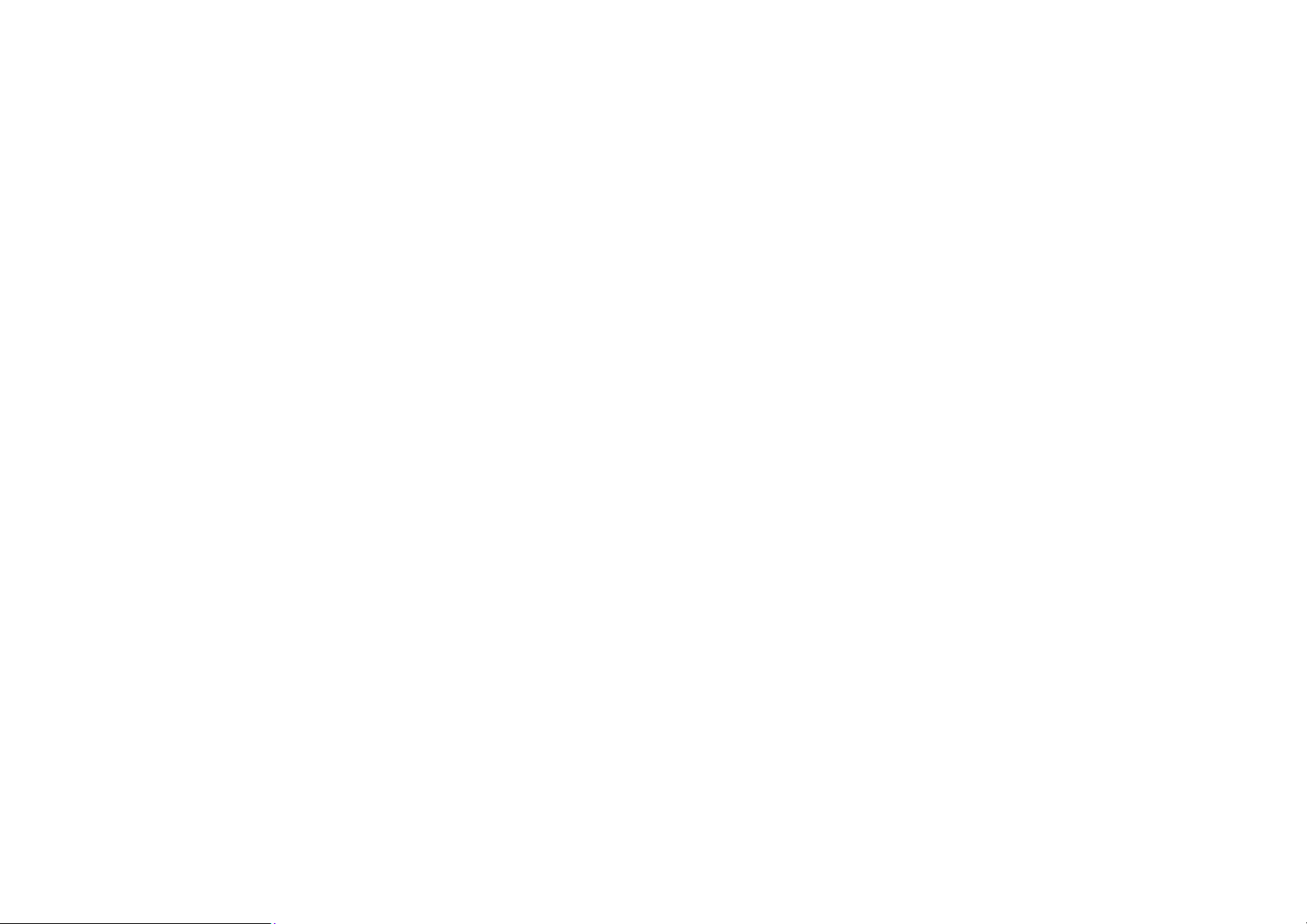
2.3Insert th e SIM card
Insert the SIM card when you need a cellular service. Do not insert a memory card into the SIM
card slot.
2.4 Charge the battery
Before using the device for the first time or when the battery has been unused for an extended
period, you must full y charge the b a ttery.
●Use only our approved chargers and cables. Unapproved chargers or cables may cause batteries
to explode or damage your device.
2.5 Insert a memory card
Your device accepts Memory card. Memory card with maximum capacities of 32 GB, When you
insert a memory card into your device, the memory card’s file directory will ap pear in the
memory cards folder.
3. Getting starte d
3.1 Turn on or off your device
Press and hold the Turn on/o ff key.
3.2 Use the touch screen
Your device’s touch screen lets you easily select items or perform functions. Learn basic actions
for using the touch screen.
Page 5

3.3 Lock or unlock the touch screen and the keys
Your device will go in standby mode when you do not use it for a specified period. To turn on the
screen, press the Turn on/o ff key.
●to set standby time, select Settings →Display →Sleep.
3.4 Get to know the Home screen
From the Home scree n, you can view your device’s st atus and access applications.
The Home screen has multiple panels. Scroll left or right to view the panels on the Home screen.
Move an item on the Home screen
Tap an d hold an item, and th en drag it to a new location.
3.5 Access applications
Launch applications and take full advantage of features on your device. You can reorganize the
application list to match your preferences, or download applications from the Internet to enhance
your device’s function ality.
3.6 Launch multiple applications
Your device allows you to multitask by running multiple applications at the same time. To launch
multiple applications, select another application to launch from the Home screen.
Page 6

4. Communication
4.1 Calling
Make a call
1 In the appli cation list, sele ct Phone →Keypad, and then enter an area code and a phone number.
2 Select
3 Select
Answer a call
1 During an incoming call, Select
To mute the ringtone, press the side key.
2 Select
4.2 Messages
Learn to create and send text (SMS) or multimedia (MMS) messages, and view or manage
messages that you have sent or received.
Send a text message
1 In the application list, select Messaging →
to make a voice call.
to end the call.
drag your finger to outside of the large circle then select
to end the call.
2 Add recipients:
Page 7

nter phone numbers manually and separate them with a semicolon or a comma.
●E
●Select phone numbers from your contact lists by s electing
elect the text field an d enter your message text.
3 S
4 To send the message, select
5.
Entertainment
5.1 Camera
Learn how to take and view photos and videos. You can take photos and record videos.
Tap this icon to open
setting menu
Tap this
Tap this icon to
switch to front camera
record
icon to switch to video
Page 8

Take a photo
1 In the appli cation list, sele ct Camera.
2 Aim the camera lens at the subject and make
3 Select
The photo is saved automatically.
Record a vide o
1 In the appli cation list, sele ct Camera.
2 Aim the lens at the subject and make any necessary adjustments.
3 Select
5.2 Music player
Learn to listen t o your favorite music while on the go.
Add music files to your device
Start by transferring files to your device or memory card:
● Download from the Internet.
● Download from a computer with Windows Media P layer.
to take a photo.
to start recording.
● Receive via Bluetooth.
● Copy to your memory c ard.
Play music
Page 9

1 In the appli cation list, sele ct Play Music.
2 Select a music category → a music file.
6. Tools
6.1 Calculator
Learn to perform calculations wi th your device.
Perform a calculat ion
1 In the application list, select Calculator.
2 Use the keys on the screen to perform basic calculations.
6.2 Clock
Set an alarm
1 In the appli cation list, select Clock →Alarm.
2 Select Add alarm.
3 Set the details of t he a larm.
4 When you are finished, select OK.
Stop an alarm
When the alarm sounds,
●To stop the alarm, select Dismiss
●To silence the alarm for the snooze perio d, select Snooze.
Page 10

6.3 Calendar
You can open Calendar to view and manage the events you have created. Touch Menu icon do the
following oper ations: New event, Refresh, Search, Calen dars to display and Settings.
7. Settings
Access the setting options
1 In the application list, select Settings.
2 Select a setting category, and then select an opti on.
8. E-waste disposable mechanism
'E-waste' means waste electrical and electronic equipment (WEEE). In other words E-waste is a
popular, informal name for electronic products nearing the end of their "useful life".
Do’s and Don’ts for disposal e-waste
Page 11

Do’s:
a. Ensure that an Authorized Person repairs your products
b. Call Our Local Authorized Collection Centers to Dispose products.
c. Always drop your used elect ro nic pr odu cts, batt eri es or any ac ces so ries th er eof after the end
of their life at nearest Authorized Collection Point or Collection Center.
d. Separate the packaging material according to responsible waste disposal op tions and sorti ng
for recycling.
e. Always remove the battery fr om the product, when you do not intend to use the product
anymore it in future.
Don’ts:
a. Do not dismantle yo ur product on your own.
b. Do not give your e-waste to
c. Do not dispose-off the e - waste in landfills.
d. Never dump E-waste in garbage bins.
e. Do not dispose of y our product at municipal waste bins or rooms.
f. Do not throw used b atteries into household waste.
g. Consequences of improper handling and disposal of E-Waste.
Scrap Dealer/ Rag Pickers.
Page 12

FCC WARNING:
Any Changes or modifications not expressly approved by the party responsible for compliance could void the
user's authority to operate the equipment.
This device complies with part 15 of the FCC Rules. Operation is subject to the following two conditions: (1)
This device may not cause harmful interference, and (2) this device must accept any interference received,
including interference that may cause undesired operation.
Important Note:
Note: This equipment has been tested and found to comply with the limits for a Class B digital device, pursuant
to part 15 of the FCC Rules. These limits are designed to provide reasonable protection against harmful
interference in a residential installation. This equipment generates, uses and can radiate radio frequency energy
and, if not installed and used in accordance with the instructions, may cause harmful interference to radio
communications. However, there is no guarantee that interference will not occur in a particular installation. If
this equipment does cause harmful interference to radio or television reception, which can be determined by
turning the equipment off and on, the user is encouraged to try to correct the interference by one or more of the
following measures:
Page 13

—Reorient or relocate the receiving antenna.
—Increase the separation between the equipment and receiver.
—Connect the equipment into an outlet on a circuit different from that to which the receiver is connected.
—Consult the dealer or an experienced radio/TV technician for help.
SAR tests are conducted using standard operating positions accepted by the FCC with the
phone transmitting at its highest certified power level in all tested frequency bands, although
the SAR is determined at the highest certified power level, the actual SAR level of the phone
while operating can be well below the maximum value.
Before a new model phone is a available for sale to the public, it must be tested and certified to
the FCC that it does not exceed the exposure limit established by the FCC, Tests for each
phone are performed in positions and locations (e.g. at the ear and worn on the body)as
required by the FCC.
For body worn operation, this model phone has been tested and meets the FCC RF exposure
guidelines when used with an accessory designated for this product or when used with an accessory that
Contains no metal and that positions the handset a minimum of 1.0 cm from the body.
Non-compliance with the above restrictions may result in violation of RF exposure guidelines.
