Page 1

C
M
P
n
e
DJ
ontrol
odel:DJCo
Us
layer
trolWave
rManual
Page 2
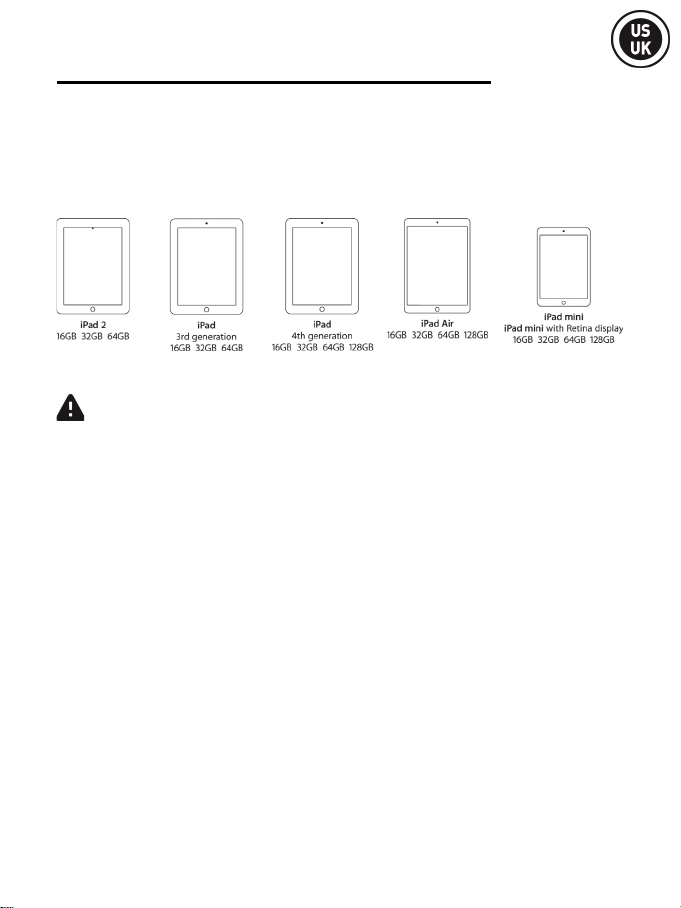
HERCULES DJCONTROLWAVE OVERVIEW
Hercules DJControlWave is a 2-deck DJ controller featuring Bluetooth®
wireless technology. It lets you mix incredibly easily with your iPad,
thanks to the dedicated DJUCED™ DJW app.
This controller is compatible with the following iPad models:
Be sure to completely charge the battery before using the
controller for the first time. For more information, please refer to
section 3. CHARGING THE HERCULES DJCONTROLWAVE.
1/12
Page 3

SAFETY INSTRUCTIONS
- Place your device on a flat surface, to avoid the risk of the device falling.
- Never open up your device, as you risk damaging its internal components.
- This device is intended for use in a temperate environment.
- To prevent the risk of fire or electrical discharge, keep your device away
from:
- rain or humidity, as well as all fluids (water, chemical products or any
other liquids),
- sources of heat such as heaters, stoves or any other heat-producing
devices (including amplifiers),
- direct sunlight.
- Do not expose the device to drips or splashes of water.
- Never place any object filled with liquid (a glass, vase...) on your device.
- No naked flame sources, such as lighted candles, should be placed on the
device.
- Completely power off your device by setting the battery on/off switch
(located on the underside of the device) to the OFF position, if you will not
be using your device for an extended period of time.
- Power off the device before cleaning. Use a damp cloth and avoid using
aerosol cleaners.
- Markings are located on the underside of the device.
- Replace the device's power supply or accessories respecting the
specifications of the manufacturer or its authorized representative.
- This device contains no internal pieces which can be repaired by the user.
Maintenance must be carried out by the manufacturer or its authorized
representative.
- Only use a power adapter of the type stipulated in this manual, with the
following design features: Input: 100/240 VAC, 50/60 Hz; Output: 5 VDC, 1 A.
WARNING: RISK OF EXPLOSION IF THE BATTERY IS REPLACED BY A
BATTERY OF AN INCORRECT TYPE. FOLLOW THE INSTRUCTIONS
REGARDING THE DISPOSAL OF BATTERIES.
2/12
Page 4
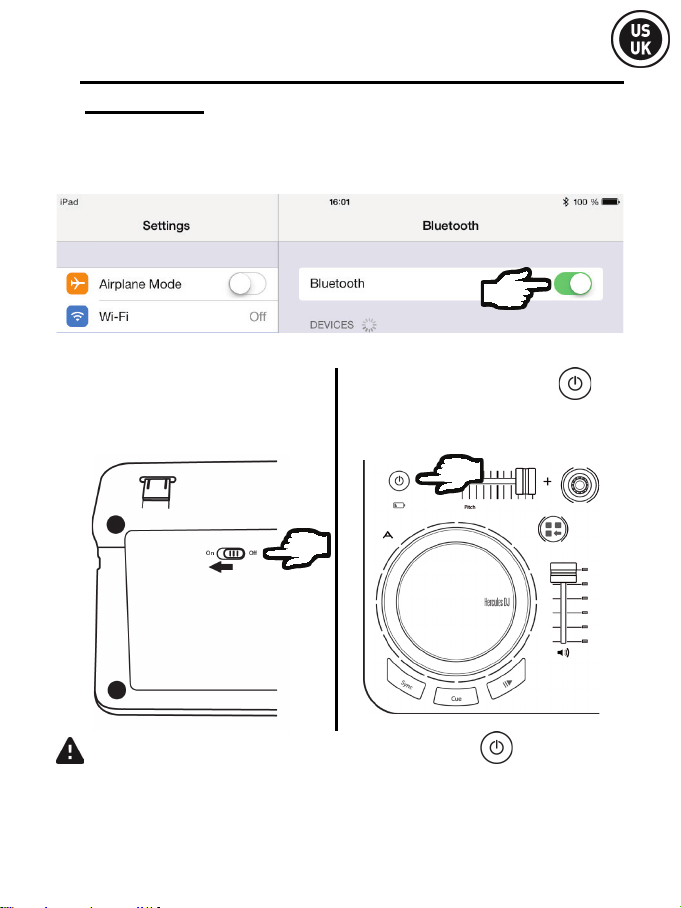
1. CONNECTING THE HERCULES DJCONTROLWAVE TO
- Set the battery on/off switch
(located on the underside of the
YOUR IPAD
1.1. Enabling the Bluetooth® function on your iPad
On your iPad, open the Settings panel and make sure that the Bluetooth®
function is enabled.
1.2. Pairing the Hercules DJControlWave with your iPad
- Press the power button to
Hercules DJControlWave) to the ON
position.
put the product in pairing mode.
The LED flashes in blue.
If the LED does not flash, press and hold the button for 3
seconds.
On the iPad, the Hercules DJControlWave appears in the list of available
Bluetooth® devices.
3/12
Page 5
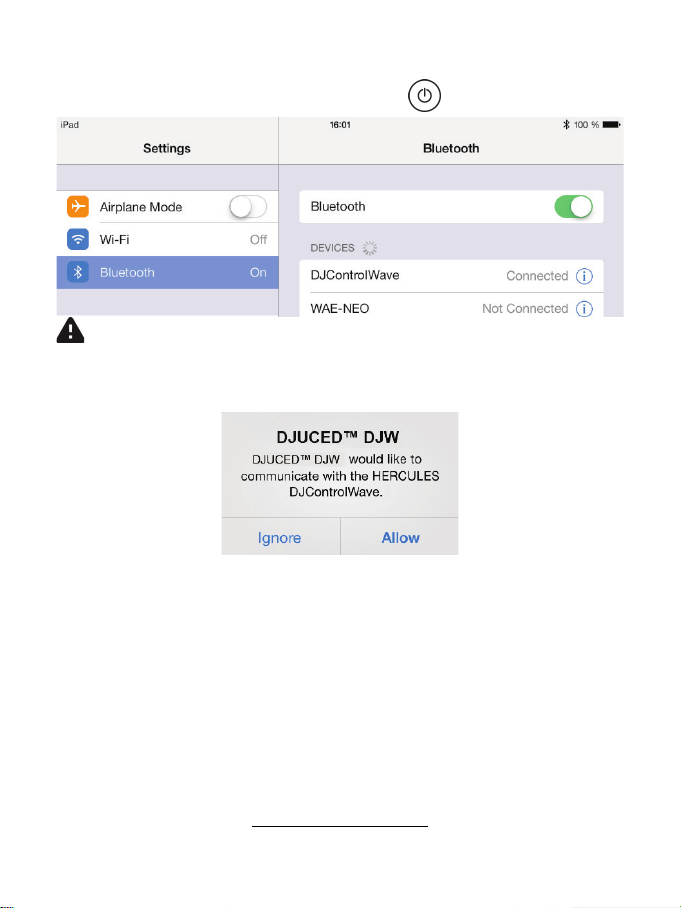
- Select the Hercules DJControlWave. The device’s status is then listed as
Connected and the Hercules DJControlWave’s LED stays lit up in blue.
The Hercules DJControlWave can only operate when connected to
the iPad via the Bluetooth® function.
Once the Hercules DJControlWave is connected, the DJUCED™ DJW app
notifies you that it wants to communicate with the controller.
- Select Allow to launch DJUCED™ DJW (if the app is already installed on
your iPad), or to be directed to the App Store in order to download the app
free of charge.
1.3. Downloading the app from the App Store
The DJUCED™ DJW app, specially developed for the Hercules
DJControlWave, is available on the App Store.
Once the app has been installed on your iPad, you will be able to enjoy all
of your Hercules DJControlWave’s different features.
Tips, hints and tutorials are available to help you get started mixing
step-by-step with Hercules DJControlWave and DJUCED™ DJW:
http://ts.hercules.com
4/12
Page 6

2. POSITIONING THE IPAD ON THE HERCULES
DJCONTROLWAVE’S SUPPORT
The support features two different angles of inclination, making it easy
to view your iPad’s screen.
iPad support lowered iPad support raised
To ensure perfectly stable positioning, be sure to extend the feet
located on the underside of the Hercules DJControlWave.
2.1. Raising the support
- To raise the support, take hold of it with one finger from behind and your
thumb on the front, and tilt it forward: it should lock into the corresponding
notches.
5/12
Page 7

2.2. Lowering the support
- To lower the support, press on the back of the support to disengage it
from the notches, and then tilt the support down.
Never force the support or apply too much pressure: by doing so,
you risk damaging the support.
- Position your iPad on the support.
6/12
Page 8

3. CHARGING THE HERCULES DJCONTROLWAVE
The Hercules DJControlWave provides more than 8 hours of battery
life when fully charged, and can be charged using the included mini
USB/USB cable and power adapter.
3.1. Charging with the included cable and power adapter
It takes 4 hours to completely charge the battery if the device is not
used while it is charging.
3.2. Charging on PC/Mac
On some computers, completely charging the battery may take
longer than charging the battery with the included power adapter.
7/12
Page 9

3.3. Battery charge level
The battery’s charge level is displayed in the DJUCED™ DJW app.
On the Hercules DJControlWave, a battery level indicator flashes in red
when the battery’s level is less than 10%.
The level indicator stays lit up in red while the battery is charging, and
goes off when the battery is fully charged.
8/12
Page 10

4. CONNECTING SPEAKERS TO THE HERCULES
DJCONTROLWAVE
You can play the sound of your mix on speakers physically connected
to your iPad, or on wireless speakers connected via the Bluetooth®
function.
4.1. Playing the mix on speakers connected to your iPad (wired
connection)
Connect the speakers directly to your iPad’s headphone output (3.5 mm
mini-jack connector).
4.2. Playing the mix on a Bluetooth® wireless speaker (wireless
connection)
To play the mix on a Bluetooth® wireless speaker, the iPad must be
paired with both the Bluetooth® speaker and the Hercules
DJControlWave at the same time.
- After having connected the Hercules DJControlWave to your iPad (please
refer to section 1. CONNECTING THE HERCULES DJCONTROLWAVE TO YOUR
IPAD), pair the iPad with the Bluetooth® wireless speaker (for more
information, please refer to your wireless speaker’s user manual).
On the iPad, the wireless speaker appears in the list of available Bluetooth®
devices.
9/12
Page 11

- Select the wireless speaker. The device’s status is then listed as
Connected.
When streaming music to a wireless speaker, you may notice some
latency depending on the wireless speaker model.
10/12
Page 12

5. PREVIEWING TRACKS
Previewing lets you listen to and prepare the track that will be played
following the track which is currently playing. You preview tracks on
headphones, while the mix is played either on the iPad’s built-in
speakers or on speakers connected to the iPad.
- Connect the included splitter cable to your iPad’s headphone output.
- Connect the speakers’ male mini-jack connector to the black connector
on the splitter cable, and connect the headphones’ male mini-jack
connector to the green connector on the splitter cable.
To use this track preview function, enable previewing in DJUCED™
DJW (SETTINGS/PREVIEW (SPLIT OUTPUT)). Then enable the deck to be
previewed by touching the headphone button in the DJUCED™ DJW
interface.
11/12
Page 13

6. HERCULES DJCONTROLWAVE ON PC/MAC
Hercules DJControlWave also functions on PC/Mac, with any DJ
software which processes MIDI commands.
- On your PC or Mac, install a DJ software application which processes MIDI
commands, such as DJUCED 40°, Traktor or VirtualDJ.
The PC/Mac version of DJUCED 40° is available for download free of charge
from the following address:
http://www.djuced.com/downloads/
- Install the drivers for your Hercules DJControlWave after downloading
them free of charge from the Hercules technical support website:
http://ts.hercules.com/
- After having installed the drivers, connect the Hercules DJControlWave to
your PC or Mac using the included mini USB/USB cable.
The Hercules DJControlWave is automatically recognized as a DJ controller.
12/12
Page 14

FCC STATEMENT
This device complies with Part 15 of the FCC Rules.
Operation is subject to the following two conditions: (1) This device may not cause harmful interference, and (2) This device must
accept any interference received, including interference that may cause undesired operation.
NOTE
The grantee is not responsible for any changes or modifications not expressly approved by the party responsible for compliance.
Such modifications could void the user’s authority to operate the equipment.
This equipment has been tested and found to comply with the limits for a Class B digital device, pursuant to part 15 of the FCC Rul
es. These limits are designed to provide reasonable protection against harmful interference in a residential installation. This equipm
ent generates, uses and can radiate radio frequency energy and, if not installed and used in accordance with the instructions, may
cause harmful interference to radio communications. However, there is no guarantee that interference will not occur in a particular i
Page 15

nstallation. If this equipment does cause harmful interference to radio or television reception, which can be determined by turning th
e equipment off and on, the user is encouraged to try to correct the interference by one or more of the following measures:
—Reorient or relocate the receiving antenna.
—Increase the separation between the equipment and receiver.
—Connect the equipment into an outlet on a circuit different from that to which the receiver is connected.
—Consult the dealer or an experienced radio/TV technician for help.
