Page 1
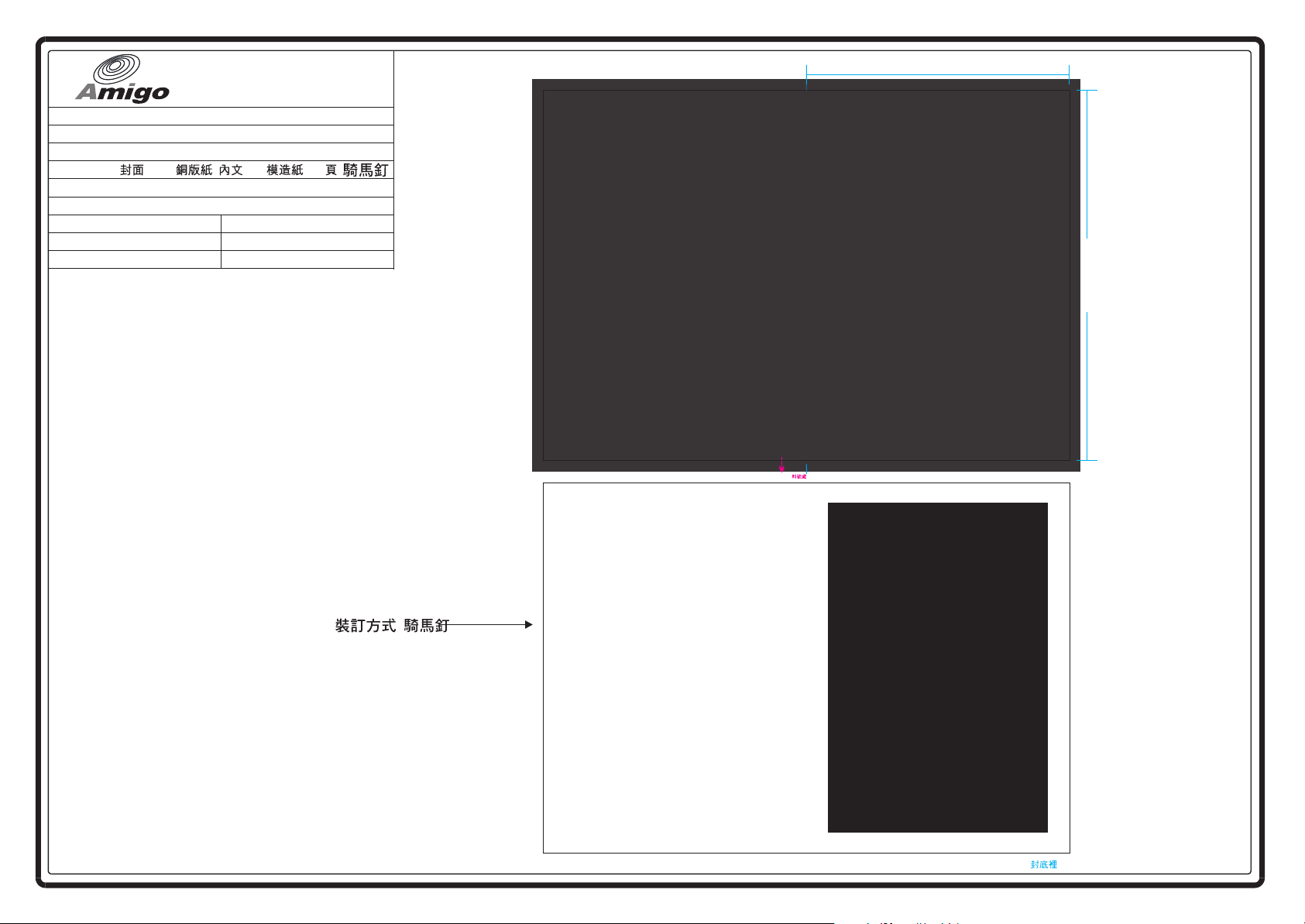
LABEL SPECIFICATION
PART NO.:P70-01126-11W
PART NAME:MANUAL W/HERCULES
DESCRIPTION:EN/FR/GE/HO/IT/SP 125*176mm
MATERIAL: 150P / 80P -36 ( )
COATING:PP
COLOR:BLACK
CUSTOMER:HERCULES
UNITS:mm TOLERANCE:+-1mm
DRAWN BY:Venny DATE:2006.03.07
AWU-902W
BACK
P70-01126-11W
Show
125
176
FRONT
:
Page 2
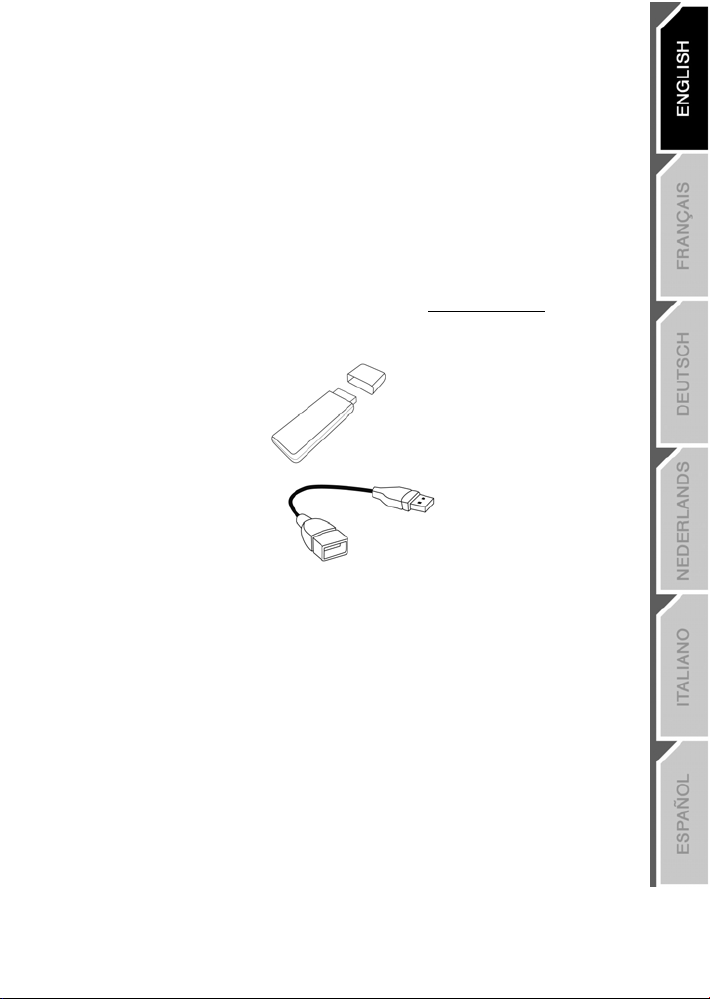
Quick Start Guide
Congratulations on your purchase of your WiFi USB Key for Sony® PSP™ console. With it, you will be able to
share your Internet connection from your PC with your PSP console via WiFi, thereby enjoying all the fun of
online gaming and surfing the Internet made possible by your portable console.
MORE DETAILED INFORMATION
Once installation of your key’s drivers is complete, you can access a more detailed manual, in PDF format,
directly on your computer by clicking Start - All Programs - Thrustmaster - FunAccess. In it, you will find all
of the information you need to learn how to configure and use your key and your PSP console.
This manual as well as any updates are also available on our website www.thrustmaster.com
section.
BOX CONTENTS
c - 1 WiFi USB Key
d
- 1 semi-rigid USB cable
e - 1 installation CD-ROM
, in the Support
f - this Quick Start Guide
MINIMUM SYSTEM REQUIREMENTS
• Only functions with Windows® XP
• Pentium® III processor or equivalent
• 256MB RAM
• Available USB 2.0 or 1.1 port (maximum transfer speed available only with USB 2.0)
• CD-ROM drive
• 50MB free hard disk space
• Internet connection
WARNING: This product contains chemicals, including lead, known to the State of California to cause birth
defects or other reproductive harm. Wash hands after handling.
1/6
Page 3
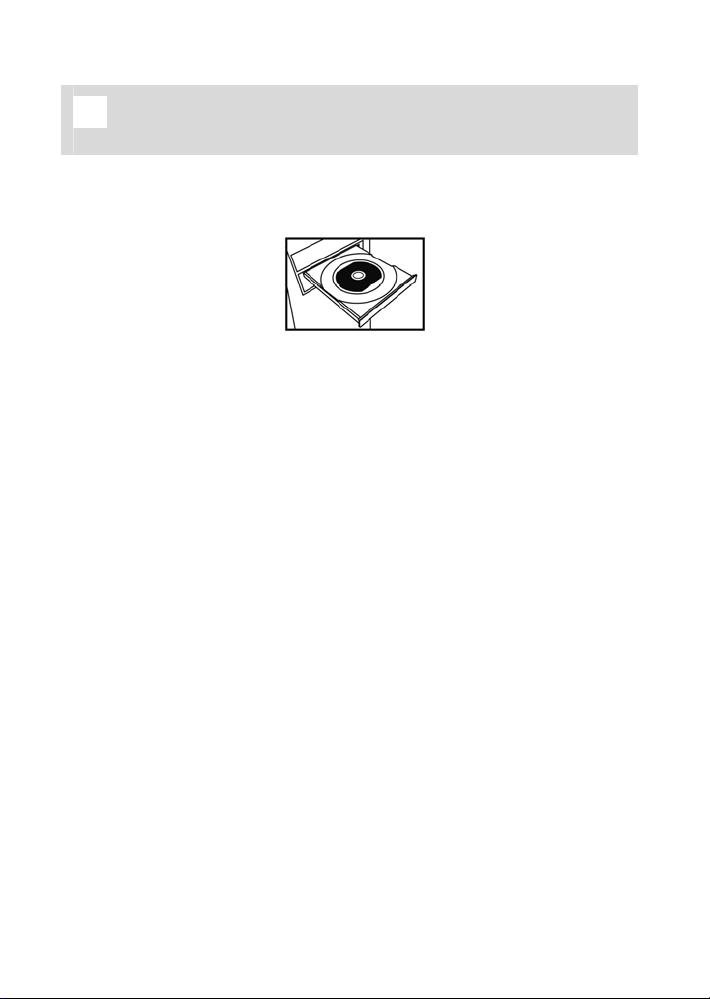
INSTALLING THE WIFI USB KEY AND CONFIGURING THE PSP CONSOLE
You must not connect your key to the computer before inserting the installation CD-ROM. Should
this occur, click Cancel when prompted by Windows to install the USB device detected.
Your WiFi USB key must only be installed on the PC with an Internet connection. Simply follow the step-bystep instructions provided by the installation assistant on your CD-ROM, described below.
1. Insert the Thrustmaster installation CD-ROM
e into your computer’s CD-ROM drive.
Note: If you have disabled the Windows autoplay function, or if the user interface does not appear onscreen, simply launch the Windows explorer or click My Computer and double-click the CD-ROM icon, then
double-click the file Setup.exe.
The installation assistant’s welcome message is displayed as follows:
2. Click Start.
INSTALLING THE DRIVERS AND SHARING YOUR INTERNET CONNECTION
The assistant proceeds to driver installation.
2/6
Page 4
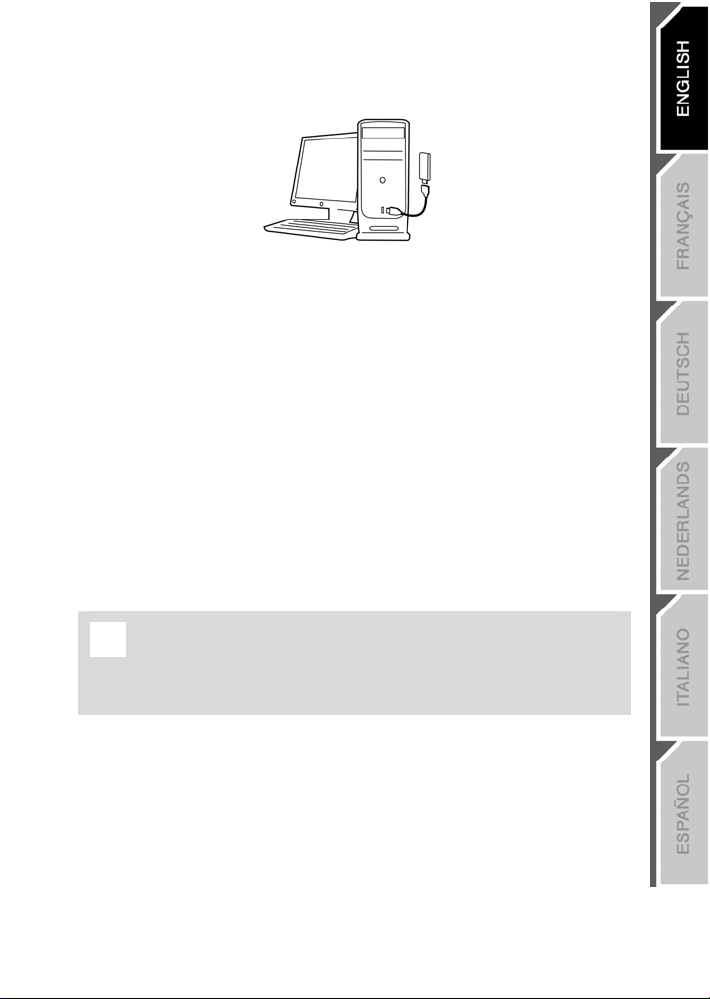
3. Click Continue and follow the instructions.
4. When prompted to do so by the assistant, connect your WiFi USB key
c to a USB port on your computer.
The semi-rigid cable
d allows you to orient your key in the best way (ideally in a vertical position) in order to
optimize RF signal transmission.
5. Next, the installation assistant prompts you to establish a connection to the Internet on your PC, if your PC
doesn’t have a permanent Internet connection (this is generally the case when using a low-speed, USB ADSL or
Ethernet ADSL modem).
6. Once the Internet connection has been established, click Next, allowing the assistant to configure sharing of
your Internet connection with your WiFi USB key.
If you are using a remote access modem connection (low-speed 56K/RTC, or Numéris/RNIS),
or a high-speed connection (cable modem/USB ADSL or Ethernet ADSL modem), your must first
connect your PC to the Internet every time you wish to play online or surf the Internet on your PSP
console.
7. Once the drivers have been installed and your Internet connection shared, follow the new steps described
by the installation assistant. The assistant will indicate the precise steps to take on your PSP console to
configure its network settings. This will allow your console to automatically connect to your WiFi USB key
whenever you wish to play online or surf the Internet.
3/6
Page 5

8. Once the connection test has been carried out, we recommend that you verify that you are using the latest
firmware version for your PSP console. To do so, select Network Update as indicated below, then follow
the instructions. Your PSP console will connect to the Sony server directly via WiFi.
- Illustration of the location of the Network Update option -
Source: PSP console’s system software of Sony Computer Entertainment, Inc.
9. Finally, the installation assistant will prompt you to connect to the Thrustmaster website
http://psp.thrustmaster.com, specifically developed for the community of Internet users on the PSP console.
There you will find a wealth of information and tips on getting the most out of your PSP console’s “online”
functions. Don’t hesitate to download wallpaper and lots of other bonus items too!
4/6
Page 6
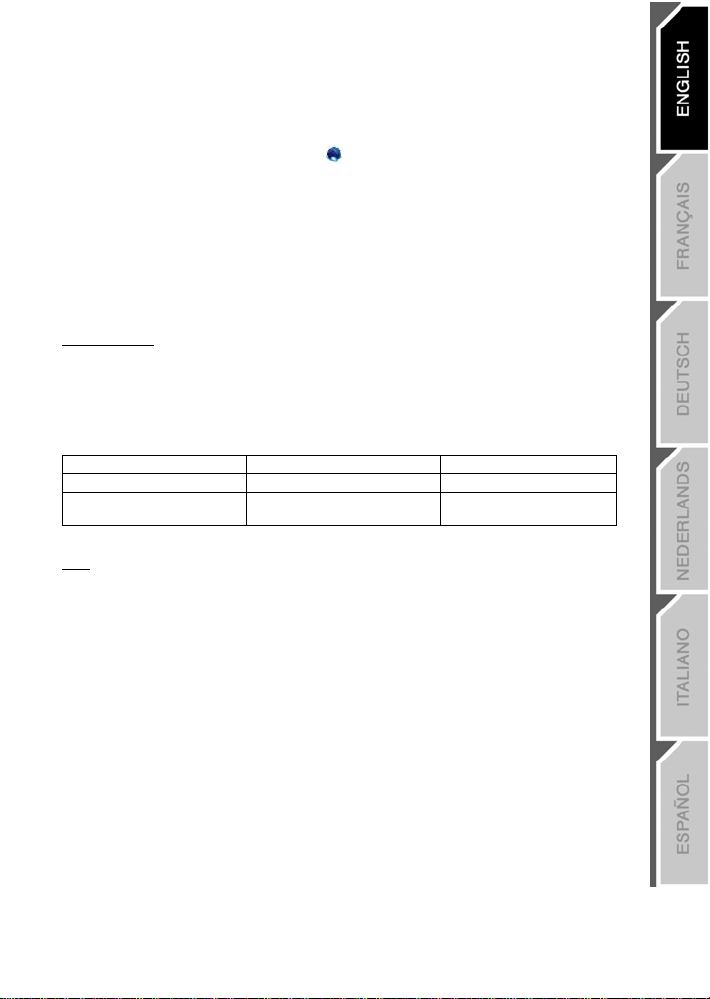
PERSONALIZING AND SECURING YOUR WIFI NETWORK
You can modify the settings of the WiFi network transmitted by your WiFi USB key (change the SSID network
name, change the RF channel used or secure the connection) thanks to the FunAccess™ software, accessible
by simply double-clicking the FunAccess™ icon
located in your taskbar next to the Windows clock.
Please note that you will be notified each time a WiFi device connects to your network, by way of a helpful
“pop-up” message.
We also recommend that you read the full manual in PDF format available by clicking Start - All Programs -
Thrustmaster - FunAccess.
DECLARATION OF CONFORMITY
EUROPEAN USERS:
This equipment has been tested and found to comply with Directive 1999/5/CE of the European Parliament and of the Council on
radio equipment and telecommunications terminal equipment and the mutual recognition of their conformity. After assessment, the
equipment has been found to comply with the following standards: EN 300.328 (radio), EN 301 489-1, EN 301 489-17
(electromagnetic compatibility) and EN 60950 (safety). This equipment may be used in all European Union countries and in all
countries applying Directive 1999/5/CE, without restriction, with the exception of the following countries:
When this equipment is used outdoors, output power is limited to within the frequency bands listed below. For more information,
consult the ART website: www.art-telecom.fr.
Location Frequency band (MHz) Power (EIRP)
Indoor (no restrictions) 2400 – 2483.5 100mW (20dBm)
Outdoor
Operation of this equipment in a residential environment may give rise to radio interference; if so, it is incumbent upon the user to
rectify the situation.
ITALY:
This device complies with the National Radio Interface and the requirements of the Frequency Allocation Table. Use of this
wireless product outside of the boundaries of the owner’s property requires a general authorization. For more information, consult
the website www.comunicazioni.it.
CANADIAN COMPLIANCE NOTICE: this Class B digital apparatus meets all requirements of the Canadian Interference-Causing
Equipment Regulations.
USA COMPLIANCE NOTICE: this device complies with Part 15 of the FCC Rules. Operation is subject to the following two
conditions:(1) This device may not cause harmful interference, and (2) This device must accept any interference received, including
interference that may cause undesired operation.
This equipment has been tested and found to comply with the limits for a class B digital device,pursuant to Part 15 of the FCC
rules.These limits are designed to provide reasonable protection against harmful interference in a residential installation.
This equipment generates, uses and can radiate radio frequency energy and, if not installed and used in accordance with
the instructions, may cause harmful interference to radio communications. However, there is no guarantee that interference will
not occur in a particular installation. If this equipment does cause harmful interference to radio or television reception, which can
be determined by turning the equipment on and off, the user is encouraged to try to correct the interference by one or more of
the following measures:
- Reorient or relocate the receiving antenna.
- Increase the separation between the equipment and receiver.
- Connect the equipment into an outlet on a circuit different from that to which the receiver is connected.
- Consult the dealer or an experienced radio/TV technician for help.
Any changes or modifications not expressly approved by the party responsible for compliance could void the user's authority to
operate this equipment.
FCC Radiation Exposure Statement:
This equipment complies with FCC radiation exposure limits set forth for an uncontrolled environment.
2400 – 2454
2454 - 2483.5
100mW (20dBm)
10mW (10dBm)
5/6
Page 7
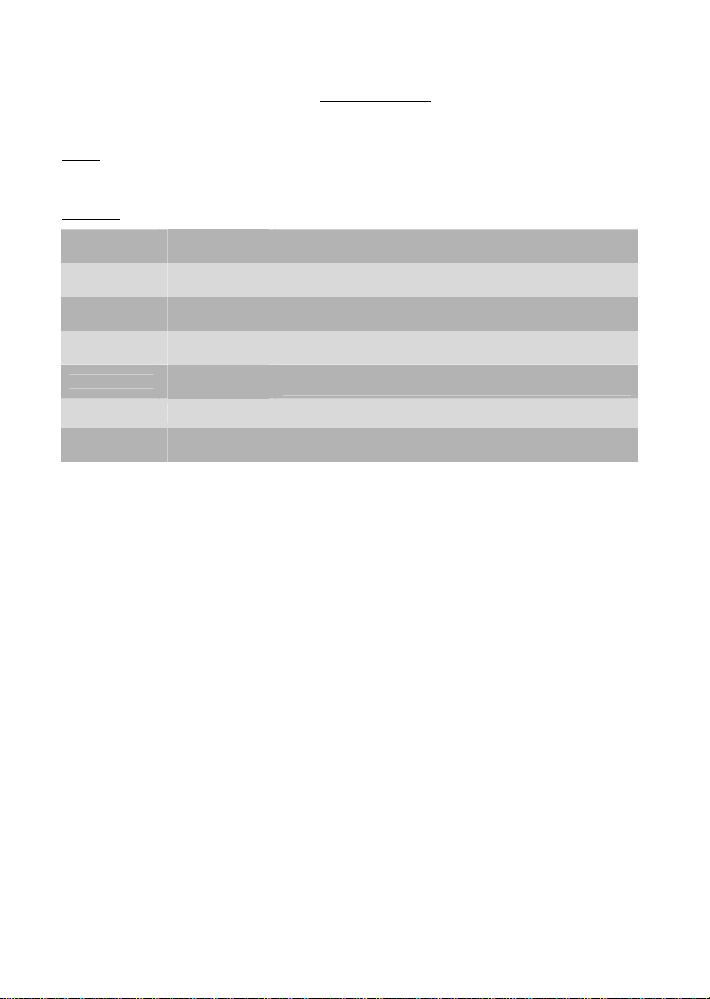
TECHNICAL SUPPORT
If you encounter a problem with your product, please go to http://ts.thrustmaster.com and click Technical Support. From there you
will be able to access various utilities (Frequently Asked Questions (FAQ), the latest versions of drivers and software) that may help
to resolve your problem. If the problem persists, you can contact the Thrustmaster products technical support service (“Technical
Support”):
By email:
In order to take advantage of technical support by email, you must first register online. The information you provide will help the
agents to resolve your problem more quickly. Click Registration on the left-hand side of the Technical Support page and follow the
on-screen instructions. If you have already registered, fill in the Username and Password fields and then click Login.
By telephone:
United
Kingdom
USA
Canada
Denmark
Finland
Norway
Sweden
WARRANTY INFORMATION
Worldwide, Guillemot Corporation S.A. (“Guillemot”) warrants to the consumer that this Thrustmaster product will be free from
material defects and manufacturing flaws for a period of two (2) years from the original date of purchase. Should the product
appear to be defective during the warranty period, immediately contact Technical Support, who will indicate the procedure to follow.
If the defect is confirmed, the product must be returned to its place of purchase (or any other location indicated by Technical
Support).
Within the context of this warranty, the consumer’s defective product will, at Technical Support’s option, be either repaired or
replaced. Where authorized by applicable law, the full liability of Guillemot and its subsidiaries (including for indirect damages) is
limited to the repair or replacement of the Thrustmaster product. The consumer’s legal rights with respect to legislation applicable
to the sale of consumer goods are not affected by this warranty.
This warranty shall not apply: (1) if the product has been modified, opened, altered, or has suffered damage as a result of
inappropriate or abusive use, negligence, an accident, normal wear, or any other cause not related to a material defect or
manufacturing flaw; (2) in the event of failure to comply with the instructions provided by Technical Support; (3) to software not
published by Guillemot, said software being subject to a specific warranty provided by its publisher.
Additional warranty provisions
In the United States of America and in Canada, this warranty is limited to the product’s internal mechanism and external housing.
Any applicable implied warranties, including warranties of merchantability and fitness for a particular purpose, are hereby limited to
two (2) years from the date of purchase and are subject to the conditions set forth in this limited warranty. In no event shall
Guillemot Corporation S.A. or its affiliates be liable for consequential or incidental damage resulting from the breach of any express
or implied warranties. Some States/Provinces do not allow limitation on how long an implied warranty lasts or exclusion or
limitation of incidental/consequential damages, so the above limitation may not apply to you. This warranty gives you specific legal
rights, and you may also have other legal rights which vary from State to State or Province to Province.
COPYRIGHT
© 2006 Guillemot Corporation S.A. All rights reserved. Thrustmaster® and FunAccess™ are trademarks and registered trademarks
of Guillemot Corporation S.A. PSP™ is a trademark of Sony Computer Entertainment, Inc. This product is not officially licensed or
endorsed by Sony Computer Entertainment, Inc. Windows® and Windows® XP are registered trademarks of Microsoft Corporation
in the United States and/or other countries. Pentium® is a registered trademark of Intel Corporation. All other trademarks and
brand names are hereby acknowledged and are property of their respective owners. Illustrations not binding. Contents, designs
and specifications are subject to change without notice and may vary from one country to another. Made in China.
08450800942
Charges at local rate
1-866-889-5036
Free
1-866-889-2181
Free
80887690
Free
800913060
Free
0046200884567
0200884567
Free
from 7AM to 11AM and from 12PM to 5PM (Eastern Time)
from 7AM to 11AM and from 12PM to 5PM (Eastern Time)
from 1PM to 5PM and from and 6PM to 11PM
from 2PM to 6PM and from and 7PM to 12AM
Monday to Friday
from 12PM to 4PM and from 5PM to 10PM
Monday to Friday
Monday to Friday
Monday to Friday
Monday to Friday
Monday to Friday
from 1PM to 5PM and from 6PM to 11PM
Monday to Friday
from 1PM to 5PM and from 6PM to 11PM
FAQs, tips and drivers available at www.thrustmaster.com
6/6
Page 8
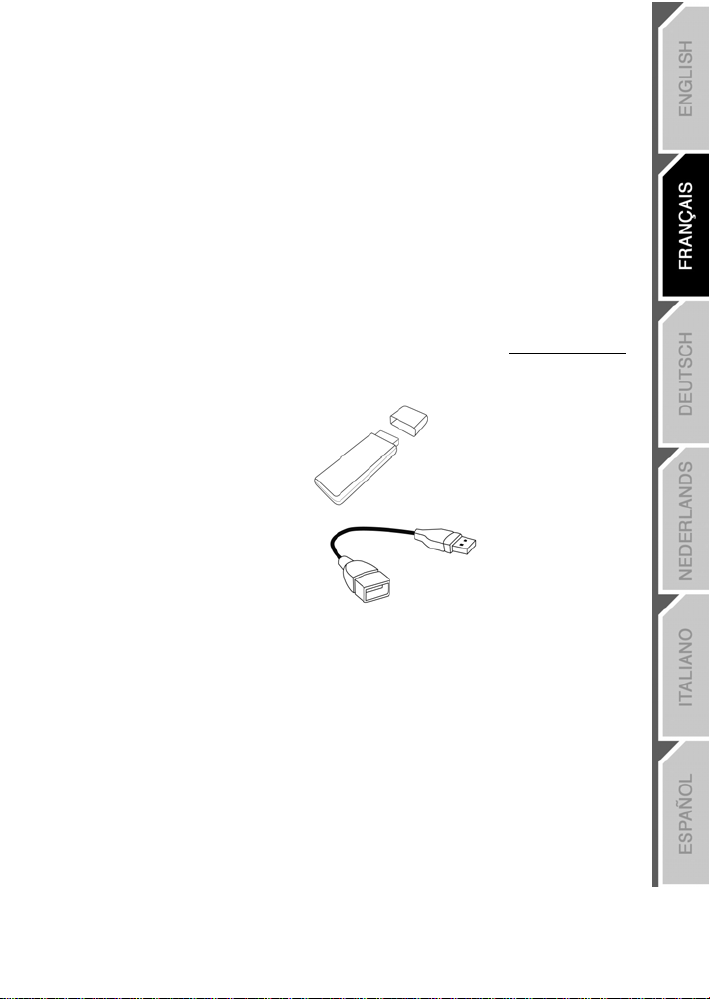
Guide de démarrage rapide
Félicitations pour l’achat de votre clé USB WiFi pour console Sony® PSP™. Avec elle, vous allez pouvoir
partager votre connexion Internet depuis votre PC vers votre console PSP en WiFi, et ainsi profiter des joies du
jeu en ligne et de la navigation Internet qu'offre votre console portable.
INFORMATIONS PLUS DÉTAILLÉES
Une fois l'installation des pilotes de votre clé terminée, vous pourrez accéder à un manuel plus complet, au
format PDF, directement sur votre ordinateur en parcourant le menu Démarrer - Programmes - Thrustmaster
- FunAccess. Il vous apportera toutes les informations nécessaires à la configuration et à l'utilisation de votre
clé et de votre console PSP.
Ce manuel et ses éventuelles mises à jour sont également disponibles sur le site web www.thrustmaster.com
rubrique Support Technique.
CONTENU DE LA BOÎTE
c - 1 Clé USB WiFi
d - 1 câble USB semi-rigide
,
- 1 CD-ROM d’installation
e
- le présent manuel de l’utilisateur
f
CONFIGURATION REQUISE
• Exclusivement Windows® XP
• Processeur Pentium® III ou équivalent
• Mémoire vive de 256 Mo
• Port USB 2.0 ou 1.1 disponible (vitesse maximale de transfert atteinte seulement avec USB 2.0)
• Lecteur de CD-ROM
• 50 Mo sur le disque dur
• Connexion Internet
1/6
Page 9
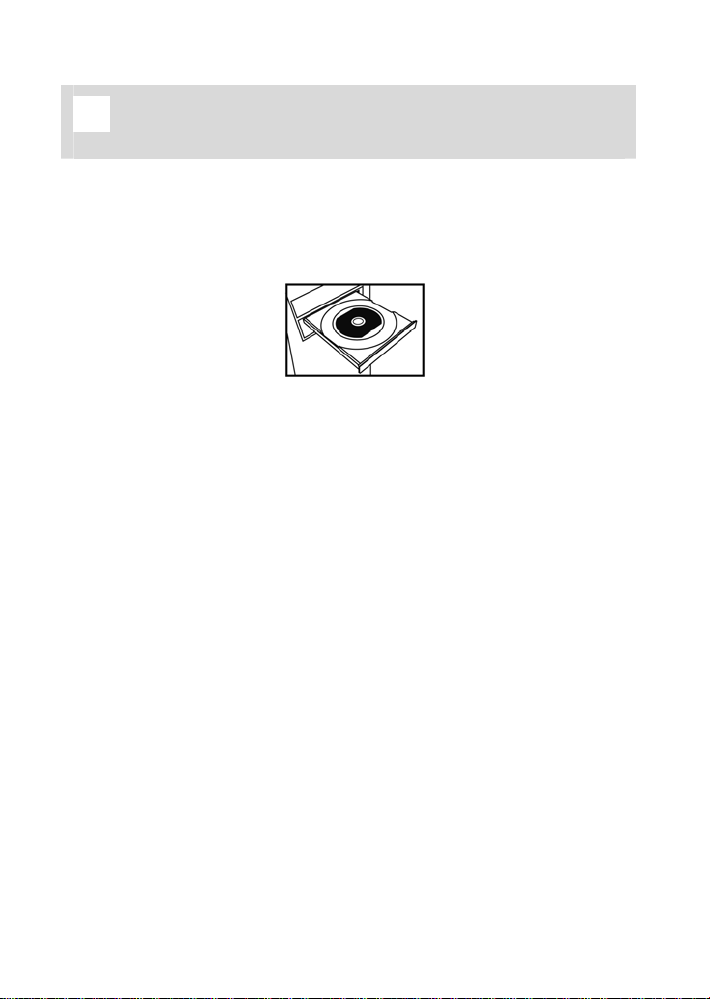
INSTALLATION DE LA CLÉ USB WIFI ET CONFIGURATION DE LA CONSOLE PSP
Votre clé USB ne doit pas être connectée sur l’ordinateur avant d’insérer le CD d’installation. Le
cas échéant, cliquez sur Annuler lorsque Windows vous propose d’installer le périphérique USB détecté.
L'installation de votre clé USB WiFi doit se faire exclusivement sur le PC disposant d'une connexion Internet.
Laissez-vous guider pas-à-pas en suivant simplement l'assistant d'installation disponible sur votre CD-ROM et
décrit ci-dessous
1. Insérez le CD d’installation Thrustmaster
e dans le lecteur de CD-ROM de votre ordinateur.
Remarque : si vous avez désactivé la fonction d’exécution automatique de Windows, ou si l’interface
utilisateur ne s’affiche pas à l’écran, lancez simplement l’explorateur Windows et double-cliquez sur l’icône
de votre CD-ROM puis double-cliquez sur le fichier Setup.exe.
Le message d'accueil de l'assistant d'installation s'affiche comme suit :
2. Cliquez sur Démarrer
2/6
Page 10
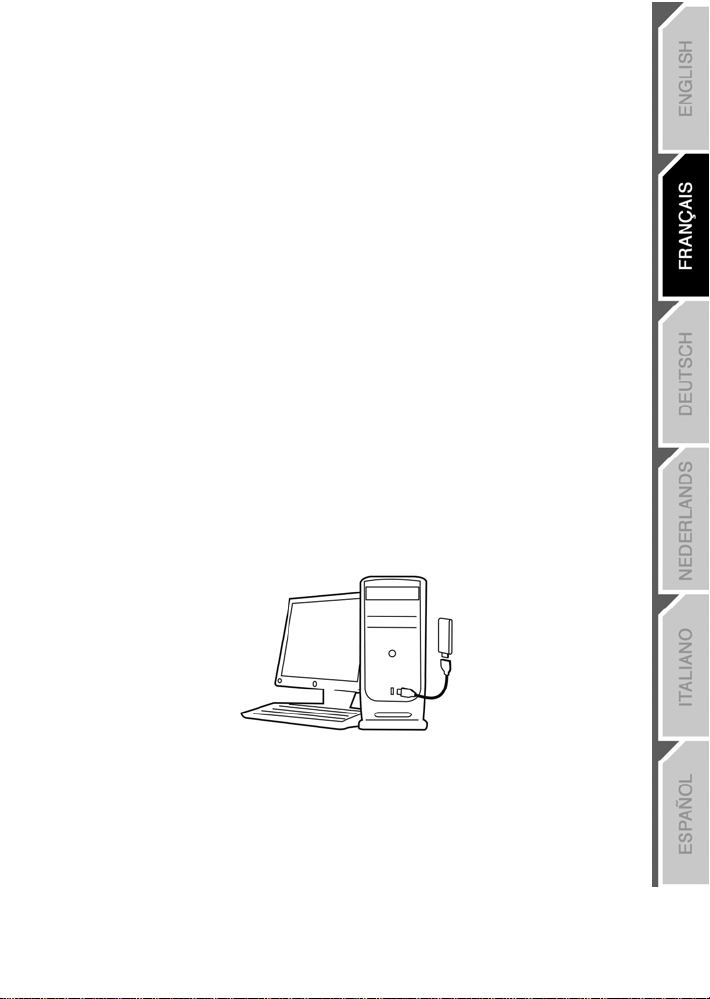
INSTALLATION DES PILOTES ET PARTAGE DE LA CONNEXION INTERNET
Le programme procède ensuite à l’installation des pilotes.
3. Cliquez sur Continuer puis suivez les instructions.
4. Lorsque le programme vous le demande, connectez votre clé USB WiFi
c sur un port USB de votre
ordinateur.
La câble semi-rigide
d vous permet d’orienter au mieux votre clé (idéalement en position verticale) afin
d’optimiser l’émission des signaux RF.
5. Le programme d'installation vous demande ensuite d'établir la connexion de votre PC à Internet si celle-ci
n'est pas permanente (c'est généralement le cas lorsque vous utilisez un modem bas débit, USB ADSL ou
Ethernet ADSL).
3/6
Page 11
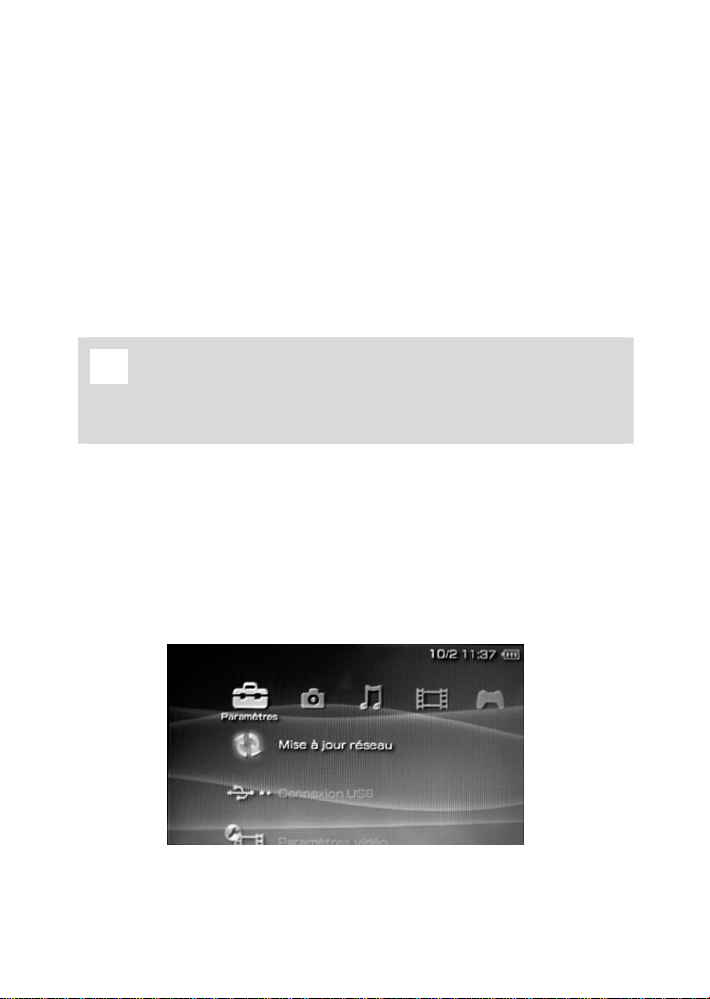
6. Une fois la connexion Internet établie, cliquez sur Suivant pour que l'assistant configure le partage de votre
connexion Internet vers votre clé USB WiFi.
Si vous utilisez une connexion par modem d'accès à distance (bas débit 56K/RTC, ou
Numéris/RNIS), ou une connexion large bande (Modem Câble/Modem ADSL USB ou Ethernet), vous
devrez connecter au préalable votre PC à Internet chaque fois que vous souhaiterez jouer en ligne ou
naviguer sur Internet depuis votre console PSP.
7. Une fois les pilotes installés et votre connexion Internet partagée, suivez les nouvelles étapes décrites par
l'assistant d'installation. Celui-ci vous indiquera précisément, les manipulations à réaliser sur votre console
PSP pour configurer ses paramètres réseau. Ceci permettra à votre console de se connecter
automatiquement à votre clé USB WiFi chaque fois que vous souhaiterez jouer en ligne ou naviguer sur
Internet.
8. Une fois le test de connexion réussi, nous vous recommandons de vérifier que vous disposez bien de la
dernière mise à jour du firmware de votre console PSP. Pour cela, sélectionnez Mise à jour réseau comme
indiqué ci-dessous, puis suivez les instructions. Votre console PSP se connectera directement en WiFi au
serveur de Sony.
- Illustration de l’emplacement de l’option Mise à jour réseau -
Source : logiciel système de la console PSP de Sony Computer Entertainment, Inc.
4/6
Page 12
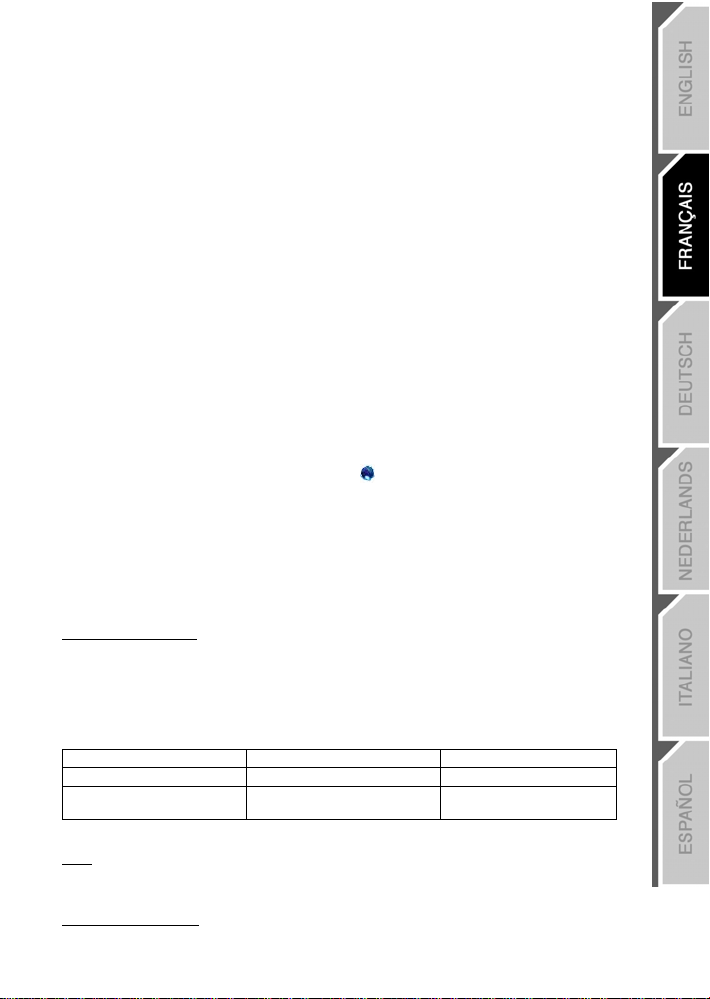
9. Enfin, l'assistant d'installation vous proposera de vous connecter au site web Thrustmaster
http://psp.thrustmaster.com spécifiquement développé pour la communauté des internautes sur console
PSP. Vous y trouverez une multitude d'infos et astuces pour utiliser au mieux les fonctions "online" de votre
console PSP. N'hésitez pas à télécharger les fonds d'écran et bien d'autres bonus.
COMMENT PERSONNALISER ET SÉCURISER VOTRE RÉSEAU WIFI
Vous pouvez modifier les paramètres du réseau WiFi émis par votre clé USB WiFi (changer le nom de réseau
SSID, changer le canal RF utilisé ou sécuriser la connexion) grâce au logiciel FunAccess™ accessible
simplement en double-cliquant sur l'icône FunAccess™
l'horloge de Windows.
présente dans votre barre des tâches près de
Notez que celui-ci vous prévient chaque fois qu'un périphérique WiFi se connecte à votre réseau, par un
astucieux message "pop-up".
Nous vous conseillons également de lire le manuel complet au format PDF accessible depuis votre menu
Démarrer - Programmes - Thrustmaster - FunAccess
DÉCLARATION DE CONFORMITÉ
UTILISATEURS EUROPÉENS :
Cet appareil a été testé et est conforme à la Directive 1999/5/CE du Parlement européen et du Conseil concernant les équipements
hertziens et les équipements de terminaux de télécommunications et la reconnaissance mutuelle de leur conformité. Après
évaluation du matériel, celui-ci est conforme aux normes suivantes : EN 300.328 (radio), EN 301 489-1, EN 301 489-17
(compatibilité électromagnétique) et EN 60950 (sécurité). Ce matériel peut être utilisé dans tous les pays de l'Union Européenne et
dans tous les pays appliquant la Directive 1999/5/CE, sans limitations, à l'exception des pays suivants :
En cas d'utilisation de ce matériel en extérieur, la puissance de sortie est limitée dans les plages de fréquences ci-dessous. Pour de
plus amples informations, consultez le site de l'ART : www.art-telecom.fr.
Site Plage de fréquences (MHz) Puissance (EIRP)
Intérieur (aucune restriction) 2400 – 2483.5 100 mW (20 dBm)
Extérieur
Le fonctionnement de ce matériel dans un environnement résidentiel provoque parfois des interférences radioélectriques ; il incombe
dans ce cas à l’utilisateur d’y remédier.
ITALIE :
Cet appareil est conforme à l'interface radio nationale et aux exigences de la table d'allocation des fréquences. L'utilisation de ce
produit sans fil en dehors du cadre de la propriété de l'acquéreur nécessite une autorisation générale. Pour de plus amples
informations, consultez le site www.comunicazioni.it.
UTILISATEURS CANADIENS :
Cet appareil numérique de la classe B respecte toutes les exigences du Règlement sur le matériel brouilleur du Canada.
2400 – 2454
2454 - 2483.5
5/6
100 mW (20 dBm)
10 mW (10 dBm)
Page 13

SUPPORT TECHNIQUE
Si vous rencontrez un problème avec votre produit, rendez-vous sur le site http://ts.thrustmaster.com et cliquez sur Support
Technique. Vous aurez alors accès à différents services (Foire Aux Questions (FAQ), dernières versions des pilotes et logiciels)
susceptibles de résoudre votre problème. Si le problème persiste, vous pouvez contacter le support technique des produits
Thrustmaster (« Support Technique ») :
Par e-mail :
Pour bénéficier du support technique par e-mail, vous devez d’abord vous enregistrer en ligne. Les informations fournies vont
permettre aux techniciens de résoudre plus rapidement votre problème. Cliquez sur Enregistrement à gauche de la page Support
technique et suivez les instructions à l’écran. Si vous êtes déjà enregistré, renseignez les champs Nom d’utilisateur et Mot de passe puis
cliquez sur Connexion.
Par téléphone (si vous n’avez pas d’accès Internet) :
France
Belgique
Suisse
Canada
Informations relatives à la garantie
Dans le monde entier, Guillemot Corporation S.A. (« Guillemot ») garantit au consommateur que le présent produit Thrustmaster est
exempt de défauts matériels et de vices de fabrication, et ce, pour une période de deux (2) ans à compter de la date d’achat
d’origine. Si, au cours de la période de garantie, le produit semble défectueux, contactez immédiatement le Support Technique qui
vous indiquera la procédure à suivre. Si le défaut est confirmé, le produit devra être retourné à son lieu d’achat (ou tout autre lieu
indiqué par le Support Technique).
Dans le cadre de la garantie, le consommateur bénéficiera, au choix du Support Technique, du remplacement ou de la réparation du
produit défectueux. Lorsque la loi applicable l’autorise, toute responsabilité de Guillemot et ses filiales (y compris pour les
dommages indirects) se limite à la réparation ou au remplacement du produit Thrustmaster. Les droits légaux du consommateur au
titre de la législation applicable à la vente de biens de consommation ne sont pas affectés par la présente garantie.
Cette garantie ne s’appliquera pas : (1) si le produit a été modifié, ouvert, altéré, ou a subi des dommages résultant d’une utilisation
inappropriée ou abusive, d’une négligence, d’un accident, de l’usure normale, ou de toute autre cause non liée à un défaut matériel
ou à un vice de fabrication ; (2) en cas de non-respect des instructions du Support Technique ; (3) aux logiciels non-édités par
Guillemot, lesdits logiciels faisant l’objet d’une garantie spécifique accordée par leurs éditeurs.
Stipulations additionnelles à la garantie
Aux États-Unis d’Amérique et au Canada, cette garantie est limitée au mécanisme interne et au boîtier externe du produit. Toute
garantie implicite applicable, incluant les garanties de qualité marchande ou d’adaptation à un usage particulier, est limitée à deux
(2) ans à compter de la date d’achat et soumise aux conditions de la présente garantie limitée. En aucun cas, Guillemot Corporation
S.A. ou ses sociétés affiliées ne sauraient être tenues responsables envers qui que ce soit de tous dommages indirects ou
dommages accessoires résultant du non-respect des garanties expresses ou implicites. Certains États/Provinces n’autorisent pas la
limitation sur la durée d’une garantie implicite, ou l’exclusion ou la limitation de responsabilité pour les dommages indirects ou
accessoires, de sorte que les limitations ou exclusions ci-dessus peuvent ne pas vous être applicables. Cette garantie vous confère
des droits spécifiques ; vous pouvez également bénéfic ier d’autres droits qui peuvent différer d’un État/Province à l’autre.
COPYRIGHT
© 2006 Guillemot Corporation S.A. Tous droits réservés. Thrustmaster® et FunAccess™ sont des marques commerciales ou des
marques déposées de Guillemot Corporation S.A. PSP™ est une marque commerciale de Sony Computer Entertainment, Inc. Ce
produit n'est pas officiellement licencié ou approuvé par Sony Computer Entertainment, Inc. Windows® et Windows® XP sont des
marques déposées de Microsoft Corporation aux Etats-Unis et/ou dans d’autres pays. Pentium® est une marque déposée d’Intel
Corporation. Toutes les autres marques déposées et noms commerciaux sont reconnus par les présentes et sont la propriété de
leurs propriétaires respectifs. Illustrations non contractuelles. Le contenu, la conception et les spécifications sont susceptibles de
changer sans préavis et de varier selon les pays. Fabriqué en Chine.
0826092103
N° Indigo
078166056
Tarif d’une communication nationale
0842000022
Tarif d’une communication locale
1-866-889-2181
Gratuit
Lundi-Vendredi : 13h00 - 17h00 et 18h00 - 22h00
Lundi-Vendredi : 13h00 - 17h00 et 18h00 - 22h00
Lundi-Vendredi : 13h00 - 17h00 et 18h00 - 22h00
Lundi-Vendredi : 7h00 - 11h00 et 12h00 - 17h00
(heure de l’Est)
FAQ, astuces et pilotes sur www.thrustmaster.com
6/6
Page 14

Schnellstartanleitung
Herzlichen Glückwunsch zum Erwerb des WiFi USB Sticks für Sony® PSP™ Konsole. Mit diesem sind Sie in
der Lage Ihre Internetverbindung vom PC mit der PSP™ Konsole via WiFi gemeinsam zu nutzen. Genießen
Sie den Spaß von Onlinespielen und dem Surfen im Internet auf Ihrer tragbaren Konsole.
AUSFÜHRLICHERE INFORMATIONEN
Nach der Installation der erforderlichen Treiber des Sticks können Sie ausführlichere Informationen direkt von
Ihrem Computer aufrufen indem Sie über Start – Programme – Thrustmaster – FunAccess das Handbuch
im PDF-Format aufrufen. In diesem finden Sie alle Informationen, um die Konfiguration und den Gebrauch des
Sticks mit der PSP Konsole zu erlernen.
Dieses Handbuch und alle Updates finden Sie auch in der Supportsektion auf unserer Website unter
www.thrustmaster.com
PACKUNGSINHALT
c - 1 WiFi USB Stick
- 1 massives USB Kabel
d
- 1 Installations-CD-ROM
e
f - diese Schnellstartanleitung
MINDESTSYSTEMANFORDERUNGEN
• Funktioniert ausschließlich mit Windows® XP
• Pentium® III Prozessor oder gleichwertig
• 256 MB RAM
• Verfügbarer USB 2.0 oder 1.1 Port (maximale Übertragungsrate nur über USB 2.0 verfügbar).
• CD-ROM Laufwerk
• 50 MB freier Harddiskspeicherplatz
• Internetverbindung
1/6
Page 15

INSTALLATION DES WIFI USB STICK UND KONFIGURATION DER PSP KONSOLE
Den Stick nicht an den Computer anschließen bevor die Installations–CD-ROM eingelegt wurde.
Falls die doch geschehen ist, den Installationsvorgang unbedingt abbrechen, der von Windows
automatisch beim Erkennen eines USB-Gerätes ausgeführt wird.
Ihr WiFi USB Stick kann nur auf einem PC mit einer Internetverbindung installiert werden. Befolgen Sie einfach
die Schritt-für-Schritt-Installationsanleitung des Assistenten auf der CD-ROM (Beschreibung: Siehe unten).
1. Legen Sie die Thrustmaster Installations-CD-ROM
e in das CD-ROM Laufwerk Ihres Computers ein.
Achtung: Im Falle, daß Sie die Windows Autostartfunktion ausgeschaltet haben, oder die
Benutzeroberfläche aus anderen Gründen nicht auf Ihrem Bildschirm erscheint, rufen Sie bitte den
Windows-Explorer oder alternativ Arbeitsplatz auf, klicken auf das CD-ROM Laufwerkssymbol und
danach auf Setup.exe. Wahlweise ist auch der Aufruf über Start – Ausführen – Durchsuchen - CD-
Laufwerk – Setup.exe möglich.
Der Installationsassistent begrüßt Sie wie unten dargestellt:
2. Start klicken.
2/6
Page 16

INSTALLATION DER TREIBER UND GEMEINSAME NUTZUNG DER INTERNETVERBINDUNG
Der Assistent beginnt mit der Treiberinstallation.
3. Weiter klicken und den Bildschirmanweisungen folgen.
4. Wenn Sie vom Assistenten dazu aufgefordert werden, verbinden Sie nun Ihren WiFi USB Stick
c mit
einem freien USB-Port Ihres Computers.
d
Das starre Kabel
erlaubt es Ihnen den Stick in der besten Position (Idealerweise vertikal) zu montieren, um
den bestmöglichen Funkempfang zu gewährleisten.
5. Falls Ihr PC keine permanente Verbindung zum Internet hat (dies ist generell der Fall bei einer langsamen
Modemverbindung, USB ADSL oder Netzwerk ADSL Modem), fordert Sie der Assistent dazu auf mit Ihrem PC
eine Internetverbindung herzustellen.
3/6
Page 17

6. Ist die Internetverbindung erst einmal etabliert, klicken Sie bitte auf Nächste, um dem Assistenten zu
ermöglichen die gemeinsame Nutzung der Internetverbindung mit Ihrem WiFi USB Stick zu konfigurieren.
Sollte der Fernzugriff über eine Modemverbindung (56k/RTC oder Numeris/RNIS) oder eine
Hochgeschwindigkeitsverbindung via Kabelmodem/USB ADSL/Netzwerk-ADSL-Modem erfolgen, muß
jedes Mal erst der Computer mit dem Internet verbunden sein bevor Sie mit Ihrer PSP Konsole Online
gehen können.
7. Sind die Treiber installiert und die Internetverbindung zur gemeinsamen Nutzung eingerichtet, folgen Sie
nun den weiteren Anweisungen des Installationsassistenten. Der Assistent zeigt Ihnen präzise wie an Ihrer
PSP Konsole die Netzwerkeinstellungen zu setzen sind. Diese erlauben eine automatische Verbindung zu
Ihrem WiFi USB Stick, jedesmal wenn Sie Online spielen oder einfach nur im Internet surfen wollen.
8. Nachdem der Verbindungstest ausgeführt wurde, stellen Sie bitte sicher, daß Sie auch die neuste
Firmwareversion auf Ihrer PSP Konsole nutzen. Um dies auch wirklich sicher zu stellen, wählen Sie auf
Ihrer Konsole Netzwerkaktualisierung und folgen den Instruktionen. Ihre PSP wird dann mit dem SONY
Server direkt via WiFi verbunden.
- Orientierungshilfe zur Option Netzwerkaktualisierung
Quelle: Systemsoftware für die PSP Konsole von Sony Computer Entertainment, Inc.
4/6
Page 18

9. Schlußendlich fordert Sie der Installationsassistent auf die Thrustmaster Website
http://psp.thrustmaster.com aufzusuchen. Diese wurde speziell für die Internetnutzer der PSP Konsole
entwickelt. Hier erwarten Sie Berge von Tips und Informationen, um das Allerbeste aus den
»Onlinefunktionen« Ihrer PSP Konsole herauszuholen. Zögern Sie nicht, Wallpapers und anderes
Bonusmaterial herunterzuladen!
PERSONALISIERUNG UND ABSICHERUNG IHRES WIFI NETZWERKS.
Sie können die Einstellungen Ihres WiFi Netzwerks, die durch den WiFi USB Stick übermittelt werden, dank der
FunAccess™ Software jederzeit ändern oder modifizieren (wechseln des SSID Netzwerknamens, wechseln des
Übertragungskanals oder Verbindungsabsicherung).
Die FunAccess™ Software ist jederzeit einfach durch Doppelklick auf das FunAccess™ Icon
Taskbar neben der Windowsuhr
, aufzurufen.
, zu finden in der
Bitte beachten Sie, daß jedesmal wenn ein WiFi Gerät mit Ihrem Netzwerk verbunden ist, eine Pop-up
Nachricht angezeigt wird.
Wir empfehlen außerdem das gesamte Handbuch im PDF Format zu lesen. Dieses rufen Sie durch klicken auf
Start - Programme - Thrustmaster - FunAccess auf
KONFORMITÄTSERKLÄRUNG
Europäische Nutzer:
Dieses Equipment wurde getestet und erfüllt die Direktive 1999/5/CE des Europäischen Parlaments und Rats zur Konformität von
Rundfunk- und Telekommunikationsendgeräten. Das Equipment erfüllt die folgenden Standards: EN 300.328 (Radio), EN 301 489-1,
EN 301 489-17 (elektromagnetische Kompatibilität) und EN 60950 (Sicherheit). Diese Equipment kann ohne Einschränkung in der
gesamten Europäischen Union, sowie in allen Ländern die die Direktive 1999/5/CE zur Anwendung bringen, genutzt werden.
Für eine Nutzung im Freien ist die Ausgangsleistung limitiert auf die unten aufgelisteten Frequenzbänder. Für mehr Informationen
konsultieren Sie bitte die ART Website unter www.art-telecom.fr.
Ort Frequenzband (MHz) Leistung (EIRP)
Im Haus (keine Einschränkung) 2400 – 2483.5 100mW (20dBm)
Im Freien
Falls durch die Nutzung dieses Equipments in Frequenzinterferenzen entstehen sollten, obliegt es dem Benutzer eventuelle
Unstimmigkeiten mit Nachbarn, etc. zu klären und beizulegen.
ITALIEN.
Dieses Gerät kann in Übereinstimmung mit dem National Radio Interface und den Erfordernissen der Frequenzzuweisungstabelle
benutzt werden. Die Nutzung dieses kabbellosen Produktes im Freien bedarf einer generellen Autorisation. Für weitere
Informationen besuchen Sie die Website www.comunicazioni.it.
2400 – 2454
2454 - 2483.5
5/6
100mW (20dBm)
10mW (10dBm)
Page 19

TECHNISCHER SUPPORT
Sollten Sie mit Ihrem Produkt ein Problem haben, besuchen Sie bitte die Seite http://ts.thrustmaster.com und klicken Sie auf
Technischer Support. Von dort aus können Sie auf verschiedene Hilfen zugreifen (Fragen und Antworten (FAQ), die neuesten
Versionen von Treibern und Software), die Ihnen bei der Lösung Ihres Problems helfen könnten. Falls das Problem weiterhin
besteht, können Sie mit dem technischen Support für Thrustmaster Produkte in Kontakt treten („Technischer Support“):
Per Email:
Um den technischen Supports per Email in Anspruch nehmen zu können, müssen Sie sich zunächst online registrieren. Mit den
Informationen, die Sie uns so zukommen lassen, können die Mitarbeiter Ihr Problem schneller lösen. Klicken Sie bitte auf
Registrierung links auf der Seite des technischen Supports und folgen Sie den Anweisungen auf dem Bildschirm. Falls Sie bereits
registriert sind, füllen Sie die Textfelder Anwendername und Paßwort aus und klicken dann auf Login.
Per Telefon:
Deutschland
Österreich
0800 000 1445
Kostenlos
0810101809
Zum Preis
eines Ortsgesprächs
Montag bis Freitag von 13 bis 17 Uhr und 18 bis 22 Uhr
Montag bis Freitag von 13 bis 17 Uhr und 18 bis 22 Uhr
Schweiz
GEWÄHRLEISTUNGSINFORMATION
Guillemot Corporation S.A. („Guillemot“) bietet dem Kunden ab dem Kaufdatum weltweit eine 2-jährige Garantie auf
Materialschäden und Herstellungsmängel. Sollte das Produkt dennoch während dieser zwei Jahre Schäden oder Mängel
aufweisen, kontaktieren Sie bitte unverzüglich den technischen Support, der Ihnen die weitere Verfahrensweise mitteilen wird. Im
Falle eines technischen Defektes können Sie da Produkt dort, wo Sie es gekauft haben, zurückgeben (oder an die vom
Technischen Support angegebene Adresse).
Im Rahmen dieser Garantie wird das defekte Produkt nach Ermessen des technischen Supports entweder repariert oder ersetzt.
Überall wo es geltendes Recht zulässt, wird die Haftung von Guillemot und seinen Niederlassungen für das jeweilige
Produkt(einschließlich für indirekte Beschädigungen), nur soweit übernommen, als das eine Reparatur durchgeführt wird oder
Ersatz geleistet wird. Die Rechte des Käufers gemäß dem geltenden Recht des jeweiligen Landes werden durch diese Garantie
nicht beeinflusst.
Diese Garantie tritt unter folgenden Umständen nicht in Kraft:
(1) Falls am Produkt etwas verändert wurde oder es geöffnet wurde, ein Schaden durch unangebrachte Nutzung, Fahrlässigkeit,
einen Unfall, Verschleiß oder irgendeinen anderen Grund verursacht wurde, der nicht im Zusammenhang mit einem
Materialdefekt oder Herstellungsmangel aufgetreten ist.
(2) Im Falle der Nichtbeachtung der durch den technischen Support erteilten Anweisungen.
(3) Software, die nicht von Guillemot herausgegeben wurde, unterliegt der speziellen Garantie des jeweiligen Softwareherstellers.
COPYRIGHT
© 2006 Guillemot Corporation S.A. Alle Rechte vorbehalten. Thrustmaster® und FunAccess™ sind eingetragene Warenzeichen
und Warenzeichen der Guillemot S.A. PSP™ ist ein Warenzeichen der Sony Computer Entertainment, Inc. Dieses Produkt ist
nicht offiziell lizenziert oder gefördert von der Sony Computer Entertainment, Inc. Windows® und Windows® XP sind
eingetragene Warenzeichen der Microsoft Corporation in den USA und/oder anderen Ländern. Pentium® ist ein eingetragenes
Warenzeichen der Intel Corporation. Alle anderen Warenzeichen oder Marken werden hiermit anerkannt und sind Eigentum ihrer
entsprechenden Besitzer. Abbildungen sind nicht verbindlich. Inhalte, Designs und Spezifikationen können ohne vorherige
Ankündigung geändert werden und können in verschiedenen Ländern variieren. Hergestellt in China.
0842000022
Zum Preis
eines Ortsgesprächs
Montag bis Freitag von 13 bis 17 Uhr und 18 bis 22 Uhr
FAQs, Tips und Treiber erhalten Sie auf www.thrustmaster.com
6/6
Page 20

Beknopte handleiding
Gefeliciteerd met de aankoop van de WiFi USB-stick voor de Sony® PSP™-console. Hiermee kunt u de
internetverbinding van uw pc ook gebruiken voor uw PSP-console via WiFi, zodat u online leuke games kunt
spelen en op internet kunt surfen vanaf uw draagbare console.
GEDETAILLEERDERE INFORMATIE
Nadat u de drivers van de stick hebt geïnstalleerd, kunt u een gedetailleerdere handleiding in PDF-indeling
direct op uw computer bekijken door op Start - Alle programma's - Thrustmaster - FunAccess te klikken. In
deze handleiding vindt u alle benodigde informatie over de configuratie en het gebruik van de stick met uw
PSP-console.
De handleiding en eventuele updates zijn ook beschikbaar op onze website www.thrustmaster.com
gedeelte Support.
INHOUD VAN DE VERPAKKING
c - 1 WiFi USB-stick
- 1 flexibele USB-kabel
d
in het
- 1 installatie-CD
e
- deze beknopte handleiding
f
MINIMALE SYSTEEMVEREISTEN
• Werkt alleen met Windows® XP
• Pentium® III-processor of gelijkwaardig
• 256 MB RAM
• Vrije USB 2.0- of 1.1-poort (maximale overdrachtsnelheid alleen haalbaar met USB 2.0)
• CD-ROM-drive
• 50 MB vrije schijfruimte
• Internetverbinding
1/6
Page 21

DE WIFI USB-STICK INSTALLEREN EN DE PSP-CONSOLE CONFIGUREREN
Sluit de stick niet aan op de computer voordat u de installatie-CD hebt geplaatst. Als u dit toch
hebt gedaan, klik dan op Annuleren wanneer u wordt gevraagd of u het gedetecteerde USB-apparaat wilt
installeren.
Installeer de WiFi USB-stick alleen op een pc met een internetverbinding. Volg hiervoor de stapsgewijze
instructies van de installatie-Assistent op de CD, zoals hieronder is beschreven.
1. Plaats de installatie-CD van Thrustmaster
e in de CD-ROM-drive van uw computer.
Opmerking: start Windows Verkenner of klik op Deze computer, dubbelklik op het pictogram van de CDROM-drive en dubbelklik op het bestand Setup.exe als u de functie Automatisch afspelen in Windows hebt
uitgeschakeld of de gebruikersinterface niet verschijnt.
Het volgende welkomstbericht van de installatie-Assistent wordt weergegeven:
2. Klik op Starten.
2/6
Page 22

DE DRIVERS INSTALLEREN EN DE INTERNETVERBINDING DELEN
Vervolgens wordt de driver geïnstalleerd.
3. Klik op Doorgaan en volg de instructies.
4. Sluit de WiFi USB-stick
c aan op een USB-poort van de computer wanneer u hierom wordt gevraagd.
Dankzij de flexibele kabel
d kunt u de stick in de gewenste stand plaatsen (bij voorkeur verticaal) voor een
optimale signaaloverdracht.
5. Vervolgens wordt u gevraagd om op de pc een verbinding met internet te maken als de pc geen permanente
internetverbinding heeft. (Dit is meestal het geval wanneer u een langzaam USB ADSL- of Ethernet ADSLmodem gebruikt.)
3/6
Page 23

6. Klik op Volgende nadat verbinding met internet is gemaakt. Vervolgens wordt de internetverbinding zo
geconfigureerd dat deze wordt gedeeld met de WiFi USB-stick voor de PSP.
Als u een inbelverbinding (trage 56K/RTC of Numéris/RNIS) of een snelle verbinding
(kabelmodem/USB ADSL- of Ethernet ADSL-modem) gebruikt, moet u steeds eerst vanaf de pc
verbinding maken met internet wanneer u online wilt gamen of op internet wilt surfen via uw PSPconsole.
7. Volg de nieuwe stappen van de installatie-Assistent nadat de drivers zijn geïnstalleerd en de
internetverbinding is gedeeld. De Assistent geeft precies aan hoe u op uw PSP-console de
netwerkinstellingen configureert. Zodoende kan de console automatisch verbinding maken met de WiFi
USB-stick wanneer u online wilt gamen of op internet wilt surfen.
8. Nadat de verbinding is getest, kunt u het beste controleren of u over de meest recente firmwareversie voor
uw PSP-console beschikt. Selecteer hiertoe Netwerk bijwerken (zie hieronder) en volg de instructies. De
PSP-console maakt direct via WiFi verbinding met de Sony-server.
- Illustratie van de locatie van de optie Netwerk bijwerken -
Bron: systeemsoftware voor de PSP-console van Sony Computer Entertainment, Inc.
4/6
Page 24

9. Ten slotte wordt u gevraagd om verbinding te maken met de Thrustmaster-website
(http://psp.thrustmaster.com) die speciaal is ontwikkeld voor alle internetgebruikers op de PSP-console.
Hier vindt u veel informatie en tips om optimaal te profiteren van de online-functies van de PSP-console.
Download achtergronden of allerlei andere bonusitems!
HET WIFI-NETWERK AANPASSEN EN BEVEILIGEN
Via de FunAccess™-software kunt u de instellingen van het WiFi-netwerk aanpassen die door de WiFi USBstick worden verzonden (de SSID-netwerknaam wijzigen, het gebruikte RF-kanaal wijzigen of de verbinding
beveiligen). Deze software opent u door op het FunAccess™-pictogram
Windows-klok te dubbelklikken.
in het systeemvak naast de
Telkens wanneer een WiFi-apparaat verbinding maakt met uw netwerk, wordt dit gemeld in een handig
popupbericht.
U kunt ook het beste de volledige handleiding in PDF-indeling lezen. Deze kunt u openen door Start - Alle
programma's - Thrustmaster - FunAccess te kiezen.
NALEVINGSVERKLARING EU
EUROPESE GEBRUIKERS:
Deze apparatuur is getest en voldoet aan Richtlijn 1999/5/CE van het Europees Parlement en van de Raad over radioapparatuur en
telecommunicatie terminal apparatuur en de wederzijdse erkenning van de conformiteit. Na beoordeling is gebleken dat de
apparatuur voldoet aan de volgende standaarden: EN 300.328 (radio), EN 301 489-1, EN 301 489-17 (elektromagnetische
compatibiliteit) en EN 60950 (veiligheid). Deze apparatuur mag zonder beperking in alle landen van de Europese Unie worden
gebruikt en in alle landen waar Richtlijn 1999/5/EG wordt toegepast, met uitzondering van de volgende landen:
Als deze apparatuur in de buitenlucht wordt gebruikt, is het uitgangsvermogen beperkt tot in de hieronder aangegeven
frequentiebanden. Raadpleeg de ART-website voor meer informatie: www.art-telecom.fr.
Locatie Frequentieband (MHz): Vermogen (EIRP)
Binnenshuis (geen beperkingen) 2400 - 2483,5 100 mW (20 dBm)
Buitenshuis
Het gebruik van deze apparatuur in een woonomgeving kan radiostoringen veroorzaken. Het is aan de gebruiker om in een
dergelijke situatie de problemen onmiddellijk te verhelpen.
ITALIË:
Dit apparaat voldoet aan de National Radio Interface en de vereisten van de Frequency Allocation Table. Voor het gebruik van dit
draadloze product buiten de grenzen van het perceel van de eigenaar is een algemene vergunning vereist. Raadpleeg de website
www.comunicazioni.it voor meer informatie.
2400 - 2454
2454 - 2483,5
100 mW (20 dBm)
10 mW (10 dBm)
5/6
Page 25

TECHNICAL SUPPORT
Als u problemen hebt met uw product, gaat u naar http://ts.thrustmaster.com
hier hebt u toegang tot verschillende onderwerpen zoals hulpprogramma’s, de FAQ (veelgestelde vragen) en de meest
recente drivers en software die u helpen bij het vinden van oplossingen. Als het probleem zich blijft voordoen, neem dan
contact op met de Thrustmaster product technical support service (“Technical Support”):
Per e-mail:
Voordat u gebruik kunt maken van technisch ondersteuning per e-mail dient u zich eerst online te registreren. Met de
door u verstrekte informatie kan uw probleem sneller en beter worden opgelost. Klik op Registration aan de linkerzijde
van de pagina Technical Support en volg de aanwijzingen op het scherm. Inidien u reeds geregistreerd bent, vult u de
velden Username en Password in en klikt u op Login.
Per telefoon:
*Tijdelijk is de Nederlandstalige technische dienst enkel bereikbaar van 18u00 tot 22u00. Tijdens de andere uren kunt U steeds
terecht voor Engels-, Duits-, of Franstalige support.
GARANTIE INFORMATIE
Wereldwijd garandeert Guillemot Corporation S.A. (“Guillemot”) de consument dat dit Thrustmaster-product gedurende een
periode van twee (2) jaar vanaf de oorspronkelijke aankoopdatum vrij zal zijn van materiaal- en fabricagefouten. Indien u in de
garantieperiode een defect meent te constateren aan dit product, neem dan onmiddellijk contact op met de Technical Support die
u zal informeren over de te volgen procedure. Als het defect wordt bevestigd, dan dient het product te worden geretourneerd naar
de plaats van aankoop (of een andere locatie die wordt opgegeven door Technical Support).
Binnen het gestelde van deze garantie wordt het defecte product van de consument gerepareerd of vervangen, zulks ter
beoordeling van Technical Support. Indien toegestaan door van kracht zijnde wetgeving, beperkt de volledige aansprakelijkheid
van Guillemot en haar dochterondernemingen (inclusief de aansprakelijkheid voor indirecte schade) zich tot het repareren of
vervangen van het Thrustmaster product. De wettelijke rechten van de klant volgens de wetgeving van toepassing op de verkoop
van consumentproducten worden op generlei wijze beperkt door deze garantie.
Deze garantie is niet van kracht: (1) indien het product gemodificeerd, geopend of gewijzigd is, of beschadigd ten gevolge van
oneigenlijk of onvoorzichtig gebruik, verwaarlozing, een ongeluk, normale slijtage, of enig andere oorzaak niet gerelateerd aan
een materiaal- of fabricagefout; (2) indien u zich niet houdt aan de instructies zoals verstrekt door Technical Support; (3) op
software die niet is gepubliceerd door Guillemot en daardoor onder de specifieke garantie valt zoals verstrekt door degene die
deze software publiceert.
COPYRIGHT
© 2006 Guillemot Corporation S.A. Alle rechten voorbehouden. Thrustmaster® en FunAccess™ zijn handelsmerken of
geregistreerde handelsmerken van Guillemot Corporation S.A. PSP™ is een handelsmerk van Sony Computer Entertainment, Inc.
Dit product is niet in licentie van of goedgekeurd door Sony Computer Entertainment, Inc. Windows® en Windows® XP® zijn
geregistreerde handelsmerken van Microsoft Corporation in de Verenigde Staten en/of andere landen. Pentium® is een
geregistreerd handelsmerk van Intel Corporation Alle andere handelsmerken en merknamen zijn hierbij erkend en zijn het
eigendom van de desbetreffende eigenaren. Illustraties zijn niet bindend. Inhoud, ontwerpen en specificaties kunnen zonder
voorafgaande kennisgeving gewijzigd worden en afwijken in verschillende landen. Gefabriceerd in China.
België
Nederland
Kosten van interlokaal gesprek
Kosten van lokaal gesprek
078166056
09000400118
van 13:00 tot 17:00 en van 18:00 tot 22:00
van 13:00 tot 17:00 en van 18:00 tot 22:00 *
en klikt u op Technical Support. Vanaf
maandag t/m vrijdag
maandag t/m vrijdag
Veelgestelde vragen, tips en drivers zijn te vinden op www.thrustmaster.com
6/6
Page 26

Guida rapida
Congratulazioni per aver acquistato la tua chiavetta WiFi USB per console Sony® PSP™: grazie ad essa,
potrai condividere via WiFi la connessione ad internet del tuo PC con la tua console PSP. Con la tua console,
potrai quindi godere a pieno di tutto il divertimento dei giochi online e potrai navigare su internet.
INFORMAZIONI PIÙ DETTAGLIATE
Una volta installati i driver della tua chiave, potrai accedere ad un manuale più dettagliato, in formato PDF,
direttamente dal tuo computer, cliccando su Start – Tutti i programmi- Thrustmaster - FunAccess. Il
manuale PDF contiene tutte le informazioni di cui potresti aver bisogno per configurare ed utilizzare la chiavetta
assieme alla tua console PSP.
Il suddetto manuale è a tua disposizione anche tramite la sezione Support del nostro sito web
www.thrustmaster.com
CONTENUTO DELLA CONFEZIONE
c - 1 Chiavetta WiFi USB
- 1 cavo USB semi-rigido
d
, dove potrai inoltre trovare tutti gli aggiornamenti pubblicati.
- 1 CD-ROM di installazione
e
f
- questa guida rapida
REQUISITI MINIMI DI SISTEMA
• Funziona solo con Windows XP®
• Processore Pentium® III o equivalente
• 256MB di RAM
• Una porta USB 2.0 o 1.1 (la velocità massima di trasferimento dati si ottiene con lo standard USB 2.0)
• Lettore CD-ROM
• 50MB di spazio libero su hard disk
• Connessione ad internet
1/6
Page 27

INSTALLAZIONE DELLA CHIAVE WIFI USB E CONFIGURAZIONE DELLA CONSOLE PSP
Non collegare la chiave al tuo computer prima di aver inserito il CD-ROM di installazione. Se
ciò dovesse accadere, quando Windows ti chiederà di procedere all’installazione della nuova
periferica USB, clicca su Cancella.
La tua chiave WiFi USB deve essere installata sul PC dotato di connessione ad internet. Per far questo, non
devi far altro che seguire le istruzioni passo-passo della procedura guidata presente sul tuo CD-ROM, come
descritto qui di seguito.
1. Inserisci il CD-ROM Thrustmaster di installazione
e nel lettore CD-ROM del tuo computer.
Nota: Se hai disabilitato la funzione “autoplay” di Windows, oppure se sullo schermo non compare alcuna
interfaccia, apri Esplora risorse di Windows (o clicca su Risorse del computer), fai doppio clic sull’icona
del CD-ROM, quindi fai doppio clic sul file Setup.exe.
Apparirà il seguente messaggio di benvenuto alla procedura guidata di installazione:
2. Clicca su Start.
2/6
Page 28

INSTALLAZIONE DEI DRIVER E CONDIVISIONE DELLA TUA CONNESSIONE AD INTERNET
La procedura guidata avvierà l’installazione dei driver.
3. Clicca su Continua e segui le istruzioni che ti verranno fornite.
4. Quando ti verrà richiesto, college la tua chiave WiFi USB
c ad una porta USB del tuo computer.
Il cavo semi-rigido
d ti permette di orientare al meglio (tendenzialmente, in posizione verticale) la tua chiave,
in modo da ottimizzare la trasmissione del segnale RF.
5. Dopodiché, la procedura guidata ti chiederà di attivare la connessione ad internet sul tuo PC, qualora tu non
disponga di una connessione ad internet permanente (in genere, questo è il caso di connessioni a bassa
velocità, tramite modem ADSL USB o Ethernet).
3/6
Page 29

6. Una volta attivata la connessione ad internet, clicca su Avanti per far sì che la procedura guidata configuri
la condivisione della connessione ad internet con la tua chiave WiFi USB.
Se stai utilizzando una connessione di accesso remoto (a bassa velocità, tipo 56K/RTC o
Numéris/RNIS), oppure una connessione ad alta velocità (modem via cavo o modem ADSL
USB/Ethernet), ogni volta che desideri giocare online o navigare in internet con la tua console PSP,
dovrai prima collegare il tuo computer a internet.
7. Una volta installati i driver e condivisa la tua connessione ad internet, continua a seguire la istruzioni fornite
dalla procedura guidata. Ti verrà accuratamente spiegato come configurare le impostazioni di rete della tua
console PSP. In questo modo, la tua console si collegherà automaticamente alla tua chiave WiFi USB
ogniqualvolta vorrai giocare online o navigare in internet.
8. Eseguito il test della connessione, ti consigliamo di verificare se stai utilizzando la versione più recente del
firmware della tua console PSP. Per far questo, seleziona la voce Aggiornamento di rete, quindi segui le
istruzioni che compariranno sullo schermo. La tua console PSP si collegherà al server Sony direttamente
via WiFi.
- Illustrazione dell’icona dell’opzione Aggiornamento di rete -
Fonte: Software di sistema della console PSP di Sony Computer Entertainment, Inc.
4/6
Page 30

9. Infine, la procedura guidata ti chiederà di collegarti al sito web Thrustmaster http://psp.thrustmaster.com, il
specificatamente sviluppato per la comunità di utenti PSP che navigano in internet. Qui potrai trovare
tantissime informazioni e consigli utili per utilizzare al meglio le funzioni “online” della tua console PSP. Non
dimenticarti di scaricare i wallpaper e tutti gli altri file “bonus” a tua disposizione!
PERSONALIZZAZIONE E PROTEZIONE DELLA TUA RETE WIFI
Grazie al software FunAccess™, attivabile facendo doppio clic sull’icona FunAccess™
all’orologio di sistema
chiave WiFi USB (potrai cambiare il nome SSID della tua rete, il canale RF utilizzato oppure proteggere la tua
connessione).
, potrai modificare i parametri della rete WiFi trasmessa dalla tua
presente accanto
Ricorda che ogniqualvolta una periferica WiFi si connetterà alla tua rete, ciò ti verrà notificato tramite un
comodo messaggio “pop-up”.
Infine, ti consigliamo anche di leggere interamente il manuale in formato PDF, disponibile cliccando su Start –
Tutti i programmi- Thrustmaster - FunAccess.
DICHIARAZIONE DI CONFORMITA’
UTENTI EUROPEI:
Questa periferica è stata testata e trovata conforme alla Direttiva 1999/5/CE del Parlamento Europeo e dalla Commissione per gli
apparecchi radio e i terminali di telecomunicazioni, per il loro reciproco riconoscimento e conformità. Dopo l’installazione, la
periferica è risultata compatibile con i seguenti standard: EN 300.328 (radio), EN 301 489-1, EN 301 489-17 (compatibilità
elettromagnetica) e EN 60950 (sicurezza). Questa periferica può essere utilizzata in tutti i Paesi della Comunità Europea ed in tutti i
Paesi in cui viene applicata, senza restrizioni, la Direttiva 1999/5/CE; fatta eccezione per i seguenti Paesi:
Quando tale apparecchio viene utilizzato in esterni, la potenza in uscita è limitata alle bande di frequenze elencate qui di seguito.
Per ulteriori informazioni, consulta il sito web ART : www.art-telecom.fr.
Posizione Banda di frequenze (MHz) Potenza (EIRP)
Ambiente chiuso (nessuna
restrizione)
All’aperto
L’uso di questo apparecchio in ambiente domestico può essere causa di interferenze radio; se così fosse, l’utente dovrà porvi
rimedio quanto prima.
ITALIA:
Questa periferica rientra nella categoria delle Periferiche Radio e soddisfa i requisiti della Tabella per l’Assegnazione delle
Frequenze. L’uso, al di fuori dei confini della proprietà dell’utente, di questo prodotto senza fili, richiede un’autorizzazione
generale. Per ulteriori informazioni, consulta il sito internet www.comunicazioni.it.
2400 – 2483.5 100mW (20dBm)
2400 – 2454
2454 - 2483.5
100mW (20dBm)
10mW (10dBm)
5/6
Page 31

ASSISTENZA TECNICA
Se hai avuto problemi con il tuo prodotto, visita il sito http://ts.thrustmaster.com
e clicca su Technical Support.
Da lì potrai accedere a vari servizi (domande più frequenti (FAQ), driver e software più recenti) che potranno
aiutarti a risolvere il problema riscontrato. Qualora il problema dovesse persistere, puoi contattare il servizio di
assistenza tecnica dei prodotti Thrustmaster (“Assistenza Tecnica”):
Tramite email:
Per poter godere di assistenza tecnica tramite email, dovrai prima effettuare la registrazione online. Le
informazioni che fornirai aiuteranno gli esperti a risolvere rapidamente il tuo problema. Nella parte sinistra della
pagina “Technical Support”, clicca su Registration e segui le istruzioni che appariranno sullo schermo. Se sei
già registrato, riempi i campi Username e Password e clicca quindi su Login.
INFORMAZIONI SULLA GARANZIA
Internazionalmente, Guillemot Corporation S.A. (“Guillemot”) garantisce l’acquirente che questo prodotto Thrustmaster è privo di
vizi produttivi o difetti di materiale per un periodo di due (2) anni dalla data di acquisto. Nel caso il prodotto si riveli difettoso
durante il periodo di garanzia, contattare immediatamente l’Assistenza Tecnica, che indicherà la procedura da seguire. Qualora il
difetto venga confermato, il prodotto dovrà essere riconsegnato al luogo di acquisto (o in qualsiasi altro luogo specificato
dall’Assistenza Tecnica).
Nel contesto della garanzia, il prodotto difettoso dell’acquirente verrà riparato oppure sostituito, a seconda della scelta operata
dall’Assistenza Tecnica. Dove autorizzato dalla legge vigente, la responsabilità di Guillemot e le sue filiali (includendo qualsiasi
danno indiretto) è limitata alla riparazione o alla sostituzione del prodotto Thrustmaster. I diritti dell’acquirente nel rispetto della
legislazione vigente applicabile alla vendita di beni al consumatore non sono annullati dalla presente garanzia.
Questa garanzia perde di validità: (1) se il prodotto è stato modificato, aperto, alterato, o ha subito un danno come risultato da uso
inappropriato, negligenza, danni accidentali, normale usura o qualsiasi altra causa non direttamente collegata con un difetto di
materiale o un vizio di produzione; (2) nel caso di mancato adempimento nell’esecuzione delle procedure indicate dall’Assistenza
Tecnica; (3) per il software non prodotto da Guillemot, poiché per questo caso è valida la garanzia fornita dal suo produttore.
COPYRIGHT
© 2006 Guillemot Corporation S.A. Tutti i diritti irservati. Thrustmaster® e FunAcces™ sono marchi commerciali o marchi registrati
di proprietà di Guillemot Corporation S.A. PSP™ è un marchio di proprietà di Sony Computer Entertainment, Inc. Questo prodotto
non è sotto licenza né viene supportato da Sony Computer Entertainment, Inc. Windows® e Windows® XP sono marchi registrati
di proprietà di Microsoft Corporation per gli Stati Uniti e/o altri Paesi. Pentium® è un marchio registrato di proprietà di Intel
Corporation. Tutti gli altri marchi e nomi commerciali vengono qui citati previa autorizzazione ed appartengono ai legittimi
proprietari. Illustrazioni escluse. I contenuti, il design e le caratteristiche possono essere oggetto di modifiche senza preavviso e
possono variare da un Paese all'altro. Fabbricato in Cina.
FAQ, consigli e driver disponibili sul sito www.thrustmaster.com
6/6
Page 32

Guía rápida
Enhorabuena por la compra de la llave WiFi USB para la consola Sony® PSP™. Con ella podrás compartir la
conexión a Internet del PC con la consola PSP mediante WiFi, para poder disfrutar de toda la diversión de los
juegos en línea y hacer posible la navegación por Internet con tu consola portátil.
INFORMACIÓN MÁS DETALLADA
Una vez terminada la instalación de los controladores de la llave, puedes acceder a un manual más detallado,
en formato PDF, directamente en el ordenador haciendo clic en Inicio – Todos los programas -
Thrustmaster - FunAccess. En dicho manual encontrarás toda la información que necesitas para aprender a
configurar y utilizar la llave y la consola PSP.
Este manual y las actualizaciones también están disponibles en nuestra página web www.thrustmaster.com
la sección Support.
CONTENIDOS DE LA CAJA
c - 1 llave WiFi USB
d
- 1 cable USB semirrígido
, en
- 1 CD-ROM de instalación
e
f
- Este manual de usuario
REQUISITOS MÍNIMOS DEL SISTEMA
• Sólo funciona con Windows XP®
• Procesador Pentium® III o equivalente
• 256 MB de RAM
• Puerto USB 2.0 o 1.1 disponible (velocidad de transferencia máxima disponible sólo con USB 2.0)
• Unidad de CD-ROM
• 50 MB de espacio libre en disco duro
• Conexión a Internet
1/6
Page 33

INSTALACIÓN DE LA LLAVE WIFI USB Y CONFIGURACIÓN DE LA CONSOLA PSP
No debes conectar la llave al ordenador antes de insertar el CD-ROM de instalación. Si esto
ocurriese, haz clic en Cancel cuando Windows te lo indique para instalar el dispositivo USB detectado.
La llave WiFi USB sólo debe instalarse en el PC con una conexión a Internet. No tienes más que seguir las
instrucciones paso a paso proporcionadas por el asistente de instalación en el CD-ROM, descritas más
adelante.
1. Inserta el CD-ROM de instalación
e de Thrustmaster en la unidad de CD-ROM del ordenador.
Nota: Si has deshabilitado la función de reproducción automática de Windows, o si la interfaz de usuario no
aparece en la pantalla, no tienes más que ejecutar el explorador de Windows o hacer clic en Mi PC y hacer
doble clic en el icono del CD-ROM, para luego hacer doble clic en el archivo Setup.exe.
El mensaje de bienvenida del asistente de instalación se muestra de la manera siguiente:
2. Haz clic en Iniciar.
2/6
Page 34

INSTALACIÓN DE LOS CONTROLADORES Y COMPARTICIÓN DE LA CONEXIÓN A INTERNET
El asistente continúa con la instalación de los controladores.
3. Haz clic en Continuar y sigue las instrucciones.
4. Cuando te lo indique el asistente, conecta la llave WiFi USB
c a un puerto USB en el ordenador.
El cable semirrígido
d te permite orientar la llave de la mejor forma posible (de forma ideal en posición
vertical) para optimizar la transmisión de la señal de RF.
5. A continuación, el asistente de instalación te pedirá que establezcas una conexión a Internet en el PC, si no
tiene una conexión permanente a Internet (éste suele ser el caso cuando se utilizan una ADSL USB de baja
velocidad o un módem ADSL Ethernet).
3/6
Page 35

6. Una vez establecida la conexión a Internet, haz clic en Next, para permitir al asistente que configure la
compartición de la conexión a Internet con la llave WiFi USB.
Si estás utilizando una conexión por módem de acceso remoto (RTC/56 K de baja velocidad,
o Numéris/RNIS), o una conexión de alta velocidad (módem por cable/ADSL USB o módem ADSL
Ethernet), primero debes conectar el PC a Internet cada vez que quieras jugar en línea o navegar por
Internet con la consola PSP.
7. Una vez instalados los controladores y la conexión a Internet compartida, sigue los nuevos pasos descritos
por el asistente de instalación. El asistente indicará los pasos precisos a realizar en la consola PSP para
configurar sus ajustes de red. Gracias a él la consola podrá conectarse automáticamente a la llave WiFi
USB cuando quieras jugar en línea o navegar por Internet.
8. Tras realizar la prueba de la conexión, te recomendamos que verifiques que estás utilizando la última
versión del firmware para la consola PSP. Para ello, selecciona Actualización de red como se indica más
abajo y sigue las instrucciones. La consola PSP se conectará al servidor de Sony directamente mediante
WiFi.
- Ilustración de la ubicación de la opción Actualización de red -
Fuente: Software del sistema para la consola PSP de Sony Computer Entertainment, Inc.
4/6
Page 36

9. Finalmente, el asistente de instalación te pedirá que te conectes a la página web de Thrustmaster
http://psp.thrustmaster.com, que ha sido diseñada específicamente para la comunidad de usuarios de
Internet con la consola PSP. Allí encontrarás información y consejos para aprovechar al máximo las
funciones "en línea" de la consola PSP. ¡Puedes descargar fondos y también muchos otros elementos!
PERSONALIZACIÓN Y PROTECCIÓN DE LA RED WIFI
Puedes modificar los ajustes de la red WiFi transmitida por la llave WiFi USB (cambiar el nombre de red SSID,
cambiar el canal RF utilizado o proteger la conexión) gracias al software FunAccess™, al que puedes acceder
simplemente haciendo doble clic en el icono FunAccess™
Windows.
situado en la barra de tareas junto al reloj de
No olvides que se te comunicará, mediante un útil mensaje emergente, cada vez que un dispositivo WiFi se
conecte a tu red.
También te recomendamos que leas el manual en formato PDF disponible haciendo clic en Inicio – Todos los
programas - Thrustmaster - FunAccess.
DECLARACIÓN DE CONFORMIDAD
USUARIOS EUROPEOS:
Este equipo se ha probado y se ha determinado que cumple con la Directiva 1999/5/CE del Parlamento Europeo y del Consejo
sobre equipos de radio y terminales de telecomunicaciones, y el reconocimiento mutuo de su conformidad. Tras la evaluación, se ha
determinado que el equipo cumple con los siguientes estándares: EN 300.328 (radio), EN 301 489-1, EN 301 489-17
(compatibilidad electromagnética) y EN 60950 (seguridad). Este equipo se puede utilizar en todos los países de la Unión Europea y
en todos los países que apliquen la Directiva 1999/5/CE, sin restricción, con la excepción de los siguientes países:
Cuando este equipo se utilice en exteriores, la potencia de salida estará limitada a las bandas de frecuencia listadas a
continuación. Para más información, consulte la página web de ART: www.art-telecom.fr.
Ubicación Banda de frecuencia (MHz) Potencia (EIRP)
En interiores (sin restricciones) 2400 – 2483,5 100 mW (20 dBm)
En exteriores
El funcionamiento de este equipo en un entorno residencial puede dar lugar a interferencias de radio; si esto ocurriese, le
corresponde al usuario rectificar la situación.
ITALIA:
Este dispositivo cumple con los requisitos de la Interfaz de radio nacional y de la Tabla de asignación de frecuencias. La
utilización de este producto inalámbrico fuera de los límites de la propiedad del dueño requiere una autorización general. Para
más información, consulte la página web www.comunicazioni.it.
2400 – 2454
2454 – 2483,5
100 mW (20 dBm)
10 mW (10 dBm)
5/6
Page 37

SOPORTE TÉCNICO
Si encuentras un problema con tu producto, visita http://ts.thrustmaster.com
y haz clic en Technical Support.
Desde allí podrás acceder a distintas utilidades (preguntas frecuentes (Frequently Asked Questions, FAQ), las
últimas versiones de controladores y software) que pueden ayudarte a resolver tu problema. Si el problema
persiste, puedes contactar con el servicio de soporte técnico de los productos de Thrustmaster (“Soporte
Técnico”):
Por correo electrónico:
Para utilizar el soporte técnico por correo electrónico, primero debes registrarte online. La información que
proporciones ayudará a los agentes a resolver más rápidamente tu problema. Haz clic en Registration en la
parte izquierda de la página de Soporte técnico y sigue las instrucciones en pantalla. Si ya te has registrado,
rellena los campos Username y Password y después haz clic en Login.
Por teléfono
:
España
901988060
Precio de una llamada telefónica local
de lunes a viernes
de 13:00 a 17:00 y de 18:00 a 22:00
INFORMACIÓN DE GARANTÍA
En todo el mundo, Guillemot Corporation S.A. (“Guillemot”) garantiza al consumidor que este producto de Thrustmaster estará libre
de defectos materiales y fallos de fabricación por un periodo de dos (2) años a partir de la fecha de compra original. Si el producto
pareciera estar defectuoso durante el periodo de garantía, contacte inmediatamente con el Soporte Técnico, que le indicará el
procedimiento a seguir. Si el defecto se confirma, el producto debe devolverse a su lugar de compra (o a cualquier otro lugar
indicado por el Soporte Técnico).
Dentro del contexto de esta garantía, el producto defectuoso del consumidor será reparado o reemplazado, a elección del Soporte
Técnico. En los casos que lo autorice la ley aplicable, toda la responsabilidad de Guillemot y de sus filiales (incluyendo sobre
daños indirectos) está limitada a la reparación o sustitución del producto de Thrustmaster. Los derechos legales del consumidor
con respecto a la legislación aplicable a la venta de bienes de consumo no se ven afectados por esta garantía.
Esta garantía no se aplicará: (1) si el producto ha sido modificado, abierto, alterado, o ha sufrido daños como resultado de una
utilización inapropiada u ofensiva, negligencia, accidente, desgaste normal, o cualquier otra causa no relacionada con un defecto
material o fallo de fabricación; (2) en caso de no cumplimiento de las instrucciones proporcionadas por el Soporte Técnico; (3) a
software no publicado por Guillemot, o sea, a software que está sujeto a una garantía específica proporcionada por su fabricante.
COPYRIGHT
© 2006 Guillemot Corporation S.A. Todos los derechos reservados. Thrustmaster® y FunAccess™ son marcas comerciales
registradas o marcas comerciales de Guillemot Corporation S.A. PSP™ es una marca comercial de Sony Computer
Entertainment, Inc. Este producto no está avalado ni licenciado oficialmente por Sony Computer Entertainment, Inc. Windows® y
Windows® XP son marcas comerciales registradas de Microsoft Corporation en Estados Unidos y/o en otros países. Pentium® es
una marca comercial registrada de Intel Corporation. Todas las demás marcas comerciales y nombres de marca se reconocen
aquí y son propiedad de sus respectivos dueños. Ilustraciones no definitivas. Los contenidos, diseños y especificaciones están
sujetos a cambios sin previo aviso y pueden variar de un país a otro. Hecho en China.
FAQ, consejos y controladores disponibles en www.thrustmaster.com
6/6
