Guillemot 5061920 User Manual

HERCULES UNIVERSAL DJ OVERVIEW
Hercules Universal DJ is a 2-deck DJ controller featuring Bluetooth®
wireless technology. It makes it easy to mix with:
- your computer, using the DJUCED™ 40° software,
- your iPad or Android tablet, using the custom DJUCED™ App
application, or
- dual screens, using the DJUCED™ 40° software on your computer, and
the DJUCED Master app available for download on your tablet or
smartphone.
MINIMUM SYSTEM REQUIREMENTS:
DJUCED™ 40° :
Computer with 2 GHz processor or higher
2 GB of RAM or more
Windows Vista, 7, 8 (32 or 64-bit)
Mac OS X 10.7, 10.8, 10.9 (32 or 64-bit)
DJUCED™ Master :
iOS 7 or later
Android 4.0 or later
To check the list of compatible devices, flash this code:
DJUCED™ App :
1/11
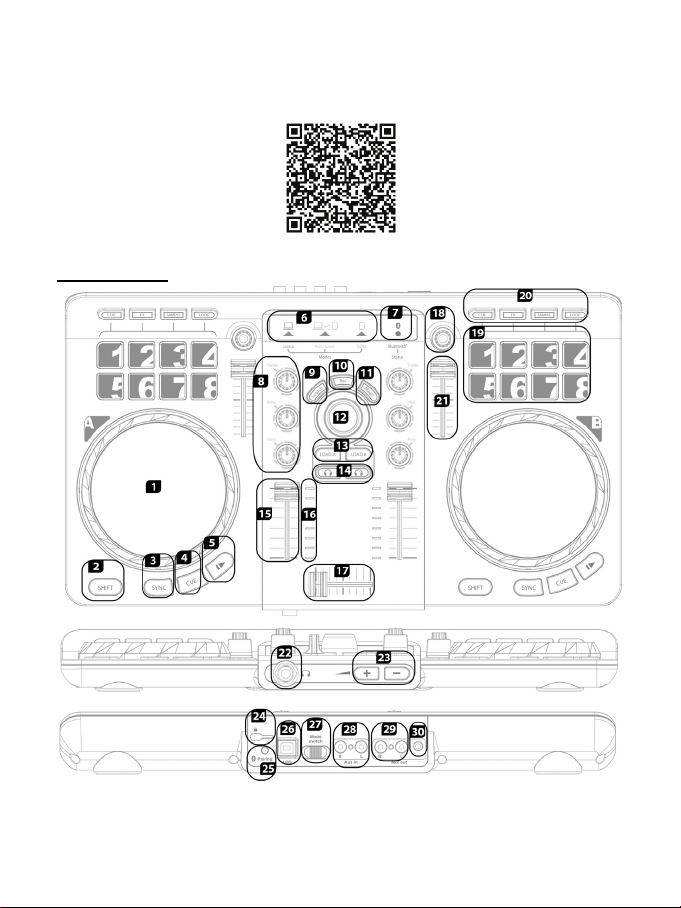
iOS 7 or later
Android 4.0 or later
To check the list of compatible devices, flash this code:
OVERVIEW
2/11

1. Jog wheel with pressure
16. VU meter
17. Crossfader
detection
2. Change function within selected
mode
3. Synchronize deck
4. Set Cue point and stop
5. Play/pause
6. Mode selection indicator:
(1)computer / (2)multi-screen
(computer+tablet or smartphone) /
(3)tablet
7. Bluetooth® wireless technology
mode activation light
8. 3-band equalizer
9. Scratch on/off
10. Record mix
11. Easy transition using 2 highpass filters
12. Files/Folders browser
13. Load on deck
14. Monitoring on headphones
15. Deck volume
18. Encoder: modify effects, loop
size / sample volume
19. Pads 1 to 8
20. Mode selector for pads: HotCue
points / effects / samples / loops
21. Pitch fader
22. 6.35 mm headphones output
(channels 3-4)
23. Headphones volume
24. Kensington® lock
25. Bluetooth® pairing button
26. USB connection and power
supply port
27. Mode selector: computer /
multi-screen (computer+tablet or
smartphone) / tablet
28. RCA auxiliary inputs (channels
1-2)
29. RCA mix outputs (channels 1-2)
30. 3.5 mm mix output (channels 1-
2)
Please note that some functions may differ slightly on DJUCED™ 40
(Laptop and Multi-screen modes) and DJUCED™ App (Tablet mode).
More information (forum, tutorials, videos...) available at
www.HERCULESDJMIXROOM.com
3/11

SAFETY INSTRUCTIONS
- Place your device on a flat surface, to avoid the risk of the device falling.
- Never open up your device, as you risk damaging its internal components.
- This device is intended for use in a temperate environment.
- To prevent the risk of fire or electrical discharge, keep your device away
from:
- rain or humidity, as well as all fluids (water, chemical products or any
other liquids),
- sources of heat such as heaters, stoves or any other heat-producing
devices (including amplifiers),
- direct sunlight.
- Do not expose the device to drips or splashes of water.
- Never place any object filled with liquid (a glass, vase...) on your device.
- No naked flame sources, such as lighted candles, should be placed on the
device.
- Power off the device before cleaning. Use a damp cloth and avoid using
aerosol cleaners.
- Markings are located on the underside of the device.
- Replace the device's accessories respecting the specifications of the
manufacturer or its authorized representative.
- This device contains no internal pieces which can be repaired by the user.
Maintenance must be carried out by the manufacturer or its authorized
representative.
- Only use a power adapter of the type stipulated in this manual, with the
following design features: Input: 100/240 VAC, 50/60 Hz; Output: 5 VDC, 1 A.
4/11
