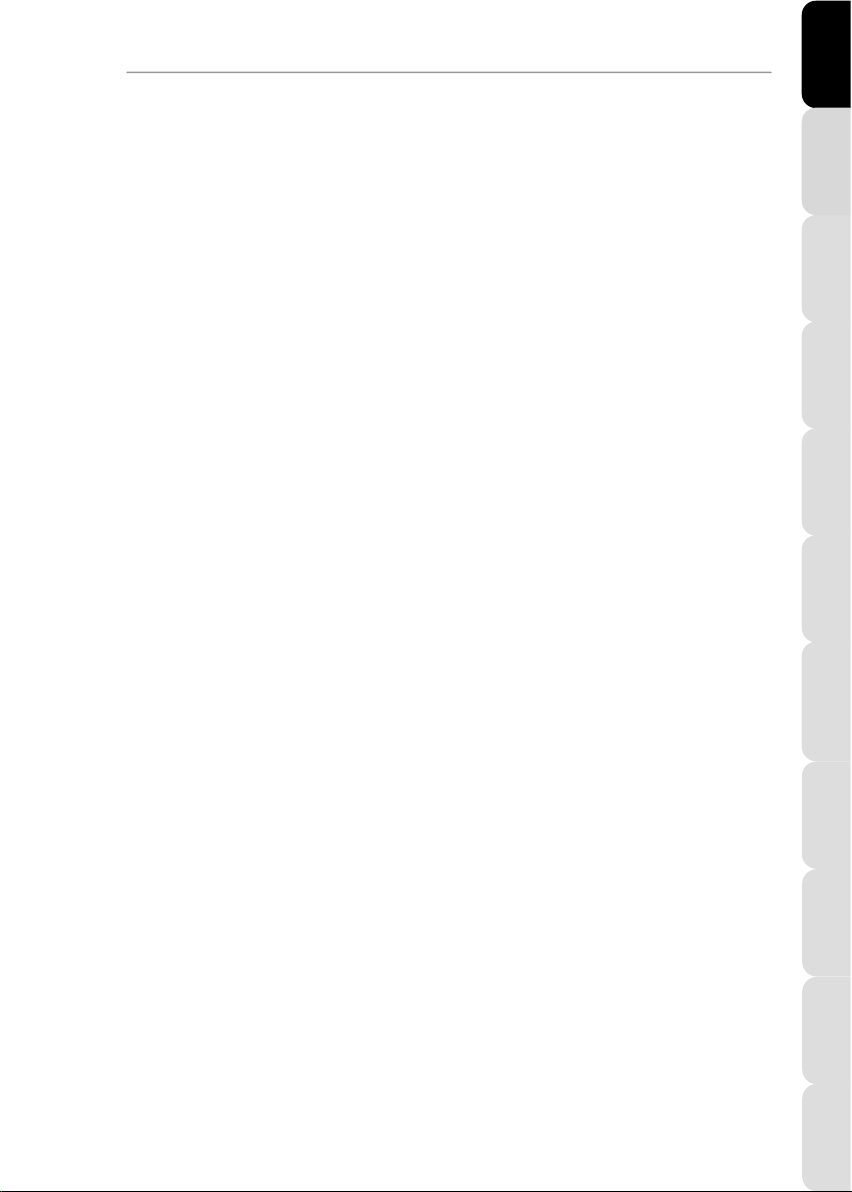
ESPAÑOL
PORTUGUÊS
РУССКИЙ
ENGLISH
FRANÇAIS
DEUTSCH
NEDERLANDS
ITALIANO
TÜRKÇE
POLSKI
ΕΛΛΗΝΙΚΑ
WAE NEO
CONTENTS
1. INTRODUCTION ................................................................................................................................... 2
2. SPEAKER OVERVIEW ......................................................................................................................... 2
2.1. Overview of the speaker’s front face............................................................................................. 2
2.2. Overview of the speaker’s connectors .......................................................................................... 2
3. USING THE SPEAKER ......................................................................................................................... 3
3.1. Pairing a Bluetooth® device .......................................................................................................... 3
3.2. Connecting another music source ................................................................................................ 4
3.3. Powering on and charging the speaker ........................................................................................ 4
3.4. Positioning the speaker ................................................................................................................. 4
4. WAE APP .............................................................................................................................................. 5
4.1. Light guide settings ....................................................................................................................... 5
4.2. Notification settings ....................................................................................................................... 6
5. FEATURES AND SAFETY INSTRUCTIONS ....................................................................................... 7
5.1. Box contents .................................................................................................................................. 7
5.2. Specifications ................................................................................................................................ 7
5.3. Safety instructions ......................................................................................................................... 7
6. TROUBLESHOOTING .......................................................................................................................... 8
7. TECHNICAL SUPPORT ........................................................................................................................ 9
8. CONSUMER WARRANTY INFORMATION ....................................................................................... 10
Additional warranty provisions ................................................................................................................ 10
Liability .................................................................................................................................................... 10
9. ENVIRONMENTAL CERTIFICATIONS AND RECOMMENDATIONS .............................................. 11
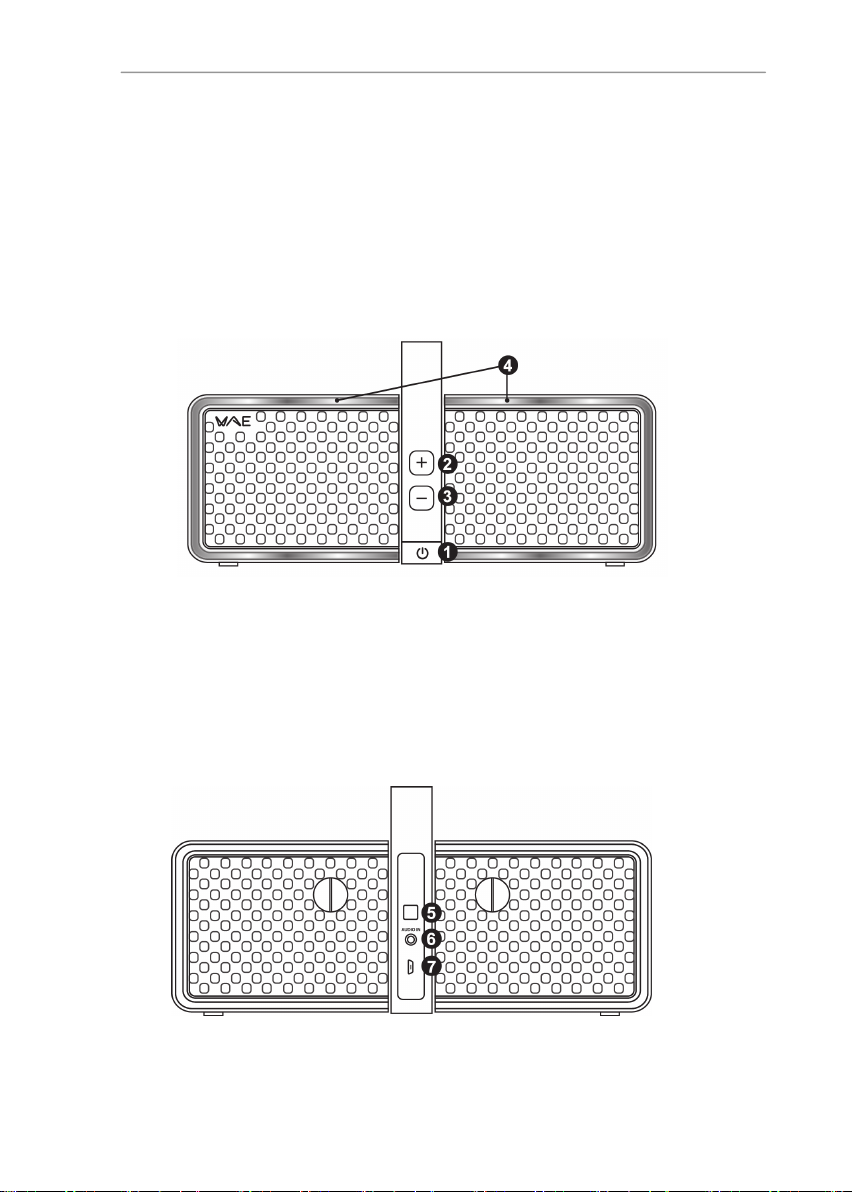
WAE NEO
(1) On/Off button and battery status indicator:
Flashes quickly when battery level is less than
(2) Volume + button
- Green: auxiliary input connected
(5) Bluetooth® pairing button
1. INTRODUCTION
Thank you for purchasing the Hercules WAE wireless speaker. With your speaker, you can listen to
your music from your iOS device or from any other device featuring Bluetooth® wireless technology,
and move around with your music in total freedom.
2. SPEAKER OVERVIEW
2.1. Overview of the speaker’s front face
The speaker features the following buttons and indicators on its front face:
- Stays lit up when speaker is powered on
- Flashes when speaker is charging
-
20%
- Off when speaker is powered off
2.2. Overview of the speaker’s connectors
The speaker features the following buttons and connectors on its back face:
(6) Auxiliary input connector
2/12 – User Manual
(3) Volume - button
(4) Light guide – connection status indicator:
- Blue: Bluetooth® function. Flashing quickly
= pairing mode / flashing = not connected /
lit up = connected
(7) Power adapter connector
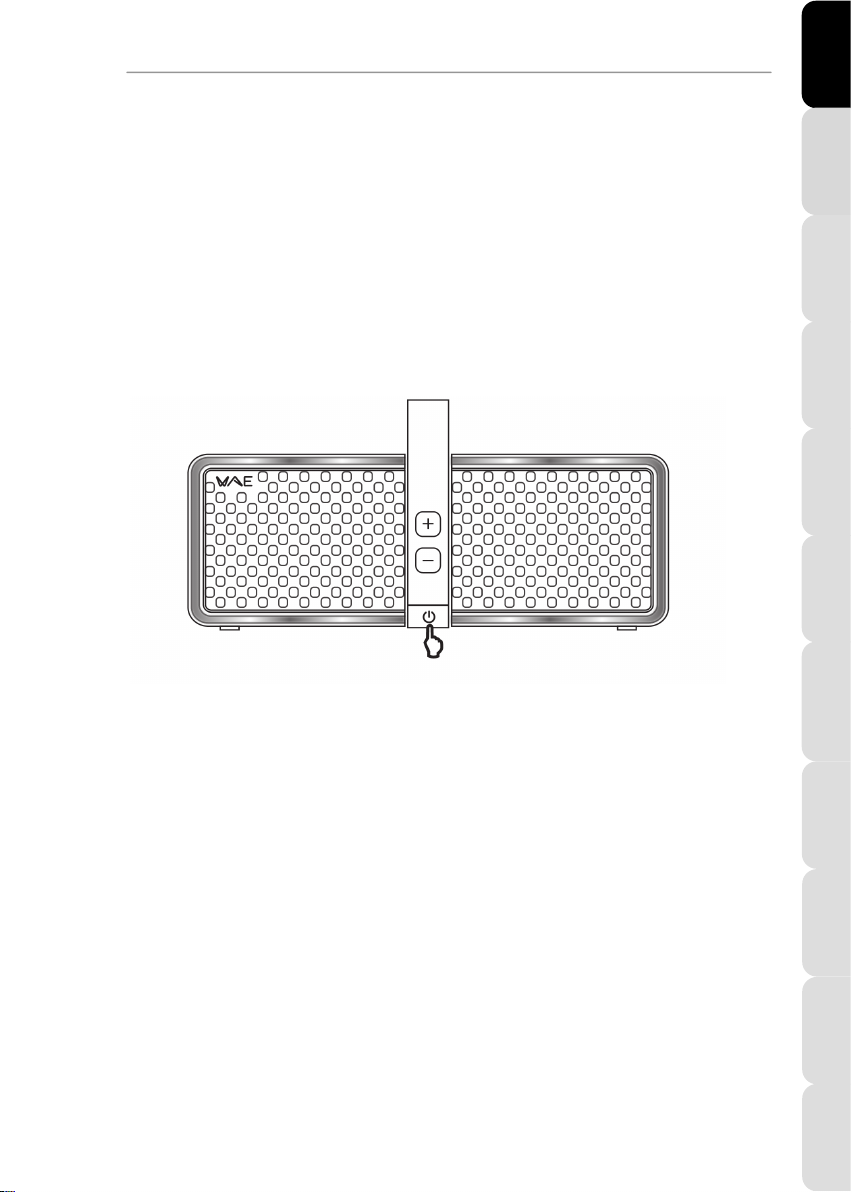
ESPAÑOL
PORTUGUÊS
РУССКИЙ
ENGLISH
FRANÇAIS
DEUTSCH
NEDERLANDS
ITALIANO
TÜRKÇE
POLSKI
ΕΛΛΗΝΙΚΑ
WAE NEO
3. USING THE SPEAKER
3.1. Pairing a Bluetooth® device
"Pairing" means connecting a smartphone or a Bluetooth® device to your speaker, in order to
establish communication. When two devices are paired, the relevant information is stored in both
devices’ memory. Once a device has been paired with the speaker, it doesn't need to be paired again.
The WAE NEO can store pairing information for up to 8 devices. A long press (5 seconds or more) on
the Bluetooth® pairing button (5) lets you clear the list of devices which have already been paired. The
light guide (4) flashes blue 3 times, and your WAE NEO is then able to pair new devices.
Connecting a first device:
When you power on your speaker for the first time, the speaker is automatically in pairing mode: the
light guide (4) flashes quickly in blue.
Enable the Bluetooth® function on your device. Access your device’s Bluetooth® settings and select
your WAE NEO speaker in the list. If the device prompts you for a password, enter 0000.
Once your device is connected, the light guide stays lit up in blue, and then goes off.
Note: in order to save power, your speaker automatically powers off after 5 minutes without a
Bluetooth® connection. Press the On/Off button (1) to power your speaker back on.
Connecting NFC devices:
Power on your speaker. Make sure that the NFC function is enabled on your device, and then place
the device near the NFC tag located on the top face of your WAE NEO speaker.
Detection may take up to 10 seconds. When prompted to do so, confirm the pairing.
Connecting additional devices:
1- To connect your speaker to other devices, press the Bluetooth® pairing button (5) on your
speaker. The light guide (4) starts flashing quickly.
2- Enable the Bluetooth® function on your device. Access your device’s Bluetooth® settings
and select your WAE NEO speaker in the list.
User Manual – 3/12
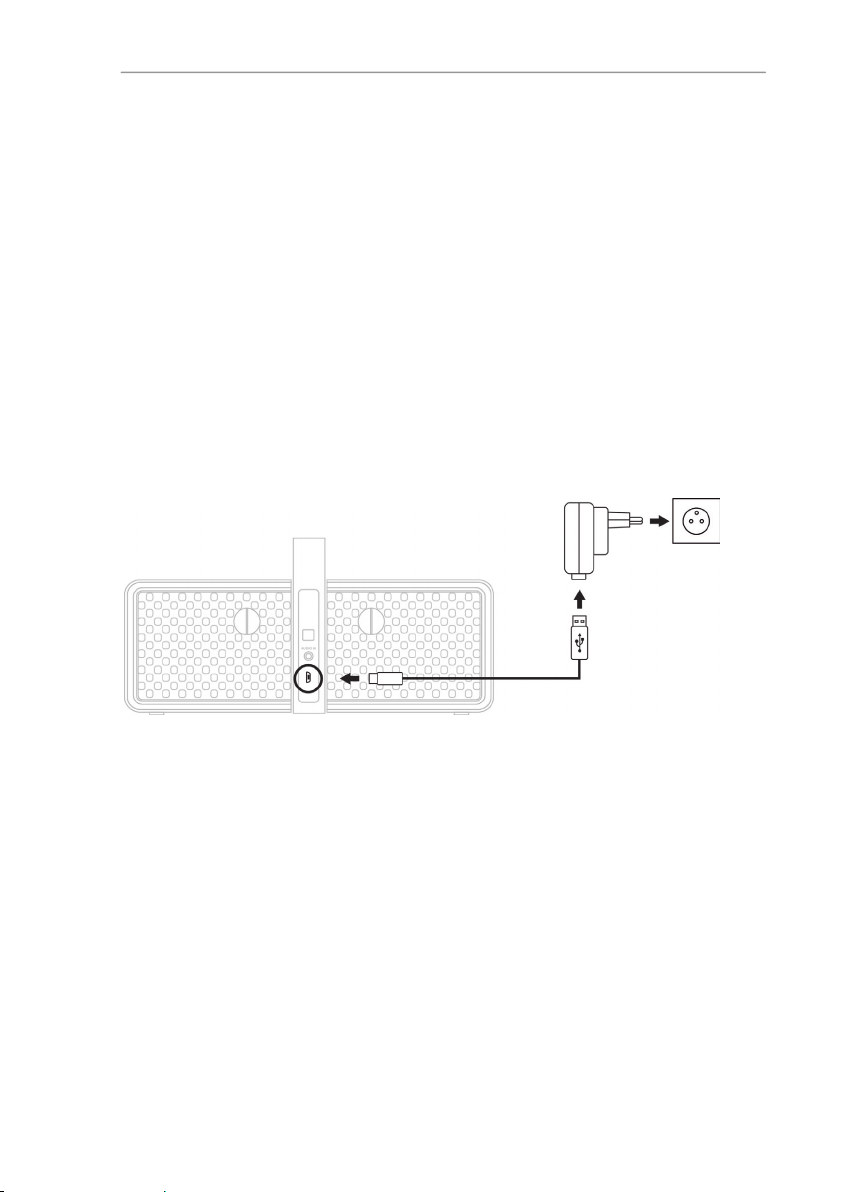
WAE NEO
3.2. Connecting another music source
You can connect any other music source to your speaker: for example, an iPod, other type of MP3
player or a mobile phone. To do so:
1- Connect one end of a male/male mini-jack (3.5 mm) cable (not included) to the auxiliary
input connector (6), and connect the other end of the cable to the audio output on your
music source.
2- Set your external music source to the maximum volume, and use the volume buttons on
the speaker to adjust the sound level.
Note: To revert to Bluetooth® mode, simply disconnect the mini-jack cable.
3.3. Powering on and charging the speaker
You will need to charge your speaker when you first remove it from its box.
Connect the included micro USB/USB cable to the power adapter connector (7) on the back of the
speaker, and to the USB port on the power adapter, and then plug the power adapter into an electrical
outlet.
The battery status indicator (1) flashes throughout the entire charging process.
3.4. Positioning the speaker
Indoors, the sound quality of the Hercules wireless speaker will vary according to its placement in the
room.
If you will be moving the speaker from room to room indoors, please keep the following points in mind:
• To obtain the best possible sound, place the speaker on a shelf, a piece of furniture, a desk or
any other flat surface at a height of between 70 and 120 cm from the floor.
• You should ideally position the speaker near a wall, to enhance the bass response. The further
you position your speaker from the wall, the lower the bass level will be.
• When in operation, you should always position the speaker on its base: any other position will
result in reduced sound quality.
• Do not place the speaker in a narrow, enclosed space, as doing so will result in reduced sound
quality.
Outdoors, sound dispersion is greater and will result in reduced sound quality. To mitigate the sound
dispersion, place the speaker close to you.
4/12 – User Manual
