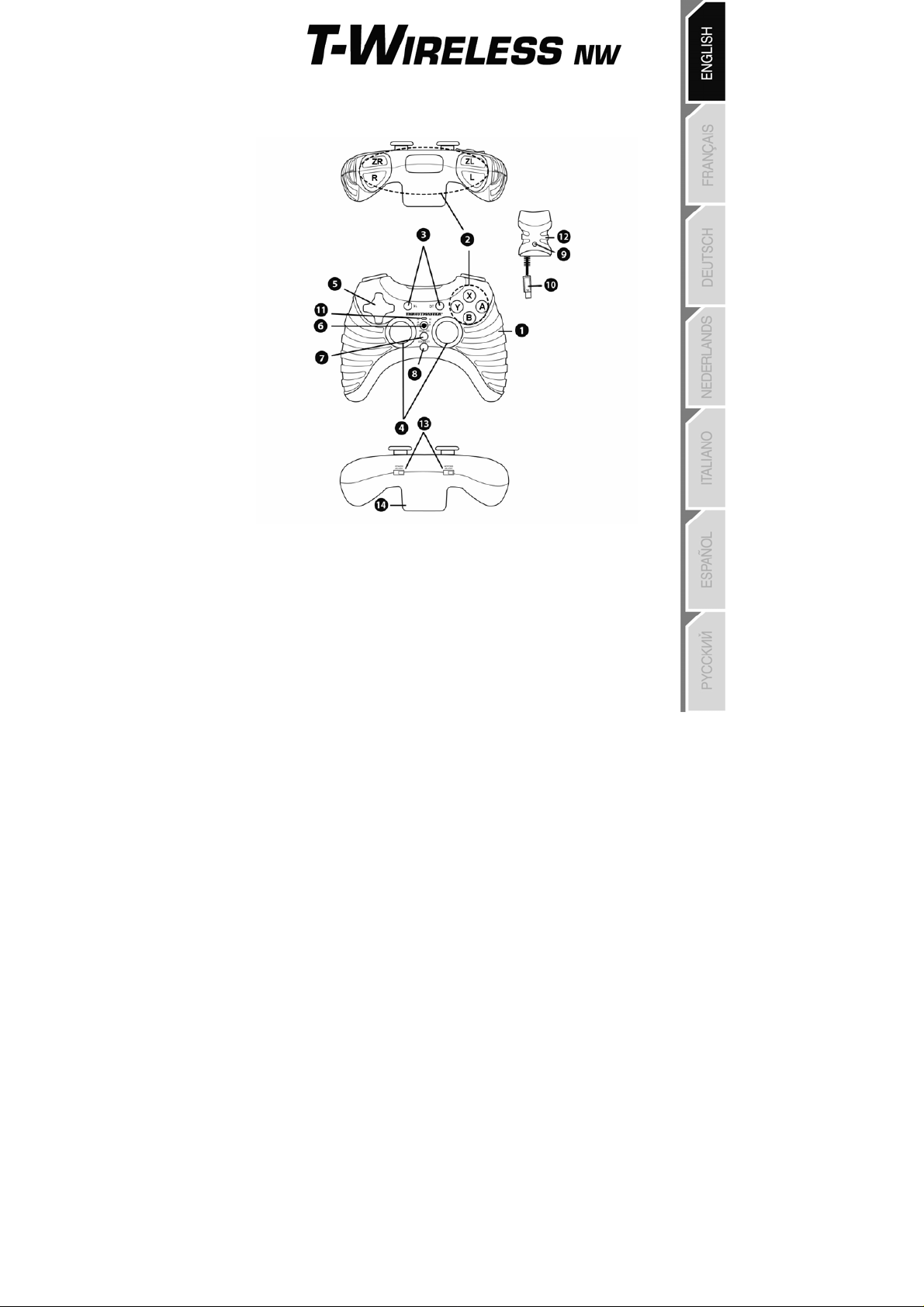
Compatible: Virtual Console™/ GameCube™/ Wii™(*)
User Manual
TECHNICAL FEATURES
1. Vibration motor
2. Action buttons
3. SLOW and START buttons
4. 2 analog mini-sticks
5. D-Pad
6. MAPPING button (for programming)
7. TURBO button
8. Gamepad CONNECT button
9. Receiver CONNECT button
(with LED)
10. Receiver connector
11. Gamepad LED
12. Receiver
13. POWER and MOTOR switches
14. Battery compartment
1/6
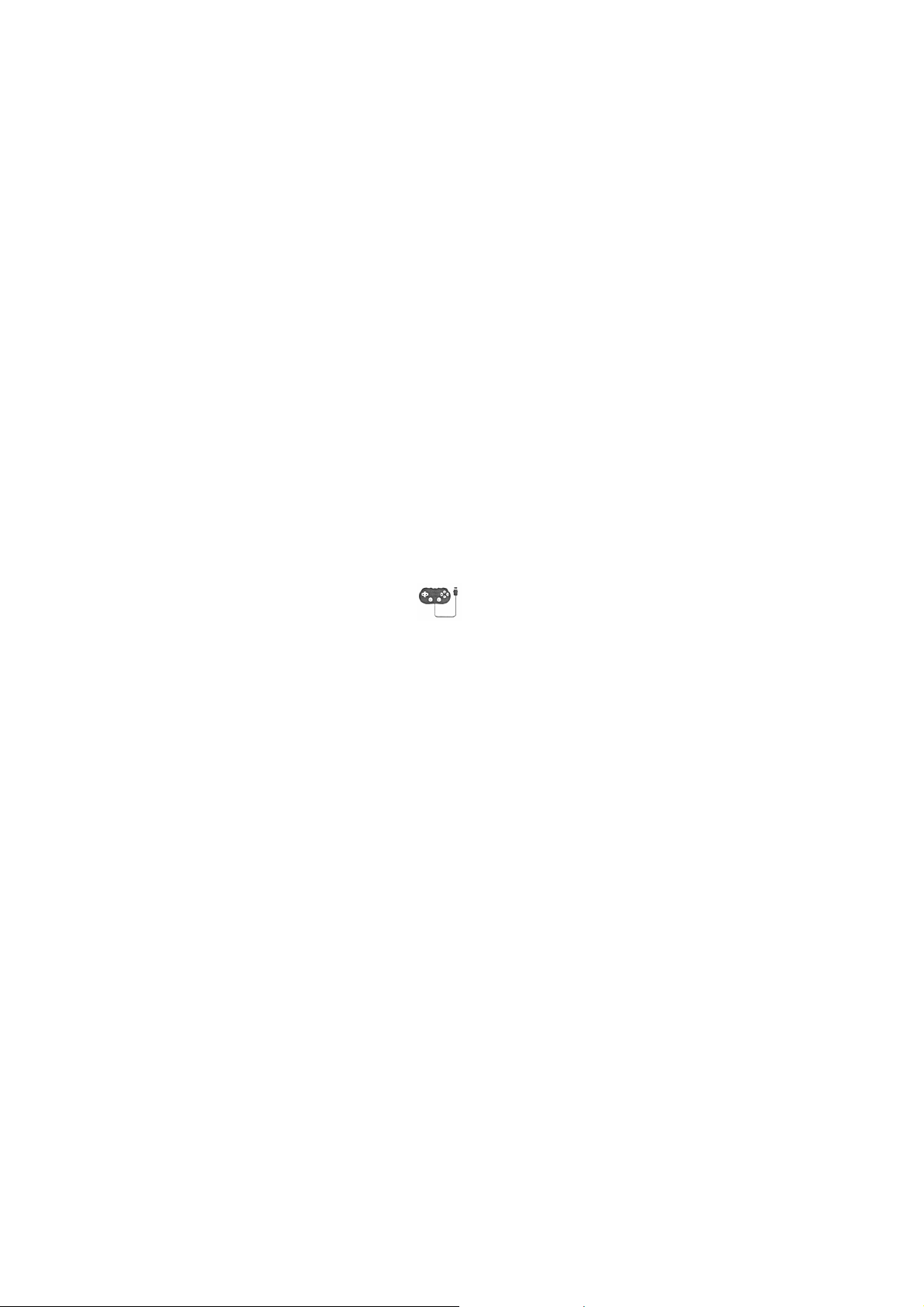
WARNING
• In the event of malfunction during use due to electrostatic emission, please exit the game, switch off
your gamepad and unplug the device from your console. Resume normal game play by plugging
the device back in, then switch on the gamepad and launch the game again.
• Do not touch or move the mini-sticks when connecting your gamepad (to avoid disrupting the
calibration process).
• When you’re done using your gamepad, we recommend that you always set your gamepad’s
POWER switch (13) to the OFF position (to extend battery life).
INSTALLING BATTERIES
Insert 3 1.5V type LR03/AAA batteries in the battery compartment located at the back of the gamepad (14).
INSTALLATION ON NINTENDO® WII™
1. Switch on your console.
2. Open the “Nintendo® GameCube™ Controller” hatch situated at the top of your Wii™ console.
3. Connect your gamepad’s receiver connector (10) to port number 1 on your console.
4. Switch on your gamepad using the POWER ON switch (13).
5. Start up your game using your Wiimote™ controller.
You are now ready to play!
COMPATIBILITY
Your gamepad is compatible with:
• All “Virt ual Console™” games
(available for download from the Wii™ Shop Channel)
• All “G ameCube™” games
(that are compatible with your Wii™ console)
• Cert ain “Wii™” games
(please refer to the back of Wii™ game boxes to verify compatibility)
(*) In most cases, for “Virtual Console™” and “Wii™” games, the symbol below indicates full
compatibility with your gamepad
2/6

ADVANCED FUNCTIONS
• POWER switch (13):
- OFF position = the gamepad is off (and doesn’t use up batteries).
- ON position = the gamepad is on.
• MOTOR switch (13):
- OFF position = vibration mode is disabled (uses less battery power).
- ON position = vibration mode is enabled (uses more battery power).
• CONNECT buttons (8 and 9)
The connection between the gamepad and the receiver is established automatically.
These 2 buttons allow you to establish a connection in case of failure or when using more than one TPad Wireless gamepad at the same time.
- Both LEDs are on = signal between the gamepad and the receiver.
- Both LEDs flash quickly = no signal between the gamepad and the receiver.
- Both LEDs are off = the gamepad is in standby mode or switched off.
- Both LEDs flash slowly = change batteries.
• STANDBY MODE:
- The gamepad switches off automatically after 5 minutes of inactivity.
- To reactivate it, press the START button.
• TURBO button (7):
This button allows you to repeat an action continuously by keeping another button pressed down
(example: for shooting or hitting functions).
- Simultaneously press the TURBO button and the button corresponding to the action you wish to
repeat.
- Turbo mode is now enabled.
- To disable Turbo mode, repeat this procedure. Turbo mode is now disabled.
• SLOW button (3):
This button allows you to slow down an action by repeatedly activating the START/PAUSE function.
- Press the SLOW button to enable the function.
- Press the SLOW button again to disable the function.
3/6

PROGRAMMING BUTTONS / ANALOG MINI-STICKS / D-PAD
All buttons, mini-stick directions and D-pad directions can be programmed.
The MAPPING button (6) allows you to switch the functions of your choice.
• Examp les of possible applications:
- Switch the A and B buttons.
- Replace the R and L buttons with the up/down directions on the right mini-stick (for racing games).
- Switch the two analog mini-sticks (in this case, you must map the four directions of the first mini-
stick to the four directions of the second).
- Switch the D-Pad wit h an analog mini-stick (in this case, you must map the four directions of the D-
Pad to the four directions of the mini-stick in question).
• Programming/switching procedure:
Steps Action
1 Press and release the MAPPING button (6) FLASHES SLOWLY
2 Press and release the button or direction to switch FLASHES QUICKLY
Press and release the button or direction where you wish to
3
• To return to “default” programming (to erase all of your programming):
Steps Action
1 Press and hold the MAPPING button (6) for 2 seconds FLASHES SLOWLY
2 Release the MAPPING button (6) ON
Please note that your programming also disappears each time the gamepad is disconnected,
place the function
The two functions are now switched.
Your programming is now erased.
or when the gamepad or console restarts.
LED (11)
(on gamepad)
ON
LED (11)
(on gamepad)
USING MORE THAN ONE T-WIRELESS GAMEPAD AT THE SAME
TIME
(In multiplayer mode)
You can use up to 4 T-Wireless gamepads at the same time (in multiplayer mode).
To do so, channel detection must absolutely be carried out manually, as described below.
• Procedure:
- For 2 seconds, simultaneously press and hold the 2 CONNECT buttons on the gamepad
and the receiver you wish to use (8 and 9).
- Repeat this procedure for other players.
Once a connection has been established, the LEDs stop flashing and stay lit.
4/6

ATTACHING THE RECEIVER
Use the 2 included adhesive pads to attach the receiver perfectly to the side of your console.
TECHNICAL SUPPORT
If you encounter a problem with your product, please go to http://ts.thrustmaster.com and click Technical Support. From
there you will be able to access various utilities (Frequently Asked Questions (FAQ), the latest versions of drivers and
software) that may help to resolve your problem. If the problem persists, you can contact the Thrustmaster products
technical support service (“Technical Support”):
By email:
In order to take advantage of technical support by email, you must first register online. The information you provide will
help the agents to resolve your problem more quickly. Click Registration on the left-hand side of the Technical Support
page and follow the on-screen instructions. If you have already registered, fill in the Username and Password fields and
then click Login.
:
By telephone
United
Kingdom
United
States
Canada
Denmark
Sweden
Finland
08450800942
Charges at local rate
1-866-889-5036
Free
1-866-889-2181
Gratuit / Free
80887690
Free
0200884567
Free
0800 913060
Free
Monday to Friday from Noon to 4pm and 5pm to 10pm
Saturday from 9am to Noon and 1pm to 7pm
Sunday from 9am to Noon and 1pm to 4pm
Monday to Friday from 7am to 11am and from Noon to 5pm
Saturday and Sunday from 7am to Noon
(Eastern Standard Time)
Monday to Friday from 7am to 11am and from Noon to 5pm
Saturday and Sunday from 7am to Noon
(Eastern Standard Time)
Monday to Friday from 1pm to 5pm and 6pm to 11pm (English)
Saturday from 9am to 1pm and 2pm to 8pm
Sunday from 10am to 1pm and 2pm to 5pm
Monday to Friday from 1pm to 5pm and 6pm to 11pm (English)
Saturday from 9am to 1pm and 2pm to 8pm
Sunday from 10am to 1pm and 2pm to 5pm
Monday to Friday from 2pm to 6pm and 7pm to Midnight (English)
Saturday from 10am to 2pm and 3pm to 9pm
Sunday from 11am to 2pm and 3pm to 6pm
5/6

WARRANTY INFORMATION
Worldwide, Guillemot Corporation S.A. (“Guillemot”) warrants to the consumer that this Thrustmaster product will be free
from material defects and manufacturing flaws for a period of two (2) years from the original date of purchase. Should the
product appear to be defective during the warranty period, immediately contact Technical Support, who will indicate the
procedure to follow. If the defect is confirmed, the product must be returned to its place of purchase (or any other location
indicated by Technical Support).
Within the context of this warranty, the consumer’s defective product will, at Technical Support’s option, be either repaired
or replaced. Where authorized by applicable law, the full liability of Guillemot and its subsidia ries (including for indirect
damages) is limited to the repair or replacement of the Thrustmaster product. The consumer’s legal rights with respect to
legislation applicable to the sale of consumer goods are not affected by this warranty.
This warranty shall not apply: (1) if the product has been modified, opened, altered, or has suffered damage as a result of
inappropriate or abusive use, negligence, an accident, normal wear, or any other cause not related to a material defect or
manufacturing flaw; (2) in the event of failure to comply with the instructions provided by Technical Support; (3) to software
not published by Guillemot, said software being subject to a specific warranty provided by its publisher.
Additional warranty provisions
In the United States of America and in Canada, this warranty is limited to the product’s internal mechanism and external
housing. Any applicable implied warranties, including warranties of merchantability and fitness for a particular purpose,
are hereby limited to two (2) years from the date of purchase and are subject to the conditions set forth in this limited
warranty. In no event shall Guillemot Corporation S.A. or its affiliates be liable for consequential or incidental damage
resulting from the breach of any express or implied warranties. Some States/Provinces do not allow limitation on how long
an implied warranty lasts or exclusion or limitation of incidental/consequential damages, so the above limitation may not
apply to you. This warranty gives you specific legal rights, and you may also have other legal rights which vary from State
to State or Province to Province.
FCC STATEMENT
1. This device complies with Part 15 of the FCC Rules. Operation is subject to the following two conditions:
(1) This device may not cause harmful interference, and
(2) This device must accept any interference received, including interference that may cause undesired operation.
2. Changes or modifications not expressly approved by the party responsible for compliance could void the user's authority to
operate the equipment.
COPYRIGHT
© 2007 Guillemot Corporation S.A. All rights reserved. Thrustmaster® is a registered trademark of Guillemot Corporation
S.A. Wii, Wiimote, Gamecube and Virtual Console are trademarks of Nintendo Co., Ltd. All other trademarks and brand
names are hereby acknowledged and are property of their respective owners. Illustrations not binding. Contents, designs
and specifications are subject to change without notice and may vary from one country to another. Made in China.
ENVIRONMENTAL PROTECTION RECOMMENDATION
At the end of its working life, this product should not be disposed of with standard household
waste, but rather dropped off at a collection point for the disposal of Waste Electrical and
Electronic Equipment (WEEE) for recycling.
This is confirmed by the symbol found on the product, user manual or packaging.
Depending on their characteristics, the materials may be recycled. Through recycling and other
forms of processing Waste Electrical and Electronic Equipment, you can make a significant
contribution towards helping to protect the environment.
Please contact your local authorities for information on the collection point nearest you.
FAQs, tips and drivers available at www.thrustmaster.com
6/6
