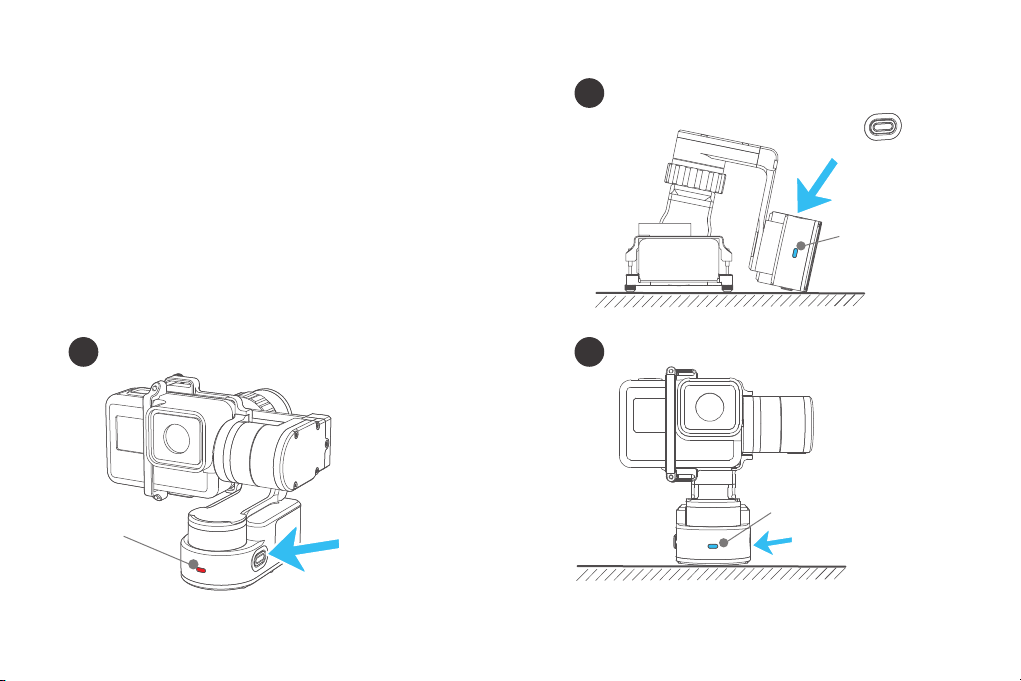
Gimbal initialization
You can initialize your gimbal:
(1) when camera is not level
(2) if not used for a long period of time
(3) in case of extreme temperature variations
Adjusting steps:
Red light flashes
press and
hold
2
31
Initialization successful
(1) Stands on table
(2) Triple tap
Blue light
is on
(1) Stands on table
Blue light flash
three times quickly
(2)Single tap
10
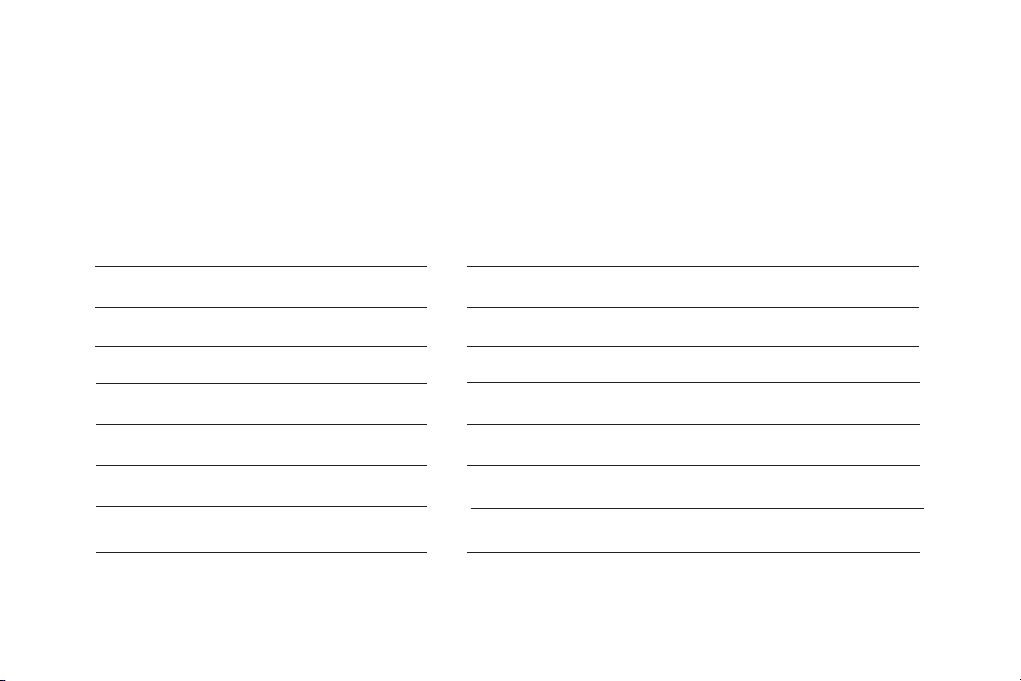
Parameters
Titling Angle
360°
Rolling Angle 50°
Panning Angle
Titling Increments
360°
min 2°/s max 75°/s
Panning Increments min 3°/s max 150°/s
Weight 188 g(Not including camera )
Usage time
2.5 Hours
Adaption Weight 115 g
11

DISCLAIMER
Prohibit any user for any illegal purpose. Users will be responsible for all behaviors of
purchase and use products.
The Company assumes no liability for any risks related to or resulting from the debug
and use of this product (including the direct, indirect or third-party losses).
For any unknown sources of using, we will not be at any services.
The updating and changes of product firmware and program may cause changes in
function descriptions in this user manual, please read the instructions carefully before
upgrading the firmware and use the corresponding user manual.
You can get the latest user manual from the official website: www.feiyu-tech.com
FeiyuTech reserves the right to amend this manual and the terms and conditions of
use the product at any time.
Please correctly assemble the gimbal in accordance with the diagram
Attention
Please install the camera before powering on the gimbal
When the gimbal is not in use or placed on the table, please ensure it
is powered off
12

This device complies with Par t 15 of the F CC Rules. Operation is subject to the follo wing two
conditions: (1) this device may not cause harmful interference, and (2) this device must accept any
interference received, including interference that may cause undesired operation.
Changes or modifications not expressly approved by the party responsible for compliance could
void the user's authority to operate the equipment
NOTE: This equipment has been tes ted and found to comply with the limits for a Class B digital
device, pursuant to Part 15 of the FCC Rules. These limits are designed to provi de reasonable
protection against harmful interference in a residential i nst allation. This equipment generates, uses
instructions, may cause harmful interference to radio communications. However, there is no
guarantee that interference will not occur in a particular installation. If this equipment does caus e
harmful interference to radio or television receptio n, which can be determined by turning the
equipment off and on, the user is encour aged to try to correct the interference by one or more of
the following measures:
-- Reorient or relocate the receiving antenna.
-- Increase the separation between the equipment and receiver.
-- Connect the equipment into an outlet on a circuit different from that to which the receiver is
connected.
.
-- Consult the dealer or an experienced radio/TV technician for help.
The distance between user and products should be no less than 20cm

Create More Possibilities
For more information, please visit our official website: www.feiyu-tech.com
Support Email: service@feiyu-tech.com
Due to software and hardware improvements, your actual product might differ from
the descriptions and pictures in this user manual. You can get the latest user manual
from the official website.
www.feiyu-tech.com
