Guido Rayos Nestomat 6050 Service manual

GUIDO RAYOS X, S.A.
I Description 6
I.1 Patient Bed. Positioning of patient 6
I.2 I.V. Stand 6
I.3 Operation controls 10
II Operation 10
II.1 To operate 10
II.2 To preheat 10
II.3 To heat 12
1
INDEX
Disclaimer
Symbols 4
Specifications 5
A Air control mode 12
B Servo control mode 13
II.4 Test timer 14
II.5 Oxygen monitoring (Optional) 15
II.6 Alarms 16
A Air control mode 17
1 Sensor alarm 17
2 Low temperature alarm 17
B Servo control mode 18
1 Sensor alarm 18
2 Low temperature alarm 18
3 High temperature alarm 18
C Power failure 19
II.7 Sensor activation and deactivation 19
II.8 Software language 20
II.9 Change of display type 21
II.10 On/Off Switch (SW) activation 21
MAN-012
Sept.00
Ed. 1 / Rev. 3
II.11 Change of temperature alarm range (High/Low) 21
III Maintenance 22
IV Optional Accessories 23
IV.1 Phototherapy assembly 23
IV.2 Resuscitaion / Aspiration Assembly 23
NESTOMAT 6050

GUIDO RAYOS X, S.A.
IV.3 Shelves 30
IV.4 Other optional accessories 30
IV.5 Pulseoximetry module 30
2
Using the NEOPUFF Infant resuscitator 24
Cleaning 26
Maintenance 27
Functional schematic 28
Assembly diagram 28
Product specifications 29
Theory of operation 30
Front Panel Displays, Indicators and Keys 32
Alarms and indicators 33
Starting pulseoximetry 34
Measuring Pulse rate and SaO
2
34
Setting and interpreting alarms 35
Adjusting the audio volume 35
V Installation 36
VI Service 39
VI.1 Instruments required 39
VI.2 Adjustments 39
A Air temperature 40
B Patient temperature 40
C Oxygen concentration 40
Electronic diagram 42
Warranty
MAN-012
Sept.00
Ed. 1 / Rev. 3
NESTOMAT 6050
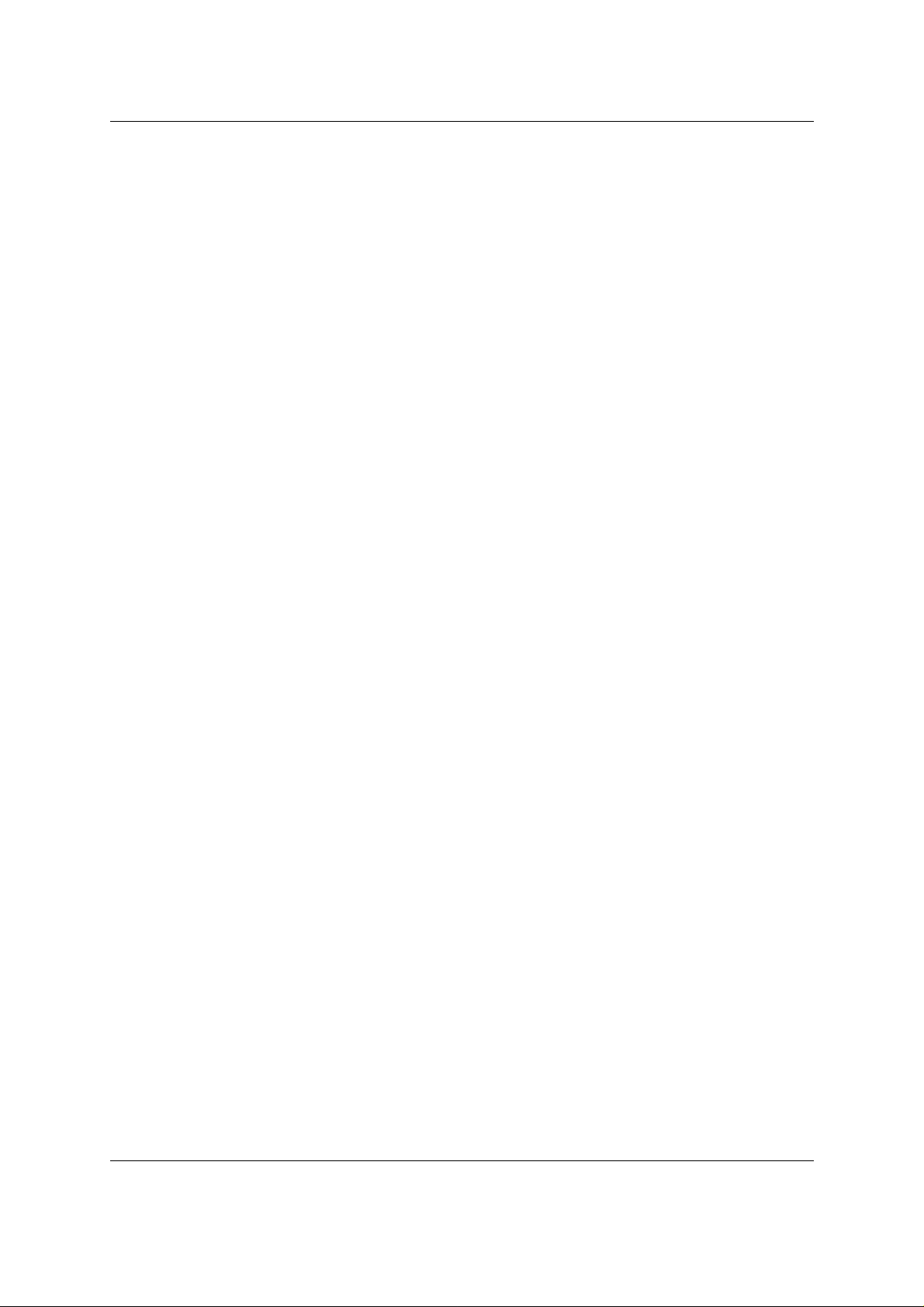
GUIDO RAYOS X, S.A.
DISCLAIMER
The safety devices and other controls provided in this equipment will perform reliably
when operated, maintained, and repaired in accordance with the instructions of this
manual.
Safety devices must be checked periodically and reset, repaired, or replaced as
necessary to ensure that they will operate reliably. Equipment and parts that are broken,
missing, badly worn, distorted or contaminated should be replaced with appropriate
GUIDO RAYOS X parts. The equipment or its components should not be modified
without the approval of the manufacturer.
The Manufacturer disclaims all responsability for any malfunction of this equipment
resulting from faulty operation, maintenance or repair, or if any of its components are
damaged or modified by anyone other than the manufacturer.
3
MAN-012
Sept.00
Ed. 1 / Rev. 3
NESTOMAT 6050
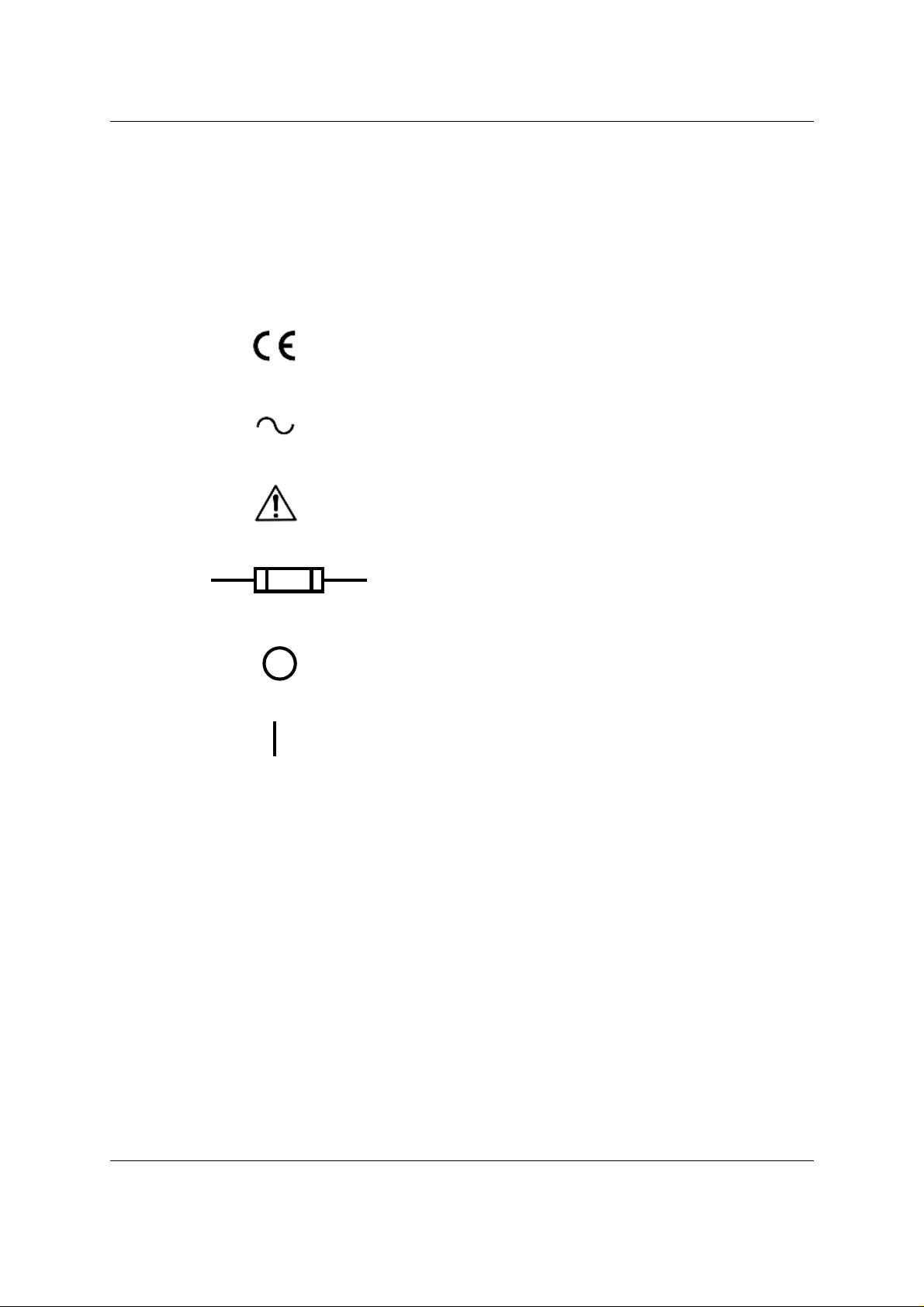
GUIDO RAYOS X, S.A.
SYMBOLS
SYMBOL DESCRIPTION
4
In compliance with the required european norms CEI 6011-2 y CEI 601-1
Altern current
Atention, read the attached documents
Fuse
Off
On
MAN-012
Sept.00
Ed. 1 / Rev. 3
NESTOMAT 6050

GUIDO RAYOS X, S.A.
SPECIFICATIONS
Description Radiant warmer
Model NESTOMAT 6050
Alimentación External AC : 220 V ó 125 V 50/60 Hz
Consumo AC 0,25 A
Air control temperature YES
Air temperature range 20 - 40 ºC
Air temperature digital readout YES
Patient temperature control YES
Patient temperature range 20 - 40 ºC
Patient temperature digital YES
readout
5
Electrosthatic discha rges Class : I
protection Type : BF
Fuses Internal : 1 of 2A
External : 3 of 2A and 3 of 5A
Operation modes Preheating
Air control mode
Servo control mode
Special functions Oxygen
Alarms Air sensor, skin sensor, oxygen sensor, high or low temperatur e, high or
low oxygen concentration, power failure, heating failure, motor error.
Optional Phototherapy assembly, resuscitation/aspiration assembly, shelf monitors,
instruments shelf, holding assembly for two gas cyllinders, oxygen tent
hood with security valve, oxygen servoregulator, head frame, tray for
X-ray cassettes, drawer assembly.
MAN-012
Sept.00
Ed. 1 / Rev. 3
NESTOMAT 6050

GUIDO RAYOS X, S.A.
I. DESCRIPTION
The NESTOMAT Radiant Warmer provide a controlled source of radiant heat and
illumination. The heat is generated by one 500 watt quartz heat tube located above the
procedure table. The diverging energy emitted from the heating element is reflected
back toward the table surface with a parabolic reflector, this one focuses the diverging
waves of energy into parallel waves which are aimed toward the patient.
A lamphouse contains one standard 20 watt halogen lamp for illumination of the work
area.
I.1 PATIENT BED. POSITIONING OF PATIENT.
The infant should be placed on the procedure table directly on the mattress or with a
single cloth covering between the infant and the mattress cover. The NESTOMAT
Radiant Warmer has capability (ten locked positions) to place the head up or the head
down. Grasp the locking puller and pull outwards. Reposition the table and release
knob. The table will lock in position. Tilting puller is located under the front side of the
table.
6
The table has hinged, transparent panels on the sides and front wich can be positioned
upright to retain the infant or downward to ease accessibility to the infant. The air
temperature sensor is located at the rear panel.
A space for a X-ray cassette tray is provided at the patient platform; the radiant heater
shroud can be swivelled, during operation, to allow X-ray tratments, just only pushing
the knob located in the rear side of the shroud.
I.2 I.V. STAND.
The I.V. stand is mounted in the accessories rear rail, its height is adjustable.
I.3 OPERATION CONTROLS.
All operation controls are located on the front and the rear of the upper column.
MAN-012
Sept.00
Ed. 1 / Rev. 3
NESTOMAT 6050

GUIDO RAYOS X, S.A.
7
MAN-012
Sept.00
Ed. 1 / Rev. 3
(1) HEAT/CALOR Indication of heating device operation
ON/OFF Switch the heating control
DISPLAY Displays information, messages, etc.
(2) SERVO Patient Temperature operation mode
AIR Air Temperature operation mode
START/STOP Start / Stop operation
1 ... 0 Numerical sensitive keypad
ENTER Confirm the set values
PRE Preheating
O
2
Select Oxygen readout (optional)
(3) HIGH High temperature alarm
LOW Low temperature alarm
SENSOR Sensor failure alarm
POWER Power failure alarm
O
2
High or Low oxygen alarm
SIL Silence alarms
NESTOMAT 6050
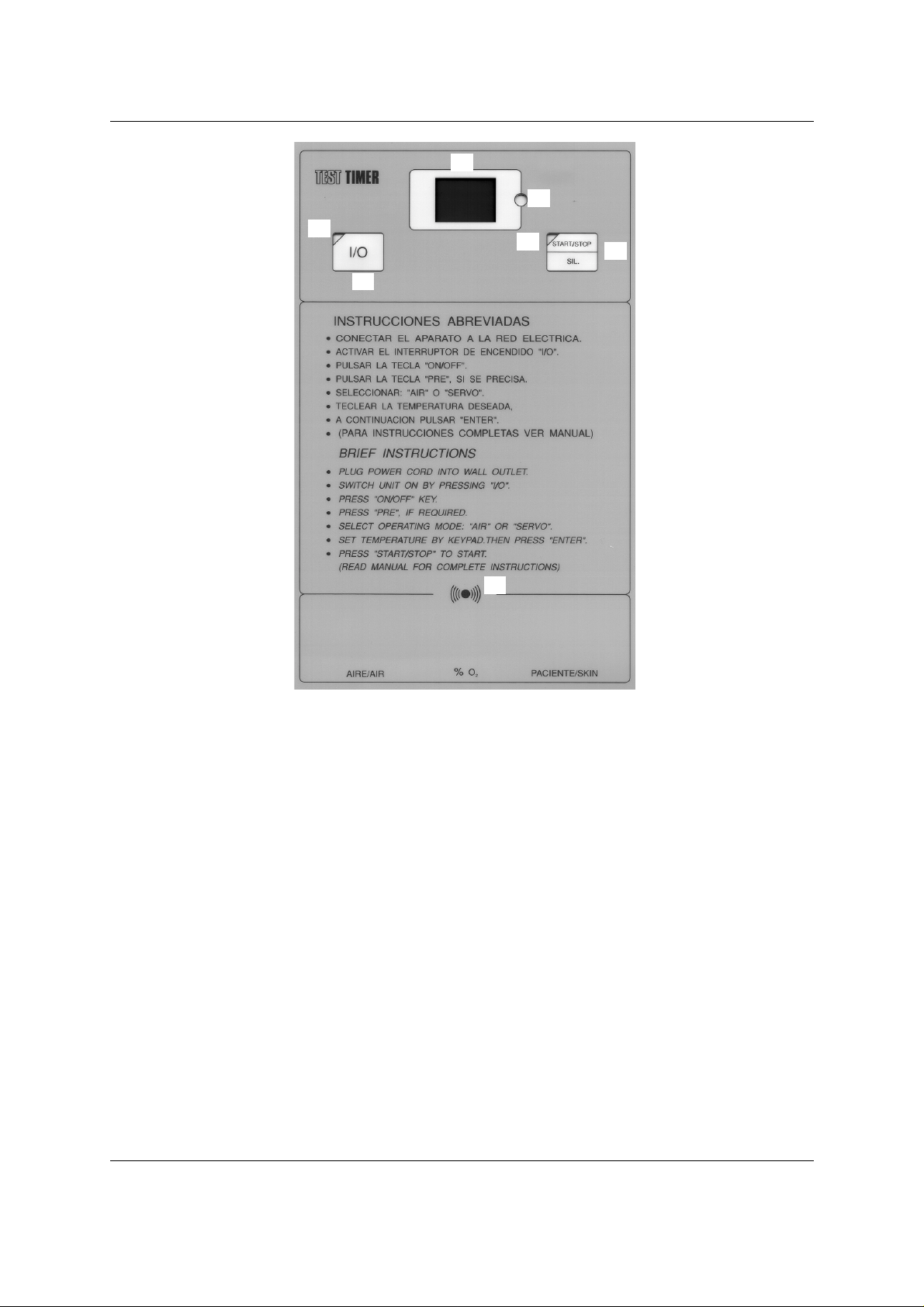
GUIDO RAYOS X, S.A.
8
3
4
2
1
6
7
5
TEST TIMER
MAN-012
Sept.00
Ed. 1 / Rev. 3
1 I/O Start up of the timer
2 Indication of operation
3LCD Display
4 Indicator of timer operation
5 START/STOP
Start / stop operation and silence alarm
SIL.
6 Indication of time
7 Audible alarm. End of time
SENSORS AIRE/AIR Air temperature sensor
% O
2
Oxygen sensor (Optional)
PACIENTE/SKIN Skin temperature sensor
NESTOMAT 6050

GUIDO RAYOS X, S.A.
9
MAN-012
Sept.00
Ed. 1 / Rev. 3
1 I/O Start up phototherapy
2 Treatment clock with zero reset
3 Total operation clock
4 Illumination lamp start up
5 I/O NESTOMAT On / Off switch
6 Power on led
NESTOMAT 6050
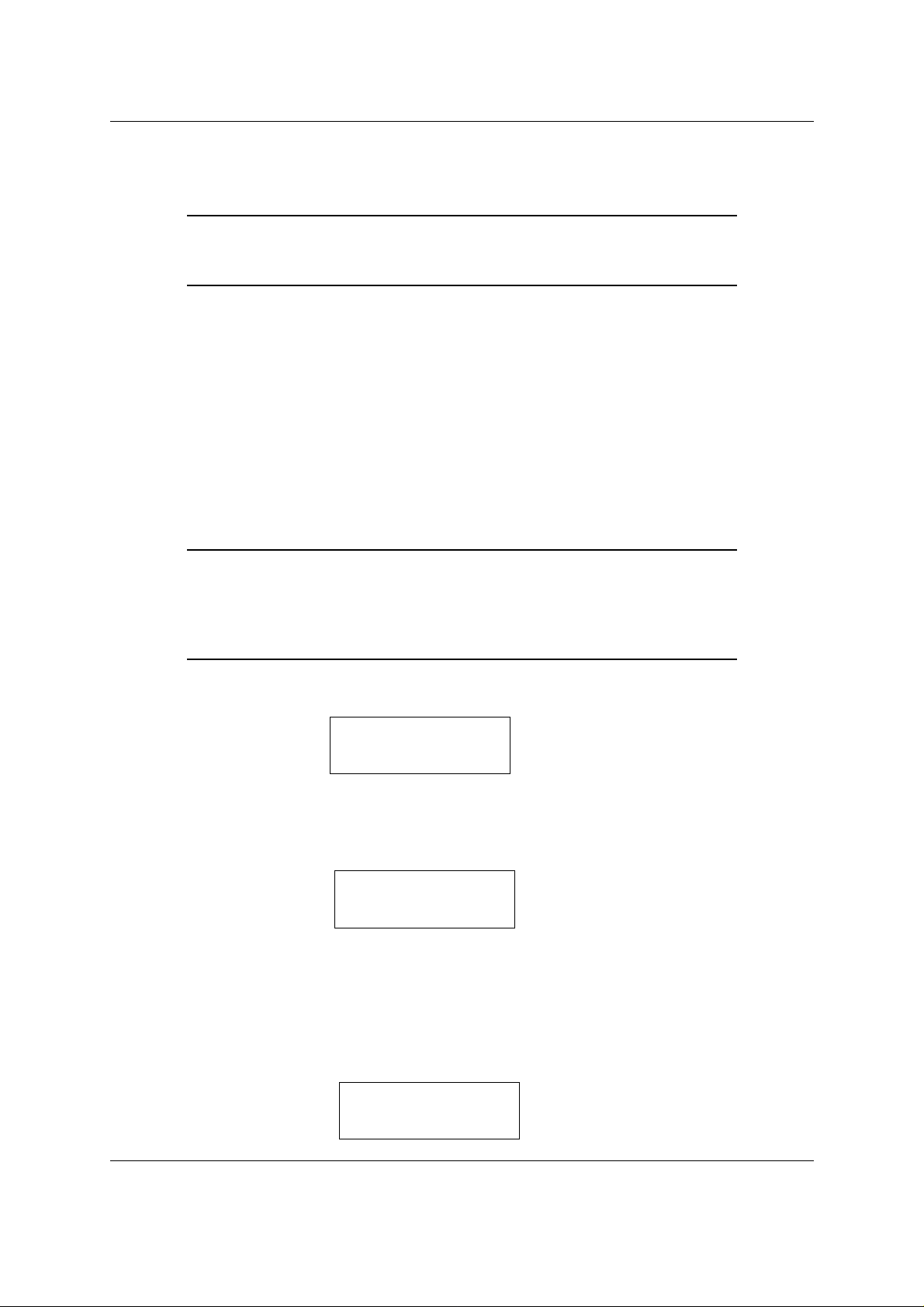
GUIDO RAYOS X, S.A.
II.OPERATION
10
IMPORTANT: B
PATIENT
AS WELL AS THOSE FROM THE ACCESSORIES AND OPTIONS
IT IS NECCESSARY TO CHECK ITS GOOD PERFORMANCE CONDITIONS
,
EFORE TO USE THE
II.1 TO OPERATE
To start operation, plug the cord to the mains (check voltage) and press
the
switch located at the right side of the trolley.
I/O
Press the
ON/OFF
RAYOS X - VER. x.x"
key at the front panel, the LCD will display
, immediately afterw ards the Radian t warm er w ill
perform a selftest of all its circuitry.
II.2 TO PREHEAT
CAUTION:B
NEWBORN
AN ACCURATE PERFORMANCE
ENVIRONMENTAL TEMPERATURE
OPERATION MODE
EFORE TO USE THE
PREHEAT THE UNIT FOR A BETTER COMFORT OF THE NEWBORN AND
,
IR OR SERVO, CAN BE DIRECTLY SELECTED
, A
RADIANT WARMER
REHEATING PERIOD OF TIME DEPENDS ON
. P
F PREHEATING MODE IS NOT DESIRED, THE
. I
Pressing any key the LCD will display,
RADIANT WARMER
.
WITH THE
.
WITH A
,
"GUIDO
Press the key “
the factory preset temperature (28 ºC). In the meantime the LCD will
display
After “=“ symbol we can find present temperature.
It is possible to modify preset preheating temperature in order to reach a
nearly temperature of the normal operation temperature. Proceed with
following steps to change preset preheating temperature:
•
Turn on the radiant warmer:
AIR=__._ ºC
SELECT MODE
” to start the preheating until to reach aproximately
PRE
AT=__._ ºC (__._ ºC)
PREHEATING
GUIDO RAYOS X
VER X.X
MAN-012
Sept.00
Ed. 1 / Rev. 3
NESTOMAT 6050
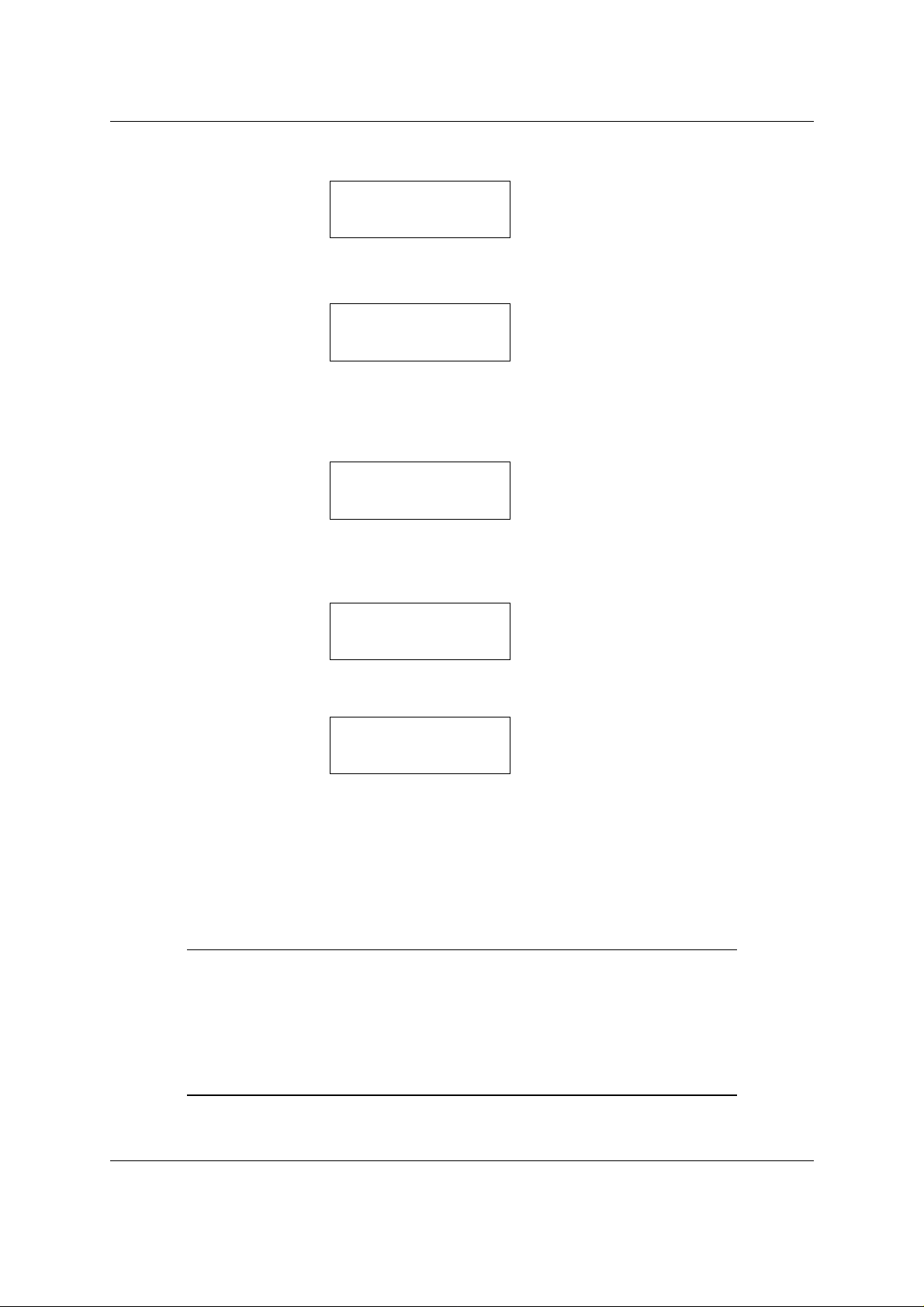
GUIDO RAYOS X, S.A.
•
Press any key :
•
Press
•
Change old preset 28.0ºC temperature to new preheating temperature with
numerical keypad.
•
By pressing
AIR
AIR=__._ ºC
SELECT MODE
,
AIR=__._ ºC
PSET AIR=28.0 ºC
ENTER
, you will confirm selection ,
AT=__._ ºC
PRESS START
11
•
Despite it is displayed “
PRESS START
because this is an special feature of NESTORET 5050 .
AIR=__._ ºC
SELECT MODE
•
Finally, press
PRE.
,
AT=__._ ºC (__._)
PREHEATING
Once the preheating temperature is reached, the LCD will display
READY"
the Radiant warmer as well as advising to the medical personnel by
means of an acous tic si g n al. Then th e Operation Mode s hou ld be s elected
just afterwards the newborn is placed into the Radiant warmer.
IMPORTANT:B
DISPLAY THE REGISTERED PARAMETERS
ATIENT TEMPERATURE
P
, to be used within a patient, displaying the temperature inside
Y PRESSING AGAIN THE
SUCH AS AIR TEMPERATURE
,
(ST).
”, you have to press “
PRE.
KEY, THE
ENTER
LCD
”. This is
"UNIT
WILL
(AT),
MAN-012
Sept.00
Ed. 1 / Rev. 3
NOTE: T
II.5.
O SET OXYGEN AND RELATIVE HUMIDITY VALUES, SEE CHAPTER
NESTOMAT 6050
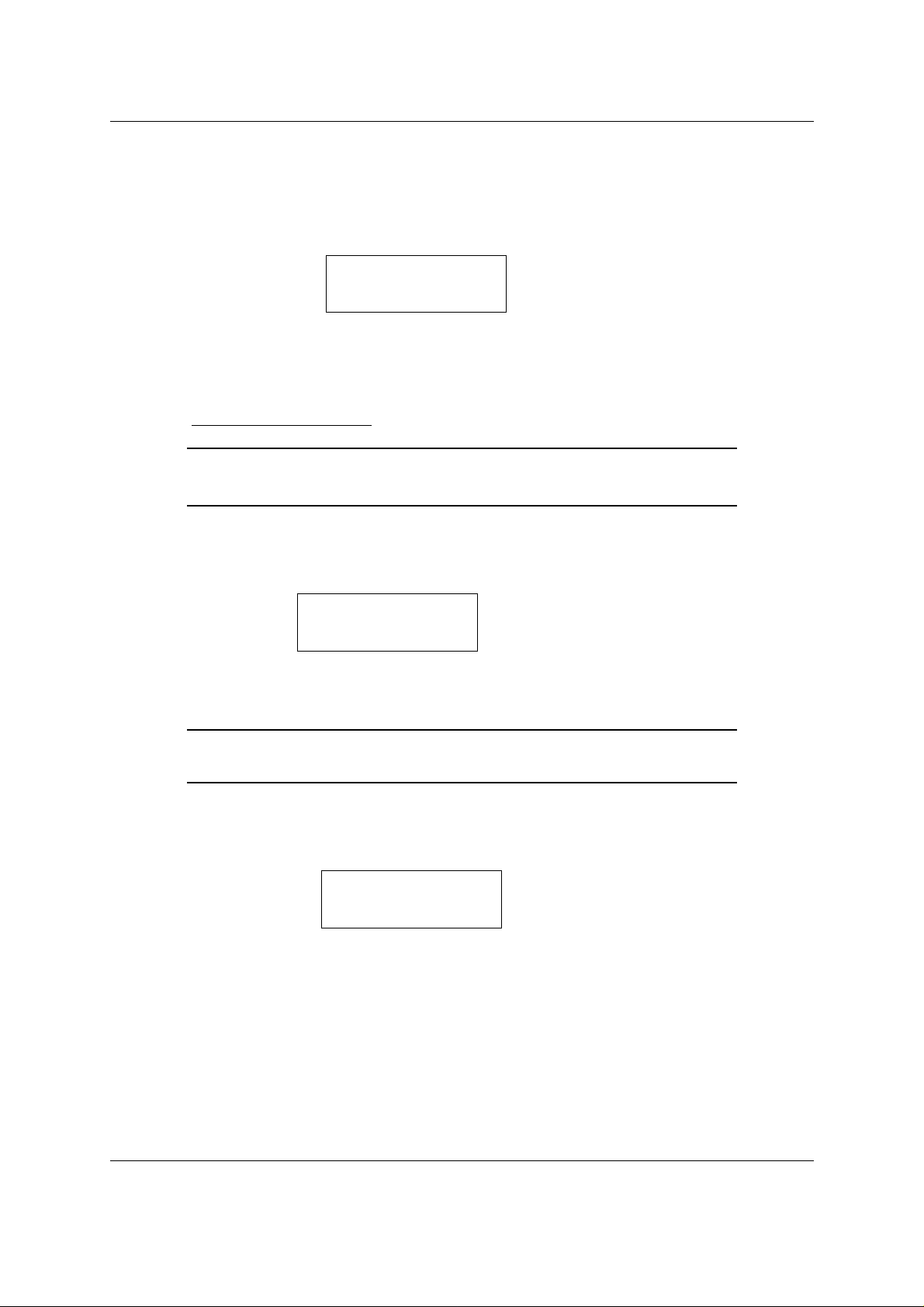
GUIDO RAYOS X, S.A.
II.3. TO HEAT
12
If Preheating Mode was not selected, proceed as follows:
Press any key, the LCD will display,
AIR=__._ ºC
SELECT MODE
To select the Operation Mode press AIR or SERVO key. AIR key
corresponds to Air Control Mode; SERVO key corresponds to Servo
Control Mode (patient skin temperature).
A) AIR CONTROL MODE:
NOTE: T
WHERE THE NEWBORN IS
HE DIGITAL DISPLAY INFORMS THE TEMPERATURE OF THE AIR
Pressing
By means the numerical keypad, set the heating device working range
between 20 and 40 ºC.
NOTE: W
CASE OF NO DECIMALS
DEGRESS
HEN SETTING TEMPERATURE ENTER ALWAYS 3 DIGITS, EVEN IN
.
Then press
PLACED
key, the LCD will display ,
AIR
.
AIR=__._ ºC
PSET AIR=__._
S EXAMPLE PRESS
. A
ENTER
to confirm, the LCD will display ,
3,
THEN
THEN 0 TO SET
7,
37
MAN-012
Sept.00
Ed. 1 / Rev. 3
AT=__._ (__._)
PRESS START
Then press
START
operation of the heating device. By reaching the selected heating range,
the heating devices will modulate to keep the temperature stable.
The LCD will display the air registered temperature, as well as will
inform, too, the set temperature, displaying
the heating device is in operation.
to start the heating. The heat lamp will indicate the
ACTIVED UNIT
to inform
NESTOMAT 6050
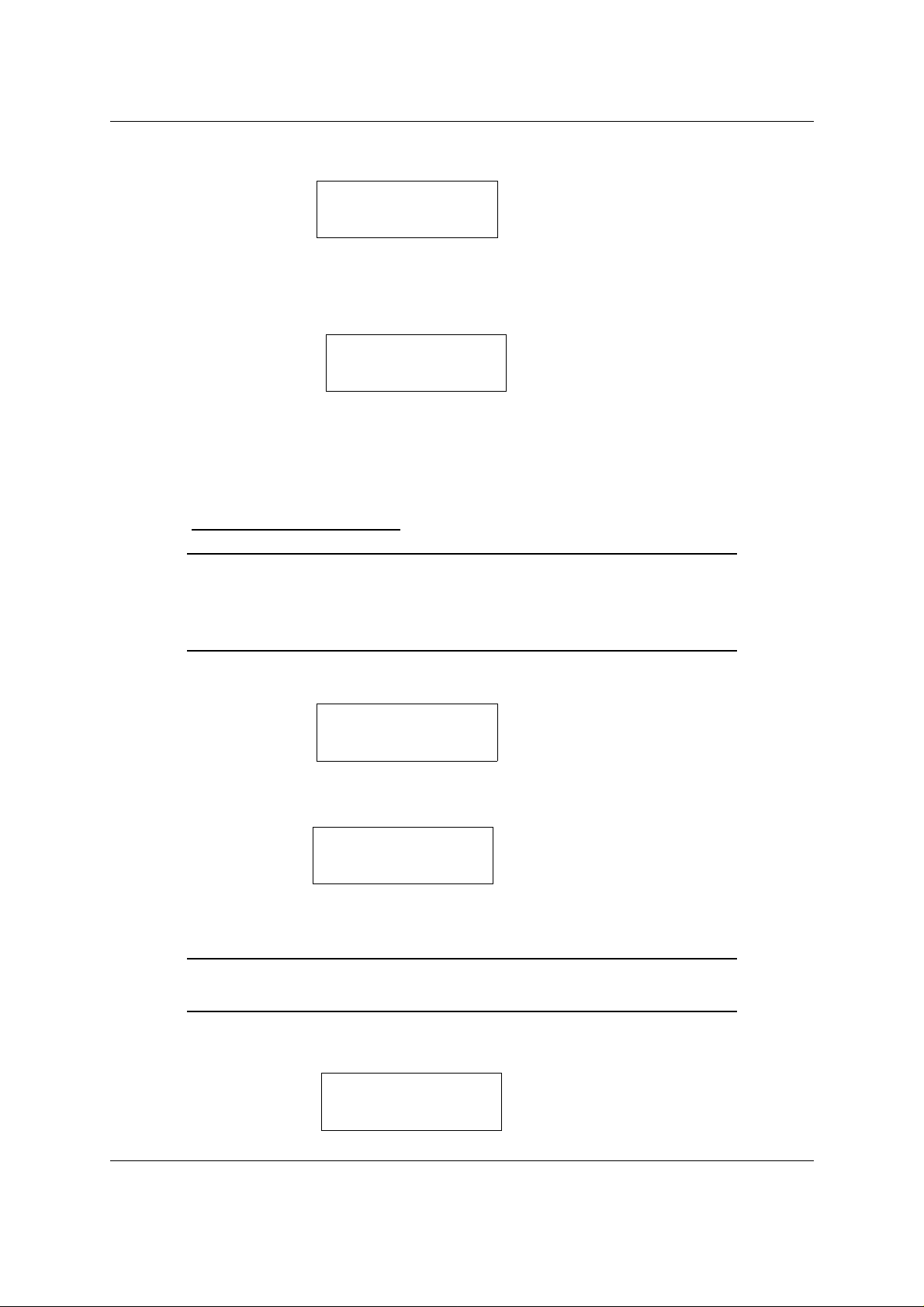
GUIDO RAYOS X, S.A.
AT=__._ ºC (__._)
UNIT ACTIVE
The selected heating range can be modified at any time by pressing
START/STOP
and after
ENTER
key; you will find displayed following
message :
AIR=__._ ºC
SELECT MODE
Then set the new temperature by the keypad as previously explained and
confirm by pressing
ENTER
described above. Then press
key. The LCD will display the messages
START
key.
13
B) SERVO CONTROL MODE:
ATTENTION: BEFORE SELECTING SERVO CONTRO L MODE
PROCEED TO PREHEAT THE RADIANT WARMER AS
EXPLAINED PREVIOUSLY IN THE II.2. TO PREHEAT
CHAPTER.
Before anything di splay on the screen follo wing message :
AIR=__._ ºC
SELECT MODE
Press SERVO key, the LCD will display ,
SKIN=__._ ºC
PSET SKIN=__._
Set the patient temperature between 20 and 40 ºC by means of the
keypad, confirm by pressing ENTER key.
NOTE: W
CASE OF NO DECIMALS
DEGRESS
HEN SETTING TEMPERATURE ENTER ALWAYS 3 DIGITS, EVEN IN
S EXAMPLE PRESS
. A
3,
THEN
THEN 0 TO SET
7,
.
37
MAN-012
Sept.00
Ed. 1 / Rev. 3
The LCD will display ,
ST=__._ ºC (__._)
PRESS START
NESTOMAT 6050
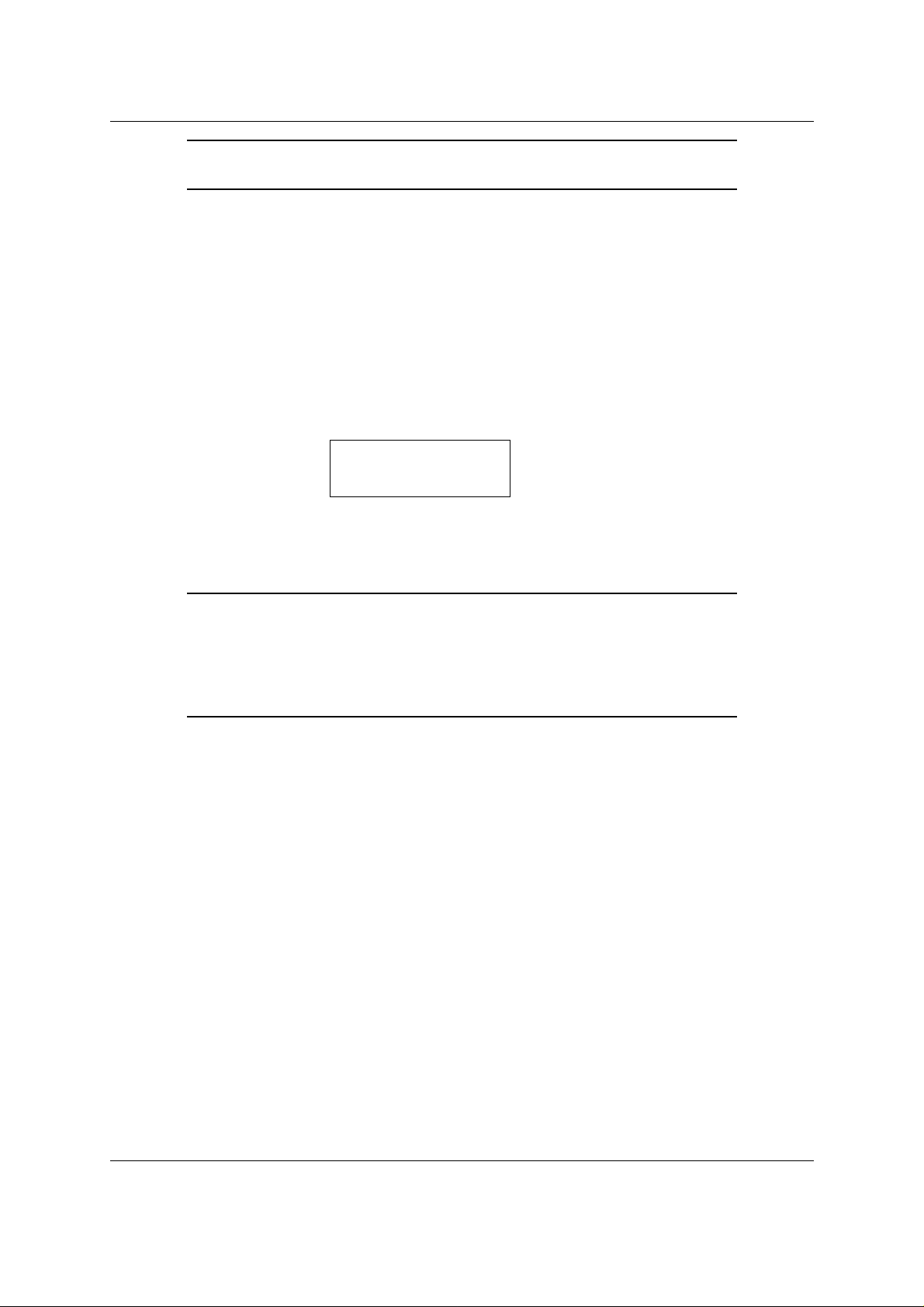
GUIDO RAYOS X, S.A.
14
NOTE: ST
MEANS PRESET TEMPERATURE
MEANS PRESENT TEMPERATURE
Then press
START
.
to start the heating. The heat lamp will indicate the
EMPERATURE IN BRACKETS
. T
operation of the heating device. By reaching the selected patient
temperature, the heating device will modulate to keep the temperature
stable.
The LCD will inform the patient temperature and the selected one. By
displaying
UNIT ACTIVE
will inform the heating device is on
operation.
The set patient temperature can be modified at any time by pressing
START/STOP
and after
ENTER
key; you will find displayed following
message :
AIR=__._ ºC
SELECT MODE
Then set the new temperature by the keypad as previously explained and
confirm by pressing
ENTER
described above. Then press
ATTENTION: IF A MOMENTARY PAUSE WITHOUT
CHANGING THE SET PATIENT TEMPERATURE IS
REQUIRED, PRESS STOP KEY. PRESS START KEY TO
CONTINUE OPERATION. THE RADIANT WARMER WILL
OPERATE ON THE SAME OPERATION MODE AND
PARAMETERS ALREADY SET.
key. The LCD will display the messages
START
key.
MAN-012
Sept.00
Ed. 1 / Rev. 3
II.4 TEST TIMER.
This timer has a visual and audible alarms after 1, 5 and 10 minutes (1 + 4 + 5) since it
is switched on.
To operate the timer:
•
Press I/O key to activate TEST TIMER device.
•
Press START/STOP key to iniciate first cycle (1 minute).
•
When the display shows 1 minute, the device will stop and alrmas (visual and
audible) will be activated.
•
Press START/STOP key to silence alarms and begin next cycle (4 minutes).
•
When the display shows 5 minutes, the device will stop and alrmas (visual and
audible) will be activated.
•
Press START/STOP key to silence alarms and begin last cycle (5 minutes).
•
When the display shows 10 minutes, the device will stop and alrmas (visual and
audible) will be activated. Press START/STOP key to silence alarms; the device
will be disconected automatically.
NESTOMAT 6050
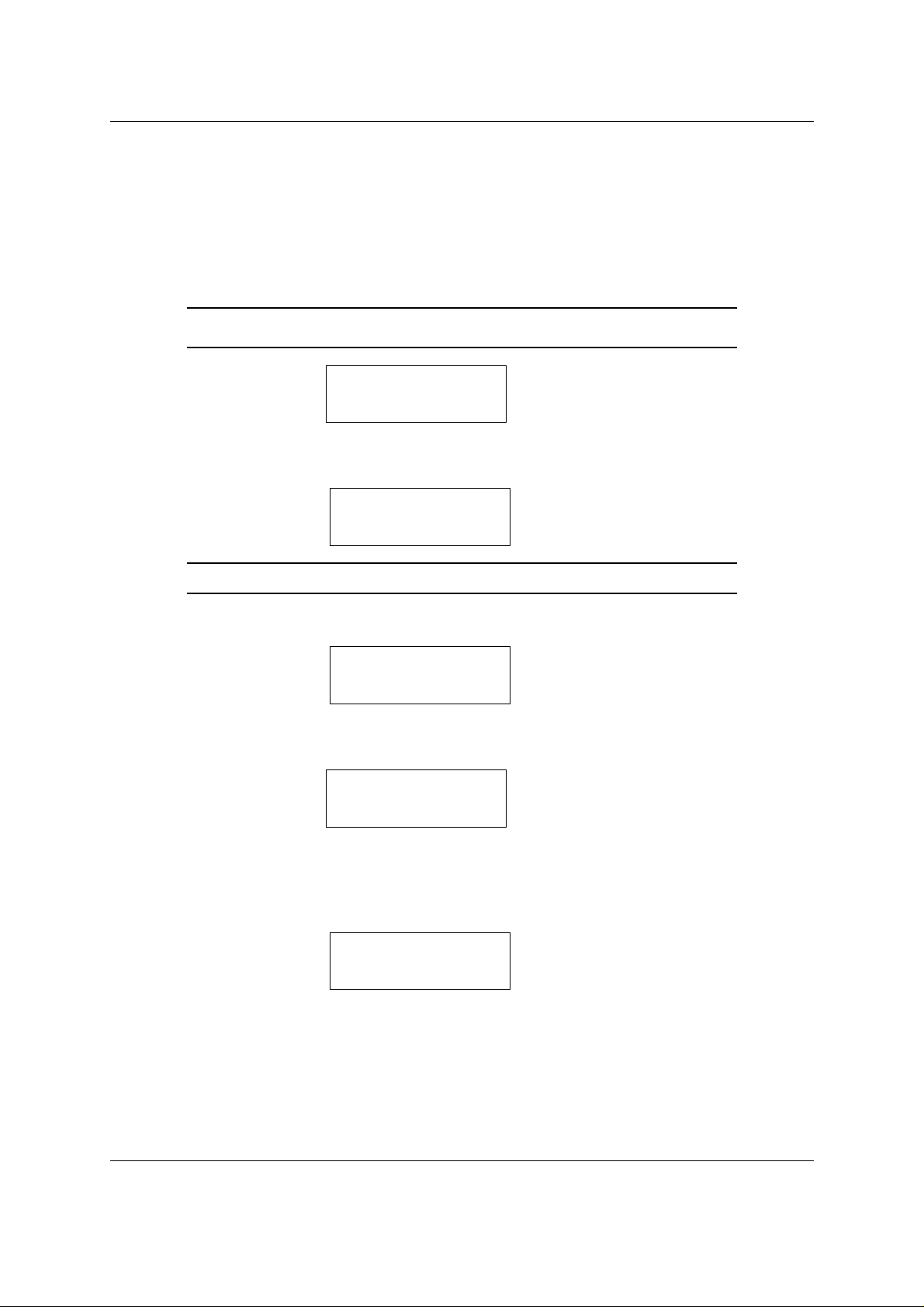
GUIDO RAYOS X, S.A.
II.5 OXYGEN MONITORING (OPTIONAL).
NESTOMAT 6050 Radiant Warmer monitors the oxygen percentage (optional) when
used with a tent hood (optional).
To set the alarm level for above mentioned parameter, proceed as follows (do the
calibration with th e s en s or ou t of t h e te n t h ood, as i t h as t o be don e at a concentration of
oxygen of 21%, which is the oxygen concentration of air) :
15
OTE
N
HEN SELECTING YOU MUST START FROM “SELECT MODE” SCREEN
: W
AIR=__._ ºC
SELECT MODE
Press the
O2/HUM
key, the LCD will display ,
AIR=__._ ºC
1=OXYG, 2=HUMID
MPORTATNT
I
To set the Oxygen range press 1, the LCD will display
: O
PTION
UMID IS NOT OPERATIVE FOR RADIANT WARMERS
2=H
AIR=__._ ºC
OX: 1=PRG, 2=CAL
Then, press 1 again ,
.
.
MAN-012
Sept.00
Ed. 1 / Rev. 3
AT=__._ ºC (__._)
PRESET OX %=21.0
By means of the keypad set the desired value. Press
confirm.
Once again you will find following screen :
AIR=__._ ºC
1=OXYG, 2=HUMID
Finally press
ENTER
To calibrate the Oxygen Sensor, press the
display ;
to confirm values.
O2/HUM
. key, the LCD will
AIR=__._ ºC
ENTER
key to
NESTOMAT 6050
