Guide MobIR M4 User Manual
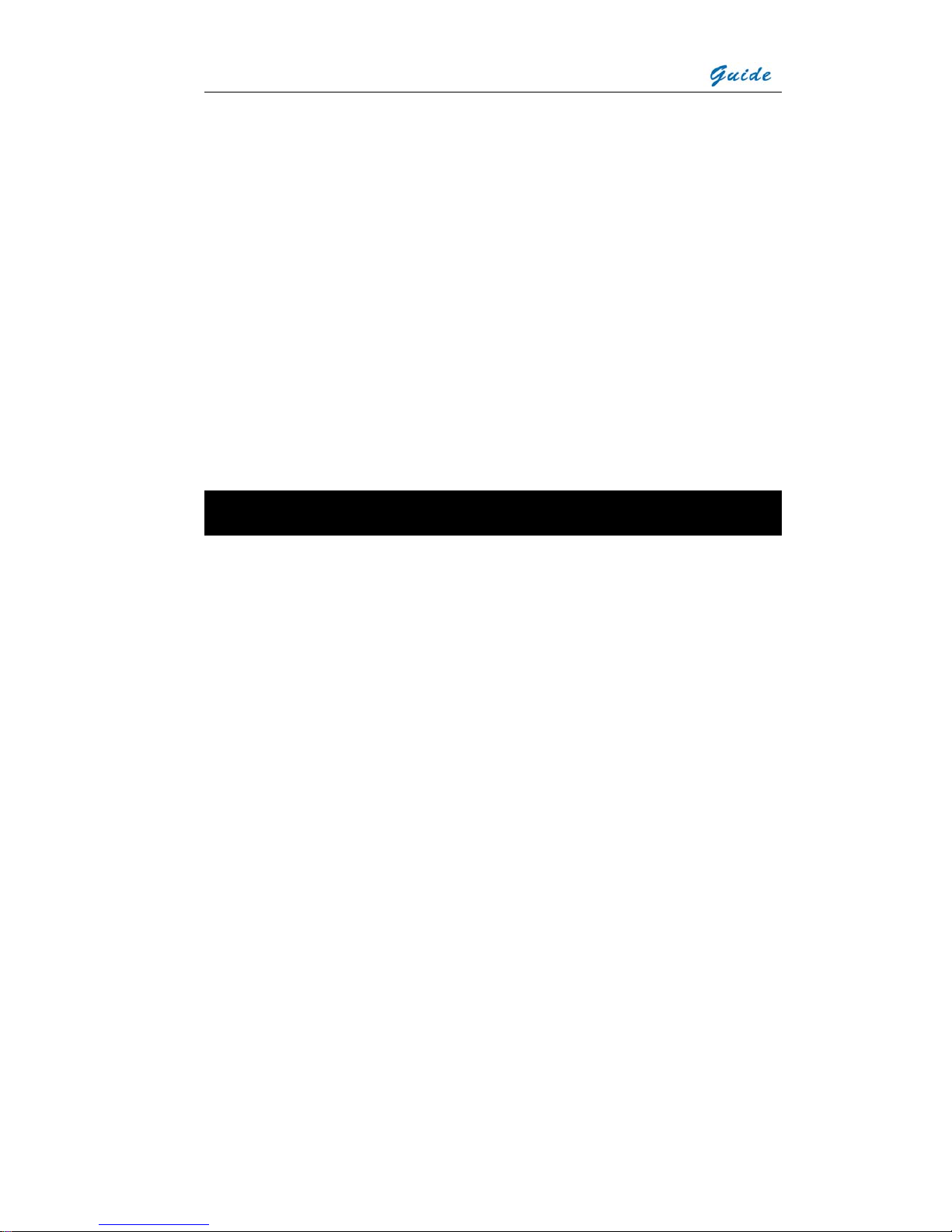
User Manual
MobIR® M4 Thermal Camera
User Manual
Wuhan Guide Infrared Technology Co., Ltd.
No. 26 Shucheng Rd, Hongshan District, Wuhan 430070 P. R. China
Telephone: +86-27-8767 1925
Facsimile: +86-27-8767 1927
Email: overseas@guide-infrared.com
Internet: www.guide-infared.com
® Wuhan Guide Infrared Technology Co., Ltd., 2005
Publication No: MobIR
®
M4 UM 008

User Manual
The Quality Management System of Wuhan Guide Infrared Technology Co., Ltd. is
approved to ISO9001:2000 for the design and manufacture, stockholding, in-house
repair and site servicing of non contact temperature measuring instrumentation.
WUHAN GUIDE Infrared Technology Co., Ltd. reserves the right to make changes
and improvements on any of the products described in this manual
without prior notice.
MobIR
®
M4 Thermal Camera complies with current European
directives relating to electromagnetic compatibility and safety. (EMC directive
89/336/EEC; Low voltage directive 73/23/EEC)
Copyright
© Wuhan Guide Infrared Technology Co., Ltd, 2005. All rights reserved worldwide.
No parts of the products may be reproduced, transmitted, transcribed or translated
into any language or computer language in any form or by any means, electronic,
magnetic, optical, manual or otherwise, without the prior written permission of Wuhan
Guide Infrared Technology Co., Ltd.
This manual must not, in whole or part, be copied, photocopied, reproduced,
translated or transmitted to any electronic medium or machine readable form without
prior consent, in writing, from Wuhan Guide Infrared Technology Co., Ltd.

User Manual
Table of Contents
Table of Contents ...................................................................................................... 3
Introduction ............................................................................................................... 4
Precautions ............................................................................................................... 5
Maintenance ............................................................................................................. 6
Calibration and Repair Philosophy ............................................................................ 7
Technical Support...................................................................................................... 7
Feedback to Us......................................................................................................... 7
System Overview ...................................................................................................... 8
Customer Benefits..................................................................................................... 9
System Configuration................................................................................................ 9
Technical Specifications .......................................................................................... 10
Chief Functions ....................................................................................................... 12
Parts Described....................................................................................................... 14
Quick Start Guide.................................................................................................... 16
Quick Reference Table............................................................................................ 17
Introduction to Buttons ............................................................................................ 18
Button Relations...................................................................................................... 20
Using the Camera – In Detail .................................................................................. 21
Battery Charging ..................................................................................................... 47
Troubleshooting ...................................................................................................... 49
Emissivity ................................................................................................................ 51
Typical Emissivity Values ........................................................................................ 53

User Manual
Introduction
This publication provides the necessary information required to safely operate the
MobIR
®
M4 Thermal Camera.
Compared with previous ones, this edition has been revised according to camera
modification, such as the extended temperature range up to 250℃, the alternative
for switch between Celsius and Fahrenheit, the background modification function, etc
It is important to fully check all equipment with which you have been supplied
The equipment should be used, maintained and serviced by suitably trained
personnel, capable of carefully following the procedures and guidelines given in this
User Manual
All User Manuals and leaflets should be read thoroughly before proceeding with
operation of the equipment
It is also advisable that all User Manuals and Instruction Leaflets supplied are kept
readily available, for reference when the equipment is in general use

User Manual
Precautions
The following precautions must be adhered to at all times and must be considered in
addition to any advised precautions issued at the relevant worksite or work area
• Do not direct the MobIR
®
M4 Thermal Camera at very high intensity radiation
sources such as the sun, carbon dioxide lasers or arc welders etc
• Always replace the lens cap when the unit is not in operation
• Do never point the MobIR
®
M4 Thermal Camera at high-temperature object
when switching on
• Wait for 10 seconds or longer to restart the camera after turning it off
• Keep the MobIR
®
M4 Thermal Camera steady when operating on it
• The MobIR
®
M4 Thermal Camera shall work between -10 and +50℃℃
• When the MobIR® M4 Thermal Camera is not in use or is to be transported,
ensure that the unit and accessories are stored in the protective carry case
• The MobIR
®
M4 Thermal Camera incorporates precision optical equipment and
static-sensitive electronics which should be protected from shock and vibration at
all times
• Do not jam the air vent on the MobIR
®
M4 Thermal Camera body
• Do not attempt to open the camera body, as this action will void the warranty
The MobIR
®
M4 Thermal Camera utilises a Lithium Ion (Li-Ion) rechargeable battery
pack. The following safety precautions must be adhered to at all times to ensure the
safe use of this equipment
• Do not disassemble or attempt to open the battery under any circumstances
• Do not expose the battery to fire or high temperatures
• Do not short circuit the battery
• Do keep the battery off moisture or water

User Manual
• Charging of the battery should only be carried out using the recommended or
supplied charging device
Maintenance
To ensure that the MobIR
®
M4 Thermal Camera is kept in good working condition and
remains fully operational, the following guidelines should be adhered to at all times
Non-optical surfaces
The non-optical surfaces of the camera can be cleaned when required, with a soft
cloth dampened with water and a mild detergent
Optical surfaces
The optical surfaces of the camera lens should only be cleaned when visibly dirty.
Care should be taken to avoid touching the exposed lens surface, as skin acid left
behind from fingerprints can be damaging to coatings and lens substrates. Use only a
proprietary lens cleaning tissue
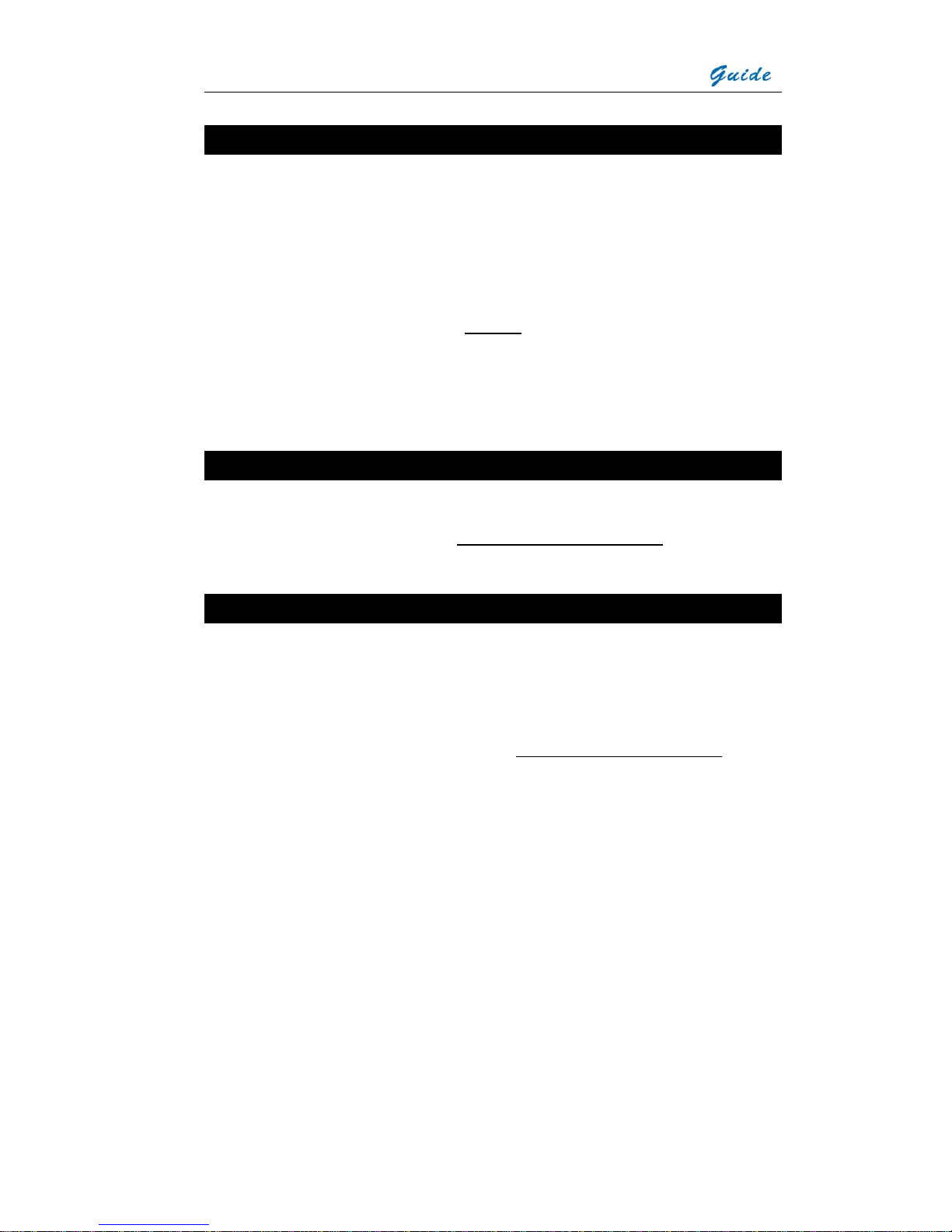
User Manual
Calibration and Repair Philosophy
To ensure the accuracy and reliability of the MobIR
®
M4 Thermal Camera, it is highly
recommended that the instrument be calibrated at 12 monthly intervals
Contact Wuhan Guide to arrange for the instrument to be returned to Wuhan Guide
calibration centre for a calibration check, or in the unlikely event of a component or
system failure, for repair
Caution
The MobIR® M4 IR Thermal Camera does not incorporate any user serviceable parts.
Never attempt to disassemble or modify the camera. Opening the unit invalidates the
warranty
Technical Support
Technical support for your Wuhan Guide Thermal Imaging System can be obtained
by either contacting the address / telephone number on the cover of this User Manual
or by Email to the following address: overseas@guide-infrared.com
Feedback to Us
We have tested and verified the information in this manual to the best of our abilities.
Yet as we are committed to continuous development and progress, you might find
features of the product have been changed since the time of printing. You are
appreciated to let us know about any error you find, and your suggestions for further
editions by either contacting the address/telephone number on the cover of this User
Manual, or by Email to the following address: overseas@guide-infrared.com

User Manual
System Overview
Wuhan Guide MobIR
®
M4 Thermal Camera leads another breakthrough in today’s
Infrared Thermal Imaging industry.
Emerging as the first mobile phone like IR camera in the world, the MobIR
®
M4
Thermal Camera is sized, configured and priced to open the door to many new uses
of Thermal IR Imaging.
It provides a wide assortment of unique new features enabling professional
thermographers to work with efficiency and productivity greater than ever before:
crisp thermal and visual imaging, efficient voice annotation, fully onboard image
processing, large capacity in-field storage, fast image download via USB connectivity,
low power dissipation and long durability, and more.
MobIR
®
M4 Thermal Camera is the only IR camera that offers all the possibilities of a
high range camera at an unanticipated affordable price, enabling high-performance
thermal imaging where never possible before.
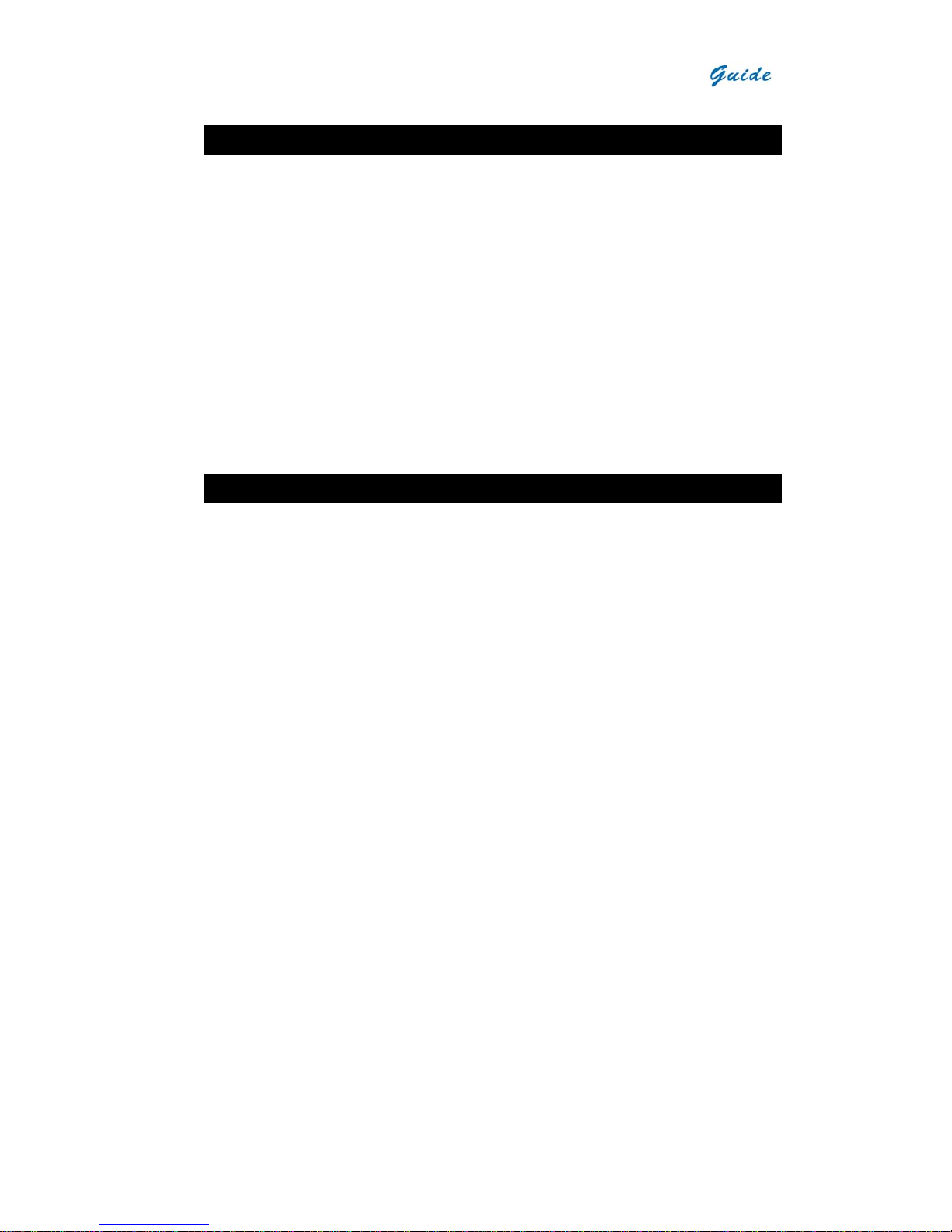
User Manual
Customer Benefits
As an ultra-portable IR camera with big-camera power, the MobIR
®
M4 Thermal
Camera provides outstanding thermal imaging of the highest quality and presents a
range of benefits to the customers, which can be seen below:
• Ultra-compact, lightweight & fully integrated
• Easy of carry and operation
• Precision non-contact temperature measurement
• Ultra large capacity in-field image storage
• Plug-and-play connectivity
• Low power dissipation and long durability
• Robust post- processing software
• Affordable price & high reliability
• License free & rapid delivery
System Configuration
Please ensure that the following items have been correctly supplied:
• MobIR® M4 Thermal Camera with visual camera
• 13mm IR lens
• Two rechargeable Li-ion batteries
• Battery charger
• USB extension cable
• Earphone
• USB driver
• Post-analysis software Guide IrAnalyser
®
• User manual
• Leather sheathe
• Soft carry bag
• Packing case

User Manual
Technical Specifications
Image Performance
Thermal:
Detector Type: Microbolometer UFPA (160 x 120 pixels, 35μm)
Spectral Range: 8-14μm
Field of View/ Focus: 25° x 19°/12.6mm
Thermal Sensitivity:
≤120mk @30℃
Image Display 256 level, 8 palettes (Rainbow, iron, B&W, etc)
Electronic Zoom: 2×
Visual:
Built-in Digital Video: CMOS Sensor, 640 x 480 pixels, 2
24
colors
Image Presentation
External Display: 2.2” TFT & 1.2” CSTN high resolution color LCD
Measurement
Temperature Range:
-20℃-+250℃
Accuracy: ±2
o
C or ± 2%of reading
Measurement Modes: Auto hot-spot trace, 4 moveable spots, 4
moveable areas (min, max, mean), sound alarm,
isotherm
Measurement Correction: Emissivity variable from 0.01 to 0.99 (in 0.01
increment), automatic correction based on optics
transmission, ambient temperature, distance,
relative humidity, and etc.
Image Storage
Type: Built-in Flash memory (8G bit capacity)
File Format:
IRI (An individual file consists of infrared image,
visual image and voice saved if any)

User Manual
Voice Annotation: 30 seconds per image
System Status Indication
LCD Display: status of battery, indication of power
Sound Alarm Automatic alarm for power shortage
Laser Locator
Classification: Semiconductor A1GaInP Diode Laser
Battery System
Type: Li-ion battery, rechargeable, field replaceable
Operating time: Over 2 hours continuous operation
Charging System: In camera via USB interface from AC adapter or
in external battery charger
Power consumption: 2W
Environmental Specification
Operating Temperature:
-10℃-+50℃
Storage Temperature:
-20℃-+60℃
Humidity: Operating and storing 10% to 95%, non-
condensing
Encapsulation: IP54
Shock: Operational: 25g, IEC 68-2-29
Vibration: Operational: 2g, IEC 68-2-6
Interfaces
USB1.1: Image (thermal & visual), measurement, and
voice transfer to PC
Physical Characteristics
Size: 120mm x 60mm x 30mm (Standard Model)
Weight: 0.265Kg (including battery)
Color: 2 colors alternative
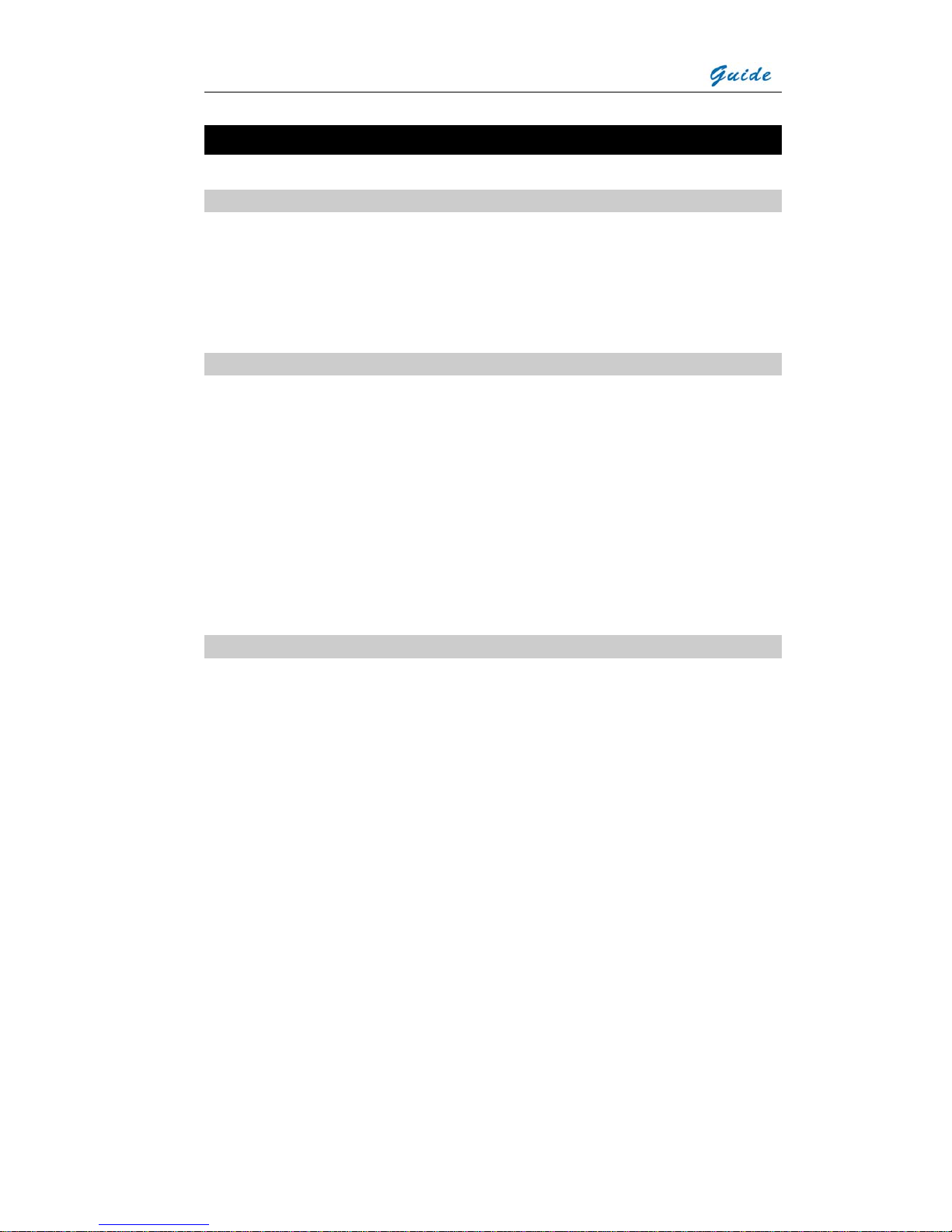
User Manual
Chief Functions
Image
• All the images are displayed on LCD in Black/ White and multiple 256-level colors.
• Live image can be frozen on camera and captured in flash memory onboard.
• Live image can be 2× zoomed in when there is no menu on the screen.
• Saved image can be transferred to PC via USB extension cable.
Freeze and Save
• Live image can be frozen on camera.
• Frozen image can be captured in flash memory onboard.
• Onboard data of live image can be frozen on camera and captured in flash
memory
• Up to 600 images can be saved and up to 30-second voice annotation can be
saved for each image
• Voice annotation,visual image and thermal image can be captured in flash
memory
• Frozen or saved image can be processed on board
Replay
• Saved images can be replayed on camera and in PC.
• Voice annotation and saved image can be simultaneously replayed on camera
and in PC.
• Replayed image on camera can be processed onboard
• Saved images can be transferred to PC via USB extension cable for post
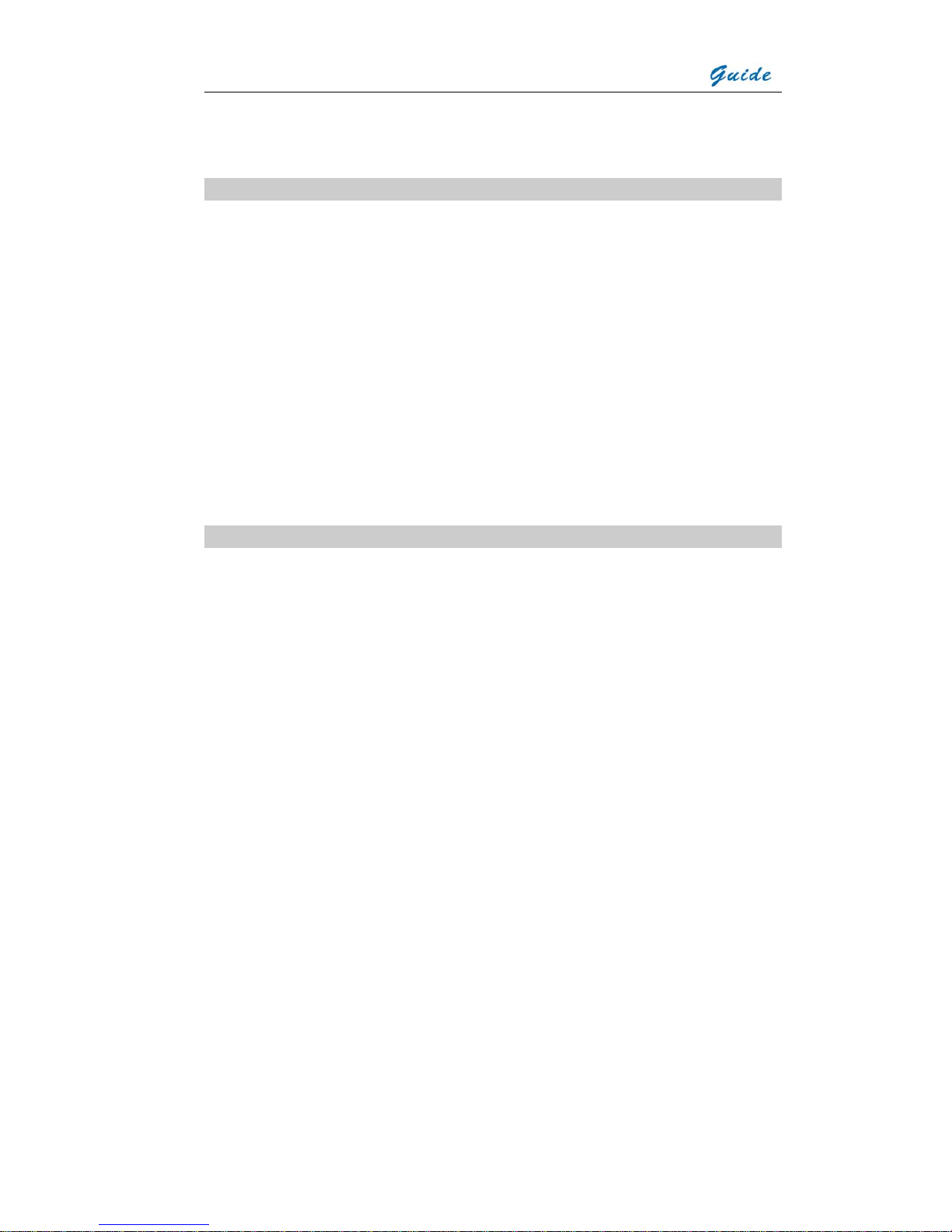
User Manual
processing with analysis software
Temperature Measurement
• Automatic trace for hot spot in the screen
• Automatic indication of temperature for the center of the screen
• Measurement of any spot within the screen
• Simultaneous measurement of four movable spots
• Simultaneous measurement of four movable areas, showing max, min or mean
temperature of the areas
• Measurement of any lines: temperature profiles also generated
• Isotherm measurement: display spots within a defined temperature range in the
same color
• Automatic non-uniformity calibration ensures temperature measurement stable
and accurate
Menu Setup
• Set up temperature measurement parameters and camera functions
• Automatic measurement correction based on user input for emissivity, distance,
relative humidity, atmospheric transmission and external optics

User Manual
Parts Described
MobIR
®
M4 side view
1) USB interface/ battery charger interface
2) Microphone
3) Button ●
4) Button V
5) Button OK
6) Button M
7) Button <
8) Button Λ
9) Button C
10) Button >
11) Button Power
12) IR lens
13) LCD screen

User Manual
14) Loudspeaker
1) Visual camera
2) Outer screen MobIR
®
M4 front view
3) Indicator
4) Video/Audio output interface
5) Laser locator

User Manual
Quick Start Guide
• Ensure that the battery is fully charged
• Power on the MobIR
®
M4 thermal camera
• Open the top half of the MobIR
®
M4 thermal camera
• Wait for 15 seconds and uncover lens cap
• Non Uniformity Correction (NUC) is performed automatically after switching on
• Aim the MobIR
®
M4 Thermal Camera at the object
• Rotate the aperture and adjust the focus to get clear image
• Press Button “●” for three seconds to switch between Auto and Manual mode
• Press Button “●” and release it instantly and then adjust brightness, contrast and
palette if necessary
• Press Button “<” to view visual image of the target
• Press Button “<” to return to the live thermal image
• Press Button “OK” to freeze the live image.
• Press Button “OK” again to store the frozen image
• Press Button “C” to resume the live image.
