Page 1
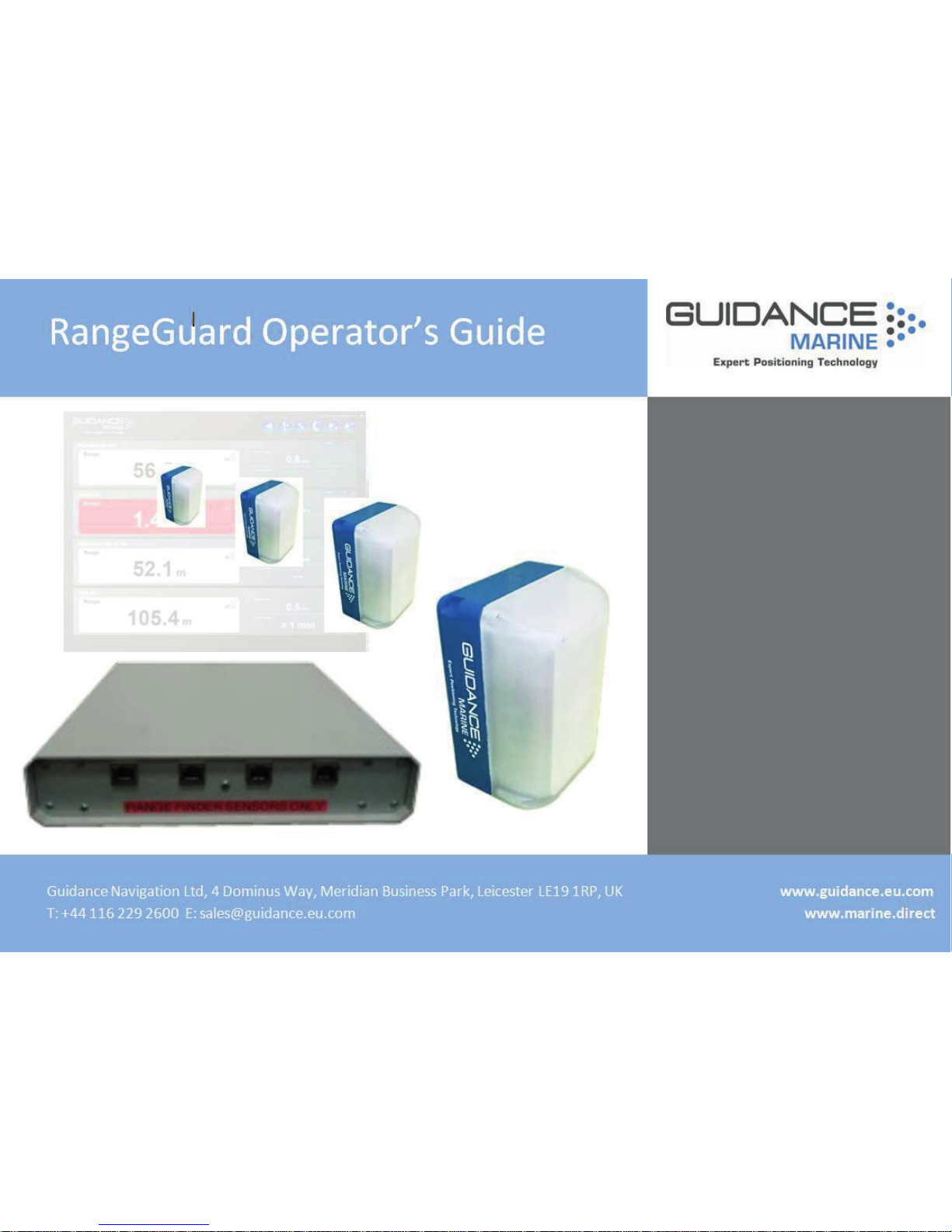
Page 2
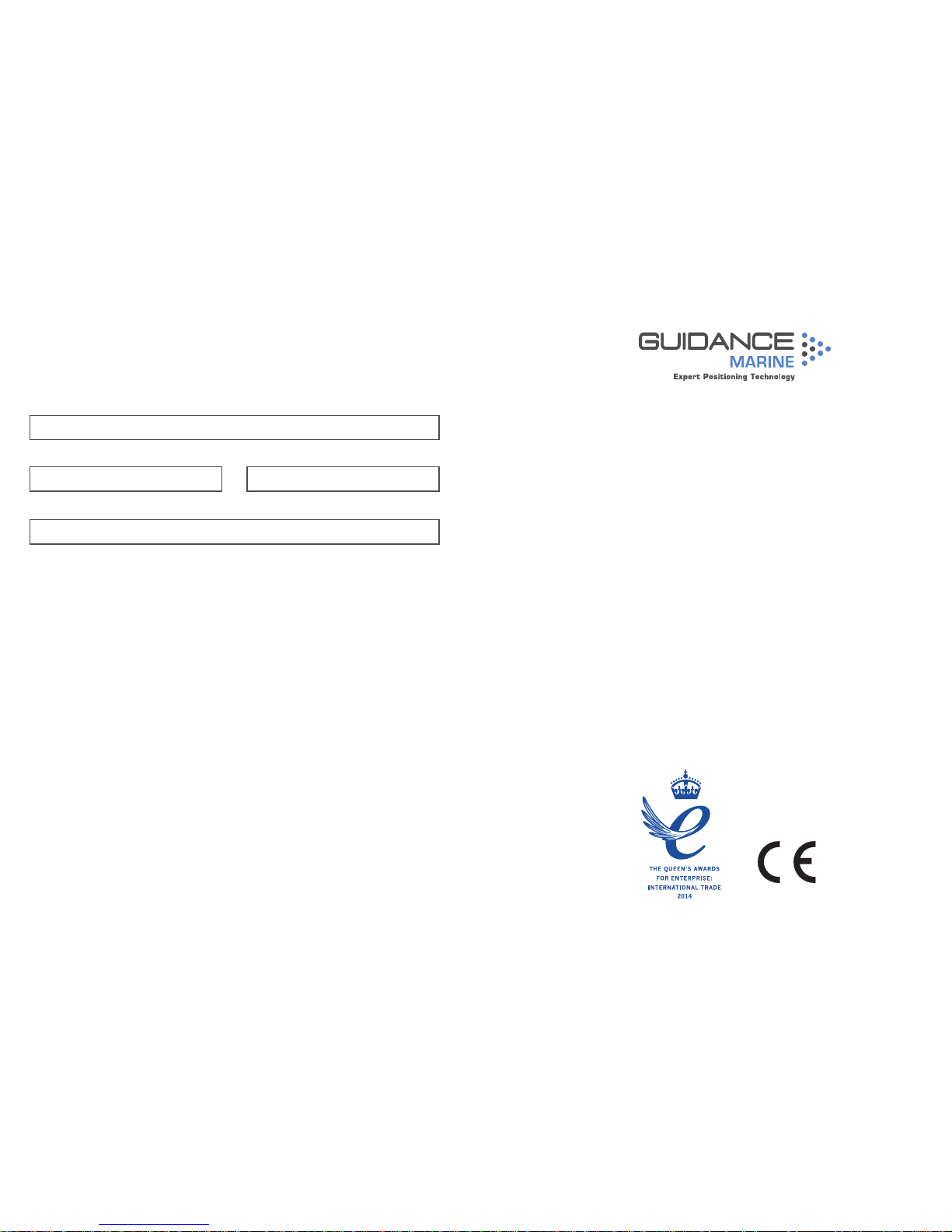
Guidance Marine Ltd,
4 Dominus Way
Meridian Business Park
Leicester
LE19 1RP
UK
Tel: +44 116 229 2600
Tel (Customer Services): +44 116 229 2665
Fax: +44 116 229 2604
Email: customerservices@guidance.eu.com
Web: www.guidance.eu.com
www.marine.direct
Copyright © 2015 Guidance Marine Limited. All Rights Reserved.
Copyright in the whole and every part of this document belongs to Guidance Marine Limited (the
“Owner”) and may not be used, sold, transferred, copied or reproduced in whole or in part in any
manner or form or in or on any media to any person other than in accordance with the terms of
the Owner’s Agreement or otherwise without the prior written consent of the Owner.”Windows”
is a trademark of Microsoft Corporation. All other brand or product names are trademarks or
registered trademarks of their respective companies or organisations.
Serial No:
Date of Shipment from UK:
Sensor Software Version: Software Version:
Rangeguard Operator’s Guide
Issue Date: 21/04/2015
Document No: 94-0447-4-A
0191
Page 3
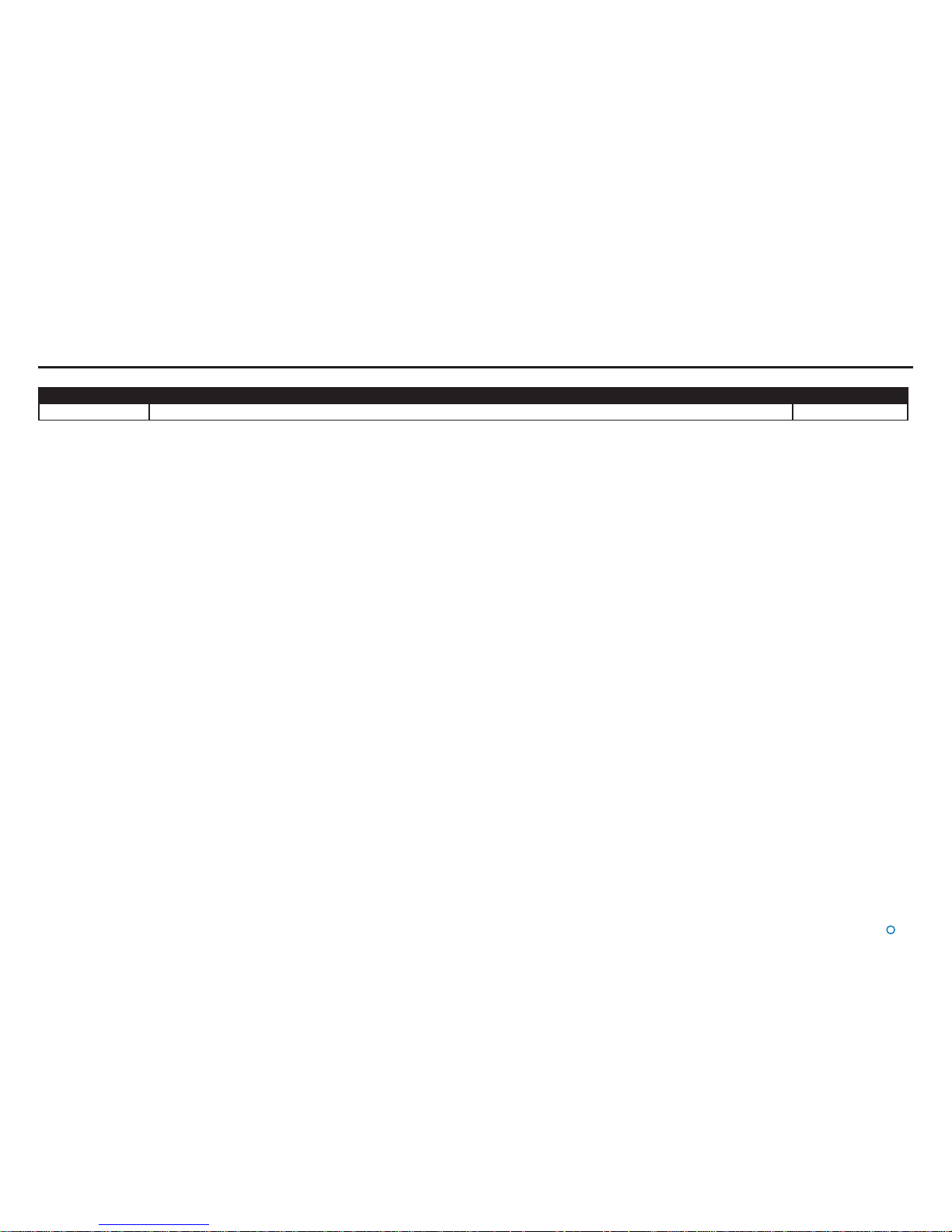
l
3
Document History
Document Number Changes Issue Date
94-0447-4-A First Release of Rangeguard Operator’s Guide 21/04/2015
Page 4
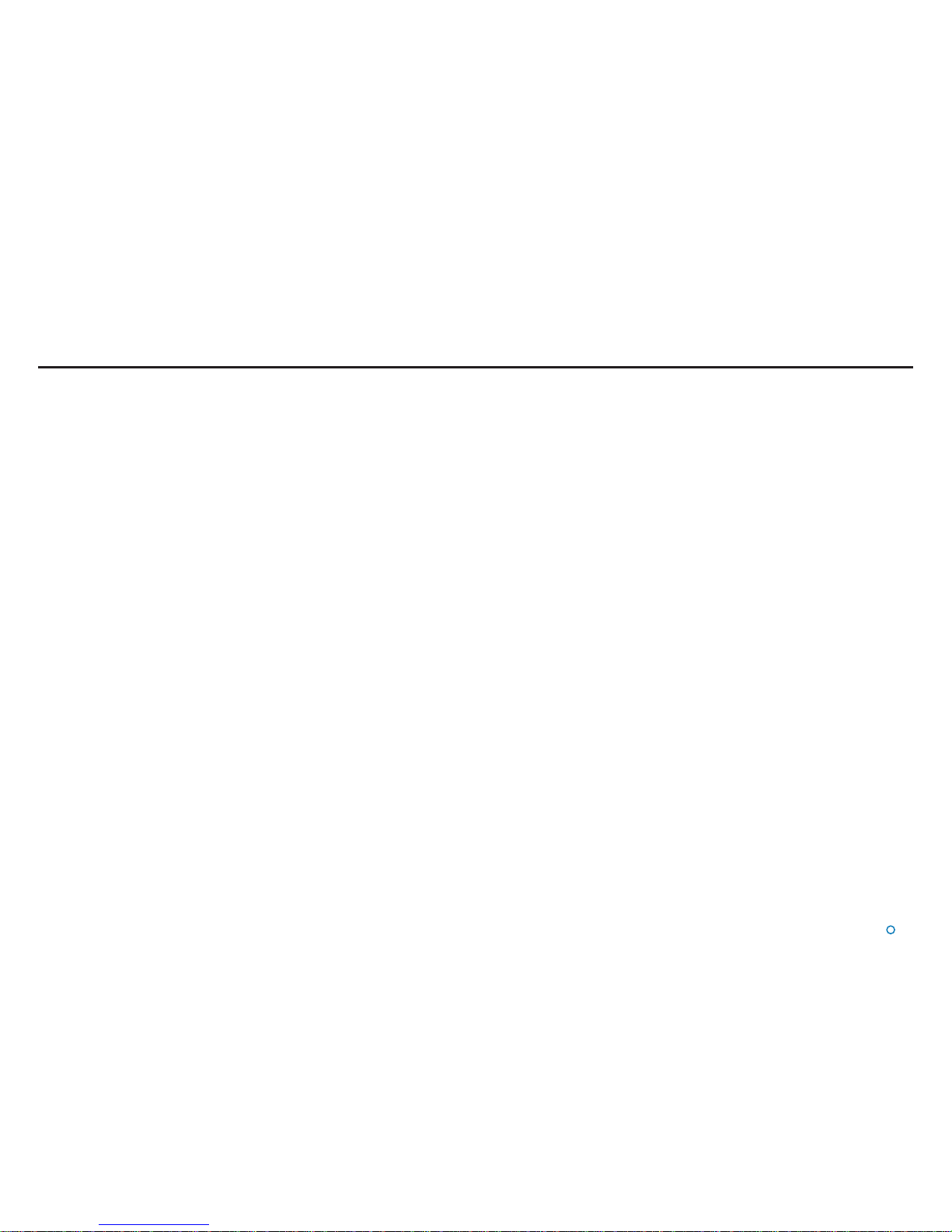
l
4
Introduction
System Overview ...................................................................................................... 6
Getting Started
Start Up and Shut Down .......................................................................................... 8
Start Up.............................................................................................................................................. 8
Shut Down ......................................................................................................................................... 8
Screen Layout .......................................................................................................... 9
Table View ....................................................................................................................................... 10
Display Options ...................................................................................................... 12
Selecting/Deselecting Sensors .............................................................................. 13
Measurement Algorithms
Selection of Measurement Algorithm ..................................................................... 15
Setting the Range Limits ........................................................................................ 16
Closest Algorithm ................................................................................................... 17
Manual Threshold Algorithm .................................................................................. 18
Max Peak Algorithm ............................................................................................... 19
Peak Lock Algorithm .............................................................................................. 20
Appendices
System Specications ............................................................................................ 22
FCC Warning Statement ........................................................................................ 23
Index ....................................................................................................................... 24
Table of Contents
Page 5
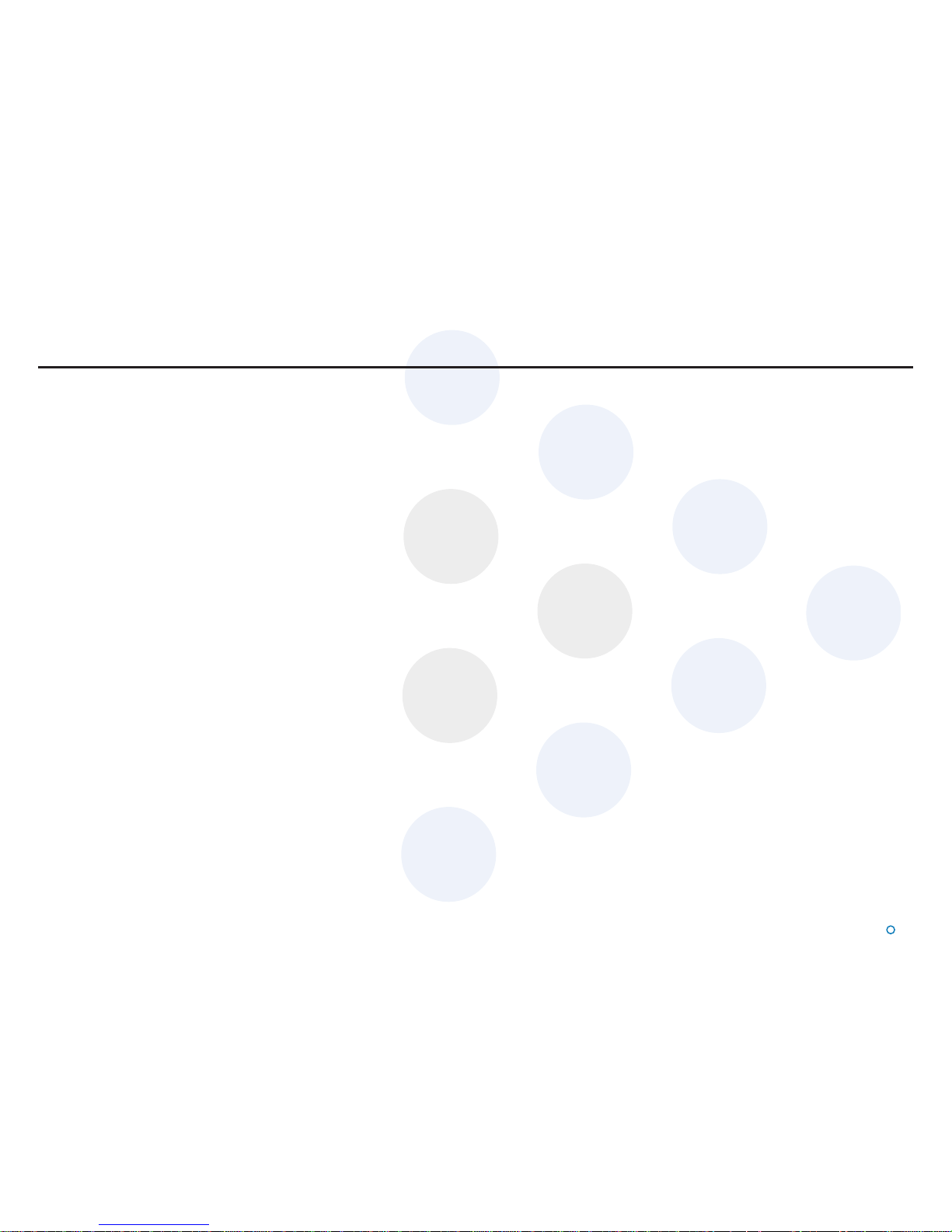
l
5
Introduction
Welcome to the RangeGuard Operator’s Guide. It explains how to use the RangeGuard
system once it has been fully installed.
For instructions on how to install RangeGuard onto a vessel, refer to 94-0448-4
RangeGuard Installer’s Guide.
The
System Overview on page 6 describes the different components of the system and
how they work together.
The
Getting Started section on page 8 explains how to get the system up and running
and how to shut it down again. It also details what you will see on the RangeGuard Display
screen when the system is running, and how to interpret the information.
The
Measurement Algorithms section on page 14 describes the different ways that
RangeGuard can measure the distance to an object.
Further useful information is included in the
Appendices section on page 21.
Page 6

l
6
The RangeGuard system provides object detection and distance measurements using
continuous wave radar sensors. These operate on a licence-exempt Short Range
Device basis at 24.15GHz. The system comprises a control box, up to four sensors and
a graphical user interface which can be accessed from any device connected to the
same network. The sensors are typically positioned around the outside of a vessel and
connected to the control box via standard Cat5e Ethernet cable up to a maximum length of
100m; longer cables can be made using cable with additional cores.
The sensors have a fixed elevation beam width of 11° (+/-5.5°) and two options of azimuth
beam: 11° (Narrow Beam) and 90° (Wide Beam). Each sensor measures the range to the
nearest obstacle by default or to a selected obstacle if preferred.
System Overview
RangeGuard Display - the user interface - is run from a web browser. It is recommended
that either the user interface supplied by Guidance Marine or else Google Chrome are
used. Other browsers will work but without guarantee. Once the control box has been
connected to the network, type its IP address (default 192.168.2.231) into the web browser
address bar and the user interface will appear in Bird’s Eye View.
Page 7

l
7
Getting Started
This section describes RangeGuard Display and basic use of the system.
It contains the following pages:
•
Start Up and Shut Down (Page 8)
•
Screen Layout (Page 9)
•
Display Options (Page 12)
Page 8
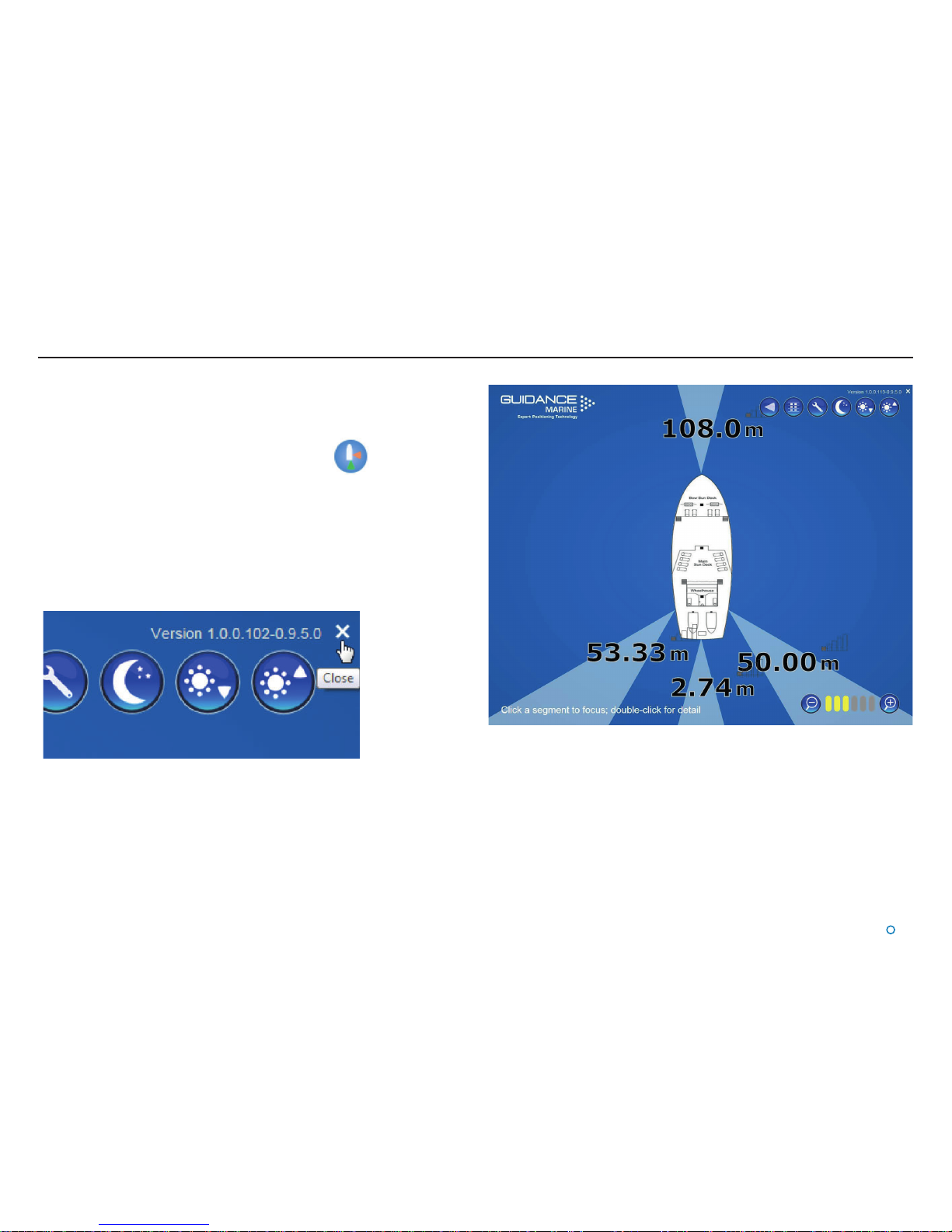
l
8
Start Up and Shut Down
Start Up
To Open RangeGuard Display
1. Ensure that the control box is powered on.
2. Double-click on the RangeGuard icon.
(Or run the RangeGuard Display application from:
Start > All Programs > Guidance RangeGuard > RangeGuard Display).
3. The display will appear in full screen mode, with the Bird’s Eye View open.
Shut Down
To Close RangeGuard Display
Click on the X button in the top right corner of the screen.
Bird’s Eye View
Side Bar
Page 9

l
9
Screen Layout
The RangeGuard Display presents positional information in one of three main formats,
Bird’s Eye View, Table View and Single Sensor View.
Bird’s Eye View (BEV)
The BEV depicts the operational area of the RangeGuard system from above. By default,
the BEV is centred on an image of the vessel and around this it shows a radar beam, range
measurement and received signal level for each sensor that has detected an object.
Clicking on any one of the radar beam sectors causes a shift in the BEV so that the object
detected by that beam is now at or close to the centre. The colour of the beam changes
to reflect the range of the object (red, amber or green in accordance with configured alarm
limits). The colours of the other beams also change to reflect the ranges of the objects that
they have detected.
In order to switch to the BEV from one of the other views, click on the
Bird’s Eye View button in the top right of the display screen:
Bird’s Eye View without a sensor in focus
Bird’s Eye View focussing on one sensor
The contents of the BEV can be enlarged or reduced by means of the Zoom In and Zoom
Out buttons in the bottom right of the screen. Six zoom levels are available and the current
level is indicated by the yellow bars between the buttons:
The position represented by the mouse cursor on the BEV, taking into account the zoom
level, is displayed above the zoom buttons, e.g. Mouse at 117°, 68.10 m from vessel
centre. These numbers are updated as the cursor is moved across the screen.
Page 10

l
10
Table View
By default, this displays the positional data for all of the currently chosen sensors, in the
form of a table. For each sensor this comprises:
•
Range : The measured distance to the object detected by the sensor. The background
of this field is coloured according to the range value:
Red for ranges below configured red alarm limit
Amber for other ranges below configured amber alarm limit
White for longer ranges or if no measurement is made
•
Signal Strength : Represented by filled segments of a bar chart and – if the cursor is
moved over the chart - numerically in the tooltip.
•
Speed: This is calculated from the most recent range measurements and marked as
“Closing Speed” if the sensor is approaching the object and “Separating Speed” if
moving away.
•
Time to Contact: How long it would take for the vessel to make contact with the
detected object, based on the currently-displayed closing speed. Displayed as a
number of seconds or as “> 1 min”. In the case of a separating speed, the field
contains “---“.
Each row in the table contains a Profile button, which replaces the positional values for a
sensor with a Profile plot:
Screen Layout (Continued)
This represents the signal returned at each range – a large vertical peak means that an
object exists at the range shown by the horizontal axis.
The buttons along the top of the graph allow you to choose the way in which the system
interprets the received signals.
Page 11

l
11
Screen Layout (Continued)
In order to switch to Table View from one of the other views,
click on the Table View button in the top right of the display screen:
Single Sensor View
This is essentially a magnified form of the data in a single row of the Table View, with the
addition of downward-pointing chevrons to indicate a closing speed or upward-pointing
chevrons to indicate a separating speed. At very low speeds, only the top chevron is
coloured (red for closing and green for separating). At higher speeds, the second and third
chevrons are also coloured.
Single Sensor View can show the positional data in extra-large numerals:
Alternatively, by clicking on the Expand Spectrum button in the bottom right corner the
screen is split between positional data and the profile plot:
Click on the Collapse Spectrum button to maximise the positional data again.
In order to switch to Single Sensor View:
Either
Double-click on one of the radar beams on the Bird’s Eye View
Or
Double-click on one of the rows in Table View.
Page 12

l
12
Display Options
To provide clear visibility during daytime operation and minimal glare during night shifts, the
RangeGuard Display offers two display modes: Day View and Night View. In either mode
the brightness can be further modified by brightness adjustment buttons.
To change the day/night view and adjust brightness:
If in day mode, click on the Toggle Night Mode button:
If in night mode, click on the Toggle Day Mode button:
Click on the Decrease Brightness button to dim the screen:
Click on the Increase Brightness button to brighten the screen
Hotkey Buttons
Page 13

l
13
Selecting/Deselecting Sensors
A RangeGuard system can be run with up to four sensors. The overall sensor count and
characteristics of each sensor are configured at installation time in the password-protected
RangeGuard Control Panel (see 94-0448-4 RangeGuard Installer’s Guide for details).
However, each sensor can be selected/deselected on the fly,
using the Choose Sensors button:
Click on this button to obtain a menu containing the label of each sensor and a checkbox:
Only data from currently-selected sensors is shown on the Bird’s Eye View and Table View.
Page 14

l
14
This section describes the different ways that RangeGuard can make measurements.
It contains the following pages:
It contains the following pages:
•
Selection of Measurement Algorithm (Page 15)
•
Setting the Range Limits (Page 16)
•
Closest Algorithm (Page 17)
•
Manual Threshold Algorithm (Page 18)
•
Max Peak Algorithm (Page 19)
•
Peak Lock Algorithm (Page 20)
Measurement Algorithms
Page 15

l
15
Selection of Measurement Algorithm
There is a measurement algorithm setting for each sensor in the system. It is selected via
the buttons above the sensor’s profile plot in Table View or Single Sensor View:
The algorithms use different methods of extracting a range measurement from the reflected
signal received by the sensor.
Each algorithm potentially gives a different range value in any given situation, so it is
important to choose one that is appropriate for your needs.
You may also want to disregard reflections from the shortest or longest ranges; see
Setting
the Range Limits
on page 16.
Page 16

l
16
Setting the Range Limits
By default, when calculating the range of an object, the system takes into account all
reflected signals that it receives. However, it is possible to mask out reflections from the
shortest and/or longest ranges, for example to ignore an overhanging feature of the vessel’s
own structure.
To set the Range Limits for a sensor:
1. Go into Table View and open the Profile for the relevant sensor, or else enter Single
Sensor View and expand the Profile.
2. Click and drag one or both of the green Range Limit sliders:
3. Leave the left-hand slider at the range below which you want all reflections to be
ignored.
4. Leave the right-hand slider at the range above which you want all reflections to be
ignored.
Alternatively, double-click either of the sliders and type a numerical value into the entry box:
Range Limit Sliders
The beam for this sensor on the Bird’s Eye View is sized according to these limits:
Page 17

l
17
Closest Algorithm
When the Closest algorithm is selected, RangeGuard bases its range measurement on the
shortest range peak in the reflected signal, within the Range Limits and above the Signal
Threshold. For this algorithm the Signal Threshold is fixed at 20dB above the nominal noise
floor.
The measured range is indicated on the Profile Plot by a vertical red line:
Measured Range (approx 100m)
Page 18

l
18
Manual Threshold Algorithm
When this algorithm is selected, the Signal Threshold is adjustable, instead of being fixed at
20dB. Move the red slider up or down the dB axis to a suitable threshold level:
Signal Threshold Measured Range
Note that the Manual Threshold algorithm measures the lowest range at which the signal
breaks through the threshold, as distinct from the Closest algorithm which uses the lowestrange peak.
Alternatively, double-click the red slider and type a numerical value into the entry box:
Page 19

l
19
With this algorithm no Signal Threshold is applied and the strongest reflected signal within
the Range Limits is used for the range measurement, rather than the closest:
Measured Range
Max Peak Algorithm
Page 20

l
20
Peak Lock Algorithm
With this algorithm, you can manually select a peak within the Range Limits that is not
necessarily the closest or highest. The system then locks onto it and reports its range.
In order to select a peak, move the red slider along the Range axis:
Measured Range
Peak Picker
Page 21

l
21
This section contains the following appendices:
•
System Specications (Page 22)
•
FCC Warning Statement (Page 23)
•
Index (Page 23)
Appendices
Page 22

l
22
System Specifications
Sensor
Transceiver Type Frequency Modulated Continuous Wave (FMCW)
Frequency Band 24.05GHz – 24.25GHz (Licence Exempt Short Range Device)
Maximum Power Output <100mW EIRP (EN 300 440 Compliant)
Maximum Operating Range 300m
Minimum Operating Range 1m
Range Accuracy* ±2cm + 0.1% of Range
Angular Accuracy* N/A
Azimuth Beam width 90° or 11° (10dB Width)
Target Detection Automatic or by manual selection
Vertical Beam Height +/- 5.5°
Vessel Interface
Sensor Power 85 to 264v AC 45-65 Hz 5A, Max 100W
Sensor Control Analogue and Digital control on CAT 5e SCTP
Sensor DP Feed N/A
Supported DP Systems N/A
Sensor Control Sensor Control capable of displaying 4 sensors simultaneously
Sensor Control Protocol Ethernet
Environmental
Ambient Temperature Range -25 to +55°C
Atmospheric Conditions Operates in fog, heavy rain, snow and ice conditions
Water and Dust Protection
(Sensor)
IP67 certified
Standards Compliance EN 300 440-1 and 2, EN 60945 & EN301 843-1 (EMC) EN
60936:2002, Annex D, ITU-R
Recommendation RM. 1177
European Directive 2004/108/EC
1000mm (worst case) @ 0.3° deflection
EN60945 IP66 rated
RF Immunity Resistant to S and X band Radar when installed as recommended
Sensor Mechanical
Height 23 cm
Width 17 cm
Depth 13 cm
Weight 4 kg
Max Cable run per sensor Up to 100m (CAT5e SCTP cable, Min AWG 24)
Page 23

l
23
FCC Warning Statement
•
This device complies with Part 15 of the FCC Rules.
Operation is subject to the following two conditions:
(1) This device may not cause harmful interference, and
(2) This device must accept any interference received, including interference that may
cause undesired operation.
•
This equipment complies with FCC radiation exposure limits set forth for an
uncontrolled environment. End users must follow the specific operating instructions
for satisfying RF exposure compliance. This transmitter must not be co-located or
operating in conjunction with any other antenna or transmitter.
•
Changes or modifications not expressly approved by the party responsible for
compliance could void the user’s authority to operate the equipment.
Page 24

l
24
F
FCC Warning Statement 23
H
Hotkey Buttons 12
O
Overview
System 6
S
Shut Down 8
Side Bar 8
Start Up 8
System Overview 6
Index
Page 25

