GUESTLOCK CL4OOO Programming & Operating Instructions Manual
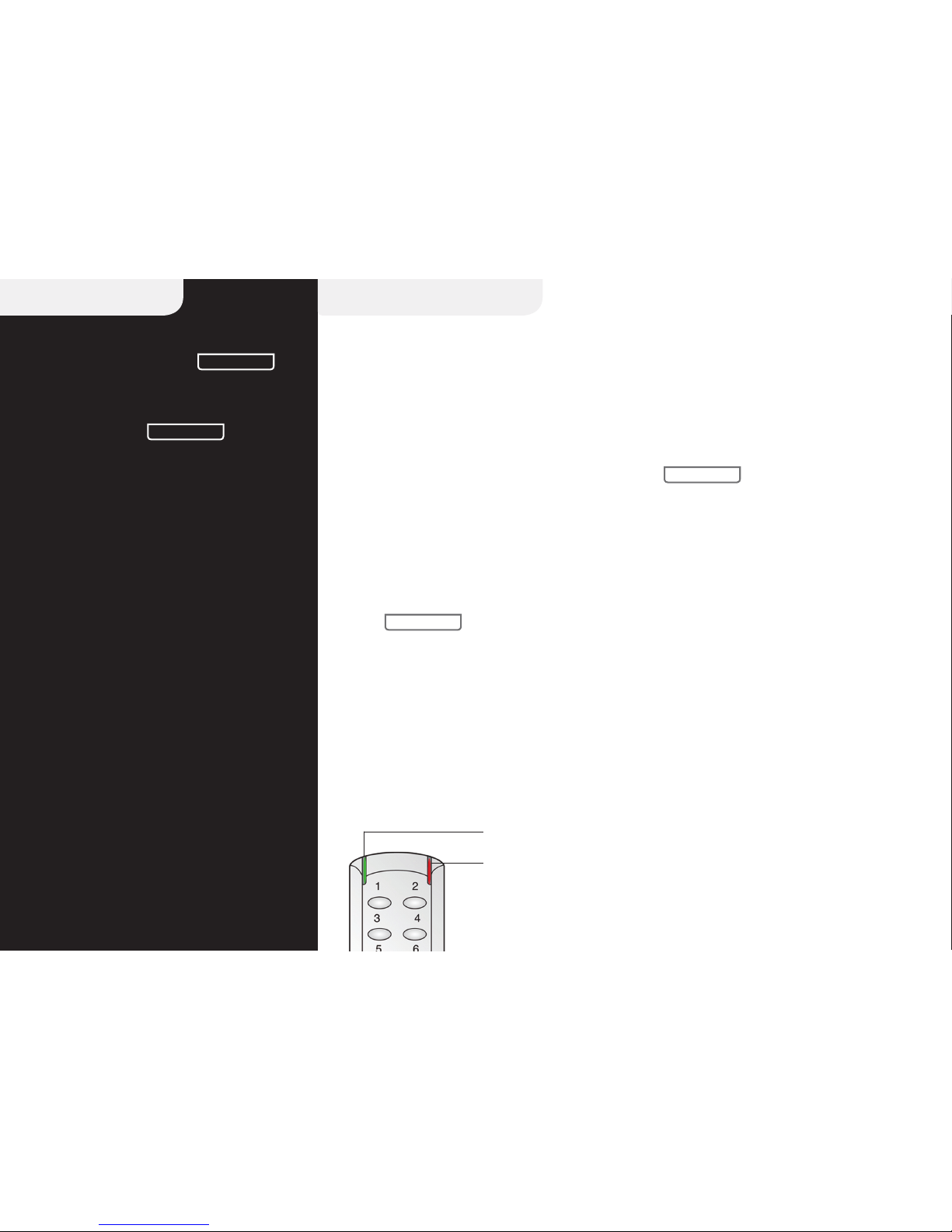
REVERTING TO FACTORY SETTING
If the Master Code is not known the lock memory can
be cleared and made to revert to the factory Master
Code as follows.
• Remove one battery
• Press and hold ‘0’ button
• Ret battery
• Release the ‘0’ button
• Within 7 seconds press ‘000’
• Lock will be reset to default factory set Master Code:
123456 and the factory set
cancellation code of ‘999’ all other settings will be
erased.
• Now enter your Master Code and reset the lock ID.
LOW BATTERY
When battery power is low the red light will ash 5
times before the green light ashes to signal acceptance
of a valid code. Batteries should be changed as soon as
this happens, although the lock will continue to work for
some days after the low battery warning.
PROGRAMMING
It is easier to program the locks before they are
installed. To avoid confusion the lock boxes should be
labelled with the door number to which they will be
tted, and dealt with one at a time.
Before starting to program you should have a list of the
doors. The Lock ID should be entered against each door
number.
When in programming mode a program code must be
entered within 5 seconds, otherwise the Red LED will
ash and BEEP and the lock will revert to normal. If
a programming mistake is made wait 5 seconds, the
Red LED will ash and BEEP and the lock will revert to
normal.
GUEST REGISTRATION
When a guest checks in they will be given the Hotel
Registration Card with the Lock ID for the room the guest
will use. The cards explain how the guest will use the
Lock ID followed by their personal 4 digit code to open
their door. For example: 332 (Lock ID) 1234 (PIN) Once
their PIN has been accepted they will not need to use the
Lock ID again during their stay.
ROOM SERVICE
Staff will not have to carry keys. They only have to
remember the Sub-Master Code for their section. When
a guest has departed and the room has been serviced
ready for a new guest, the Master or Sub-Master Code
will be used followed by the Cancellation Code 999.
Example: 123456 999. The departing
guest’s code will be cancelled and the lock is ready to
accept a new guest.
KEY OVERRIDE
The locks are delivered with two keys. These are not
required for general use and should be labelled with the
appropriate door number. They can be used by a guest
who cannot use a code number, or when a mechanical
override is needed, for example when a tradesman needs
access. Turn the key 90° and depress the lever handle to
open the door.
• The factory set Master Code is:
123456. This should be changed immediately after
installation (see program 01).
• The Master Code and optional Sub-Master Codes
always start with the prex.
This opens the door and puts the lock into
programming mode.
• The Master Code and optional Sub-Master Codes
on the GuestLock range are always six digits in
length, with the Guest Codes set at four digits.
• The Guest Code cancellation number is factory set
to ‘999’.
• Individual locks are programmed with a random 3
digit Lock Identity Code. This Lock ID is shown on
a label on the back of the lock.
OPERATING INSTRUCTIONSCODES - THE BASICS
CODELOCKS.COM
CODELOCKS.COM
CODELOCKS.COM
CODELOCKS.COM
•
Code accepted
•
Code rejected lock
has reverted

PROGRAMMING
PROGRAM 01 CHANGE THE MASTER CODE
Example: 123456 • 01
•
667788 •
667788
••
Result: Master Code has been changed to
667788.
PROGRAM 02 SET OR CHANGE SUB-MASTER CODE
Sub-Master Code can be programmed into all locks,
or locks in a particular section which will be the
responsibility of one Room Service employee.
Example: 667788
•
02 • 01 •
345432
•
345432
••
Result: New Sub-Master Code is: 345432.
Note: ‘01’ indicates that this is the rst Sub-Master Code
in the lock. Up to 20 Sub-Master Codes can be programmed
into each lock, from 01 to 20.
PROGRAM 03 CHANGE THE LOCK ID
Example: 667788
•
03 • 123
••
Result: Lock ID has been changed to 123.
PROGRAM 04 CHANGE THE GUEST CODE
CANCELLATION NUMBER
Example: 667788
•
04 • 911 ••
the number must be in the range 900-999.
Result: Guest Code cancellation number has been changed
to 911.
Note: If this is necessary it should be changed on all locks.
GUEST TO CHANGE PIN-CODE
A guest can change their personal code at any time without
involving management as follows:
Example: 1234
•
5678
•
5678
••
Result: Pin-code has been changed to 5678.
GUESTLOCK
CL4OOO
Programming
& Operating
Instructions
CODELOCKS.COM
CODELOCKS.COM
CODELOCKS.COM
CODELOCKS.COM
CODELOCKS.COM
CODELOCKS.COM
CODELOCKS.COM CODELOCKS.COM
CODELOCKS LTD UK
Tel: +44 (0) 1635 239645
Fax: +44 (0) 1635 239644
sales@codelocks.co.uk
www.codelocks.co.uk
Helpline, service & spares
Freephone: 0800 393 405
CODELOCKS INC US
Tel: +1 714 979 2900
Fax: +1 714 979 2902
sales@codelocks.us
www.codelocks.us
Helpline, service & spares
Toll free: 1.877.codelock
CODELOCKS (Australia) Pty Ltd
Tel: +61 2 9882 1009
Fax: +61 2 9882 6030
sales@codelocks.com.au
www.codelocks.com.au
Helpline, service & spares
Toll free: 1800 052 131
GuestLock is a
Codelocks Ltd Brand
CODELOCKS.COM
POI-GL4000-v1:0514
