guestLink powerwave pw1 Installation Manual

PowerWave PW1 (AV69005) Desktop Model
Installation Guide
8820-00062 AV69005-XXX
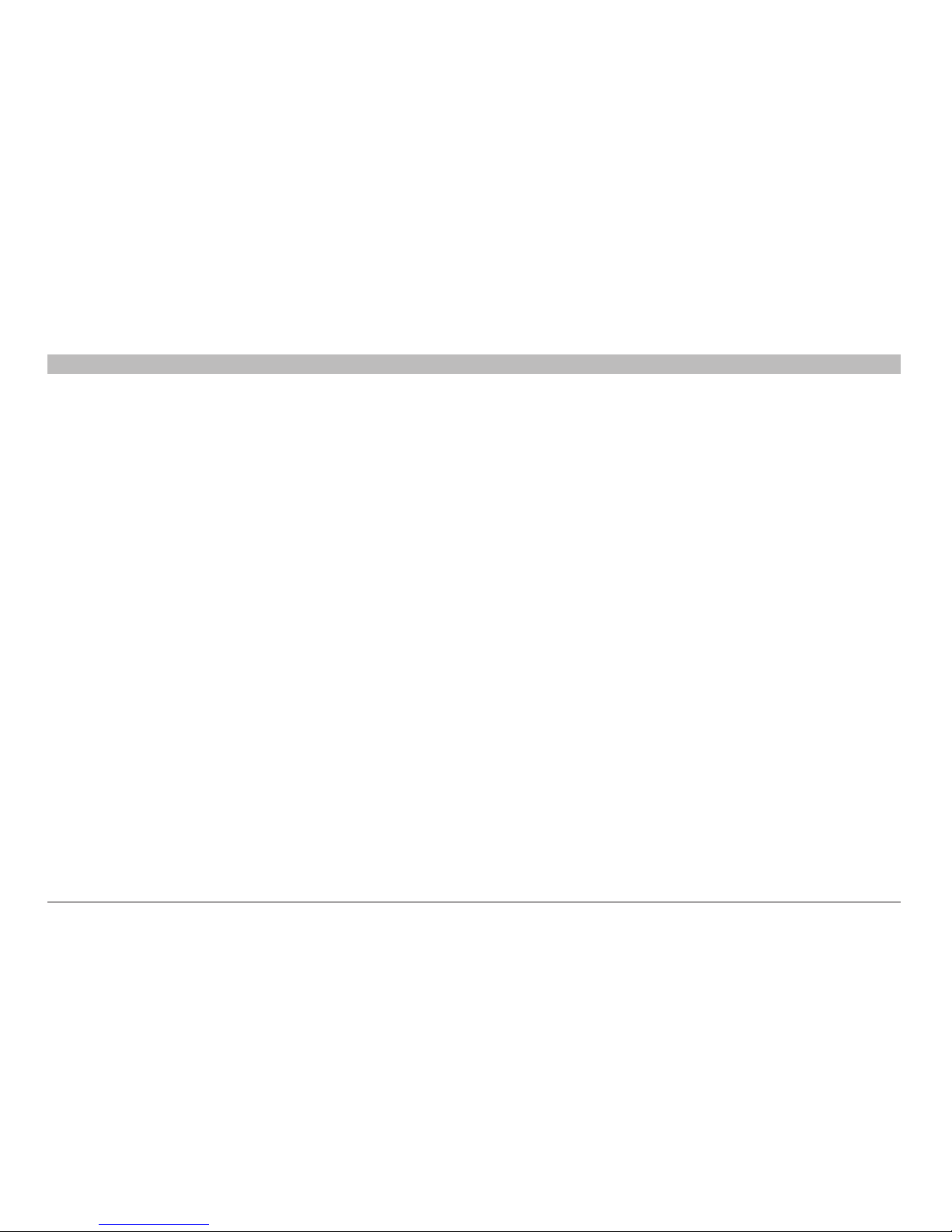
i
PowerW ave PW1 Desk top Model
SECTIONS 1 2 3 4 5 6 7 8Table of Co ntents
TABLE OF CONTENTS
5. PW1 Lock Port . . . . . . . . . . . . . . . . . . . . . . . . . . . . . . . . . . . . . . . . . . 9
6. PW1 Rear Connection . . . . . . . . . . . . . . . . . . . . . . . . . . . . . . . . . .10
7. PC Resolutions Supported through the PowerWave Unit . . . . 11
8. Hospitality TV Tested and Supported . . . . . . . . . . . . . . . . . . . . . 12
1. Introduction . . . . . . . . . . . . . . . . . . . . . . . . . . . . . . . . . . . . . . . . . . . . 1
Impor tant Safety Instructions...............................1
Impor tant Safety Symbols and Definitions ....................3
FCC Declaration Statement ................................3
Electrical Requirements ...................................4
2. Overview and Uses . . . . . . . . . . . . . . . . . . . . . . . . . . . . . . . . . . . . . . 5
3. PW1 Connections . . . . . . . . . . . . . . . . . . . . . . . . . . . . . . . . . . . . . . .6
4. PW1 Clamping . . . . . . . . . . . . . . . . . . . . . . . . . . . . . . . . . . . . . . . . . .8
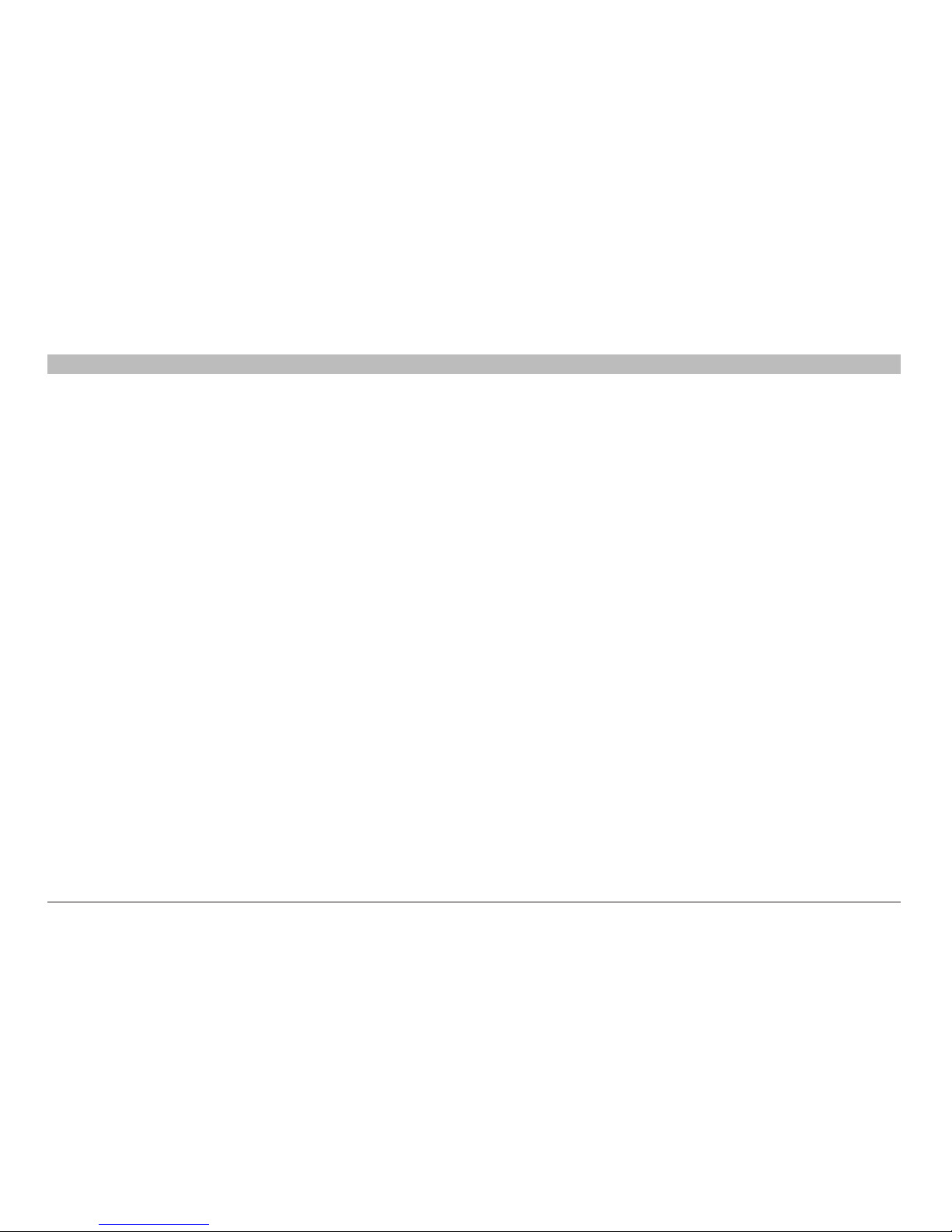
1
PowerW ave PW1 Desk top Model
SECTIONSTable of Co ntents 2 3 4 5 6 7 81
INTRODUCTION
Congratulations and thank you for purchasing the guestLINK™ PowerWave PW1. This audio video switch allows you to connect your
TV display to standard- and high-definition (HD) video sources from across the room. Please review this User Manual carefully.
1. Read these instructions.
2. Keep these instructions.
3. Heed all warnings.
4. Follow all instructions.
5. Do not use this apparatus near water.
6. Clean only with a dry cloth.
7. Installation should be performed by a qualified installer.
8. During installation, observe all governing codes and ordinances.
9. This device must be electrically grounded in accordance with local
codes or, in their absence, with the National Electrical Code ANSI/
NFPA No. 70—latest edition in United Sates, or with CSA Standard
C22.1, Canadian Electrical Code, Part 1, in Canada.
10. The electrical power to the device must be shut off while line
connections are being made. Failure to do so could result in serious
injury or death.
11. Do not block any of the ventilation openings. Install in accordance
with the manufacturer’s instructions.
12. Do not install near any heat sources such as radiators, heat
registers, stoves, or other apparatus (including amplifiers) that
produce heat.
Important Safety Instructions
Read before operating equipment.
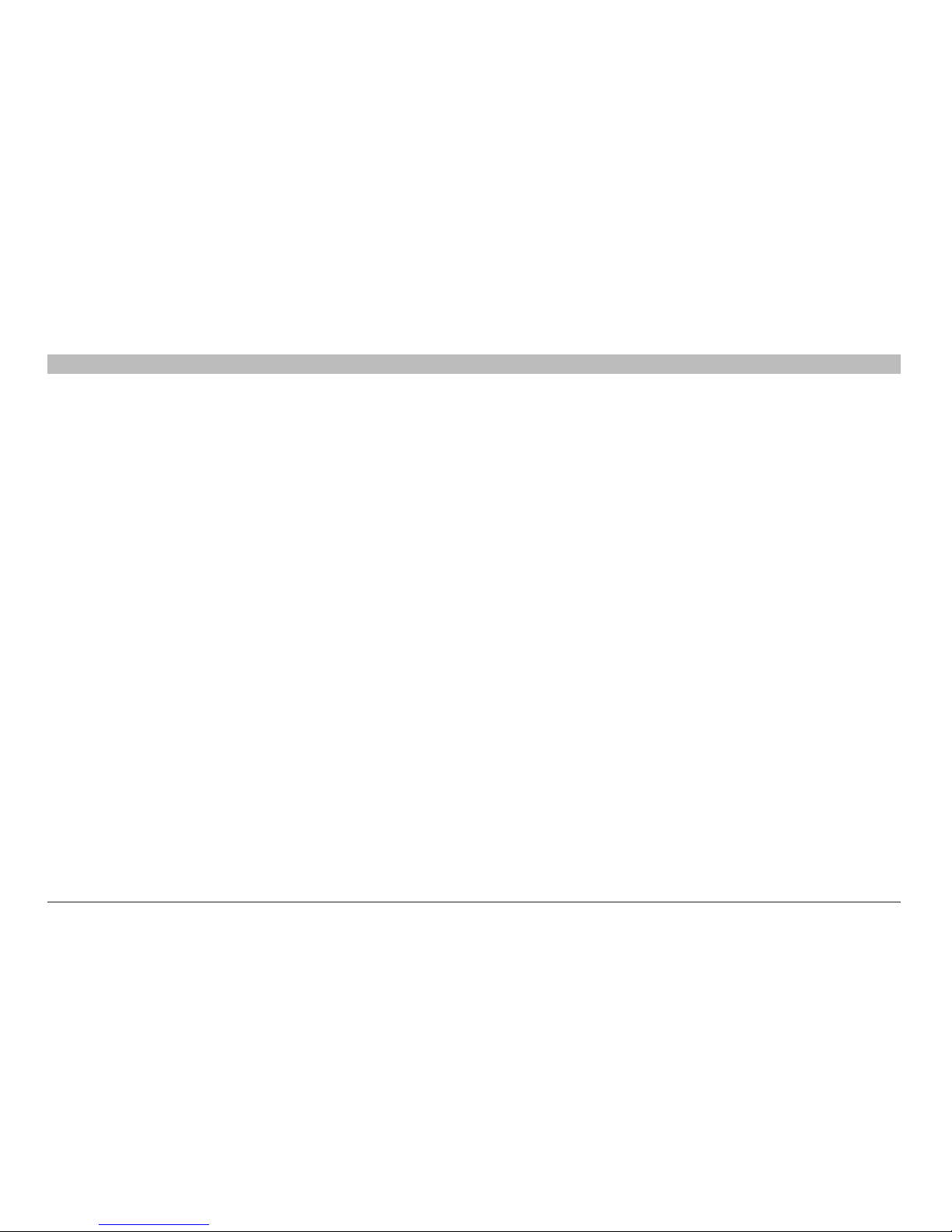
2
PowerW ave PW1 Desk top Model
SECTIONSTable of Co ntents 2 3 4 5 6 7 81
INTRODUCTION
13. Do not defeat the safety purpose of the polarized or grounding-type
plug. A polarized plug has two blades with one wider than the other.
A grounding type plug has two blades and a third grounding prong.
The wide blade or third prong are provided for your safety. When the
provided plug does not fit into your outlet, consult an electrician for
replacement of the obsolete outlet.
14. Protect the power cord from being walked on or pinched par ticularly
at plugs, convenience receptacles, and the point where they exit
from the apparatus.
15. Only use attachments/accessories specified by the manufacturer.
16. Unplug this apparatus during lightning storms or when unused for
long periods of time.
17. Refer all servicing to qualified service personnel. Servicing is
required when the apparatus has been damaged in any way. Such
damage includes: damage to the power-supply cord or plug; liquid
spilled into, or objects fallen onto, the apparatus; the apparatus has
been exposed to rain or moisture and does not operate normally; or
the apparatus has been dropped.
18. This product may contain lead or mercury. Disposal of these
materials may be regulated due to environmental considerations.
For disposal or recycling information, please contact your local
authorities or the Electronic Industries Alliance: www.eiae.org.
19. Objects and Liquid Entry – Care should be taken so that objects
do not fall and liquids are not spilled into the enclosure through
openings.
Warning: To reduce the risk of fire or electric shock, this apparatus
should not be exposed to rain or moisture, and objects filled with
liquids, such as vases, should not be placed on this apparatus.

3
PowerW ave PW1 Desk top Model
SECTIONSTable of Co ntents 2 3 4 5 6 7 81
INTRODUCTION
FCC Declaration Statement
This device complies with part 15 of the FCC Rules. Operation is subject
to the following two conditions:
1. this device may not cause harmful interference, and
2. this device must accept any interference received, including
interference that may cause undesired operation.
This equipment has been tested and found to comply with the limits for
a Class B digital device, pursuant to part 15 of the FCC Rules. These
limits are designed to provide reasonable protection against harmful
interference in a residential installation. This equipment generates, uses,
and can radiate radio frequency energy and, if not installed and used
in accordance with the instructions, may cause harmful interference to
radio communications. However, there is no guarantee that interference
will not occur in a particular installation. If this equipment does cause
Important Safety Symbols and Definitions
Alternating current Protective earth (ground) Attention, consult
accompanying documents
Dangerous voltage
harmful interference to radio or television reception, which can be
determined by turning the equipment off and on, the user is encouraged
to try to correct the interference by one of the following measures:
1. Reorient or relocate the receiving antenna.
2. Increase the separation between the equipment and receiver.
3. Connect the equipment into an outlet on a circuit different from
that which the receiver is connected.
4. Consult the dealer or an experienced radio/TV technician for help.
Communication Integrators, Inc., is not responsible for any interference
caused by unauthorized modifications to this equipment. Such
modifications could void the user’s authority to operate this equipment.
