Guest Industrial 16061, 16102, 16153, 16202 Owners Manual
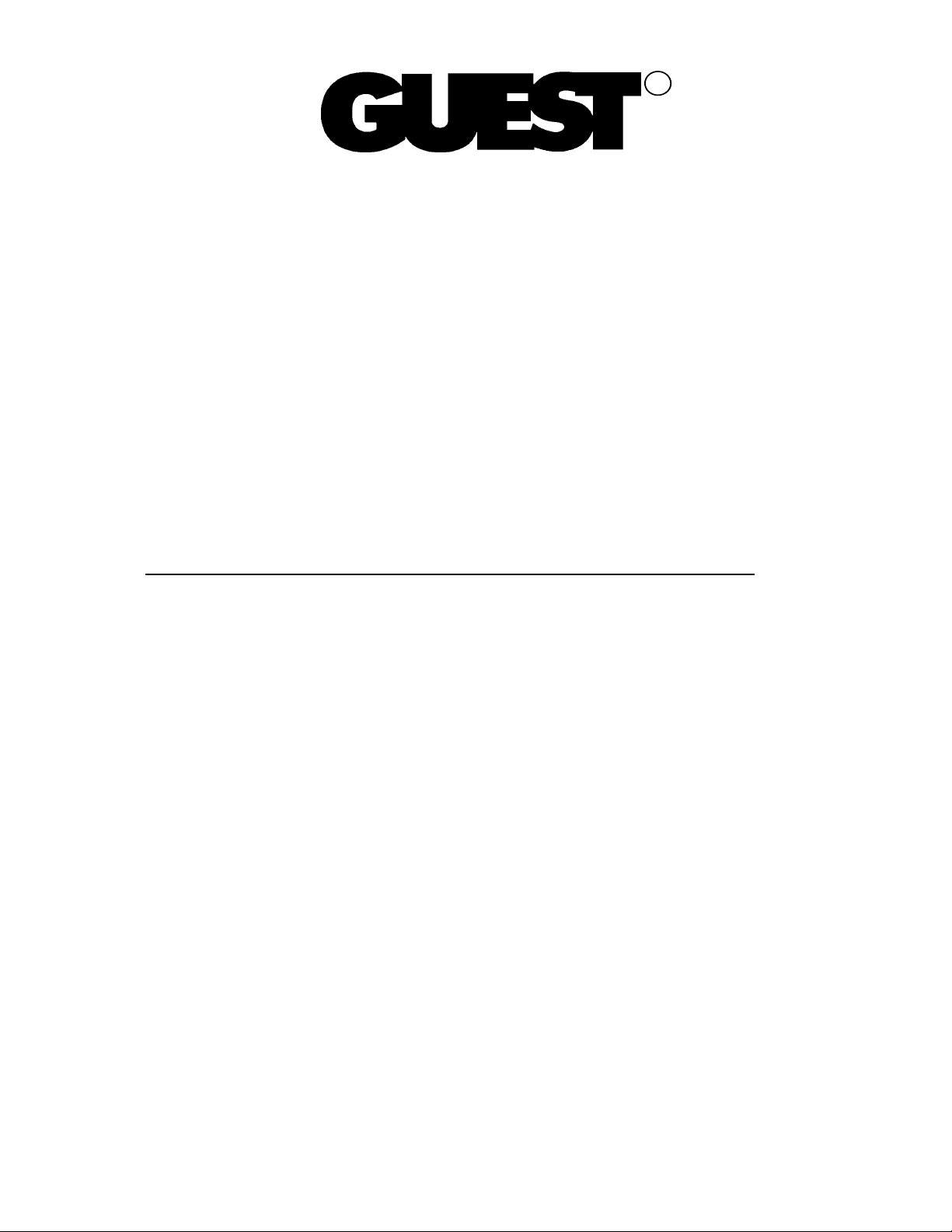
R
Intelligent Charging System Series
OWNER’S MANUAL
ON BOARD BATTERY CHARGERS
Models Amperage No. Of Banks Volts
16061
16102
16153
16202
6 Amps 1 Bank 12
6,6 Amps 2 Banks 12 or 24
6,6,6 Amps 3 Banks 12 or 24 or 36
10,10 Amps 2 Banks 12 or 24
IMPORTANT NOTICE
This manual contains important safety and operating instructions for the charger. Read
the entire manual before using. Also read all instructions and cautions for and on the
charger, batteries and equipment in the vicinity of the batteries.
SAVE THESE INSTRUCTIONS
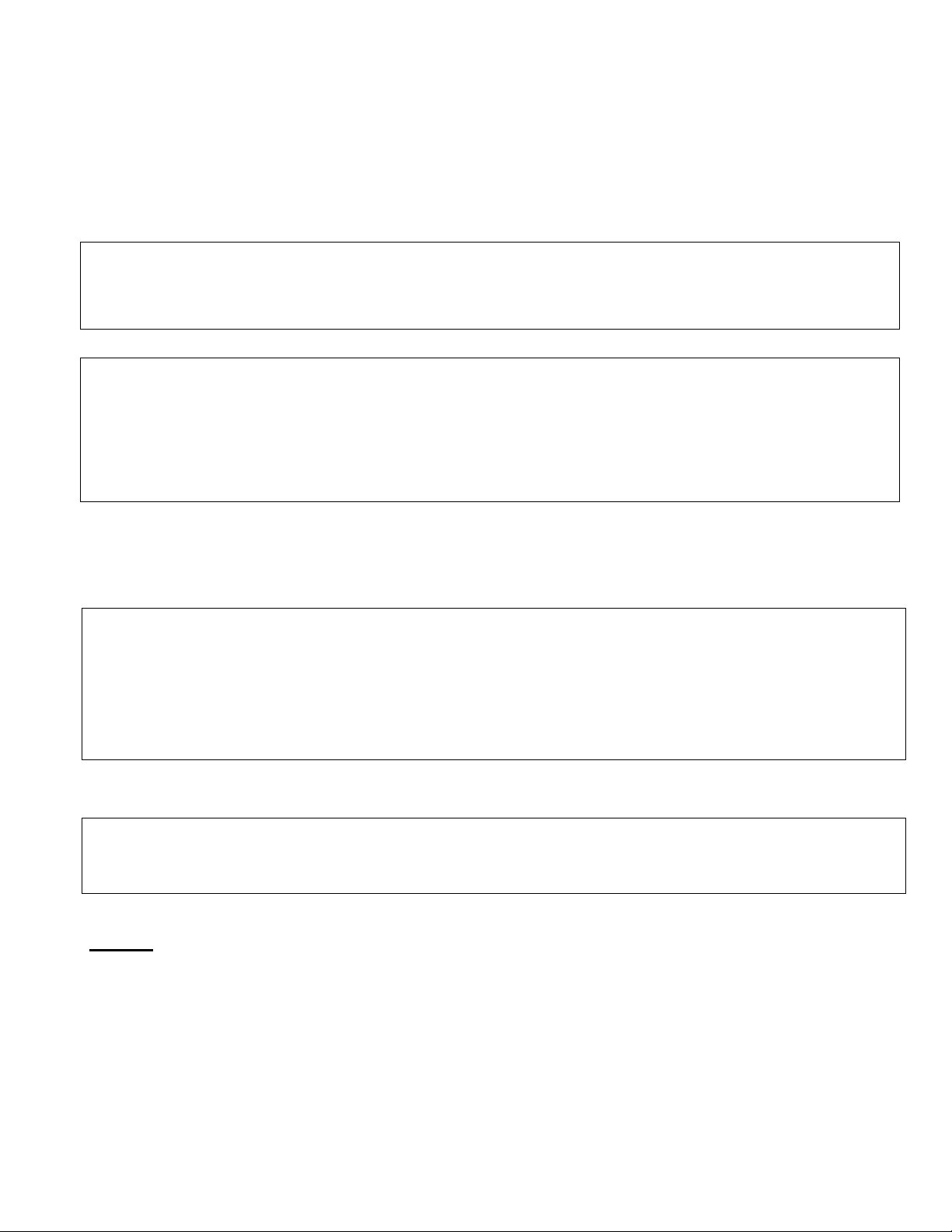
IMPORTANT SAFETY INSTRUCTIONS
This manual contains important safety and operating instructions for the charger. Read
the entire manual before using. Also read all instructions and cautions for the charger,
batteries and equipment in the vicinity of the batteries.
WARNINGS
THIS CHARGER SHOULD BE USED TO CHARGE ONLY FLOODED LEAD ACID,
AGM OR GEL CELL TYPE BATTERIES. USE ON OTHER BATTERY TYPES MAY
CAUSE THE BATTERY TO EXPLODE AND CAUSE PERSONAL INJURY.
RISK OF EXPLOSIVE GASES! WORKING IN THE VICINITY OF LEAD ACID
BATTERIES IS DANGEROUS. BATTERIES GENERATE EXPLOSIVE GASES
DURING NORMAL OPERATION. THEREFORE IT IS OF THE UTMOST
IMPORTANCE THAT EACH TIME BEFORE USING YOUR CHARGER YOU FOLLOW
THE INSTRUCTIONS EXACTLY.
AC Connection and Grounding Precautions
DANGER
DO NOT OPERATE THIS CHARGER WITH A TWO BLADED ADAPTER PLUG OR
EXTENSION CORD. DOING SO CAN RESULT IN SERIOUS PERSONAL INJURY.
AFTER SECURING THE BATTERY CONNECTIONS, PLUG THE AC LINE CORD
INTO AN AVAILABLE AC OUTLET THAT IS PROTECTED BY A GROUND FAULT
CIRCUIT INTERRUPTER (GFCI) BREAKER.
CAUTION
TO REDUCE THE RISK OF SHOCK, CONNECT ONLY TO A PROPERLY GROUNDED
OUTLET
NOTE: AC Line Cord color-coding is EU style. Line = Brown, Neutral = Blue, Ground =
Green
2
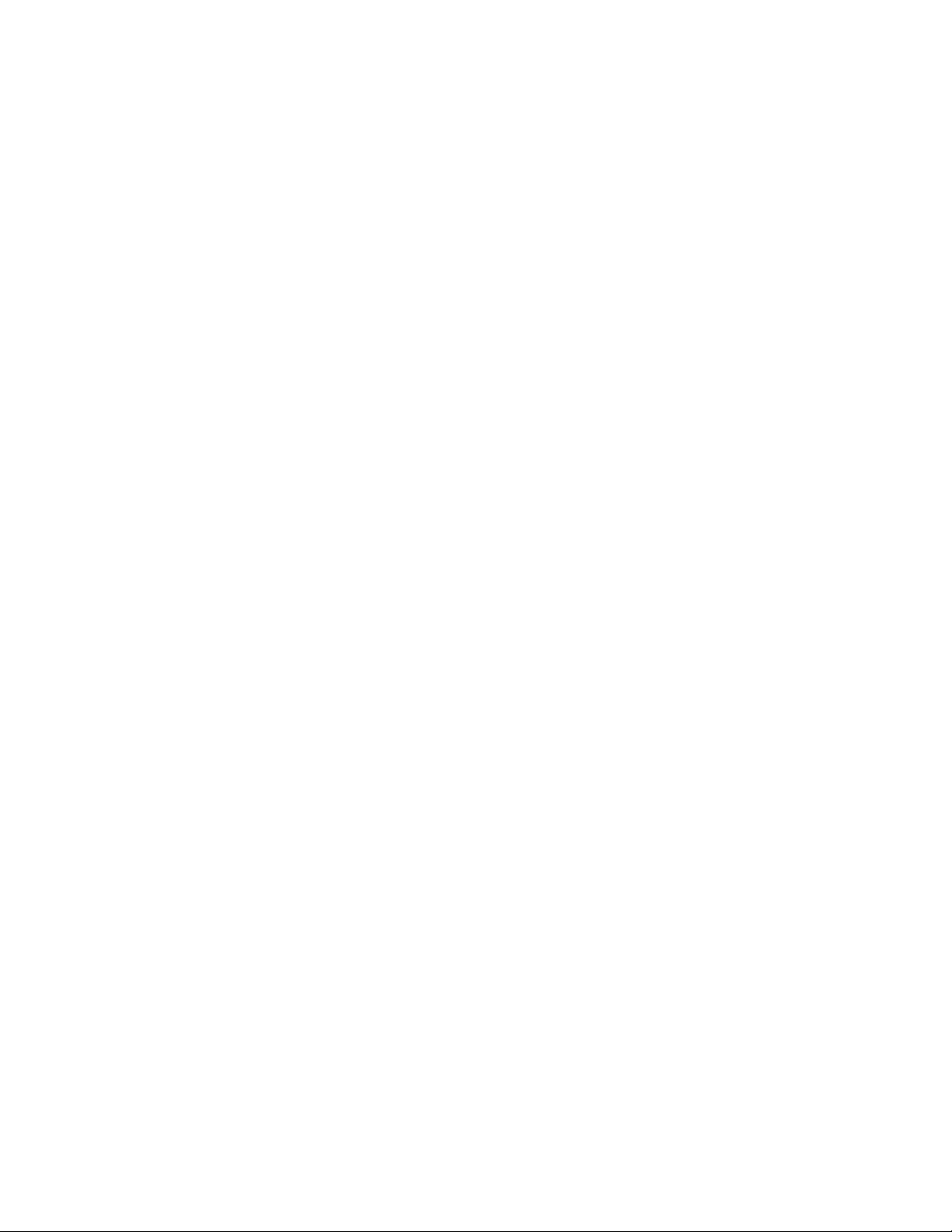
Table of Contents
IMPORTANT SAFETY INSTRUCTIONS 2
INTRODUCING THE CHARGER 4
Personal Safety Precautions 4
Preparing to Charge Precautions 5
INSTALLING THE CHARGER 5 – 18
Choosing a Mounting Location 5
Mounting The Charger 6
Making DC Connections 6
Setting Up The Battery Chemistry 6
Making AC Connection 7
DC Output Wiring Configurations 7 - 18
Page
OPERATION OF THE CHARGER 19 - 20
LED Function Chart 19
Charger Algorithm Chart 20
Battery Fault Indication 20
TROUBLESHOOTING 21 – 22
MAINTAINING THE CHARGER 22
SPECIFICATIONS 23
ADDITIONAL FEATURES 24
EMC NOTICE 24
LIMITED WARRANTY 25
3
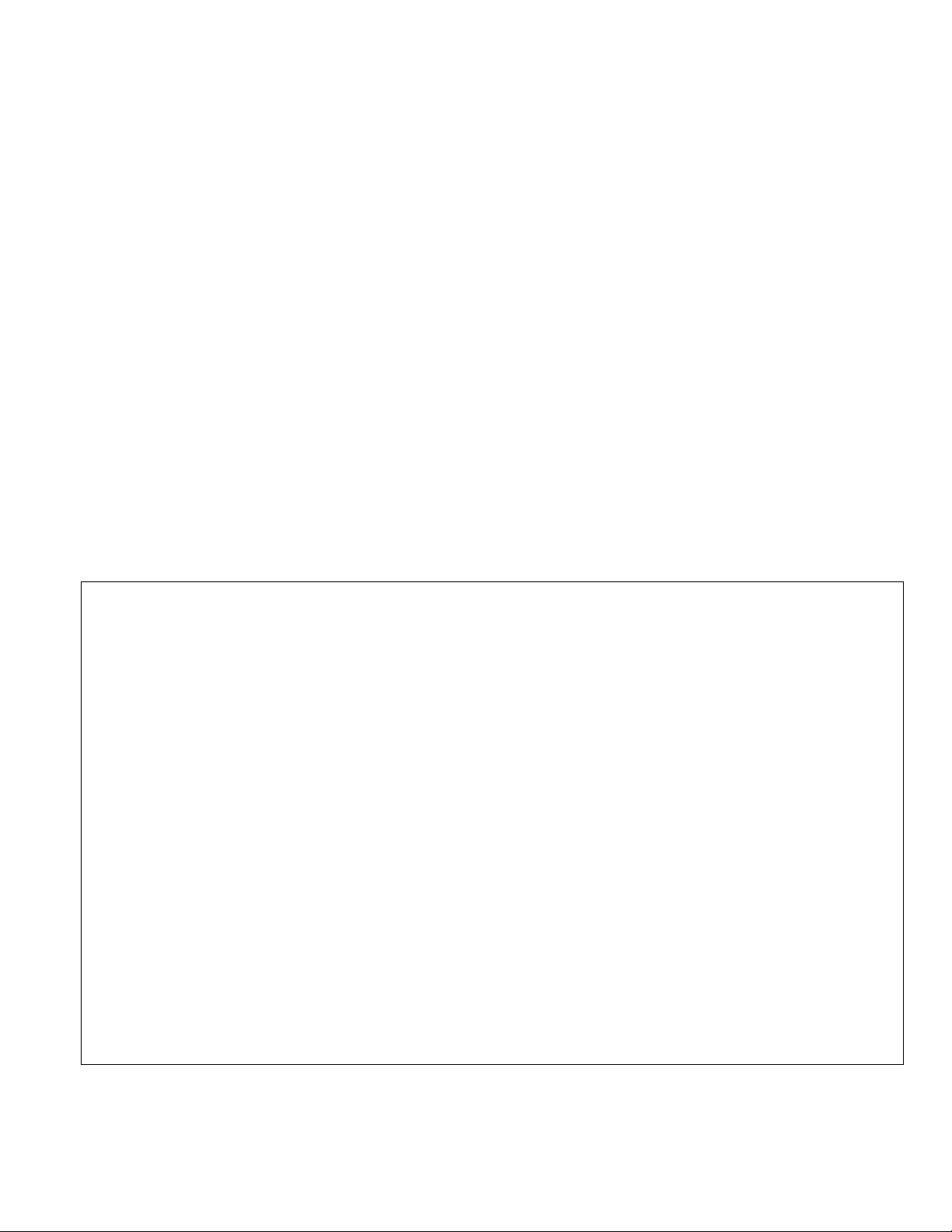
INTRODUCING THE CHARGER
The Guest models 16061, 16102, 16153, 16202 are microprocessor controlled, 3-stage
electronic switching battery chargers. Each output produces 12 Volts DC at either a full 6
Amps or 10 Amps (model specific), while using much less AC current than other
chargers. Pre-wired on the AC input and DC outputs, these units feature a push button
interface that allows the user to configure individual outputs for different battery chemistry
types. One tri-color LED per output will indicate which battery chemistry type has been
selected. Tri-color LED readout indicates state of charge for each bank. Unlike
automotive “trickle” chargers, the 16061, 16102, 16153, 16202 will not boil off the
electrolytes in properly installed and maintained batteries. When the charger is
connected to your batteries and plugged into a standard 115 Volt / 60 Hz AC outlet, the
tri-color LED (red, blue, green) mounted on the face of the charger will let you know the
unit is recharging and maintaining your batteries. This sophisticated device is ideal for
recharging and maintaining the 12VDC batteries in your boat, electric vehicle, ATV,
snowmobile and motorcycle.
Personal Safety Precautions
Adhere to the following personal safety precautions when installing or working with the
chargers:
1.
Someone should be within voice range or close enough to come to your aid when you
work near a lead-acid battery.
2.
Have plenty of fresh water and soap nearby in case battery acid contacts skin,
clothing, or eyes.
3.
Wear complete eye protection and clothing protection. Avoid touching eyes while
working near a battery.
4.
If battery acid contacts skin or clothing, wash them immediately with soap and water.
If acid enters the eye, flood the eye with cold, running water for at least ten minutes
and get medical attention.
5.
Never smoke or allow an open flame in the vicinity of the battery.
6.
Do not drop a metal tool onto the battery. It may short-circuit the battery, spark and
may cause an explosion.
7.
Remove all personal metal items such as rings, bracelets, necklaces, and watches
when working near a lead-acid battery. A battery can produce short circuit currents
high enough to weld a ring or the like to metal, causing a severe burn.
4
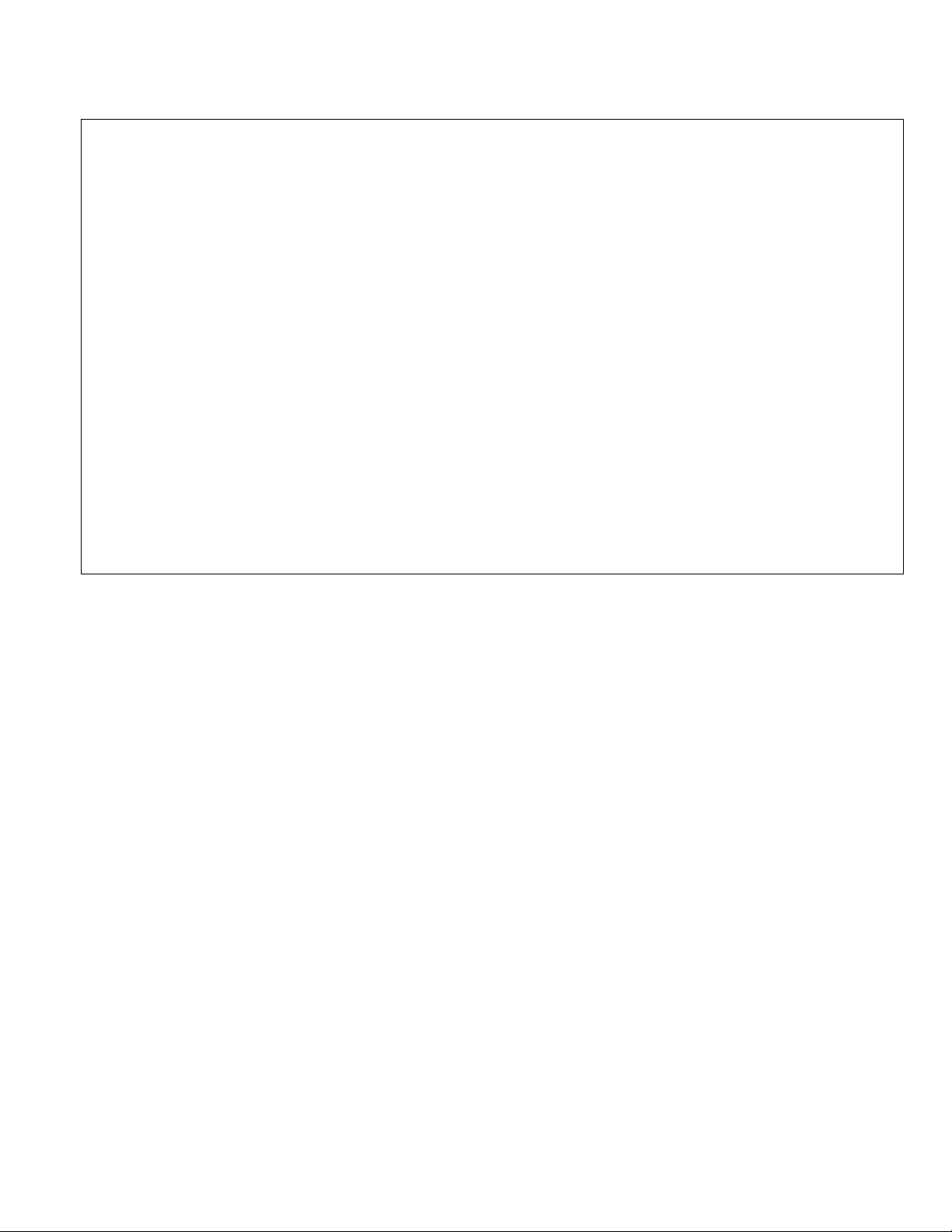
battery manufacturer, if applicable. Do not overfill. Check water levels frequently.
Preparing to Charge Precautions
Before charging a battery with the charger, read the following precautions:
1.
Do NOT operate the charger if the cable or an LED indicator is damaged.
2.
Make sure all accessories on the product you are charging are OFF.
3.
If the battery or batteries must be removed from the product, always remove the
grounded terminal from the battery first.
4.
Be sure the area around the battery is well ventilated while the battery is being
charged. Gas can be forcefully blown away using a piece of cardboard or other nonmetallic material as a “hand fan”.
5.
Clean battery terminals. Be careful to keep corrosion from coming into contact with
eyes.
6.
Add distilled water in each cell until battery acid reaches levels specified by the
For a battery without cell caps, carefully follow the manufacturer’s recharging
instructions.
7.
Never allow the charger battery connection ring terminals to touch each other.
8.
NEVER charge a frozen battery.
INSTALLING THE CHARGER
Note: The initial installation consists of (a) Choosing a mounting location, (b) mounting
the charger, (c) making the DC connections, (d) selecting the appropriate battery
chemistry, (e) making the AC connections to a receptacle that is protected by a GFCI
breaker.
Choosing a Mounting Location
The charger should have at least eight inches of unobstructed area on all sides of the
unit for effective cooling. The case of this charger may become warm during operation.
For optimum performance, mount the charger in the vertical position (cables on the
bottom), this will improve the convection cooling (airflow over the back of the charger).
Mounting on its side or on a horizontal surface may cause the charger to slightly reduce
amperage output due to the thermal protection built in. Do not install the charger on
carpeted, upholstered, or varnished surfaces.
5

Mounting the Charger
1.
For 16061 use corrosion resistant #10 bolts, backed by a flat washer, and secured to
the mounting surface with a split-ring lock washer.
For the 16102, 16153 and 16202 use corrosion resistant ¼” bolts, backed by a flat
washer, and secured to the mounting surface with a split-ring lock washer.
2.
Hold the charger to the mounting surface and mark the holes.
3.
Remove the charger and drill the mounting holes.
4.
Align the charger and assemble the mounting hardware. Secure.
Making the DC Connections
Check polarity of the battery posts. The POSITIVE (POS., P, +) battery post usually has
a larger diameter than the NEGATIVE (NEG., N, -) post. Connect Red charger output
wire to POSITIVE post, Black charger wire to NEGATIVE. See below diagrams for more
details.
Setting Up the Battery Chemistry
Note: The battery chemistry needs to be set for each individual battery bank or charger
output.
The battery chemistry indicators are defined as follows:
Flooded Lead Acid (FLA) and AGM Battery Mode Red LED
Safe Mode Blue LED
Gel Battery Mode Green LED
After you connect the DC cables of the charger to the batteries, the battery chemistry
selection LED will illuminate (Safe Mode). At this point, you can toggle thru the different
battery chemistry selections by pressing the pushbutton on the membrane panel for each
specific output. Once AC is plugged in, this setting will be set by the micro into RAM and
it will remember this setting until you interrupt both the battery power and AC power to
the charger.
The battery chemistry selection LED will turn OFF 10 minutes after the batteries are first
connected; this is called “sleep mode”. To recover from “sleep mode” press the battery
chemistry selection button, this will turn ON the battery chemistry selection LED as long
as AC power has not yet been applied.
The battery chemistry select LED will turn ON once AC has been applied to the charger
and turn OFF 10 minutes after AC has been disconnected.
If you do not know what type of battery you have, please choose the safe mode
algorithm, which was developed for an unknown battery chemistry or application
requirement.
6

Making AC Connection
Output 1
After setting your battery chemistry selections for each output, connect the AC plug into
an AC receptacle, which is protected by a Ground Fault Circuit Interrupter (GFCI)
breaker.
DC Output Wiring Configurations
This section shows possible DC wiring configurations for the following charger models:
16061, 16102, 16153, and 16202.
Diagram 1 – 16061 in a single Independent Output configuration
6 Amp
7

Diagram 2 – 16102 in a dual Independent Output configuration
Output 1
Start or
Trolling
Output 2
SAFE MO DE
Model12 Amp
16102(6/6)
6 Amp
6 Amp
Engine
8
