Guest ChargePro5, ChargePro4/4, ChargePro10, ChargePro5/5/5, ChargePro5/5 Owner's Manual And Installation Manual
...
ON-BOARD MARINE BATTERY CHARGERS
CHARGE
PR O
TM
Guest
®
ChargePro
™
Factory Service and Technical Support
15 Dartmouth Drive, STE 101
Auburn, New Hampshire 03032
603-433-4440
1-800-824-0524
www.chargepro.com
Made in China
Specifications subject to change without notice
Conforms to UL STD. 1236
Certified to CSA STD. C22.2 No. 107.2
FCC Class B
Design and Constructed to ABYC A-31
5009218
CEC Listed
BC
09/17 A
10 0%
Waterproof
2 Year
Warranty
Energy Saving
BC
Technology
Owner's Manual and Installation Guide
Model
Part No.
2708A ChargePro5 12 5 5 1 6' 7.5" x 2.4" x 7.2" 3.2 lbs 110-120V AC 50/60 Hz
2707A ChargePro4/4 12/24 4/4 8 2 6' 7.5" x 2.4" x 9.0" 4.5 lbs 110-120V AC 50/60 Hz
2710A ChargePro10 12 10 10 1 6' 7.5" x 2.4" x 9.0" 4.2 lbs 110-120V AC 50/60 Hz
2711A ChargePro5/5 12/24 5/5 10 2 6' 7.5" x 2.4" x 9.0" 4.7 lbs 110-120V AC 50/60 Hz
2713A ChargePro5/5/5 12/24/36 5/5/5 15 3 6' 7.5" x 2.4" x 12.9" 6.7 lbs 110-120V AC 50/60 Hz
2720A ChargePro10/10 12/24 10/10 20 2 6' 7.5" x 2.4" x 12.9" 6.6 lbs 110-120V AC 50/60 Hz
2731A ChargePro10/10/10 12/24/36 10/10/10 30 3 6' 9.0" x 4.11" x 8.7" 8.0 lbs 110-120V AC 50/60 Hz
2740A ChargePro10/10/10/10 12/24/36/48 10/10/10/10 40 4 6' 9.0" x 4.11" x 8.7" 8.5 lbs 110-120V AC 50/60 Hz
Volts
Amps
Per Battery
IMPORTANT NOTICE
Please save and read all safety, operating and installation instructions before installing or applying
AC power to your Guest
Your
Satisfaction
is Important
to Us!
For use with 12 Volt Flooded and AGM (Absorbed Glass Mat) Lead Acid Batteries. Not for 6 Volt Batteries.
Not for 4D and 8D large capacity batteries.
Model Number: Serial Number: Date of Purchase:
®
ChargePro™ On-Board Marine Battery Charger.
Do not return this product to retailer or dealer for any service or warranty requirements.
Please call our Customer Care Department at 800-824-0524 from 8:30 am to 5pm
Eastern Time for any warranty, service or installation assistance.
Thank you - Guest
®
Customer Care
No.
Total
Bat AC InCables Size
Amps
Weight

TABLE OF CONTENTS
Introduction... page 1
Important Safety Instructions... pages 2-7
General Overview... page 8
General Operation... pages 9-10
Installation... pages 11-13
Typical Wiring... pages 14-23
Charging Your Batteries... page 24
Maintenance... page 25
Trouble Shooting... page 26
Warranty Information... page 27
IMPORTANT NOTICE: FCC CLASS B PART 15 NOTIFICATION
ChargePro™ On-Board Marine Chargers have been designed and tested to comply with FCC Class B part
15. If in a residential setting, you are encountering interference with TV and radio reception, simply remove
AC power from the ChargePro
End users can then explore the following to minimize interference:
1) Choose a different AC circuit to power your ChargePro™ On-Board Marine Battery Charger
2) Make sure your outlet is properly grounded.
3) Re-position receiving antenna.
4) Purchase a separate AC line filter.
5) Relocate the ChargePro
from home receiving equipment,TV, radio, etc.
™
On-Board Marine Battery Charger to confirm if it is causing interference.
™
On-Board Marine Battery Charger so that it is at the furthest point
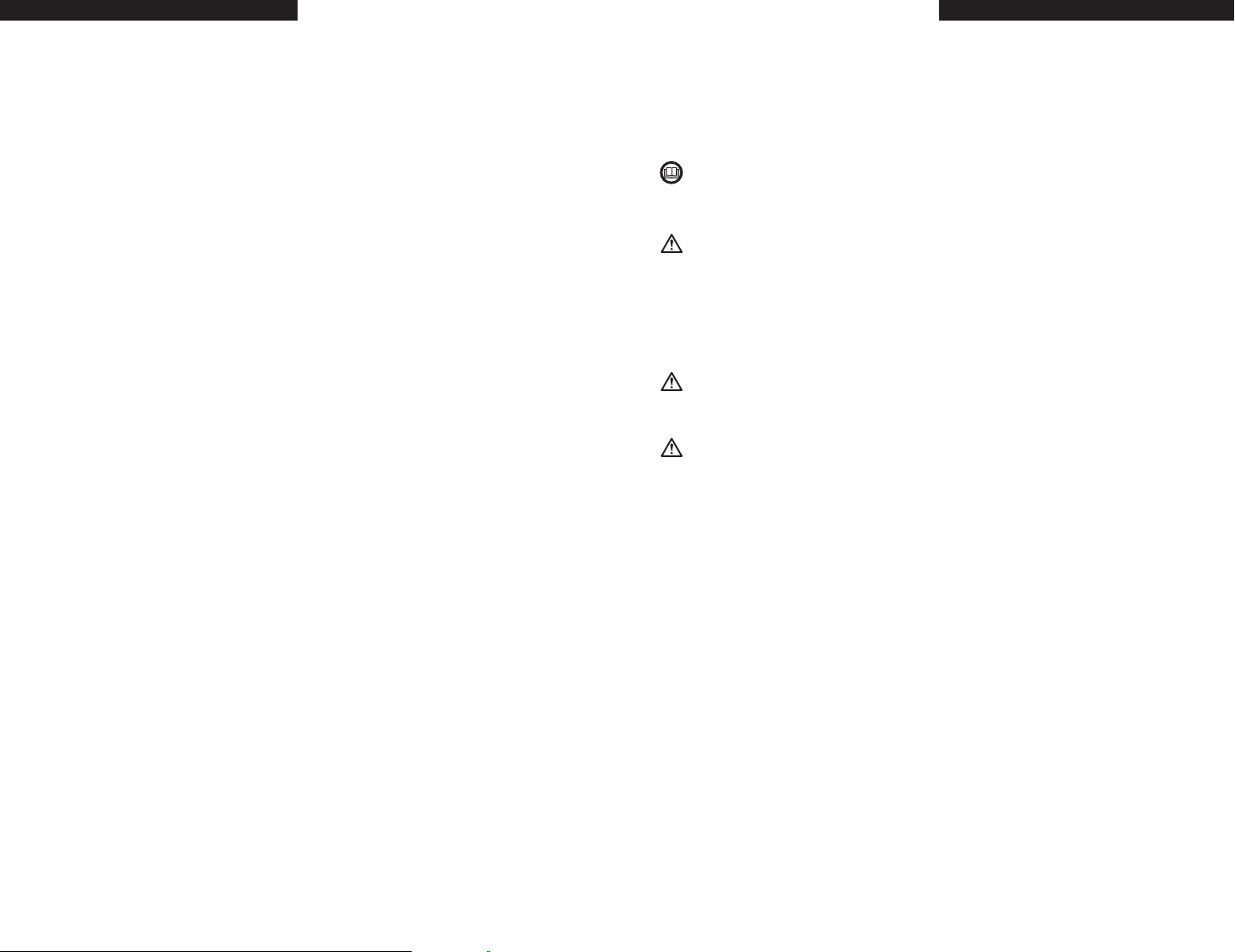
INTRODUCTION
SAFETY INSTRUCTIONS
1
ChargePro™ On-Board Marine Battery Chargers
Thank you for purchasing our newest generation Guest® On-Board Marine Battery Chargers
with leading advancements in digital charging technology and waterproof design/construction.
Our all digital charging platform incorporates the latest in embedded microprocessor and
software control for precision 5-Stage Performance Charging of all 12 volt Flooded and AGM
lead acid batteries.
Designed to maximize individual battery performance and extend battery life. ChargePro
automatically analyzes battery connections, initiates a precharge pulse (for batteries
< 10 VDC), fully charges and conditions each battery individually. When charging is completed
each output will enter into an auto maintain (Energy Saver) mode safe for long and short term
storage. ChargePro™ will only turn on as needed to maintain fully charged batteries, lowering
AC consumption and reducing operating cost.
Additional Features Include:
All digital charging technology
•
Fully automatic 5-stage performance charging
•
Dedicated battery charging, sensing and control per bank
•
Expanded LED charge status monitor
•
Wiring and battery fault detection
•
Auto-maintain energy saver mode
•
100% waterproof and shock resistant for all fresh and saltwater applications
•
Pre-wired for easy installation
•
For all 12 volt Flooded and AGM lead acid batteries
•
Built-in safety: reverse polarity, over-current, over-voltage, over-temperature and ignition protection.
•
In-line DC safety fuses for maximum DC wire protection
2 year warranty
•
™
Important Safety Instructions
SAVE THESE INSTRUCTIONS
This manual contains important safety and operating instructions for the ChargePro
On-Board Marine Battery Charger Series.
CAUTION - To reduce the risk of injury, charge only 12V Flooded and AGM lead
acid batteries. Other types of batteries may burst, causing personal injury.
EXTERNAL CONNECTIONS TO CHARGER SHALL COMPLY WITH THE UNITED STATES
COAST GUARD ELECTRICAL REGULATIONS (33CFR183, SUB PART 1).
Before connecting your batteries or applying AC power, read all instructions and cautionary
markings on the battery charger, cables, and batteries.
WARNING
To reduce the risk of injury to user or property; the user must read and understand the instruction
manual and all warnings on the charger and batteries before use.
WARNING
1. WARNING - RISK OF EXPLOSIVE GASES.
a. WORKING IN THE VICINITY OF A LEAD-ACID BATTERY IS DANGEROUS. BATTERIES
GENERATE EXPLOSIVE GASES DURING NORMAL BATTERY OPERATION. FOR THIS
REASON, IT IS OF UTMOST IMPORTANCE THAT YOU FOLLOW THE INSTRUCTIONS
EACH TIME YOU USE THE CHARGER.
b. To reduce risk of battery explosion, follow these instructions and those marked on the battery.
2. Use charger for charging a LEAD-ACID battery only. It is not intended to supply power to an
extra-low-voltage electrical system or to charge dry-cell batteries. Charging dry-cell batteries
may burst and cause injury to persons and property.
®
3. Use of an attachment not recommended or sold by Guest
electric shock, or injury to persons.
4. To reduce risk of damage to electric plug and cord, pull by plug rather than cord when
disconnecting charger.
may result in a risk of fire,
™
2
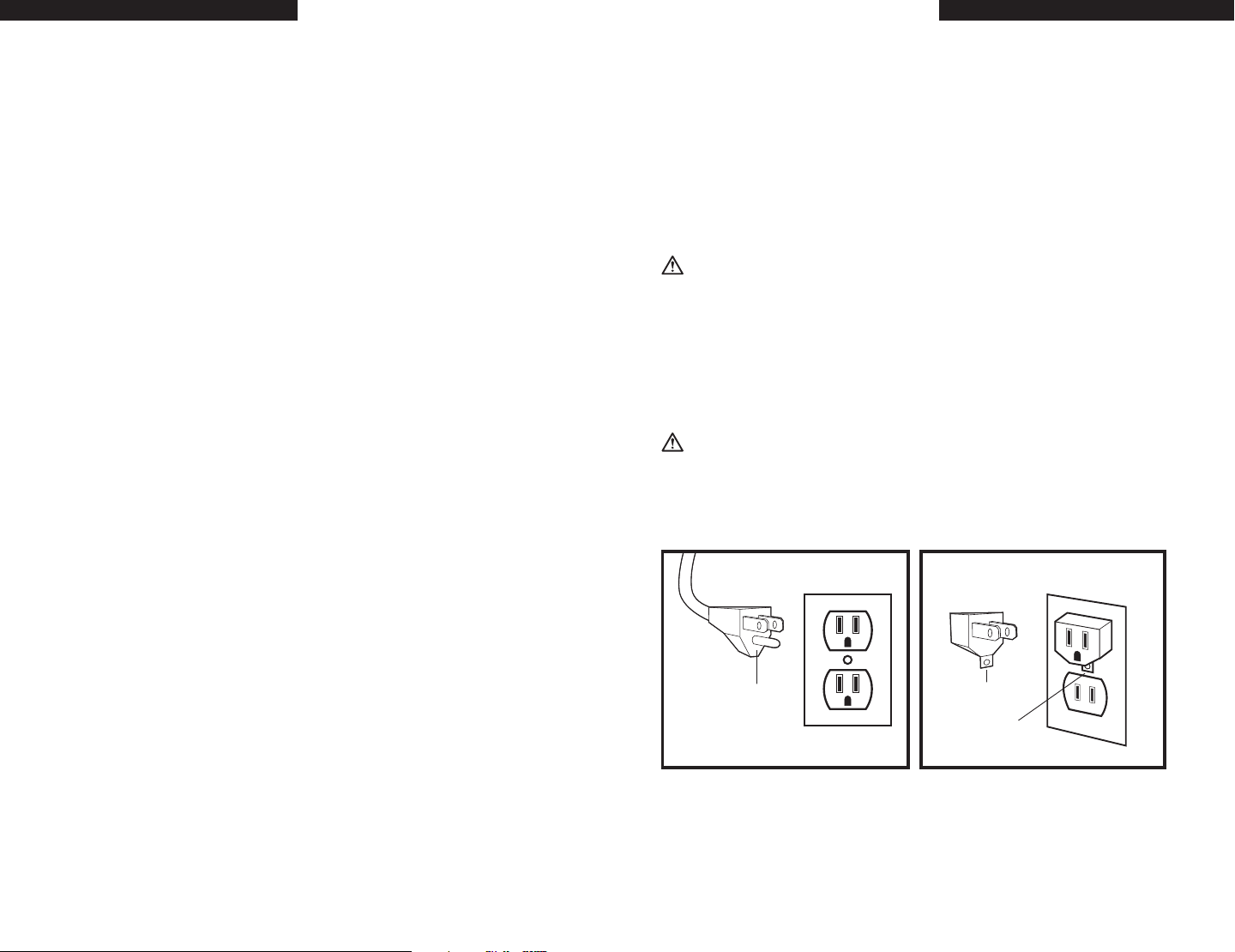
SAFETY INSTRUCTIONS
SAFETY INSTRUCTIONS
3
Important Safety Instructions
5. Extension cords:
a. Pins on the plug of the extension cord are the same number, size and shape as those
on the plug of the charger.
b. Use only a properly wired extension cord in good electrical condition.
c. Use an industrial grade / heavy duty UL or CSA approved and grounded extension cord.
Check extension cord before use for damage, bent prongs, and cuts. Replace if damaged.
Always make your extension cord connection on the charger side first. After connecting
the extension cord to the charger proceed to plug the extension cord into a
nearby 120 VAC GFCI protected (Ground Fault Circuit Interrupt) outlet.
Below are manufacturer recommendations for the right size UL or CSA Approved grounded
extension cord.
™
ChargePro
i. Up to 50 feet in length use a 3 conductor 18 AWG extension cord.
ii. 50 to 100 feet in length use a 3 conductor 16 AWG extension cord.
iii. 100 to 150 feet in length use a 3 conductor 14 AWG extension cord.
ChargePro
i. Up to 50 feet in length use a 3 conductor 14 AWG extension cord.
ii. 50 to 100 feet in length use a 3 conductor 12 AWG extension cord.
iii. 100 to 150 feet in length use a 3 conductor 10 AWG extension cord.
6. Do not operate charger if any protective AC and DC cable insulation, DC fuse holders or ring
terminals have been damaged or compromised. Contact Guest
the charger for service and repair.
7. Do not operate the charger if it has received a sharp blow, direct hit of force, been dropped
or otherwise damaged in any way. Contact Guest
for service and repair.
8. Do not disassemble charger. Incorrect reassembly may result in a risk of electric shock or
fire. If service or repair is required please call Guest
between 8:30am-5pm (EST) Monday through Friday, or via www.chargepro.com. Unauthorized
attempts to service, repair or modify may result in a risk of electrical shock, fire or explosion
and will void warranty.
9. To reduce risk of electric shock, unplug charger from outlet before attempting any maintenance
or cleaning.
10.Do not expose AC power cord connection to rain or snow.
5, 4/4, 5/5, 10 and 5/5/5:
™
10/10, 10/10/10 and 10/10/10/10:
®
immediately to return
®
immediately to return the charger
®
customer service at 800-824-0524
Important Safety Instructions
11. GROUNDING AND AC POWER CORD CONNECTION INSTRUCTIONS
a. Charger should be grounded to reduce risk of electric shock. Charger is equipped with
an electric cord having in equipment-grounding conductor and a grounding plug. The plug
must be plugged into a 120 VAC GFCI protected (Ground Fault Circuit Interrupt) outlet
that is properly installed and grounded in accordance with all local codes and ordinances.
DANGER
Never alter AC cord or plug provided - If it will not fit outlet, have proper outlet installed by a qualified
electrician. Improper connection can result in a risk of an electric shock.
b.This battery charger is for use on a nominal 120-volt circuit, and has a grounding plug
that looks like the plug illustrated in figure A. A temporary adapter, which looks like the
adapter illustrated in figure B may be used to connect this plug to a two-pole receptacle
as shown in figure B if a properly grounded outlet is not available. The temporary
adapter should be used only until a properly grounded GFCI protected outlet
can be installed by a qualified electrician.
DANGER
Before using adapter as illustrated, be certain that center screw of outlet plate is grounded.
The green-colored rigid ear or leg extending from adapter must be connected to a properly
grounded outlet - make certain it is grounded. If necessary, replace original outlet cover plate
screw with a longer screw that will secure adapter ear or lug to outlet cover plate and make
ground connection to grounded GFCI protected outlet.
Figure A
Adapter
Grounding pin
120 VAC GFCI protected (Ground Fault Circuit Interrupt)
outlet via house panel breaker or GFCI outlet (not shown)
Use of an adapter is not allowed in Canada. If a grounding type receptacle is not available,
do not use this appliance until the proper GFCI protected outlet is installed by a qualified electrician.
Grounding means
Metal screw
Figure B
4
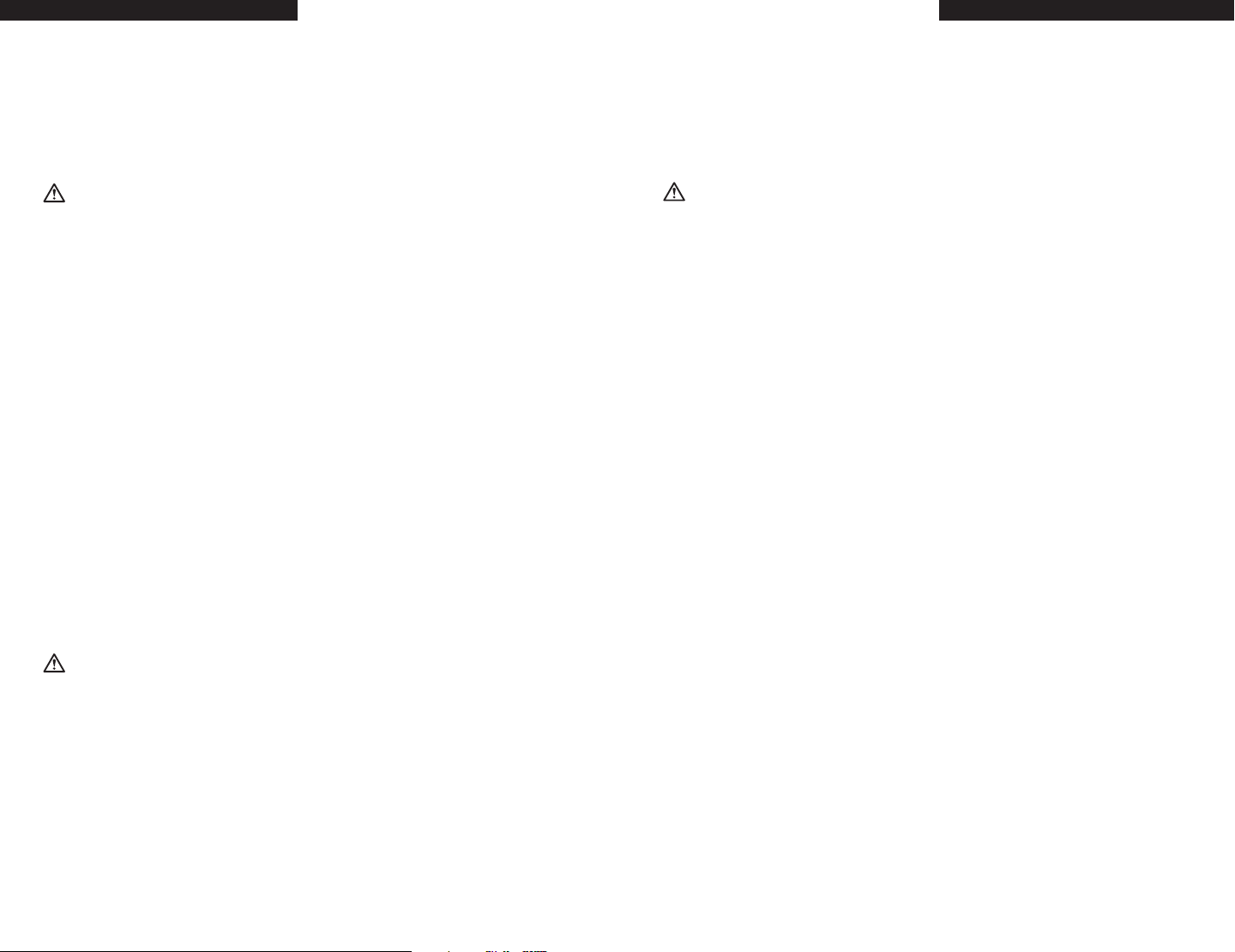
SAFETY INSTRUCTIONS
SAFETY INSTRUCTIONS
5
Important Safety Instructions
12. PERSONAL PRECAUTIONS
CAUTION
a. Consider having someone close enough or within the range of your voice to come to your
aid when you work near a lead-acid battery.
b. Have plenty of soap, water and baking soda nearby in case battery acid comes in contact
with skin, clothes or eyes.
c. Wear complete eye protection, hand and clothing protection. Avoid touching eyes while working
near a battery.
d. If battery acid contacts skin or clothing, wash immediately with soap and water. If acid enters
eye, immediately flood eye with running cold water for at least 15 minutes and get medical
attention immediately.
If electrolyte is taken internally, drink large quantities of water or milk. DO NOT induce
vomiting. Get prompt medical attention.
e. NEVER smoke, strike a match or cause a spark or flame in vicinity of battery or engine.
f. Be extra cautious to reduce risk of dropping a metal tool onto the battery. It might spark or
short-circuit a battery or other electrical hardware which may cause an explosion or fire.
g. Remove all personal metal items such as rings, bracelets, necklaces, watches, and jewelry
when working near a battery. A battery can produce a short circuit current high enough to
weld a ring or any other metal, causing serious burns.
h. Use charger for charging a LEAD-ACID battery only. It is not intended to supply power
to a low voltage electrical system other than in a start-motor application. Do not use
battery charger for charging dry-cell batteries that are commonly used with home
appliances. These batteries may burst and cause injury to persons and damage to property.
i. NEVER charge a frozen, damaged or leaking battery.
j. Keep other persons, children and pets away from batteries and your charger during operation
to avoid serious injury, death, fire or explosion.
DANGER: RISK OF ELECTRIC SHOCK.
Do not touch uninsulated portion of output connector or uninsulated battery terminal
if 3 or more batteries are connected in series.
Important Safety Instructions
13. PREPARING TO CHARGE A BATTERY
CAUTION
If necessary to remove a battery from a boat to charge, always remove the grounded
a.
negative terminal from the battery first. Make sure all accessories in the boat are
off, as to not cause an arc.
b. Be sure the area around the charger and batteries is well ventilated while the battery is being charged.
c. Neutralize with baking soda any electrolyte that spills on a vehicle or in the work area.
After neutralizing, rinse contaminated area clean with water.
d. Clean battery terminals. Be careful to keep corrosion from coming in contact with eyes.
e. For flooded batteries with removable caps, ONLY ADD DISTILLED WATER in each cell
until electrolyte reaches levels specified by the battery manufacturer. Do not over fill.
For a maintenance free battery without removable caps, such as valve regulated lead
acid batteries, carefully follow manufacturer’s recharging instructions.
f. Study all battery manufacturers’ specific precautions; warnings and instructions while charging
and recommended rates of charge. Never charge a battery with missing safety vent caps.
g. Do not overcharge batteries trying to charge non 12 Volt flooded or AGM lead acid batteries.
6
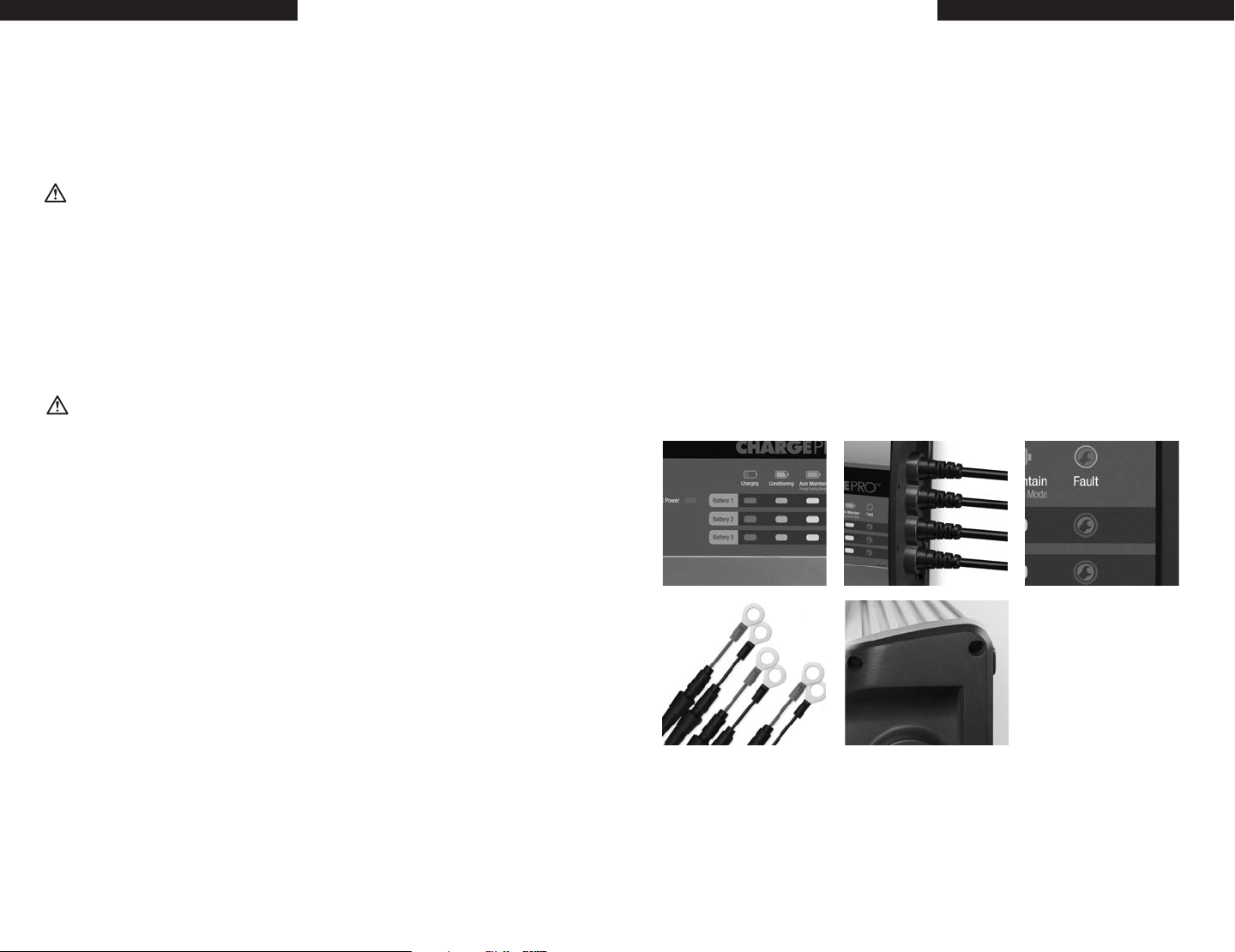
SAFETY INSTRUCTIONS
GENERAL OVERVIEW
7
Charger Location & DC Connection
14. CHARGER LOCATION
CAUTION
a.Locate charger as far away from batteries as possible.
b. Never place a charger directly above a battery being charged; gases or fluids from battery
will corrode and damage charger.
c. Do not operate charger in an enclosed area or in an area with restricted ventilation in any way.
d. Never allow battery acid to drip on charger when reading electrolyte specific gravity
or filling a battery.
e.Do not set a battery on top of charger.
f. Do not install on or over combustible surfaces.
15. DC CONNECTION PRECAUTIONS
CAUTION
a.Connect and disconnect DC output cables only after removing AC cord from electric outlet.
Never allow cables to touch each other.
General Overview
The new Guest® ChargePro™ On-Board Marine Battery Charger series has been fully redesigned
and incorporates new features not seen in prior generations.
Every Guest
per bank. Designed to maximize individual battery performance, extend battery life and keep
you on the water longer. The easy to read LED user display indicates the status of each battery
bank through the charging process.
Notably different: The new ChargePro
housing which is sealed with molded gaskets and heavy duty end caps for 100% waterproof
performance to IP67. This new construction design delivers an increase in charging and thermal
management performance. The new ChargePro™ Series is up to 40% lighter while increasing
durability and ease of installation over prior generations of older technology epoxy filled plastic
body chargers.
Available in 8 models for 12, 24, 36 and 48 volt systems (model specific).
Standard Features Include:
®
charger is fully automatic and has dedicated battery charging, sensing and control
™
Series boasts a low profile flangeless extruded aluminum
8
2.1.
3.
5.4.
1. Expanded LED display
2. Heavy duty strain relief
3. Wiring and battery fault status
4. In-line safety fuses
5. Extruded chassis fins and raised mounting pads for increased cooling
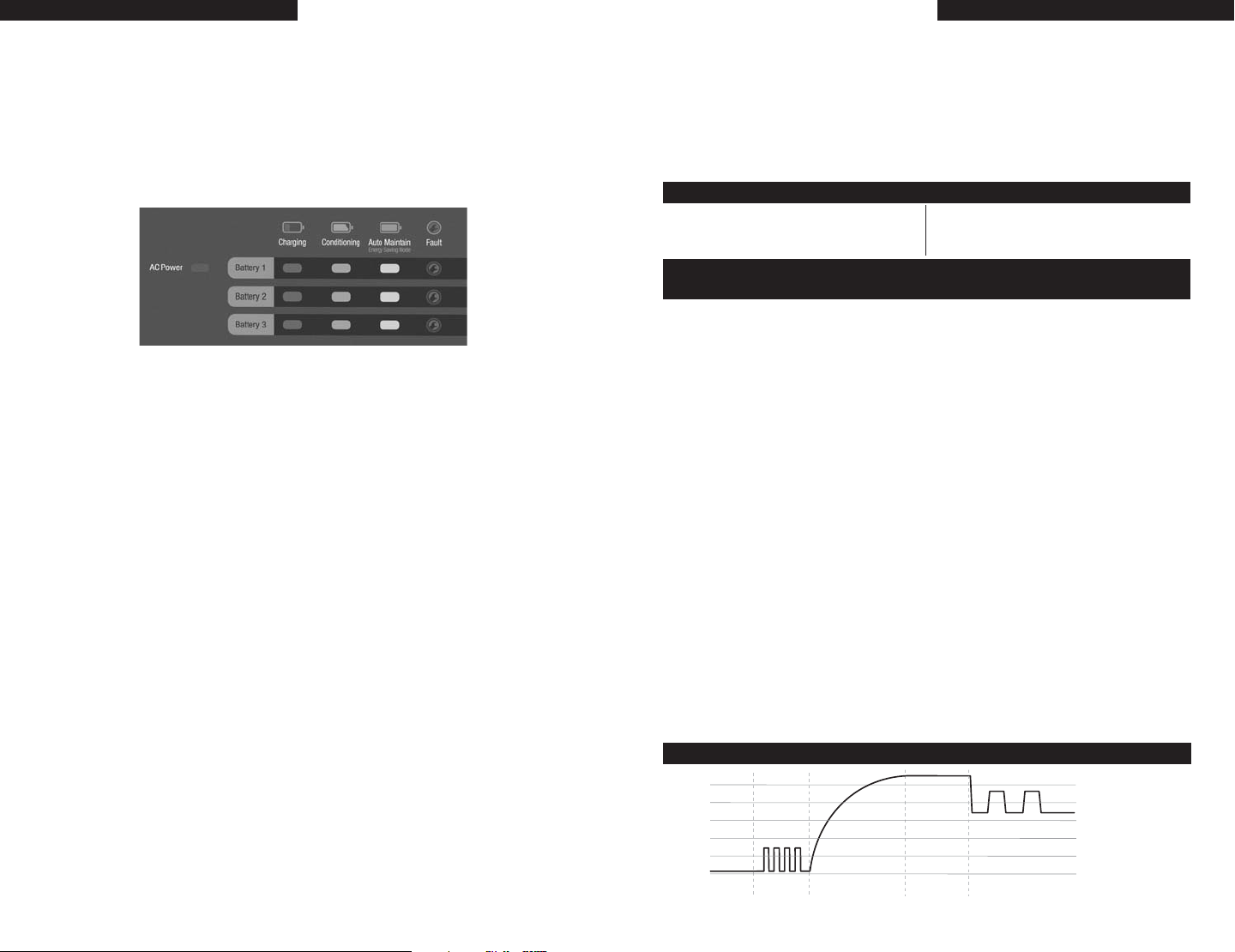
GENERAL OPERATION
GENERAL OPERATION
9
General Operation
The ChargePro™ Series includes 1 blue AC Power LED with 4 LEDs per battery bank
with the following functions:
Note: Battery and wrench Icons shown above the LEDs are print graphics only and do not have LEDs
behind them. They are shown to visually represent what mode the charger is in during the charge
process. The LED's below indicate status/fault information as shown in the following table.
Blue AC Power LED: LED Illuminates blue when the charger is connected to AC power.
The following Charge Mode LEDs are for each individual battery connected and will
sequentially illuminate as follows:
Red Charging LED: Initially the red Charging LED will flash after AC power is applied,
indicating the charger is in process of analyzing the wiring
connections, polarity and that the battery connected is > 4 VDC
and is capable of accepting a charge.
If everything checks out ok the red charging LED will transition
to solid ON, indicating the battery is being charged. When
completed, the red Charging LED will turn OFF as the charger
output enters into its conditioning mode.
Amber Conditioning LED: The amber conditioning LED will illuminate solid ON indicating
the charger output is in Conditioning mode for up to 3 hours.
When completed the amber Conditioning LED with turn off.
Green Auto Maintain LED: The green Auto Maintain (Energy Saver)LED will illuminate solid
ON indicating the battery connected is fully charged and is being
monitored to automatically maintain the fully charged battery
during short and long term storage periods.
Red Fault LED: The red Fault LED will illuminate solid ON if there is a loose wiring
connection, reverse polarity, DC over-voltage or extremely low DC
voltage < 4 VDC condition that is present. For batteries < 4 VDC
the battery should be removed and taken to your local battery
dealer for testing prior to trying to charge the battery again.
See page 26 for further trouble shooting details.
10
Fully Automatic Multi-Stage Performance Charging Overview
The ChargePro™ Series is designed for use with 12 Volt Flooded and AGM Lead Acid batteries.
Battery Types
All 12 Volt Flooded (sealed maintenance
free or with vent caps) and AGM (Absorbed
Glass Mat) Lead Acid Batteries.
Note: If you are still unsure what kind of battery(s) you have, we recommend that you
contact the manufacturer of the battery(s).
After completing the installation of your new ChargePro™ On-Board Charger successfully with no wiring
or connection errors, and the battery(s) connected are greater than 4 VDC, the ChargePro
sequentially perform the following 5-Stage Digital Performance Charging Process.
ChargePro’s 5-Stage Performance Charging algorithm is fully automatic and designed
to maximize battery performance and extend battery life.
Stage 1 - Analyze Mode: AC Power is applied. ChargePro’s red Charging LED will flash indicating it
is analyzing individual wiring connections for proper connection/polarity and that each battery is over
4.0 VDC and capable of accepting a precharge. When completed any errors will trip a battery specific
red fault LED, or if no faults are present the red Charge LED will illuminate solid red.
Stage 2 - Precharge Mode: For batteries under 10 volts, this mode is designed to pulse the battery
up to 10.5 volts before accepting full rated constant current (Stage 3). During this mode the red charging
LED will be illuminated with a solid on.
Stage 3 - Constant Current Charge Mode: During this mode the red charging LED will be solid on
indicating each battery is being charged in constant current mode as controlled by temperature until the
battery voltage is raised to 14.6 volts DC and the red Charging LED will shut off.
Stage 4 - Constant Voltage Conditioning Mode: During this mode the amber Conditioning LED will
be solid on indicating each battery is being conditioned at 14.6 volts for up to 3 hours until the battery is
fully charged. When completed the amber Conditioning LED with turn off and the charger will enter into Stage 5.
Stage 5 - Energy Saver Auto Maintain Mode: During this mode the blue AC Power and green Auto
Maintain LED will be solid on indicating each battery is being monitored while the charger is in standby
mode consuming little to no power until the battery drops under 12.8 volts (fully charged) and the
charger will turn on and auto maintain the battery in a fully charged state. This is fully automatic and
safe for short and long term storage.
Note: The above applies to each individual charging output. Timing of LED status will vary
from battery to battery based on discharge state of the battery connected.
Charge Profile
Volts
14
12
10
Charging ConditioningPrecharge Energy Saver Auto MaintainAnalyzing
Charge Profile
14.6 VDC Absorption (Conditioning)
and up to 13.4 VDC Float (Auto Maintain
Energy saver mode).
™
will
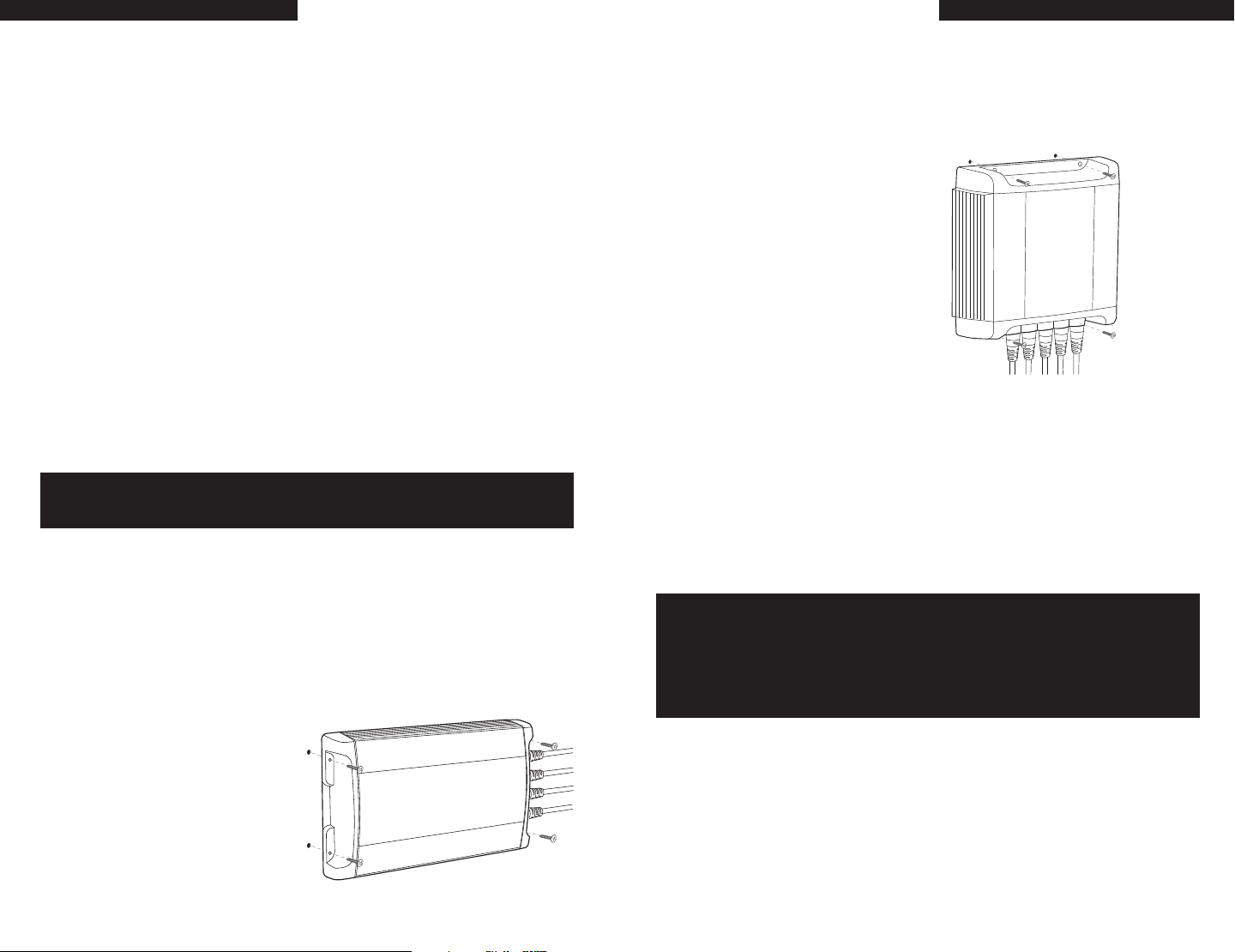
INSTALLATION
INSTALLATION
11
Installation
ChargePro™ 5 through 20 Amp Battery Charger models are designed to be permanently
mounted on-board, and can be mounted vertically or horizontally. The ChargePro
30 Amp Triple and the 10/10/10/10 40 Amp Quad must be mounted vertically.
Always mount your ChargePro
™
Series in a compartment area that can be properly ventilated
during use.
Do NOT mix battery types on-board. All batteries should be of the same age and in good
operating condition.
Do NOT make any electrical connections to the ChargePro
™
Series or batteries until the
following steps are completed:
11 Easy to follow installation steps:
1. Select a flat mounting location that allows for free air ventilation with a minimum of
6 inches of clear unobstructed space around and in front of the ChargePro
On-Board Marine Battery Charger. Open all battery and engine compartments and
ventilate for at least 15 minutes before starting the installation of the ChargePro
Series charger. Confirm all battery cables can reach each of the batteries.
2. Do not install charger on carpeted, upholstered, vinyl, or varnished areas. Be sure to place
the ChargePro
™
Series in an accessible area where all indicators are viewable. Install this
unit on a hard surface.
3. Using the ChargePro™ Series or the enclosed template, mark the position of each mounting
hole. Insure the mounting screws will not puncture or protrude into a live well, a fuel or oil
tank or the bottom of the boat.
4. Using a 1/8" drill bit, drill pilot holes in the (4) marked locations as described in step 3.
Apply a silicon sealer in each of the mounting locations to waterproof the screw holes.
5. Position the ChargePro
™
Series over the mounting holes and secure with a power screwdriver
by installing 4 stainless steel # 10 screws. (mounting screws included)
™
ChargePro
IMPORTANT NOTICE
Confirm the surface you will be mounting the
charger to is adequate in strength and thickness
to hold the ChargePro
mounting screws you have selected.
Maintain an obstruction free area of
6 inches around the ChargePro
On-Board Marine Battery Charger
5, 8, 10, 15 and 20 Amp horizontal mounting
™
Series in place with the
™
Series
™
10/10/10
™
Series
™
1/8" pilot hole
with silicon sealer
12
Installation Continued
ChargePro™ 30 and 40 Amp vertical mounting
IMPORTANT NOTICE
Confirm the surface you will be mounting the
charger to is adequate in strength and thickness
to hold the ChargePro
mounting screws you have selected.
Maintain an obstruction free area of
6 inches around the ChargePro
On-Board Marine Battery Charger
6. Prepare each battery in advance by cleaning each terminal post with a wire brush until
a shiny surface is obtained.
7. Run cables free from sharp objects and hold each in place with cable ties. Coil excess
cable, do not cut or shorten the length of the cables, as in-line fuses are located 4 inches
from the end of each red (positive) cable. In addition, there are fuses in all but one of the
black (negative) leads. These fuses protect the charger and output cables in the event
of a short or reverse polarity. We recommend the use of wire ties or cable clamps to
provide strain relief for the cables and to reduce the risk of damage to the cables or connections.
8. Connect the DC output cables as illustrated
are connected as illustrated to the negative side of the battery and the red wires are
connected to the positive side of the battery.
Important Note: Your ChargePro™ Series charger will not operate properly if it is not connected properly
to each battery. Reminder, each DC jacketed bank cable must be properly connected to "individual
12V batteries". Number of DC jacketed bank cables equals the number of batteries that must be
individually connected. Example: a 3 bank ChargePro™ Series must be connected to 3 individual 12V
batteries, as Illustrated on pages 14-23. Simply choose the illustration that has the same number of
charger output bank cables as your ChargePro
shown (choose the illustration that matches your application) for proper charger operation
9. Make sure all DC connections are correct, tight, and free from corrosion.
10. Locate the AC power cord in an open-air area of your boat at least 24 inches from the
charger, batteries, and fuel fill lines.
11.Connect a heavy duty UL approved extension cord to the ChargePro
After connecting the extension cord to the charger, proceed to plug the extension
cord to a nearby 120VAC GFCI protected (Ground Fault Circuit Interrupt) outlet.
Always remove the extension cord from the 120VAC outlet first when charging is
completed, followed by unplugging the charger. You are now connected and charging
your batteries, and can view the LED indicators.
™
Series in place with the
™
Series
1/8" pilot hole
with silicon sealer
on pages 14-23. Make sure the (black) wires
™
Series Battery Charger in hand and wire exactly as
™
Series charger first.
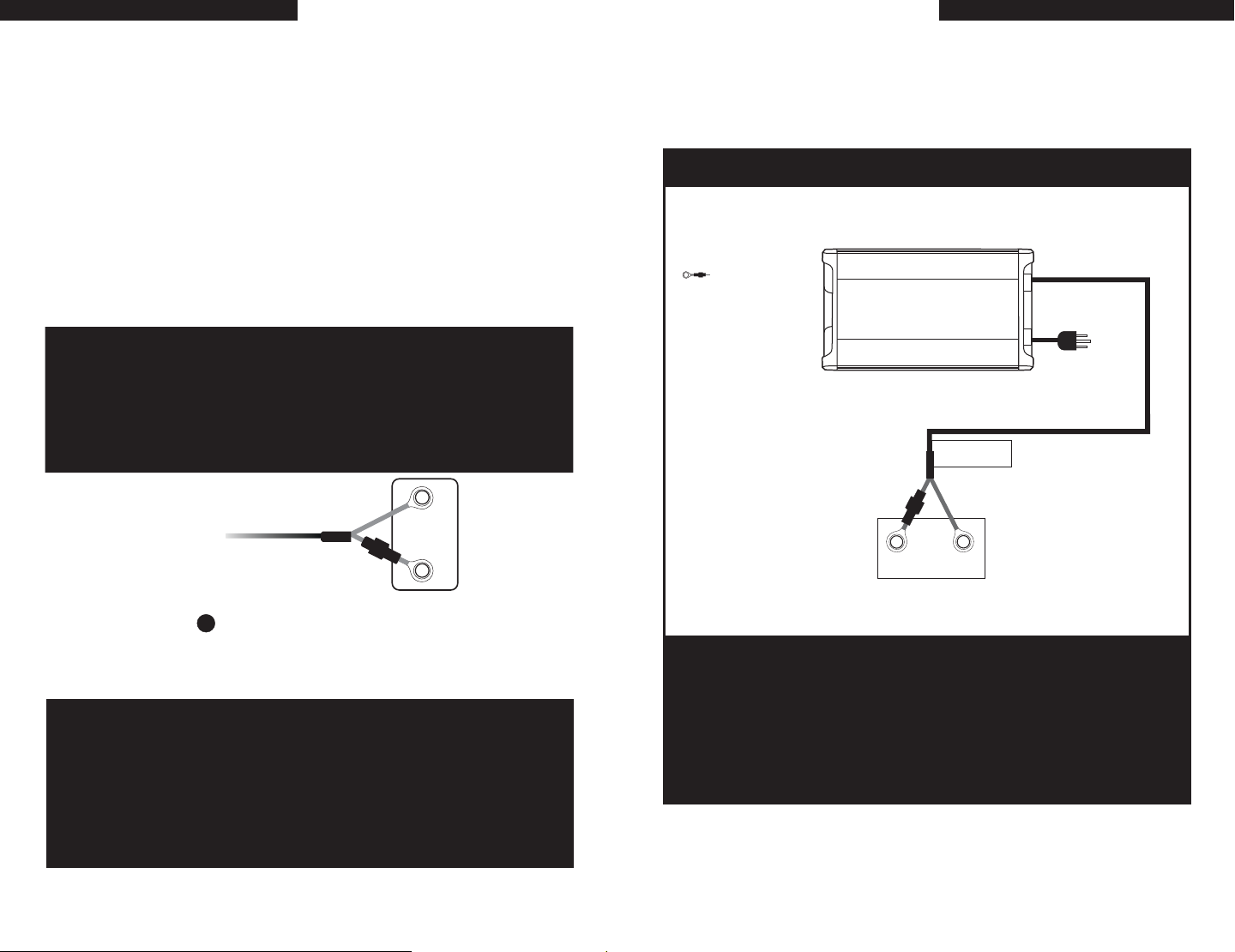
INSTALLATION
TYPICAL WIRING
13
Wiring your ChargePro™ Series Charger Correctly
Simply choose the illustration that has the same number of charger output banks as your
ChargePro™ Series Battery Charger and matches your application. Then wire exactly as shown
for proper charger operation.
Incorrect wiring can result in reverse polarity, in the event this happens, the ChargePro
Series has been designed to not fail as a result. Reverse polarity will cause the charger to
"internally disconnect" and provide "no output" until the (reverse polarity) is corrected. A reverse
polarity is caused by putting the "Red" + lead on a - negative battery terminal and/or a
“Black” - lead on a + positive battery terminal. In the event of miswired battery(s), the charger
will illuminate a red battery trouble status LED for the specific battery requiring attention.
Installation
When connecting each jacketed battery charger cable, make sure it is connected
to only
one 12 VDC battery
Red Wire = + (Positive) Battery connection
Black Wire =
The black wire can never be connected to a terminal with red wires. Only black.
Important: The pair of red and black wires in 1 cable jacket MUST GO TO THE SAME 12 VDC battery.
Each charger cable
be connected to 1 battery,
just as shown. Observe
black to (-) and red to (+).
Do this for each battery.
When connecting to an engine start battery connect the battery bank cable 1 that is LABELED:
"Use on Engine
-
Battery
and observe the polarity and color of all connections:
(Negative) Battery connection
must
cable jacket
black (-)
Group size 24
thru 31 only
red (+)
1
".
_
+
™
op View of Battery
T
Fig. 1 ChargePro™ 5 and 10 Single Bank Charger for 1 12V Battery
Dedicated 12 VDC Trolling Motor, House or Engine Battery Configuration
Note:
Indicates Fuse
ChargePro
™
Single Bank Charger
Cable 1
Engine Crank Battery
or 12 VDC Trolling
Motor / House Battery
+
red
Bat 1
For Engine Battery
Use Cable 1
black
_
Top View
of Battery
14
If there are more charger outputs than batteries, then a set of leads can be taped off
until needed for an additional battery.
Note: ChargePro™ Series Waterproof Marine Battery Chargers are designed for any combination
of group 24, 27, 29, 30 and 31 batteries. Each battery charger DC output cable must be connected
to one (1) 12 Volt DC battery (even if batteries are configured for 24 Volt DC or 36 Volt DC trolling
motor or system applications). Most specifically you do not have to remove series or parallel jumper
cables to use your ChargePro
™
Series Charger. See typical wiring diagrams for these systems in the
installation section of this manual.
Note: The ChargePro
™
Series must be connected to batteries to operate. It will not operate
as a 12 volt power supply.
Installation
When connecting each jacketed battery charger cable, make sure it is connected
to only one 12 VDC battery and observe the polarity and color of all connections:
Red Wire = + (Positive) Battery connection
Black Wire =
The black wire can never be connected to a terminal with red wires. Only black.
Important: The pair of red and black wires in 1 cable jacket MUST GO TO THE SAME 12 VDC battery.
-
(Negative) Battery connection

TYPICAL WIRING
TYPICAL WIRING
15
Fig. 2 ChargePro
Note:
Indicates Jumper Series
Indicates Fuse
™
4/4, 5/5 and 10/10 Dual Bank Charger for 2 12V Batteries
Dedicated 24 VDC Trolling Motor Battery Configuration
with (2) 12 VDC Batteries Connected with a Series Jumper
ChargePro
™
Dual Bank Charger
Cable 2
red
++
Two 12 VDC Batteries Connected with a Series
Jumper for a 24 VDC Trolling Motor
black
__
Cable 1
red
For Engine Battery
Use Cable 1
Bat 1Bat 2
black
Top View
of Battery
Fig. 3 ChargePro
Dedicated 12 VDC Parallel Trolling Motor or House Configuration
Note:
Indicates Jumper Series
Indicates Fuse
Cable
2
™
4/4, 5/5 and 10/10 Dual Bank Charger for 2 12V Batteries
ChargePro
™
Dual Bank Charger
red
black
Red Jumper
+
Bat 2
Black Jumper
Top View of Battery
_
+
Bat 1
_
red
black
For Engine Battery
Use Cable 1
Cable
1
16
Installation
When connecting each jacketed battery charger cable, make sure it is connected
to only one 12 VDC battery and observe the polarity and color of all connections:
Red Wire = + (Positive) Battery connection
Black Wire =
The black wire can never be connected to a terminal with red wires. Only black.
Important: The pair of red and black wires in 1 cable jacket MUST GO TO THE SAME 12 VDC battery.
-
(Negative) Battery connection
Installation
When connecting each jacketed battery charger cable, make sure it is connected
to only one 12 VDC battery and observe the polarity and color of all connections:
Red Wire = + (Positive) Battery connection
Black Wire =
The black wire can never be connected to a terminal with red wires. Only black.
Important: The pair of red and black wires in 1 cable jacket MUST GO TO THE SAME 12 VDC battery.
-
(Negative) Battery connection
