Page 1

ACTIVE
POWERED BY
REGULATORY & SAFETY NOTICES
Google, Android, and Android Wear are trademarks of Google Inc.
The Apple logo, iPhone and iOS are trademarks of Apple Inc., registered in the U.S. and other countries. App Store is a service mark of Apple Inc.
FOR MODELS
M328 / M328A
Page 2
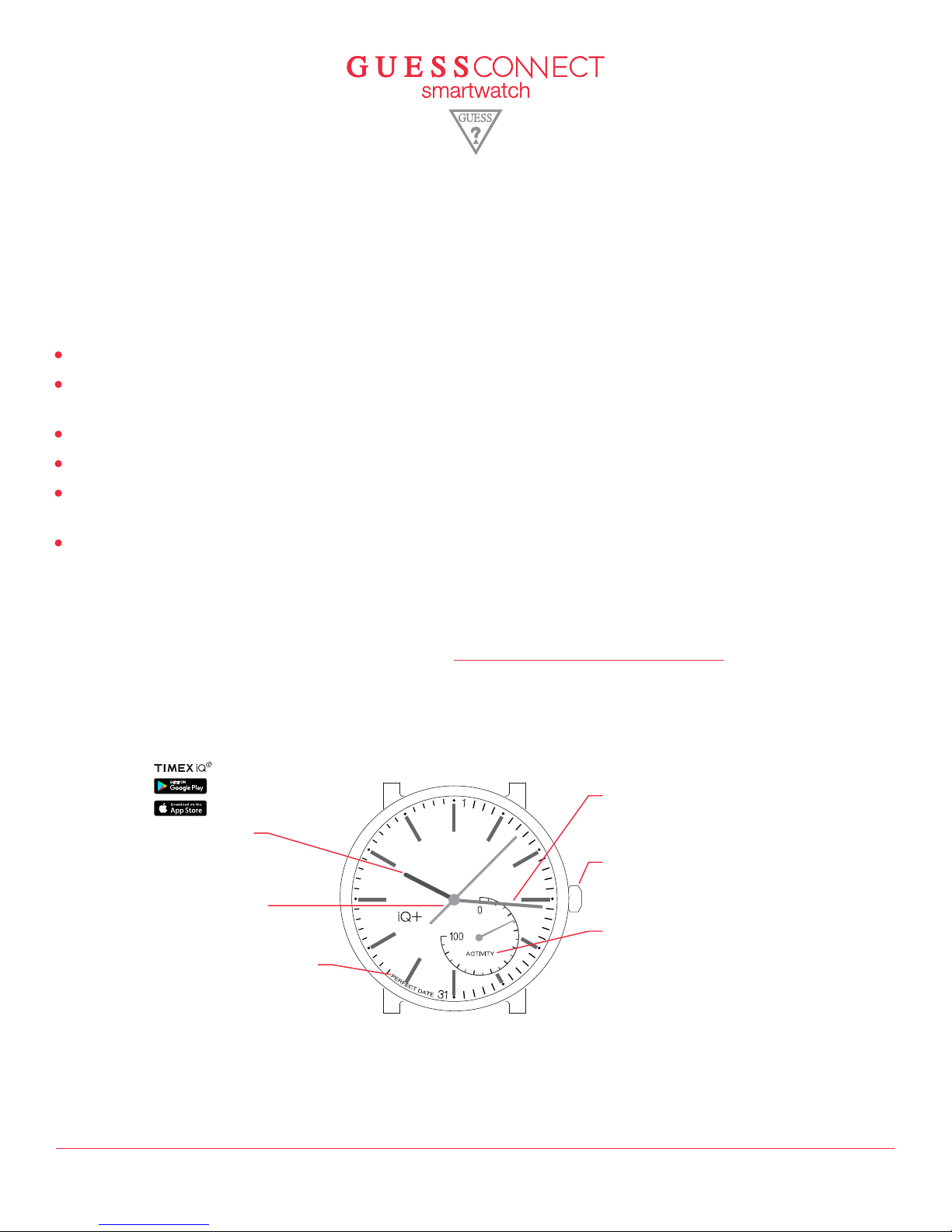
USER MANUAL
GUESS CONNECT IQ+ FEATURES
Your GUESS CONNECT IQ+ timepiece is the best of both worlds. It gives you the beauty of a
classic analog watch, and the ability to track multiple metrics vital to your fitness and health,
including steps, distance, calories and sleep.
• Classic Analog Design
• Bluetooth® Low Energy (BLE) connection with smartphone app (iOS and Android OS), with
automatic syncing
• Sleep tracking measures time slept as well as level of sleep displayed on smartphone app
• Alarm and countdown timer controlled by smartphone app
• Smartphone app retains activity and sleep data and displays it by day, week, month
or year
• Estimated battery life of 1 year
MINIMUM REQUIREMENTS
This watch requires the use of a compatible iOS or Android smartphone, and the
GUESS CONNECT IQ+ smartphone app. Go to http://shop.guessconnect.com and download the
GUESS CONNECT IQ+ mobile app to your smartphone.
OVE RVIEW
POWERED BY
HOUR HAND
HORARIO
AIGUILLE DES
HEURES
SECOND HAND
SEGUNDA MANO
TROTTEUSE
PER F ECT DATE® FEATUR E
CARACTERÍSTICA
PER F ECT DATE
FONCTION PERFECT DATE
USER MANUAL AN D REGULATORY + SAFETY NOTICES
®
®
MINUTE HAND
MINUTERO
AIGUILLE DES MINUTES
CROWN
CORONA
COURONNE
PERCENT OF GOAL
(STEPS OR DISTANCE)
PORCENTAJE DE META
(PASOS O DISTANCIA)
POURCENTAGE DE L’OBJECTIF
(EN PAS OU EN DISTANCE)
2
Page 3

USER MANUAL
HOW TO SET UP YOUR WATCH
This device complies with FCC part 15 FCC Rules. Operation
is subject to the following two conditions:
1. Download the GUESS CONNECT IQ+ app to your smartphone.
2. On your watch, remove the plastic guard from under the crown, and then press the
crown into the closed (pushed in) position.
3. On your smartphone, with your watch near your phone, follow the instructions in
the app:
a. Open the GUESS CONNECT IQ+ app on your smartphone.
b. Accept the user agreement.
c. Answer user profile questions to set up activity tracking and set goals.
d. When prompted, press and hold the crown for 5 seconds, until the melody
plays and the hands move. Bluetooth® function is now turned on.
e. From the list, select the iQ+ watch.
f. If a watch update is available, it will install automatically.
g. Press and hold the crown for 5 seconds.
h. Follow app instructions to calibrate watch hands.
After completing these steps, your watch is synced with your smartphone and set to
the current local time, with its activity and sleep tracking functions ready to use.
CHANGING THE TIME
The time displayed on your watch is updated to local time upon successful initial completion
of the set up steps listed above, and every time the watch and smartphone app are synced.
To manually override the time on your watch, gently pull out crown to outer position, rotate
hands to set time and then push the crown to the closed position. Following a sync, time
displayed on watch will return to that of the smartphone.
WATCH CROWN POSITIONS
The watch crown has four positions. One is the temporary push position. Push briefly to
activate the Perfect Date® feature. Push longer than 5 seconds to activate Bluetooth®. The
other three are closed, middle and outer. Observe how the watch hands change as you move
the crown: First extend the crown to its outer position, and then push the crown very lightly
until you feel it click into the middle position, before pushing it to closed.
USER MANUAL AN D REGULATORY + SAFETY NOTICES
3
Page 4

USER MANUAL
SYNCHRONIZING WATCH AND SMARTPHONE
Synchronization, or sync, does the following:
• Transfers the previous 7 calendar days’ worth of activity and sleep tracking data from
your watch to your phone.
• Updates the watch time to match the smartphone time.
• Sends other app settings, such as alarm, to watch.
• Sends other watch information, such as low battery, to smartphone.
• Does not delete activity data, either during or after synchronization.
• Checks for watch updates, and updates automatically.
Note: To prevent data loss, synchronize the watch to the smartphone app, a minimum of
every six days.
Note: The watch must be within 2 meters (6.5 feet) distance of your smartphone for optimal
communication.
To synchronize the watch and the smartphone:
1. Open the GUESS CONNECT IQ+ app on your smartphone.
2. On your watch, push and hold the crown for 5 seconds until a melody sounds and the
hands move to 12 o’clock position.
3. Listen for the melody that indicates the watch has completed Bluetooth® synchronization
with the smartphone app.
USER MANUAL AN D REGULATORY + SAFETY NOTICES
4
Page 5

REGULATORY & SAFETY NOTICES
MANUALLY RE-PAIRING WATCH AND SMARTPHONE
If the connection between the smartphone app and the watch is disrupted, re-pair the watch
and smartphone as follows.
1. Tell your smartphone to “forget” the watch:
a. In your smartphone’s settings (not the GUESS CONNECT IQ+ app), view Bluetooth®
devices.
b. Have your smartphone un-pair (“forget” or disconnect) your iQ+ watch.
c. Exit the Bluetooth® settings.
2. Re-pair (add, or connect) the watch to the smartphone’s Bluetooth® settings:
a. In your smartphone’s settings (not the GUESS CONNECT IQ+ app), view Bluetooth®
devices.
b. On your watch, press crown for 5 seconds, which turns on Bluetooth®.
c. Select your iQ+ watch.
d. Exit the Bluetooth® settings.
VIEWING GOALS
Use the smartphone app to choose goals for steps or distance to be displayed on your
watch sub-dial. To view other goals on your watch’s sub-dial, gently pull crown out to
middle position.
SHOWING SECONDS, DATE, DISTANCE, STEPS
By default, the second hand shows seconds as on any analog watch. When the second hand
is set to show seconds, pressing the crown temporarily causes the second hand to point to
the current day of the month; for example, at 23 seconds past the minute, pressing the crown
would cause the second hand to point to 10 on the tenth day of the month. You can set the
second hand to show, instead of seconds, the number of steps, distance, or day of the month.
These settings are in the smartphone app.
ALARM
Set and turn on daily alarm on smartphone app. Sync to send alarm setting to watch. When
alarm sounds, night-light flashes on watch. Press crown to silence, If crown is
not pressed, alarm will sound for 20 seconds.
USER MANUAL AN D REGULATORY + SAFETY NOTICES
5
Page 6

REGULATORY & SAFETY NOTICES
COUNTDOWN TIMER
Set and start Countdown Timer on smartphone app. Sync to send to watch. Watch beeps and
night-light flashes when countdown ends. Press crown to silence, If crown is not pressed, alert
will sound for 20 seconds.
ADJUSTING STRIDE LENGTH
The GUESS CONNECT IQ+ uses an algorithm for distance measurement which automatically
determines your stride based on your height and speed. If you find the distance reported
does not match your actual walking or running distance, you can calibrate the distance by up
to +/- 25% via the smartphone app. You can do this through the distance-adjustment option
on the watch section of the app.
LOW BATTERY POWER
The watch indicates when you need to replace the battery:
• During synchronization of the watch with the smartphone, the app will alert you if the
battery needs to be replaced soon.
• The watch second hand will begin to move every 2 seconds in 2-second increments until
the battery is replaced.
• When battery power is low:
• The watch and smartphone will not communicate.
• The activity tracking functions will remain functional until the battery has been
completely depleted, but new data will not be stored.
REPLACING THE BATTERY
Before replacing the battery, it is recommended that you synchronize to the smartphone app
to ensure you have retrieved all of the latest activity and sleep data from the watch. After the
battery is replaced, the watch will need to be re-calibrated with the smartphone.
STORING THE WATCH
You may remove power from the watch for storage. To do this, pull the crown out to the
outer position. With the crown in this position, the hour, minute and second hands will stop
immediately, and the activity- and sleep-tracking functions will be inactive after 30 minutes.
USER MANUAL AN D REGULATORY + SAFETY NOTICES
6
Page 7

REGULATORY & SAFETY NOTICES
SMARTPHONE APP UPDATES
As smartphone app updates become available, you will be notified on your smartphone, in
the same way you learn of updates to other smartphone apps. Update this app using the
same process you would to update any other app. Specific process varies by smartphone.
WATCH U PDATES
As watch updates become available, you will be notified in the GUESS CONNECT IQ+
smartphone app. Follow the instructions in the app.
Note: Because the update will delete all activity recorded for the current day, performing the
update early in the day will minimize the loss of recorded activity.
To ensure an uninterrupted connection during the update, place the watch and smartphone on
a flat surface, beside each other, and avoid moving them until the update completes. During the
update, the lower subdial hand shows progress from 0 to 100%. The duration of the update varies,
averaging 5 to 10 minutes, but sometimes lasting up to 30 minutes.
WATER RESISTANCE
Warn ing: TO MAINTAIN WATER RESISTANCE, DO NOT PRESS ANY BUTTONS UNDER WATER.
Note: To confirm that your watch is water resistant, check for the (O) symbol before
immersing in water.
Your iQ+ watch is water resistant to a depth of 30 meters.
• The watch is water resistant only as long as lens, push buttons and case remain intact.
• The watch is not a diver watch and should not be used for diving.
• Rinse the watch with fresh water after exposure to salt water.
Water Resistance Depth p.s.i.a.* Water Pressure Below Surface
30m/98ft 60
50m/164ft 86
100m/328ft 160
200m/656ft 284
* pounds per square inch absolute
USER MANUAL AN D REGULATORY + SAFETY NOTICES
7
Page 8

REGULATORY & SAFETY NOTICES
NOTICE (U.S.) / IC NOTICE (CANADA):
This device complies with Part 15 of the FCC Rules. Operation is subject to the following two
conditions: (1) this device may not cause harmful interference, and (2) this device must accept
any interference received, including interference that may cause undesired operation.
This device complies with Industry Canada licence-exempt RSS Standard(s). Operation is
subject to the following two conditions: (1) This device may not cause interference, and (2)
this device must accept any interference, including interference that my cause undesired
operation of the device.
Le présent appareil est conforme aux CNR d’Industrie Canada applicables aux appareils
radio exempts de licence. L’exploitation est autorisée aux deux conditions suivantes: (1)
l’appareil ne doit pas produire de brouillage, et (2) l’utilisateur de l’appareil doit accepter
toute brouillage radioélectrique subi, même si le brouillage est susceptible d’en
compromettre le fonctionnement.
Under Industry Canada regulations, this radio transmitter may only operate using an antenna
of type and maximum (or lesser) gain approved for the transmitter by Industry Canada.
USER MANUAL AN D REGULATORY + SAFETY NOTICES
8
Page 9

REGULATORY & SAFETY NOTICES
DECLARATION OF CONFORMITY
Middlebury, CT 06762
United States of America
®
iQ+ MOVE
CENELEC EN 61000-4-2: 2009
CENELEC EN 61000-4-3: 2006+A2:2010
CENELEC EN 55032: 2015/AC: 2016-07
ETSI EN 300 440-1: V2.1.1 (2017-03)
ETSI EN 301 489-1: V2.2.0
ETSI EN 301 489-17: V3.2.0
IEC 60950-1: 2005+A1:A2
CSA C22.2 #60950-1: 2007+A1:A2
CENELEC EN 60950-1: 2006+A11:A1:A12:A2
ANSI/UL 60950-1: 2007:R10
FCC 47CFR 15, Subpart C
IC RSS 102; Issue 4
IC RSS 210; Issue 9
IC RSS GEN Issue 4
AS/NZS 4268: 2017
DECLARATION OF CONFORMITY
Manufacturers Name: Timex Group USA, Inc.
Manufacturers Address: 555 Christian Road
Middlebury, CT 06762
United States of America
declares that the product:
Product Name: Timex® iQ+ MOVE
Model Numbers: M328 / M328A
is in conformity with the relevant EU harmonized legislations. This declaration is issued under
the sole responsibility of the manufacturer and conforms to the following:
RED Directive 2014/53/EU
Standards:
CENELEC EN 61000-4-2: 2009
CENELEC EN 61000-4-3: 2006+A2:2010
CENELEC EN 55032: 2015/AC: 2016-07
ETSI EN 300 440-1: V2.1.1 (2017-03)
ETSI EN 301 489-1: V2.2.0
ETSI EN 301 489-17: V3.2.0
LVD: 2014/35/EU
Standards:
IEC 60950-1: 2005+A1:A2
CSA C22.2 #60950-1: 2007+A1:A2
CENELEC EN 60950-1: 2006+A11:A1:A12:A2
ANSI/UL 60950-1: 2007:R10
Electromagnetic Compatibility (EMC) – Radio Frequency (RF)
Standards
FCC 47CFR 15, Subpart C
IC RSS 102; Issue 4
IC RSS 210; Issue 9
IC RSS GEN Issue 4
AS/NZS 4268: 2017
Agent: —————————————————
Sam Everett
Quality Regulatory Engineer
Date: 1 Aug 2017, Middlebury, Connecticut, U.S.A.
USER MANUAL AN D REGULATORY + SAFETY NOTICES
9
