Page 1
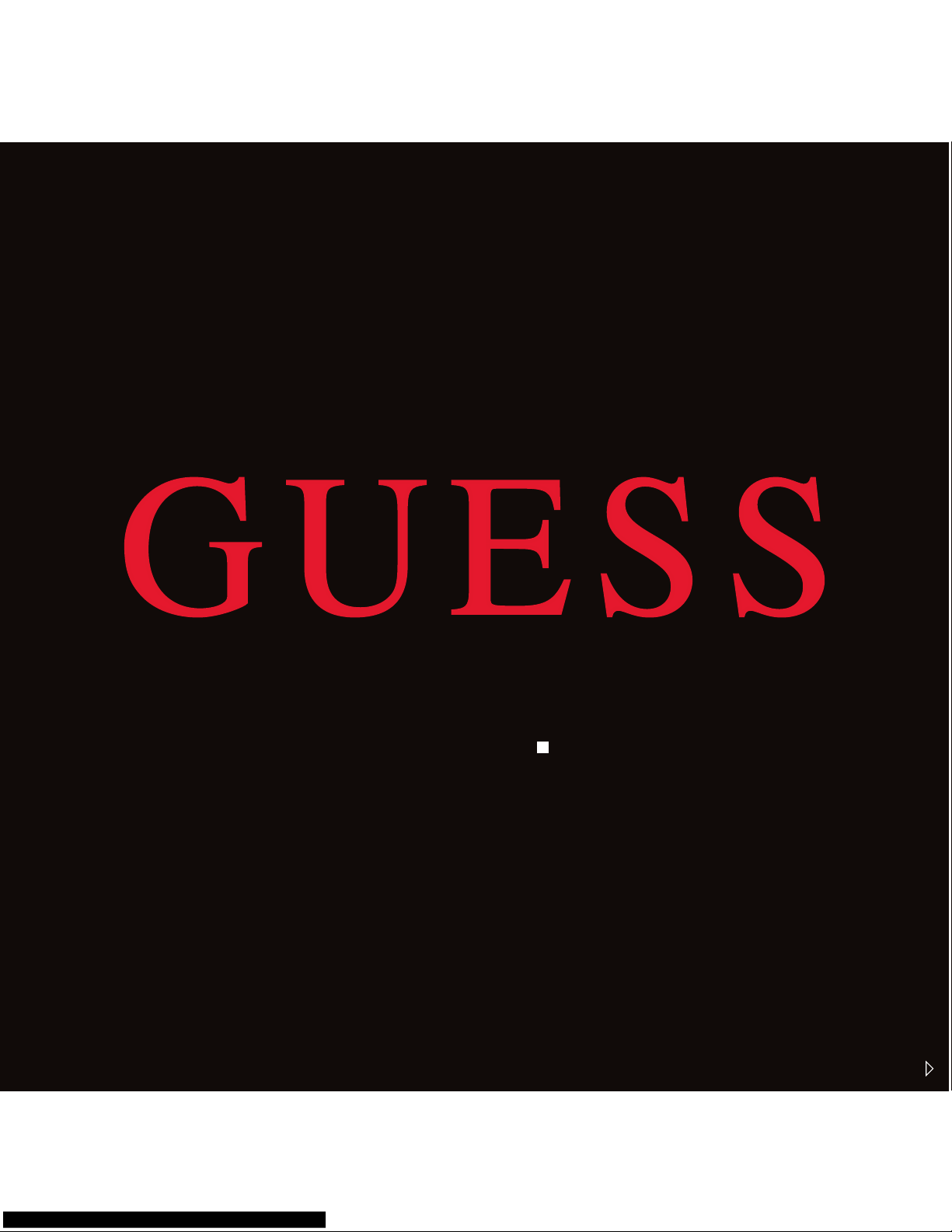
Warranty Booklet
Guess Watches 10 year limited Warranty
Page 2
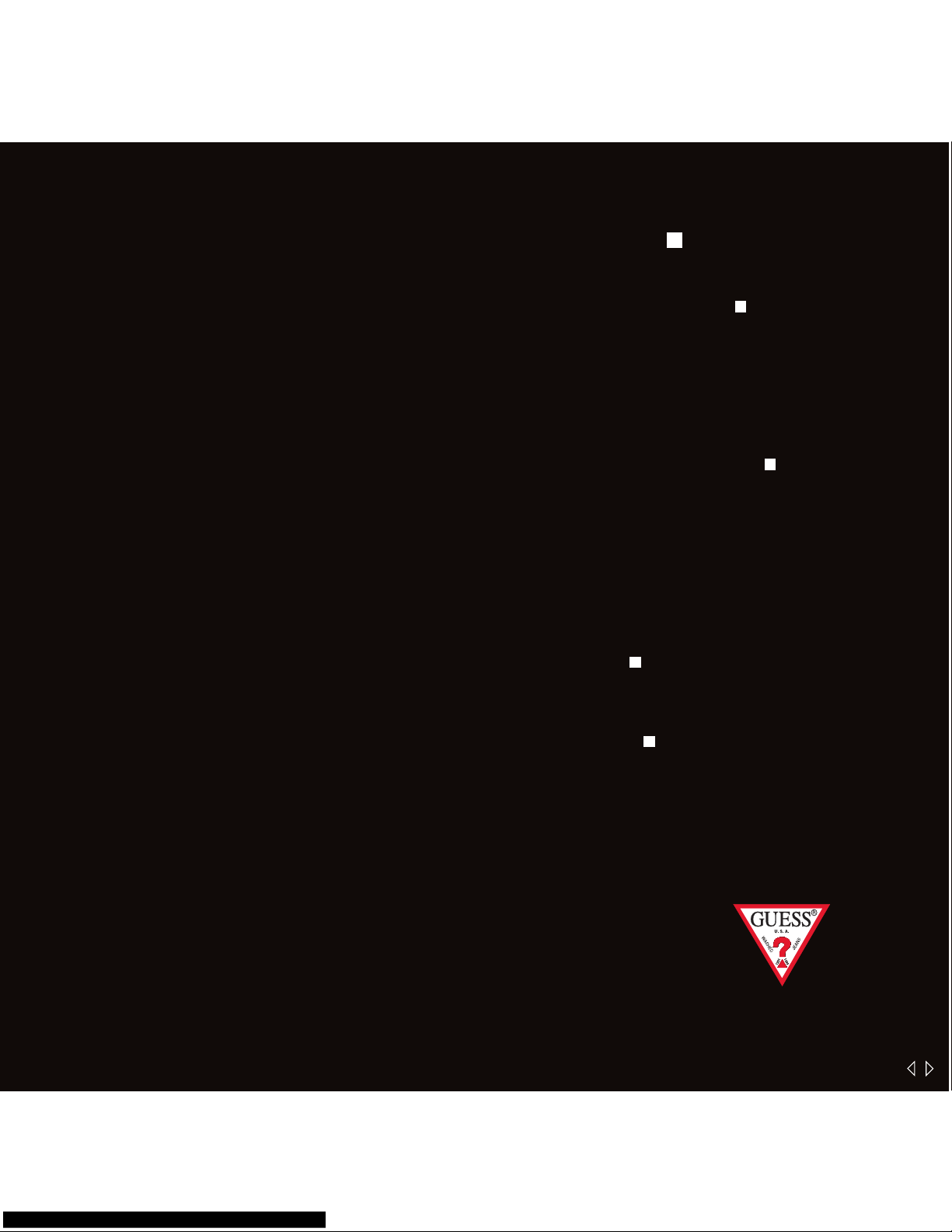
contents
Womens
hiGh PerFormance Features
oPeratinG instructions
3-11
4-5
6
7-8
8-9
10
11
12-39
13-14
15
15-20
21-24
25-31
32-33
34
35-39
40-42
41
42
43-47
44-45
46
47
day / date / 24 hour
6, 12 tWo-eye chronoGraPh With date
ana-diGit Watch
diGital Watch
mens
hiGh PerFormance Features
oPeratinG instructions
interchanGeaBles
hoW to remoVe straPs & metal Bands
hoW to rePlace toP rinGs
care & Warranty
Watch care
Warranty & rePair inFormation
Watch rePair Form
multiFunctions
6, 12 tWo-eye chronoGraPhs
6, 9 & 12 three-eye chronoGraPh
3, 6, 9 & 12 Four-eye chronoGraPh
ana-diGit Watch
diGital Watch
Page 3
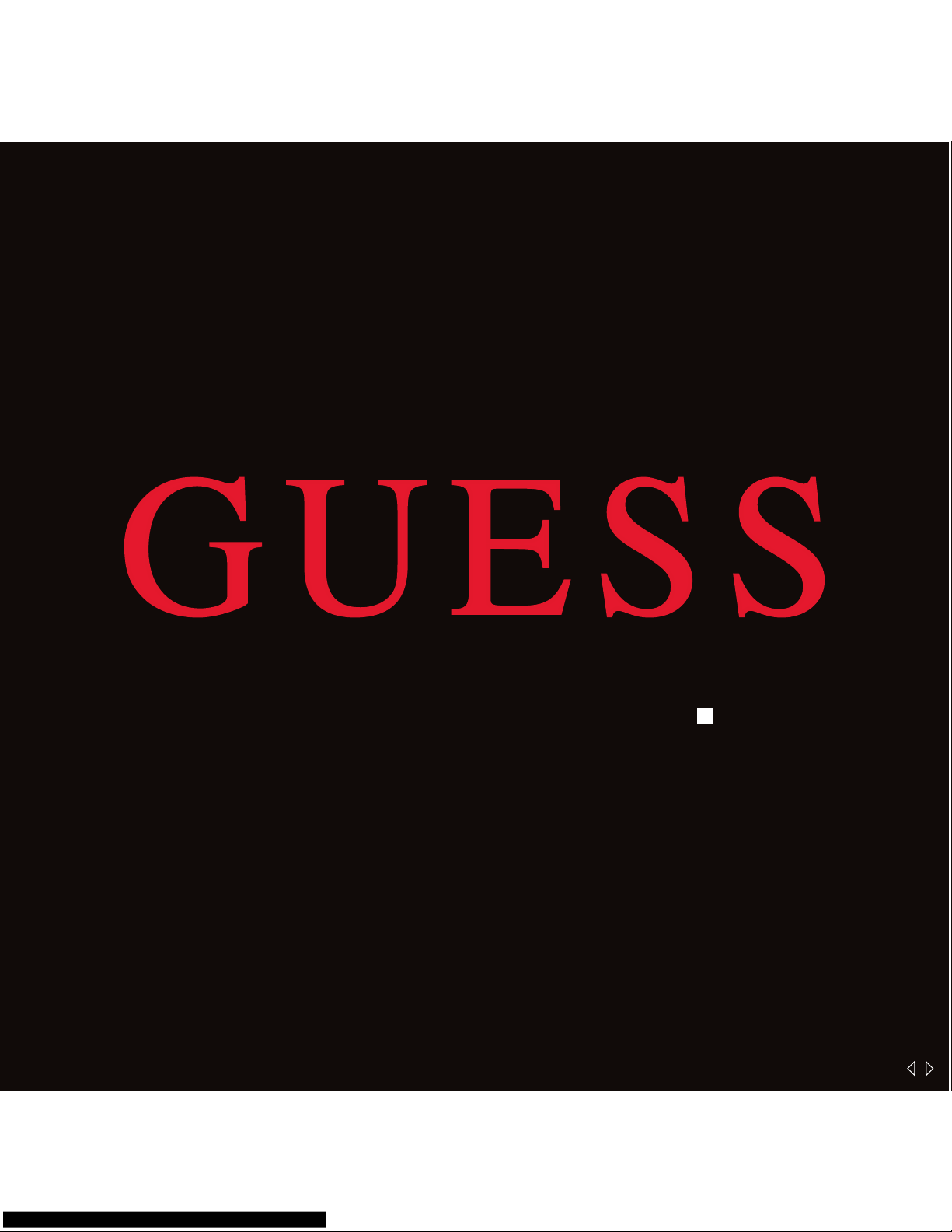
Womens
Page 4
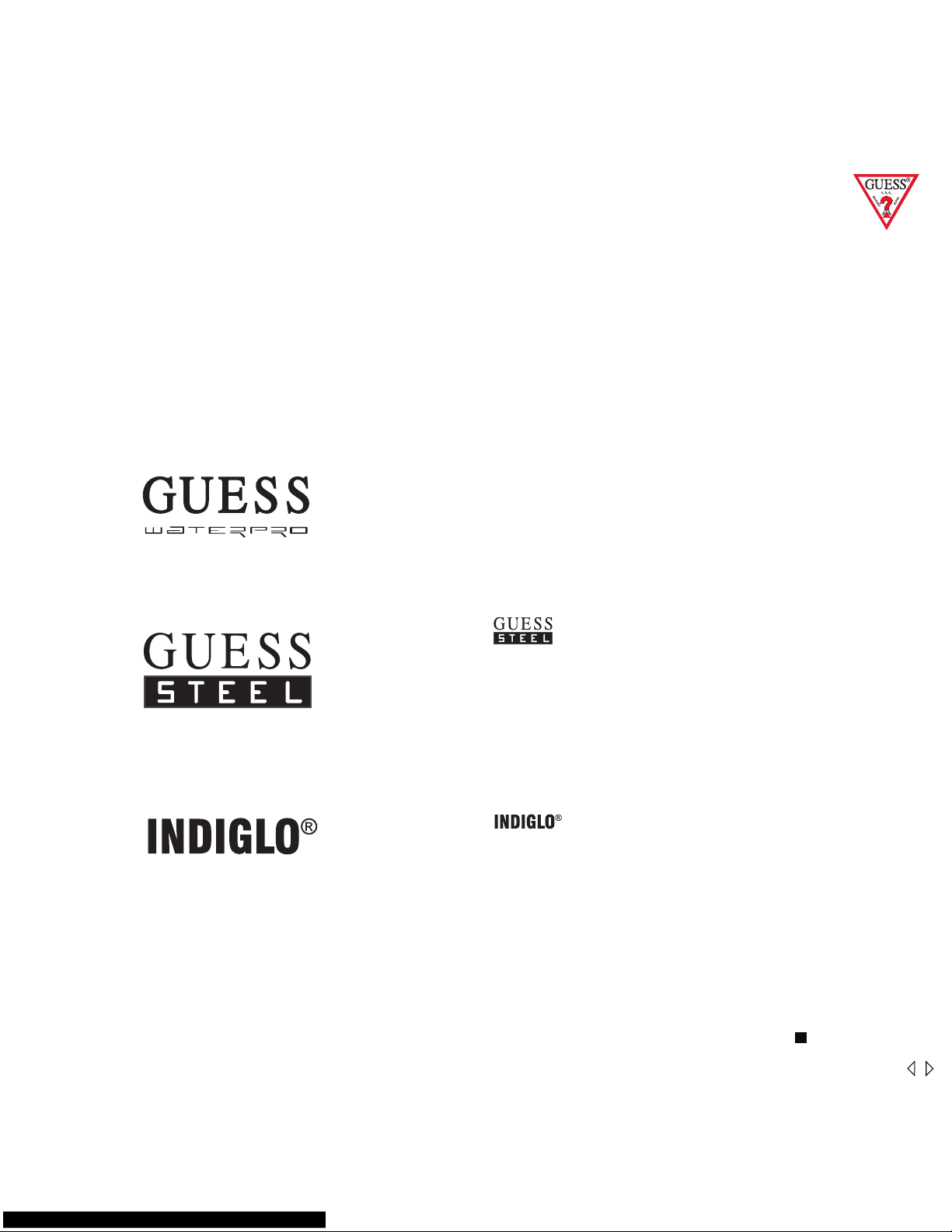
Watches marked GUESS Waterpro are:
• 330 feet/100 meters (10 ATM) Water Resistant
Suitable for swimming
• Stainless Steel Bracelets
• Water resistant genuine leather straps
Watches marked
are:
• Water Resistant as marked on case back
330 feet/100 meters (10 ATM)
Suitable for swimming
100 feet/30 meters (3 ATM) Rectangle styles
Splash proof, not suitable for swimming
• Stainless Steel case and bracelets
Watches marked night-light are:
• Useful in low-light conditions. Press & hold crown
to illuminate dial. Do NOT do under water.
• 100 feet/30 meters (3 ATM)
Splash proof, not suitable for swimming
10 Year Limited Warranty
Warranty details at the end of this booklet.
HIGH PERFORMANCE FEATURES:
All GUESS watches are equipped with Long Life batteries
2-3 Year battery life with normal use.
night-light
4 Womens
Page 5
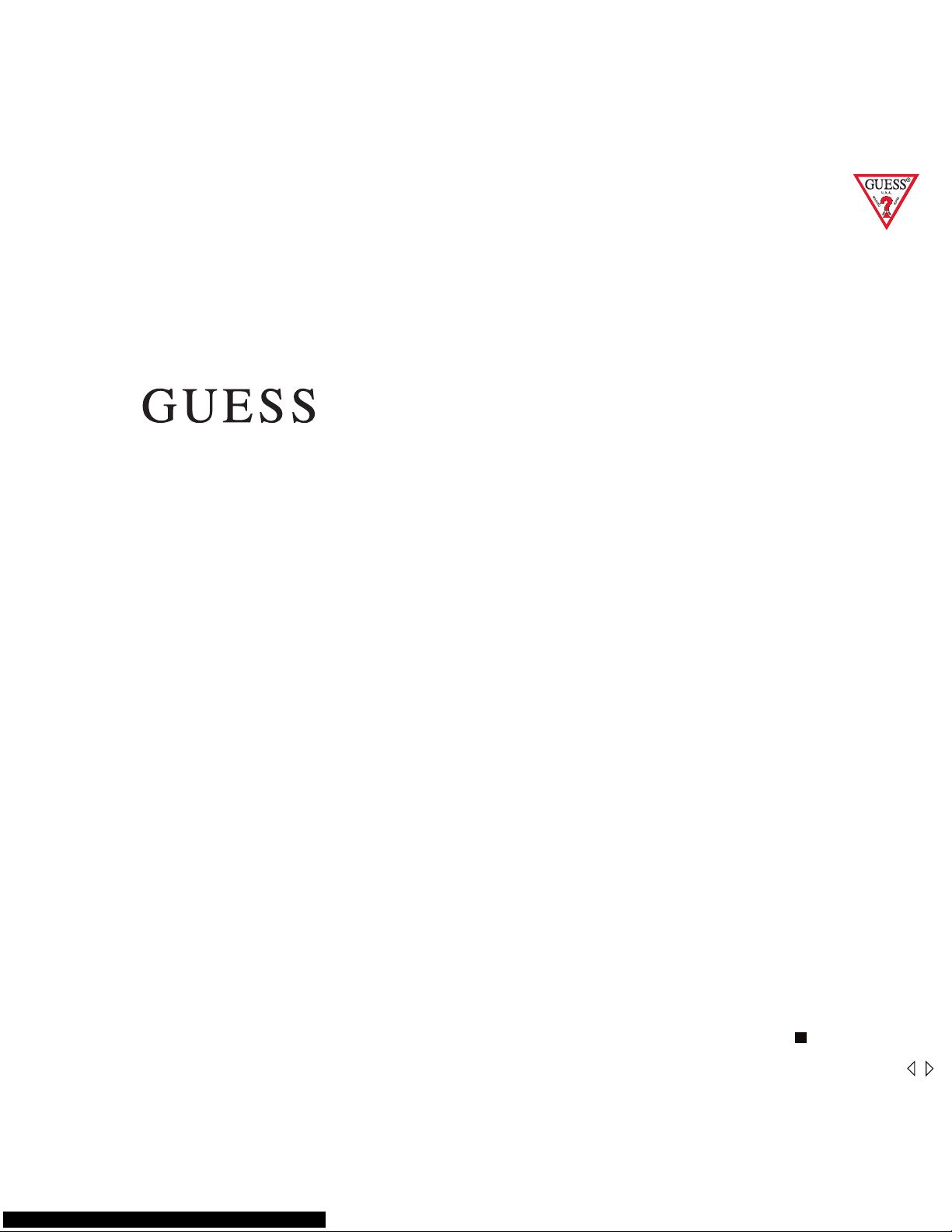
Watches that are NOT marked as previously noted
are:
• Up to 100 feet/30 meters (3 ATM)
Splash proof, not suitable for swimming
NOTE: If the crown cannot easily be pulled away from the case when
setting the time, gently unscrew the crown by turning it towards you.
After setting the watch, gently push the crown in while screwing it
back into the watch case. The crown must be fully screwed in to the
case to maintain water resistance.
5 Womens
Page 6
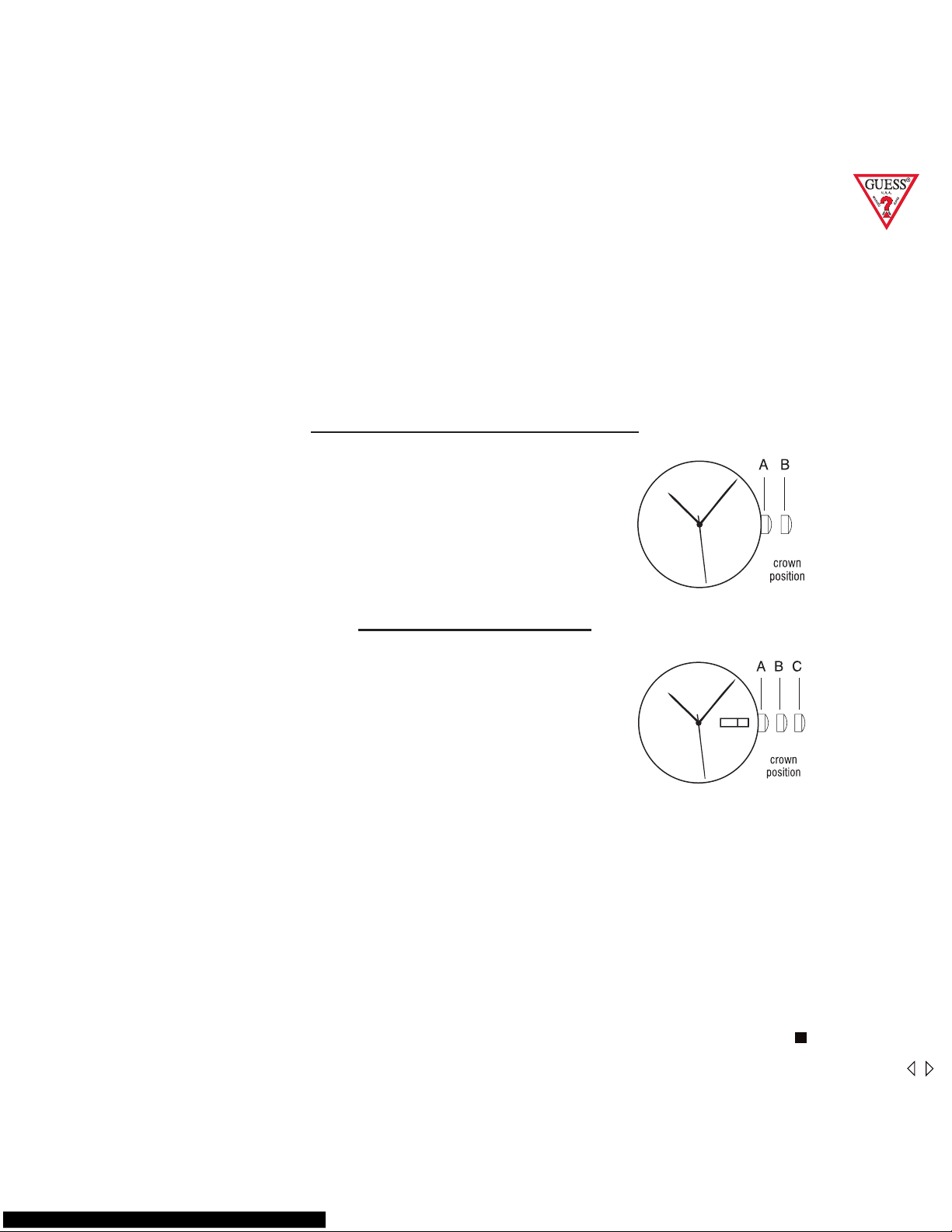
OPERATING
INSTRUCTIONS
TO FIND THE INSTRUCTIONS
THAT APPLY, SIMPLY MATCH YOUR WATCH
TO THE DIAGRAMS ON THE FOLLOWING PAGES.
SIMPLE TIME / MINI SWEEP
To set the time:
1. PULL out crown to B position.
2. TURN crown either way to correct time.
3. Push in crown to A position.
Note: Mini sweep subdial measures seconds.
DATE / DAY & DATE
To set the time:
1. PULL out Crown to C position.
2. TURN Crown either way to correct time.
3. PUSH in Crown to A position.
To set the calendar / date:
1. PULL out Crown to B position.
2. TURN Crown away from you to correct date.
3. TURN Crown towards you to correct the day.
4. PUSH in crown to A position.
NOTE: The date changes automatically every 24 hours.
On “Day & Date” watches, the days of the week are in English +
French. Once set in English, the consecutive days will continue to
be in English.
6 Womens
Page 7

DAY / DATE / 24 HOUR
To set time:
1. PULL out crown to C position.
2. TURN crown either way to correct time.
3. PUSH in crown to A position.
To set date:
NOTE the date changes automatically every 24 hours.
1. PULL out crown to B position.
2. TURN crown clockwise to correct date.
3. PUSH in crown to A position.
DAY
24-HOUR
DATE
24-HOUR
SECOND
24-HOUR
DATE
DATE
24-HOUR
DAY
DAY
24-HOUR
24-HOUR
A B C
A B C
A B C
A B C
24-HOUR
DATE
DAY
DATE
A B C
A B
C
DAY
DATE
crown
position
crown
position
crown
position
DATE
DAY
DATE
1 2 3
crown
position
A B C
DATE
DAY
A B C
MONTH
MONTH SETTING
BUTTON
7 Womens
Page 8

6,12 TWO-EYE CHRONOGRAPH WITH DATE
Crown position “A” , “B” & “C”.
Pushers “A” (top) & “B” (bottom).
12 o’clock eye “1 minute up to maxinum 60
minute”.
6 o’clock eye “second”.
This chronograph watch has 3 functions:
TIME, CALENDAR, STOPWATCH.
TIME
To set the time:
1. PULL crown to “C” position.
2. TURN crown either way to correct time.
3. PUSH crown in to “A” position, small second hand begins to run.
CALENDAR
To set the calendar:
1. PULL out crown to “B” position.
2. TURN crown clockwise to correct date.
3. PUSH in crown to “A” position.
NOTE: The date changes automatically every 24 hours.
SECOND
CHRONOGRAPH
SECOND HAND
CHRONOGRAPH MINUTE HAND
To set day:
1. PULL out crown to C position.
2. Advance time 24 hours to change the day.
3. PUSH in crown to A position.
NOTE: 24 hour indicator can change only when setting the time.
To set month:
Push month setting button until the small hand of month is set to the correct
month.
8 Womens
Page 9
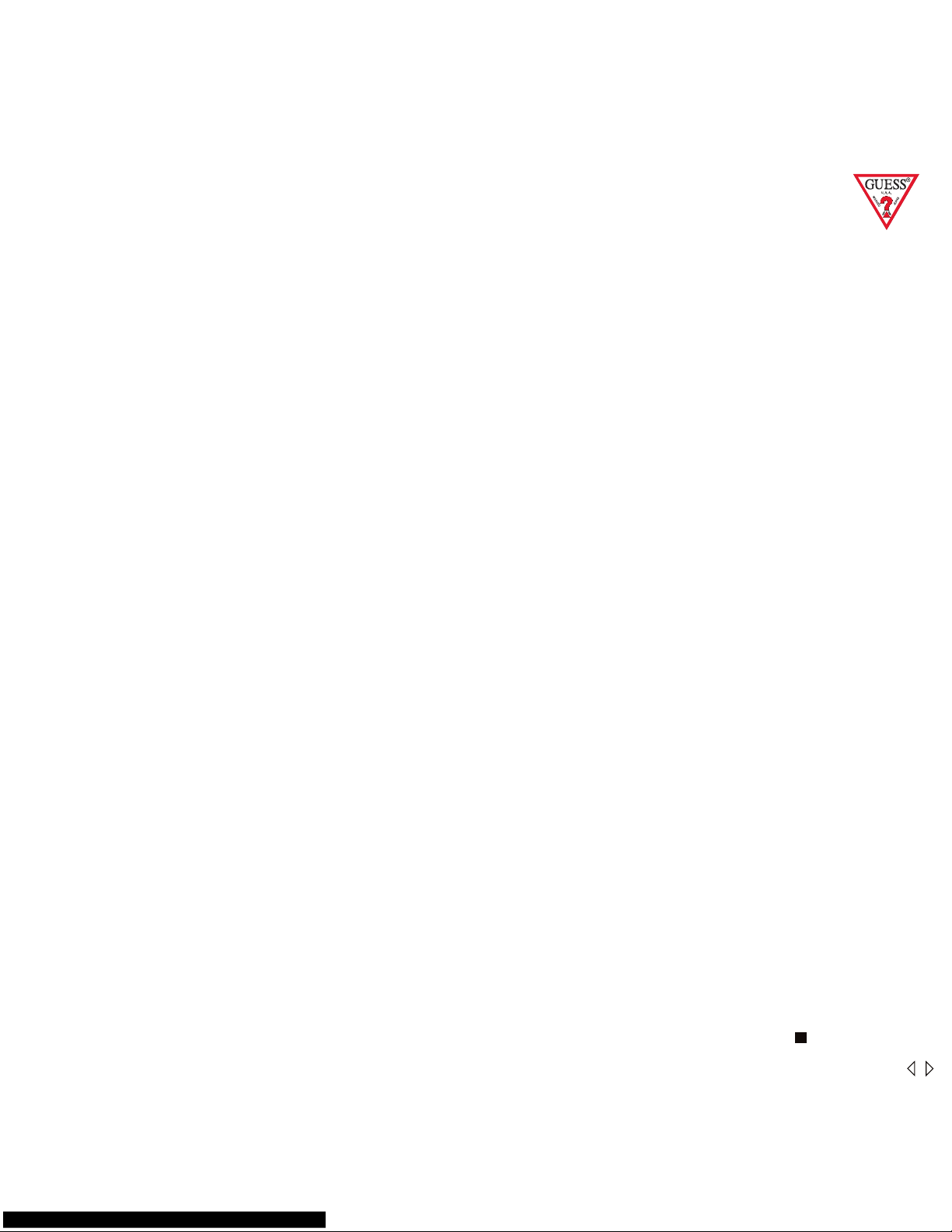
STOPWATCH
The stopwatch is capable of measuring:
1/1 second elapsed up to maxinum of 60 minute (top eye).
BEFORE USING THE STOP WATCH, reset the stopwatch hands to the “60”
and “0” positions.
To reset stopwatch hands:
1. PULL crown to position “C”.
2. PRESS pusher “A” intermittently until the chronograph second hand is
reset to “0”.
Standard stopwatch measurement:
1. PRESS pusher “A” to start timing.
2. PRESS pusher “A” to stop timing.
3. PRESS pusher “B” to reset.
Accumulated elapsed time measurement:
1. PRESS Pusher “A” to start timing.
2. PRESS Pusher “A” to stop timing.
3. PRESS pusher “A” to restart timing.
4. PRESS Pusher “A” to stop 2nd timing.
5. PRESS Pusher “B” to reset.
9 Womens
Page 10
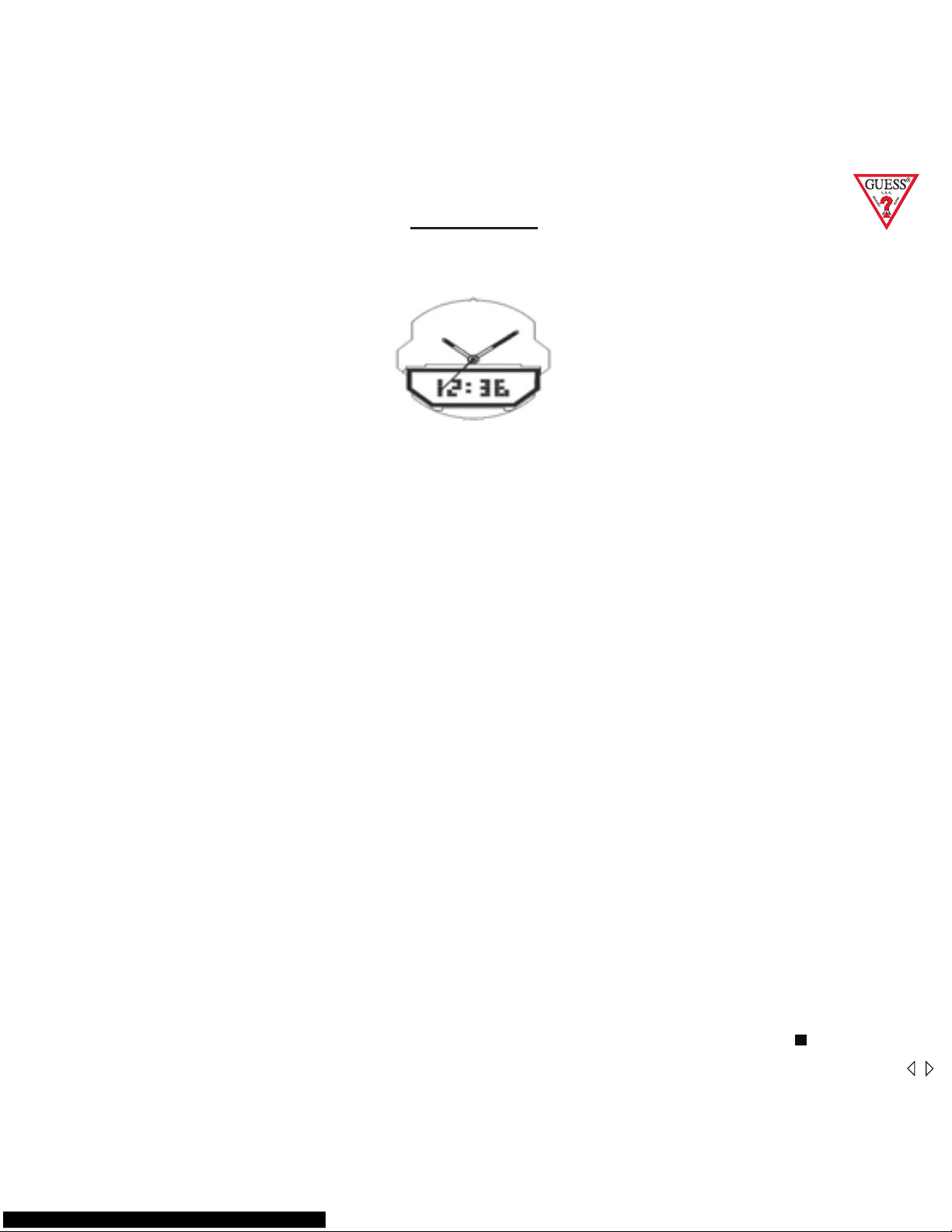
ANA-DIGIT
FEATURES
Hour, Minute, Second
Month, Date
Back Light (EL)
NORMAL TIME MODE
1. PRESS S1 once to view Month & Date
2. PRESS S1 twice to view Second
3. PRESS S2 once, ""Time"" & ""Date"" mode will be displayed alternatively
PRESS S1 twice, back to Time mode"
4. PRESS EL to light-up display
SETTING SEQUENCE
1. PRESS S2 twice to set "Month"; Press S1 to advance
2. PRESS S2 once to set "Date"; Press S1 to advance
3. PRESS S2 once to set "Hour"; Press S1 to advance
4. PRESS S2 once to set "Minute"; Press S1 to advance
5. PRESS S2 once when setting is complete. Normal time will be displayed
(Press S1 if time mode does not flash).
EL
S1S2
10 Womens
Page 11
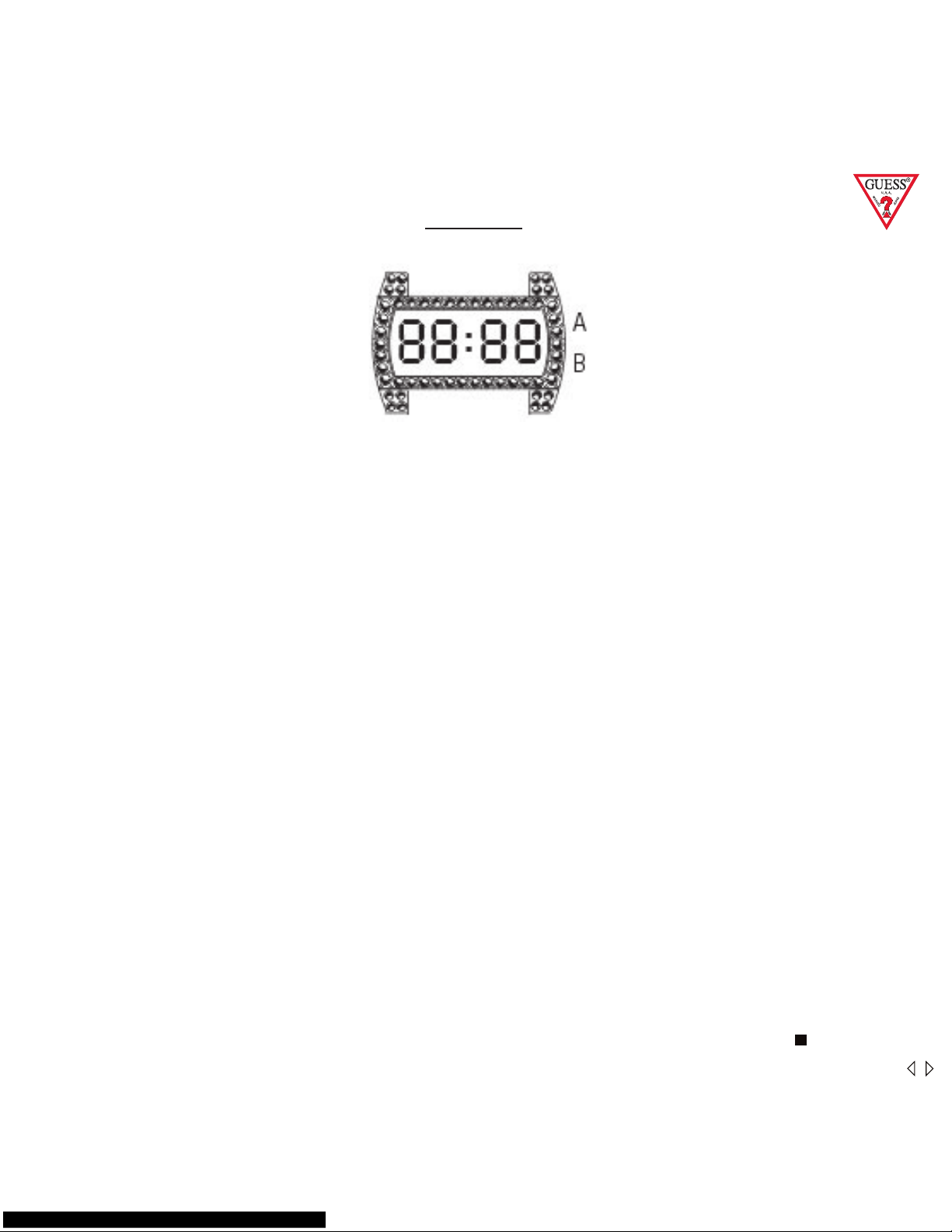
DIGITAL
Features:
Hour, minute, seconds, month & date.
Setting Sequence:
1. PRESS “B” to get to Normal Time mode.
2. Set Month: PRESS “B” to “Month”. PRESS “A” to advance.
3. Set Date: PRESS “B” to “Date”. PRESS “A” to advance.
4. Set Hour: PRESS “B” to “Hour”. PRESS “A” to advance.
(“A”=A.M., “P”=P.M., “H”=24 hour format)
5. Set Minute: PRESS “B” to “Minute”. PRESS “A” to advance.
6. When hour & minutes are set, PRESS “A” to confirm.
7. Return to Normal Time: PRESS “B”.
To view month & date from Normal Time mode, PRESS “A”.
11 Womens
Page 12
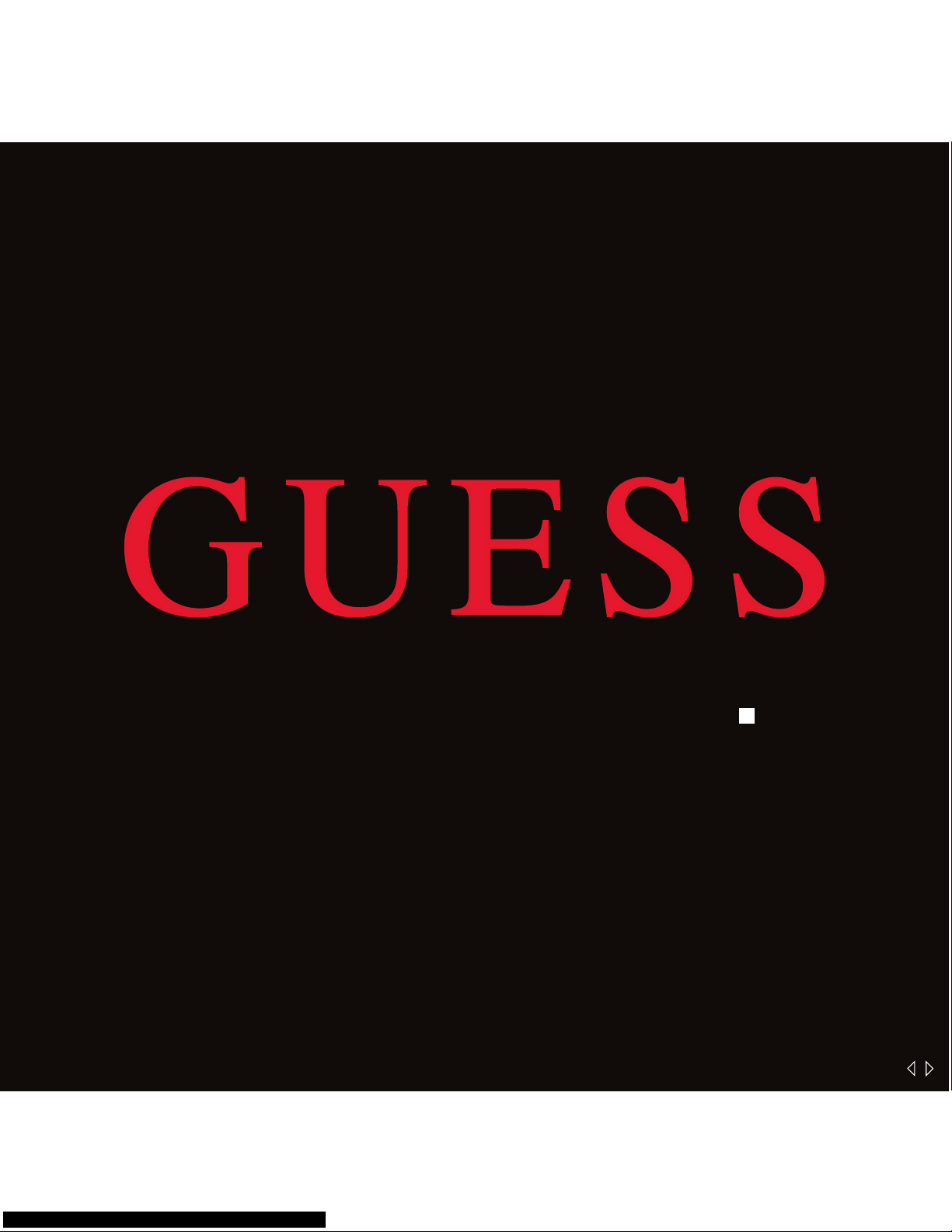
mens
Page 13
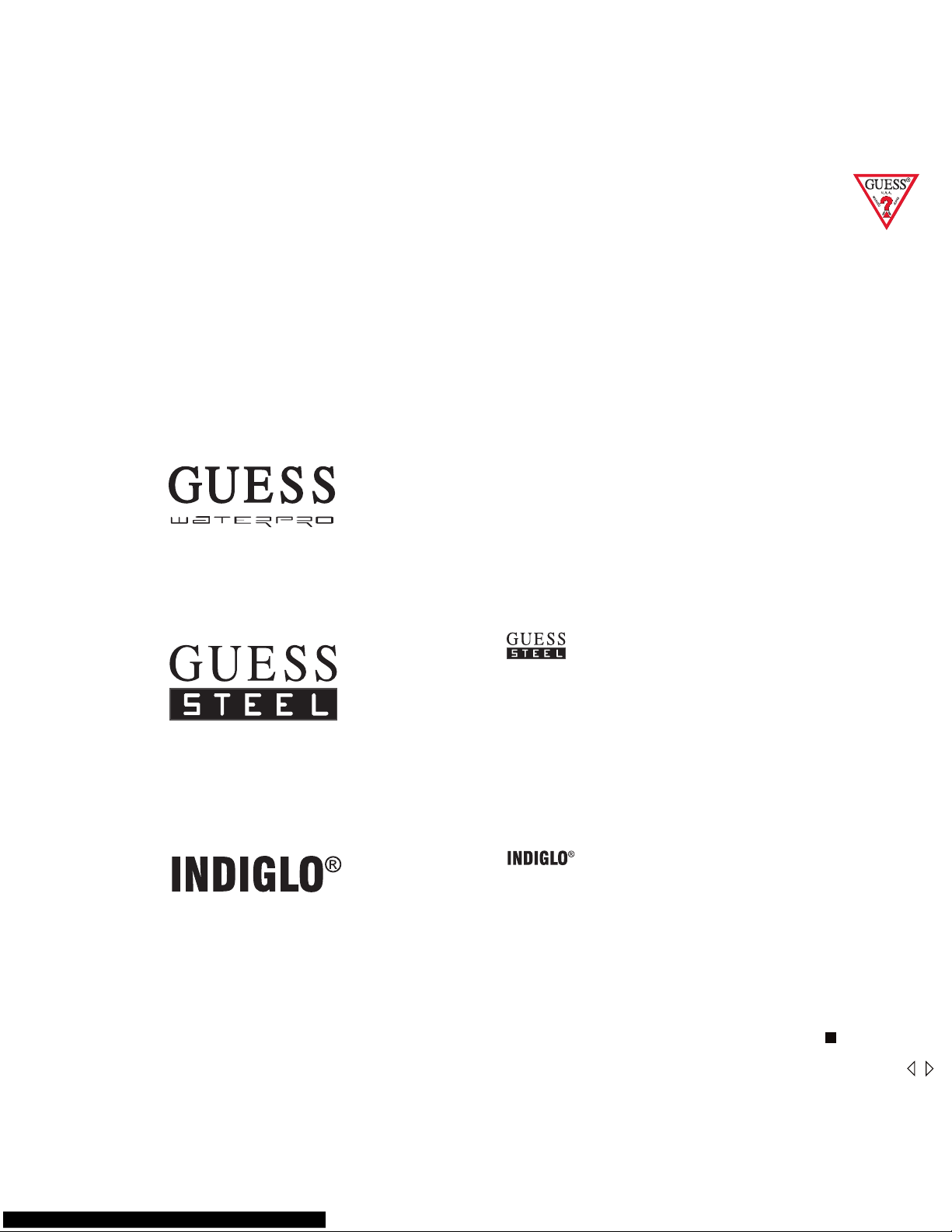
10 Year Limited Warranty
Warranty details at the end of this booklet.
HIGH PERFORMANCE FEATURES:
All GUESS watches are equipped with Long Life batteries
2-3 Year battery life with normal use.
Watches marked GUESS Waterpro are:
• 330 feet/100 meters (10 ATM) Water
Resistant
Suitable for swimming
• Stainless Steel Bracelets
• Water resistant genuine leather straps
Watches marked
are:
• Water Resistant as marked on dial and/or
case back
330 feet/100 meters (10 ATM)
Suitable for swimming
100 feet/30 meters (3 ATM) Rectangle styles
Splash proof, not suitable for swimming
• Stainless Steel case and bracelets
Watches marked night-light are:
• Useful in low-light conditions. Press & hold
crown to illuminate dial. Do NOT do under
water.
• 100 feet/30 meters (3 ATM)
Splash proof, not suitable for swimming
night-light
13 mens
Page 14
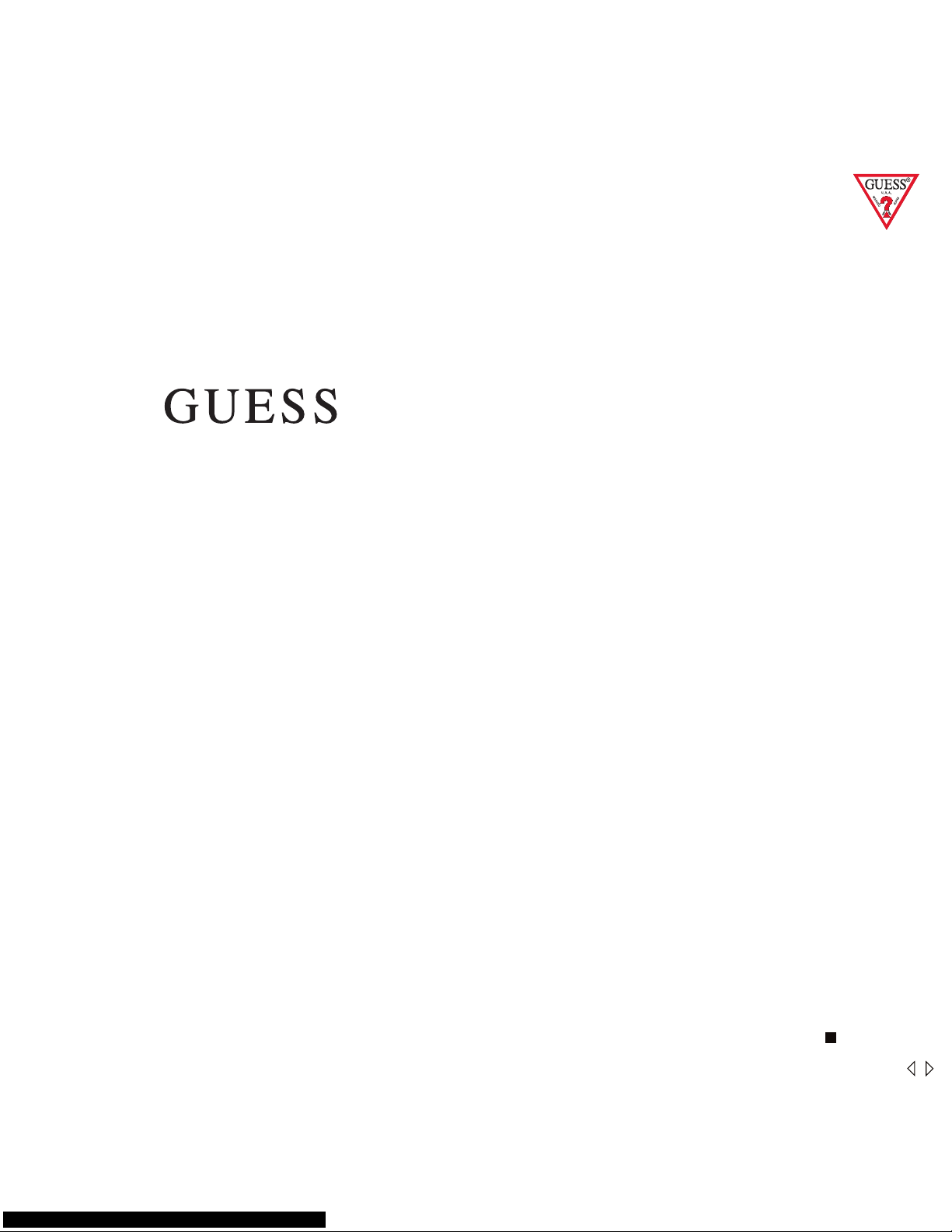
Watches that are NOT marked as previously
noted are:
• Up to 100 feet/30 meters (3 ATM)
Splash proof, not suitable for swimming
NOTE: If the crown cannot easily be pulled away from the case when
setting the time, gently unscrew the crown by turning it
towards you. After setting the watch, gently push the crown in
while screwing it back into the watch case. The crown must be
fully screwed in to the case to maintain water resistance.
14 mens
Page 15
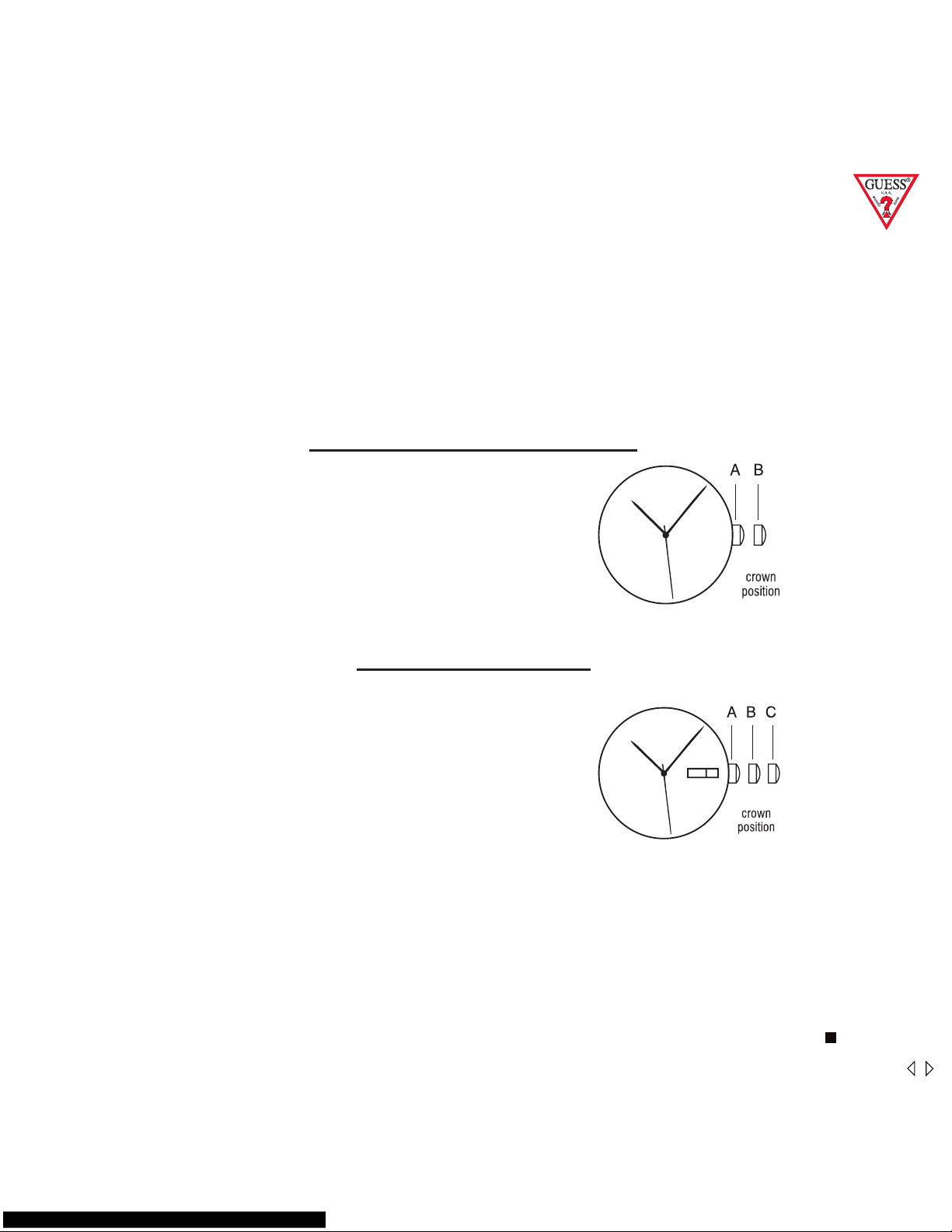
OPERATING
INSTRUCTIONS
TO FIND THE INSTRUCTIONS
THAT APPLY, SIMPLY MATCH YOUR WATCH
TO THE DIAGRAMS ON THE FOLLOWING PAGES.
SIMPLE TIME / MINI SWEEP
To set the time:
1. PULL out crown to B position.
2. TURN crown either way to correct time.
3. Push in crown to A position.
Note: Mini sweep subdial measures seconds.
DATE / DAY & DATE
To set the time:
1. PULL out Crown to C position.
2. TURN Crown either way to correct time.
3. PUSH in Crown to A position.
To set the calendar / date:
1. PULL out Crown to B position.
2. TURN Crown away from you to correct date.
3. TURN Crown towards you to correct the day.
4. PUSH in crown to A position.
NOTE: The date changes automatically every 24 hours.
On “Day & Date” watches, the days of the week are in English
+ French. Once set in English, the consecutive days will
continue to be in English.
OPERATING
INSTRUCTIONS
TO FIND THE INSTRUCTIONS
THAT APPLY, SIMPLY MATCH YOUR WATCH
TO THE DIAGRAMS ON THE FOLLOWING PAGES.
15 mens
Page 16

DAY + DATE
To set time:
1. PULL out crown to C position.
2. TURN crown either way to correct time.
3. PUSH in crown to A position.
To set date:
1. PULL out crown to B position.
2. TURN crown towards you to correct date.
3. PUSH in crown to A position.
To set day:
1. PULL out crown to B position.
2. TURN crown away from you to change the day.
3. PUSH in crown to A position.
Second Hand
Day Hand
Hour Hand
Minuted Hand
Crown
16 mens
Page 17

DAY / DATE /
A.M. /P.M. / SUN / MOON
To set the time:
1. PULL out Crown to C position.
2. TURN Crown clockwise to correct time. Day / am / pm / moon will
also change.
3. PUSH in Crown to A position.
NOTE: Remember to set time for am or pm (sun or moon)
To set the date:
1. PULL out Crown to B position.
2. TURN Crown clockwise to correct date.
3. PUSH in crown to A position.
To set the day:
1. PULL out Crown to C position.
2. Advance time 24 hours to change the day.
3. PUSH in Crown to A position.
17 mens
Page 18

DAY / DATE / 24 HOUR
To set time:
1. PULL out crown to C position.
2. TURN crown either way to correct time.
3. PUSH in crown to A position.
DAY
24-HOUR
DATE
24-HOUR
SECOND
24-HOUR
DATE
DATE
24-HOUR
DAY
DAY
24-HOUR
24-HOUR
A B C
A B C
A B C
A B C
24-HOUR
DATE
DAY
DATE
A B C
A B
C
DAY
DATE
crown
position
crown
position
crown
position
DATE
DAY
DATE
1 2 3
crown
position
A B C
DATE
DAY
A B C
MONTH
MONTH SETTING
BUTTON
DAY / DATE / 24 HOUR
To set time:
1. PULL out crown to C position.
2. TURN crown either way to correct time.
3. PUSH in crown to A position.
To set date:
NOTE the date changes automatically every 24 hours.
1. PULL out crown to B position.
2. TURN crown clockwise to correct date.
3. PUSH in crown to A position.
DAY
24-HOUR
DATE
24-HOUR
SECOND
24-HOUR
DATE
DATE
24-HOUR
DAY
DAY
24-HOUR
24-HOUR
A B C
A B C
A B C
A B C
24-HOUR
DATE
DAY
DATE
A B C
A B
C
DAY
DATE
crown
position
crown
position
crown
position
DATE
DAY
DATE
1 2 3
crown
position
A B C
DATE
DAY
A B C
MONTH
MONTH SETTING
BUTTON
DAY / DATE / 24 HOUR
To set time:
1. PULL out crown to C position.
2. TURN crown either way to correct time.
3. PUSH in crown to A position.
To set date:
NOTE the date changes automatically every 24 hours.
1. PULL out crown to B position.
2. TURN crown clockwise to correct date.
3. PUSH in crown to A position.
To set day:
1. PULL out crown to C position.
2. Advance time 24 hours to change the day.
3. PUSH in crown to A position.
NOTE: 24 hour indicator can change only when setting the time.
DAY
24-HOUR
DATE
24-HOUR
SECOND
24-HOUR
DATE
DATE
24-HOUR
DAY
DAY
24-HOUR
24-HOUR
A B C
A B C
A B C
A B C
24-HOUR
DATE
DAY
DATE
A B C
A B
C
DAY
DATE
crown
position
crown
position
crown
position
DATE
DAY
DATE
1 2 3
crown
position
A B C
DATE
DAY
A B C
MONTH
MONTH SETTING
BUTTON
18 mens
Page 19

To set month:
Push month setting button until the small hand of month is set to the
correct month.
DATE / 24 HOUR
To set the time:
1. PULL out Crown to C position.
2. TURN Crown either way to correct time.
3. PUSH in Crown to A position.
To set the 24 hour indicator:
1. PULL out Crown to B position.
2. TURN Crown counter-clockwise to correct time.
3. PUSH in Crown to A position.
To set the date:
1. PULL out Crown to B position.
2. TURN Crown clockwise to correct date.
3. PUSH in Crown to A position.
0
•
2
•
4
•
6
•
8
•
1
0
•
1
2
•
1
4
•
1
6
•
1
8
•
2
0
•
2
2
•
2
4
19 mens
Page 20

DAY / DATE / 24 HOUR
To set the time:
1. PULL out Crown to C position.
2. TURN Crown clockwise/counter-clockwise to correct time.
3. PUSH in Crown to A position.
To set the date:
1. PULL out Crown to B position.
2. TURN Crown counter-clockwise to correct date.
3. PUSH in Crown to A position.
To set the day:
1. PULL out Crown to C position.
2. Advance time 24 hours to change the day.
3. PUSH in Crown to A position.
Note: 24 Hour indicator changes automatically when time is adjusted.
Crown
Date
24 Hour
Day
Crown
Date
24 Hour
Day
20 mens
Page 21

6,12 TWO-EYE CHRONOGRAPH WITH DATE
Crown position “A” , “B” & “C”.
Pushers “A” (top) & “B” (bottom).
12 o’clock eye “1 minute up to maxinum 60 minute”.
6 o’clock eye “second”.
This chronograph watch has 3 functions:
TIME, CALENDAR, STOPWATCH.
TIME
To set the time:
1. PULL crown to “C” position.
2. TURN crown either way to correct time.
3. PUSH crown in to “A” position, small second hand begins to run.
CALENDAR
To set the calendar:
1. PULL out crown to “B” position.
2. TURN crown clockwise to correct date.
3. PUSH in crown to “A” position.
NOTE: The date changes automatically every 24 hours.
SECOND
CHRONOGRAPH
SECOND HAND
CHRONOGRAPH MINUTE HAND
21 mens
Page 22

STOPWATCH
The stopwatch is capable of measuring:
1/1 second elapsed up to maxinum of 60 minute (top eye).
BEFORE USING THE STOP WATCH, reset the stopwatch hands to the
“60” and “0” positions.
To reset stopwatch hands:
1. PULL crown to position “C”.
2. PRESS pusher “A” intermittently until the chronograph second
hand is reset to “0”.
Standard stopwatch measurement:
1. PRESS pusher “A” to start timing.
2. PRESS pusher “A” to stop timing.
3. PRESS pusher “B” to reset.
Accumulated elapsed time measurement:
1. PRESS Pusher “A” to start timing.
2. PRESS Pusher “A” to stop timing.
3. PRESS pusher “A” to restart timing.
4. PRESS Pusher “A” to stop 2nd timing.
5. PRESS Pusher “B” to reset.
22 mens
Page 23

6,12 TWO-EYE CHRONOGRAPH WITH DATE
Crown position “A” , “B” & “C”.
Pushers “A” (top) & “B” (bottom).
6 o’clock eye “1 minute up to maxinum 60 minute”.
12 o’clock eye “second”.
This chronograph watch has 3 functions:
TIME, CALENDAR, STOPWATCH.
TIME
To set the time:
1. PULL Crown to “C” position.
2. TURN Crown either way to correct time.
3. PUSH Crown in to “A” position, small second hand begins to run.
CALENDAR
To set the calendar:
1. PULL out Crown to “B” position.
2. TURN Crown clockwise to correct date.
3. PUSH in Crown to “A” position.
NOTE: The date changes automatically every 24 hours.
STOPWATCH MINUTE
SECOND HAND
STOPWATCH SECOND
23 mens
Page 24

STOPWATCH
The stopwatch is capable of measuring:
1/1 second elapsed up to 12 hours.
BEFORE USING THE STOP WATCH, reset the stopwatch hands to the
“0” positions.
To reset stopwatch hands:
1. PULL Crown to position “C”.
2. PRESS Pusher “A” intermittently until the chronograph second
hand is reset to “0”.
Standard stopwatch measurement:
1. PRESS Pusher “A” to start timing.
2. PRESS Pusher “A” to stop timing.
3. PRESS Pusher “B” to reset.
Accumulated elapsed time measurement:
1. PRESS Pusher “A” to start timing.
2. PRESS Pusher “A” to stop timing.
3. PRESS Pusher “A” to restart timing.
4. PRESS Pusher “A” to stop 2nd timing.
5. PRESS Pusher “B” to reset.
24 mens
Page 25

6,9,12 THREE-EYE
CHRONOGRAPH WITH & WITHOUT DATE
Crown position “A”, “B” & “C”.
Pushers “A” (top) & “B” (bottom)
12 o’clock eye “1/10 seconds elapsed”
9 o’clock eye “minutes elapsed”
6 o’clock eye “seconds elapsed”
This chronograph watch has 3 functions:
TIME, CALENDAR, STOPWATCH
TIME
To set the time:
1. PULL Crown to “C” position.
2. TURN Crown either way to correct time.
3. PUSH Crown into “A” position.
CALENDAR
To set the calendar:
1. PULL out Crown to “B” position.
2. TURN Crown clockwise to correct date.
3. PUSH in Crown to “A” position.
NOTE: The date changes automatically
every 24 hours.
STOPWATCH
The stopwatch is capable of measuring:
1/10 seconds elapsed up to one second (top eye).
Minutes elapsed up to one hour (middle eye).
Seconds elapsed up to one minute (bottom eye)
BEFORE USING THE STOP WATCH, reset the stopwatch hands to the
“60” and “0” positions.
25 mens
Page 26

To reset stopwatch hands:
1. PULL Crown to position “C”.
2. PRESS Pusher “A” intermittently until the top eye hand is reset to
“0”.
3. PRESS Pusher “B” intermittently until the middle and top eye
hands is reset to “60”.
NOTE: PRESSING and HOLDING either Pusher “A” or “B” will cause
the hands to continue to move until the pusher is released.
If the stopwatch hands move improperly:
1. PULL out the Crown to “B” position.
2. PRESS Pushers “A” & “B” simultaneously for 3 seconds.
3. RELEASE Pushers, stopwatch hands will move 180 degrees.
4. PUSH Crown in to “A” position.
Standard stopwatch measurement:
1. PRESS Pusher “A” to start timing.
2. PRESS Pusher “A” to stop timing.
3. PRESS Pusher “B” to reset.
Timing 2 competitors:
1. PRESS Pusher “A” to start timing.
2. PRESS Pusher “B” to stop timing.
3. PRESS Pusher “A” to stop timing of second event.
4. PRESS Pusher “B” to view time of second event.
5. PRESS Pusher “B” to reset.
Split time:
1. PRESS Pusher “A” to start timing.
2. PRESS Pusher “B” to stop split.
3. PRESS Pusher “B” to begin again.
4. PRESS Pusher “A” to stop.
5. PRESS Pusher “B” to reset.
26 mens
Page 27

6, 9, 12 THREE EYE
1/20 SECOND CHRONOGRAPH WITH DATE
Crown position “A”, “B” & “C”.
Pushers “A” (top) & “B”
(bottom).
6 o’clock eye “hour & minutes
elapsed”.
9 o’clock eye “second”.
12 o’clock eye “1/20 seconds
elapsed”.
This chronograph watch has 3
functions:
TIME, STOPWATCH, CALENDA.
TIME
To set the time:
1. PULL Crown to “C” position.
2. TURN Crown either way to correct time.
3. PUSH Crown in to “A” position.
CALENDAR
To set the calendar:
1. PULL out Crown to “B” position.
2. TURN Crown clockwise to correct date.
3. PUSH in Crown to “A” position.
NOTE: The date changes automatically every 24 hours.
Do not set the date between 9:00 PM and 1:00 AM.
STOPWATCH
The stopwatch is capable of measuring:
Hour & Minutes elapsed up to 12 hours (bottom eye).
1/20 Seconds elapsed up to 12 hours (top eye).
Seconds elapsed up to 12 hours.
1/20 SECONDS
crown
position
A B C
PUSHER B
SECOND
STOPWATCH SECOND
PUSHER A
STOPWATCH
MINUTE
STOPWATCH
HOUR
27 mens
Page 28

BEFORE USING THE STOP WATCH, reset the stopwatch hands to the
“60” and “12 o’clock” positions.
To reset stopwatch hands:
1. PULL Crown to position “C”.
2. PRESS Pusher “A” for 2 seconds until the stopwatch hour, minute
and second hand is reset to “0”.
Standard stopwatch measurement:
1. PRESS Pusher “A” to start timing.
2. PRESS Pusher “A” to stop timing.
3. PRESS Pusher “B” to reset.
Split time:
1. PRESS Pusher “A” to start timing.
2. PRESS Pusher “B” to stop split.
3. PRESS Pusher “B” to begin again.
4. PRESS Pusher “A” to stop.
5. PRESS Pusher “B” to reset.
Accumulated elapsed time measurement:
1. PRESS Pusher “A” to start timing.
2. PRESS Pusher “A” to stop timing.
3. PRESS Pusher “A” to restart timing.
4. PRESS Pusher “A” to stop 2nd timing.
5. PRESS Pusher “B” to reset.
Timing 2 competitors:
1. PRESS pusher “A” to start timing.
2. PRESS pusher “B” to stop timing of first event. Stopwatch
continues to run internally.
3. PRESS pusher “A” to stop timing of second event.
4. PRESS pusher “B” to view time of second event.
5. PRESS pusher “B” to reset.
28 mens
Page 29

2,6,10 THREE-EYE CHRONOGRAPH
WITH OR WITHOUT DATE WINDOW
NOTE: Crown position “1”, “2” & “3”
NOTE: Pushers “A” (top) & “B” (bottom)
NOTE: Left eye “minute totalizer”
NOTE: Right eye “small second”
NOTE: Centre eye “date indicator”
This chronograph watch has 3 functions:
TIME, CALENDAR, STOPWATCH
TIME
To set the time:
1. PULL Crown to position “3” .
2. TURN Crown either way to correct time.
3. PUSH Crown to position “1” .
Small Second
Date Indicator
Minute
Pusher “A”
Pusher “B”
29 mens
Page 30

CALENDAR
To set the calendar:
1. PULL Crown to position “2” .
2. TURN Crown clockwise to correct the date.
3. PUSH in Crown to position “1” .
CALENDAR
To set the calendar:
1. PULL Crown to position “2” .
2. TURN Crown clockwise to correct the date.
3. PUSH in Crown to position “1” .
STOPWATCH
The stopwatch is capable of measuring:
1. Minutes elapsed up to 30 minutes (left eye).
2. Chronograph hand 1/5 second
CALENDAR
To set the calendar:
1. PULL Crown to position “2” .
2. TURN Crown clockwise to correct the date.
3. PUSH in Crown to position “1” .
STOPWATCH
The stopwatch is capable of measuring:
1. Minutes elapsed up to 30 minutes (left eye).
2. Chronograph hand 1/5 second
BEFORE USING THE STOPWATCH, reset the stopwatch hands to the
“60” position by mean of pusher “B”. If stopwatch Hands move
improperly, reset the hands as follow:
CALENDAR
To set the calendar:
1. PULL Crown to position “2” .
2. TURN Crown clockwise to correct the date.
3. PUSH in Crown to position “1” .
STOPWATCH
The stopwatch is capable of measuring:
1. Minutes elapsed up to 30 minutes (left eye).
2. Chronograph hand 1/5 second
BEFORE USING THE STOPWATCH, reset the stopwatch hands to the
“60” position by mean of pusher “B”. If stopwatch Hands move
improperly, reset the hands as follow:
To reset stopwatch hands:
1. PRESS Pusher “A” & “B”.
2. PRESS Pusher “B” intermittently until the left eye hand is reset to
“0”.
3. PRESS Pusher “A” intermittently until the chronograph hand reset
to “60”.
4. PRESS Pusher “A” & “B”.
CALENDAR
To set the calendar:
1. PULL Crown to position “2” .
2. TURN Crown clockwise to correct the date.
3. PUSH in Crown to position “1” .
STOPWATCH
The stopwatch is capable of measuring:
1. Minutes elapsed up to 30 minutes (left eye).
2. Chronograph hand 1/5 second
BEFORE USING THE STOPWATCH, reset the stopwatch hands to the
“60” position by mean of pusher “B”. If stopwatch Hands move
improperly, reset the hands as follow:
To reset stopwatch hands:
1. PRESS Pusher “A” & “B”.
2. PRESS Pusher “B” intermittently until the left eye hand is reset to
“0”.
3. PRESS Pusher “A” intermittently until the chronograph hand reset
to “60”.
4. PRESS Pusher “A” & “B”.
NOTE: PRESSING and HOLDING either Pusher “A” or “B” will cause
the hands to continue to move until the pusher is released.
CALENDAR
To set the calendar:
1. PULL Crown to position “2” .
2. TURN Crown clockwise to correct the date.
3. PUSH in Crown to position “1” .
STOPWATCH
The stopwatch is capable of measuring:
1. Minutes elapsed up to 30 minutes (left eye).
2. Chronograph hand 1/5 second
BEFORE USING THE STOPWATCH, reset the stopwatch hands to the
“60” position by mean of pusher “B”. If stopwatch Hands move
improperly, reset the hands as follow:
To reset stopwatch hands:
1. PRESS Pusher “A” & “B”.
2. PRESS Pusher “B” intermittently until the left eye hand is reset to
“0”.
3. PRESS Pusher “A” intermittently until the chronograph hand reset
to “60”.
4. PRESS Pusher “A” & “B”.
NOTE: PRESSING and HOLDING either Pusher “A” or “B” will cause
the hands to continue to move until the pusher is released.
Standard stopwatch measurement:
1. PRESS Pusher “A” to start timing.
2. PRESS Pusher “A” to stop timing.
3. PRESS Pusher “B” to reset.
CALENDAR
To set the calendar:
1. PULL Crown to position “2” .
2. TURN Crown clockwise to correct the date.
3. PUSH in Crown to position “1” .
STOPWATCH
The stopwatch is capable of measuring:
1. Minutes elapsed up to 30 minutes (left eye).
2. Chronograph hand 1/5 second
BEFORE USING THE STOPWATCH, reset the stopwatch hands to the
“60” position by mean of pusher “B”. If stopwatch Hands move
improperly, reset the hands as follow:
To reset stopwatch hands:
1. PRESS Pusher “A” & “B”.
2. PRESS Pusher “B” intermittently until the left eye hand is reset to
“0”.
3. PRESS Pusher “A” intermittently until the chronograph hand reset
to “60”.
4. PRESS Pusher “A” & “B”.
NOTE: PRESSING and HOLDING either Pusher “A” or “B” will cause
the hands to continue to move until the pusher is released.
Standard stopwatch measurement:
1. PRESS Pusher “A” to start timing.
2. PRESS Pusher “A” to stop timing.
3. PRESS Pusher “B” to reset.
Accumulated elapsed time measurement:
1. PRESS Pusher “A” to start timing.
2. PRESS Pusher “A” to stop timing.
3. PRESS Pusher “A” to restart timing.
4. PRESS Pusher “A” to stop 2nd timing.
5. PRESS Pusher “B” to reset.
30 mens
Page 31

Split time measurement:
1. PRESS Pusher “A” to start timing.
2. PRESS Pusher “B” to split.
3. PRESS Pusher “B” to begin again.
4. PRESS Pusher “A” to stop.
5. PRESS Pusher “B” to reset.
Timing 2 competitors:
1. PRESS Pusher “A” to start timing of first event.
2. PRESS Pusher “B” to stop timing of first event. Stopwatch
continues to run internally.
3. PRESS Pusher “A” to stop timing of second event.
4. PRESS Pusher “B” to view time of second event.
5. PRESS Pusher “B” to reset.
31 mens
Page 32

3,6,9,12 FOUR-EYE CHRONOGRAPH
NOTE: Crown position “A” & “B”
NOTE: Pushers “A” (top) & “B” (bottom)
NOTE: 12 o’clock eye “1/10” or seconds elapsed”
NOTE: 9 o’clock eye “minutes elapsed”
NOTE: 6 o’clock eye “seconds elapsed”
NOTE: 3 o’clock eye “24-hour”
This chronograph watch has 2 functions:
TIME, STOPWATCH.
TIME
To set the time:
1. PULL Crown to “B” position.
2. TURN Crown either way to correct time.
3. PUSH Crown in to “A” position.
STOPWATCH
The stopwatch is capable of measuring:
1/10 seconds elapsed up to 60 minutes (top eye).
Minutes elapsed up to one hour (middle eye).
Seconds elapsed up to one minute (bottom eye)
STOPWATCH MINUTE
24-HOUR
STOPWATCH SECOND
32 mens
Page 33

BEFORE USING THE STOPWATCH, reset the stopwatch hands to the
“60” and “0” positions.
To reset stopwatch hands:
1. PULL Crown to position “B”.
2. PRESS Pusher “A” intermittently until the top eye hand is reset to
“0”.
3. PRESS Pusher “B” intermittently until the minute and second eye
hands reset to “60”.
NOTE: PRESSING and HOLDING either Pusher “A” or “B” will cause
the hands to continue to move until the pusher is released.
Standard stopwatch measurement:
1. PRESS Pusher “A” to start timing.
2. PRESS Pusher “A” to stop timing.
3. PRESS Pusher “B” to reset.
Accumulated elapsed time measurement:
1. PRESS Pusher “A” to start timing.
2. PRESS Pusher “A” to stop timing.
3. PRESS Pusher “A” to restart timing.
4. PRESS Pusher “A” to stop 2nd timing.
5. PRESS Pusher “B” to reset.
Split time measurement:
1. PRESS Pusher “A” to start timing.
2. PRESS Pusher “B” to stop split.
3. PRESS Pusher “B” to begin again.
4. PRESS Pusher “A” to stop.
5. PRESS Pusher “B” to reset.
33 mens
Page 34

ANA-DIGIT
FEATURES
Hour, Minute, Second
Month, Date
Back Light (EL)
NORMAL TIME MODE
1. PRESS S1 once to view Month & Date
2. PRESS S1 twice to view Second
3. PRESS S2 once, ""Time"" & ""Date"" mode will be displayed
alternatively
PRESS S1 twice, back to Time mode"
4. PRESS EL to light-up display
SETTING SEQUENCE
1. PRESS S2 twice to set "Month"; Press S1 to advance
2. PRESS S2 once to set "Date"; Press S1 to advance
3. PRESS S2 once to set "Hour"; Press S1 to advance
4. PRESS S2 once to set "Minute"; Press S1 to advance
5. PRESS S2 once when setting is complete. Normal time will be
displayed (Press S1 if time mode does not flash).
EL
S1S2
34 mens
Page 35

DIGITAL WITH ALARM / DUAL TIME /
CHRONOGRAPH
EL S1
S2S3
DUAL
TIME
SETTING
CHANGE
MODE
DIGITAL WITH ALARM / DUAL TIME /
CHRONOGRAPH
FEATURES
Hour, Minute, Second
Day, Date, Month
Dual Time, Alarm, Timer
Chronograph 1/100 Second with Split Back Light (EL)
OPERATION MODES
1. PRESS S3 once to view Time, Day, Date, Month
2. PRESS S3 once to view Alarm
3. PRESS S3 once to view Chrono
5. PRESS S3 once to set Timer
6. PRESS S3 again back to Time mode
SETTING SEQUENCE
A) NORMAL TIME SETTING .
1. HOLD S2 2 seconds to set "Second"; Press S1 for 00
2. PRESS S3 once to set "Minute"; Press S1 to advance
3. PRESS S3 once to set "Hour"; Press S1 to advance
4. PRESS S3 once to set hour display; Press S1 to set "12H" / "24H"
5. PRESS S3 once to set "Month"; Press S1 to advance
6. PRESS S3 once to set "Date"; Press S1 to advance
7. PRESS S3 once to set "Day"; Press S1 to advance
8. PRESS S2 once when setting is complete. Normal time will be
displayed.
EL S1
S2S3
DUAL
TIME
SETTING
CHANGE
MODE
35 mens
Page 36

B) DUAL TIME SETTING .
1. PRESS S1 to Dual Time
2. HOLD S2 2 seconds to set "Minute"; Press S1 for 00
3. PRESS S3 once to set "Hour"; Press S1 to advance
4. PRESS S2 once when setting is complete. Normal time will be
displayed.
C) ALARM SETTING
PRESS S3 to Alarm Mode
1. PRESS S1 once to on "Alarm" ONLY
2. PRESS S1 once to on "Chime" ONLY
3. PRESS S1 once to on "Alarm" & "Chime"
4. PRESS S1 once to off "Alarm" & "Chime"
5. HOLD S2 2 seconds to set "Hour"; Press S1 to advance
6. PRESS S3 once to set "Minute"; Press S1 to advance
7. PRESS S2 once when setting is complete. Return to Alarm Mode.
D) CHRONOGRAPH
PRESS S3 twice to Chronograph function
1. PRESS S1 to "Start" / "Stop" timing
2. PRESS S2 to "Split" time
3. PRESS S1, then S2 to "Reset"
E) TIMER
PRESS S3 three times to Time Mode
1. HOLD S2 2 seconds to set "Hour"; Press S1 to advance
2. PRESS S3 once to set "Minute"; Press S1 to advance
3. PRESS S2 once when setting is complete.
4. RESS S1 to "Start" / "Stop"
5. PRESS S2 to "Reset"
When counting complete, alarm will sound.
36 mens
Page 37

DIGITAL WITH ALARM, CHRONOGRAPH 1/100 SEC,
COUNTDOWN & DUAL TIME
FEATURES
Hour, Minute, Second
Day, Date, Month
Dual Time, Alarm, Countdown
Chronograph 1/100 Second with lap control
Back Light (EL)
SETTING SEQUENCE
A) NORMAL TIME SETTING
1. HOLD S2 3 seconds to “Second”; Press S1 or S3 for 00
2. PRESS S2 once to set “Minute”; Press S1 or S3 to advance /
backward
3. PRESS S2 once to set “Hour”; Press S1 or S3 to advance /
backward
4. PRESS S2 once to set “Year”; Press S1 or S3 to advance /
backward
5. PRESS S2 once to set “Month”; Press S1 or S3 to advance /
backward
6. PRESS S2 once to set “Day”; Press S1 or S3 to advance /
backward
7. HOLD S2 3 seconds to return to normal time display.
EL S1
S2
S3
37 mens
Page 38

B) DUAL TIME SETTING
1. PRESS S1 to Dual Time
2. HOLD S2 2 seconds to set "Minute"; Press S1 for 00
3. PRESS S3 once to set "Hour"; Press S1 to advance
4. PRESS S2 once when setting is complete. Normal time will be
displayed.
C) ALARM SETTING
PRESS S3 to Alarm Mode
1. PRESS S1 to "Alarm 1" – “Alarm 5”
2. HOLD S2 2 seconds until “AL” flash
PRESS S1/S3 to set “Alarm” / “Chime”
3. PRESS S2 once to set “Hour” Press S1 or S3 to advance /
backward
4. PRESS S2 once to set “Minute” Press S1 or S3 to advance /
backward
5. HOLD S2 3 seconds when setting is complete. Return to Alarm
Model.
D) COUNTDOWN TIMER SETTING
(i) PRESS S3 twice to Countdown Timer function [T1] (1~90 mins)
1) HOLD S2 2 seconds to set "Minute"; Press S1/S3 to advance /
backward
2) HOLD S2 3 sec to end setting
3) PRESS S2 to start/stop countdown
(ii) PRESS S1 to get into Countdown timer [T2] (from normal time to
preset time – within 24hrs)
1) HOLD S2 3 seconds to set "Hour"; Press S1/S3 to advance /
backward
2) PRESS S2 once to set “Minute” Press S1 or S3 to advance /
backward
3) HOLD S2 3 sec to end setting
4) PRESS S2 to start/stop countdown. Time different between
Normal time & Preset time will be shown
38 mens
Page 39

(iii) PRESS S1 to get into Countdown Day Timer [T3]
1) HOLD S2 3 seconds to set “Year"; Press S1/S3 to advance /
backward
2) PRESS S2 once to set “Month” Press S1 or S3 to advance /
backward
3) PRESS S2 once to set “Day” Press S1 or S3 to advance /
backward
4) PRESS S2 once when setting is complete.
E) CHRONOGRAPH
PRESS S3 three times to Chronograph Mode
1) PRESS S1 to select LAP (LAP) or Split (SPL) option
2) PRESS S2 to start/stop
3) PRESS S1 to get Lap/Split time
5) HOLD S2, then press S1 to “Reset”
39 mens
Page 40

interchanGeaBles
Page 41

HOW TO REMOVE STRAPS AND METAL BANDS
Return the watch, carefully packed (do not send in original packaging as it will not be returned) and insured to:
Any questions, call customer service at 1-(800)2-GUESS-5 or (1-800-248-3775) Mon. - Fri., 9:00am-5:00pm EST.
with your payment and the completed warranty repair coupon.
145 Woodward Ave., Norwalk CT 06854
ATTN: Repair Dept.
Please complete this form and enclose it with your carefully packed watch for repair. Add a check for $7.50
(postage and handling). If paying by VISA or MASTERCARD, please see below.
NAME:
ADDRESS:
STATE / CITY:
PHONE#:
ZIP CODE:
DATE SENT:
WATCH REPAIR
PRICE
EACH
TOTAL
PRICE
BATTERY
CASE/CRYSTAL
SHIPPING/HANDLING
TOTAL CHARGES
$4.00
$10.00
$7.50 $7.50
CARD#
EXPIRATION DATE
SIGNATURE
TOTAL CHARGES (with sales tax if applied)
VISA MASTERCARD
(Resident's of CT & NY please apply appropriate sales tax)
Total charges may be paid with a check, money order, or When paying by charge card, please advise:
G
U
E
S
S
G
U
E
S
S
12
GUESS
12
GUESS
Turn counter-
clockwise
Place straps
on watch turn
top ring
clockwise
Step 1 Step 3
G
U
E
S
S
12
GUESS
12
GUESS
Step 2
Lift off
bracelet/
strap
Step 2Step 1 Step 3
Place pin in hole
and push lever to
the left
Push lever left
to replace
strap
Remove top ring
by turning counter-
clockwise
Step 1
Place top ring
on watch and
turn clockwise
to secure
Step 2
41 interchanGeaBles
Page 42

Guess Watches/ is not responsible for lost or stolen watches.
Return the watch, carefully packed (do not send in original packaging as it will not be returned) and insured to:
Any questions, call customer service at 1-(800)2-GUESS-5 or (1-800-248-3775) Mon. - Fri., 9:00am-5:00pm EST.
with your payment and the completed warranty repair coupon.
145 Woodward Ave., Norwalk CT 06854
ATTN: Repair Dept.
This Guess Watch is warranted to you, the owner, for a period of ten years from the date of original purchase against all
defects in material or workmanship. This warranty does not apply to normal wear and tear or abuse or water damage
and excludes batteries, case, strap or bracelet; does not cover costs, parts or labor or defects or damage caused by
any source other than . We do not recommend changing your own battery. If you would like your
battery, case / crystal and / or strap replaced, please see the warranty repair coupon for additional charges. Any implied
warranties are also limited to ten years from date of original purchase. Some states do not allow limitations on how long
an implied warranty lasts, so the above limitation may not apply to you. This warranty gives you specific legal rights,
and you may also have other rights, which vary from state to state. In the event of a defect or malfunction within this
period, it will be repaired or replaced, at our option provided that it is returned prepaid with a check or money order for
$7.50 to cover the cost of handling and return postage (This is not a repair charge). DO NOT SEND CASH. Never include
a special watch band or any other article of personal value in your shipment.
Battery contains a small amount of mercury. Please recycle or dispose of properly.
LIMITED TEN YEAR WARRANTY
WATCH REPAIR
Please complete this form and enclose it with your carefully packed watch for repair. Add a check for $7.50
(postage and handling). If paying by VISA or MASTERCARD, please see below.
NAME:
ADDRESS:
STATE / CITY:
PHONE#:
ZIP CODE:
DATE SENT:
WATCH REPAIR
PRICE
EACH
TOTAL
PRICE
BATTERY
CASE/CRYSTAL
SHIPPING/HANDLING
TOTAL CHARGES
$4.00
$10.00
$7.50 $7.50
CARD#
EXPIRATION DATE
SIGNATURE
TOTAL CHARGES (with sales tax if applied)
VISA MASTERCARD
(Resident's of CT & NY please apply appropriate sales tax)
Total charges may be paid with a check, money order, or When paying by charge card, please advise:
G
U
E
S
S
G
U
E
S
S
12
GUESS
12
GUESS
Turn counterclockwise
Place straps
on watch turn
top ring
clockwise
Step 1 Step 3
G
U
E
S
S
12
GUESS
12
GUESS
Step 2
Lift off
bracelet/
strap
HOW TO REPLACE TOP RINGS
Return the watch, carefully packed (do not send in original packaging as it will not be returned) and insured to:
Any questions, call customer service at 1-(800)2-GUESS-5 or (1-800-248-3775) Mon. - Fri., 9:00am-5:00pm EST.
with your payment and the completed warranty repair coupon.
145 Woodward Ave., Norwalk CT 06854
ATTN: Repair Dept.
Battery contains a small amount of mercury. Please recycle or dispose of properly.
WATCH REPAIR
Please complete this form and enclose it with your carefully packed watch for repair. Add a check for $7.50
(postage and handling). If paying by VISA or MASTERCARD, please see below.
NAME:
ADDRESS:
STATE / CITY:
PHONE#:
ZIP CODE:
DATE SENT:
WATCH REPAIR
PRICE
EACH
TOTAL
PRICE
BATTERY
CASE/CRYSTAL
SHIPPING/HANDLING
TOTAL CHARGES
$4.00
$10.00
$7.50 $7.50
CARD#
EXPIRATION DATE
SIGNATURE
TOTAL CHARGES (with sales tax if applied)
VISA MASTERCARD
(Resident's of CT & NY please apply appropriate sales tax)
Total charges may be paid with a check, money order, or When paying by charge card, please advise:
G
U
E
S
S
G
U
E
S
S
12
GUESS
12
GUESS
Turn counter-
clockwise
Place straps
on watch turn
top ring
clockwise
Step 1 Step 3
G
U
E
S
S
12
GUESS
12
GUESS
Step 2
Lift off
bracelet/
strap
Remove top ring
by turning counterclockwise
Step 1
Place top ring
on watch and
turn clockwise
to secure
Step 2
TOTAL
PRICE
G
U
E
S
S
12
GUESS
12
GUESS
Place straps
on watch turn
top ring
clockwise
10 Year Limited Warranty
Step 2
TOTAL
PRICE
G
U
E
S
S
12
GUESS
12
GUESS
Place straps
on watch turn
top ring
clockwise
Place top ring
on watch and
turn clockwise
to secure
Step 2
42 interchanGeaBles
Page 43

care & Warranty
Page 44

WATER RESISTANT CARE & DETAILS
Watches marked Guess Waterpro® or Guess Steel are Water Resistant from
3ATM to 10ATM only as long as lens, buttons, crown, case, caseback and
gaskets remain intact.
Do NOT operate crowns or buttons when the watch is wet or under water.
Watches with no water resistant markings are splashproof and are not
suitable for swimming.
Rinse watch with fresh water after exposure to salt water. Always wipe
watch dry.
CARE AND SAFETY MEASURES
Water resistance isn’t permanent. In the course of time, the gaskets of the
cases may become worn and reduce the water resistance of the watches.
WATER RESISTANT CARE & DETAILS
Watches marked Guess Waterpro® or Guess Steel are Water Resistant from
3ATM to 10ATM only as long as lens, buttons, crown, case, caseback and
gaskets remain intact.
Do NOT operate crowns or buttons when the watch is wet or under water.
Watches with no water resistant markings are splashproof and are not
suitable for swimming.
Rinse watch with fresh water after exposure to salt water. Always wipe
watch dry.
CARE AND SAFETY MEASURES
Water resistance isn’t permanent. In the course of time, the gaskets of the
cases may become worn and reduce the water resistance of the watches.
BATTERY CARE & SAFETY MEASURES
The battery contains a small amount of mercury. Please recycle or dispose
of properly. Visit www.watchbatteryrecycle.org for more information.
WATER RESISTANT CARE & DETAILS
Watches marked Guess Waterpro® or Guess Steel are Water Resistant from
3ATM to 10ATM only as long as lens, buttons, crown, case, caseback and
gaskets remain intact.
Do NOT operate crowns or buttons when the watch is wet or under water.
Watches with no water resistant markings are splashproof and are not
suitable for swimming.
Rinse watch with fresh water after exposure to salt water. Always wipe
watch dry.
CARE AND SAFETY MEASURES
Water resistance isn’t permanent. In the course of time, the gaskets of the
cases may become worn and reduce the water resistance of the watches.
BATTERY CARE & SAFETY MEASURES
The battery contains a small amount of mercury. Please recycle or dispose
of properly. Visit www.watchbatteryrecycle.org for more information.
STRAP CARE & DETAILS
LEATHER STRAPS
Non-Waterpro straps should not be submerged in water.
Waterpro straps are water resistant, but are not impervious to water &
should not be submerged in water for extended periods of time.
SILICONE OR POLYURETHANE SPORT STRAPS
If strap does not have adjustable links, shorten by cutting off the unneeded
portion from the long end of the strap with a sharp pair of scissors.
44 care & Warranty
WATER RESISTANT CARE AND DETAILS
BATTERY CARE & SAFETY MEASURES
STRAP CARE & DETAILS
Page 45

Do NOT expose straps to gases or chemicals (Ex: fragrance sprays,
detergents, insecticides, etc.) Stains made by dye, paints and oily
substances may be difficult to remove. Due to the composition of the
material, straps may harden or discolor after extensive use.
45 care & Warranty
Page 46

LIMITED TEN YEAR WARRANTY
This Guess watch is warranted to you, the owner, for a period of ten years
from the date of original purchase against all defects in material or
workmanship. This warranty does not apply to normal wear and tear or
abuse or water damage and excludes batteries, case, strap or bracelet;
does not cover costs, parts or labor or defects or damage caused by any
source other than
. We do not recommend changing your own battery.
If you would like your battery, case / crystal and / or strap replaced, please
see the warranty repair coupon for additional charges. Any implied warranties
are also limited to ten years from date of original purchase. Some states do
not allow limitations on how long an implied warranty lasts, so the above
limitation may not apply to you. This warranty gives you specific legal rights,
and you may also have other rights, which vary from state to state. In the
event of a defect or malfunction within this period, it will be repaired or
replaced, at our option provided that it is returned prepaid with VISA or
MASTERCARD or money order for $7.50 to cover the cost of handling and
r
eturn postage (This is not a repair charge). DO NOT SEND CASH. Never include
a special watch band or any other article of personal value in your shipment.
Guess watch /
is not responsible for lost or stolen watches.
WATCH REPAIR
Return the watch, carefully packed (do not send in original packaging as it
will not be returned) and insured to:
145 Woodward Ave.
Norwalk, CT 06854
ATTN: Repair Dept.
Enclose your payment and the completed warranty repair coupon.
Any questions, call customer service at 1-(800)2-GUESS-5 or (1-800-248-
3775) Mon. - Fri., 8:00am - 6:00pm EST.
46 care & Warranty
Page 47

WATCH REPAIR
Please complete this form and enclose it with your carefully packed watch
for repair. Add a money order for $7.50 (postage and handling). If paying by
VISA or MASTERCARD, please see below.
NAME:
ADDRESS:
STATE / CITY: ZIP CODE:
PHONE#: DATE SENT:
PRICE EACH TOTAL PRICE
BATTERY $4.00 ____________
NON-WATERPRO
®
CASE/CRYSTAL $10.00 ____________
SHIPPING/HANDLING $7.50 $7.50
TOTAL CHARGES ____________ ____________
(Residents of CT & NY please apply appropriate sales tax)
TOTAL CHARGES
(with sales tax if applicable)
____________ ____________
Total charges may be paid with VISA or MASTERCARD or money order. If
paying by charge card, please fill-in below.
Please do NOT send cash.
VISA MASTERCARD
CARD#
EXPIRATION DATE
SIGNATURE
47 care & Warranty
Page 48

