GU Electronic BM09 DS PAS T Instruction Manual
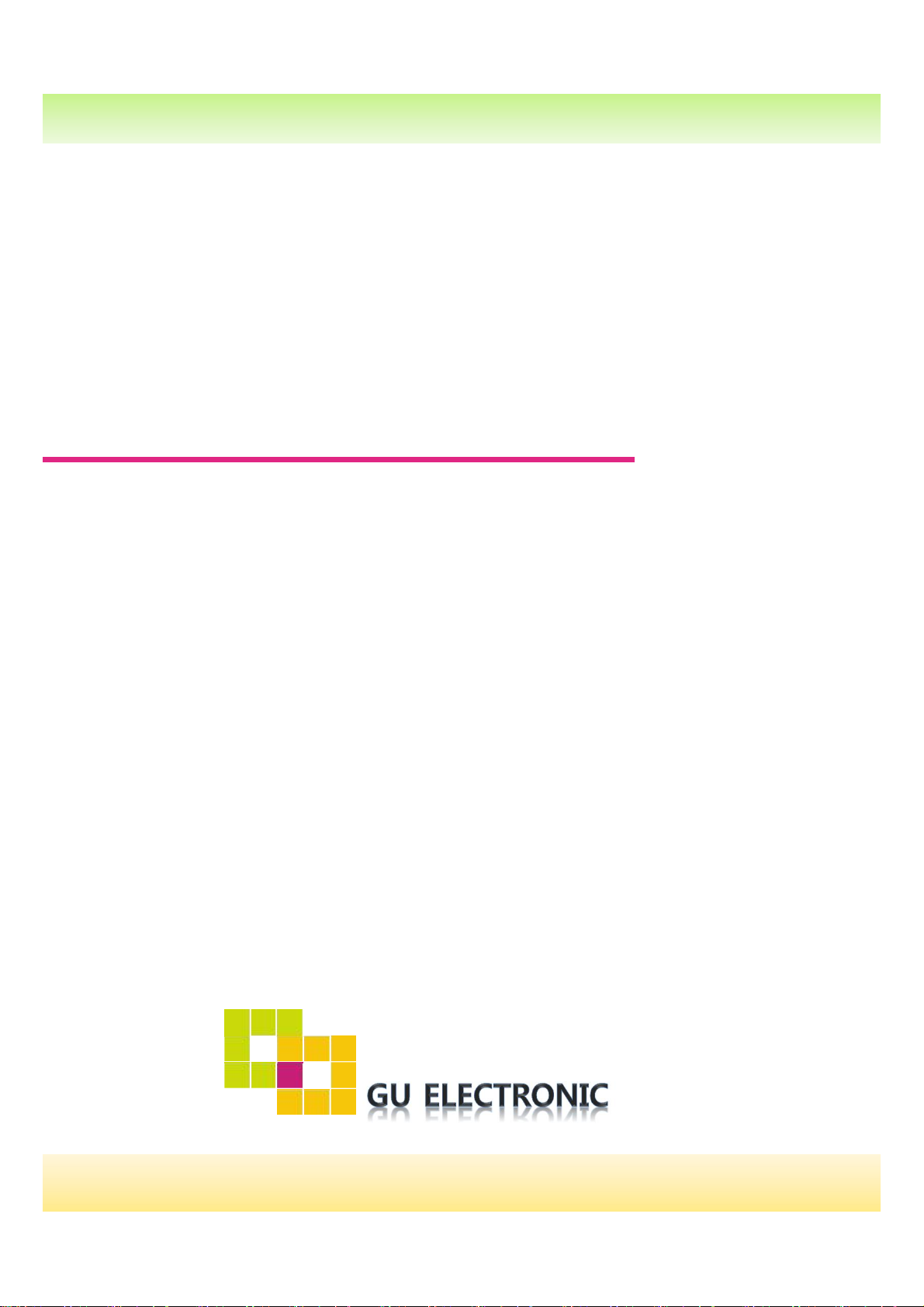
Instruction Manual
BM09 DS PAS T for BMW
1

INDEX
Specifications
1. Main Spec./Feature ---------------------------
2. Diagram----------------------------------------
3. Components-----------------------------------
4. Exterior ----------------------------------------
Settings
1. Dip Switch -------------------------------------
2. OEM button------------------------------------
3. Key board -------------------------------------
4. OSD Menu-------------------------------------
3
4
5
6
7
8
12
12
Installation
1. Diagram ---------------------------------------
2. Installation ------------------------------------
Caution
1. FAQ --------------------------------------------
2. Caution ----------------------------------------
GU Electronic
20
21
22
22
2

Specification
1. Main Spec.
1-1 Input Spec. (MULTI VIDEO INTERFACE)
- 1 x Analog RGB Input (MHL to RGB System output)
- 1 x Analog RGB Input (Navigation System output)
- 2 x A/V Input (External video source)
- 1 x CVBS(FRONT CAMERA) Input. (Front camera source)
- 1 x CVBS(REAR CAMERA) Input. (Rear camera source)
- 1 x LVDS Input (Car command system)
1-2 Output Spec.
- 2 x CVBS Output (Video out for Installing Headrest Monitor)
- 1 x Audio L/R Output.
- 1 x LCD Output (LCD Operation)
1-3 Power Spec.
- Input Power : 8VDC ~ 24VDC
- Consumption Power : 12Watt, Max
1-4 Switching mode
- Possible to switch input mode by OEM button
2. Features
- No need to cut any OEM wires (Providing Plug&Play cable)
- Possible to register IR code of DVD/DTV
- Parking PIP function
- Display dynamic PAS (Parking assistance system) with PDC
GU Electronic
3
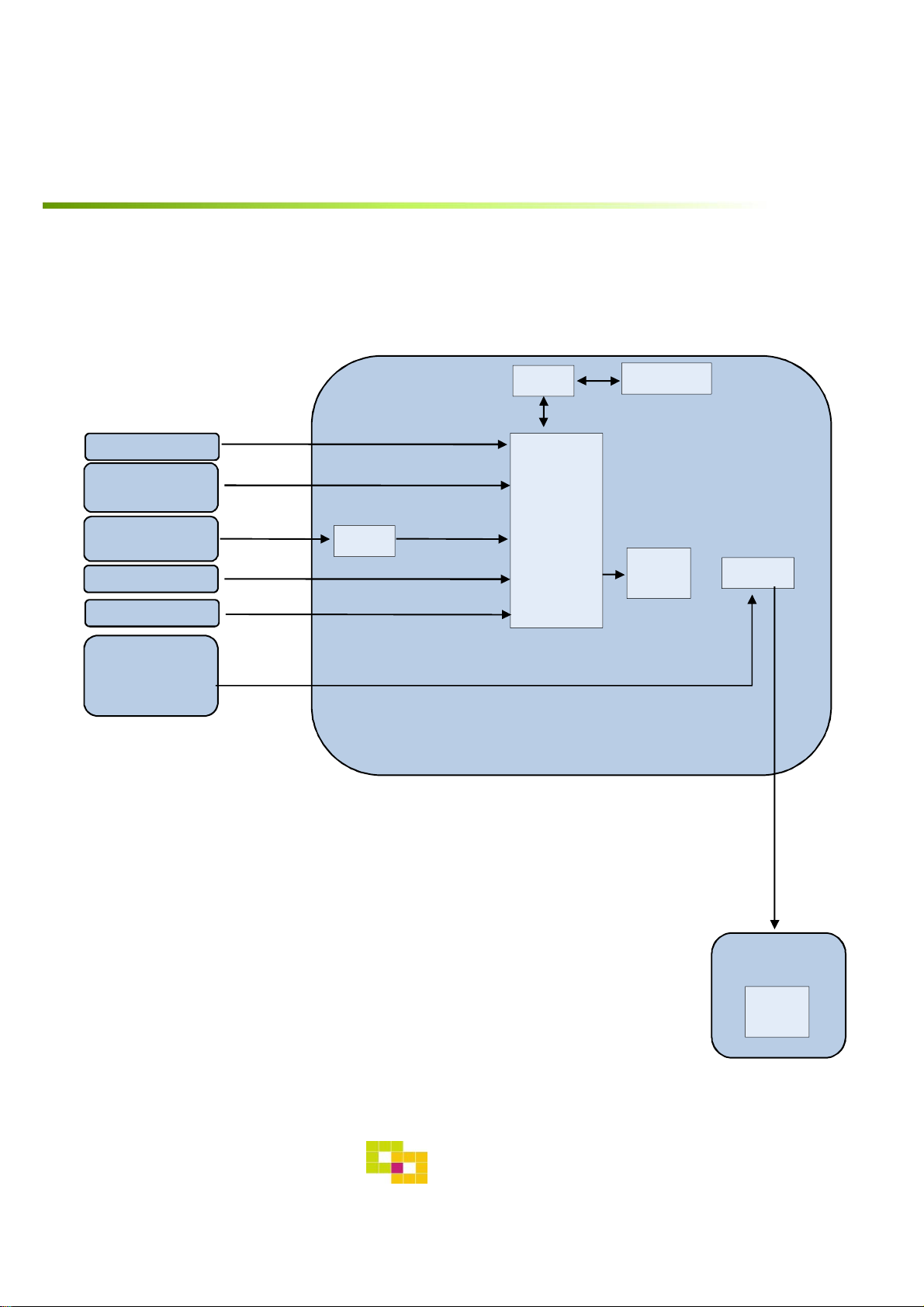
Specification
3. Diagram
INTERFACE
MHL
NAVIGATION
SYSTEM
CVBS1
CVBS2
FRONT CAMERA
REAR CAMERA
CAR
COMMAND
SYSTEM
RGB
COMPOSITE
LVDS
MUX
MCU
Scaler
EEPROM
LVDS
TX
RELAY
GU Electronic
OEM Monitor
LVDS
RX
4
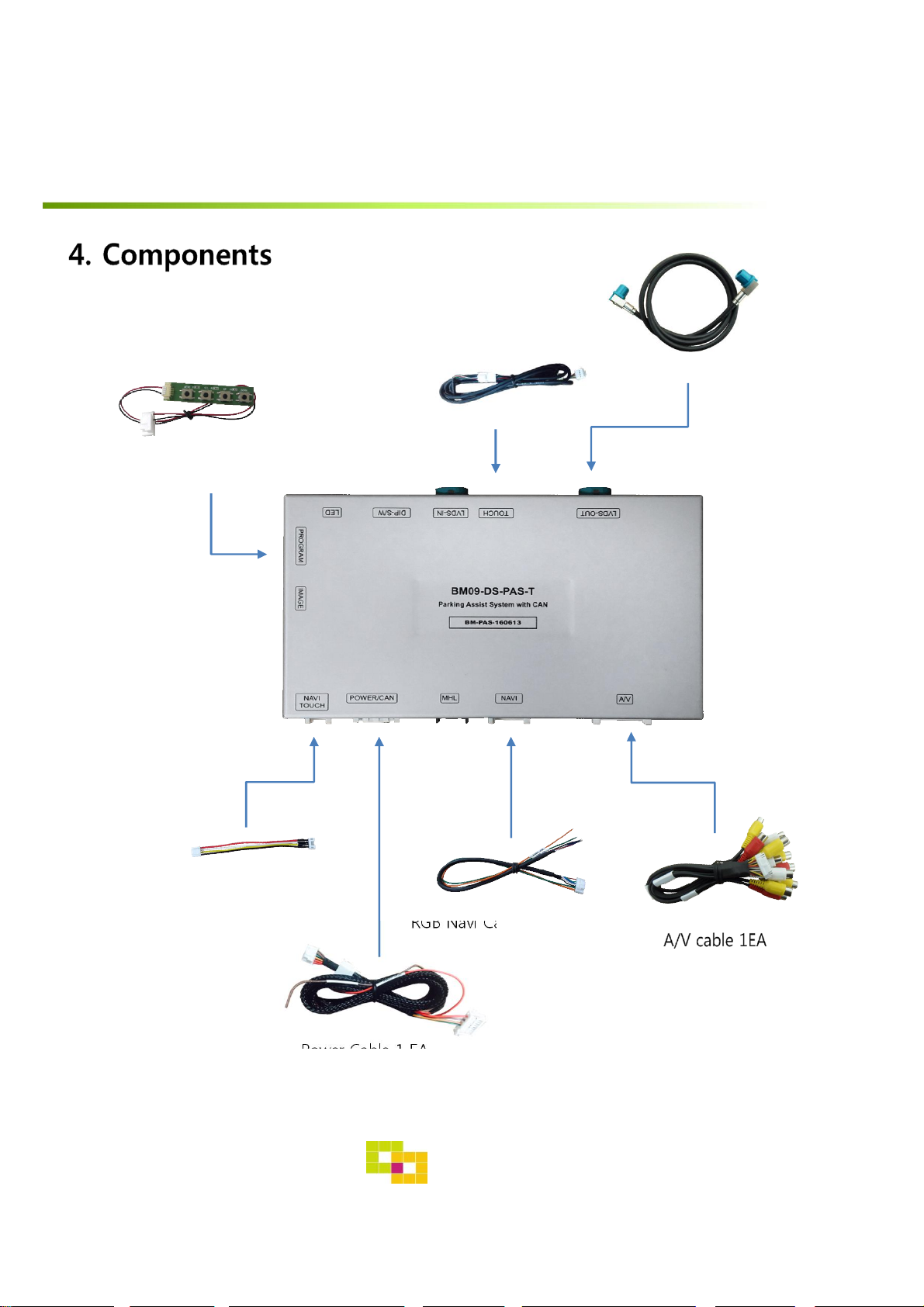
Specification
OSD Board 1 EA
LVDS Cable 1 EA
Touch Cable 1 EA
Touch Cable(KD-900) 1 EA
Power Cable 1 EA
RGB Navi Cable(7pin) 1 EA
5
GU Electronic
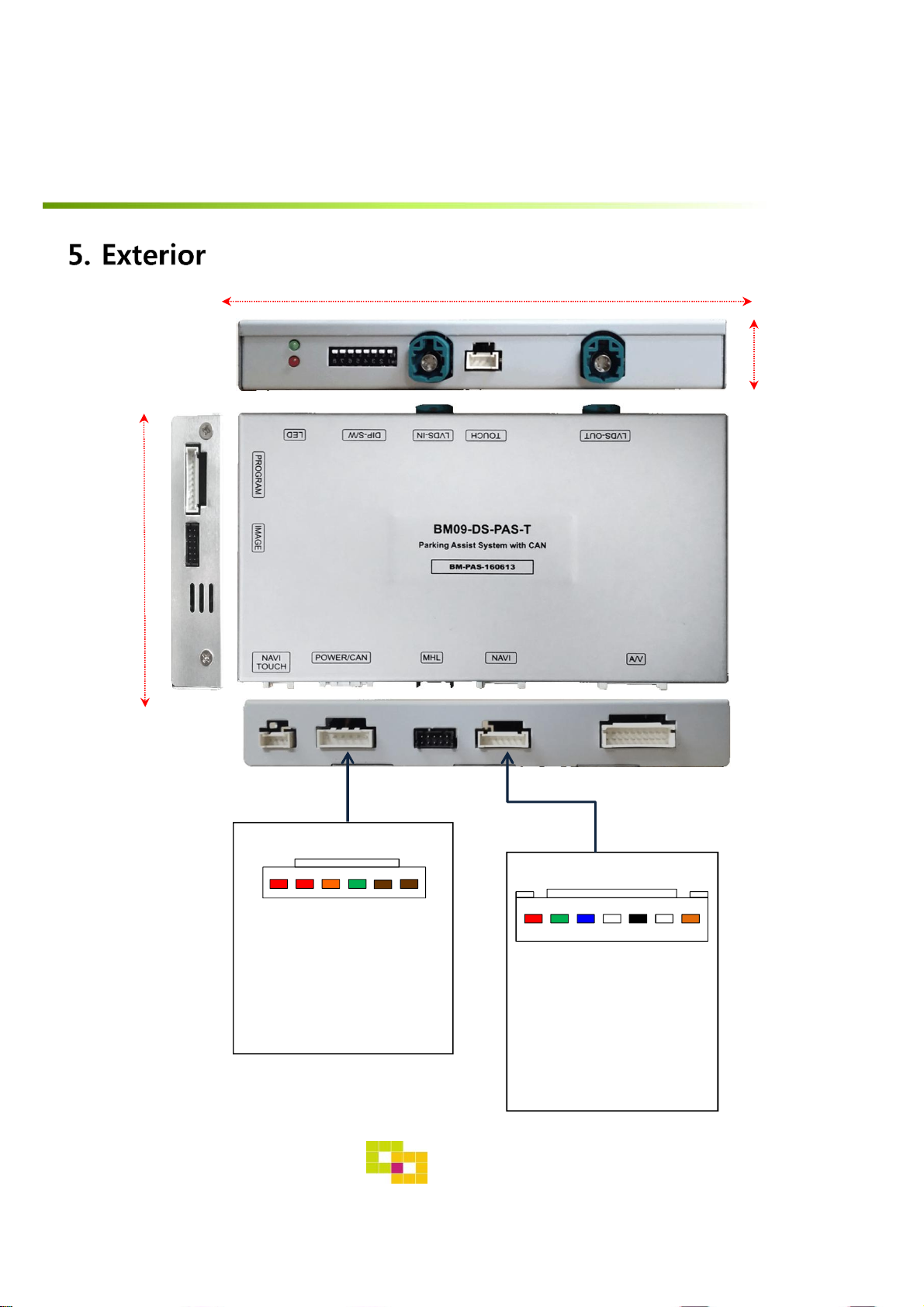
Specification
92mm
125mm
22mm
*POWER Connect
① ② ③ ④ ⑤ ⑥
① ACC (Red)
② REAR_POWER (Red)
③ CAN-HIGH (Orange)
④ CAN-LOW (Green)
⑤ REAR-DETECT(Brown)
⑥ GND(Brown)
*NAVI Connect
① ② ③ ④ ⑤ ⑥ ⑦
① R DATA (Red)
② G DATA (Green)
③ B DATA (Blue)
④ SYNC (White)
⑤ GND (Black)
⑥ DMB IR (Green)
⑦ DVD IR (Orange)
6
GU Electronic
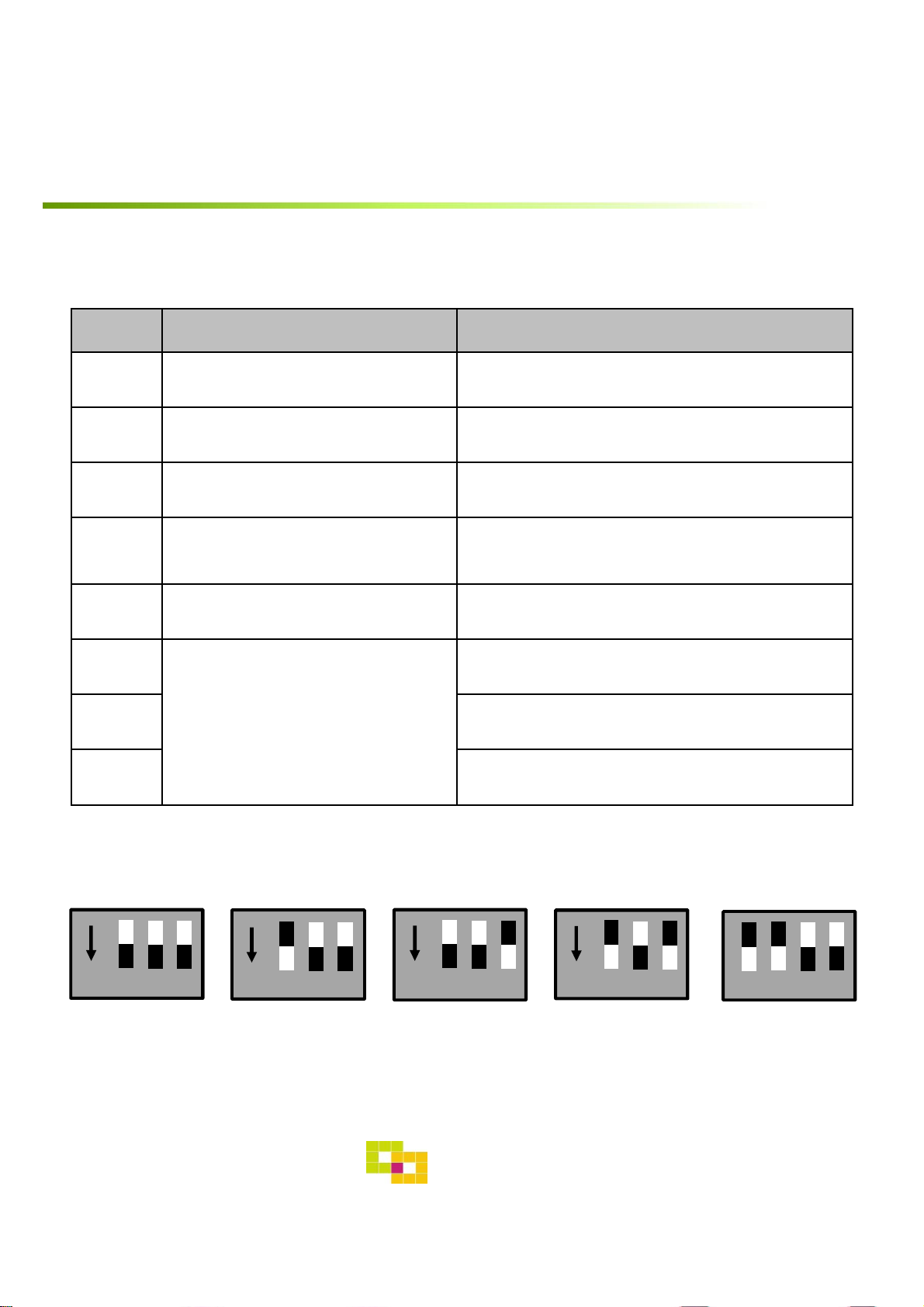
Settings
1. Dip Switch
* ON : DOWN , OFF : UP
NO. Function Selection
1 NAVI
2 DVB-T
3 DVD
4 MHL(RESERVE)
5 NC
6
7
8 F10 7” , MINI 7”
Car model
ON : Skip
OFF : Display
ON : Skip
OFF : Display
ON : Skip
OFF : Display
ON : Skip
OFF : Display
E90 8.8” , MINI 7”
* Example
ON
6 7 8
F10 10.25”
※Please set the dip s/w as ‘8.8”’ when the rear screen in PIP mode appears
red color.
ON
6 7 8
E90 8.8”
ON
6 7 8
F10 7”
GU Electronic
ON
6 7 8
MINI 7”
5 6 7 8
※ 8.8”
7
