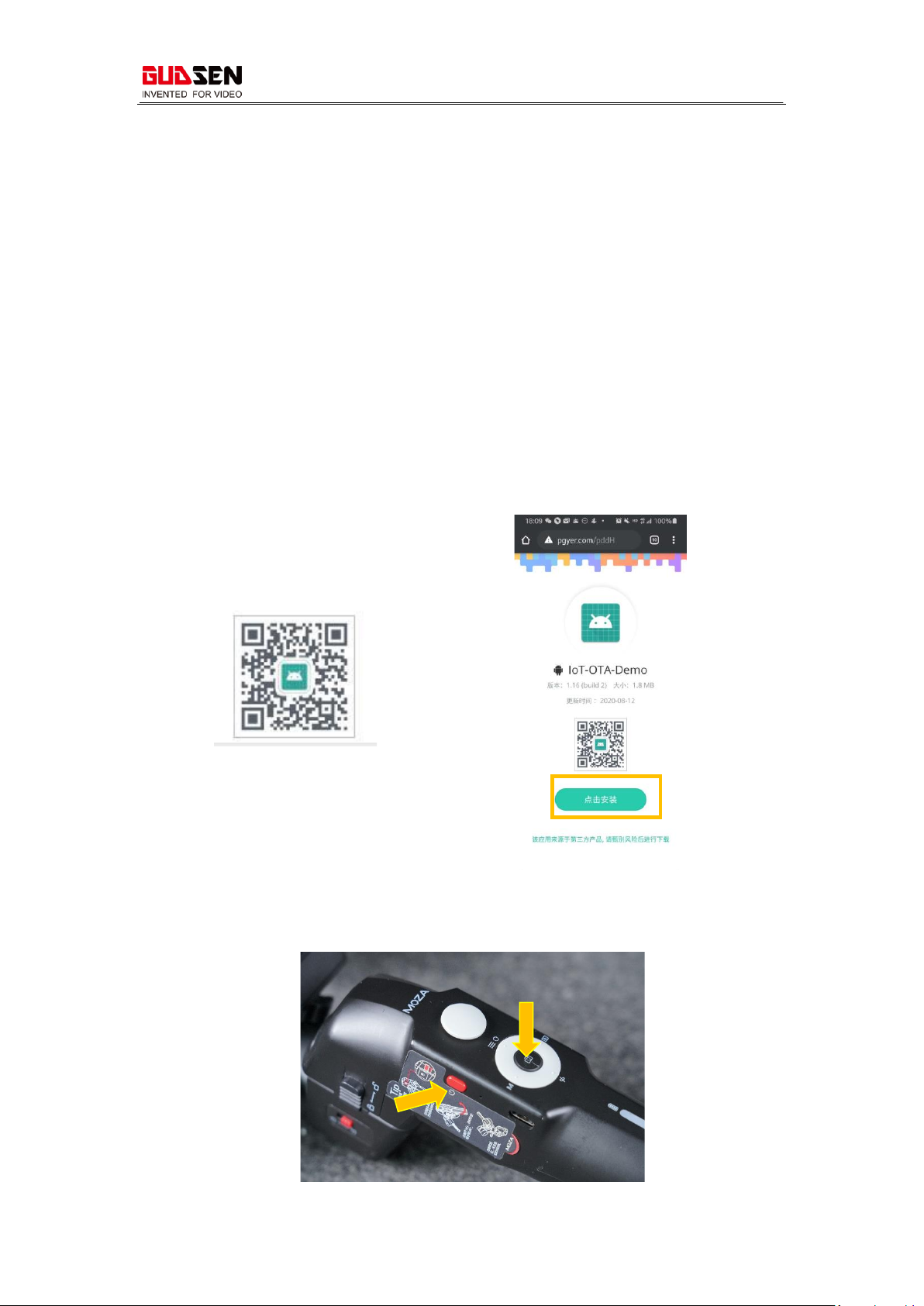
© 2020 GUDSEN All Rights Reserved.
Mini-P Bluetooth firmware upgrade tutorial
Notice:
We’ve received some of your feedback on the disconnection of the Mini-P and the
MOZA Master App. For those who can’t find & connect the Mini-P with the Master
App, please kindly try to upgrade the bluetooth firmware of your smartphone. Here
below is the Mini-P bluetooth firmware upgrade tutorial for Android system.
Preparation:
1. An Android Phone.
2. A Mini-P gimbal.
Steps:
1. Scan QR code and download app (click the green button to download), then
install the app.
2. Turn off the gimbal.
3. Press and hold the center button, do not release the joystick. Then press the
2
1
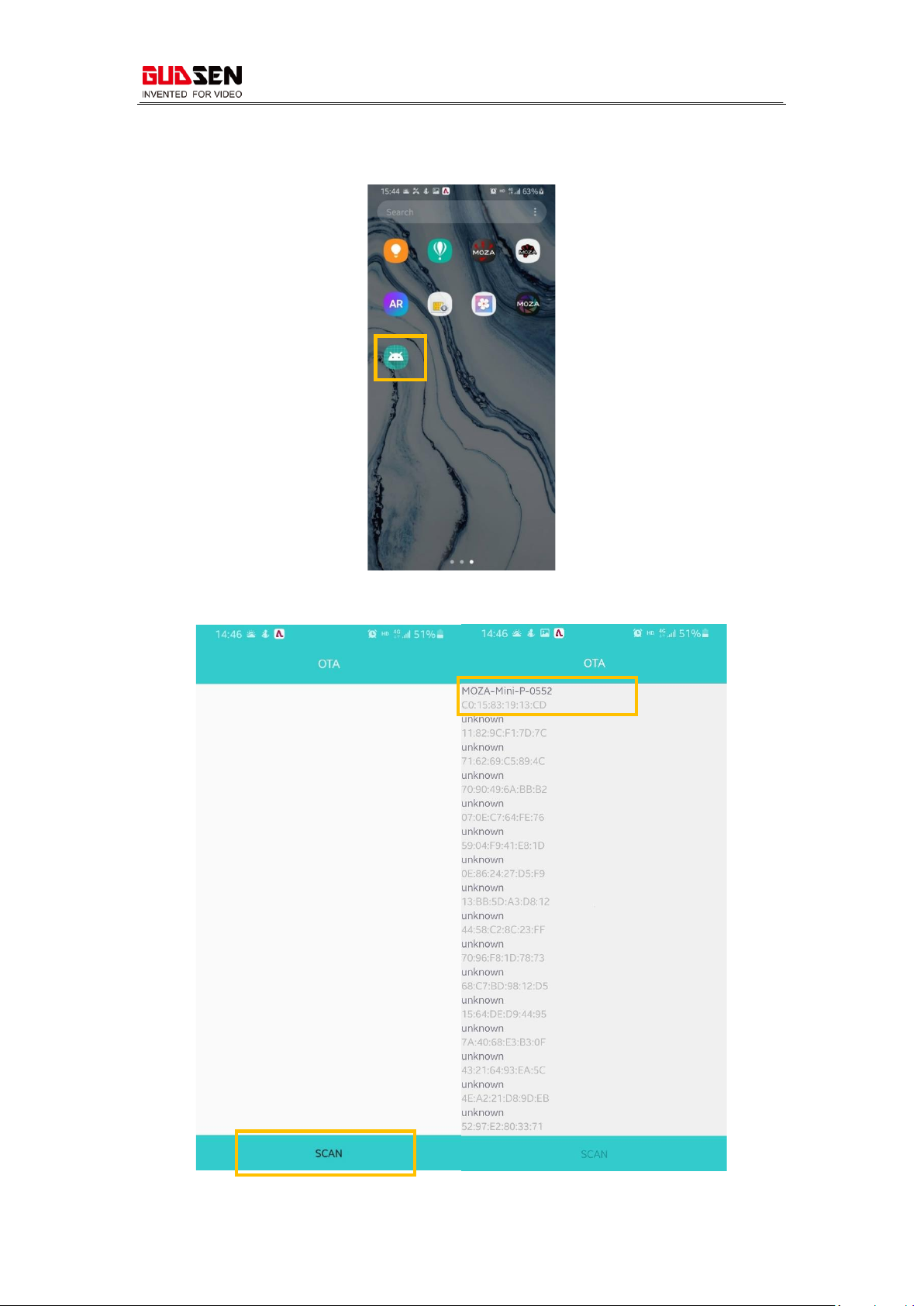
© 2020 GUDSEN All Rights Reserved.
power button. The Led light will be flashing in blue-green-orange. Now the gimbal is
in boot mode.
3. Open the IoT-OTA-Demo APP.
8. Click Scan in the app
9. Choose your gimbal, the app will automatically connect your gimbal.

© 2020 GUDSEN All Rights Reserved.
10. Then Choose the device name end with OTA.
11. The App will automatically OTA the firmware to the gimbal.
12 Once OTA finished, power off your gimbal and exit the app. Bluetooth firmware
upgrade complete. You may enjoy your gimbal right now.
