Page 1
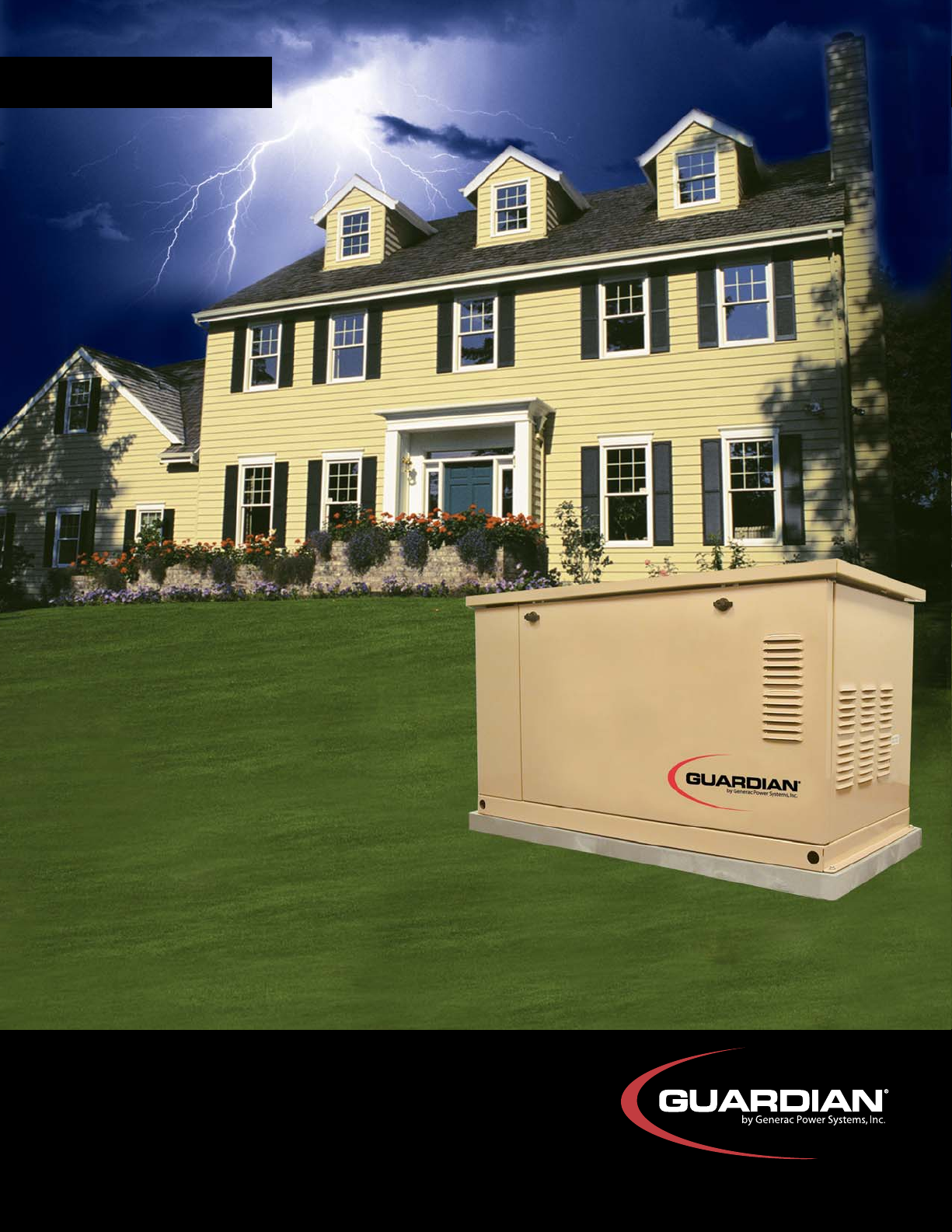
Models:
4389, 4758 (6 kW NG, 7 kW LP)
4456, 4759 (12 kW NG, 12 kW LP)
4390, 4760 (13 kW, 15 kW LP)
DIAGNOSTIC
REPAIR MANUAL
AUTOMATIC HOME STANDBY GENERATORS
Visit us online at
www.guardiangenerators.com
DIAGNOSTIC
REPAIR MANUAL
AIR-COOLED
Page 2
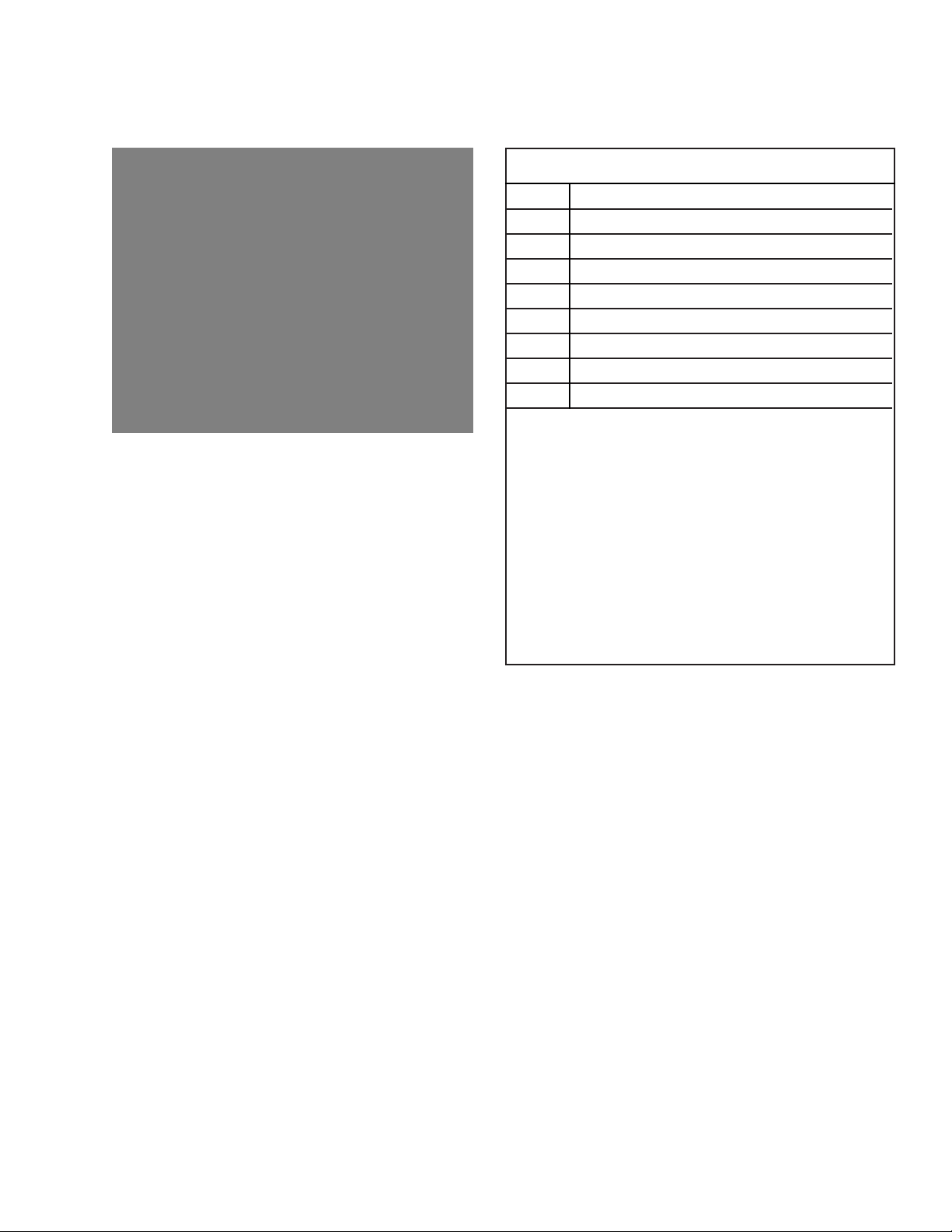
PART TITLE
Specifications
1 General Information
2 AC Generators
3 V-Type Prepackaged Transfer Switches
4 DC Control
5 Operational Tests and Adjustments
6 Disassembly
7 Electrical Data
DIAGNOSTIC
REPAIR MANUAL
Air-cooled, Prepackaged
Automatic Standby
Generators
Models:
04389, 04758 (6 kW NG, 7 kW LP)
04456, 04759 (12 kW NG, 12 kW LP)
04390, 04760 (13 kW NG, 15 kW LP)
TABLE OF CONTENTS
Page 3
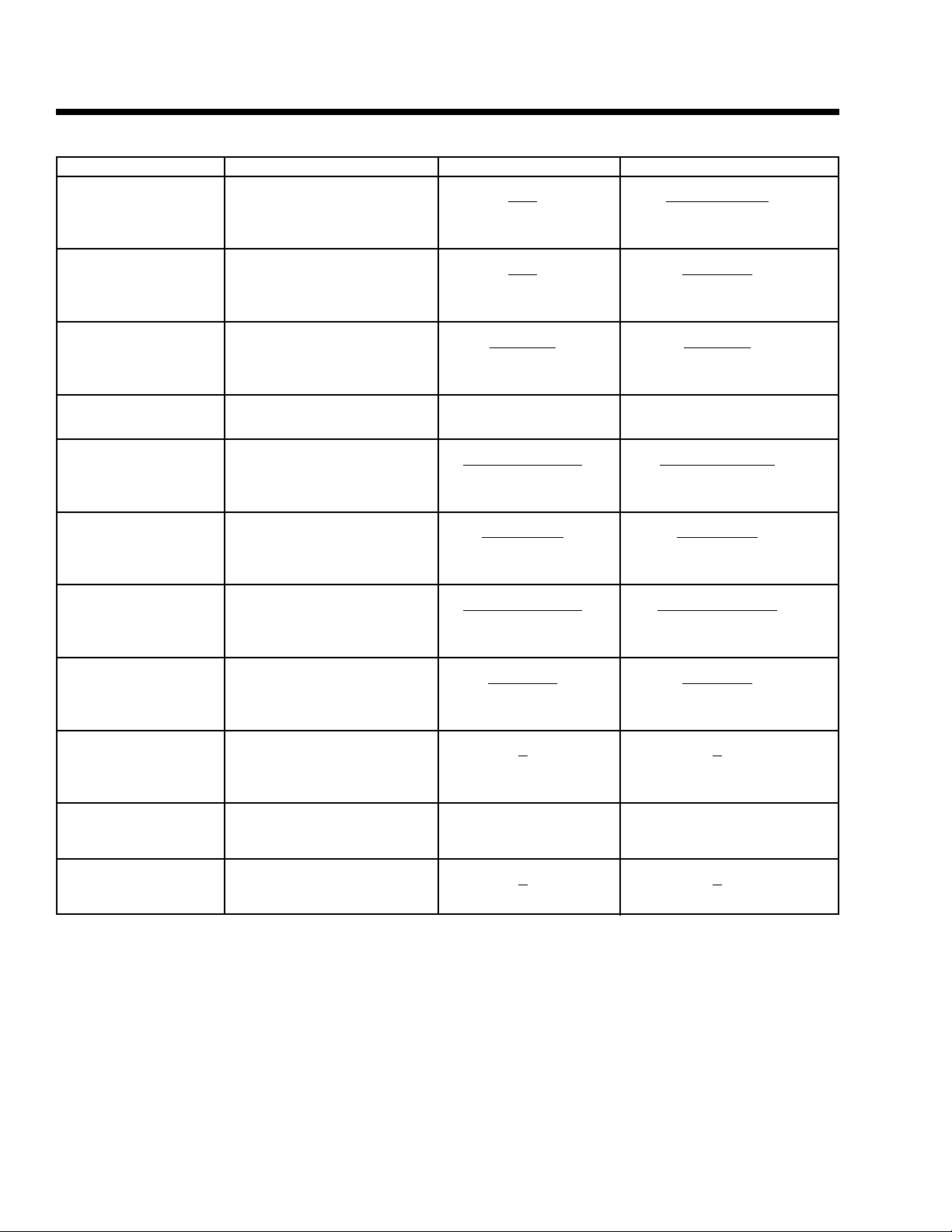
TO FIND KNOWN VALUES 1-PHASE 3-PHASE
KILOWATTS (kW) Volts, Current, Power Factor E x I
E x I x 1.73 x PF
1000 1000
KVA Volts, Current E x I E x I x 1.73
1000 1000
AMPERES kW, Volts, Power Factor kW x 1000 kW x 1000
E E x 1.73 x PF
WATTS Volts, Amps, Power Factor Volts x Amps E x I x 1.73 x PF
NO. OF ROTOR Frequency, RPM 2 x 60 x Frequency 2 x 60 x frequency
POLES RPM RPM
FREQUENCY RPM, No. of Rotor Poles RPM x Poles RPM x Poles
2 x 60 2 x 60
RPM Frequency, No. of Rotor Poles 2 x 60 x Frequency
2 x 60 x Frequency
Rotor Poles Rotor Poles
kW (required for Motor Horsepower, Efficiency HP x 0.746 HP x 0.746
Motor) Efficiency Efficiency
RESISTANCE Volts, Amperes E E
II
VOLTS Ohm, Amperes I x R I x R
AMPERES Ohms, Volts E E
RR
E = VOLTS I = AMPERES R = RESISTANCE (OHMS) PF = POWER FACTOR
ELECTRICAL FORMULAS
Page 1
Page 4
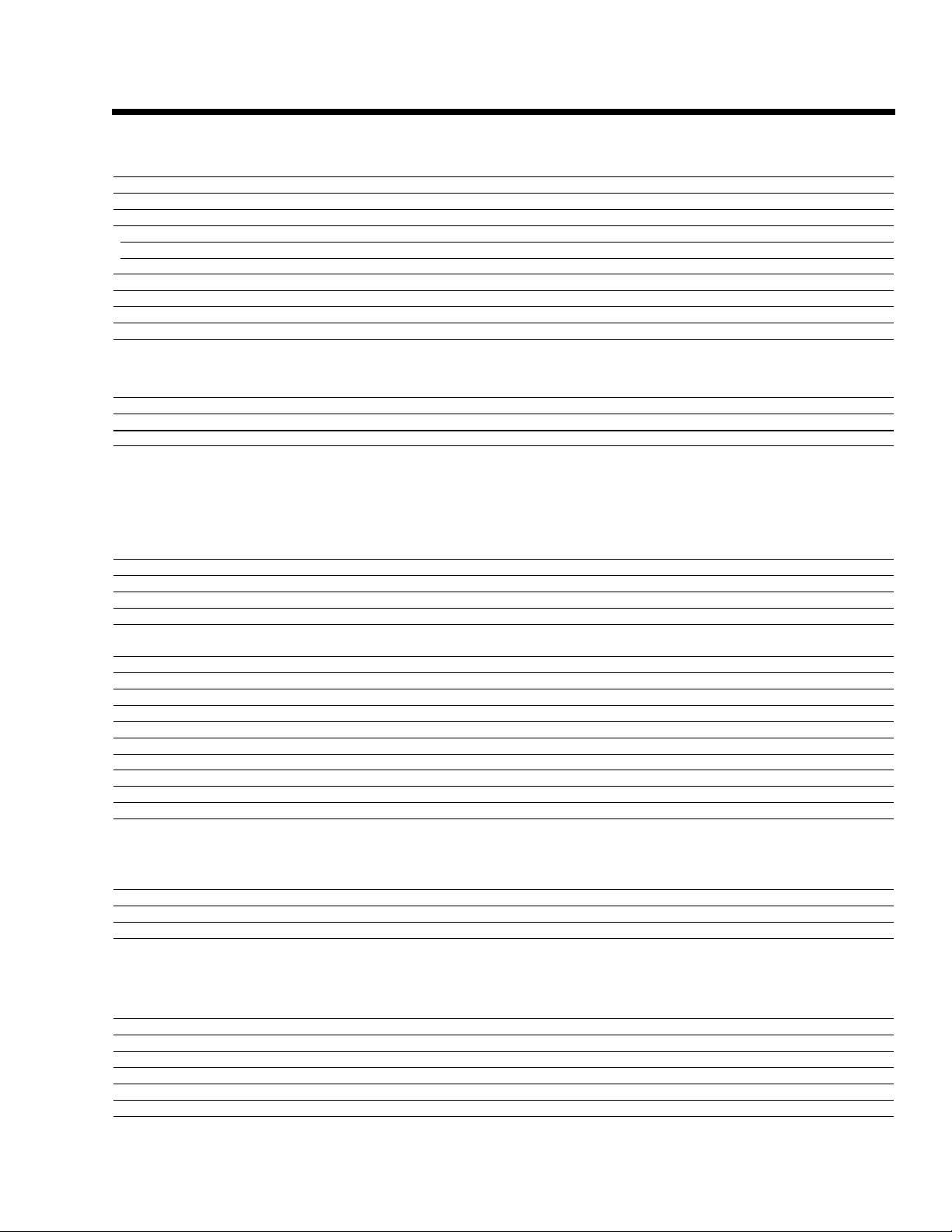
SPECIFICATIONS
Page 2
GENERATOR
Models 04389, 04758 Models 04456, 04759 Model 04390, 04760
Rated Max. Continuous Power Capacity (Watts*) 6,000 NG/7,000 LP 12,000 NG/12,000 LP 13,000 NG/15,000 LP
Rated Voltage 120/240 120/240 120/240
Rated Max. Continuous Load Current (Amps)
120 Volts** 50.0 NG/58.3 LP 100.0 NG/100.0 LP 108.3 NG/125.0 LP
240 Volts 25.0 NG/29.2 LP 50.0 NG/50.0 LP 54.2 NG/62.5 LP
Main Line Circuit Breaker 30 Amp 50 Amp 60 Amp/70 Amp
Phase 1 1 1
Number of Rotor Poles 2 2 2
Rated AC Frequency 60 Hz 60 Hz 60 Hz
Power Factor 1 1 1
Battery Requirement Group 26/26R Group 26/26R Group 26/26R
12 Volts and 12 Volts and 12 Volts and
350 Cold-cranking 550 Cold-cranking 550 Cold-cranking
Amperes Minimum Amperes Minimum Amperes Minimum
Weight 452 Pounds 470 Pounds 487 Pounds
Output Sound Level @ 23 ft (7m) at full load 68 db (A) 70.5db (A) 71.5 db (A)
Normal Operating Range -20 F (-28.8 C) to 104 F (40 C)
* Maximum wattage and current are subject to and limited by such factors as fuel Btu content, ambient temperature, altitude, engine power and condition, etc. Maximum power
decreases about 3.5 percent for each 1,000 feet above sea level; and also will decrease about 1 percent for each 6 C (10 F) above 16 C (60 F) ambient temperature.
** Load current values shown for 120 volts are maximum TOTAL values for two separate circuits. The maximum current in each circuit must not exceed the value stated for 240 volts.
15,000 watt with upgrade kit 04578-0. Kit includes power harnesses and 70 amp 2-pole circuit breaker.
ENGINE
Models 04389, 04758 Models 04456, 04759 Models 04390, 04760
Type of Engine GH-410 GT-990 GT-990
Number of Cylinders 1 2 2
Rated Horsepower 14.5 @ 3,600 rpm 26 @ 3,600 rpm 30 @ 3,600 rpm
Displacement 410cc 992cc 992cc
Cylinder Block Aluminum w/Cast Aluminum w/Cast Aluminum w/Cast
Iron Sleeve Iron Sleeve Iron Sleeve
Valve Arrangement Overhead Valves Overhead Valves Overhead Valves
Ignition System Solid-state w/Magneto Solid-state w/Magneto Solid-state w/Magneto
Recommended Spark Plug RC12YC RC12YC RC12YC
Spark Plug Gap 0.76 mm (0.030 inch) 0.5 mm (0.020 inch) 0.5 mm (0.020 inch)
Compression Ratio 8.6:1 9.5:1 9.5:1
Starter 12 Vdc 12 Vdc 12Vdc
Oil Capacity Including Filter Approx. 1.5 Qts Approx. 1.7 Qts Approx. 1.7 Qts
Recommended Oil Filter Generac Part # 070185 Generac Part # 070185 Generac Part # 070185
Recommended Air Filter Generac Part # 0C8127 Generac Part # 0C8127 Generac Part # 0C8127
Operating RPM 3,600 3,600 3,600
FUEL CONSUMPTION
Model # Natural Gas* LP Vapor**
1/2 Load Full Load 1/2 Load Full Load
04389, 04758 74 105 0.91/33 1.21/44.1
04556, 04759 114 185 1.34/48.9 2.17/79.0
04390, 04760 148.5 240 1.73/63.2 2.80/102.3
* Natural gass is in cubic feet per hour. **LP is in gallons per hour/cubic feet per hour.
STATOR WINDING RESISTANCE VALUES / ROTOR RESISTANCE
Model 04692 Models 04389 Models 04456 Models 04390
04679, 04758 04759 04760
Power Winding: Across 11 & 22 0.190-0.208 ohms 0.223-0.259 ohms 0.115 ohms 0.08/0.08 ohms
Power Winding: Across 33 & 44 0.190-0.208 ohms 0.223-0.259 ohms 0.115 ohms 0.08/0.08 ohms
Excitation Winding: Across 2 & 6 1.442-1.670 ohms 1.53-1.77 ohms 0.745 ohms 0.705 ohms
Engine Run Winding: Across 55 & 66A 0.104-0.120 ohms 0.100-0.169 ohms 0.109 ohms 0.087 ohms
Battery Charge Winding: Across 66 & 77 0.137-0.158 ohms 0.146-0.169 ohms 0.164 ohms 0.130 ohms
Rotor Resistance 15.42-17-85 ohms 11.88-13.76 ohms 15.9 ohms 19.8 ohms
Page 5
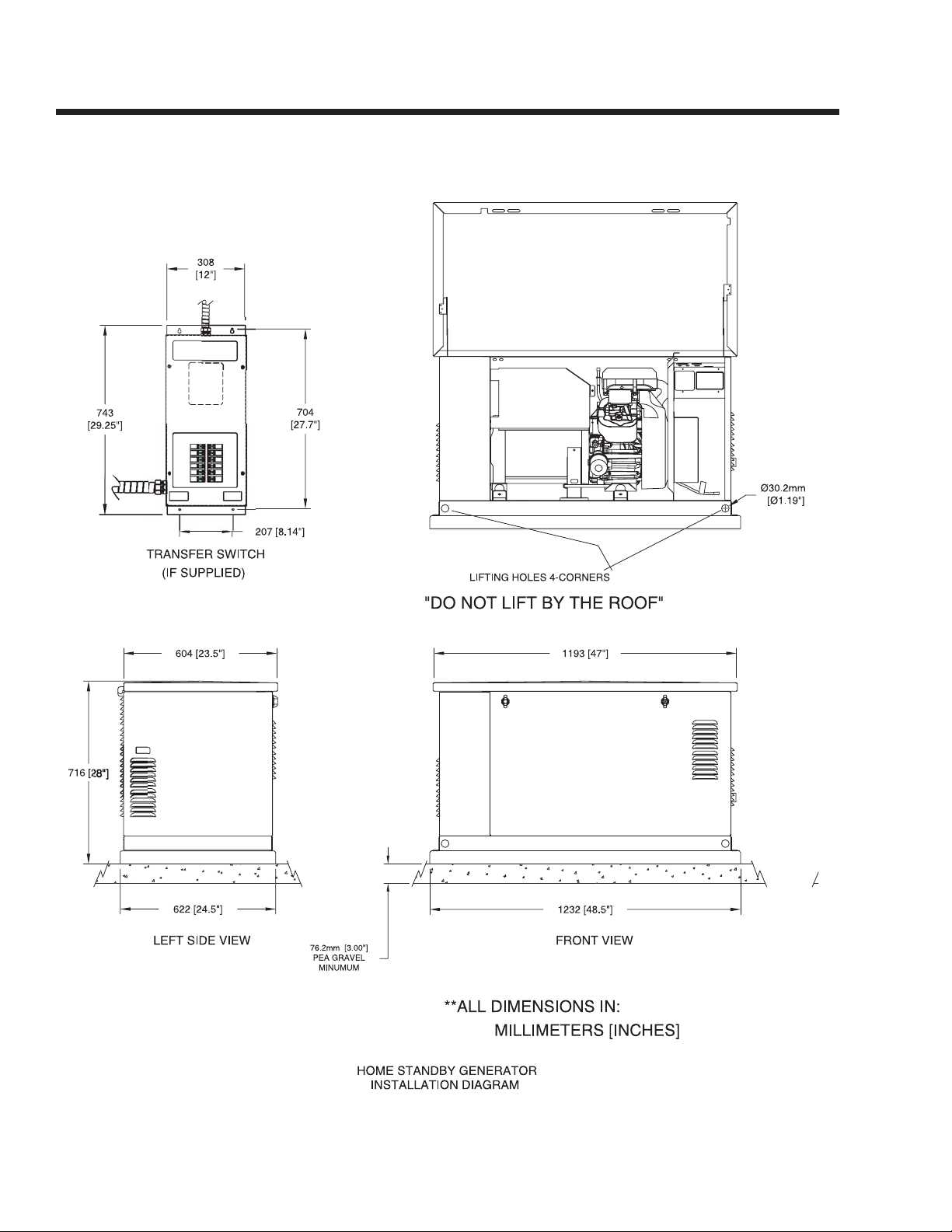
Page 3
SPECIFICATIONS
MOUNTING DIMENSIONS
Page 6
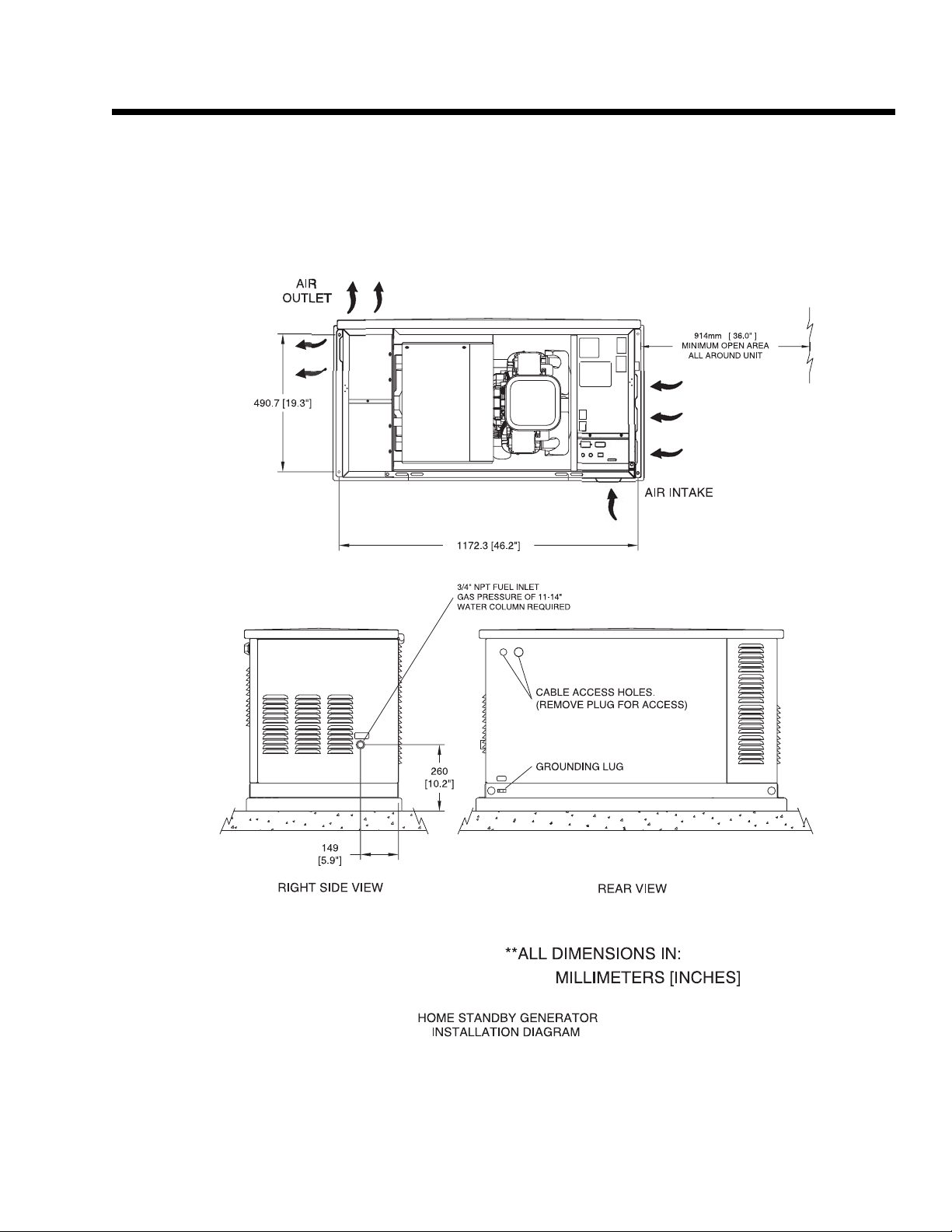
Page 4
SPECIFICATIONS
MOUNTING DIMENSIONS
Page 7
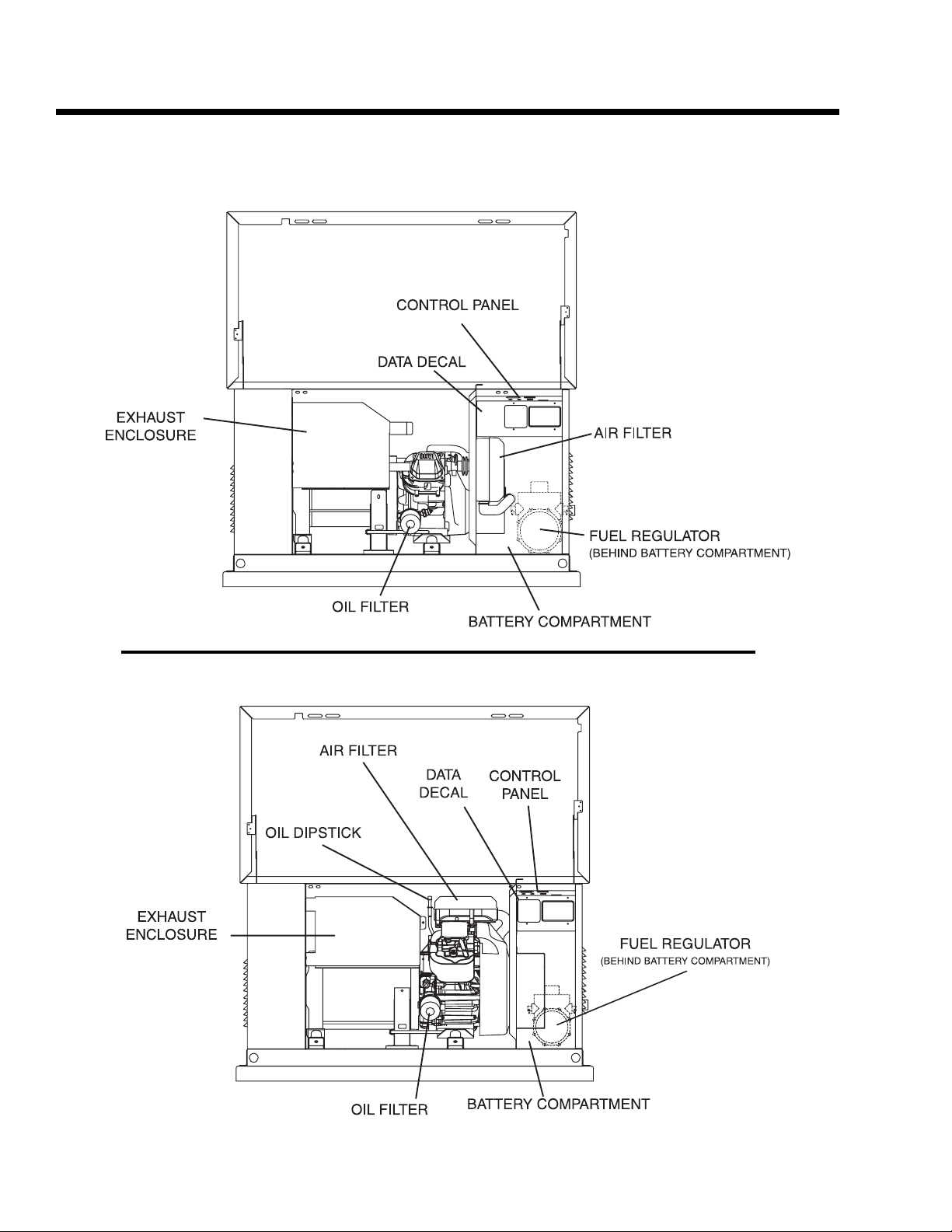
SPECIFICATIONS
Page 5
MAJOR FEATURES
12 kW and 15 kW, V-twin GT-990 Engine
7 kW, Single Cylinder GH-410 Engine
Page 8
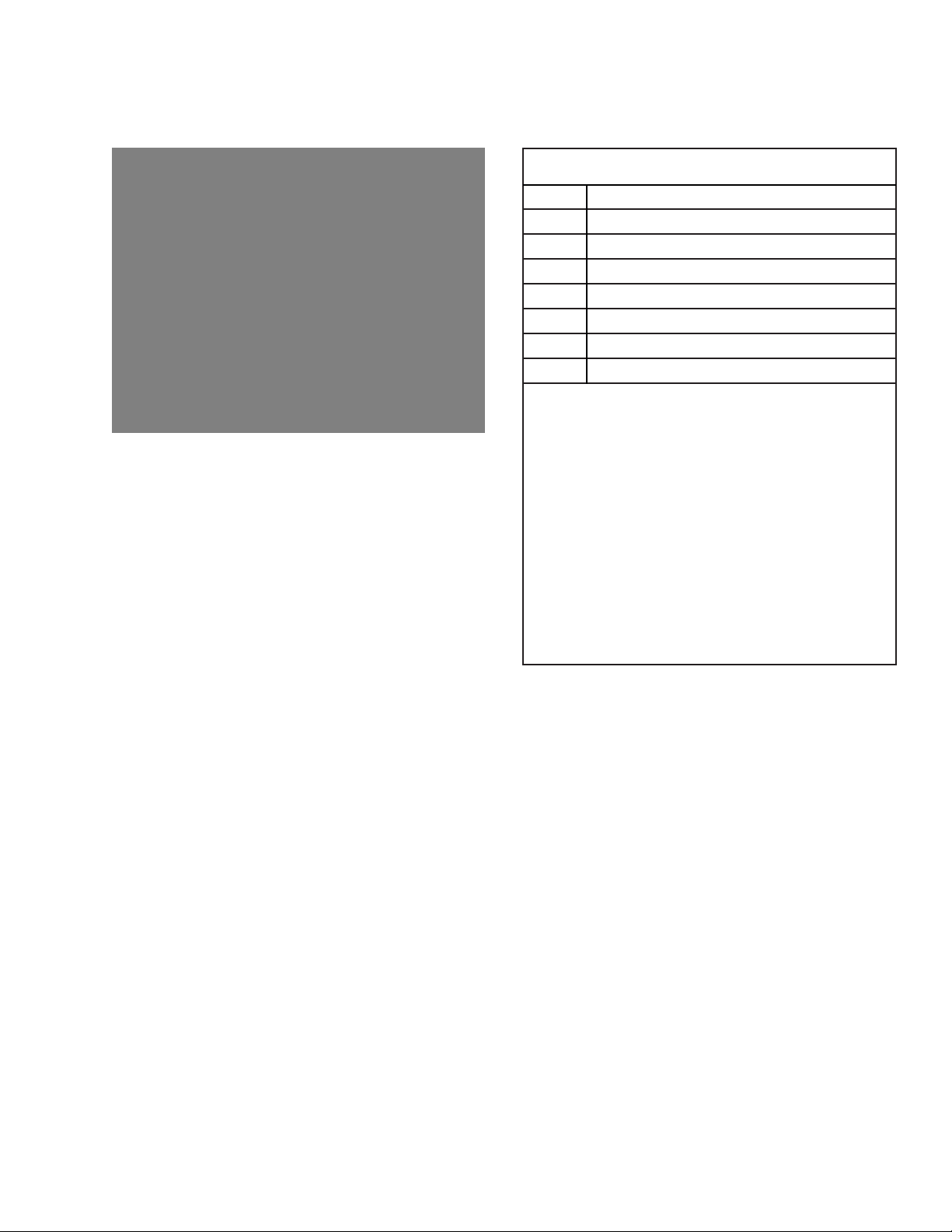
PART TITLE
1.1 Generator Identification
1.2 Prepackaged Installation Basics
1.3 Preparation Before Use
1.4 Testing, Cleaning and Drying
1.5 Engine-Generator Protective Devices
1.6 Operating Instructions
1.7 Automatic Operating Parameters
PART 1
GENERAL
INFORMATION
Air-cooled, Prepackaged
Automatic Standby Generators
Models:
04389, 04758 (6 kW NG, 7 kW LP)
04456, 04759 (12 kW NG, 12 kW LP)
04390, 04760 (13 kW NG, 15 kW LP)
TABLE OF CONTENTS
Page 9
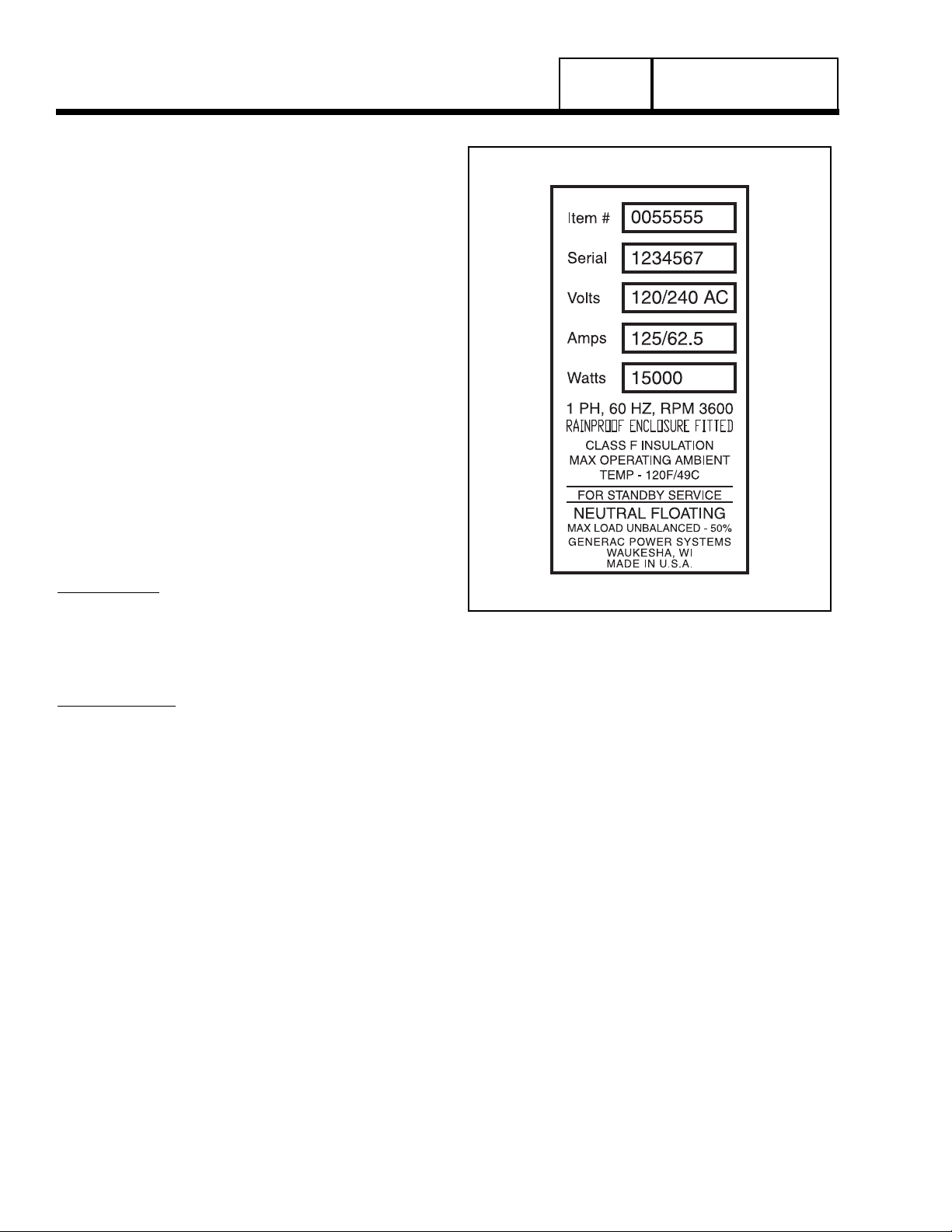
SECTION 1.1
GENERATOR IDENTIFICATION
GENERAL INFORMATION
PART 1
Page 1.1-1
INTRODUCTION
This Diagnostic Repair Manual has been prepared
especially for the purpose of familiarizing service
personnel with the testing, troubleshooting and repair
of air-cooled, prepackaged automatic standby
generators. Every effort has been expended to
ensure that information and instructions in the manual
are both accurate and current. However, Generac
reserves the right to change, alter or otherwise
improve the product at any time without prior
notification.
The manual has been divided into ten PARTS. Each
PART has been divided into SECTIONS. Each
SECTION consists of two or more SUBSECTIONS.
It is not our intent to provide detailed disassembly and
reassemble instructions in this manual. It is our intent
to (a) provide the service technician with an
understanding of how the various assemblies and
systems work, (b) assist the technician in finding the
cause of malfunctions, and (c) effect the expeditious
repair of the equipment.
ITEM NUMBER:
Many home standby generators are manufactured to
the unique specifications of the buyer. The Model
Number identifies the specific generator set and its
unique design specifications.
SERIAL NUMBER:
Used for warranty tracking purposes.
Figure 1. A Typical Data Plate
Page 10
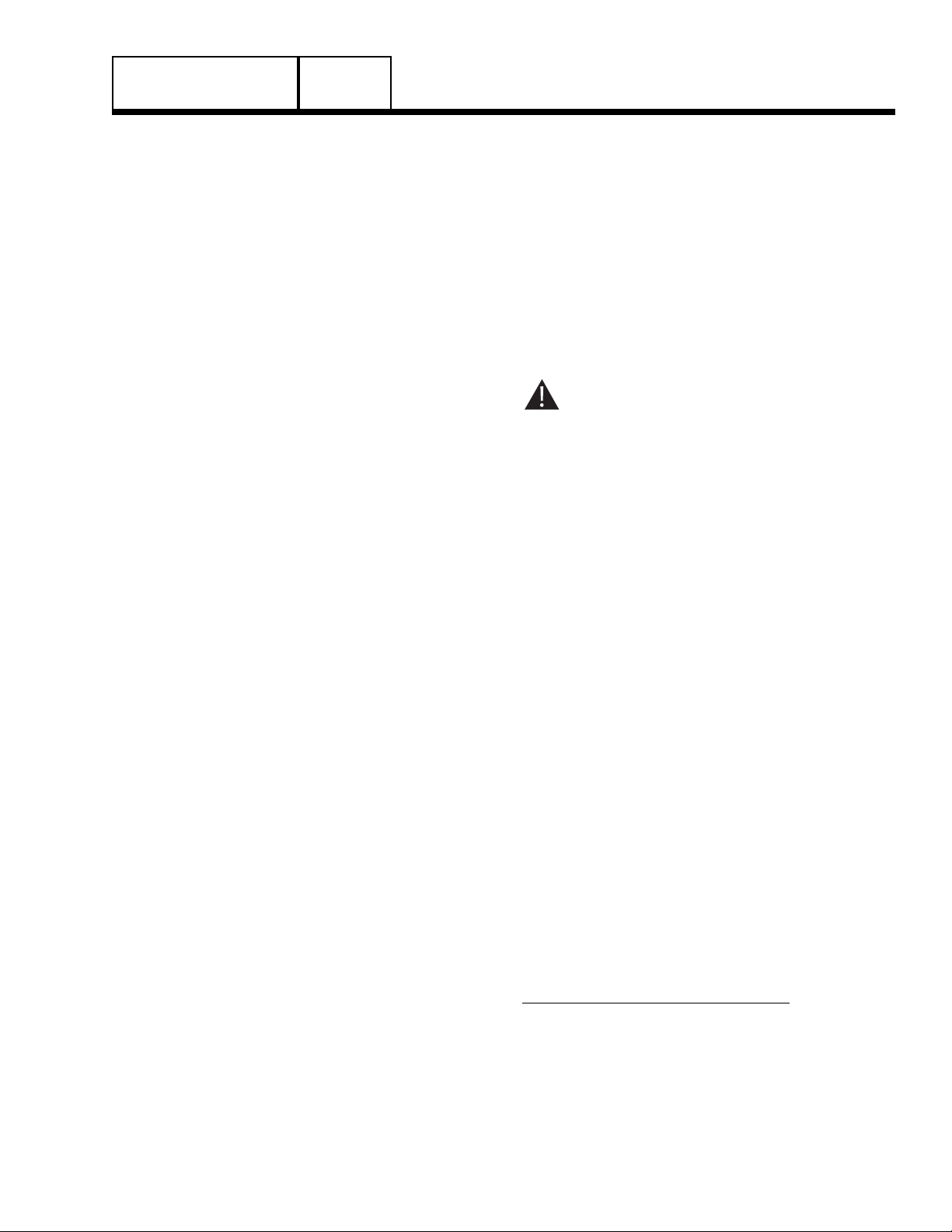
SECTION 1.2
PREPACKAGED INSTALLATION BASICS
GENERAL INFORMATION
INTRODUCTION
Information in this section is provided so that the
service technician will have a basic knowledge of
installation requirements for prepackaged home
standby systems. Problems that arise are often
related to poor or unauthorized installation practices.
A typical prepackaged home standby electric system
is shown in Figure 1 (next page). Installation of such a
system includes the following:
❏Selecting a Location
❏Grounding the generator.
❏Providing a fuel supply.
❏Mounting the load center.
❏Connecting power source and load lines.
❏Connecting system control wiring.
❏Post installation tests and adjustments.
SELECTING A LOCATION
Install the generator set as close as possible to the
electrical load distribution panel(s) that will be powered
by the unit, ensuring that there is proper ventilation for
cooling air and exhaust gases. This will reduce wiring
and conduit lengths. Wiring and conduit not only add to
the cost of the installation, but excessively long wiring
runs can result in a voltage drop.
GROUNDING THE GENERATOR
The National Electric Code requires that the frame
and external electrically conductive parts of the
generator be property connected to an approved
earth ground. Local electrical codes may also require
proper grounding of the unit. For that purpose, a
grounding lug is attached to the unit. Grounding may
be accomplished by attaching a stranded copper wire
of the proper size to the generator grounding lug and
to an earth-driven copper or brass grounding-rod
(electrode). Consult with a local electrician for
grounding requirements in your area.
THE FUEL SUPPLY
Prepackaged units with air-cooled engine were
operated, tested and adjusted at the factory using
natural gas as a fuel. These air-cooled engine units can be
converted to use LP (propane) gas by making a few
adjustments for best operation and power.
LP (propane) gas is usually supplied as a liquid in
pressure tanks. Both the air-cooled and the liquid
cooled units require a "vapor withdrawal" type of fuel
supply system when LP (propane) gas is used. The
vapor withdrawal system utilizes the gaseous fuel
vapors that form at the top of the supply tank.
The pressure at which LP gas is delivered to the
generator fuel solenoid valve may vary considerably,
depending on ambient temperatures. In cold weather,
supply pressures may drop to "zero". In warm
weather, extremely high gas pressures may be
encountered. A primary regulator is required to
maintain correct gas supply pressures.
Recommended gaseous fuel pressure at the inlet side
of the generator fuel solenoid valve is (a) a minimum
of 11 inches water column (6.38 ounces per square
inch), and (b) a maximum of 14 inches water column
(8 ounces per square inch). A primary regulator is
required to ensure that proper fuel supply pressures
are maintained.
DANGER: LP AND NATURAL GAS ARE BOTH
HIGHLY EXPLOSIVE. GASEOUS FUEL LINES
MUST BE PROPERLY PURGED AND TESTED
FOR LEAKS BEFORE THIS EQUIPMENT IS
PLACED INTO SERVICE AND PERIODICALLY
THEREAFTER. PROCEDURES USED IN
GASEOUS FUEL LEAKAGE TESTS MUST
COMPLY STRICTLY WITH APPLICABLE FUEL
GAS CODES. DO NOT USE FLAME OR ANY
SOURCE OF HEAT TO TEST FOR GAS
LEAKS. NO GAS LEAKAGE IS PERMITTED.
LP GAS IS HEAVIER THAN AIR AND TENDS
TO SETTLE IN LOW AREAS. NATURAL GAS
IS LIGHTER THAN AIR AND TENDS TO
SETTLE IN HIGH PLACES. EVEN THE
SLIGHTEST SPARK CAN IGNITE THESE
FUELS AND CAUSE AN EXPLOSION.
Use of a flexible length of hose between the
generator fuel line connection and rigid fuel lines is
required. This will help prevent line breakage that
might be caused by vibration or if the generator shifts
or settles. The flexible fuel line must be approved for
use with gaseous fuels.
Flexible fuel line should be kept as straight as
possible between connections. The bend radius for
flexible fuel line is nine (9) inches. Exceeding the
bend radius can cause the fittings to crack.
THE TRANSFER SWITCH / LOAD CENTER
A transfer switch is required by electrical code, to
prevent electrical feedback between the UTILITY and
STANDBY power sources, and to transfer electrical
loads from one power supply to another safely.
PREPACKAGED TRANSFER SWITCHES:
Instructions and information on prepackaged transfer
switches may be found in Part 3 of this manual.
PART 1
Page 1-2.1
Page 11
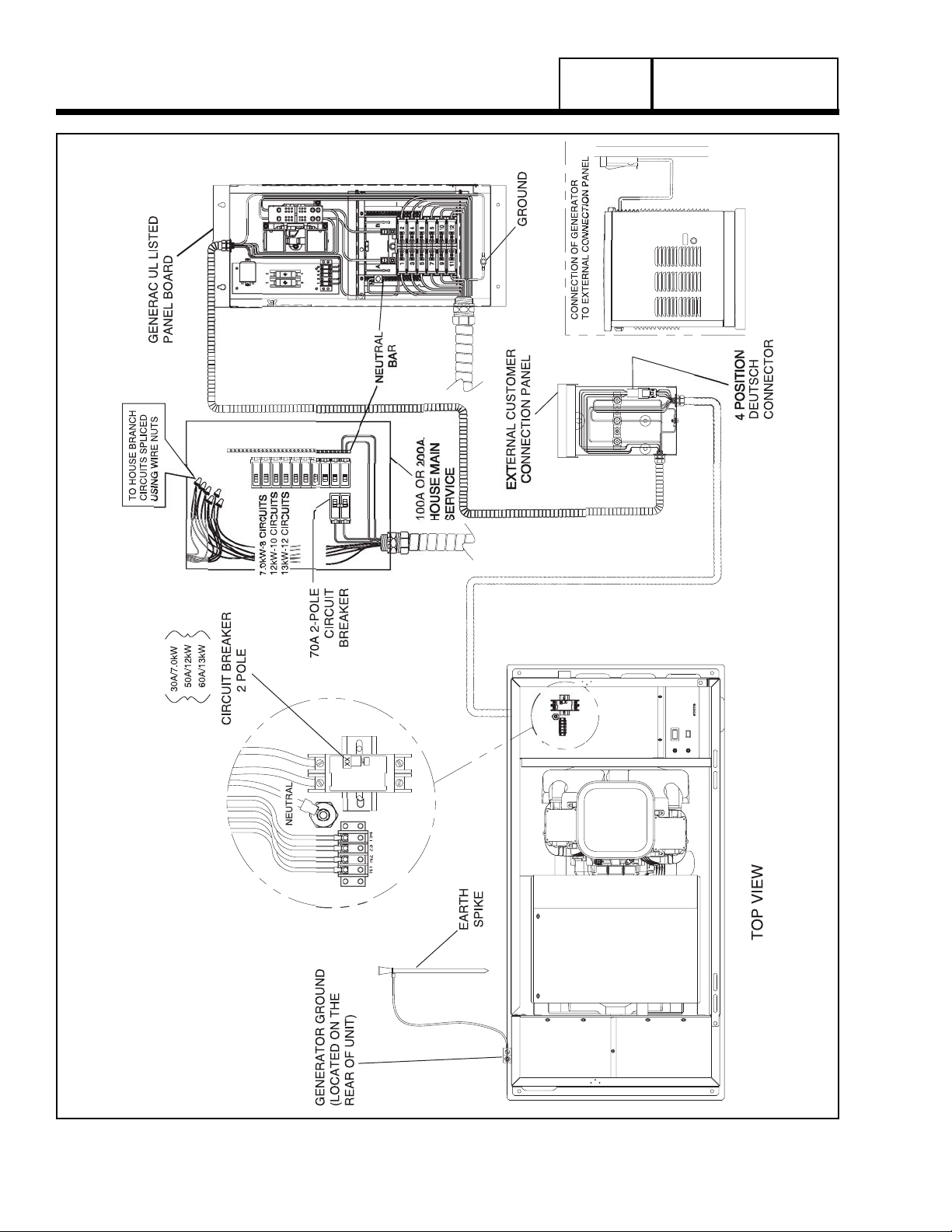
PART 1
GENERAL INFORMATION
SECTION 1.2
PREPACKAGED INSTALLATION BASICS
Page 1.2-2
Figure 1. Typical Prepackaged Installation
Page 12
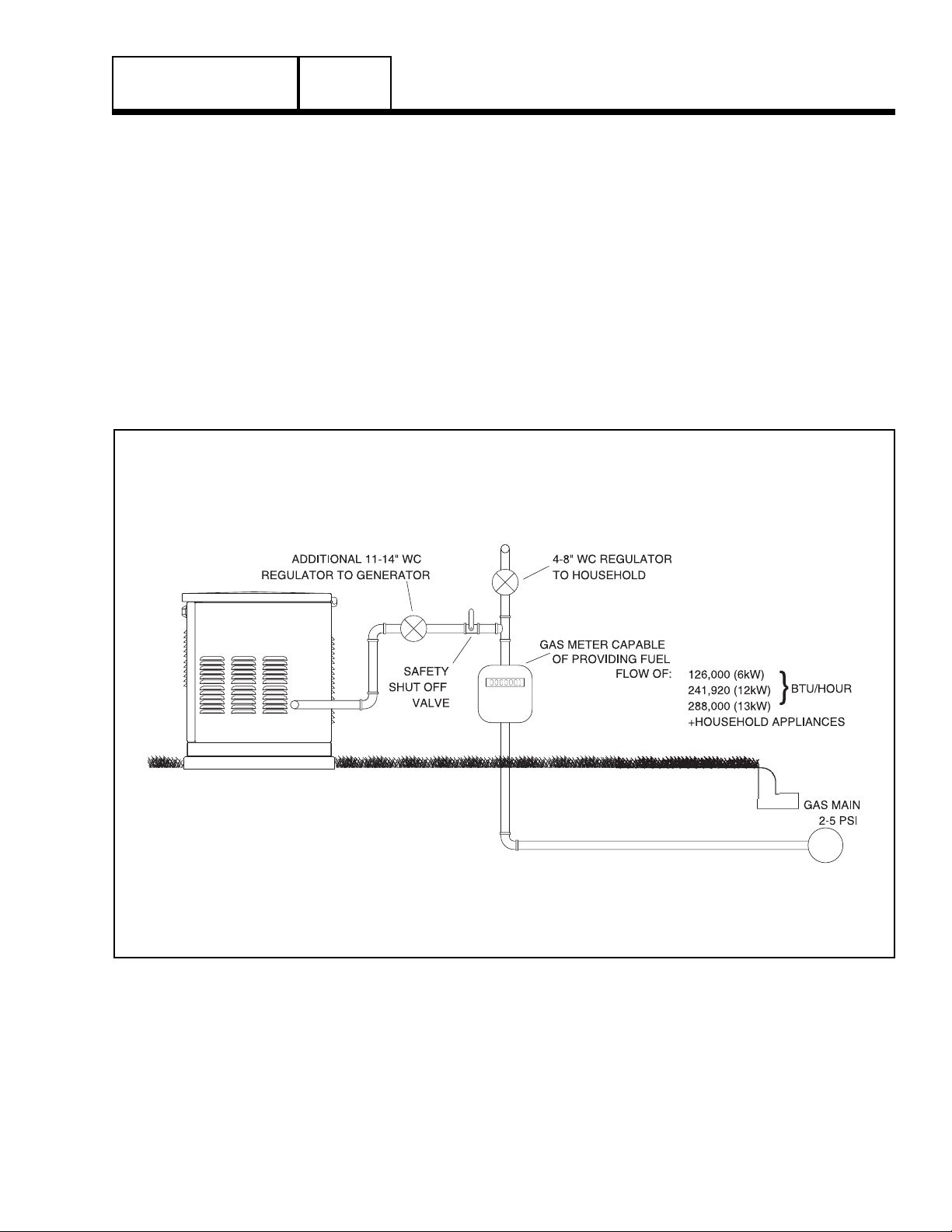
SECTION 1.2
PREPACKAGED INSTALLATION BASICS
GENERAL INFORMATION
POWER SOURCE AND LOAD LINES
The utility power supply lines, the standby (generator)
supply lines, and electrical load lines must all be
connected to the proper terminal lugs in the transfer
switch. The following rules apply:In 1-phase systems
with a 2-pole transfer switch, connect the two utility
source hot lines to Transfer Switch Terminal Lugs N1
and N2. Connect the standby source hot lines (E1,
E2) to Transfer Switch Terminal Lugs E1 and E2.
Connect the load lines from Transfer Switch Terminal
Lugs T1 and T2 to the electrical load circuit. Connect
UTILITY, STANDBY and LOAD neutral lines to the
neutral block in the transfer switch.
SYSTEM CONTROL INTERCONNECTIONS
Prepackaged home standby generators are equipped
with a terminal board identified with the following
terminals: (a) UTILITY 1, (b) UTILITY 2, (c) 23, and (d)
194. Prepackaged load centers house an identically
marked terminal board. When these four terminals are
properly interconnected, dropout of utility source
voltage below a preset value will result in automatic
generator startup and transfer of electrical loads to the
"Standby" source. On restoration of utility source
voltage above a preset value will result in retransfer
back to that source and generator shutdown.
PART 1
Figure 2. Proper Fuel Installation
Page 1-2.3
Page 13
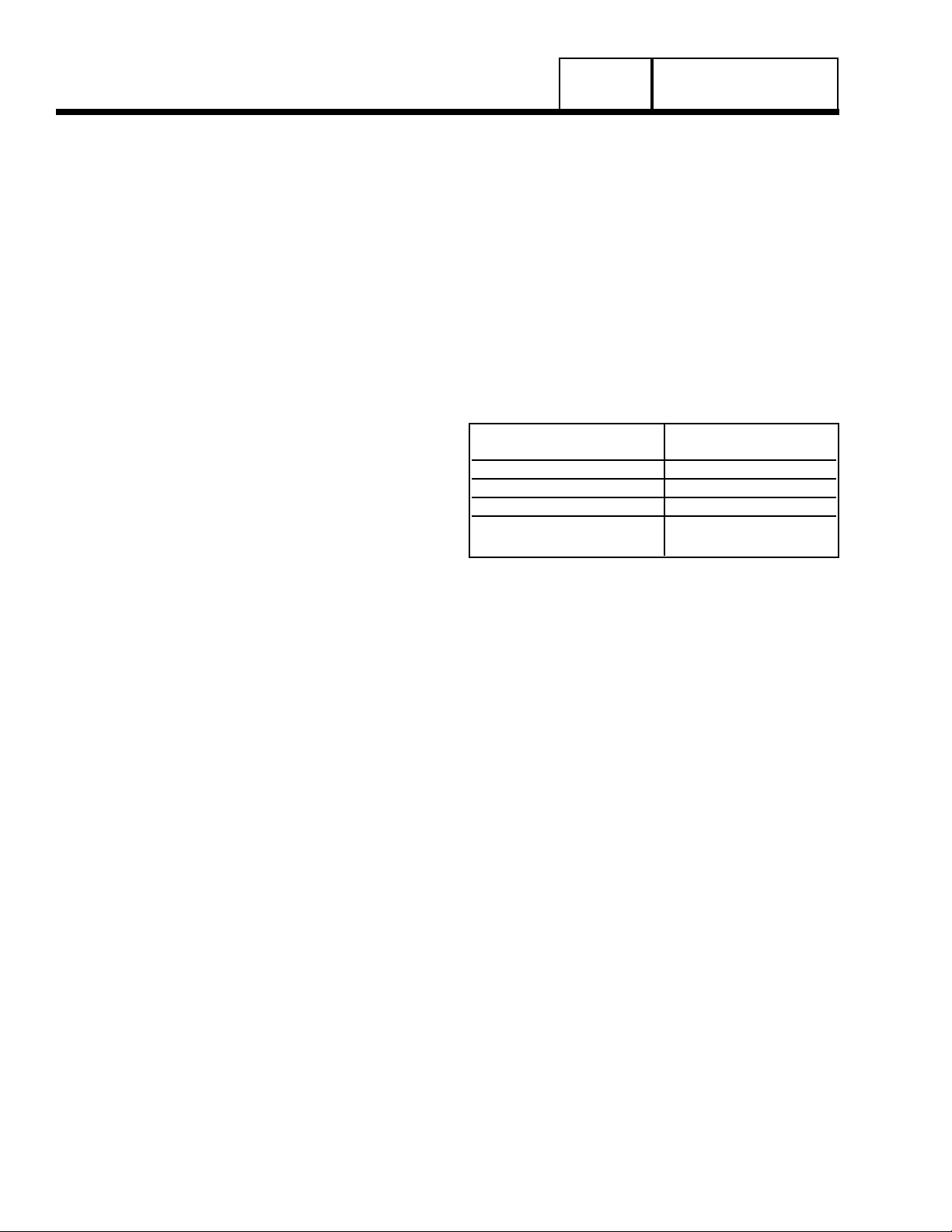
PART 1
GENERAL INFORMATION
SECTION 1.3
PREPARATION BEFORE USE
GENERAL
The installer must ensure that the home standby
generator has been properly installed. The system
must be inspected carefully following installation. All
applicable codes, standards and regulations
pertaining to such installations must be strictly
complied with. In addition, regulations established by
the Occupational Safety and Health Administration
(OSHA) must be complied with.
Prior to initial startup of the unit, the installer must
ensure that the engine-generator has been properly
prepared for use. This includes the following:
❏An adequate supply of the correct fuel must be
available for generator operation.
❏The engine must be properly serviced with the
recommended oil.
FUEL REQUIREMENTS
Generators with air-cooled engine have been factory
tested and adjusted using natural gas as a fuel. If LP
(propane) gas is to be used at the installation site,
adjustment of the generator fuel regulator will be
required for best performance. Refer to Test 63,
"Check Fuel Regulator" on Page 4.4-16 for fuel
regulator adjustment procedures.
❏When natural gas is used as a fuel, it should be
rated at least 1000 BTU’s per cubic foot.
❏When LP (propane) gas is used as a fuel, it should
be rated at 2520 BTU’s per cubic foot.
ENGINE OIL RECOMMENDATIONS
The primary recommended oil for units with air-cooled,
single cylinder or V-Twin engines is synthetic oil.
Synthetic oil provides easier starts in cold weather and
maximum engine protection in hot weather. Use high
quality detergent oil that meets or exceeds API
(American Petroleum Institute) Service class SG, SH,
or SJ requirements for gasoline engines. The following
chart lists recommended viscosity ranges for the lowest
anticipated ambient temperatures.
Engine crankcase oil capacities for the engines
covered in this manual can be found in the
specifications section at the beginning of the book.
LOWEST ANTICIPATED AIR COOLED ENGINE
AMBIENT TEMPERATURE RECOMMENDED OIL
Above 60 F. (16 C.) Use SAE 30 oil
20 -59 F. (-7 to 15 C.) Use SAE 10W-30 oil
Below 20 F. (-7 C.) SAE 5W-20/5W-30 oil
For all seasons Use SAE 5W-30
Synthetic oil
Page 1.3-1
Page 14
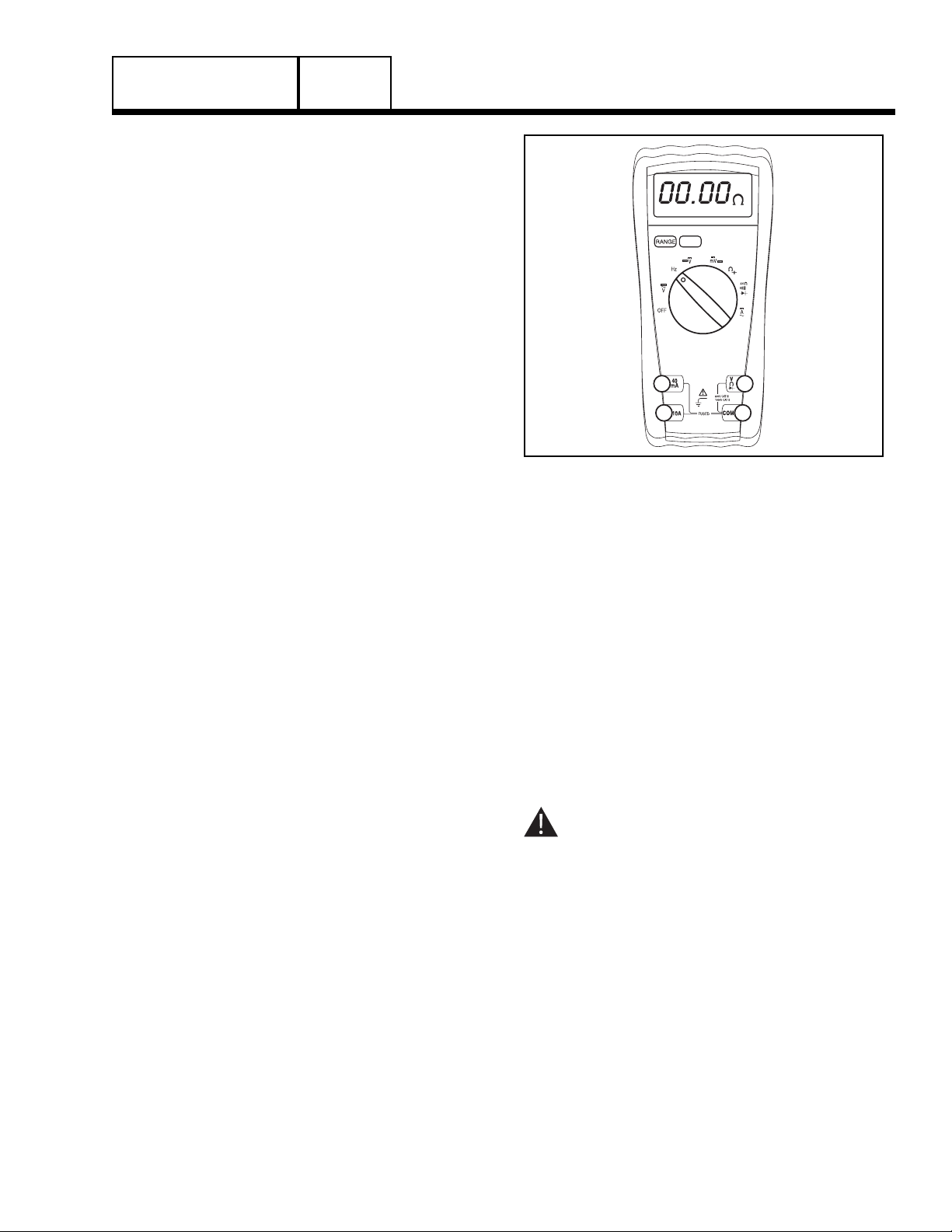
SECTION 1.4
TESTING, CLEANING AND DRYING
GENERAL INFORMATION
VISUAL INSPECTION
When it becomes necessary to test or troubleshoot a
generator, it is a good practice to complete a
thorough visual inspection. Remove the access
covers and look closely for any obvious problems.
Look for the following:
❏Burned or broken wires, broken wire connectors,
damaged mounting brackets, etc.
❏Loose or frayed wiring insulation, loose or dirty
connections.
❏Check that all wiring is well clear of rotating parts.
❏Verify that the Generator properly connected for the
correct rated voltage. This is especially important
on new installations. See Section 1.2, "AC
Connection Systems".
❏Look for foreign objects, loose nuts, bolts and other
fasteners.
❏Clean the area around the Generator. Clear away
paper, leaves, snow, and other objects that might
blow against the generator and obstruct its air
openings.
METERS
Devices used to measure electrical properties are
called meters. Meters are available that allow one to
measure (a) AC voltage, (b) DC voltage, (c) AC
frequency, and (d) resistance In ohms. The following
apply:
❏To measure AC voltage, use an AC voltmeter.
❏To measure DC voltage, use a DC voltmeter.
❏Use a frequency meter to measure AC frequency In
"Hertz" or "cycles per second".
❏Use an ohmmeter to read circuit resistance, in "ohms".
THE VOM
A meter that will permit both voltage and resistance to
be read is the "volt-ohm-milliammeter" or "VOM".
Some VOM’s are of the analog type (not shown).
These meters display the value being measured by
physically deflecting a needle across a graduated
scale. The scale used must be interpreted by the user.
Digital VOM’s (Figure 1) are also available and are
generally very accurate. Digital meters display the
measured values directly by converting the values to
numbers.
NOTE: Standard AC voltmeters react to the
AVERAGE value of alternating current. When working
with AC, the effective value is used. For that reason a
different scale is used on an AC voltmeter. The scale
is marked with the effective or "rms" value even
though the meter actually reacts to the average value.
That is why the AC voltmeter will give an Incorrect
reading if used to measure direct current (DC).
Figure 1. Digital VOM
MEASURING AC VOLTAGE
An accurate AC voltmeter or a VOM may be used to
read the generator AC output voltage. The following
apply:
1. Always read the generator AC output voltage only at the
unit's rated operating speed and AC frequency.
2. The generator voltage regulator can be adjusted for
correct output voltage only while the unit is operating at
its correct rated speed and frequency.
3. Only an AC voltmeter may be used to measure AC
voltage. DO NOT USE A DC VOLTMETER FOR THIS
PURPOSE.
DANGER!: GENERATORS PRODUCE HIGH
AND DANGEROUS VOLTAGES. CONTACT
WITH HIGH VOLTAGE TERMINALS WILL
RESULT IN DANGEROUS AND POSSIBLY
LETHAL ELECTRICAL SHOCK.
MEASURING DC VOLTAGE
A DC voltmeter or a VOM may be used to measure
DC voltages. Always observe the following rules:
1. Always observe correct DC polarity.
a. Some VOM’s may be equipped with a
polarity switch.
b. On meters that do not have a polarity
switch, DC polarity must be reversed by
reversing the test leads.
PART 1
Page 1.4-1
Page 15
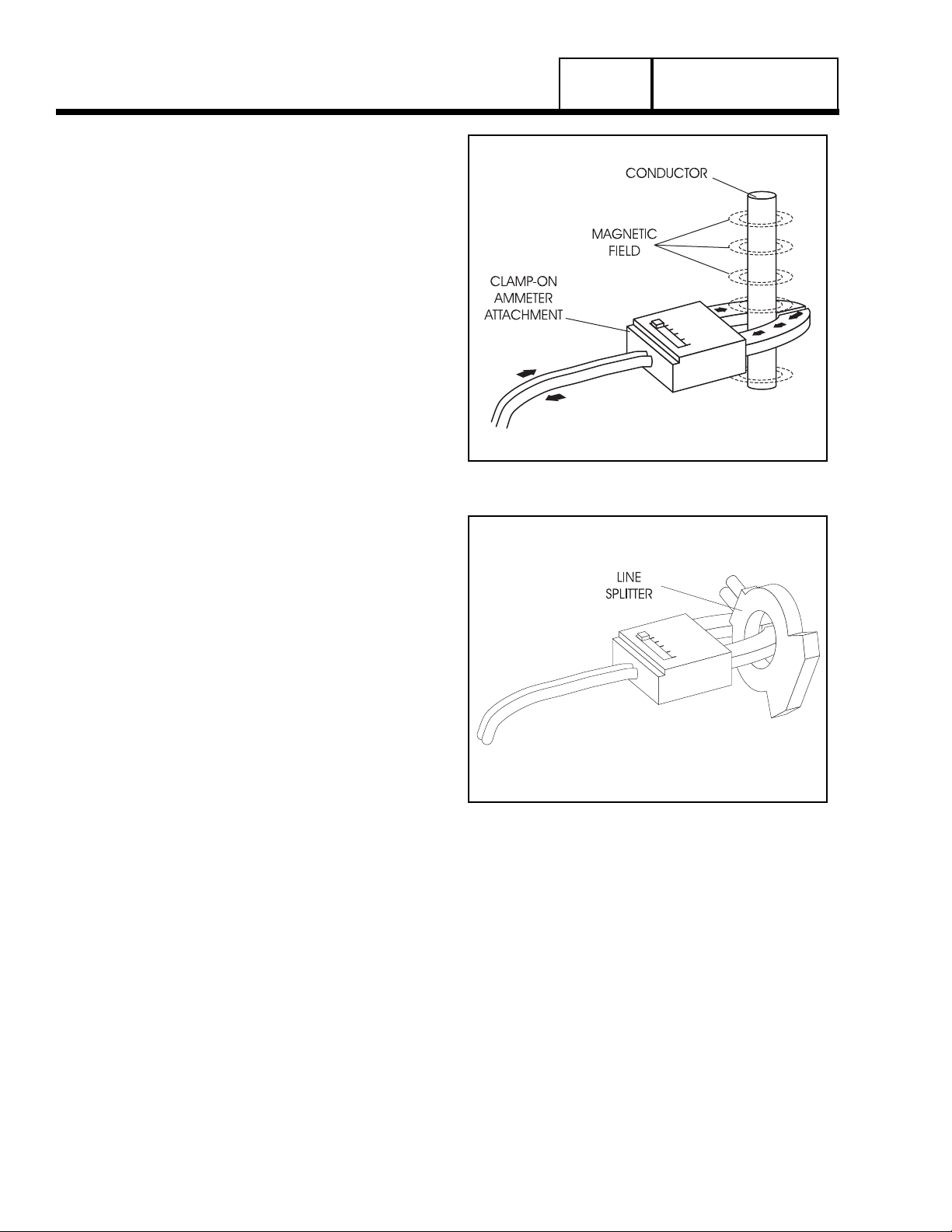
SECTION 1.4
TESTING, CLEANING AND DRYING
PART 1
GENERAL INFORMATION
2. Before reading a DC voltage, always set the meter to a
higher voltage scale than the anticipated reading. if in
doubt, start at the highest scale and adjust the scale
downward until correct readings are obtained.
3. The design of some meters is based on the "current flow"
theory while others are based on the "electron flow" theory.
a. The "current flow" theory assumes that
direct current flows from the positive (+) to
the negative (-).
b. The "electron flow" theory assumes that
current flows from negative (-) to positive
(+).
NOTE: When testing generators, the "current flow"
theory is applied. That is, current is assumed to flow
from positive (+) to negative (-)).
MEASURING AC FREQUENCY
The generator AC output frequency is proportional to
rotor speed. Generators equipped with a 2-pole rotor
must operate at 3600 rpm to supply a frequency of 60
Hertz. Units with 4-pole rotor must run at 1800 rpm to
deliver 60 Hertz.
Correct engine and rotor speed is maintained by an
engine speed governor. For models rated 60 Hertz,
the governor is generally set to maintain a no-load
frequency of about 62 Hertz with a corresponding
output voltage of about 124 volts AC line-to-neutral.
Engine speed and frequency at no-load are set
slightly high to prevent excessive rpm and frequency
droop under heavy electrical loading.
MEASURING CURRENT
To read the current flow, in AMPERES, a clamp-on
ammeter may be used. This type of meter indicates
current flow through a conductor by measuring the
strength of the magnetic field around that conductor.
The meter consists essentially of a current
transformer with a split core and a rectifier type
instrument connected to the secondary. The primary
of the current transformer is the conductor through
which the current to be measured flows. The split
core allows the Instrument to be clamped around the
conductor without disconnecting it.
Current flowing through a conductor may be
measured safely and easily. A line-splitter can be
used to measure current in a cord without separating
the conductors.
Figure 2. Clamp-On Ammeter
Figure 3. A Line-Splitter
NOTE: If the physical size of the conductor or
ammeter capacity does not permit all lines to be
measured simultaneously, measure current flow in
each individual line. Then, add the Individual
readings.
MEASURING RESISTANCE
The volt-ohm-milliammeter may be used to measure
the resistance in a circuit. Resistance values can be
very valuable when testing coils or windings, such as
the stator and rotor windings.
When testing stator windings, keep in mind that the
resistance of these windings is very low. Some
meters are not capable of reading such a low
resistance and will simply read CONTINUITY.
Page 1.4-2
Page 16
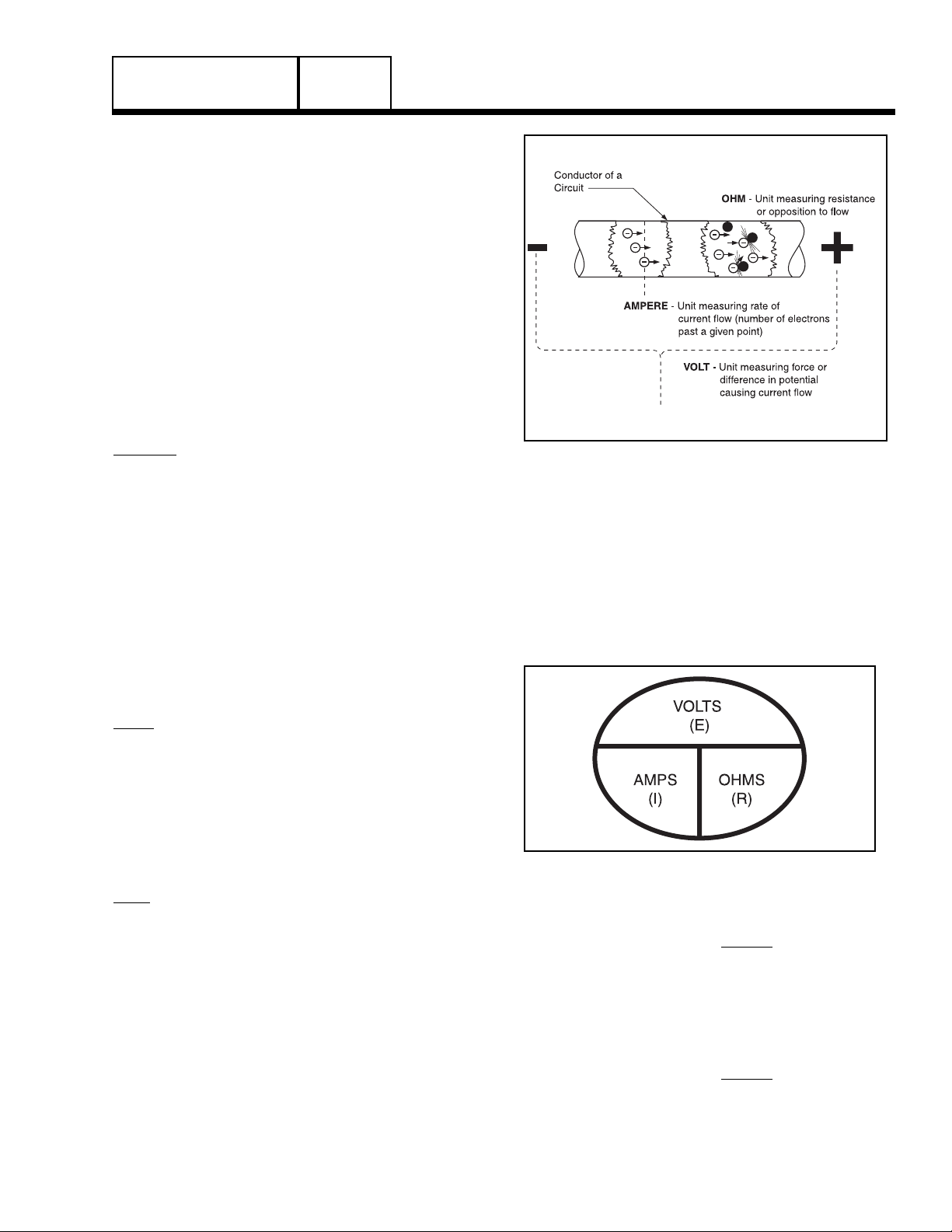
SECTION 1.4
TESTING, CLEANING AND DRYING
GENERAL INFORMATION
If proper procedures are used, the following
conditions can be detected using a VOM:
❏A "short-to-ground" condition in any stator or rotor
winding.
❏Shorting together of any two parallel stator windings.
❏Shorting together of any two isolated stator windings.
❏An open condition in any stator or rotor winding.
Component testing may require a specific resistance
value or a test for INFINITY or CONTINUITY.
INFINITY is an OPEN condition between two
electrical points, which would read as no resistance
on a VOM. CONTINUITY is a CLOSED condition
between two electrical points, which would be
indicated as very low resistance or ZERO on a VOM.
ELECTRICAL UNITS
AMPERE:
The rate of electron flow in a circuit is represented by
the AMPERE. The ampere is the number of electrons
flowing past a given point at a given time. One
AMPERE is equal to just slightly more than six
thousand million billion electrons per second.
With alternating current (AC), the electrons flow first
in one direction, then reverse and move in the
opposite direction. They will repeat this cycle at
regular intervals. A wave diagram, called a "sine
wave" shows that current goes from zero to maximum
positive value, then reverses and goes from zero to
maximum negative value. Two reversals of current
flow is called a cycle. The number of cycles per
second is called frequency and is usually stated in
"Hertz".
VOLT:
The VOLT is the unit used to measure electrical
PRESSURE, or the difference in electrical potential
that causes electrons to flow. Very few electrons will
flow when voltage is weak. More electrons will flow as
voltage becomes stronger. VOLTAGE may be
considered to be a state of unbalance and current
flow as an attempt to regain balance. One volt is the
amount of EMF that will cause a current of 1 ampere
to flow through 1 ohm of resistance.
OHM:
The OHM is the unit of RESISTANCE. In every circuit
there is a natural resistance or opposition to the flow
of electrons. When an EMF is applied to a complete
circuit, the electrons are forced to flow in a single
direction rather than their free or orbiting pattern. The
resistance of a conductor depends on (a) its physical
makeup, (b) its cross-sectional area, (c) its length,
and (d) its temperature. As the conductor’s
temperature increases, its resistance increases in
direct proportion. One (1) ohm of resistance will
permit one (1) ampere of current to flow when one (1)
volt of electromotive force (EMF) is applied.
Figure 4. Electrical Units
OHM'S LAW
A definite and exact relationship exists between
VOLTS, OHMS and AMPERES. The value of one can
be calculated when the value of the other two are
known. Ohm’s Law states that in any circuit the current
will increase when voltage increases but resistance
remains the same, and current will decrease when
resistance Increases and voltage remains the same.
Figure 5.
If AMPERES is unknown while VOLTS and OHMS
are known, use the following formula:
AMPERES =
VOLTS
OHMS
If VOLTS is unknown while AMPERES and OHMS
are known, use the following formula:
VOLTS = AMPERES x OHMS
If OHMS is unknown but VOLTS and AMPERES are
known, use the following:
OHMS
=
VOLTS
AMPERES
PART 1
Page 1.4-3
Page 17
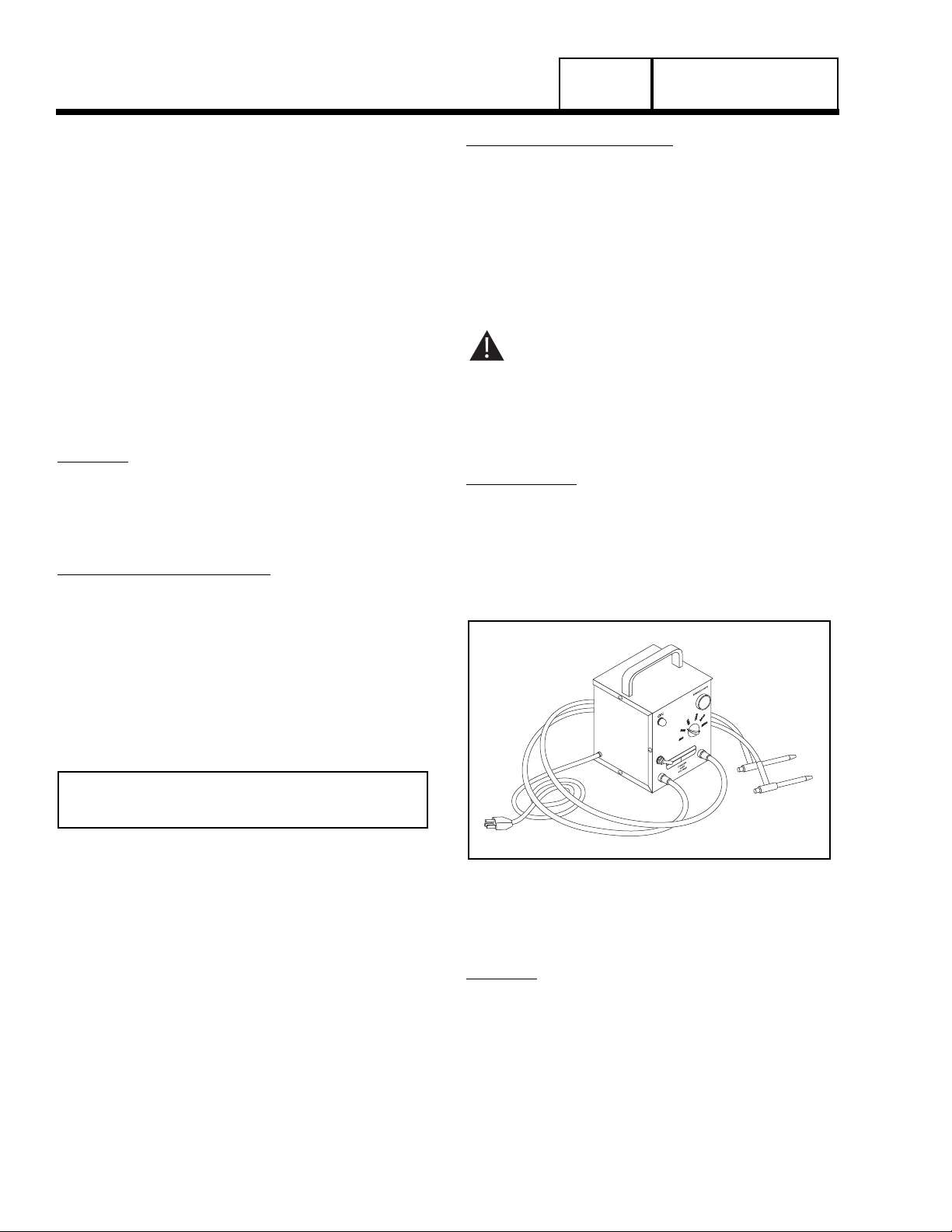
SECTION 1.4
TESTING, CLEANING AND DRYING
PART 1
GENERAL INFORMATION
INSULATION RESISTANCE
The insulation resistance of stator and rotor windings
is a measurement of the integrity of the insulating
materials that separate the electrical windings from the
generator steel core. This resistance can degrade over
time or due to such contaminants as dust, dirt, oil,
grease and especially moisture. In most cases, failures
of stator and rotor windings is due to a breakdown in
the insulation. And, in many cases, a low insulation
resistance is caused by moisture that collects while the
generator is shut down. When problems are caused by
moisture buildup on the windings, they can usually be
corrected by drying the windings. Cleaning and drying
the windings can usually eliminate dirt and moisture
built up in the generator windings.
THE MEGOHMMETER
GENERAL:
A megohmmeter, often called a "megger", consists of
a meter calibrated in megohms and a power supply.
Use a power supply of 500 volts when testing stators
or rotors. DO NOT APPLY VOLTAGE LONGER
THAN ONE (1) SECOND.
TESTING STATOR INSULATION:
All parts that might be damaged by the high megger
voltages must be disconnected before testing. Isolate
all stator leads (Figure 2) and connect all of the stator
leads together. FOLLOW THE MEGGER
MANUFACTURER’S INSTRUCTIONS CAREFULLY.
Use a megger power setting of 500 volts. Connect
one megger test lead to the junction of all stator
leads, the other test lead to frame ground on the
stator can. Read the number of megohms on the
meter.
The MINIMUM acceptable megger reading for stators
may be calculated using the following formula:
EXAMPLE: Generator is rated at 120 volts AC. Divide
"120" by "1000" to obtain "0.12". Then add "1" to
obtain "1.12" megohms. Minimum Insulation
resistance for a 120 VAC stator is 1.12 megohms.
If the stator insulation resistance is less than the
calculated minimum resistance, clean and dry the
stator. Then, repeat the test. If resistance is still low,
replace the stator.
Use the Megger to test for shorts between isolated
windings as outlined "Stator Insulation Tests .
Also test between parallel windings. See "Test
Between Parallel Windings" on this page.
TESTING ROTOR INSULATION:
Apply a voltage of 500 volts across the rotor positive
(+) slip ring (nearest the rotor bearing), and a clean
frame ground (i.e. the rotor shaft). DO NOT EXCEED
500 VOLTS AND DO NOT APPLY VOLTAGE
LONGER THAN 1 SECOND. FOLLOW THE
MEGGER MANUFACTURER’S INSTRUCTIONS
CAREFULLY.
ROTOR MINIMUM INSULATION RESISTANCE:
1.5 megohms
CAUTION: Before attempting to measure
Insulation resistance, first disconnect and
Isolate all leads of the winding to be tested.
Electronic components, diodes, surge
protectors, relays, voltage regulators, etc., can
be destroyed if subjected to high megger
voltages.
HI-POT TESTER:
A "Hi-Pot" tester is shown in Figure 1. The model
shown is only one of many that are commercially
available. The tester shown is equipped with a
voltage selector switch that permits the power supply
voltage to be selected. It also mounts a breakdown
lamp that will illuminate to indicate an insulation
breakdown during the test.
Figure 1. One Type of Hi-Pot Tester
STATOR INSULATION RESISTANCE TEST
GENERAL:
Units with air-cooled engines are equipped with (a)
dual stator AC power windings, (b) an excitation or
DPE winding, (c) a battery charge winding and (d) an
engine run winding. Insulation tests of the stator
consist of (a) testing all windings to ground, (b) testing
between isolated windings, and (c) testing between
parallel windings. Figure 2 is a pictorial representation
of the various stator leads on units with air-cooled
engine.
Page 1.4-4
MINIMUM INSULATION
GENERATOR RATED VOLTS
RESISTANCE =
__________________________
+1
(in "Megohms")
1000
Page 18
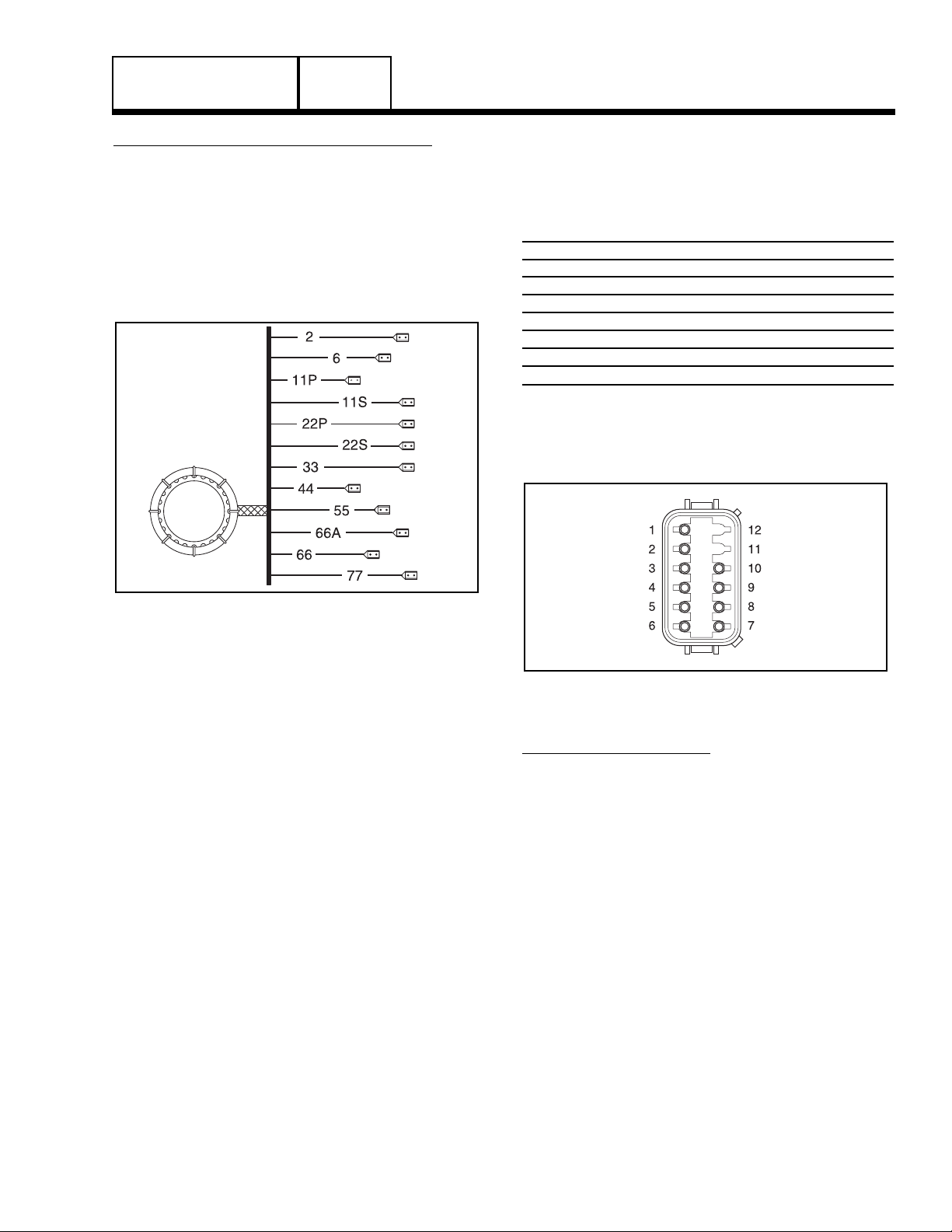
SECTION 1.4
TESTING, CLEANING AND DRYING
GENERAL INFORMATION
PART 1
TESTING ALL STATOR WINDINGS TO GROUND:
1. Disconnect stator output leads 11 and 44 from the
generator main line circuit breaker.
2. Remove stator output leads 22 and 33 from the neutral
connection and separate the two leads.
3. Disconnect C2 connector from the side of the control
panel. The C2 connector is the closest to the back
panel.
Figure 2. Stator Winding Leads
4. Connect the terminal ends of Wires 11, 22, 33 and 44
together. Make sure the wire ends are not touching any
part of the generator frame or any terminal.
5. Connect the red test probe of the Hi-Pot tester to the
joined terminal ends of stator leads 11, 22, 33 and 44.
Connect the black tester lead to a clean frame ground
on the stator can. With tester leads connected in this
manner, proceed as follows:
a.Turn the Hi-Pot tester switch OFF.
b.Plug the tester cord into a 120 volt AC wall
socket and set its voltage selector switch to
"1500 volts".
c.Turn the tester switch "On" and observe the
breakdown lamp on tester. DO NOT APPLY
VOLTAGE LONGER THAN 1 SECOND. After
one (1) second, turn the tester switch OFF.
If the breakdown lamp comes on during the onesecond test, the stator should be cleaned and dried.
After cleaning and drying, repeat the insulation test. If,
after cleaning and drying, the stator fails the second
test, the stator assembly should be replaced.
6. Now proceed to the C2 connector. Each winding will be
individually tested for a short to ground. Insert a large
paper clip (or similar item) into the C2 connector at the
following pin locations:
Pin Wire Winding
Location Number
1 77 Battery Charge
2 66 Battery Charge
3 66A Engine Run
4 55 Engine Run
5 22 Sense Lead Power
6 11 Sense Lead Power
7 6 Excitation
8 2 Excitation
Next refer to Steps 5a through 5c of the Hi-Pot procedure.
Example: Insert paper clip into Pin 1, Hi-PPot from Pin
1 (Wire 77) to ground. Proceed to Pin 2, Pin 3, etc.
through Pin 8.
Figure 3. C2 Connector Pin Location Numbers
(Female Side)
TEST BETWEEN WINDINGS:
1. Insert a large paper clip into Pin Location 1 (Wire 77).
Connect the red tester probe to the paper clip. Connect
the black tester probe to Stator Lead 11. Refer to Steps
5a through 5c of “TESTING ALL STATOR WINDINGS
TO GROUND” on the previous page.
2. Repeat Step 1 at Pin Location 3 (Wire 66A) and Stator
Lead 11.
3. Repeat Step 1 at Pin Location 7 (Wire 6). and Stator
Lead 11.
4. Connect the red test probe to Stator Lead 33. Connect
the black test probe to Stator Lead 11. Refer to Steps
5a through 5c of “TESTING ALL STATOR WINDINGS
TO GROUND” on the previous page.
Page 1.4-5
Page 19
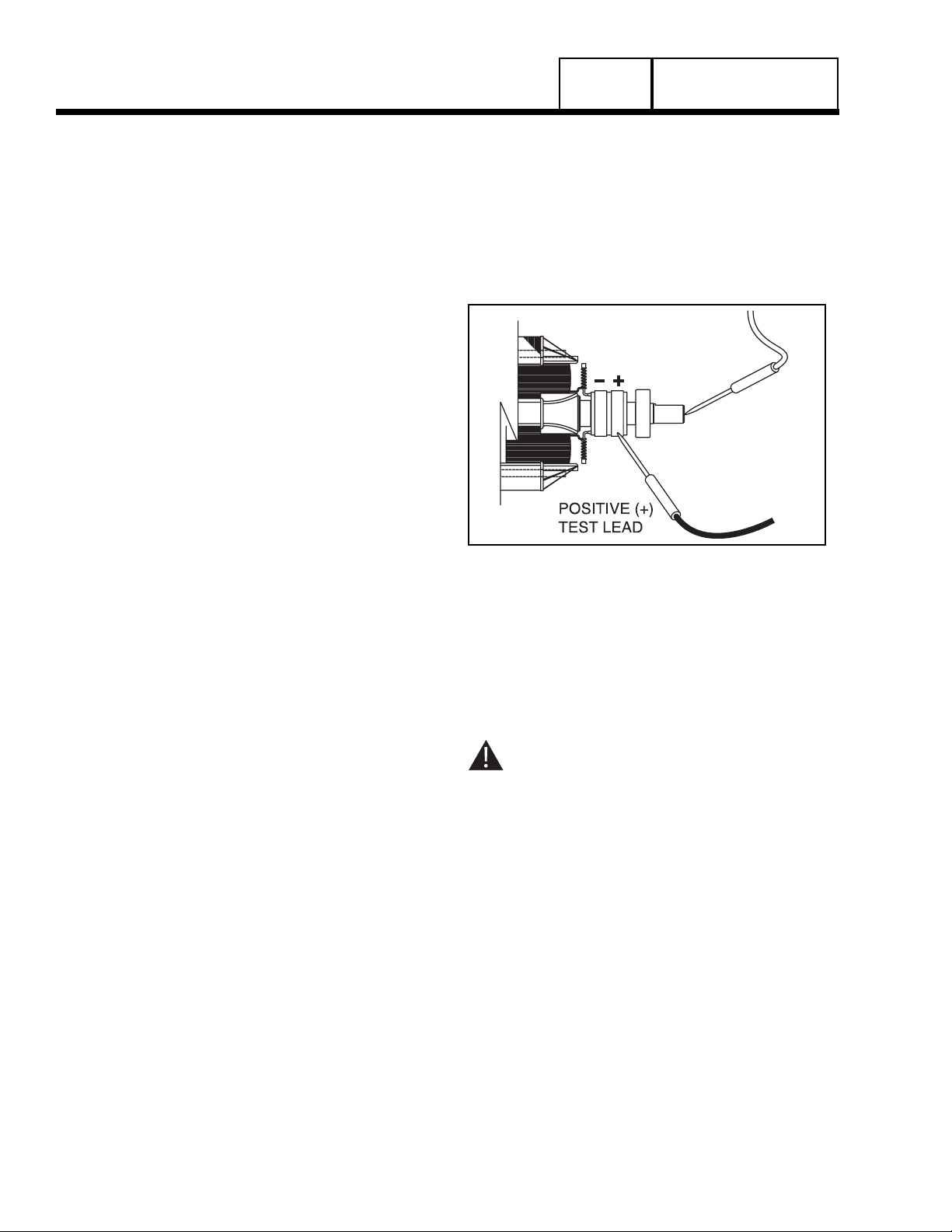
SECTION 1.4
TESTING, CLEANING AND DRYING
PART 1
GENERAL INFORMATION
5. Insert a large paper clip into Pin Location No. 1 (Wire
77). Connect the red tester probe to the paper clip.
Connect the black tester probe to Stator Lead 33. Refer
to Steps 5a through 5c of “TESTING ALL STATOR
WINDINGS TO GROUND” on the previous page.
6. Repeat Step 5 at Pin Location 3 (Wire 66A) and Stator
Lead 33.
7. Repeat Step 5 at Pin Location 7 (Wire 6) and Stator
Lead 33.
For the following steps (8 through 10) an additional
large paper clip (or similar item) will be needed:
8. Insert a large paper clip into Pin Location 1 (Wire 77).
Connect the red tester probe to the paper clip. Insert the
additional large paper clip into Pin Location 3 (Wire
66A). Connect the black tester probe to this paper clip.
Refer to Steps 5a through 5c of “TESTING ALL
STATOR WINDINGS TO GROUND” on the previous
page.
9. Insert a large paper clip into Pin Location 1 (Wire 77).
Connect the red tester probe to the paper clip. Insert the
additional large paper clip into Pin Location 7 (Wire 6).
Connect the black tester probe to this paper clip. Refer
to Steps 5a through 5c of “TESTING ALL STATOR
WINDINGS TO GROUND” on the previous page.
10.Insert a large paper clip into Pin Location 3 (Wire 66A).
Connect the red tester probe to the paper clip. Insert the
additional large paper clip into Pin Location 7 (Wire 6).
Connect the black tester probe to this paper clip. Refer
to Steps 5a through 5c of “TESTING ALL STATOR
WINDINGS TO GROUND” on the previous page.
ROTOR INSULATION RESISTANCE TEST
Before attempting to test rotor insulation, the brush
holder must be completely removed. The rotor must
be completely isolated from other components before
starting the test. Attach all leads of all stator windings
to ground.
1. Connect the red tester lead to the positive (+) slip ring
(nearest the rotor bearing).
2. Connect the black tester probe to a clean frame ground,
such as a clean metal part of the rotor shaft.
3. Turn the tester switch OFF.
4. Plug the tester into a 120 volts AC wall socket and set
the voltage switch to "1500 volts".
5. Turn the tester switch "On" and make sure the pilot light
has turned on.
6. Observe the breakdown lamp, then turn the tester
switch OFF. DO NOT APPLY VOLTAGE LONGER
THAN ONE (1) SECOND.
If the breakdown lamp came on during the one (1)
second test, cleaning and drying of the rotor may be
necessary. After cleaning and drying, repeat the
insulation breakdown test. If breakdown lamp comes
on during the second test, replace the rotor assembly.
Figure 4. Testing Rotor Insulation
CLEANING THE GENERATOR
Caked or greasy dirt may be loosened with a soft
brush or a damp cloth. A vacuum system may be
used to clean up loosened dirt. Dust and dirt may also
be removed using dry, low-pressure air (25 psi
maximum).
CAUTION: Do not use sprayed water to clean
the generator. Some of the water will be
retained on generator windings and terminals,
and may cause very serious problems.
DRYING THE GENERATOR
To dry a generator, proceed as follows:
1. Open the generator main circuit breaker. NO
ELECTRICAL LOADS MUST BE APPLIED TO THE
GENERATOR WHILE DRYING.
2. Disconnect all Wires 4 from the voltage regulator.
3. Provide an external source to blow warm, dry air
through the generator interior (around the rotor and
stator windings. DO NOT EXCEED 185° F. (85° C.).
4. Start the generator and let it run for 2 or 3 hours.
5. Shut the generator down and repeat the stator and rotor
insulation resistance tests.
Page 1.4-6
Page 20
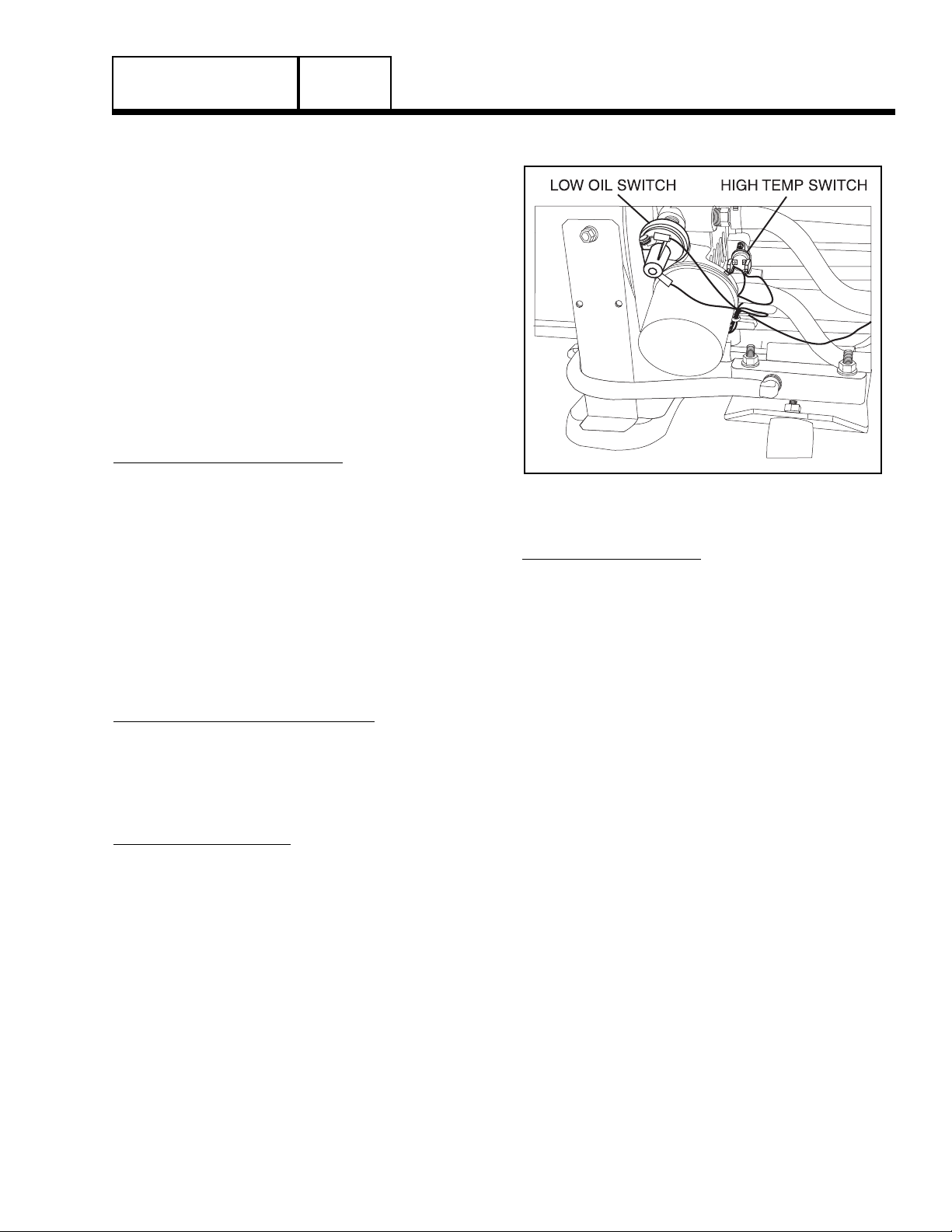
SECTION 1.5
ENGINE-GENERATOR PROTECTIVE DEVICES
GENERAL INFORMATION
GENERAL
Standby electric power generators will often run
unattended for long periods of time. Such operating
parameters as (a) engine oil pressure, (b) engine
temperature, (c) engine operating speed, and (d)
engine cranking and startup are not monitored by an
operator during automatic operation. Because engine
operation will not be monitored, the use of engine
protective safety devices is required to prevent engine
damage in the event of a problem.
Prepackaged generator engines mount several engine
protective devices. These devices work in conjunction
with a circuit board, to protect the engine against such
operating faults as (a) low engine oil pressure, (b) high
temperature, (c) overspeed, and (d) overcrank. On
occurrence of any one or more of those operating faults,
circuit board action will effect an engine shutdown.
LOW OIL PRESSURE SHUTDOWN:
See Figure 1. An oil pressure switch is mounted on
the engine oil filter adapter. This switch has normally
closed contacts that are held open by engine oil
pressure during cranking and startup. Should oil
pressure drop below approximately 10 psi, the switch
contacts will close. On closure of the switch contacts,
a Wire 86 circuit from the circuit board will be
connected to ground. Circuit board action will then deenergize a "run relay" (on the circuit board). The run
relay’s normally open contacts will then open and a
12 volts DC power supply to a Wire 14 circuit will then
be terminated. This will result in closure of a fuel
shutoff solenoid and loss of engine ignition.
HIGH OIL TEMPERATURE SHUTDOWN:
An oil temperature switch (Figure 1) is mounted on
the engine block. The thermal switch has normally
open contacts that will close if oil temperature should
exceed approximately 284 F (140 C). This will result
in the same action as a low oil pressure shutdown.
OVERSPEED SHUTDOWN:
During engine cranking and operation, the circuit board
receives AC voltage and frequency signals from the
generator engine run windings, via Wire 66A. Should the
AC frequency exceed approximately 72Hz (4320 rpm),
circuit board action will de-energize a "run relay"
(mounted on the circuit board). The relay’s contacts will
open, to terminate engine ignition and close a fuel shutoff
solenoid. The engine will then shut down. This feature
protects the engine-generator against damaging
overspeeds.
NOTE: The circuit board also uses engine run
winding output to terminate engine cranking at
approximately 30 Hz (1800 rpm). In addition, the
engine run winding output is used by the circuit board
as an "engine running" signal The circuit board will
not initiate transfer of electrical loads to the "Standby"
source unless the engine is running at 30 Hz or
above.
Figure 1. Engine Protective Switches on an
Air-Cooled Engine
OVERCRANK SHUTDOWN:
Automatic engine cranking and startup normally
occurs when the circuit board senses that utility
source voltage has dropped below approximately 60
percent of its nominal rated voltage and remains at
that low level longer than fifteen (15) seconds. At the
end of fifteen (15) seconds, circuit board action will
energize a crank relay and a run relay (both relays
are on the circuit board). On closure of the crank relay
contacts, circuit board action will deliver 12 volts DC
to a starter contactor relay (SCR, for v-twin models)
or a starter contactor (SC, for single cylinder models).
The control contactor will energize and battery power
will be delivered to the starter motor (SM). The engine
will then crank.
During a manual startup (AUTO-OFF-MANUAL
switch at MANUAL), action is the same as during an
automatic start, except that cranking will begin
immediately when the switch is set to MANUAL.
Circuit board action (during both a manual and an
automatic start) will hold the crank relay energized for
15 seconds on. The relay will then de-energize for 15
seconds off. It will then energize for seven (7)
seconds on and de-energize for seven (7) seconds
off. It will repeat this same cycle for another 45
seconds.
If the engine has not started after approximately 90
seconds of these crank-rest cycles, cranking will
automatically terminate and shutdown will occur. The
circuit board uses AC signals from the stator engine
run winding as an indication that the engine has
started.
PART 1
Page 1.5-1
Page 21
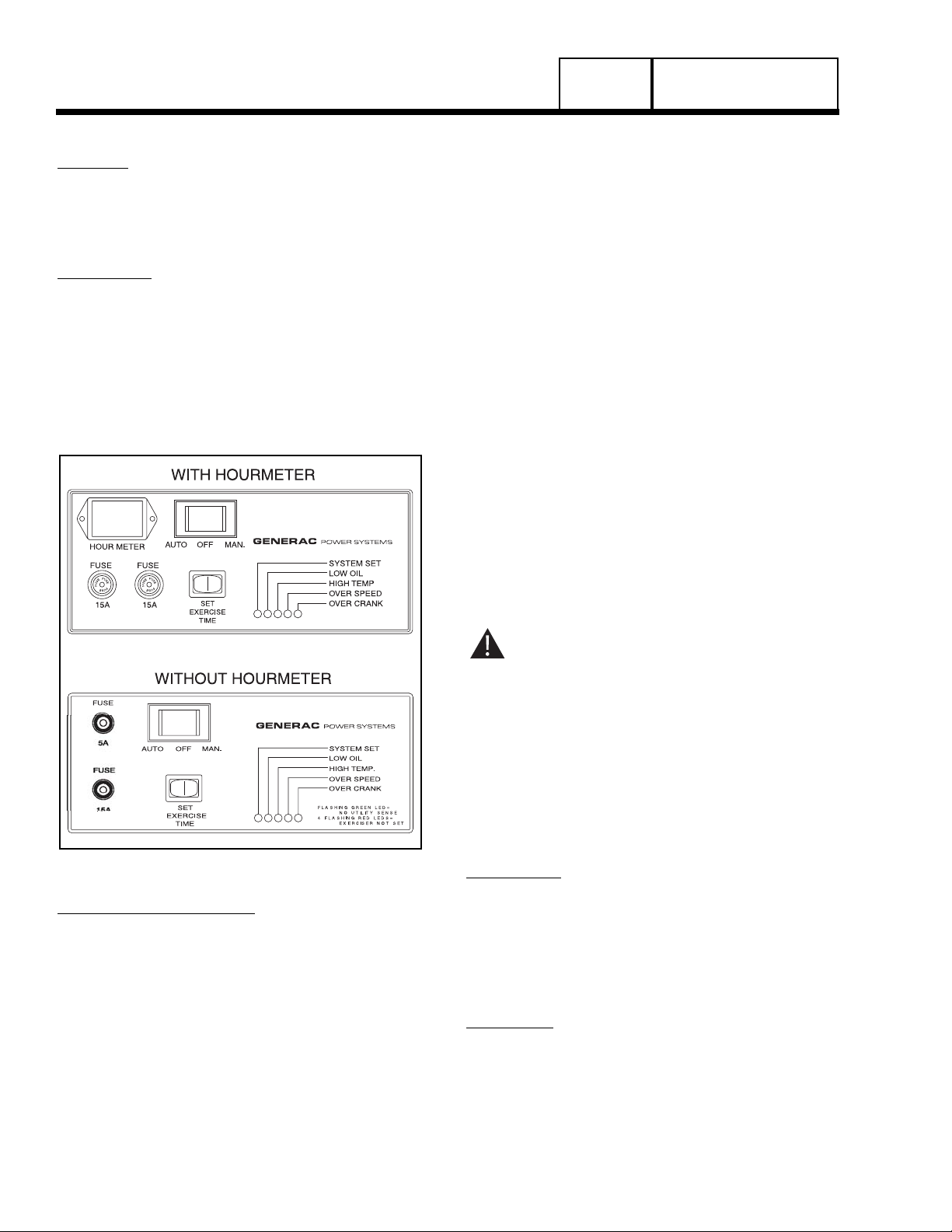
CONTROL PANEL
GENERAL:
See Figure 1. The front face of this panel mounts (a)
an hourmeter, (b) an AUTO-OFF-MANUAL switch ,(c)
a 15 amp fuse, (d) a 5 amp fuse, (e) a set exercise
switch and (f) the protection systems.
HOURMETER:
Equipped on some models only. The hourmeter
indicates engine-generator operating-time, in hours
and tenths of hours. Use the meter in conjunction with
the periodic maintenance schedule for the applicable
generator set. circuit board action turns the hourmeter
on at startup, via the same (Wire 14) circuit that
powers the engine ignition system and the fuel shutoff
solenoid.
Figure 1. Control Panel
AUTO-OFF-MANUAL SWITCH:
Use this switch to (a) select fully automatic operation,
(b) to crank and start the engine manually, and (c) to
shut the unit down or to prevent automatic startup.
1. AUTO position:
a.Select AUTO for fully automatic operation.
b.When AUTO is selected, circuit board will
monitor utility power source voltage.
c. Should utility voltage drop below a preset level
and remain at such a low level for a preset time,
circuit board action will initiate engine cranking
and startup.
d.Following engine startup, circuit board action
will initiate transfer of electrical loads to the
"Standby" source side.
e.On restoration of utility source voltage above a
preset level, circuit board action will initiate
retransfer back to the "Utility Source" side.
f. Following retransfer, circuit board will shut the
engine down and will then continue to monitor
utility source voltage.
2. OFF Position:
a.Set the switch to OFF to stop an operating
engine.
b.To prevent an automatic startup from occurring,
set the switch to OFF.
3. MANUAL Position:
a.Set switch to MANUAL to crank and start unit
manually.
b.Engine will crank cyclically and start (same as
automatic startup, but without transfer). The unit
WILL transfer if utility voltage is not available.
DANGER: WHEN THE GENERATOR IS
INSTALLED IN CONJUNCTION WITH AN
AUTOMATIC TRANSFER SWITCH, ENGINE
CRANKING AND STARTUP CAN OCCUR AT
ANY TIME WITHOUT WARNING (PROVIDING
THE AUTO-OFF-MANUAL SWITCH IS SET TO
AUTO). TO PREVENT AUTOMATIC STARTUP
AND POSSIBLE INJURY THAT MIGHT BE
CAUSED BY SUCH STARTUP, ALWAYS SET
THE AUTO-OFF-MANUAL SWITCH TO ITS
OFF POSITION BEFORE WORKING ON OR
AROUND THIS EQUIPMENT.
15 AMP FUSE:
This fuse protects the DC control circuit (including the
circuit board) against overload. If the fuse element
has melted open due to an overload, engine cranking
or running will not be possible. Should fuse
replacement become necessary, use only an identical
15 amp replacement fuse.
5 AMP FUSE:
This fuse protects the battery charge circuit against
overload. If the fuse element has melted open due to
an overload, battery charge will not occur. Should
fuse replacement become necessary, use only an
identical 5 amp replacement fuse.
PART 1
GENERAL INFORMATION
SECTION 1.6
OPERATING INSTRUCTIONS
Page 1.6-1
Page 22
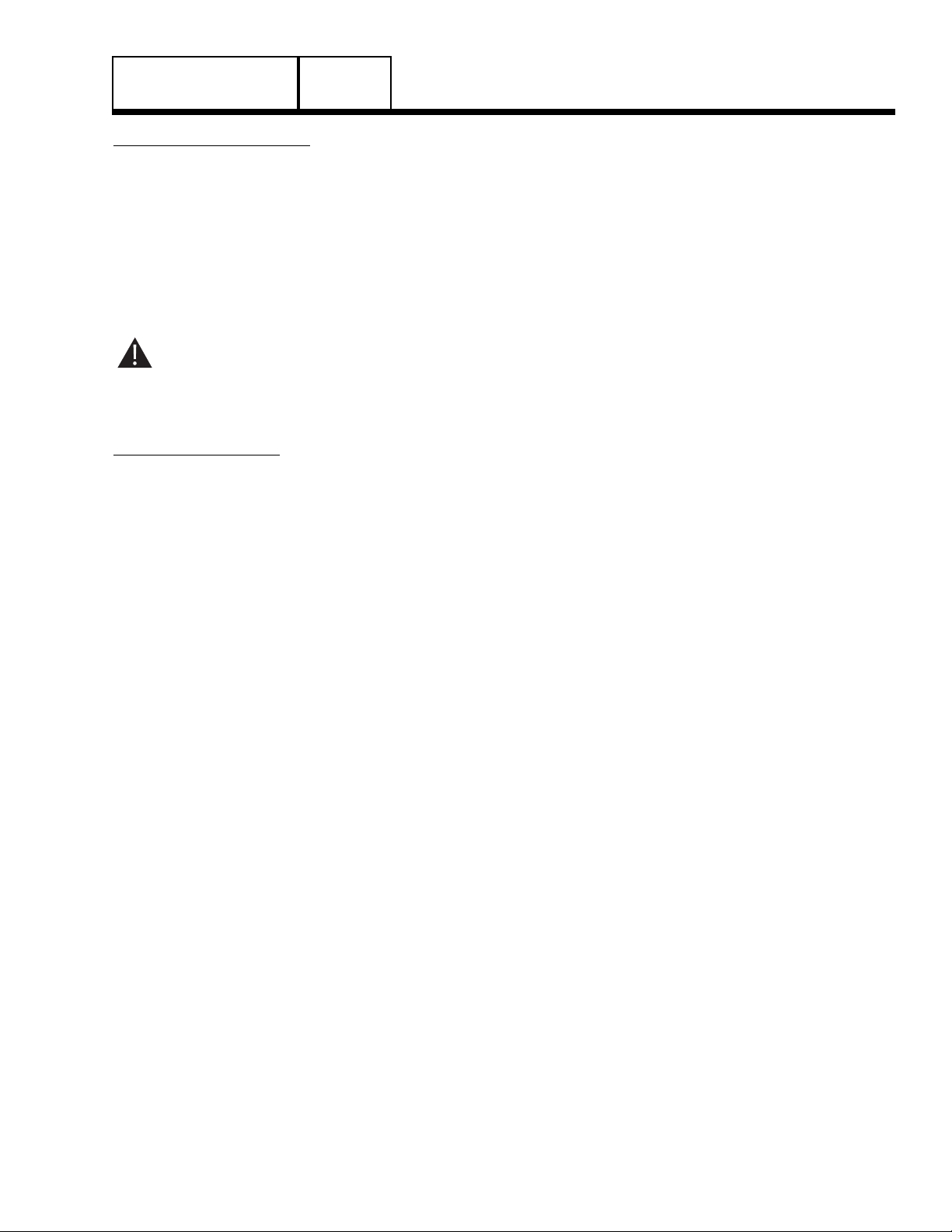
SECTION 1.6
OPERATING INSTRUCTIONS
THE SET EXERCISE SWITCH:
The air-cooled, prepackaged automatic standby
generator will start and exercise once every seven (7)
days, on a day and at a time of day selected by the
owner or operator. The set exercise time switch is
provided to select the day and time of day for system
exercise.
See Page 5.1-3 ("The 7-Day Exercise Cycle") for
instructions on how to set exercise time.
DANGER: THE GENERATOR WILL CRANK
AND START WHEN THE SET EXERCISE TIME
SWITCH IS SET TO "ON". DO NOT ACTUATE
THE SWITCH TO "ON" UNTIL AFTER YOU
HAVE READ THE INSTRUCTIONS IN PART 5.
PROTECTION SYSTEMS:
Unlike an automobile engine, the generator may have
to run for long periods of time with no operator
present to monitor engine conditions. For that reason,
the engine is equipped with the following systems that
protect it against potentially damaging conditions:
❏ Low Oil Pressure Sensor
❏ High Temperature Sensor
❏ Overcrank
❏ Overspeed
There are LED readouts on the control panel to notify
you that one of these faults has occurred. There is
also a System Set LED that is lit when all of the
following conditions are true:
1. The AUTO-OFF-MANUAL switch is set to the AUTO
position.
2. The NOT IN AUTO dip switch is set to the OFF position
on the control board.
3. No alarms are present.
TO SELECT AUTOMATIC OPERATION
The following procedure applies only to those
installations in which the air-cooled, prepackaged
automatic standby generator is installed in
conjunction with a prepackaged transfer switch.
Prepackaged transfer switches do not have an
intelligence circuit of their own, as do Generac "GTS"
type transfer switches. Instead, automatic operation
on prepackaged transfer switch and generator
combinations is controlled by circuit board action.
To select automatic operation when a prepackaged
transfer switch is installed along with a prepackaged
home standby generator, proceed as follows:
1. Check that the prepackaged transfer switch main
contacts are at their UTILITY position, i.e., the load is
connected to the utility power supply. If necessary,
manually actuate the switch main contacts to their
UTILITY source side. See Part 5 of this manual, as
appropriate, for instructions.
2. Check that utility source voltage is available to transfer
switch terminal lugs N1 and N2 (2-pole, 1-phase
transfer switches).
3. Set the generator AUTO-OFF-MANUAL switch to its
AUTO position.
4. Actuate the generator main line circuit breaker to its "On"
or "Closed" position. With the preceding Steps 1 through
4 completed, a dropout in utility supply voltage below a
preset level will result in automatic generator cranking
and start-up. Following startup, the prepackaged transfer
switch will be actuated to its "Standby" source side, i.e.,
loads powered by the standby generator.
MANUAL TRANSFER TO "STANDBY" AND
MANUAL STARTUP
To transfer electrical loads to the "Standby"
(generator) source and start the generator manually,
proceed as follows:
1. On the generator panel, set the AUTO-OFF-MANUAL
switch to OFF.
2. On the generator, set the main line circuit breaker to it's
OFF or "Open" position.
3. Turn OFF the utility power supply to the transfer switch,
using whatever means provided (such as a utility source
line circuit breaker).
4. Manually actuate the transfer switch main contacts to
their “Standby” position, i.e., loads connected to the
“Standby” power source side.
NOTE: For instructions on manual operation of
prepackaged transfer switches, see Part 5.
5. On the generator panel, set the AUTO-OFF-MANUAL
switch to MANUAL. The engine should crank and start.
6. Let the engine warm up and stabilize for a minute or two
at no-load.
GENERAL INFORMATION
PART 1
Page 1.6-2
Page 23

SECTION 1.6
OPERATING INSTRUCTIONS
7. Set the generator main line circuit breaker to its "On" or
"Closed" position. The generator now powers the
electrical loads.
MANUAL SHUTDOWN AND RETRANSFER
BACK TO "UTILITY"
To shut the generator down and retransfer electrical
loads back to the UTILITY position, proceed as
follows:
1. Set the generator main line circuit breaker to its OFF or
"Open" position.
2. Let the generator run at no-load for a few minutes, to cool.
3. Set the generator AUTO-OFF-MANUAL switch to OFF.
Wait for the engine to come to a complete stop.
4. Turn off the utility power supply to the transfer switch
using whatever means provided (such as a utility source
main line circuit breaker)
5. Manually actuate the prepackaged transfer switch to its
UTILITY source side, i.e., load connected to the utility
source.
6. Turn on the utility power supply to the transfer switch,
using whatever means provided.
7. Set the generator AUTO-OFF-MANUAL switch to
AUTO.
PART 1
GENERAL INFORMATION
Page 1.6-3
Page 24
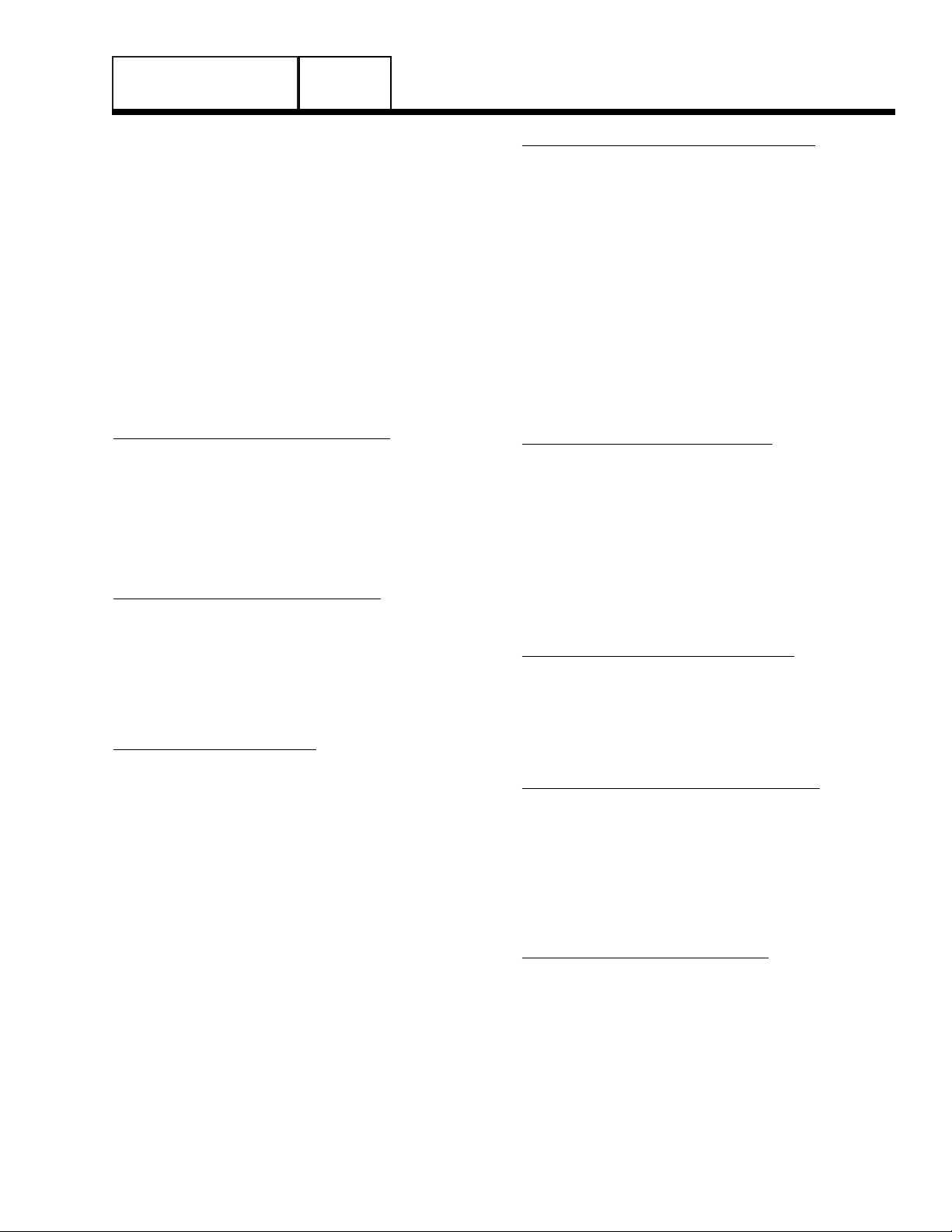
GENERAL INFORMATION
SECTION 1.7
AUTOMATIC OPERATING PARAMETERS
INTRODUCTION
When the prepackaged generator is installed in
conjunction with a prepackaged transfer switch, either
manual or automatic operation is possible. Manual
transfer and engine startup, as well as manual
shutdown and retransfer are covered in Section 1.6.
Selection of fully automatic operation is also
discussed in that section. This section will provide a
step-by-step description of the sequence of events
that will occur during automatic operation of the
system.
AUTOMATIC OPERATING SEQUENCES
PHASE 1 - UTILITY VOLTAGE AVAILABLE:
With utility source voltage available to the transfer
switch, that source voltage is sensed by a circuit
board in the generator panel and the circuit board
takes no action.
Electrical loads are powered by the
utility source and
the AUTO-OFF-MANUAL switch is set to AUTO.
PHASE 2- UTILITY VOLTAGE DROPOUT:
If a dropout in utility source voltage should occur
below about 60 percent of the nominal utility source
voltage, a 15 second timer on the circuit board will
start timing. This timer is required to prevent false
generator starts that might be caused by transient
utility voltage dips.
PHASE 3- ENGINE CRANKING:
When the circuit board’s 15 second timer has finished
timing and if utility source voltage is still below 60
percent of the nominal source voltage, circuit board
action will energize a crank relay and a run relay.
Both of these relays are mounted on the circuit board.
If the engine starts, cranking will terminate when
generator AC output frequency reaches
approximately 30 Hz.
PHASE 4-ENGINE STARTUP AND RUNNING:
The circuit board senses that the engine is running by
receiving a voltage/frequency signal from the engine
run windings.
When generator AC frequency reaches approximately
30 Hz, an engine warm-up timer on the circuit board
turns on. That timer will run for about ten (10)
seconds.
The engine warm-up timer lets the engine warm-up
and stabilize before transfer to the "Standby" source
can occur.
NOTE: The engine can be shut down manually at any
time, by setting the AUTO-OOFF-MMANUAL switch to
OFF.
PHASE 5- TRANSFER TO "STANDBY":
When the circuit board’s engine warm-up timer has
timed out and AC voltage has reached 50 percent of
the nominal rated voltage, circuit board action
completes a transfer relay circuit to ground. The
transfer relay is housed in the prepackaged transfer
switch enclosure.
The transfer relay energizes and transfer of loads to
the "Standby" power source occurs. Loads are now
powered by standby generator AC output.
PHASE 6- "UTILITY" POWER RESTORED:
When utility source voltage is restored above about
80 percent of the nominal supply voltage, a 15
second timer on the circuit board starts timing. If utility
voltage remains sufficiently high at the end of 15
seconds, retransfer can occur.
PHASE 7- RETRANSFER BACK TO "UTILITY":
At the end of the 15 second delay, circuit board action
will open a circuit to a transfer relay (housed in the
transfer switch). The transfer relay will then deenergize and retransfer back to the utility source will
occur. Loads are now powered by utility source
power. On retransfer, an engine cool-down timer
starts timing and will run for about one (1) minute.
PHASE 8- GENERATOR SHUTDOWN:
When the engine cool-down timer has finished timing,
and if the minimum run timer has timed out, engine
shutdown will occur.
PART 1
Page 1.7-1
Page 25
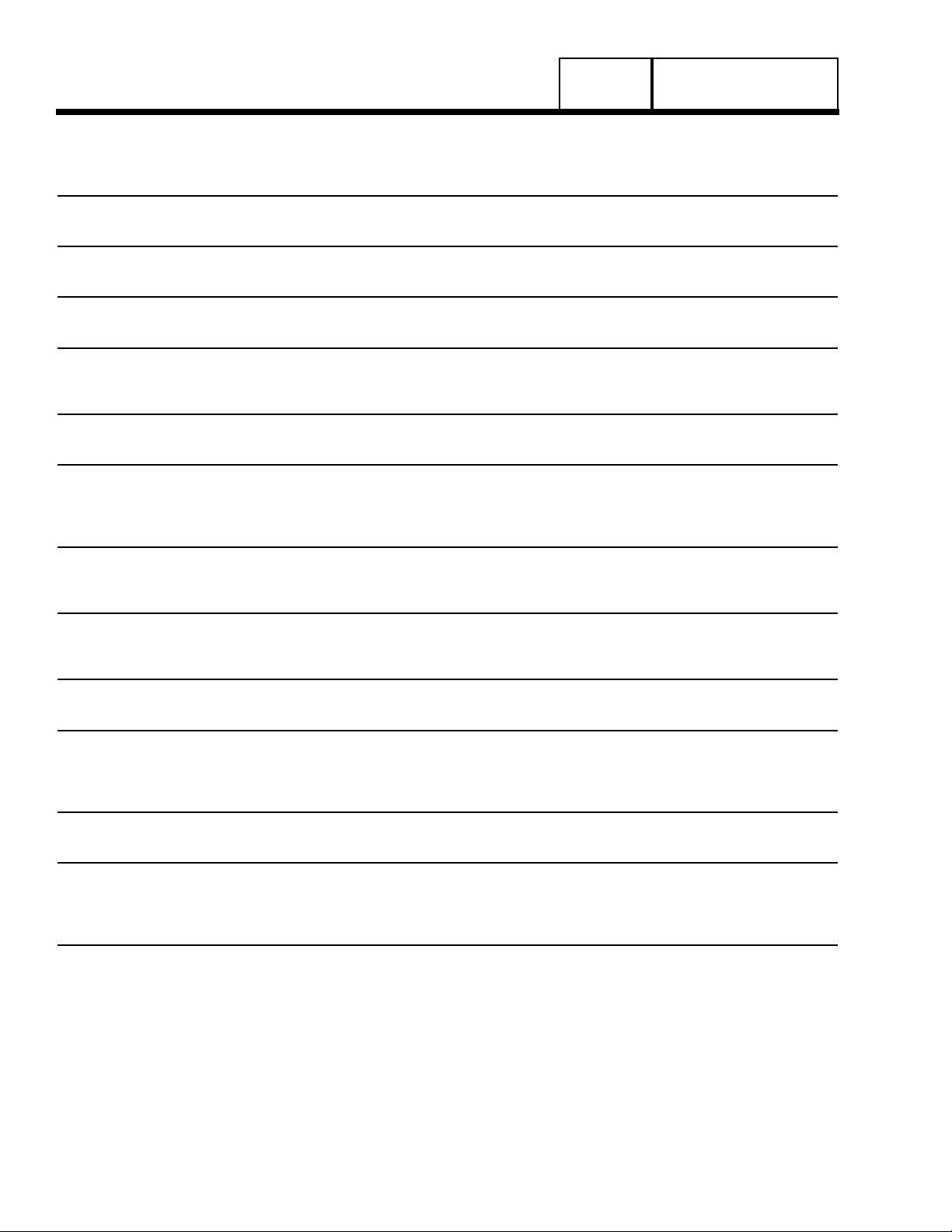
SECTION 1.7
AUTOMATIC OPERATING PARAMETERS
PART 1
GENERAL INFORMATION
Page 1.7-2
AUTOMATIC OPERATING SEQUENCES CHART
SEQ. CONDITION ACTION SENSOR, TIMER OR OTHER
1 Utility source voltage is No action Voltage Dropout Sensor on circuit
available. circuit board.
2 Utility voltage dropout below A 15-second timer on circuit Voltage Dropout Sensor and 15
60% of rated voltage occurs. board turns on. second timer on circuit board.
3 Utility voltage is still below 15-second timer runs for 15 Voltage Dropout Sensor and 15
60% of rated voltage. seconds, then stops. second timer.
4 Utility voltage is still low after Circuit board action energizes a Circuit board crank and run
15 seconds. crank relay and a run relay. relays.
See NOTE 1.
5 Utility voltage still low and Circuit board s engine warmup Engine Warmup Timer (10 seconds)
the engine has started. timer runs for 10 seconds.
6 Engine running and engine Circuit board action energizes a Circuit board transfer relay circuit
warmup timer times out. transfer relay in transfer switch Transfer switch transfer relay.
AC output voltage above and transfer to Standby occurs.
50% nominal voltage.
7 Engine running and load is No further action Circuit board voltage pickup
powered by Standby power. sensor continues to seek an
acceptable Utility voltage.
8 Utility source voltage is Circuit board voltage pickup Voltage Pickup Sensor (80%)
restored above 80% of rated sensor reacts and a re-transfer Return to Utility Timer (15 seconds)
time delay turns on.
9 Utility voltage still high after 15 Return to Utility Timer times out Return to Utility Timer
seconds.
10 Utility voltage still high. Circuit board action opens the Circuit board transfer relay circuit
transfer relay circuit to ground. Transfer switch transfer relay.
Transfer relay de-energizes and
retransfer to Utility occurs.
11 Engine still running, loads are Circuit board engine cool down Circuit board Engine Cool down
powered by Utility source. timer starts running. Timer (1 minute)
12 After 1 minute, engine cool down Engine Cool down Timer
timer stops and circuit board s Circuit board Run Relay.
run relay de-energizes. Engine
shuts down.
13 Engine is shut down, loads are No action. Voltage Dropout Sensor on circuit
powered by Utility source. circuit board.
Return to Sequence 1.
Page 26
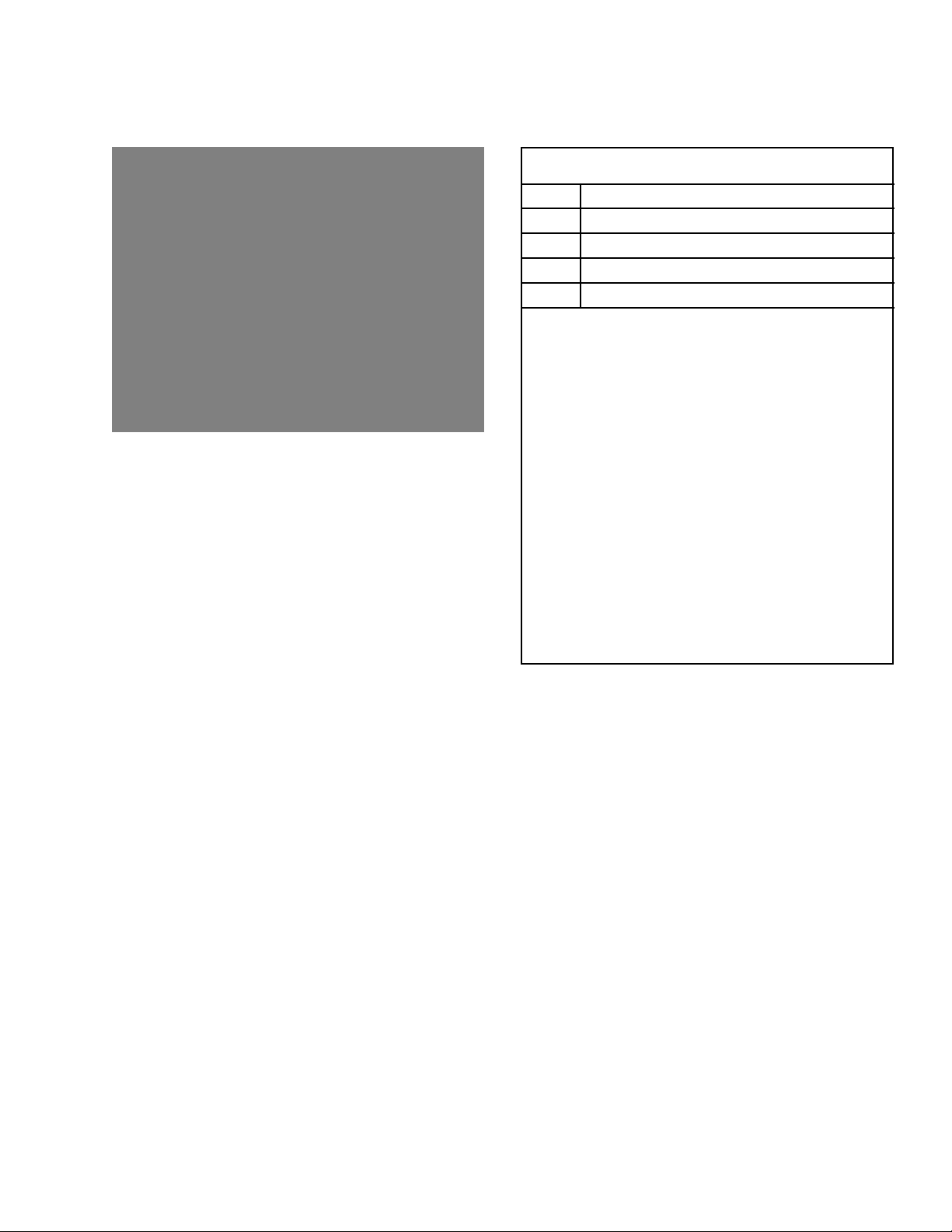
PART 2
AC GENERATORS
TABLE OF CONTENTS
PART TITLE
2.1 Description and Components
2.2 Operational Analysis
2.3 Troubleshooting Flow Charts
2.4 Diagnostic Tests
Air-cooled, Prepackaged
Automatic Standby Generators
Models:
04389, 04758 (6 kW NG, 7 kW LP)
04456, 04759 (12 kW NG, 12 kW LP)
04390, 04760 (13 kW NG, 15 kW LP)
Page 27
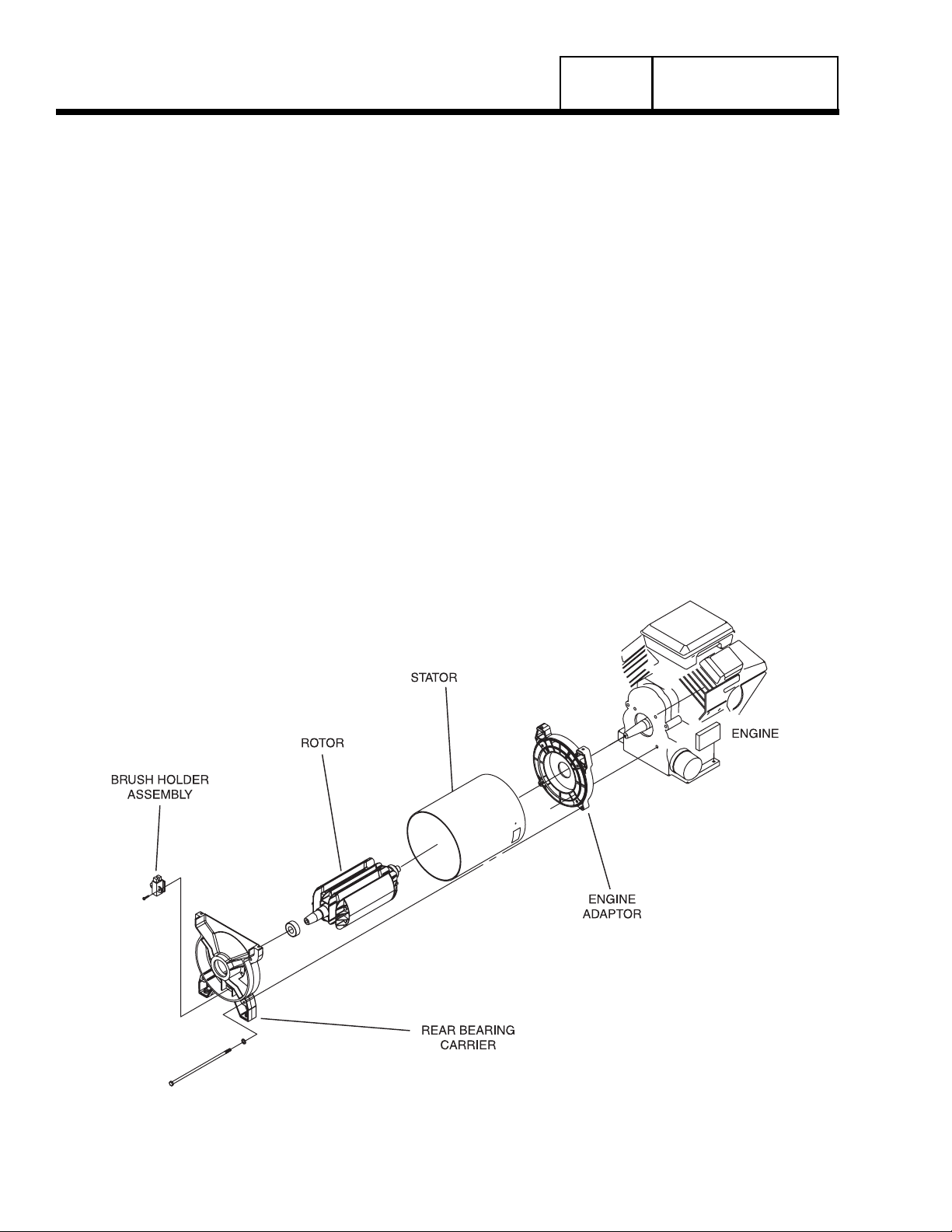
SECTION 2.1
DESCRIPTION & COMPONENTS
PART 2
Page 2.1-1
AC GENERATORS
INTRODUCTION
The air-cooled, pre-packaged automatic standby
system is an easy to install, fully enclosed and selfsufficient electric power system. It is designed
especially for homeowners, but may be used in other
applications as well. On occurrence of a utility power
failure, this high performance system will (a) crank
and start automatically, and (b) automatically transfer
electrical loads to generator AC output.
The generator revolving field (rotor) is driven by an
air-cooled engine at about 3600 rpm.
The generator may be used to supply electrical power
for the operation of 120 and/or 240 volts, 1phase, 60
Hz, AC loads.
A 2-pole, "V-Type", prepackaged transfer switch is
shipped with the unit (see Part 3). Prepackaged
transfer switches do not include an "intelligence
circuit" of their own. Instead, automatic startup,
transfer, running, retransfer and shutdown operations
are controlled by a solid state circuit board in the
generator control panel.
ENGINE-GGENERATOR DRIVE SYSTEM
The generator revolving field is driven by an aircooled, horizontal crankshaft engine. The generator is
directly coupled to the engine crankshaft (see Figure
1), and mounted in an enclosure. Both the engine and
generator rotor are driven at approximately 3600 rpm,
to provide a 60 Hz AC output.
THE AC GENERATOR
Figure 1 shows the major components of the AC
generator.
ROTOR ASSEMBLY
The 2-pole rotor must be operated at 3600 rpm to
supply a 60 Hertz AC frequency. The term "2-pole"
means the rotor has a single north magnetic pole and
a single south magnetic pole. As the rotor rotates, its
lines of magnetic flux cut across the stator assembly
windings and a voltage is induced into the stator
windings. The rotor shaft mounts a positive (+) and a
negative (-) slip ring, with the positive (+) slip ring
nearest the rear bearing carrier. The rotor bearing is
pressed onto the end of the rotor shaft. The tapered
rotor shaft is mounted to a tapered crankshaft and is
held in place with a single through bolt.
Figure 1. AC Generator Exploded View
Page 28
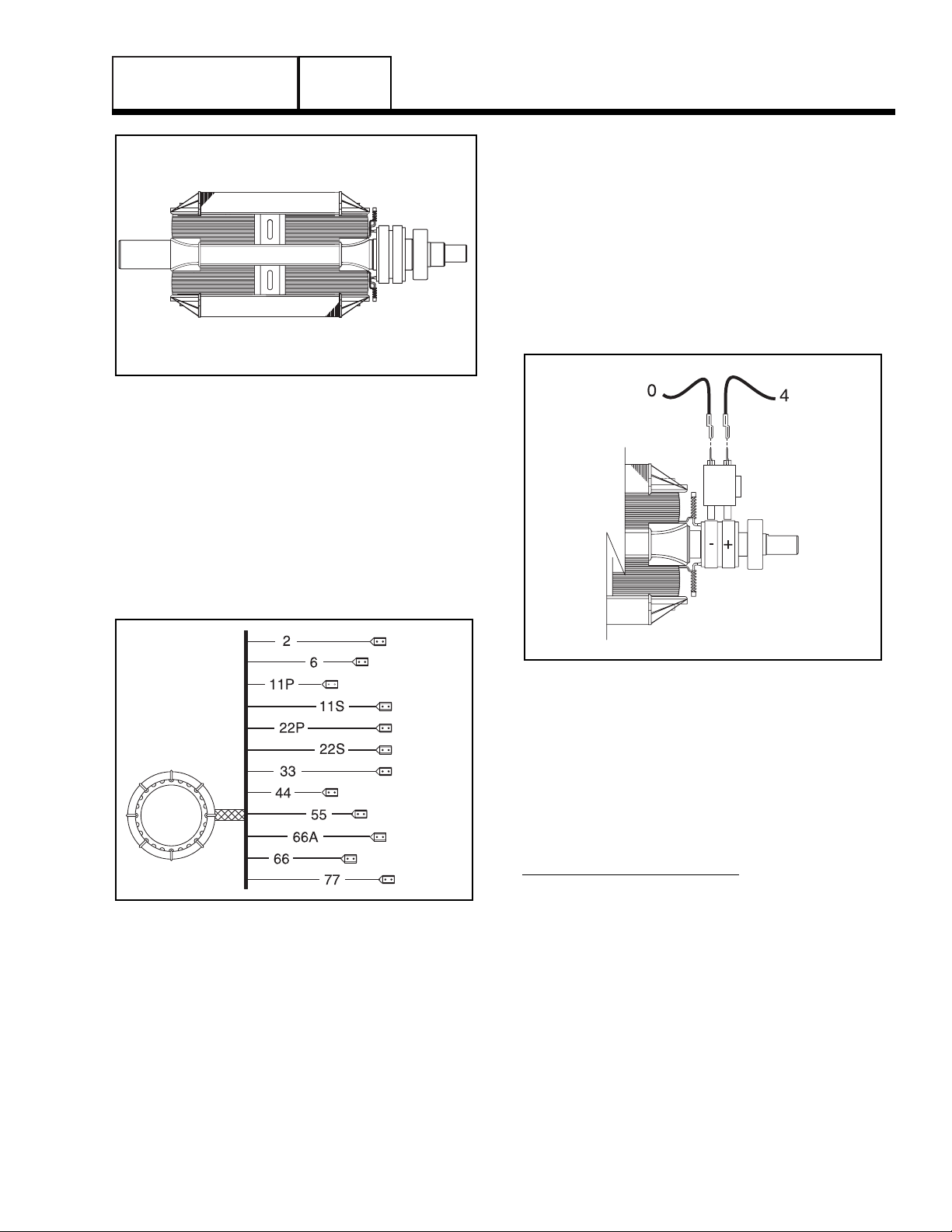
SECTION 2.1
DESCRIPTION & COMPONENTS
AC GENERATORS
PART 2
Page 2.1-2
Figure 2. The 2-Pole Rotor Assembly
STATOR ASSEMBLY
The stator can houses and retains (a) dual AC power
windings, (b) excitation winding, (c) battery charge
winding and (d) engine run winding. A total of twelve
(12) stator leads are brought out of the stator can as
shown in Figure 3.
The stator can is sandwiched between an engine
adapter and a rear bearing carrier. It is retained in
that position by four stator studs.
Figure 3 Stator Assembly Leads
BRUSH HOLDER AND BRUSHES
The brush holder is retained to the rear bearing carrier
by means of two #10-32 x 9/16 Taptite screws. A
positive (+) and a negative (-) brush are retained in the
brush holder, with the positive (+) brush riding on the
slip ring nearest the rotor bearing.
Wire 4 connects to the positive (+) brush and Wire 0 to
the negative (-) brush. Wire 0 connects to frame
ground. Rectified and regulated excitation current, as
well as current from a field boost circuit, are delivered
to the rotor windings via Wire 4, and the positive (+)
brush and slip ring. The excitation and field boost
current passes through the windings and to frame
ground via the negative (-) slip ring and brush, and
Wire 0. This current flow creates a magnetic field
around the rotor having a flux concentration that is
proportional to the amount of current flow.
Figure 4. Brush Holder and Brushes
OTHER AC GENERATOR COMPONENTS
Some AC generator components are housed in the
generator control panel enclosure, and are not shown
in Figure 1. These are (a) an excitation circuit breaker,
(b) a voltage regulator, and (c) a main line circuit
breaker.
EXCITATION CIRCUIT BREAKER:
The excitation circuit breaker (CB2) is housed in the
generator panel enclosure and electrically connected
in series with the excitation (DPE) winding output to
the voltage regulator. The breaker is self-resetting, i.e.;
its contacts will close again when excitation current
drops to a safe value.
If the circuit breaker has failed open, excitation current
flow to the voltage regulator and, subsequently, to the
rotor windings will be lost. Without excitation current
flow, AC voltage induced into the stator AC power
windings will drop to a value that is commensurate with
the rotor residual magnetism (see Figure 5).
Page 29
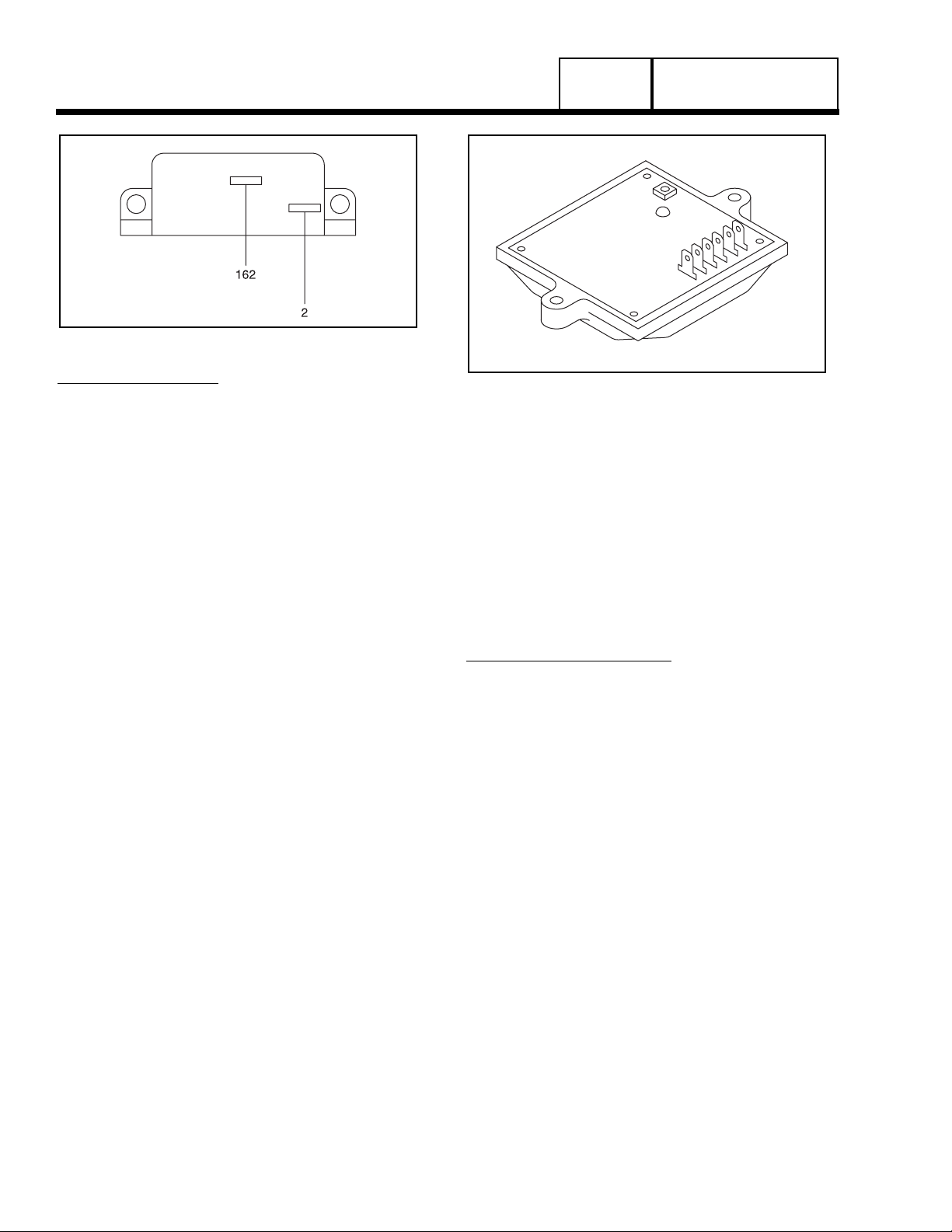
SECTION 2.1
DESCRIPTION & COMPONENTS
PART 2
AC GENERATORS
Figure 5. Excitation Circuit Breaker
VOLTAGE REGULATOR:
A typical voltage regulator is shown in Figure 6.
Unregulated AC output from the stator excitation
winding is delivered to the regulator’s DPE terminals,
via Wire 2, the excitation circuit breaker, Wire 162,
and Wire 6. The voltage regulator rectifies that
current and, based on stator AC power winding
sensing, regulates it. The rectified and regulated
excitation current is then delivered to the rotor
windings from the positive (+) and negative (-)
regulator terminals, via Wire 4 and Wire 1. Stator AC
power winding sensing is delivered to the regulator
"SEN" terminals via Wires 11 and 22.
The regulator provides "over-voltage" protection, but
does not protect against "under-voltage". On
occurrence of an "over-voltage’ condition, the
regulator will "shut down" and complete loss Of
excitation current to the rotor will occur. Without
excitation current, the generator AC output voltage
will drop to approximately one-half (or lower) of the
unit’s rated voltage.
Figure 6. Typical Voltage Regulator
A single red lamp (LED) glows during normal
operation. The lamp will become dim if excitation
winding AC output diminishes. It will go out on
occurrence of an open condition in the sensing AC
output circuit.
An adjustment potentiometer permits the stator AC
power winding voltage to be adjusted. Perform this
adjustment with the generator running at no-load, and
with a 62 Hz AC frequency (62 Hz equals 3720 rpm).
At the stated no-load frequency, adjust to obtain a
line-to-line AC voltage of about 252 volts.
MAIN LINE CIRCUIT BREAKER:
The main line circuit breaker protects the generator
against electrical overload. See Specifications on
Page 1 for amp ratings.
Page 2.1-3
Page 30
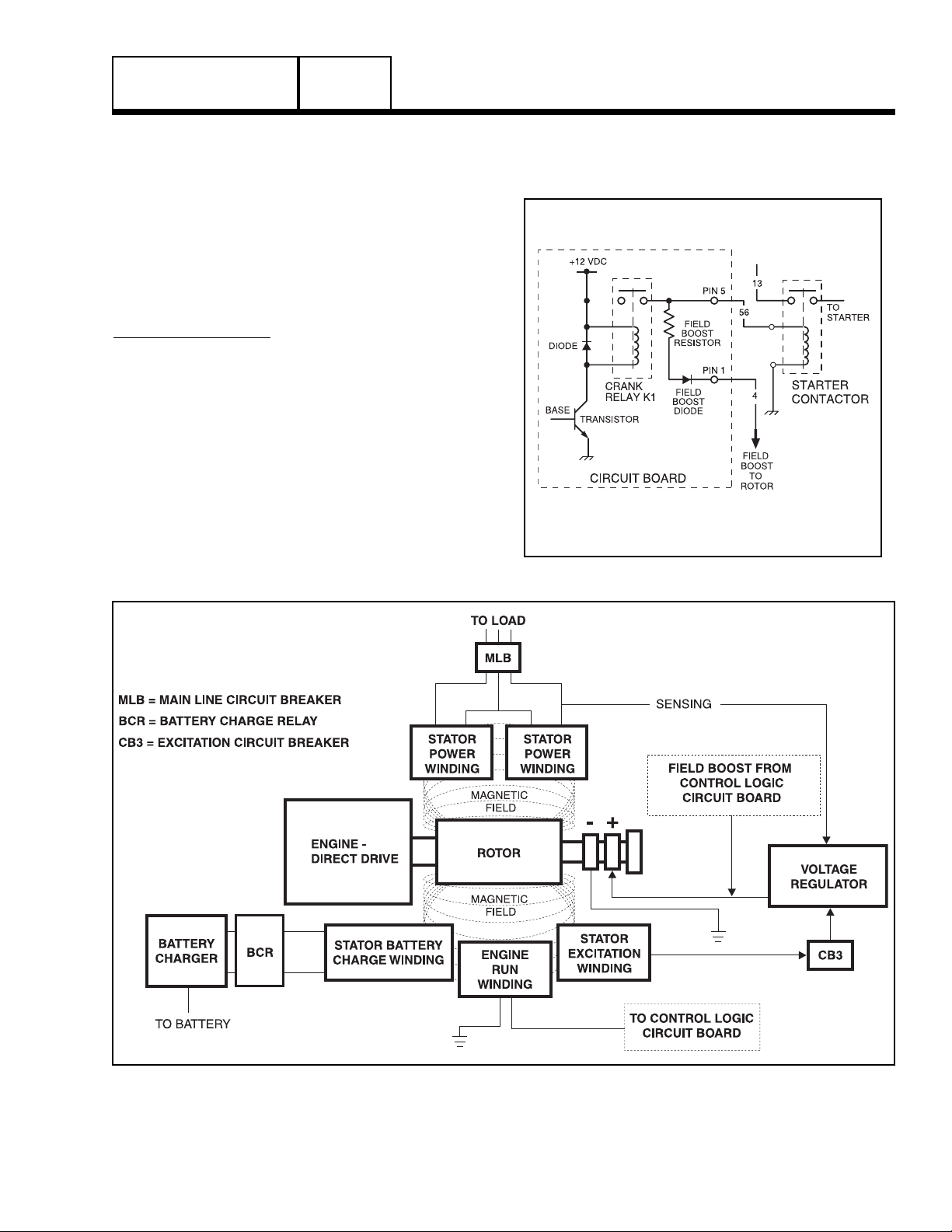
SECTION 2.2
OPERATIONAL ANALYSIS
AC GENERATORS
ROTOR RESIDUAL MAGNETISM
The generator revolving field (rotor) may be
considered to be a permanent magnet. Some
’residual" magnetism is always present in the rotor.
This residual magnetism is sufficient to induce a
voltage into the stator AC power windings that is
approximately 2-12 volts AC.
FIELD BOOST
FIELD BOOST CIRCUIT:
When the engine is cranking, direct current flow is
delivered from a circuit board to the generator rotor
windings, via Wire 4.
The field boost system is shown schematically in
Figure 2. Manual and automatic engine cranking is
initiated by circuit board action, when that circuit
board energizes a crank relay (K1). Battery voltage is
then delivered to field boost Wire 4 (and to the rotor),
via a field boost resistor and diode. The crank relay,
field boost resistor and diode are all located on the
circuit board.
Notice that field boost current is available only while
the crank relay (K1) is energized, i.e., while the
engine is cranking.
Field boost voltage is reduced from that of battery
voltage by the resistor action and, when read with a
DC voltmeter, will be approximately 9 or 10 volts DC.
Figure 2. Field Boost Circuit Schematic
PART 2
Page 2.2-1
Figure 1. Operating Diagram of AC Generator
Page 31

SECTION 2.2
OPERATIONAL ANALYSIS
PART 2
AC GENERATORS
OPERATION
STARTUP:
When the engine is started, residual plus field boost
magnetism from the rotor induces a voltage into (a)
the stator AC power windings, (b) the stator excitation
or DPE windings, (c) the stator battery charge, and (d)
engine run winding. In an "on-speed" condition,
residual plus field boost magnetism are capable of
creating approximately one-half the unit’s rated
voltage.
ON-SPEED OPERATION:
As the engine accelerates, the voltage that is induced
into the stator windings increases rapidly, due to the
increasing speed at which the rotor operates.
FIELD EXCITATION:
An AC voltage is induced into the stator excitation
(DPE) windings. The DPE winding circuit is completed
to the voltage regulator, via Wire 2, excitation circuit
breaker, Wire 162, and Wire 6. Unregulated
alternating current can flow from the winding to the
regulator.
The voltage regulator "senses" AC power winding
output voltage and frequency via stator Wires 11 and
22.
The regulator changes the AC from the excitation
winding to DC. In addition, based on the Wires 11 and
22 sensing signals, it regulates the flow of direct
current to the rotor.
The rectified and regulated current flow from the
regulator is delivered to the rotor windings, via Wire 4,
and the positive brush and slip ring. This excitation
current flows through the rotor windings and is
directed to ground through the negative (-) slip ring
and brush, and Wire 0.
The greater the current flow through the rotor
windings, the more concentrated the lines of flux
around the rotor become.
The more concentrated the lines of flux around the
rotor that cut across the stationary stator windings,
the greater the voltage that is induced into the stator
windings.
Initially, the AC power winding voltage sensed by the
regulator is low. The regulator reacts by increasing
the flow of excitation current to the rotor until voltage
increases to a desired level. The regulator then
maintains the desired voltage. For example, if voltage
exceeds the desired level, the regulator will decrease
the flow of excitation current. Conversely, if voltage
drops below the desired level, the regulator responds
by increasing the flow of excitation current.
AC POWER WINDING OUTPUT:
A regulated voltage is induced into the stator AC
power windings. When electrical loads are connected
across the AC power windings to complete the circuit,
current can flow in the circuit. The regulated AC
power winding output voltage will be in direct
proportion to the AC frequency. For example, on units
rated 120/240 volts at 60 Hz, the regulator will try to
maintain 240 volts (line-to-line) at 60 Hz. This type of
regulation system provides greatly improved motor
starting capability over other types of systems.
BATTERY CHARGE WINDING OUTPUT:
A voltage is induced into the battery charge windings.
Output from these windings is delivered to a battery
charger, via Wires 66 and 77. The resulting direct
current from the battery charger is delivered to the
unit battery, via Wire 15, a 15 amp fuse, and Wire 13.
This output is used to maintain battery state of charge
during operation.
ENGINE RUN WINDING OUTPUT:
A voltage is induced into the engine run winding and
delivered to a solid state circuit board , via Wire 66A.
This output "tells" the circuit board that the engine has
started and what its operating speed is. The circuit
board uses these signals from the engine run winding
to (a) terminate cranking, and (b) turn on various
timing circuits that control automatic operation. See
Part 4, "DC Control".
Page 2.2-2
Page 32

SECTION 2.3
TROUBLESHOOTING FLOWCHARTS
AC GENERATORS
Use the Flow Charts in conjunction with the detailed
instructions in Section 2.4. Test numbers used in the
flow charts correspond to the numbered tests in
Section 2.4.
The first step in using the flow charts is to correctly
identify the problem. Once that has been done, locate
the problem on the following pages. For best results,
perform all tests in the exact sequence shown in the
flow charts.
PART 2
Page 2.3-1
GENERAL
Page 33

SECTION 2.3
TROUBLESHOOTING FLOWCHARTS
PART 2
AC GENERATORS
Page 2.3-2
Page 34

SECTION 2.3
TROUBLESHOOTING FLOWCHARTS
AC GENERATORS
PART 2
Page 2.3-3
Page 35

SECTION 2.3
TROUBLESHOOTING FLOWCHARTS
PART 2
AC GENERATORS
Page 2.3-4
Page 36

SECTION 2.4
DIAGNOSTIC TESTS
AC GENERATORS
INTRODUCTION
This section is provided to familiarize the service
technician with acceptable procedures for the testing
and evaluation of various problems that could be
encountered on prepackaged standby generators with
air-cooled engine. Use this section of the manual in
conjunction with Section 2.3, "Troubleshooting Flow
Charts". The numbered tests in this section
correspond with those of Section 2.3.
Test procedures in this section do not require the use
of specialized test equipment, meters or tools. Most
tests can be performed with an inexpensive volt-ohmmilliammeter (VOM). An AC frequency meter is
required, where frequency readings must be taken. A
clamp-on ammeter may be used to measure AC
loads on the generator.
Testing and troubleshooting methods covered in this
section are not exhaustive. We have not attempted to
discuss, evaluate and advise the home standby
service trade of all conceivable ways in which service
and trouble diagnosis might be performed. We have
not undertaken any such broad evaluation.
Accordingly, anyone who uses a test method not
recommended herein must first satisfy himself that
the procedure or method he has selected will
jeopardize neither his nor the product’s safety.
SAFETY
Service personnel who work on this equipment must
be made aware of the dangers of such equipment.
Extremely high and dangerous voltages are present
that can kill or cause serious injury. Gaseous fuels
are highly explosive and can be ignited by the
slightest spark. Engine exhaust gases contain deadly
carbon monoxide gas that can cause
unconsciousness or even death. Contact with moving
parts can cause serious injury. The list of hazards is
seemingly endless.
When working on this equipment, use common sense
and remain alert at all times. Never work on this
equipment while you are physically or mentally
fatigued. If you don’t understand a component, device
or system, do not work on it.
TEST 1- CHECK MAIN CIRCUIT BREAKER
DISCUSSION:
Often the most obvious cause of a problem is
overlooked. If the generator main line circuit breaker
is set to OFF or "Open", no electrical power will be
supplied to electrical loads. If loads are not receiving
power, perhaps the main circuit breaker is open or
has failed.
PROCEDURE:
The generator main circuit breaker is located on the
control panel. If loads are not receiving power, make
sure the breaker is set to "On" or "Closed".
If you suspect the breaker may have failed, it can be
tested as follows (see Figure 1):
1. Set a volt-ohm-milliammeter (VOM) to its "R x 1" scale
and zero the meter.
2. With the generator shut down, disconnect all wires from
the main circuit breaker terminals, to prevent interaction.
3. With the generator shut down, connect one VOM test
probe to the Wire 11 terminal of the breaker and the
other test probe to the Wire E1 terminal.
4. Set the breaker to its "On" or "Closed" position. The
VOM should read CONTINUITY.
5. Set the breaker to its OFF or "Open" position and the
VOMshould indicate INFINITY.
6. Repeat Steps 4 and 5 with the VOM test probes
connected across the breaker's Wire 44 terminal and
the E2 terminal.
RESULTS:
1. If the circuit breaker tests good, go on to Test 2.
2. If the breaker tests bad, it should be replaced.
Figure 1. Generator Main Circuit Breaker Test Points
PART 2
Page 2.4-1
Page 37

SECTION 2.4
DIAGNOSTIC TESTS
PART 2
AC GENERATORS
TEST 2- CHECK AC OUTPUT VOLTAGE
DISCUSSION:
A volt-ohm-milliammeter (VOM) may be used to
check the generator output voltage. Output voltage
may be checked at the unit’s main circuit breaker
terminals. Refer to the unit’s DATA PLATE for rated
line-to-line and line-to-neutral voltages.
DANGER: USE EXTREME CAUTION DURING
THIS TEST. THE GENERATOR WILL BE
RUNNING. HIGH AND DANGEROUS
VOLTAGES WILL BE PRESENT AT THE TEST
TERMINALS. CONNECT METER TEST CLAMPS
TO THE HIGH VOLTAGE TERMINALS WHILE
THE GENERATOR IS SHUT DOWN. STAY
CLEAR OF POWER TERMINALS DURING THE
TEST. MAKE SURE METER CLAMPS ARE
SECURELY ATTACHED AND WILL NOT SHAKE
LOOSE.
PROCEDURE:
1. With the engine shut down, connect the AC voltmeter
test leads across the Wires 11 and 44 terminals of the
generator main circuit breaker (see Figure 1). These
connections will permit line-to-line voltages to be read.
2. Set the generator main circuit breaker to its OFF or
"Open" position. This test will be conducted with the
generator running at no-load.
3. Start the generator, let it stabilize and warm up for a
minute or two.
4. Take the meter reading. On unit's having a rated line-toline voltage of 240 volts, the no-load voltage should be
about 242-252 volts AC.
5. Shut the engine down and remove the meter test leads.
RESULTS:
1. If zero volts or residual voltage is indicated, go on to
Test 3.
2. If the voltage reading is higher than residual, but is lower
than the stated limits, go to Test 11.
3. If a high voltage is indicated, go on to Test 11.
NOTE: "Residual" voltage may be defined as the
voltage that is produced by rotor residual magnetism
alone. The amount of voltage induced into the stator
AC power windings by residual voltage alone will be
approximately 2 to 16 volts AC, depending on the
characteristics of the specific generator. If a unit is
supplying residual voltage only, either excitation
current is not reaching the rotor or the rotor windings
are open and the excitation current cannot pass. On
current units with air-ccooled engine, "field boost"
current flow is available to the rotor only during
engine cranking.
TEST 3- TEST EXCITATION CIRCUIT
BREAKER
DISCUSSION:
Unregulated excitation current is delivered to the
voltage regulator from the stator excitation (DPE)
winding, via Wire 2, an excitation circuit breaker
(CB2), Wire 162, and Wire 6. If the excitation circuit
breaker has failed open, excitation current will not be
available to the voltage regulator or to the rotor.
Stator AC power winding output will then be reduced
to a voltage that is the product of residual magnetism
alone.
PROCEDURE:
1. With the generator shut down for at least two minutes,
locate the excitation circuit breaker in the generator
panel. Disconnect wires from the breaker, to prevent
interaction.
2. Set a volt-ohm-milliammeter (VOM) to its "R x 1'scale
and zero the meter.
3. Connect the VOM test probes across the circuit breaker
terminals. The meter should read CONTINUITY.
RESULTS:
1. Replace circuit breaker if defective (meter reads
“OPEN”). Then proceed to Test 4.
2. If circuit breaker is good, go on to Test 4.
Figure 2. Excitation Circuit Breaker
Page 2.4-2
Page 38

SECTION 2.4
DIAGNOSTIC TESTS
AC GENERATORS
TEST 4- FIXED EXCITATION TEST
/ROTOR AMP DRAW TEST
DISCUSSION:
Supplying a fixed DC current to the rotor will induce a
magnetic field in the rotor. With the generator
running, this should create a proportional voltage
output from the stator windings.
PROCEDURE:
1. Disconnect Wire 4 from the voltage regulator, 3rd
terminal from the top. See Figure 3.
2. Connect a jumper wire to the disconnected Wire 4 and
to the 12 volt fused battery supply Wire 15. (located at
15A fuse).
Figure 3. Voltage Regulator
3. Set VOM to AC volts.
4. Disconnect Wire 2 from the excitation circuit breaker
(CB2) and connect one meter test lead to that wire.
Disconnect Wire 6 from the voltage regulator and
connect the other meter test lead to that wire. (5th
terminal from top, double check wire number).
5. Set the AUTO-OFF-MANUAL switch to MANUAL. Once
the engine starts, record the AC voltage.
6. Set the AUTO-OFF-MANUAL switch to OFF.
Reconnect Wire 2 and Wire 6.
7. Disconnect Wire 11 from the voltage regulator and
connect one meter test lead to that wire. Disconnect
Wire 22 from the voltage regulator and connect the
other meter test lead to that wire (both wires are located
at the top two terminals of the voltage regulator, see
Figure 3).
PART 2
Page 2.4-3
TEST
4
RESULTS
-
FIXED
EXCITATION
TEST/ROTOR
AMP
DRAW
TEST
Results: (Model #) ABCDEFGH
Voltage Results ALL Above 60 VAC Above 60 VAC Below 60 VAC Zero or Below 60 VAC Below 60 VAC Above 60 VAC Below 60 VAC
Wire 2 & 6 Residual Volts
Voltage Results ALL Above 60 VAC Below 60 VAC Above 60 VAC Zero or Below 60 VAC Below 60 VAC Above 60 VAC Below 60 VAC
Wire 11 & 22 Residual Volts
Static Rotor 4389-4758-4679 0.91-1.06A 0.91-1.06A 0.91-1.06A Zero Above 1.5A 0.91-1.06A Zero 0.91-1.06A
Amp Draw 4456-4759 0.80A 0.80A 0.80A Current Above 1.3A 0.80A Current 0.80A
4390-4760 0.64A 0.64A 0.64A Draw Above 1.1A 0.64A Draw 0.64A
4692 0.71-0.82A 0.71-0.82A 0.71-0.82A Above 1.3A 0.71-0.82A 0.71-0.82A
Running Rotor 4389-4758-4679 0.91-1.06A 0.91-1.06A 0.91-1.06A Zero Above 1.5A 0.91-1.06A Zero Above 1.5A
Amp Draw 4456-4759 0.80A 0.80A 0.80A Current Above 1.3A 0.80A Current Above 1.3A
4390-4760 0.64A 0.64A 0.64A Draw Above 1.1A 0.64A Draw Above 1.1A
4692 0.71-0.82A 0.71-0.82A 0.71-0.82A Above 1.3A 0.71-0.82A Above 1.3A
GO TO Test 5 Test 7 Test 7 Test 8 Test 10 Test 7 Test 8 Test 10
MMAATTCCHH RREESSUULLTTSS WWIITTHH LLEETTTTEERR AANNDD
RREEFFEERR
TTOO
FFLLOOWW
CCHHAARRTT
OONN
PPAAGGEE
22..33-11
&&
22..33-22
““PPrroobblleemm
11””
Page 39

SECTION 2.4
DIAGNOSTIC TESTS
PART 2
AC GENERATORS
8. Set the AUTO-OFF-MANUAL switch to MANUAL. Once
the engine starts, record the AC voltage.
9. Set the AUTO-OFF-MANUAL switch to OFF.
Reconnect Wire 11 and Wire 22.
10.Set VOM to DC amperage.
11.Remove jumper lead connected to Wire 4 and Wire 15.
12.Connect one meter test lead to battery positive twelvevolt supply Wire 15, located at the 15A fuse. Connect
the other meter test lead to Wire 4 (still disconnected
from previous tests). Measure and record static rotor
amp draw.
13.Set the AUTO-OFF-MANUAL switch to the MANUAL
position. Once the engine starts, repeat step 12.
Measure and record running rotor amp draw with the
engine running.
14.Set the Auto-Off -Manual switch to OFF. Reconnect
Wire 4 to the voltage regulator.
RESULTS:
Refer to Chart on Page 2.4-3: “Results - Fixed Excitation
Test/Rotor Amp Draw Test.”.
TEST 5: WIRE CONTINUITY
DISCUSSION:
The voltage regulator receives unregulated alternating
current from the stator excitation winding, via Wires 2, 6,
and 162. It also receives voltage sensing from the stator
AC power windings, via Wires 11 and 22. The regulator
rectifies the AC from the excitation winding and based on
the sensing signals, regulates the DC current flow to the
rotor. The rectified and regulated current flow is delivered
to the rotor brushes via Wires 4 (positive) and 0 (negative).
This test will verify the integrity of Wires 0 and 162.
PROCEDURE:
1. Set VOM to its "R x 1" scale.
2. Remove Wire 0 from the voltage regulator, 4th terminal
from the top. Also voltage regulator is labeled (-) next to
terminal.
3. Connect one test lead to Wire 0, connect the other test
lead to a clean frame ground. The meter should read
CONTINUITY.
4. Disconnect Wire 162 from the voltage regulator, 6th
terminal from the top. Disconnect the other end of Wire 162
from the excitation circuit breaker. Connect one test lead to
one end of Wire 162, and the other test lead to the other
end of Wire 162. The meter should read CONTINUITY.
RESULTS:
If CONTINUITY was NOT measured across each wire, repair
or replace the wires as needed.
TEST 6 - CHECK FIELD BOOST
DISCUSSION:
See "Field Boost Circuit" on Page 2.2-1. Field boost current
(from the circuit board) is available to the rotor only while the
engine is cranking. Loss of field boost output to the rotor may
or may not affect power winding AC output voltage. The
following facts apply:
o A small amount of voltage must be induced into the DPE
winding to turn the voltage regulator on.
o If rotor residual magnetism is sufficient to induce a voltage
into the DPE winding that is high enough to turn the voltage
regulator on, regulator excitation current will be supplied
even if field boost has failed. Normal AC output voltage will
then be supplied.
o If rotor residual magnetism has been lost or is not sufficient
to turn the regulator on, and field boost has also been lost,
excitation current will not be supplied to the rotor. Generator
AC output voltage will then drop to zero or nearly zero.
PROCEDURE:
1. Locate Wire 4 that is routed from the circuit board and
connects to the voltage regulator terminal, third from the
top (see Figure 3). Disconnect that wire from the voltage
regulator terminal.
2. Set a VOM to read DC volts. Disconnect Connector C2
from the control panel (C2 is the closest to the back
panel).
3. Connect the positive (+) VOM test probe to the terminal
end of disconnected Wire 4.
4. Connect the common (-) VOM test probe to the
grounding lug.
5. Crank the engine while observing the VOM reading. While
the engine is cranking, the VOM should read
approximately 9-10 volts DC. When engine is not
cranking, VOM should indicate "zero" volts (see Figure 4).
RESULTS:
1. If normal field boost voltage is indicated in Step 5,
replace the voltage regulator.
2. If normal field boost voltage is NOT indicated in Step 5,
check Wire 4 (between regulator and circuit board) for
open or shorted condition. If wire is good, replace the
circuit board.
Page 2.4-4
Page 40

SECTION 2.4
DIAGNOSTIC TESTS
AC GENERATORS
Figure 4. Field Boost Test Points
TEST 7: TESTING THE STATOR WITH A VOM
DISCUSSION:
A Volt-OHM-Milliammmeter (VOM) can be used to test the
stator windings for the following faults:
❏ An open circuit condition
❏ A "short-to-ground" condition
❏ A short circuit between windings
Note: The resistance of stator windings is very low.
Some meters will not read such a low resistance, and
will simply indicate CONTINUITY. Recommended is a
high quality, digital type meter capable of reading very
low resistances.
PROCEDURE:
1. Disconnect stator leads 11 and 44 from the main circuit
breaker.
2. Disconnect stator leads 22 and 33 from the neutral
connection separate the leads.
3. Disconnect Connector C2 from the side of the control
panel (C2 is the closest to the back panel).
4. Make sure all off the disconnected leads are isolated
from each other and are not touching the frame during
the test.
5. Set a VOM to its "R x 1" scale and zero the meter.
6. Refer to Figure 5 for pin locations of Connector C2. Use
a large paper clip or similar metallic object to access
pins in connector C2.
Note: Pins 9, 10, 11 & 12 are not used for this test.
7. Connect one test lead to stator lead Wire 11. Connect
the other test lead to stator lead Wire 22 (power
winding). Note the resistance reading and compare to
the specifications on Page 2.
8. Connect one test lead to stator lead Wire 33. Connect
the other test lead to stator lead Wire 44 (power
winding). Note the resistance reading and compare to
the specifications on Page 2.
9. Connect one test lead to Pin 1. Connect the other test
lead to Pin 2 (battery charge winding). Note the
resistance reading, compare to specifications on Page 2.
10.Connect one test lead to Pin 3. Connect the other test
lead to Pin 4 (engine run winding). Note the resistance
reading, compare to specification Page 2.
11.Connect one test lead to Pin 5. Connect the other test
lead to Pin 6 (power winding-sense leads). Note the
resistance reading, compare to specification Page 2.
12.Connect on test lead to Pin 7. Connect the other test
lead to Pin 8 (excitation winding). Note the resistance
reading, compare to specification Page 2.
PART 2
Page 2.4-5
Figure 5. C2 Connector
Pin Locations
(Female Side)
Figure 6. C2 Connector
Pin Locations
(Male Side)
Page 41

SECTION 2.4
DIAGNOSTIC TESTS
PART 2
AC GENERATORS
TEST WINDINGS FOR A SHORT TO GROUND:
13. Make sure all leads are isolated from each other and
are not touching the frame.
14. Set a VOM to its "R x 10,000" or "R x 1K" scale and
zero the meter
15.Connect one test lead to a clean frame ground.
Connect the other test lead to stator lead Wire 11.
a. The meter should read INFINITY
b. Any reading other than INFINITY indicates a
"short-to-ground" condition.
16. Repeat Step 15 using stator lead Wire 33.
17. Repeat Step 15 using Pin 1.
18. Repeat Step 15 using Pin 3
19. Repeat Step 15 using Pin 5
20. Repeat Step 15 using Pin 7
TEST FOR A SHORT CIRCUIT BETWEEN WINDINGS:
21. Set a VOM to its "R x 10,000" or "R x 1K" scale and
zero the meter.
22. Connect one test lead to stator lead Wire 11. Connect
the other test lead to stator lead Wire 33.
a. The meter should read INFINITY.
b. Any reading other than INFINITY indicates a short
circuit between windngs.
23. Repeat Step 22 using stator lead Wire 11; Pin 1
24. Repeat Step 22 using stator lead Wire 11; Pin 3
25 Repeat Step 22 using stator lead Wire 11; Pin 7
26. Repeat Step 22 using stator lead Wire 33; Pin 1
27. Repeat Step 22 using stator lead Wire 33; Pin 3
28. Repeat Step 22 using stator lead Wire 33; Pin 7
29. Repeat Step 22 using Pin 1; Pin 3
30. Repeat Step 22 using Pin 1; Pin 7
31. Repeat Step 22 using Pin 3; Pin 7
TEST CONTROL PANEL WIRES FOR CONTINUITY:
32.Set a VOM to its "Rx1" scale.
33.Disconnect the C2 connector from the control panel. (C2
is the closest to the back panel). Refer to Figure 6 for
pin locations.
33.Connect one meter test lead to Pin 5 of the C2
connector, connect the other test lead to Wire 22 at the
voltage regulator. CONTINUITY should be measured.
34.Connect one meter test lead to Pin 6 of the C2
connector, connect the other test lead to Wire 11 at the
voltage regulator. CONTINUITY should be measured.
35.Connect one meter test lead to Pin 7 of the C2
connector, connect the other test lead to Wire 6 at the
voltage regulator. CONTINUITY should be measured.
36.Connect one meter test lead to Pin 8 of the C2
connector, connect the other test lead to Wire 2 at CB2
(DPE circuit breaker). CONTINUITY should be
measured.
RESULTS:
1. Stator winding resistance values is a test of winding
continuity and resistance. If a very high resistance or
INFINITY is indicated, the winding is open or partially
open.
2. Testing for a "grounded" condition: Any upscale
movement of the meter needle or dial indicates the
winding is grounded.
3. Testing for a "shorted" condition: Any upscale
movement of the VOM needle or dial indicates the
winding is shorted.
4. If the stator tests good and wire continuity tests good ,
perform “Insulation Resistance Test” on page 1.4-4.
5. If any test of wire continuity failed in control panel failed,
repair or replace the wire, terminal or pin connectors for
that associated wire as needed.
NOTE: Read section 1.4, "Testing, Cleaning and
Drying" carefully. If the winding tests good, perform an
insulation resistance test. If the winding fails the
insulation resistance test, clean and dry the stator as
outlined in Section 1.4. Then, repeat the insulation
resistance test. If the winding fails the second
resistance test (after cleaning and drying), replace
the stator assembly.
TEST 8 - RESISTANCE CHECK
OF ROTOR CIRCUIT
DISCUSSION:
To verify the zero current draw reading and measure the
rotor circuit.
PROCEDURE:
1. Disconnect Wire 4 from the voltage regulator. It is
located 3rd terminal from the top of the volt regulator.
2. Set VOM to the "Rx1" scale.
3. Connect one test lead to Wire 4. Connect the other test
lead to a clean frame ground. Note the resistance
reading. Compare to specifications on Page 2.
Page 2.4-6
Page 42

SECTION 2.4
DIAGNOSTIC TESTS
AC GENERATORS
RESULTS:
1. If the resistance reading is correct, check your VOM
meters fuse and repeat Test 4.
2. If INFINITY is measured on your VOM meter, go to Test 9.
TEST 9 - CHECK BRUSHES
AND SLIP RINGS
DISCUSSION:
The function of the brushes and slip rings is to provide for
passage of excitation current from stationary components to the
rotating rotor. Brushes are made of a special long lasting
material and seldom wear out or fail. However, slip rings can
develop a tarnish or film that can inhibit or offer a resistance to
the flow of electricity. Such a non-conducting film usually
develops during non-operating periods. Broken or disconnected
wiring can also cause loss of excitation current to the rotor.
Figure 7. Checking Brushes and Slip Rings
PROCEDURE:
1. Disconnect connector C2 (deutsch connector closest to
the back panel). Refer to figure 5 and figure 6 on page
2.4-5.
2. Set a VOM to measure resistance.
3. Connect one meter test lead to Pin 9 (Wire 0) of the C2
connector (female side). Connect the other meter test
lead to Pin 10 (Wire 4) of the C2 connector (female
side). Rotor resistance should be measured see
specifications on page 2. If rotor resistance is not
measured proceed to step 4. If rotor resistance is
measured proceed to step 12.
4. See figure 7. Carefully inspect brush wires; make sure
they are properly and securely connected.
5. Wire 0 from the negative (-) brush terminal connects to
Pin 9 of the C2 connector.
Test this wire for an open condition. Remove wire 0
from the brush assembly. Connect one meter test lead
to wire 0. Connect the other test lead to Pin 9 (wire 0)
of the C2 connector ( female side). CONTINUITY
should be measured. If INFINITY is measured repair or
replace wire 0 between the brush assembly and the C2
connector.
6. Wire 4 from the positive (+) brush terminal connects to
Pin 10 of the C2 connector.Test this wire for an open
condition. Remove wire 4 from the brush assembly.
Connect one meter test lead to Wire 4. Connect the
other meter test lead to Pin 10 (wire 0) of the C2
connector (female side). CONTINUITY should be
measured. If INFINITY is measured repair or replace
wire 4 between the brush assembly and the C2
connector.
7. Connect one meter test lead to wire 4 Connect the
other meter test lead to frame ground. INFINITY should
be measured. If CONTINUITY is measured a short to
ground exists on wire 4 repair or replace wire 4
between the brush assembly and the C2 connector.
8. If continuity was measured in steps 5 and 6 proceed to
step 9.
9. Disconnect wires 0 and 4 from the brush assembly.
Remove the brush assembly from the bearing carrier.
Inspect the brushes for excessive wear,damage.
10. Inspect the rotor slip rings. If they appear dull or
tarnished, they may be polished with a fine sandpaper.
DO NOT USE METALLIC GRIT TO POLISH SLIP
RINGS.
11. If brush assembly and slip rings look good proceed to
Test 10 ( Test Rotor assembly)
12. Wire 0 connects from the C2 connector to the control
panel ground lug. Connect one meter test lead to Pin 9
(Wire 0) of the C2 connector (male side). Connect the
other meter test lead to the ground terminal in the
control panel. CONTINUITY should be measured. If
INFINITY is measured repair or replace wire 0 between
the C2 connector and the ground terminal.
13. Remove wire 4 from the voltage regulator.
PART 2
Page 2.4-7
Page 43

SECTION 2.4
DIAGNOSTIC TESTS
PART 2
AC GENERATORS
14. Connect one meter test lead to Pin 10 (wire 4) of the
C2 connector (male side). Connect the other meter test
lead to Wire 4 removed from the Voltage regulator.
CONTINUITY should be measured. If INFINITY is
measured repair or replace wire 4 between the C2
connector and the voltage regulator.
RESULTS:
1. Repair, replace or reconnect wires as necessary.
2. Replace any damaged slip rings or brush holder.
3. Clean and polish slip rings as required.
TEST 10 - TEST ROTOR ASSEMBLY
DISCUSSION:
A rotor having completely open windings will cause loss of
excitation current flow and, as a result, generator AC output
voltage will drop to "residual" voltage. A "shorted" rotor
winding can result in a low voltage condition.
PROCEDURE:
I. Disconnect the brush wires or remove the brush holder,
to prevent interaction.
2. Set a VOM to its "R x 1" scale and zero the meter.
3. Connect the positive (+) VOM test lead to the positive
(+) rotor slip ring (nearest the rotor bearing); and the
common (-) test lead to the negative (-) slip ring. The
meter should read approximately 10-20 ohms. Compare
to “Specifications,” Page 1.
4. Now, set the VOM to a high resistance scale (such as
"R x 10,000" or "R x 1K"). Again, zero the meter.
5. Connect the positive (+) VOM test lead to the positive
(+) slip ring and the common (-) test lead to a clean
frame ground. The meter should indicate INFINITY.
RESULTS:
1. Replace rotor assembly if it is open or shorted.
2. If rotor tests good, perform “Insulation Resistance Test”
on Page 1.4-6.
NOTE: Be sure to read Section 1.4, "Testing, Cleaning
and Drying", carefully. If the rotor tests good, try
performing an insulation resistance test. Clean and dry
the rotor if it fails that test. Then, repeat the test. If the
rotor fails the second insulation resistance test, it
should be replaced.
Figure 8. The Rotor Assembly
TEST 11 - CHECK AC OUTPUT FREQUENCY
DISCUSSION:
The generator AC frequency is proportional to the operating
speed of the rotor. The 2-pole rotor will supply a 60 Hertz
AC frequency at 3600 rpm. The unit's AC output voltage is
proportional to the AC frequency. For example, a unit rated
240 volts (line-to-line) will supply that rated voltage (plus or
minus 2 percent) at a frequency of 60 Hertz. If, for any
reason, the frequency should drop to 30 Hertz, the line-toline voltage will drop to a matching voltage of 120 volts AC.
Thus, if the AC voltage output is high or low and the AC
frequency is correspondingly high or low, the engine speed
governor may require adjustment.
PROCEDURE:
1. Connect an accurate AC frequency meter across the
Wires 11 and 44 terminals of the generator main line
circuit breaker (see Figure 1, Page 2.4-1).
2. Start the engine, let it stabilize and warm up at no-load.
3. When engine has stabilized, read the frequency meter.
The no-load frequency should be about 61-63 Hertz.
RESULTS:
1. If the AC frequency is high or low, go on to Test 12.
2. If frequency is good, but voltage is high or low, go to
Test 13.
3. If frequency and voltage are both good, tests may be
discontinued.
TEST 12 - CHECK AND ADJUST ENGINE
GOVERNOR
DISCUSSION:
The generator AC frequency output is directly proportional
to the speed of the rotor. A two-pole rotor (having a single
north and a single south magnetic pole) will produce an AC
frequency of 60 hertz at 3600 RPM.
The generator is equipped with a "voltage over frequency"
type AC voltage regulator. The units AC output voltage is
Page 2.4-8
Page 44

SECTION 2.4
DIAGNOSTIC TESTS
AC GENERATORS
generally proportional to AC frequency. A low or high governor
speed will result in a correspondingly low or high AC frequency
and voltage output. The governed speed must be adjusted
before any attempt to adjust the voltage regulator is made.
PROCEDURE (7KW UNITS):
1. Loosen the governor clamp bolt (Figure 9).
2. Hold the governor lever at its wide open throttle position,
and rotate the governor shaft clockwise as far as it will
go. Then, tighten the governor lever clamp bolt to 70
inch-pounds (8 N-m).
3. Start the generator; let it stabilize and warm up at no-load.
4. Connect an AC frequency meter across the generators
AC output leads.
5. Turn the speed adjust nut to obtain a frequency reading
of 62 Hz.
6. When frequency is correct at no load, check the AC
voltage reading. If voltage is incorrect, the voltage
regulator may require adjustment.
Figure 9. Engine Governor Adjustment Single
Cylinder Engines
Figure 10. Engine Governor Adjustment
V-twin Engines
PROCEDURE (12/15 KW UNITS):
1. Loosen governor clamp bolt (See Figure 10).
2. Completely remove the idle spring.
3. With governor arm at wide open throttle position, rotate
governor shaft fully clockwise. Tighten clamp bolt to 84
inch-pounds.
4. Start unit and apply full load. Use full load speed adjust
screw (Figure 11) to adjust frequency to 58 Hz.
5. Remove load, stop engine, loosen the idle adjust screw
and reconnect the idle spring.
6. Using your hand, push the governor arm to the closed
throttle position. Make sure the idle spring does not
stretch at all.
7. Restart the unit.
8. Slowly turn the idle adjust screw to adjust the no-load
idle speed to 62.5 Hz.
9. The governor is now set.
Figure 11. Full Load Speed Adjust
ScrewV-twin Engines
RESULTS:
1. If, after adjusting the engine governor, frequency and
voltage are good, tests may be discontinued.
2. If frequency is now good, but voltage is high or low, go
to Test 13.
3. If engine was overspeeding, check linkage and throttle
for binding. If no governor response is indicated refer to
engine service manual.
4. If engine appears to run rough and results in low
frequency, proceed tp Problem 11, Page 4.3-3.
PART 2
Page 2.4-9
Page 45

SECTION 2.4
DIAGNOSTIC TESTS
PART 2
AC GENERATORS
TEST 13 - CHECK AND ADJUST
VOLTAGE REGULATOR
DISCUSSION:
For additional information, refer to description and
components Page 2.1-3.
PROCEDURE:
With the frequency between 61-62 Hertz, slowly turn the
slotted potentiometer (Figure 12) until line voltage reads
244-252 volts.
NOTE: You must remove the access panel on top of the
control panel to adjust the voltage regulator.
NOTE: The voltage regulator is housed above the
generator control panel. The regulator maintains a
voltage in direct proportion to frequency at a 2-to-1
ratio. For example, at 62 Hertz, line-to-neutral voltage
will be 124 volts.
Figure 12. Voltage Adjustment Potentiometer
RESULTS:
1. If the frequency and voltage are now good, discontinue
tests.
2. If frequency is now good but voltage is high or low, go to
Problem 1, Test 4.
TEST 14 - CHECK VOLTAGE AND
FREQUENCY UNDER LOAD
DISCUSSION:
It is possible for the generator AC output frequency and
voltage to be good at no-load, but they may drop excessively
when electrical loads are applied. This condition, in which
voltage and frequency drop excessively when loads are
applied, can be caused by (a) overloading the generator, (b)
loss of engine power, or (c) a shorted condition in the stator
windings or in one or more connected loads.
PROCEDURE:
1. Connect an accurate AC frequency meter and an AC
voltmeter across the stator AC power winding leads.
2. Start the engine, let it stabilize and warm-up.
3. Apply electrical loads to the generator equal to the rated
capacity of the unit.
4. Check the AC frequency and voltage. Frequency should
not drop below approximately 58-59 Hertz. Voltage
should not drop below about 230 volts (plus or minus 2
percent).
RESULTS:
1. If frequency and voltage drop excessively under load, go
to Test 15.
2. If frequency and voltage under load are good,
discontinue tests.
TEST 15 - CHECK FOR OVERLOAD CONDITION
DISCUSSION:
An "overload' condition is one in which the generator rated
wattage/amperage capacity has been exceeded. To test for
an overload condition on an installed unit, the best method is
to use an ammeter. See "Measuring Current" on Page 1.4-2.
PROCEDURE:
Use a clamp-on ammeter to measure load current draw, with
the generator running and all normal electrical loads turned on.
RESULTS:
1. If the unit is overloaded, reduce loads to the unit's rated
capacity.
2. If unit is not overloaded, but rpm and frequency drop
excessively when loads are applied, go to Test 16.
TEST 16 - CHECK ENGINE CONDITION
DISCUSSION:
If engine speed and frequency drop excessively under load, the
engine may be under-powered. An under-powered engine can
be the result of a dirty air cleaner, loss of engine compression,
faulty carburetor settings, incorrect ignition timing, etc.
PROCEDURE:
For engine testing, troubleshooting and repair procedures
refer to Problem 11 on Page 4.3-3. For further engine repair
information refer to the following manuals:
• P/N 0C1103 - Service and Repair Manual for Single
Cylinder GN Engines.
• P/N 0E2081 - Service Manual for GTV-990/760 V-Twin
OHVI Engines.
Page 2.4-10
Page 46

PART TITLE
3.1 Description and Components
3.2 Operational Analysis
3.3 Troubleshooting Flow Charts
3.4 Diagnostic Tests
PART 3
V-TYPE
PREPACKAGED
TRANSFER
SWITCHES
Air-cooled, Prepackaged
Automatic Standby Generators
Models:
04389, 04758 (6 kW NG, 7 kW LP)
04456, 04759 (12 kW NG, 12 kW LP)
04390, 04760 (13 kW NG, 15 kW LP)
TABLE OF CONTENTS
Page 47

SECTION 3.1
DESCRIPTION & COMPONENTS
PART 3
Page 3.1-1
V-TYPE PREPACKAGED
TRANSFER SWITCHES
GENERAL
The prepackaged, V-Type transfer switch is rated
100 amps at 250 volts maximum. It is available in 2pole configuration only and, for that reason, is
useable with 1-phase systems only.
Prepackaged transfer switches do not have an
intelligence system of their own. Instead, automatic
operation of these transfer switches is controlled by a
circuit board housed in the generator control panel.
ENCLOSURE
The standard prepackaged, V-Type transfer switch
enclosure is a NEMA 1 type ("NEMA" stands for
"National Electrical Manufacturer’s Association").
Based on NEMA Standard 250, the NEMA 1
enclosure may be defined as one that is intended for
indoor use primarily to provide a degree of protection
against contact with the enclosed equipment and
where unusual service conditions do not exist.
ITEM DESCRIPTION
1 BOX GTS LOAD CENTER
2 COVER, 12 POSITION GTS LOAD CENTER
3 TRANSFER SWITCH HOME STANDBY 100A2P250V
4 SCREW TAPTITE M5-0.8 X 10 BP
5 SCREW TAPTITE 1/4-20 X 5/8 BP
6 LOCK WASHER, SPECIAL-1/4"
7 RELAY PANEL 12VDC DPDT 10A@240VA
8 BASE, MOUNTING 12 CIRCUIT 125A/240V
9 SCREW TAPTITE M4-0.7X10 BP
10 RIVET POP .156 X .160-.164/#20
11 WASHER FLAT 1/4 ZINC
12 PLUG
13 HARNESS ADAPTER PLATE
14 PANEL-SUB BREAKER BASE
15 TRIM VINYL BLACK 1/8GP
16 WASHER LOCK #10
17 NUT WING M6-1.0
18 HANDLE, TRANSFER SWITCH HOME STANDBY
19 HOLDER CABLE TIE
21 LUG DIS QK NI-S 10X45 DEG BR/T
22 SCREW PPHM #10-32 X 1/4
23 LUG SLDLSS 1/0-#14X9/16 AL/CU
24 BLOCK TERMINAL 20A 5 X 6 X 1100V
25 TIE WRAP 3.9" X .10" NAT'L UL
26 WASHER FLAT #8 ZINC
27 COVER, RELAY & TERM BLOCK
28 WIRE HARNESS,GTS LOAD CENTER (NOT SHOWN FOR CLARITY)
29 FUSE HOLDER
30 ASSEMBLY FUSE 5A X BUSS HLDR73591
31 PCB SUPPORT SNAP-IN 1-3/8"
32 CIRCT BRK 20 X 1 HOM120
33 CIRCT BRK 20 X 2 HOM220
34 CIRCT BRK 15 X 1 HOM115
35 CIRCT BRK 30 X 2 HOM230
36 COVER - HARNESS ENTRY
37 HARNESS, GTS TO EXT CONN BOX
38 WASHER LOCK M4
39 SCREW SW 1/4-20X5/8 N WA JS500
40 SCREW SWAGE 1/4-20 X 1/2 ZINC
41 SCREW PPHM M4-0.7 X 10
42 HARNESS,GTS TO MAIN PANEL
Figure 1. Exploded View of V-Type Prepackaged Transfer Switch
Page 48

SECTION 3.1
DESCRIPTION & COMPONENTS
V-TYPE PREPACKAGED
TRANSFER SWITCHES
PART 3
Page 3.1-2
TRANSFER MECHANISM
The 2-pole transfer mechanism consists of a pair of
moveable LOAD contacts, a pair of stationary
UTILITY contacts, and a pair of stationary STANDBY
contacts. The load contacts can be connected to the
utility contacts by a utility closing coil; or to the
standby contacts by a standby closing coil. In
addition, the load contacts can be actuated to either
the UTILITY or STANDBY side by means of a manual
transfer handle. See Figures 2 and 3.
Figure 2. Load Connected to Utility Power Source
Figure 3. Load Connected to Standby Power Source
UTILITY CLOSING COIL C1:
See Figure 4. This coil is energized by rectified utility
source power, to actuate the load contacts to the
UTILITY power source side. When energized, the coil
will move the main contacts to an "overcenter"
position. A limit switch will then be actuated to open
the circuit and spring force will complete the
retransfer to STANDBY. A bridge rectifier, which
changes the utility source alternating current (AC) to
direct current (DC), is sealed in the coil wrappings. If
coil or bridge rectifier replacement becomes
necessary, the entire coil and bridge assembly should
be replaced.
STANDBY CLOSING COIL C2:
Coil C2 is energized by rectified standby source
power, to actuate the load contacts to their "Standby"
source side. Energizing the coil moves the load
contacts to an overcenter position; limit switch action
then opens the circuit and spring force will complete
the transfer action to "Standby". This coil’s bridge
rectifier is also sealed in the coil wrappings. Replace
the coil and bridge rectifier as a unit.
LIMIT SWITCHES XA1 AND XB1:
Switches are mechanically actuated by load contacts
movement. When the load contacts are connected to
the utility contacts, limit switch XA1 opens the utility
circuit to utility closing coil C1 and limit switch XB1
closes the standby circuit to standby closing coil C2.
The limit switches "arm" the system for retransfer
back to UTILITY when the load contacts are
connected to the STANDBY side. Conversely, when
the load contacts are connected to the UTILITY side,
the switches "arm" the system for transfer to
STANDBY. An open condition in limit switch XA1 will
prevent retransfer to "Utility". An open switch XB1 will
prevent transfer to STANDBY.
Figure 4. The "V-Type" Transfer Mechanism
Page 49

SECTION 3.1
DESCRIPTION & COMPONENTS
TRANSFER RELAY
Transfer relay operation is controlled by a circuit
board. That circuit board is a part of a control panel
assembly, mounted on the standby generator set.
Figure 5 shows the transfer relay pictorially and
schematically. Relay operation may be briefly
described as follows:
1. Generator battery voltage (12 volts DC) is available to
the transfer relay coil from the generator circuit board,
via Wire 194 and relay terminal A.
a.The 12 volts DC circuit is completed through the
transfer relay coil and back to the generator
circuit board, via Wire 23.
b.Circuit board action normally holds the Wire 23
circuit open to ground and the relay is deenergized.
c. When de-energized, the relay’s normally open
contacts are open and its normally-closed
contacts are closed.
d.The normally-closed relay contacts will deliver
utility source power to the utility closing circuit of
the transfer mechanism.
e.The normally open relay contacts will deliver
standby source power to the transfer
mechanism’s standby closing circuit.
Figure 5. Transfer Relay Schematic
2. During automatic system operation, when the generator
circuit board "senses" that utility source voltage has
dropped out, the circuit board will initiate engine
cranking and startup.
3. When the circuit board "senses" that the engine has
started, an "engine warm-up timer" on the circuit board
starts timing.
4. When the "engine warm-up timer" has timed out, circuit
board action completes the Wire 23 circuit to ground.
a.The transfer relay then energizes.
b.The relay’s normally-closed contacts open and
its normally open contacts close.
c.When the normally open contacts close,
standby source power is delivered to the
standby closing coil and transfer to "Standby"
occurs.
5. When the generator circuit board "senses" that utility
source voltage has been restored above a preset level,
the board will open the Wire 23 circuit to ground.
a.The transfer relay will de-energize, its normally-
closed contacts will close and its normally open
contacts will open.
b.When the normally-closed relay contacts close,
utility source voltage is delivered to the utility
closing coil to energize that coil.
c. Retransfer back to UTILITY occurs.
NEUTRAL LUG
The standby generator is equipped with an
UNGROUNDED neutral. The neutral lug in the
transfer switch is isolated from the switch enclosure.
MANUAL TRANSFER HANDLE
The manual transfer handle is retained in the transfer
switch enclosure by means of a wing stud. Use the
handle to manually actuate the transfer mechanism
load contacts to either the UTILITY or STANDBY
source side.
Instructions on use of the manual transfer handle may
be found in Part 5, "Operational Tests and
Adjustments".
TERMINAL BLOCK
During system installation, this 5-point terminal block
must be properly interconnected with an identically
labeled terminal block in the generator control panel
assembly.
PART 3
Page 3.1-3
V-TYPE PREPACKAGED
TRANSFER SWITCHES
Page 50

SECTION 3.1
DESCRIPTION & COMPONENTS
Figure 6. Transfer Switch Terminal Block
Terminals used on the terminal block are identified as
Utility 1 and 2; 23 and 194.
UTILITY 1 AND 2:
Interconnect with identically labeled terminals in the
generator control panel assembly. This is the utility
voltage signal to the circuit board. The signal is
delivered to a step-down transformer in the control
module assembly and the resultant reduced voltage is
then delivered to the circuit board. UTILITY 1 and 2
power is used by the circuit board as follows:
❏If utility source voltage should drop below a preset
level, circuit board action will initiate automatic
cranking and startup, followed by automatic transfer
to the standby source.
❏Utility source voltage is used to operate a battery
trickle charge circuit which helps to maintain battery
state of charge during non-operating periods.
TERMINALS 23 AND 194:
These terminals connect the transfer relay to the
generator circuit board. See "Transfer Relay" on Page
3.1-2.
FUSE HOLDER
The fuse holder holds two (2) fuses, designated as
fuses F1 and F2. Each fuse is rated 5 amperes.
FUSES F1, F2:
These two fuses protect the terminal board UTILITY 1
and 2 circuit against overload.
Figure 7. The Fuse Holder
V-TYPE PREPACKAGED
TRANSFER SWITCHES
PART 3
Page 3-1.4
Page 51

SECTION 3.2
OPERATIONAL ANALYSIS
PART 3
Page 3.2-1
V-TYPE PREPACKAGED
TRANSFER SWITCHES
OPERATIONAL ANALYSIS
Figure 1 is a schematic and wiring diagram for a typical V-Type transfer switch.
Figure 1. Wiring Diagram and Schematic
Page 52

SECTION 3.2
OPERATIONAL ANALYSIS
V-TYPE PREPACKAGED
TRANSFER SWITCHES
PART 3
Page 3.2-2
UTILITY SOURCE VOLTAGE AVAILABLE
Figure 2 is a schematic representation of the transfer switch with utility source power available. The circuit
condition may be briefly described as follows:
❏Utility source voltage is available to terminal lugs N1 and N2 of the transfer mechanism, transfer switch is in the
UTILITY position and source voltage is available to T1, T2 and customer load.
❏Utility source voltage is available to limit switch (XA1) via the normally-closed transfer relay contacts (1 and 7)
and Wire 126. However, XA1 is open and the Circuit to the utility closing coil is open.
❏Utility voltage "sensing" signals are delivered to a circuit board on the generator, via Wire N1A, a 5 amp fuse
(F1), transfer switch terminal N1, generator terminal N1 and a sensing transformer. The second line of the utility
voltage "sensing" circuit is via Wire N2A, a 5 amp Fuse (F2), transfer switch terminal N2, generator terminal
N2, and the sensing transformer.
Figure 2. Utility Source Power Available
Page 53

SECTION 3.2
OPERATIONAL ANALYSIS
PART 3
Page 3.2-3
V-TYPE PREPACKAGED
TRANSFER SWITCHES
UTILITY SOURCE VOLTAGE FAILURE
If utility source voltage should drop below a preset value, the generator circuit board will sense the dropout. That
circuit board will then initiate generator cranking and startup after a time delay circuit times out.
Figure 3 is a schematic representation of the transfer switch with generator power available, waiting to transfer.
❏Generator voltage available E1, E2.
❏Circuit board action holding Wire 23 open to ground.
❏Power available to standby coil C2, upon closure of TR, normally open contacts (9 & 6) will close and initiate a
transfer.
Figure 3. Generator Power Available, Waiting to Transfer.
Page 54

SECTION 3.2
OPERATIONAL ANALYSIS
V-TYPE PREPACKAGED
TRANSFER SWITCHES
PART 3
Page 3-2.4
TRANSFER TO STANDBY
The generator circuit board delivers 12 volts DC to the transfer relay, via terminal 194 and back to the circuit
board via terminal 23. However, circuit board action holds the Wire 23 circuit open and the transfer relay remains
de-energized. On generator startup, an "engine warm-up timer" on the generator circuit board starts timing. When
that timer has timed out, circuit board action completes the Wire 23 circuit to ground. The transfer relay then
energizes, its normally open contacts close, and standby source voltage is delivered to the standby closing coil
via Wires E1 and E2, the transfer relay (TR) contacts, limit switch (XB1), Wire "B". and a bridge rectifier. The
standby closing coil energizes and the main contacts actuate to their "Standby" side.
Figure 4. Transfer Action to Standby Position
Page 55

SECTION 3.2
OPERATIONAL ANALYSIS
PART 3
Page 3.2-5
V-TYPE PREPACKAGED
TRANSFER SWITCHES
TRANSFER TO STANDBY
When the standby coil is energized it pulls the transfer switch mechanism to a overcenter position towards the
standby power source side, the transfer switch mechanically snaps to the STANDBY position. On closure of the
main contacts to the standby power source side, limit switches XA1 and XB1 are mechanically actuated to "arm"
the circuit for re- transfer to utility power source side.
Generator power from E1 and E2 is now connected to the customer load through T1 and T2.
Figure 5. Generator Powering Load.
Page 56

SECTION 3.2
OPERATIONAL ANALYSIS
V-TYPE PREPACKAGED
TRANSFER SWITCHES
PART 3
Page 3.2-6
UTILITY RESTORED
Utility voltage is restored and is available to terminals N1 and N2. The utility voltage is sensed by the generators
circuit board. If it is above a preset value for a preset time interval a transfer back to utility power will occur.
Figure 6. Utility Restored, Generator Still Providing Output to Load.
Page 57

SECTION 3.2
OPERATIONAL ANALYSIS
PART 3
Page 3.2-7
V-TYPE PREPACKAGED
TRANSFER SWITCHES
UTILITY RESTORED, TRANSFER SWITCH DE-EENERGIZED
After the preset time interval expires the circuit board will open the Wire 23 circuit to ground. The transfer relay
de-energizes, it’s normally closed contacts close, and utility source voltage is delivered to the utility closing coil
(C1), via Wires N1A and N2A, closed Transfer Relay Contacts 1 and 7, and Limit Switch XA1.
Figure 7. Utility Restored, Transfer Relay De-energized.
Page 58

SECTION 3.2
OPERATIONAL ANALYSIS
V-TYPE PREPACKAGED
TRANSFER SWITCHES
PART 3
Page 3.2-8
UTILITY RESTORED, RETRANSFER BACK TO UTILITY
As the utility coil pulls the transfer switch to an OVER CENTER position, the switch mechanically snaps to
UTILITY. On closure of the main contacts to the utility power source side, Limit Switches XA1 and XB1 are
mechanically actuated to arm the circuit for transfer to STANDBY.
Figure 8. Utility Restored, Retransfer Back to Utility.
Page 59

SECTION 3.2
OPERATIONAL ANALYSIS
PART 3
V-TYPE PREPACKAGED
TRANSFER SWITCHES
TRANSFER SWITCH IN UTILITY
When the transfer switch returns to the UTILITY side, generator shutdown occurs after approximately one (1)
minute.
Figure 9. Transfer Switch in UTILITY.
Page 3.2-9
Page 60

SECTION 3.3
TROUBLESHOOTING FLOW CHARTS
INTRODUCTION TO TROUBLESHOOTING
The first step in troubleshooting is to correctly identify the problem. Once that is done, the cause of the problem
can be found by performing the tests in the appropriate flow chart.
Test numbers assigned in the flow charts are identical to test numbers in section 3.4, Diagnostic Tests. Section
V-TYPE PREPACKAGED
TRANSFER SWITCHES
PART 3
Page 3.3-1
Page 61

SECTION 3.3
TROUBLESHOOTING FLOW CHARTS
PART 3
V-TYPE PREPACKAGED
TRANSFER SWITCHES
Page 3.3-2
Page 62

SECTION 3.4
DIAGNOSTIC TESTS
V-TYPE PREPACKAGED
TRANSFER SWITCHES
GENERAL
Test numbers in this section correspond to the
numbered tests in Section 3.3, "Troubleshooting Flow
Charts". When troubleshooting, first identify the
problem. Then, perform the diagnostic tests in the
sequence given in the flow charts.
TEST 21- CHECK VOLTAGE AT TERMINAL
LUGS E1, E2
DISCUSSION:
In automatic mode, the standby closing coil (C2) must
be energized by standby generator output if transfer
to the "Standby" source is to occur. Transfer to
"Standby" cannot occur unless that power supply is
available to the transfer switch.
DANGER: BE CAREFUL! HIGH AND
DANGEROUS VOLTAGES ARE PRESENT AT
TERMINAL LUGS E1 AND E2 WHEN THE
GENERATOR IS RUNNING. AVOID CONTACT
WITH HIGH VOLTAGE TERMINALS OR
DANGEROUS AND POSSIBLY LETHAL
ELECTRICAL SHOCK MAY RESULT. DO NOT
PERFORM THIS VOLTAGE TEST WHILE
STANDING ON WET OR DAMP GROUND,
WHILE BAREFOOT, OR WHILE HANDS OR
FEET ARE WET.
PROCEDURE:
1. If the generator engine has started automatically (due to
a utility power source outage) and is running, check the
position of the generator main circuit breaker. The
circuit breaker must be set to its "On" or "Closed"
position. When you are sure the generator main circuit
breaker is set to "On" or 'Closed", check the voltage at
transfer mechanism terminal lugs E1 and E2 with an
accurate AC voltmeter or with an accurate volt-ohmmilliammeter (VOM). The generator line-to line voltage
should be indicated.
2. If the generator has been shut down, proceed as
follows:
a.On the generator control panel, set the AUTO-
OFF-MANUAL
switch to OFF.
b.Turn OFF all power voltage supplies to the
transfer switch. Both the utility and standby
power supplies must be positively turned off
before proceeding.
c. Check the position of the transfer mechanism
main contacts. The moveable LOAD contacts
must be connected to the stationary UTILITY
source contacts. If necessary, manually actuate
the main contacts to the "Utility" power source
side.
PART 3
Page 3.4-1
Figure 1. The “V-Type” Transfer Mechanism
Page 63

SECTION 3.4
DIAGNOSTIC TESTS
PART 3
V-TYPE PREPACKAGED
TRANSFER SWITCHES
d.Actuate the generator main line circuit breaker
to its "On" or "Closed" position. The utility power
supply to the transfer switch must be turned
OFF.
e.Set the generator AUTO-OFF-MANUAL switch to
AUTO.
(1) The generator should crank and start.
(2) When the generator starts, an "engine
warm-up timer" should start timing. After
about 15 seconds, the transfer relay should
energize and transfer to the "Standby"
source should occur.
f. If transfer to "Standby" does NOT occur, check
the voltage across transfer switch terminal lugs
E1 and E2. The generator line-to-line voltage
should be indicated.
RESULTS:
1. If normal transfer to "Standby" occurs, discontinue tests.
2. If transfer to "Standby" does NOT occur and no voltage
is indicated across terminal lugs E1/E2, determine why
generator AC output has failed.
3. If transfer to "Standby" does NOT occur and voltage
reading across terminal lugs E1/E2 is good, go on to
Test 22.
TEST 22 - CHECK VOLTAGE AT STANDBY
CLOSING COIL C2
DISCUSSION:
Standby source voltage is used to energize the
standby closing coil and actuate the main contacts to
their "Standby" source side. Standby source
alternating current (AC) is changed to direct current
(DC) by a bridge rectifier before reaching the closing
coil. This test will determine if standby voltage is
available to the closing coil.
If normal standby source voltage is available to the
terminals of the standby closing coil but transfer to
"Standby" does NOT occur, look for (a) binding or
sticking in the transfer mechanism, (b) a defective
coil, or (c) a bad bridge rectifier. The coil and the
bridge rectifier must be replaced as a unit.
PROCEDURE:
1. Set the generator main line circuit breaker to the OFF or
“Open” position.
2. Set the generators AUTO-OFF-MANUAL switch to the
OFF position.
3. Set your VOM to measure AC voltage.
DANGER: BE CAREFUL! HIGH AND
DANGEROUS VOLTAGES ARE PRESENT AT
TERMINAL LUGS WHEN THE GENERATOR IS
RUNNING. AVOID CONTACT WITH HIGH
VOLTAGE TERMINALS OR DANGEROUS AND
POSSIBLY LETHAL ELECTRICAL SHOCK MAY
RESULT. DO NOT PERFORM THIS VOLTAGE
TEST WHILE STANDING ON WET OR DAMP
GROUND, WHILE BAREFOOT, OR WHILE
HANDS OR FEET ARE WET.
4. Disconnect Wire E2 from the standby closing coil (C2).
Connect one meter test Lead to Wire E2. Use a suitable
and safe connection to this wire, such as an alligator
clip that attaches to the meter test probe. Isolate this
wire and test probe from any other potential source or
ground.
5. If necessary, repeat Step 2 under "Procedure" of Test
21. The system must be in automatic operating mode,
with engine running, and standby source voltage
available to terminal lugs E1 and E2.
6. Locate on the standby closing coil the terminal that Wire
B is connected to. (Figure 1, previous page). Connect
the other meter test lead to this terminal. Generator line
to line voltage should be indicated. If generator voltage
is NOT indicated, proceed to Step 7.
7. With Wire E2 still connected to one test probe, connect
the other meter test lead to Wire 205 on Limit Switch
XB1(see Figure 1 on previous page). Generator line to
line voltage should be measured.
RESULTS:
1. If generator line-to-line voltage is indicated in
“Procedure, Step 6,” but transfer does NOT occur,
proceed to Test 24.
2. If generator line-to-line voltage is NOT indicated in
“Procedure, Step 7,” proceed to Test 33.
3. If generator line-to-line voltage is indicated in
“Procedure, Step 7,” proceed to Test 25.
Page 3.4-2
Page 64

SECTION 3.4
DIAGNOSTIC TESTS
TEST 23 - TEST TRANSFER RELAY TR
DISCUSSION:
In automatic operating mode, the transfer relay must
be energized by circuit board action or standby
source power will not be available to the standby
closing coil. Without standby source power, the
closing coil will remain de-energized and transfer to
"Standby" will not occur. This test will determine if the
transfer relay is functioning normally.
PROCEDURE:
1. See Figure 2. Disconnect all wires from the transfer
relay, to prevent interaction.
2. Set a VOM to its "R x 1" scale and zero the meter.
3. Connect the VOM test leads across Relay Terminals 6
and 9 with the relay de-energized. The VOM should
read INFINITY.
4. Using jumper wires, connect the positive (+) post of a 12
volt battery to relay Terminal “A” and the negative (-)
battery post to Relay Terminal "B". The relay should
energize and the VOM should read CONTINUITY.
Figure 2. Transfer Relay Test Points
5. Now, connect the VOM test leads across Relay
Terminals 1 and 7.
a.Energize the relay and the meter should
indicate INFINITY.
b.De-energize the relay and the VOM should read
CONTINUITY.
RESULTS:
1. Replace transfer relay if it is defective.
2. If transfer relay checks good go to Test 26.
TEST 24- CHECK MANUAL TRANSFER
SWITCH OPERATION
V-TYPE PREPACKAGED
TRANSFER SWITCHES
PART 3
Page 3.4-3
Figure 3. Manual Transfer Switch Operation
Page 65

SECTION 3.4
DIAGNOSTIC TESTS
PART 3
V-TYPE PREPACKAGED
TRANSFER SWITCHES
DISCUSSION:
In automatic operating mode, when utility source
voltage drops below a preset level, the engine should
crank and start. On engine startup, an "engine warm-up
timer" on the generator circuit board should start timing.
When that timer has timed out (about 15 seconds), the
transfer relay should energize to deliver utility source
power to the standby closing coil terminals. If normal
utility source voltage is available to the standby closing
coil terminals, but transfer to STANDBY does not occur,
the cause of the failure may be (a) a failed standby
closing coil and/or bridge rectifier, or (b) a seized or
sticking actuating coil or load contact. This test will help
you evaluate whether any sticking or binding is present
in the transfer mechanism.
PROCEDURE:
1. With the generator shut down, set the generator AUTOOFF-MANUAL switch to OFF.
2. Set the generator main circuit breaker to OFF or "Open".
3. Turn off the utility power supply to the transfer switch,
using whatever means provided (such as a utility source
main line breaker).
DANGER: DO NOT ATTEMPT MANUAL
TRANSFER SWITCH OPERATION UNTIL ALL
POWER VOLTAGE SUPPLIES TO THE
SWITCH HAVE BEEN POSITIVELY TURNED
OFF. FAILURE TO TURN OFF ALL POWER
VOLTAGE SUPPLIES MAY RESULT IN
EXTREMELY HAZARDOUS AND POSSIBLY
LETHAL ELECTRICAL SHOCK.
4. In the transfer switch enclosure, locate the manual
transfer handle. Handle is retained in the enclosure with
a wing nut. Remove the wing nut and handle.
5. See Figure 3. Insert the un-insulated end of the handle
over the transfer switch operating lever.
a.Move the transfer switch operating lever up to
actuate the load contacts to the UTILITY
position, i.e., load connected to the utility source.
b.Actuate the operating lever down to move the
load contacts against the standby contacts, i.e.,
load connected to the STANDBY source.
6. Repeat Step 5 several times. As the transfer switch
operating lever is moved slight force should be needed
until the lever reaches its center position. As the lever
moves past its center position, an over-center spring
should snap the moveable load contacts against the
stationary STANDBY or UTILITY contacts.
7. Finally, actuate the main contacts to their UTILITY power
source side, i.e., load contacts against the UTILITY
contacts (upward movement of the operating lever).
RESULTS:
1. If there is no evidence of binding, sticking, excessive
force required, replace the appropriate closing coil.
2. If evidence of sticking, binding, excessive force required
to move main contacts, find cause of binding or sticking
and repair or replace damaged part(s).
TEST 25- TEST LIMIT SWITCH XB1
DISCUSSION:
Standby power source voltage must be available to
the standby closing coil in order for a TRANSFER TO
STANDBY action to occur. To deliver that source
voltage to the coil, limit switch XB1 must be closed to
the "Standby" power source side. If the limit switch
did not get actuated or has failed open, the source
voltage will not be available to the closing coil and
transfer to "Standby" will not occur.
PROCEDURE:
With the generator shut down, the generator main
circuit breaker turned OFF, and with the utility power
supply to the transfer switch turned OFF, test limit
switch XB1 as follows:
1. To prevent interaction, disconnect Wire 205 and Wire B
from the limit switch terminals.
2. Set a VOM to its "R x 1" scale and zero the meter.
3. See Figure 1. Connect the VOM test probes across
the two outer terminals from which the wires were
disconnected.
4. Manually actuate the main contacts to their "Standby"
position. The meter should read INFINITY.
5. Manually actuate the main contacts to their UTILITY
position. The meter should read CONTINUITY.
6. Repeat Steps 4 and 5 several times and verify the VOM
reading at each switch position.
RESULTS:
1. If Limit Switch XB1 fails the test, remove and replace the
switch or adjust switch until it is actuated properly.
2. If limit switch is good, repair or replace Wire B between
limit switch and Standby Coil (C2).
Page 3.4-4
Page 66

SECTION 3.4
DIAGNOSTIC TESTS
TEST 26 - CHECK 23 AND 194
WIRING/CONNECTIONS
DISCUSSION:
An open circuit in the transfer switch control wiring
can prevent a transfer action from occurring. In the
auto mode, the circuit board supplies +12 VDC to
Wire 194. This DC voltage is supplied to the transfer
relay (TR) at Terminal Location A . The opposite
side of the transfer relay (TR) coil (Terminal B) is
connected to Wire 23. Positive 12VDC is present on
this also. Circuit board action will allow current to flow
through the circuit and the (TR) is energized.
PROCEDURE/RESULTS:
1. Set VOM to DC volts
2. Place generator AUTO-OFF-MANUAL switch to the
AUTO position. Utility power should be present; the
generator should not start.
3. Connect the negative (-) test lead to a suitable frame
ground in the transfer switch.
4. Connect the positive (+) test lead to Wire 194 at the
terminal strip in the transfer switch.
a.If voltage is present, proceed to Step 5.
b.If voltage is NOT present, proceed to Step 9.
5. Connect the positive (+) test lead to Wire 23 at the
terminal strip in the transfer switch.
a.If voltage is present, proceed to Step 6.
b.If voltage is NOT present, repair wiring between
terminal strip and transfer relay (TR).
6. Connect the negative (-) test lead to the ground lug in the
generator control panel. Connect the positive (+) test
lead to Wire 23 in the generator control panel at the
interconnection terminals (ICT) or at the terminal strip.
a.If voltage is present, proceed to Step 7.
b.If voltage is NOT present, repair wiring between
transfer switch and generator control panel.
7. Connect the
positive (+)
test lead to Wire 23 located in
the J1 connector Pin Location 3, connected to the circuit
board (see Figure 3, Page 4.1-2).
a.If voltage is present, proceed to Step 8.
b.If voltage is NOT present, repair wiring between
(ICT and J1connector).
8. Turn off utility power to transfer switch, simulating a
utility failure.
a.Generator starts and transfer occurs,
discontinue tests.
b.Generator starts and transfer does NOT occur.
With the generator running and utility OFF,
ground
Wire 23 in the control panel at
interconnection terminals (ICT) or at the terminal strip.
If transfer occurs replace circuit board.
9.
Connect the negative (-) test lead to the ground lug in the
generator control panel. Connect the positive (+)
test
lead to Wire 194 in the generator control panel at the
interconnection terminals (ICT)
or at the terminal strip
.
a.If the voltage is present, repair wiring between
ICT (or terminal strip) and transfer switch
b.If voltage is NOT present, proceed to Step 10.
10.
Connect the positive (+)
test lead to Wire 194
located in
the J1 connector Pin Location 4, connected to the circuit
board (see Figure 3, Page 4.1-2).
a.If voltage is present, repair wiring between J1
connector and ICT (or terminal strip).
b.If voltage is NOT present, replace circuit board.
TEST 27- CHECK VOLTAGE AT TERMINAL
LUGS N1, N2
DISCUSSION:
If retransfer to the "Utility" power source side is to
occur, utility source voltage must be available to
terminal lugs N1 and N2 of the transfer mechanism.
In addition, If that source voltage is not available to
NI/N2 terminals, automatic startup and transfer to
"Standby" will occur when the generator manual-offauto switch is set to AUTO. This test will prove that
"Utility" voltage is available to those terminals, or is
not available. It is the first test in a series of tests that
should be accomplished when (a) retransfer back to
’Utility" does not occur, or (b) startup and transfer
occurs unnecessarily.
DANGER: PROCEED WITH CAUTION! HIGH
AND DANGEROUS VOLTAGES ARE PRESENT
AT TERMINAL LUGS N1/N2. CONTACT WITH
HIGH VOLTAGE TERMINALS WILL RESULT IN
DANGEROUS AND POSSIBLY LETHAL
ELECTRICAL SHOCK. DO NOT ATTEMPT THIS
TEST WHILE STANDING ON WET OR DAMP
GROUND, WHILE BAREFOOT, OR WHILE
HANDS OR FEET ARE WET.
V-TYPE PREPACKAGED
TRANSFER SWITCHES
PART 3
Page 3.4-5
Page 67

SECTION 3.4
DIAGNOSTIC TESTS
PROCEDURE:
1. Make sure that all main line circuit breakers in the utility
line to the transfer switch are “On” or “Closed.”
2. Test for utility source line-to-line voltage across terminal
lugs N1 and N2 (see Figure 1). Normal utility source
voltage should be indicated.
RESULTS:
1. If low or no voltage is indicated, find the cause of the
problem and correct.
2. If normal utility source voltage is indicated, go on to
Test 28.
3. For Problem 14 ONLY, if voltage is good, repair or
replace Wire N1A/N2A between Transfer Switch Lugs
N1/N2 and Fuse Holder connections.
TEST 28 - CHECK VOLTAGE AT UTILITY 1 AND
UTILITY 2 TERMINALS
The UTILITY 1 and UTILITY 2 terminals in the transfer
switch deliver utility voltage sensing to a circuit board.
If voltage at the terminals is zero or low, standby
generator startup and transfer to the Standby source
will occur automatically as controlled by the circuit
board. A zero or low voltage at these terminals will also
prevent retransfer back to the Utility source.
PROCEDURE:
With utility source voltage available to terminal lugs
N1 and N2, use an AC voltmeter or a VOM to test for
utility source line-to-line voltage across terminal block
Utility 1 and Utility 2 terminals. Normal line-to-line
utility source voltage should be indicated.
Figure 4. Transfer Switch Terminal Block
RESULTS:
1. If voltage reading across the "Utility I" and "Utility 2"
terminals is zero, go to Test 30.
2. If voltage reading is good, go to Test 29.
3. For Problem 14 ONLY; if voltage is good, repair N1/N2
open wiring between Transfer Switch and Generator.
TEST 29- CHECK VOLTAGE AT UTILITY
CLOSING COIL C1
DISCUSSION:
Utility source voltage is required to energize utility
closing coil C1 and effect retransfer back to the
"Utility" source. This voltage is delivered to the utility
closing coil via Wires N1A and N2A, the transfer
relay’s normally-closed contacts (relay de-energized),
Wire 126, Limit Switch XA1, and a bridge rectifier.
PROCEDURE:
1. On the generator control panel, set the AUTO-OFFMANUAL switch to OFF.
2. Turn OFF the utility power supply to the transfer switch,
using whatever means provided (such as a utility source
main line circuit breaker).
3. Set the generator main line circuit breaker to its OFF or
"Open" position.
4. Check the position of the transfer mechanism main
contacts. The moveable load contacts must be
connected to the stationary utility contacts. If necessary,
manually actuate the main contacts to their "Utility
source side (load connected to the "Utility' source).
DANGER: BE CAREFUL! HIGH AND
DANGEROUS VOLTAGES ARE PRESENT AT
TERMINAL LUGS WHEN THE GENERATOR IS
RUNNING. AVOID CONTACT WITH HIGH
VOLTAGE TERMINALS OR DANGEROUS AND
POSSIBLY LETHAL ELECTRICAL SHOCK MAY
RESULT. DO NOT PERFORM THIS VOLTAGE
TEST WHILE STANDING ON WET OR DAMP
GROUND, WHILE BAREFOOT, OR WHILE
HANDS OR FEET ARE WET.
5. Disconnect Wire N2A from the utility closing coil (C1).
Connect one meter test Lead to Wire N2A. Use a suitable
and safe connection to this wire, such as an alligator clip
that attaches to the meter test probe. Isolate this wire and
test probe from any other potential source or ground.
PART 3
V-TYPE PREPACKAGED
TRANSFER SWITCHES
Page 3.4-6
Page 68

SECTION 3.4
DIAGNOSTIC TESTS
6. Set the generator main line circuit breaker to its "On" or
"Closed" position.
7. Set the generator AUTO-OFF-MANUAL switch to
AUTO.
a.The generator should crank and start.
b.About 15 seconds after engine startup, the
transfer relay should energize and transfer to
the ’Standby" source should occur.
8. When you are certain that transfer to "Standby" has
occurred, turn ON the utility power supply to the transfer
switch. After a 15 seconds, retransfer back to the
"Utility" source should occur.
9. Locate on the utility closing coil the terminal that Wire A
is connected to (see Figure 1, Page 3.4-1). Connect the
other meter test lead to this terminal. Generator line to
line voltage should be indicated. If generator voltage
is NOT indicated, proceed to Step 10.
10.With Wire N2A still connected to one test probe, connect
the other meter test lead to Wire 126 on Limit Switch
XA1 (see Figure 1, Page 3.4-1). Generator line to line
voltage should be measured.
RESULTS:
1. In Step 7, if the generator does NOT crank or start, refer
to Part 4, "DC Control".
2. In Step 7, if transfer to the "Standby" source does NOT
occur, go to Problem 1.
3. In Step 9, if normal utility source line-to-line voltage is
indicated but retransfer back to "Utility" does NOT
occur, go to Test 24.
4. If normal utility source line-to-line voltage is NOT
indicated in Step 9, but is indicated in Step 10,
proceed to Test 31.
5. If normal utility source line-to-line voltage is NOT
indicated in Step 8, and is NOT indicated in Step 9,
proceed to Test 32.
TEST 30 - CHECK FUSES F1 AND F2
DISCUSSION:
Fuses F1 and F2 are connected in series with the
Utility 1 and Utility 2 circuits, respectively. A blown
fuse will open the applicable circuit and will result in
(a) generator startup and transfer to "Standby", or (b)
failure to retransfer back to the UTILITY source.
Figure 5. Fuse Holder and Fuses
PROCEDURE:
1. On the generator panel, set the AUTO-OFF-MANUAL
switch to OFF.
2. Turn off the utility power supply to the transfer switch,
using whatever means provided.
3. Remove fuses F1 and F2 from the fuse holder (see
Figure 5).
4. Inspect and test fuses for blown condition.
RESULTS:
1. Replace blown fuse(s) and proceed to Test 34.
2. For Problem 7 (DC Control section), go to Test 27.
TEST 31 - TEST LIMIT SWITCH XA1
DISCUSSION:
When the transfer switch main contacts are actuated
to their "Utility" position, limit switch XA1 should be
mechanically actuated to its open position. On
transfer to the "Standby" position, the limit switch
should actuate to its closed position. If the switch
does not actuate to its closed position, retransfer back
to "Utility" will not occur.
PROCEDURE:
1. With the standby generator shut down, set its AUTOOFF-MANUAL switch to OFF.
2. Turn OFF the utility power supply to the transfer switch,
using whatever means provided.
V-TYPE PREPACKAGED
TRANSFER SWITCHES
PART 3
Page 3.4-7
Page 69

SECTION 3.4
DIAGNOSTIC TESTS
PART 3
V-TYPE PREPACKAGED
TRANSFER SWITCHES
3. To prevent interaction, disconnect Wire 126 and Wire
"A" from the limit switch terminals.
4. Set a VOM to its "R x 1 " scale and zero the meter.
5. Connect the VOM test leads across the two limit switch
terminals from which Wires A and 126 were removed.
6. Manually actuate the main contacts to their "Standby"
position. The VOM should indicate CONTINUITY.
7. Manually actuate the main contacts to their "Utility"
position. The VOM should read INFINITY.
RESULTS:
Replace limit switch XA1 if it checks bad.
NOTE: Problems with transfer switch operation can
also be caused by (a) defective wiring between the
generator and transfer switch, or (b) a defective
component in the generator circuit board. See Part 4,
"DC Control".
TEST 32 - CONTINUITY TEST OF WIRING (C1)
DISCUSSION:
This test will ensure that all control wiring has continuity.
1. Set the AUTO-OFF-MANUAL switch to the OFF
position.
2. Turn the generator main circuit breaker to the off position.
3. Turn off the utility power supply to the transfer switch
using whatever means provided. (Such as utility source
main line circuit breaker).
4. Set your VOM to the "R x 1" scale.
5. Disconnect Wire N2A from the Utility Coil C1 and
connect one test lead to it. Connect the other test lead
to terminal lug N2 of the transfer switch. CONTINUITY
should be read. Reconnect Wire N2A.
6. Disconnect Wire 126 from transfer relay (TR) and
connect one test lead to it. Connect the other test lead
to limit switch XA1 bottom terminal Wire 126.
CONTINUITY should be read. Reconnect Wire 126.
7. Disconnect Wire N1A from transfer relay (TR) terminal
and connect one test lead to it. Connect the other test
lead to F1 top fuse terminal Wire N1A. CONTINUITY
should be read. Reconnect Wire N1A.
RESULTS:
Repair any defective wiring that does not read
CONTINUITY. If wiring tests good, proceed to Test 23.
TEST 33 - CONTINUITY TEST OF WIRING (C2)
DISCUSSION:
This test will ensure that all control wiring has continuity.
1. See Test 32, Step 1
2. See Test 32, Step 2
3. See Test 32, Step 3
4. See Test 32, Step 4
5. Disconnect Wire E2 from the standby coil (C2) and
connect one test lead to it. Connect the other test lead
to Terminal Lug E2 of the transfer switch. CONTINUITY
should be read. Reconnect Wire E2.
6. Disconnect Wire 205 from transfer relay (TR) Terminal 6
and connect one test lead to it. Connect the other test
lead to limit switch XB1 top terminal Wire 205.
CONTINUITY should be read. Reconnect Wire 205.
7. Disconnect Wire E1 from Transfer Relay (TR) Terminal
9 and connect one test lead to it. Connect the other test
lead to terminal lug E1 of the transfer switch.
CONTINUITY should be read. Reconnect Wire E1.
RESULTS:
Repair any defective wiring that does not read
CONTINUITY. If wiring tests good, proceed to Test 23.
TEST 34 - CHECK N1 AND N2 WIRING
DISCUSSION:
A shorted Wire N1 or N2 to ground can cause fuse F1
or F2 to blow.
PROCEDURE:
1. On the generator panel, set the AUTO-OFF-MANUAL
switch to OFF.
2. Turn off the utility power supply to the transfer switch,
using whatever means are provided.
3. Remove fuses F1 and F2 from the fuse holder (see Figure 5).
4. Remove the generator control panel cover. Disconnect
wire N1 and wire N2 from the interconnection terminal in
the control panel, or the terminal strip.
5. Set your VOM to the 'R x 1" scale. Connect the positive
meter test lead to wire N1.
Page 3.4-8
Page 70

SECTION 3.4
DIAGNOSTIC TESTS
V-TYPE PREPACKAGED
TRANSFER SWITCHES
a. Connect the negative meter lead to the
ground lug. INFINITY should be measured.
b. Connect the negative meter lead to Wire 23
at ICT or terminal strip. INFINITY should be
measured.
c. Connect the negative meter lead to Wire
194 at ICT or terminal strip. INFINITY
should be measured.
d. Connect the negative meter lead to the neutral
connection. INFINITY should be measured.
6. Set your VOM to the 'R x 1" scale. Connect the positive
meter test lead to wire N2.
a. Connect the negative meter lead to the
ground lug. INFINITY should be measured.
b. Connect the negative meter lead to Wire 23
at ICT or terminal strip. INFINITY should be
measured.
c. Connect the negative meter lead to Wire
No. 194 at ICT or terminal strip. INFINITY
should be measured.
d. Connect the negative meter lead to the
neutral connection. INFINITY should be
measured.
7. Disconnect wire N1 and wire N2 from transformer TX.
8. Connect one test lead to wire N1 removed in step 7, and
the other test lead to the ground terminal. INFINITY
should be measured.
9. Connect one test lead to wire N2 removed in step 7, and
the other test lead to the ground terminal. INFINITY
should be measured.
10.If no short is indicated in steps 5 through 9, proceed with
steps 11 through 15. If a short is indicated in steps 5
through 9, repair shorted wiring.
11.Reconnect wires N1 and N2 to the interconnection
terminal or terminal strip.
12.Replace fuses F1 and F2 in the fuse holder.
13.Turn on the utility power supply to the transfer switch
using whatever means is provided.
14.Set VOM to measure AC voltage. Connect one test
lead to wire N1 and the other test lead to wire N2.
Utility line to line voltage should be measured.
15.Turn off the utility power supply to the transfer switch
using whatever means is provided.
RESULTS:
If a short is indicated in steps 5 through 9, repair
wiring and re-test. If utility line to line voltage is
measured in Step 14, proceed to Test 35.
TEST 35 - CHECK TRANSFORMER (TX)
DISCUSSION:
The transformer is a step down type and has two
functions. It supplies approximately 16VAC to the
control board for utility sensing. It also supplies
approximately 16 VAC to the battery charger when
utility is available for trickle charge. A shorted
transformer can result in fuse F1 or F2 blowing.
PROCEDURE:
1. On the generator panel, set the AUTO-OFF-MANUAL
switch to OFF.
2. Turn off the utility power supply to the transfer switch,
using whatever means is provided.
3. See Figure 6. Disconnect Wires N1, N2, 224, 225,
224A, 225A from transformer (TX).
4. Set a VOM to the "R x 1" scale.
5. Connect one test lead to TX terminal 1. Connect the
other test lead to TX terminal 5. Approximately 38.5
ohms should be measured
6. Connect one test lead to TX terminal 10. Connect the
other test lead to TX terminal 9. Approximately 1.5
ohms should be measured.
7. Connect one test lead tot TX terminal 7. Connect the
other test lead to TX terminal 6. Approximately 0.3
ohms should be measured.
8. Connect one test lead to TX terminal 1. Connect the
other test lead to the transformer case. INFINITY
should be measured.
9. Connect one test lead to TX terminal 7. Connect the
other test lead to the transformer case. INFINITY
should
be measured.
10.Connect one test lead to TX terminal 9. Connect the
other test lead to the transformer case. INFINITY
should be measured.
11.Connect one test lead to TX terminal 1. Connect the
other test lead to TX terminal 10. INFINITY should be
measured.
PART 3
Page 3.4-9
Page 71

SECTION 3.4
DIAGNOSTIC TESTS
PART 3
12.Connect one test lead to TX terminal 1. Connect the
other test lead to TX terminal 7. INFINITY should be
measured.
13.Connect one test lead to TX terminal 10. Connect the
other test lead t TX terminal 7. INFINITY should
be
measured.
RESULTS:
For steps 5, 6, and 7, replace transformer if an open
is indicated, or if the resistance value indicated is
zero. If the resistance value is not within the
approximate range, proceed to test 65.
For steps 8 through 13, replace the transformer if it
fails any of these steps.
Figure 6. Transformer (TX)
V-TYPE PREPACKAGED
TRANSFER SWITCHES
Page 3.4-10
Page 72

PART TITLE
4.1 Description and Components
4.2 Operational Analysis
4.3 Troubleshooting Flow Charts
4.4 Diagnostic Tests
PART 4
DC CONTROL
Air-cooled, Prepackaged
Automatic Standby Generators
Models:
04389, 04758 (6 kW NG, 7 kW LP)
04456, 04759 (12 kW NG, 12 kW LP)
04390, 04760 (13 kW NG, 15 kW LP)
TABLE OF CONTENTS
Page 73

SECTION 4.1
DESCRIPTION AND COMPONENTS
PART 4
Page 4.1-1
3DC CONTROL
GENERAL
This section will familiarize the reader with the various
components that make up the DC control system.
Major DC control system components that will be
covered include the following:
❏A Terminal Strip / Interconnection Terminal
❏A Transformer (TX)
❏A Circuit Board.
❏An AUTO-OFF-MANUAL Switch.
❏A 15 Amp Fuse.
❏A 5 Amp Fuse.
TERMINAL STRIP / INTERCONNECTION
TERMINAL
The terminals of this terminal strip are connected to
identically numbered terminals on a prepackaged
transfer switch terminal board. The terminal board
connects the transfer switch to the circuit board and
transformer.
The terminal board provides the following connection
points:
A. Utility 1 and Utility 2
1.Connect to identically marked terminals on a
prepackaged transfer switch terminal board.
2.The circuit delivers "Utility" power source
voltage to the transformer (TX) located in the
control panel assembly.
B. 23 and 194
1.Connect to identically numbered terminals on
the terminal board of the prepackaged transfer
switch.
2.This circuit connects the circuit board to the
transfer relay coil in the prepackaged transfer
switch.
Figure 1. Terminal Board
TRANSFORMER (TX)
The control panel assembly’s transformer is a stepdown type. The line-to-line voltage from the Utility
1/Utility 2 terminals is delivered to the transformer’s
primary winding. Transformer action then induces a
reduced voltage (about 12 to 16 volts) into both
secondary transformer windings. Reduced voltage
from one secondary winding is delivered to the circuit
board as "Utility" source sensing voltage. Reduced
voltage from the other secondary winding is delivered
to the battery charger for trickle charging.
If the Utility sensing voltage drops below a preset
value, circuit board action will initiate automatic
generator startup and transfer to the "Standby"
source side.
The sensing transformer is shown in Figure 2, both
pictorially and schematically.
Figure 2. The Transformer
CIRCUIT BOARD
The circuit board controls all standby electric system
operations including (a) engine startup, (b) engine
running, (c) automatic transfer, (d) automatic
retransfer, and (e) engine shutdown. In addition, the
circuit board performs the following functions:
❏Delivers "field boost" current to the generator rotor
windings (see "Field Boost Circuit" on Page 2.2-1).
❏Starts and "exercises" the generator once every
seven days.
❏Provides automatic engine shutdown in the event of
low oil pressure, high oil temperature, or overspeed.
A 17-pin and a 5-pin connector are used to
interconnect the circuit board with the various circuits
of the DC systems. Connector pin numbers,
associated wires and circuit functions are listed in the
CHART on the next page.
Page 74

SECTION 4.1
DESCRIPTION AND COMPONENTS
DC CONTROL
PART 4
Page 4.1-2
J1 PIN WIRE CIRCUIT FUNCTION
1 4 Field boost current to rotor (about 9-10 volts DC).
2 86 Low oil pressure shutdown. Automatic shutdown occurs when Wire 85 is grounded by loss of oil
pressure to the LOP.
3 23 Switched to ground for Transfer Relay (TR) operation.
4 194 12 VDC output from the circuit board for transfer relay, present in AUTO or MANUAL operation.
5 56 Energized (12 volts DC) by circuit board’s crank relay (K1) to crank the engine.
6 18 Engine shutdown. Circuit is grounded by circuit board action to ground the engine
7 14 12 VDC output for engine run condition. Used for fuel solenoid (FS), battery charge relay (BCR),
and hourmeter if equipped.
8 66A AC input to the board for crank terminate and overspeed protection.
9 239 B+ input when SW1 is in the MANUAL position.
10 15A B+ input into the board for source voltage when SW1 is in the AUTO or MANUAL position.
11 17 B+ output to SW1 for manual start operation.
12 15 12VDC source voltage for the circuit board. Also runs timer for exerciser.
13 0 Common ground.
14 225 Transformer reduced "Utility" source sensing voltage.
15 224 Transformer reduced "Utility" source sensing voltage.
16 NOT USED
17 NOT USED
J2 PIN WIRE CIRCUIT FUNCTION
1 NOT USED
2 85 High temperature oil engine safety.
3 351 Input set exercise. Signal to ground to set.
4 15B Output for remote alarm relay, optional.
5 229 Output for remote alarm relay, optional.
Figure 3. Circuit Board
Page 75

The circuit board mounts a crank relay (K1) and a run
relay (K2, see Figure 4). Crank relay (K1) is
energized by circuit board action during both manual
and automatic startup to crank the engine. Cranking
is accomplished in crank-rest cycles, with the first
cycle being 15 seconds on and 15 seconds off. After
the first crank-rest cycle, the remaining cycles will be
in equal 7-9 second durations. This cyclic cranking
action continues until either (a) the engine starts, or
(b) approximately 90 seconds of the crank-rest cycles
have elapsed.
The run relay is energized by circuit board action at
the same time as the crank relay, to energize and
open a fuel solenoid valve.
DANGER: THE GENERATOR ENGINE WILL
CRANK AND START WHEN THE 7-DAY
EXERCISER SWITCH IS ACTUATED. THE
UNIT WILL ALSO CRANK AND START
EVERY 7 DAYS THEREAFTER, ON THE
DAY AND AT THE TIME OF DAY THE
SWITCH WAS ACTUATED.
AUTO-OOFF-MMANUAL SWITCH
This 3-position switch permits the operator to (a)
select fully automatic operation, (b) start the
generator manually, or (c) stop the engine and
prevent automatic startup. Switch terminals are
shown pictorially and schematically in Figure 5,
below.
Figure 4. The AUTO-OFF-MANUAL Switch
15 AMP FUSE
This fuse protects the circuit board against excessive
current. If the fuse has blown, engine cranking and
operation will not be possible. Should fuse
replacement become necessary, use only an identical
15-amp replacement fuse.
5 AMP FUSE
This fuse protects the battery charger against
excessive current. If the fuse has blown, battery
charge operation will not be possible. Should fuse
replacement become necessary, use only an identical
5-amp replacement fuse.
Figure 5. 15 Amp Fuse
SECTION 4.1
DESCRIPTION AND COMPONENTS
PART 4
Page 4.1-3
DC CONTROL
Page 76

Page 4.1-4
SECTION 4.1
DESCRIPTION AND COMPONENTS
DC CONTROL
PART 4
Figure 6. Control Panel Component Identification
Page 77

SECTION 4.2
OPERATIONAL ANALYSIS
PART 4
DC CONTROL
Page 4.2-1
Figure 1. Circuit Condition - Utility Source Voltage Available
INTRODUCTION
This "Operational Analysis" is intended to
familiarize the service technician with the
operation of the DC control system on
prepackaged units with air-cooled engine. A
thorough understanding of how the system
works is essential to sound and logical
troubleshooting. The DC control system
illustrations on the following pages include a "VType" prepackaged transfer switch.
UTILITY SOURCE VOLTAGE AVAILABLE
See Figure 1, above. The circuit condition with
the AUTO-OFF-MANUAL switch set to AUTO
and with "Utility" source power available can be
briefly described as follows:
"Utility" source voltage is available to transfer
switch terminal lugs N1/N2. With the transfer
switch main contacts at their "Utility" side, this
source voltage is available to terminal lugs
T1/T2 and to the "Load" circuits.
"Utility" voltage is delivered to the primary
winding of a sensing transformer (TX), via
transfer switch wires N1/N2, fuses F1/F2,
connected wiring, and Control Panel "Utility
1/Utility 2" terminals. A resultant voltage
(about 16 volts AC) is induced into the
transformer secondary windings and then
delivered to the circuit board via Wires
224/225. The circuit board uses this reduced
"Utility" voltage as sensing voltage. Wires
224A/225A supply 16 VAC to the battery
charger.
Battery output is delivered to the circuit board
with the AUTO-OFF-MANUAL switch (SW1) set
to AUTO, as shown.
Page 78

SECTION 4.2
OPERATIONAL ANALYSIS
DC CONTROL
PART 4
Page 4.2-2
Page 79

SECTION 4.2
OPERATIONAL ANALYSIS
PART 4
DC CONTROL
INITIAL DROPOUT OF
UTILITY SOURCE VOLTAGE
Refer to Figure 2, above. Should a "Utility"
power source failure occur, circuit condition may
be briefly described as follows:
The circuit board constantly senses for an
acceptable "Utility" source voltage, via
transfer switch fuses F1/F2, transfer switch
"Utility 1/Utility 2" terminals, connected wiring,
control panel "Utility 1/Utility 2" terminals, the
sensing transformer (TX), and Wires 224/225.
Should "Utility" voltage drop below
approximately 60 percent of the nominal
source voltage, a 15-second timer on the
circuit board will turn on.
In Figure 2, the 15-second timer is still timing
and engine cranking has not yet begun.
The AUTO-OFF-MANUAL switch is shown in
its AUTO position. Battery voltage is available
to the circuit board, via Wire 13, 15 amp fuse
(F1), Wire 15, the AUTO-OFF-MANUAL
switch (SW1), Wire 15A, and Pin 10 of the
circuit board connector.
Page 4.2-3
Figure 2. Circuit Condition -
Initial Dropout of Utility Source Voltage
Page 80

Page 4.2-4
SECTION 4.2
OPERATIONAL ANALYSIS
DC CONTROL
PART 4
Page 81

SECTION 4.2
OPERATIONAL ANALYSIS
PART 4
DC CONTROL
UTILITY VOLTAGE DROPOUT AND
ENGINE CRANKING
After fifteen (15) seconds and when the circuit
board’s 15-second timer has timed out, if
"Utility" voltage is still below 60 percent of
nominal, circuit board action will energize the
circuit board’s crank and run relays (K1 and
K2) simultaneously.
The crank relay (K1) will remain energized for
about 15 seconds on the first crank cycle. The
relay will then de-energize for 7 seconds and
will again energize. This time it will remain
energized for 7 seconds. Thus, the engine will
crank cyclically for 7 second crank-rest
cycles. This cyclic cranking will continue until
either the engine starts or until about ninety
(90) seconds of crank-rest cycles have been
used up.
When the crank relay (K1) is energized, circuit
board action delivers 12 volts DC to a starter
contactor relay (SCR), via Wire 56. When the
SCR energizes, its contacts close and battery
power is delivered to a starter contactor (SC).
When the SC energizes, its contacts close
and battery power is delivered to the starter
motor (SM).The engine cranks.
When the circuit board’s run relay (K2)
energizes, 12 volts DC is delivered to a fuel
solenoid (FS), via Wire 14. The fuel solenoid
(FS) energizes open and fuel is available to
the engine. Wire 14 also energizes the
hourmeter for operation (if so equipped) .
Wire 14 energizes the battery charge relay
(BCR), which will allow the BCR to power the
battery charger.
As the engine cranks, magnets on the engine
flywheel induce a high voltage into the engine
ignition modules (IM1/IM2). A spark is
produced that jumps the spark plug
(SP1/SP2) gap.
During cranking, Wire 4 supplies 2-3 VDC (89 VDC isolated) to the rotor for field flash.
With ignition and fuel flow available the
engine can start.
Figure 3. Circuit Condition - Engine Cranking
Page 4.2-5
Page 82

Page 4.2-6
SECTION 4.2
OPERATIONAL ANALYSIS
DC CONTROL
PART 4
Page 83

SECTION 4.2
OPERATIONAL ANALYSIS
PART 4
DC CONTROL
ENGINE STARTUP AND RUNNING
With the fuel solenoid open and ignition
occurring, the engine starts. Engine startup and
running may be briefly described as follows:
An AC voltage/frequency signal is delivered to
the circuit board from the generator engine
run winding, via Wire 66A. When AC
frequency reaches approximately 30 Hz, the
circuit board (a) terminates cranking, and (b)
turns on an "engine warm-up timer".
The "engine warm-up timer" will run for about
15 seconds. When this timer finishes timing,
board action will initiate transfer to the
"Standby" power source. As shown in Figure
4 (above), the timer is still running and
transfer has not yet occurred.
Generator AC output is available to transfer
switch terminal lugs E1/E2 and to the
normally open contacts of a transfer relay.
However, the transfer relay is de-energized
and its contacts are open.
Page 4.2-7
Figure 4. Circuit Condition - Engine Startup and Running
Page 84

SECTION 4.2
OPERATIONAL ANALYSIS
DC CONTROL
PART 4
Page 4.2-8
Page 85

SECTION 4.2
OPERATIONAL ANALYSIS
PART 4
DC CONTROL
Page 4.2-9
INITIAL TRANSFER TO THE
"STANDBY" SOURCE
The generator is running, the circuit board’s
"engine warm-up timer" is timing, and generator
AC output is available to transfer switch terminal
lugs E1 and E2 and to the open contacts on the
transfer relay. Initial transfer to the "Standby"
power supply may be briefly described as
follows:
The circuit board delivers a 12 volts DC
output to the transfer relay (TR) actuating coil,
via Wire 194, and terminal A of the transfer
relay (TR) in the transfer switch. This 12 volts
DC circuit is completed back to the board, via
transfer relay terminal B, and Wire 23.
However, circuit board action holds the Wire
23 circuit open to ground and the transfer
relay (TR) is de-energized.
When the circuit board’s "engine warm-up
timer" times out, circuit board action
completes the Wire 23 circuit to ground. The
transfer relay then energizes and its normally
open contacts close.
"Standby" power is now delivered to the
standby closing coil (C2), via Wires E1 /E2,
the normally open transfer relay contacts,
Wire 205, limit switch XB1, Wire B, and a
bridge rectifier. The standby closing coil
energizes and the main current carrying
contacts of the transfer switch are actuated to
their ’Standby" source side.
As the main contacts move to their "Standby"
source side, a mechanical interlock actuates
limit switch XB1 to its open position and limit
switch XA1 to its "Utility" side position. When
XB1 opens, standby closing coil C2 3 deenergizes.
"Standby" power is delivered to the "Load"
terminals (T1/T2) of the transfer switch.
Figure 5. Circuit Condition - Initial Transfer to Standby
Page 86

SECTION 4.2
OPERATIONAL ANALYSIS
DC CONTROL
PART 4
Page 4.2-10
Page 87

SECTION 4.2
OPERATIONAL ANALYSIS
PART 4
DC CONTROL
Page 4.2-11
UTILITY VOLTAGE RESTORED / RE-
TRANSFER TO UTILITY
The "Load" is powered by the "Standby" power
supply. The circuit board continues to seek an
acceptable "Utility" source voltage. On
restoration of "Utility" source voltage, the
following events will occur:
On restoration of utility source voltage above
80 percent of the nominal rated voltage, a
"retransfer time delay" on the circuit board
starts timing. The timer will run for about
fifteen (15) seconds.
At the end of fifteen (15) seconds, the
"retransfer time delay" will stop timing and
circuit board action will open the Wire 23
circuit to ground. The transfer relay (TR) will
then de-energize.
When the transfer relay (TR) de-energizes, its
normally-closed contacts close. "Utility"
source voltage is then delivered to the utility
closing coil (C1), via Wires N1A/N2A, the
closed TR contacts, Wire 126, limit switch
XA1, and a bridge rectifier.
The utility closing coil (C1) energizes and
moves the main current carrying contacts to
their "Neutral" position. The main contacts
move to an over center position past "Neutral"
and spring force closes them to their "Utility"
side. "Load" terminals are now powered by
the "Utility" source.
Movement of the main contacts to ’Utility"
actuates limit switches XA1/XB1. XA1 opens
and XB1 actuates to its "Standby" source
side.
The generator continues to run.
Figure 6. Circuit Condition - Utility Voltage Restored
Page 88

SECTION 4.2
OPERATIONAL ANALYSIS
DC CONTROL
PART 4
Page 4.2-12
Page 89

SECTION 4.2
OPERATIONAL ANALYSIS
PART 4
DC CONTROL
Page 4.2-13
ENGINE SHUTDOWN
Following retransfer back to the "Utility" source,
an "engine cool-down timer" on the circuit board
starts timing. When that timer has timed out
(approximately one minute), circuit board action
will de-energize the circuit board’s run relay
(K2). The following events will then occur:
The DC circuit to Wire 14 and the fuel
solenoid (FS) will be opened. The fuel
solenoid (FS) will de-energize and close to
terminate the engine fuel supply.
The hourmeter (if equipped) connected to
Wire 14 will be opened and clock function of
the hourmeter will stop.
The battery charge relay (BCR) connected to
Wire 14 will be de-energized. This will cause
transformer (TX) voltage to power the battery
charger again.
Circuit board action will connect the engine’s
ignition shutdown module (ISM) to ground, via
Wire 18, circuit board Pin 13, and Wire 0.
Ignition will be terminated.
Without fuel flow and without ignition, the
engine will shut down.
Figure 7. Circuit Condition -
Retransfer to “Utility” and Engine Shutdown
Page 90

SECTION 4.2
OPERATIONAL ANALYSIS
DC CONTROL
PART 4
Page 4.2-14
Page 91

SECTION 4.3
TROUBLESHOOTING FLOW CHARTS
PART 4
Page 4.3-1
DC CONTROL
Page 92

SECTION 4.3
TROUBLESHOOTING FLOW CHARTS
DC CONTROL
PART 4
Page 4.3-2
Page 93

SECTION 4.3
TROUBLESHOOTING FLOW CHARTS
PART 4
DC CONTROL
Page 4.3-3
Page 94

SECTION 4.3
TROUBLESHOOTING FLOW CHARTS
DC CONTROL
PART 4
Page 4.3-4
Page 95

SECTION 4.3
TROUBLESHOOTING FLOW CHARTS
PART 4
DC CONTROL
Page 4.3-5
Page 96

SECTION 4.3
TROUBLESHOOTING FLOW CHARTS
DC CONTROL
PART 4
Page 4.3-6
Page 97

SECTION 4.3
TROUBLESHOOTING FLOW CHARTS
PART 4
DC CONTROL
Page 4.3-7
Page 98

SECTION 4.4
DIAGNOSTIC TESTS
INTRODUCTION
Perform these "Diagnostic Tests" in conjunction with
the "Troubleshooting Flow Charts" of Section 4.3.
The test procedures and methods presented in this
section are not exhaustive. We could not possibly
know of, evaluate and advise the service trade of all
conceivable ways in which testing and trouble
diagnosis might be performed. We have not
undertaken any such broad evaluation.
TEST 41 - CHECK POSITION OF AUTO-OOFF-
MANUAL SWITCH
DISCUSSION:
If the standby system is to operate automatically, the
generator AUTO-OFF-MANUAL switch must be set to
AUTO. That is, the generator will not crank and start
on occurrence of a "Utility" power outage unless that
switch is at AUTO. In addition, the generator will not
exercise every seven (7) days as programmed unless
the switch is at AUTO.
PROCEDURE:
With the AUTO-OFF-MANUAL switch set to "AUTO,
test automatic operation. Testing of automatic
operation can be accomplished by turning OFF the
Utility power supply to the transfer switch. When the
utility power is turned OFF, the standby generator
should crank and start. Following startup, transfer to
the standby source should occur. Refer to Section 1.8
in this manual. An "Automatic Operating Sequences
Chart" is provided on Page 1.7-2. Use the chart as a
guide in evaluating automatic operation.
Following generator startup and transfer to the
standby source, turn ON the utility power supply to the
transfer switch. Retransfer back to the "Utility" source
should occur. After an "engine cool down timer" has
timed out, generator shutdown should occur.
RESULTS:
1. If normal automatic operation is obtained, discontinue
tests.
2. If engine does NOT crank when "Utility" power is turned
off, proceed to Test 42.
3. If engine cranks but won't start, go to Problem 10 in
Section 4.3.
4. If engine cranks and starts, but transfer to "Standby"
does NOT occur, go to Problem 5 in Section 3.3.
5. If transfer to "Standby" occurs, but retransfer back to
"Utility" does NOT occur when utility source voltage is
restored, go to Problem 6 in Section 3.3.
TEST 42 - TRY A MANUAL START
DISCUSSION:
The first step in troubleshooting for an "engine won’t
crank" condition is to determine if the problem is
peculiar to automatic operations only or if the engine
won’t crank manually either.
PROCEDURE:
1. On the generator panel, set the AUTO-OFF-MANUAL
switch to OFF.
2. Set the generator main line circuit breaker to its OFF or
open position.
3. Set the generator AUTO-OFF-MANUAL switch to
MANUAL.
a.The engine should crank cyclically through it s
"crank-rest" cycles until it starts.
b.Let the engine stabilize and warm up for a few
minutes after it starts.
RESULTS:
1. If the engine cranks manually but does NOT crank
automatically, go to Test 43.
2. If the engine does NOT crank manually, proceed to
Problem 9 in the "Troubleshooting Flow Charts".
TEST 43- TEST AUTO-OOFF-MMANUAL SWITCH
DISCUSSION:
When the AUTO-OFF-MANUAL switch is set to AUTO
position, battery voltage (12 volts DC) is delivered to the
circuit board via Wire 15A, the closed switch terminal,
Wire 15A, and Pin 10 of the circuit board connector.
This voltage is needed to operate the circuit board.
Setting the switch to its "Manual" position delivers
battery voltage to the circuit board for its operation. In
addition, when the switch is set to "Manual", 12 volts
DC is supplied to the circuit board via Pin 11 of the
board, Wire 239, the closed switch contacts, Wire 17
and Pin 9 of the circuit board connector.
Figure 1. Schematic of AUTO-OFF-MANUAL Switch
DC CONTROL
PART 4
Page 4.4-1
Page 99

SECTION 4.4
DIAGNOSTIC TESTS
PART 4
DC CONTROL
PROCEDURE:
Disconnect all wires from switch terminals, to prevent
interaction. Then, use a volt-ohm-milliammeter (VOM)
to test for continuity across switch terminals as shown
in the following chart. Reconnect all wires and verify
correct positions when finished.
RESULTS:
1. Replace AUTO-OFF-MANUAL switch, if defective.
2. For Problem 8 Only: If the switch passes the tests,
verify the REMOTE NOT AUTO dipswitch is set to OFF
on the circuit board (see Figure 3, page 4.1-2) then
proceed to Test 44.
3. For Problem 9 Only: If the switch passes the tests,
proceed to Test 60.
Figure 2. AUTO-OFF-MANUAL Switch Test Points
TTEESSTT 4444- CCHHEECCKK WWIIRREE 1155//1155AA//1177//223399 VVOOLLTTAAGGEE
DISCUSSION:
The circuit board will not turn on unless battery
voltage is available to the board via wire 15, the
AUTO-OFF-MANUAL switch and Wire 15A. If battery
voltage is not available, automatic or manual
operation will not be possible.
Battery voltage is available to wire 17 from pin location
11 of the J1 connector on the circuit board. When the
AUTO-OFF-MANUAL switch is in the MANUAL position,
wire 239 supplies battery voltage to pin location 9 of the
circuit board, and engine cranking occurs.
PROCEDURE:
(For Problem 1 flow chart, do Steps 1-5 and Step 9 only)
(For Problem 2 flow chart, do all steps)
1. Set a VOM to measure DC voltage.
2. Connect the positive (+) test lead to the AUTO-OFFMANUAL switch Terminal 2, Wire 15. Connect the
negative (-) test lead to a clean frame ground. Battery
voltage should be measured (See Figure. 2).
3. Connect the positive (+) test lead to the AUTO-OFFMANUAL switch terminal 1, Wire 15A. Connect the
negative (-) test lead to a clean frame ground. Set the
AUTO-OFF-MANUAL switch to MANUAL. Battery
voltage should be measured.
4. Connect the positive (+) test lead to Pin location 12 Wire
15 at the J1 connector on the circuit board. Connect the
negative (-) test lead to a clean frame ground. Battery
voltage should be measured.
5. Connect the positive (+) test lead to pin location 10, wire
15A at the J1 connector on the circuit board. Connect
the negative test lead to a clean frame ground. Set the
AUTO-OFF-MANUAL switch to the MANUAL position.
Battery voltage should be measured. Repeat Step 5.
This time set the AUTO-OFF-MANUAL switch to AUTO.
Battery voltage should be measured.
6. Connect the positive (+) test lead to pin location 9, wire
239 at the J1 connector on the circuit board. Connect the
negative (-) test lead to a clean frame ground. Set the
AUTO-OFF-MANUAL switch to the MANUAL position.
Battery voltage should be measured. If battery voltage
is measured, stop and proceed to results. If battery
voltage is NOT measured, proceed to Step 7.
Page 4.4-2
TERMINALS SWITCH POSITION READING
2 and 3 AUTO CONTINUITY
MANUAL INFINITY
OFF INFINITY
2 and 1 AUTO INFINITY
MANUAL CONTINUITY
OFF INFINITY
5 and 6 AUTO CONTINUITY
MANUAL INFINITY
OFF INFINITY
5 and 4 AUTO INFINITY
MANUAL CONTINUITY
OFF INFINITY
Page 100

SECTION 4.4
DIAGNOSTIC TESTS
7. Connect the positive (+) test lead to the AUTO-OFFMANUAL switch Terminal 4, Wire 17/178. Connect the
negative (-) test lead to a clean frame ground. Battery
voltage should be measured.
8. Connect the positive (+) test lead to Pin location 11, wire
17 at the J1 connector on the circuit board. Connect the
negative (-) test lead to a clean frame ground. Battery
voltage should be measured.
9. Set a VOM to measure resistance "R x 1" scale. Connect
one meter test lead to a clean frame ground. Connect the
other test lead to Pin location 13, Wire 0 at the J1 connector
on the circuit board. CONTINUITY should be measured.
RESULTS:
1. No battery voltage in Step 2. Go to test 45 or
repair/replace Wire 15 from F1 to SW1.
2. No battery voltage in Step 3. Go to Test 43 or repair or
replace Wire 15A from Terminal 1 to Terminal 3 of SW1.
3. No battery voltage in Step 4. Verify Step 2 and repair or
replace wire 15 from SW1 to J1 connector.
4. No battery voltage in Step 5. Go to Test 43 or repair or
replace Wire 15A from SW1 to J1 connector.
5. If battery voltage is available in Step 8 but NOT in Step
7, repair or replace Wire 17 from SW1 to J1 connector.
6. If battery voltage is available in Step 7 but NOT in Step
6, go to Test 43.
7. If CONTINUITY is NOT measured in Step 9, repair or
replace Wire 0 between the J1 connector and the 8-tab
ground terminal.
8. If battery voltage is available in Steps 1-5 but NOT in
Step 8 of Problem 2 flow chart, replace or repair the
circuit board.
9. If battery voltage is available in Steps 1-5 for Problem 1
flow chart, replace the circuit board.
Figure 3. Wires 15A
TEST 45- CHECK 15 AMP FUSE
DISCUSSION:
The 15 amp fuse is located on the generator console.
A blown fuse will prevent battery power from reaching
the circuit board, with the same result as setting the
AUTO-OFF-MANUAL switch to OFF.
PROCEDURE:
Remove the 15 amp fuse (F1) by pushing in on fuse
holder cap and turning the cap counterclockwise.
Inspect the fuse visually and with a VOM for an open
condition.
RESULTS:
1. If the fuse if good, go on to Test 46.
2. If the fuse is bad, it should be replaced. Use only an
identical 15 amp replacement fuse.
3. If fuse continues to blow, go to Problem 16.
TEST 46- CHECK BATTERY
DISCUSSION:
Battery power is used to (a) crank the engine and (b)
to power the circuit board. Low or no battery voltage
can result in failure of the engine to crank, either
manually or during automatic operation.
PROCEDURE:
A. Inspect Battery Cables:
1.Visually inspect battery cables and battery
posts.
2.If cable clamps or terminals are corroded, clean
away all corrosion.
3.Install battery cables, making sure all cable
clamps are tight. The red battery cable from the
starter contactor (SC) must be securely
attached to the positive (+) battery post; the
black cable from the frame ground stud must be
tightly attached to the negative (-) battery post.
B. Test Battery State of Charge:
1.Use an automotive type battery hydrometer to
test battery state of charge.
2.Follow the hydrometer manufacturer’s
instructions carefully. Read the specific gravity
of the electrolyte fluid in all battery cells.
3.If the hydrometer does not have a "percentage
of charge" scale, compare the reading obtained
to the following:
DC CONTROL
PART 4
Page 4.4-3
