Guardian Safety Pendants Sentry User Manual
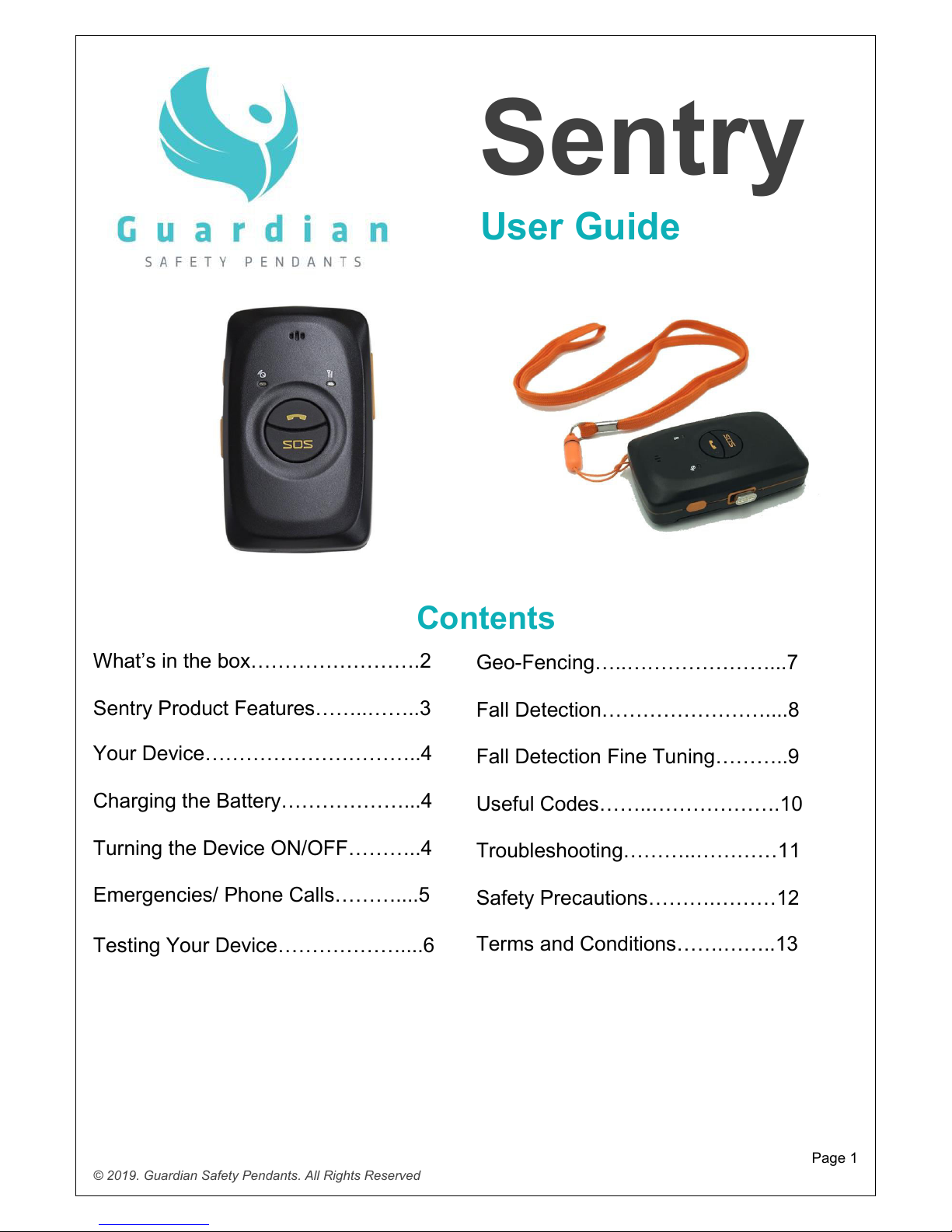
Sentry
User Guide
Contents
What’s in the box…………………….2
Geo-Fencing…..…………………...7
Sentry Product Features……..……..3
Fall Detection……………………....8
Your Device…………………………..4
Fall Detection Fine Tuning………..9
Charging the Battery………………...4
Useful Codes……..……………….10
Turning the Device ON/OFF………..4
Troubleshooting………..…………11
Emergencies/ Phone Calls………....5
Safety Precautions……….………12
Testing Your Device………………....6
Terms and Conditions…….……..13
Page 1
© 2019. Guardian Safety Pendants. All Rights Reserved
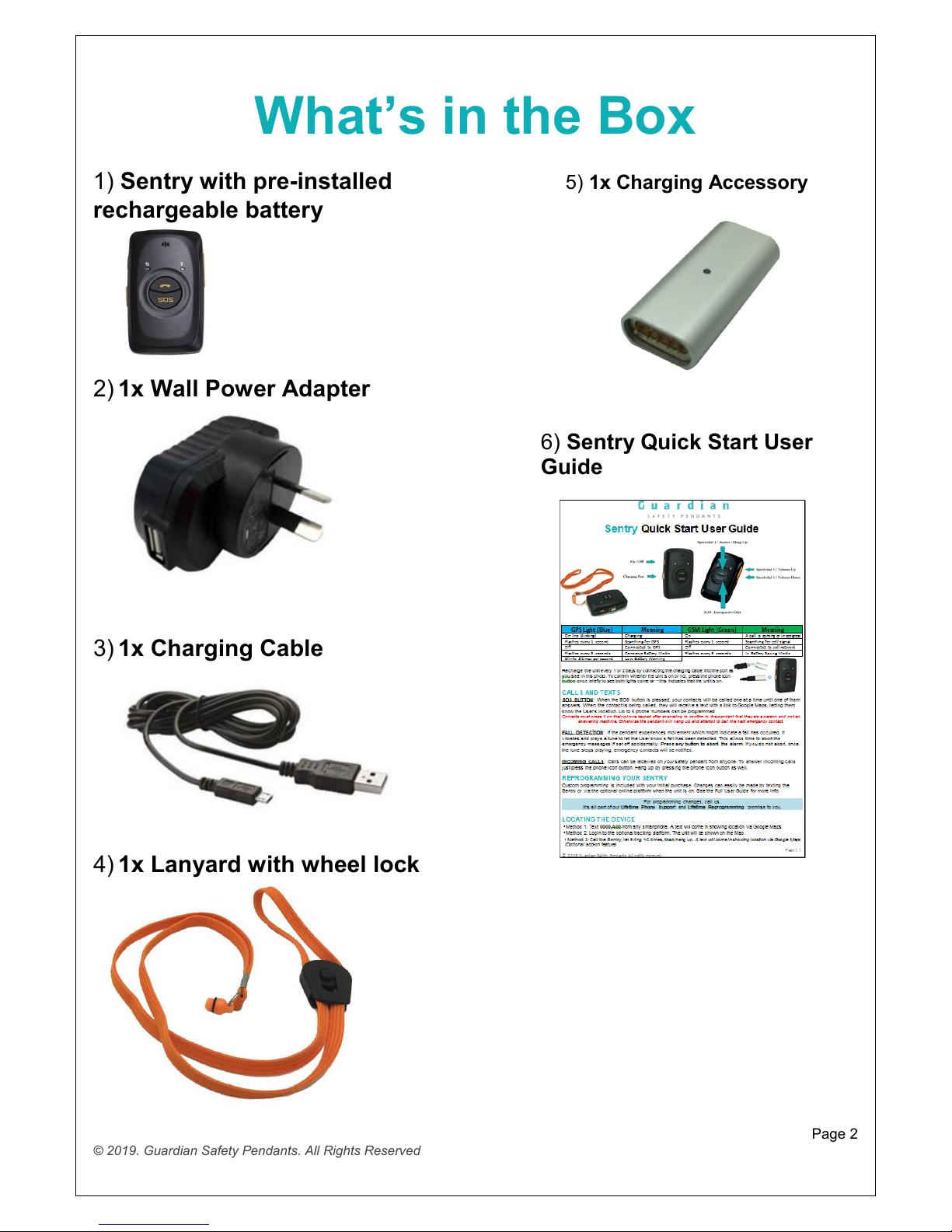
What’s in the Box
1) Sentry with pre-installed 5) 1x Charging Accessory
rechargeable battery
2) 1x Wall Power Adapter
6) Sentry Quick Start User
Guide
3) 1x Charging Cable
4) 1x Lanyard with wheel lock
Page 2
© 2019. Guardian Safety Pendants. All Rights Reserved
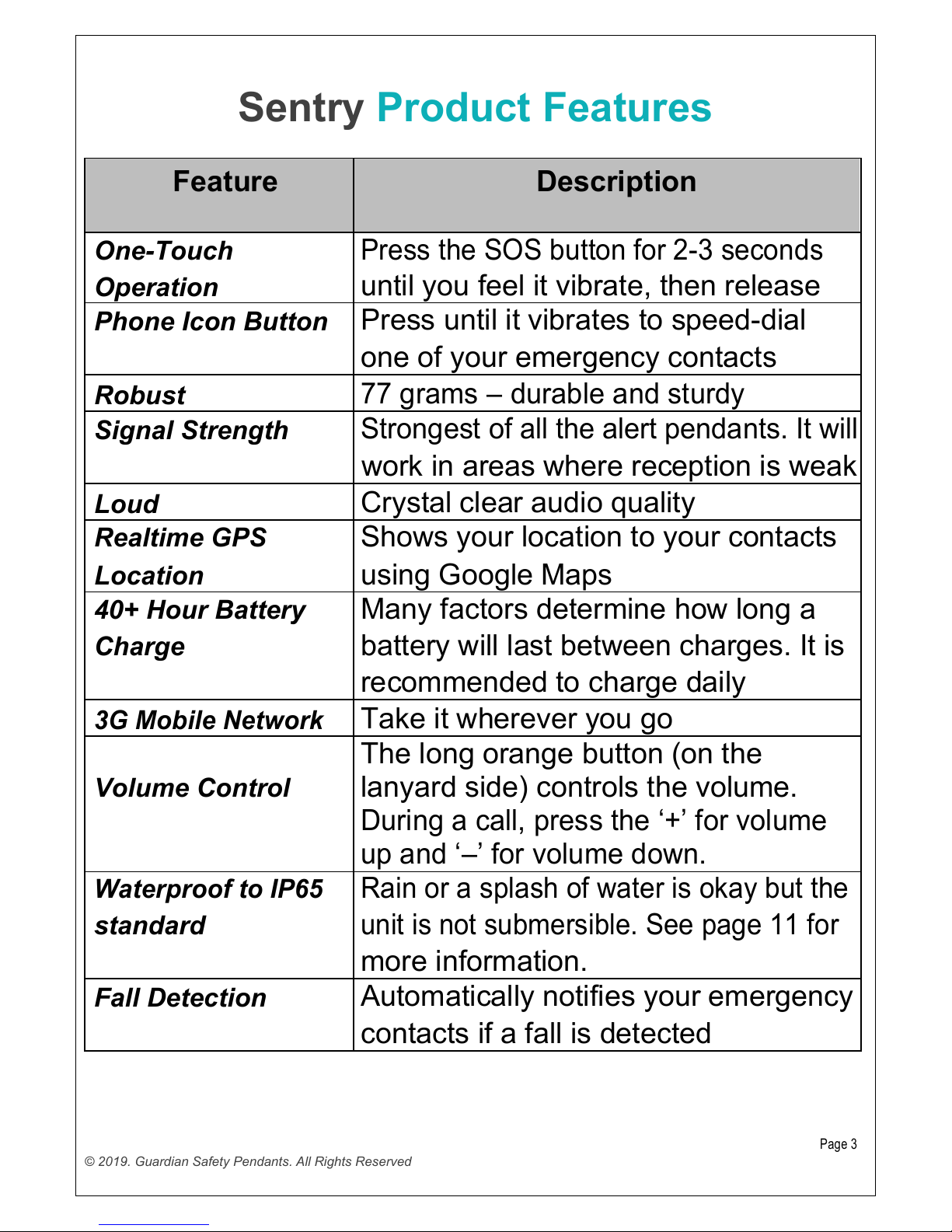
Sentry Product Features
Feature
Description
One-Touch
Press the SOS button for 2-3 seconds
Operation
until you feel it vibrate, then release
Phone Icon Button
Press until it vibrates to speed-dial
one of your emergency contacts
Robust
77 grams – durable and sturdy
Signal Strength
Strongest of all the alert pendants. It will
work in areas where reception is weak
Loud
Crystal clear audio quality
Realtime GPS
Shows your location to your contacts
Location
using Google Maps
40+ Hour Battery
Many factors determine how long a
Charge
battery will last between charges. It is
recommended to charge daily
3G Mobile Network
Take it wherever you go
Volume Control
The long orange button (on the
lanyard side) controls the volume.
During a call, press the ‘+’ for volume
up and ‘–’ for volume down.
Waterproof to IP65
Rain or a splash of water is okay but the
standard
unit is not submersible. See page 11 for
more information.
Fall Detection
Automatically notifies your emergency
contacts if a fall is detected
Page 3
© 2019. Guardian Safety Pendants. All Rights Reserved
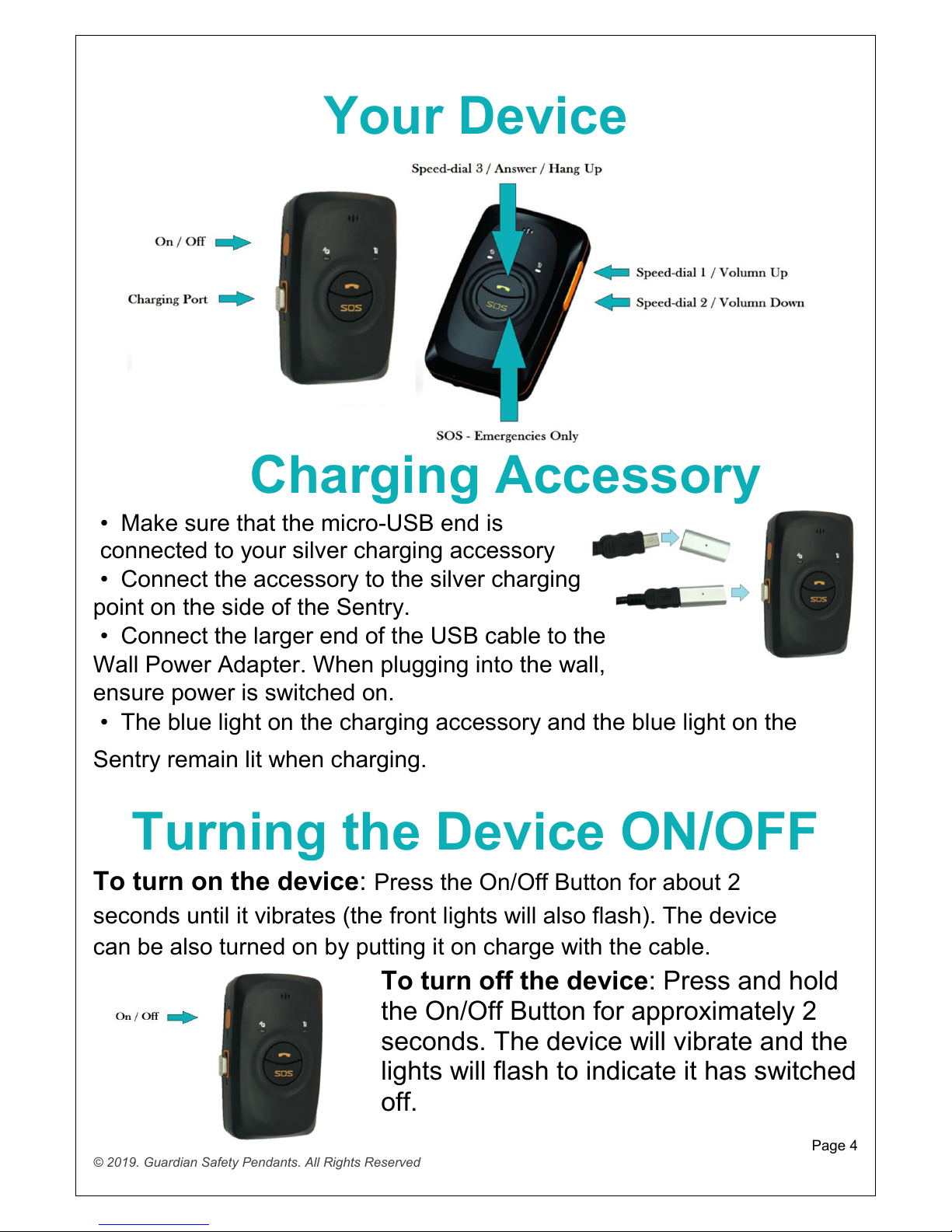
Your Device
Charging Accessory
• Make sure that the micro-USB end is
connected to your silver charging accessory
• Connect the accessory to the silver charging
point on the side of the Sentry.
• Connect the larger end of the USB cable to the
Wall Power Adapter. When plugging into the wall,
ensure power is switched on.
• The blue light on the charging accessory and the blue light on the
Sentry remain lit when charging.
Turning the Device ON/OFF
To turn on the device: Press the On/Off Button for about 2
seconds until it vibrates (the front lights will also flash). The device
can be also turned on by putting it on charge with the cable.
To turn off the device: Press and hold
the On/Off Button for approximately 2
seconds. The device will vibrate and the
lights will flash to indicate it has switched
off.
Page 4
© 2019. Guardian Safety Pendants. All Rights Reserved
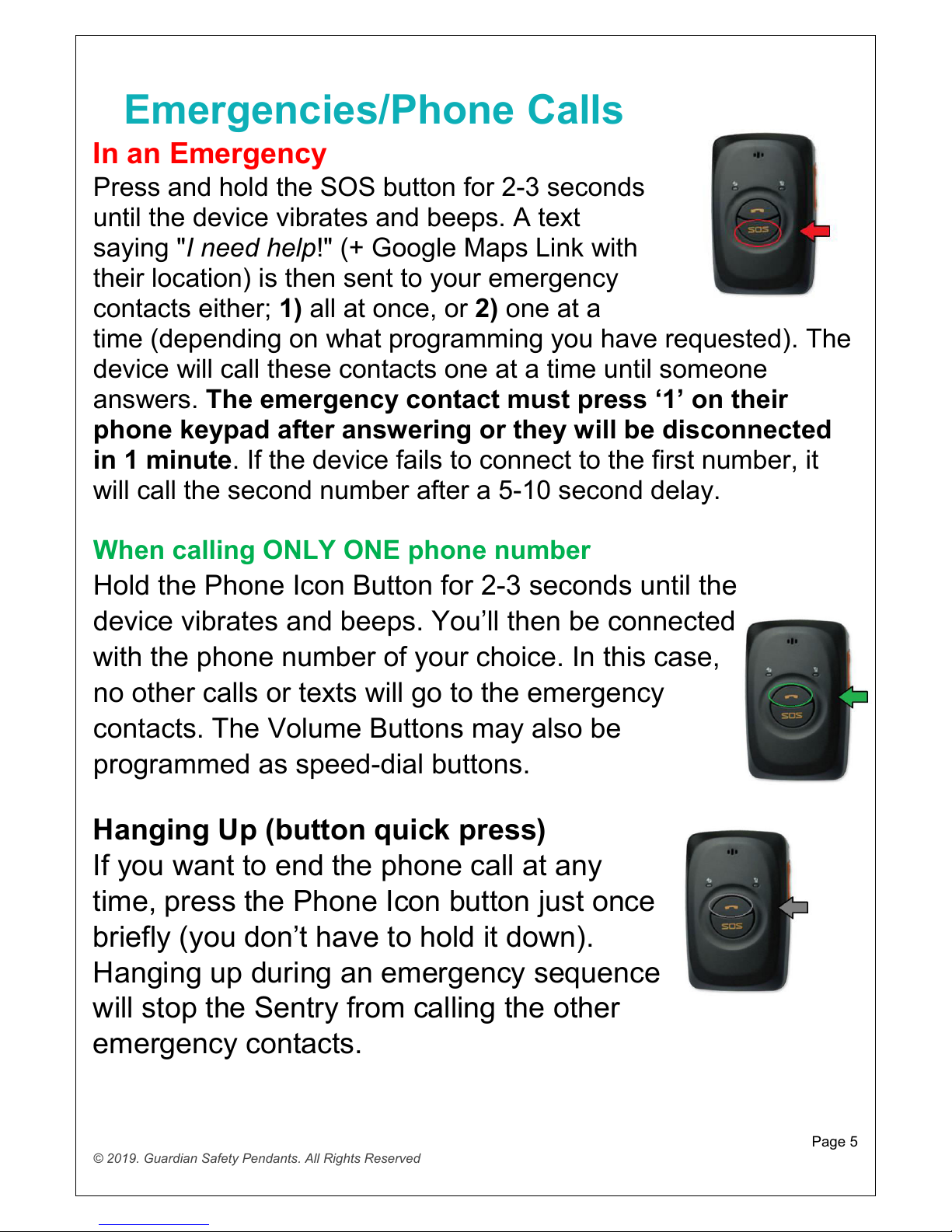
Emergencies/Phone Calls
In an Emergency
Press and hold the SOS button for 2-3 seconds
until the device vibrates and beeps. A text
saying "I need help!" (+ Google Maps Link with
their location) is then sent to your emergency
contacts either; 1) all at once, or 2) one at a
time (depending on what programming you have requested). The
device will call these contacts one at a time until someone
answers. The emergency contact must press ‘1’ on their
phone keypad after answering or they will be disconnected
in 1 minute. If the device fails to connect to the first number, it
will call the second number after a 5-10 second delay.
When calling ONLY ONE phone number
Hold the Phone Icon Button for 2-3 seconds until the
device vibrates and beeps. You’ll then be connected
with the phone number of your choice. In this case,
no other calls or texts will go to the emergency
contacts. The Volume Buttons may also be
programmed as speed-dial buttons.
Hanging Up (button quick press)
If you want to end the phone call at any
time, press the Phone Icon button just once
briefly (you don’t have to hold it down).
Hanging up during an emergency sequence
will stop the Sentry from calling the other
emergency contacts.
Page 5
© 2019. Guardian Safety Pendants. All Rights Reserved
