Guardian Safety Pendants ProTec User Manual
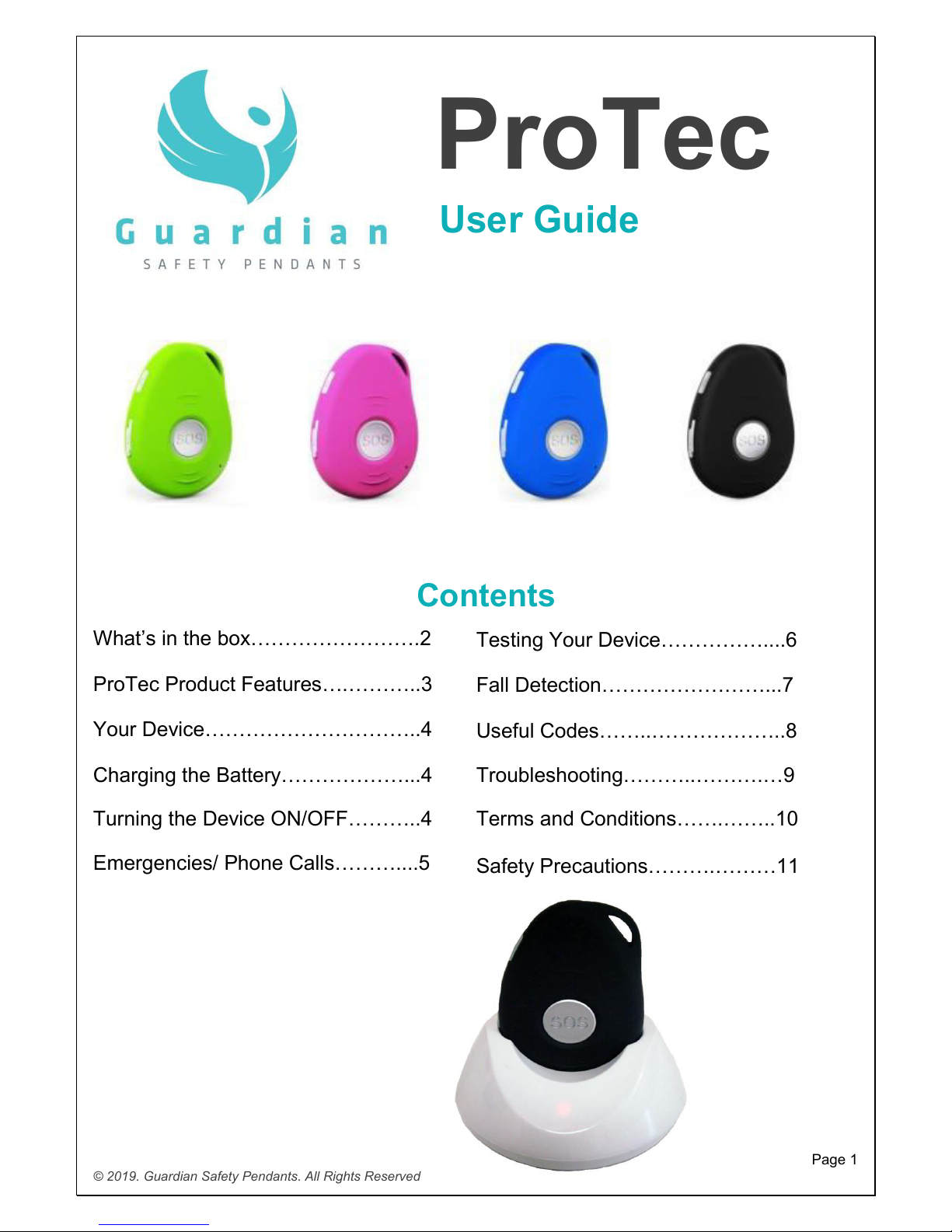
ProTec
User Guide
Contents
What’s in the box…………………….2
Testing Your Device……………....6
ProTec Product Features….………..3
Fall Detection……………………...7
Your Device…………………………..4
Useful Codes……..………………..8
Charging the Battery………………...4
Troubleshooting………..……….…9
Turning the Device ON/OFF………..4
Terms and Conditions…….……..10
Emergencies/ Phone Calls………....5
Safety Precautions……….………11
Page 1
© 2019. Guardian Safety Pendants. All Rights Reserved

What’s in the Box
1) ProTec with pre-installed 5) 1x Charging Cradle
rechargeable battery
2) 1x Wall Power Adapter
6) ProTec User Guide Mini-
Booklet
3) 1x Charging Cable
4) 1x Black Lanyard
(may be either of the lanyards
shown below)
Page 2
© 2019. Guardian Safety Pendants. All Rights Reserved
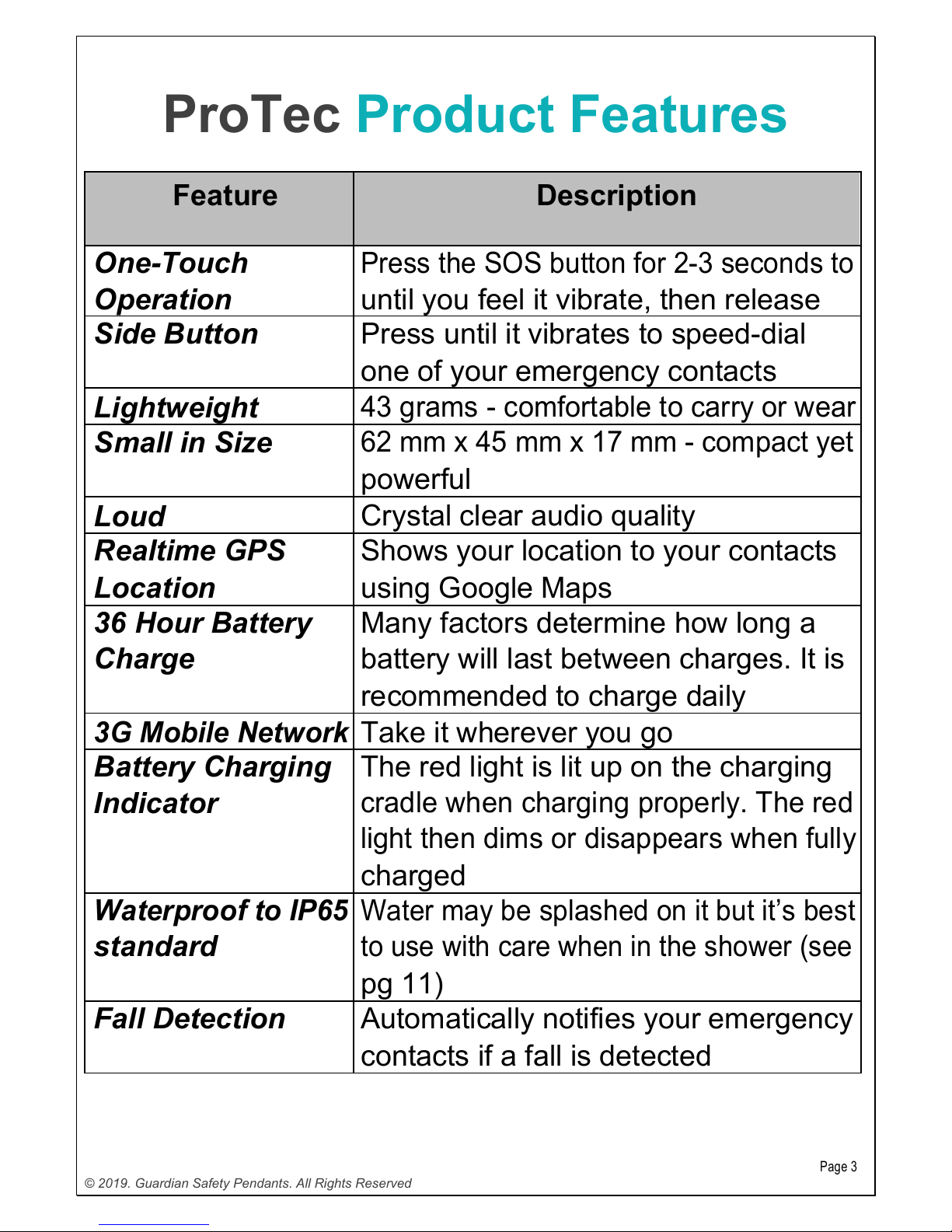
ProTec Product Features
Feature
Description
One-Touch
Press the SOS button for 2-3 seconds to
Operation
until you feel it vibrate, then release
Side Button
Press until it vibrates to speed-dial
one of your emergency contacts
Lightweight
43 grams - comfortable to carry or wear
Small in Size
62 mm x 45 mm x 17 mm - compact yet
powerful
Loud
Crystal clear audio quality
Realtime GPS
Shows your location to your contacts
Location
using Google Maps
36 Hour Battery
Many factors determine how long a
Charge
battery will last between charges. It is
recommended to charge daily
3G Mobile Network
Take it wherever you go
Battery Charging
The red light is lit up on the charging
Indicator
cradle when charging properly. The red
light then dims or disappears when fully
charged
Waterproof to IP65
Water may be splashed on it but it’s best
standard
to use with care when in the shower (see
pg 11)
Fall Detection
Automatically notifies your emergency
contacts if a fall is detected
Page 3
© 2019. Guardian Safety Pendants. All Rights Reserved
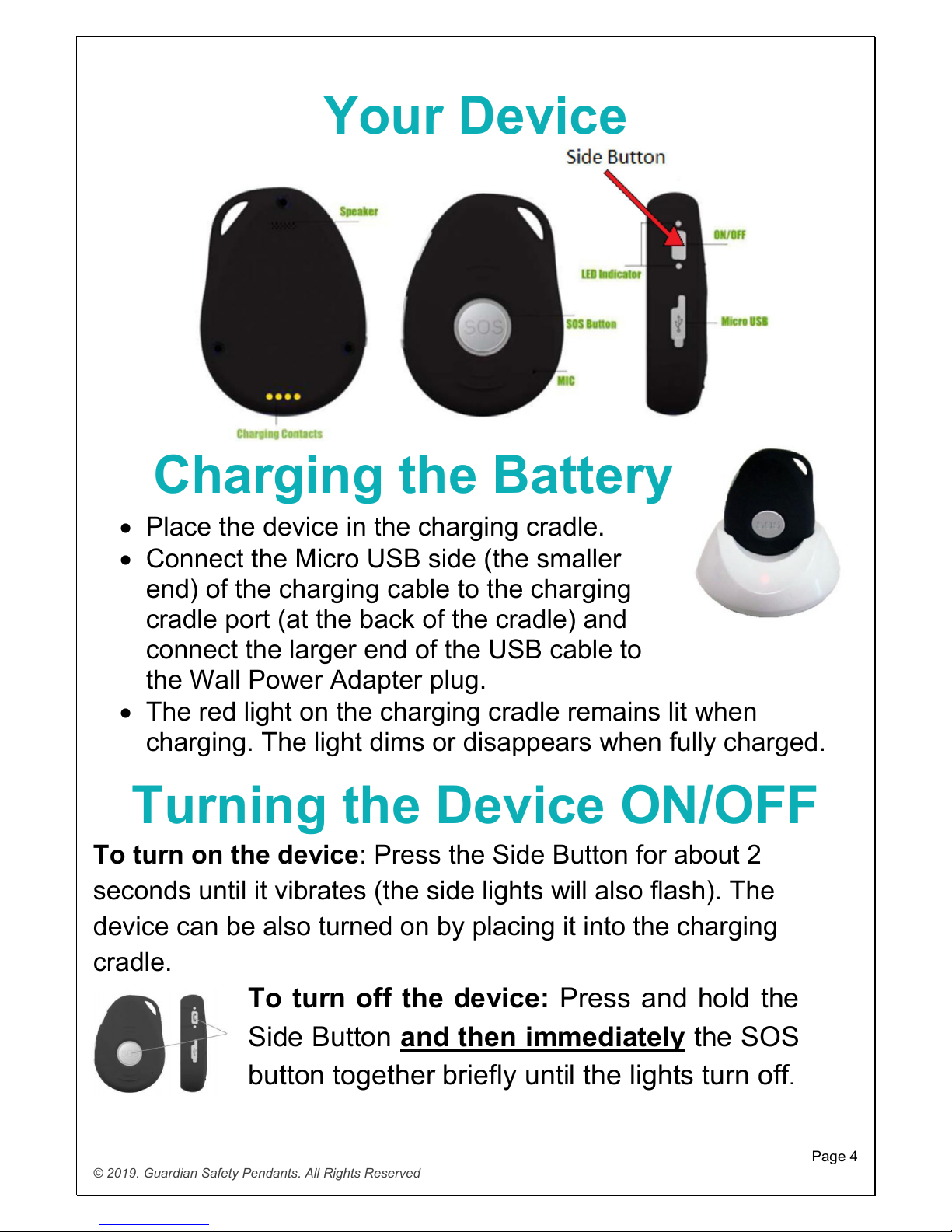
Your Device
Charging the Battery
Place the device in the charging cradle.
Connect the Micro USB side (the smaller
end) of the charging cable to the charging
cradle port (at the back of the cradle) and
connect the larger end of the USB cable to
the Wall Power Adapter plug.
The red light on the charging cradle remains lit when
charging. The light dims or disappears when fully charged.
Turning the Device ON/OFF
To turn on the device: Press the Side Button for about 2
seconds until it vibrates (the side lights will also flash). The
device can be also turned on by placing it into the charging
cradle.
To turn off the device: Press and hold the
Side Button and then immediately the SOS
button together briefly until the lights turn off.
Page 4
© 2019. Guardian Safety Pendants. All Rights Reserved
