Guardian Safety Pendants MediFone User Manual
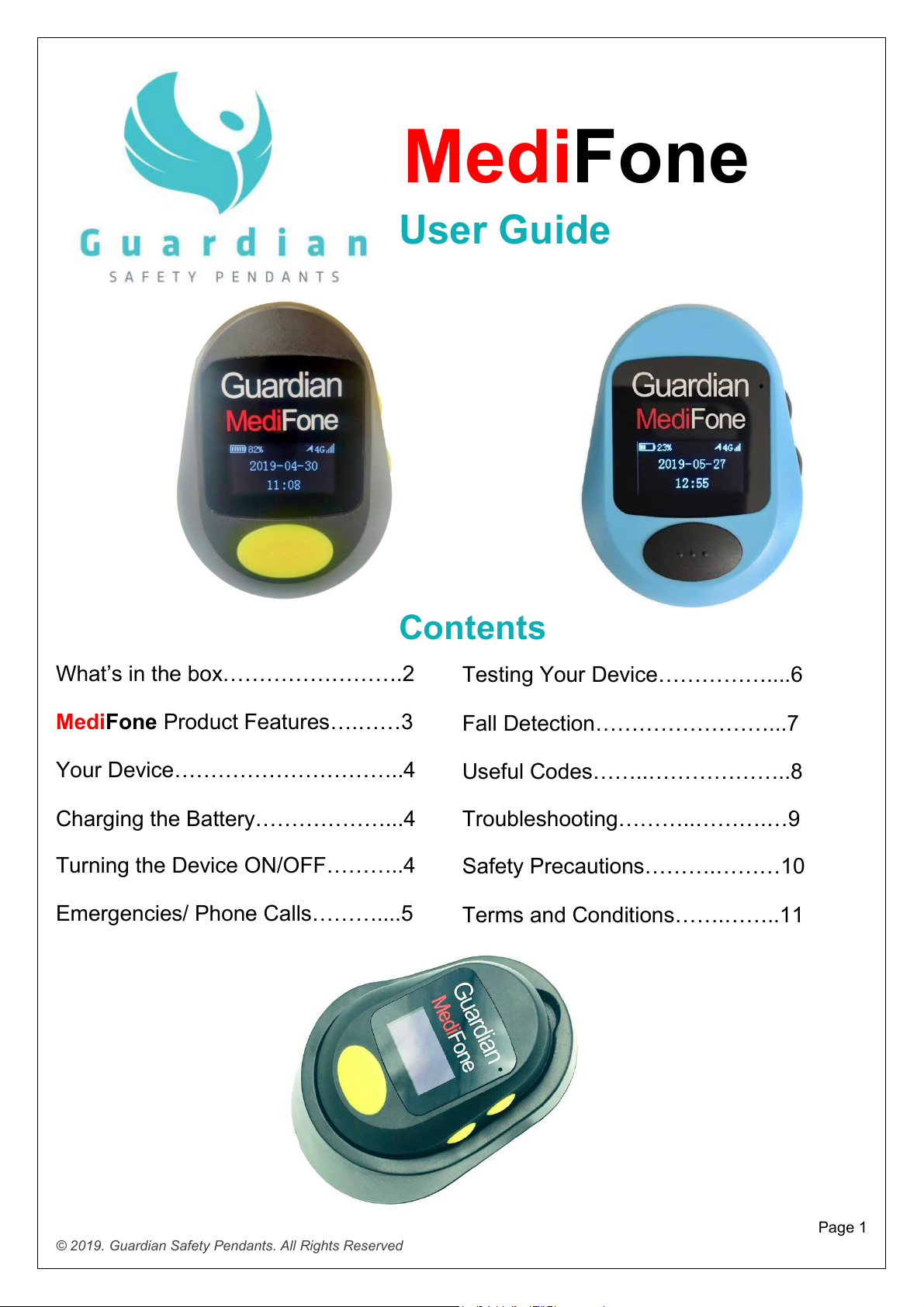
What’s in the box…………………….2
Testing Your Device……………....6
MediFone Product Features….……3
Fall Detection……………………...7
Your Device…………………………..4
Useful Codes……..………………..8
Charging the Battery………………...4
Troubleshooting………..……….…9
Turning the Device ON/OFF………..4
Safety Precautions……….………10
Emergencies/ Phone Calls………....5
Terms and Conditions…….……..11
MediFone
User Guide
Contents
© 2019. Guardian Safety Pendants. All Rights Reserved
Page 1
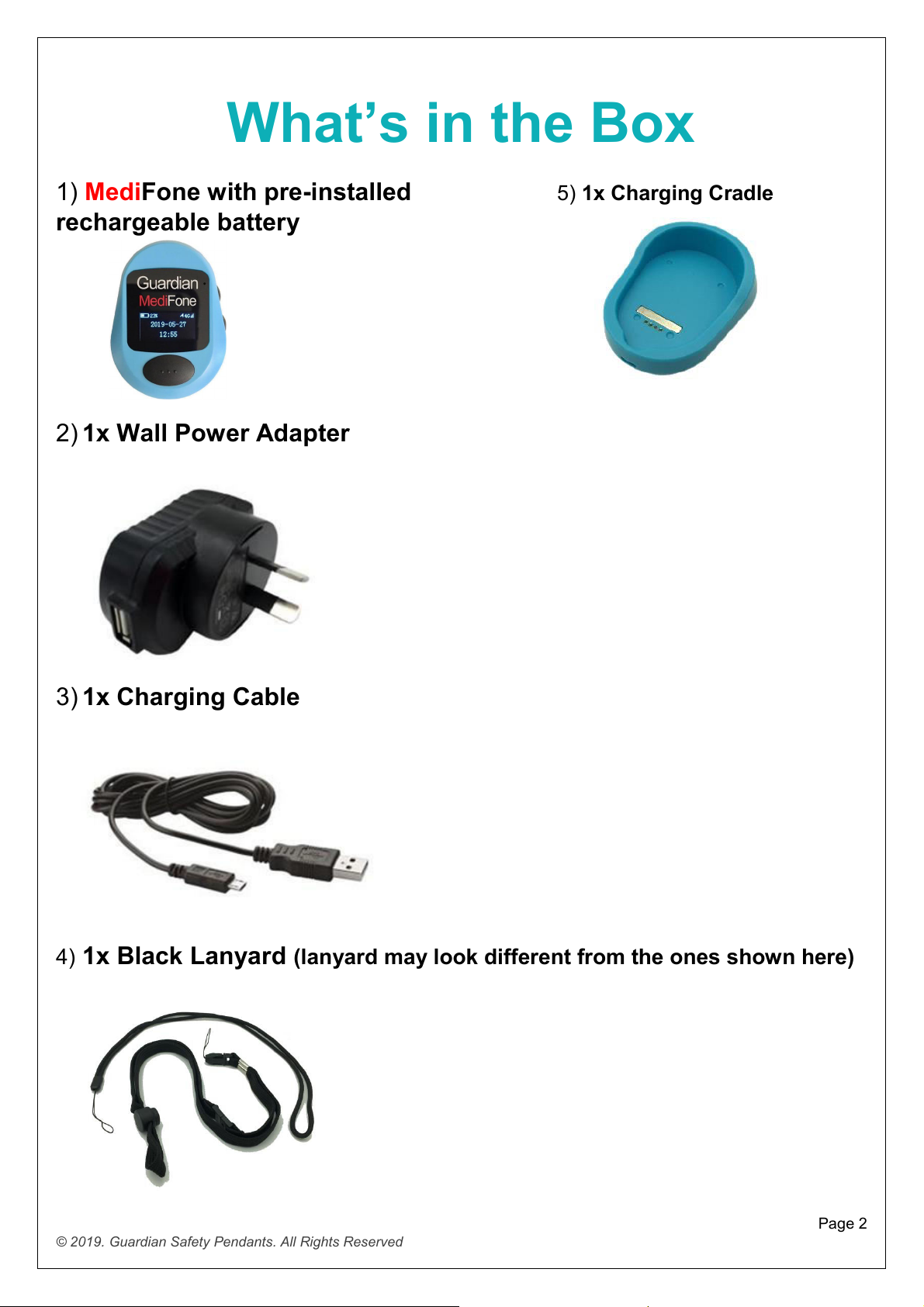
What’s in the Box
1) MediFone with pre-installed 5) 1x Charging Cradle
rechargeable battery
2) 1x Wall Power Adapter
3) 1x Charging Cable
4) 1x Black Lanyard (lanyard may look different from the ones shown here)
© 2019. Guardian Safety Pendants. All Rights Reserved
Page 2

MediFone Product Features
Feature
Description
Emergency Operation
Press the big (SOS) button for 2-3 seconds to call/text
your emergency contacts.
Fall Detection
Automatically notifies contacts if a fall is detected.
Cancelling the SOS/Fall
Alert
Press both Side Buttons at the same time to stop the
calls/texts from occurring.
Speed-dial any of 8
Contacts
Press the Top Side Button for 2-3 seconds to see
contacts’ names. Scroll down by pressing the Bottom
Side Button or scroll up by pressing the Top Side
Button. Call the selected contact by pressing the SOS
Button.
Volume Control
During a call, press the Top Side Button to increase
the volume or the Bottom Side Button to decrease the
volume
Size and Weight
65mm x 48mm x 19mm; 56grams
Realtime GPS Location
Shows your location to your contacts using Google
Maps.
Long Standby Time
Unless the MediFone is frequently used for phone
calls, the battery should last up to 7 days between
charges.
3G & 4G
The MediFone will find the strongest network to use.
Works indoors and outside, wherever a mobile phone
works.
Waterproof (IP67)
Water may be splashed on it but it’s best to use with
care when in the shower (see pg 10 - KEY POINTS)
Blocking unknown
numbers
The MediFone can be made to receive calls from
anyone (the default) OR only from those who are listed
as contacts.
Auto Answer
Incoming calls are automatically answered (the
default) OR the device can be made to manually
answer with the press of a button.
Battery Charging
Indicator
An image of a battery will appear on the device’s
screen indicating it is charging.
© 2019. Guardian Safety Pendants. All Rights Reserved
Page 3
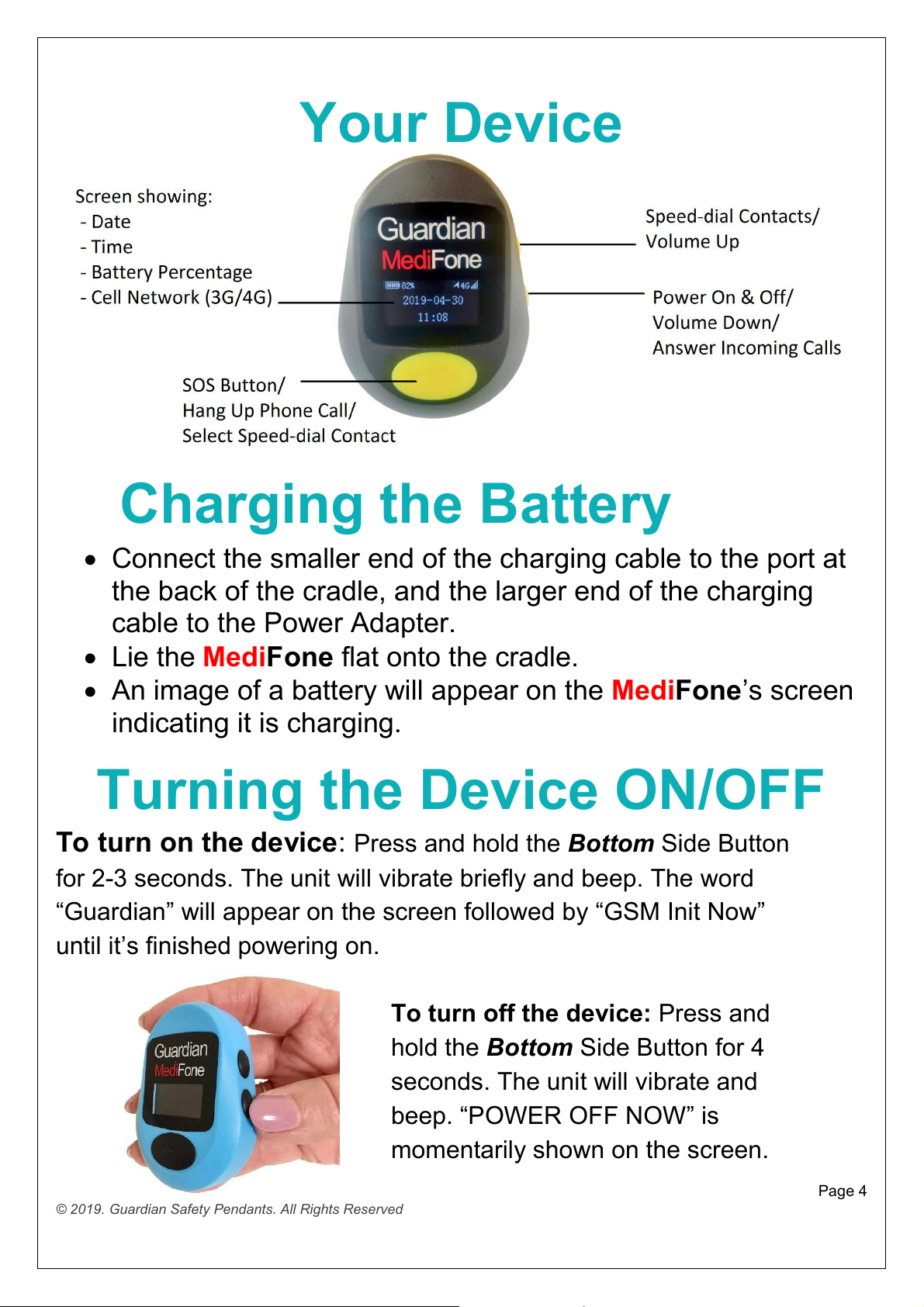
Charging the Battery
Connect the smaller end of the charging cable to the port at
Your Device
the back of the cradle, and the larger end of the charging
cable to the Power Adapter.
Lie the MediFone flat onto the cradle.
An image of a battery will appear on the MediFone’s screen
indicating it is charging.
Turning the Device ON/OFF
To turn on the device: Press and hold the Bottom Side Button
for 2-3 seconds. The unit will vibrate briefly and beep. The word
“Guardian” will appear on the screen followed by “GSM Init Now”
until it’s finished powering on.
To turn off the device: Press and
hold the Bottom Side Button for 4
seconds. The unit will vibrate and
beep. “POWER OFF NOW” is
momentarily shown on the screen.
© 2019. Guardian Safety Pendants. All Rights Reserved
Page 4
