Page 1

E-1
Model No. SPA50
1-Year Limited Warranty
www.guardiantechnologies.com
1.866.603.5900
REV1116
USE & CARE INSTRUCTIONS
English E - 1
French F - 1
Spanish S - 1
Date Purchased
month ________
year ________
©2016 Guardian Technologies LLC
Guardian Technologies LLC
26251 Bluestone Blvd. • Euclid, OH 44132
1.866.603.5900 • www.guardiantechnologies.com
LIMITED WARRANTY
To the consumer, Guardian Technologies LLC warrants this product to be free of defects in materials
or workmanship commencing upon the date of the original purchase. Save your original sales
receipt to validate start of warranty period. Warranty is not valid without receipt.
If this product should become defective within the warranty period, we will repair or replace any
defective parts free of charge. All warranty repairs must be completed by Guardian Technologies
LLC. This warranty does not cover unauthorized repairs. The warranty does not include unusual
wear, damage resulting from accident, or unreasonable use of the product. This warranty only
covers the product when used with genuine Guardian Technologies accessories. This warranty
covers product that was purchased from authorized distributors. This warranty gives you specific
legal rights and you may also have other rights (other rights may vary from state to state in
the U.S.A.)
The product warranty registration can be completed online at
www.guardiantechnologies.com. We consider the registration process important to ensuring
superior service to our customers, however submitting the warranty registration is optional and
does not affect your rights to utilize this warranty according to the conditions stated above. To
submit product under warranty the complete machine must be delivered pre-paid to Guardian
Technologies LLC. Please include complete information including: the problem, the model number
of the product, the day of purchase, and a copy of the original sales receipt along with your name,
address, and telephone (email optional). Address returns to the attention of: Customer Service,
at the address below. Additional questions or comments can be made toll free to the number
listed below.
Guardian Technologies LLC
26251 Bluestone Blvd.
Euclid, Ohio 44132
1.866.603.5900
www.guardiantechnologies.com
Additional copies of the instruction manual can be obtained by accessing and
printing directly from our website or calling customer service.
Energy Light
MIN
5
10
15
30
Page 2
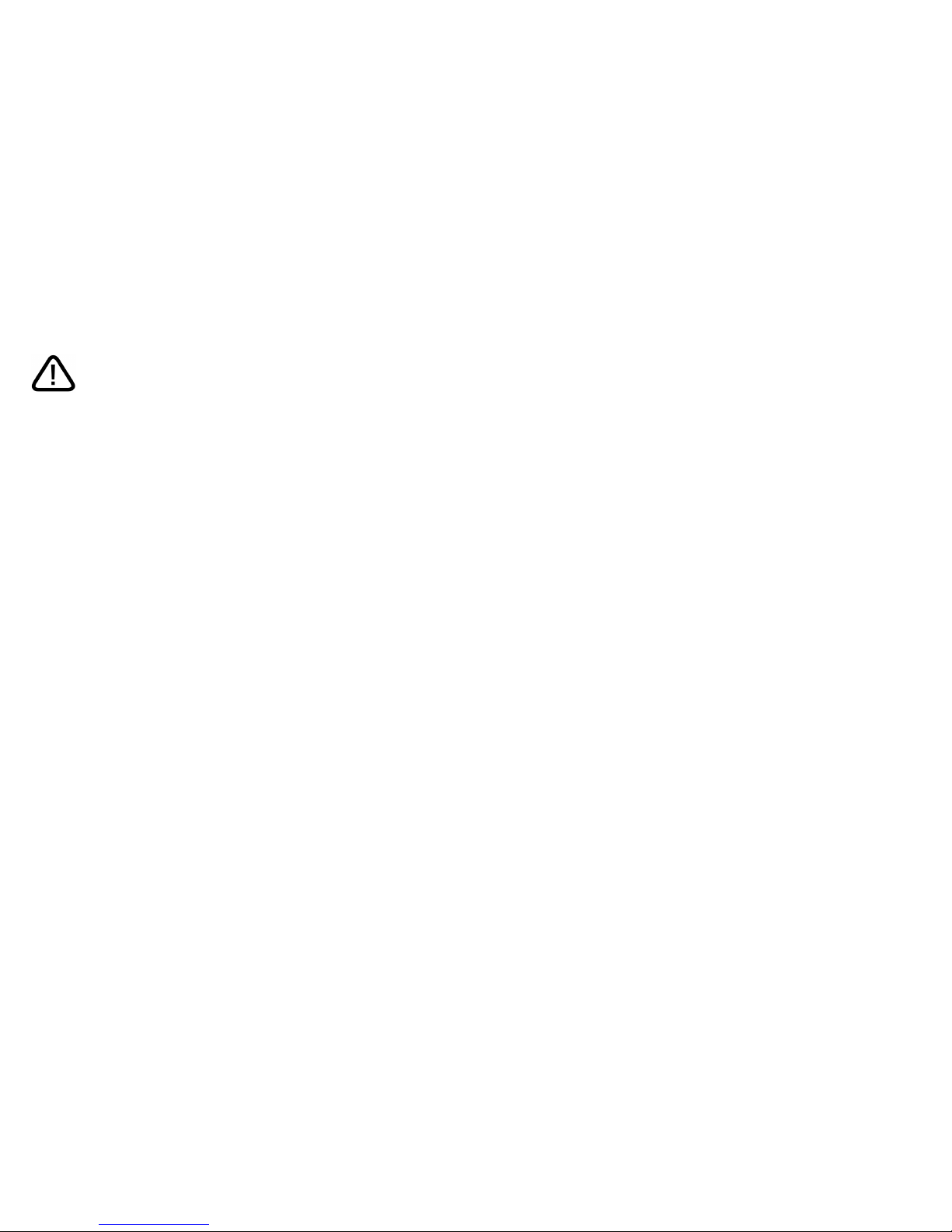
READ AND SAVE THESE INSTRUCTIONS
WARNINGS
Failure to comply with the warnings listed below may
result in electric shock or serious injury.
This product should be used only in accordance with the specifications
outlined in this manual. Usage other than what has been specified here
may result in serious injury.
Warnings (a warning indicates the possibility of injury to the user or operator)
• W ater and electricity are a dangerous combination. Do not use this appliance in wet
surroundings (e.g. in the bathroom or near a shower or swimming pool). Do not immerse
appliance in water or any other liquid.
• Clean only with a soft, dry cloth – Do not use solvents or cleaners containing
abrasives or ammonia.
• Check if the voltage indicated on the appliance corresponds to the local voltage before you
connect the appliance.
• The adapter contains a transformer. Do not cut off the adapter to replace it with another
plug, as this causes a hazardous situation.
• Never use the adapter if it is damaged in any way. Always have the adapter replaced
with one of the original type in order to avoid a hazard.
• Never open the appliance to prevent electric shock, finger burns or temporary
black spots in the eye.
• If the power cord is damaged, do not use the appliance.
• Close supervision is necessary when this appliance is used by, or near children or invalids.
• Children should be supervised to ensure that they do not play with the appliance.
• There are no user serviceable parts inside the appliance. No modification of this
appliance is allowed.
• Never use the appliance if the lamp housing or cover is damaged, broken or missing.
• Do not use the appliance where the light may compromise you or other people’s ability
to perform essential tasks, such as driving or operating heavy equipment.
• Do not use this appliance in the presence of a flammable anesthetic mixture with air ,
oxygen or nitrous oxide.
• Consult your doctor before you starting using if:
- You suffer or have suf fered from severe depression;
- You have an eye condition for which our physician advised you to avoid bright light;
- You are on specific medication (i.e. certain antidepressants, psychotropic drugs or
malaria tablets)
E-2
READ AND SAVE THESE INSTRUCTIONS
CAUTION
E-3
WARNING: This product contains chemicals known to the State of California to
cause cancer and birth defects or other reproductive harm. Wash hands after using.
(California Code of Regulations Prop 65).
Caution (a caution indicates the possibility of damage to the appliance)
• Always unplug the appliance after use.
• Do not use the appliance outdoors or near heated surfaces or heat sources.
• Place the appliance on a stable, level and non-slippery surface with the stand in place.
• Do not place any object on top of appliance, adapter or cord.
• When unplugging the appliance, grasp the plug directly to avoid damaging the cord.
Never pull on the power cord to remove the plug from the outlet.
• Use this appliance for its intended household use as described in this manual.
• If this appliance is damaged in any way or it is not working it should not be operated.
Do not use this device if:
• You have bipolar disorder
• You are hypersensitive to light and/or experience eye discomfort
• You have had recent eye surgery or a diagnosed eye condition for which your physician
advised you to avoid bright light. Or if you have a history of eye disease including, but not
limited to, cataracts or macular degeneration.
• You are using any medication that might increase your sensitivity to light
(e.g. certain antidepressants, psychotropic drugs or malaria tablets)
If any of the above conditions apply to you, always consult your physician before you
start using the device.
Possible Reactions
Possible adverse reactions to light from this device are relatively
mild and of a transient nature.
They may include: • Headache • Eyestrain • Nausea
Measures to avoid, minimize or alleviate these adverse reactions:
• Always use the device in a well-lit room.
• Reduce the light intensity if these reactions occur.
• Stop using the device for a few days to make the reactions disappear and then try again.
Page 3
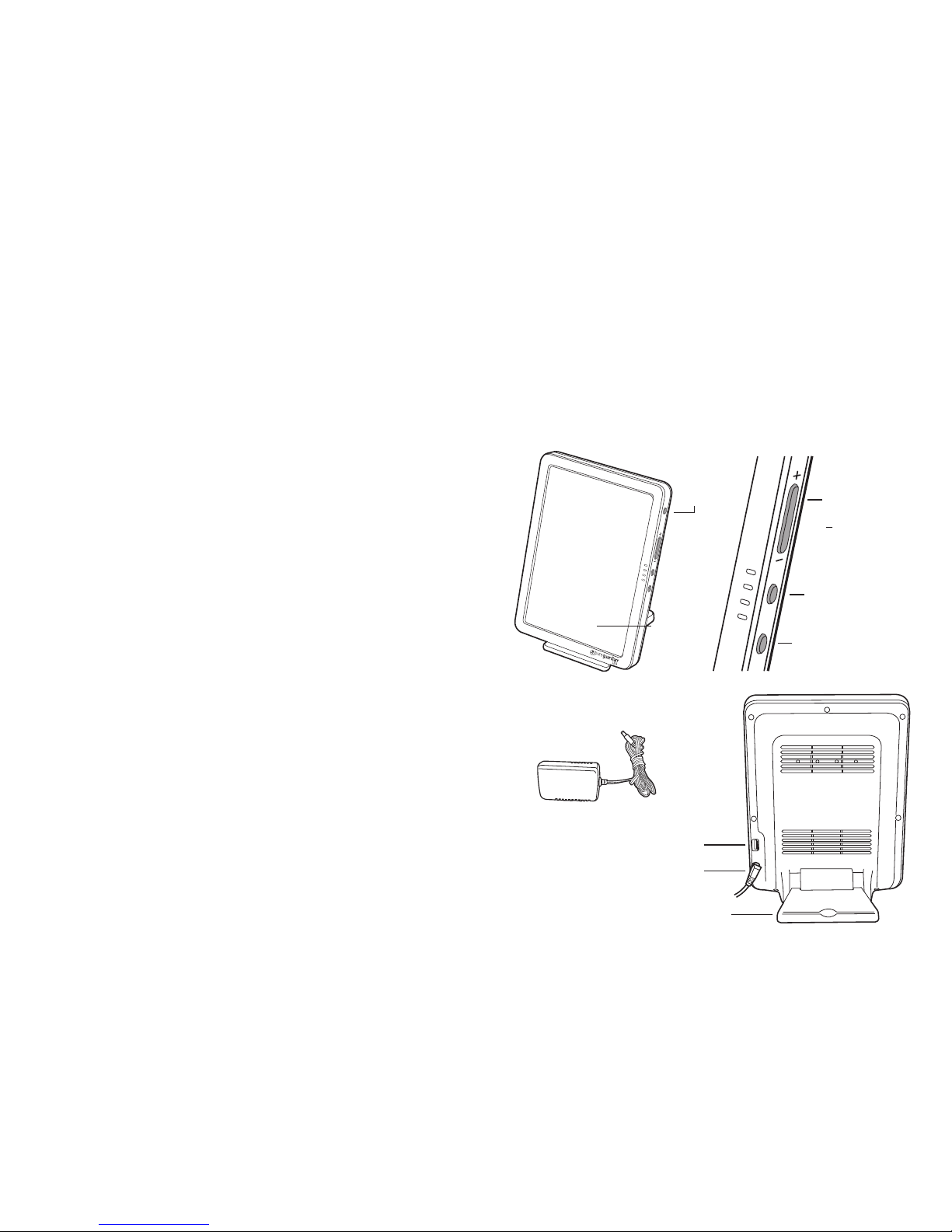
MI
N
5
10
15
30
E-4
E-5
PRODUCT SPECIFICA TIONS AND PARTS
SPECIFICATIONS
MODEL NUMBER: SPA50
DIMENSIONS: 5.125" L x 6.75" W x 9.5" H (working position)
WEIGHT: Unit - 1.28 lbs. Adaptor - 0.35 lbs
INPUT VOLTAGE: 120V 60Hz 0.2A
USB OUTPUT: DC 5V MAX. 1.5A
LIGHT OUTPUT : White Light 100% Intensity: 10,000 LUX at 7" distance
Blue Light 100% Intensity: 4,500 LUX at 7" distance
Intended Use
The Guardian Technologies Energy Light is intended to make people feel more
energetic, adjust circadian rhythm, and to provide mood relief from the winter blues.
How Light Influences the Body
Many people suffer from diminished amounts of energy during the winter months, this
may be to due to the lack of sunlight that you experience. These same side effects can
be experienced in normal business environments that have low lighting. Light and its
intensity stimulate the receptors in our eyes which can affect how we feel. Bright lights
have been used successfully in providing relief for seasonal mood swings.
The Energy Light is an effective alternative to make up for the lack of light that you might
experience in day to day life. The device emits bright light to simulate natural sunlight
without all of the harmful UV rays.
Duration and Intensity
The National Institute of Health have demonstrated that exposure to white light in the
range of 2,500 to 10,000 LUX have helped to reverse the symptoms of “Winter Blues”.
Exposure time will vary depending on the person. Typical exposure is from 15 minutes
to 30 minutes, once or twice a day, depending on individual needs and the intensity and
color light selected on the therapy light. The average length of a session of 10,000 lux
illumination (white light/high intensity) can be, for example, a much shorter time than
for 2,500 lux (blue light/medium intensity). It is recommended to use the device on a
regular bases at a consistent time and distance. The user can select between the higher
intensity white or lower intensity blue options depending on preference.
When to Use
Depending on when you need the energy boost it might be beneficial to use it at
different times. Many people respond best first thing upon awakening. Some, however,
do better with evening light. It is necessary to determine the optimum time of day for
each individual. It is recommended not to use the light within an hour of going to bed.
Power
Light Panel
Light Intensity Control
+ Increase
Decrease
Timer
5, 10, 15, 30 Minutes
Light Control Selector
White or Blue
USB Port
Power Adapter Port
Adjustable Stand
Power Adapter
MIN
5
10
15
30
Page 4
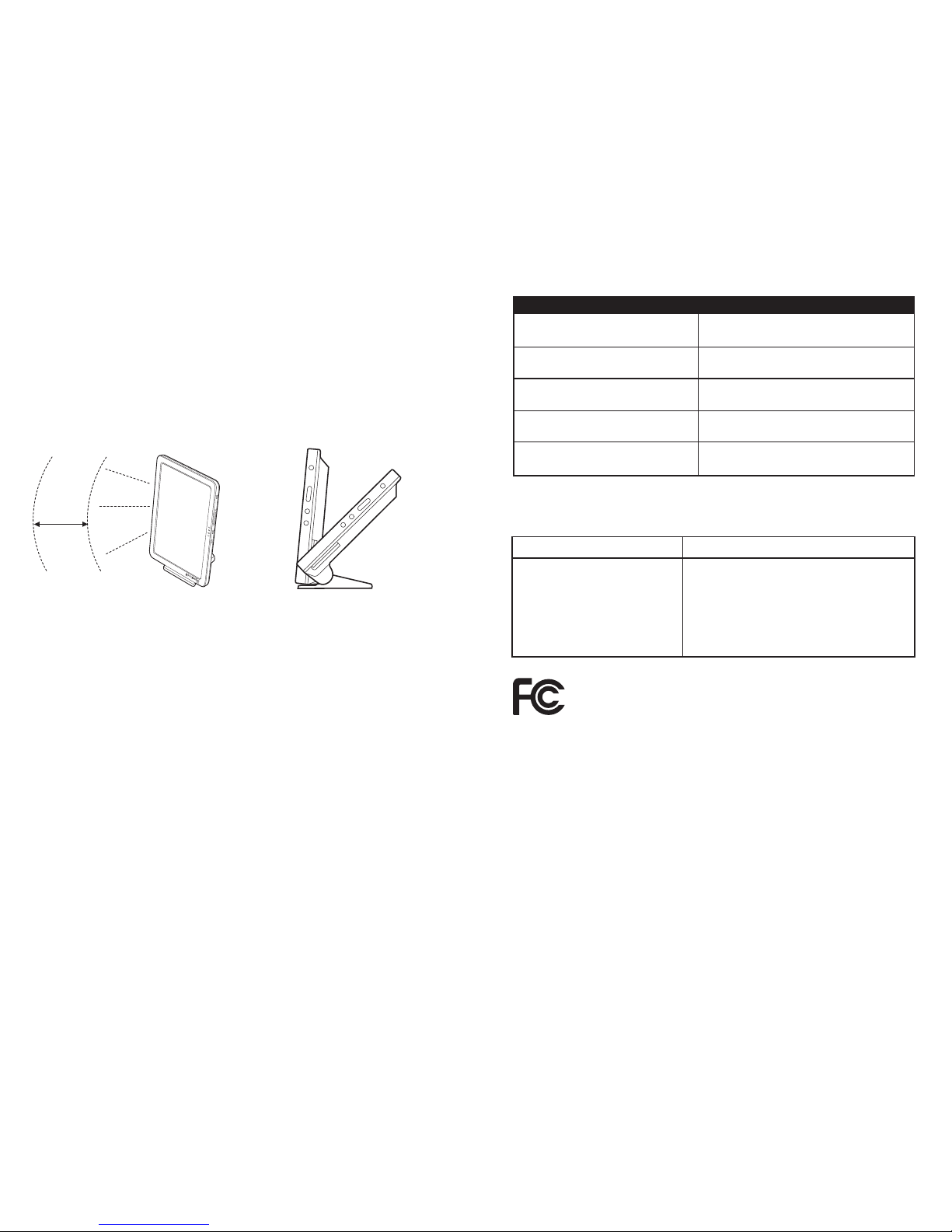
Sit
12-16 inches
Away from light
E-6
INSTRUCTIONS
SET-UP
1. Place the device on a solid surface.
2. Insert the power adapter into the port of the device.
3. Insert the power adapter into an electrical outlet.
4. Placement of the device should be 12-16” away. Adjust the stand at an angle between
approximately 90 and 70 degrees.
5. Orient the head and body toward the light. Concentrate on the activities illuminated
by the lights (e.g. reading, eating, and computer work) and not on the light itself.
DO NOT STARE DIRECTLY INTO THE LIGHT OF THE DEVICE.
To minimize eyestrain make sure the room is well-lit.
USAGE
1. Turn on the device by pressing the power control.
2. Select brightness intensity. There are 3 intensity levels depending on preference.
a. Press “+” to increase intensity.
b. Press “-“ to decrease intensity.
3. Select length of time for session. Push “Timer” control button to toggle between 5, 10, 15
or 30 minutes. Device automatically turns off after selected time. Default time is 5 minutes
if no time is selected.
4. Select color. Push “White/Blue” control button and select based on preference.
White 2,550-10,000 lux. Blue tint provides range of 1,400–3,750 lux.
5. A USB port is built-in for your convenience to charge other devices while using
the energy light.
Question Answer
Can I get sunburn from using the device? No, this device does not emit any UV light
so it cannot cause sunburn.
Do I have to remove my glasses when No, glasses that are not tinted will not impact
I use the device? the effectiveness of the device.
Can the light harm children or pets? No, the light is safe to be around children and
pets but do not let children play with the device.
When will I start to notice improvement You might experience the energizing effects from
from using the device? the first day or 1 to 2 weeks of daily use.
Can the lamp of the light be replaced? No, the device uses a durable LED lamp that
lasts many years and is not replaceable.
FAQ’s
Cleaning
Clean only with a soft dry-cloth. Never use scouring pads, aggressive liquids, or cleaning
agents that contain abrasives or ammonia.
Never immerse the device in water or any other liquid, nor rinse it under the tap.
Storage
If the appliance will not be used for an extended period of time, remove the cord, fold in the
base and store in a safe, dry location where it will not be subject to damage.
Disposal
• Dispose of the device in accordance with local regulations.
• Your local or national recycling organizations may also have disposal information.
E-7
TROUBLESHOOTING GUIDE
PROBLEM SOLUTION
Unit does not operate or Check that the power cord is plugged into the unit.
shuts off unexpectedly. Check that the power cord is plugged into a
working electrical outlet.
Check that the power button is on.
Check that the timer has not turned the unit off.
Call Customer Service 1.866.603.5900
This device complies with Part 15 of the FCC Rules. Operation is subject to the following
two conditions: (1) this device may not cause harmful interference, and (2) this device must
accept any interference received, including interference that may cause undesired operation.
Changes or modifications not expressly approved by the party responsible for compliance
could void the user’s authority to operate the equipment.
NOTE: This equipment has been tested and found to comply with the limits for a Class B digital device, pursuant to
Part 15 of the FCC Rules. These limits are designed to provide reasonable protection against harmful interference in
a residential installation. This equipment generates, uses and can radiate radio frequency energy and, if not installed
and used in accordance with the instructions, may cause harmful interference to radio communications. However,
there is no guarantee that interference will not occur in a particular installation. If this equipment does cause harmful
interference to radio or television reception, which can be determined by turning the equipment off and on, the user is
encouraged to try to correct the interference by one or more of the following measures:
— Reorient or relocate the receiving antenna.
— Increase the separation between the equipment and receiver.
— Connect the equipment into an outlet on a circuit different from that to which the receiver is connected.
— Consult the dealer or an experienced radio/TV technician for help.
This Class B digital apparatus complies with the Canadian ICES-003.
DO NOT STARE DIRECTLY INTO LIGHT
Normal usage
angle 90º - 70º
More FAQ's can be found at www.guardiantechnologies.com
M
I
N
5
1
0
1
5
3
0
Page 5

F-1
UTILISATION ET INSTRUCTIONS D’ENTRETIEN
Energy Light
MIN
5
10
15
30
Modèle n° SPA50
Garantie limitée de un (1) an.
www.guardiantechnologies.com
1.866.603.5900
REV1116
Anglais E - 1
Français F - 1
Espagnol S - 1
Date d’achat
mois __________
année _________
©2016 Guardian Technologies LLC
Guardian Technologies LLC
26251 Bluestone Blvd. • Euclid, OH 44132
1.866.603.5900 • www.guardiantechnologies.com
Guardian Technologies LLC
26251 Bluestone Blvd.
Euclid, Ohio 44132
1.866.603.5900
www.guardiantechnologies.com
GARANTIE LIMITÉE
Guardian Technologies LLC garantit au consommateur que cet appareil est exempt de défauts
matériels ou de fabrication, à partir de la date d’achat originale. Veuillez garder votre reçu de vente
original pour justifier la date d’entrée en vigueur de la période de garantie. Sans reçu, la garantie
devient nulle et non avenue.
Si cet appareil s’avère défectueux pendant la période de garantie, nous réparerons ou remplacerons toutes
les pièces défectueuses gratuitement. Toute réparation couverte par la présente garantie doit être effectuée
par Guardian Technologies LLC. La présente garantie ne couvre pas les réparations non autorisées.
La présente garantie ne couvre pas l’usure inhabituelle et les dommages causés par accident ou par une
utilisation déraisonnable de l’appareil. La présente garantie ne couvre l’appareil que s’il est utilisé conjointement
à des accessoires d’origine de Guardian Technologies. La garantie de ce produit sera annulée si toute pièce
non originale a été installée ou utilisée.La garantie couvre uniquement un appareil acheté auprès de
distributeurs agréés. La présente garantie vous donne certains droits juridiques. Vous pouvez également
bénéficier d’autres droits (les droits peuvent varier d’un État à l’autre aux États-Unis).
L’enregistrement de garantie de l’appareil peut se faire en ligne à l’adresse
www.guardiantechnologies.com. Nous considérons le processus d’enregistrement comme important afin
d’assurer un service supérieur à notre clientèle. Cependant, l’envoi de cette carte de garantie est facultatif
et n’affectera en rien vos droits de faire valoir cette garantie en accord avec les conditions susmentionnées.
Pour faire valoir la présente garantie, l’appareil complet doit être envoyé en port payé à Guardian
Technologies LLC. Veuillez fournir des informations exhaustives, notamment : spécifiez la nature du problème,
le numéro de modèle, la date d’achat, et incluez vos nom, adresse et numéro de téléphone (courriel facultatif)
ainsi qu’une copie du reçu de vente original. Retournez l’appareil à l’attention de : Customer Service, et à
l’adresse indiquée ci-après. Posez vos questions ou faites part de vos commentaires au numéro sans
frais indiqué ci-après.
Des copies supplémentaires de ce manuel d’utilisation peuvent être obtenues sur
notre site Internet puis imprimées, ou en appelant le service à la clientèle.
Page 6

Avertissements
(un avertissement indique la possibilité de blessures à l’utilisateur ou à l’opérateur)
• L’eau et l’électricité sont une combinaison dangereuse. Ne pas utiliser cet appareil dans des
environnements mouillés (p. ex., dans la salle de bain ou près d’une douche ou d’une piscine).
Ne jamais immerger l'appareil dans l'eau ou dans un autre liquide.
• Le nettoyer seulement avec un chiffon doux et sec – Ne pas utiliser de solvants ou de nettoyants
contenant des abrasifs ou de l'ammoniaque.
• S'assurer que la tension indiquée sur l’appareil correspond à la tension locale avant de brancher
l'appareil.
• L’adaptateur contient un transformateur. Ne pas couper l’adaptateur pour le remplacer avec une
autre fiche, car cela peut causer une situation dangereuse.
• Ne jamais utiliser l’adaptateur s’il est endommagé de quelque façon. T oujours remplacer
l'adaptateur avec un modèle d'origine afin d’éviter un danger quelconque.
• Ne jamais ouvrir l’appareil pour prévenir les chocs électriques, les brûlures de doigts ou les points
noirs temporaires dans l'œil.
• Si le cordon d’alimentation est endommagé, ne pas utiliser l’appareil.
• Une surveillance étroite est impérative lorsque l’appareil est utilisé par des enfants, à proximité
d’enfants ou de personnes handicapées.
• Les enfants doivent être surveillés pour s'assurer qu’ils ne jouent pas avec l’appareil.
• L'appareil ne contient aucune pièce réparable. Aucune modification à cet appareil n’est permise.
• Ne jamais utiliser l’appareil si le bâti de la lampe ou l’écran protecteur est endommagé,
brisé ou manquant.
• Ne pas utiliser l’appareil où la lumière peut vous nuire ou nuire à d'autres personnes à réaliser
des tâches essentielles, comme conduire ou opérer de l’équipement lourd.
• Ne pas utiliser cet appareil en présence d’un mélange anesthésique inflammable avec de l’air,
de l’oxygène ou de l'oxyde d'azote.
• Consulter votre médecin avant de commencer l’utilisation si :
- Vous souffrez ou avez déjà souffert de dépression grave;
- Vous avez un problème oculaire pour lequel notre médecin vous a conseillé d’éviter la
lumière brillante;
- Vous prenez des médicaments spécifiques (p. ex., certains antidépresseurs, médicaments
psychotropiques ou comprimés contre le paludisme)
F-2
LISEZ ET CONSERVEZ CES INSTRUCTIONS
AVERTISSEMENTS
F-3
Mise en garde (une mise en garde indique la possibilité de dommages à l’appareil))
• Débrancher toujours l'appareil après utilisation.
• Ne pas utiliser l’appareil à l'extérieur ou près de surfaces chaudes ou de sources de chaleur.
• Placer l’appareil sur une surface stable, de niveau et non-glissante avec le pied en place.
• Ne pas placer des objets sur l’appareil, l’adaptateur ou le cordon.
• Lors du débranchement de l’appareil, saisir la fiche directement pour éviter d’endommager le cordon.
Ne jamais tirer sur le cordon électrique pour enlever la fiche de la prise électrique.
• N’utiliser cet appareil qu'aux fins domestiques décrites dans ce manuel.
• Si cet appareil est endommagé de quelque façon ou s’il ne fonctionne pas, il ne doit pas être utilisé.
Ne pas utiliser ce dispositif dans les cas suivants :
• Vous souffrez de trouble bipolaire
• Vous êtes hypersensible à la lumière ou avez une gêne oculaire
• Vous avez eu tout récemment une chirurgie oculaire ou vous souffrez d’un problème oculaire
pour lequel votre médecin vous a conseillé d’éviter la lumière brillante. Ou si vous avez des
antécédents de maladie oculaire incluant, sans s’y limiter, aux cataractes ou à la dégénérescence
maculaire.
• Vous prenez des médicaments qui peuvent augmenter votre sensibilité à la lumière
(p. ex., certains antidépresseurs, médicaments psychotropiques ou comprimés contre le paludisme)
Si l’une des conditions ci-dessus s’applique à votre cas, consultez toujours votre médecin
avant de commencer à utiliser le dispositif.
Réactions possibles
Les réactions adverses possibles à la lumière de ce dispositif sont relativement légères et de
nature passagère.
Elles peuvent inclure : • Mal de tête • Fatigue visuelle • Nausée
Mesures à prendre pour éviter, minimiser ou soulager ces réactions adverses :
• Utiliser toujours le dispositif dans une pièce bien éclairée.
• Réduire l’intensité lumineuse si ces réactions se produisent.
• Arrêter d’utiliser le dispositif pendant quelques jours afin que les réactions disparaissent,
puis réessayer.
LISEZ ET CONSERVEZ CES INSTRUCTIONS
AVERTISSEMENTS
Le non-respect des avertissements mentionnés ci-dessous peut
provoquer une décharge électrique ou des blessures graves.
Ce produit doit etre utilise en conformite avec les directives indiquees dans le
present manuel. De graves blessures peuvent resulter d’un usage du produit
autre que celui indique dans le present manuel.
AVERTISSEMENT : Ce produit contient des produits chimiques connus à l’état de Californie
pour causer le cancer et des malformations congénitales ou autres problèmes reproductifs.
Lavez-vous les mains après toute utilisation. (Code de reglementation de la Californie - proposition 65)
Page 7

MI
N
5
10
15
30
F-4
F-5
SPÉCIFICATIONS DE L’APPAREILET PIÈCES
SPÉCIFICATIONS
NUMÉRO DE MODÈLE : SPA50
DIMENSIONS : 13,02 cm x 17,15 cm x 24,13 cm (5,125 po x 6,75 po x 9,5 po) (L x l x H)
(position de fonctionnement)
POIDS : Unité : 580,6 g (1,28 lb) Adaptateur : 158,8 g (0,35 lb)
TENSION D’ENTRÉE : 120 V 60 Hz 0,2 A
SORTIE USB : DC 5V MAX. 1,5 A
SORTIE LUMINEUSE :
Lumière blanche à 100 % d’intensité : 10 000 lux à une distance de 17,8 cm (7 po)
Lumière bleue à 100 % d’intensité : 4 500 lux à une distance de 17,8 cm (7 po)
Utilisation prévue
Le dispositif Energy Light de Guardian Technologies est conçu pour rendre les
personnes plus énergétiques, ajuster le rythme circadien et fournir un soulagement
de l’humeur causée par la dépression saisonnière.
Comment la lumière influence le corps
Plusieurs personnes souffrent d’une baisse d’énergie lors des mois d’hiver. La cause
est le manque de lumière solaire reçue par la personne. Ces mêmes effets secondaires
peuvent se vivre dans les environnements normaux d’une entreprise avec un éclairage
faible. La lumière et son intensité stimulent les récepteurs dans nos yeux, qui peuvent
avoir un impact sur notre humeur. Les lumières brillantes ont été utilisées avec succès
pour apporter un soulagement des changements d’humeur saisonniers.
L’Energy Light est une alternative efficace pour compenser le manque de lumière
dans la vie quotidienne. L’appareil émet une lumière brillante qui simule la lumière
solaire sans les dangereux rayons UV.
Durée et intensité
L’Institut national de la santé a démontré que l’exposition à la lumière blanche dans la
gamme des 2 500 à 10 000 lux ont aidé à inverser les symptômes de la dépression
saisonnière. Le temps d'exposition varie d’une personne à l'autre. L’exposition typique
est de 15 à 30 minutes, une ou deux fois par jour selon les besoins de l’individu et
l’intensité et la couleur de la lumière choisies sur le dispositif de luminothérapie.
La longueur moyenne d’une session d’illumination de 10 000 lux (lumière
blanche/intensité élevée) peut être, par exemple, une durée beaucoup plus courte
que pour une session de 2 500 lux (lumière bleue/intensité moyenne). Il est
recommandé d’utiliser l’appareil sur une base régulière à une heure et à une distance
constantes. L’utilisateur peut choisir entre les options d’intensité plus élevée (lumière
blanche) ou d’intensité moindre (lumière bleue) selon sa préférence.
Quand utiliser l'appareil
Selon le moment où vous avez besoin d’une augmentation d’énergie, il peut être
bénéfique d’utiliser l’appareil à différentes heures. De nombreuses personnes
répondent mieux au traitement lorsqu’il s’agit de la première activité réalisée au réveil.
D'autres, par contre, répondent mieux avec une session en soirée. Il est nécessaire
de déterminer l’heure optimale de la journée selon chaque individu. Il est recommandé
de ne pas utiliser l’appareil dans l’heure précédent le coucher.
Marche/Arrêt
Panneau
lumineux
Contrôle de
l’intensité lumineuse
+ Augmentation
- Diminution
Minuterie
5, 10, 15, 30 minutes
Sélecteur du contrôle
lumineux
Blanc ou bleu
Port USB
Port de l’adaptateur électrique
Pied réglable
Adaptateur
électrique
MIN
5
10
15
30
Page 8

S'asseoir à une
distance comprise
entre 30,5 et 40,
6 cm (12 à 16 po)
de la lumière
F-6
INSTRUCTIONS
INSTALLATION
1. Placer l’appareil sur une surface solide.
2. Insérer l'adaptateur électrique dans le port de l’appareil.
3. Insérer l'adaptateur électrique dans une prise électrique.
4. L’appareil doit être éloigné de 30,5 à 40,6 cm (12 à 16 po) de l’utilisateur. Régler le pied a
un angle approximatif compris entre 90 et 70°.
5. Orienter la tête et le corps en direction de la lumière. Se concentrer sur des activités éclairées
par la lumière (p. ex., lire, manger et utiliser l’ordinateur) et non sur la lumière en soi.
NE PAS REGARDER DIRECTEMENT LALUMIÈRE DE L'APPAREIL.
Pour minimiser la fatigue visuelle, s'assurer que la pièce est bien éclairée.
EMPLOI
1. Mettre en marche l’appareil en appuyant sur le bouton Marche/Arrêt.
2. Choisir l’intensité lumineuse. L’appareil permet 3 niveaux d’intensité selon les préférences de l’utilisateur.
a.Appuyer sur « + » pour augmenter l’intensité.
a.Appuyer sur « - » pour diminuer l’intensité.
3. Choisir la durée de la session. Appuyer sur le bouton de contrôle « Minuterie » pour basculer entre 5, 10,
15 ou 30 minutes. L’appareil s'éteint automatiquement à la fin de la durée choisie. La durée par défaut
est de 5 minutes si aucune option n’est choisie.
4. Choisir la couleur. Appuyer sur le bouton de contrôle « Blanc/bleu » et choisir selon ses préférences.
Lumière blanche : 2 550 à 10 000 lux. La lumière bleue offre une gamme de 1 400 à 3 750 lux.
5. Un port USB est intégré pour plus de commodité afin de charger d’autres appareils lors de l'utilisation
de l'Energy Light.
Question Réponse
L’appareil peut-il provoquer des coups Non, cet appareil n’émet pas de lumière UV, il ne
coups de soleil? peut donc pas provoquer de coups de soleil.
Dois-je retirer mes lunettes si Non, les lunettes non fumées n’auront aucun
j’utilise l’appareil? impact sur l’efficacité de l’appareil.
Est-ce que la lumière peut nuire aux enfants
Non, la lumière est sécuritaire en présence d'enfants et d’animaux de
ou aux animaux de compagnie?
compagnie, mais ne laissez pas les enfants jouer avec l’appareil.
À quel moment vais-je commencer à remarquer Vous pourriez commencer à sentir les effets énergisants dès la
des améliorations suite à l’utilisation de l’appareil? première journée ou après 1 à 2 semaines d’utilisation quotidienne.
Est-il possible de remplacer
Non, l’appareil utilise une lampe à DEL durable qui dure
la lampe de l'appareil?
plusieurs années. La lampe n'est pas remplaçable.
FAQ’s
Nettoyage
Nettoyer seulement avec un chiffon doux et sec. Ne jamais utiliser des tampons à récurer, des liquides
agressifs, ou des agents de nettoyage qui contiennent des produits abrasifs ou de l'ammoniaque.
Ne jamais submerger l’appareil dans l’eau ou un autre liquide. Ne pas le rincer sous l’eau du robinet.
Entreposage
Si l’appareil ne va pas être utilisé pour une période de temps prolongée, retirer le cordon, plier la base et
ranger l’appareil dans un endroit sécuritaire et sec où il ne sera pas endommager
Élimination
• Mettre aux rebuts l’appareil selon les réglementations locales.
• Les organismes de recyclage locaux ou nationaux peuvent également fournir de l’information
sur l’élimination.
F-7
GUIDE DE DÉPANNAGE
PROBLÈME SOLUTION
L’appareil ne fonctionne pas
Vérifier que le cordon électrique est branché dans l’appareil.
ou s'éteint à l’improviste.
Vérifier que le cordon électrique est branché à une prise
de courant fonctionnelle.
Vérifier que le bouton Marche/Arrêt est sur « Marche ».
Vérifier que la minuterie n’a pas éteinte l’appareil.
Communiquer avec le Service à la clientèle au 1 866 603-5900.
Cet appareil est conforme avec la Partie 15 des règles de la FCC. L’opération est sujette aux deux
conditions suivantes : (1) Ce dispositif peut ne pas causer d’interférences nuisibles, et (2) ce dispositif
doit accepter toute interférence reçue, incluant celles pouvant causer un fonctionnement indésirable.
Tout changement ou modification non expressément autorisée par les autorités responsables de la
conformité peut entraîner la révocation du droit d’utilisation de ce produit.
REMARQUE : Cet équipement a été testé et déclaré conforme aux limites des appareils numériques de Classe B, selon la
section 15 des règlements de la FCC (Federal Communication Commission). Ces limites sont conçues pour assurer une protection
raisonnable contre un brouillage préjudiciable lorsque l'appareil est utilisé dans un milieu résidentiel. Cet équipement génère, utilise
et peut émettre de l’énergie de radio-fréquence et, si non installé et utilisé selon les instructions, peut causer une interférence nuisible
aux communications radio. Par contre, il n’y a aucune garantie que des interférences ne se produiront pas dans une installation en
particulier. Si cet équipement provoque des interférences nuisibles à la réception radio ou télévision, comme cela peut se vérifier en
éteignant puis en allumant l'appareil, l'utilisateur peut tenter de corriger ce type d’interférence en essayant une ou plusieurs des
méthodes suivantes :
— Réorienter l'antenne réceptrice ou la placer à un autre endroit.
— Éloigner davantage l'appareil du récepteur.
— Brancher l'appareil sur une prise de courant d’un circuit électrique différent de celui auquel le récepteur est branché.
— Consulter le distributeur ou un technicien expérimenté en radio/TV pour obtenir de l’aide.
Cet appareil numérique de Classe B est conforme avec la norme canadienne ICES-003.
NE PAS REGARDER DIRECTEMENT LALUMIÈRE
Angle d’utilisation
normale : 90º à 70º
Plus de FAQ se trouvent à www.guardiantechnologies.com
M
I
N
5
10
15
30
Page 9

S-1
INSTRUCCIONES DE USO Y CUIDADO
Luz energética
MIN
5
10
15
30
©2016 Guardian Technologies LLC
Guardian Technologies LLC
26251 Bluestone Blvd. • Euclid, OH 44132
1.866.603.5900 • www.guardiantechnologies.com
Guardian Technologies LLC
26251 Bluestone Blvd.
Euclid, Ohio 44132
1.866.603.5900
www.guardiantechnologies.com
Se pueden obtener copias adicionales accesándolas e imprimíendolas directamente
en nuestro sitio web o llamando al departamento de servicio al cliente.
GARANTÍA LIMITADA
Para el consumidor, Guardian Technologies LLC garantiza que este producto se encuentra libre de
defectos de materiales o mano de obra a partir de la fecha de compra original. Guarde el recibo de
compra original para validar el inicio del período de garantía. La garantía no es válida sin el recibo
correspondiente.
Si durante el período de garantía se encuentra que el producto es defectuoso, repararemos o
reemplazaremos las piezas defectuosas sin ningún costo. Todas las reparaciones cubiertas por
la garantía deben ser realizadas por Guardian Technologies LLC. Esta garantía no cubre las
reparaciones no autorizadas. La garantía no cubre los problemas ocasionados por desgaste
inusual, daños que resulten por un accidente o el uso no razonable del producto. Esta garantía sólo
cubre el producto si se utiliza con accesorios genuinos de Guardian Technologies. En caso de que se
utilicen o instalen piezas que no son genuinas, la garantía del producto no será válida.Esta garantía
cubre el producto que se adquirió con un distribuidor autorizado. Esta garantía le otorga derechos
legales específicos y usted pudiera tener otros derechos adicionales (los cuales varían en cada
estado en los EE. UU.)
Puede completar el registro de la garantía en línea en
www.guardiantechnologies.com. Consideramos que el proceso de registro es importante
para garantizar el servicio superior a nuestros clientes; sin embargo, el envío del comprobante de
registro es opcional y no afecta sus derechos para utilizar la garantía de acuerdo a las condiciones
estipuladas anteriormente. Para enviar el producto cubierto por la garantía, el aparato completo
debe enviarse con porte pagado por anticipado a Guardian Technologies LLC. Incluya toda la
información, incluso: la descripción del problema, el número de modelo del producto, la fecha de
compra, una copia del recibo de compra original junto con su nombre dirección y número de teléfono
(puede incluir su dirección de correo electrónico de manera opcional.) Dirija las devoluciones a
la atención de: Departamento de servicio al cliente, a la dirección que se indica a continuación. Si
tiene preguntas o comentarios llame sin costo al número de teléfono que aparece abajo.
Modelo SPA50
Garantía limitada por 1 año
www.guardiantechnologies.com
1.866.603.5900
REV1116
Inglés E - 1
Frances F - 1
Español S - 1
Fecha de compra
mes ________
año ________
Page 10

LEAYGUARDE ESTAS INSTRUCCIONES
ADVERTENCIAS
El no cumplir las advertencias que se enumeran a continuación
puede provocar un choque eléctrico o lesiones severas.
Debe usarse este producto sólo de acuerdo a las especificaciones descritas
en este manual. Usarlo de una manera diferente a lo indicado puede
ocasionar lesiones serveras.
Advertencias (una advertencia indica la posibilidad de lesión al usuario o al operador)
• El agua y la electricidad son una combinación peligrosa. No use este dispositivo en ambientes
húmedos (p. ej. en el baño o cerca de una ducha o una piscina). Nunca sumerja la unidad en
agua o en otro líquido.
• Limpie solo con un paño suave y seco – No use solventes o limpiadores que contienen
abrasivos o amoníaco.
• Compruebe si la tensión indicada en el dispositivo corresponde a la tensión local antes de
conectar el dispositivo.
• El adaptador contiene un transformador. No desconecte el adaptador para reemplazarlo con otro
enchufe, dado que esto causa una situación peligrosa.
• Nunca use el adaptador si está dañado de algún modo. Siempre reemplace el adaptador por otro
original a fin de evitar daños.
• Nunca abra el dispositivo; de esta manera, evitará descargas eléctricas, quemaduras de dedos
o puntos negros temporales en los ojos.
• Si el cable de alimentación está dañado, no use el dispositivo.
• Preste especial atención cuando un niño o una persona discapacitada usa el dispositivo,
o incluso si está cerca del mismo.
• Es necesario supervisar a los niños para asegurarse de que no jueguen con el dispositivo.
• El interior del dispositivo no contiene piezas que requieren mantenimiento. No se permite ninguna
modificación a este dispositivo.
• Nunca use el dispositivo si la carcasa o la cubierta de la lámpara está dañada, rota o
no está colocada.
• No use el dispositivo en lugares donde la luz pueda comprometer su capacidad o la de otras
personas para realizar tareas esenciales, como manejar u operar equipos pesados.
• No use este dispositivo en presencia de una combinación anestésica inflamable con aire, oxígeno
u óxido nitroso.
• Consulte a su médico antes de comenzar a usarlo si:
- Padece o ha padecido depresión severa;
- Padece una afección en la vista por la cual el médico le aconsejó que evitara la luz brillante;
- Está tomando una medicación específica (p. ej., determinados antidepresivos, sicotrópicos
o pastillas contra la malaria)
S-2
LEAYGUARDE ESTAS INSTRUCCIONES
ADVERTENCIAS
S-3
Precaución (una precaución indica la posibilidad de daño al dispositivo)
• Siempre desconecte el dispositivo después de usarlo.
• No use el dispositivo al aire libre o cerca de superficies calientes o fuentes de calor.
• Coloque el dispositivo sobre una superficie estable, plana y que no sea resbalosa y ubique el
pie del aparato en su lugar.
• No coloque ningún objeto sobre el dispositivo, el adaptador o el cable.
• Al desconectar el dispositivo, tome el enchufe directamente para evitar que se dañe el cable.
Nunca tire del cable de alimentación para retirar el enchufe de la toma de corriente.
• Use este dispositivo únicamente para el uso doméstico previsto, como se describe en este manual.
• Si este dispositivo está dañado de algún modo o si no está funcionando, no debe ser utilizado.
No use este dispositivo si:
• Padece un desorden bipolar
• Tiene hipersensibilidad a la luz y/o experimenta una molestia en la vista
• Recientemente se ha sometido a una cirugía ocular o se le ha diagnosticado una afección en la vista
por la cual el médico le aconsejó evitar la luz brillante. O bien, si tiene antecedentes de afecciones en
la vista entre las que se incluyen, pero no exclusivamente, cataratas o degeneración macular.
• Si está usando algún medicamento que podría aumentar su sensibilidad a la luz
(p. ej., determinados antidepresivos, sicotrópicos o pastillas contra la malaria)
Si alguna de las situaciones anteriores aplican en su caso, consulte a su médico antes de
comenzar a usar el dispositivo.
Reacciones posibles
Las posibles reacciones adversas a la luz provocadas por este dispositivo son relativamente
leves y pasajeras.
Entre estas reacciones se incluyen: • Dolor de cabeza • Vista cansada • Náuseas
Medidas para evitar, minimizar o aliviar estas reacciones adversas:
• Siempre use el dispositivo en una habitación bien iluminada.
• En caso de que aparezcan estas reacciones, reduzca la intensidad de la luz.
• Deje de usar el dispositivo durante unos días para hacer que estas reacciones
desaparezcan y vuelva a intentarlo.
ADVERTENCIA: Este producto contiene sustancias químicas que el estado de California causan
cáncer y defectos congénitos u otros daños reproductivos. Lávese las manos después de usarlo.
(Código de reglamentos de California Proposición 65)
Page 11

MI
N
5
10
15
30
S-4
S-5
ESPECIFICACIONES Y PARTES DEL PRODUCTO
ESPECIFICACIONES
NÚMERO DE MODELO: SPA50
DIMENSIONES: 13 cm Largo x 17 cm Ancho x 24 cm Alto (5.125 pulg. x 6.75 pulg. x 9.5 pulg.
(posición de trabajo)
PESO: Unidad - 580 gramos (1.28 libras) Adaptador - 150 gramos (0.35 libras)
VOLTAJE DE ENTRADA: 120 V 60 Hz 0.2A
PRODUCCIÓN USB: DC 5V MAX. 1.5A
PRODUCCIÓN LUMÍNICA: Intensidad 100 % luz blanca: 10 000 LUX a los 18 cm (7") de distancia
Intensidad 100 % luz azul: 4 500 LUX a los 18 cm (7") de distancia
Uso previsto
La Luz energética de Guardian Technologies está diseñada para hacer que las personas
sientan más energía, ajusten su ritmo cíclico y, además, que tengan un alivio anímico en
la depresión invernal.
Influencia de la luz en el cuerpo
Muchas personas sienten una disminución notable de energía durante los meses de invierno,
esto se debe a la falta de luz solar que experimentan. Estos mismos efectos secundarios pueden
experimentarse en entornos comerciales que tienen poca iluminación. La luz y su intensidad
estimulan a los receptores de nuestra vista, y esto puede afectar el modo en que nos sentimos.
Las luces brillantes han sido utilizadas satisfactoriamente para brindar alivio a las variaciones
anímicas estacionales.
La luz energética es una alternativa eficaz para compensar la falta de luz que se puede
experimentar en la vida diaria. El dispositivo emite luz brillante para simular la luz
del sol natural sin los dañinos rayos UV.
Duración e intensidad
El Instituto Nacional de Salud ha demostrado que la exposición a la luz blanca en un rango de
2 500 a 10 000 LUX ha ayudado a revertir los síntomas de "Depresión invernal".
El tiempo de exposición variará según la persona. La exposición típica es de 15 a 30 minutos,
una o dos veces al día, según las necesidades individuales y la intensidad y la luz de color
seleccionada en la terapia con luz. La duración promedio de una sesión de 10 000 lux de
iluminación (luz blanca/intensidad elevada) puede ser, por ejemplo, de un tiempo mucho más
breve que 2 500 lux (luz azul, intensidad media). Se recomienda usar el dispositivo regularmente
a una distancia y un tiempo uniformes. El usuario puede seleccionar entre las opciones de luz
blanca con intensidad más elevada y luz azul con baja intensidad, según su preferencia.
Cuándo usarlo
Según la necesidad del impulso de energía, su uso puede resultar beneficioso en diferentes
momentos. Muchas personas responden mejor a todos los tratamientos a primera hora de la
mañana. Algunos, sin embargo, reaccionan mejor a la luz durante la noche. Es necesario
determinar el momento óptimo del día para cada individuo. Se recomienda no usar la luz una
hora antes de acostarse.
Encendido
Panel de luz
Control de
intensidad de
la luz
+ Aumentar
- Disminuir
Temporizador
5, 10, 15, 30 minutos
Selector de control de luz
Blanco o azul
Puerto USB
Puerto del adaptador de alimentación
Pie ajustable
Adaptador de alimentación
MIN
5
10
15
30
Page 12

Siéntese a
30 - 40 cm
(12 - 16 pulg.)
del dispositivo
S-6
INSTRUCCIONES
CONFIGURACIÓN
1. Coloque el dispositivo sobre una superficie sólida.
2. Inserte el adaptador de alimentación en el puerto del dispositivo.
3. Inserte el adaptador de corriente en una toma de corriente.
4. El dispositivo debe estar retirado a una distancia de entre 30 y 40 cm (12-16 pulg). Ajuste el pie a un
ángulo entre 90 y 70 grados, aproximadamente.
5. Oriente la cabeza y el cuerpo hacia la luz. Concéntrese en las actividades iluminadas por las
luces (p. ej. lectura, comida, y trabajo en la computadora) y no en la luz en sí.
NO MIRE DIRECTAMENTE LA LUZ DEL DISPOSITIVO.
Para minimizar el cansancio de la vista, asegúrese de que la habitación esté bien iluminada.
USO
1. Presione el control de encendido para prender el dispositivo.
2. Seleccione la intensidad del brillo. Existen 3 niveles de intensidad, según su preferencia.
a. Presione "+" para aumentar la intensidad.
a. Presione "-" para disminuir la intensidad.
3. Seleccione la duración de la sesión. Pulse el botón de control "Timer" (Temporizador) para alternar
entre 5, 10, 15 o 30 minutos. Automáticamente, el dispositivo se apagará a la hora seleccionada.
Si no se selecciona otro período, el tiempo predeterminado es de 5 minutos.
4. Seleccione el color. Pulse el botón de control "Blanco/Azul" y seleccione conforme a su preferencia.
Blanco de 2 550 a 10 000 lux. El matiz azul brinda un rango de 1 400 a 3 750 lux.
5. El dispositivo cuenta con un práctico puerto USB para cargar otros dispositivos mientras usa
la luz energética.
Pregunta Respuesta
¿Puedo broncearme al usar el dispositivo? No, este dispositivo no emite luz UV;
por lo tanto, no se bronceará.
¿Debo quitarme los anteojos cuando uso No, los anteojos que no tienen color no influirán
el dispositivo? en la eficacia del dispositivo.
¿Esta luz puede dañar a niños y mascotas?
No, la luz es segura para los niños y las mascotas que están
cerca, pero no permita que los niños jueguen con el dispositivo.
¿Cuándo comenzaré a percibir mejoras a
Es posible que experimente efectos energizantes desde
partir del uso del dispositivo?
el primer día o en la primera o segunda semana de uso diario.
¿Es posible reemplazar la lámpara de la luz? No, el dispositivo usa una lámpara LED duradera
que perdura muchos años y no puede reemplazarse.
Preguntas frecuentes
Limpieza
Clean only with a soft dry-cloth. Never use scouring pads, aggressive liquids, or cleaning
Limpie solo con un paño suave y seco. Nunca use esponjas para restregar, líquidos agresivos o
agentes de limpieza que contengan abrasivos o amoníaco.
Nunca sumerja el dispositivo en agua o cualquier otro líquido, ni lo enjuague debajo del grifo
Almacenamiento
Si el dispositivo no se usará por un período prolongado, extraiga el cable, pliegue la base y almacénelo
en un lugar seguro y seco, donde no pueda dañarse.
Eliminación
• Deseche el dispositivo según lo dispuesto por las reglamentaciones locales.
• Es posible que las organizaciones de reciclado locales o nacionales también tengan información
sobre cómo desecharlo.
S-7
GUÍA DE SOLUCIÓN DE PROBLEMAS
PROBLEMA SOLUCIÓN
La unidad no funciona o se apaga
Verifique que el cable de alimentación esté conectado a la unidad.
de manera inesperada.
Verifique que el cable de alimentación esté conectado a una toma
de corriente que funcione.
Verifique que el botón de encendido esté activo.
Verifique que el temporizador no haya apagado la unidad.
Llame a Servicio al Cliente al 1.866.603.5900.
Este dispositivo cumple con la sección 15 del Reglamento del FCC. La operación está
sujeta a las siguientes dos condiciones: (1) este dispositivo podría no causar interferencia
dañina, y (2) este dispositivo debe aceptar cualquier interferencia recibida, incluidas las
interferencias que pueden ocasionar un funcionamiento no deseado. Los cambios o las
modificaciones que no sean expresamente aprobadas por la parte responsable del
cumplimiento podrían anular la autoridad del usuario para operar este equipo.
NOTA: Este equipo ha sido sometido a pruebas y ha demostrado cumplir con los límites para los dispositivos digitales
Clase B, de acuerdo a la Parte 15 de los reglamentos de la Comisión Federal de Comunicaciones (FCC). Estos límites
han sido establecidos para ofrecer protección razonable contra la interferencia dañina en instalaciones residenciales.
Este equipo genera, usa y puede radiar energía de radiofrecuencia y si no se instala y usa de acuerdo a las
instrucciones, puede provocar interferencia dañina en las comunicaciones por radio. Sin embargo, no garantizamos
que esta interferencia no se produzca en una instalación determinada. Si este equipo causa interferencia dañina a la
recepción de radio o televisión, lo cual puede determinarse al apagar y encender nuevamente el equipo, se recomienda
que el usuario intente corregir esta interferencia siguiendo uno o varios de los procedimientos siguientes:
— Reorientar o reubicar la antena de recepción.
— Incrementar la distancia entre el equipo y el dispositivo receptor.
— Conectar el equipo a un tomacorriente en un circuito eléctrico diferente al que está conectado al dispositivo receptor.
— Consultar al concesionario o a un técnico de radio/TV experto para recibir ayuda.
Este dispositivo digital de Clase B cumple con las normativas canadienses ICES-003.
NO MIRE DIRECTAMENTE HACIA LALUZ
Ángulo de uso
normal 90º - 70º
Podrá encontrar más Preguntas frecuentes en www.guardiantechnologies.com
M
I
N
5
10
15
30
