GUANGZHOU U and I TECHNOLOGY WA275ZB User Manual
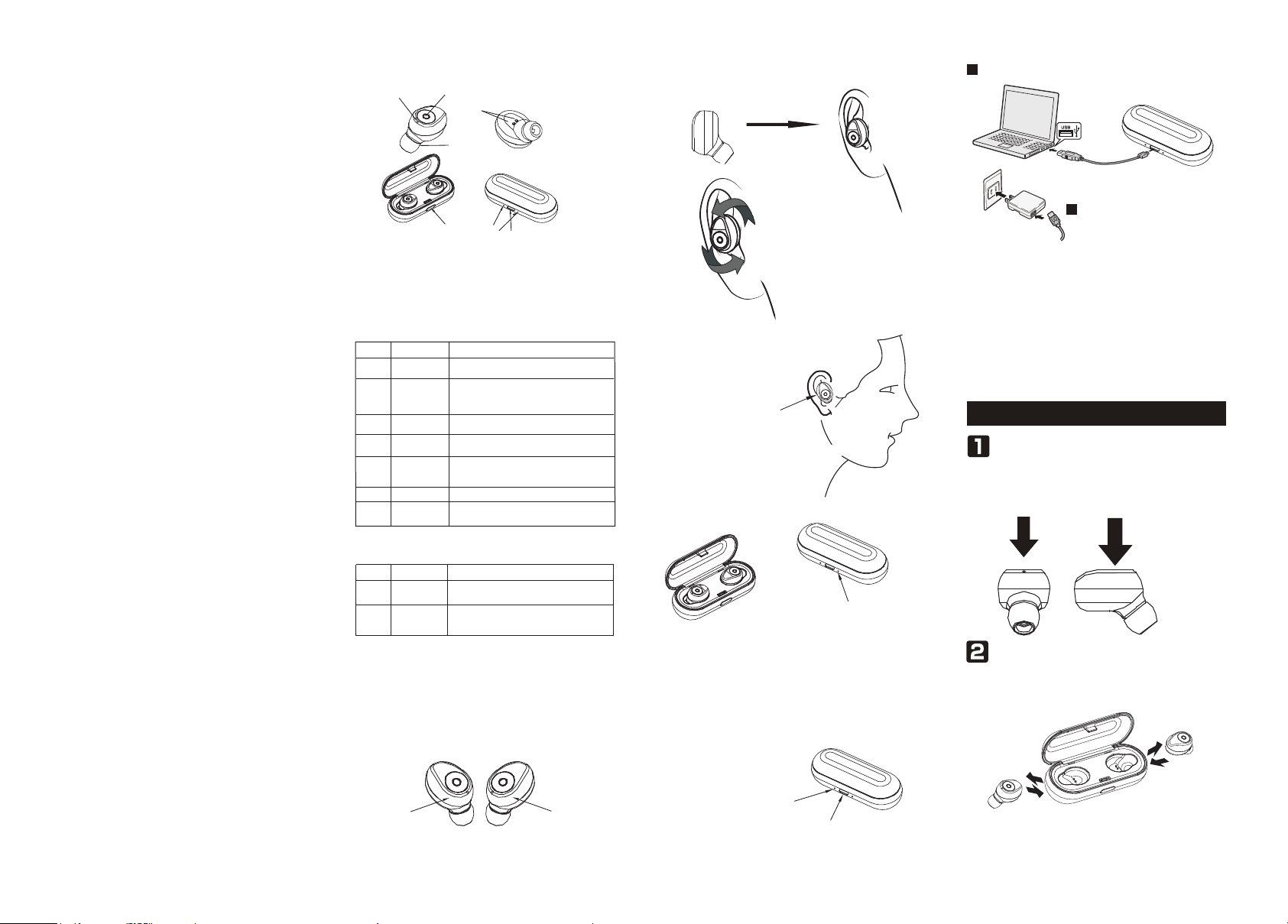
WA275ZB
FCC ID: 2AIXNWA275ZBFCC ID: 2AIXNWA275ZB
TWS Bluetooth Headset
User Manual
Bluetooth headset should be used with the compatible devices
which support Bluetooth wireless technology. This allow you to
make two calls and enjoy the music streaming at any time freely.
Please read this user manual carefully before using the headset,
and also read your device’s user manual regarding the Bluetooth
function, and pay attention to those important safety and
maintenance information.
Please keep the headset away from children.
Specifications
Bluetooth Version:
Bluetooth Profiles Supported:
Audio Decoding Protocol:
Transmission Power:
Operation Range:
Frequency Range:
Battery of Headset:
Charging Voltage of Headset:
Charging Time of Headset:
Battery of Base:
Charging Voltage of Base:
Charging Time of Base:
Charging Headset Times from
Charging Base:
Music Playing Time:
Talk Time:
Standby Time:
Driver:
Driver sensitivity :
Driver impedance:
Driver frequency ring range:
Dimensions of Charging
Base(mm):
Dimensions of Headset(mm):
Weight(one headset):
Total Weight :
*The time mentioned above may vary due to user's operation mode and
device settings.
V5.0
HFP, A2DP, AVRCP
SBC
Class 2
Up to 10 meters
2.4GHz-2.48GHz
50mAH Li-polymer Battery
DC 5±0.25V
About 1.5 hours
450mAH Li-polymer Battery
DC 5±0.25V
About 1.5 hours
2~3 times
Up to 3 hours ≥ 80% volume
Up to 3.5 hours
About 80 hours
φ8mm
101±3dB(1kHz)
32Ω
20Hz-20kHz
L92.5×W35.6×H30
L27.3×W17×H21.5
About 4g
About 50g
Structure Sketch
2
1
)MFB
2 )Earbuds Charging
Indicator(Mic)
3)Drivers
4)Charging Pogo Pin
5)Charging Base Openning Snap
Headset Mode
Status No. Status Charging Base Performance
The
1
headset(R)
2
TWS Pairing
Music Mode
3
Calling Mode
4
Headset Charging
5
Mode
6
Turn-on Mode
Power-Off State
7
Charging Base Mode
Status No. Status Headset Performance
Earbuds Charging
1
mode
Base Charging
2
mode
Single Pairing
1
4
3
5
6
7
8
6)Left Charging Base Indicator
7)
Right Charging Base Indicator
8)Micro USB Charging Port
The indicator light of headset(R) flashes red and blue
alternately.
After TWS pairing successed, the indicator light of the
right flashes red and blue alternately.
No indicators.
No indicators.
The indicator light of the headset is red when being
charged, and will turn off automatically after being fully
charged.
The indicator light flashes blue for 3 times.
The red indicator light will be on for 1 second and will be
off after turning off.
The right indicator will be green, and will be off after being
fullly charged.
The left indicator will be red, and will be off after being
fullly charged.
Identify according to L&R and
wear the headset (R) and
headset (L) respectively
Headset(R) Headset(L)
Wearing Steps:
Step①
Erect headset and
them into the cochlea
Step②
Slightly rotate headset until it firm
Step③
Make the headset to cochlear edge tightly.
Charging Ways of Headset
The indicator light will be green
when earbuds are charged.
Put the headset (L) (R) to the corresponding position in the bottom
of the charging base.
Charging Ways of Charging
Base
Use the USB charging cable
to charge
The indicator light will be red when
earbuds are charged.
USB Charging Port
Use the USB cable to connect with computer
Use the USB cable to connect with
mobile phone charger
Check the charging device suitable to the headset or not.
Note 1:
Use only the supplied charger to charge the headset, if use
Note 2:
other device may violate the validation or the maintenance
article of this product and may cause danger.
Note 3:
Do not attempt to open the built-in batttery to avoid damaging
the headset.
A fully charged headset will lose its power automatically if being
Note 4:
left unused due to transient current. Please charge the headset one
per three month even not using.
Note 5:
Do not leave the headset in a too hot or too cold condition (best
between -10℃ and 50℃) which may affect the headset's operations
although it is fully charged.
Do not dispose of the headset into fire or water.r.
Note 6:
Turning ON/OFF
Method
In OFF MODE, press and hold headset(R) or headset(L) MFB for
2 seconds to turn on.
In ON MODE, press and hold headset(R) or headset(L) MFB for
3 seconds to turn off.
Method
Pick up the headsets from the charging base to turn on automatically.
Put them back and close the case cover to power off.
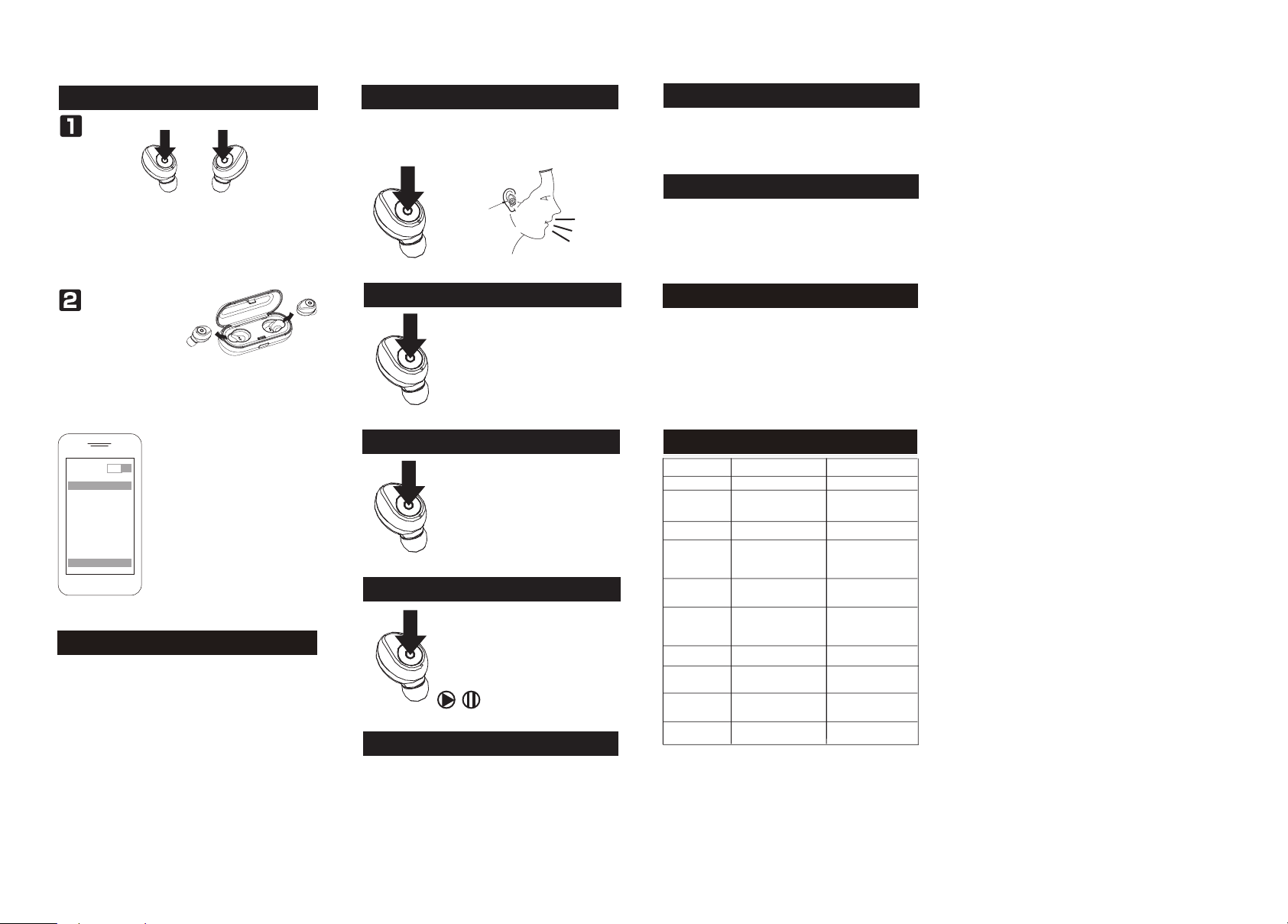
TWS Pairing
2s
On off state, press the MFB of headset “R” and headset “L” for 2
seconds to power on. Two headsets will enter auto-pairing
mode.The two headsets will connect with each other after few
seconds and the main(right) headset flashes red and blue
alternately, then open the phone's Bluetooth function to search
“WA275ZB”.
Pick up the two headsets from
the charging base to power on,
Two headsets will auto enter
pairing mode. The two headsets
will connect with each other after few seconds and the main(right)
headset flashes red and blue alternately, and then open the phone's
Bluetooth function to search “WA275ZB”.
ON
Bluetooth
WA275ZB
Connect
TWS Reconnected
Press and hold MFB of headset(R) or headset(L) for 2 seconds to
Method1:
power on→wait for few seconds, the two headsets connect
automatically→the headset pair with the mobile phone that has
ever paired→reconnected successfully.
Method2:
Pick up the headsets from charging base to power on→wait for few
seconds, the two headsets connect automatically→the headset
pair with the mobile phone that has ever paired after few seconds
→reconnected successfully.
Note:
The headset(R)(L) will prompt "power on", left headset prompts "left
channel" , the right headset prompts "right channel". After connected
with mobile phone successfully, the right headset prompts “connected”.
Cell phone begins to search for Bluetooth
devices (see the user guide of your phone
instructions), and select “WA275ZB” from
bluetooth device list.
After connecting with the cell phone, the
headsets will prompt “Connected”.
Answer/End A Call
When call incoming, short press MFB of headset(R) or headset(L)
to answer the call. In call mode, long press MFB of headset(R) or
headset(L) to end the call.
Pre/Next Song
In music playing mode, double click MFB of headset(R) to next
song, double click MFB of headset(L) to previous song.
NOTE: This equipment has been tested and found to comply with
the limits for a Class B digital device, pursuant to part 15 of the
FCC Rules. These limits are designed to provide reasonable
protection against harmful interference in a residential installation.
This equipment generates uses and can radiate radio frequency
energy and, if not installed and used in accordance with the
instructions, may cause harmful interference to radio
communications. However, there is no guarantee that interference
will not occur in a particular installation. If this equipment does
cause harmful interference to radio or television reception, which
can be determined by turning the equipment off and on, the user is
encouraged to try to correct the interference by one or more of the
following measures:
6)
6)
Right Charging
Base Indicator
Delete Pairing Records on the Headset
In OFF mode and earbuds are not in charging case, long press
MFB of R and L for about 10 seconds until the blue indicator is
on for 1 second.
- Reorient or relocate the receiving antenna.
- Increase the separation between the equipment and receiver.
Reject A Call
Press and hold MFB of headset(R) or headset(L)
for 1 second to reject the call.
Maintenance
•
Do not use abrasive cleaning solvents to clean the headset.
Do not allow the headset to touch with any sharp objects as this will cause
•
scratching and damages.
•
Please keep headset away from high-temperature, humidity and dust.
Notice:
1. The headset (R) can not volume down and previous song when use singly.
2. The headset (L) can not use independently.
-Connect the equipment into an outlet on a circuit different from
that to which the receiver is connected.
-Consult the dealer or an experienced radio/TV technician for help.
Changes or modifications not expressly approved by the party
responsible for compliance could void the user's authority to
operate the equipment.
This device complies with Part 15 of the FCC Rules. Operation is
subject to the following two conditions:
(1) this device may not cause harmful interference.
Voice Dialing
On standby mode or music playing mode, long
press MFB for 1 second to awake the voice
dialing function, the headset prompts “Di”.
Note: This feature only supports phone with voice dialing
function.
Music Pause/Playing
In standby mode, short press MFB of headset(R)
or headset(L) to play music.
On music playing state, short press MFB of
headset(R) to PAUSE music. This means that the
headset(L) can not use independently.
s
Volume +/-
Trouble Shooting
Trouble Reasons Solutions
Can not turn on low battery protection
Cannot turn on by picking
up the headset/No
indicator light when
headset being charged
No sounds after
pairing
The two headsets TWS
pairing failure/TWS
paired successful but can
not find the headset(R)
Charging base without
indicator light when
charging
Headsets without
indicator light when
charging
Turning off
automatically
Headset echo Volume is too loud or
Noise in call
Low voice of the calling
party
Charging base low battery
protection
Wrong pairing Pairing again
Too many pairing records Delete pairing records
DC power supply doesn’t
output power
The headsets couldn’t being
charged in charging base
Low battery Charging headset for 1-2 hours
environment is noisy
Environmental interference
caused or distance between
headset and mobile is too far
Wearing headset is wrong
Charging headsets for 1-2 hours
Charging both the headsets and
charging base for 1-2 hours
Check whether the micro USB
charging
not
1)Checking headset charging interface
whether has touched to POGO PIN of
charging base and the location is
correct or not.
2)Charging for charging base
Adjust the volume at phone or
change a place
Change a place or move the
headset close to the mobile
phone
Adjusting wearing position of
headset
line is plugged well or
(2) this device must accept any interference received, including
interference that may cause undesired operation.
* RF warning for Portable device:
The device has been evaluated to meet general RF exposure
requirement. The device can be used in portable exposure
condition without restriction.
In call mode or music playing mode, triple click on MFB of
headset(R) to volume up, triple click on MFB of headset(L) to
voluem down.
