Guangzhou Panyu Juda Car Audio Equipment HMPS3018 User Manual

Rugged Speaker
v1
R2
System
NS-HMPS3018
USER GUIDE
Before using your new product, please read these instructions to prevent any damage.

Contents
Introduction . . . . . . . . . . . . . . . . . . . . . . . . . . . . . . . . . . . . . . . . . . . . . . . . . . . . .2
Important safety instructions . . . . . . . . . . . . . . . . . . . . . . . . . . . . . . . . . . . . .2
Package contents . . . . . . . . . . . . . . . . . . . . . . . . . . . . . . . . . . . . . . . . . . . . . . . .5
Features . . . . . . . . . . . . . . . . . . . . . . . . . . . . . . . . . . . . . . . . . . . . . . . . . . . . . . . . .5
Top view. . . . . . . . . . . . . . . . . . . . . . . . . . . . . . . . . . . . . . . . . . . . . . . . . . . .5
Side view . . . . . . . . . . . . . . . . . . . . . . . . . . . . . . . . . . . . . . . . . . . . . . . . . . .6
Setting up your speaker system . . . . . . . . . . . . . . . . . . . . . . . . . . . . . . . . . .6
Choosing and evaluating your sound source . . . . . . . . . . . . . . . . .6
Powering your speaker system . . . . . . . . . . . . . . . . . . . . . . . . . . . . . .6
Setting up and connecting your sound source . . . . . . . . . . . . . . .7
Using your speaker system . . . . . . . . . . . . . . . . . . . . . . . . . . . . . . . . . . . . . . .9
Listening to your speaker system . . . . . . . . . . . . . . . . . . . . . . . . . . . .9
Controlling basic playback . . . . . . . . . . . . . . . . . . . . . . . . . . . . . . . . .10
Maintaining your speaker system . . . . . . . . . . . . . . . . . . . . . . . . . . . . . . . .10
Troubleshooting . . . . . . . . . . . . . . . . . . . . . . . . . . . . . . . . . . . . . . . . . . . . . . . .10
Specifications . . . . . . . . . . . . . . . . . . . . . . . . . . . . . . . . . . . . . . . . . . . . . . . . . . .12
Legal notices. . . . . . . . . . . . . . . . . . . . . . . . . . . . . . . . . . . . . . . . . . . . . . . . . . . .12
ONE-YEAR LIMITED WARRANTY . . . . . . . . . . . . . . . . . . . . . . . . . . . . . . . . . .14
Introduction
Congratulations on your purchase of an Insignia Rugged Speaker System with
Bluetooth. It features a variety of connections and sound source options.
This user guide explains how to correctly install, operate, and get the best
performance from your speaker system. Read this user guide carefully before
installing your system, and then keep it handy for quick reference.
Important safety instructions
1 Read these instructions.
2 Keep these instructions.
3 Heed all warnings.
4 Follow all instructions.
5 Do not use this apparatus near water.
6 Clean only with dry cloth.
7 Do not block any ventilation openings. Install in accordance with the
manufacturer's instructions.
2
www.insigniaproducts.com

Rugged Speaker System
8 Do not install near any heat sources such as radiators, heat registers,
stoves, or other apparatus (including amplifiers) that produce heat.
9 Do not defeat the safety purpose of the polarized or grounding-type
plug. A polarized plug has two blades with one wider than the other. A
grounding type plug has two blades and a third grounding prong. The
wide blade or the third prong are provided for your safety. If the provided
plug does not fit into your outlet, consult an electrician for replacement
of the obsolete outlet.
10 Protect the power cord from being walked on or pinched particularly at
plugs, convenience receptacles, and the point where they exit from the
apparatus.
11 Only use attachments/accessories specified by the manufacturer.
12 Use only with the cart, stand, tripod, bracket, or table specified by the
manufacturer, or sold with the apparatus. When a cart is used, use caution
when moving the cart/apparatus combination to avoid injury from
tip-over.
13 Unplug this apparatus during lightning storms or when unused for long
periods of time.
14 Refer all servicing to qualified service personnel. Servicing is required
when the apparatus has been damaged in any way, such as power-supply
cord or plug is damaged, liquid has been spilled or objects have fallen
into the apparatus, the apparatus has been exposed to rain or moisture,
does not operate normally, or has been dropped.
WARNING: To reduce the risk of fire or electric shock, do not
.
expose this apparatus to rain or moisture.
The lightning flash with arrowhead symbol within an equilateral triangle is
intended to alert the user to the presence of uninsulated “dangerous
voltage” within the product’s enclosure that may be of sufficient magnitude
to constitute a risk of electrical shock to persons.
The exclamation point, within an equilateral triangle, is intended to alert
the user to the presence of important operating and maintenance
(servicing) instructions in the literature accompanying the product.
www.insigniaproducts.com
3
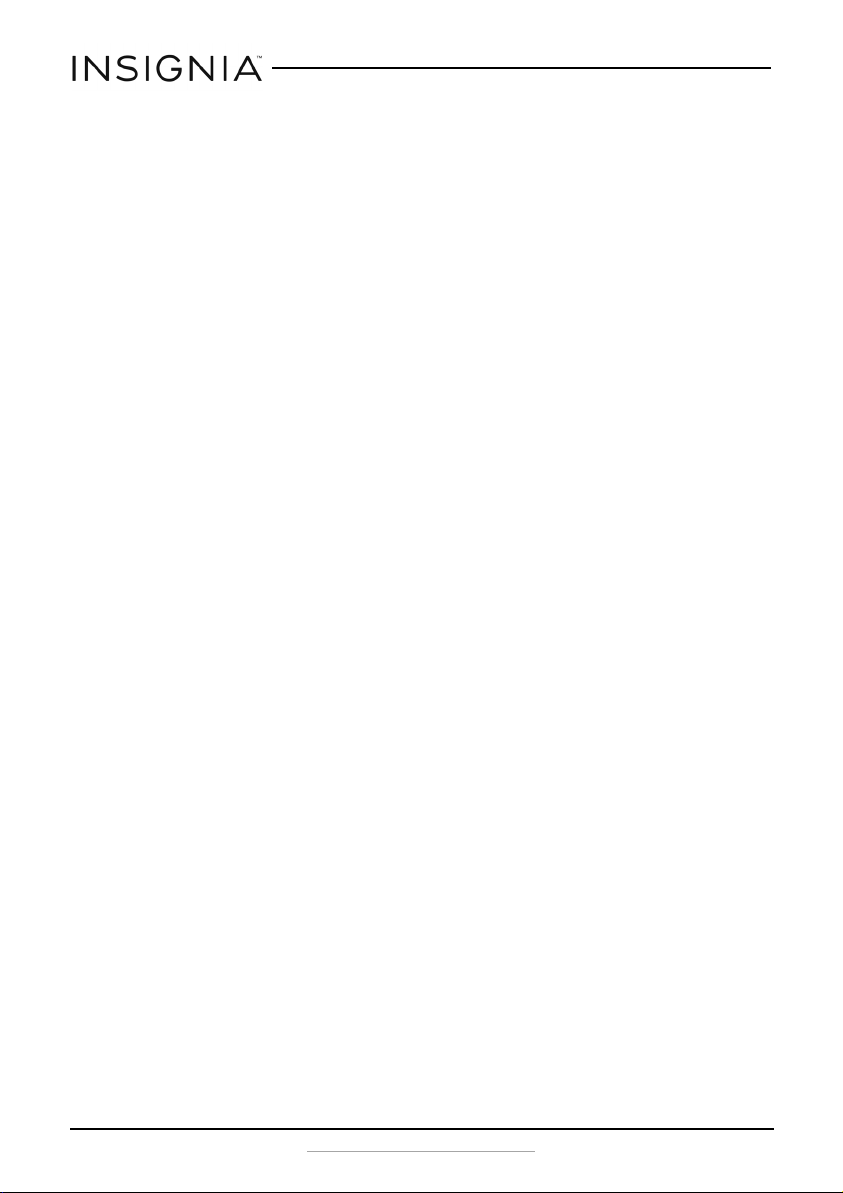
Placement
• This speaker system is made out of plastic and is therefore sensitive to
extreme temperatures and humidity. Do not put it in locations subject to
direct sunlight or in humid places, such as near an air conditioner,
humidifier, bathroom, or kitchen.
• Do not put water or other liquids close to the speaker system. If liquid is
spilled on top of the speaker system, it may be damaged.
• The speaker system should be placed on a sturdy, flat surface that is free
from vibration. Do not put the speaker system on an uneven or unstable
surface, where it may fall and cause damage.
Using close to a TV or computer
Some older TVs and computer monitors are magnetically sensitive devices.
They are likely to suffer discoloration or picture distortion when conventional
speakers are placed nearby. If discoloration problems persist, try moving the
speaker system away from your TV or monitor.
NS-HMPS3018
4
www.insigniaproducts.com
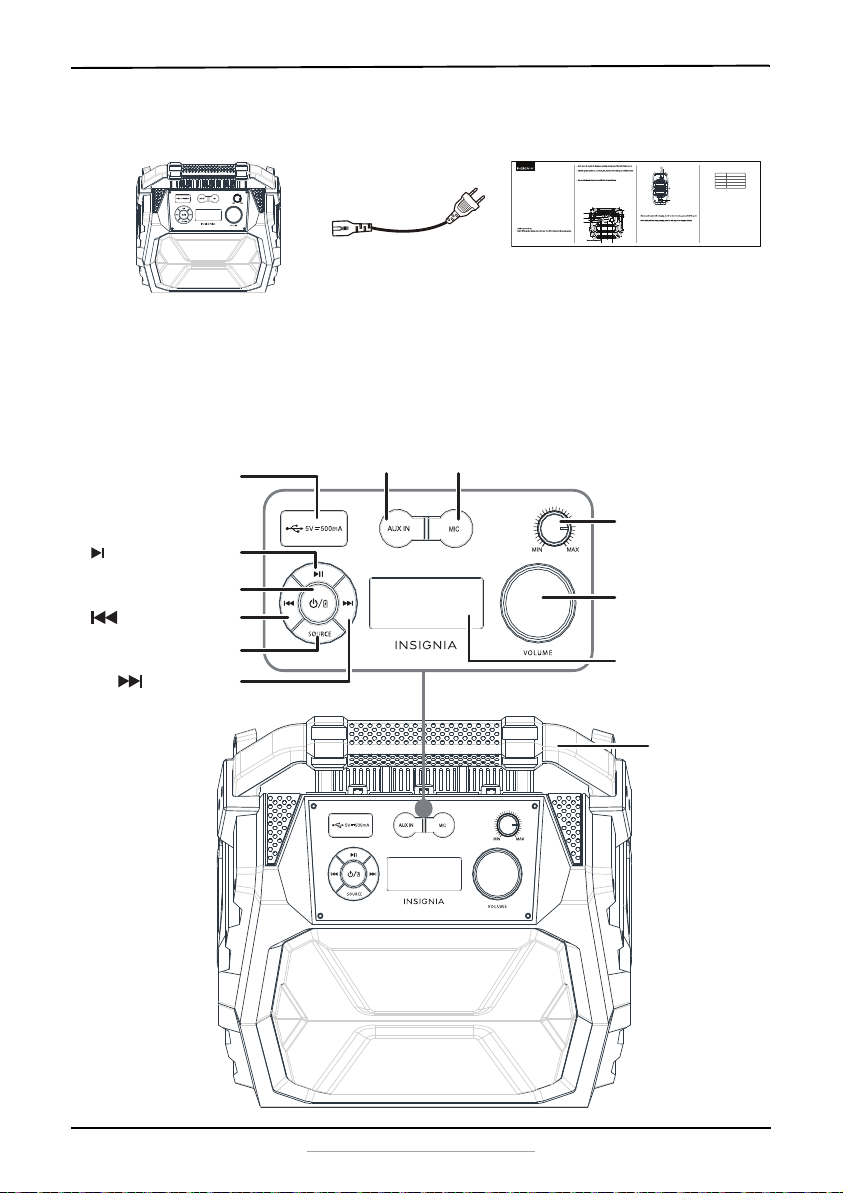
Package contents
PACKAGE CONTENTS
• Bluetooth speaker
• AC power cord
• Quick Setup Guide
SAFETY INFORMATION
• Read through this guide before making connections and operating this speaker system.
Retain this guide for future reference.
• Don’t open the case of this unit. No user-serviceable parts inside. Refer servicing to
from the AC power supply when it is not being used for a long time.
• Don’t install the speaker system in a place exposed to heating sources or direct sunshine.
• Don’t install the speaker system in a place exposed to moisture or rain.
Before using your new product, please read these instructions to prevent any damage.
vases should not be placed on it.
block the vents, which could cause malfunction resulted from overheating.
• Use a soft, clean rag to clean the outside of the speaker system. Never clean it with chemicals
or detergent.
FEATURES
• Bluetooth playback
• Line input
• Built-in FM tuner
• Built-in rechargeable battery
• USB slot
• Microphone function
Top
Side
CHARGING YOUR SPEAKER
• Use the AC power cord (included) to connect your speaker system to an AC power outlet. Turn
button to power on the unit and press power button again. The current charging-indicator line
lines
on the display screen will keep solid indicates that the battery has been fully charged.
Check the battery life
• The speaker is designed with a smart battery check feature for your convenience.
• Press battery level button to show the current battery charge when it’s turned on.
USING YOUR SPEAKER SYSTEM
Connecting an audio device
AUX IN
• Your speaker system has an audio input jack that you can connect to an external audio source,
such as a VCD, CD, VCR, or MP3 player.
Use an audio cable (not provided) to connect the external device to the Line In jack on the top
of your speaker system, then press the SOURCE SELECT button to select LINE mode.
Pairing your speaker system with a Bluetooth device
Your speaker system can store pairing information for up to ×× Bluetooth devices, such as
phones and tablets.
1 Make sure that your Bluetooth device supports the Bluetooth ×× protocol and is not paired
with another device. To determine what Bluetooth protocol your device supports, see the
documentation that came with your device.
2 Turn on your speaker system.
3 Press the SOURCE button to select “BT” to enter pairing mode.
4 Make sure that your Bluetooth device is within 30 feet of your speaker system.
5 Turn on your Bluetooth device, turn on Bluetooth, then set your device to pairing mode. For
more information, see the documentation that came with your Bluetooth device.
6 On your Bluetooth device, select “NS-HMPS3018”. Your speaker system pairs with the
Bluetooth device.
7 Press PLAY/PAUSE to begin playback. The VOLUME and MUTE controls are also active.
Note: The Bluetooth device should reconnect to your speaker system automatically when it is turned on.
QUICK SETUP GUIDE
Rugged
Speaker
System
NS-HMPS3018
STATUS
4 lines light up
3 lines light up
2 lines light up
1 line lights up
CHARGE LEVEL
100%
75%
50%
25% (charging is needed)
USB slot
Previous
Source
Play/pause
Next
Display screen
Master volume knob
Handle
Line In
Microphone socket
Microphone
volume knob
AC power input socket
Speaker system
AC power cord
Quick Setup Guide
Power On/Off /
Battery check button
(PLAY/PAUSE) button
(PREVIOUS) button
SOURCE button
(NEXT) button
USB port
LINE (AUX) IN port
Microphone port
Microphone volume
knob
Master volume knob
Display screen
Handle
Features
Top vi ew
Rugged Speaker System
www.insigniaproducts.com
5
