Guangzhou Liwei OBM-A12 Quick Start Manual
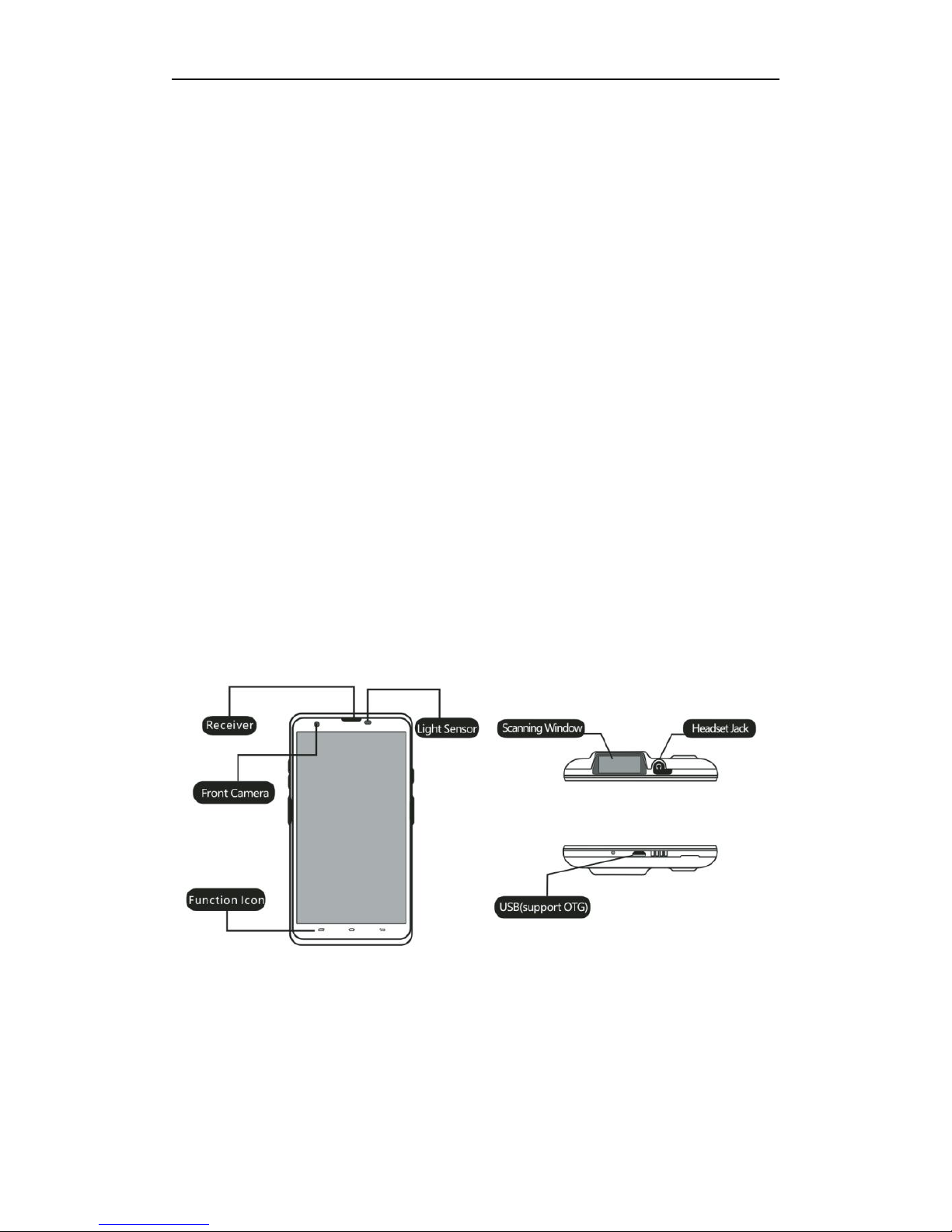
Guangzhou OBM Intelligent Technology CO.,Ltd
1/7
OBM-A12 Industrial Handheld Terminal
Quick Start Guide
Packing List:
:
1. Overview for Handheld Terminal
This is a powerful Quad-core, Dual-SIM, 4G communication industrial
handheld. It is with 1280*720dpi high resolution 5" large screen, Android
5.1 OS, 1D/2D barcode reader, UHF RFID optional, support NFC Wi-Fi,
Bluetooth, GPS+BDS and other functions.
Power Adapter
Certificate of Approval
7200mAh Lithium Battery
USB cable
Protective shell
Main unit
Quick Start Guide
Hand Strap
Receiver,Light Sensor,
Front Camera , Function Icon
Scanning Window , Headset Jack,
USB ( support OTG ) ,
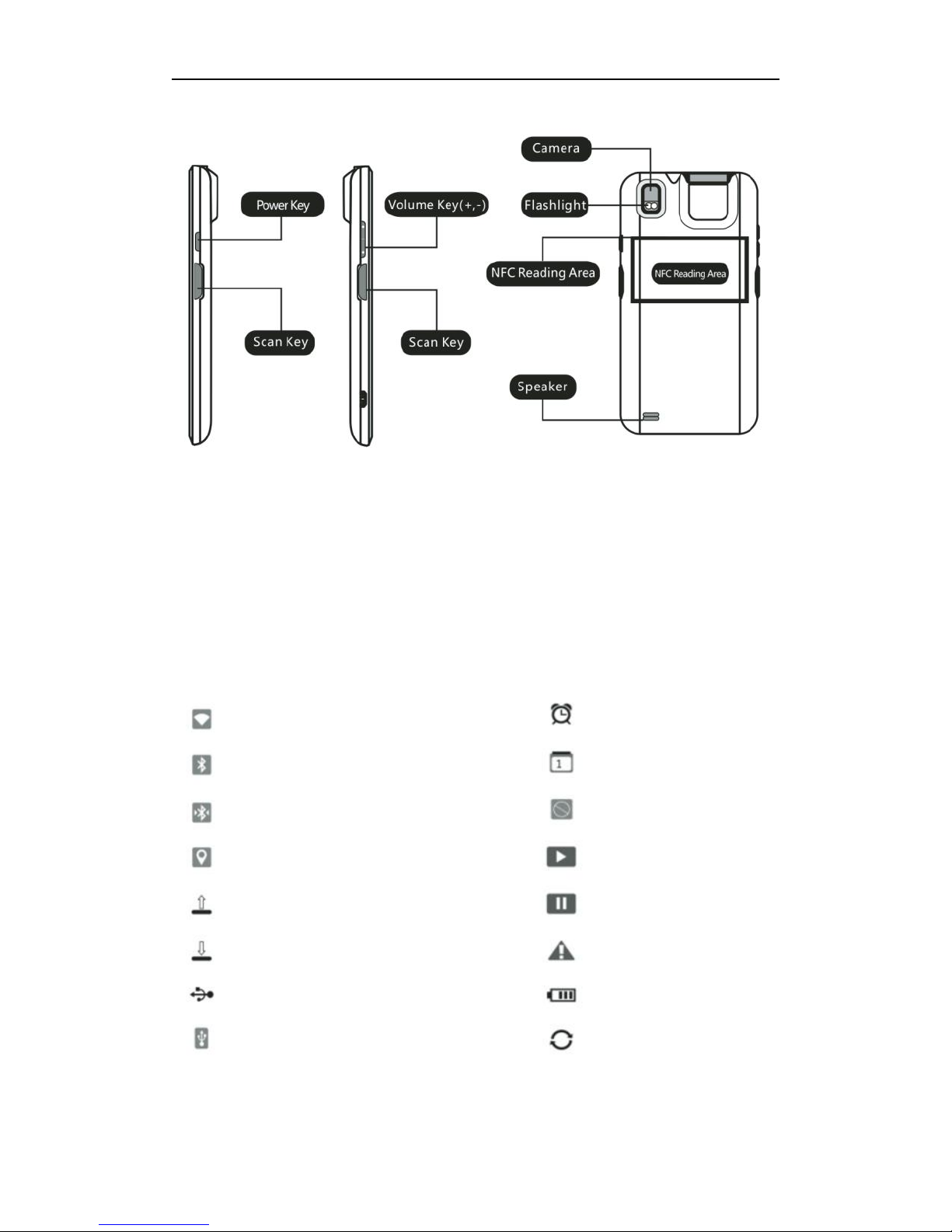
Guangzhou OBM Intelligent Technology CO.,Ltd
2/7
2. Indicator Description
WLAN is ON
Bluetooth is ON
Bluetooth Device is connected
Receiving GPS Data
Data Uploading
Data Downloading
Connected with PC
USB is connected
Alarm is ON
Notice
Mute Mode
Playing Music
Music Paused
Error or Caution
Battery Capacity
Refresh Interface
Power key, Volume key (+, -)
Scan key, Scan key
Camera, Flashlight, NFC Reading Area,
Speaker
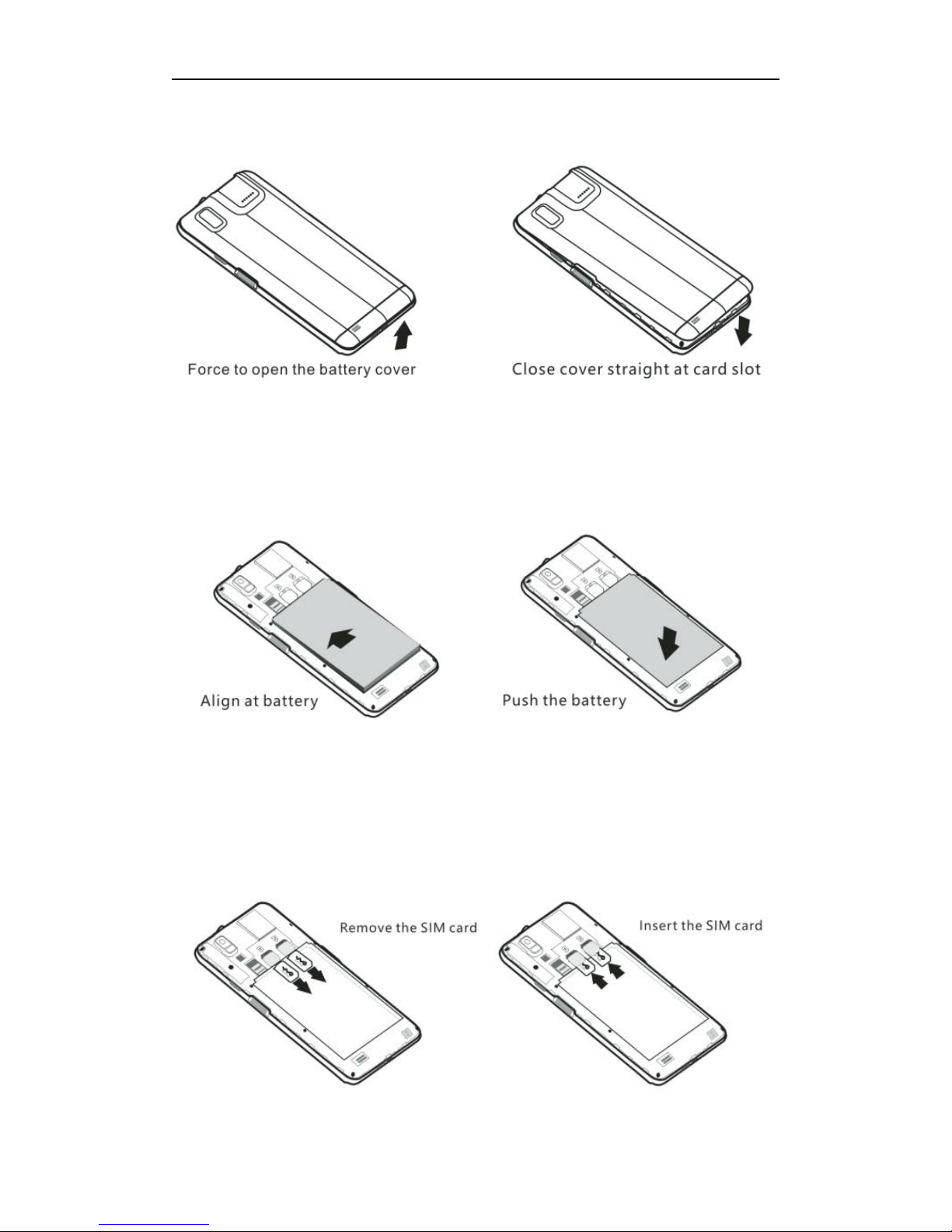
Guangzhou OBM Intelligent Technology CO.,Ltd
3/7
3. Open/Lock the Back Cover
4. Install battery
5. Install the SIM Card
Force to open the battery cover Close cover straight at card slot
Align at battery
Push the battery
Remove the SIM card
Insert the SIM card
