Page 1

Mini Projector
User Manual
(English)
Version 1.2
Page 2
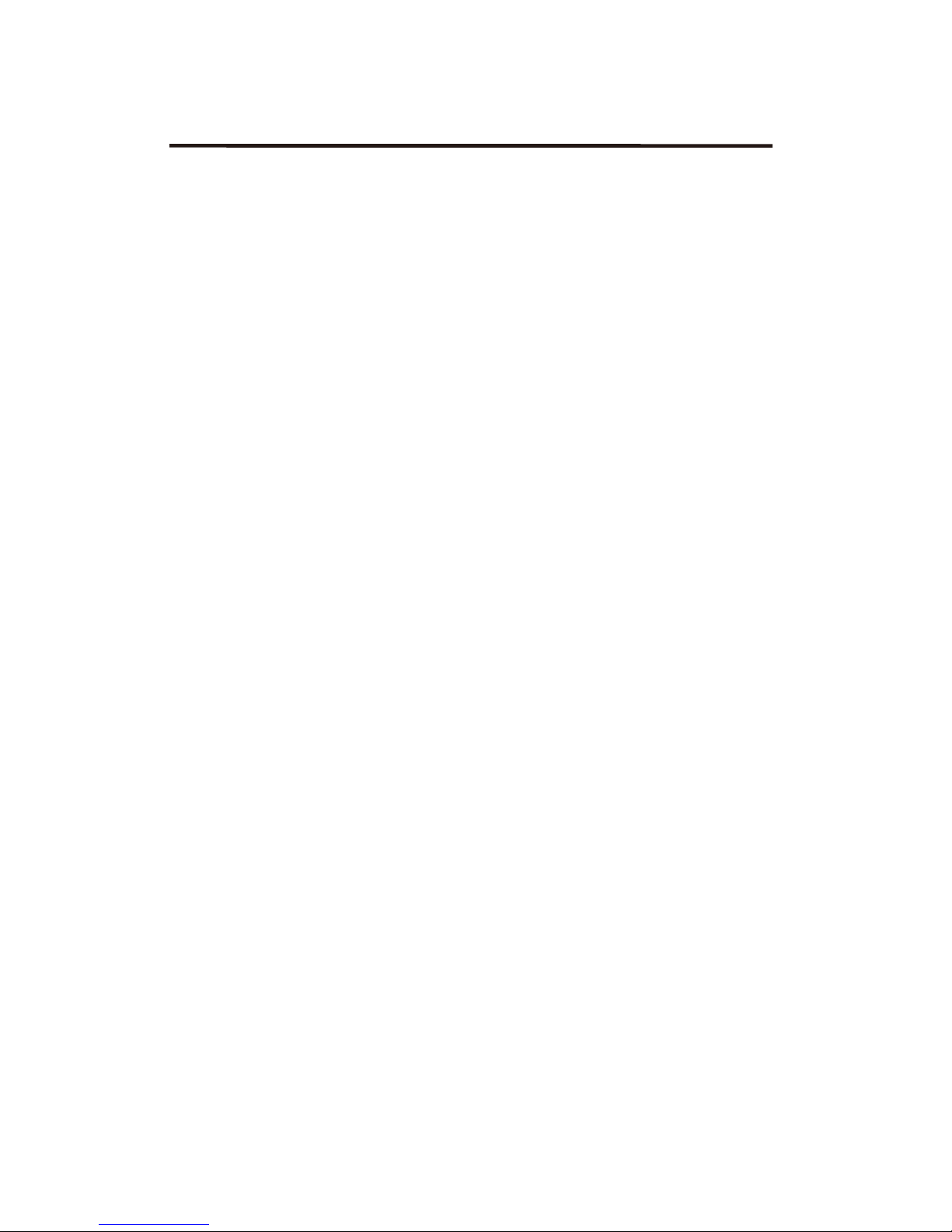
1
Contents
Caution. . . . . . . . . . . . . . . . . . . . . . . . . . . . . . . . . . . . . . . . . . . . .2
Warning! . . . . . . . . . . . . . . . . . . . . . . . . . . . . . . . . . . . . . .. .. .. . ..5
FCC INFORMATION. . . . . . . . . . . . . . . . . . . . . . . . . . . . . . . . . . . . .6
Location Of Parts And Control. . . . . . . . . . . . . . . . . . . . . . . . . . 9
Accessories . . . . . . . . . . . . . . . . . . . . . . . . . . . . . . . . . . . . . . . . . 11
Specification. . . . . . . . . . . . . . . . . . . . . . . . . . . . . . . . . . . . . . . . 12
Reset And Troubleshooting. . . . . . . . . . . . . . . . . . . . . . . . . . . .13
Power Charging. . . . . . . . . . . . . . . . . . . . . . . . . . . . . . . . . . . . . . 15
Internet & Bluetooth Setting. . . . . . . . . . . . . . . . . . . . . . . . . . . . 16
Apple ® Devices. . . . . . . . . . . . . . . . . . . . . . . . . . . . . . . . . . . . . 18
Android™ Devices . . . . . . . . . . . . . . . . . . . . . . . . . . . . . . . . . . . .19
PC Device . . . . . . . . . . . . . . . . . . . . . . . . . . . . . . . . . . . . . . . . . . . . 20
One Year Limited Warranty . . . . . . . . . . . . . . . . . . . . . . . . . . . . .21
Page 3
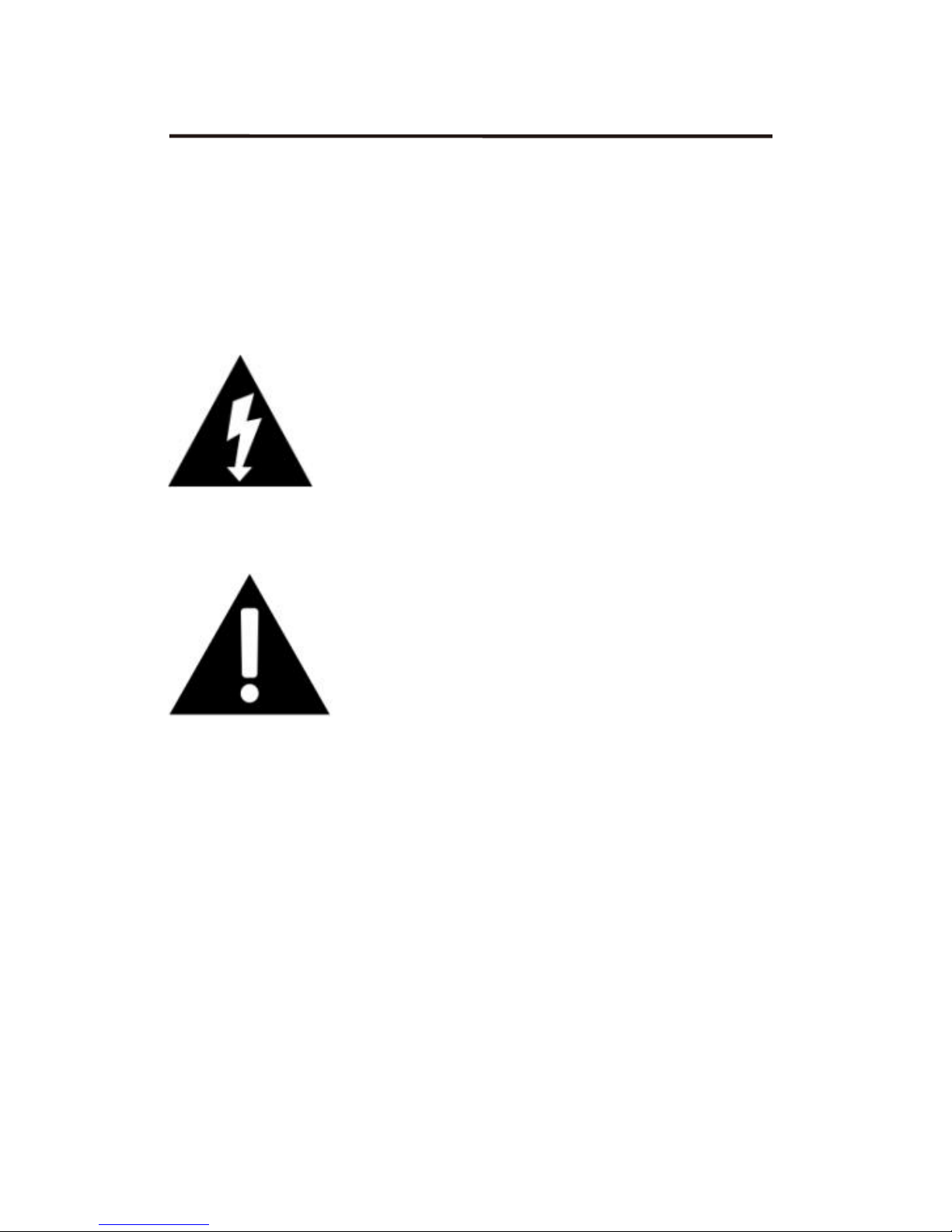
2
Caution
• TO REDUCE THE RISK OF ELECTRIC SHOCK, DO NOT REMOVE COVER.
THERE ARE NO SERVICEABLE PARTS INSIDE
• TO REDUCE THE RISK OF FIRE OR ELECTRIC SHOCK, DO
NOT EXPOSE THIS UNIT TO RAIN OR MOISTURE.
The lightning flash with arrow-head symbol within
an equilateral triangle is intended to alert the user
to the presence of uninsulated “dangerous voltage”within the units enclosure that may be of suff-
icient magnitude to constitute a risk of electric
shock
The exclamation point within an equilateral tria-
ngle is intended to alert the user to the presence
of important operating and maintenance (servi-
ce)instructions in the literature accompanying
the unit.
Important safety instructions
All of the safety and operating instructions should be read, adhered
to and followed before the unit is operated.
Save these instruCtions!
Page 4

3
Danger
To reduce the risk of electric shock, burns, fire or injury:
1. Do not use while bathing or in a shower.
2. Do not place or store unit where it can fall or be pulled into a tub or
sink.
3. Do not place in, drop or submerge in water or other liquid.
4. Do not reach for unit that has fallen into water. Unplug it
immediately.
5. Care should be taken so that objects do not fall and liquids are not
spilled onto the unit.
Warning
1. Close supervision is necessary when this appliance/product is used
by or near children or mentally disabled individuals.
2. Use this unit only for its intended use as described in this manual.
3. Unplug this unit during lightning storms or when unused for long
periods of time.
4. Never drop or insert an object into any opening.
5. Protect the adapter cord from being walked on or pinched, particula-
rly at plug outlets, convenience receptacles and the point where it
exits the unit.
6. Do not allow adapter cord to touch hot surfaces. Wrap cord Loosely
around the unit when storing.
7. The unit should be situated away from direct sunlight or heat sources
such as radiators, electric heaters, heat registers, stoves, or other
units (including amplifiers) that produce heat. Avoid placing on top
of stereo equipment that radiates heat.
8. Never block the air openings of the unit with materials such as clot-
hing, plastic bags or papers, or place it on a soft surface such as a bed
or couch, where the air openings may be blocked.
Page 5

4
9. Do not overload electrical outlet.Use only the power source as
indicated.
10. Do not carry this unit by cord or use cord as handle.
11. Never operate this unit if it has a damaged cord or plug, if it is not
working properly, or if it has been dropped or damaged, or dropped into water. If the unit’s power supply cord or plug is damaged,
do not attempt to fix it yourself.
12. To avoid the risk of electric shock, do not disassemble or attempt to
repair the unit. Incorrect repair can cause risk of electric shock or
injury to persons when unit is used.
13. Do not operate in the presence of explosive and/or flammable
fumes.
14. Never remove the plug from the socket by pulling the power cord.
Page 6
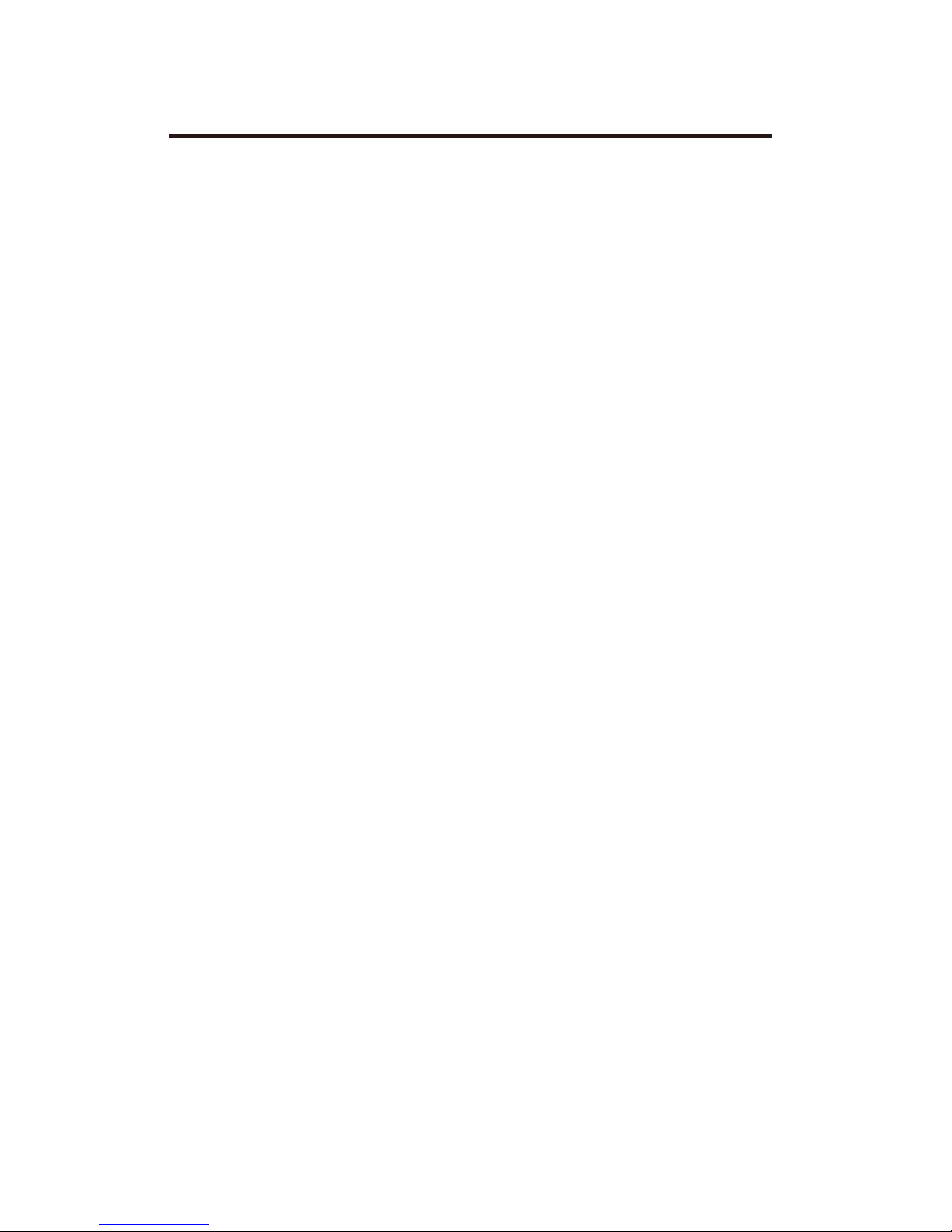
5
Warning!
This product contains a rechargeable battery
1)Do not store this product in high temperatures, damp areas, or in
direct sunlight.
2)Never disassemble the product.
3)Never dispose of the product in fire or water, which may result in
explosion and/or injury.
4)Keep product out of reach of children.
5)Do not touch product with damp hands.
6)Dispose of the product properly.
7)The product must not be discarded with ordinary
household waste.
8)Contact your local recycling center for proper disposal.
Page 7
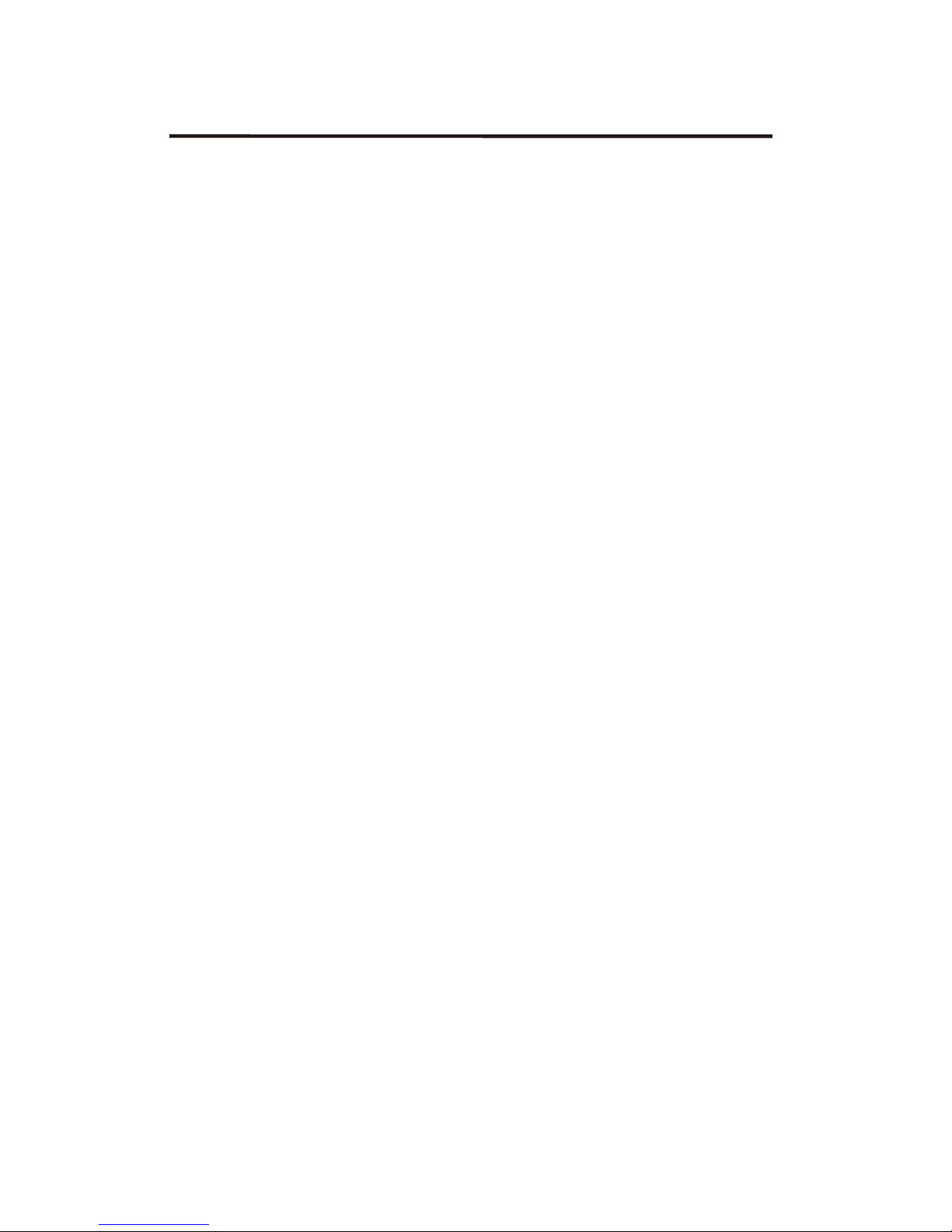
6
FCC INFORMATION
NOTE: This equipment has been tested and found to
comply with the limits for a Class B digital device, pursuant
to part 15 of the FCC Rules. These limits are designed to
provide reasonable protection against harmful interference
in a residential installation. This equipment generates uses
and can radiate radio frequency energy and, if not installed
and used in accordance with the instructions, may cause
harmful interference to radio communications. However,
there is no guarantee that interference will not occur in a
particular installation. If this equipment does cause harmful
interference to radio or television reception, which can be
determined by turning the equipment off and on, the user is
encouraged to try to correct the interference by one or
more of the following measures:
- Reorient or relocate the receiving antenna.
Page 8

7
- Increase the separation between the equipment and
receiver.
-Connect the equipment into an outlet on a circuit different
from that to which the receiver is connected.
-Consult the dealer or an experienced radio/TV technician
for help.
Changes or modifications not expressly approved by the
party responsible for compliance could void the user's
authority to operate the equipment. This device complies
with Part 15 of the FCC Rules. Operation is subject to the
following two conditions:
(1) this device may not cause harmful interference, and
(2) this device must accept any interference received,
including interference that may cause undesired operation.
RF Exposure Warning Statements:
This equipment complies with FCC radiation exposure limits
set forth for an uncontrolled environment. This equipment
Page 9

8
shall be installed and operated with minimum distance
20cm between the radiator & body.
Page 10

9
Location of parts and control
① LENS
⑧ Menu Key
② infrared receiving
⑨ Mode selection
③ 3.5mm Audio Out
⑩ Home button
④ TF card reader
⑪ OK Button
⑤ USB Port
⑫ Power Button
⑥ Reset Button
⑬ Return Button
⑦ power charging port
⑭ Focus wheel
Page 11

10
Remote controller
Power On:Long pressing power button 3seconds,
or press the ON/OFF key on the remote controller,
projector will be turn on.
Power Off: Long pressing power button 3seconds,
or press the ON/OFF key on the remote controller,
projector will remind shutdown.
Page 12

11
Accessories
Remote controller
Power Adaptor
USB cable
Page 13

12
Specification
Optical engine:
TI DLP, 0.3"DMD EM
Lamp type:
RGB LED life Span> 20K
hours
Resolution:
854x480 Native
Contrast ratio:
1000:1
Projection size:
20~100inch
Throw ratio:
1.2:1
Projection Mode:
Front/Rear/hanging cast
projection
Optimal throw
distance:
2~3m
Focus Mode:
Manual
Processor:
Cortex-A9 4Core
RAM:
1GB
Flash:
8GB
Button:
9 Buttons
USB Port:
USB2.0*1, micro USB x1
HDMI Port:
No Supported
Micro SD / TF card:
Supported
Ir Remote:
Supported
Audio output:
3.5mm port
Speaker:
8omh, 1WX1
Capacity:
3.7V / 3300mAh
Playtime per
charge:
90Minutes
Charging time:
5Hours and 30minutes
Video Format :AVI, RM, RMVB, PMP, FLV, MP4,
M4V, VOB, WMV, 3GP, MKV, M2TS Etc.,
Noise <45dB
Size :120x100x25mm
Extra Function :Power bank Function for charging
your phone
Page 14

13
Reset and troubleshooting
Reset the projector:
Press the reset button when the projector being
powered. Then it will turn off. Press the power button
by user to turn it on after reset the projector.
Troubleshooting:
Q The projected image is blurry.
A Adjust the focus wheel on the projector to
fine-tune the picture. Also check that the surface you
are projecting on is smooth.
Q The projected image is too small.
A Move the projector farther away from the
projection surface.
Q The projector is not projecting.
A Here are several things to check if your projector
is not projecting:
- If on battery power, check the battery life remaining
by pressing the power button. If battery power is low,
plug into AC power.
Page 15

14
- If on AC power, check that the AC power is plugged
into the correct port on the projector and the AC
adapter is securely plugged into a powered outlet.
- If using a wired connection, check the compatibility
section of this manual to ensure you are using any
necessary adapters to connect your device. If an
adapter is required, power down the projector, add
the adapter, and then turn the projector back on. Also
check with your device manufacturer to ensure your
device supports video out.
- If using a wireless connection, check the compatibility
section of this manual for instructions. Also check with
your device manufacturer to ensure your device
supports wireless screen mirroring.
Q Intermittent black screen happening.
A Caused by optical engine overheating, product
shall be automatic protection. While projection time is
too long, product automatically start overheating prot-
ection, there will be intermittent black screen. Inspecti-
ion method: Please check if there is a shelter outlet aff-
ect hot air to blow out. Please wait until the projector’s
surface temperature become normal before booting
the projector again.
Page 16

15
Power charging
The projector has one micro-USB port which
can be using for your power charging port.
Power Bank function:
The projector also got one standard USB port
which can be a power output source to charge
a variety of smart phones.
Page 17

16
Internet setting
Open“WLAN” Choose wireless signal which was
received, input the password for the connection.
Remark:after inputting password by remote,press
“return”for closing the keyboard.
Page 18

17
Bluetooth Setting
Open the "bluetooth" choice of bluetooth devices to
connect; After the success of matching, It will display
"connected"
Page 19

18
IOS wireless screen mirroring
Using the happycast software inside the device can
help you share the screen wirelessly from apple device
to our projector.
Make sure iphone and projector device connect to the
same WIFI ,If you have dual band router, we suggest
that you may connect to 5G WIFI:
Open the happycast projection in the wireless
screen share;
Slip the iphone screen from the bottom for
opening iphone bottom menu;
Click the“AirPlay”in the menu,choose the
proper device;
After choosing the device,please turn on mirror
switch.
Page 20

19
Android wireless screen mirroring
This application help user to make the screen share
from Android phone or android tablet to our projector.
This function require the android Phone or Tablet PC
support Miracast function. The steps below:
1、 make sure that all the related devices’WIFI are
turning on, then open the “WIFIDISPLAY”APP in the
projector. The projector will show as below:
2、 Open android phone or tablet PC
“setting-display-wireless display or screen share and
multi-screen interaction”function and when you see
the device“Android_xxxx”(projector wifi ID),please click
it and choose “accept”both in phone and projector.
Then after 10s later, it will display“already connected”.
Page 21

20
Wireless Screen Share-PC Screen Share
1)Use the happycast software inside the device can
help you share the screen between PC and projector
2)Make sure the mobile phone and projector device
connect the same WIFI , If you have dual band
router ,we suggest that you may connect to 5G WIFI.
3)Open happycast in PC , choose the proper happycast display device, then click the “mirroring” button
on the bottom then,wireless mirroring will be start.
Page 22

21
One year limited warranty
We warrant this product against defects in materials and/or
workmanship under normal use for a period of ONE (1) YEAR
from the date of purchase by the original purchaser (“Warranty
Period”). If a defect arises and a valid claim is received within the
Warranty Period, at its option, we will either 1) repair the defect
at no charge, using new or refurbished replacement parts, or 2)
replace the product with a new product that is at least function-
ally equivalent to the original product, or 3) provide a store credit
in the amount of the purchase price of the original product.
A replacement product or part, including a user-installable part
installed in accordance with instructions provided by us, assumes
the remaining warranty of the original product. When a product
or part is exchanged, any replacement item becomes your prop-
erty and the replaced item becomes our property. When a store
credit is given, the original product must be returned to us and
becomes our property.
Obtaining service: To obtain warranty service, call our Warranty
Service hotline at our website. Please be prepared to describe the
product that needs service and the nature of the problem. A
purchase receipt is required. All repairs and replacements must
be authorized in advance. Service options, parts availability and
response times will vary. You are responsible for delivery and the
cost of delivery of the product or any parts to the authorized ser-
vice center for replacement, per our instructions.
Limits and exclusions: Coverage under this Limited Warranty is
limited to the country where this product distribute by
wholesale , retail, online sale, selling agent ,Importer etc.,
Page 23

22
This Limited Warranty applies only to the products manufactured
or sold by us that can be identified by our trademark, trade na-
me,or logo affixed to them or their packaging. The Limited
Warranty does not apply to any other products that are not man-
ufactured or sold by us. Manufacturers or suppliers other than
ours may provide their own warranties to the purchaser,but we,
in so far as permitted by law, provides these products “as is.”
This warranty does not apply to: a) damage caused by failure to
follow instructions relating to product’s use or the installation
of components; b) damage caused by accident, abuse, misuse,
fire, floods, earthquake or other external causes; c)damage caus-
ed by service performed by anyone who is not a representat- ive
of us; d) accessories used in conjunction with a covered product;
e)a product or part that has been modified to alter functionality
or capability; f)items intended to be periodically replaced by the
purchaser during the normal life of the product including, without limitation, batteries or light bulbs; g) any product sold “as
is” including, without limitation, floor demonstration models
and refurbished items; or h) a product that is used commercially
or for a commercial purpose.
We shall not be liable for incidental or consequential damages
resulting from the use of this product, or arising out of any bre-
ach of this warranty.to the extent permitted by applicable law, we
disclaim any and all statutory or implied warranties,including,wit-
hout limitation, warranties of merchantability,fitness For a partic-
ular purpose and warranties against hidden or latent defects. if
we cannot law fully disclaim statutory or implied warranties, then
to the extent permitted by law, all such warranties shall be limited
in duration to the duration of this express warranty.
Page 24

23
Some country/states disallow the exclusion or limitation of inci-
dental or consequential damages or how long an implied warra-
nty lasts, so the above exclusions or limitations may not apply to
you. This warranty gives you specific legal rights and you may
also have other rights, which vary from country to country(state
to state). Author assumes no responsibility for any errors that
may appear in this manual. Information contained herein is
subject to change without notice.
