GuangDong Schen Investment RC M2 User Manual
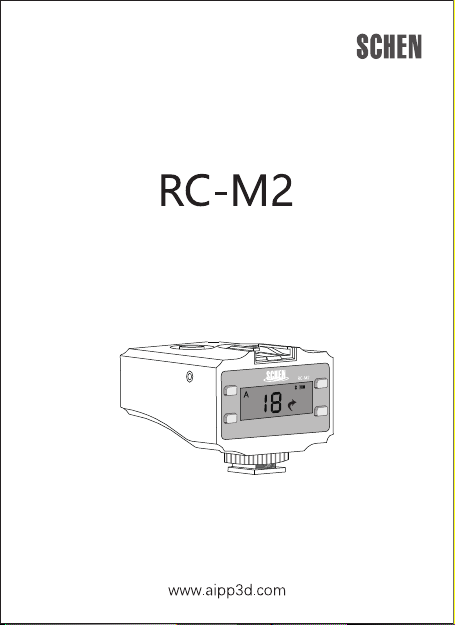
Intelligent Controller
User Manual
Mode
M/A
Schen.Intelligent Controller
Code
Direction

Content
Content
Preface
Product structure
Structure diagram
Product Installation
Battery installation/change
Camera connection
Instructions
Display interface
Functions and setting
DSLR shutter cable
Product maintenance
Trouble shooting
Production information
Specification
Packing list
Warning
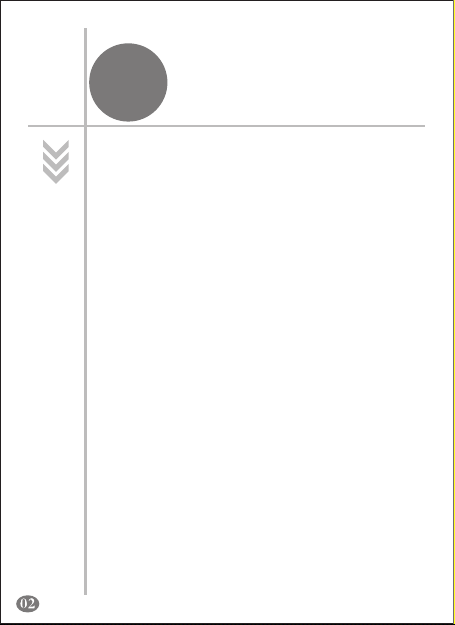
Preface
Introduction
Intelligent controller of Schen connected with turntable
serial products through Bluetooth, And connect with
camera through shutter cable. Then you can start to take
panoramic photo, and composite 3D image. Here two
operating model as below:
M(Manual)Model:
Control the shutter manually, then take pictures.
A(Automatic)Model:
Squeeze the shutter button, then camera will take pictures
automatically.
Main Character
● Intelligent controller connected with turntable through
Bluetooth4.0 technology.
● Easy operation
● Master reset
● Support switch between manual and automatic model
● Completely compatible with below brand cameras:
Nikon/Canon/Pentax/Sony/Samsung/ Contax/ Minolta
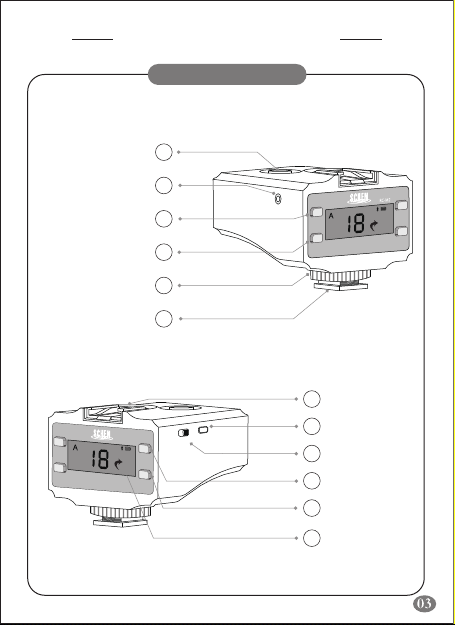
Product structure
Structure diagram
Shutter Button
Shutter cable jack
Mode switch button
M/A switch button
Fixed knob
Hot shoe
Mode
M/A
RC-M2
Schen.Intelligent Controller
1
2
3
4
Mode
M/A
Schen.Intelligent Controller
Code
Direction
5
6
Hot shoe seat
7
Reset button
Reset
ON/OFF
Code
Direction
8
Switch
9
Code button
10
Direction
11
switch button
12
Display screen
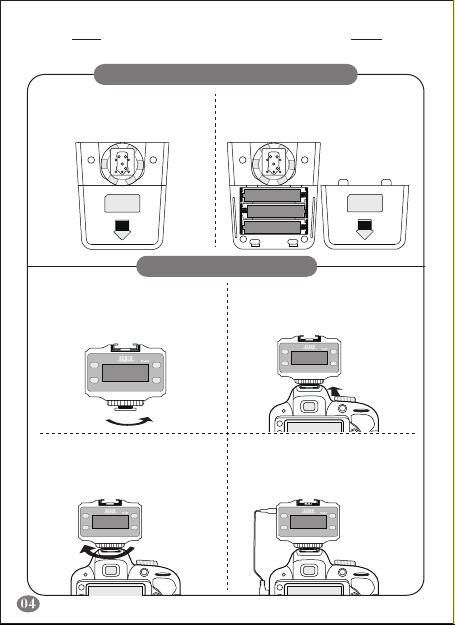
Product installation
Battery installation/replacement
1.Take down the battery cover based
on the direction of the allow on the
back cover.
Connect with camera
1.Prepare to install the controller
Rotate the fixed screw to the top
point.
Mode Code
M/A
Direction
Schen.Intelligent Controller
2.Install the battery, make sure the
direction of the battery is correct. Finish
the battery installation, put on the back
cover for the battery.
2.Install the controller
Follow the direction of allow, push the
hot shoe feet of the controller into the
hot shoe seat of the camera.
Mode Code
M/A
Direction
Schen.Intelligent Controller
3. Tighten the controller for
fixed the screw
Follow the direction of the allow,
tighten the screw to the bottom, so
that can fix the controller
Mode Code
M/A
Direction
Schen.Intelligent Controller
4.Connect with the shutter cable
Insert both sides of the shutter cable
into controller and camera.
Mode Code
M/A
Direction
Schen.Intelligent Controller
