Guangde Ledup Enterprise R5S1901B1 User Manual
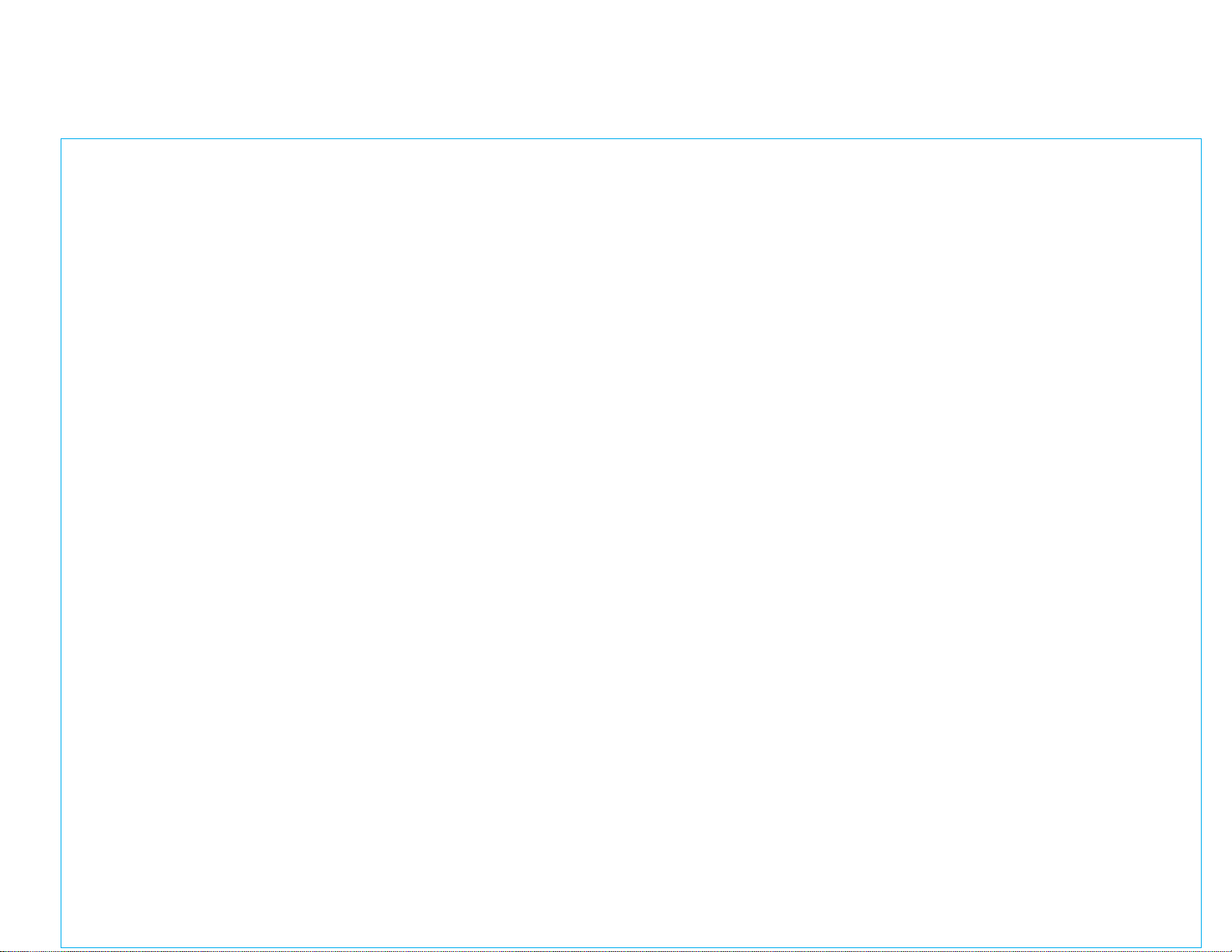
Indoor and outdoor use,series or series-parallel connected,LED lighting string
LED
201
FOR INDOOR AND OUTDOOR USE
IMPORTANT SAFETY INSTRUCTIONS
When using electric products, basic precautions should always be followed including the following:
a)
READ AND FOLLOW ALL SAFETY INSTRUCTIONS.
b) Do not use seasonal products outdoors unless marked suitable for indoor and outdoor use.
When products are used in outdoor applications; connect the product to a Ground Fault Circuit
Interrupting (GFCI) outlet. If one is not provided, contact a qualified electrician for proper installation.
c) This seasonal use pro
d)
Do not mount or place near gas or electric heaters, fireplaces, candles or other similar sources of heat.
e) Do not secure the wiring of the product with staples or nails, or place on sharp hooks or nails.
f) Do not let LEDs rest on the supply cord or on any wire.
g) Unplug the product when leaving the house, when retiring for the night, or if left unattended.
h) This is an electric product―not a toy! To avoid risk of fire, burns, personal injury and electric shock, it
should not be pl
i) Do not use this product for other than its intended use.
j) Do not hang ornaments or other objects from cord, wire, or light string.
k)
Do not place lighting string on carpeting, drapes, furniture, or allow it to contact vinyl siding while the power is on.
l) Do not perform any maintenance or troubleshoot for bad or broken LEDs while the power is on.
m)
Do not close doors or windows on the product or extension cords as this may damage the wire insulation.
n) Do not cover the product with cloth, paper or any material not part of the product when in use.
o) To reduce the risk of fire and electric shock: a) Do not install on trees having needles, leaves or
branch coverings of metal or materials which look like metal, and b) Do not mount or support strings
in a manner that can cut or damage wire insulation.
p) Read and follow all instructions that are on the product or provided with the product.
q)
SAVE THESE INSTRUCTIONS
USE AND CARE INSTRUCTIONS
a) When the product is placed on a live tree, the tree should be well maintained and fresh. Do not place
on
live trees in which the needles are brown or break off easily. Keep the tree holder filled with water.
b) If the product is placed on a tree, the tree should be well secured and stable.
c)
Before using or reusing, inspect product carefully. Discard any products that have cut, damaged, or frayed
wire insulation or cords, cracks in the LED holders or enclosures, loose connections or exposed copper wire.
d)
When storing the product, carefully remove the product from wherever it is placed, including tree branches,
o
r bushes to avoid any undue strain or stress on the product conductors, connections, and wires.
e) When not in use, store neatly in a cool, dry location protected from sunlight.
This device complies with Part 15 of the FCC Rules.
Operation is subject to the following two conditions:
(1) this device may not cause harmful interference, and
(2) this device must accept any interference received, including interference that may cause undesired operation.
NOTE: This equipment has been tested and found tocomply with the limits for a Class B digital device, pursuant toPart 15 of the
FCC Rules. These limits are designed to provide reasonable protection against harmful interference in a residential installation. This
equipment generat
instructions, may cause harmful interference to radio communications. However, there is no guarantee that interference will not
occur in a particular installation. If this equipment does cause harmful interference to radio or television reception, which can be
determined by turning the equipment off andon, the user is encouraged to try to correct the interference byoneor more of the
following measures:
es, uses and can radiate radio frequency energy and, if not installed and used in accordance with the
duct is not intended for permanent installation or use.
ayed with or placed where small children can reach it.
9
CAUTION:
- Reorientor relocate the receiving antenna.
- Increase the separation between the equipment and receiver.
- Connect the equipment i
- Consult the dealer or an experienced radio/TV technician for help.
Do notreplace or modify any connectors on this product. Discard product if connector is damaged. Make sure connectors are fully
1.
inserted and any connector rings are twisted until completely secured such that the ring can nolonger be turned and the two
portions of the connector are completely assembled.
2. DO NOT USE A DIMMER SWITCH OR INSTALL ANY ADDITIONAL CHRISTMAS LIGHTING OR ORNAMENTATION THAT IS POWERED BY A
LIGHT BU
RESULT IN A VOIDOF THE LIMITED WARRANTY OF THIS PRODUCT.
arning: Changes or modifications to this unit not expressly approved by the party responsible for compliance could void the
W
u
ser’s authority to operate the equipment.
LB SOCKET. DOING THIS MAY RESULT IN DAMAGE TO YOURLIGHT STRING OR CAUSE PERSONAL INJURY. THIS ACTION WILL
nto an outlet on a circuit different from that to which the receiver is connected.
BATTERY INSTALLATION:
1. Carefully remove the remote from the packaging.
2. Remove the slide plate located on the back of the remote control.
3. Insert standard CR2032 battery by aligning the appropriate (+/-) markings accordingly.
4. Replace the slide plate on the back of the remote control.
CAUTION:
1. Do not operate this product while it is still in the packaging.
2. Never mix old and new batteries (OR different types of batteries).
3. Do not mix alkaline, standard (carbon-zinc), or rechargeable (Ni-MH, Ni-CD, etc.) batteries or equivalent.
4. Battery is to be inserted with the correct polarity.
5. Replace only with CR2032
6. Exhausted battery is to be removed from the battery holder.
7. The supply terminals are not to be short circuited.
8. Do not throw battery into fire.
9. Battery should never be left in the product when not in use for long periods of time.
10. Never allow any plastic part to come in contact with a source of heat or flame.
11. This is a Christmas decoration. This is not a toy. Keep out o
Warning: Changes or modifications to this unit not expressly approved by the party responsible for compliance could void the
user’s authority tooperate the equipment.
DISPOSAL AND RECYCLING:
Waste electrical products should not be disposed of with household waste. Please recycle where facilities
exist. Check with your local authority or retailer for recycling advice. This is applies to the battery also.
battery.
f the hands of small children.
All righ ts reserved. MADE IN CHINA PRINTED IN CHINA
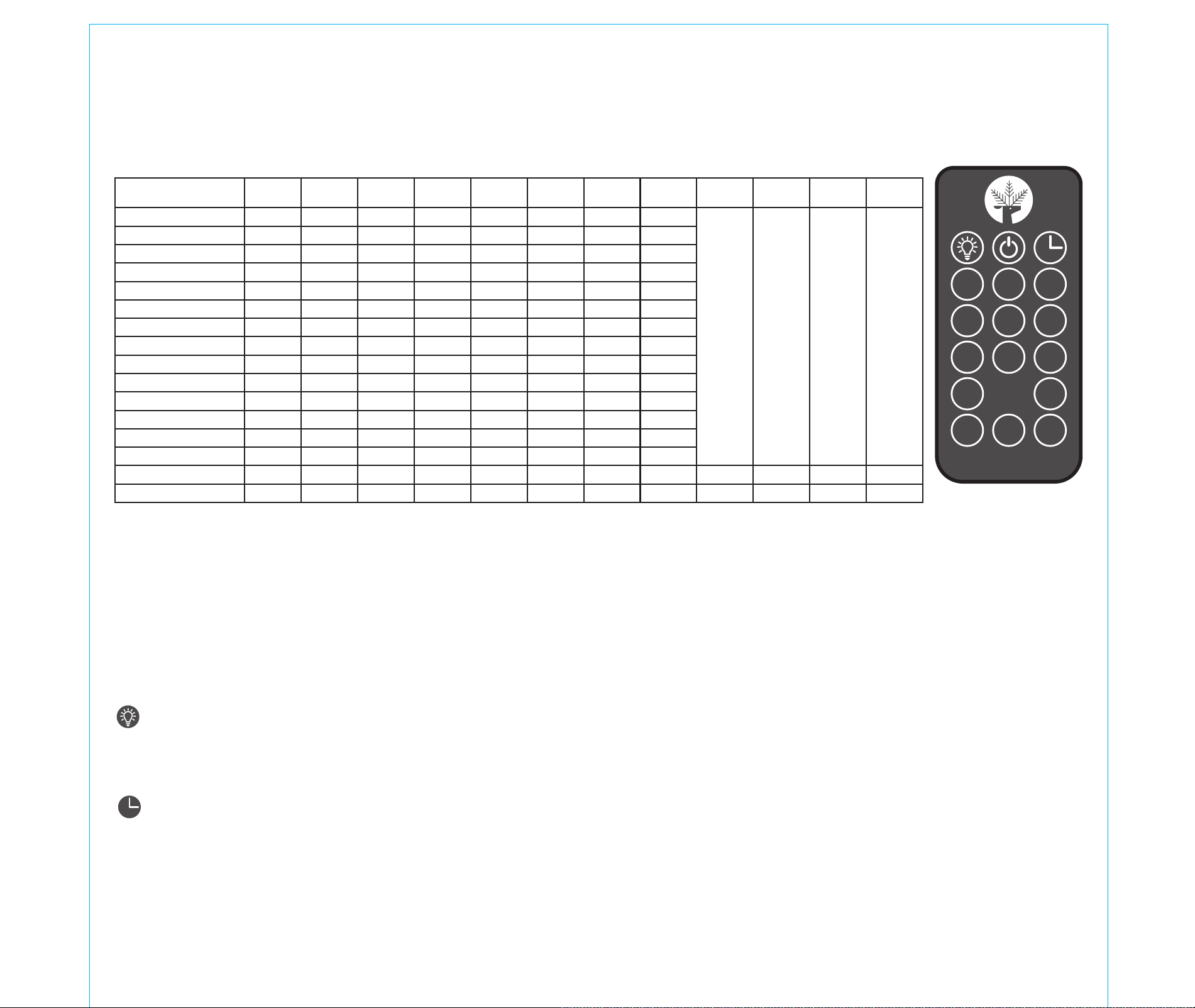
REMOTE CONTROL OPERATION
The LED pre-lit and pre-shaped Christmas tree’s 116 lighting function capability is controlled solely by the use of the remote control provided (Fig 7).
A CR2025 Battery is included in remote; remove the insulator sheet before operating the remote.
NOTE: By reducing the distance from your tree; you may achieve better remote control reception.
To change a color within a selected function:
Press the button of your desired function. Continuously press it to scroll through the 14 color choices. (Example: Press the Steady button once for Steady Warm White, press again for Steady Cool white and so
on). If you scroll pass your color choice, continue to press the button to cycle forward to your desired choice. You cannot scroll backwards.
116 LIGHTING COMBINATIONS:
Function/Color
1. Warm White
2. Cool White
3. Red
4. Green
5. Blue
6. Purple
7. Teal
8. Multi
9. Red/Green
10. Blue/Cool White
11. Red/Cool White/Blue
12. Red/Warm White
13. Green/Warm White
14. Red/Green/Warm White
Total no. of functions
Brightness control
a. SELECT FAVORITE - Gives you the ability to program 5 of your favorite functions for easy recall.
(You will be unable to store any program while in Cycle Favorite or Light Show. The tree will flash 3
times in purple to indicate when a function cannot be stored.)
To Program: Set the tree to the color and function you want to save, then press “Select Favorite”. The
tree will twinkle 3 times in blue, indicating your selection has been saved. Repeat with next
color/function you want to save, for a maximum of 5 favorites.
To Play: Press the “Play Favorite” button one time. Press a second time to switch to your 2nd saved
favorite and so on.
To Change: A maximum of 5 favorites can be stored. Select a 6th favorite mode and your original 1st
favorite will be removed, now leaving your 2nd to 6th programmed favorites. Select a 7th favorite and
your 2nd favorite will be removed, leaving your 3rd to 7th favorites and so on.
b. CYCLE FAVORITE - The tree will continually cycle through all 5 of your favorite selections.
c. LIGHT SHOW - The tree will continually cycle through all 116 functions.
Steady Glisten Firefly Twinkling Random
✓
✓
✓
✓
✓
✓
✓
✓
✓
✓
✓
✓
✓
✓
14 14 14 14 14 14 14 14 1 1 1
Yes Yes No No Yes Yes No No No No No
✓
✓
✓
✓
✓
✓
✓
✓
✓
✓
✓
✓
✓
✓
✓
✓
✓
✓
✓
✓
✓
✓
✓
✓
✓
✓
✓
✓
✓
✓
✓
✓
✓
✓
✓
✓
✓
✓
✓
✓
✓
✓
Twinkle
✓
✓
✓
✓
✓
✓
✓
✓
✓
✓
✓
✓
✓
✓
Chasing 2 Color
✓
✓
✓
✓
✓
✓
✓
✓
✓
✓
✓
✓
✓
✓
Variable
✓
✓
✓
✓
✓
✓
✓
✓
✓
✓
✓
✓
✓
✓
3. To remove the bottom and final section; loosen the eyebolts by turning in a counter-clockwise
4. Gently fold the branches of each section upward, towards the center, and position in the storage
NOTE: With the exception of the tree’s “top” section; by holding each section upside down; the
5. Fully unthread the eyebolts from the tree’s stand and fold together; placing in the storage container.
6. It is recommended to always store the tree in a cool, dry location protected from excessive exposure
NOTE: Store your remote control in a SAFE & DRY location and remove the battery from remote
Fireworks
✓
✓
✓
✓
✓
✓
✓
✓
✓
✓
✓
✓
✓
✓
direction and lift section “A” from the support collar of the tree stand.
container.
branches will collapse downward, due to the hinging, aiding in the packing of each section into the
storage container.
to heat or sunlight.
control before storage.
NOTE: ALTHOUGH THE LED LIGHT STRINGS ON THE TREE ARE RATED FOR INDOOR OR OUTDOOR USE; THE
COMBINATION OF THE TREE WITH THE LED LIGHTS IS FOR INDOOR USE ONLY.
7 Color
Morphing
7 Color
Slow fade
✓ ✓ ✓
Light Show
Cycle
Favorite
✓
1
No
Twinkling
2 Color
Variable
7 Color
Slow Fade
Select
Favorite
Glisten FireflySteady
Random
Twinkle
Fireworks
Play
Favorite
Fig 7
Chasing
7 Color
Morphing
Light
Show
Cycle
Favorite
Brightness Control:
The brightness control button is located on the left side of the remote. It offers three brightness
settings (low, medium, high). Continually press the button to reach your desired brightness level.
Note: The brightness control only works on the “Steady”, “Glisten”, “Random Twinkle” and “Chasing”
functions.
6H Timer:
The timer button is located on the right side of the remote. Press the timer button and the lights will
flash Green 3 times, indicating the 6 hour timer has been activated. The tree will now remain on for 6
hours and will automatically resume the last function 18 hours after shut off. To turn off the timer,
simply press the timer button again and lights will flash Red 3 times to indicate the timer is off.
If the tree is manually turned off while the timer is set, the timer will shut off.
TROUBLESHOOTING
1. If the tree does not illuminate press the on/off button on your remote control. If failure to light
persists, the battery may need to be replaced. Insert a standard CR-2025 battery.
NOTE: The tree’s 116 function lighting capability is controlled solely by the use of the remote control
provided.
If the tree fails to light due to a damaged or defective remote control; please resort to manual on/off
push button foot pedal operation until a new remote control can be provided through our customer
service center.
Customer Service:
In the event that you should encounter any issues during the assembly of your tree; please refer to
the “Troubleshooting” portion of this manual or call our toll free customer service number at
1-888-831-6656, and a trained representative will assist you.
Customer service hours of operation:
Monday-Friday: 8:00am – 4:30pm CST.
Holiday weekends:
Last weekend in November: 8:00am – 4:30pm CST.
First weekend in December: 8:00am – 4:30pm CST.
Visit us on the web at www.santasbest.com
Item # 04100-3024-1822-52QV / 04100-5034-1822-52QV
04100-6540-1822-52QV / 04100-7544-1822-52QV
04100-9052-1822-52QV / 04100-1268-1822-52QV
