Gu and Concord RF4A05 Users Manual
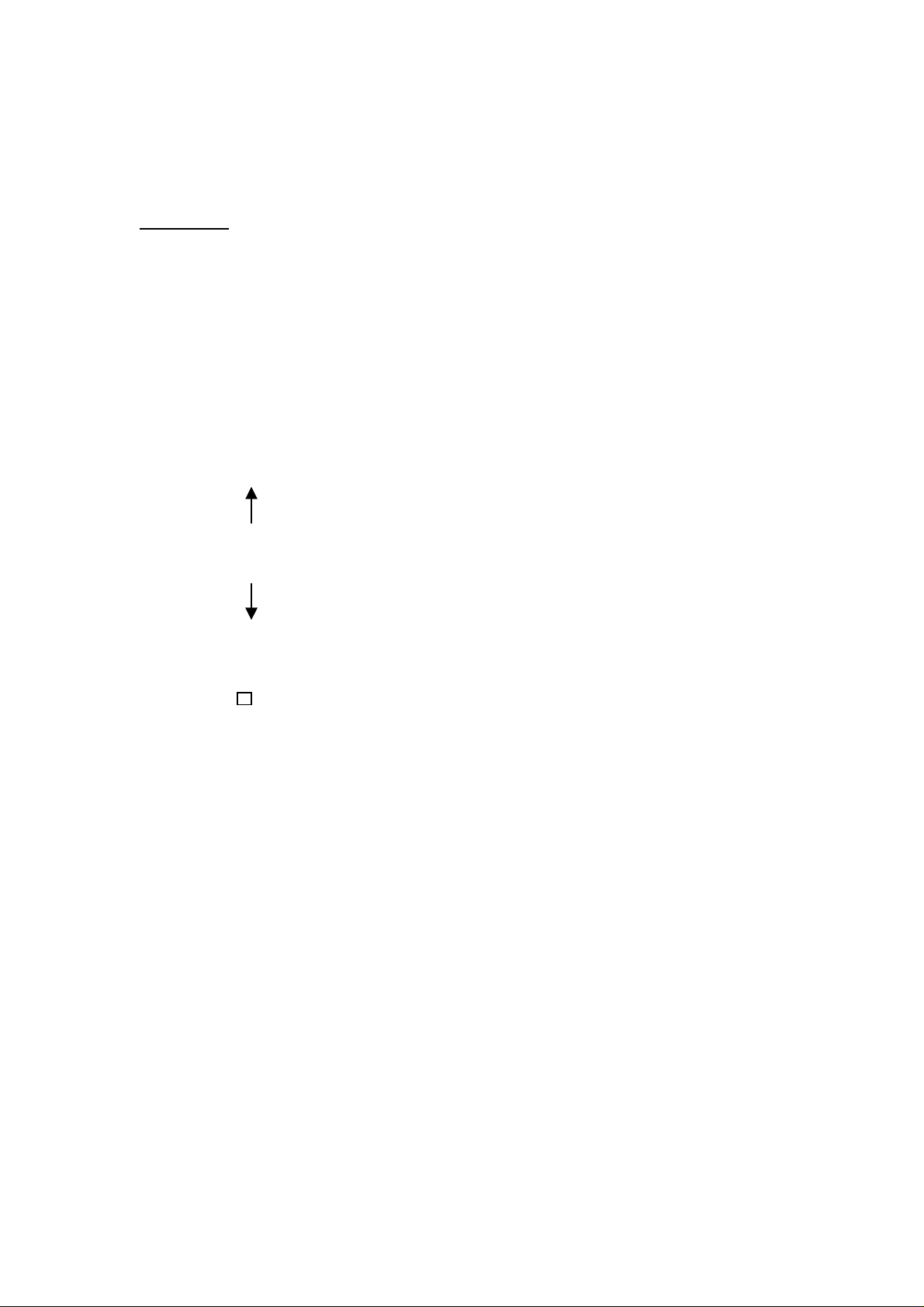
RF Remote control user manual
FCC NOTE:
THE MANUFACTURER IS NOT RESPONSIBLE FOR ANY RADIO OR TV
INTERFERENCE CAUSED
BY UNAUTHORIZED MODIFICATIONS TO THIS EQUIPMENT. SUCH
MODIFICATIONS
COULD VOID THE USER’S AUTHORITY TO OPERA TE THE EQUIPMENT.
1. Pull out the Antenna of Remote Control
2. Press “ ” key on remote control to execute a “up ” command
meanwhile the LED indicator will light up.
3. Press “ ” key on remote control to execute a “ down” command
meanwhile the LED indicator will light up.
4. press “ ” key on remote control to execute a “ stop” command
meanwhile the LED indicator will light up.
Replace battery :
1. Open the back cover of remote control with screwdriver , take out the
used battery.
2. Install the new battery ,make sure of “+” ,”-” position in battery
chamber.
3. Close the the cover of remote control , tighten it with screws .

FCC Warning Statements for the FCC ID Label Requirement
This device complies with Part 15 of the FCC Rules.
Operation is subject to the following two conditions:
1. This device may not cause harmful interference, and
2. This device must accept any interference received,
including interference that may cause undesired operation.
