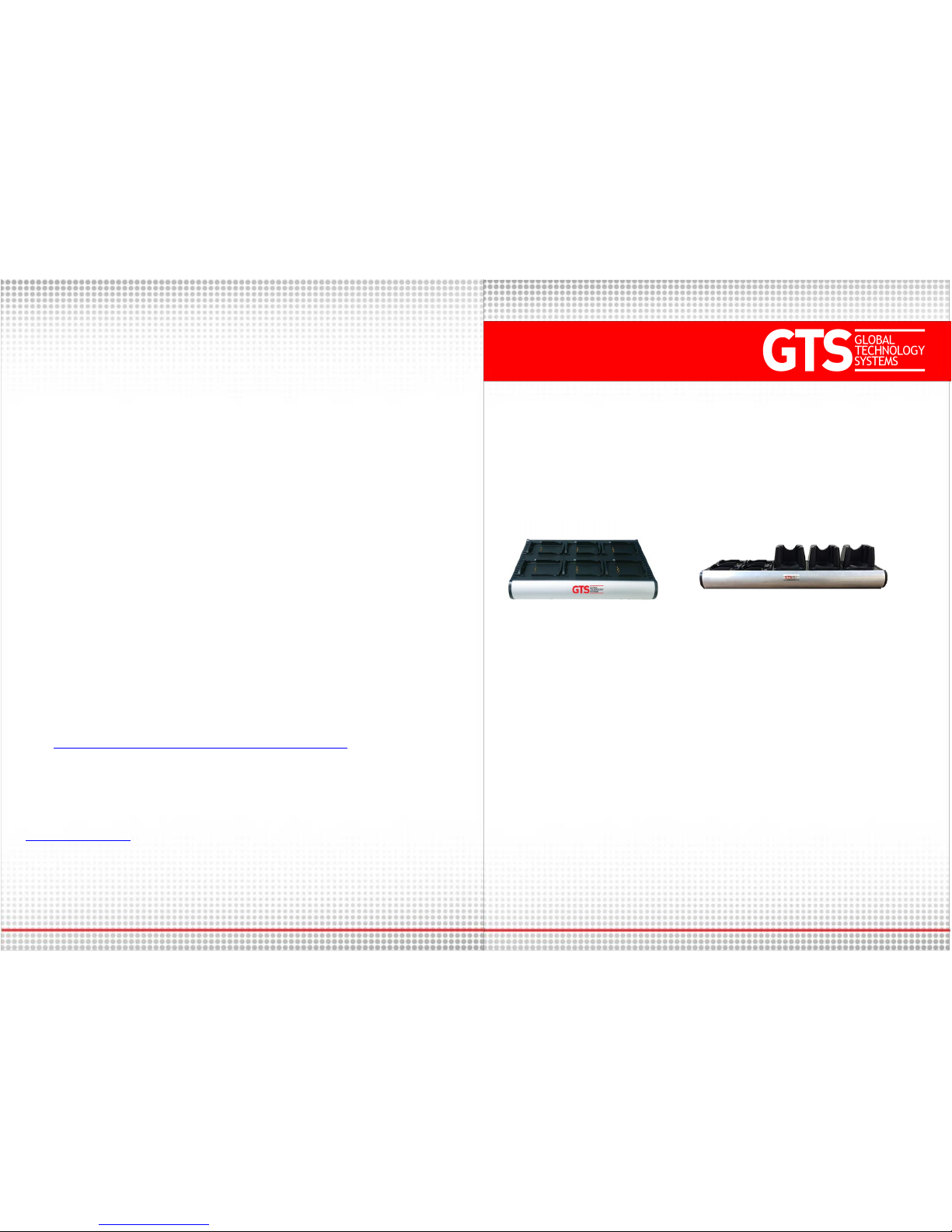
Battery and Device Chargers
For Zebra / Motorola MC3200 Series
Mobile Computers
Equipment Supplied
One (1) HCH-3206-CHG (6-Bay battery only charger) OR
One (1) HCH-3234-CHG (4-Bay battery and 3-Cradle device
charger)
One (1) Power Supply
One (1) AC Line Cord
One (1) User Manual
HCH-3206-CHG
6-Bay Battery Charger
HCH-3234-CHG
4-Bay Battery and 3-Cradle
Device Charger
User Manual
Safety Guidelines & Warnings
Before using this charger, please read all instructions and cautionary
notations on the charger, the battery, and on the host device.
To reduce risk of injury, only use authorized battery products with this
charger. Other non-approved batteries may cause personal injury and/or
damage to the equipment.
Do not expose the charger to excessive moisture, temperature extremes, or
direct sunlight.
Place charger in a well-ventilated area that is free of foreign materials.
To reduce risk of electric shock, unplug the charger from the power source
before cleaning.
Dispose of used batteries in accordance with your state or local hazardous
material laws.
Do not disassemble, incinerate, modify, or short circuit the charger, any
battery, or related components.
Warranty & Support
Global Technology Systems, Inc. products are designed to be compliant with the rules
and regulations in the localities in which the products are sold and will be labeled as
required. The limits are designed to provide reasonable protection against harmful
interference when electronic devices are operated in a commercial environment.
This charger is guaranteed to be free from defects in materials and workmanship for
12 months from date of shipment under normal use.
For detailed warranty and service information, please call us at 1-800-267-2711 or
visit: http://www.gtspower.com/about-us/resources/warranty
For additional information or replacement parts, please contact:
Global Technology Systems, Inc.
550 Cochituate Road
Framingham, MA 01701 USA
1-800-267-2711
www.GTSpower.com

Size Specifications
HCH-3206-CHG
HCH-3234-CHG
Length
11.3 inches (287mm)
20.0 inches (509mm)
Width
6.3 inches (160mm)
6.3 inches (160mm)
Height
2.4 inches (62mm)
4.1 inches (105mm)
Weight (power supply
excluded)
1.8 pounds (820g)
3.4 pounds (1560g)
LED Indicator Chart
Charger Mode
Green
Red
Comments
Battery Absent
OFF
OFF
Charging in Progress
OFF
ON
Charging Complete
ON
OFF
Error with charging
OFF
OFF
Timer fault, overvoltage,
or charge suspended
Cleaning
Periodically wipe the charger with a dry lens tissue or other cleaning materials
suitable for optical applications, such as eyeglasses.
Caution
Do not pour, spray or spill any liquid into or onto the charger. If liquid does come into
contact with the charger, immediately unplug it and remove any batteries or devices.
Troubleshooting
If the charger does not operate after following the charger operation instructions, try
the following to troubleshoot the issue:
Check the system power at the outlet
Check for loose cable connections
Ensure that the battery and/or device is properly inserted into the slot
Operation
1. Plug the power cord into the wall socket and into the charger.
It is recommended that a grounded three (3) prong AC outlet be used
to power this device. The user should ensure that the AC outlet is
grounded before using this device. If you are unsure if the AC outlet
has the appropriate ground, please consult a qualified electrician for
verification.
A temporary grounding adapter can be used to properly ground a two
(2) prong outlet.
2. To operate battery charging bays on HCH-3206-CHG or HCH-3234-CHG:
Insert the battery into the bay from the opposite end of the latch
first, pressing down on the battery until you here a click from the
latch. Charging will begin automatically.
Each battery charging bay is equipped with an LED light to indicate
charging status. Please refer to the LED indicator chart on page 3.
3. To operate device charging cradles on HCH-3234-CHG:
To ensure the quickest charging time, turn off the MC32XX device
while charging.
Insert the MC32XX device into a cradle. The mobile computer will
begin to charge automatically.
Cradle charging is conducted within the device. Please refer to the
MC32XX user manual for detailed charging indication.
Product Specifications
Technical specifications for HCH-3206-CHG and HCH-3234-CHG
Battery Charging
Temperature
0°C to +40°C (+32°F to +104°F)
Storage Temperature
Range
0°C to +70°C (+32°F to +158°F)
Charge Time
Up to 5 hours (varies with battery capacity)
Charge Current
Up to 1500mA in constant current charging phase
Charge Method
Constant current: constant voltage with end-of-charge
current termination
Chemistries Supported
Li-Ion, Li-Polymer
Power Supply
AC Input 100-240V, 2.5A, 50/60Hz
DC Output 12V, 6.6A, 80W
