G TOUCH STELLAX User Manual

User Manual
Dear customer:
Thank you for choosing this mobile phone. This mobile phone incorporates the
latest world advanced functions, enabling simple and convenient operation,satisfying
your special requirements.
The mobile phone supports T-FLASH (Memory) card and Dual SIM standby.
It integrates the following available functions: Messaging, MP3, MP4, Camera, FM
radio, Clock, Call recording, Video recorder and Calendar, enabling you arranging
your work, study and life freely; with long standby duration, as well as Browser and
Calculator, your communication will be easier and smoother; powerful File
manager allows you to manage the files conveniently. In addition, the chord ringtone
allows you selecting music to set as ringtone; the personalized appearance also can
satisfy your selection.
Note:
User’s Manual is just to guide the user about the functionality of the phone.
Some functions may vary due to modifications and upgrades of software or due
to print mistakes.
1 For your safety
Notice: To use your mobile phone safely and efficiently, please read the
following instruction carefully before using and abide by it.
Be careful when you are driving.
Please abide by the relative local laws and regulations. Use both of your hands
to drive! Put the mobile phone in its seat to avoid falling down. The ballonet will
charge quickly when it is in danger, please don’t put anything in its security scope,
including fixed phone and handset equipment. Otherwise it may cause serious body
injuries.
The handset must be turned off when you are on the plane.
The interference of mobile will influence the flight. It is illegal to use mobile on
phone, please power it off.
The handset must be turned off when you are in blowing-up area.
When you are at a blowing-up area or near it, please abide by the relevant laws
and power your mobile off.
The handset must be turned off when you are near a danger product.
Please do not use mobile when you are near gas station or chemical plant.
The handset must be turned off when you are in a hospital.
1

1) In any application, or interface, press this button to
You have to abide by the relevant regulations of hospital and turn your handset
off when you are near medical equipment. Any wireless transmission device,
including mobile, will interfere those equipment not fully-protected.
Interference
All the mobile handset may be interfered by the radio and reduce the
performance of the handset.
Professional service
Only the professional can setup or maintain the handset. Improper installation
or maintenance would bring out great danger, it also disobey regulations of
maintenance guarantee.
Accessory and battery
Only the appointed accessory and battery can be used. It is suggested that you
return the used battery to the factory or put it in the appointed recycle zone. Do not
put it together with other rubbish or discard it.
Reasonable use
Please use the handset in reasonable way. It is prohibited to put your handset in
high temperature (over 60°C), such as beside the window where there is sunshine.
Please use wet or antistatic cloth to clean the handset. Do not use dry or static
clothto clean it. Your handset is not waterproof, please keep it dry.
Emergency call
Please make sure the handset is powered on so that it can dial the emergency
call. In idle mode, the handset can dial emergency numbers, such as 112, 100, 101
and 102. Press dial key to dial it, report your location and the situation briefly. Do not
end the call without permission.
Note: this handset, like any other one, may not support all the features because
of the network coverage and wireless transmission. Some network even can not
support 112. So do not rely totally on your handset about some significant calling
(like medical aid). Please refer to the local operator.
2 Mobile phone appearance and key description
The keys Function
Home Key
return to the home screen interface.
2) Long press into Google search.
Menu Key Press this button to the most recently used applications.
2
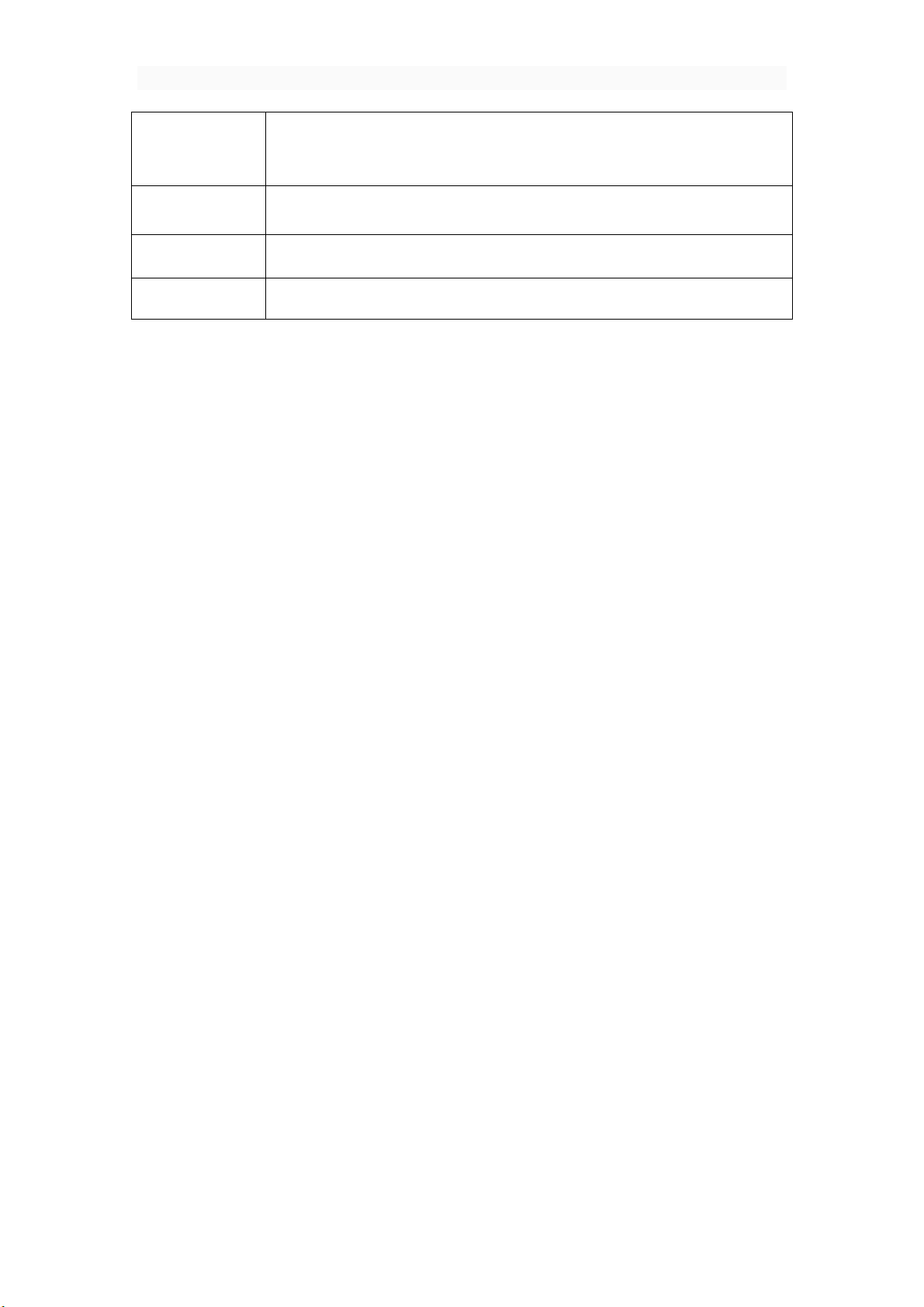
Back Key
the previous interface, or
close the dialog, the options menu, notify the panel or
Long press this button to turn on the phone option menu,
Press this button to return to
on-screen keyboard.
Power Key
Volume Up
Volume Down
and then you can choose to Power off or Reboot
Press this button to increase volume.
Press this button to decrease volume.
3 Status icon
Above the main screen as shown below the status bar, drag down to view
unread messages, missed calls, Email notification or other information.
Browser…….........................................................................................................................
Backup and Restore……......................................................................................................
Calculator……......................................................................................................................
Email…………………………………………………………………………………………………
File Manager……..................................................................................................................
Gallery………........................................................................................................................
Google……………………………………………………………………………………………….
Clock…..…………………………………………………………………………………………….
Calendar…………………………………………………………………………………………….
Camera………………………………………………………………………………….…………..
Music………………………………………………………………………………………..……….
Contacts……………………………………………………………………………………….…….
Sound Recorder………………………………………………………………………..…………..
Voice Search……………………………………………………………………………….……….
Messaging……………………………………………………………………………….…………
Play Store……………………………………………………………………………………………
FM Radio……………………………………………………………………………………………
Settings………………………………………………………………………………………..…….
SIM Toolkit……………………………………………………………………………………..……
Phone………………………………………………………………………………………………..
Downloads…………………………………………………………………………………………..
Wi-Fi…………………………………………………………………………………………………
Bluetooth ……………………………………………………………………………………………
Contents
3
