Page 1
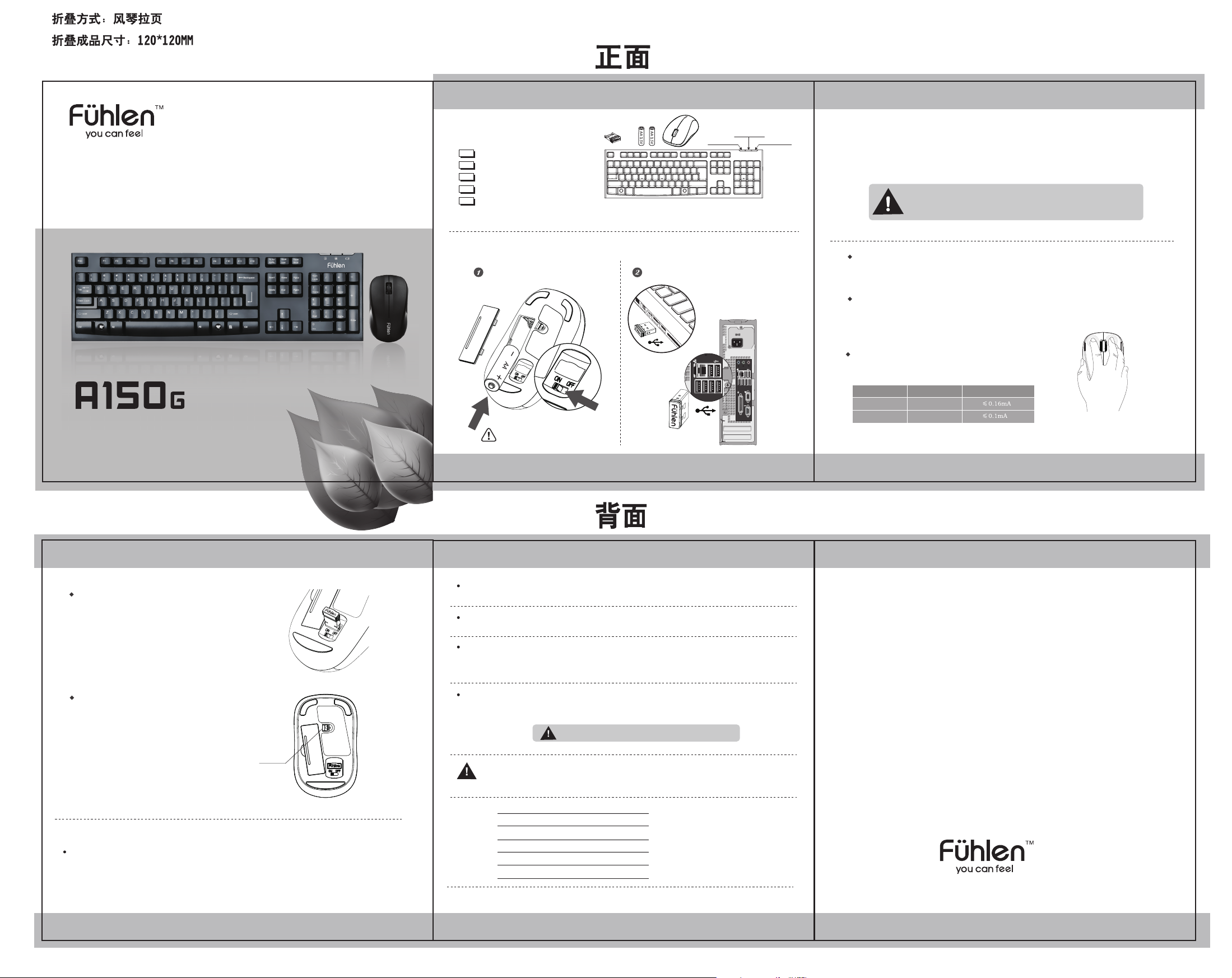
2.4G Wireless Mouse & Keyboard Set
User Guide
Quick Start Guide
Package Contents:
Num Lock LED
Caps Lock LED
1x Wireless Keyboard
1x Wireless Mouse
1x USB nano receiver
2x AA Batteries
1x User Guide
Thanks for buying Fuhlen products, please read this user guide carefully before use.
Installation
Open the battery cover and insert one AA
battery. Switch the ON/OFF button to ON
please pay attention to the the positive and
negative polarity
Plug the Nano receiver into an available USB
port on your laptop or desktop.
Low Power LED
Set Wireless Connection
The 2.4GHz wireless combo(keyboard, mouse, and USB receiver) is pre-paired before
packing. Users can use the wireless combo after installing the battery.
1. Turn on the computer.
2. Plug the USB receiver into an available USB port on your computer.
3. Install the battery into the keyboard and mouse. Press any key to start.
If your wireless combo will not pair with the USB receiver,
you will need to download the Pairing Software tool to your computer from
the Fuhlen website: http://www.fuhlenstyle.com/download.jsp, and pair the
mouse, keyboard and receiver according to the instruction.
Finished setting the wireless connection of the mouse, you can enjoy the wireless freedom.
Super silent keys function
The mouse has silent microswitch, its key stroke noise is lower than other mouse over 90%. The super silent
keys brings you good comfort grip. No need to worry about the annoying key stroke noise in the still of night.
24-month battery life
Two automatic mode change to energy-saving mode which lower the power consumption to 9mW. Under the
standard status, 1*AA battery can last for 24 months. Low-carbon environment save time and extend the
battery life.
Automatical sleep energy-saving mode
When stop using the mouse, it will automatically switch to two
grades of sleep mode, which is super energy-saving.
Time Sleep status Power consumption
After 0.2 seconds First grade
After 20 seconds Second grade
Nano receiver
The nano receiver can be perfectly stored in the bottom of
the mouse. Even when you are using the mouse, it can be
perfectly hidden inside the USB port which make you forget
about it.
High precision IR sensor
The mouse has high precision IR sensor with high
positioning accuracy. It can adapt with surface in
different material and brings you high precision of
the cursor control.
IR sensor
Keyboard Use Guide
Laser engrave technology, permanently character
Use laser engrave technology, character can resist corrosion, and is permanently clear.
Robotic assembly, zero error, 20 million cycles ultra long key stroke life
Automated production system, to get more precision and comfortable keyboards.
Durable keyboard with 20 million cycles key stroke life.
Ergonomic Design
The Ergonomic design keeps your hand happy.
Unique indicators
The keyboard has Number Lock indicator, Caps Lock and low-power indicator.
Low power reminder
The keyboard has a low-power indicator. When the battery runs out, the LED will flash to remind you to
replace the battery. When the battery is completely used up, the LED will no longer displayed. Please
replace the battery when the LED flashes.
Spill proof design
The keyboard is with spill proof design.
When it gets wet, don’t worry, just shake it and clean the water, after that you can
continue to use.
Don’t immerse the keyboard in the water when cleaning.
Battery Disposal
Don’t throw away the batteries into the fire.
After replace the batteries, put them to the right place for recycling.
Technical data
Frequency: 2402MHz~2479MHz
Rating voltage: 1.5V
Mouse Rating Current: ≤6mA
Keyboard Rating Current: ≤3mA
Acceleration: ≤10G
Resolution: 1000DPI
The above technical data is for reference only, Fuhlen could update it without prior notification.
Changes or modifications not expressly approved by the party responsible
for compliance could void the user's authority to operate the equipment
NOTE: THE MANUFACTURER IS NOT RESPONSIBLE FOR ANY RADIO
OR TV INTERFERENCE CAUSED BY UNAUTHORIZED MODIFICATIONS
TO THIS EQUIPMENT.SUCH MODIFICATIONS COULD VOID THE USER’S
AUTHORITY TO OPERATE THE EQUIPMENT.
