Page 1
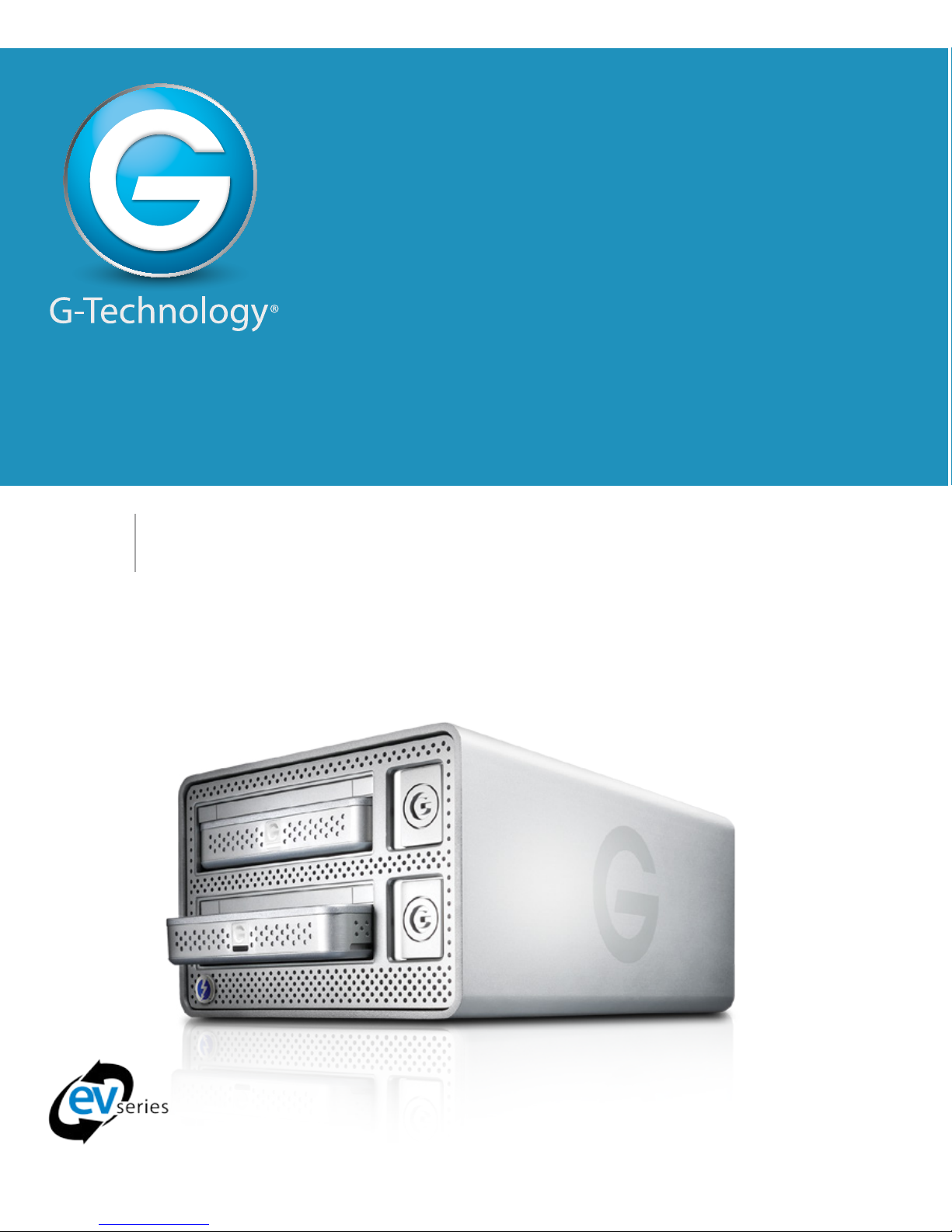
g-technology.com
G DOCK
™
ev
with Thunderbolt™
An expandable storage solution with two removable hard drives
PRODUCT MANUAL
Welcome to Evolution Series
Page 2

p.2
Table of Contents
G DOCK
™
ev
with Thunderbolt™
G DOCK
ev
with Thunderbolt™
Welcome to Evolution Series
Table of Contents
Safety & General Use ...............................3
Safety Precautions ............................................4
Backup Your Data ............................................. 5
About Your Evolution Series ...................6
Introduction .......................................................7
What’s in the Box .............................................8
System Requirements ..................................... 8
Overview of G-DOCK ev Storage System
About the G-DOCK ev Storage System ...10
Overview of G-Dock ev TB ...........................11
G-DOCK ev Indicator LEDs ..........................12
Overview of G-DRIVE ev
About G-DRIVE ev . .........................................15
G-DRIVE ev Activity Lights ...........................17
Getting Started
Unpack and Setup .........................................19
Power On the System ....................................20
Disconnect the Dock ...................................22
Table of Contents
Using Your G-DOCK ev
G-Technology Assistant Utility ..................24
G-Technology Assistant Menu ...................25
G-Technology Assistant Notications .....27
Use with Time Machine™ .............................28
Conguring with Disk Utility
Supported Media Congurations .............31
Set Up as JBOD ................................................31
About RAID Sets ..............................................31
Set Up in RAID 0 Mode .................................32
Delete RAID 0 Conguration ......................35
Set Up in RAID 1 Mode .................................36
Delete RAID 1 Conguration ......................39
Maintenance for Your Drive
Initialize Drive for Mac .................................41
Restore the Dock Icon ...................................44
Reformat with Partitions ..............................46
Support & Warranty
Technical Support ..........................................51
Limited Warranty ............................................52
Copyright ...........................................................54
Page 3
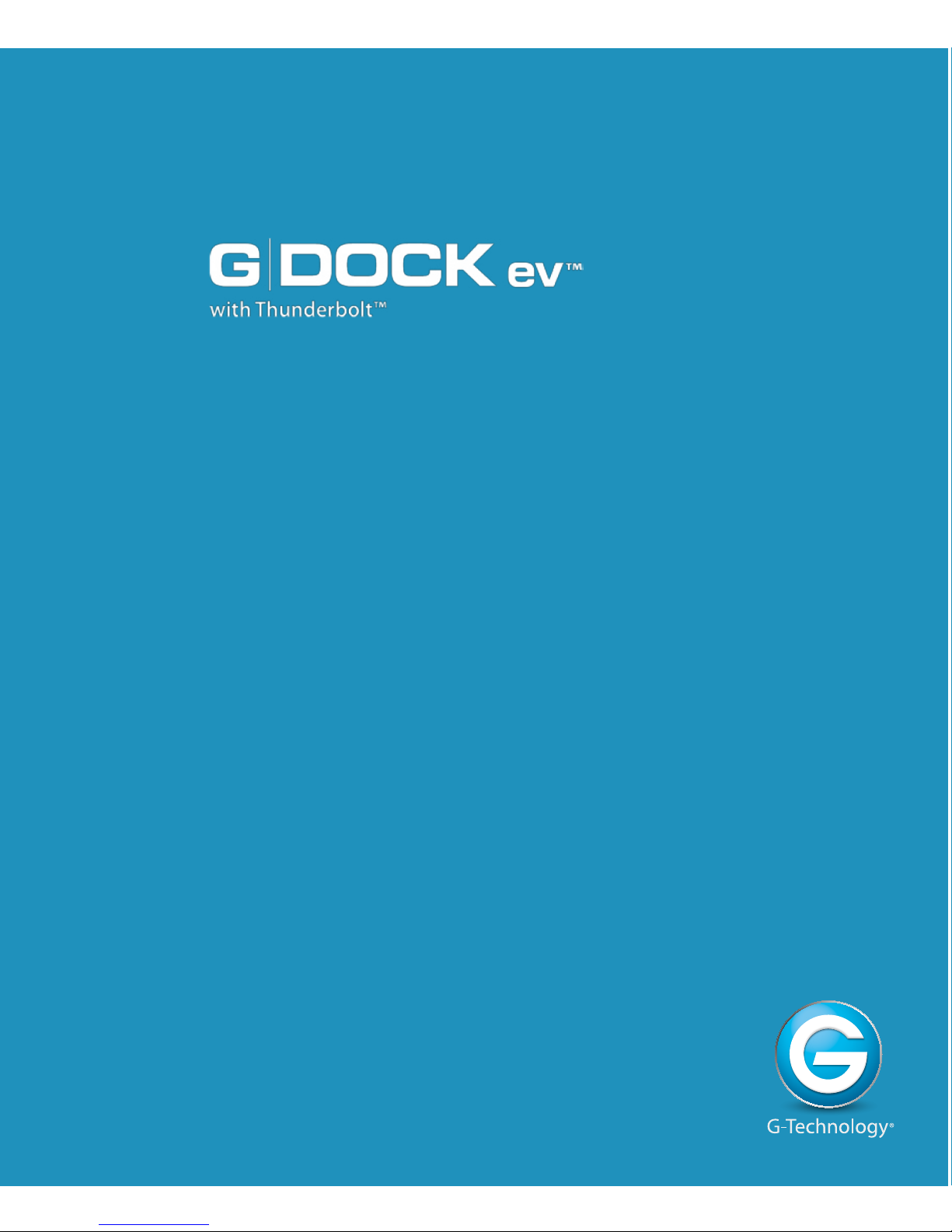
G DOCK
™
ev
with Thunderbolt™
Safety & General Use
• Safety Precautions ..................................... p.4
• Backup Your Data ..................................... p.5
Page 4

p.4
Safety & General Use
G DOCK
™
ev
with Thunderbolt™
G DOCK
ev
with Thunderbolt™
Safety Precautions
G-DOCK ev with Thunderbolt’s warranty may be void as a result of the failure to respect the
precautions listed here. If you detect a problem with your drive, please contact our
Technical
Support department
.
If the product is returned with damage caused by improper handling, the warranty will be void and
liability will rest with the user. Please read our Limited Warranty.
• Servicing: Your drive contains no user-serviceable parts. If it appears to be malfunctioning,
have it inspected by a qualied Technical Support representative.
•
Moisture: Place the device away from moisture or liquids. To reduce the risk of damage, do
not expose this drive to rain or moisture. Do not use it in damp or wet conditions. Never place
objects containing liquids on the drive as they may spill into its openings.
•
Ventilation: Place the device in a vented area. The drive should never be placed near or over
a radiator or heat source.
• Temperature: Do not expose this drive to temperatures outside the range of 5°C to 35°C (41°F
to 95°F); or to operational humidity beyond 5-80%, non-condensing, or non-operating humidity beyond 10-90%, non-condensing. Avoid placing your drive near a source of heat, or exposing it to sunlight (even through a window), or in an environment that is too cold or humid.
• Physical Damage: Do not place heavy objects on the drive. Never use excessive force
on your drive.
safety
Page 5

p.5
Safety & General Use
G DOCK
™
ev
with Thunderbolt™
Backup Your Data
The disk drives included with your G-DOCK ev with Thunderbolt (G-DOCK ev TB) device are
delicate electronic instruments and are susceptible to damage due to excessive physical
shock. Under no circumstances will G-Technology be held liable for the recovery or restora
tion of lost data. Any loss, corruption or destruction of data while using a G-Technology drive
is the sole responsibility of the user.
Make Two Backups
To help prevent the loss of your data, we highly recommend that you keep TWO copies of
your data in separate storage locations. Keep one copy on your G-Technology drive. Keep a
second copy on your internal hard drive, another G-Technology drive, or a form of removable
storage media.
backup
Page 6
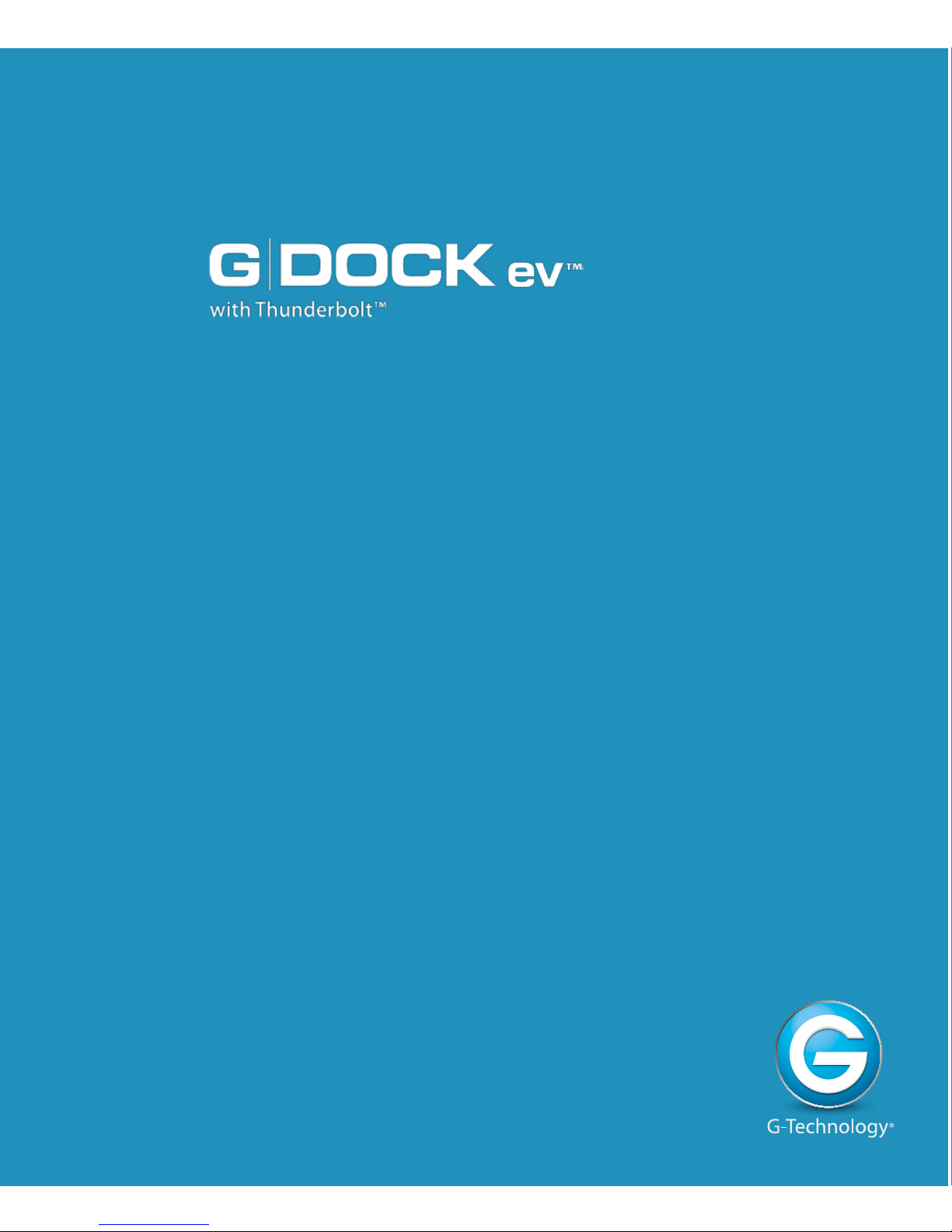
G DOCK
ev
with Thunderbolt™
About Your Evolution Series
• Introduction .................................................... p.7
• What’s in the Box ......................................... p.8
• System Requirements ................................ p.8
Page 7

p.7
About Your Evolution Series
G DOCK
™
ev
with Thunderbolt™
Introduction
Thank you for purchasing the Evolution Series with Thunderbolt from
G-Technology: A Thunderbolt storage solution consisting of a family of
docking stations with interchangeable hard drive modules. The Evolution
Series lets you capture, transfer, edit and distribute media les all with a
single storage system.
The G-DOCK ev TB storage solution is a two bay, swappable drive system
which is user congurable in RAID 0 (Performance) or RAID 1 (Protected)
and is designed to optimize your digital content workow.
The Evolution Series today consists of G-DOCK ev and G-DRIVE ev. A high
performance and exible hard drive module. G-DRIVE ev oers high
transfer speeds up to 136MB/s; features USB 3.0 for use as a stand-alone
drive; and has a SATA connector for use in the G-DOCK ev Series docking
stations.
G-DOCK ev TB ships with two removable USB 3.0 G-DRIVE ev hard drives
for convenience and portability.
Together or apart... in the eld and in the edit room... The G-Technology
Evolution Series delivers speed, exibility, freedom and security.
introduction
Page 8
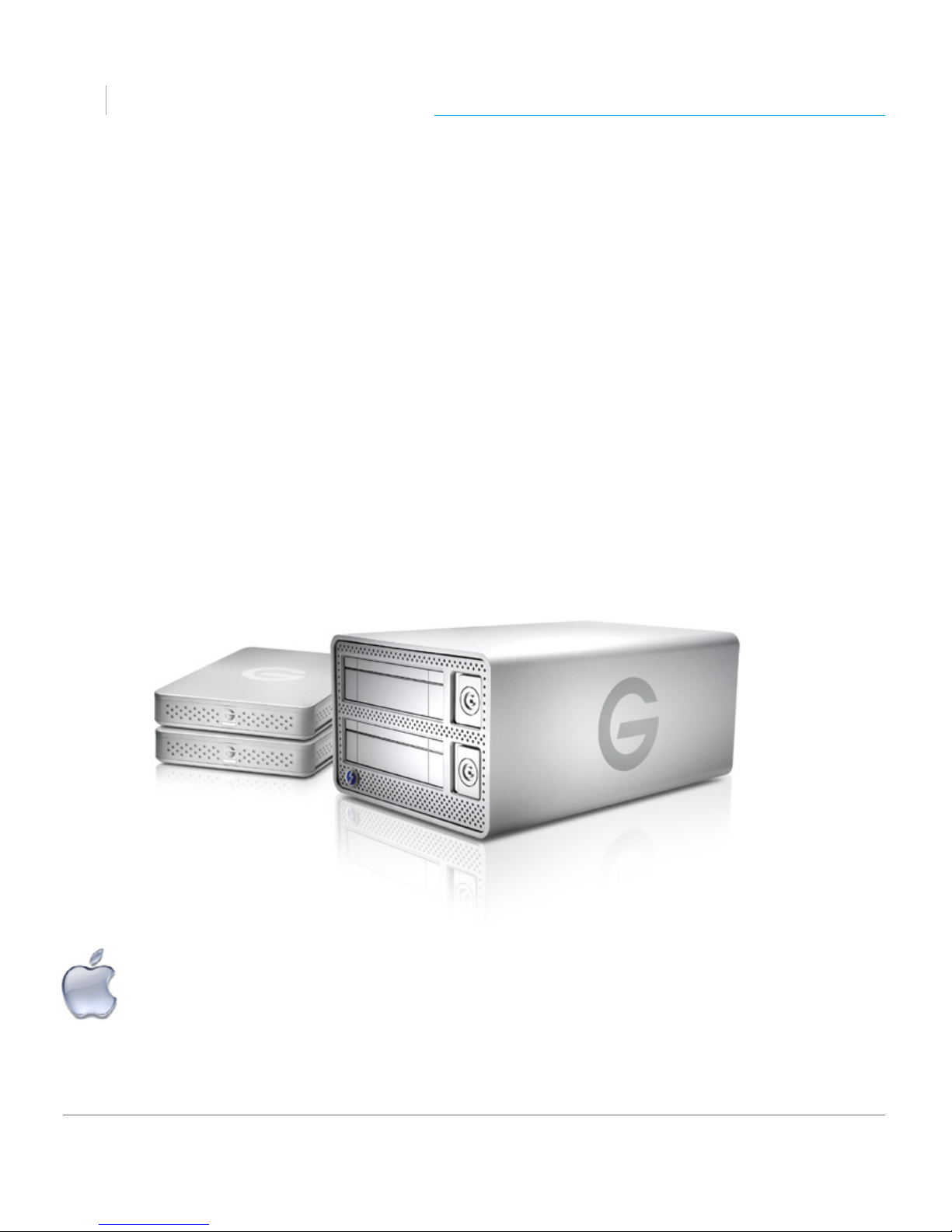
p.8
About Your Evolution Series
G DOCK
™
ev
with Thunderbolt™
G DOCK
ev
with Thunderbolt™
What’s in the Box
The following items are included in the box:
• (1) G-DOCK ev storage solution with Thunderbolt connectivity
• (2) G-DRIVE ev USB 3.0 hard drives
• (2) USB 3.0 cables (compatible with USB 2.0)
• (1) Thunderbolt cable
• Power cord
• AC power adapter
• Quick Start Guide
• 3 Year Limited Warranty
If any items are missing, please contact G-Technology at
www.g-technology.com/contact/contact_support
System Requirements
G-DOCK ev is set up at the factory for use with Mac OS systems,
and formatted as ‘HFS+ with Journaling.’
• Thunderbolt-enabled Mac computer
• Mac OS 10.7+
in box
Page 9
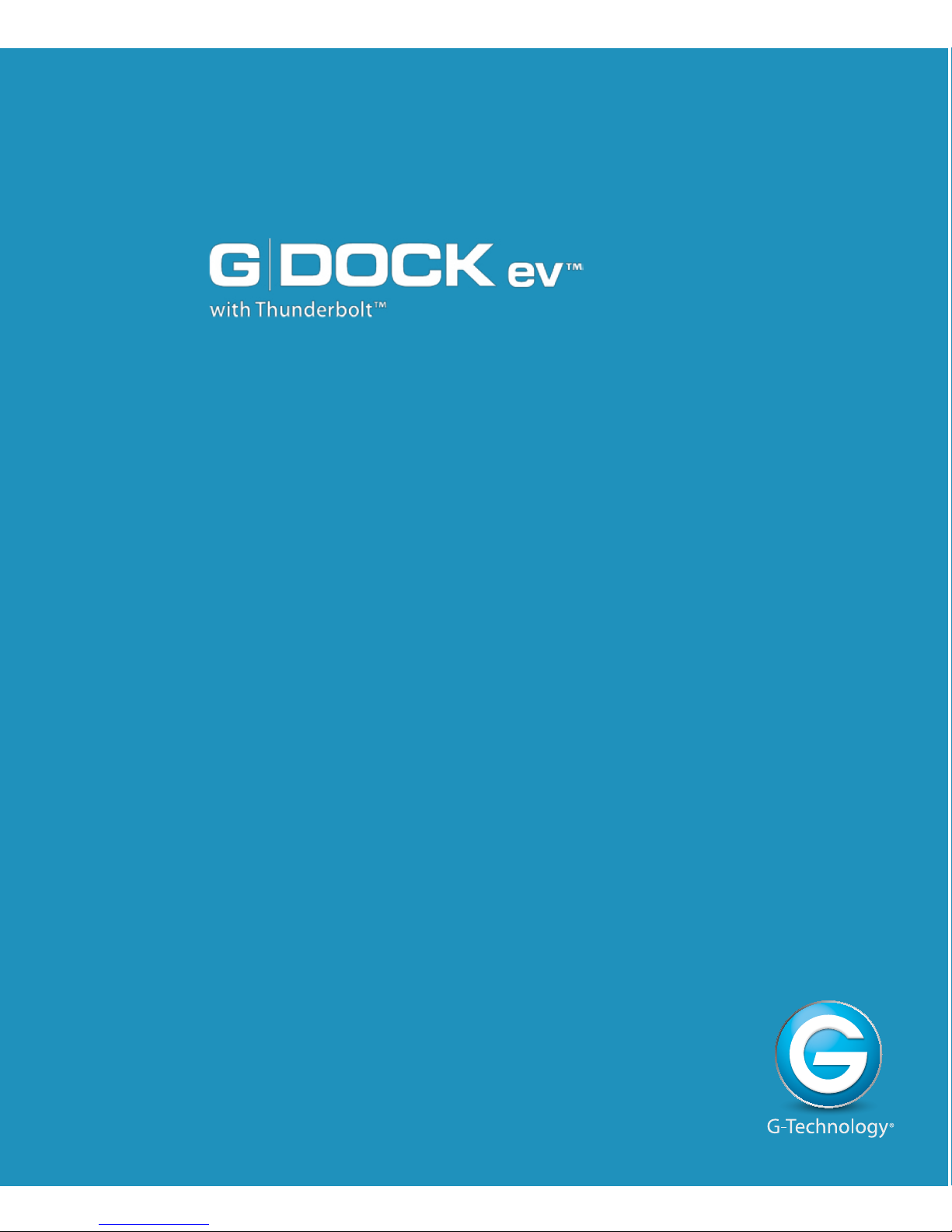
G DOCK
™
ev
with Thunderbolt™
Overview of G-DOCK ev Storage System
• About G-DOCK ev Storage System .... p.10
• Overview of G-DOCK ev ......................... p.11
• G-DOCK ev Indicator LEDs ..................... p.12
Page 10

p.10
Overview of G-DOCK ev
G DOCK
™
ev
with Thunderbolt™
G DOCK
ev
with Thunderbolt™
About the G-DOCK ev Storage System
G-DOCK ev TB storage solution is a two bay, swappable drive system designed to
optimize the digital content workow. It is RAID congurable and has a stylish
aluminum design.
The dual port dock features a Thunderbolt interface for fast data transfer of up to
10Gb/s. Out of the box, the dock has up to 2TB of congurable storage capacity.
The unit is stackable with other G-DOCK evs, and with our popular G-RAID and
G-DRIVE storage systems, which are the same width.
The G-DOCK ev TB ships in JBOD mode and has RAID 0/1 support. By using the Mac
OS Disk Utility application, the dock is easily congurable for RAID 0 (Performance)
or RAID 1 (Protected).
For maximum exibility, G-DOCK ev TB works with any Evolution Series G-DRIVE ev
products. The dock ships with two removable G-DRIVE ev hard drives with USB 3.0.
Learn about G-DRIVE ev.
Top Features
• Thunderbolt technology for fastest data
transfer – up to 10Gb/s
• Congurable software-based RAID 0
(Performance) or RAID 1 (Protected)
• Up to 2TB of congurable storage capacity
• Ships with two G-DRIVE ev hard drives
with USB 3.0
• 3 Year factory warranty
about gdock
Page 11
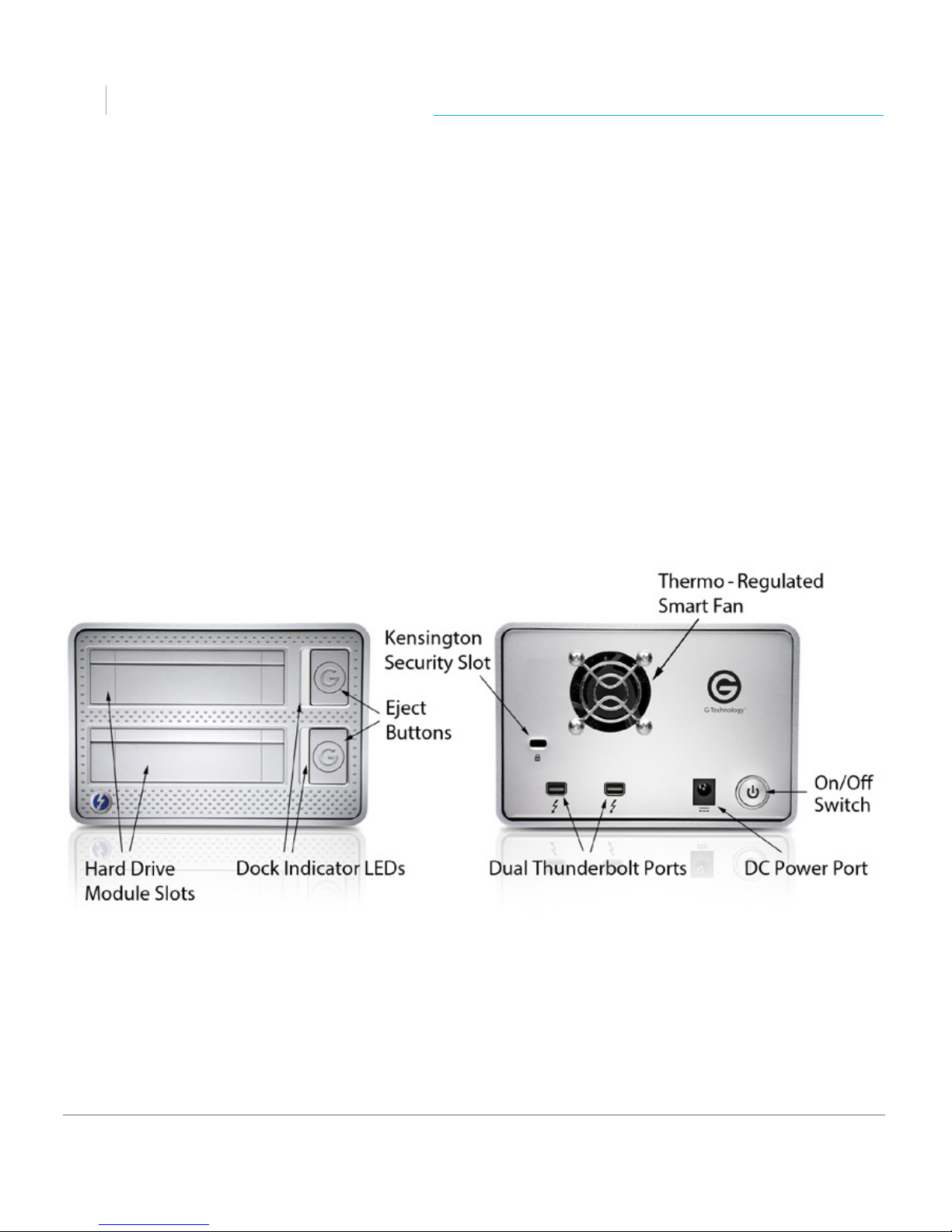
p.11
Overview of G-DOCK ev
G DOCK
™
ev
with Thunderbolt™
Diagram of G-DOCK ev TB
The images below highlight some of the features of your G-DOCK ev TB.
There are two Dock Indicator LEDs on the front of the unit that will indicate when
a RAID conguration needs attention or a drive is “Safe to Remove.” Read more in
G-DOCK ev Indicator LEDs.
On the rear of the unit is a Kensington™ Security Slot, two high speed Thunderbolt
Ports, DC Power Port and a Soft-touch On/O Switch.
IMPORTANT: G-DOCK ev has been pre-congured in JBOD mode. To congure
your G-DOCK ev TB to RAID 0 (Performance) mode or RAID 1 (Protected) mode,
read Conguring with Disk Utility.
overview gdock
Page 12

p.12
Overview of G-DOCK ev
G DOCK
™
ev
with Thunderbolt™
G DOCK
ev
with Thunderbolt™
G-DOCK ev Indicator LEDs
There are two Dock Indicator LEDs on the front of the G-DOCK ev
unit, located next to each drive bay. There are also Activity Lights on
the G-DRIVE ev hard drives. All of these lights give visual indications
about how the Evolution Series is performing.
The G-Technology Assistant is needed to activate the G-DOCK Indicator LEDs. Learn more in G-Technology Assistant Utility.
Powering On
Once the G-DOCK ev TB power adapter has been plugged in, the enclosure
automatically powers on. As conrmation, the Activity Lights on the G-DRIVE
ev hard drives will glow.
Using Evolution Series Hard Drives
When a G-DRIVE ev hard drive module is ejected, the light next to the Eject
button will turn green, indicating that it’s safe to remove the module.
Data Transfer
The G-DRIVE ev hard drives have Activity Lights to
indicate that the drives are inserted and on, as well
as indicating disk activity. The Activity Light will glow
brighter when data is being transferred to and from
the hard drive. Learn about G-DRIVE ev Activity Lights.
Dock Indicator LEDs
Green means Safe to Remove. Red indicates a RAID issue and that
action is required. See RAID Error or Degradation on next page.
gdock leds
Page 13
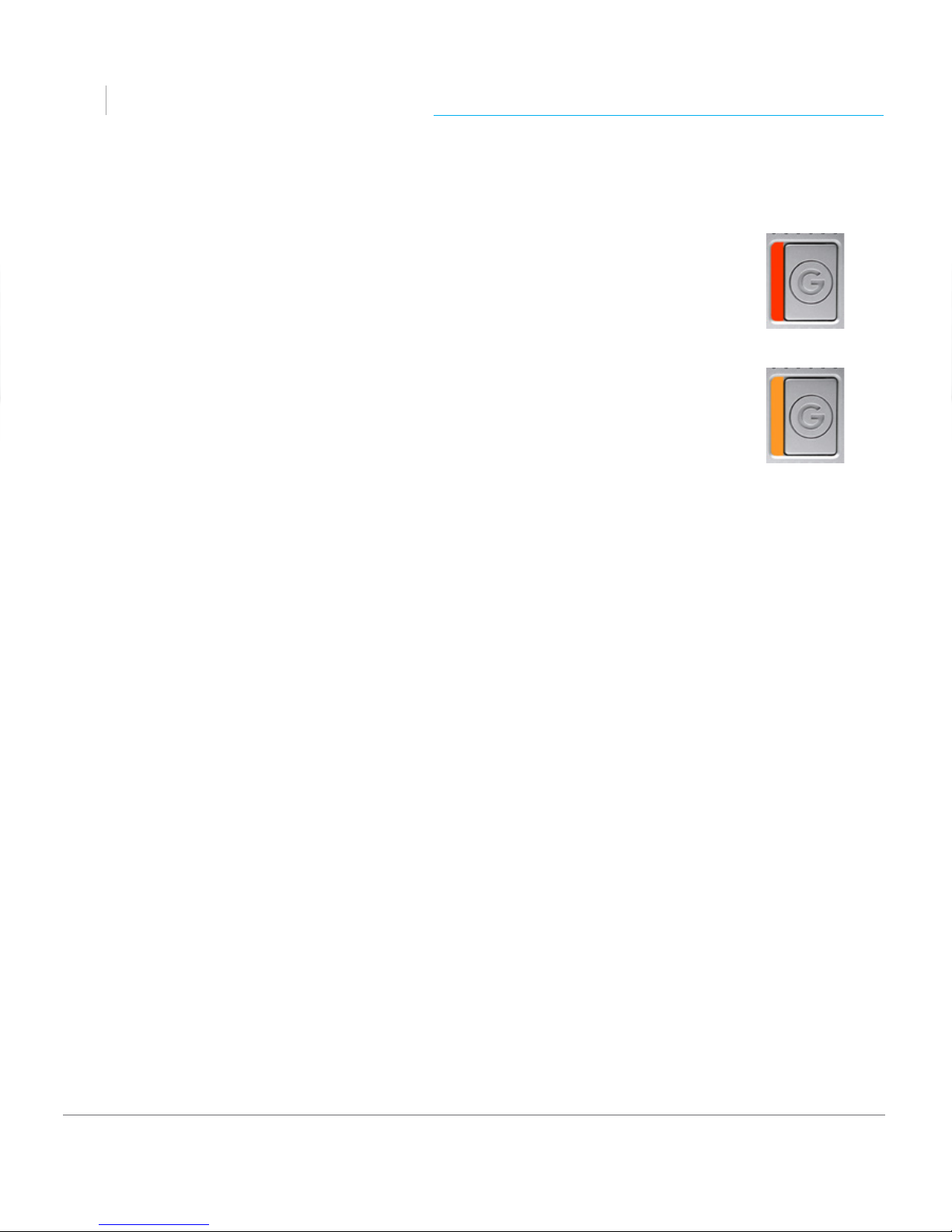
p.13
Overview of G-DOCK ev
G DOCK
™
ev
with Thunderbolt™
RAID Error or Degradation
If you have chosen to congure the G-DOCK ev into a RAID conguration, and
there is a RAID error or a RAID slice is missing, a red light will come on to indicate an issue with the RAID conguration.
If you have a RAID 1 conguration, and a G-DRIVE ev hard drive is ejected
during data transfer, the Dock Indicator LED on that bay will glow orange to
indicate that the RAID set is in a degraded state.
To learn more about troubleshooting RAID congurations, visit www.g-tech-
nology.com/support.
raid led
Page 14
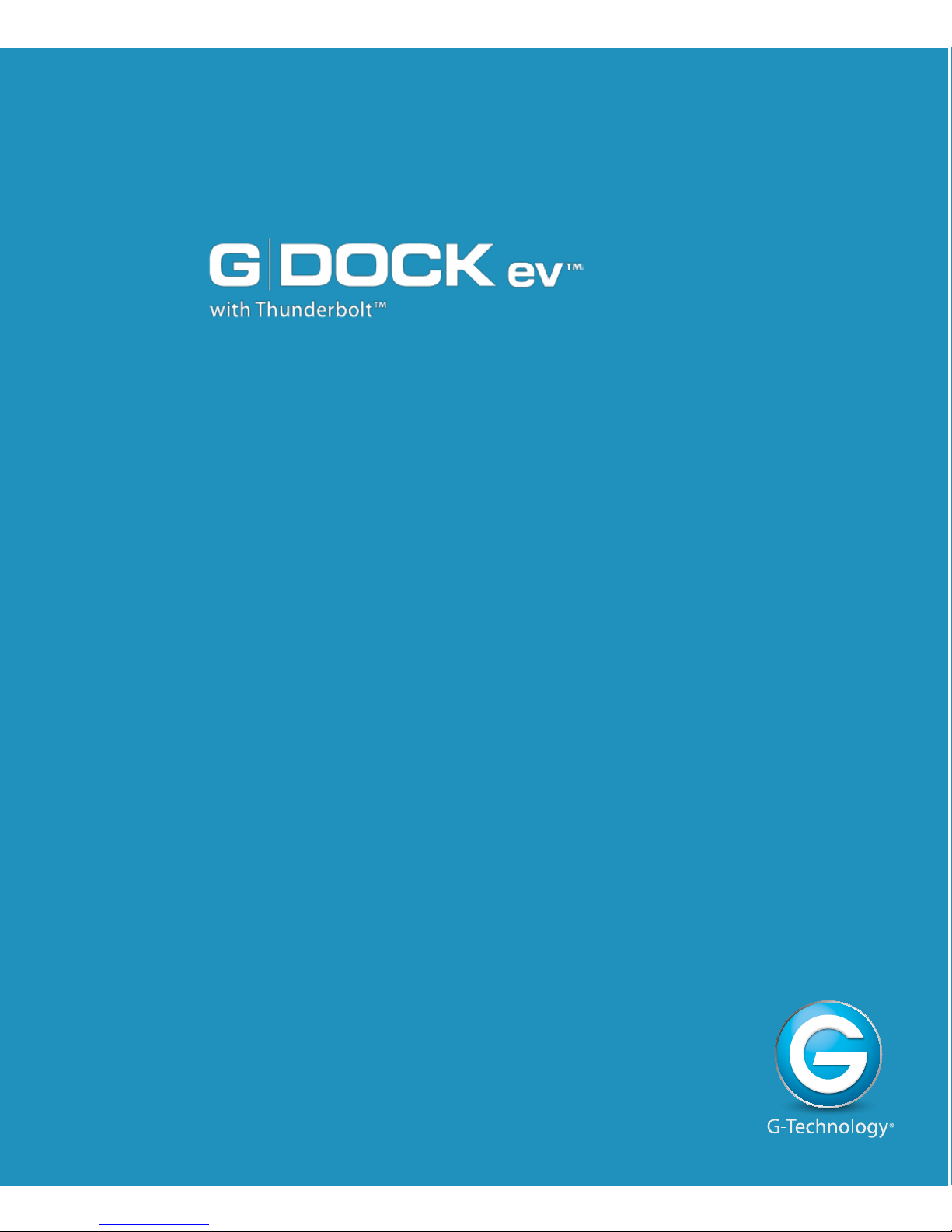
G DOCK
ev
with Thunderbolt™
Overview of G-DRIVE ev
• About G-DRIVE ev Drives ....................... p.15
• G-DRIVE ev Activity Lights ..................... p.17
Page 15
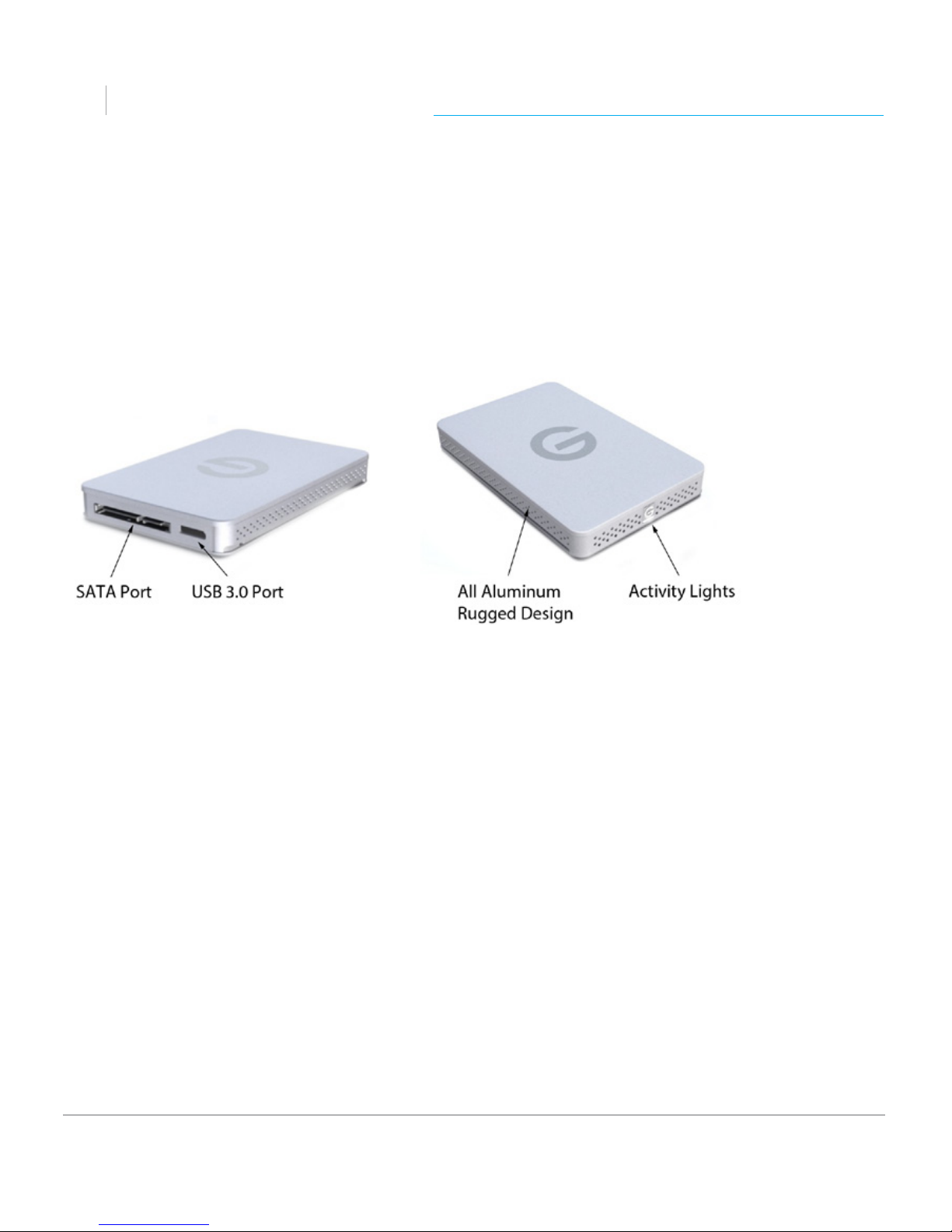
p.15
Overview of G-DRIVE ev
G DOCK
™
ev
with Thunderbolt™
About G-DRIVE ev
The Evolution Series has a family of hard drives that operate as standalone devices or
as modules for use in docking stations. Each G-DRIVE ev hard drive is enclosed in a stylish aluminum case. There is an Activity Light on the front of the ev Series hard drives,
and a SATA Port and USB 3.0 Port on the back.
Top Features
• Capture, transfer, and distribute – all with one storage solution
• Pair with G-DOCK ev or an adapter to work with a variety of interfaces
• Works as standalone drives for eld capture
• Up to 136MB/s transfer rates
• High-speed USB 3.0 interface
• Rugged design can withstand a 1M drop onto carpeted concrete
• Works with Time Machine®; Plug-and-play setup on Mac OS®
• 3 Year factory warranty
about gdrive
Page 16
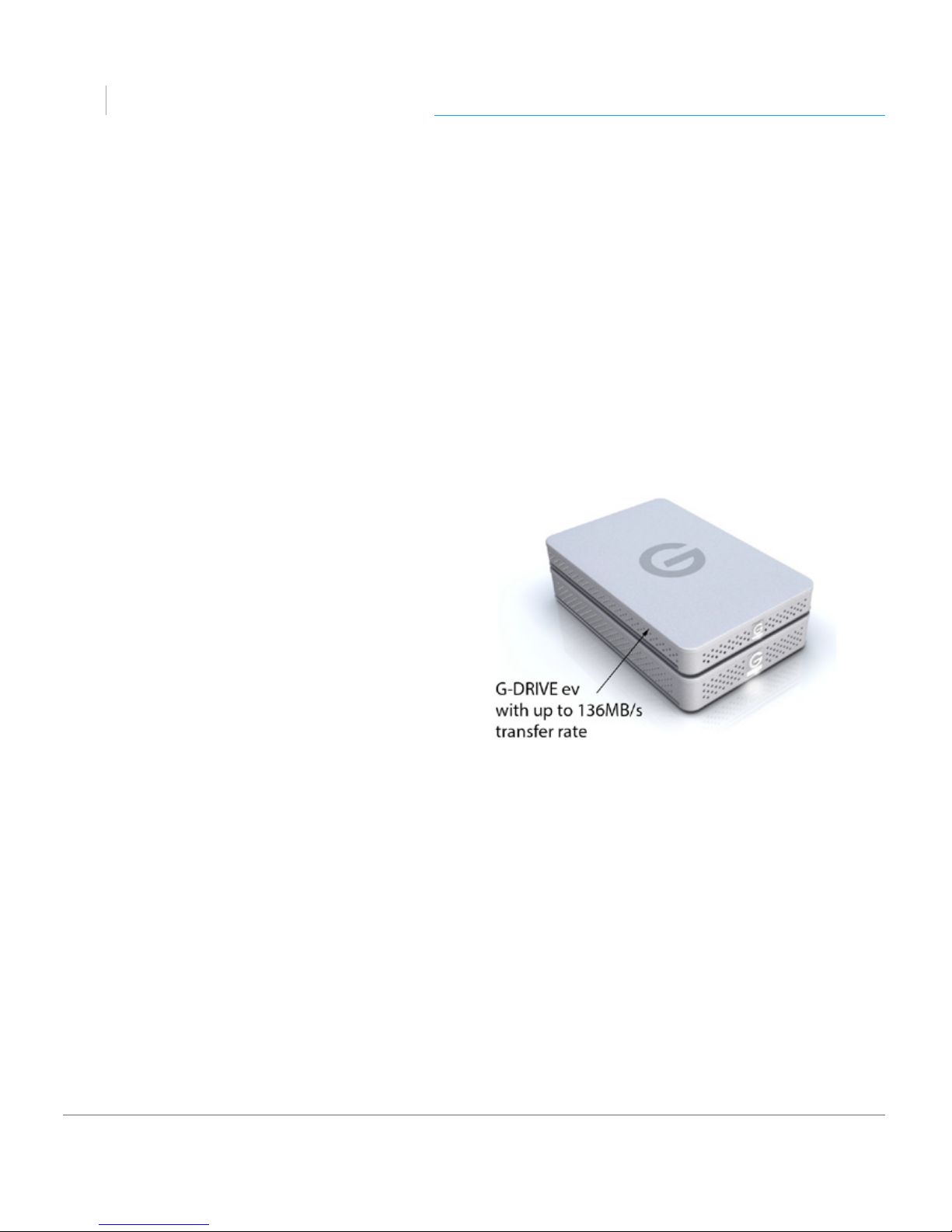
p.16
Overview of G-DRIVE ev
G DOCK
™
ev
with Thunderbolt™
G DOCK
ev
with Thunderbolt™
About G-DRIVE ev
Part of the Evolution Series, G-DRIVE ev is a exible, rugged* USB 3.0 storage drive.
It has a transfer rate of up to 136MB/s.
G-DRIVE ev has a compact design with dual interfaces: USB 3.0 for use as a stand-alone
drive, and a SATA connector for use with G-DOCK ev storage solutions.
G-DRIVE ev is designed to meet the storage needs of the creative professional. The
hard drives can be used with an Evolution Series G-DOCK, or as a standalone device
with compatible accessories. Two G-DRIVE evs ship with G-DOCK ev, and they are also
available for purchase separately.
*1 meter drop on a carpeted concrete oor.
Page 17

p.17
Overview of G-DRIVE ev
G DOCK
™
ev
with Thunderbolt™
G-DRIVE ev Activity Lights
There is an Activity Light on the front of each G-DRIVE ev drive. There are
also Indicator LEDs on the G-DOCK ev unit. All of these lights give visual
indications about how the Evolution Series is performing.
Powering On
When G-DOCK ev powers on, if a hard drive is already inserted, its Activity
Light will ash briey to let you know it is being accessed.
Inserting a G-DRIVE ev
When an ev hard drive is inserted, the Activity Light on the hard drive will come on.
When a G-DRIVE ev is in a G-DOCK ev bay, the drive’s Activity Light will be on.
Data Transfer
If an ev hard drive is in a G-DOCK ev bay and it is copying material, its Activity Light will
ash to show that it’s working properly. When no data is being transferred, the lights
will remain on but dim to indicate an idle state.
Ejecting a G-DRIVE ev
When you eject an ev hard drive from your computer desktop, the
G-DOCK ev light will turn green, indicating that ev hard drive module
has been unmounted. You can then press the Eject button to physically remove the drive.
Disk Error or RAID Degradation
If a RAID set error occurs or becomes degraded, the Dock LEDs will ash to indicate
that the RAID set is degraded or it is missing a drive from the set. To learn more about
troubleshooting RAID congurations, visit www.g-technology.com/support.
gdrive leds
Page 18

G DOCK
ev
with Thunderbolt™
Getting Started
• Unpack and Setup .................................... p.19
• Power On the System ............................... p.20
• Disconnect the Dock .............................. p.22
Page 19

p.19
Getting Started
G DOCK
™
ev
with Thunderbolt™
Unpack and Setup
The Evolution Series is easy to set up and install. This section explains how to unpack
the G-DOCK ev unit, prepare the G-DRIVE ev hard drive, insert the ev hard drives, and
power on the unit.
Unpack the Box
When you open the Evolution Series box, resting on top of the package, you will see
a Thunderbolt cable, two USB 3.0 cables, power adapter and power cord. Below the
accessory compartment is the G-DOCK ev unit laid on its side, with two G-DRIVE ev
hard drive modules packed on either side of the dock.
Begin the Setup
To begin your setup, rst remove the included cables, then the drives, and then remove the dock. Place the G-DOCK ev unit so it sits upright and at.
Unwrap the G-DRIVE evs
The two G-DRIVE ev drives are individually wrapped, and need to be prepared prior to
inserting them into the G-DOCK ev enclosure..
On the back of each G-DRIVE ev hard drive module are two interfaces. There is a USB
3.0 port that is exposed, and does not require you to take any action. There is also a
SATA port with a protective plastic cover that needs to be removed when used in the
dock.
IMPORTANT: The SATA cover needs to be removed before the drive is inserted into a
G-DOCK bay. Once you have removed the cover, the G-DRIVE ev drive is ready to be
inserted.
gdock setup
Page 20

p.20
Getting Started
G DOCK
™
ev
with Thunderbolt™
G DOCK
ev
with Thunderbolt™
Power On the System
Before powering on G-DOCK ev, you will want to plug in the cables and insert the
G-DRIVE ev hard drive modules into the two bays. It is important to follow these steps
in the following order.
Plug in Power Cord
Connect the power adapter to the unit, and plug the other end into a surge protector
or wall outlet.
gdock power
Attach the Thunderbolt cable
G-DOCK ev attaches to your system via a Thunderbolt
interface and cable. Plug one end into the Thunderbolt
port on your system, and the other end into either
Thunderbolt port on the rear of G-DOCK ev.
One of the great features of Thunderbolt technology
is the ability to daisy-chain up to six high-performance
devices.
Page 21

p.21
Getting Started
G DOCK
™
ev
with Thunderbolt™
Insert the Hard Drives
You can insert two G-DRIVE ev hard drive modules into G-DOCK ev. To insert a drive,
simply slide it into one of the dock bays.
The Eject button beside each bay is recessed when there is no drive module inside.
Once you insert a hard drive module, the Eject button pops out to indicate that the
drive has been inserted and is locked.
Turn On G-DOCK ev
Once the hard drive modules are inserted, it is safe to power on G-DOCK ev. To do this,
press the Power button on the back of the dock unit. Hold the power button until the
drive activity lights turn on. The drive(s) will automatically mount on the desktop.
Activity Lights
Once G-DOCK ev powers on, the white Activity Lights in each inserted G-DRIVE ev hard
drive will ash briey to let you know it is being accessed. Then the light will dim to
indicate an idle state, in which no data is being transferred. Learn about G-DOCK ev
Indicator LEDs and G-DRIVE ev Activity Lights.
Install G-Technology Assistant
To enhance your experience with G-DOCK ev and the Evolution Series, we have developed the G-Technology Assistant utility. The utility has two functions: to enable the
Dock LEDs, and to provide notications as you use the Evolution Series. Learn about
G-Technology Assistant.
To download the latest version of G-Technology Assistant, please visit www.g-technol-
ogy.com/support.
Page 22

p.22
Getting Started
G DOCK
™
ev
with Thunderbolt™
G DOCK
ev
with Thunderbolt™
Disconnect the Dock
A great feature of Thunderbolt technology and G-DOCK ev is the ability to connect and
disconnect the system while your computer is running. To prevent drive failures and/or
data loss, it is important to follow the steps below when disconnecting or ‘unmounting’
the drive from your computer.
1. Before powering down and disconnecting the drive, unmount the system by simply
dragging the G-DRIVE ev or G-DOCK ev icon to the trash located in the system dock.
Keyboard shortcut: Select the drive icon and hit Command+E.
2. It is safe to remove the drive from your system when the drive icon is no longer
present on your desktop.
3. To power o G-DOCK ev, press and hold the On/O power button until the unit
shuts down.
disconnect
Page 23

G DOCK
™
ev
with Thunderbolt™
.
Using Your G-DOCK ev
• G-Technology Assistant Utility .............. p.24
• G-Technology Assistant Menu .............. p.25
• G-Technology Assistant Notications. p.27
• Use with Time Machine .......................... p.28
Page 24

p.24
Using Your G-DOCK ev
G DOCK
™
ev
with Thunderbolt™
G DOCK
ev
with Thunderbolt™
G-Technology Assistant Utility
To enhance your experience with G-DOCK ev and the Evolution Series, we have developed the G-Technology Assistant utility. The utility has two functions. One is to enable
the Dock LEDs. The other is to provide notications as you use the Evolution Series.
The G-Technology Assistant is available for download from the G-Technology website
at www.g-technology.com/support/. Please vist our site often to check for updates.
Recommended Installation
When you rst setup G-DOCK ev, you will want to install the G-Technology Assistant
on your computer. The utility drives the Dock Indicator LEDs, and also provides useful notications and shortcuts to enhance your experience with the Evolution Series
G-DOCK ev.
To install the G-Technology Assistant utility, follow the onscreen instructions. Once you
have successfully completed the installation, the utility will be accessible from the Mac
OS Menu Bar and/or from the Applications folder.
Following is a quick summary of the utility and its functionality. If you have questions,
please visit www.g-technology.com/support/.
assist
Page 25

p.25
Using Your G-DOCK ev
G DOCK
™
ev
with Thunderbolt™
Once the G-Technology
Assistant has been successfully installed, the icon will
appear in your Menu Bar.
By selecting the “G” icon,
the G-Technology Assistant
menu will appear.
Unmount All Volumes:
Unmounts G-Technology
drives attached to the
system. You will need to
conrm your selection prior
to unmounting the drives.
Disk Utility: Opens the
Disk Utility application.
G-Technology Assistant Menu
There are helpful menu items in the G-Technology Assistant utility.
assist menu
Page 26

p.26
Using Your G-DOCK ev
G DOCK
™
ev
with Thunderbolt™
G DOCK
ev
with Thunderbolt™
Support: Links to the Support Section on the G-Technology website., www.
g-technology.com/support.
Preferences: Provides
a variety of settings to
customize your experience
with G-Technology Assistant. Update is based on
the G-Technology Assistant
utility version.
Quit: Quits the G-Techno-
logy Assistant utility. You
can relaunch it from the
Applications folder or by
restarting your system.
Page 27

p.27
Using Your G-DOCK ev
G DOCK
™
ev
with Thunderbolt™
Ev modules are “Safe
to Eject” – mimics the
green Dock LEDs.
Ev modules are removed – no LEDs on
the Dock.
RAID error on drive
slot – mimics the red
Dock LEDs.
RAID degraded on
drive slot – mimics the
orange Dock LEDs.
G-Technology Assistant Notications
The G-Technology Assistant uses the Mac OS Notications feature to provide visual
notications and updates to you. Here are examples of these notications.
It is safe to remove
an ev drive.
An ev drive has
been inserted.
G-Technology Assistant also has menu items that match the Indicator LEDs of G-DOCK ev.
assist notify
Page 28
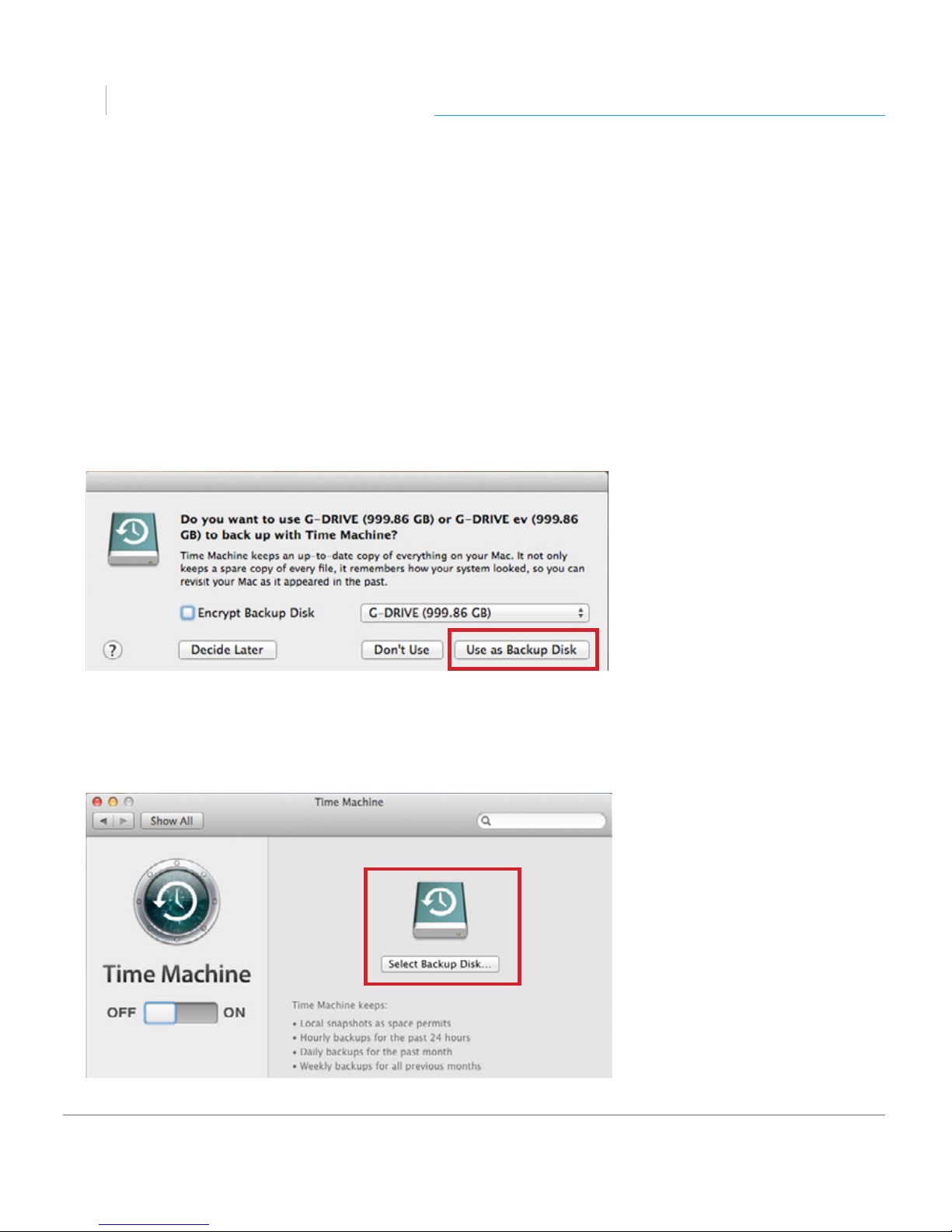
p.28
Using Your G-DOCK ev
G DOCK
™
ev
with Thunderbolt™
G DOCK
ev
with Thunderbolt™
Use with Time Machine™
The Evolution Series works perfectly and easily with Time Machine. Time Machine is an
application that ships with your Mac and provides automatic backup for your les. The
following steps will quickly set up G-DOCK ev with Time Machine.
NOTE: G-DOCK ev must have G-DRIVE ev drives inserted to work with Time Machine.
1. When you attach G-DOCK ev for the rst time, the Time Machine dialog box should
automatically appear. Click the Use as Backup Disk button.
2. If the Time Machine dialog box did not launch, go to the Apple Menu> System Prefer-
ences. Click on the Time Machine icon. The Time Machine Preference panel will open.
Click the Select Backup Disk button.
time machine
Page 29

p.29
Using Your G-DOCK ev
G DOCK
™
ev
with Thunderbolt™
3. In the dialog box that appears, select the G-DOCK ev. Click the Use Disk button.
4. Make sure the Time Machine switch is set to ON. You can set its options by clicking
the Options button. Do this to choose volumes, folders or les you do NOT want
to backup.
G-DOCK ev will now back up your important les automatically with Time Machine.
It’s that easy!
Page 30

G DOCK
ev
with Thunderbolt™
Conguring with Disk Utility
• Supported Media Congurations ...... p.31
• Set Up as JBOD .......................................... p.31
• About RAID Sets ......................................... p31
• Set Up in RAID 0 Mode ........................... p.32
• Delete RAID 0 Conguration ............... p.35
• Set Up in RAID 1 Mode ........................... p.36
• Delete RAID 1 Conguration ................ p.39
Page 31

p.31
Conguring with Disk Utility
G DOCK
™
ev
with Thunderbolt™
Supported Media Congurations
The Evolution Series G-DOCK ev is user congurable and can be used in:
• JBOD (Just a Bunch Of Drives) conguration, or
• RAID 0 (Performance) stripped across two G-DRIVE ev Hard drives, or
• RAID 1 (Protected) in which data is mirrored from one drive to the other.
These congurations are initiated and managed by utilizing the Mac OS Disk Utility.
G-DOCK ev is pre-congured during manufacturing to operate in a JBOD conguration.
The sections of this user guide, Set Up as RAID 0 and Set Up as RAID 1, give you the
general steps for conguring your G-DOCK ev. For additional information, please visit
www.g-technology.com/support; or Apple’s support site RAID User Guide; or the Disk
Utility Help Center in the Disk Utility application.
Set Up as JBOD
G-DOCK ev with Thunderbolt has been congured at the factory in a Just a
Bunch of Drives (JBOD) conguration. This conguration supports both ev
hard drive modules as separate volumes on your system.
About RAID Sets
A Redundant Array of Independent Disks (RAID) lets you combine multiple disks so they
work as one disk. Depending on how you combine the disks, the RAID set can protect
your data against hardware failure, speed up access to your data, or increase your storage capacity.
raid congure
Page 32

p.32
Conguring with Disk Utility
G DOCK
™
ev
with Thunderbolt™
G DOCK
ev
with Thunderbolt™
Set Up in RAID 0 Mode
If you need faster disk access, larger capacity, or have more than one disk, you can
create a striped RAID set, also called “RAID 0.” A striped RAID set is especially useful for
large les, such as digital video and databases.
To congure G-DOCK ev with Thunderbolt into RAID 0 (Performance) mode, you need
to launch the Mac OS Disk Utility found in Applications > Utilities > Disk Utility.
1. Select an ev Hard Drive module and click on the RAID tab. In the RAID Type eld,
select “Striped RAID Set” from the drop-down.
2. Name the RAID set with something
that identies your selected conguration. For example, “G-DOCK ev with
Thunderbolt R0.”
raid 0 setup
Page 33

p.33
Conguring with Disk Utility
G DOCK
™
ev
with Thunderbolt™
3. Next you will need to “drag” the ev hard drive modules that you would like to include
in the RAID set. Simply drag and drop the drives into the selection pane.
4. You are now ready to create your striped RAID set. Click the Create button and the
system will begin to build the RAID set.
5. The RAID conguration process will delete all of the data on the selected disks. You
will need to conrm the process before the RAID set is created.
WARNING: THIS NEXT STEP WILL ERASE ALL DATA ON YOUR DRIVE.
6. The Disk Utility window has a progress indicator which provides a status of the build-
ing of the RAID set.
Page 34
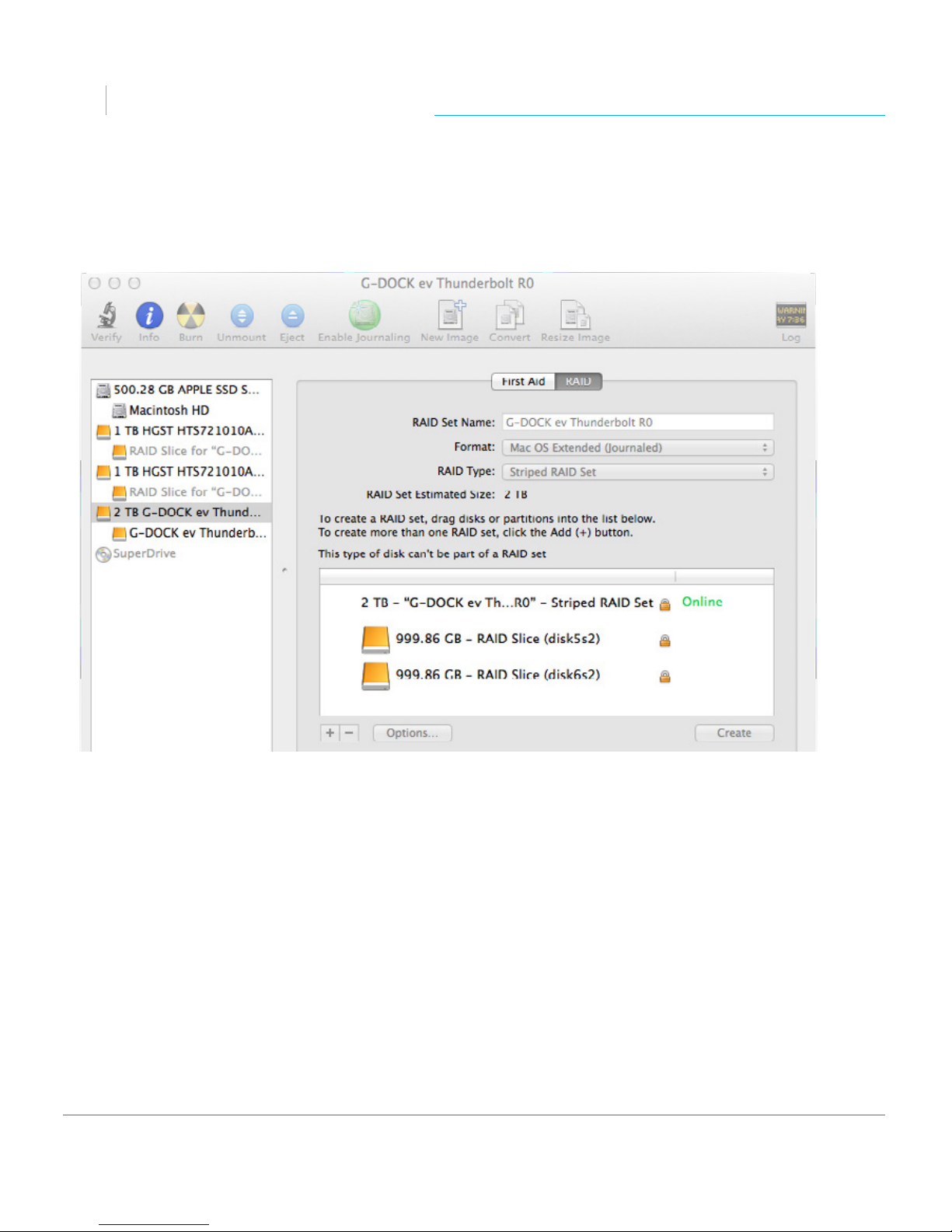
p.34
Conguring with Disk Utility
G DOCK
™
ev
with Thunderbolt™
G DOCK
ev
with Thunderbolt™
7. The RAID conguration process is complete. You should now nd a volume on your
system with a RAID Set Name that you created.
Page 35

p.35
Conguring with Disk Utility
G DOCK
™
ev
with Thunderbolt™
Delete RAID 0 Conguration
The RAID deletion process will remove the RAID 0 set and delete all of the data on
the selected disks. To delete the RAID set, select it in the Disk Utility window, then
click the Delete button.
You will be asked to conrm the
process before the RAID set is
deleted. Once completed, you can
reformat the drives as needed.
raid 0 delete
Page 36

p.36
Conguring with Disk Utility
G DOCK
™
ev
with Thunderbolt™
G DOCK
ev
with Thunderbolt™
Set Up in RAID 1 Mode
A mirrored RAID set, also called “RAID 1”, can help protect your data against disk failure.
Your data is written to two or more disks at once.
If one of the disks fails or is disconnected, your Mac can still access the data from the
other disk(s). If you reconnect a disk you disconnected, the RAID set can rebuild it in
the background so that it contains the latest data.
To congure G-DOCK ev with Thunderbolt into RAID 1 (Protected) mode, you need to
launch the Mac OS Disk Utility found under Applications > Utilities > Disk Utility.
1. Select an ev Hard Drive module and click on the RAID tab. In the RAID Type eld,
select “Mirrored RAID Set” from the drop-down.
2. Name the RAID set with something
that identies your selected conguration. For example, “G-DOCK ev with
Thunderbolt R1.”
raid 1 setup
Page 37

p.37
Conguring with Disk Utility
G DOCK
™
ev
with Thunderbolt™
3. Next you will need to “drag” the ev hard drive modules that you would like to include
in the RAID set. Simply drag and drop the drives into the selection pane.
4. You are now ready to create your mirrored RAID set. Click the Create button and the
system will begin to build the RAID set.
5. The RAID conguration process will delete all of the data on the selected disks. You
will need to conrm the process before the RAID set is created.
WARNING: THIS NEXT STEP WILL ERASE ALL DATA ON YOUR DRIVE.
6. The Disk Utility window has a progress indicator which provides a status of the build-
ing of the RAID set.
Page 38

p.38
Conguring with Disk Utility
G DOCK
™
ev
with Thunderbolt™
G DOCK
ev
with Thunderbolt™
7. The RAID conguration process is complete. You should now nd a volume on your
system with a RAID Set Name that you created.
Page 39

p.39
Conguring with Disk Utility
G DOCK
™
ev
with Thunderbolt™
Delete RAID 1 Conguration
The RAID deletion process will remove the RAID 1 set and delete all of the data on the
selected disks. To delete the RAID set, select it in the Disk Utility window, then click the
Delete button.
You will be asked to conrm the
process before the RAID set is
deleted. Once completed, you can
reformat the drives as needed.
raid 1 delete
Page 40

G DOCK
ev
with Thunderbolt™
Maintenance for Your Drive
• Initialize Drive for Mac ............................ p.41
• Restore the Drive Icon ............................ p.44
• Reformat with Partitions ........................ p.46
Page 41

p.41
Maintenance for Your Drive
G DOCK
™
ev
with Thunderbolt™
Initialize Drive for Mac
G-DOCK ev and the ev Series hard drive modules were factory-formatted or ‘initialized’
for Mac OS. You can reinitialize if you would like to quickly erase the contents of the
drive. Here are the steps.
1. First, open the Disk Utility program. This application is located on your hard drive
under Applications/Utilities/Disk Utility. The window below will appear. Your
G-DOCK ev will be displayed in the left-hand column.
2. Select a G-DRIVE ev hard drive module by clicking its drive icon in the left-side col-
umn. Information about the drive will be displayed at the bottom of the window.
3. Select the Erase tab to view the formatting options. By default, the Format pop-up
menu is set to the Mac OS Extended (Journaled) option.
initialize
Page 42

p.42
Maintenance for Your Drive
G DOCK
™
ev
with Thunderbolt™
G DOCK
ev
with Thunderbolt™
4. Choose the Format option that you prefer.
• Mac OS Extended (Journaled): Use this format if you intend to use the drive for Time
Machine or to create a separate bootable installation of OS.
• Mac OS Extended: Use this format for best performance and media storage. To select,
click the Format pop-up and its option to Mac OS Extended.
5. Click the Erase button in the lower right corner of the window. A dialog box will appear
asking if you want to erase the G-DOCK ev partition.
format options
Page 43

p.43
Maintenance for Your Drive
G DOCK
™
ev
with Thunderbolt™
WARNING: THIS NEXT STEP WILL ERASE ALL DATA ON YOUR DRIVE.
6. Click the Erase button to continue. A progress bar in the lower right corner of
the window will show the progress of the disk’s reformatting.
7. After the drive is reinitialized, you should automatically see the Time Machine
dialog box.
• Click the Use as Backup Disk button if you want to use the drive with
Time Machine.
• Click the Don’t Use or Decide Later button if you do not want to use
Time Machine at this point.
8. Quit the Disk Utility program. After reinitializing the drive, the custom icon for
G-DRIVE ev has been erased. You can optionally restore this icon with the steps on
the next page.
Page 44

p.44
Maintenance for Your Drive
G DOCK
™
ev
with Thunderbolt™
G DOCK
ev
with Thunderbolt™
Restore the Dock Icon
If the G-DRIVE ev icon was erased during the conguration process (see the previous
section), you can restore the icon with the following easy steps.
NOTE: This process is not required for the operation of the G-DOCK ev or the G-DRIVE
ev hard drive modules. However, it will make your drive’s appearance on the computer desktop look nicer and more accurate.
1. To get the G-Technology icon package, go to www.g-technology.com/support and
navigate to your product. There will be a link to download the icons.
2. Once downloaded, it should automatically open the G-Technology Icons folder as
shown below. If not, double-click the Zip le to open. Next, double-click the DMG
le to open the G-Technology Icons package.
3. Click to select the drive icon for G-DOCK ev or G-DRIVE ev hard drive icon in the
package window. Press Command+C to copy the icon. (below)
restore
Page 45

p.45
Maintenance for Your Drive
G DOCK
™
ev
with Thunderbolt™
4. Select the default G-DOCK ev or G-DRIVE ev icon on your desktop and press
Command+I. This opens the Get Info window. (below left)
5. Select the default icon in the Get Info window. (below left)
6. Press Command+V to paste the custom G-DOCK ev or G-DRIVE ev hard drive
module icon into the Get Info window. (below right)
The icon for your DOCK ev or G-DRIVE ev has been restored and you can close
the Get Info window. Your dock is now ready for use!
Page 46

p.46
Maintenance for Your Drive
G DOCK
™
ev
with Thunderbolt™
G DOCK
ev
with Thunderbolt™
Reformat with Partitions
‘Partitioning’ a hard drive is the process of dividing a hard drive into separate,
discrete sections called ‘volumes’. Each volume works like a separate disk. You can
create up to 16 dierent partitions on a hard drive in OS and each partition can
be a dierent size and format.
With hard drives getting bigger, it is useful to partition your hard drive so sections
of its space can be used for dierent purposes. For instance, segment user data from
backup data, set up a multi-boot environment with dierent Operating Systems or
create a dedicated capture scratch disk for programs like Final Cut Pro.
The following steps will guide you through this simple process of partitioning your
drive.
1. First, open the Disk Utility program. This application is located on your hard drive
under Applications/Utilities/Disk Utility. The window below will appear. Your
G-DRIVE ev will be displayed in the left-hand column.
partitions
Page 47

p.47
Maintenance for Your Drive
G DOCK
™
ev
with Thunderbolt™
2. Select the FireWire or USB icon – not the G-DRIVE ev
drive icon – by clicking it in the left-side column.
3. Click on the Partition button in the main window.
4. Select the number of partitions you would like from the Volume Scheme menu.
Below, we have selected ‘2 Partitions’ to create two partitions.
Page 48

p.48
Maintenance for Your Drive
G DOCK
™
ev
with Thunderbolt™
G DOCK
ev
with Thunderbolt™
5. Click on the rst partition in the Volume Scheme area. Your partition will be
highlighted by a blue bounding box.
• In the Name eld, type a name for the partition.
• From the Format menu, choose your desired disk format. If you will use your
drive primarily on Mac OS, it is recommended to use Mac OS Extended or Mac
OS Extended (Journaled). For info about formats, go here.
• In the Size eld, type in a size for the partition. Alternately, you can drag the bar
in between each partition to quickly change the size.
6. Repeat this process for each partition you have created.
7. Click the Apply button in the lower right corner of the window. A dialog box will
appear asking if you want to erase the G-Drive ev drive partition.
WARNING: THIS NEXT STEP WILL ERASE ALL DATA ON YOUR DRIVE.
Page 49

p.49
Maintenance for Your Drive
G DOCK
™
ev
with Thunderbolt™
8. Click on the Partition button to continue. A progress bar in the lower right
corner of the window will show you the progress of the disk’s reformatting.
9. When partitioning is complete, the multiple partitions will be displayed in the left-
hand panel of Disk Utility. (below left)
10. Quit the Disk Utility program. After reinitializing the drive, the custom icon for the
G-Technology drive has been erased. You can optionally restore this icon to each
partition with the steps on this page.
11. The multiple partitions of the G-Technology drive will be displayed on the desktop.
Your drive is now setup with two or more partitions and ready for use. (below right)
Page 50

G DOCK
ev
with Thunderbolt™
Support & Warranty
• Technical Support ................................... p.51
• Limited Warranty .................................... p.52
• Copyright ................................................... p.54
Page 51

p.51
Support & Warranty
G DOCK
™
ev
with Thunderbolt™
Technical Support
Thank you for purchasing the Evolution Series with Thunderbolt. If you have any
comments or questions about this manual or the product, please let us know!
G-Technology appreciates and values its customers, striving to give you the nest
service and support. If you encounter any diculties while installing or using the
Evolution Series, please contact G-Technology Technical Support at:
www.g-technology.com/contact/contact_support
Helpful information for support
When contacting Technical Support, it’s best to be in front of your computer and have
the following information available:
• Your G-DOCK ev serial number (on bottom of unit)
• Operating System and version
• Computer model
• List of other devices attached to your computer
support
Page 52

p.52
Support & Warranty
G DOCK
™
ev
with Thunderbolt™
G DOCK
ev
with Thunderbolt™
Limited Warranty
HGST, a Western Digital Company (“HGST”)
Including G-Technology for External Hard Disk Drives
What does this limited warranty cover?
This Limited Warranty applies to new HGST products purchased from an authorized HGST
dealer by the original purchaser for normal use and not for resale. HGST warrants that a covered
product is free from defects in materials and workmanship, with the exceptions stated below.
How long does limited warranty coverage last?
This limited warranty lasts for 1 year, 2 years, 3 years or 5 years, or a xed period from date of
purchase, depending on when and where it was originally purchased. To determine the warranty specically for your product, visit www.g-technology.com. A valid proof of purchase may be
required to prove eligibility. If you do not have a valid proof of purchase, the limited warranty
period will be measured from the date of sale from HGST to the authorized distributor.
What does this limited warranty not cover?
The limited warranty does not cover damage resulting from commercial use, misuse, accident,
modication or alteration to hardware or software, tampering, unsuitable physical or operating environment beyond product specications, improper maintenance, or failure caused by a
product for which HGST is not responsible.
There is no warranty of uninterrupted or error-free operation. There is no warranty for loss of
data—you must regularly back up the data stored on your product to a separate storage product. There is no warranty for product with removed or altered identication labels.
HGST DOES NOT PROVIDE ANY OTHER WARRANTIES OF ANY KIND, INCLUDING, BUT NOT LIMITED TO, THE IMPLIED WARRANTIES OR CONDITIONS OF MERCHANTABILITY AND FITNESS FOR
A PARTICULAR PURPOSE. SOME JURISDICTIONS DO NOT ALLOW THE LIMITATION OF IMPLIED
WARRANTIES, SO THIS LIMITATION MAY NOT APPLY TO YOU. HGST is not responsible for returning to you product which is not covered by this limited warranty.
warranty
Page 53

p.53
Support & Warranty
G DOCK
™
ev
with Thunderbolt™
What must you do?
If you are having trouble with a product, before seeking limited warranty service, rst follow the
troubleshooting procedures that HGST or your reseller provides.
To obtain limited warranty service, you must rst obtain a Return Materials Authorization (RMA) and
ship-to address by contacting G-Technology at http://www.g-technology.com/support. Please follow
the instructions found on the website. You must return the covered hard disk drive using approved
packaging to our logistics center. You must pay any associated transportation charges, duties and insurance in shipping the drive to our logistics center. You should remove all personal information from
the product prior to its return.
What will HGST do?
HGST will replace the drive with a functionally equivalent replacement product, transportation prepaid. HGST may replace your product with a product that was previously used, repaired and tested
to meet HGST specications. You receive tile to the replaced product at delivery to carrier at HGST
shipping point. You are responsible for importation of the replaced product, if applicable. HGST will
not return the original drive to consumers; therefore, the consumer is responsible for moving data to
another media before returning. Data Recovery is not covered under this warranty and is not part of
the warranty returns process. HGST warrants that the replaced products are covered for the remainder
of the original product warranty or 90 days, whichever is greater.
How is our liability limited?
HGST AND ITS AFFILIATES, SUPPLIERS, DISTRIBUTORS, AND RESELLERS ARE NOT LIABLE FOR ANY OF
THE FOLLOWING: 1) THIRD-PARTY CLAIMS AGAINST YOU FOR DAMAGES (OTHER THAN BODILY INJURY
INCLUDING DEATH AND TANGIBLE PERSONAL PROPERTY; 2) LOSS OF, OR DAMAGE TO, YOUR DATA; OR
3) SPECIAL, INCIDENTAL, OR INDIRECT DAMAGES OR FOR ANY ECONOMIC CONSEQUENTIAL DAMAGES
(INCLUDING LOST PROFITS OR SAVINGS), EVEN IF INFORMED OF THE POSSIBILITY. SOME JURISDICTIONS DO NOT ALLOW LIMITATION OF LIABILITY, INCIDENTAL DAMAGES, OR CONSEQUENTIAL DAMAGES, SO THE ABOVE LIMITATIONS MAY NOT APPLY TO YOU.
How do local laws apply?
THIS LIMITED WARRANTY GIVES YOU SPECIFIC LEGAL RIGHTS, AND YOU MAY ALSO HAVE OTHER
RIGHTS WHICH VARY FROM JURISDICTION TO JURISDICTION.
Page 54

p.54
Support & Warranty
G DOCK
™
ev
with Thunderbolt™
G DOCK
ev
with Thunderbolt™
CAPACITY DEFINITION AND DISCLAIMER
For G-Technology products 1TB or greater: “One gigabyte (GB) is equal to one billion bytes
and one terabyte (TB) equals 1,000 GB (one trillion bytes). Accessible capacity will vary from
the stated capacity due to formatting and partitioning of the hard drive, the computer’s operating system, and other factors”
For G-Technology products less than 1TB: “One gigabyte (GB) is equal to one billion bytes
when referring to hard drive capacity. Accessible capacity will vary depending on the operating environment and formatting.”
Copyright
One gigabyte (GB) is equal to one billion bytes when referring to hard drive capacity.
Accessible capacity will vary depending on the operating environment and formatting.
Thunderbolt and the Thunderbolt logo are trademarks of Intel Corporation in the U.S. and/or
other countries.
Design by G-Technology in California. G-DRIVE, and G-Technology are registered trademark of
HGST, Inc. and its aliates in the U.S. and other countries. G-DOCK ev is a led trademark of
HGST, Inc. and its aliates in the U.S. and other countries. Apple, Mac, MacBook Pro, Time Machine and the Mac logo are trademarks of Apple, Inc. Microsoft, Windows, Windows Vista and
Windows XP are trademarks or registered trademarks of Microsoft Corporation in the US and/
or other countries. Other trademarks are the property of their respective owners.
©2013 G-Technology, a division of HGST, Inc. All rights reserved. R0 0913
copyright
