Page 1
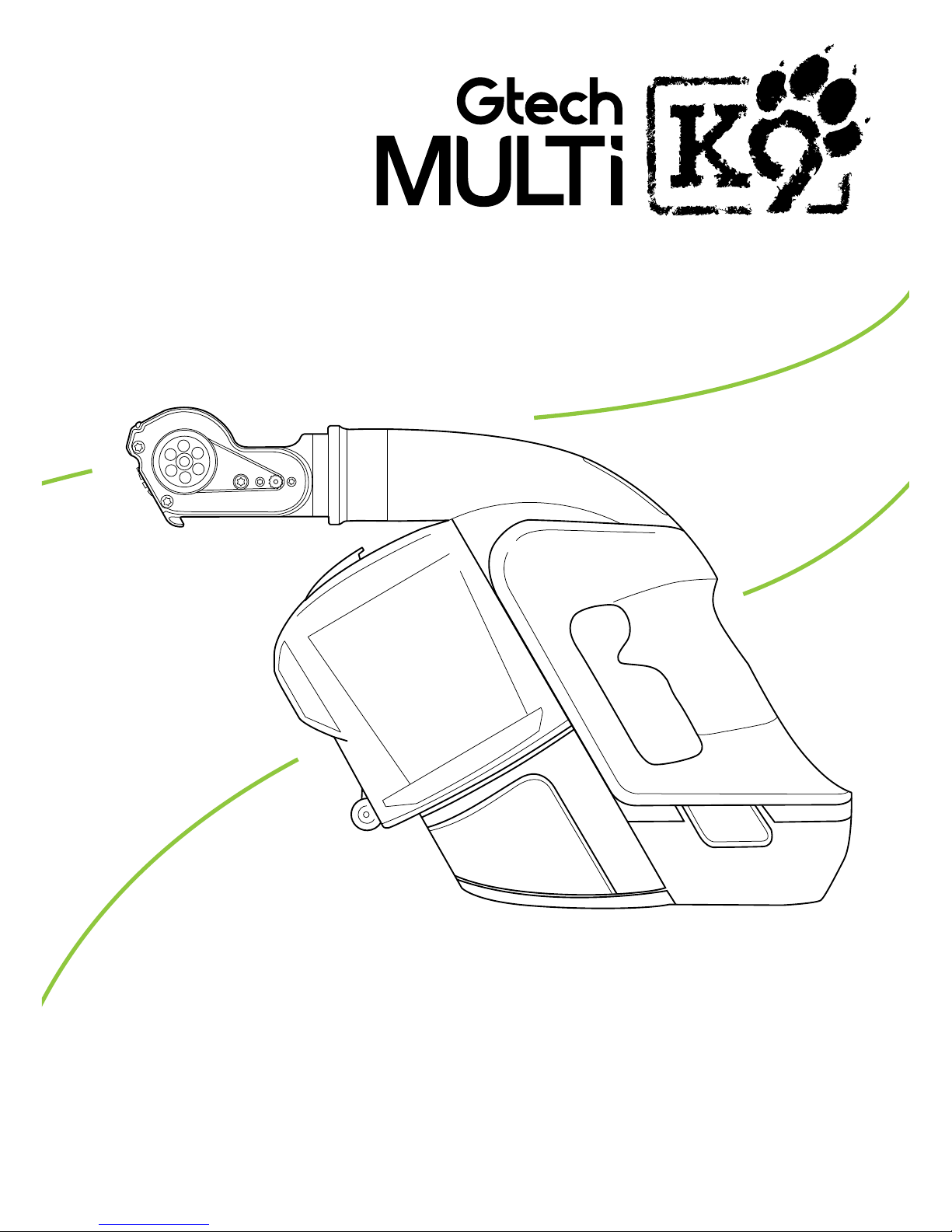
OPERATING MANUAL
Model number: ATF011
Page 2
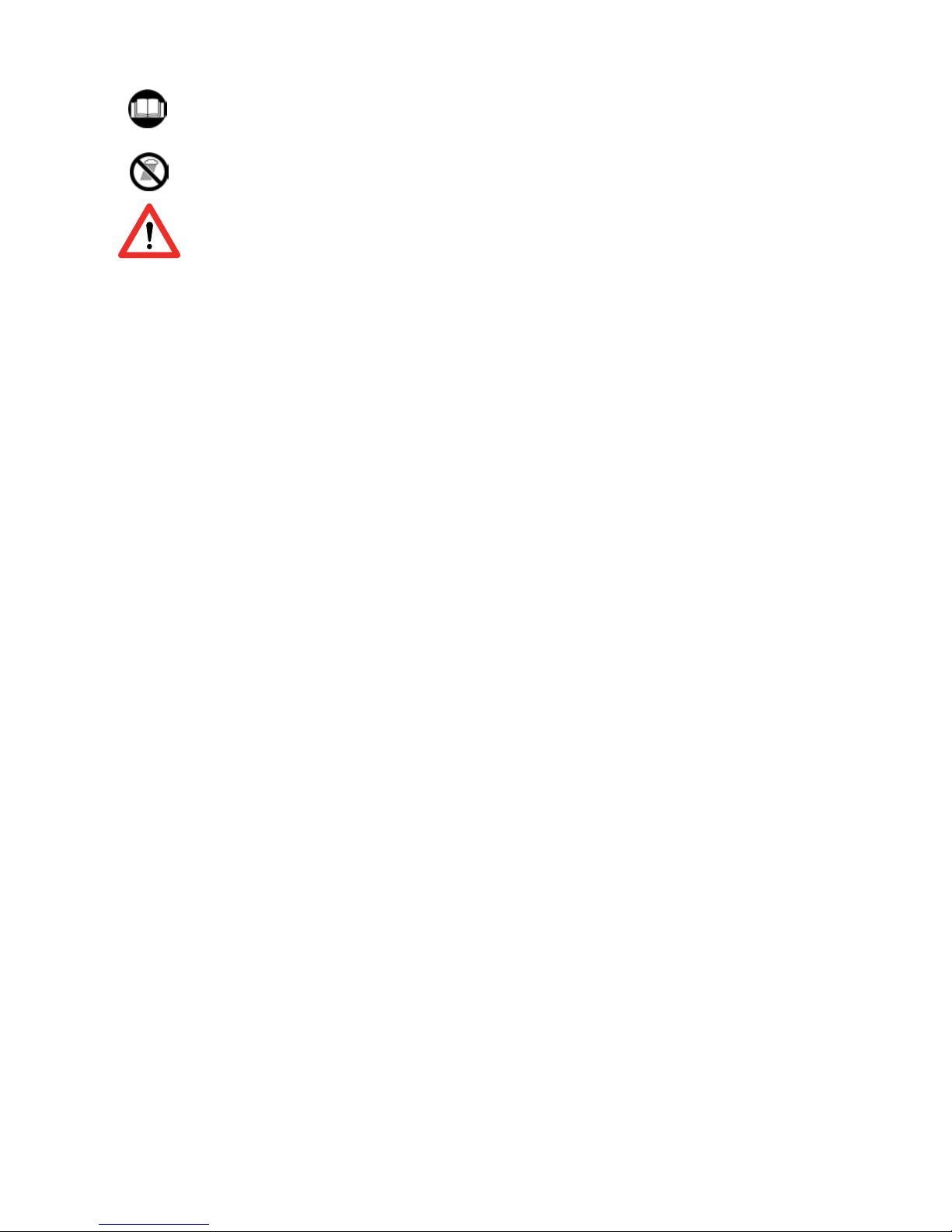
2
IMPORTANT SAFEGUARDS:
IMPORTANT: READ ALL INSTRUCTIONS BEFORE USE.
RETAIN INSTRUCTIONS FOR FUTURE REFERENCE.
Do not use in rain or leave outdoors whilst raining.
WARNING: Basic safety precautions should always be observed when
using an electrical appliance, including the following to reduce the risk of
re, electrical shock, or injury:
Personal Safety:
• Store indoors in a dry place out of the
reach of children.
• Always use responsibly. This
appliance can be used by children
aged from 8 years and above and
persons with reduced physical,
sensory or mental capabilities or
lack of experience and knowledge
if they have been given supervision
or instruction concerning use of
the appliance in a safe way and
understand the hazards involved.
• Don’t let children play with the
appliance; supervise children using or
maintaining the appliance.
• Use only manufacturer’s
recommended attachments as
described in this manual; misuse or
use of any accessory or attachment
other than those recommended, may
present a risk of personal injury.
• Take extra care when cleaning stairs.
• Keep the appliance and accessories
away from hot surfaces.
• Do not block the appliances openings
or hinder air ow; keep openings free
of any objects including dust, lint,
clothing, ngers (and all parts of the
body).
• Particularly keep hair away from the
brush bar and other moving parts.
Electrical safety:
• Only use batteries and chargers
supplied by Gtech.
• Never modify the charger in any way.
• The charger has been designed for
a specic voltage. Always check that
the mains voltage is the same as that
stated on the rating plate.
A charger that is suitable for one type
of battery pack may create a risk of re
when used with another battery pack;
never use the charger with another
appliance or attempt to charge this
product with another charger.
• Before use, check the charger cord
for signs of damage or ageing.
A damaged or entangled charger
cord increases the risk of re and
electric shock.
• Do not abuse the charger cord.
• Never carry the charger by the cord.
• Do not pull the cord to disconnect
from a socket; grasp the plug and
pull to disconnect.
• Don’t wrap the cord around the
charger when storing.
• Keep the charger cord away from hot
surfaces and sharp edges.
• The supply cord cannot be replaced.
If the cord is damaged the charger
should be discarded and replaced.
• Do not handle the charger or the
appliance with wet hands.
• Do not store or charge the appliance
outdoors.
Page 3

3
• The charger must be removed from
the socket before removing the battery,
cleaning or maintaining the appliance.
• Ensure the appliance is off before
connecting or disconnecting the
motorised brush bar.
Battery safety:
• This appliance includes Li-Ion
batteries; do not incinerate batteries
or expose to high temperatures,
as they may explode.
• Liquid ejected from the battery may
cause irritation or burns.
• In an emergency situation contact
professional help immediately!
• Leaks from the battery cells can occur
under extreme conditions. Do not
touch any liquid that leaks from the
battery. If the liquid gets on the skin
wash immediately with soap and water.
If the liquid gets into the eyes, ush
them immediately with clean water for
a minimum of 10 minutes and seek
medical attention. Wear gloves to handle
the battery and dispose of immediately
in accordance with local regulations.
• Shorting the battery terminals may
cause burns or re.
• When the battery pack is not in use,
keep it away from paper clips, coins,
keys, nails, screws or other small metal
objects that could make a connection
from one terminal to another.
• When you dispose of the appliance
remove the battery and dispose of the
battery safely in accordance with local
regulations.
Service:
• Before using the appliance and after
any impact, check for signs of wear or
damage and repair as necessary.
• Do not use the appliance if any part
is damaged or defective.
• Repairs should be carried out by a
service agent or a suitably qualied
person in accordance with relevant
safety regulations. Repairs by unqualied
persons could be dangerous.
• Never modify the appliance in any
way as this may increase the risk of
personal injury.
• Only use replacement parts
or accessories provided or
recommended by Gtech.
Intended use:
• This appliance has been designed for
domestic dry vacuum cleaning only.
• Do not pick up liquids or use on wet
surfaces.
• Do not pick up anything that is
ammable, burning or smoking.
• Use only as described in this manual.
• Don’t use on concrete, tarmacadam
or other rough surfaces.
• The brush bar may damage certain
oor surfaces. Before vacuuming
ooring, rugs or carpets, check the
ooring manufacturer’s recommended
cleaning instructions.
• May damage delicate fabrics or
upholstery. Care should be taken on
loose-weave fabrics or where there
are loose threads. If in doubt please
test on an inconspicuous area rst.
WARNING:
• Do not use water, solvents, or
polishes to clean the outside of the
appliance; wipe clean with a dry cloth.
• Never immerse the unit in water and
do not clean in a dish washer.
• Never use the appliance without the
lter tted.
Page 4
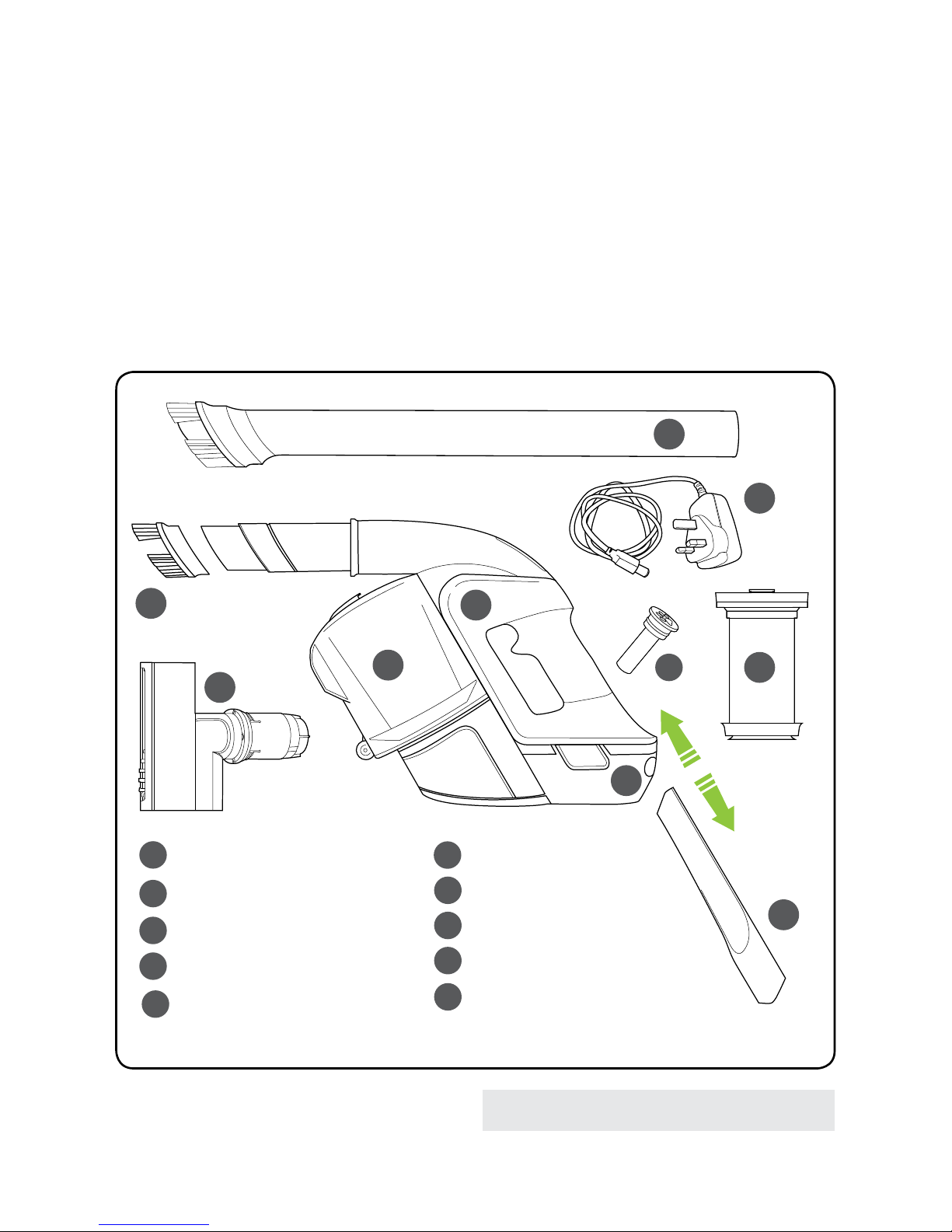
PRODUCT SERIAL NUMBER:
You can nd this on the underside of your product
Thank you for choosing a Gtech Multi K9
“I started Gtech to create sensible, easy to use products, which do a great job.
Your opinion is important to us. Please take the time to write a review of the Multi K9 at
Trustpilot.co.uk.
We will use your feedback to improve our products and services and let other people
know what it’s like to be part of the Gtech family.”
Nick Grey – Inventor, Owner of Gtech
4
What’s in the box
2
1
4
Dusting brush
4
Spare lter
7
Charger
8
Extension tube
9
6 x scented cartridges
10
10
8
9
Bin (tted)
2
Gtech Multi K9 vacuum cleaner
1
Crevice tool
(stored inside the handle)
5
Battery (tted)
3
Power brush
6
6
3
5
7
Page 5
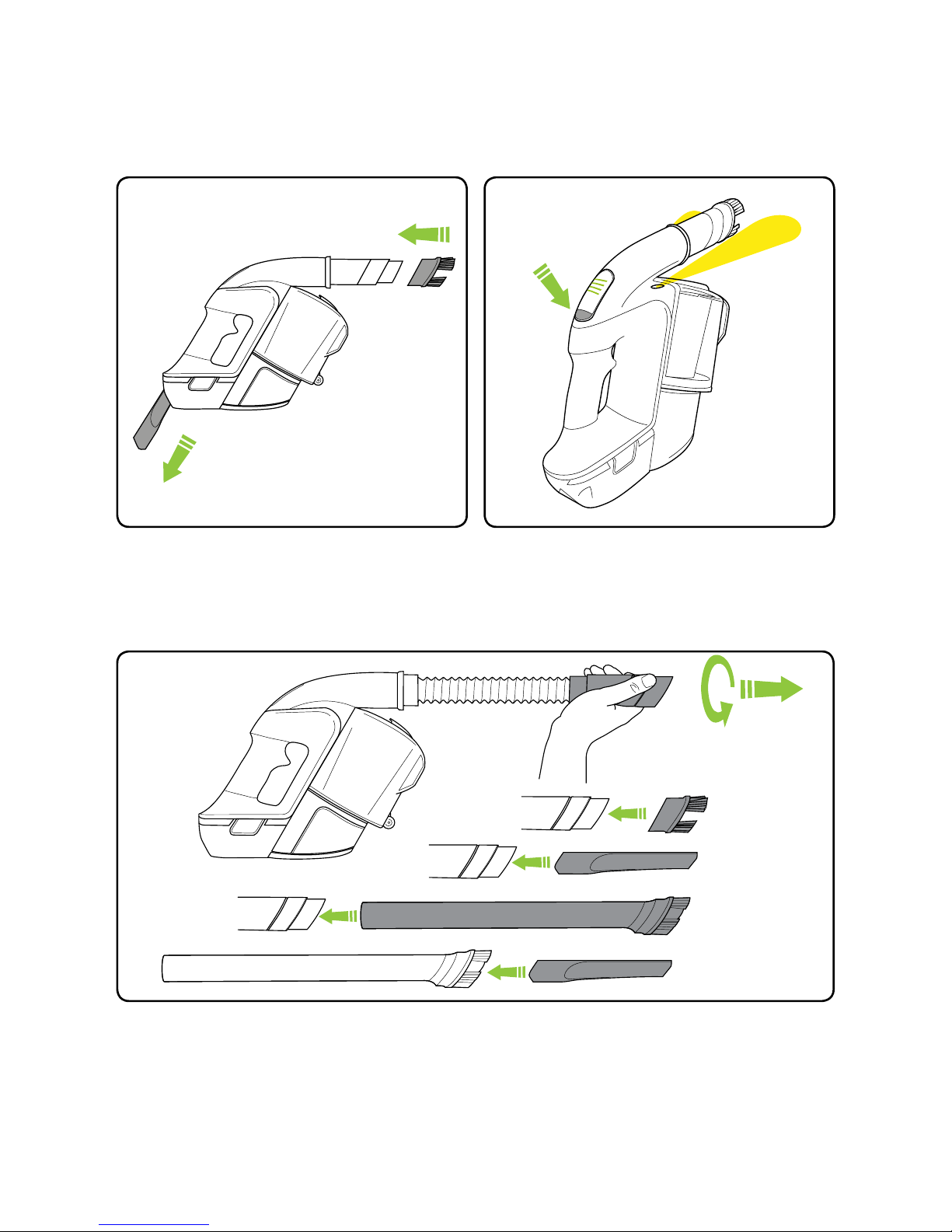
5
An extendable hose is built into your Multi K9. Twist and pull the black tube forwards to
release it. The dusting brush, crevice tool and extension tube all t onto the standard
nozzle. The crevice tool will also t onto the extension tube.
The dusting brush can be slotted onto the
nozzle. The crevice tool is stored inside the
handle.
Operation
Push the button to switch the Multi K9 on.
Push again to switch off.
Page 6

6
Remove the standard nozzle by pulling
gently on the green locking ring until the
nozzle comes free from the Multi K9. The
power must be off while changing nozzles.
To clean the brush bar, rst remove the
brush tool. Rotate the latch from the lock
to the unlock position and pull out the
brush bar.
To attach the power brush slot it into place
until the locking ring clicks back. The power
button will now power the brush as well as
the suction.
To remove hair from the brush bar, run an
open pair of scissors down the groove to
cut the hair, then pull it off. Never operate
the power head without the brush bar in.
Power brush
Page 7

7
After 4 hours the LEDs turn green
and charging is complete.
Plug the charger in and connect it to
the battery.
It is OK to charge for 1 hour for a burst
of cleaning.
Battery charging
When a single green light ashes, recharge
the battery.
4
hours
1
hour
boost
Page 8

8
Hold the Multi K9’s bin over your rubbish bin
and release the latch to open the bin lid.
Empty the dirt into your rubbish bin.
Emptying the bin
There’s no latch, the bin just pulls off.
It’s easier if you wiggle it as you pull it.
Page 9

Remove the lter by pulling it from the top
of the bin. Tap the dirt from the lter and tip
any dirt from the lter housing. Wash the
lter if necessary.
Before washing the lter, you will need to
remove the scented cartridge by pulling it
out from the scented cartridge housing at
the top of the lter.
Ensure tab is retted on to lter before
using.
Wash the lter under a tap, squeeze it out
then let it dry completely before using it.
Use your spare lter while it dries.
(You can get more at www.gtech.co.uk)
Never operate the Multi K9 without the
lter inside the bin. You could damage
the motor.
Cleaning the lter
9
Page 10

Remove the old scented cartridge by pulling
it out from the housing at the top of the lter.
Place the new scented cartridge into the top
of the lter.
Never operate the Multi K9 without the
scented cartridge tted.
Replacing the scented cartridges
Scented cartridges are available from
Gtech: Go to www.gtech.co.uk
or call 01905 345 891
Remove a scented cartridge from the bag
then slide the plastic sleeve off.
Please refer to page 11 for scented
cartridge health warnings.
10
Page 11

11
If the suction is low when the bin is empty and lter is clean...
you have a blockage.
Scented Cartridge
Scented cartridge rells: Keep out of the reach
of children. People suffering from perfume
sensitivities should be cautious when using this
product as it may produce an allergic reaction or
cause sensitisation by skin contact. If swallowed,
seek medical advice immediately and show this
container or label. Toxic to aquatic organisms,
may cause long-term adverse effects in the
aquatic environment. Scented rells contain:
Linalyl acetate, Limonene, Linalool, Lilial,
Lavender oil, Vanillin, Borneol, Polysorbate 20
Remove the battery & bin and look through
both ends of the tube. Remove any
blockages.
Press the green buttons and pull to remove
the battery. The battery can be charged on
or off the main unit. If you want to buy a
spare battery go to www.gtech.co.uk
or call 01905 345891
The tools can block too, sometimes.
Removing the battery
Page 12

12
Product Care
Troubleshooting
Your Gtech Multi K9 doesn’t need much maintenance: keep the lter clean,
check for blockages, remove hair from the brushbar and charge the battery.
Wipe it with a dry cloth if it gets dirty, including the area under the bin. Never
wash it with liquid, run it under a tap or use it without the lter.
Multi K9 is not cleaning well 1. Empty the bin
2. Clean the holes in the lter
housing
3. Wash the lter
4. Check for blockages
5. Remove hair from brushbar
Multi K9 has stopped or
won’t work
6. Charge the battery (check the
socket works and is turned on)
7. It might be blocked
– check items 1 to 4 above
Lights depleting red (10 seconds) Battery too hot. Allow to Cool.
Flashing red lights Battery Fault. Call Gtech.
If this doesn’t solve your problem don’t worry, we will help.
Go to www.gtech.co.uk/support or call 01905 345 891
GTECH MULTI K9 TECHNICAL SPECIFICATION
Battery model 125A0013
Battery 22V 2000mAh Li-Ion
Charging period 4 hours
Battery charger output 27V DC 500mA
Weight (with standard nozzle) 1.6kg
Page 13

13
The symbol indicates that this product is
covered by legislation for waste electrical and
electronic products (EN2002/96/EC)
When the vacuum has reached the end of its life,
it and the Li-Ion battery it contains should not be
disposed of with general household waste. The
battery should be removed from the vacuum and
both should be disposed of properly at a
recognised recycling facility.
Call your local council, via amenity site, or
recycling centre for information on the disposal
and recycling of electrical products. Alternatively
visit www.recycle-more.co.uk for advice on
recycling and to nd your nearest recycling
facilities.
FOR HOUSEHOLD USE ONLY
WARRANTY – TERMS AND CONDITIONS
If your Gtech Multi K9 breaks during the rst 2 years, don’t worry, we will
mend it for you.
Go to www.gtech.co.uk/support or call 01905 345 891 for assistance.
WHAT ISN’T COVERED SUMMARY
• The guarantee becomes effective at the date of
purchase (or the date of delivery if this is later).
• You must provide proof of delivery/purchase
before any work can be carried out on the
vacuum cleaner. Without this proof, any work
carried out will be chargeable. Please keep your
receipt or delivery note.
• All work will be carried out by Gtech or its
authorised agents.
• Any parts which are replaced will become the
property of Gtech.
• The repair or replacement of your vacuum cleaner
is under guarantee and will not extend the period
of guarantee.
• The guarantee provides benets which are
additional to and do not affect your statutory right
as a consumer.
Gtech does not guarantee the repair or
replacement of a product as a result of:
• Normal wear and tear (e.g. lters)
• Accidental damage, faults caused by negligent use
or care, misuse, neglect, careless operation
or handling of the vacuum cleaner which is not
in accordance with Gtech Multi K9 operating
manual.
• Blockages - please refer to the Gtech Multi K9
operating manual for details of how to unblock your
vacuum cleaner.
• Use of the vacuum cleaner for anything other than
the normal domestic household purposes.
• Use of parts and accessories which are not Gtech
genuine components.
• Repairs or alterations carried out by parties other
than Gtech or its authorised agents.
• If you are in doubt as to what is covered by your
guarantee, please call the Gtech Customer Care
Helpline on 01905 345 891.
Page 14

14
Page 15

15
Page 16

Grey Technology Limited
Cupola Court, Spetchley, Worcestershire WR5 1RL
email: support@greytechnology.co.uk
telephone: 01905 345891
www.gtech.co.uk
CPN0434
