Page 1

Safety and Instruction Manual for
HT05 Ultimate Blade Cordless Hedge Trimmer
Page 2

Page 3
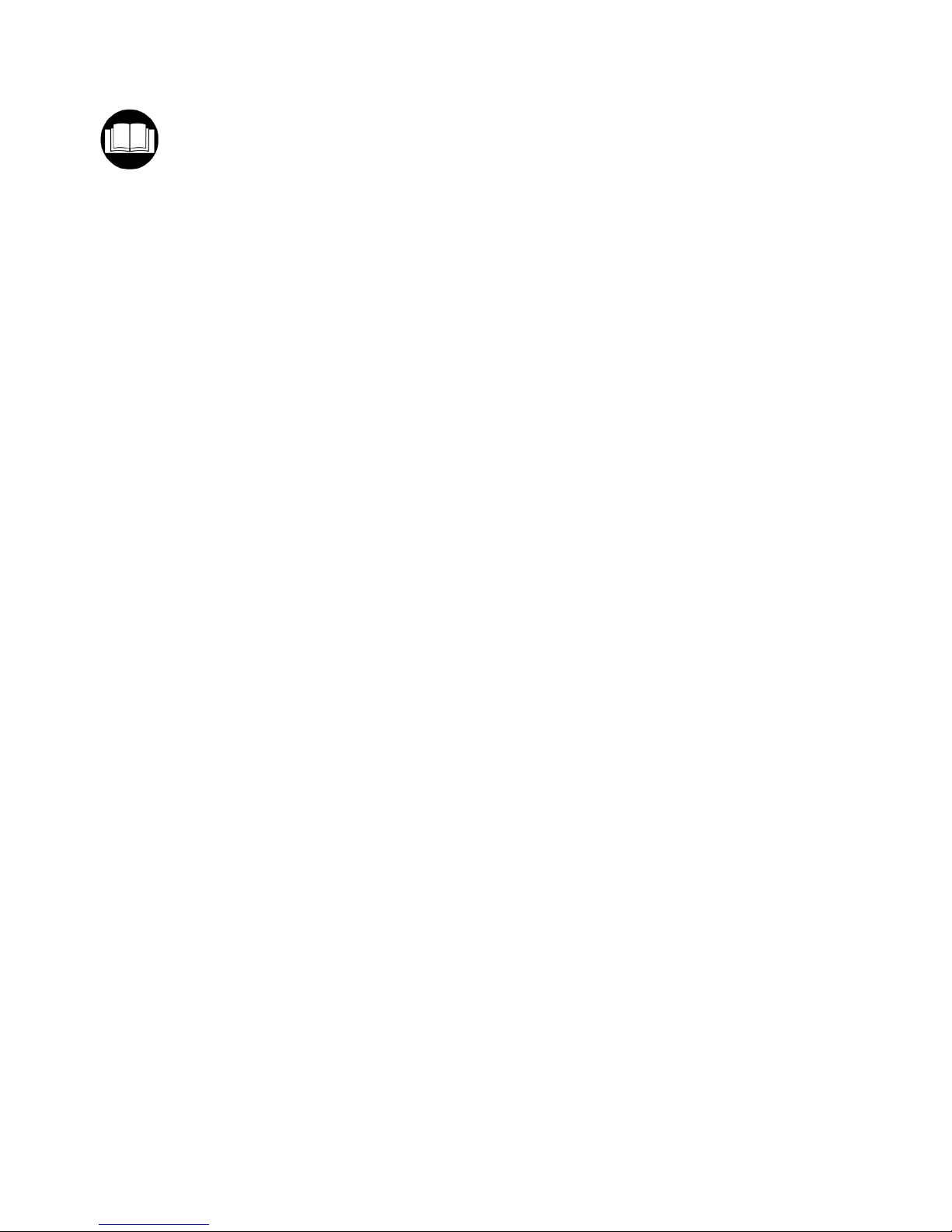
IMPORTANT:
READ ALL INSTRUCTIONS
BEFORE USE.
RETAIN INSTRUCTIONS FOR FUTURE
REFERENCE.
WARNING:
THIS PRODUCT CAN CAUSE SERIOUS
INJURIES.
Read all instructions. Failure to follow
all instructions listed below may result in
electric shock, re and/or serious injury.
The term “power tool” in all of the warnings
listed below refers to your mains-operated
(corded) power tool or battery-operated
(cordless) power tool.
WARNING:
When using any electrical appliance,
basic safety precautions should always be
observed, including the following, to reduce
the risk of re, electrical shock, or injury.
Work area:
•Keep work area clean and well lit.
Cluttered and dark areas invite accidents.
•Do not operate power tools in explosive
atmospheres, such as in the presence of
ammable liquids, gases or dust. Power
tools create sparks which may ignite the
dust and fumes.
•Keep children and bystanders away while
operating a power tool. Distractions can
cause you to lose control.
•Not to be used as a toy. Not to be used
near children. Never allow children to use
the power tool. When not in use store the
power tool out of the reach of children.
•Keep children and bystanders away while
operating the power tool, distractions can
cause you to lose control.
•Always be sure of your footing on ladders
or slopes, do not over-reach or use on
excessively steep slopes.
Electrical safety:
•Power tool plugs must match the outlet.
Never modify the plug in any way.
•Do not use any adaptor plugs with
earthed (grounded) power tools.
Unmodied plugs and matching outlets
will reduce the risk of electric shock.
•Avoid body contact with earthed or
grounded surfaces such as pipes,
radiators, ranges and refrigerators. There
is an increased risk of electric shock if
your body is earthed or grounded.
•Do not expose power tools to rain or wet
conditions. Water entering a power tool
will increase the risk of electric shock.
•Do not abuse the cord. Never use the
cord for carrying, pulling or unplugging the
power tool. Keep cord away from heat,
oil, sharp edges or moving parts.
Damaged or entangled cords increase the
risk of electric shock.
•When operating a power tool outdoors,
use an extension cord suitable for outdoor
use. Use of a cord suitable for outdoor
use reduces the risk of electric shock.
•If the cord becomes damaged during use
disconnect the cord from the power supply
immediately- DO NOT touch the cable
before disconnecting.
•Before use check the power supply and
charger cables for signs of damage or
ageing.
•When charging or operating the power
tool it is recommended that the appliance
should be supplied via a residual current
device (RCD) with a tripping current of not
more than 30mA.
•Do not handle the charger or the power
tool with wet hands.
Important Safeguards
Page 4

Personal Safety:
•Stay alert, watch what you are doing
and use common sense when operating
a power tool. Do not use any power tool
while you are tired or under the inuence
of drugs, alcohol or medication. A moment
of inattention while operating power tools
may result in serious personal injury.
•Always be aware of your surroundings
and stay alert for possible hazards
that you may not be aware of due to
concentration on the power tool.
•Use safety equipment. Always wear eye
protection. Safety equipment such as non
skid shoes, safety glasses, sturdy gloves
and hearing protection are recommended
and will reduce the risk of personal injury.
•Do not operate when barefoot or wearing
open sandals.
•Always wear substantial footwear and
long trousers.
•Dress appropriately. Do not wear loose
clothing or jewellery. Keep your hair,
clothing and gloves away from moving
parts. Loose clothes, jewellery or long
hair can be caught in moving parts.
•Avoid accidental starting. Ensure the
switch is in the off position before plugging
in. Carrying power tools with your ngers
on the switches or plugging in power tools
that have the switch on invites accidents
•Remove any adjusting key or wrench
before starting the power tool. A key or
wrench left in a rotating part of the power
tool may result in personal injury.
•Do not overreach. Keep proper footing
and balance at all times. This enables
better control of the power tool in
unexpected situations
•Take care in slippery conditions, and on
slopes and uneven ground.
•Do not run with the power tool.
•When operating the power tool ensure
that both hands are correctly positioned
on both handles. Do not operate this
product if incomplete or with unauthorized
modications.
•Keep hands and feet away from the
cutting element at all times, and especially
when switching on.
•Warning, the cutting element will continue
to move after the motor is switched off.
•Ensure that the motor has fully stopped
before cleaning, clearing a blockage,
checking, or carrying out maintenance on
the power tool.
•Keep all parts of the body away from the
cutting blade. Do not remove cut material
or hold material to be cut when the blades
are moving. Make sure the switch is off
when clearing jammed material. A moment
of inattention while operating the hedge
trimmer may result in serious personal
injury.
•Carry the hedge trimmer by the handle
with the cutting blade stopped. When
transporting or storing the hedge trimmer
always t the cutting blade cover. Proper
handling of the hedge trimmer will reduce
possible personal injury from the cutting
blades
•Keep any cables away from the cutting
area. During operation the cable may be
hidden in shrubs and can be accidentally
be cut by the blade
•The operator or user is responsible for
accidents or hazards occuring to other
people at their property.
•Never operate the power tool with
damaged guards or without the guards in
place.
•This appliance is not intended for use by
persons (including children) with reduced
physical, sensory or mental capabilities,
or lack of experience and knowledge,
unless they have been given supervision
or instruction concerning use of the
appliance by a person responsible for their
safety.
•Children should be supervised to ensure
that they do not play with the appliance.
Power tool use and care:
•Do not force the power tool. Use the
correct power tool for your application.
The correct power tool will do the job
better and safer at the rate for which it
was designed.
•Do not use the power tool if the switch
does not turn it on and off. Any power tool
Page 5

of children and do not allow persons
unfamiliar with the power tool or these
instructions to operate the power tool.
Power tools are dangerous in the hands of
untrained users.
•Maintain power tools. Check for
misalignment or binding of moving parts,
breakage of parts and any other condition
that may affect the power tools operation.
If damaged, have the power tool repaired
before use. Many accidents are caused
by poorly maintained power tools.
•Check that the cutting blades are clean
and without damage. If the blade becomes
worn a replacement should be tted
before use.
•Use the power tool, accessories etc. In
accordance with these instructions and
in the manner intended for the particular
type of power tool, taking into account
the working conditions and the work to
be performed. Use of the power tool for
operations different from those intended
could result in a hazardous situation.
•Only use the machine in daylight or good
articial light.
•Before using the machine and after any
impact, check for signs of wear or damage
and repair as necessary.
•Check the hedge for any objects such as
wire fences that could damage or jam the
trimmer blade.
•Always ensure that ventilation openings
are kept clear of debris.
•Keep the product and all accessories
away from hot surfaces.
•Store the tool in a secure, dry place out of
reach of children and animals.
•Never modify the trimmer in any way
as this may increase the risk of personal
injury.
Battery use and care:
•Do not attempt to use the charger with
any other product nor attempt to charge
this product with another charger.
•Using a charger from a different product
may cause a risk of re.
•Leaks from battery cells can occur under
extreme conditions. If the liquid gets on
the skin wash immediately with soap and
water. If the liquid gets into the eyes, ush
them immediately with clean water for a
minimum of 10 minutes and seek medical
attention.
•This product contains Li-Ion batteries. Do
not incinerate batteries or expose to high
temperatures, as they may explode.
• Use power tools only with specically
designated battery packs. Use of any
other battery packs may create a risk of
injury and re.
•When the battery pack is not in use,
keep away from other metal objects such
as: paper clips, coins, keys, nails, screws,
or other small metal objects that can make
a connection from one terminal to another.
•Shorting the battery terminals may cause
burns or re.
•Under abusive conditions liquid may be
ejected from the battery; avoid contact.
If contact accidentally occurs, ush with
water. If liquid contacts eyes additionally
seek medical help. Liquid ejected from a
battery may cause irritation or burns.
•In an emergency situation contact
professional help immediately!
Service:
•Have your power tool serviced by a
qualied repair person using only identical
replacement parts. This will ensure that
the safety of the power tool is maintained.
•Do not attempt to repair any damaged
parts on this product unless you are
qualied to do so.
•Never use replacement parts or
accessories not provided or recommended
by the manufacturer.
Intended use:
This product is intended for DOMESTIC
USE ONLY
Page 6
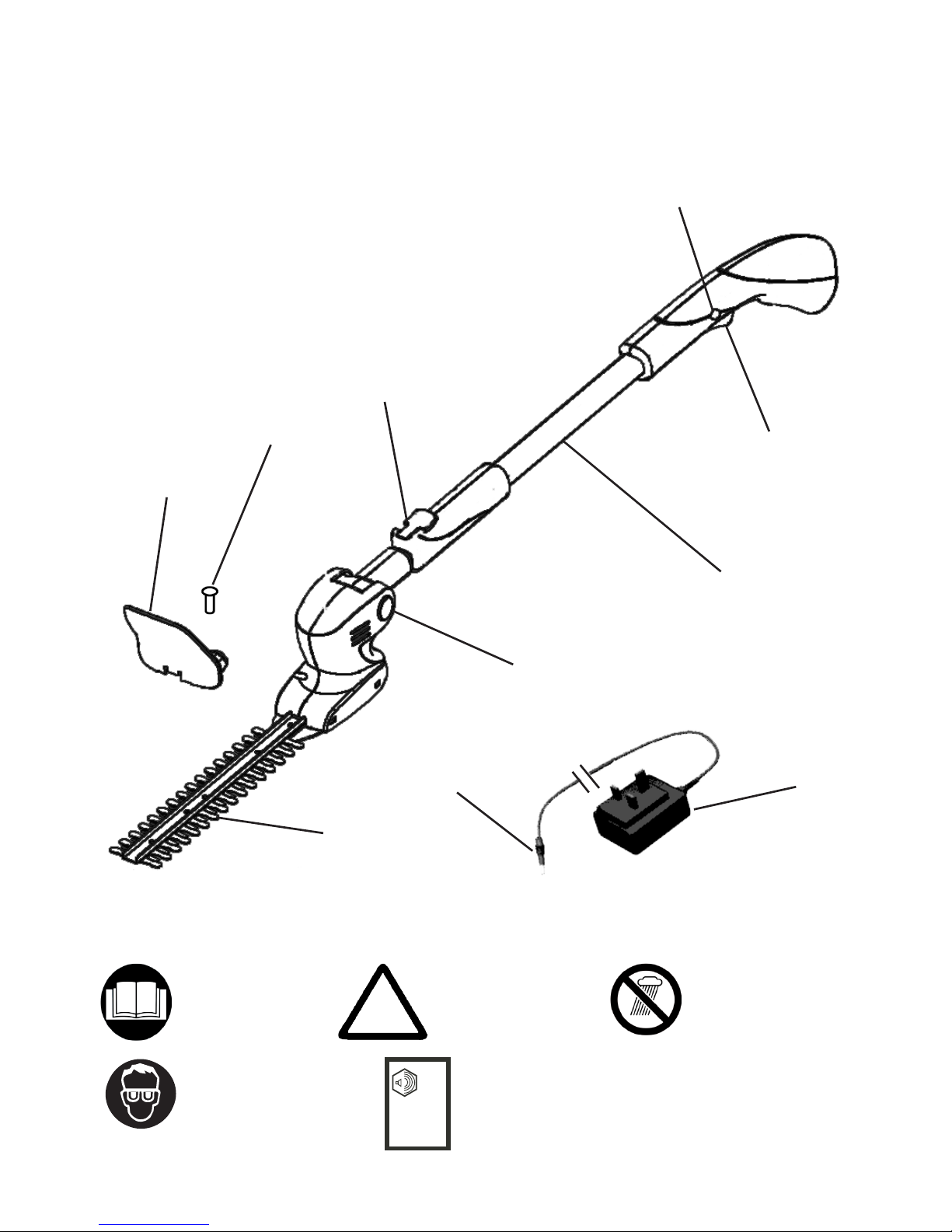
Unpacking: Part location
1. Main unit
2. Power switch
3. Safety button
4. Telescopic tube latch
5. Visor screw
6. Visor
7. Head angle lock button
8. Cutting blade
9. Charger
10. Charger plug
1
4
10
8
6
7
3
2
9
Gtech helpline : 0870 7944001 email : support@greytechnology.co.uk
5
!
Read instruction
manual before use
Do not use in rain
or leave outdoors
whilst raining.
General hazard
safety alert.
Wear eye protection
when using this
product.
Measured sound power level: 84 dB(A)
Guaranteed sound power level: 95dB(A)
Note: Measured noise values determined according to
2000/14 EC (1.60m height, 1.0m distance away).
dB
LWA
95
Warning Label Descriptions
Page 7

Gtech helpline : 0870 7944001 email : support@greytechnology.co.uk
Assembly
Locate the visor onto the cutting head.
Fit the screw and secure in place.
Page 8

Gtech helpline : 0870 7944001 email : support@greytechnology.co.uk
The battery is tted in the handle and CANNOT be removed.
Connect the supplied battery charging adaptor to the charging socket located on the rear of
the handle.
Plug the charger into a suitable electrical socket and switch on.
The indicator light on the charger will light RED when the battery is charging.
When the battery is fully charged the indicator light will turn GREEN.
From at the battery will take approximately 3 hours to fully charge.
Battery Charging & Recharging
WARNING : ONLY USE THE CHARGER PROVIDED WITH THE PRODUCT.
USING ANY OTHER CHARGER MAY DAMAGE THE PRODUCT AND THE
BATTERY.
Once the battery is fully charged remove the charging plug from the handle,
switch off the charger at the mains socket, and unplug the charger from the mains
socket.
WARNING : DO NOT PULL THE CHARGER BY THE CORD.
IMPORTANT NOTE : when the battery is running low a cut out mechanism will
stop the product from working. This is to protect the Li-Ion battery from running
completely at, and will maintain the battery life.
CAUTION : do not charge the battery when the surrounding air temperature or
the batterys are below 00C or above 450C
After heavy use or in high temperatures the battery may become warm. Allow the
product to cool for 15 - 30 minutes before charging.
Page 9

Extension tube adjustment
The telescopic tube length on the trimmer can be extended to allow you to reach
difcult places without the use of a ladder.
WARNING : do not attempt to adjust the telescopic tube whilst the blade is
moving.
Adjusting the handle length:
Grip the trimmer rmly and release the latch on the lower handle.
Extend the telescopic tube to the desired length.
Press the latch down rmly to lock the telescopic tube in position.
Gtech helpline : 0870 7944001 email : support@greytechnology.co.uk
Page 10

Helpline : 0870 7944001
Cutting head adjustment
The cutting head can be adjusted to different angles for ease of cutting in different
conditions.
WARNING : do not attempt to adjust the cutting head while the blade is
moving.
Grip the head of the trimmer, press and hold the button marked ‘PUSH’.
Rotate the head to the desired angle.
Release the button to lock the head in position.
Ensure the button and head are securely locked in position before starting
the trimmer.
PUSH
Page 11

Helpline : 0870 7944001
Using your trimmer
Adjusting the cutting head angle and telescopic tube length allows the trimmer to be be
used for easy cutting in different situations such as the sides and tops of hedges.
Page 12

Gtech helpline : 0870 7944001 email : support@greytechnology.co.uk
Using your trimmer
The handle is designed with a safety button to prevent accidental starting.
To start the trimmer:
Press and hold the safety button located on either side of the handle, then press
the trigger.
Continue holding the trigger and release the safety button.
The trimmer will be on for as long as the trigger is pressed.
Safety button
Trigger
To stop the trimmer:
Release the trigger to stop the trimmer.
PLEASE NOTE - When the battery is running low a cut out mechanism will stop
the product from working.
This is to protect the Li-Ion battery from running completely at, and will maintain
the battery life.
If this happens during normal operation refer to the section on battery
charging.
Page 13

Cutting with your trimmer
Hold the trimmer away from the body using both hands. Stand in a secure and
stable position.
The double edge blade enables cutting with either a side to side or up and down
action.
Before cutting, check the hedge for any objects such as wire fences that could
damage or jam the trimmer blade.
When cutting move slowly and steadily along the line of cut so that stems are fed
directly into the blades.
Cut the sides of the hedge rst then the top. To keep the sides of the hedge at
cutting upwards with the growth is recommended. To achieve a level nish, fasten
a piece of string along the length of the hedge and use a a guide to give an even
cut.
Take care not to cut objects such as wire that may be hidden in the hedge as this
could cause damage to the cutting blades and drive mechanism.
Take care not to overload the trimmer. Attempting to force the trimmer to cut may
damage the motor. To prevent overloading check to see if the hedge is very thick
or dense and to reduce load on thte motor cut long or thick hedges in stages with
several light cuts.
NOTE: the trimmer is tted with a self-resetting protective cut-out. This will
stop the trimmer if the motor becomes overloaded.
If this occurs, wait a few seconds for the cut-out to reset and then use
lighter cuts.
Gtech helpline : 0870 7944001 email : support@greytechnology.co.uk
Page 14

Care, Maintenance, and Storage
Wear protective gloves when handling the blade.
To ensure long and reliable service, carry out the following maintenance
regularly:
Check for obvious defects such as loose, dislodged, worn or damaged blades,
loose xings, and worn, damaged, or loose parts.
Check that covers and guards are correctly tted and undamaged.
Wear gloves when handling or cleaning the cutting blade.
Always clean the cutting blade after use and apply a lubricating oil or spray before
storage.
During longer cutting periods it is recommended to lubricate the blade. This will
improve cutting performance and maximise the run time.
Before use check the condition of the cutting edges of the blade and that the
blade xings are secure.
When not in use ensure that the blade guard is tted.
Do not use water, solvents, or polishes to clean the trimmer. Wipe clean with a dry
cloth.
Do not use abrasive materials to clean the product, and do not immerse it in
water.
Store in a dry place. Do not expose to moisture.
Store the tool in a secure, dry place out of reach of children and animals.
If the product needs to be repaired or replaced only use replacement parts
which are approved by the manufacturer.
Spare parts can be purchased from Grey Technology Ltd:
tel : 0870 794 4001 www.greytechnology.co.uk
Gtech helpline : 0870 7944001 email : support@greytechnology.co.uk
Page 15

Troubleshooting
PROBLEM POSSIBLE REASON POSSIBLE SOLUTION
Trimmer fails to operate
1. Battery at
2. Faulty switch
1. Recharge battery
2. Switch in handle will
‘click’ if operating correctly
Cutting blade will not cut
1. Blade worn
2. Blade damaged
1. Replace blade
2. Replace blade
Blade will not move
1. Blade not cleaned after use
and become seized during storage
2. Blade teeth jammed or damaged
1. Clean and lubricate
blade
2. Replace blade
Cutting time low
1. Battery at
2. Blade needs cleaning
3. Blade need lubrication
4. Blade damaged or worn
5. Overloading motor
1. Fully discharge and
recharge battery
2. Clean blade
3. Lubricate blade
4. Replace blade
5. Use lighter cutting
action and cut in several
stages.
Trimmer stops when
cutting
1. Overloaded motor
2. Blade jammed
3. Battery at
1.Wait for cut-out to reset,
then use lighter cutting
action.
2. Check blade and remove any debris.
3. Charge battery
No light on the charger
1. Charger not fully pushed into
mains socket.
2. Mains socket not switched on
3. Defective mains socket,
cable, or charger
1. Push the charger fully
into mains socket
2. Switch on mains socket
3. Consult a qualied electrician to check the socket.
Contact customer service
centre or dealer.
Should you experience any problems please do not return the product to
the shop.
For any help, technical assistance, or spare parts please contact the Gtech
helpline.
tel : 0870 794 4001
email : support@greytechnology.co.uk
Gtech helpline : 0870 7944001 email : support@greytechnology.co.uk
Page 16

The symbol indicates that this product is covered by legislation for waste
electrical and electronic products (EN2002/96/EC)
When the product has reached the end of its life please do not dispose of it with
general household waste. Consider the environment and take it to a recognised
recycling facility.
The product contains a Li-Ion battery which should not be disposed of with
general household waste. The battery should be disposed of properly with the
product at a recycling facility.
Call your local council, civic amenity site, or recycling centre for information on the
disposal and recycling of electrical products.
Alternatively visit www.recycle-more.co.uk
for advice on recycling and to nd your
nearest recycling facilities.
Environmental and Product Recycling
Technical specication HT05
Blade length 23cm
Blade cutting width 8mm
No load speed 1200rpm
Battery type 14.4V DC, 1.9Ah Li-Ion
Rated input power 90W
Charging period for fully discharged battery 3 hours
Charger output 17.0V DC, 600mA
Charger input 100-240V ~ 50/60Hz
Charger type JY-170-060
Measure sound power level, LpA,d 84 dB(A)
Guaranteed sound power level, LwA,d 95 dB(A)
Weight 1.6Kg
Vibration 4.5m/s
2
WARNING : ONLY USE THE CHARGER PROVIDED WITH THE PRODUCT.
USING ANY OTHER CHARGER MAY DAMAGE THE PRODUCT AND THE
BATTERY.
CAUTION : DO NOT CHARGE WHEN THE SURROUNDING AIR
TEMPERATURE OR THE BATTERYS ARE BELOW 00C OR ABOVE 450C
Gtech helpline : 0870 7944001 email : support@greytechnology.co.uk
Page 17

Grey Technology has provided the HT05 Ultimate Blade Cordless Telescopic
Hedge Trimmer with a 12 month guarantee.
In Guarantee
Please retain your receipt as proof of purchase. In the rare and unfortunate event
of your Gtech product being faulty, please accept our apologies and we will aim
to remedy the problem as fast as possible once brought to our attention. However
please be aware that due to Company Policy Grey Technology can only repair or
replace all or part of the product if proof of purchase is provided and the claim is
made within 12 months of the purchase date.
If your product is within the 12 months warranty period you should either return
this product with its receipt to the retailers where the product was purchased or if
a simple part or advice is required ring the Gtech Helpline where we will be more
than happy to assist.
Please note: Gtech cannot refund any monies if the product was brought from a
third party.
We would like to remind our customers that the Gtech guarantee does not cover
any unauthorised repairs and will be annulled:
1. if the product has been damaged due to incorrect use or maintenance.
2. if any part is modied or replaced or if it is used in any way that is not
recommended by Gtech.
3. if it is used with any parts not produced or not recommended by Gtech.
4. if it is used for purposes other than those specied by Gtech.
If after reading the manual and following the instructions you are sure that the
product is defective please call the Gtech Helpline on 0870 7944001. A customer
service advisor will be on hand to deal with any problems you have with our
product. To assist them please be ready with the product, a detailed description of
the problem, and your proof of purchase.
Out of Guarantee
If your Gtech product is over 12 months old and you need any parts or advice
then please contact our Helpline. Parts will be sent out usually within 3 weeks of
request.
WARNING : Only use the charger supplied with the product.
Using another charger may damage the product and the battery and will
invalidate your guarantee.
Warranty Information
Gtech helpline : 0870 7944001 email : support@greytechnology.co.uk
Page 18

Page 19

Page 20

Grey Technology Ltd
Units 1&2 Cupola Court
Spetchley
Worcester
WR5 1RL
Tel: 0870 7944001
email: support@greytechnology.co.uk
www.greytechnology.co.uk
© Copyright Grey Technology Ltd 2008
EC Declaration of Conformity
We, manufacturer/importer
Grey Technology Ltd
Units 1&2 Cupola Court
Spetchley
Worcester
WR5 1RL
declare that the product
HT05 Ultimate Blade Cordless Hedge Trimmer
complies with the essential health and safety requirements of the following directives:
2004/108/EC - EMC Directive.
98/37 EEC - Machinery Directive
73/23 EEC - Low Voltage Directive
2000/14/EC - Noise emission in the environment by equipment for use outdoors Directive.
- Conformity assessment procedure as per ANNEX VI.
- Measured Sound Power Level = 84 dB(A)
- Declared Guaranteed Sound Power Level = 95 dB(A)
- Notied Body: Intertek Testing & Cercation Ltd, Davy Avenue, Knowlhill,
Milton Keynes, MK5 8NL
Technical documentation holder: Grey Technology Ltd, WR5 1RL
Standards and technical specications referred to:
EN60745-1
EN60745-2-15
EN ISO 3774
EN ISO 11094
EN55014-1
EN55014-2
EN61000-3-2
EN61000-3-3
02/08
