Page 1
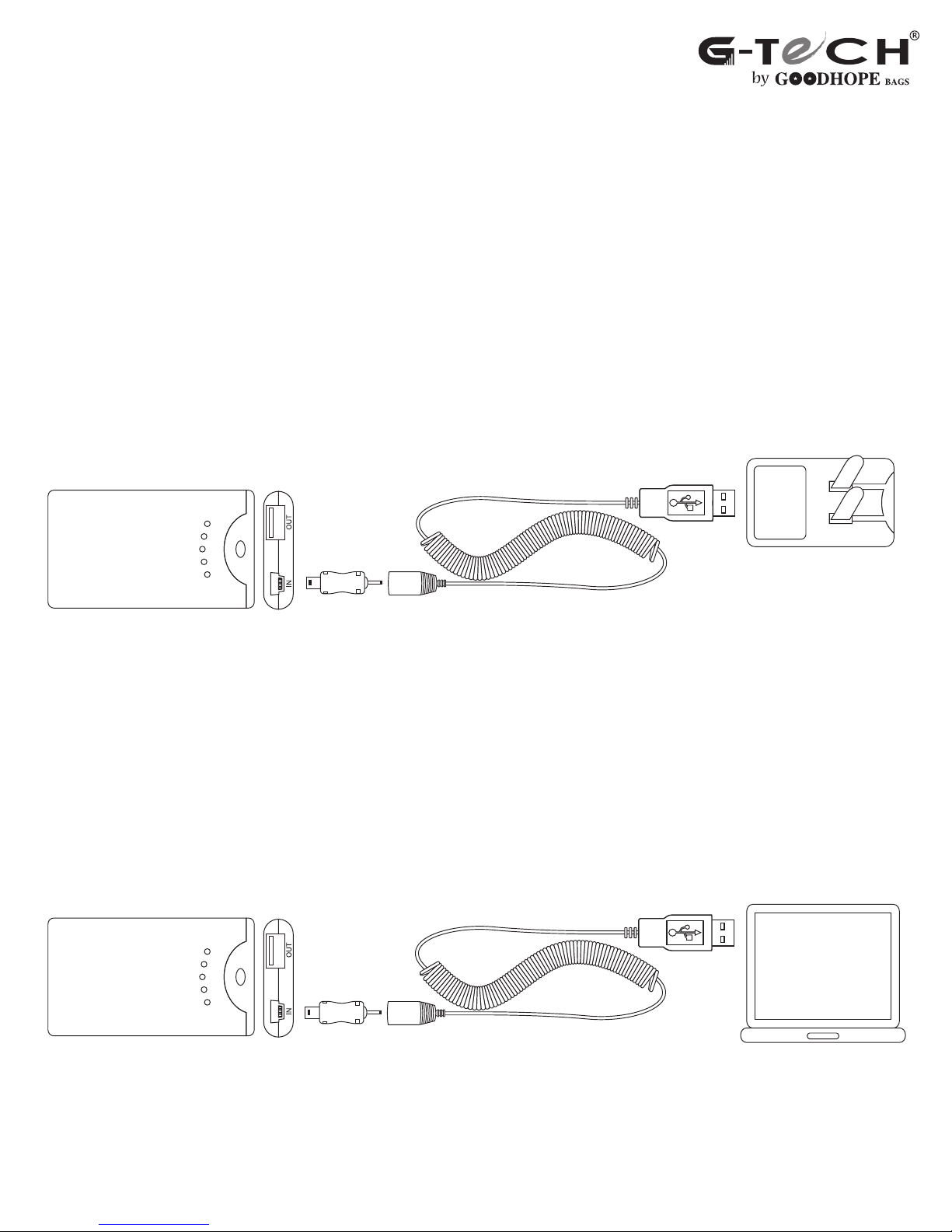
Operation Manual For #5256
PRODUCT DESCRIPTION
This is a high performance Li-Ion battery. It takes about 3 hours to fully charge through A/C power or PC. Once the
battery pack is fully charged, it will be able to charge multiple devices. It recharges most small electronic devices such as
a cell phone, iPod, iPhone, PDA, MP3, GPS and digital camera.
CHECKING THE BATTERY LEVEL
*There are 5 indication lights to show how much power is stored in the battery pack. When 5 lights are lit up, it means
the battery pack is fully charged. It needs to have at least two lights lit up to enable the battery pack to charge.
*When charging the battery pack, the flashing light indicate the level of power charged.
*You need to press the button on battery pack to start the charging process to the devices.
It is recommend to fully charge the battery prior to first use.
CHARGING BATTERY PACK FROM A/C POWER OUTLET
USB
Charging Cable
(4)
(5)
Battery Pack
(1)
Mini USB
Attachment
(2)
Universal
Socket
(3)
A/C Adaptor (6)
Please refer to the diagram above for connections.
*Take the charging cable (4) & plug the USB end (5) into the socket of A/C adaptor (6).
*Find a mini USB attachment (2) & insert it into the universal socket (3) on the other end of charging cable (4).
*Plug the mini USB (2) into the battery pack socket (1).
*After this connection is completed, plug the A/C adaptor into the power outlet to start charging.
*when all 5 lights are lit up, it means the battery pack is fully charged. It takes about 3 hours to fully charge the battery
pack by A/C power outlet.
CHARGING BATTERY PACK FROM PC
Charging Cable
(4)
Battery Pack
USB
(5)
PC (6)
(1)
Mini USB
Attachment
(2)
Universal
Socket
(3)
Please refer to the diagram above for connection.
*Plug mini USB attachment (2) into battery pack socket (1)
*Connect mini USB (2) to universal socket (3) of charging cable (4)
*After this connection completed, plug the USB end (5) of charging cable into your PC (6)
Page 2
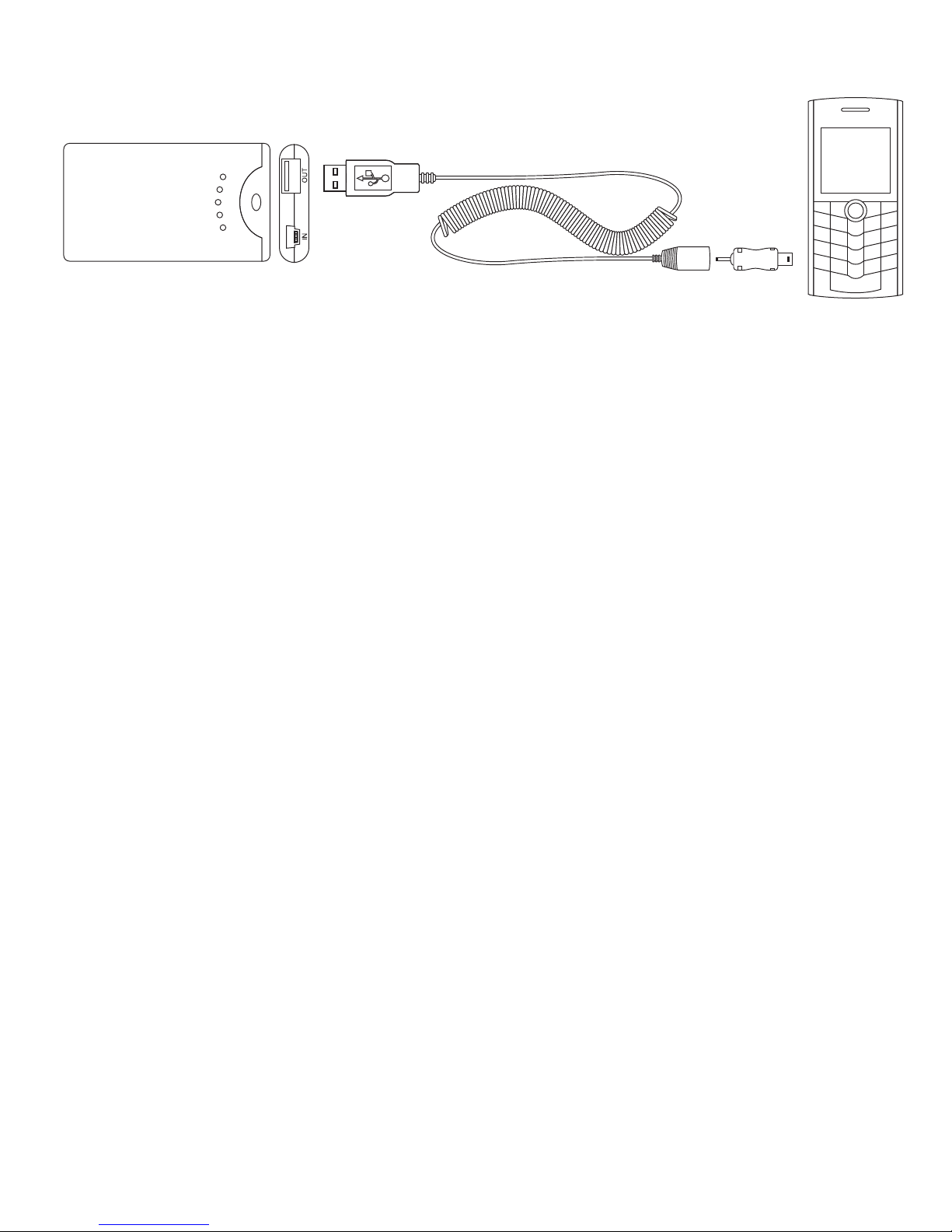
CHARGING SMALL ELECTRONIC DEVICES
(1)
Battery Pack
Button (7)
USB
(2)
Charging Cable
(3)
Universal
Socket
(4)
Attachment
(5)
Device (6)
Please refer to the diagram above for connections.
*Plug the USB end (2) of charging cable (3) into battery pack where marked “OUT” (1)
*Find a suitable attachment for your phone/device (5) and connect it to the charging cable with universal socket (4)
*Plug the suitable attachment into the device (cell phone) (6)
*After this connection is completed, press the button (7) on battery pack to trigger on the power.
ACCESSORIES INCLUDED
It includes 7 attachments for popular phones like iPod, iPhone, Motorola & Black Berry Mini USB, Black Berry Storm, Nokia,
Samsung, LG, Ericsson. A charging cable, an A/C adaptor, a nylon carrying bag.
SPECIFICATIONS
Capacity : 1700 mAh
Input Voltage: 5.0 V + 0.2 V
Output Voltage: 5.5 V + 0.2 V
Input Current: 1200 mAh max
Output Current: 710 mAh
SAFETY WARNING
*Do not dispose of in fire
*Do not attempt to dismantle the battery
*Do not short circuit the battery
*Do not immerse the battery in water or expose to rain
*Do not expose to temperature in excess of 55’C/ 130’F
1-YEAR LIMITED WARRANTY
Goodhope warrants, to the original purchaser, the product be free from defects in materials and workmanship for one year from
original purchase date. For warranty service, you must provide the receipt with proof of the original purchase date.
If a defect occurs, Goodhope will, at its discretion, repair or replace the defective unit. Goodhope reserves the right to use
reconditioned parts that are equivalent or superior to the original factory specifications. Replacement parts are warranted to be
free from defects in materials and workmanship for thirty days or for the remainder of the limited warranty period of the product,
whichever is longer.
This warranty only covers normal use for which the product is designed. This warranty does not cover any damage caused by
accident, abuse, misuse, improper installation, negligence or improper shipping.
Goodhope is not liable for any damage to devices or damage & loss of any programs, data, or other information stored on any
media contained within the devices.
For warranty service, please return damaged product with proof of purchase, at your expense, to our customer service dept. at
Goodhope bags, 5911 Schaefer Ave., Chino, CA 91710. Please allow approx. 30 days for the warranty service repair.
