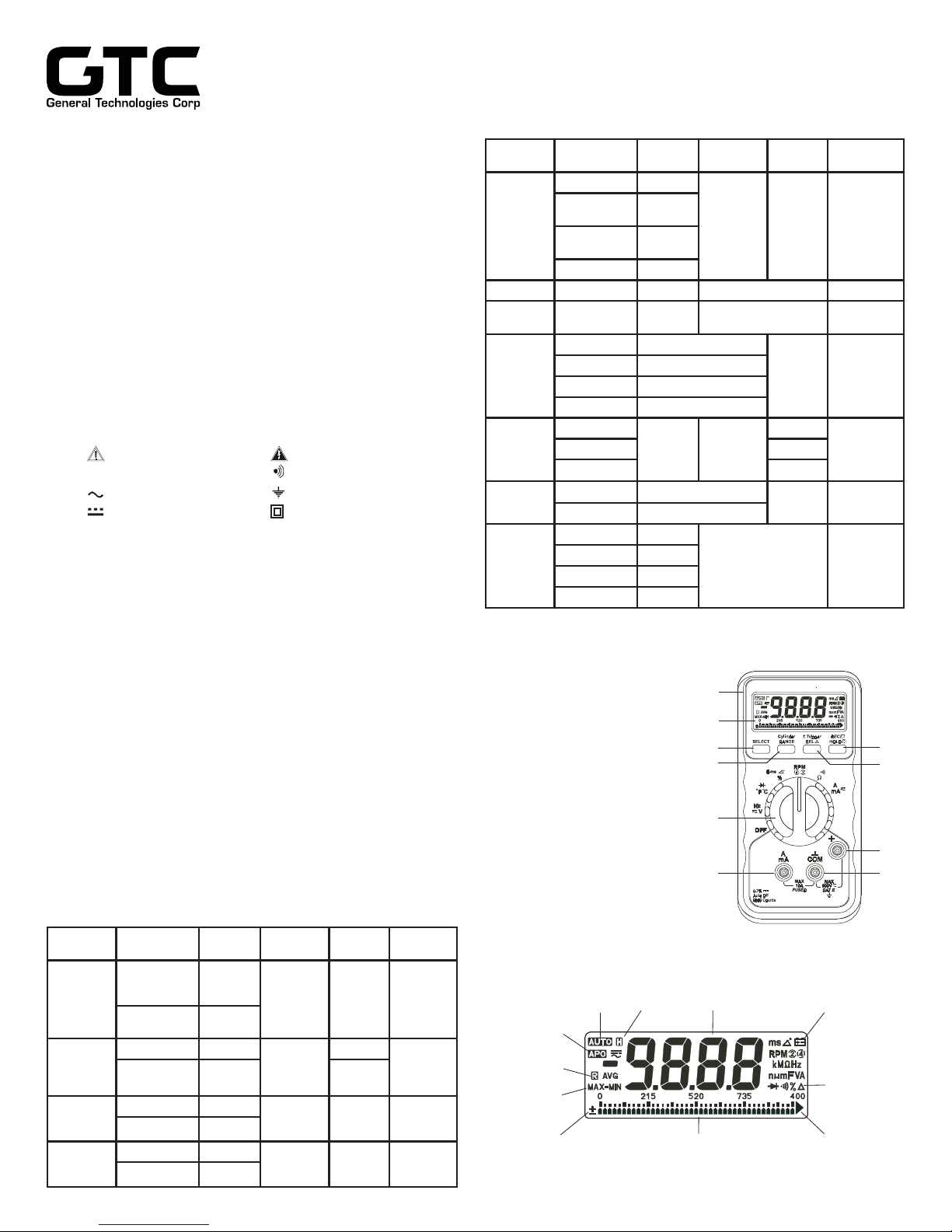
1. SAFE TY RULES
This meter is designed for indoor use at temperatures between 0°C to 40°C and
•
altitudes up to 2,000m.
To ensure that the meter is used safely, follow all safety and operating instructions in
•
this operation manual. If the meter is not used as described in this operation manual,
the safety features of this meter might be impaired.
Do not use the meter if the meter or test leads look damaged ,or if you suspect that
•
the meter is not operating properly.
When using the instrument, keep your fi ngers behind the fi nger guards on the plastic
•
casing and probes.
Disconnect the live test lead before disconnecting the common test lead.
•
Make sure power is off before cutting, desoldering, or breaking the circuit wires. Small
•
amounts of current can be dangerous.
Do not apply more than 600 VDC or 600V AC rms between a terminal and ground.
•
T o avoid electrical shock, use CAUTION when working above 60V DC or 25V AC rms.
•
Such voltages pose a shock hazard.
Never make measurements with the battery cover off.
•
To avoid electrical shock or damage to the meter, do not exceed the input limits.
•
2. INTERNATIONAL SYMBOLS
Important information Dangerous Voltages
see manual
Continuity
AC Ground
DC Double Insulation
3. TECHNICAL SPECIFICATIONS
3.1 General Specifi cations
Display: 4 digits LCD, max. of 9999 display
Polarity: Automatic, (-) negative polarity indication
Zero adjustment: Automatic
Sample rate: 0.25 Sec., 0.05 Sec. for bar graph
Over range indication: “
Power: 9-volt battery type NEDA 1604, IEC6F22
Battery life: Approx. 70 hours. (w/ alkaline batteries)
Dimension: 5.9”x2.95”x1.34” or 150x75x34 mm.
Weight: Approx. 8.9 Oz. or 252g (with battery).
Accesories: User’s Manual, Test Leads, Protective
OL” is displayed
Holster, Hard carriying case, K-type
temperature probe, Inductive pick-up and
9V battery.
3.2 Electrical Specifi cations
Accuracies are ±(% of reading + number of least signifi cant digits) at 23°C
•
±5°C, less than 75% RH. For DC/AC current measurement, the maximum
current of 10 A is for 30 Sec. with 5 min. cool down between measurements.
CT8025
Function Range Accuracy
999.9 0.5%+6
9.999 k
Resistance
Diode T est
Frequency
Fuel
Injector
Tachometer
Dwell
T emperature
99.99 k
999.9 k
4.000M
40.00 M
9.999 V
999.9Hz to
20.0 kHz
0.05 - 250 mS
0.0 - 100 %
0.05 - 250 mS
0.0 - 100 % 0.04%/krpm/cyl +2
120-20000 RPM
60-10000 RPM RPM 2
30-5000 RPM RPM 2M
0.0º - 360.0º 1.2º/krpm+1
0.0º - 100.0º 0.04º/krpm/cyl +2
-20º to 300ºC 3ºC+1
301º to 500ºC 2%+1
0º to 572ºF 6ºF+2
573º to 932ºF
4. OPERATION
4.1 Instrument Description
1) Case
2) 4 Digit LCD display
3) Secondary Functions Button
4) Auto/Manual Select
5) Function Switch
6) Current Measurment Input
7) Common Input
8) Measurements Input
9) Trigger and Rel. Button
10) Hold and Max/Min. Button
0.5%+2
0.8%+2
1.5%+5
- < 3.5 V Test Voltage 600 Vrms
0.01%+2
0.05mS+1
0.04%/krpm +2
0.05mS+1
2 RPM
2%+2
Input
Impedance
1, 2, 20 and 200 Vrms
Selectable threshold
K-Type Thermocouple
Remarks
1.3 V
Max. T est
Probe
Voltage
(2.7 V in
999.9
range)
Selectable
+/- Slope,
and
Number of
Cylinders
RPM 4
1 to 12
Cyl.
-
1
2
3
4
5
6
Overload
Protection
600 Vrms
600 Vrms
600 Vrms
600 Vrms
600 Vrms
600 Vrms
10
9
8
7
Function Range Accuracy
999.9 mV,
DC Voltage
AC Voltage
DC Current
AC Current
9.999 V,
99,99V
600 V 0.3%+5
999.9 mV 2.5%+5 10 M
9.999 mV,
99.99 V
4000 mA
10.00 A
4000 mA 2.5%+10
10.00 A
0.3%+3
2.5%+5 50~500Hz
1.2%+6
0.8%+4
1.2%+3
Input
Impedance
10 M
16
Mfor
999.9 mV
range
Mfor
16
999.9 mV
range
0.03V/A
Burden
Voltage
0.03V/A
Burden
Voltage
Remarks
- 600 Vrms
50~200Hz
-
-
Overload
Protection
600 Vrms
10 A - 250V
Fast Acting
Fuse
10 A - 250V
Fast Acting
Fuse
4.2 Display Description
Autoranging Hold
Auto Power Off
Record
Function
Max./Min.
and Average
Bar Graph/Trigger Polarity
Digital
Readout
Analog
Bar Graph
Low Battery
Relative
Measure
ment
Bar Graph
Overfl ow
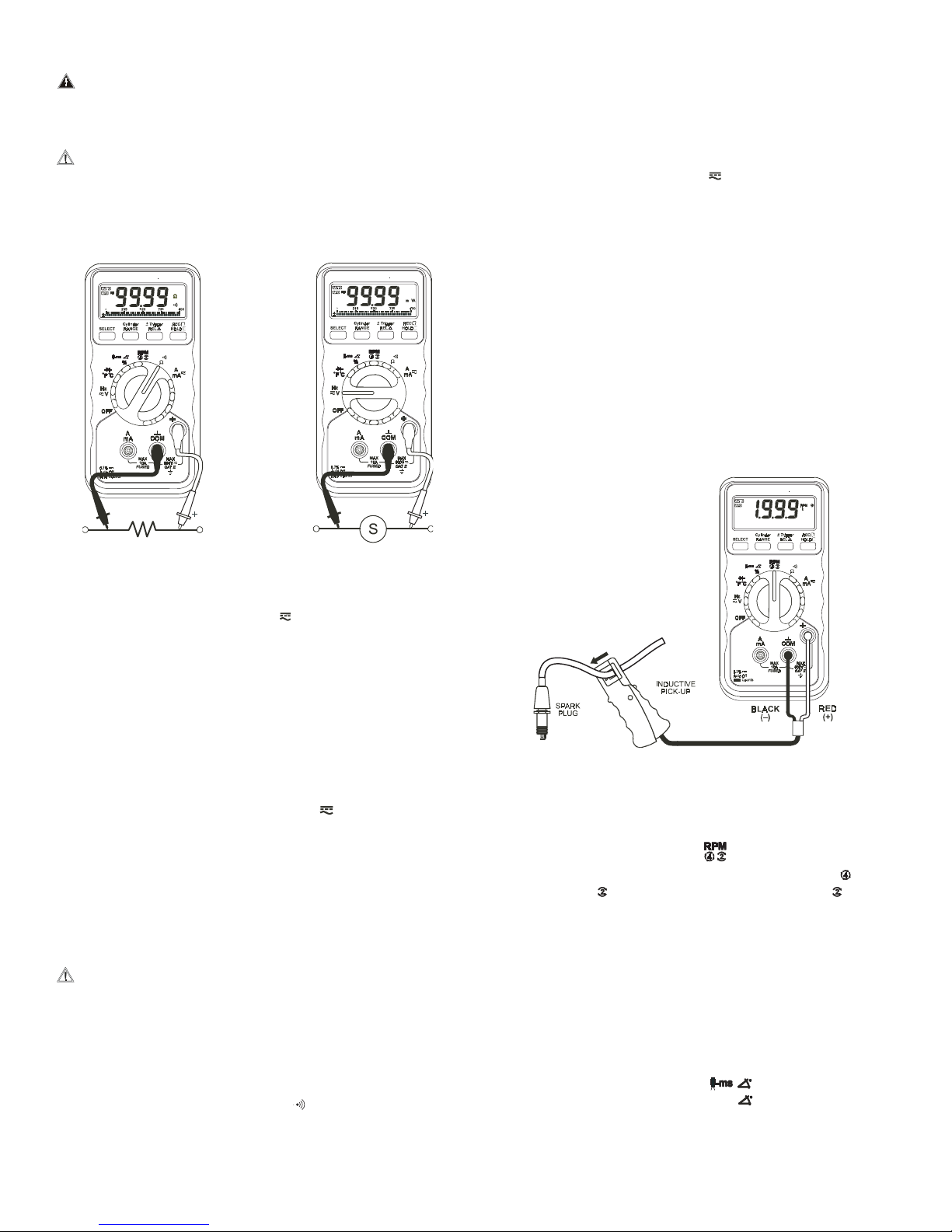
4.3 Measurement Procedures
CAUTION: Maximum Input Voltage is 600Vrms,do not exceed
this rating to avoid personal injuries or damage to the
instrument. The FUNCTION switch should be set to
the range you want to test before the operation.
CAUTION: Always ensure that the correct terminals are used
for the type of measurement to be made. Avoid
making connections to “live” circuits whenever
possible.When making current measurements ensure that the circuit is not “live” before opening it in
order to connect the test leads.
Measuring
resistance
and
continuity
Measuring
Voltages
The measurement will be shown in the LCD Display when the
•
probe are connected. For Continuity Test a continuous beeping
sound indicates that the measured resistance is < 100
.
4.3.4 Frequency measurement
Connect the black test lead to the “COM” socket and red test lead
•
to the “
Set the FUNCTION switch to the “ V Hz” function.
•
The instrument default to VDC measurement. To measure
•
frequency press the SELECT button momentarily twice, and the
Hz will appear on the display.
Connect the read probe into the “+” input and the black probe
•
into the “COM” input.
When the frequency function is selected, the trigger level defaults
•
to 1 Volt. If the readings are unstable or if there is not reading at
all, it maybe be necesary to change the trigger level. To change
the trigger level, press the “RANGE” button once to display the
selected level, and then press the “RANGE” button within 1
second. Every time the button is pressed the trigger level will
change to the next value (1V, 2V, 20V and 200V).
Connect the test leads across the source or circuit under
•
measurement. Readout will show on the LCD display.
+” socket.
4.3.5 Tach (RPM) Measurement
4.3.1 DC/AC Voltage measurement
Connect the black test lead to the “COM” socket and red test lead
•
to the “+” socket.
Set the FUNCTION switch to the “ V Hz” function.
•
The instrument default to DC measurement. To measure AC
•
Voltages press the SELECT button momentarily.
• Connect the read probe into the “+” input and the black probe
into the “COM” input.
Connect the test leads across the source or load under
•
measurement. Readout will show on the LCD display.
4.3.2 DC Current measurement
Connect the black test lead to the “COM” socket and red test lead
•
to the “A mA” input connector. .
Set the FUNCTION switch to the “mA A ” function.
•
Connect the test leads in series with the source or load under
•
measurement.
The instrument default to DC measurement. To measure AC
•
Current press the SELECT button momentarily.
Connect the test leads in series with the source or load under
•
measurement. Readout will show on the LCD display.
4.3.3 Resistance measurement and Continuity Test
CAUTION: Maximum Input Voltage for this function is 600 Vrms
do not exceed this rating to avoid personal injuries or
damage to the instrument. Also ensure there is no
power applied to the component or circuit and all
capacitors are discharged.
Connect the black test lead to the “COM” socket and red test lead
•
to the “+” socket.
Set the FUNCTION switch to the “ ” position. The instrument
•
will default to Resistance measurement, to select the Continuity
Test function press the “SELECT” button momentarily.
Connect the test leads across the componet or circuit under
•
measurement.
Taking Tach
Readings
Connect the black lead plug of the inductive pick-up into the
•
“COM” socket and red lead plug to the “
Set the FUNCTION switch to the position.
•
Press the SELECT button to select through “RPM ” for 4
•
strockes, “RPM ” for 2 strockes and DIS, and “RPM M” for 2
strockes with waste spark ignition system engines.
Open the Inductive Pick-up clamp and insert a spark plug wire
•
inside, observing that the arrow on the Inductive Pick-up points
to the spark plug, and then close the clamp making sure that the
clamp jaws are completely close. The RPM will be shown in the
LCD Display when the engine is running.
+” socket.
4.3.6 Dwell Angle Measurement
Connect the black test lead to the “COM” socket and red test lead
•
to the “
Set the FUNCTION switch to the “ %” position, and press
•
the SELECT button once to select the
The Number of cylinders defaults to 4 (4-C). Press the “Cylinder
•
/RANGE” switch to display the cylinders setting, and immediately
press the button again to select the number of cylinders (1
through 12) of the engine under test.
+” socket.
Dwell function.

Measuring
Dwell
Connect the black test lead to the vehicle ground or negative (-)
•
terminal of the battery , and the red test lead to the breaker point of
the distributor or negative (-) terminal of the ignition coil.
To display Dwell as a percentage (%), press the “SELECT” button
•
once. To display reading in degrees again, press the “SELECT”
button twice.
To change the trigger level and slope please refer to Section 4.4.4
•
and 4.4.5 of this manual.
4.3.7 Fuel Injector (Pulse Width) Measurement
4.3.8 Temperature Measurement
Set the FUNCTION switch to the “ ” position.
•
The instrument defaults to ºC units, to select ºF units press the
•
“SELECT” button once. To return to ºC units press the “SELECT”
button twice.
Connect the K-type thermocouple probe connector into the “COM”
•
and “
+” sockets observing the polarity of the connector and
socket.
Make contact between the thermocouple at the end of the
•
probe the object to measure. To obtain accurate temperature
measurements, the contact between the probe and the object to
measure should be maintained for a few seconds until the readout
on the display becomes stable.
Measuring
Temperature
Temperature
Surface under
measurement
Probe
Measuring
Pulse Width on
EFI
systems
Connect the black test lead to the “COM” socket and red test lead
•
to the “
Set the FUNCTION switch to the “ %” position, the
•
instrument default to , with units in ms (milliseconds).
Connect the black test lead to the signal wire terminal of the fuel
•
injector, and the red test lead to the positive supply wire terminal of
the fuel injector.
To display pulse width as a percentage (%) or duty cycle, press
•
the “SELECT” button twice. To display reading in ‘ms’ units again,
press the “SELECT” button again.
+” socket.
• This function applies to both Port Fuel Injectors (PFI) and Throttle
Body Injectors TBI). To change the trigger level and slope please
refer to Section 4.4.4 and 4.4.5 of this manual.
4.4 Other Functions
4.4.1 Diode Test
CAUTION: Maximum Input Voltage for this function is 600
Vrms, do not exceed this rating to avoid personal
injuries or damage to the instrument.
Connect the black test lead to the “COM” socket and red test lead
•
to the “
Set the FUNCTION switch to the “ ” position. The instrument
•
will default to temperature measurement in ºC units, to select
(diode test) press the “SELECT” button twice.
Forward voltage drop test: Connect the test leads across the
•
diode observing the polarity: red probe to the anode (+) of the
diode and black test lead to the cathode (-) of the diode under test.
The readout of a good silicon diode should be between 0.4 to 0.9
V. A readind outside this range may indicate a defective diode.
Reverse Voltage test: Connect the test leads across the diode
•
observing the polarity: red probe to the Catode (-) of the diode and
black test lead to the anode (+) of the diode under test. A diode in
good condition should produce a “
indicate a damaged or defective diode.
4.4.2 Manual and Autoranging Operation
To lock the present range, press the “RANGE” button once, and
•
the display indicator will turn off. Pressing the “RANGE” button
will step through the ranges. Pressing and holding the “RANGE”
button for 1 second or more will restore the meter to autorange
mode.
NOTE: When the instrument is in Record, Hold or Relative mode,
•
pressing the “RANGE” button will cause the meter to exit these
operations.
+” socket.
•
OL“ reading, other reading may

4.4.3 Relative measurements
Pressing the “REL ” button once enter the relative measurement
•
mode. In this mode the instrument offsets all the following
measurements with the value present at the time the relative mode
was entered.
The relative mode can be used conmbined with any other function,
•
including MAX, MIN, MAX-MIN and AVG readings of the RECORD
function.
Pressing the “REL ” button again exits this function.
•
4.4.4 Trigger Level selection
When measuring Frequency, Dwell or Pulse Width, and the
•
readings are unstable or if there is not reading at all, it maybe be
necesary to change the trigger level.
To change the trigger level, press the “RANGE” button once to
•
display the selected level, and then press the “RANGE” button
within 1 second. Every time the button is pressed the trigger level
will change to the next value (1V, 2V, 20V and 200V).
4.4.5 Trigger Slope selection
The slope function is useful when performing Dwell and Pulse
•
Width (Fuel Injector) measurements. For example, if you are
measuring a signal with 10% duty cycle when the trigger is set
to +, the same waveform will show a duty cycle of 90% when the
trigger is set to
To Toggle between Trigger + and , press and hold the + Trigger
•
(REL ) for 1 second or more.
.
4.4.6 Hold Display Data
Pressing the “HOLD” button, will toggle the hold display funcion on
•
and off.
When the HOLD function is activated, the readout on the display
•
will be maintained or ‘freezed’ until the function is turned off by
pressing the “HOLD” button again.
4.4.7 Record Mode
Pressing the “REC ” button for 1 second or more will activate the
•
RECORD mode, and the indicator will appear in the display.
When the RECORD function is activated, the instrument will beep
•
when a new maximum or minimum is detected.
To read the MAX, MIN, MAX-MIN and AVG, press the REC
•
button to step through the recorded measurements.
Pressing the “REC ” button again for 1 second or more will exit
•
the RECORD mode.
4.4.8 Auto Power Off
This function is included to extend the battery life when the
•
instrument is not in use.
The instrument will turn OFF automatically and sound a warning
•
beep, after approxiamtely 4 minutes of no activity (i.e. rotary
switch or buttons operations, or no signifi cant meter reading
changes), .
The instrument is turned automatically ON if the FUNCTION
•
switch is operated.
5. MAINTENANCE
CAUTION: Before attempting battery removal or replacement,
disconnect test leads and remove the instrument from
any energized circuit to avoid shock hazard.
5.1 Battery Replacement
T o replace the battery , remove the 3 screws of the back cover (back
•
of the case), and lift the end of the case nearest to the input sockets,
until it unsnaps from the case top. Remove the battery.
Replace with a new 9 V alkaline battery type NEDA 1604 or IEC6F22
•
observing the proper polarity from the diagram on the label inside
the battery compartment.
Reinstall the case cover, ensuring that all gaskets are properly
•
seated, and that the snaps on the case top (near the LCD Display)
are engaged. Replace and tighten the securing screws.
5.2 Fuse replacement
T o replace the fuse, remove the 3 screws of the back cover (back of
•
the case), and lift the end of the case nearest to the input sockets,
until it unsnaps from the case top.
Replace new fuse only with the identical type and rating.
•
F2=10A: Type IEC60127-2 or UL248-14 (6.3x25.4mm)
fast acting fuse, rated at 10A/250V.
Reinstall the case cover, ensuring that all gaskets are properly
•
seated, and that the snaps on the case top (near the LCD Display)
are engaged. Replace and tighten the securing screws.
5.3 Cleaning And Storage
Periodically wipe the case with a soft damp cloth and mild house-
•
hold cleanser. Do not use abrasives or solvents. Ensure that no
water gets inside the instrument to prevent possible shorts and
damage.
• If the instrument is not to be use for long periods of time ( 60 days or
more) to avoid damage due to battery leakage, remove the battery
from the instrument and store it separately.
6. WARRANTY
One year limited warranty, excluding batteries and fuses. For details see Standard Warranty Information in our webpage or request
a printed copy.
4.4.9 External power lines noise fi ltering
When the RECORD function is activated, the instrument will turn
•
off the AUTO POWER OFF function, and the indicator in the
display will not show.
To read the MAX, MIN, MAX-MIN and AVG, press the REC
•
button to step through the recorded measurements.
Pressing the “REC ” button again for 1 second or more will exit
•
the RECORD mode.
General Technologies Corp.
#121 - 7350 72nd Street Tel.: (604) 952-6699
Delta, BC V4G 1H9 Fax: (604) 952-6690
Canada www.gtc.ca
© Copyright 2017 General Technologies
