Page 1
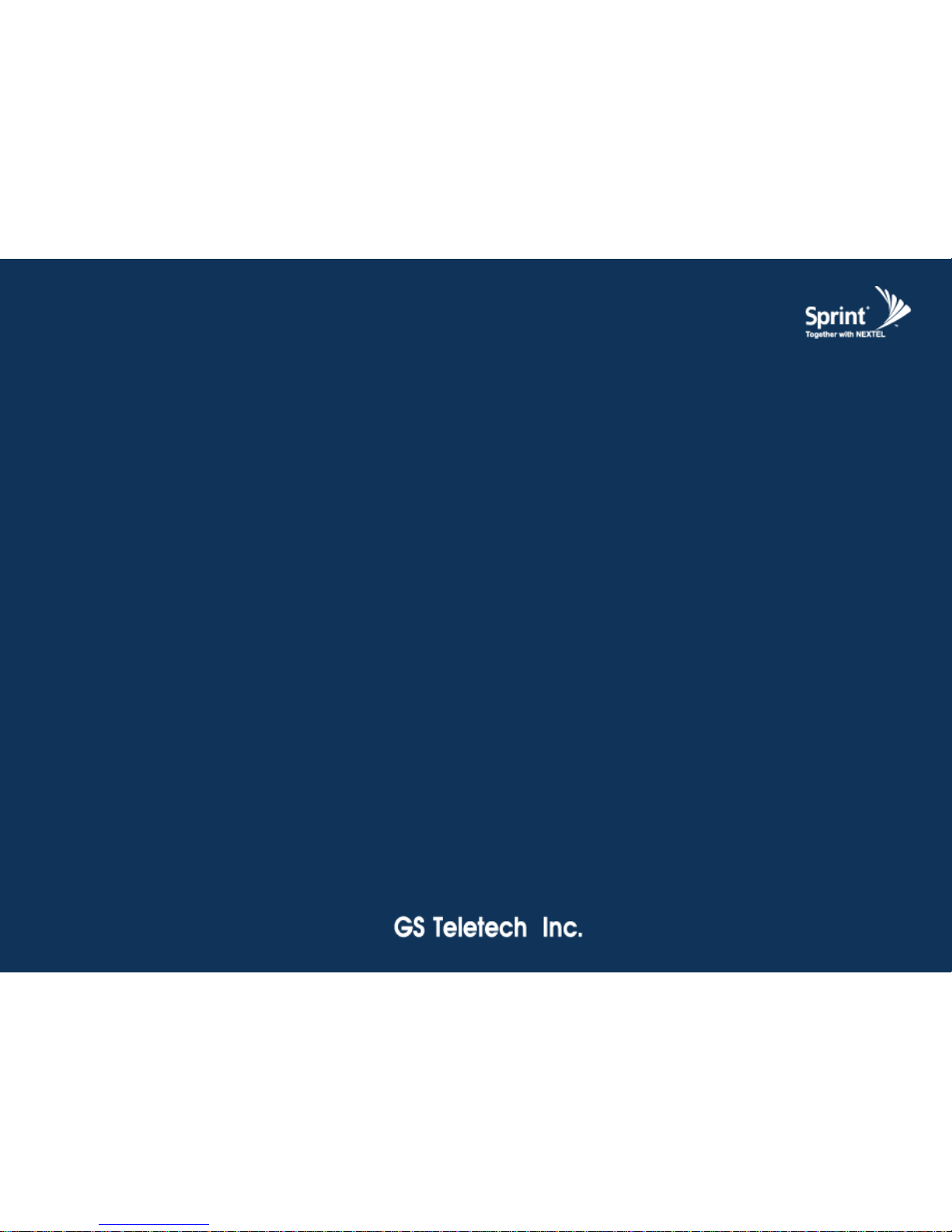
SpeedCell Repeater
INSTALLATION GUIDE
Ver. 1.0
Page 2
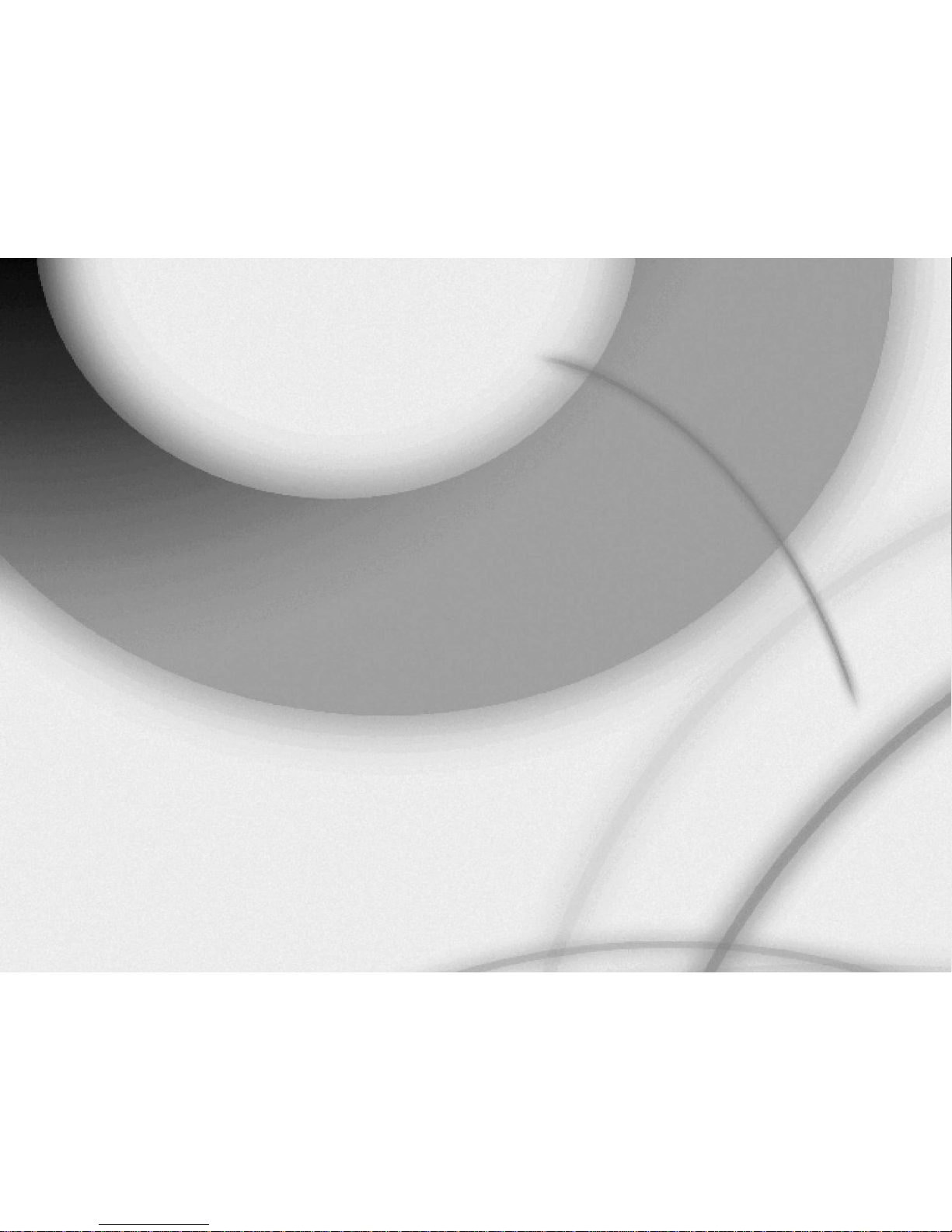
SpeedCell Repeater
Installation Guide Ver. 1.0
Page 3
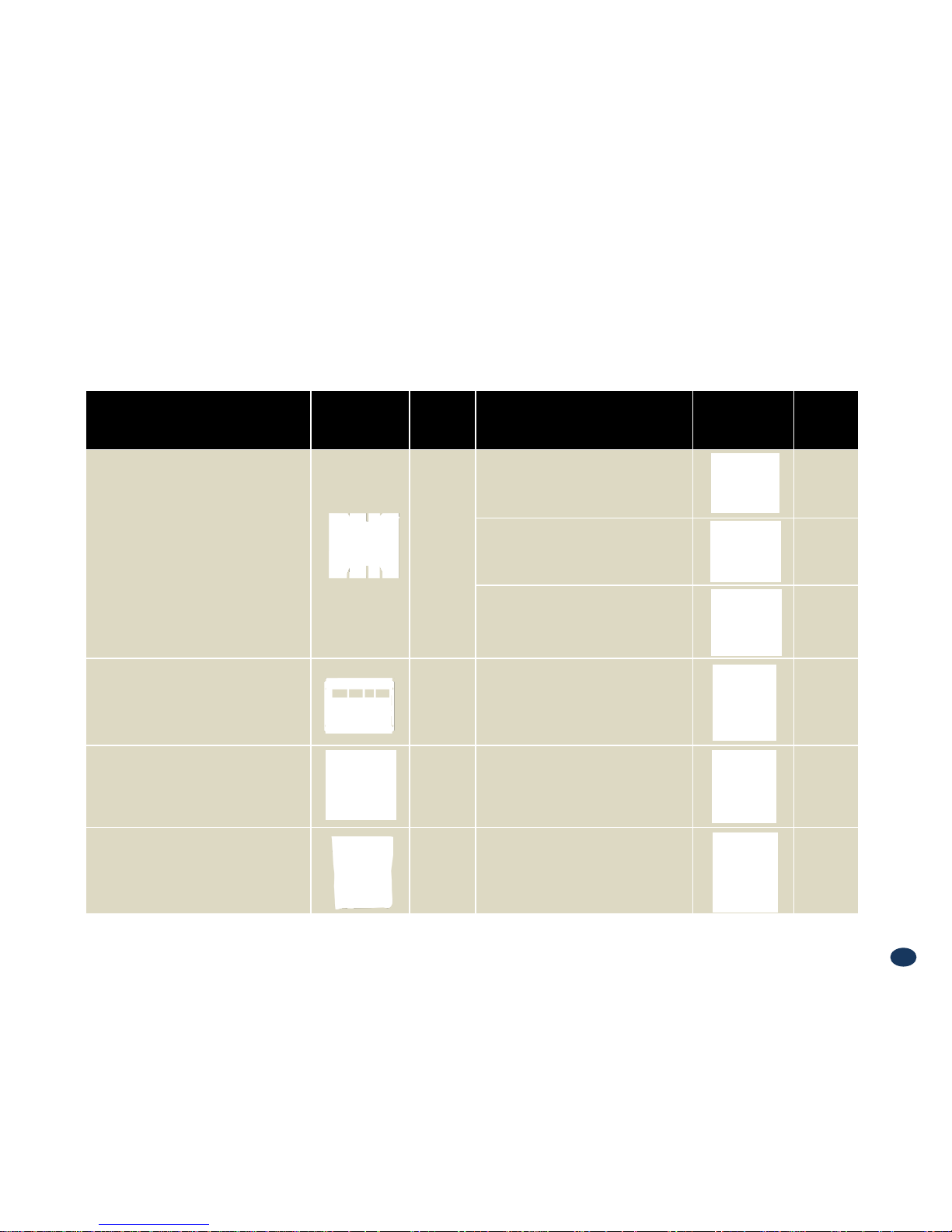
Contents of Box
Contents Picture Quantity Contents Picture Quantity
SpeedCellRepeater System
PSU Unit
4.3”(W) x 16.9”(H) x 10.7”(D) , 15 lbs
DFM Unit
2.8”(W) x 16.9”(H) x 10.7”(D), 9.9 lbs
800/900 AMP Unit
3.9”(W) x 16.9”(H) x 10.7”(D) , 19 lbs
1900 AMP Unit
3.9”(W) x 16.9”(H) x 10.7”(D), 15.2 lbs
1EA
Ground Cable
6.6ft (2m)
1EA
Power Cord
5.9ft (1.8m)
1EA
Ethernet Cable
6.6ft (2m)
1EA
Mounting Bracket
23.2”(W) x 18.5”(H) x 2.75”(D), 23.5 lbs
1EA
Lag Screw
1/2” x 2”
4EA
CD which contains
- User Manual
- Installation Guide
1EA
Ground Sems Screw
M4 x 8mm
4EA
RF Cable Set
Front RF Cable 2EA, Top RF Cable 4EA,
Reference Cable 3EA
1EA
Mounting Sems Screw
M6 x 10mm
8EA
3
Page 4

UL/FCC: This equipment complies with UL and FCC
This publication provides instruction for installing the SpeedCell repeaters.
The images for the User Interface in this publication may vary from the repeater’s depending on its S/W
Version.
Copyright
© 2011, GS Teletech, Inc.
All Rights Reserved
Printed in Republic of Korea
Revision History
Certification
Date
Version
Changes
03/2011
version 1.0
4
Page 5

WARNING! EXPOSURE TO RF
Working with the repeater while in operation, may expose the technician to RF electromagnetic fields
that exceed FCC rules for human exposure. Visit the FCC website at http://www.fcc.gov/oet/rfsafety
to learn more about the effects of exposure to RF electromagnetic fields.
Warnings and Hazards
WARNING! ELECTRIC SHOCK
Opening the BDA (bi-directional amplifier) could result in electric shock and may cause severe injury.
WARNING! DAMAGE TO EQUIPMENT
Operating the BDA with antennas in very close proximity facing each other could lead to severe damage to the repeater.
RF EXPOSURE & ANTENNA PLACEMENT
Actual separation distance is determined upon gain of antenna used.
Please maintain a minimum safe distance of at least 8inch while operating near the donor and the server antennas. Also,
the donor antenna needs to be mounted outdoors on a permanent structure.
WARRANTY
Opening or tampering the BDA will void all warranties.
CAUTION: REPEATER SHOULD BE INSTALLED AS CLOSE AS POSSIBLE TO POWER SOURCE.
CAUTION: THIS REPEATER IS FOR INDOOR USE ONLY AND SHOULD BE LOCATED INSIDE OF BUILDING.
CAUTION: RISK OF EXPLOSION IF BATTERY ON CONTROLLER BOARD IS REPLACED WITH AN INCORRECT TYPE.
CAUTION: DISPOSE OF USED BATTERIES ACCORDING TO THE INSTRUCTIONS
5
Page 6
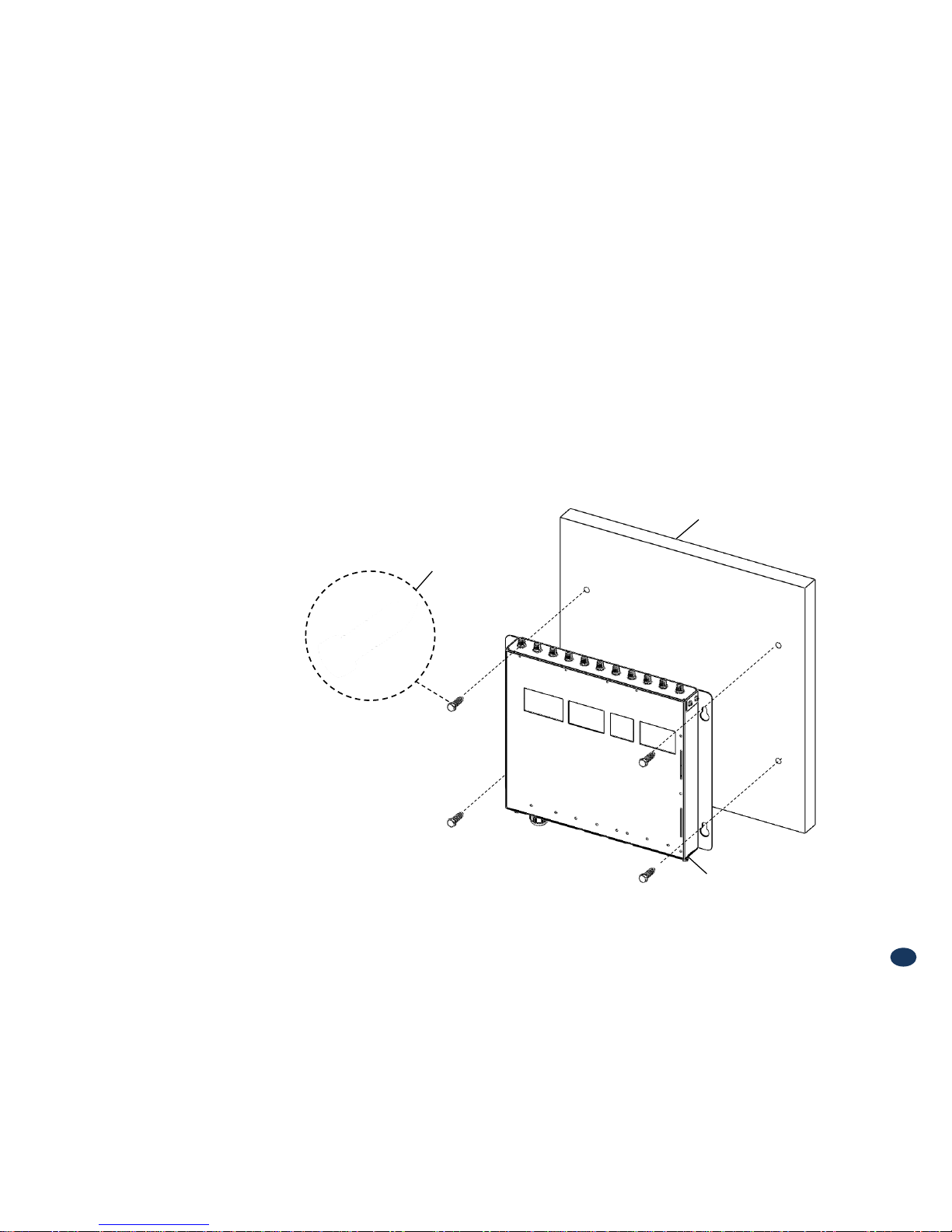
<Picture 1> Mounting the Bracket
on a Wood-Framed Wall.
Mounting Repeater
Wood-Framed Wall
• It is recommended to first attach a sheet of plywood to the wall. The sheet of plywood should be anchored to the studs in the wall.
• Using a pencil, mark the location for each of the mounting bracket's four mounting holes on the plywood.
• Place the mounting bracket over the four lag screws heads.
• Thread a lag screw at the positions marked in step 2.
Mounting Bracket
Lag Screw
1/2” x 2”
Wood-Framed W all
6
Page 7
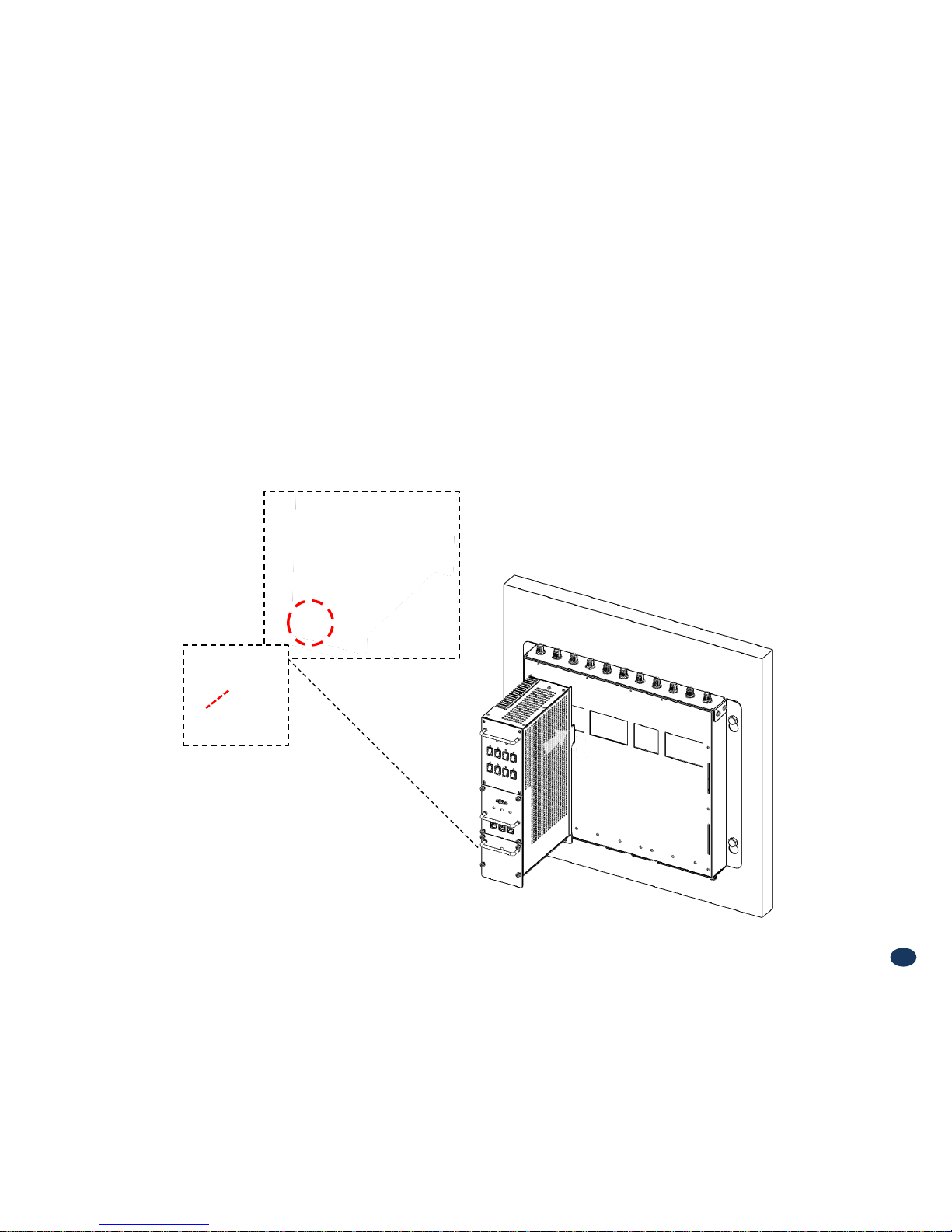
Hang and Grounding
<Picture 2> Hanging the PSU Unit.
• Hang the PSU unit to the mounting bracket.
• Locate the two Mounting Sems Screws (M6 x10mm) underneath the PSU unit. Tighten bolts until secure.
Mounting Sems Screw
M6 x 10mm
7
Page 8

Hang and Grounding
• Hang the rest of the units in the following order: 1900 AMP, DFM, 800/900 AMP.
• Locate the two Mounting Sems Screws (M6 x10mm) underneath each unit. Tighten bolts until secure.
<Picture 3> Hanging the Rest of Units.
CAUTION
Units must be hung in the following order only: PSU -> 1900 AMP -> DFM -> 800/900 AMP.
8
Page 9
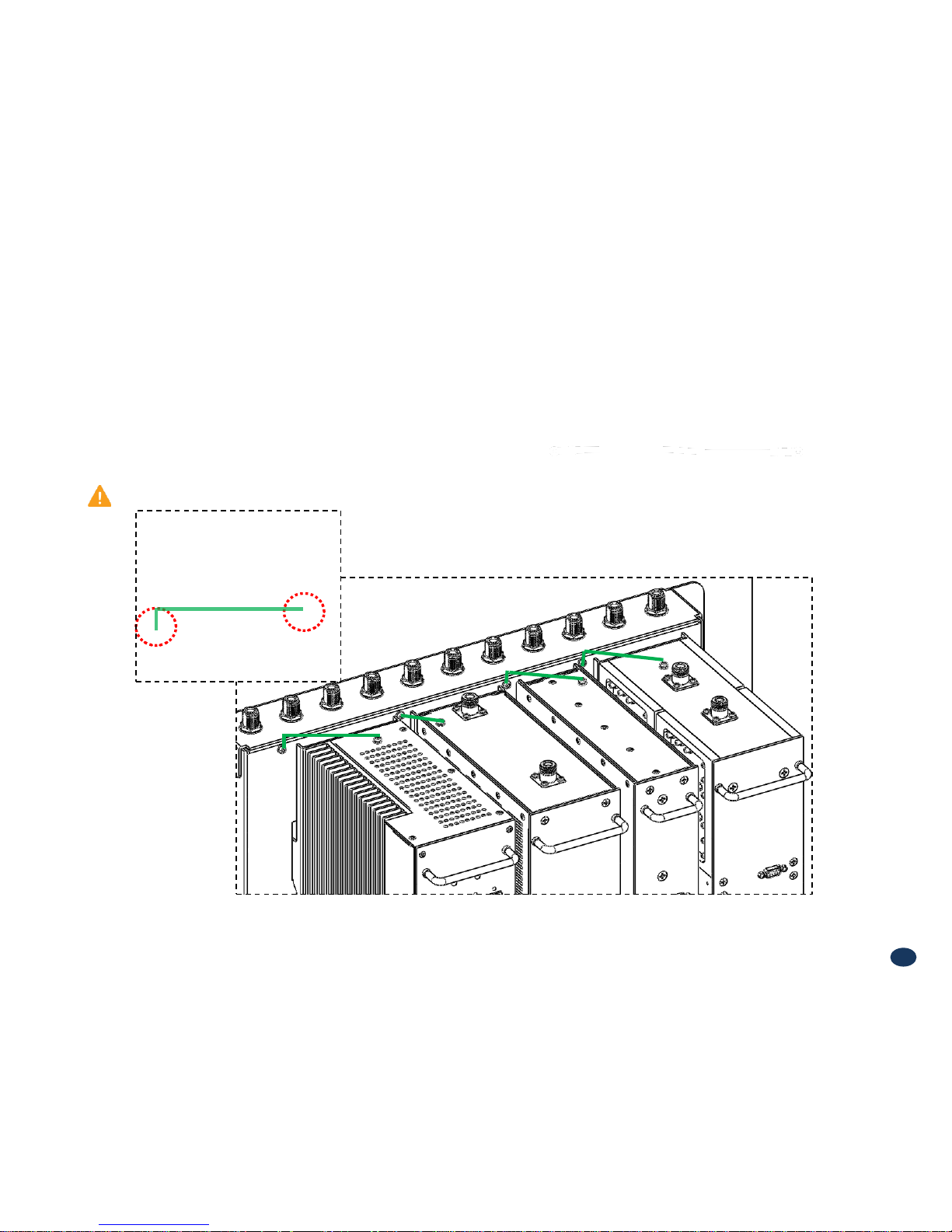
Hang and Grounding
Ground Cable
• Connect ground cables of each unit to the bracket using Ground Sems Screws (M4 x 8mm) as displayed at the picture below.
CAUTION
Ground cables must be properly grounded to provide both EMI and voltage surge protection for the repeater.
<Picture 3> Grounding of the PSU, 1900 AMP, DFM, 800/900 AMP Units.
9
Page 10
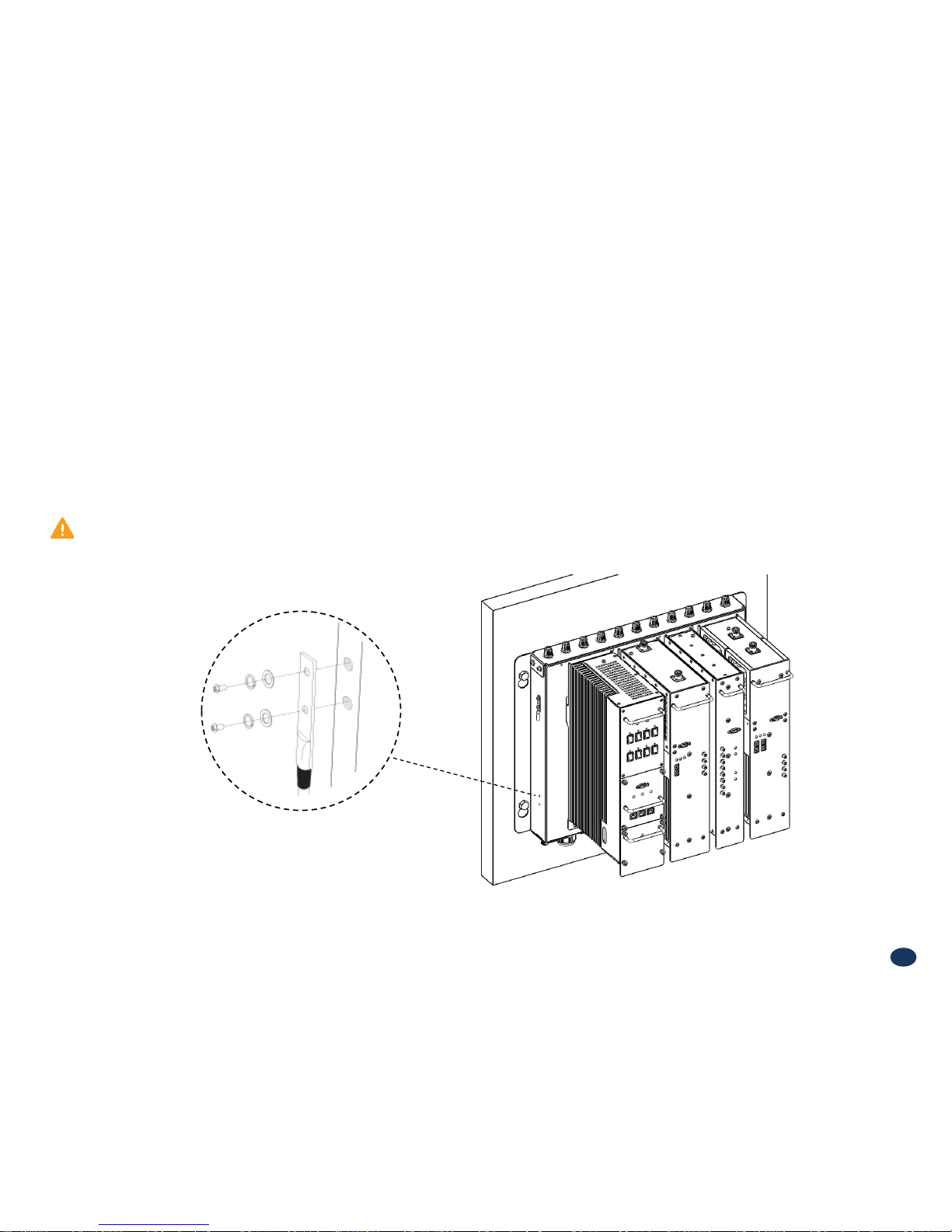
Hang and Grounding
<Picture 4> Grounding the Bracket.
• Locate the ground lug on the underside (or side) of the bracket.
• Crimp the ground cable to the ground lug.
• Route the free end of the ground cable to an approved (per local code or practice) ground source.
CAUTION
Ground cable must be properly grounded to provide both EMI and voltage surge protection for the repeater.
10
Page 11
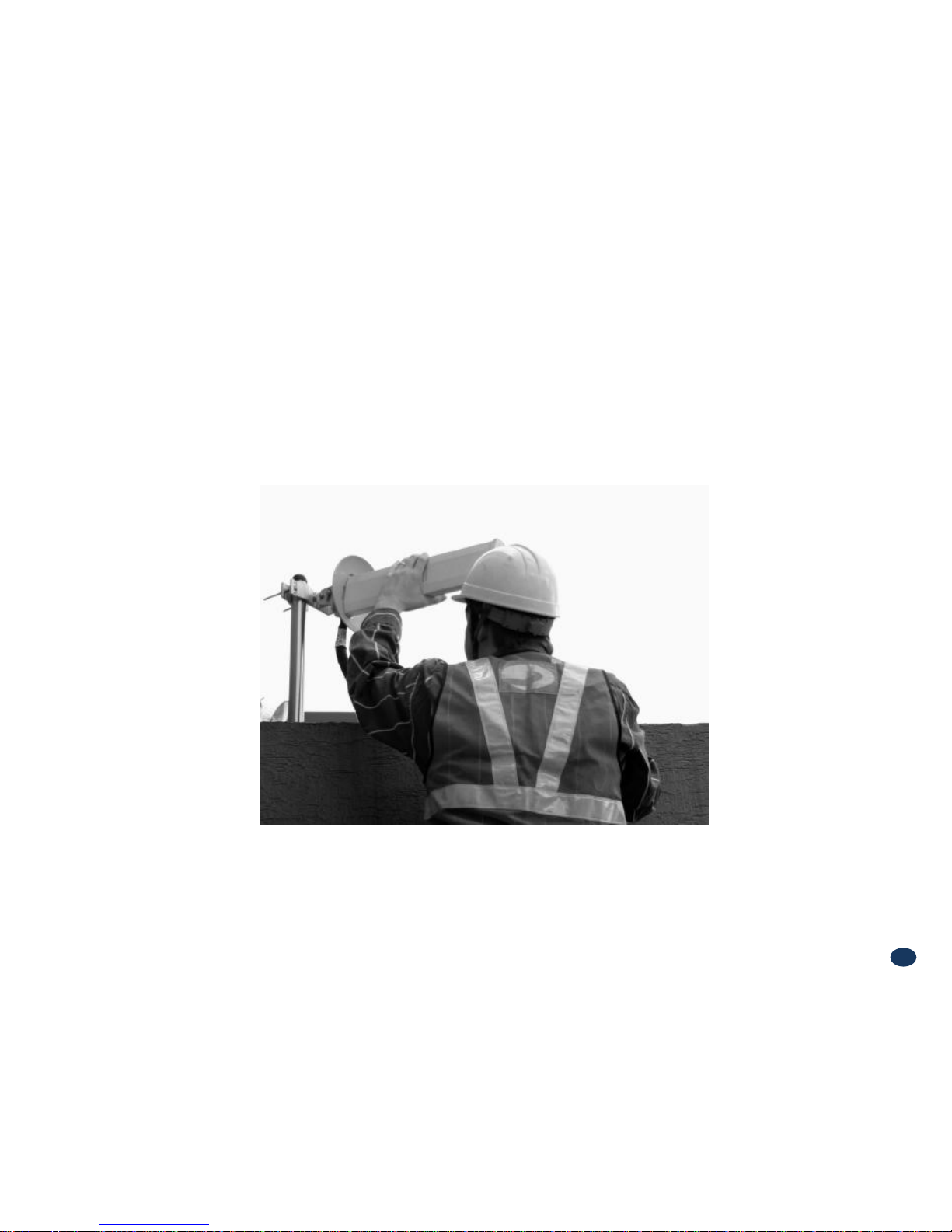
Position Antenna
• After installing 800/900MHz and 1900MHz antennas the installer should make line of site.
• Customer specifications should be followed for positioning the antennas properly.
Warning: In order to avoid the possibility of exceeding the FCC radio frequency exposure limits,
human proximity to the antenna should not be less than 25cm during normal operation. The gain of the antenna is 12 dBi.
<Picture 5> An installer is directing Donor Antenna to
nearby BTS to receive strong input signal.
11
Page 12
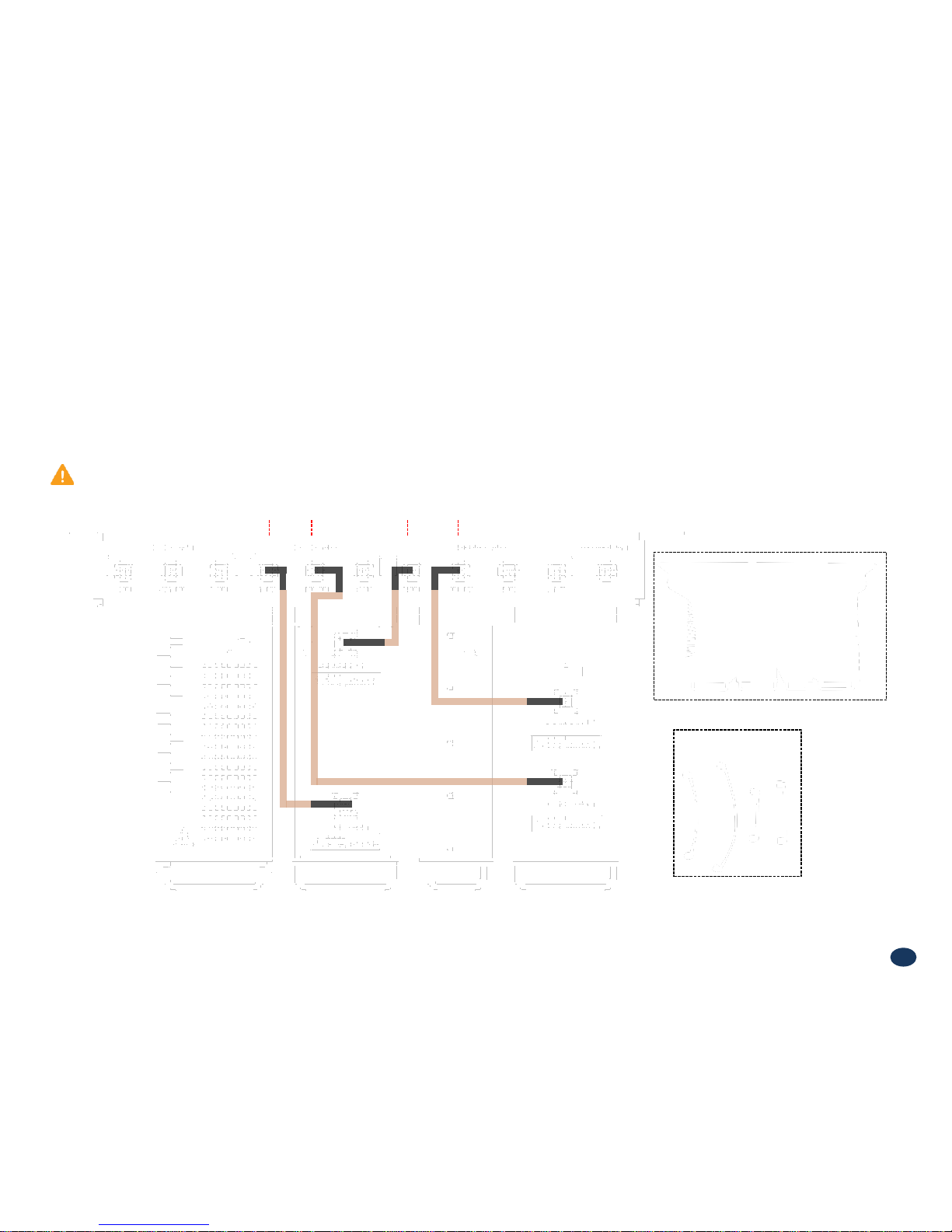
RF Cable Connections: Top of The Repeater
CAUTION
Do not connect or disconnect cable from ANT port when power is ON.
• Connect the 800/900 and 1900 Donor Antennas to their corresponding ports.
• Plug in four N(M) to N(M) type RF cables as demonstrated in the picture below.
A B
C D
A B
C
D
<Picture 6> Top View of the Repeater.
12
Page 13
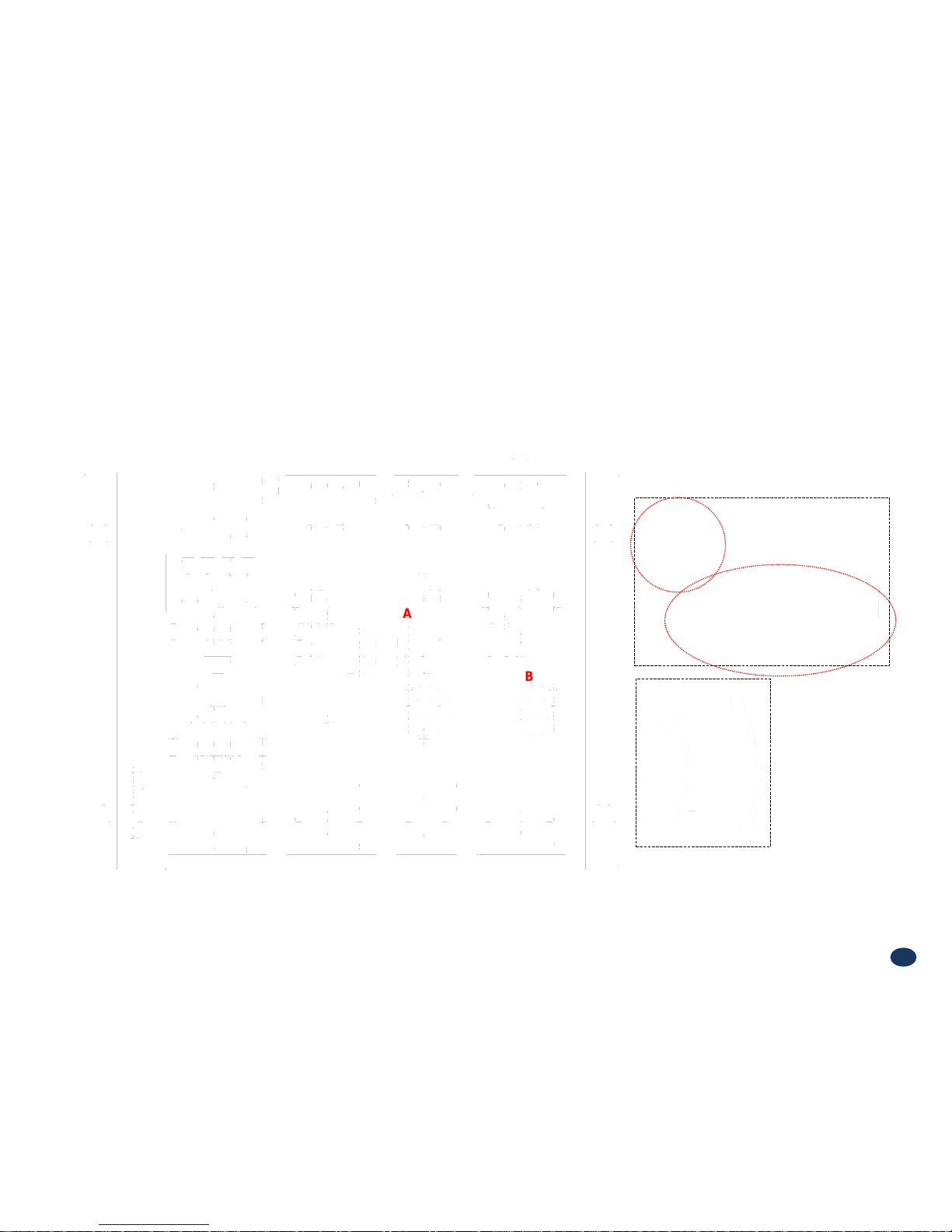
RF Cable Connections: Front Side
A
B
• Take out two SMA (M) to SMA (M) type RF cables.
• Please, pay attention to cable‟s corresponding number and its color while connecting.
• Connect 1900 AMP and DFM via Band 1, and 800/900 AMP and DFM via Band 2.
<Picture 7> Front View of the Repeater.
13
A B
Page 14
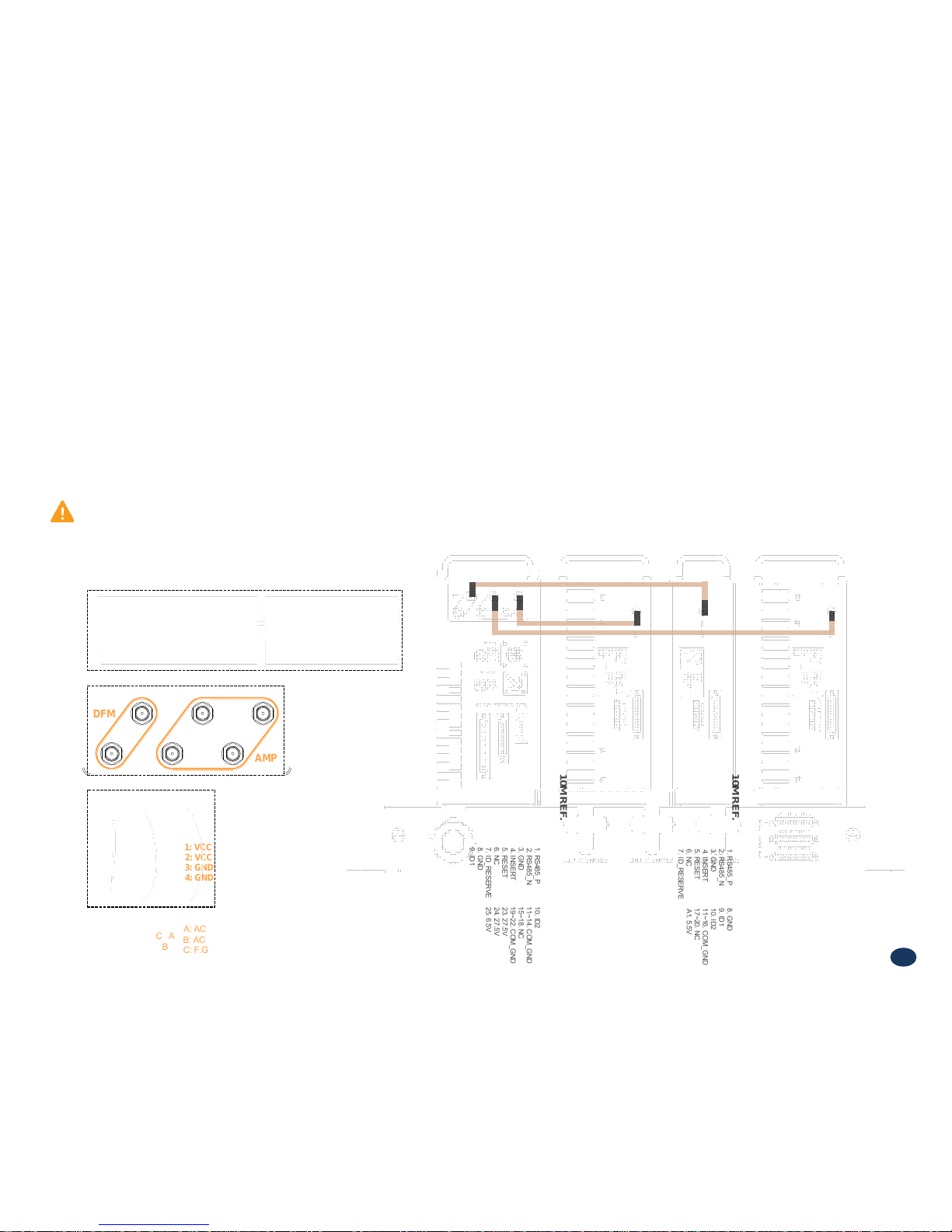
RF Cable Connections: Bottom of The Repeater
• Take out three SMA (M) to SMA (M) type RF cables.
• While connecting the PSU and the DFM units underneath, use referenced cable and pay attention to the labels. Plug them into
their corresponding outlets.
• User may choose either of the two SMA ports on the bottom of the PSU to connect to the DFM.
• User may choose any two of the four SMA ports on the bottom of the PSU to connect to amplifiers.
CAUTION
Please, pay attention while connecting PSU and DFM, PSU and 800/900 AMP, 1900 AMP units. The repeater will not work if
connection is inappropriate.
<Picture 8> Bottom View of the Repeater.
14
10M REF.
1. RS485_P
2. RS485_N
3. GND
4. INSERT
5. RESET
6. NC
7. ID_RESERVE
8. GND
9. ID1
10. ID2
11~14. COM_GND
15~18. NC
19~22. COM_GND
23. 27.5V
24. 27.5V
25. 6.5V
2. RS485_N
3. GND
4. INSERT
5. RESET
6. NC
7. ID_RESERVE
8. GND
9. ID1
11~14. COM_GND
15~18. NC
19~22. COM_GND
23. 27.5V
24. 27.5V
25. 6.5V
10M REF.
1. RS485_P
2. RS485_N
3. GND
4. INSERT
5. RESET
6. NC
7. ID_RESERVE
8. GND
9. ID1
10. ID2
11~16. COM_GND
17~20. NC
A1. 5.5V
C A
B
1: VCC
2: VCC
3: GND
4: GND
A: AC
B: AC
C: F.G
DFM
AMP
1.
A B C
Page 15
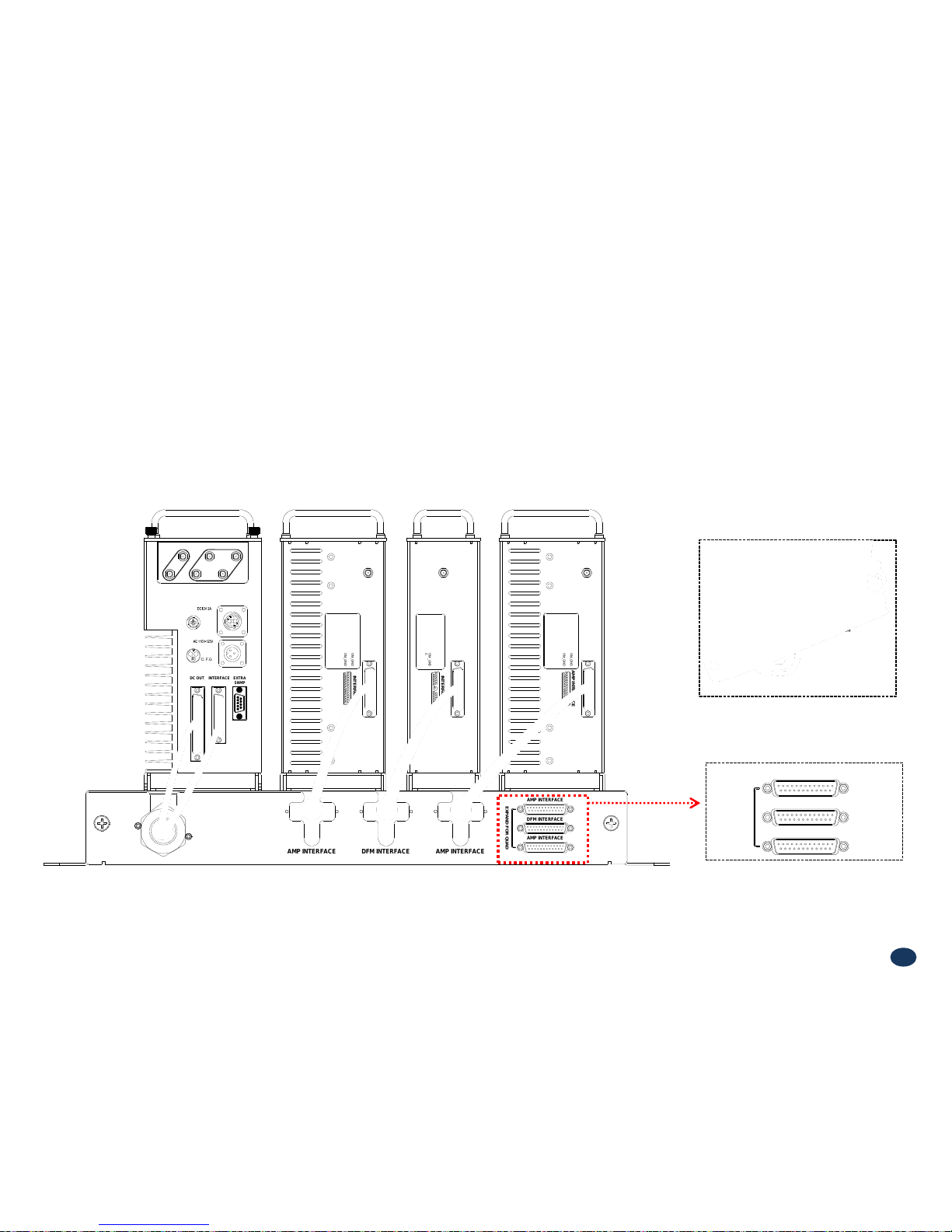
10M REF.
1312 11 109 7 6 5 4 3 2 1
14
1516
17
181920
8
2122
23
24
25
1. RS485_P
2. RS485_N
3. GND
4. INSERT
5. RESET
6. NC
7. ID_RESERVE
8. GND
9. ID1
10. ID2
11~14. COM_GND
15~18. NC
19~22. COM_GND
23. 27.5V
24. 27.5V
25. 6.5V
INTERFACE
10M REF.
1312 11 109 7 6 5 4 3 2 1
14
1516
17
181920
8
2122
23
24
25
1. RS485_P
2. RS485_N
3. GND
4. INSERT
5. RESET
6. NC
7. ID_RESERVE
8. GND
9. ID1
10. ID2
11~14. COM_GND
15~18. NC
19~22. COM_GND
23. 27.5V
24. 27.5V
25. 6.5V
AMP INTERFACE
10M REF.
10 9 7 6
5
4 3 2 1
11121617181920
8
1. RS485_P
2. RS485_N
3. GND
4. INSERT
5. RESET
6. NC
7. ID_RESERVE
8. GND
9. ID1
10. ID2
11~16. COM_GND
17~20. NC
A1. 5.5V
INTERFACE
1415 13
A1
C A
B
1: VCC
2: VCC
3: GND
4: GND
INTERFACE
EXTRA
SNMP
A: AC
B: AC
C: F.G
DC OUT
DFM
AMP
AMP INTERFACE
DFM INTERFACE
AMP INTERFACE
EXPAND FOR QUAD
AMP INTERFACE DFM INTERFACE AMP INTERFACE
Power Cord Connections
• Plug in the cables to PSU, 1900AMP, DFM and 800/900 AMP as displayed at the picture below.
10M REF.
13 12 1110 9 7 6 5 4 3 2 1
14151617181920
8
2122232425
1. RS485_P
2. RS485_N
3. GND
4. INSERT
5. RESET
6. NC
7. ID_RESERVE
8. GND
9. ID1
10. ID2
11~14. COM_GND
15~18. NC
19~22. COM_GND
23. 27.5V
24. 27.5V
25. 6.5V
INTERFACE
10M REF.
13
12 11
10 9 7 6 5
4
3
2 1
14151617181920
8
2122232425
1. RS485_P
2. RS485_N
3. GND
4. INSERT
5. RESET
6. NC
7. ID_RESERVE
8. GND
9. ID1
10. ID2
11~14. COM_GND
15~18. NC
19~22. COM_GND
23. 27.5V
24. 27.5V
25. 6.5V
AMP INTERFACE
10M REF.
10 9 7 6 5
4
3
2 1
11121617181920
8
1. RS485_P
2. RS485_N
3. GND
4. INSERT
5. RESET
6. NC
7. ID_RESERVE
8. GND
9. ID1
10. ID2
11~16. COM_GND
17~20. NC
A1. 5.5V
INTERFACE
1415 13
A1
C A
B
1: VCC
2: VCC
3: GND
4: GND
INTERFACE
EXTRA
SNMP
A: AC
B: AC
C: F.G
DC OUT
DFM
AMP
AMP INTERFACE
DFM INTERFACE
AMP INTERFACE
EXPAND FOR QUAD
AMP INTERFACE DFM INTERFACE AMP INTERFACE
<Picture 9> Bottom View of the Repeater.
15
These ports are used for an added
2600 MHz amplifier while extension
of the repeater.
Page 16
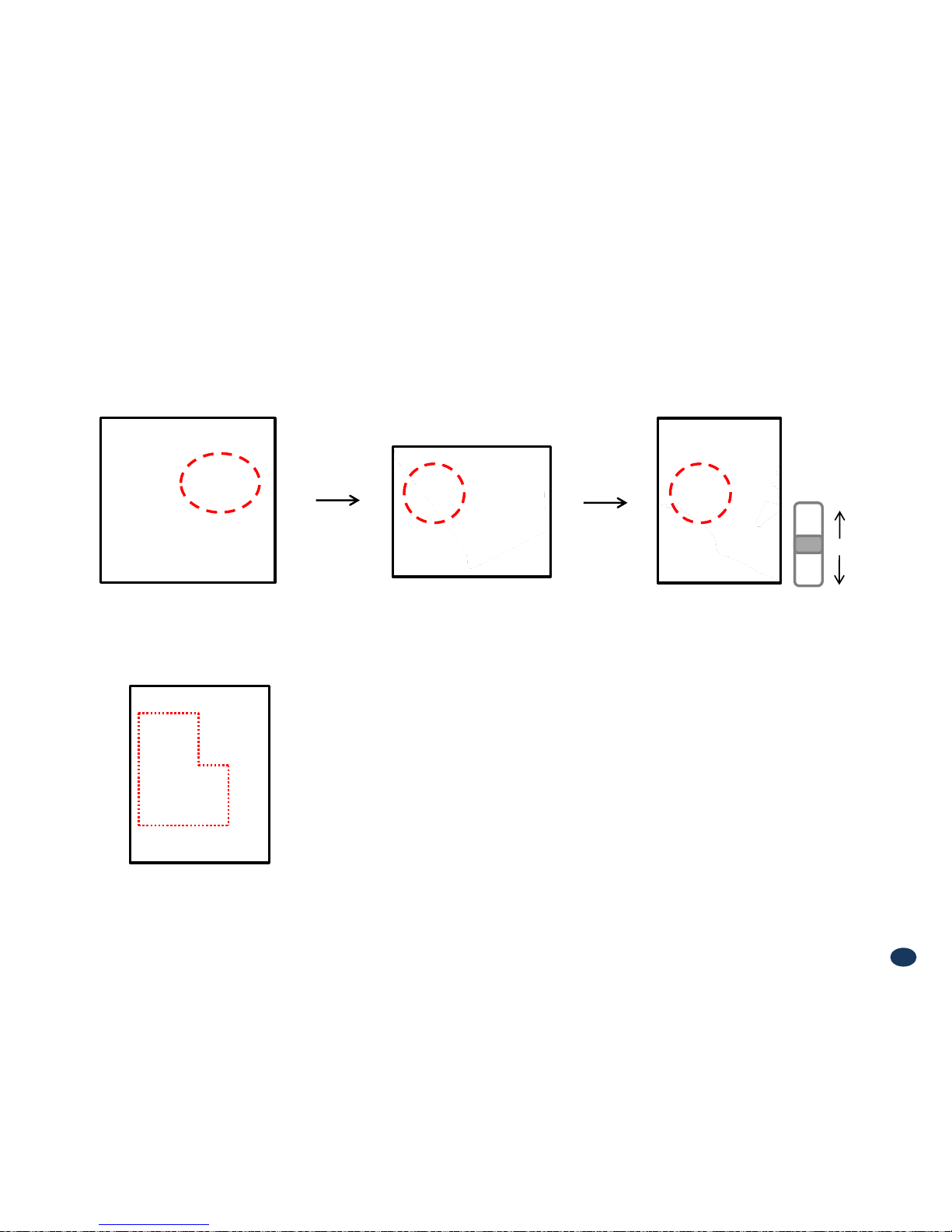
Connecting Power Cable and LED Light Verification
• Connect Power Cable
16
<Picture 10> AC Power Port Connection.
System On
System Off
<Picture 12> Verification of LED Lights.
• Turn the switch “ON” on the left side of PSU.
<Picture 11> ON/OFF Switch of SpeedCell Repeater.
• Turn the switch “ON” on the front side of PSU as displayed at the picture 12.
Page 17
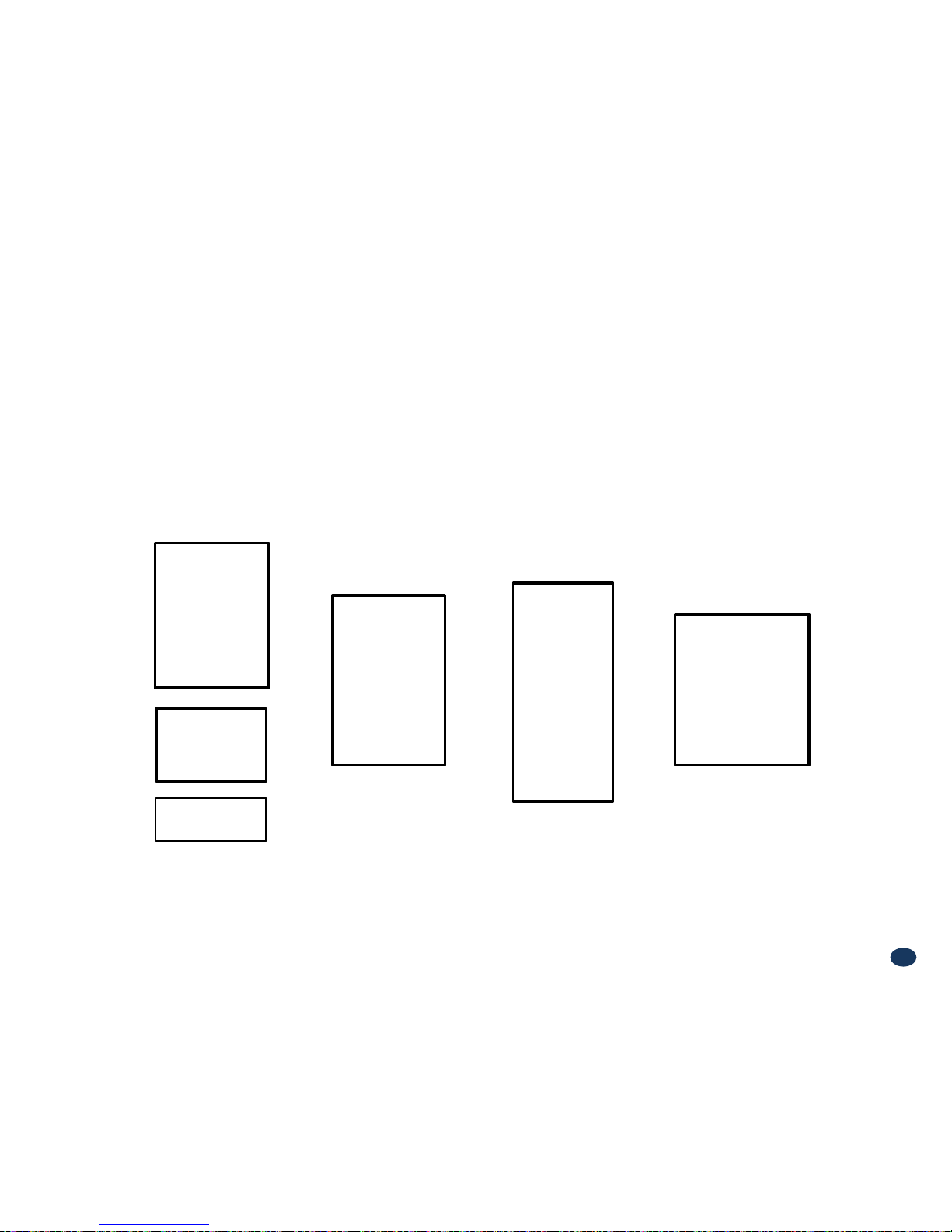
LED Indicators
• The LED‟s on the repeater will light up and should change to green as displayed at the picture below.
Tx and Rx LEDs will be blinking.
RUN LED : Green light ON.
ALARM LED : Green light is normal status, Red light is alarm status.
SHUT DOWN LED : Green light is normal status, Red light is shutdown status.
17
1900 AMP
DFM
800/900 AMP
PSU
Page 18

Input Power Signal
• Please note the number of LED bars for input indicates signal strength level.
The tables below indicate the levels.
Number of LED bars on the front side of Repeater will show input signal level:
Less than ~ -86dBm
LED 1bar
-85dBm~-79dBm
LED 2 bars
-78dBm~-72dBm
LED 3 bars
-71dBm~-65dBm
LED 4 bars
More than -64dBm
LED 5 bars
<Table 1> LED Bars Indication.
18
Page 19

Output Power Signal
• Please note the number of LED bars for output indicates signal strength level.
Number of LED bars on the front side of Repeater will show output signal level:
Less than ~ +5dBm
LED 1bar
+6dBm~+10dBm
LED 2 bars
+11dBm~+15dBm
LED 3 bars
+16dBm~+20dBm
LED 4 bars
More than +21dBm
LED 5 bars
<Table 2> LED Bars Indication.
19
Page 20
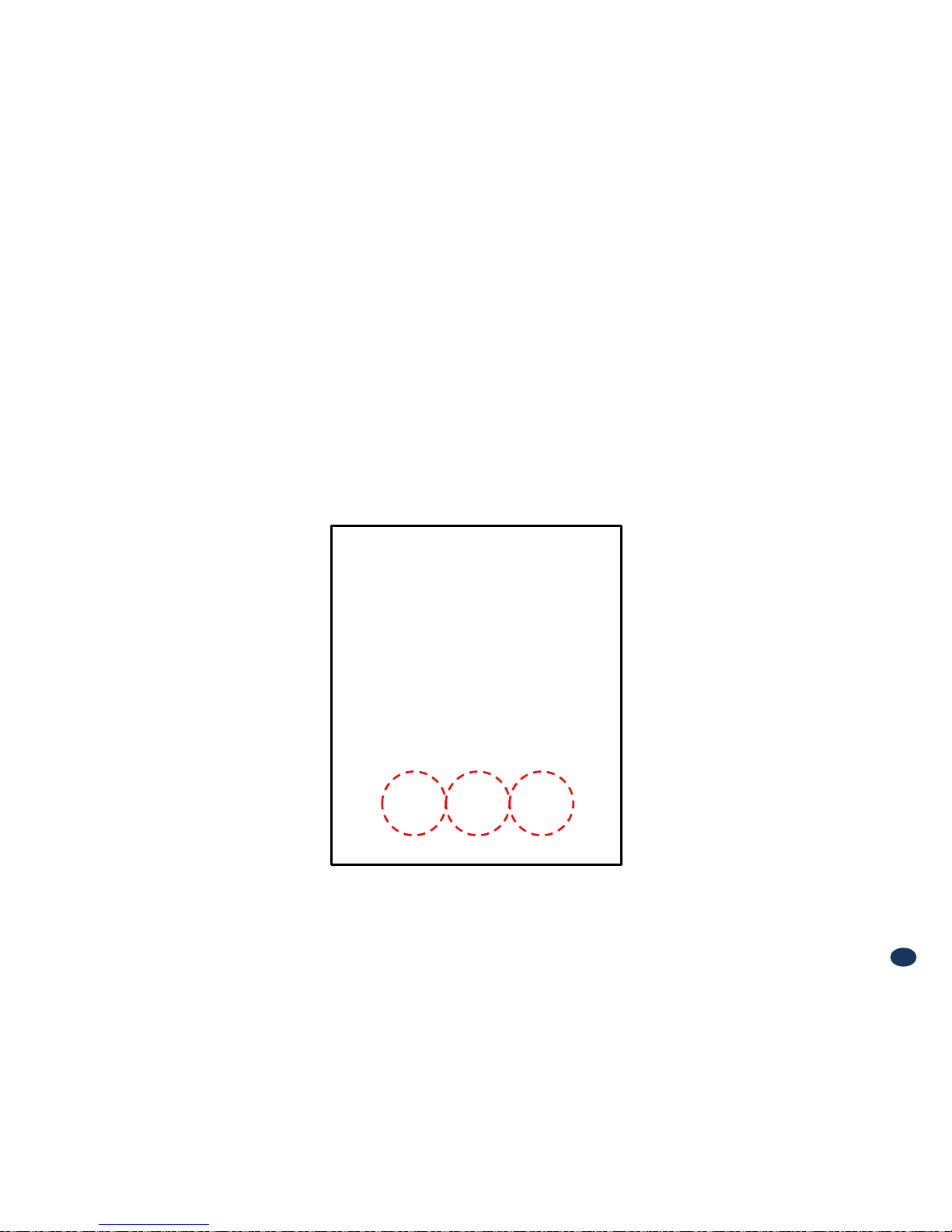
Web UI
• LAN port is used for connection of laptop and repeater.
• WAN 1 port is used for connection of repeater and wireless modem for remote access.
• WAN 2 port is a redundancy port for remote access.
<Picture 12> Ethernet Port.
1 2 3
20
Page 21

Configuring Laptop to Connect to Repeater
1. Go to Local area connection.
2. Click ‘TCP/IP Properties’.
3. Choose ‘Obtain DNS server address
automatically’.
21
• Connect Ethernet crossover cable from the LAN port of the repeater to laptop.
Page 22
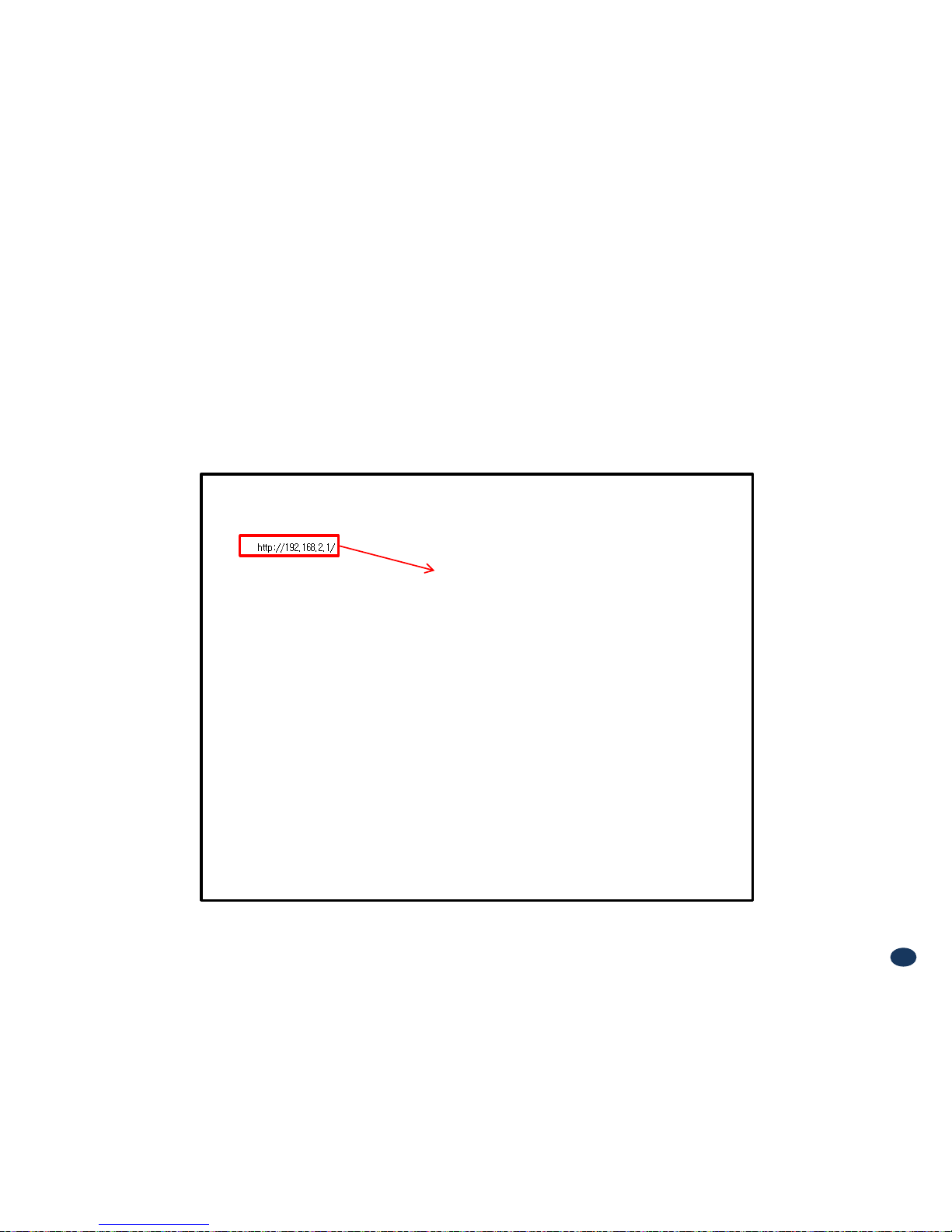
Enter IP address by 192.168.2.1, you will be redirected to Login. Default User Name is „admin‟, and default Password
is „admin‟. You may need to change password as described in the User Management section. Engineering Number
and Site Name will initially be blank, you can input Engineering Number and Site Name as described in the
Communications Configuration section.
Login Screen
22
Repeater’s IP Address: 192.168.2.1
Page 23
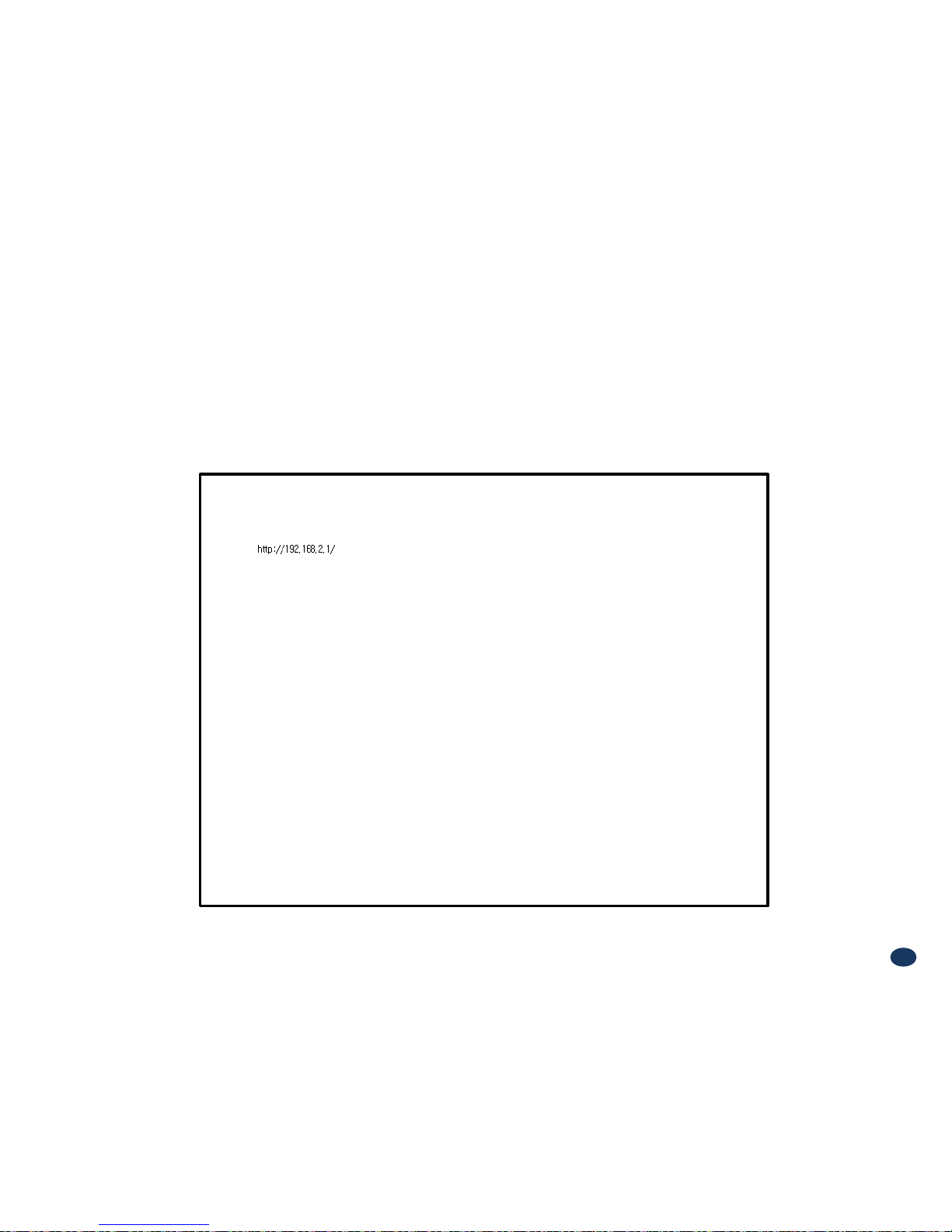
Menu Select
• After you log in, you can see „Menu Select‟ page.
• To setup the Repeater, click „Initial Installation‟.
• To go to menu list, click „Menu Page‟.
23
Page 24
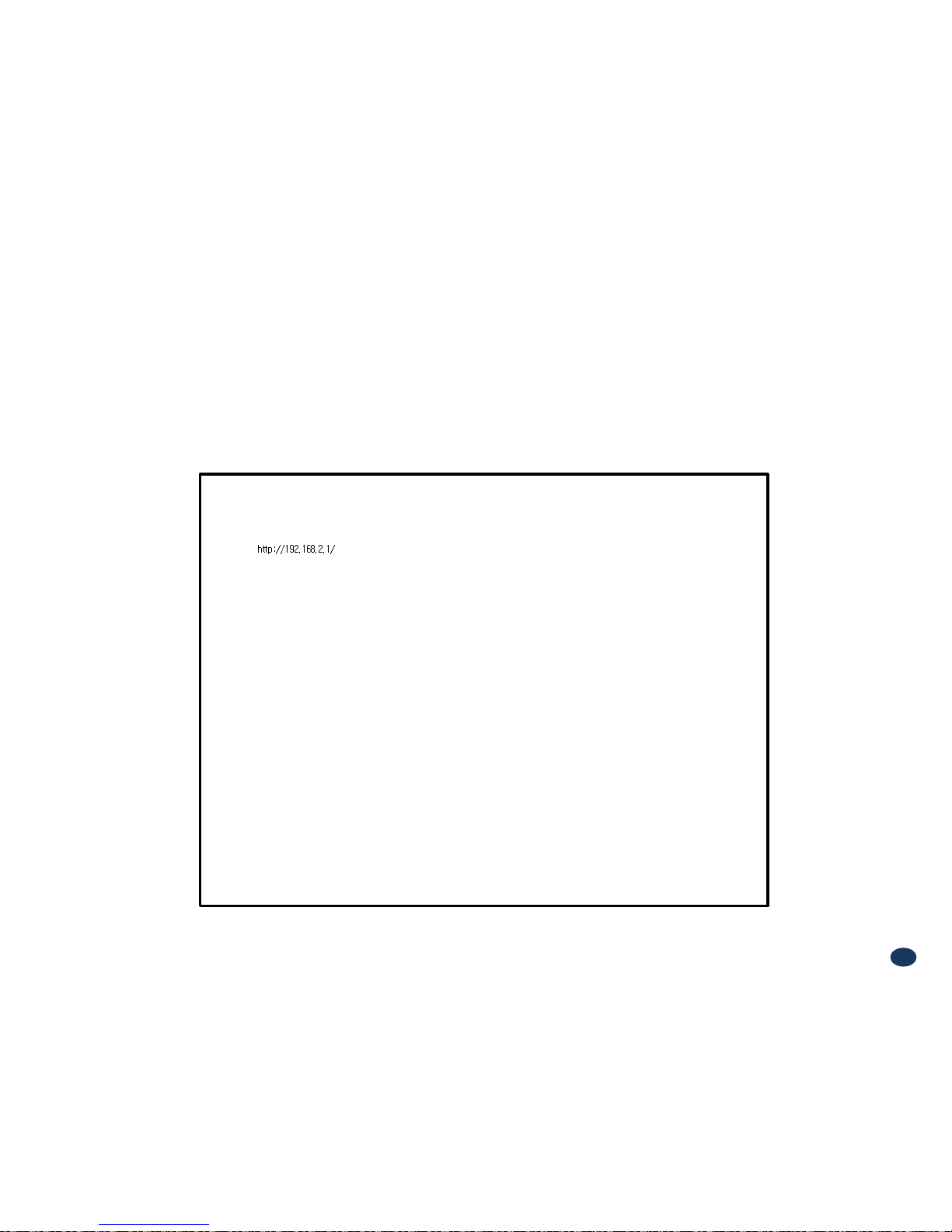
Setup Wizard
• After you clicking on „Initial Installation‟ the following screen will be displayed.
• After typing the Latitude or Longitude numbers, press „Apply‟ button.
• User may skip this window if it is unnecessary.
24
Page 25

Setup Wizard
1
2
Auto Configuration matches amplifier and DFM units automatically.
Manual Configuration matches amplifier and DFM units manually.
① ②
①
②
25
Page 26
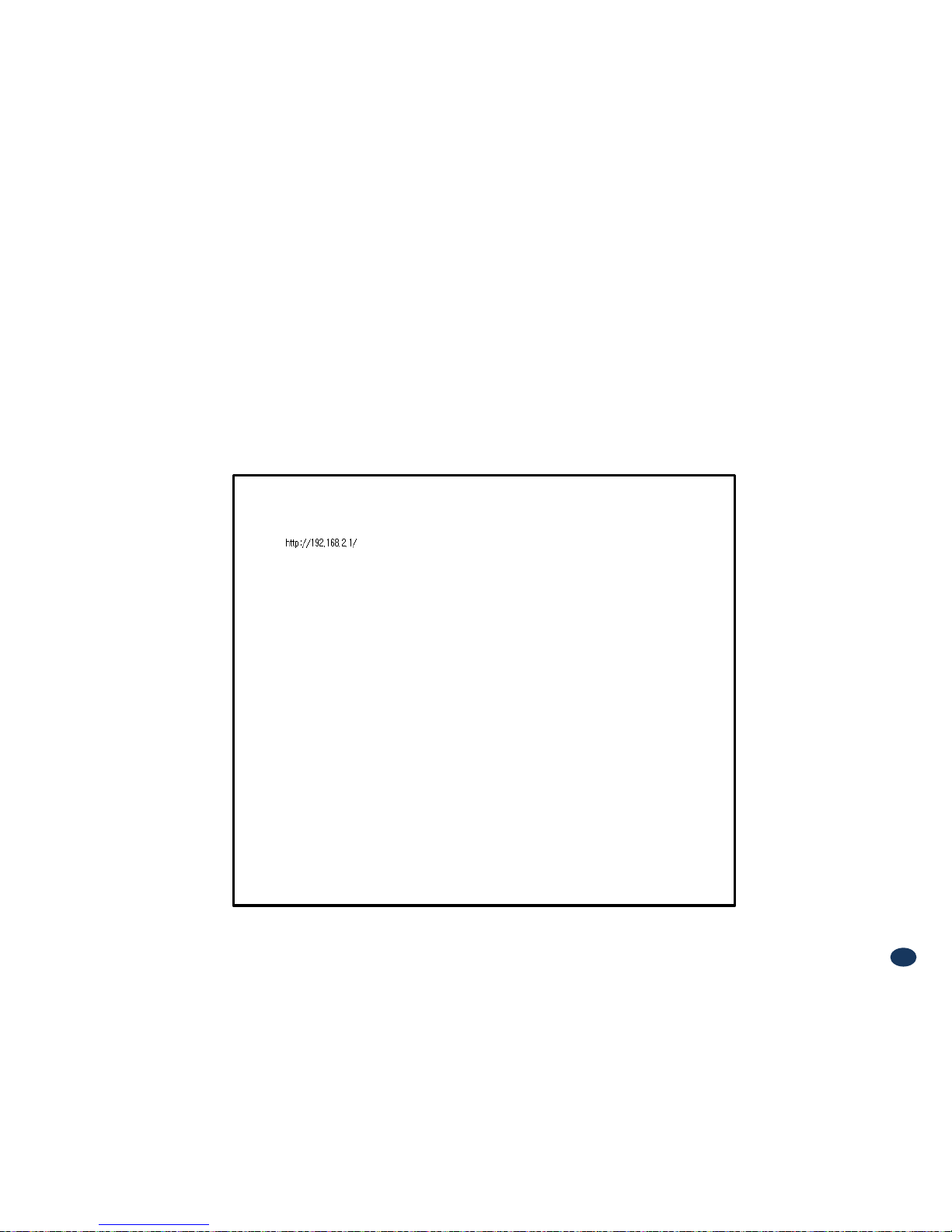
Setup Wizard
• After clicking Auto Configuration, the screen below will be displayed.
• It will take approximately one minute to finish the process.
26
Page 27

Setup Wizard
• User may also setup repeater manually by clicking on „Manual Configuration‟ button.
27
Page 28

28
• Information about connected amplifiers will be displayed automatically. Nevertheless user may change setting values if it
is needed.
Setup Wizard
It means that amplifier is mounted and
connected.
‘SLOT’ shows which DFM is connected to the
amplifier. And ‘Block’ shows which block of
DFM unit is connected to amplifier.
Page 29

Setup Wizard
Manual Setup Wizard for 1900MHz Band
(Choosing channels and bands)
• User may choose band according to the specific site
circumstances. After checking necessary bands, click
„Apply‟ button.
• Also User may skip this setting if it is not needed.
User may type maximum 50 digits in Cascade
Code.
User may choose delete all bands.
User may choose 15MHz block of A band
only.
User may choose 5MHz block of E band only.
User may choose channel within the selected
band.
User may choose 5MHz block of G band to
provide LTE service.
29
Page 30

Setup Wizard
Manual Setup Wizard for 1900MHz Band
(Choosing antenna)
• After selecting an antenna type, click „Apply‟ button.
• Also User may skip this setting if it is not needed.
Antenna Only (AGS Setting): Repeater sets up
automatically (Auto Gain Setting, AGS)
DAS (ALC D/L limit 7dBm Setting): Repeater
operates with Active DAS
DAS (ALC D/L limit Maximum Setting): Repeater
operates with Passive DAS
Not Use (HPA OFF): It disables this AMP unit
30
Page 31

Setup Wizard
Manual Setup Wizard for 800/900MHz
Band
• User may choose bandwidth in this menu.
After selecting bandwidth, click „Apply‟ button.
• Also User may skip this setting if it is not
needed.
31
Page 32

Setup Wizard
Manual Setup Wizard for 800/900MHz
Band (Choosing antenna)
• After selecting an antenna type, click „Apply‟
button.
• Also User may skip this setting if it is not
needed.
Antenna Only (AGS Setting): Repeater
sets up automatically (Auto Gain Setting,
AGS)
DAS (ALC D/L limit 7dBm Setting):
Repeater operates with Active DAS
DAS (ALC D/L limit Maximum Setting):
Repeater operates with Passive DAS
Not Use (HPA OFF): It disables this AMP
unit
32
Page 33

List Menu
• After clicking on „Main Page‟, the „List Menu‟ will be displayed.
• User may check the Repeater status by clicking on „Status‟.
33
Page 34

Status Menu
• User may check status of amplifiers by
clicking on any of them.
34
Page 35

Status of 1900 AMP
• Default D/L and U/L are set at minimum gain.
• Values will vary depending on specific site
circumstances.
• In case that screen resolution is 1024 x 768, you
may need to use scroll bar to view all.
Status Menu
35
Page 36

Status of 1900 AMP
(continue of the page)
• Values will vary depending on specific site
circumstances.
• In case that screen resolution is 1024 x 768, you
may need to use scroll bar to view all.
Status Menu
36
Page 37

Status of 1900 AMP
(continue of the page)
• Values will vary depending on specific site circumstances.
• In case that screen resolution is 1024 x 768, you may need to
use scroll bar to view all.
Status Menu
37
Page 38

Status of 800/900 AMP
• Default D/L and U/L are set at minimum gain.
• Values will vary depending on specific site circumstances.
• In case that screen resolution is 1024 x 768, you may need
to use scroll bar to view all.
Status Menu
38
Page 39

Status of 800/900 AMP
(continue of the page)
• Values will vary depending on specific site circumstances.
• In case that screen resolution is 1024 x 768, you may need
to use scroll bar to view all.
Status Menu
39
Page 40

RF Configuration Menu
• Click the RF Configuration link.
• Click AMP 1 or AMP 2 in order to go to the
next window and change RF values.
40
Page 41

• What is Auto Limit Control (ALC)?
ALC is used for custom installations.
If the repeater is having difficulties with isolation check, or if you want to “power down” the repeater ALC should be
manually set. Attenuation may also be added for reducing power levels. ALC also provides optional U/L and D/L
settings.
- ALC controls the output power.
- If you want to use the ALC function, Gain Balance Control should be turned off.
- ALC will reduce max gain by the set value even if the input signal decreases.
- ALC should be used if the repeater is connected to a DAS system.
• What does the Shutdown ON/OFF control?
- An internal wave-detection is checking the noise level. If the repeater cannot secure isolation it will go through a
process of turning itself off, and turning back on while doing isolation checking.
- If it is impossible for the repeater to secure isolation after 30 minutes, the repeater will shut down and stay shutdown.
The items that may automatically require the repeater to shut down are:
-> VSWR Alarm, Over Power Alarm, Over Input Alarm, and Temperature Alarm.
• What is Gain Balance Control?
- Gain Balance Control will always keep the UL and DL ATT the same while using AGC.
GBC should always be left on to prevent damage to BTS while using AGC.
- This is used for BTS to cell phone power control.
RF Configuration Menu FAQ’s
41
Page 42

Auto Gain Setting (AGS) Flow Chart
42
Page 43

RF Configuration Menu
Band Structure
ITEM
BANDWIDTH
NOTE
Band Select
3 non-contiguous band is
selectable
1.25 ~ 20MHz is selectable
in each band
Band Selection Algorithm
1900MHz Band Selection
43
Page 44

800/900MHz Band Selection
RF Configuration Menu
44
Page 45

• Click the RF Configuration link.
Click AMP 1 or AMP 2 in order to go to the
next window and change RF values.
RF Configuration Menu
45
Page 46

1900 AMP
• User may change various RF values of the repeater
on this page.
• Changes will not take effect until you click “Apply”
button.
• This menu is where the installer will choose
references for specific implementation.
• In case that screen resolution is 1024 x 768, you may
need to use scroll bar to view all.
RF Configuration Menu
46
Page 47

RF Configuration Menu
1900 AMP
(continue of the page)
• User may change various RF values of the repeater
on this page.
• Changes will not take effect until you click “Apply”
button.
• This menu is where the installer will choose
references for specific implementation.
• In case that screen resolution is 1024 x 768, you may
need to use scroll bar to view all.
47
Page 48

RF Configuration Menu
800/900AMP
• User may change various RF values of the repeater
on this page.
• Changes will not take effect until you click “Apply”
button.
• This menu is where the installer will choose
references for specific implementation.
• In case that screen resolution is 1024 x 768, you may
need to use scroll bar to view all.
48
Page 49

RF Configuration Menu
800/900AMP
(continue of the page)
• User may change various RF values of the repeater
on this page.
• Changes will not take effect until you click “Apply”
button.
• This menu is where the installer will choose
references for specific implementation.
• In case that screen resolution is 1024 x 768, you may
need to use scroll bar to view all.
49
Page 50

Alarm Configuration Menu
• Click „1900‟ link to check alarm configuration of
1900AMP.
• In case that Report Alarms is OFF, all alarms will be
disabled. In case that Report Alarm is ON, you can
enable and disable individual alarms.
50
Page 51

Alarm Configuration Menu
• Click „800/900‟ link to check alarm configuration of
1900AMP.
• In case that Report Alarms is OFF, all alarms will be
disabled. In case that Report Alarm is ON, you can
enable and disable individual alarms.
51
Page 52

Communication Configuration Menu
• Click on the „Communications Configuration‟ link.
• On this page you can change various values related to IP
network. Because Web UI is based on IP network, incorrect
configuration may make it impossible to connect to Web UI.
In that case, you can troubleshoot as described in the
Command Line Interface (CLI) section.
• In case that screen resolution is 1024 x 768, you may need
to use scroll bar to view all.
52
Page 53

Communication Configuration Menu
• On this page you can change various values related to IP
network.
• Changes will not take effect until you click “Apply” button.
• In case that screen resolution is 1024 x 768, you may need to
use scroll bar to view all.
In the line <Obtain IP address automatically> “Static” means
connection using a fixed IP.
“DHCP” means connection using DHCP, where
If "DHCP Client" is "ON", then the repeater will run as a
DHCP client.
If "DHCP Client" is “OFF", then the repeater will get a
Static IP.
“DHCP” means connection using DHCP, where
If "DHCP Server" is "ON", then the repeater will run as a
DHCP server.
53
Page 54

User Management Menu
CAUTION
DO NOT DELETE ‘admin’.
• Click on the „User Management‟ link.
• On this page you can create and delete users, change passwords, and assign authorities to individual users.
• Read will only all the user to view information on the menu pages, but cannot make any changes.
• Read/Write Authority means that the user can view and change various values.
• Super User is very similar to an Administrator account...
54
Page 55

Alarm Logs
• Click on the Alarm Logs link.
• You can see a history of reported and reset
Alarms.
When an alarm is reported, the name and time
of the alarm is displayed along with it‟s current
status.
Red color means that the alarm is reported, and
green color means that the alarm has returned
to normal status.
• After an Alarm condition lasts for the “Delay
Alarm Reporting Minutes” set in RF
Configuration page, the Alarm will be reported.
55
Page 56

Logs
• Click on the Logs link.
• You can see Logs regarding Web UI operation.
Logs will maintain a history of up to 30 operations.
• In case that screen resolution is 1024 x 768, you
may need to use scroll bar to view all.
56
Page 57

Logs
Continue of Logs page.
• In case that screen resolution is 1024 x 768, you
may need to use scroll bar to view all.
57
Page 58

Troubleshooting
• Click on the Troubleshooting link.
• You can refer to this page for GST's technical
support.
58
Page 59

Software Upgrade
• Click on the Remote Software Upgrade link.
• In case that software upgrade is needed, you
should use this page.
• Click Browse button to select the file to
upgrade from the laptop.
• Choose the file to upgrade provided by GST.
After you choose the file, you should click
“upload” to send the file from your laptop to the
Repeater.
• Provided files are three, need to download
each of them.
- The files are,
- ① SC_SNMP.MCU
- ② SC_AMP.AMP
- ③ SC_DFM.SDR
SC_DFM.SDS
CAUTION
Be careful not to unplug the crossover
Ethernet cable during software upgrade.
59
Page 60

Software Upgrade
• After uploading is finished, verify that the File
Name and the File Size is correct, then click
„Upgrade System‟ button.
The lights on the repeater will be blinking and
change color during upgrade which will take about
two minutes for the upgrade to initialize.
The lights will go back to normal when upgrade is
done.
60
Page 61

System Reset
• Click 'No' to return to the 'List' menu.
• Click 'Yes' to reset the repeater via a soft-boot. This will not change any of the current settings
61
Page 62

• Click 'No' to return to the 'List' menu.
• Click 'Yes' to reset the repeater via a soft-boot. This will not change any of the current settings.
System Reset
62
Page 63

Factory Default Settings
• Choose type of configuration to be restored to factory default settings.
63
Page 64

Factory Default Settings
• This function will allow you to roll back to factory default settings.
64
Page 65

Configuration Transfer
• Configuration Transfer function is for downloading and uploading set values of the repeater.
65
Page 66

Configuration Transfer: Download
• Configuration Transfer Download Display.
66
Page 67

Configuration Transfer
• Downloading process of set values.
67
Page 68

Configuration Transfer: Upload
• Uploading process of set values.
• Verify correct file is selected and click „Configuration Transfer‟.
68
Page 69

Command Line Interface (CLI)
CAUTION
RS-232 cable or USB to Serial conversion cable is not provided with the equipment.
After connection, you can access CLI using HyperTerminal.
• In case that you cannot reach Web UI, you should use CLI.
You should connect the equipment‟s CLI port to your laptop‟s serial port using RS-232 cable.
In case that your laptop does not have a serial port, you may need to use USB to Serial conversion cable.
• To open HyperTerminal, click “Start”, then “Accessories”, then “Communications”, then “HyperTerminal”.
69
Page 70

CLI
• To verify and/or change port number, open “Control Panel”, then “System”, then “Hardware Tab”,
then “Device Manager”. Double click “Ports”, then double click “Serial Cable” then click “Port Settings” tab, click “Advanced”, in
the COM Port drop down menu, select “COM 1”, click “OK”.
• After verification of port number, open HyperTerminal.
• Enter CLI.
• Click “OK”.
70
Page 71

CLI
• In the “Connect using” drop-down menu, select “COM1”.
• Click “OK”.
71
Page 72

CLI
• “Bit per second” drop down menu, select “115200”.
• “Flow control” drop down menu, select “None”.
• Click “Apply”.
• Click “OK”.
72
Page 73

CLI
• Click “File”, choose “Properties”
73
Page 74

CLI
• On „Settings‟ tab.
• „Emulation‟ drop down menu, select „VT100‟.
• Click „OK‟.
74
Page 75

CLI
• In case that you cannot see login prompt, just press enter key several times.
Login is „admin‟ and Password is „admin‟.
75
Page 76

CLI
• In order to verify IP network configuration, you should type „communication‟.
• Press enter-key.
76
Page 77

CLI
• In order to see values, you should type “get all”, and then press the enter-key.
• Enter the following text:
“set LAN_port_IP_address 192.168.2.1”, then press the enter-key.
“set LAN_port_DHCP_Server ON”, then press the enter-key.
“set WAN_port_IP_address 192.168.1.1”, then press the enter-key.
“set WAN_port_DHCP_Client OFF”, then press the enter-key.
“commit”, then press the enter-key.
77
Page 78

GST Technical Support
Phone:
Toll Free: 1-866-9 GST USA
Phone: 913-469-6699
Write:
GS Teletech Inc.
6900 College Boulevard, Suite 850,
Overland Park, KS 66211, USA
Product Information and Technical Assistance:
www.gsteletechinc.com
support@gsteletechinc.com
Specifications and features of this installation guide are subject to change without notice or obligation.
78
Page 79

© 2010, GS Teletech, Inc.
66
Warning: Exposure to Radio Frequency Radiation The radiated output power
of this device is far below the FCC radio frequency exposure limits.
Nevertheless, the device should be used in such a manner that the potential
for human contact during normal operation is minimized. In order to avoid
the possibility of exceeding the FCC radio frequency exposure limits, human
proximity to the antenna should not be less than
25cm during normal
operation. The gain of the antenna is 12 dBi.
The antenna(s) used for this
transmitter must not be co-located or
oper
ating in conjunction with any other
antenna or transmitter.
