GSS HDTV 610 CI TPS, HDM 510 CI TPS, PSDQ 5100 CI TPS Assembly Instructions Manual

Grundig SAT SystEms
Assembly Instructions
A
CLASS
KLASSE
Head-End Digital Modulator HDTV
HDTV 610 CI TPS
A
KLASSE
CLASS
GSS
Grundig SAT Systems GmbH
Beuthener Straße 43
English
Assembly Instructions
D-90471 Nuremberg
Phone: +49 (0) 911 / 703 8877
Fax: +49 (0) 911 / 703 9210
E-mail: info@gss.tv
Internet: http://www.gss.tv

- 2 -
Contents
1 Safety regulations .....................................................................................................4
2 General information .................................................................................................4
2.1 Packing contents ..........................................................................................4
2.2 Meaning of the symbols used ........................................................................5
2.3 Technical data .............................................................................................5
2.4 Description .................................................................................................6
2.5 Software query ............................................................................................7
2.6 How the TPS module works ...........................................................................7
2.7 Explanation of the term “symbol rate” ............................................................8
2.8 Bandwidth-efficient assignment of cable channels with low bandwidths ..............9
3 Assembly ...............................................................................................................10
3.1 Installing the cassette ..................................................................................10
3.2 EMC regulations ........................................................................................10
3.3 Connecting the cassette ..............................................................................11
3.4 Retrofitting a CA module ............................................................................12
4 The control panel at a glance ..................................................................................13
4.1 Menu items ...............................................................................................13
4.2 Control panel ............................................................................................13
5 Programming .........................................................................................................14
5.1 Preparation ...............................................................................................14
5.2
Notes on level setting .................................................................................14
5.3 Programming procedure .............................................................................15
5.3.1 Channel strips “A” without CA module and “B” ..................................15
5.3.2 Channel strip “A” with CA module ....................................................17
5.4 Programming the cassette ..........................................................................18
Selecting the cassette .................................................................................18
Selecting the channel strip ..........................................................................19
Selecting channel / frequency setting ...........................................................19
Setting the output channel ...........................................................................20
Setting the output frequency ........................................................................21
Switching the modulator off or on ................................................................21
Adjusting the output levels of the channel strips .............................................21
Setting the LNB oscillator frequency .............................................................22
Setting the input symbol rate .......................................................................23
Setting the DVB mode ................................................................................23
Setting the input frequency ..........................................................................24
Testing the signal to noise ratio ....................................................................24
Setting the station filter ...............................................................................26
Setting the QAM modulation ......................................................................28
Inverting the user signal ..............................................................................29
Setting stuffing ...........................................................................................29
Setting a substitute signal in the case of an incorrect input signal ....................30
Network Information Table (NIT) ..................................................................31
Saving settings ..........................................................................................32
- 2 -

- 3 -
5.4.1 Operation with a CA module ............................................................32
Setting the operating voltage for the CA module .................................32
Setting the PID monitoring ................................................................33
Configuring the CA module ..............................................................34
Setting the station filter .....................................................................35
6 Channel and frequency tables .................................................................................37
- 3 -
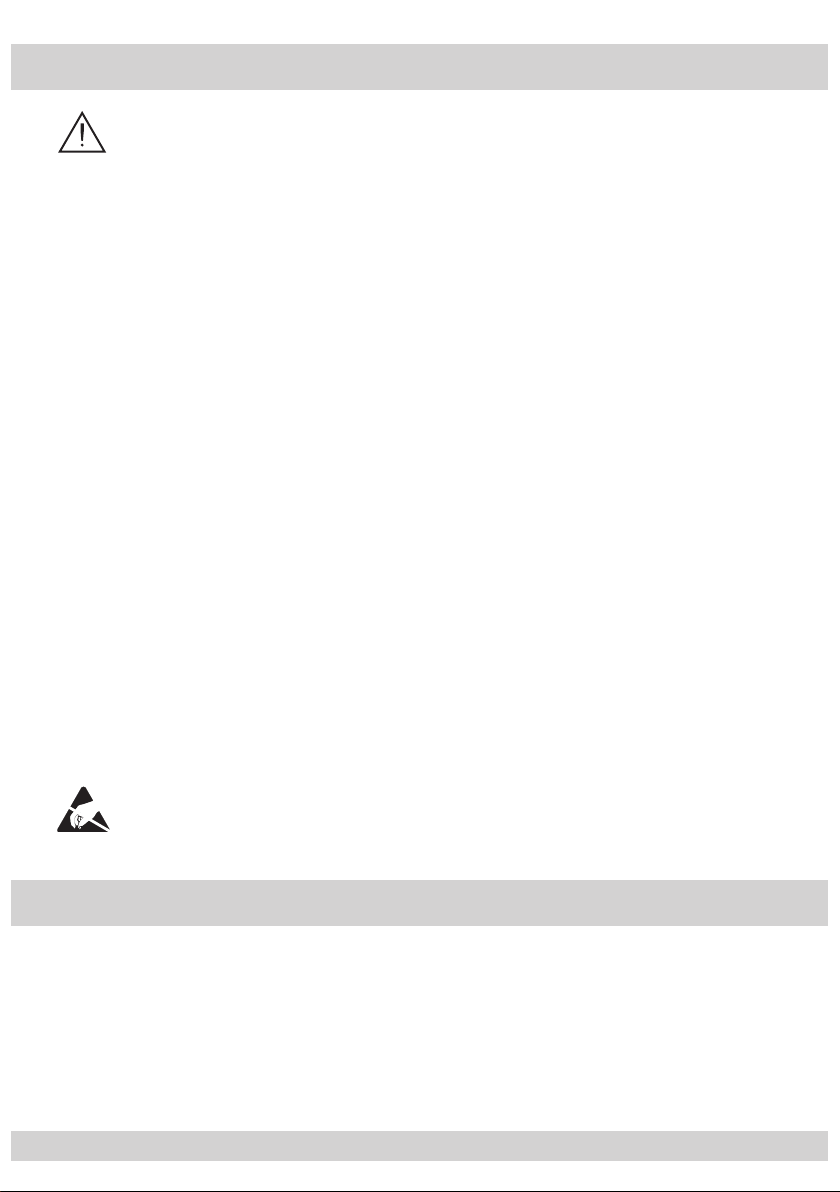
- 4 -
1 Safety regulations
Caution
• Assembly, installation and servicing should be carried out by authorised
electricians.
• Switch off the operating voltage of the system before beginning with assembly
or service work or pull out the mains plug.
• Do not perform installation and service work during thunderstorms.
• Install the system so it will not be able to vibrate…
- in a dust-free, dry environment
-
in such a manner that it is protected from moisture, fumes, splashing water and
dampness
- somewhere protected from direct sunlight
- not within the immediate vicinity of heat sources
- in an ambient temperature of -20 °C to +50 °C.
• Ensure that the head-end station is adequately ventilated.
Do not cover the ventilation slots.
• Beware of short circuits
• No liability is accepted for any damage caused by faulty connections or inappropriate handling.
• Observe the relevant standards, regulations and guidelines on the installation and
operation of antenna systems.
• Earth the
and VDE 0855 (earthed, equipotential bonding rail).
• For further information please read the assembly instructions for the head-
end station used.
SAT receiver in accordance with DIN EN 50083-1 / EN 60728-11
Take action to prevent static discharge when working on the device.
2 General information
2.1 Packing contents
1 cassette HDTV 610 CI TPS
2 HF cables
1 CD (assembly instructions)
1 Brief assembly instructions
- 4 -

2.2 Meaning of the symbols used
Important note
—> General note
• Performing works
2.3 Technical data
The devices meet the following EU directives:
2006/95/EC, 2004/108/EC
The product fulfils the guidelines and standards for CE labelling.
HF input
Frequency range: 925 … 2150 MHz
Level range: 60 dBµV … 80 dBµV
DVB-S modes: DVB-S 1/2 , 2/3 , 3/4 , 5/6 , 7/8
DVB-S2 modes: QPSK 1/2 , 3/5 , 2/3 , 3/4 , 4/5 , 5/6 , 8/9 , 9/
8PSK
3
/5 , 2/3 , 3/4 , 5/6 , 8/9 , 9/
Symbol rate DVB-S: QPSK: 2 … 45 MSymb/s
Symbol rate DVB-S2: QPSK: 10 … 30 MSymb/s
8PSK: 10 … 31 MSymb/s
10
10
HF output
Channels: S21 … C69
Frequency range: 42.0 MHz … 860.0 MHz
Output level: typ. 97 dBµV
Output impedance: 75 Ω
Connections
SAT inputs: 2 F sockets
HF output: 1 IEC socket
Connection strip (10-pin): for supply voltages and control circuits
RS 232 socket: serial interface for software update
Conditional access: several channels can be decoded.
- 5 -- 5 -

- 6 -
2.4 Description
The twin transmodulator cassette is a QPSK-converter, which converts all stations modulated according to DVB-S /
ed cable signals.
The
cassette
has two digital SAT IF inputs and an HF output. It
DVB-S2
standard into two QAM-modulat-
is equipped with two channel strips (“A” and “B”). The channel strips consist of
the digital tuners, the digital signal preparation units and the output converter.
The channel strips are indicated in the head-end station display with “Bx …A”
and “Bx …B”. Using an adequate CA module encoded channels can be decoded via channel strip “A”. The control of the cassette takes place via the control
unit of the head-end sta
tion.
Two LEDs indicate if the respective channel strip is switched on (LED illuminates)
or off, and also provide an indication of the signal quality based on their
colour. Additionally the quality of the data stream received is displayed
(“CN…”).
The integrated TPS module (Transport Stream Processing) processes the data
from the demodulated transport streams. This enables service information (NIT –
Network Information Table) to be changed, data rates to be increased (stuffing)
and for individual stations to be deleted from the transport stream (thus optimising bandwidth for the other stations being transmitted).
The HF output signals are sent through the HF output of the
cassette
to the output
collector. The common output level of the channel strips can be set at the output
collector.
When the head-end station is switched on, the two-line LC display shows the
software version of the control unit.
To operate this cassette the software version of the control unit must be “V 37”
or higher. You can find the current operating software for the control unit and
the cassette, the software “BE-Flash”
and the current assembly instructions
website “www.gss.tv”.
The
cassette is
designed for use in the following head-end stations:
– STC 1200
– STC 316
– STR 19-8
on the
- 6 -

- 7 -
2.5 Software query
Control unit
If necessary, you can activate the indication of the software version of the control unit manually:
• Press any two keys on the control unit of the head-end station simultaneously
until the display goes dark and
the software version, e.g. “
V 37
” appears.
2.6 How the TPS module works
After decoding QPSK- or 8PSK-modulated signals, the demodulated data stream
can be accessed via the integrated TPS module. This data stream, also called
transport stream, contains several stations in all their components (video, audio,
data and service information), which can be changed using the TPS module.
The individual functions
Station filter
Individual stations can be deleted. This reduces the data rate and, consequently,
the output symbol rate required.
Stuffing
The transport stream is padded using what is known as zero data. This ensures
a steady and constant output symbol rate.
Changing the NIT
The transport stream contains data in the form of tables which the receivers
evaluate and require for convenient use. The TPS module can adjust the “Network Information Table” (NIT) to accommodate the new station data. The “NIT”
contains data which is required by the set-top box for the automatic search
feature.
- 7 -

- 8 -
2.7 Explanation of the term “symbol rate”
Modulation schemes such as QPSK and QAM transmit multiple bits simultaneously. These are referred to as symbols. In addition to the user data flow which
transmits video and audio information, error correction bits are transferred. The
FEC number states the ratio of user bits to the complete transmitted bits. The
output symbol rate is calculated as follows:
1
256-QAM: SR (A) = FEC x
/4 x SR (E)
128-QAM: SR (A) = FEC x 2/7 x SR (E)
64-QAM: SR (A) = FEC x 1/3 x SR (E)
32-QAM: SR (A) = FEC x 2/5 x SR (E)
16-QAM: SR (A) = FEC x 1/2 x SR (E)
4-QAM: SR (A) = FEC x 1/1 x SR (E)
Example:
Output symbol rate 64-QAM,
Input symbol rate SR (E) = 27,500
SR (A)
= 3/4 x 1/3 x 27,500
SR (A)
=
6,875 kSymb/s
FEC= 3/4,
kSymb/s
kSymb/s
Note:
If no “FEC” is stated in the station lists, it can be assumed to be
“FEC = 3/4”.
Reception from a transponder with a very low symbol rate
(SCPC station)
The extremely low data rate means that the output symbol rate is very low. If
there are reception problems with different digital receivers, set output symbol
rate to a higher value.
Defined symbol rates
Some cable operators specify a fixed symbol rate (e.g. 6,900 kSymb/s).
- 8 -
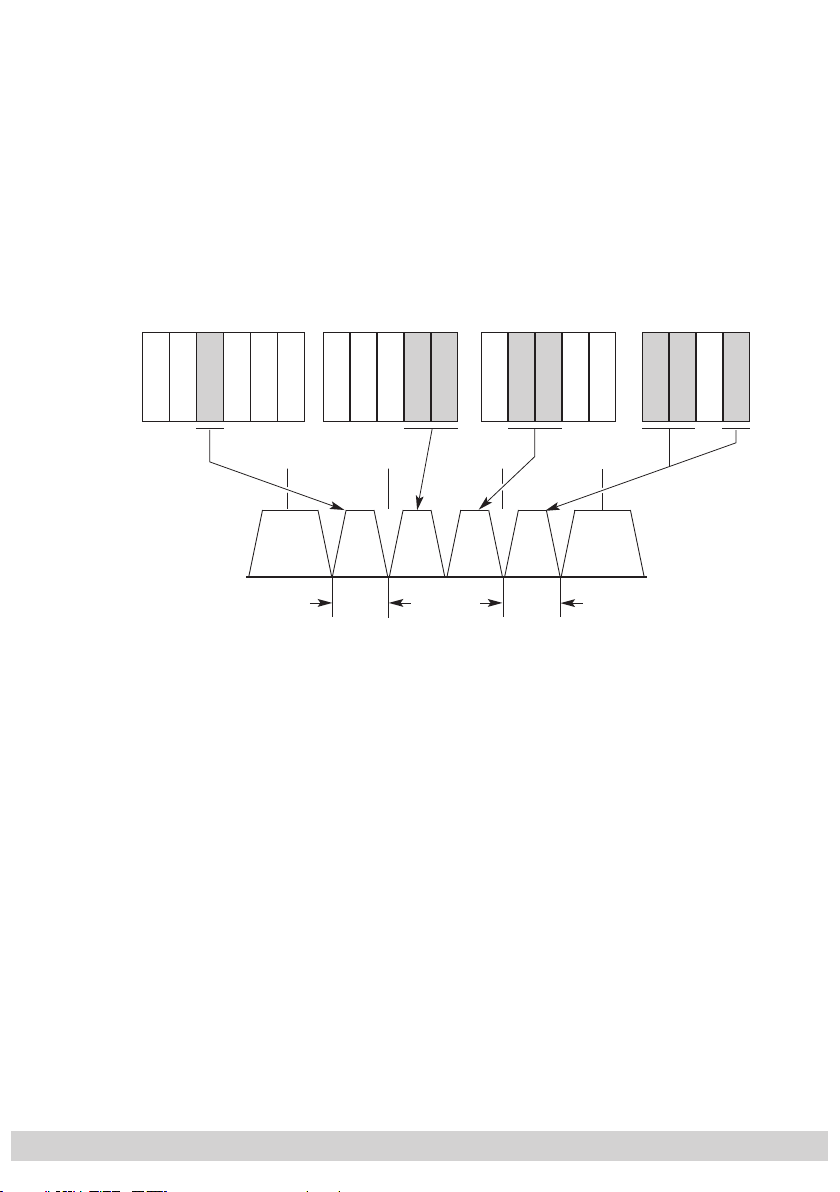
- 9 -
2.8 Bandwidth-efficient assignment of cable channels with low bandwidths
(SelecPlex®)
Channels with low bandwidths are the result of filtering out stations which are
not required. These “narrow” channels can then be arranged in one channel to
save space. To do this, activate the “Setting the output frequency” menu (assignment outside the official channel raster).
—> The required bandwidth (in kHz) is roughly equal to the symbol rate
(kSymb/s) plus 20% in MHz.
Astra 19,2° East Eutelsat 7° EastTürksat 42° EastEutelsat 13° East
TV 5
RTM 1
ESC 1
RAI UNO
DW TV
RTP
SISAL TV
TV Bulgaria
Mediolanum
Nile TV
Nile News
Super Sport
Viva
Gala
Fantasy
Cine 5
TVP 1
TVP 2
S21 S22 S23 S24
TV Polonia
TVP 3
ESC 1
3 MHz
64 QAM
2.5 Ms/s
Nile TV
Nile News
Viva
Gala
TVP 1
TVP 2
TVP 3
4 MHz
64 QAM
3.3 Ms/s
- 9 -
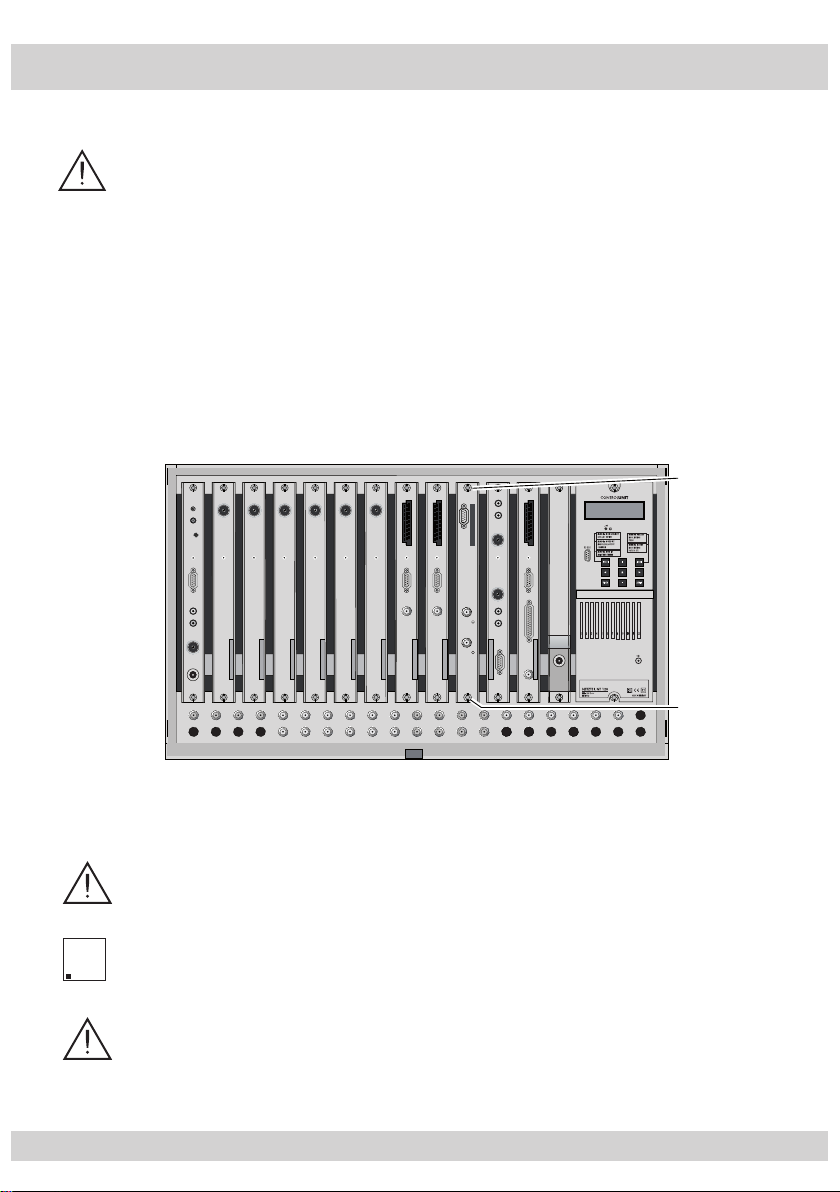
- 10 -
3 Assembly
A
CLASS
KLASSE
3.1 Installing the cassette
– Ensure the head-end station is mounted so it will not be able to vibrate.
Avoid, for example, mounting the head-end station onto a lift shaft or any
other wall or floor construction that vibrates in a similar way.
– Before installing or changing a cassette unplug the power cable from the
mains power socket.
• Remove the fastening screws
1 of an unoccupied slot from the bracket of the
head-end station.
• Insert the cassette in this slot and push it into the housing.
• Align the cassette and apply slight pressure to connect it to the connections of
the board and the HF bus bar.
• Fasten the cassette with the screws 1.
0°
CASSETTE
CASSETTE
CASSETTE
CASSETTE
CASSETTE
CASSETTE
CASSETTE
CASSETTE
CASSETTE
CASSETTE
CASSETTE
CASSETTE
MESSAUSGANG
ACHTUNG!
Vor dem Cassettenwechsel
unbedingt Netzstecker ziehen!
CAUTION!
Before changing cassettes remove
mains plug!
A
3.2 EMC regulations
To comply with the current EMC regulations, it is necessary to connect the
lines leading in and out of the head-end station using F terminals.
The attenuation of shielding of the connection lines must meet the require-
A
KLASSE
CLASS
ments for “Class A”.
When mounting the cassette in a STR 19-8 head-end station which is in-
stalled in a 19” cabinet, make sure the connections leading in and out for
the 19” cabinet are made using F terminals.
- 10 -
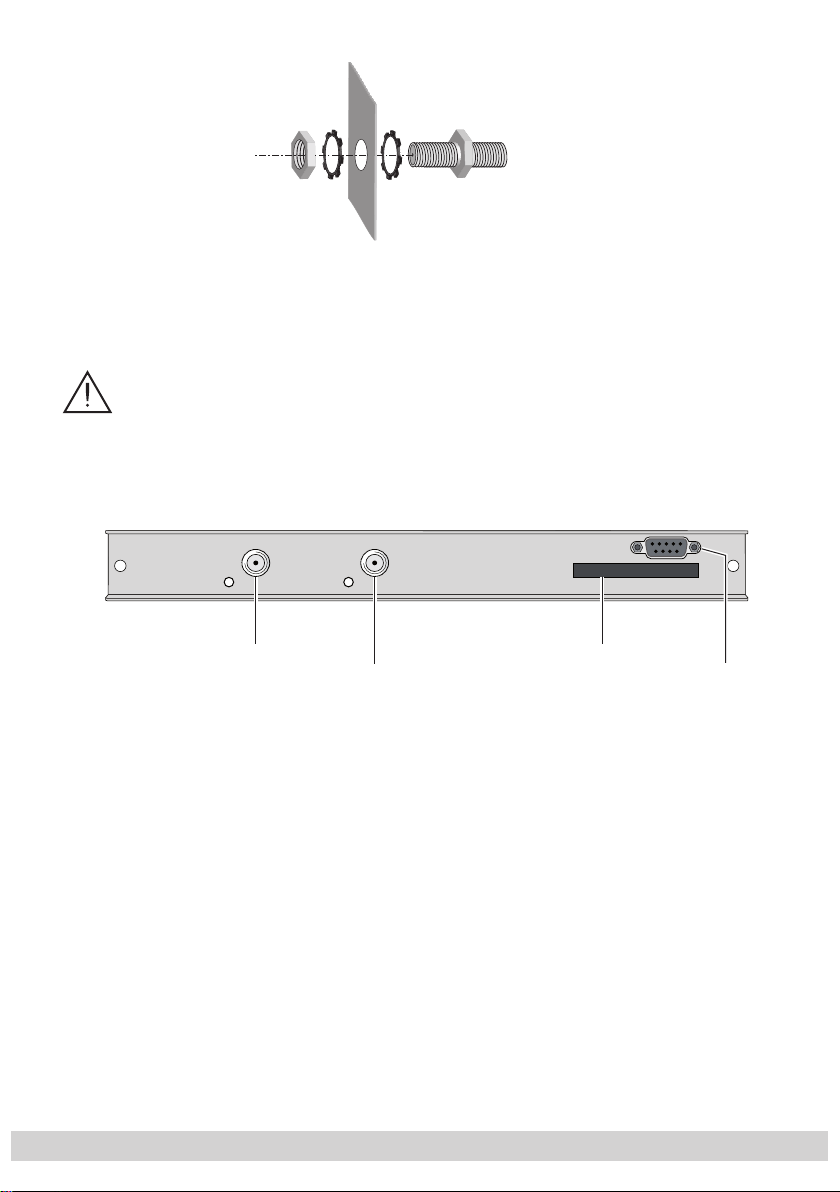
- 11 -
• Insert the required number of F terminals in the openings provided in the
head-end station or in the 19" cabinet.
—> F terminals are not included in the scope of delivery.
3.3 Connecting the cassette
Tighten the nut on the F terminal until the teeth on the lock washer have penetrated the exterior coating and a good connection is made between the
housing and F terminal.
SAT input "B"
SAT input "A"
•
Plug the SAT input cables into the SAT input sockets “
strip “A”) and “
•
Connect the head-end station to the mains power supply.
SAT input B
” 1 (channel strip “B”).
Slot for
CA module
SAT input A
” 2 (channel
3 Slot for a CA module
4 “RS 232 socket”
The operating software of the
socket “RS 232” using a PC or notebook and the software “BE-Flash”.
You can find the current operating software on the website “www.gss.tv”.
cassette
can be updated via the 9-Pin D-SUB
RS 232
- 11 -
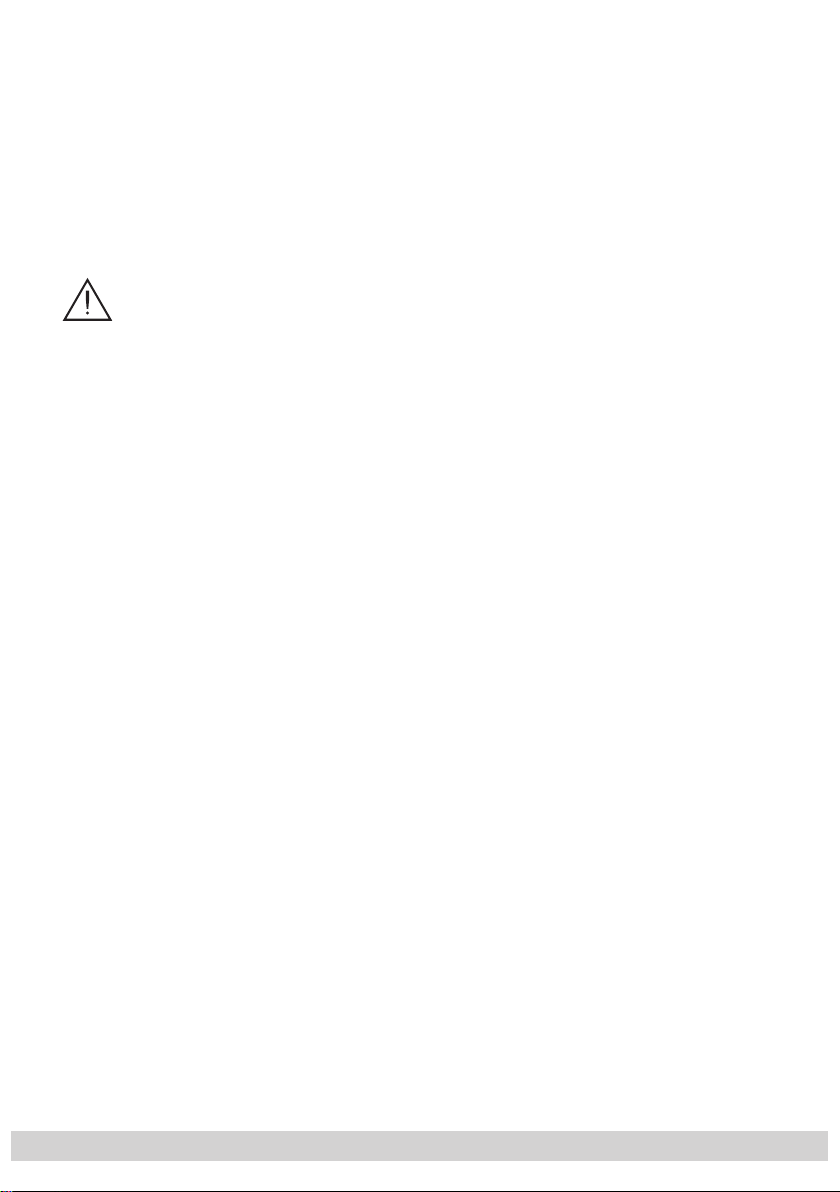
- 12 -
3.4 Retrofitting a CA module
The cassette is equipped with a common interface. It allows you to connect
a CA module for various encryption systems and service providers. Encoded
channels can only be decoded with a CA module suitable for the encoding
system and the corresponding smart card. The smart card contains all the information for authorisation, decoding and subscription.
Caution
– Check with the distributor or manufacturer of the CA module to be
used to ensure that it is suitable for decoding several channels.
– The hardware and software of this cassette have been thoroughly pre-
pared and tested.
– Any changes made by program vendors to the structures in the program
data might impair or even prevent this function.
– When working with the CA module, please read the corresponding op-
erating manual from the respective provider.
• Insert the smart card into the CA module so that the chip on the smart card
faces the thicker side (top) of the CA module.
• Insert the CA module into the slot
module facing the top side of the cassette.
• Push the CA module without canting into the guide rails of the common interface slot and contact it to the common interface.
3 (s. chap. 3.3) with the top side of the CA
- 12 -
