GSS PHDT 1000 H Assembly Instruction Manual

PHDT 1000 H
Assembly Instruction

Contents
1 Safety regulations and notes ..............................................................................4
2 General information ..........................................................................................5
2.1 Packing contents ................................................................................ 5
2.2 Meaning of the symbols used ............................................................... 5
2.3 Technical data.................................................................................... 5
2.4 Description ........................................................................................ 7
General ............................................................................................ 7
Hotel modes ...................................................................................... 8
Single Service .............................................................................. 8
Split Audio ................................................................................... 8
Common Portal ............................................................................. 8
Private Portal ................................................................................ 8
PayTV .......................................................................................... 9
Control via UDP ............................................................................ 9
2.5 Software query ................................................................................ 10
3 Assembly ........................................................................................................11
3.1 Installing the cassette ........................................................................ 11
3.2 EMC regulations .............................................................................. 12
3.3 Cassette overview ............................................................................ 13
3.4 Connecting the cassette ..................................................................... 13
3.5 Retrofitting a CA module ................................................................... 14
4 The control panel at a glance ........................................................................... 15
4.1 Menu items ...................................................................................... 15
4.2 Control panel ................................................................................... 15
5 Programming .................................................................................................. 16
5.1 Preparation...................................................................................... 16
5.2
Notes on level setting ........................................................................ 16
5.3 Programming procedure .................................................................... 17
5.4 Programming the cassette ................................................................. 20
Selecting the cassette ........................................................................ 20
Ethernet parameters .......................................................................... 21
IP address of the cassette ............................................................. 21
Address range ............................................................................ 22
Address of the gateway ............................................................... 22
UDP port ......................................................................................22
Hotel mode ...................................................................................... 23
Single Service ............................................................................ 23
Split Audio ................................................................................. 23
Common Portal ........................................................................... 24
Private Portal .............................................................................. 24
PayTV ........................................................................................ 24
- 2 - PHDT 1000 H

Output signal path ............................................................................ 25
ASI transfer rate ............................................................................... 25
Setting the ASI options ...................................................................... 25
Selecting the channel strip ................................................................. 26
Selecting channel / frequen cy setting.................................................. 26
Output channel/frequency on/off ....................................................... 27
Output channel ........................................................................... 27
Output frequency ........................................................................ 27
Switching the modulator off or on ................................................. 28
Adjusting the output levels of the channel strips .................................... 28
LNB oscillator frequency / control voltage ........................................... 29
LNB oscillator frequency .............................................................. 29
DiSEqC commands ...................................................................... 29
Input symbol rate / DVB mode ........................................................... 30
Input symbol rate ........................................................................ 30
DVB mode.................................................................................. 31
Input frequency ................................................................................ 31
Testing the signal to noise ratio ..................................................... 32
Transport stream ID and the ORGNET-ID ............................................. 33
Setting the station filter ...................................................................... 33
Free station ...................................................................................... 34
Rooms/Quantity ............................................................................... 34
Video ID/Audio PID .......................................................................... 34
Station nummer ................................................................................ 35
Station name ................................................................................... 35
COFDM parameters ......................................................................... 36
Output signal
......................................................................................39
Transmission parameters ................................................................... 40
Transmitter identification .................................................................... 41
Stuffing ........................................................................................... 42
Network Information Table (NIT) ......................................................... 43
Factory reset / Cassette reset ............................................................. 44
Factory reset............................................................................... 44
Cassette reset (Restart) ................................................................. 45
Saving settings ................................................................................. 45
6 Final procedures .............................................................................. 46
7 Channel and frequency tables ..........................................................................47
- 3 - PHDT 1000 H

1 safety regulations and notes
• Assembly, installation and servicing should be carried out by authorised
electricians.
• Switch off the operating voltage of the system before beginning with assembly or service work or pull out the mains plug.
• Do not perform installation and service work during thunderstorms.
• Install the system so it will not be able to vibrate…
- in a dust-free, dry environment
- in such a manner that it is protected from moisture, fumes, splashing wa-
ter and dampness
- somewhere protected from direct sunlight
- not within the immediate vicinity of heat sources
- in an ambient temperature of 0 °C to +50 °C. In case of the formation of
condensation wait until the system is completely dried.
• Ensure that the head-end station is adequately ventilated. Do not cover the
ventilation slots.
• Beware of short circuits
• No liability is accepted for any damage caused by faulty connections or
inappropriate handling.
• Observe the relevant standards, regulations and guidelines on the installation and operation of antenna systems.
• The standards IEC/EN/DIN EN 50083 resp. IEC/EN/DIN EN 60728 must
be observed.
• For further information please read the assembly instructions for the headend station used.
• Test the software versions of the head-end station and the cassette and
update them if necessary. The current software versions can be found at
"www.mygss.eu".
Take action to prevent static discharge when working on the device!
Electronic devices should never be disposed of in the household rubbish. In
accordance with directive 2002/96/EC of the European Parliament and the
European Council from January 27, 2003 which addresses old electronic and
electrical devices, such devices must be disposed of at a designated collection
facility. At the end of its service life, please take your device to one of these
public collection facilities for proper disposal.
- 4 - PHDT 1000 H

2 general information
2.1 PaCk in g Co nt ents
1 Cassette PHDT 1000 H
2 RF cables
1 Brief assembly instructions
1 Measuring log
2.2 mea ni n g of t h e sy m b ols u s e d
Important note
—> General note
• Performing works
2.3 teChn iC a l data
The devices meet the following EU directives:
2011/65/EU, 2014/30/EU, 2014/35/EU
The product fulfils the guidelines and standards for CE labelling (page 48).
Unless otherwise noted all values are specified as "typical".
RF input
Frequency range: ....................................................... 925 … 2150 MHz
Level range: ............................................................ 60 dBμV … 80 dBμV
DVB-S modes: ............................................ QPSK 1/2 , 2/3 , 3/4 , 5/6 , 7/
DVB-S2 modes: ...................QPSK 1/2 , 3/5 , 2/3 , 3/4 , 4/5 , 5/6 , 8/9 , 9/10
8PSK 3/5 , 2/3 , 3/4 , 5/6 , 8/9 , 9/
10
Symbol rate DVB-S: .......................................... QPSK: 2 … 45 MSymb/s
Symbol rate DVB-S2: ........................................ QPSK: 10 … 30 MSymb/s
8PSK: 10 … 31 MSymb/s
DiSEqC control voltage (sound/DiSEqC) ............................
max. 65 mA
(switchable)
COFDM modulator
Signal processing: ......................................................... DIN EN 300744
Transmission modes: ................................................................ 2k, 4k, 8k
Types of modulation: ........................................ QPSK, 16 QAM, 64 QAM
Code rates: ............................................................1/2, 2/3, 3/4, 5/6, 7/
Guard intervals: .........................................................1/4, 1/8, 1/16, 1/
- 5 - PHDT 1000 H
32
8
8

RF output
Frequency range: ............................................. 42.0 MHz … 860.0 MHz
Channels: ..........................................................C5 … C12, C21 … C69
Types of modulation: ........................................ QPSK, 16 QAM, 64 QAM
Output level: ............................................................................. 96 dBμV
Output impedance: .........................................................................75 Ω
ASI interfaces
Standard: .....................................................................DIN EN 50083-9
Format: ..............................................................MPEG ISO IEC 13818-1
Maximum data rate: ..............................................................108 Mbit/s
Level (input / output): ..................................................... 800 mVPP ± 10%
Return loss (input):...............................................> 17 dB (5 … 270 MHz)
LAN interface
Standard: ............................................................................. 100-BASE-T
Control ...................................................................................... via UDP
Connections
SAT inputs: ............................................................................. 2 F sockets
RF output: ........................................................................... 1 IEC socket
ASI input: .................................................................1 BNC socket, 75 Ω
ASI output: ................................................................1 BNC socket, 75 Ω
LAN: ................................................................................ 1 RJ-45 socket
Connection strip (10-pin): ..................for supply voltages and control circuits
RS-232 socket: ..................................... serial interface for software update
Common Interface: ...........................several channels can be descrambled.
Remote maintenance
Remotely controllable (via PSW 1000*): .............................................. yes
(* and a corresponding management unit)
- 6 - PHDT 1000 H

2.4 d e s C r iPtio n
The double transmodulator cassette is a converter, which converts all stations
modulated according to DVB-S /
DVB-S2
standard into two COFDM-modulated signals according to DIN EN 300744 for feeding into a cable network.
DiSEqCTM* control commands can be output via the SAT inputs.
The
cassette
has
two digital SAT IF inputs and one RF output. Additionally it is equipped with an
ASI input and an ASI output (ASI – Asynchronous Serial Interface acc. DIN EN
50083-9).
In addition, a CA module can be added to line A for descrambling scrambled
channels.
ge neral
The control of the cassette takes place via the control unit of the head-end
station. After installation, some functions can be operated via UDP control
signals.
Two LEDs indicate if the respective channel strip is switched on (LED illumi-
nates) or off, and also provide an indication of the signal quality based on
their colour. Additionally the quality of the transport stream received is displayed ("CN…").
The RF output signals are sent through the RF output of the cassette to the output
collector. The common output level of the channel strips can be set at the output
collector. Additionally a transport stream is made available via the ASI output
dependent on the mode set.
When the head-end station is switched on, the two-line LC display shows the
software version of the control unit.
To operate this cassette the software version of the control unit must be "V 45"
or higher. You can find the current operating software for the control unit and
the cassette, the software "BE-Flash" and the current assembly instructions on
the website "www.mygss.eu".
The cassette is designed for use in head-end stations of the profi line.
- 7 - PHDT 1000 H

hote l mode s
The cassette is programmed for 5 special hotel applications (modes). The in-
dividual applications are operated via the LAN interface using UDP control
commands.
si ngle se rviCe
Here a service is generated for each line, service name and number are set
permanently. Additionally, the service can be controlled via UDP (LNC control
with H/V/22kHz, tone burst, DiSEqC
TM*
; the LNC voltage is sufficient for
control but not for supply).
Output is via the ASI output or the modulator.
The cassette is cascadable - two cassettes can be used to create an output
channel containing four services, each service being independently controllable.
sPlit audio
Basic function as for "Single Service". Services with multiple audio PIDs are
divided into individual services.
Example "Euronews" becomes "Euronews deu", "Euronews eng"…
Commo n Po rta l
Here, for example, a hotel information program that is the same for all rooms
is created (occupies one channel).
The service name can be set (e.g. "HOME")
Occupies a whole cassette. Line B is not used in this setting.
The content is fed in via the ASI input.
Privat e Port al
Here, for example, a personal welcome screen is created for each room.
One service per room. Since each room requires its own video PID (approx.
800 kB/s), one channel can transmit approx. 20 services. More at lower data
rates.
The service name can be set (e.g. "GUEST").
The room number and the number can be entered for each line (e.g. room 1
number 20). The services 1...20 with the names "GUEST 1"... "GUEST 20".
One cassette can generate two channels, i.e. serve approx. 40 rooms (scalable).
The content is fed in via the ASI input.
- 8 - PHDT 1000 H
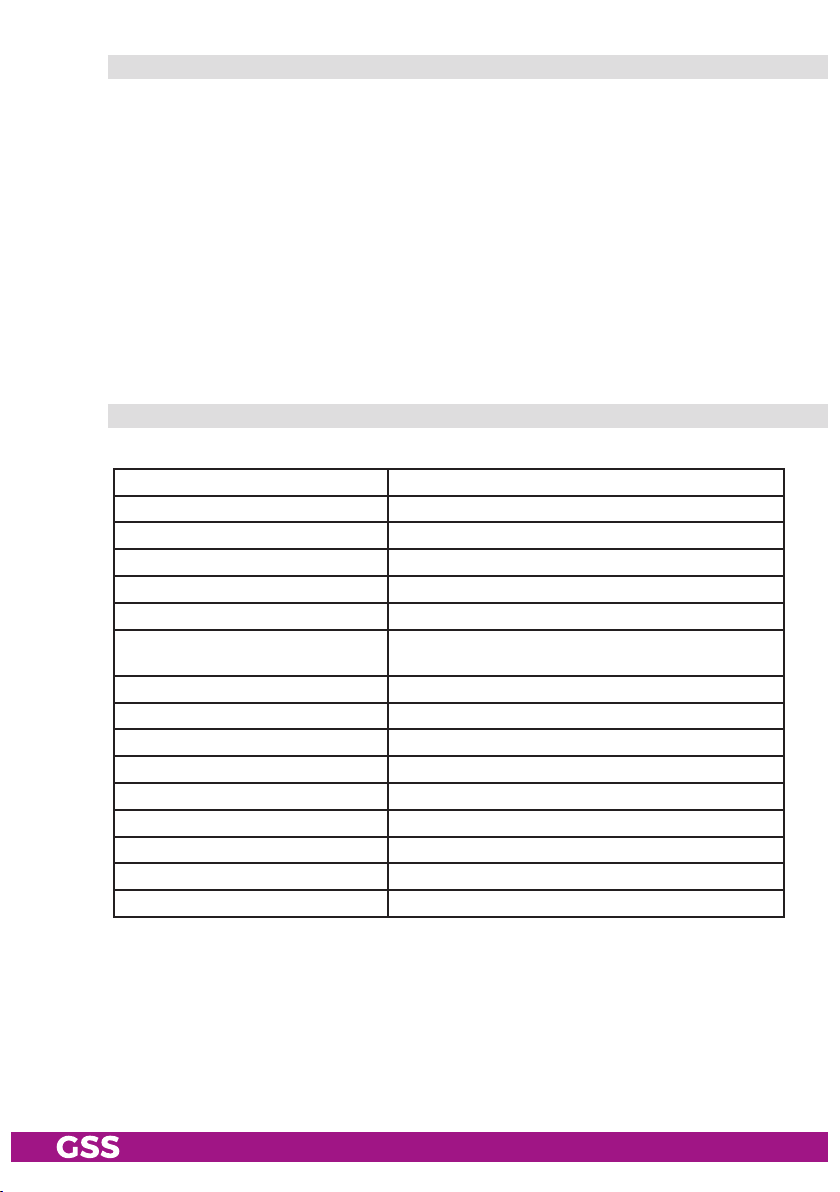
Paytv
Here, for example, a pay TV service is offered. One line can provide up to
100 rooms with one program.
The service name can be set (e.g. "PAY_A").
The room number and the number can be entered for each line (e.g. room 1
number 100). The services 1...100 with the names "PAY_A 1"... "PAY_A 100"
are created from this.
The common pay program and a common "empty program" (e.g. with instruc-
tions for activation) are fed in via the ASI input.
You can choose between the two programs via UDP broadcast.
One cassette can generate two channels, i.e. operate up to 200 rooms (scal-
able).
Cont ro l v ia udP
The following control commands are available:
Command Function
:part 0 Line A is selected (part 1 = line B)
:select 11955,27500,0x6D66 Service is selected (:select frequency, symbol rate, SID)
LNB Control
:lnb Hh 18V 22kHz without protocol
:lnb Vl 14V :lnb Hh,9750 LNB oscillator is set to 9750 MHz to calculate the input
:lnb TAHh + Tone burst A
:lnb TBHh Tone burst B
:lnb D0Hh + DiSEqC
:lnb DFHh + DiSEqC
:zimmer 45,PAY_A,1 switches PAY_A on for room 45
:zimmer 45,PAY_A,0 switches PAY_A off for room 45
:zimmeronly 45,PAY_A,1 only the entry for room 45 is created for a search run
:zimmeronly 45,PAY_A,0 reset ":zimmeronly 45,PAY_A,1"
frequency, otherwise automatically h=10600, l=9750
TM*
position 0
TM*
position 15
PayTV
Commands always start with ":" and are ended by "\n" ("\n" means Car-
riage Return <CR>).
Example: ":part 0\n:lnb D0Hh\n:select 11955,27500,0x6D66\n"
For line A, the LNB settings are set horizontally high to DiSEqC
TM*
position 0
with frequency 11955, symbol rate 27500 and SID 0x6D66.
*DiSEqC™ is a trademark of EUTELSAT
- 9 - PHDT 1000 H

2.5 s o f t ware q u e ry
Control unit
If necessary, you can activate the indication of the software version of the
control unit manually:
• Press any two keys on the control unit of the head-end station simultaneously
until the display goes dark and the software version, e.g. "V 45" appears.
- 10 - PHDT 1000 H
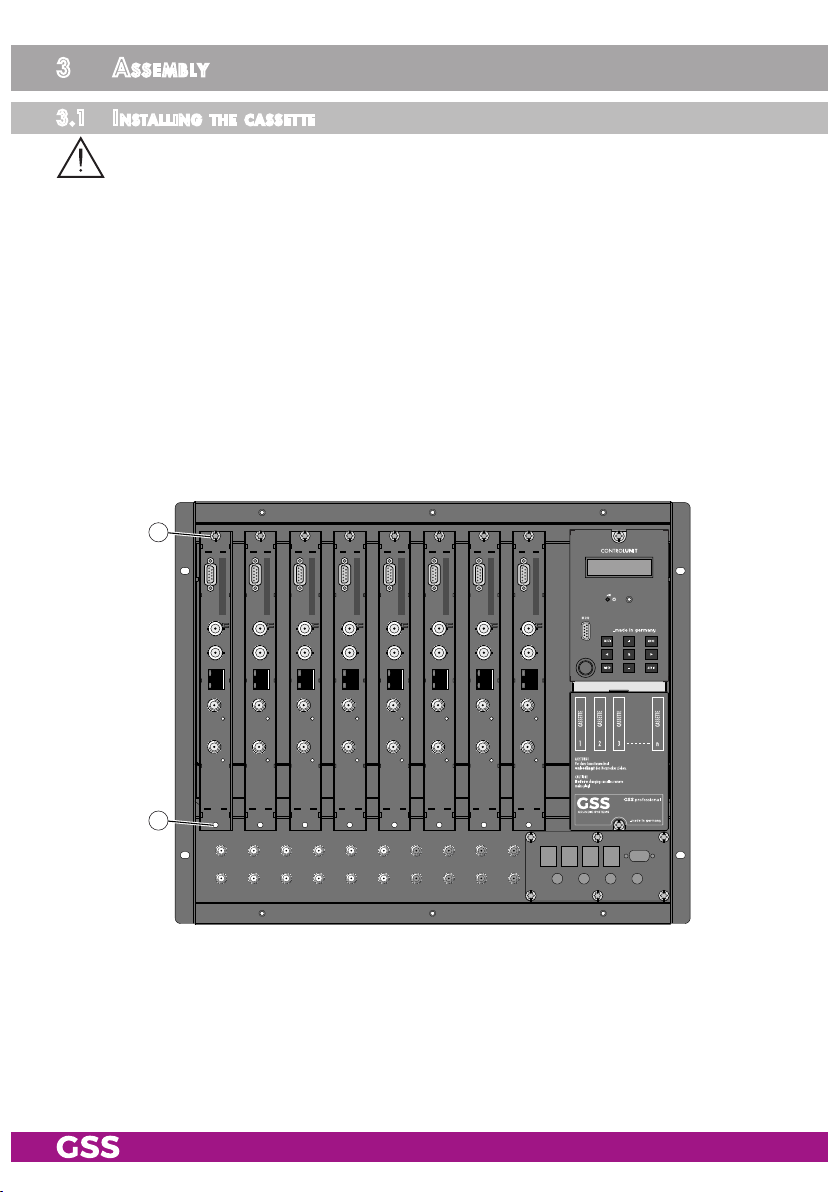
3 assembly
3.1 inst alli ng the C a ssette
– Ensure the head-end station is mounted so it will not be able to vibrate.
Avoid, for example, mounting the head-end station onto a lift shaft or any
other wall or floor construction that vibrates in a similar way.
– Before installing or changing a cassette unplug the power cable from the
mains power socket.
• Remove the fastening screws 1 of an unoccupied slot from the bracket of
the head-end station.
• Insert the cassette in this slot and push it into the housing.
• Align the cassette and apply slight pressure to connect it to the connections
of the board and the RF bus bar.
• Fasten the cassette with the screws 1.
1
1
- 11 - PHDT 1000 H
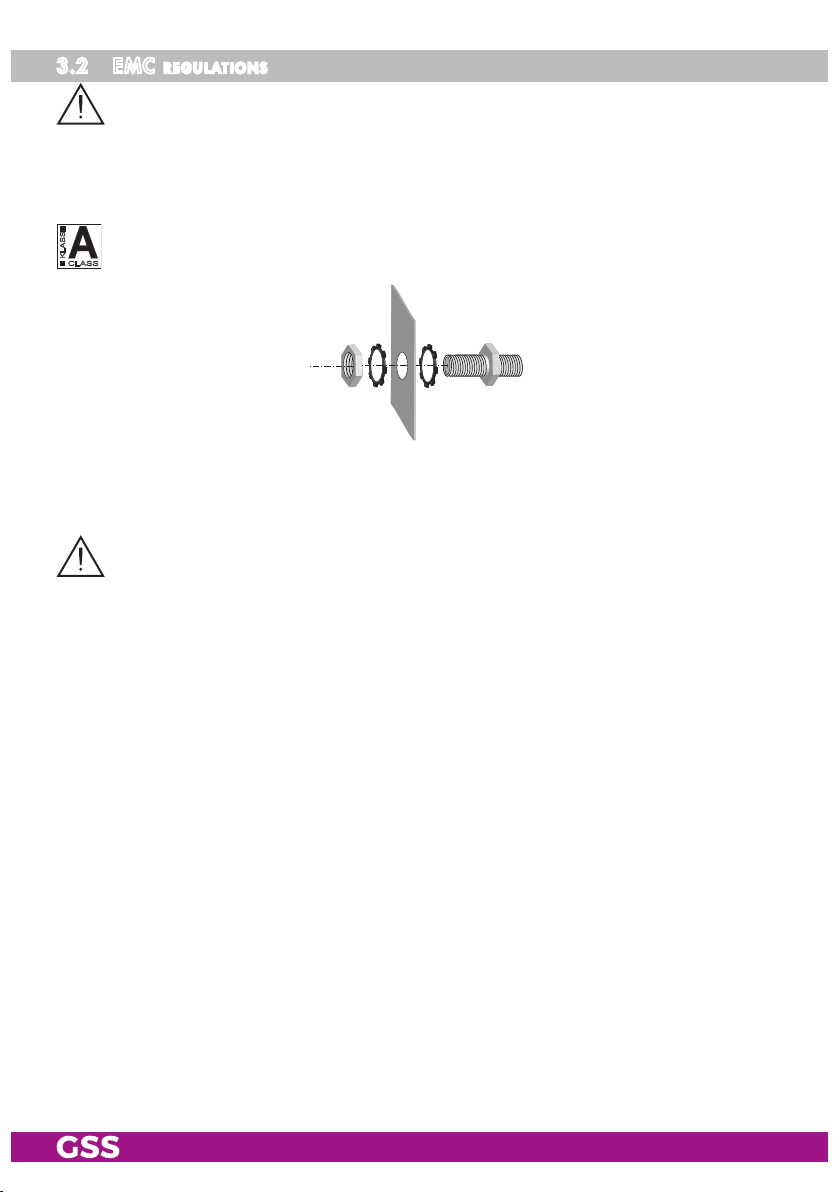
3.2 emC r egul ations
To comply with the current EMC regulations, it is necessary to connect the lines
leading in and out of the head-end station using cable terminals.
When mounting the cassette in a head-end station which is installed in a 19"
cabinet, make sure the connections leading in and out for the 19" cabinet are
made using cable terminals.
The attenuation of shielding of the connection lines for ASI and antenna must
KLASSE
CLASS
meet the requirements for "Class A".
• Insert the required number of cable terminals in the openings provided in
the head-end station or in the 19" cabinet.
Tighten the nuts on the cable terminals until the teeth on the lock washer have
penetrated the exterior coating and a good connection is made between the housing and cable terminals.
- 12 - PHDT 1000 H
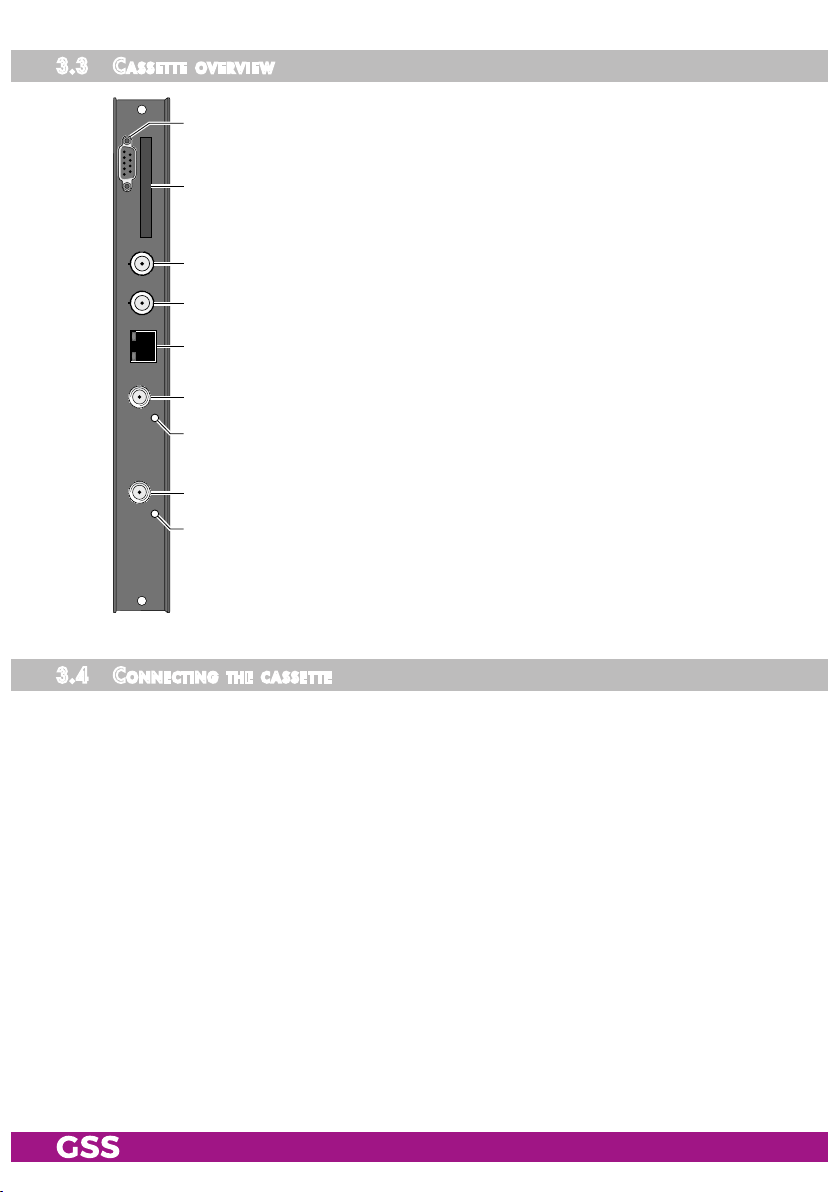
3.3 C a s s ette o v erv ie w
1 D-SUB socket "RS 232"
1
2 Slot for CA module
3 ASI output
2
4 ASI input
5 LAN connector
6 SAT input (tuner "A")
7 Status LED of
8 SAT input (tuner "B")
9
3
4
channel strip
5
Status LED of channel strip "B"
6
The operating software of the cassette can be updated via the
9-pin D-SUB socket "RS 232" using a PC or notebook and the
7
software "BE-Flash". You can find the current operating software
8
on the website
"www.mygss.eu".
9
3. 4 Co n n e Ctin g the C a s sette
"A"
•
• Connect the ASI sockets 3 and 4.
• Connect the LAN connector 5 to the LAN network (for UDP control).
•
- 13 - PHDT 1000 H
Plug the SAT input cables into the SAT input sockets "
nel strip "A") and "
Connect the head-end station to the mains power supply.
SAT input B
" 8 (channel strip "B").
SAT input A
" 6 (chan-

3.5 r e t r ofit ti n g a Ca modu le
The cassette is equipped with a common interface. It allows you to connect a
CA module for various scrambling systems and service providers. Scrambled
channels can only be descrambled with a CA module suitable for the scrambling system and the corresponding smart card. The smart card contains all
the information for authorisation, descrambling and subscription.
Caution
– Check with the distributor or manufacturer of the CA module to be used
to ensure that it is suitable for de
scrambl
ing several channels.
– The hardware and software of this cassette have been thoroughly prepared
and tested.
– Any changes made by programme providers to the structures in the pro-
gramme data might impair or even prevent this function.
– When working with the CA module, please read the corresponding operat-
ing manual from the respective provider.
• Insert the smart card into the CA module so that the chip 3 on the smart
card 1 faces the thicker side (top) of the CA module 2.
• Insert the CA module into the slot 4 with the top side of the CA module
facing the RS-232 socket of the cassette.
• Push the CA module without canting into the guide rails of the CA slot 4
and contact it to the common interface.
34 12
- 14 - PHDT 1000 H
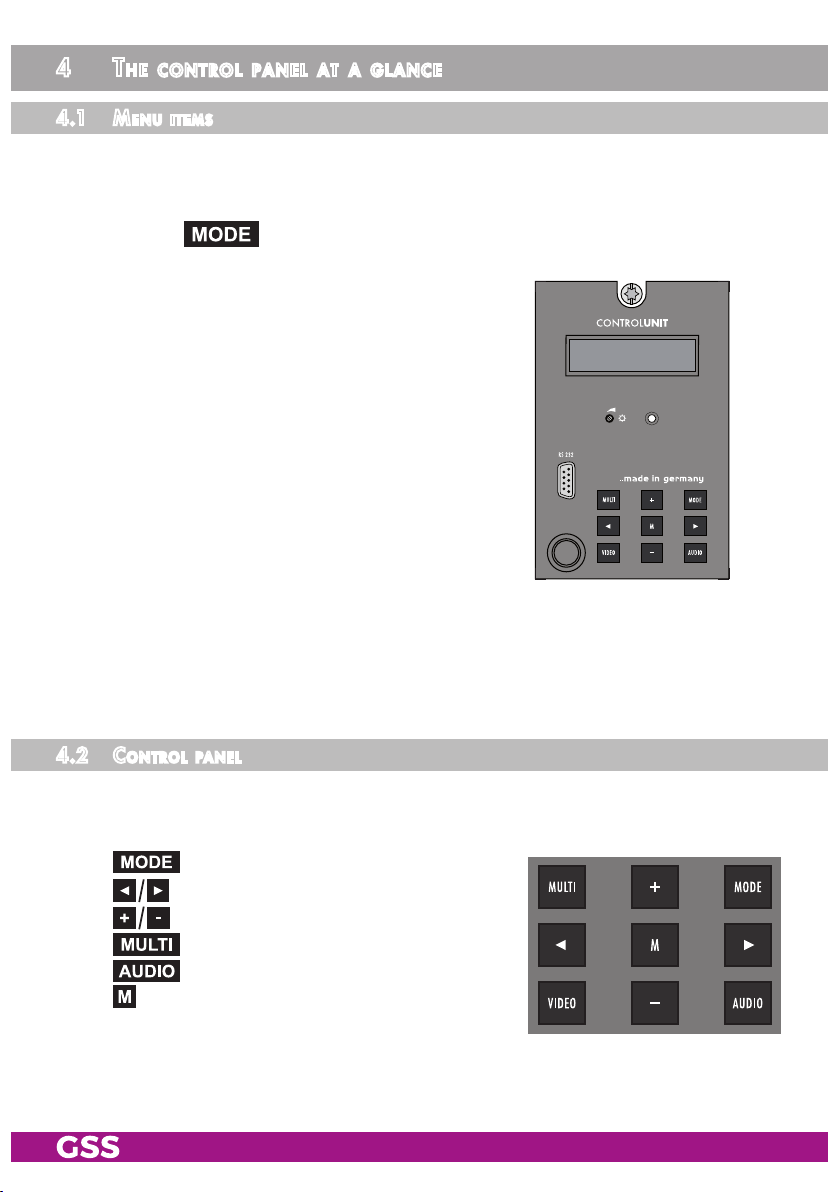
4 the Control Panel at a glanCe
4.1 menu i t e ms
Programme the
cassette
using the buttons on the control unit of the head-end
station. The two-line display of the control unit then shows the menus.
The parameters and functions to be set are underlined.
Use the key to select the following main menu items:
– Network settings
– Mode
– Output signal path
– Channel strip
– Selecting channel / frequency setting
BE-Re mote V 4 5
PROFESSION AL
– Output channel / output frequency
– Output level
– LNB oscillator frequency
– Input symbol rate
– Input frequency
– Station filter
– Transport stream and ORGNET-ID
– Hotel functions
– QAM modulation
– Stuffing
– Network Information Table (NIT)
– Factory reset
4.2 Co n t rol Pa n e l
The key pad on the head-end station is used to scroll through the menus and
menu items one at a time:
scrolls forward through the menus.
select parameters in the menus.
set values, initiate actions.
selects sub-menus.
saves all entries
(in menu "DEFAULT" -> Factory reset).
- 15 - PHDT 1000 H
scrolls backward through the menus.
