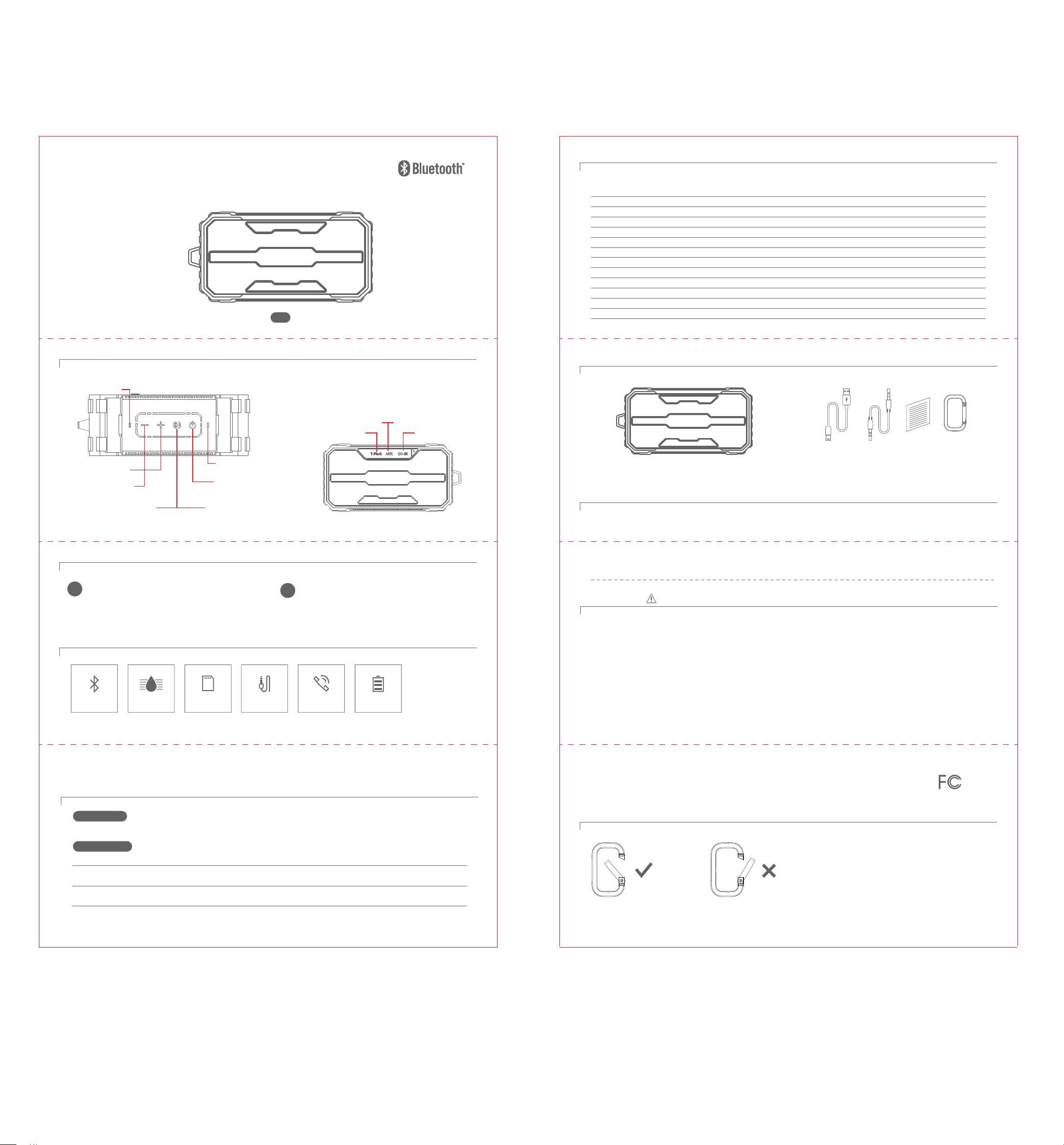
SPECIFICATIONS >>>
Bluetooth Speaker
INTRODUCTION >>>
Mic
Next Track/
Volume+
Volume-
Status indicator
Power On/Off/Pause(short press)Previous Track/
MANUAL
V5
AUX in Jack
Driver spec:
Size:
Net weight:
Frequency response:
Sensitivity:
S/N ratio:
Distortion:
Working distance:
Transmission Power:
Bluetooth profiles:
Working current:
Working voltage:
Charging voltage:
Charging current:
Φ45mm 4Ω/5Wx2
L140.5*W69*H51.4 mm
305g
100HZ - 16KHZ
80dB
≥80dB
≤0.3%
about 33 feet
Class2, 4dbm
A2DP, AVRCP, HFP
≤700mA
3.7V
DC 5V
≤800MA
CONTAIN>>>
DC INMirco SD*
USB
CHARGE
V5 OUTDOOR SPEAKER
CABLE
AUX-IN
CABLE*
*
MANUAL CARABINER
WARRANTY POLICY >>>
Bluetooth/Answer/reject call
Mode switch button
HOW TO CONNECT >>>
Long press the power on/off button
1
and it will be in Bluetooth mode
the Blue indicator flashes
Connect to your device
2
Setting>Bluetooth>Choose device
>V5
Connected successfully
Blue indicator steddily on
FUNCTIONS >>>
SD
SDBLUETOOTH IPX6 WATERPROOF AUX INPUT HANDS FREE CALL BUILT IN PLB
Note:
1. Short press the mode switch button, you can switch among Bluetooth playing/Mirco SD playing/Aux in mode.
2. If the device is dead, please long press the POWER ON button at least 10 seconds to reset.
3. Answer/reject call button, short press for answering.
4. Support Mirco SD max 64G.
OTHER >>>
Your Bluetooth speaker is covered by a limited warranty. It is backed by 1 year performance warranty against any manufacturing defects in
material or workmanship from the date of original purchase. This warranty entitles the purchaser to get the product repaired or replaced under
the following conditions:
◆The warranty applies to the original purchase, Proof of original purchase is required
◆The warranty does not cover the damage caused by misuse, abuse or improper storage.
◆In no event shall be responsible for any direct, incidental, consequential or other damages of any kind.
FCC Warning
•This device complies with Part 15 of the FCC Rules. Operation is subject to the following two conditions
(1) this device may not cause harmful interference, and
(2) this device must accept any interference received, including interference that may cause undesired operation.
•Changes or modifications not expressly approved by the party responsible for compliance could void the user’s authority to operate the
equipment.
Note: This equipment has been tested and found to comply with the limits for a Class B digital device, pursuant to Part 15 of the FCC
Rules. These limits are designed to provide reasonable protection against harmful interference in a residential installation. This equipment
generates, uses and can radiate radio frequency energy and, if not installed and used in accordance with the instructions, may cause
harmful interference to radio communications. However, there is no guarantee that interference will not occur in a particular installation. If
this equipment does cause harmful interference to radio or television reception, which can be determined by turning the equipment off
and on, the user is encouraged to try to correct the interference by one or more of the following measures
• Reorient or relocate the receiving antenna.
• Increase the separation between the equipment and receiver.
• Connect the equipment into an outlet on a circuit different from that to which the receiver is connected.
• Consult the dealer or an experienced radio/TV technician for help.
FCC RF warning statement: The device has been evaluated to meet general RF exposure requirement. The device can be used in portable
exposure condition without restriction
>>>
Charging
Charging via a computer through a USB cable or to buy USB charger separately.
Indicator
Blue indicator flashes
Blue indicator remains steadily on
Red indicator flashes
Red charging indicator light
Note:Your speaker will power off automatically within 15 minutes if you did not pair it with playback devices in order to save energy.
Status of waiting for connecting
Connected to Bluetooth® source or connected to aux-in devices
Battery voltage lower than 3.3V , Red light flashes means your speaker needs to be charged
Red indicator is on when charging , and off when fully charged.
WARNING >>>
The company reserves the right to the product modification for appearance and function,which is subject to change without prior notice.
OPTIONAL*
