GSM Q880 R1.0 User Manual

User manual for Q880 R1.0 1
CONTENT
1. Overview
First, thank you for your choosing of this GSM fixed wireless phone.
We offer you this kind of GSM wireless communication terminal desktop products
according to the market demand, with years of experience of developing and producing phones.
The characteristics of the wireless access realize that the speech message sent anytime and
anywhere, especially suitable for rural areas and the remote ares that it is unconvenient to use
wire, etc. and any kind of indoor places for mobile communication.
To ensure that all the function of the products can use normally, please read this detailed
specification before use the products and note items as follows:
z Please charge the battery for more than 16 hours when it is first charged.
z For your safety, please do not use this product while driving.
z In case of thunderstorms, please do not use this phone.
z Please turn off it when on the plane, in the hospital, around dangerous goods, gas station
and around fuel and chemicals or other dangerous goods.
z Please turn off the phone when there are medical equipments that indicating not use
wireless phone. This phone may interfere implanted heart pacemaker hearing aid and
other medical implant equipment .
z This may be interfered around TV, radio and computer and other electrical equipment,
then the performance of phone may be affected.
z Please turn off the phone then clean it. Please use a bit wet or anti-static cleaning cloth
to clean the phone, do not use cleanser and other chemicals.
z This product will generate magnetic field, do not put it around such as computer disk
those kind of magnetic storage medium.

User manual for Q880 R1.0 2
z Please do not let this product disposed in the strong sunshine, in case of heat.
z Pleae avoid any knid of liquid running into the inside of the phone, in case of damaging.
z Please do not rudely throw, put or beat the phone, or the circuit board inside will be
damaged.
z Before call and receive call, please take the local regulations about the use of wireless
mobil phone into consideration, and pay attention when use it.
z Please use the power adapter and battery designated by the manufacture, it will cause
danger if use other power supply.
z For the phone function upgrade continuously, it may be some discrepancy with
specification during the actual use, sorry.
z SAR: The device complies with RF specifications when the device used at 15mm far
from your body.
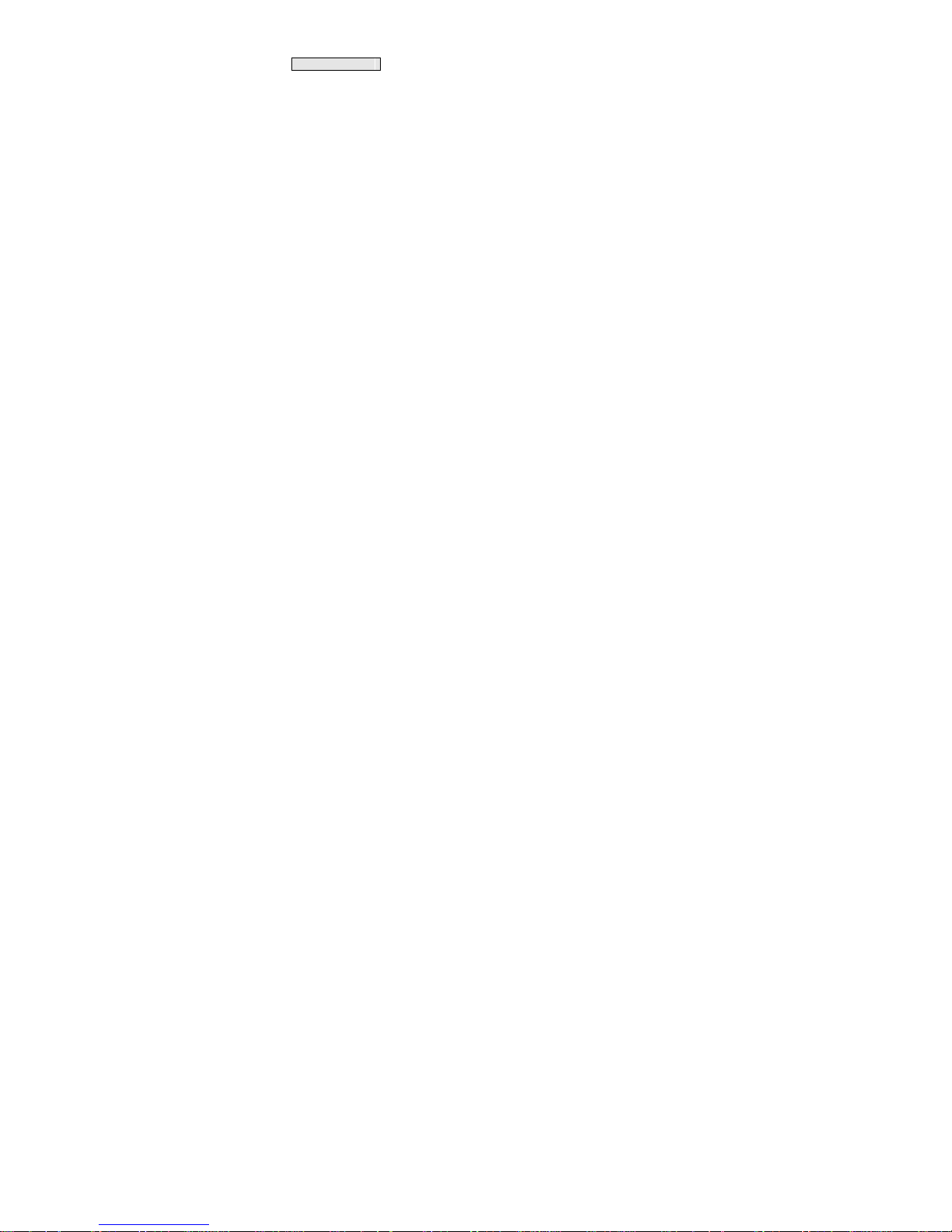
User manual for Q880 R1.0 3
2. Brief introduction
Applicable to 850 MHZ /900 MHZ / 1800 MHZ /1900 MHZ public mobile
communication network
Single SIM single standby.
Quick dial.
Redial function.
Phone book function.
Hands-free function.
Hand shank/Hands free volume digital control.
12ringtones/alarms.
10message ringtones & mute.
Send & receive message, 200 message instore.
100 phone book
LCD of date, time, signal strength and battery capacity.
Instore, search, delete and callback 10 incoming calls and outgoing calls and
missed call log.

User manual for Q880 R1.0 4
3. Technical Conditions
Environmental temperature: -10
0
C - 550C
Relative humidity (RH): ≤ 90%
Atmospheric pressure: 86~106Kpa
Operating frequency: GSM 850\ EGSM900\ DCS1800\PCS1900 MHz
Operating voltage: AC220V, 50Hz,DC 5V 700mA
Standby battery:chargable battery
Stand-by time:more than 50 hours
Continuous talking time:around 3 hours
P.S.: stand-by time, continous talking time is determined by the local network condition.

User manual for Q880 R1.0 5
4、Definition of keybord function:
1. MENU/OK key:In standby state, press this button to enter the main menu interface. In the
menu operation mode, press this button execute the function on lower right corner of the screen
function on the left lower screen.
2.CALLS ky:In standby state, press this button directly to enter the calls log.
3.BACK/DEL key: In standby state, press this button directly to phone book, press this button
in the menu operation to return to previous menu. In the input condition, press this button to
delete the cursor before a character.
3.ON/OFF key:when ON/OFF is open, long press ON/OFF key for start/close.
4.SMS key: In standby state, press this button directly to message menu.
5.↑key: In the operating menu, turn up, in standby state, press this button to missed calls menu.
6.↓key:In the operating menu, turn down, in standby state, press this button to received calls
menu.
7.←key:During talking, turn down the voice, in the standby state, press this button to inbox
menu, in the message input state, turn the cursor left forward.
8.→key:During talking state, turn up the voice, in the standby state, press this button to message
edit menu, in the message input state, turn the cursor right forward.
9. Number key
10. Hands-free key:turn on/off the hands-free mode.
11.SEND/CALL key:once finish inputing number, press this button to call directly. In the
stand-by state, press this button to show the all call log menu.
12.REDIAL key:In the stand-by state, press this button to dial the number that has been dialed
last time.
13. C.LIST key: In the stand-by state, press this button to show the call history menu.
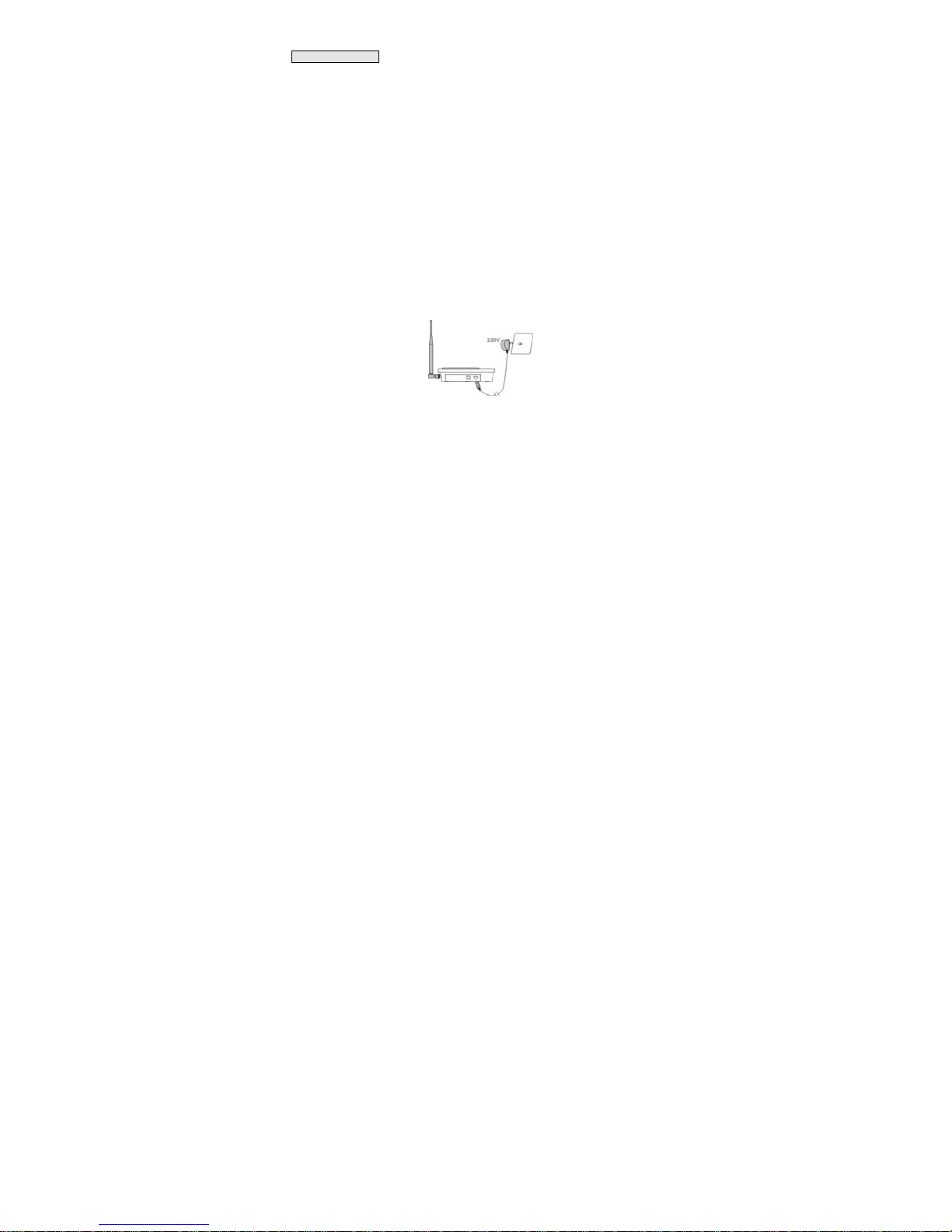
User manual for Q880 R1.0 6
5. Install and connect
5-1 Install SIM card
1. Open the cover of SIM card
2. Open SIM card deck, insert SIM card according to the direction of the gap.
3. Tire SIM card deck, let the metal of SIM card connect with the card deck well, then close the
deck of SIM card.
NOTE:
z Inserting or pulling out SIM card is absolutely forbidden when it is turned on, or SIM
card may be damaged.
z In case of loss or damage of information in card,please back up in time, and avoid
touching the metal are,and put SIM card away from electromagnetic. Once SIM card is
damaged, it is impossible for you to enter GSM network.
z In some ares, th phones have built-in SIM card, it is unnecessary to operate this.
5-2 Connect external power
5-3 Connect hand shank
Connect the hand shank to the left 616 connector.
5-4 ON & OFF
ON:Long press power button[ON/OFF],the screen light on, phone is on and search the network
automaticly. After enter the stand-by state, you can enjoy the service the phone offers.
P.S.:The signal is strong if there are 4 frames of signal, if less,please properly ajust the angle of
antenna.
