Page 1

FCC ID : U88-GRS-1924R-SPR
ATTACHMENT E.
- USER MANUAL -
HCT CO., LTD.
SAN 136-1, AMI-RI, BUBAL-EUP, ICHEON-SI, KYOUNGKI-DO, 467-701, KOREA
TEL:+82 31 639 8517 FAX:+82 31 639 8525 www.hct.co.kr
Report No. : HCTR1007FR29 1/1
Page 2

Sprint User Manual
3G Indoor Repeater
3G Indoor Repeater
GRS-1924R-SPR
User Manual
May, 2010
Version 0.1
1/20
Page 3

Sprint User Manual
3G Indoor Repeater
- INDEX -
1. SUMMARY................................................................................... 3
2. SYSTEM CONFIGURATION ......................................................... 3
2.1 GRS-1924R-SPR Service Organization.......................................................3
2.2 System Design and Operation....................................................................3
3. SPECIFICATIONS ....................................................................... 3
3.1 System Specifications(Applicable to both Uplink & Downlink)..................3
3.2 Electrical and Environmental Specifications..............................................3
3.3 Functions ...................................................................................................3
4. SET UP........................................................................................ 3
4.1 System Set up............................................................................................3
4.2 Troubleshooting.........................................................................................3
2/20
Page 4

Sprint User Manual
3G Indoor Repeater
1. SUMMARY
GRS-1924R-SPR is an Digital RF repeater, which improves PCS network.
GRS-1924R-SPR receives RF signal from BTS and transmits it to the blanked and shadowed area,
thus providing and improving voice and image data services. GRS-1924R-SPR’s goal is to
support BTS’s functions proportionately.
GRS-1924R-SPR communicates with BTS wirelessly, thus saving additional costs for its
maintenance.
GRS-1924R-SPR consists of RF/IF part module, Digital Filter module, and I/O & Control module
divisions, which are supplied with Alarm LED, thus providing quick and easy maintenance and
troubleshooting of the repeater.
This manual describes in general structure of GRS-1924R-SPR, its application, maintenance and
troubleshooting, installation and operation etc.
Abbreviation
PCS : Personal Communication System
RF: Radio Frequency
BTS: Base Transceiver Station
IF: Intermediate Frequency
I/O : Input/Output
3/20
Page 5

Sprint User Manual
3G Indoor Repeater
2. System Configuration
2.1 GRS-1924R-SPR Service Organization
GRS-1924R-SPR decreases blanked and shadowed areas and extends cell coverage by re-trans
mitting signal. The signal is received from BTS via Antenna directly, thus excluding additional ex
penses for signal transmission (like cabling). Service organization of CDMA In-building RF repeat
er is shown at the picture below. Donor Antenna is directed to BTS, and being divided at Servic
e Antennas are installed in the building and parking place. Pass Loss should be taken into consi
deration while dividing and cabling.
<Pic.1> US PCS 1900 Service Organization
4/20
Page 6

2.2 System Design and Operation
2.2.1 System Design
Sprint User Manual
3G Indoor Repeater
<Pic.2> GRS-1924R-SPR Repeater
5/20
Page 7
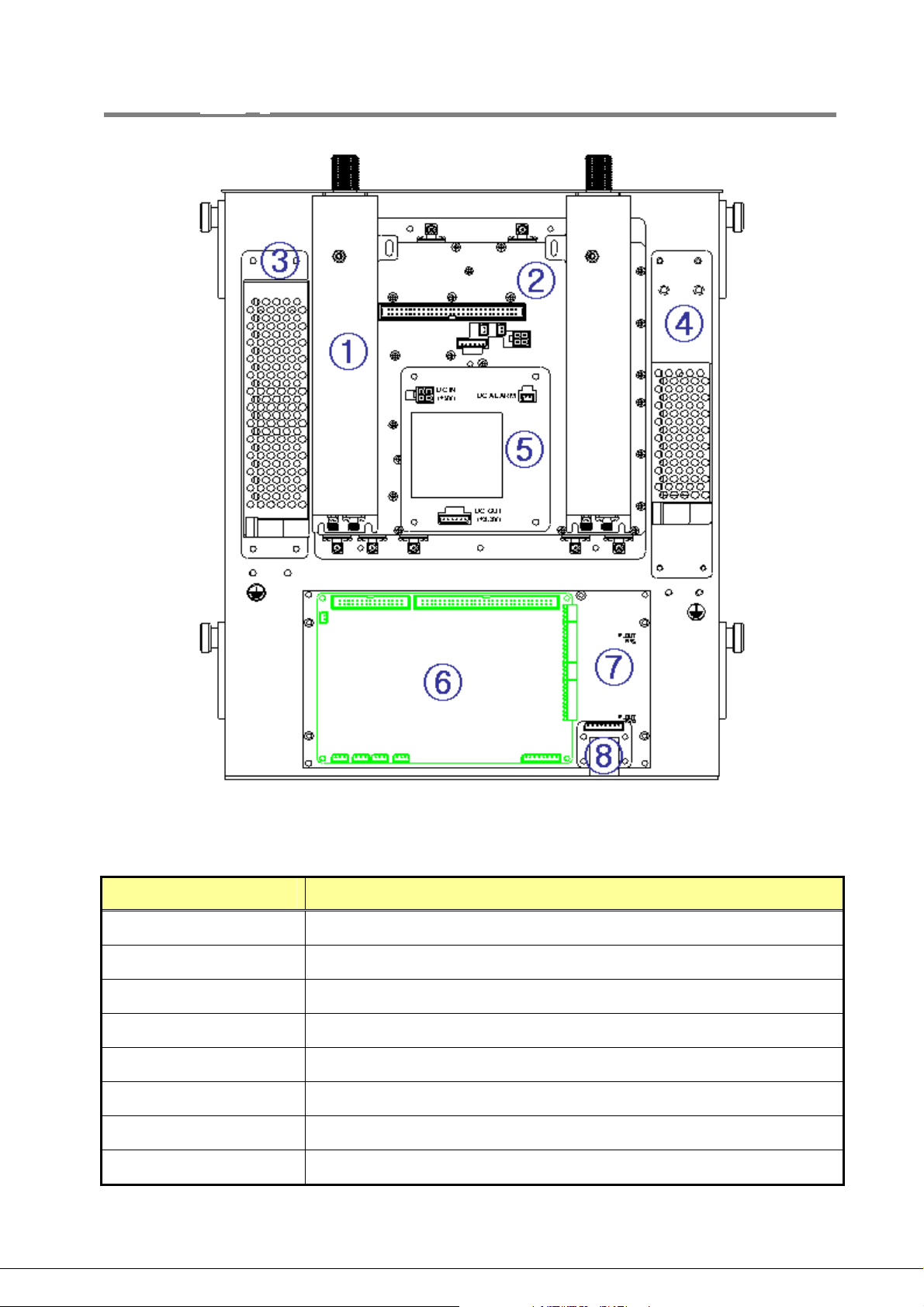
Sprint User Manual
3G Indoor Repeater
<Pic.3> Internal Design
NO DESCRIPTION
①
②
③
④
⑤
⑥
⑦
⑧
PSU MODULE(RS-100-9) - (Converter, LED, NMS Power Supply)
CAVITY FILTER - (Frequency Filtering)
CONVERTER MODULE - (Frequency Conversion)
PSU MODULE(RS-35-12) - (EMB Power Supply)
I/O BOARD - (Input/Output Board)
NMS BOARD - (System Control Board)
DIGITAL FILTER - (Digital Filtering)
ETHERNET BOARD - (Web UI Board)
6/20
Page 8
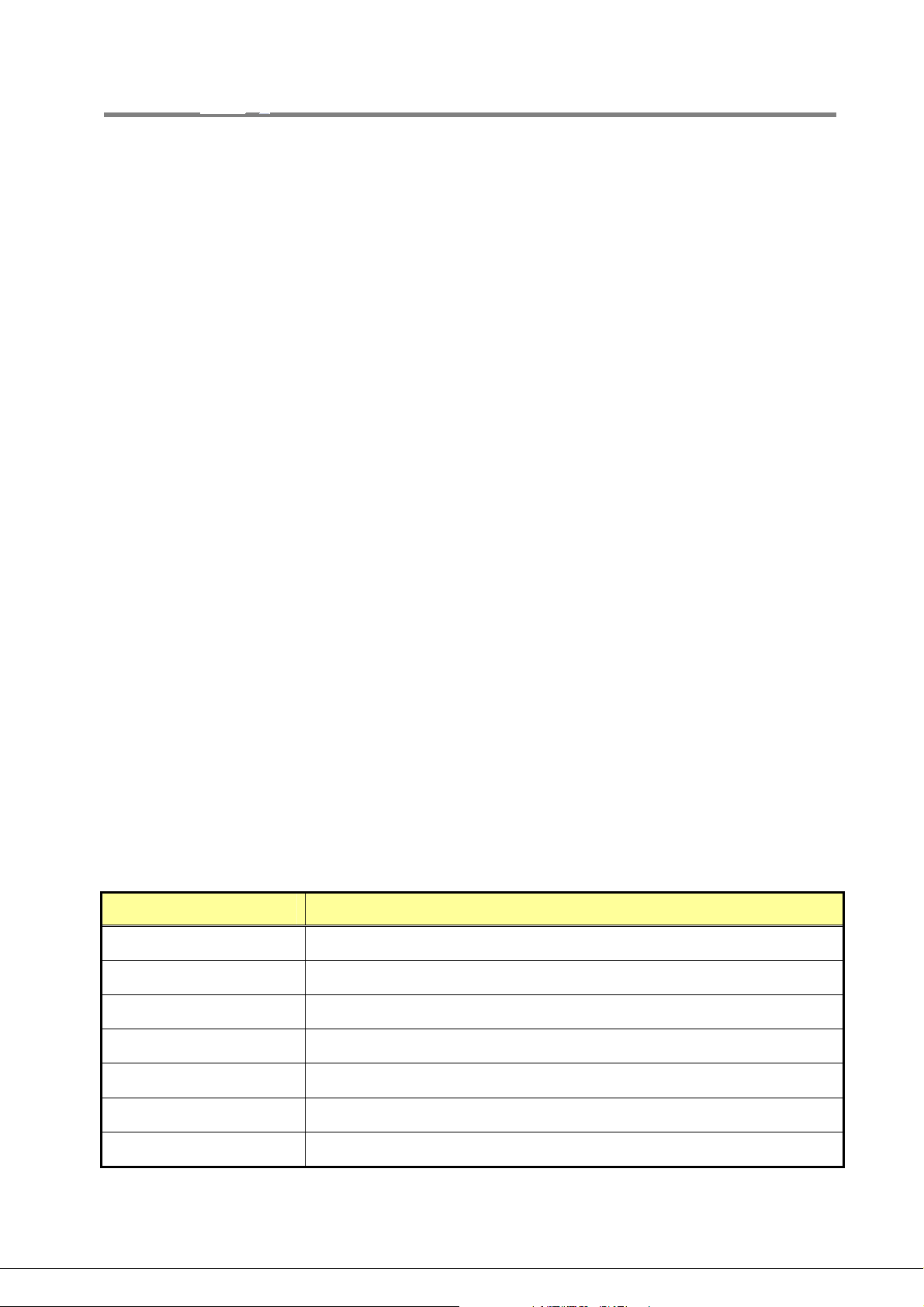
Sprint User Manual
3G Indoor Repeater
①②
①②
③
③
④
④
<Pic.4> Outside Port Design
NO DESCRIPTION
①
②
③
⑤
⑤
⑥
⑥
DONOR ANT PORT
SERVER ANT PORT
POWER SWITCH PORT
⑦
⑦
④
⑤
⑥
⑦
7/20
AC POWER PORT
CLI MONITOR PORT
ETHERNET PORT
DC POWER PORT
Page 9

Sprint User Manual
3G Indoor Repeater
2.2.2 Downlink Path
Downlink and Uplink Gain Budgets have similar structure.
In case of Downlink Path, RF signal is received from Donor Antenna, and through FWD
division, then the signal is transferred to IF division, where desirable Band is selected by Digital
Filter. Selected Band is transferred to RF division again, and through FWD PAM, after that the
signal is transmitted to User through Server Antenna.
Two attenuators use for AGC compensation. AGC attenuation range is 40dB.
<Pic.5> Downlink Block Diagram
8/20
Page 10

Sprint User Manual
3G Indoor Repeater
2.2.3 Uplink Path
Uplink Path is similar in structure to Downlink Path.
In case of Uplink Path, RF signal is received from Server Antenna, and through RVS division,
then the signal is transferred to IF division, where desirable Band is selected by Digital Filter.
Selected Band is transferred to RF division again, and through RVS PAM, after that the signal is
transmitted to BTS through Donor Antenna.
Two attenuators use for ALC compensation. ALC attenuation range is 40dB.
<Pic.6> Uplink Block Diagram
9/20
Page 11

2.2.4 US PCS Frequency Selection
AB CDEF G
AB CDEF G
Sprint User Manual
3G Indoor Repeater
1930
1930
1850
1850
AB CDEF G
AB CDEF G
1945 1950 1965 1970 1975 1990 1995
1945 1950 1965 1970 1975 1990 1995
< Forward Band Structure >
< Forward Band Structure >
1865 1870 1885 1890 1895 1910 1915
1865 1870 1885 1890 1895 1910 1915
< Reverse Band Structure >
< Reverse Band Structure >
f (MHz)
f (MHz)
f (MHz)
f (MHz)
<Pic.7> 1900MHz PCS Band Structure
GRS-1924R-SPR has 5MHz, 10MHz, 15MHz, 20MHz Paths in IF division, so any of these bandwid
ths can be chosen for providing se rvice.
ITEM BANDWIDTH NOTE
5MHz
10MHz
15MHz
20MHz
Any of these bandwidths from
Band Select
5MHz + 5MHz
A to G can be chosen
5MHz + 5MHz + 5MHz
10MHz + 5MHz
15MHz + 5MHz
Also, by adding Channel Select Function, it enables users to select bands sophisticatedly. Each b
and has 1.25MHz Bandwidth and if users select all the 15 bands, GRS-1924R-SPR can serve 18.
75MHz bandwidth to users.
10/20
Page 12

Sprint User Manual
3G Indoor Repeater
3. SPECIFICATIONS
3.1 System Specifications(Applicable to both Uplink & Downlink)
ITEM SPECIFICATION REMARK
Transmit Power 24dBm ± 2.0dBm
Frequency
Range
Gain Range 42dB ~ 82dB DL/UL both
In Band
Spurious
Emission
OUT Band Spurious
Emission
Downlink 1930MHz ~ 1995MHz
Roll Off ≥ 50dBc @ F(edge)±1MHz
VSWR 1.5 : 1
Delay 8us
Fc±885kHz
Fc±1.98MHz
Flatness 2.5dB
Uplink 1850MHz ~ 1915MHz
@
@
≥ 45dBc marker to marker 29dB
≥ -52dBc marker to marker 36dB
< -13dBm
5MHz
Non-contiguous Band
5+5MHz or 10MHz
Band Select
5+5+5MHz or 10+5MHz or 15MHz
15+5MHz or 20MHz
Noise Figure
ALC Range 40dB, 1dB step
Frequency Stability ±0.05ppm
Wavef orm Quality Factor > 0.912
Output Power Variation
over Temperature
5dB @ Max Gain
12dB @ Min Gain
±2.0dB
11/20
(Maximum 3-band)
Adding Channel Select
Function
Page 13

Sprint User Manual
3G Indoor Repeater
3.2 Electrical and Environmental Specifications
ITEM SPECIFICATION REMARK
Power & Consumption 100 ~ 240 VAC,60Hz
Connector Type N-type female
Size 289X385X180
Weight max 40 lbs
Reliability, MTBF 100,000 hours
Enclosure NEMA4
Operating Temperature
Rel. Humidity 0% ~ 90%
Industry Standards
Regulatory Approvals FCC, Part24 CDN-IC
Safety Approvals UL1950 or Equiv
-10℃ ~ +50℃
TIA-97, TIA-98, IS-98D,
IS-2000
3.3 Functions
ITEM FUNCTIONS
Gain Control
• Adjustable DL and UL Gain range 42~82dB
• Display default Gain and current Gain function
• It always operates in Downlink AGC ON status
AGC
(Auto Gain Control)
ALC
(Auto Level Control)
• To maintain same Downlink output power despite flexible input signal
strength
• To add or subtract Attenuation level referring to AGC Power Limit level.
• Used with the Automatic Setup (Auto Gain Setting)
• To limit output power as far as default range
• Used for DAS configuration and when oscillation/isolation is a concern
• Automatic Gain decrement when output power of repeater is higher
than default level
• Automatic Gain recovery when output power of repeater is reduced
12/20
Page 14
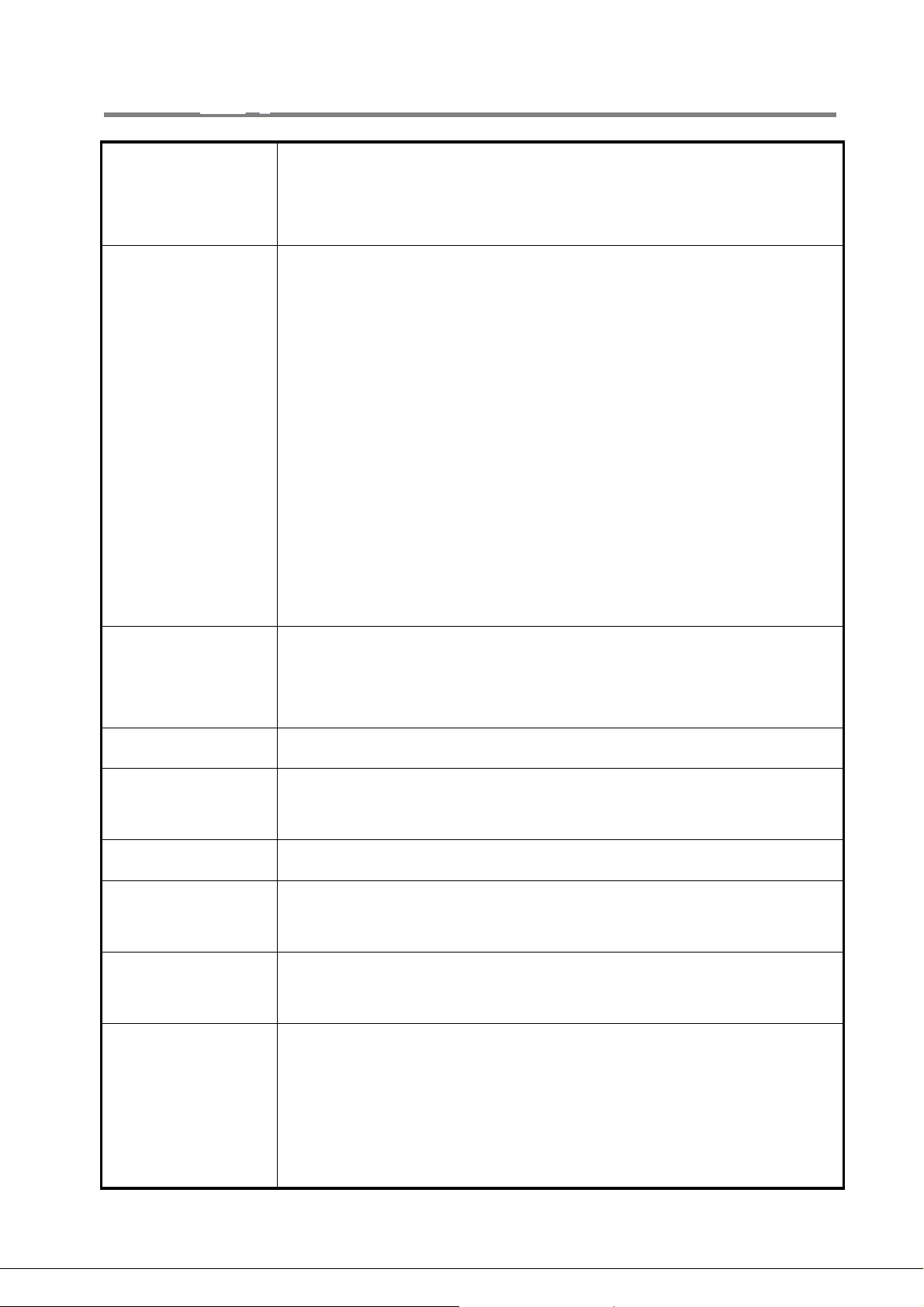
Sprint User Manual
3G Indoor Repeater
• Shutdown when output power is higher than default level in Minimum
Gain
• Automatic Recovery Algorithm conversion after Shutdown status
• Operate when User control (Only system initialize)
• Decrease attenuator value for 3dB from minimum gain
• In case of attenuator value is from 0dB to 3dB when AGS ended
- AGC on (DL)
- Gain balance on
AGS
(Auto Gain Setting)
Gain Balance
Band Select • To select either 5MHz/10MHz/15MHz/20MHz
Power Monitoring
Function
DL Input control • Monitoring Donor ANT input power of DL
- PAM on
- Shutdown on
• In case of attenuator value is over 3dB when AGS ended
- AGC off (ALC on)
- Gain balance on
- PAM on
- Shutdown on
• Downlink ATT is applied to Uplink during AGC state
• Setting and maintenance of output level
• Additional attenuation to ALC Level
• Monitoring repeater’s output level
Automatic Recovery
Security
Temperature
Monitoring
• When repeater is shutdown, it periodically recovers output power of
repeater then monitors alarming
• Support HTTPS for Web Browser security
• User authentication through User ID and Password
• Monitoring temperature of repeater
• Maximum and minimum set up is possible
• Shutdown in over temperature
• Automatic recovery after temperature becomes normal (Hysteresis 10
degree)
13/20
Page 15
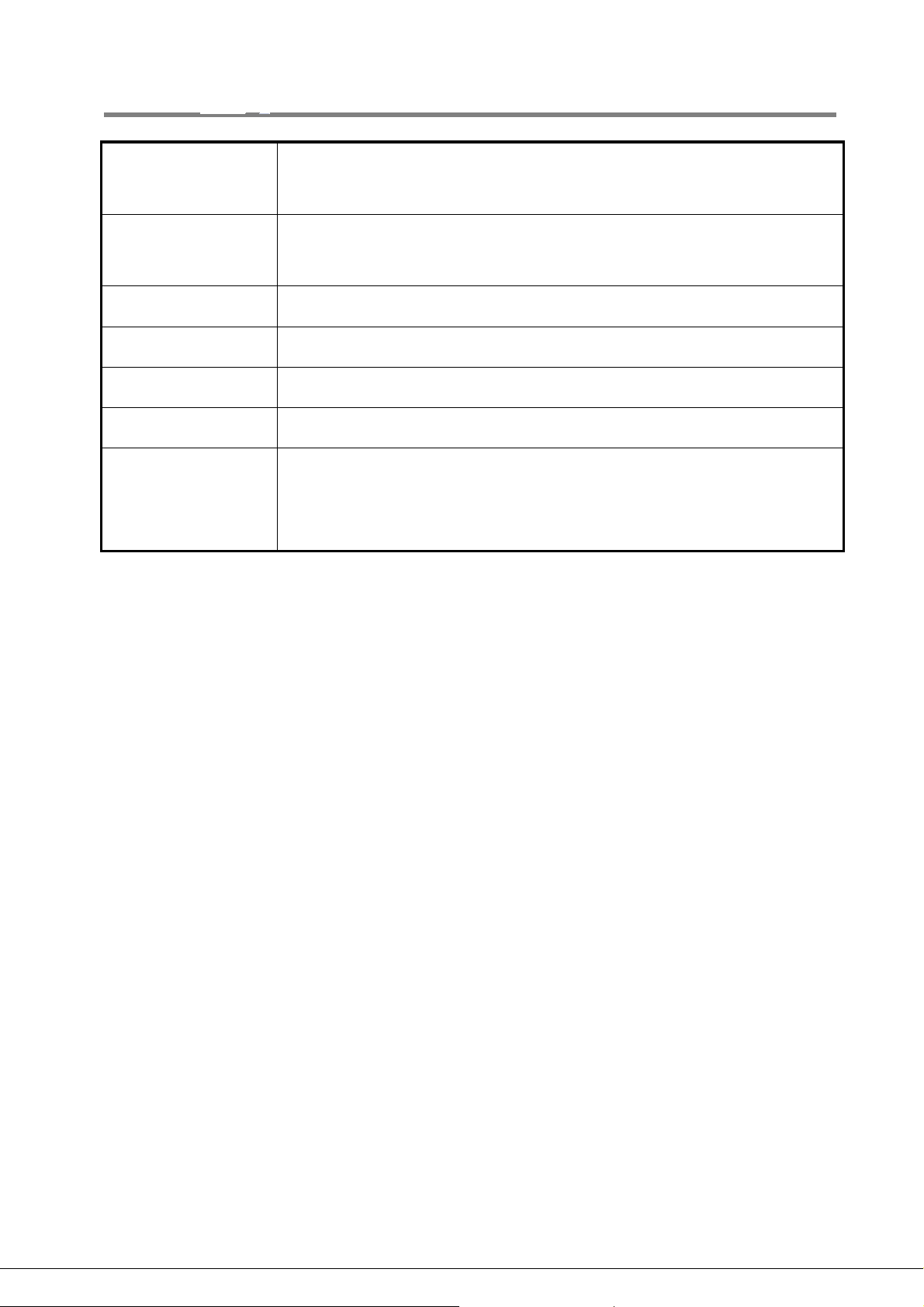
Sprint User Manual
3G Indoor Repeater
VSWR Monitoring
IP address report via
E-mail
DHCP Client • Automatic IP assignment
DHCP Server • Server function for automatic IP assignment
Web GUI • Remote and local user browser support through Web Browser
SNMP Agent • NMS report via SNMPv2 Trap
LED Display
• Monitoring VSWR of Donor ANT Port (Every one and half minute)
• Reporting VSWR Alarm and Shutdown when the rate is 3.5:1
• When in PPP reconnection, E-mail which includes HTML to connect to
newly assigned IP Address, reports to operator.
• LED displays power and operation status on front side of repeater
system
• Input and Output signal levels are verified by LED bars
14/20
Page 16

4. SET UP
4.1 System Set up
4.1.1 Constitution (Based on 1 set)
PARAMETER ITEM QUANTITY
Major Accessory US PCS 24dBm case 1 EA
Sprint User Manual
3G Indoor Repeater
Additional Components
User Manual Manual 1 EA
Main power input cable
Fixable screw
Mountable brackets
1 EA
1 SET
1 EA
4.1.2 Notice
1) System Power check: Major electricity is AC110V, therefore please input electricity after
power verification.
2) Input condition optimization: DL input condition is -58 ~ -18dBm. User should verify
input condition of Donor ANT.
3) Isolation check between DONOR/SERVER ANT: Isolation condition of this equipment
is 89dBc (Gain+7dB). User should check its condition before installation.
<Pic.8> MS 3100 A 10SL-3 (Wall Mount Receptacle) & MS3010 A 10SL-3(Plug)
15/20
Page 17

Sprint User Manual
3G Indoor Repeater
4.1.3 System Set up
1) This equipment is basically wall mountable installation.
2) Once aforementioned process is done, open for service get ready.
3) For grounding, there is a grounding terminal in main power supply side and the grounding
terminal on a site and unit should be connected same.
4) System installation work is basically performed more than two people and should be careful
for unexpected accident.
5) The socket-outlet shall be installed near the equipment and shall be easily accessible.
6) Round terminals located on the side of a 0.75 mm2 (18 AWG) or more wires Using
permanently connected to earth.
<Pic.9> Case Mounts - Step 1
16/20
Page 18
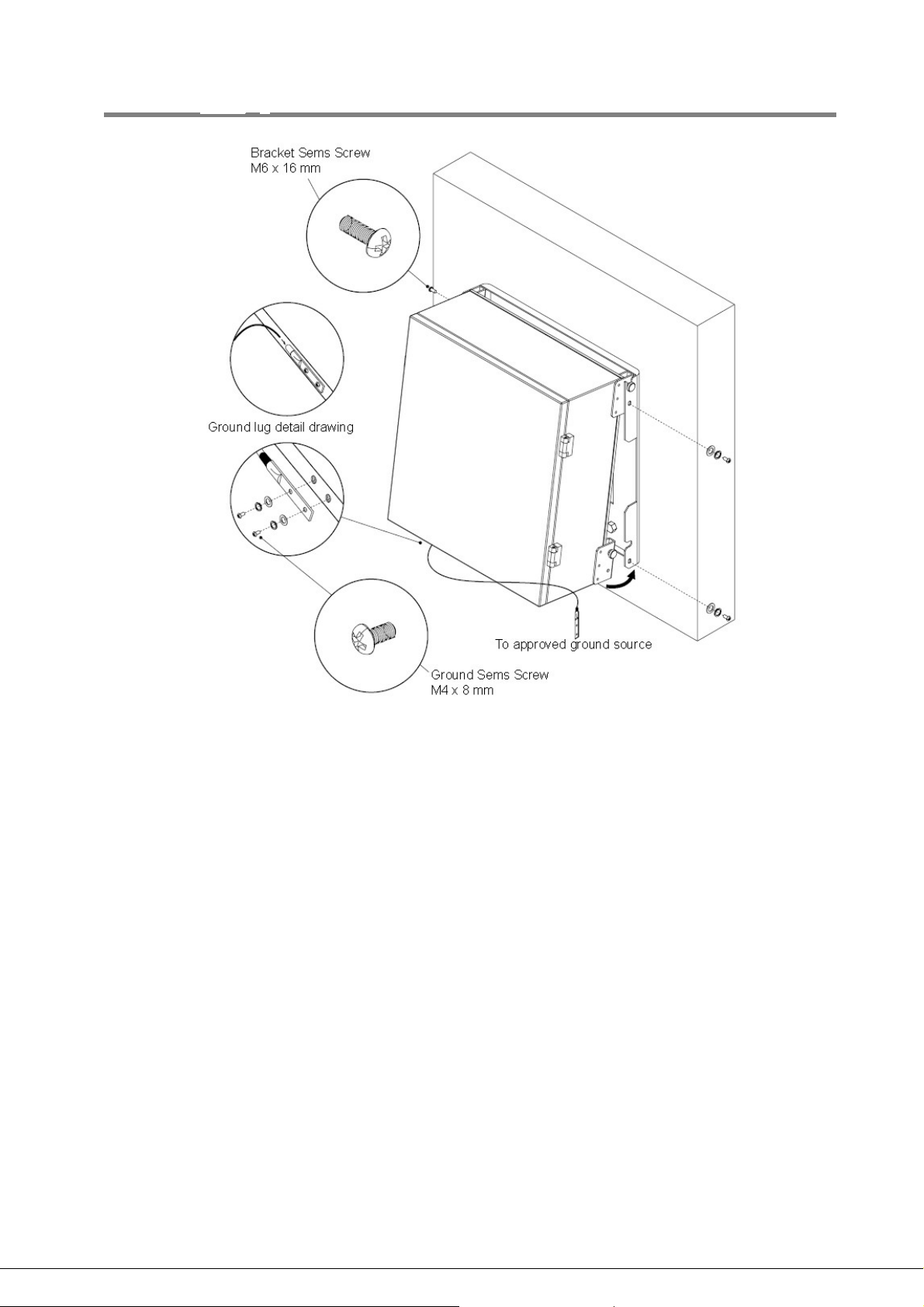
Sprint User Manual
3G Indoor Repeater
<Pic.10> Case Mounts - Step 2
4.1.4 Open for Service
1) Check points before open
a. Verification of system installation status
- Electricity, In/out antenna, coaxial cable connection, equipment mounts status.
b. Verification of system accessories
- User should check whole necessary accessories.
c. Check receipt signal level
- User should check whether receipt environmental conditi on is in accordance with system
specification, so that system operation will be optimized.
2) Check points after open
a. Check by external LED
① RUN: Green light ON (Off: Green light off)
17/20
Page 19

Sprint User Manual
3G Indoor Repeater
② ALARM: Green light in normal status, Red light in alarming
③ SHUT DOWN: Green light in normal status, Red light in Shutdown status
④ Number of LED bar on front side of repeater will show input power signal level
Less than -86dBm: LED 1 bar
-85dBm ~ -70dBm: LED 2 bar
-69dBm ~ -54dBm: LED 3 bar
-53dBm ~ -41dBm: LED 4 bar
More than -40dBm: LED 5 bar
⑤ Number of LED bar on front side of repeater will show output power signal level
Less than +5dBm: LED 1 bar
+6dBm ~ +10dBm: LED 2 bar
+11dBm ~ +15dBm: LED 3 bar
+16dBm ~ +20dBm: LED 4 bar
More than +21dBm: LED 5 bar
<Pic.11> Front LED
b. Verification of operation status
- User should verify following status with Output monitoring terminal, which is provided by
Spectrum Analyzer
- Output power generation status, system spurious emission characteristics.
c. Verification of signal quality and strength in service area
18/20
Page 20

Sprint User Manual
3G Indoor Repeater
- User should verify signal strength and quality of in-service coverage area by using cell
phone or other measuring device.
d. Verification of upper-level NMS operation status
4.2 Troubleshooting
In case of abnormal operation, technician should diagnose abnormality via remote access or
directly connecting to repeater using Ethernet cable. If technician is required to conduct repairs
due to major alarm, repeater should f irst be powered off, and then technician should prepare
the proper measurement equipment before trying to f ix the problem. In most cases of maj or
repairs, GST will simply replace the unit and conduct repairs at the appropriate facility.
4.2.1 Necessary Testing and Measuring Equipment
1) RF Power Meter: 10Watt Max, 50ohm
2) Signal Generator: 3GHz
3) Spectrum Analyzer: 3GHz
4) Multi-Meter
4.2.2 Notice
1) Troubleshooting should be performed by a trained technician.
2) Parts that seem to be not used should not be disassembled.
3) While troubleshooting, technician should use attenuator to check RF Signal output.
4.2.3 Simple Troubleshooting Method
1) Verify LED Status, both on external LED’s as well as internal module LED’s
- Normal operation: Green light on. Alarming: Red LED on.
2) Technician should check external and internal con nectors to ensure that all connections are
tightly secure. These connectors should be cleaned regularly.
3) If technician thinks there is a serious problem, call after sales team for over-the-phone
technical support. 1-866-9-GST-USA (1-866-947-8872)
19/20
Page 21

4.2.4 Troubleshooting Guide
Item Check Point Troubleshooting
Sprint User Manual
3G Indoor Repeater
Check before
system
operation
Check after
system
operation
System input power
range
System gain
Output power at server
port
Check points before open
for service
Check points after open
for service
-Downlink: -58dBm ~ -18dBm
-Uplink: -58dBm ~ -18dBm
-Downlink: 42dB ~ 82dB
-Uplink: 42dB ~ 82dB
-Downlink: 24dBm ± 2dB
-Uplink: 24dBm ± 2dB
-Please check quantity of all accessories with
specification before you set up
-Fit cable length in accordance with field condition
-Set up 1900MHz CDMA Donor antenna to secure
Isolation. (More than 89dBc)
Check following status;
-Verify that the antennas are securely mounted
and pointed in the correct directions
-Connection status between antennas and RF cable
-Verify that the Repeater is securely mounted
-Proper AC power status
-Grounding status of electrical circuit
-Coaxial cable (RF) construction status
-Connectors and combiners connection status
-Cable connection status against leakage of water
4.2.5 Troubleshooting Guide Related to RF
Symptom Check Point Troubleshooting
When
repeater
does not
work
properly
Check electricity cord
-Re-plug in Adapter cord
connection status
20/20
Page 22

Sprint User Manual
3G Indoor Repeater
Please Check following status;
When in
alarming
DL VSWR alarm
DL over-output alarm
UL over-output alarm
Temperature alarm
-Make sure Server Antenna Port is disconnected.
-Please reset Adapter upon completing Alarm
troubleshooting
-Make sure output power is operating normally
-Please Reset Adapter upon completing Alarm
troubleshooting
-Please make sure output level is operating normally
-Please reset Adapter upon completing Alarm
troubleshooting
Check following status;
-Setting level of maximum temperature limit
-Temperature offset is normal or not
-Circumstances of temperature
-Please Reset Adapter upon completing Alarm
troubleshooting
When output
power is no
longer
problem
RF off
Technician should verify
category of alarm at the
front side of repeater
-Technician should
connect antenna with
output port of repeater
-Please make sure all
connectors are fastened
Check the input level
Check gain of the unit
-Verify that the HPA’s are On
-Please Reset Adapter upon completing Alarm
troubleshooting
-When Red light on the Shutdown LED, technician
should troubleshoot the alarm via Notebook
computer
-Reconnect the connector
-Change it if the connector is defective
-Increase output power or check input change of
BTS side
-If the Gain is different from normal level, please
contact A/S team
21/20
Page 23

Sprint User Manual
3G Indoor Repeater
-It is possible for connectors to get too tight and
In case of
dropped call
or bad signal
after set up
Cable connector loose
Check input signal
strength in the service
area
If input signal strength is
not a problem, please
check delay of calling
time
Check RSSI signal
strength
Check connection
fastened between
antenna and cable
damage the equipment or throughput
-Please contact installer or service provider upon
verification
-Increase output power level of repeater by
adjusting attenuation level
-Increase output level of Uplink signal, then set to
optimal level.
-Contact network management team or service
provider
In case
output Signal
wavelength is
not shown
flat or looks
like
oscillation
(Signal wavelength
should be flat and stable
if technicians shake
CABLE. If not, it is
connection problem)
Input level change or
module overheating
Please check VSWR of
the cable is normal
-If connection is not proper, reconnect cable and
connector and then check the output power again
-Check input level from BTS side.
-Check performance of each module (Diagnosed by
A/S team)
-Change to normal Cable
22/20
Page 24

Sprint User Manual
3G Indoor Repeater
4.2.6 Troubleshooting Guide Related to NMS
Symptom Check Points Troubleshooting
-In case of Ethernet, verify IP addressing, DHCP
Link Fail
Communication problem
CLI connection, cable
status check
CLI connection Check by
USB to serial cable
function, and that cookies are deleted
-Verify that a crossover Ethernet cable is being used
-Make sure 1:1 connection
-Follow instructions in the installation guide for this
connection procedure
-Please verify port number of PC communication
-Please check cable connection status
23/20
Page 25

MPE Information
Warning: Exposure to Radio Frequency Radiation The radiated output power
of this device is far below the FCC radio frequency exposure limits.
Nevertheless, the device should be used in such a manner that the potential
for human contact during normal operation is minimized. In order to avoid
the possibility of exceeding the FCC radio frequency exposure limit
proximity to the antenna should not be less than
operation. The gain of the antenna is 2 dBi. The antenna(s) used for this
transmitter must not be co-located or operating in conjunction with any other
antenna or transmitter.
20cm during normal
s, human
ⓒ SAMSUNG Electronics Co., Ltd.
