Page 1
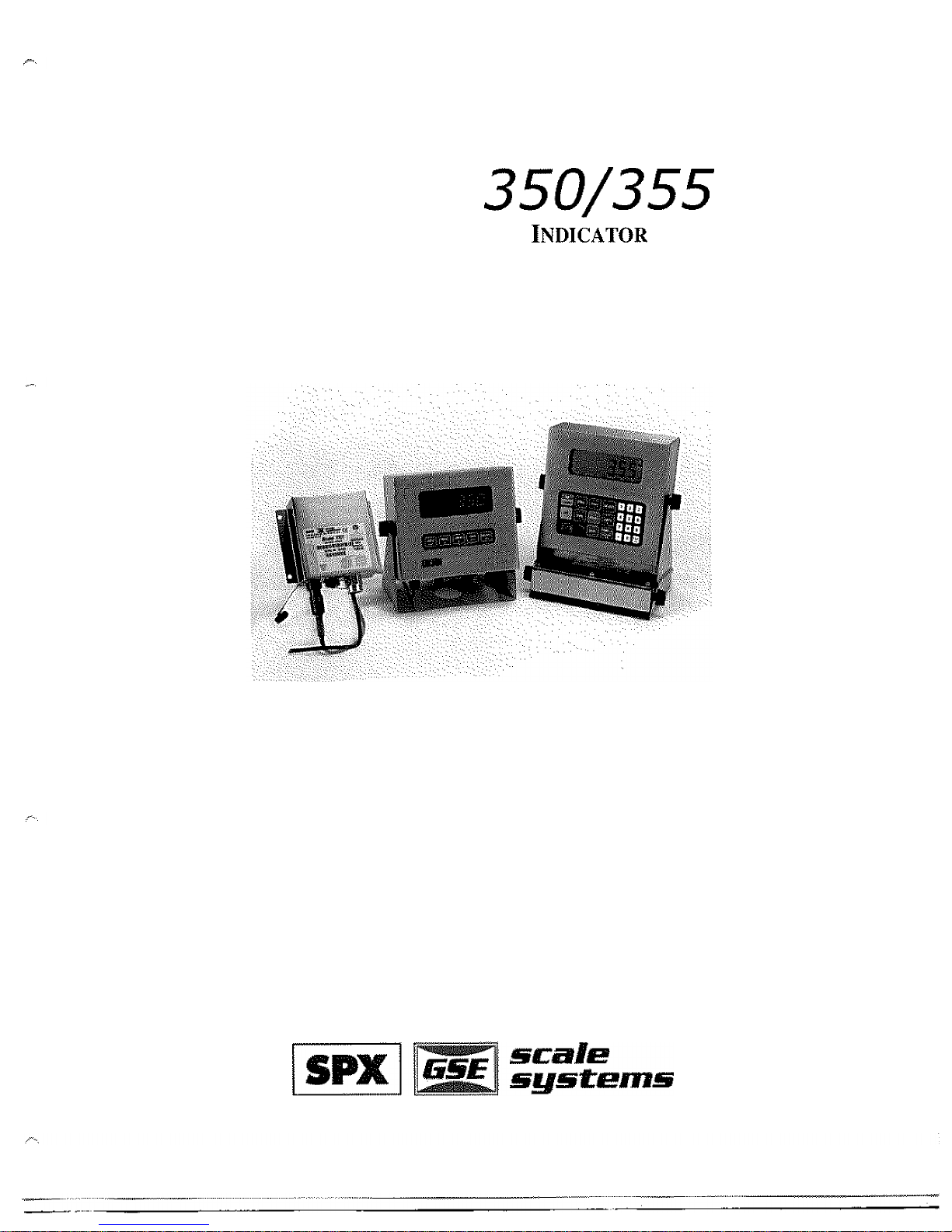
GSE
Model
350/355
IS
I
N
TRI
N
SIC
A
LLY
S
A
F
E
INDICATUR
Technical
Reference
Manual
Version
1.0
Page 2
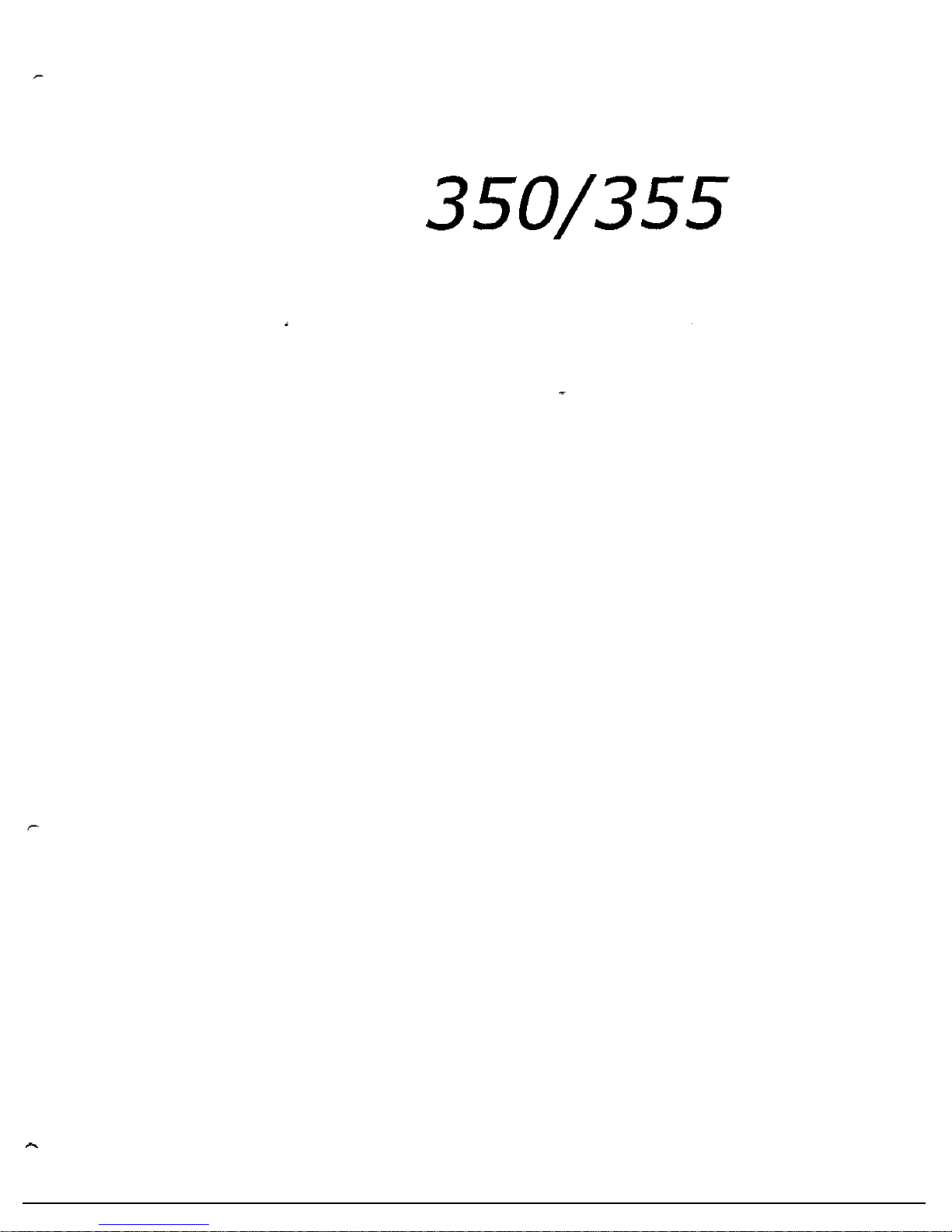
,
--
Model
350/355
IS
Technical Reference
Manual
Version
1.0
Page 3
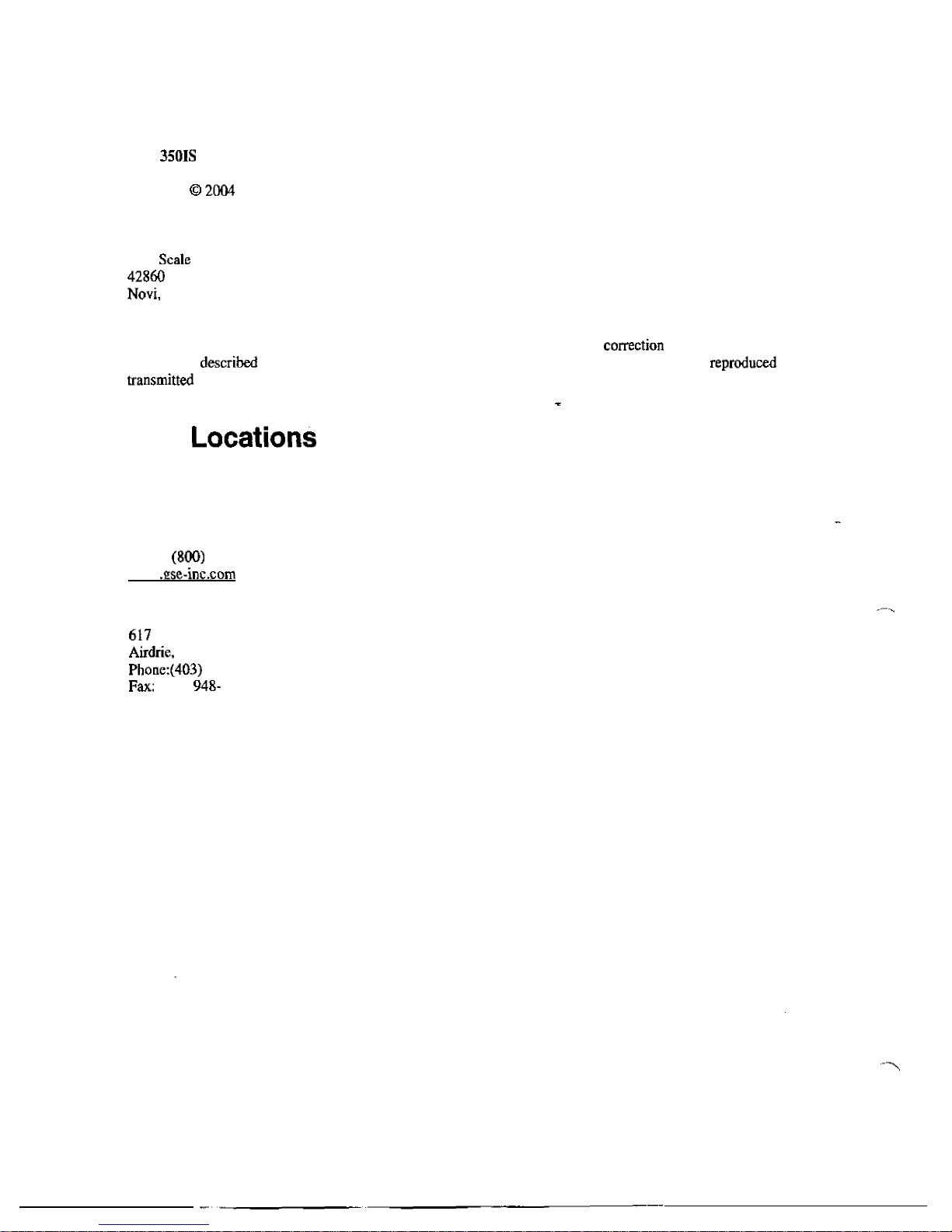
GSE
3501s
Intrinsically
Safe
Technical
Reference
Manual
Copyright
0
2004
GSE
Scale
Systems.
All
rights
reserved.
Published
by:
GSE
Scale
Systems
42860
Nine
Mile
Road
Novi,
MI
48375
USA
Information
in
this
Operation
Manual
is
subject
to
change
without
notice
due
to
comction
or
enhancement.
The
information
descriw
in
this
manual
is
solely
the
property
of GSE.
No
part
of
this
manual
may
be
reprduced
or
transmittal
in
any
form
or
by
any
means,
electronic
or
mechanical,
including
photocopying
and
recording
and
sold
for
any
monetary
figure
without
the
express
written
permission
of
GSE.
GSE
Locations
GSE
Scale
Systems
42860
Nine
Mile
Road
Novi,
MI
48375
U.S.A.
Phone:
(800)
755-7875
www
.me-inc.com
GSE
Canada,
Inc.
617
East
Lake
Road
Airdrie,
Alberta
Canada
T4B
2B8
Phone:(403)
948-992
I
Fa:
(403)
948-
1449
Page 4
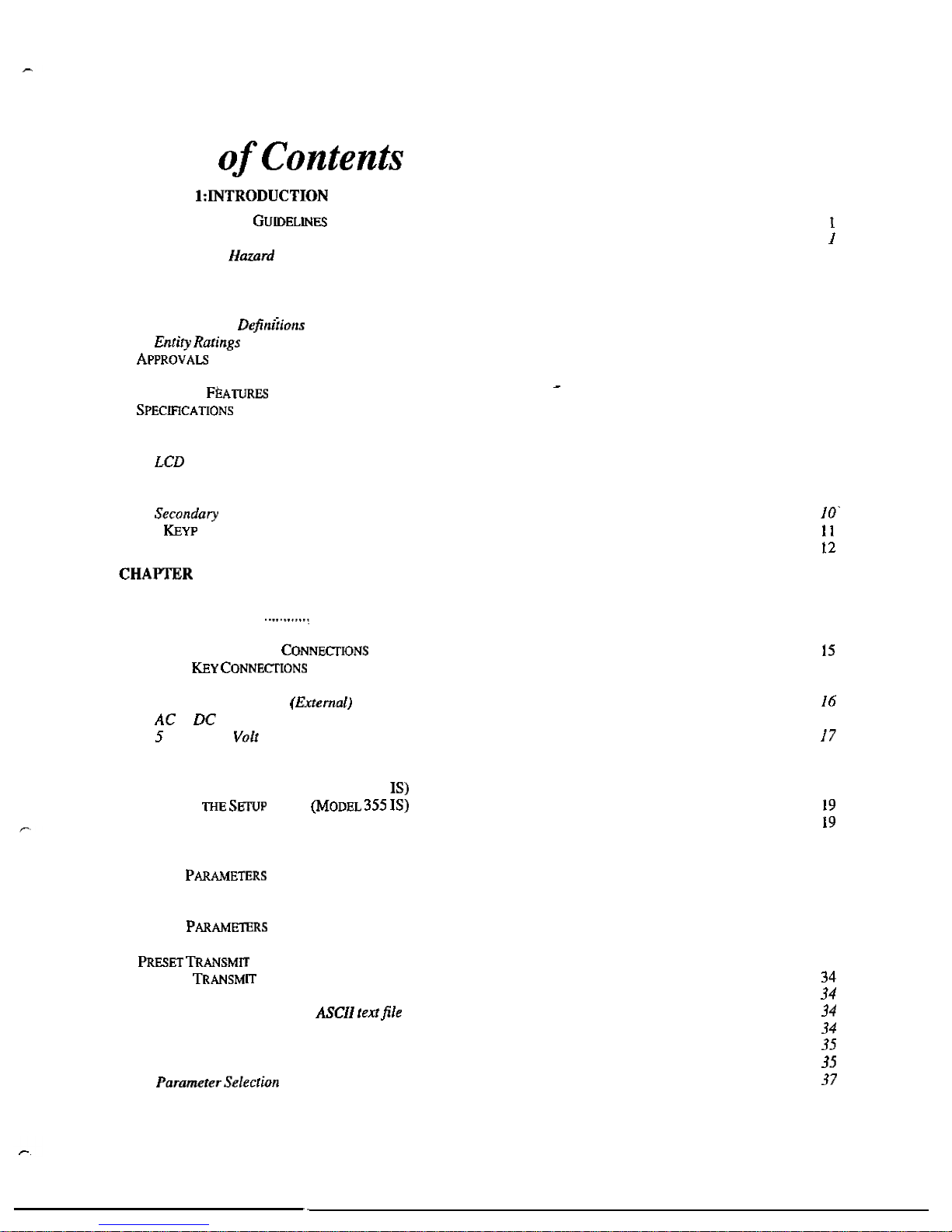
Table
of
Contents
CHAPTER
1:INTRODUCTION
...................................................................................................................................
1
H
A
ZAR
DO
U
S
A
R
E
A
Gu~~E~~Es
....................................................................................................................................
1
Hazard
Grouping
.....................................................................................................................................................
1
Duration
of
Hazard
..................................................................................................................................................
2
Temperature
Codes
..................................................................................................................................................
2
Definitions
................................................................................................................................................................
4
Entity
Evaluation
Concept
.......................................................................................................................................
4
Entity
Rating
Definihons
..........................................................................................................................................
5
Entiry
Rarings
...........................................................................................................................................................
5
APPROVAW
...................................................................................................................................................................
6
S
TANDAR
D
F
U
NCT
ION
S
.................................................................................................................................................
7
S
T
AN
DARD
F~ATURES
...................................................................................................................................................
7
SPECIFICATIONS
............................................................................................................................................................
7
DISPLAY
........................................................................................................................................................................
8
LED
Display
.............................................................................................................................................................
8
LCD
Display
............................................................................................................................................................
9
Annunciators
............................................................................................................................................................
9
350
IS
KEY
PAD
...........................................................................................................................................................
9
Secondaty
Functions
..............................................................................................................................................
10'
355
KEYP .................................................................................................................................................................
11
WEIGH
M
O
D
E
FUNCTIONS
...........................................................................................................................................
f2
CHAFIER
2:
INSTALLATION
..................................................................................................................................
13
S
YSTEM
D
I
A
G
R
AM
S
.....................................................................................................................................................
13
O
UTLIN
E
D
RAW
I
N
G
S
...........!
.......................................................................................................................................
13
L
O
AD
C
ELL
C
O
N
N
EC
T
I
O
N
S
..........................................................................................................................................
14
C
O
MM
U
N
I
C
A
T
I
O
N
P
O
R
T
CONN~IONS
.......................................................................................................................
15
REMOTE
KEY
CONNFLTIONS
.......................................................................................................................................
15
H
A
ZAR
DO
U
S
A
R
E
A
O
PTI
O
N
S
.......................................................................................................................................
16
Battery
Power
Supply { Externa
1)
...........................................................................................................................
16
5
Volt
and
8
Volt
Excitation
...................................................................................................................................
17
CHAPTER
3:
CONFIGURATION
..............................................................................................................................
18
-
AC
to
DC
Power
Supply
(External)
.......................................................................................................................
16
E
NTER
IN
G
THE
SETUP
M
O
D
E
(M
O
DEL
350
1s)
............................................................................................................
18
S
E
LECT
IN
G
A
P
ARAM
ETE
R
...........................................................................................................................................
19
C
H
A
NGIN
G
A
P
A
RAMETE
R
V
ALU
E
...............................................................................................................................
21
Selection
Parameters
.............................................................................................................................................
21
K
E
Y
-
I
N
P~AMETERS
..................................................................................................................................................
21
S
AVI
N
G
P
A
R
AMETE
R
S
.................................................................................................................................................
22
F
A
CTOR
Y DE
F
A
U
L
T
.....................................................................................................................................................
24
L
IST
O
F
PARAMETERS
..................................................................................................................................................
25
E
NTE
R
IN
G
THE
SEIWP
M
O
D
E
(MODEL
355
1s)
............................................................................................................
19
Parameter
Map
Details
..........................................................................................................................................
27
Elements
of
a
Custom
Transmit
.............................................................................................................................
34
Writing
a
custom
transmit
ASCZZ
textfile
..............................................................................................................
34
Entering
ASCII
Text
...............................................................................................................................................
35
Entering
ASCII
Control
Codes
...............................................................................................................................
35
PREsET
TRANSMIT
SELECTIONS
..................................................................................................................................
32
CUSTOM
TR~SM
rr
..................................................................................................................................................... 34
Accessing
Setup
and
Clearing
Existing
Custom
Transmit
.....................................................................................
34
Parameter
Selecrion
Numbers
................................................................................................................................
37
I
Page 5
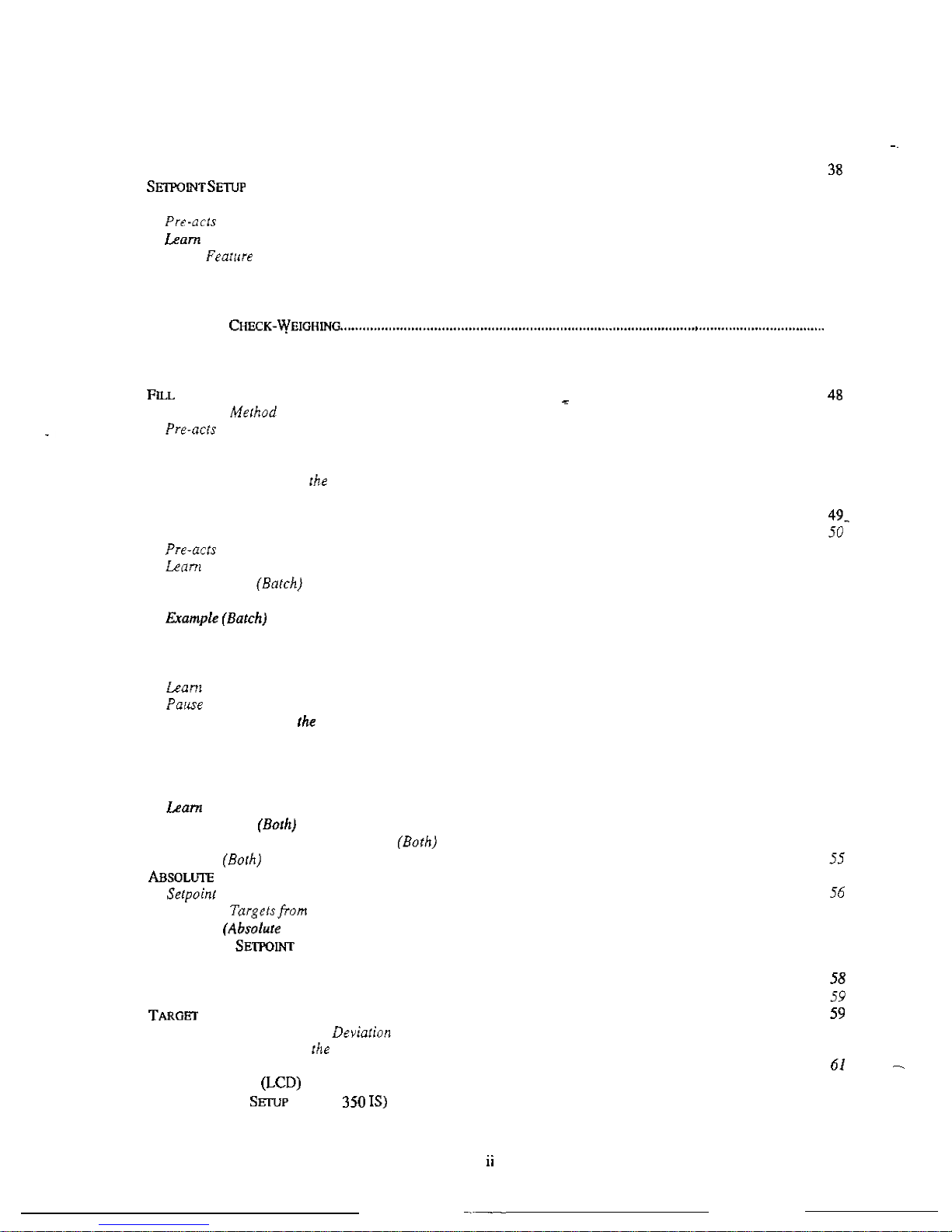
..
Exiting
Setup
Mode
and
Saving Changes
..............................................................................................................
38
PARTS
COUNTING
........................................................................................................................................................
38
SETPOINT
SrrUP
..........................................................................................................................................................
40
Activation Methods (General)
................................................................................................................................
40
Pre-acls
(General)
.................................................................................................................................................
41
ham
Feature
(General)
........................................................................................................................................
41
Pause Fearure
{General)
.......................................................................................................................................
41
Changing
Targets
from the
Weigh
Mode (General)
..............................................................................................
42
Bargraph
(General)
...............................................................................................................................................
43
P
E
RCENT
AGE
CHECK-WEIGAING
.................................................................................................................................
46
Setpoint
Activation {Percentage
Check
-
Weighing)
................................................................................................
46
Changing
Targets
from
the
Weigh
Mode
(Percentage
Check- Weighing)
..............................................................
46
Example
(Percentage Check- Weighing)
................................................................................................................
47
FLL
.............................................................................................................................................................................
48
Activation
Merhod
(Fill)
.........................................................................................................................................
48
Pre-acts
(Fill)
.........................................................................................................................................................
48
Learn
Feature
(Fill)
...............................................................................................................................................
49
Pause
Feature
(Fill)
...............................................................................................................................................
49
Changing Targets
from
the
Weigh
Mode
(Fill)
......................................................................................................
49
Example
(Fill)
........................................................................................................................................................
49
B
A
TC
H
49-
Activation Method (Batch)
.....................................................................................................................................
50
Pre-acts
(Batch)
.....................................................................................................................................................
50
ham
Feature
(Batch)
...........................................................................................................................................
50
Pause
Feature
(BatchJ
...........................................................................................................................................
50
Exumple
(Eatchl
.....................................................................................................................................................
51
D
IS
C
H
ARGE
.................................................................................................................................................................
51
Activation
Method
(Discharge)
..............................................................................................................................
52
Pre-acts
(Discharge)
..............................................................................................................................................
52
Learn
Feature
(Discharge)
....................................................................................................................................
52
Pause
Feature (Discharge)
....................................................................................................................................
53
Example
(Discharge)
.............................................................................................................................................
53
B
O
T
H
...........................................................................................................................................................................
53
Activation
Method
(Both)
.......................................................................................................................................
54
Pre-acts (Both)
.......................................................................................................................................................
54
Change
Target
Weight
Example
(General)
............................................................................................................
43
<
.........................................................................................................................................................................
Changing
Targets
from the
Weigh
Mode
(Batch)
..................................................................................................
50
...
Target Changesfrom
(he
Weigh
Mode
(Discharge)
..............................................................................................
53
bum
Feature
(Both)
.............................................................................................................................................
54
Pause
Feature
(Borh)
.............................................................................................................................................
55
Target
Changesfrom
the
Weigh Mode
(BothJ
.......................................................................................................
55
Setpoinr
Activation
(Absolute
Check
-
Weighing)
....................................................................................................
56
Changing
Targetsfrom
the
Weigh
Mode
(Absolute
Check
-
Weighing)
.................................................................. 56
Setpoint Activation {Independent)
..........................................................................................................................
58
Changing Targets
from
the
Weigh
Mode
(Independent)
........................................................................................
58
Example
(Independent)
..........................................................................................................................................
59
TARGET
DEVIATION
CHECK-WEIGHING
......................................................................................................................
59
Setpoint
Activation
(Target Deviaiion
Check
-
Weighing}
.......................................................................................
60
Changing
Targets
from
rhe
Weigh
Mode
(Target Deviation Check- Weighing)
.....................................................
60
Example
(Target Deviation
Check
-
Weighing)
.......................................................................................................
61
BARGRAPH
SETUP
(LCD)
............................................................................................................................................
61
T
IM
E
AND
D
A
TE
SEiTl.JP
(MODEL
350
1s)
.....................................................................................................................
63
Example
(Borh)
......................................................................................................................................................
55
ABSOLUTE
C
HECK
-
W
E
IGH
IN
G
.....................................................................................................................................
55
Example
(Absolure
Check-Weighing)
.....................................................................................................................
57
I
NDEPENDENT
SETPOINT
O
P
E
RAT
I
O
N
..........................................................................................................................
57
7
.....
..
Page 6

TIME
AND
D
A
T
E
SETUP
(MODEL
355
1s)
.....................................................................................................................
65
66
R
E
M
O
TE
KEY
O
PERAT
I
O
N
R
E
MOT
E
S
E
RIAL OPER
A
TION
.......................................................................................................................................
66
Display
Capture
Ufdity
..........................................................................................................................................
67
U
P
G
RAD
E
I
N
D
I
C
A
TOR
F
IR
M
W
A
R
E
................................................................................................................................
67
Prepare
for
upgrade
...............................................................................................................................................
68
Load
Flash
File
......................................................................................................................................................
68
...........................................................................................................................................
CHAPTER
4:
CALIBRATION.
...................................................................................................................................
69
S~P
M
O
D
E
CALIBRATION
........................................................................................................................................
69
F
A
S
T
C
A
LIBRAT
I
O
N
.....................................................................................................................................................
69
P
E
RFOR
M
IN
G
C
A
LIB
R
A
T
I
O
N
........................................................................................................................................
69
First
Zero
...............................................................................................................................................................
70
Last
Zero
................................................................................................................................................................
72
ESTABLISHNG
ZERO
...................................................................................................................................................
70
c
False
Zero
..............................................................................................................................................................
74
Only
Zero
............................................................................................................................................................... 76
E
S
T
A
BLISH
IN
G
A
SPAN
................................................................................................................................................
79
Reset
Calibration
...................................................................................................................................................
77
E
X
IT
IN
G
C
A
LIBRAT
I
O
N
................................................................................................................................................
80
CHAPTER
5:
LEGAL
FOR
TRADE
.......................................................................................................................... 82
.
NTEP
R
E
Q
U
IREM
ENT
S
................................................................................................................................................
82
OML
R
E
Q
U
IR
EM
ENT
S
................................................................................................................................................
82
O
THER
RE~uIREMENTs
...............................................................................................................................................
83
S
EALIN
G
A
N
D
A
U
D
IT
TRAU
......................................................................................................................................
83
Physical
Seal
..........................................................................................................................................................
84
Audit
Trails
............................................................................................................................................................
84
CHAPTER
7:
TROUBLESHOOTING
.......................................................................................................................
86
E
RROR
MESSAGE^
.......................................................................................................................................................
86
Operation
a
1
Err0
rs ................................................................................................................................................
86
Setup
Mode Errors
.................................................................................................................................................
87
Calibration
Errors
.................................................................................................................................................
88
Communication
Errors
..........................................................................................................................................
88
Miscellaneous
Errors
.............................................................................................................................................
88
VIEWING
SrrUP
...........................................................................................................................................................
89
IN~RMATION
M
O
D
E
PARAMETERS
.............................................................................................................................
89
A/D
C
A
LIBRAT
I
O
N
P
ROCE
DUR
E
..................................................................................................................................
91
Hardware
Errors
................................................................................................................................................... 87
Page 7
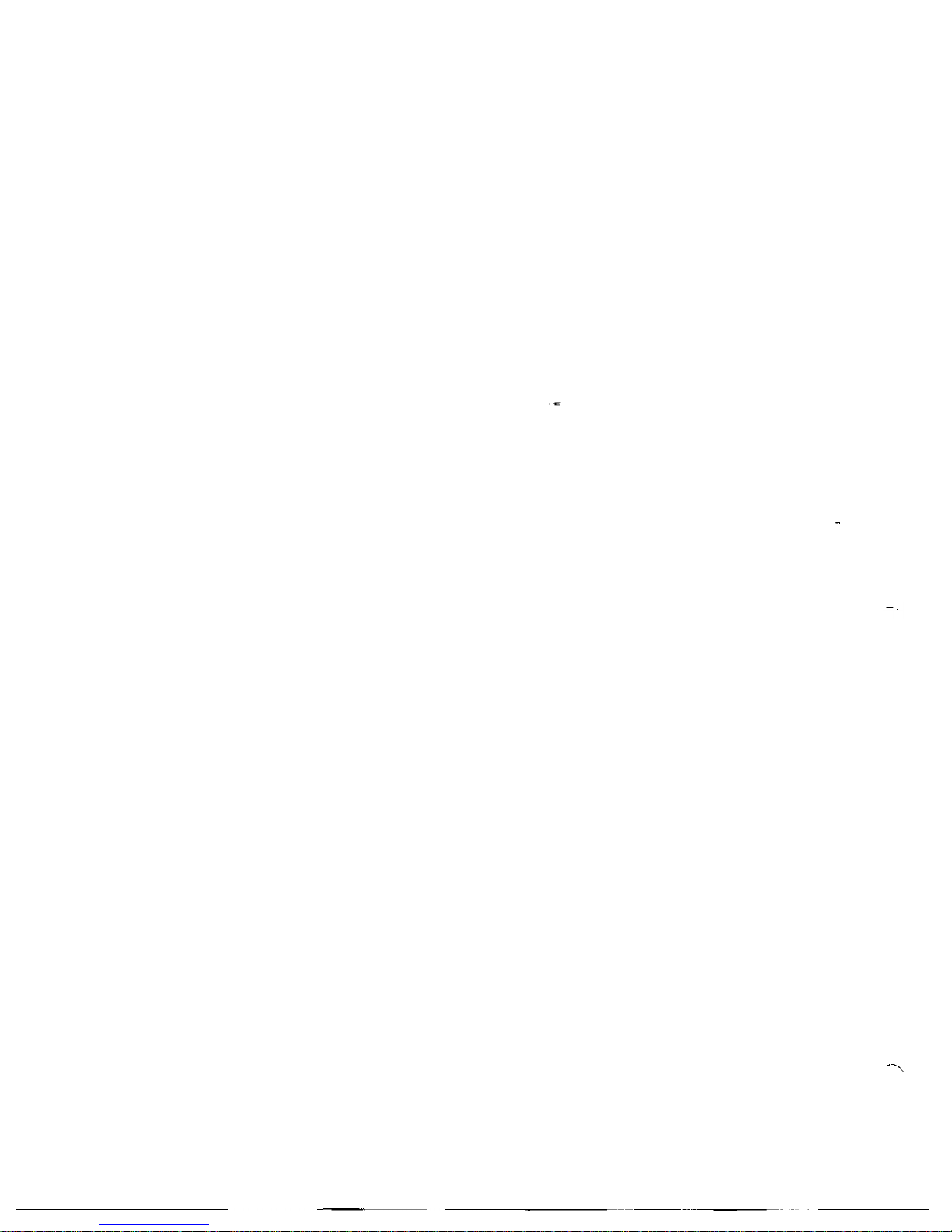
Page 8
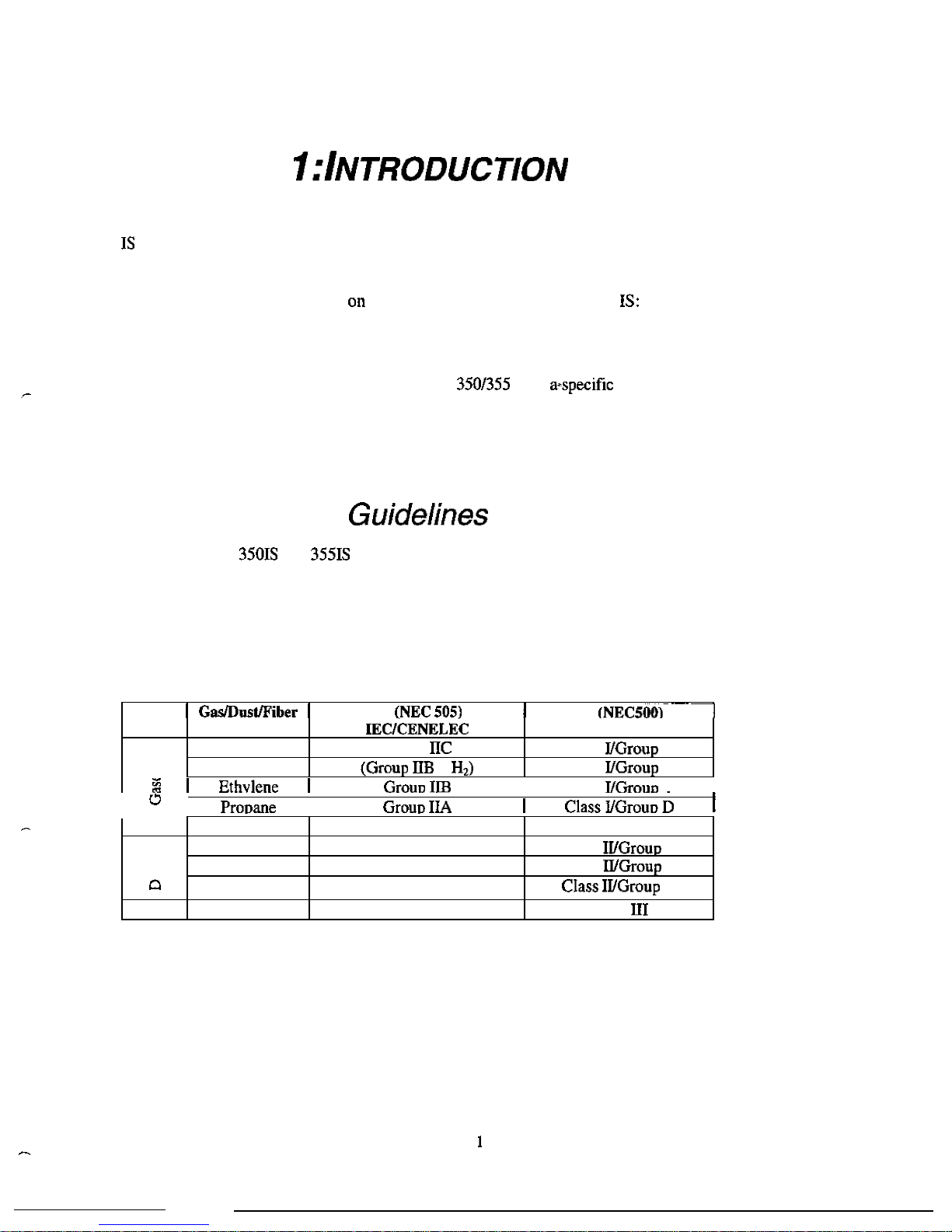
CHAPTER
I~INTRODUCTION
4
Thank
you
for
selecting
the
GSE
Model
3501355
Intrinsically
Safe
Indicator.
The
Model
350
and
Model
355
IS
continue
the
GSE
tradition
of
Excellence
in
Weighing. A properly
installed
and
maintained
Model
350
or
Model
355
IS
will
provide
many
years
of
reliable, accurate
performance.
IEUCENELEC
Acetylene Group
IIC
Class
XlGroup
A
Hydrogen
(Group
IIB
+
Hz)
Class
YGroup
B
The
chapters
of
this
manual
focus
on
various
aspects
of
the
Model
3501355
IS:
Methane
Metal
Dust
Coal Dust
Grain
Dust
Fibers
4
CI
Chapter
1:
Introduction
Chapter
2:
Installation
Chapter
3:
Configuration
Chapter
4:
Operation
Chapter
5:
Calibration
Chapter
6:
Troubleshooting
Group
I
*
Mining
*
None
Class
IYGroup
E
None
Class
IyGroup
F
None
CIass
IYGroup
G
None
Class
UI
Hazardous
Area
Hazardous
Area
Guidelines,
Features
and
Specifications.
Installation
of
Indicator
and
Options.
Setup the
350/355
IS
to
a*specific
application.
Using
the
Model
3501355
IS.
Calibrate
the
indicator
to
a
scale.
Troubleshooting
help
and
error
messages.
Guidelines
The
GSE
Models
3501s
and
3551s
instruments
are
approved
by
FM
Approvals
as
intrinsically
safe
for
use
in
hazardous
areas.
An intrinsically
safe
device
has
been
proven
through
calculation
and
testing that
it
cannot
produce
enough electric
or
thermal
energy
under
normal
or
fault
conditions
to
cause ignition
of
flammable
material
present
in
the
atmosphere.
The
hazardous
area
is
defined
in
terms
of
how
long
the
hazard
is
present,
how
easily
it
is
ignited,
and
what
maximum temperature
can
be
present.
H
AZAR
D
G
R
O
U
PIN
G
I I
GadDustlFiber
I
US
[NEC
505)
1
US
(NEC5001-
1
I
2
I
Ethvlene
I
Groua
IIB
t
Class
IlGroun
c
I
..
I
I-,
I
I
I
"
I
Pronane
I
Grow
IIA
I
ClassllGrou~D
1
h
Page 9
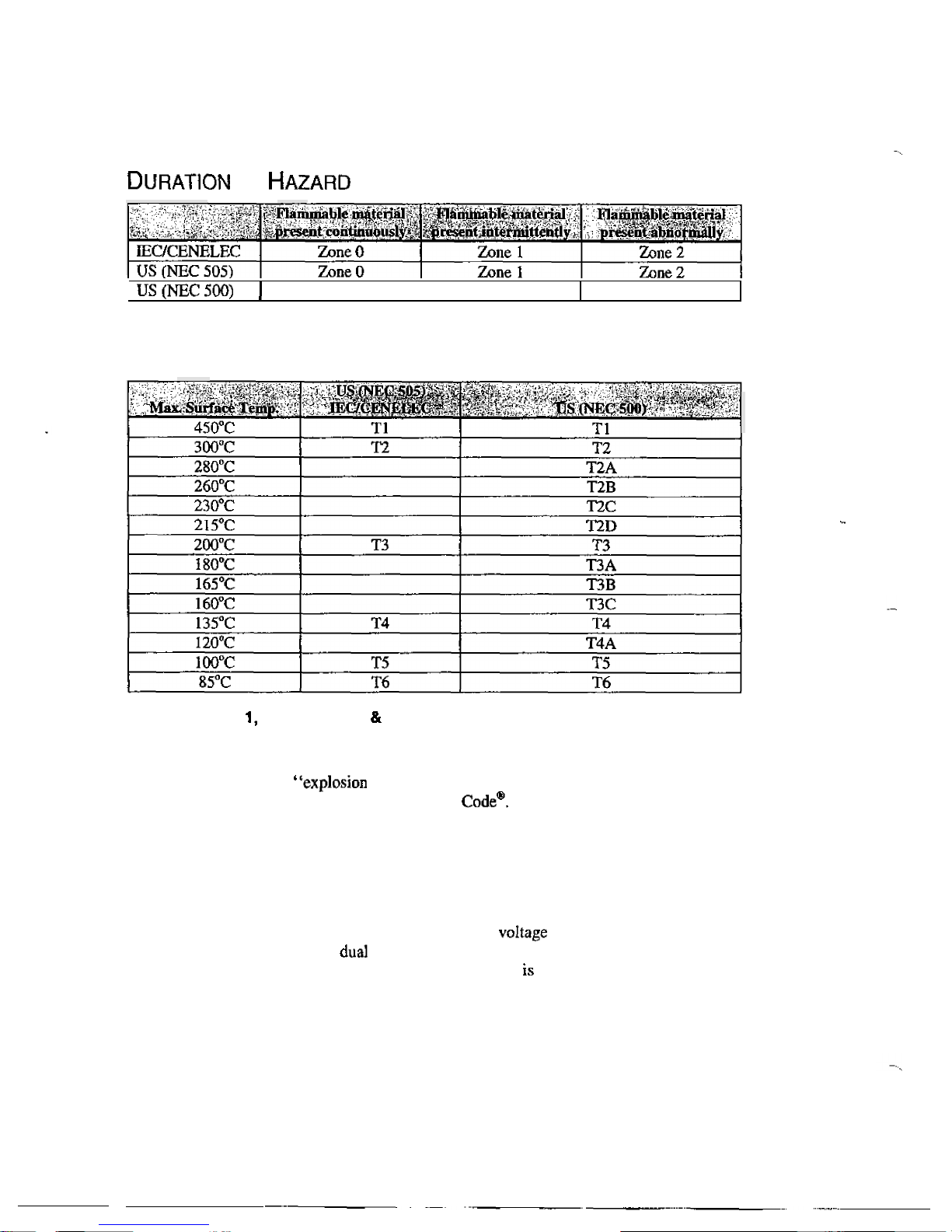
DURATlON
OF
HAZARD
US(NEC500)
I
Division
1
Division
2
T
EMP
ERA
T
U
R
E
C
O
D
E
S
Class
I,
Division
I,
Groups
A,
B,
C
&
D
Class
I,
Division
1
locations
are
those
in
which
hazardous
concentrations
of
flammable
gases
or
vapors
exist
continuously, intermittently
or
periodically
under
normal
operating
conditions.
Electrical equipment
for
use
in
such
locations
may
be
“explosion
proof,”
“intrinsically
safe,”
“purged”
or
otherwise
protected
to
meet
the intent
of
Articles
500
of
the
National
Electrical
Code@.
Explosion
proof
protection consists
of
equipment
designed
to
be
capable
of
containing
an
internal
explosion
of
a
specified
flammable
vapor-air
mixture.
In
addition,
the
equipment must operate at
a
safe
temperature
with
respect
to
the
surrounding
atmosphere.
Intrinsically
safe
electrical
equipment
and
associated
wiring
are
incapable
of
releasing sufficient
electrical
or
thermal
energy
to
cause
ignition
of
a
specific
hazardous
material
under
“normal”
or
“fault”
operating
conditions.
Normal
operation
assumes
maximum
supply
voftage
and
rated
environmental
extremes;
fault
conditions
assume
any
single
or
dud
independent
electrical
faults
plus
field
wiring
open,
shorts
or
connections
to
ground. Equipment
rated
as
intrinsically
safe
is
recognized
by
Article
500
as
safe
for
use
in
hazardous
locations
without
special
enclosures
or
physical
protection that
would
otherwise
be
required.
Purged
systems
have
fresh
air
or
an
inert
gas
under positive
pressure
to
exclude
ignitable
quantities
of
flammables
from
the
electrical
equipment
enclosure.
Equipment
Approved
for
Division
1
locations
shall
be
permitted
in Division
2
locations
of
the
same
class,
group
and
temperature
class.
2
Page 10

Class
I,
Division
2,
Groups
A,
8,
C
&
D
Class
I,
Division
2
locations
are
those in which hazardous concentrations
of
flammables exist only
under
unlikely
conditions
of operation.
As
such,
equipment
and
associated
wiring
which
are
incapable
of
reIeasing
sufficient electrical
and
thermal
energy
to
ignite
flammable
gases
or
vapors
under
“normal”
operation
and
environmental conditions
are
safe
to
use
in
Class
I,
Division
2
locations.
Class
I,
Zone
0,
Groups
IIC,
fIB & IIA
A
Class
I,
Zone
0
location
is
a
location
(I)
in which ignitible concentrations
of
flammable
gases
or
vapors
are
present continuously;
or
(2)
in which ignitible concentrations
of
flammable gases
or
vapors
are
present
for
long
periods
of
time. Electrical apparatus for
use
in
such
locations
may
be
type
of
protection “ia”
Intrinsic Safety.
Class
I,
Zone
1,
Groups IIC,
1IB & IIA
A
Class
I,
Zone
1
location is a location
(I)
in
which
ignitible concentrations
of
flammable
gases
or
vapors
are
likely
to
exist
under
normal
operating conditions;
or
(2)
in
which
ignitible concentrations
of
flammable
gases
or
vapors
may
exist
frequently
because
of
repair
or maintenance operations
or
because
of
leakage;
or
(3)
in
which
equipment
is
operated
or
processes
are
carried
on,
of
such
a
nature
that
equipment
breakdown
or
faulty operations could
result
in
the
release
of
ignitible concentrations of flammable
gases
or
vapors
and
also
cause
simultaneous
failure
of
electrical
equipment
in
a
mode
to
cause
the electrical equipment
to
become a source
of
ignition;
or
(4)
that
is
adjacent to
a
Class
I,
Zone
0
location
from
which
ignitible
concentrations
of
vapors
could
be
communicated, unless communication
is
prevented
by
adequate
positive
-
pressure
ventilation
from a source
of
clean air
and
effective
safeguards
against ventilation failure
are
provided. Electrical apparatus
for
use
in
such
locations
may
be
type
of
protection
“d”
Flameproof,
“e”
Increased
Safety,
“ib”
Intrinsic
Safety,
“m”
Encapsulation,
“0”
Oil Immersion,
“p”
Pressurized
or
“q”
Pow
der-Fil
led.
Note:
Electrical
apparatus
Approved
for
use
in
Class
I,
Zone
0
locutions
shall
be
permitted
in
Class
I,
Zone
1
locations
of
the
same
gas
group
and
temperature
class.
Class
I,
Zone
2,
Groups
IIC,
IIB
&
tlA
A
Class
I,
Zone
2
location
is
a
lmation
(I)
in
which
ignitible concentrations
of
flammable
gases
or
vapors
are
not
likely
to
occur
in
normal
operation
and
if
they
do
occur
will
exist
only
for
a
short
period;
or
(2)
in
which volatile
flammable
liquids, flammable
gases
or flammable
vapors
are
handled,
processed
or
used,
but
in which
the
liquids,
gases
or
vapors
normally
are
confined within
closed
containers
or
closed
systems
from
which
they
can
escape
only
as
a
result
of
accidental
rupture
or
breakdown
of
the
containers
or
system
or
as
the
result
of
the
abnormal
operation
of
the
equipment
with
which
the liquids
or
gases
are
handled,
processed
or
used;
or
(3)
in
which
ignitible concentrations
of
flammable
gases
or
vapors normally
are
prevented
by
positive
mechanical
ventilation,
but
which
may
become
hazardous
as
the
result
of
failure
or
abnormal
operation
of
the ventilation equipment;
or
(4)
that is adjacent
to
a
Class
I,
Zone
1
location,
from
which
ignitible
concentrations
of
flammable
gases
or
vapors
could
be
communicated. unless
such
communication
is prevented
by
adequate positive-pressure ventilation
from
a
source
of
clean
air
and
effective
safeguards
against
ventilation
failure
are
provided.
Electrical
apparatus
for
use
in such locations
may
be
type
of
protection
“nA”
Non-Sparking, “nC” Protected contacts,
“nR”
Restricted Breathing
or
“p”
Pressurized.
Note:
Electrical
apparatus
Approved
for
use
in
Class
I,
Zone
0
or
Zone
I
locations
shall
be
permitted
in
Class
I,
Zone
2
locations
of
rhe
same
gas
gruup
and
temperature
class.
Class
II,
Divisions
1 & 2,
Groups
E,
F
&
G
Electrical equipment suitable
for
use
in
Class
11
locations,
as
defined
by
the
National
Electrical
Code@,
is
constructed to
exclude
ignitable
amounts
of
dust
from
the equipment enclosure.
Approved
equipment
of
this
type
has
also
been
evaluated
to
assure
that
hazardous
sudace
temperatures
do
not
exist.
Equipment
listed
as
3
Page 11
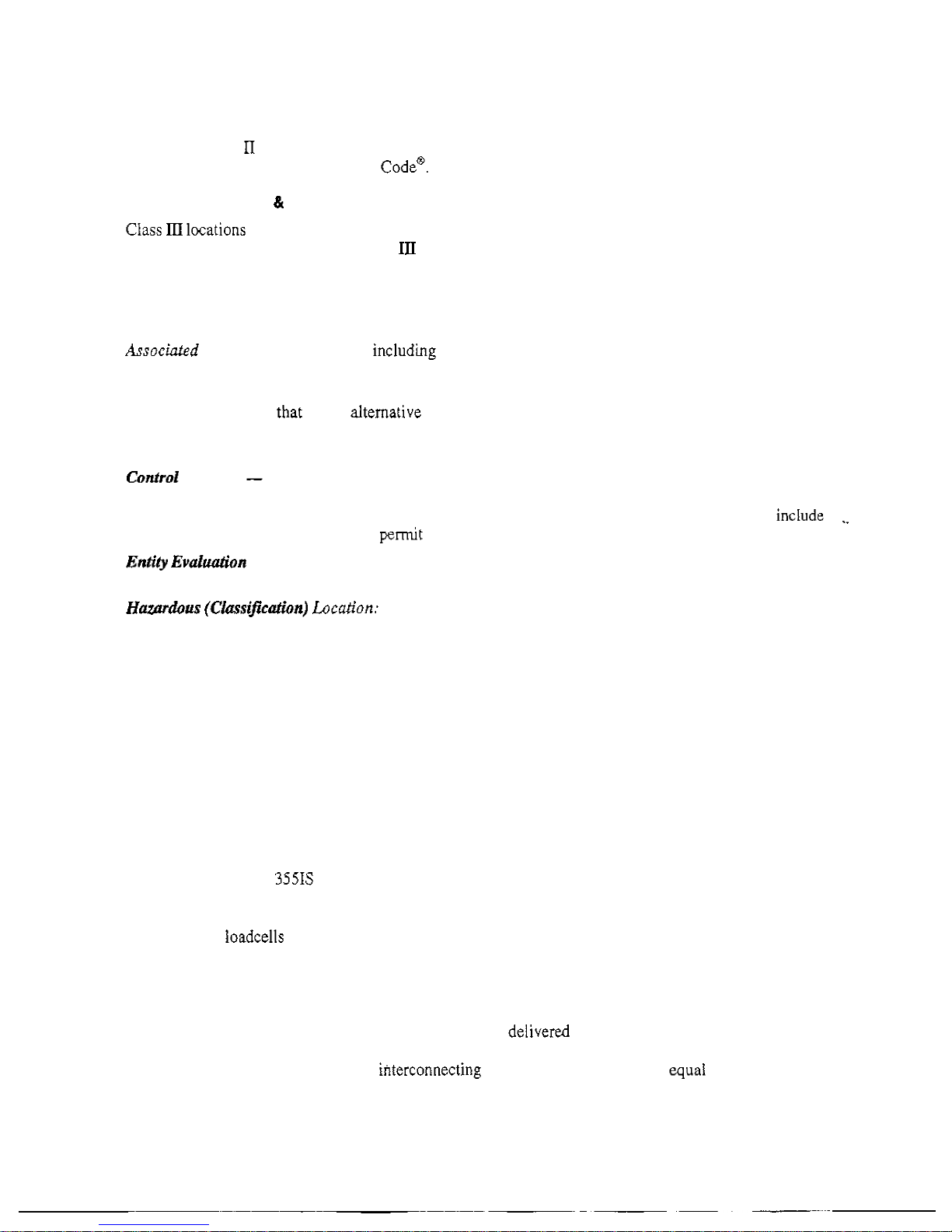
suitable
for
Class
II
locations
is
“dust-ignitionproof”
or
otherwise designed
to
meet
the
intent
of
Articles
500
and
502
of
the National
Electrical
Code@.
Class
111,
Divisions 1 &
2
Class
HI
lccations
are
those
which
are
hazardous
because
of
the
presence
of
ignitable
fibers
or
flyings.
Equipment listed for installation in
Class
ID
locations is
designed
to
exclude
the
fibers
and
flyings
from
the
equipment enclosure
and
to
function without developing excessive
surface
temperatures.
D
EFINITION
S
Associated
Apparatus - Apparatus, including
Category
ia
and
ib apparatus,
in
which
the
circuits
are
not
necessarily
intrinsically
safe
themselves, but
which
affect
the
energy
in the intrinsically
safe
circuits
and
are
relied
upon
to maintain intrinsic
safety.
Associated
electrical
apparatus
may
be
either:
a)
Electrical
apparatus
that
has
an
alternative type
of
protection
for
use
in
the appropriate potentialiy
flammable
atmosphere.;
or
b) Electrical
apparatus
not
so
protected
and thus not suitable
for
use
in
a
potentially flammable
atmosphere.
ContruZ
Drawing
-
A
drawing
or
other
document
provided
by
the
manufacturer
of
the
intrinsically
safe
or
associated
apparatus
that details
the
allowed
interconnections
to
other
circuits
or
apparatus.
If
the
intrinsi
-
cally
safe
ox
associated apparatus
is
investigated
under
the
entity
concept.
the
control
drawing
will
indude
the applicable electrical
parameters
to
permit
selection
of
apparatus
for
interconnection.
Entity
Evaludion
Concept
-
A
method used
to
determine acceptable combinations
of
intrinsically
safe
apparatus
and
connected
associated
apparatus
that
have
not
been
investigated
in
such
combination.
Harardous
(Clrassiflcation)
Lmation:
A
location
in
which
fire
or
explosion
hazards
may
exist
due
to
an
explosive atmosphere
of
flammable
gases
or
vapors,
flammable
liquids. combustible
dust.
or
easily
ignitable
fibers
or
flyings.
Intrinsically
Safe
Circuit
-
A
circuit in
which
any
spark
or
thermal
effect,
produced
either normally
or
in
specified fault conditions,
is
incapable,
under
the
test conditions
prescribed
in
this
standard,
of
causing
ignition
of
a
mixture
of
flammable
or
combustible
material
in
air
in
the
mixture’s
most
easily
ignited
concentration.
Nonincendive
Circuit
-
A
circuit,
other
than
field
wiring,
in which
any
arc
or
thermal
effect
produced
under
intended operating conditions
of
the
equipment
is
not
capable, under specified test conditions,
of
igniting
the
flammable
gas-air,
vapor-air,
or
dust-air mixture.
._
E
NTITY
E
VALUATION
C
ONCEPT
The
Model
35015
and
3551s
indicators
have
been
approved
under
the
entity
evaluation
concept,
which
allows
the
interconnection
of
intrinsically
safe
devices
in
hazardous
areas
even though these devices
were
not specifically
approved
in
this combination. This
means
that not only
can
the instrument
be
used with
GSE
FM
Approved Ioadcells
and
peripherals, but
they
can
also
be used with
any
manufacturer’s
FM
Approved
loadcells and
peripherals
provided
that they
have
matching
entity ratings
and
are
approved
for
the
appropriate
hazardous
area.
The
criteria
for
interconnection
is
that
the maximum input
voltage
and
current, which intrinsically
safe
apparatus
can
receive
and
remain intrinsically
safe,
considering faults, must
be
equal
to
or
greater than the
maximum
output
voltage
and
current
levels
which
can
be
delivered by the associated
apparatus,
considering
faults
and
applicable factors.
In
addition,
the
maximum
internal
capacitance
and
inductance
of
the
intrinsically
safe
apparatus, including ihterconnecting wiring,
must
be
less
than
or
equal
to
the
maximum
allowed capacitance
and
inductance which
can
be
safely
connected
to
the
associated
apparatus.
If
these
4
Page 12
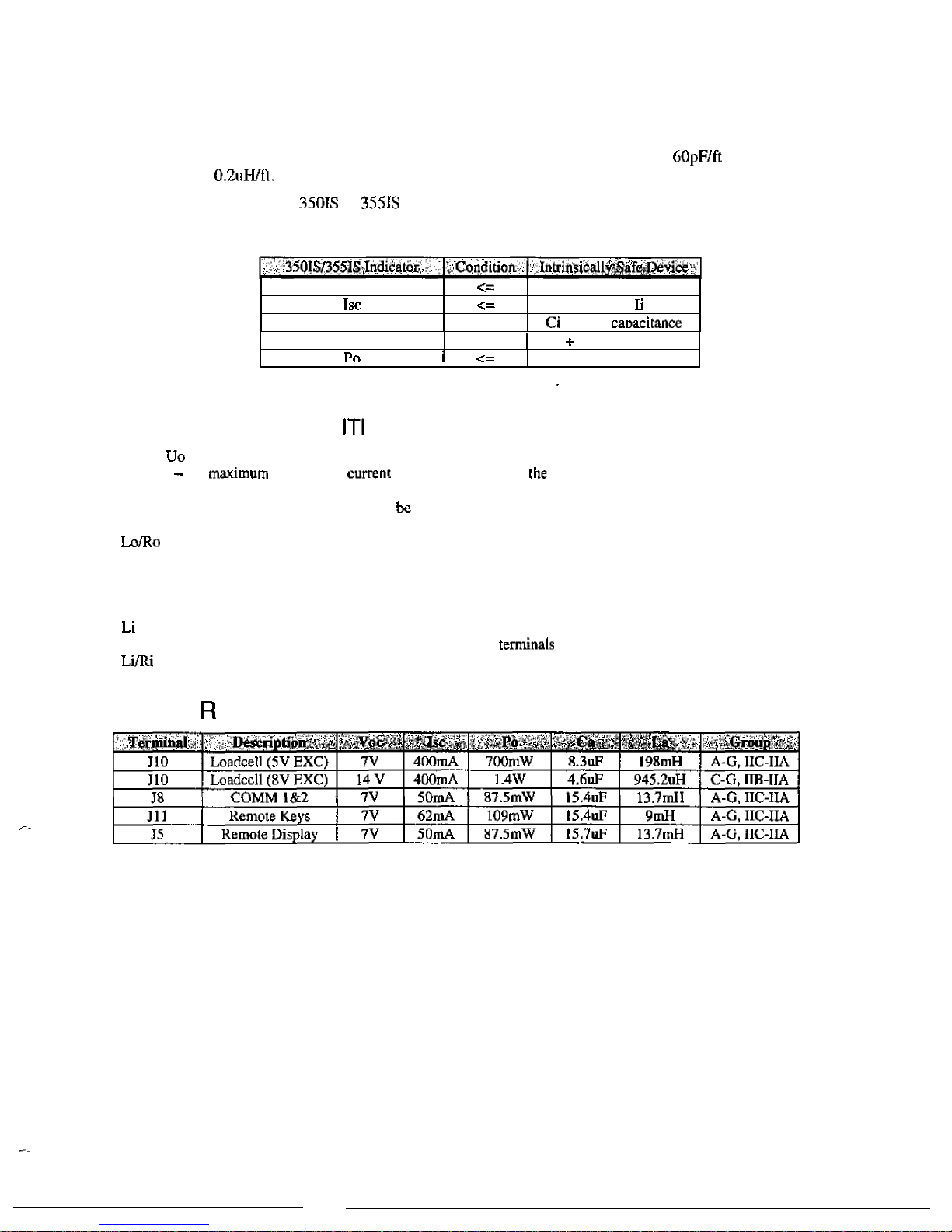
criteria
are
met,
then
the
combination
may
be
connected
and
remain intrinsically
safe.
If
the
specific
capacitance
and
inductance
ratings
of
the
wiring
are
unknown,
use
a
capacitance
of
6OpF/ft
and
an
inductance
of
0.2uWft.
When
connecting
a
Model
350IS
or
3551s
to
another
intrinsically
safe
device,
the
entity
ratings
must
be
compared
and satisfy
the
conditions
shown
in
the
following
table.
voc
ISC
Ca
1
.
35OIS3551S
Indlcatoc
IC
Condition
1,.
Intrinsicall$f$afq@evice
\I
<=
Vmax
or
Ui
<=
Imax
or
Ti
>=
Ci
+
cable
caDacitance
La
>=
I
Li
+
cable
inductance
E
NTITY
R
A
T
I
N
G
D
E
FI N
ITI
O
N
s
Pn
I
<=
Voc
or
Uo
-
the
maximum
open
circuit
voltage
that
may
be
present
at
the
specified terminals
Isc
or
Io
-
the mimum
short
circuit
current
that
may
be
present
at
the
specified
terminals
Ca
or
Co
-
the
maximum
capacitance
that
may
be
connected
to
the
specified
terminals
La
or
Lo
-
the
maximum
inductance
that
may
be
connected
to
the
specified
terminals
Po
-
the
maximum output
power
from
the
specified
terminals
LolRo
-
inductance to resistance
ratio
that
indicates the maximum
inductance
per
ohm
of
resistance
that
can be
connected
to
the
specified
terminals
Vmax
or
Ui
-
the
maximum
voltage
that
may
be
connected
to
the
specified
terminals
Imax
or
Ii
-
the
maximum
current
that
may
be
connected
to
the
specified
terminals
Ci
-
the
capacitance
present
at
the
specified
terminals
Li
-
the
inductance
present
at
the
specified
terminals
Pi
-
the
maximum
power
that
may
be
supplied
to
the
specified terminals
LilRi
-
the
maximum
internal
inductance
to
resistance
ratio
at
the
specified
terminals
Pi
E
NTITY
R
A
T
I
N
G
s
5
Page 13
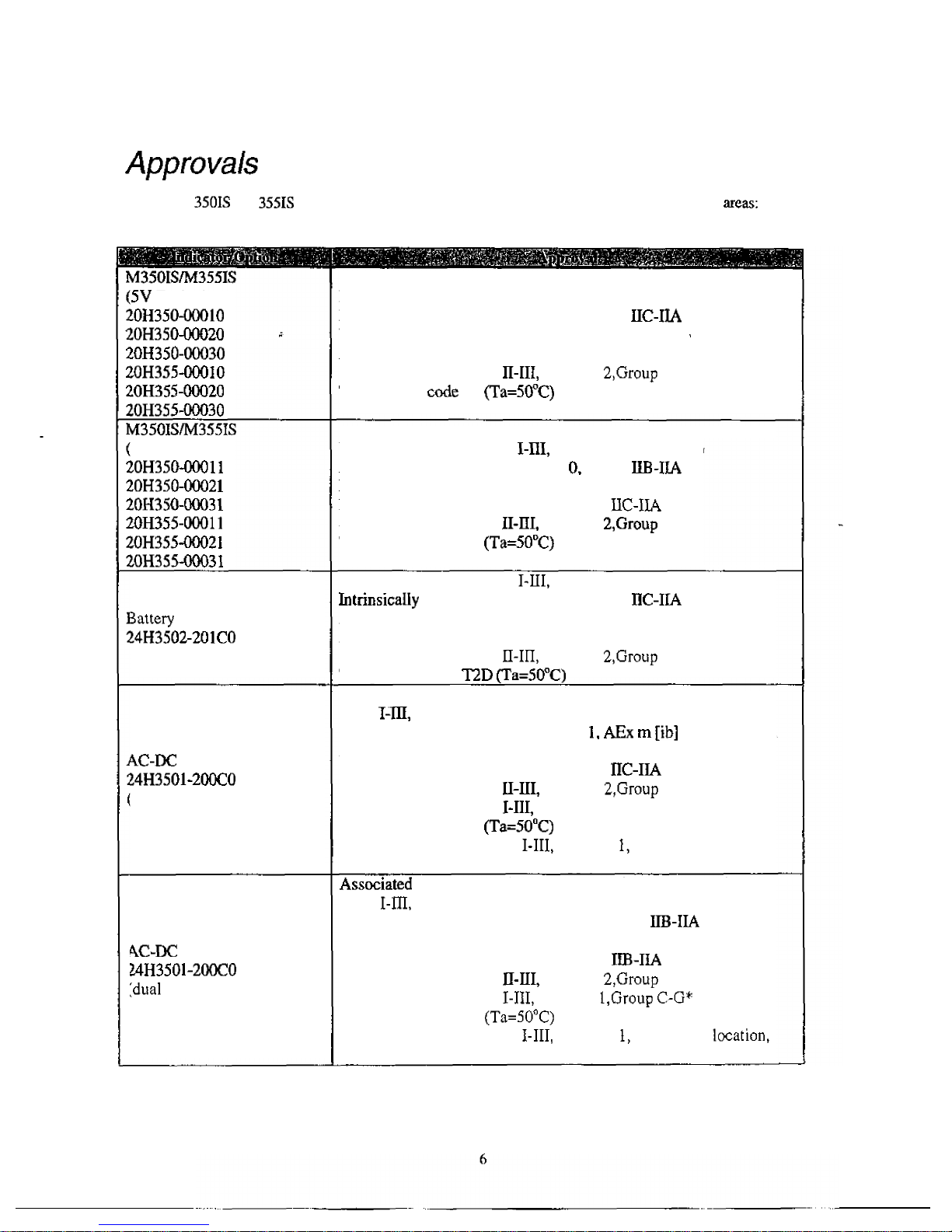
Approvals
The
Model
3501s
and
3551s
indicators
and
options
have
been
approved
for
the
following
hazardous
areas:
5V
Excitation)
!OH35MK3010
!OH350-04)020
!OH355-000IO
30H355-00030
vi3501StM355IS
8V
Excitation)
!OH350-00011
!OH350-00030
!OH35
5-00020
30H350-0002
1
!OH350-0003
I
!OH355-00011
lOH355-0002
1
lOH355-00031
3attery
Power
Supply
Option
14B3502-201CO
4C-DC
Power
Supply
Option
:single output
used)
Z4H3501-200CO
4C-DC
Power
Supply
Option
:dual
outputs
used)
24H350
1
-2OOCO
Intrinsically
Safe
for Class
I-BI,
Division
1 , Group
A-G
Intrinsically
Safe
for
Class
I,
Zone
0,
Group
LIC-IIA
Nonincendive
for
Class
I,
Division
2,
Group
A-D
Nonincendive
for
Class
I,
Zone
2,
Group
IIC-IIA
Suitable
for
use
in
Class
II-111,
Division
2,Group F-
G
Temperature
ccde
T4
(Ta=50°C)
Intrinsically
Safe
for
Class
I-III,
Division
1,
Group
C-G
Intrinsically
Safe
for
Class
I,
Zone
0.
Group
ILB-ILA
Nonincendive
for
Class
I,
Division
2,
Group
A-D
Nonincendive
for
Class
I,
Zone
2,
Group
IlC-II.4
Suitable
for
use
in
Class
11-III,
Division
2,Group F-
G
Temperature
code
T4
(Ta=50DC)
Intrinsically
Safe
for
Class
I-LII,
Division
1,
Group
A-G
IntrinsicaIIy
Safe
for
Class
I,
Zone
0,
Group
XXC-IL4
Nonincendive
for
Class
I,
Division
2,
Group
A-D
Nonincendive
for
Class
I,
Zone
2,
Group
IIC-IIA
Suitable
for
use
in
Class
D-III,
Division
2,Group
F-G
Temperature
code
T2D
(Ta=SO"C)
Associated
Apparatus
with
Intrinsically
Safe
Connections
for
Class
T-m,
Division
1,
Group A-
G
Encapsulated
for
use
in
Class
I,
Zone
I,
AEx m lib]
Group
IIC-IIA
Nonincendive
for
Class
I,
Division
2,
Group A-
D
Nonincendive
for
Class
I,
Zone
2,
Group
UC-IIA
Suitable
for
use
in
Class
II-HI,
Division
2,Group
F-G
Suitable
for
use
in
Class
1-111,
Division
I
,Group
A-G*
Temperature
code
T4
(Ta=SO"C)
*
When
installed
in
a
Class
1-111,
Division
I,
Group
A-G
location,
conduit must
be
used
on
the
AC
supply cable.
Assdated
Apparatus
with
Intrinsically
Safe
Connections
for
Class
I-III,
Division 1,
Group
C-G
*
Encapsulated
for
use
in
Class
I.
Zone
0,
Group
IIB-IIA
*
Nonincendive
for
Class
I,
Division
2,
Group
C-D
Nonincendive
for
Class
I,
Zone
2,
Group
1B-IIA
Suitable
for
use
in
Class
II-111,
Division
2,Group
F-G
Suitable
for
use
in
Class
1-111,
Division
1,Group
C-G*
Temperature
code
T4
(Ta=50°C)
*
When
installed
in
a
Class
1-111,
Division
€,
Group
C-G
lmation,
conduit must
be
used
on
the
AC
supply
cable.
Page 14
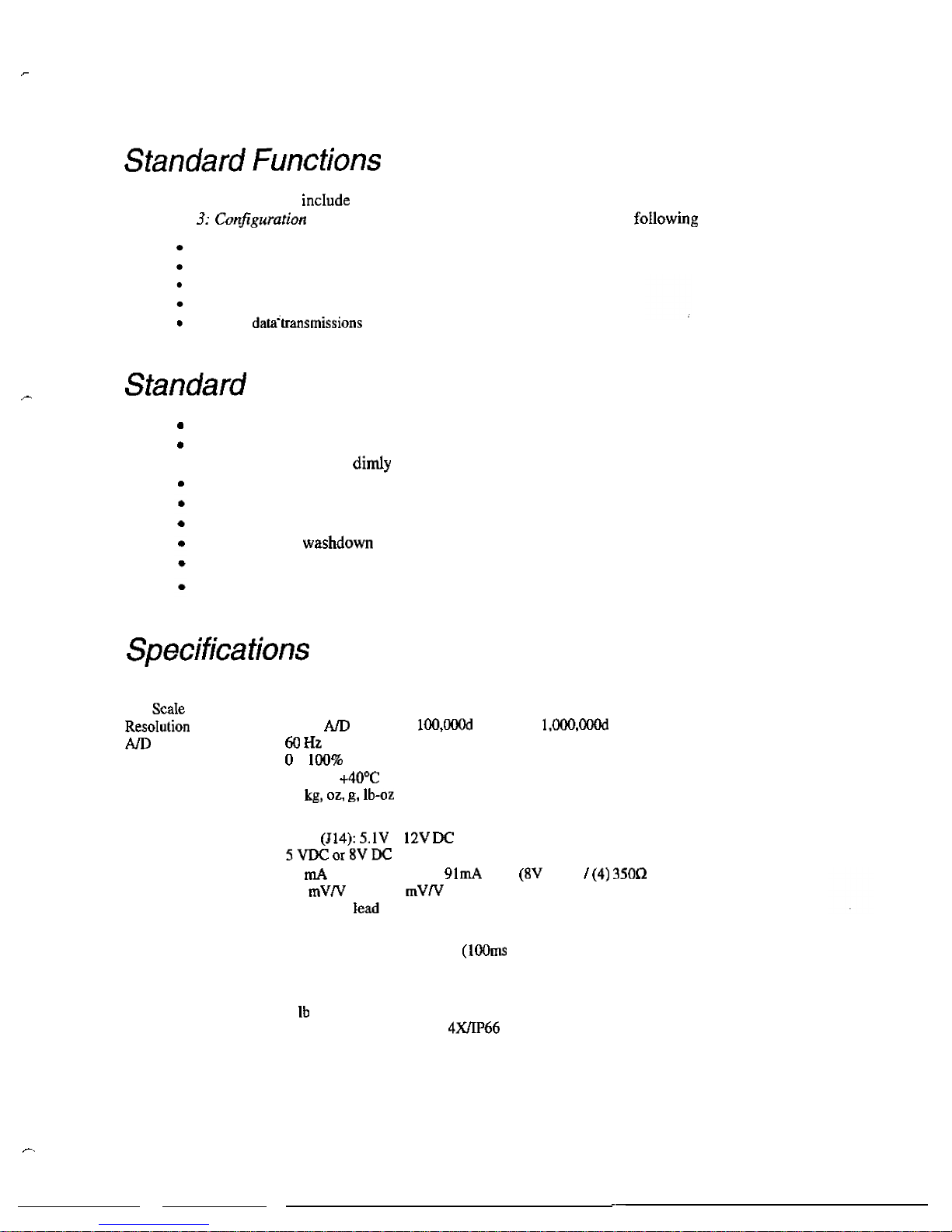
r
Standard
Functions
/-
r
-
The
Model
350
and
355
IS
indude
built-in
functions
that
you
can
enable
through
the
Indicator
Setup.
Refer
to
Chapter
3:
Configuration
for
information
on
the
setup
and
operation
of
the
foIlowing
standard
functions:
Check-weighing
Parts
counting
Remote
key
operation
Custom
data'transmissions
Selectable,
built-in
data
transmission
formats
Standard
Features
a
Three
display
choices
(LCD,
LCD
backlit
and
LED).
LED
model
uses
low
current
high
efficiency
display
digits
and
annunciators
to
save
battery
life
and
adds
brightness
to
dimly
lit
areas.
Real
time clock
with
battery
backed
time
and
date.
Two
RS-232
communication
ports.
Model
355
has
a
numeric
keypad
Stainless
Steel
washdown
enclosure
Up
to
(4)
350
ohm
loadcells
Easily
update
firmware
via
the
RS-232
port
Specifications
PERFORMANCE
Full
ScaIe
(F.S.)
ResoIution
AID
Conversion
Zero
Track
Operating
Temperature
Units
of
Measure
ELECTRICAL
Power
Requirement
Excitation
Voltage
Excitation
Current
F.S.
Signal
Input
Signal
Connection
Selectable
0
to
999,999
20-bit
AID
converter,
100,ooW
displayed,
l,MH),OOOd
internal
60
HZ
0 - 100%
of
Full
Scale
-
10°C
to
+40T
Ib,
kg,
02,
g,
Ib-02
Input
(J14):
5.1V
-
12V
DC
5WXor8VDC
57
mA
max.
(5V
EXC)
or
91mA
max.
(8V
EXC)
/
(4)
350a
bridge
0.1
mVN
min
-
10
mVN max
4
lead
or
6
lead
with
sense
PROCESS
CONTROL
Remote
Input
EN
CLOSURE
Shipping
Weight
Material
Mounting
2
momentary
contact
closure
(1OOms
minimum)
TARE,
PRINT,
ZERO
7
Ib
(3
kg)
304
Stainles
Steel,
NEMA
4xflP66
Design
2
swivel
brackets
are
available
for
battery
or
AC
operation
7
r.
Page 15
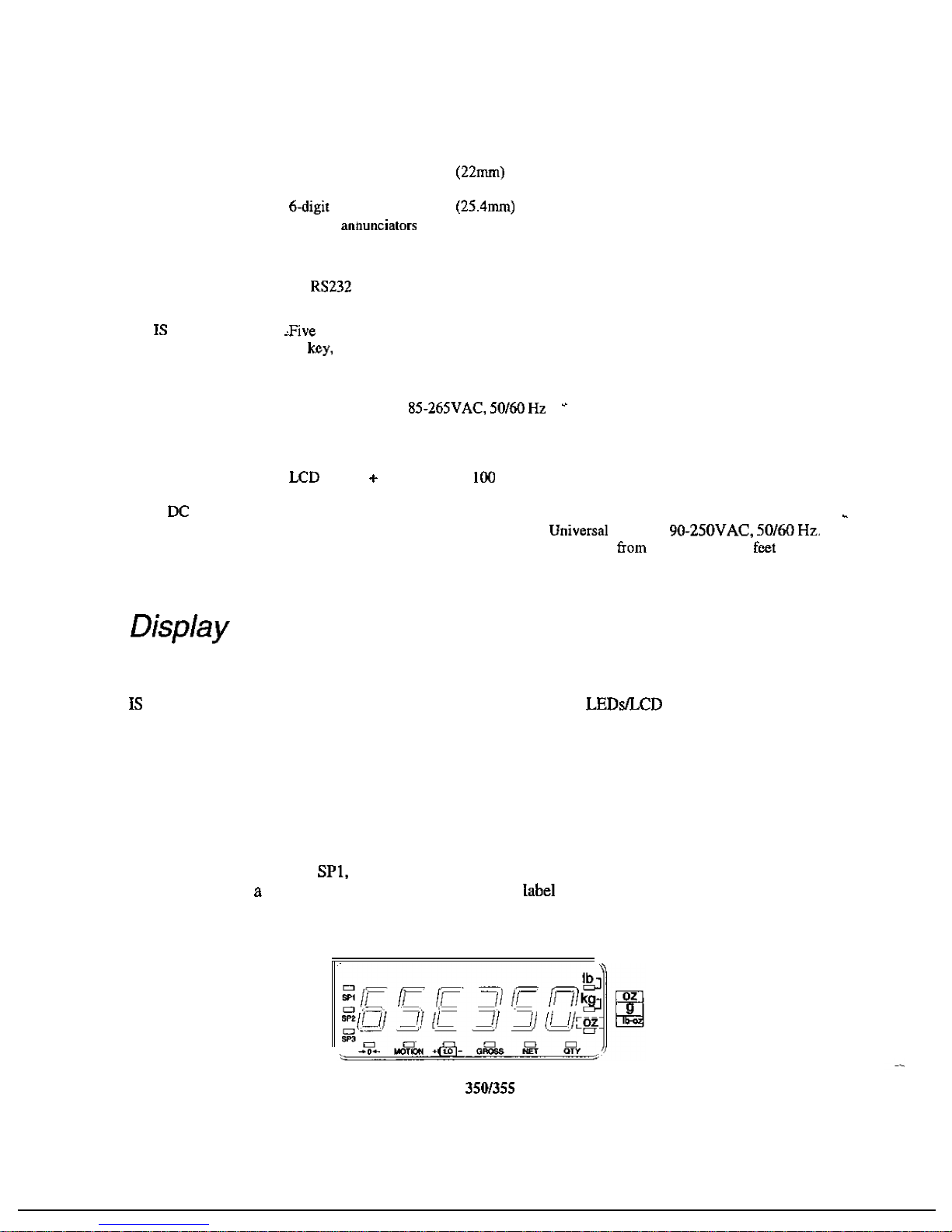
DISPLAY
LED
LCD
COMMUNICATION
KEYPAD
350
IS
355
IS
RS-232
6-digit
weight
display,
0.8'
(22mm) height
12
LED
annunciators
for
operational
status
&digit
weight
display,
1.0'
(25.4")
height
12
LCD
anhunciators for
operational
status.
Built
in
LCD
status
bargraph.
Also
available
with
backlight
(2)
RS232
communication
ports,
1
with
hardware
handshaking
.-Five
key,
durable
elastomeric
(rubber)
22
key,
full
numeric,
durable elastomeric
(rubber)
SAFE
AREA
OPTIONS
Battery
Charger
HAZARDOUS
AREA
OPTIONS
Battery
Charges
completely discharged
battery
option
in
3.5
hours
Universal
AC
input
85-265VAC
50160
Hz
Stainless
steel
enclosure,
mounts
to
indicator
swivel
bracket.
200
hours
continuous
use
with
LCD
display
3-
1
loadcell,
and
100
hours
continuous
use
with
LED
display + 1
loadcell.
Charge
time
3.5
hours
with
battery
charger
option.
AC
to
DC
Power
Supply
Stainless
steel
enclosure.
Powers
up
to
2
indicators
(2
indicators
can
only
be
powered
in
Groups C-
G
hazardous
area).
Wall
mount.
Universal
AC
input
90-250VAC,
50/60
Hz.
Power
Extension
Cable
Allows
the
AC-DC
power
supply
to
be
mounted
away
from
the
indicator.
25
feet
and
50
feet
lengths
available.
..
Display
The
Model
350
and
355
intrinsically
safe
indicators
are
available
with
a
six
digit,
7-segment
red
LED
display,
six
digit,
7-segment
black
LCD
display
or
7-segment
backlit
LCD
display.
The
Model
350
and
355
IS
will
display
alphanumeric
data,
but
due
to
the
nature
of
7-segment
LEDs/LCD
and
the
limitation
of
six
digits,
some
information
is
abbreviated.
All
segments
and
annunciators
are
illuminated
for
a
brief
display
test
upon
power
up.
The
current
gross
weight
is
then
displayed
in
default
units.
LED
D
ISPLA
Y
The
LED
display
is
a
six
digit, 7-
segment
bright
red
LED
screen
with
12
annunciators
to
show
weight
and
status
information.
The
SP1,
SP2,
and
SP3
annunciators
are
red,
green,
and
yellow.
Also
there
is
an
annunciator
for
a
third unit under
kg.
Place
the
third
unit
label above
the
third annunciator
(the
third
unit
is
available
on
both
the
LED
and
LCD
displays).
See
page
28
for
third
unit
setup.
Figure
1:
Model
3501355
IS
LED
Display
a
Page 16
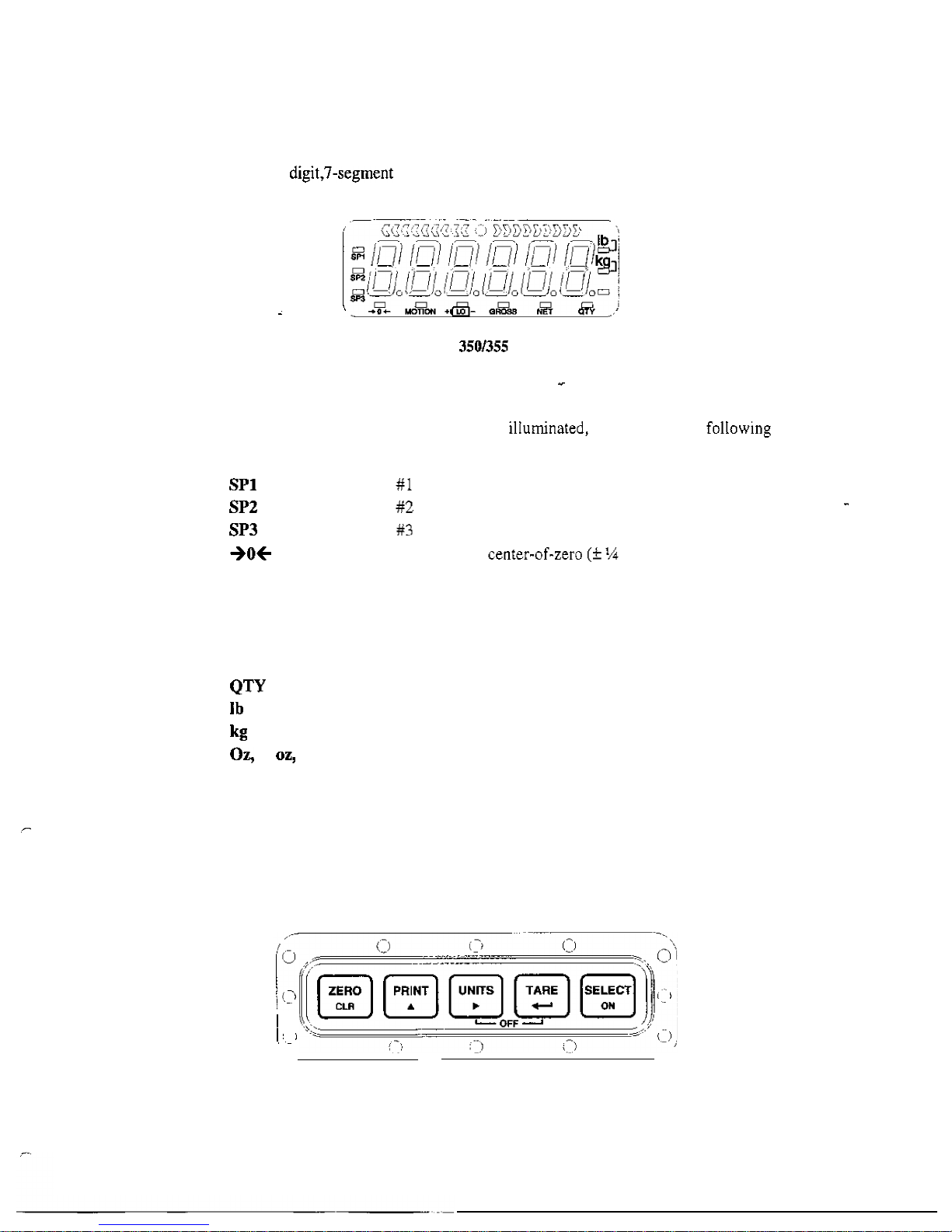
LCD
D
ISPLA
Y
The
LCD
display
is
a
six digit,7-segment
black
LCD
screen
with
12
annunciators
and
a
bargraph
to
show
the
operational
status.
Figure
2:
Model
350/355
IS
LCD
Display
<
A
N
NUNCI
A
T
ORS
Annunciators
provide
mode
and
status
information. When ilIuminated,
they
indicate
the
folIowing
conditions:
SPl
SP2
SP3
+Ot
MOTION
LO
GROSS
NET
QTY
kg
Ib
Ox,
lb
02,
g
350
IS
KEYPAD
Setpoint
#1
activated
(relay
1
closed).
Setpoint
#2
activated (relay 2 closed).
Setpoint
#3
activated (relay 3 closed).
Displayed
weight
is
at
center-of-zero
(5
'/4
display
graduation).
Scale
is
in
motion. Motion inhibited
transmits
and motion inhibited setpoint
activation will
be
delayed
until
motion
ceases.
Lights when
the
battery
reaches a low
tolerance.
Displayed
value
represents
the
current
gross
weight.
Displayed value
represents
the
current net weight.
Displayed
value
represents
the
current
piece
quantity (Count).
The
displayed
value
is
represented
in pounds.
The
displayed value
is
represented in
kilograms.
The
displayed
value
is
represented
in
either
ounces,
pound
ounces
or
grams.
The
Model
350
IS
offers
a
sealed
5-button
elastomer
keypad
is
used
for
operator
input.
Each
key
is
assigned
two distinct functions.
Various
key
combinations
are
also
used.
Each
key
has
secondary functions; allowing
an
operator
to
enter
target
values,
perform
piece
samples,
access
setup
parameters,
etc.
I
I
Figure
3:
Model
350
IS
Keypad
9
Page 17
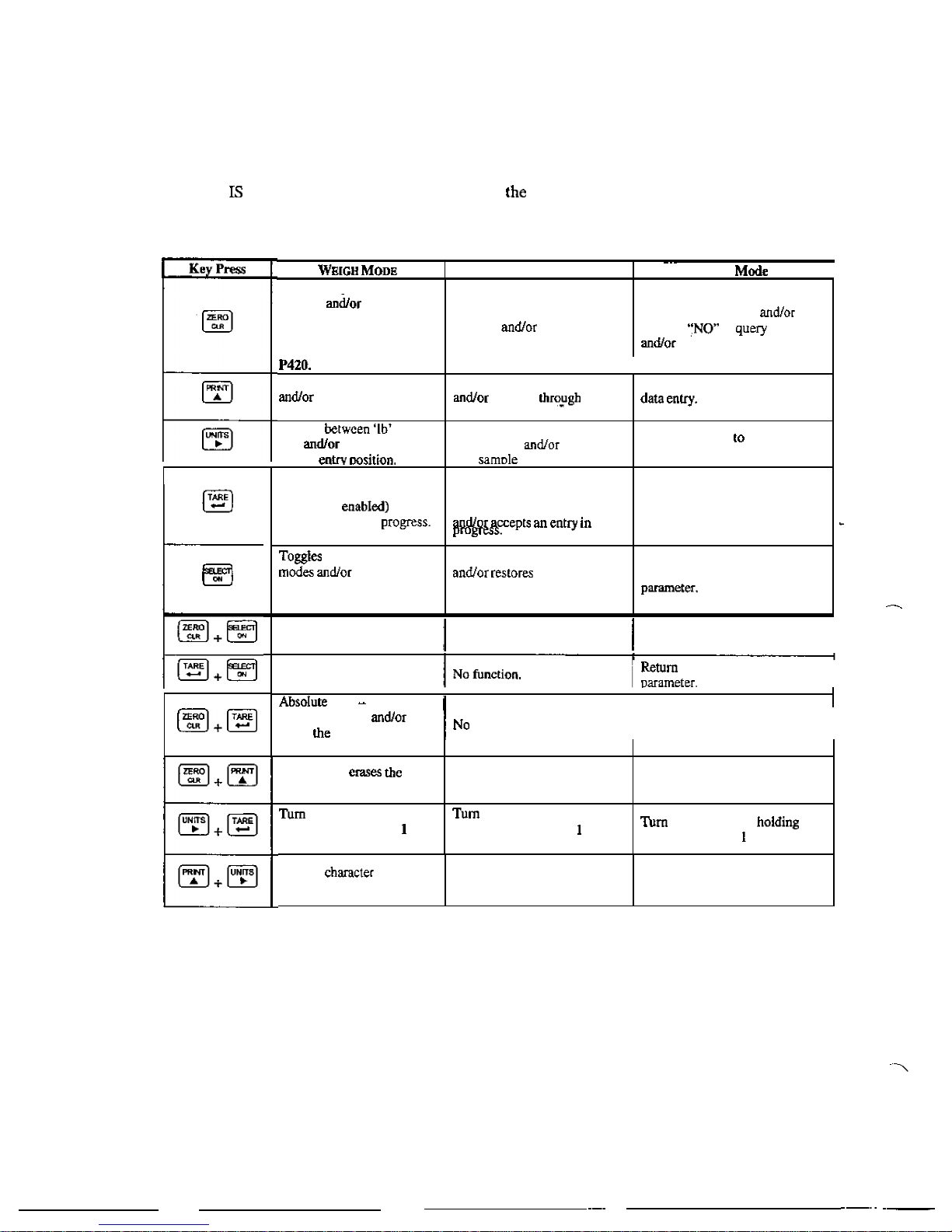
S
E
C
O
NDA
R
Y
F
U
NCT
I
ONS
.
-..
The
Model
350
IS
keypad
performs
different functions
in
the
Weigh
Mode,
the
Setup
Mode,
and
the
Calibration
Mode.
Secondary
functions
for
each
key
allow
you
to
perform
additional
tasks.
Wmn
MODE
Count
Mode
Setup
Mde
function
andlor
clears
an
entry
in
progress.
Hold
this
key
on
power-up
to
turn
on
the
display
regardless
of
Performs
a
quantity
zero
function
andor
clears
an
entry
in
progress.
Exits
the
Setup
Mode
and/or
answers
';NO
to
query
prompts
andor
clears
an
entry in
progress.
P420.
Performs
a
print
function
andor
'scrolls'
through
digits
during
setpoint entry.
Toggles
betwcen
'Ib'
and
'kg'
andor
advances
cursor
to
next
entrv
aosition.
Performs
a
print
function
and/or
'scrolls'
throygh
digits
during
setpoint
entry.
Toggles
through
standard
sample
sizes
andor
begins
a
new
samde
entrv.
data
'Scrolls'
entry.
through
digits
during
Advances
cursor
to
next
entry
position
andor
cycles
prompts.
No
function.
I
Access
Setup
Mode.
1
Access
Setup
Mode.
I
Perform
an
auto-tare
function
(if
enabIed)
andlor
accepts
an
entry
in
progmss.
No
function.
Accepts
an
entry
in
progress
andlor
'scrolls'
through
parameter
sub-sct selections
andlor
answers
'YES'
to
query
prompts.
Performs
an
auto-tare
function
and
requests a piece
sample
andlor
accepts
an
entry
in
P"S.
+
Return
to
the
previous
setup
oarameter.
I
ToggIes
between display
modw
andlor
restores
power
to
the
indicator (if
auto
-
shutoff
enabled).
I
I'
AbsoIute
clear
-
clears
an
1
Toggles
between
display
modes
andor
restores
power
to
the
enabled).
Advances
to
the
next
setup
indicator
(if
auto-shutoff
pXNlIetf3.
1
No
function.
entry
in
progress
and/or
clears
the
value
of
a
parameter.
Backspace
-
erases
thc
right
-
most
digit
during
data
entry.
Clears
any
entry
in
progress.
I
Backspace
-
erases
the
right
-
most digit during sample
entry.
Backspace
-
erases
right-most
digit during data entry.
Turn
off
indicator
by
holding
key
for
approximately
1
second.
Turn
off
indicator
by
holding
key
for
approximately
1
second.
Turn
off
indicator
by
hoIding
key
for
approximately
1
second.
Reverse
character
scroll
during data
entry.
10
.
.-
Reverse
character
scroll
during
sample
entry.
data
entry.
Reverse
character
scroll
during
Page 18

355
Keypad
The
Model
355
IS
keypad
performs
different
functions
in
the
Weigh
Mode,
the Setup
Mode,
and
the
Calibration
Mode.
The
number
keys
make
entering
a
tare
value
or
average
piece
weight
easier.
Key
Prw
-
-
W
E
IGH
M
O
D
E
Performs
a
gross
zero
function
andor
clears
an
entry
in
progress.
Performs
a
print
function
andlor
‘scrolls’
through
digits
during
setpoint entry.
Toggles
between
’Ib’
and
‘kg’
andor
advances
cursor
to
next
entry
position.
Performs
an
auto-tare
function
(if
enabled)
andor
accepts
an
entry
in
progress.
If
the
tare
weight
is
known,
key
in
the
value
and
press
El.
~~
Toggles
between
display
modes
andor
restores
power
to
the
indicator
(if
auto-shutoff
enabled).
Performs
a
sample.
If
a
number
is
keyed
in
kfore
hand,
it
will
be
used
as
the
sample
size.
Accepts
an
entry.
Clears
an
entry in
progress.
Hold
this
key
on
power-up
to
turn
on
the
display
regardla
of
P420.
If
setpoints
are
enabled, causes
a
process
to
start
or
resume.
See
parameter
5003
on
page
3
1
for
details
on
enabling
the
function.
Count
Mode
Performs
a
quantity
zero
function
andlor
clears
an
entry in
progress.
Pcrforms
a
print function
andlor
‘scrolls’
through
digits
during
setpoint entry.
Toggles
through
standard
sample
sizes
and/or
begins
a
new
sample
entry.
Performs
an
auto-tare
function
andlor
accepts
an
entry
in
progress.
Toggles
between
display
modes
andor
restores
power
to
the
indicator (if
auto-shutoff
enabled).
Performs
a sample.
IC
a
number
is
keyd
in
before
hand,
it
will
be
used
as
the
sample
size.
Performs
a
quantity
zero
function
andlor
clears
an
entry
in
progress.
If
setpoints
are
enablad.
causes
I
process
to
start or
resume.
See
parameter
5003
on
page 31
for
details
on
enabling
the
function.
Setup
Mode
Exits
the
Setup
Mode
andor
answers
“NO
to
query
prompts
and/or
clears
an
entry
in
progress.
‘Scrolls’ through
digits
during
data entry.
Advances
cursor
to
next
entry
position
and/or
cycles
prompts.
Accepts
an
entry
in
progress andlor
‘scrotls’
through
parameter
sub-set
selections
andor
answers
‘YES’
to
query
prompts.
Advances
to
the
next
setup
parameter.
Accepts
an
entry.
Exits
the
Setup
Mode
andlor
answers
“NO
to
query
prompts
andlor
clears
an
entry
in
progress.
No
function
Page 19
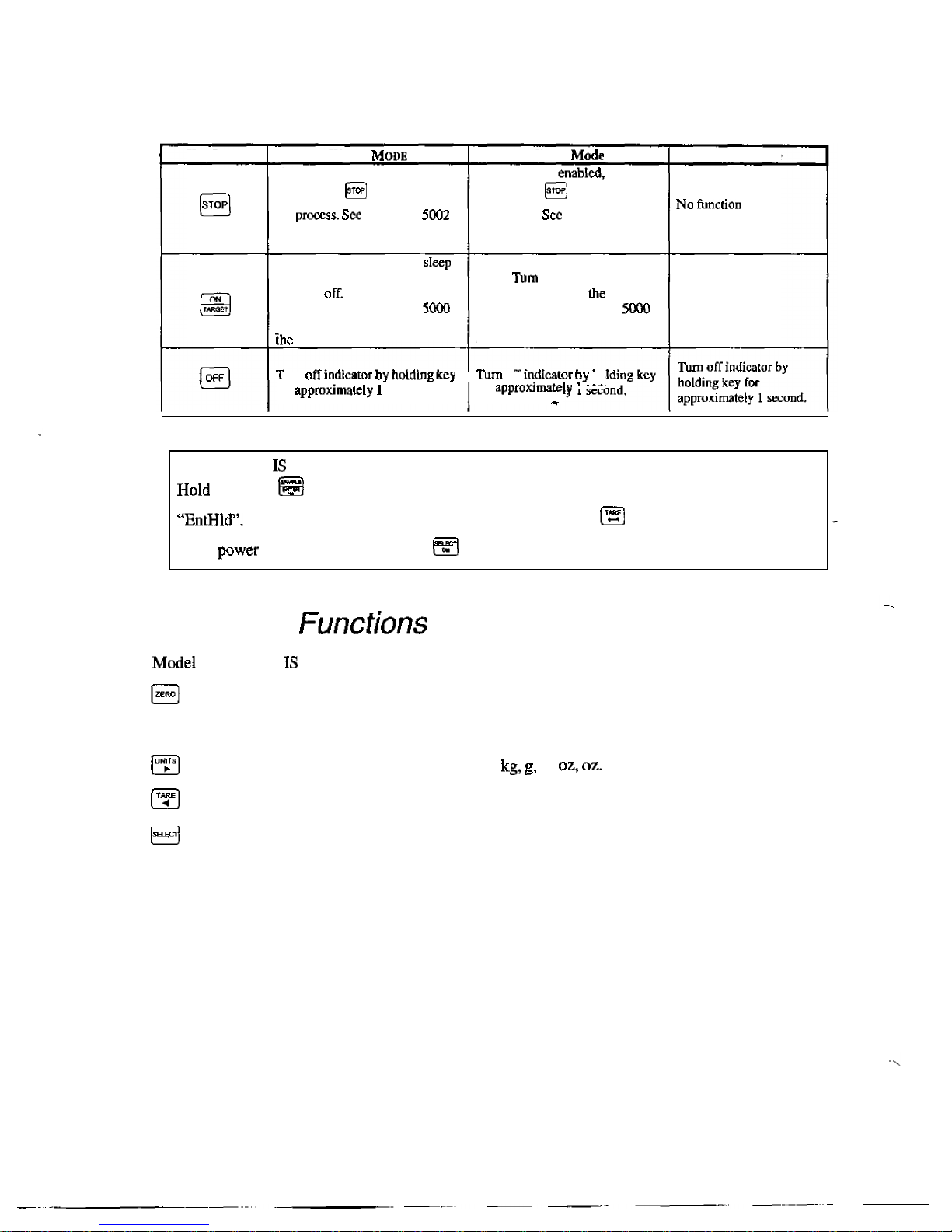
Key
Press
W
E
I
G
H
MODE
Count
Mdde
Setup
Mode
If
setpoints
are
enabled,
causes
a
pause.
Press
@I
again
to
abort
the
pmss.
Sce
parameter
5002
on
page
3
1
for
details
on
enabling
the
stop
function.
Wake
up
the
indicator
if
in
sleep
mode.
Turn
on
the
indicator
if
power
is
off.
Access
the
target
entry
mode.
See
parameter,
5000
on
page
3
I
for
details
on
enabling
ihe
target
function.
If
setpoints
are
enabIed,
causes
a
pause.
Press
@
again
to
abort
the
process.
Set
parameter
5002
on
page
31
for
details
on
enabling
the
stop
function.
Wake
up
the
indicator
if
in
sleep
mode.
Tum
on
the
indicator
if
power
is
off.
Access
the
target
entry
mode.
See
parameter
So00
on
page
3
1
for
details
on
enabling
the
target
function.
No
function
@
No
function
Hold
down
the
@
key
while
power
is
applied.
If
the
keypad
was
enabled,
the
display
will
show
‘‘EntHld’.
To
reestablish
the
keypad
as
a
350
IS,
hold
down
the
@
key
of
the
350
IS
keypad
while
power
is
applied
by
pressing
the
@
key.
1
urn
or1
mawator
PY
notaing
Key
for
approximaely
1
second.
tum
ott
inatcator
ay
no
for
approximatef-.
’
-_-.
-e
Weigh
Mode
Functions
The
Mode1
350
and
355
IS
keypads
have
five
primary
Weigh
Mode
functions:
El
Performs
a
gross
zero
and
selects
the
gross
mode.
Initiates
data
transmission
out
the
communication
port.
Toggles
the
units
of
measure
between
lb,
kg,
g,
lb
02,
02.
Tares
any
displayed
weight
and
selects
the net
mode.
pg
(FJ
t-.l
Toggles
the
display
between
GROSS,
NET,
QUANTITY
and
setpoint
TARGETS
(if
enabled).
12
Page 20
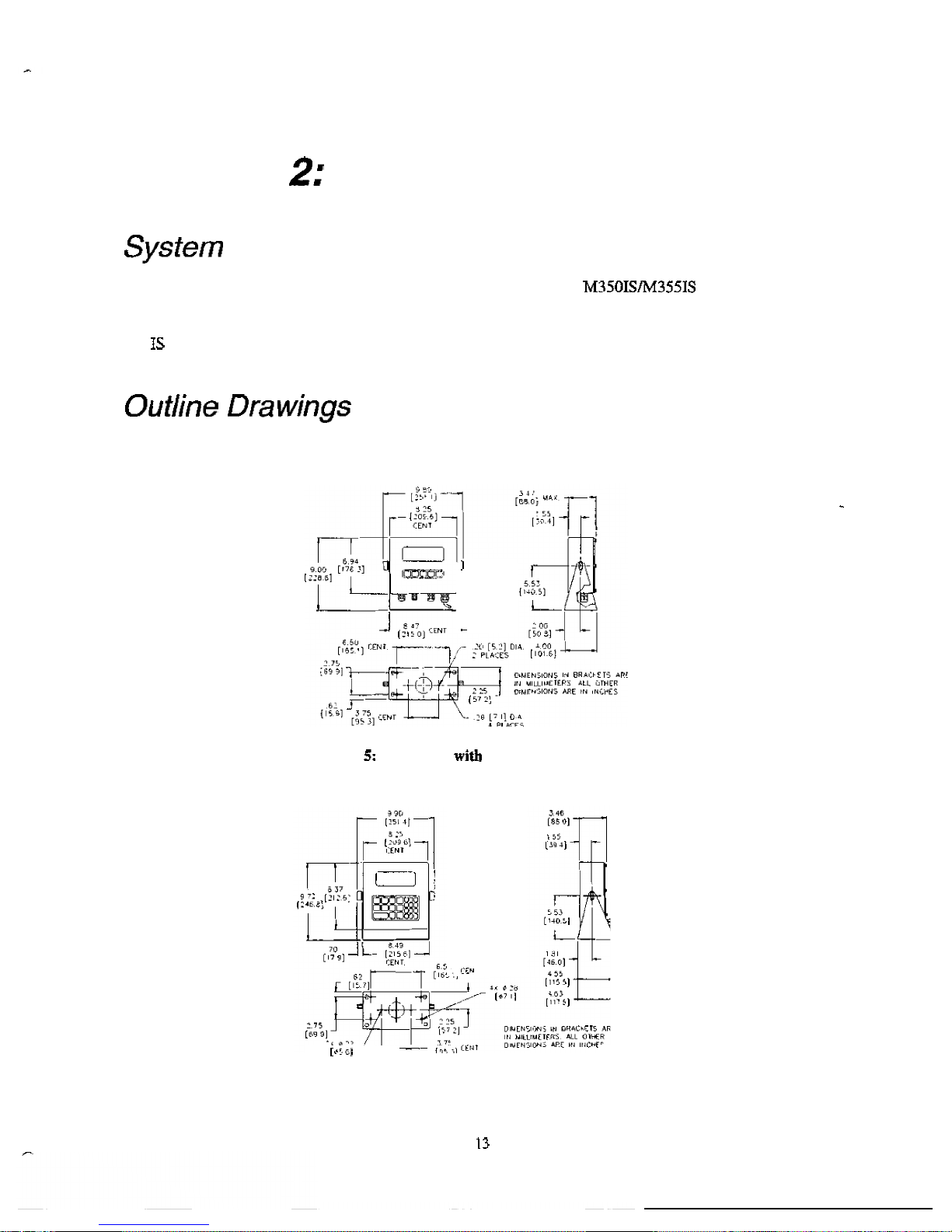
,
-
A
CHAPTER
2;
INSTALLATION
System
Diagrams
The
control
drawing
details
the allowed
interconnections
between
the
M35OISM3551S
indicators,
their
options,
and
other
possible
devices.
The
drawing
also
shows
the
entity
ratings
of
the
indicators
to
allow
easy
selection
of
other
devices
approved
under
the entity
concept.
See
the
system
diagrams
included
with
the
350
IS
or
355
IS
indicator.
Outline
Drawings
The
outline drawings
provide
measurements
needed for
indicator
installation.
I
I
+
Figure
5:
Model
350
with
Standard
Swivel
Bracket
,
CEM
r
,
_-
[*',G)
-
-
Figure
6:
Model
355
IS
with
Standard
Swivel
Bracket
13
Page 21
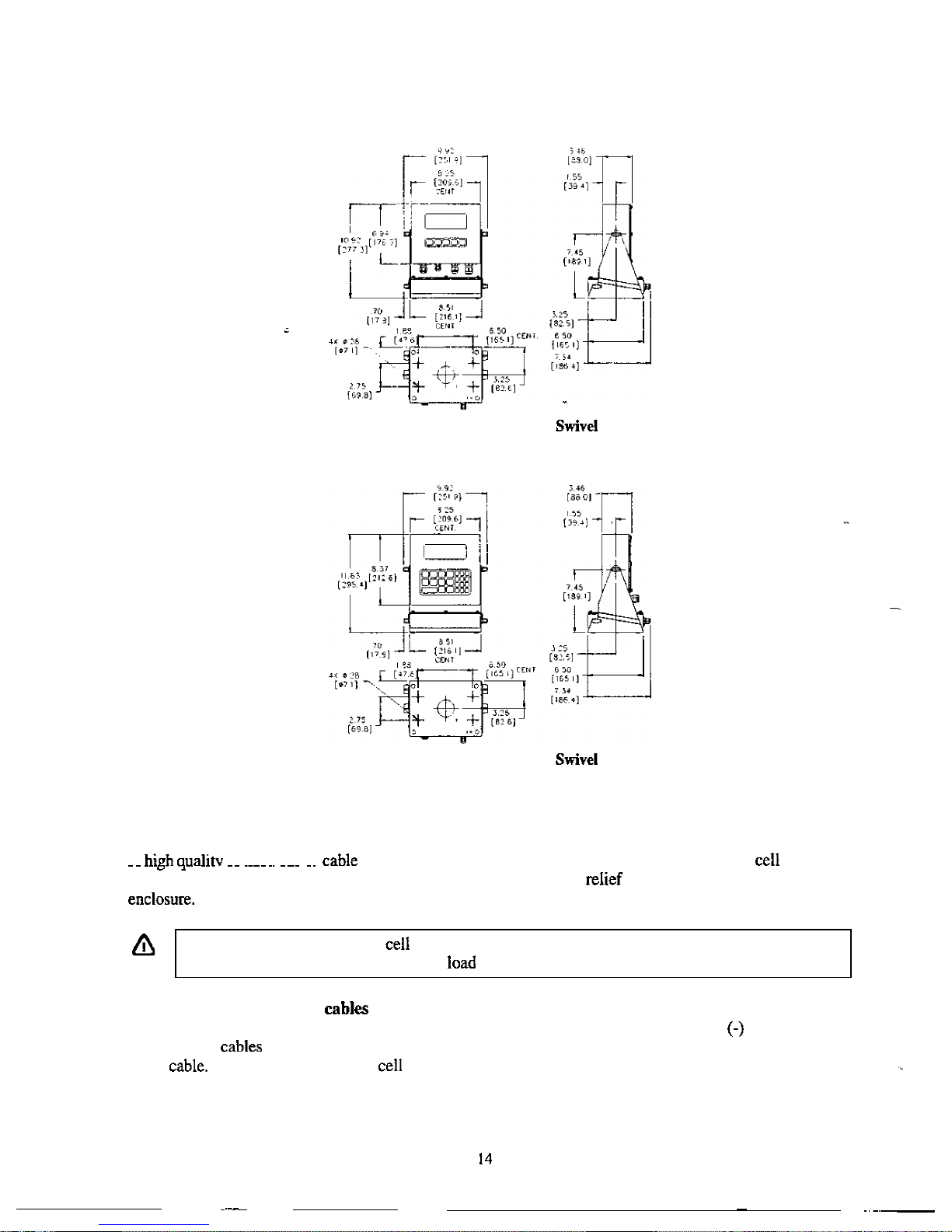
Figure
7:
Model
350
IS
with
Battery
Swivel
Bracket
Figure
8:
Model
355
IS
with
Battery
Swivel
Bracket
Load
Cell
Connections
A
high
aualitv
braided
shield
cable
with
16
to
24
AWG stranded
wire
is
recommended
for
load
cell
or
-
-
___
~. .
.,
.. . .
__.
,
- -
. .-
-
-
..
-. ._ .
-. . .
. .
summing
box
connections.
Rout
the
load
cell
cable
through
the
strain
relief
supplied
on
the
bottom
of
the
enclosure.
Either
four
or
six
conductor
cables
can
be
used.
Do
not
tin
the
ends
of
the
load
cell
wire!
A
terminal
connection
free
from
the
effects
of
vibration
and
oxidation
can
be
assured
only
if
the
road
cell
terminals securely
grip
a
bare,
stranded
wire.
When
using
four
conductor
cables
move
the
sense
jumpers
to
the
internal
position.
When
using
six
conductor
cables
move
the
sense
jumpers
to
the
external
position.
Utilizing
the
(+)
and
(-)
Sense
leads
of
six
conductor
cables
provides
compensation
for
variations
in
the
excitation
voltage
due
to
resistance
changes
in
the
cable.
See
Figure
9
for
the
load
cell
connector.
14
_-
-
.
Page 22
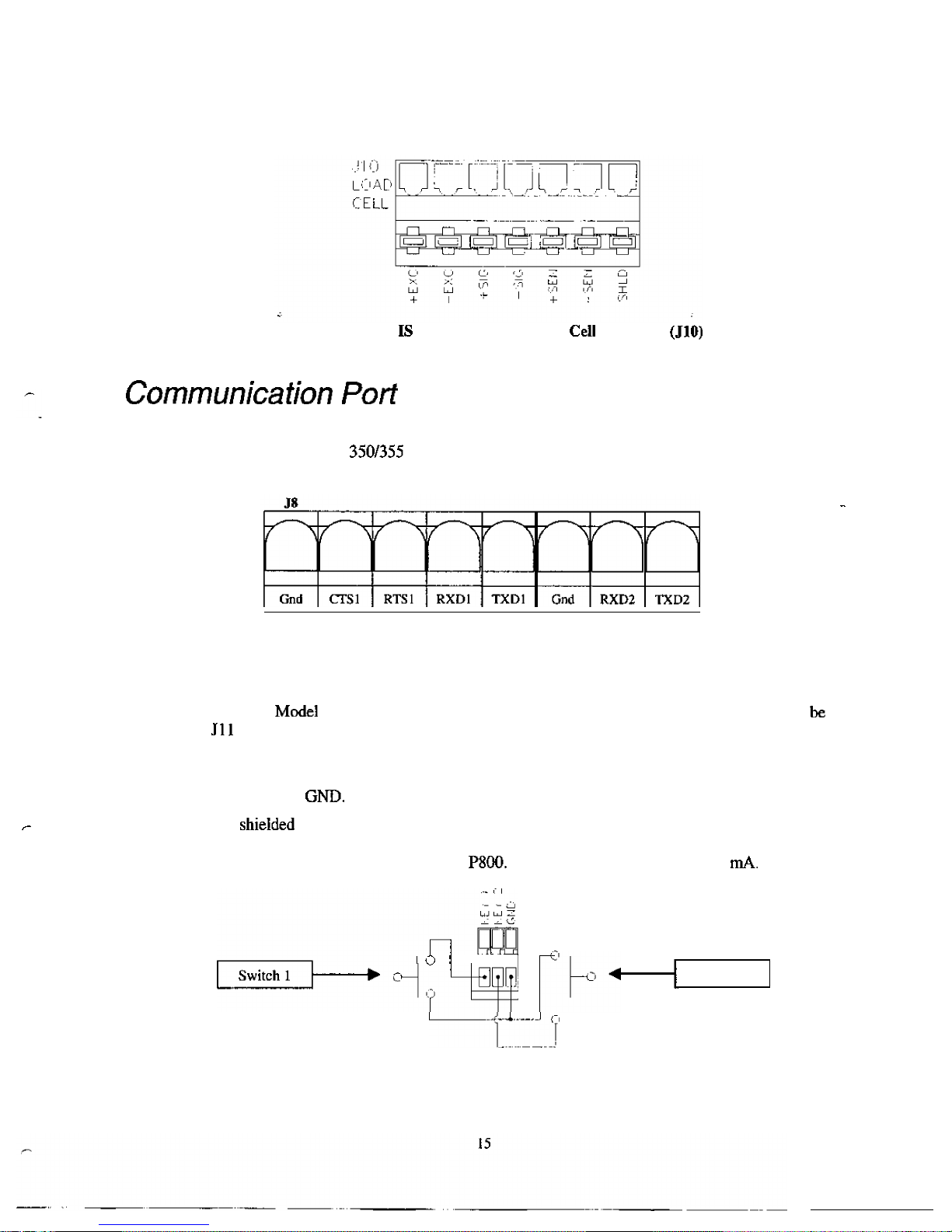
Figure
9:
Model
350
Is
and
Model
355
IS
Load
Cel Connector
(JIO)
Cummunicatiun
Port
Connections
The
350
IS
and
355
IS
come
standard
with
two
RS-232
communication
ports.
Every
device
connected
to
a
communication
port
of
the
Model
3501355
IS
must
be
approved
for
the
appropriate
hazardous
area
and
entity
parameters.
Refer
to the
diagram
below
for
connections
to
each
communication
port.
Remote
Key
Connections
The
Model
350
IS
and
Mode1
355
IS
accommodate
two
remote
keys
connections. A remote switch may
he
connected
to
J11
on
the
main
board
to
provide
remote
activation
of
print,
tare,
or
zero
functions.
The
remote
switch
being
connected
must
be
approved
for
the
appropriate
hazardous
area
and
entity
parameters.
The
connection
for
the
remote switch
input
for
remote
key
lis
between
key
1
and
GND.
Connect
a
second
remote
switch
to
key
2
and
GND.
A
two-conductor shieided
cable
between
28
and
20
AWG is
recommended.
The
input
requires a contact
closure
from
a
push-button
switch,
a
'dry'
relay
contact, a photo-eye,
and
a
proximity
sensor or
other
such
device. A closure
initiates the
operation
specified
at
P800.
A
closed
switch
will
conduct
2.2
mA.
li3
I
I
I
Switch
2
rtc4
'
--jL;-;jl
Figure
10:
Remote
Key
Connection
Page 23
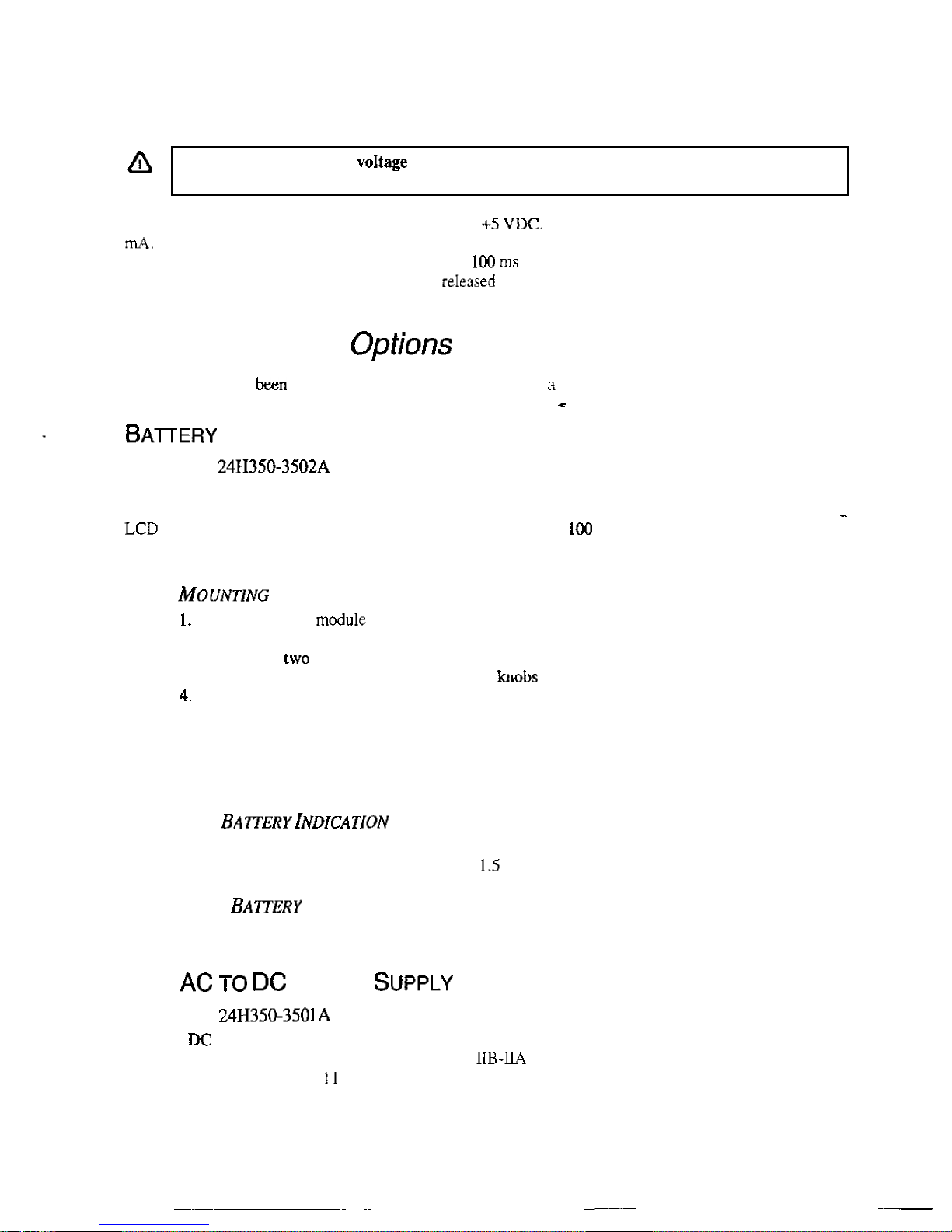
Do
not
apply
an
external
voItage
to
remote
key
terminals!
Only
a
contact
closure
is
required
to
activate
the
remote
key
input.
The
open
circuit
voltage
across
the
remote
key pins
is
+5
VDC.
A
closed
switch
will
conduct
about
0.25
mA.
Therefore,
a
low-voltage switch with
gold-plated
contacts
is
recommended.
A
Mercury-wetted
switch
will
also
work
well. A minimum
contact
duration
of
100
ms
is
required.
Once
invoked,
the
selected
remote
key
operation
will
not
repeat
until
the
contact
is
reIeased
and
closed
again.
Hazardous
Area
Options
These
options
have
been
Factory
Mutual
approved
to
operate
in
a
hazardous
area.
c
BATTERY
POWER
SUPPLY
(E
XTE
RNA
L
)
Part
number
24H350-3502A
The
battery is
enclosed
in
a
stainless
steel
case
and
cannot
be
removed
from
the
case.
The
battery
module
is
mounted
on
the
indicator
swivel
bracket.
The
battery
will
operate
approximately
200
continuous
use
with
LCD
display
(backlight
off,
1
load
cell and no
options installed)
or
100
hours
with
the
LED
display
(one
load cell
and
no
options
installed).
-
MOUNTiNG
-
SWIVEL
BRACKET
I.
Hold the
battery
module
in
both
hands.
Make
sure
the
connectors
on
the
battery
module
are
facing
the
back
of
the
indicator.
2.
Line
up
the
two
protrusions
on
the
battery
module
with
the
slide
rails
on
the
swivel
bracket.
3.
Push
the
module
into
the
slide
rails
until
the
hobs
drop
into
the
slots in the swivel bracket.
4.
Tighten
the
knobs
to
hold
the
battery
module
in
the
swivel
bracket.
B
A
TTER
Y
C
HARGI
N
G
The
battery
must
be
charged
in
the
safe
area.
Connect
the
battery
to
the battery
charger.
Connect
the
battery
charger
to
AC
power.
Charging
will
take
approximately
3.5
hours.
LOW
BAVERY
INDICATtOIV
The
low
battery
annunciator
will
be
lit
when
the
voltage
reaches
a
low
threshold
and
the
low
battery
message
(Lo
Bat}
is
shown
on
the display
for
1.5
seconds
every
15
seconds.
D
EA
D
BA'ITERY
S
HUTD
O
W
N
The
indicator
will
shutdown
after
five
minutes
of
dead
battery
condition.
AC
TO
DC
POWER
SUPPLY
(E
XTERNAL
)
Part
number
24H350-350
1A
The
AC
-
DC
power
supply
is
in
a
stainless
steel
enclosure which
is
remotely
mounted.
Capable
of
powering
up
to
(2)
3501355
IS
indicators
in
gas
Groups
C-G
or
IIB-LIA
and (1)
3501355
IS
indicator
in
gas
Groups
A
-
G
or
IIC-IIA.
Refer
to
Figure
11
for
mounting
dimensions.
16
-.
..
.
--
Page 24
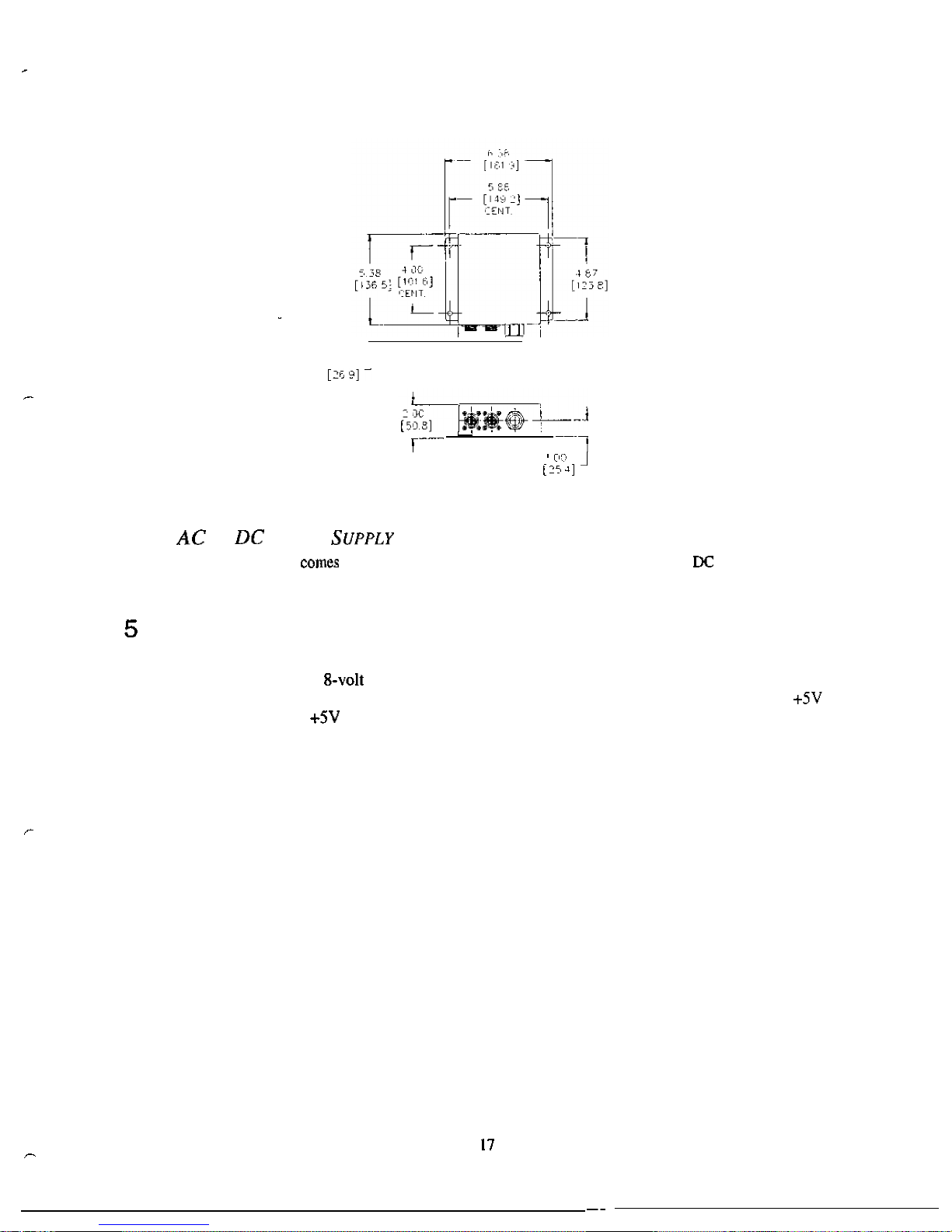
I,
->
,.
.
,
r---
---7
'
[I"
1
(25
J]
Figure
11:
AC
to
DC
Power
Supply
Outline
Drawing
AC
TO
DC
P
O
W
E
R
SUPPLY
E
XTE
N
SIO
N
CABLE
The
extension
cable
comes
in
either
25'
or
50'
length.
This
is
for
mounting
the
AC
to
DC
converter
away
from
the
indicator.
5
VOLT
AND
8
VOLT
E
XCITA
T
I
O
N
Two
versions
of
excitation
are
available
for
the
Model
350
IS
and
Model
355 IS.
The
5-volt
excitation
consumes
less
power
than
the
8-volt excitation
module.
The
5-volt
excitation
is
standard
on
the
main
board.
The
8-volt
excitation
is
on
a
separate
board
which
is
installed
by
the
factory.
The
5-volt
excitation
is
+5V
to
OV.
The
8-volt
excitation
is
+5V
to
-
3V.
17
7.
__
._
Page 25
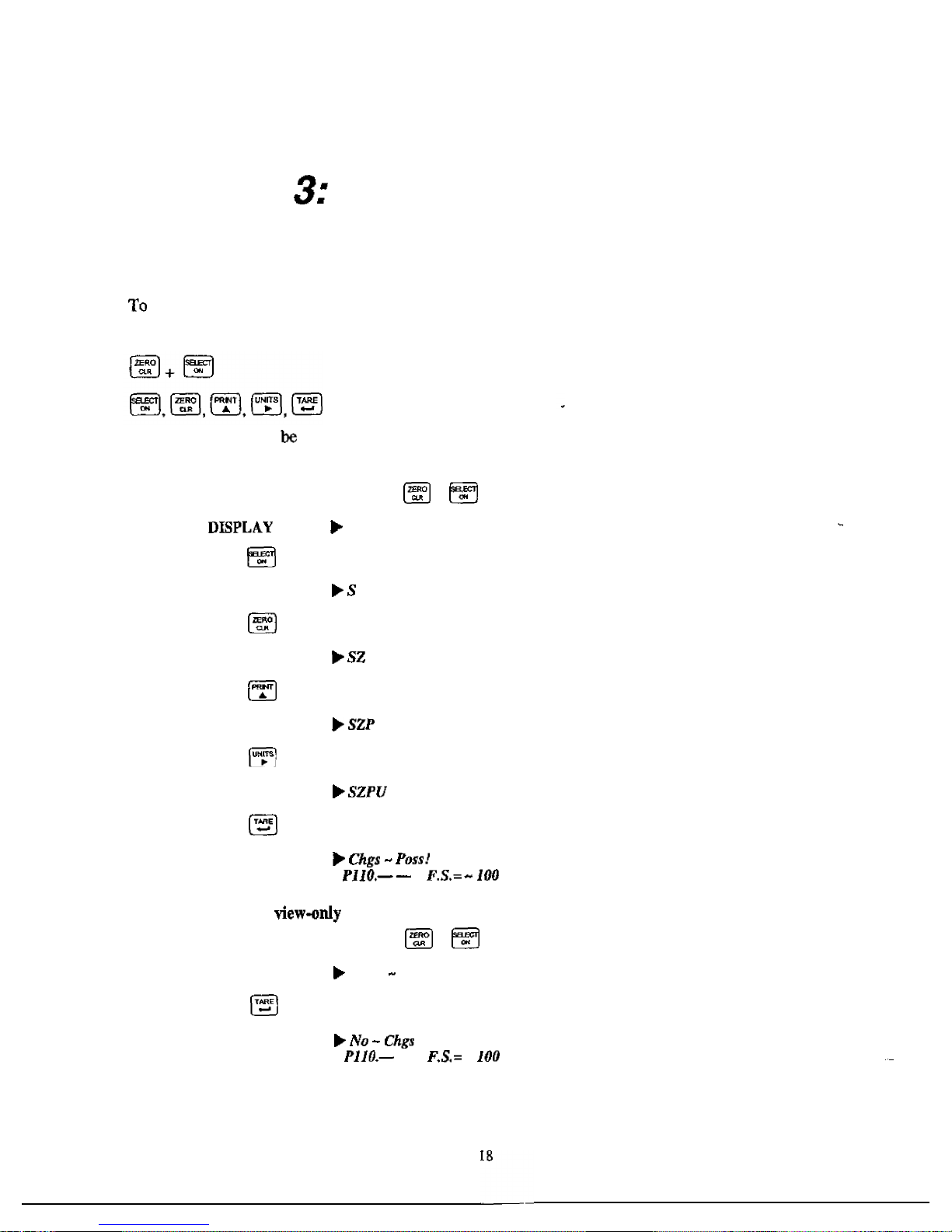
CHAPTER
3:
CONFIGURATION
Entering
the
Setup
Mode
(Model
350
IS)
TQ
prevent
accidental
changes
to
the
Indicator
Setup,
a
sequence
of
keystrokes
is
used
to
gain
access
to
the
Setup
Mode:
These
keystrokes
must
be
made
within
five
seconds,
or
the
indicator
will
return
to
the
Weigh
Mode.
To
access
the
Setup
Mode:
1.
2.
3.
4.
5.
6.
From
the
Weigh
Mode,
press
@ + @
REPLAY
READS
b
Setup
-
Enter
Code
Press
E3
DISPLAY READS
b
S
Press
E3
DISPLAY
READS
b
SZ
Press
m
DISPLAY
READS
k
SZP
Press
DISPLAY
READS
b
SZPU
Press
El
DISPLAY
READS
Chgs - POSS!
PIiU*--
-
F.S.=
*
IO0
To
access
Setup
in
a
view-only
mode:
1.
From
the
Weigh
Mode,
press
+
DISPLAY
READS
b
Setup
-
Enter
Code
2.
Press
El
DISPLAY READS
b
NO
-
Chgs
PI10.-
-
-
FA=
-
100
Page 26
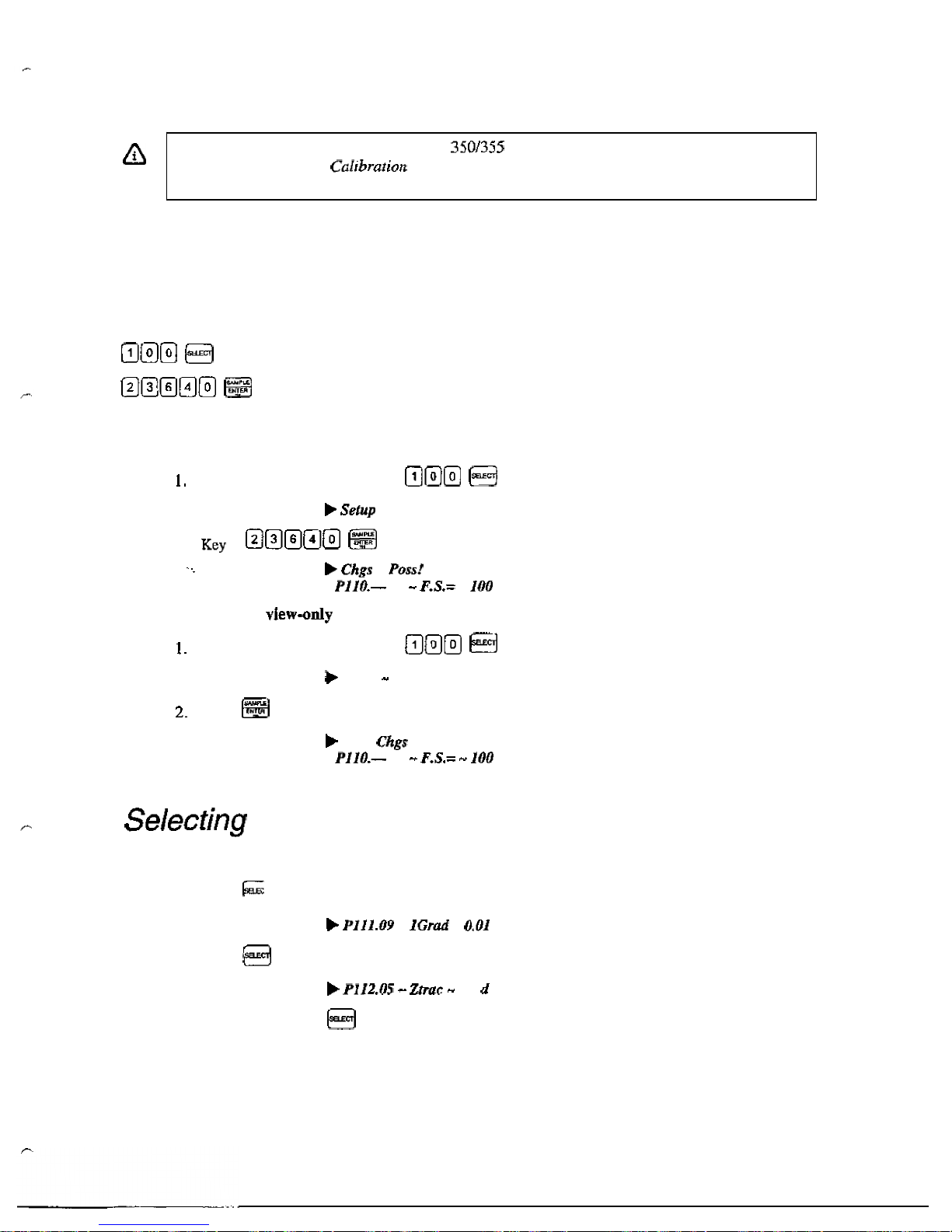
A
Entering
the
Setup
Mode
(Model
355
IS)
When
exiting
the
Setup
Mode,
the
Model
3501355
IS
prompts
whether
to
enter
the
Calibration
Mode.
(See
Chapter
4:
Calibratiun
for
Calibration
Mode
procedures).
The
display
will
then
prompt
to
save
any
changes.
To
prevent
accidental
changes
to
the
Indicator
Setup,
a
sequence
of
keystrokes
is
used
to
gain access
to
the
Setup
Made:
D"
E3
El""
E3
These
keystrokes
must
be
made
within
five
seconds,
or
the
indicator
will
return
to
the
Weigh
Mode.
To
access
the
Setup
Mode:
1.
From
the
Weigh
Mode,
key
in
"101
@
DISPLAY
READS
b
Sdup
-
Enter
Code
2.
~ey
in
QElElQEI
-..
DISPLAY
READS
b
ChgS
-
POSS!
P110.-
-
-
FA=
-
I00
To
access
Setup
in
a
view-only
made:
1.
From
the
Weigh
Mode,
key
in
mmm
DISPLAY
READS
b
Setup - Enter
Code
2.
press
I53
DISPLAY
READS
b
N
O
-
Chgs
P110.-
-
-
FA=
*
100
Selecting
a
Parameter
To
advance
to
the
next
parameter
(Model
350
IS
and
Model
355
IS):
1.
Press
DISPLAY
READS
b
P111.09
-
IGd
-
0.01
2.
Press
Fascrl
DISPLAY
READS
b
PIJ2.05
-
ztra~
-
0.5
d
3.
Continue
pressing
to
advance
through
all
setup
parameters.
To
access
the
previous
parameter
(Model
350
IS):
19
Page 27
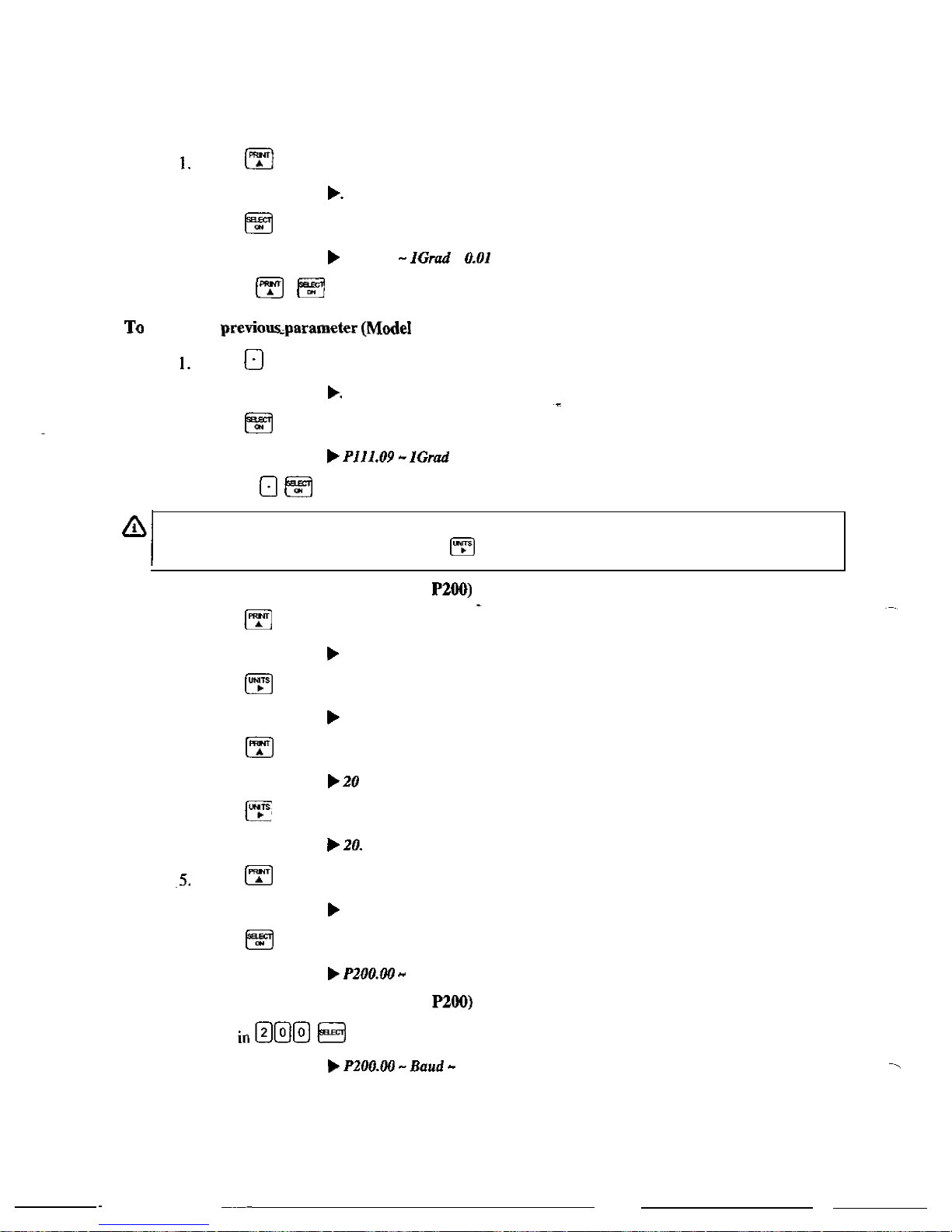
1.
Press
El
DISPLAY
READS
b.
2.
Press
DISPLAY
READS
b
P111.09
-
lGd
-
0.01
3.
Repeat
I"="]
to
back
up
one
parameter.
To
access
the
previousparameter
(Mode1
355
IS):
1.
Press
El
2.
Press
El
DISPLAY
READS
b.
DISPLAY
READS
b
PJ21.09
-
lGd
-
0.01
3.
Repeat
0
@
to
back
up
one
parameter.
When
accessing
a
parameter,
the
parameter
number
appears
briefly.
The
display
then
toggles
between
the
parameter
name
and
selection.
Pressing
1","1
will
again
briefly
display
the
parameter
number.
To
access
a
specific
parameter
(for
example
P200)
(Model
350
IS):
1.
2.
3.
4.
-5.
6.
Press
DISPLAY
READS
b
2
Press
t"":"]
to
advance
to
the
next digit.
DISPLAY
READS
b
2.
Press
DISPLAY
READS
b
20
four
times
to
select
the
first
digit.
once
to
select
the
next
digit.
Press
DISPLAY
READS
b
20.
Press
DISPLAY
READS
b
200
Press
DISPLAY
READS
b
P20U.UO - Baud
-
9600
to
advance
to
the
next
digit.
once
to
select
the
next
digit.
to
advance
to
the
parameter.
To
access
a
specific
parameter
(for
example
P200)
(Model
355
IS):
I.
Key
in@@@
k--l
DISPLAY
READS b P200.00
-Baud
-
9600
20
-
Page 28
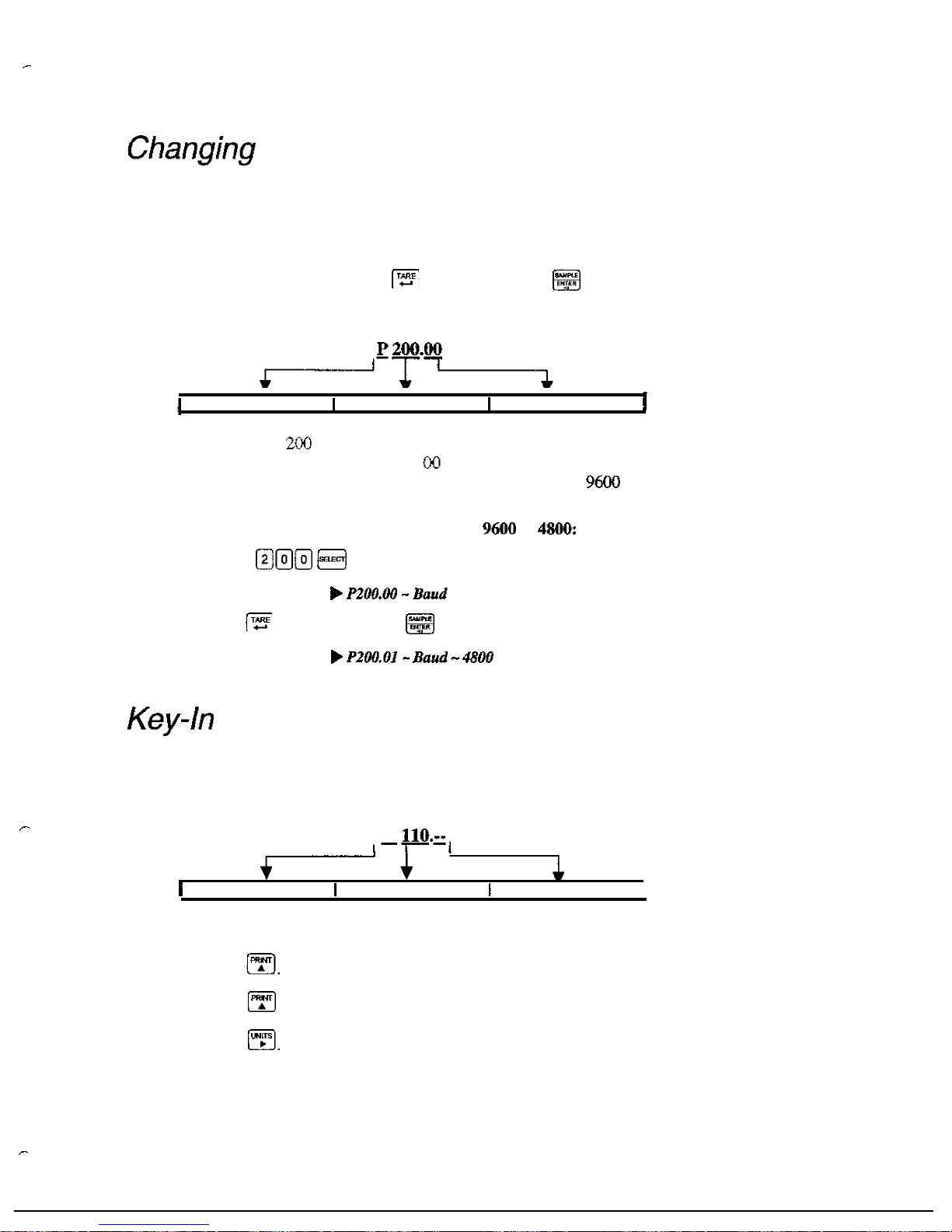
Changing
a
Parameter
Value
S
ELECT
ION
P
ARAMETE
R
S
Selection parameters
have
a
predefined
list
of
choices
to
pick
from.
Each
choice
is
numbered
and
corresponds
to
a
certain value.
The
choice
number
is
shown
to
the
right
of
the
decimal
point within
the
parameter
number.
Repeatedly
pressing
selection parameter
cycles
through
the
available choices,
or
you
can
key
in
the
choice
number.
(Model
350
IS)
or
@
(Model
355
IS)
while
viewing
a
I
Indicates
Parameter
I
Parameter
Number
I
Choice
Number
1
For
example,
parameter
200
is
a
selection
parameter that holds the
baud
rate
for
the
serial.
This
is
a
selection
parameter
because a choice
number between
00
and
06
must
be
used.
Each
choice
number
corresponds
to
a
different
baud
rate.
To
change
the baud
rate
from
the
default
value
of
9600
to
4800,
perform
the
following
steps
from
the
Setup
Mode.
To
change
the
baud
rate
from
the
default
value
of
9600
to
4800:
1.
Key
in
@”
DISPLAY
READS
b
P200.00
-Baud
-
9600
2.
Press
(Model
350
IS)
or
@l
(Model
355
IS)
once.
DISPLAY
READS b P200.01-
Baud
-
4800
Key-In
Parameters
Key-In
Parameters
are
not
limited
to
a
list
of
choices,
although there
may
be
upper
and
lower
value limits.
A
Key-In
Parameter
requires
that
a
numeric
value be
entered
using
the
front
panel
keys.
Key-In
Parameters
are
shown
with
two
hyphens
after
a
decimal
point
within
the
parameter
number.
P
110.”-
1-7-1
I
Indicates
Parameter
I
Parameter
Number
1
Denotes
“Kev
In”
I
To
enter
a
Key-In
Parameter
(350
IS):
1.
Press
m.
A
decimal
point is
used
to
represent
the
entry
position.
2.
Press until the desired character
appears.
3.
Press
I”t”l.
Another decimal point indicates the next entry
position.
4.
Repeat
steps
1
and
2
until your desired entry
value
is
shown.
21
Page 29
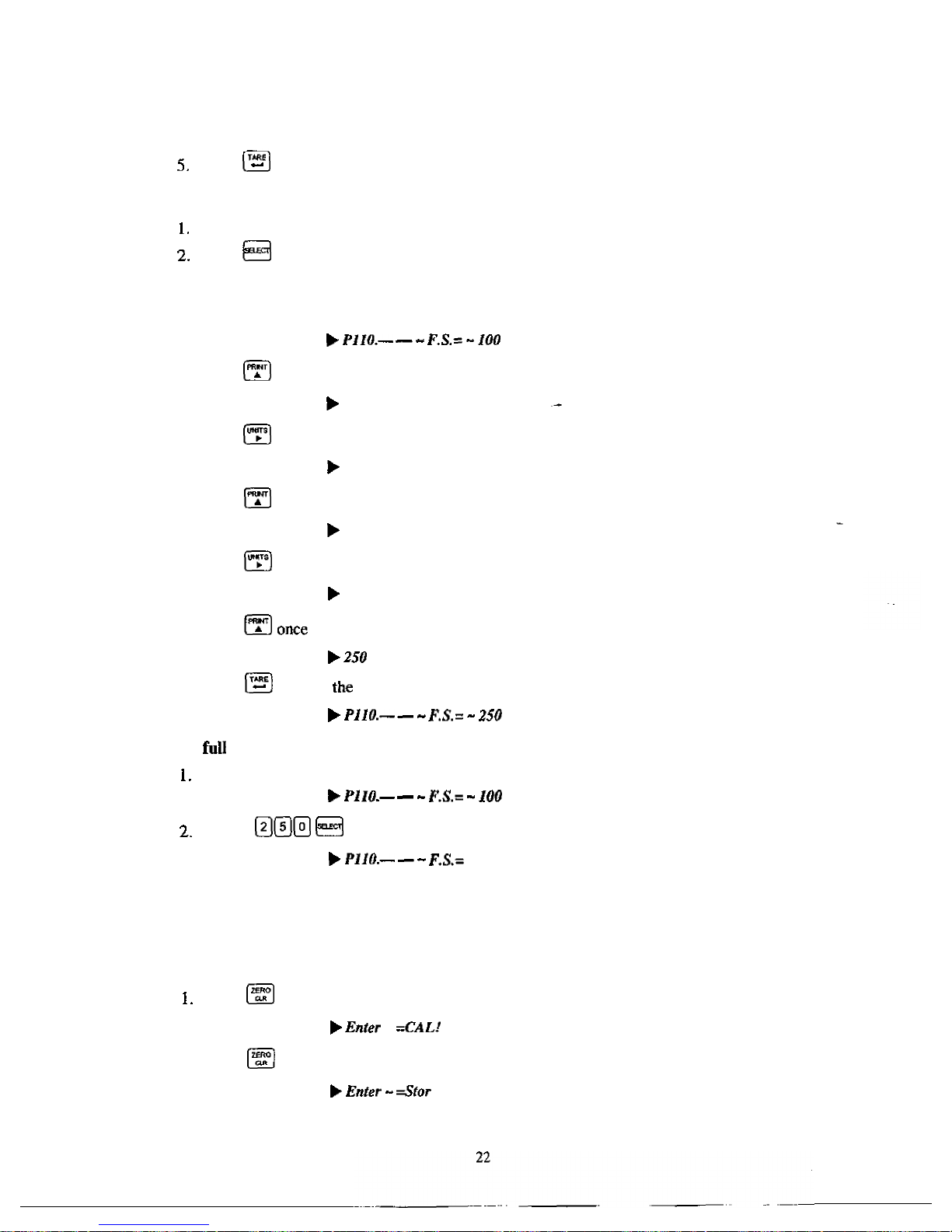
5.
Press
El
to
enter
your
numerical
value.
To
enter
a
Key-In
Parameter
(355
IS):
I.
Key
in
the
number
by
using
the
numeric
keys.
2.
Press
k-.l
to
accept
the
entry.
To
setup
a
full
scale
value
of
250
lbs
(350
IS):
1.
2.
3.
4.
5.
6.
7.
Access
the
setup
mode.
Press
@
four
times
to
select
the
first
digit.
DISPLAY READS
b
2
Press
@
to
advance
to
the
next
digit.
DISPLAY
READS
b
2.
Press
r"f"l
six
times
to
select
the
next
digit.
DISPLAY
READS
b
25
Press
I*rs)
to
advance
to
the
next
digit.
DISPLAY
READS
25.
Press
1";1"1
once
to
select
the
next
digit.
DISPLAY READS
b
250
Press
El
to
enter
the
value.
DISPLAY
READS
Pl10.-
-
-
F.S.=
-
100
DISPLAY
READS
b
Pl10.-
-
-
F.X=
-
250
To
setup a full
scale
value
of
250
lbs
(355
IS):
1.
Access
the
setup
mode.
2.
Key
in
@@m
@
to
accept
the
entry.
DISPLAY READS
b
P1
IO.-
-
-
FA=
-
mu
DISPLAY
READS
b
Pl10.-
-
-
FA=
-
250
Saving
Parameters
To
exit
the
Setup
Mode
and
save
changes
(350
IS):
1.
Press
to
begin
exiting
Setup
Mode.
DISPLAY
READS
b
Enfer
-
=CAL!
2.
Press
@
to
bypass
Calibration
Mode.
DISPLAY
READS
b
Enter
-
=Stor
Page 30
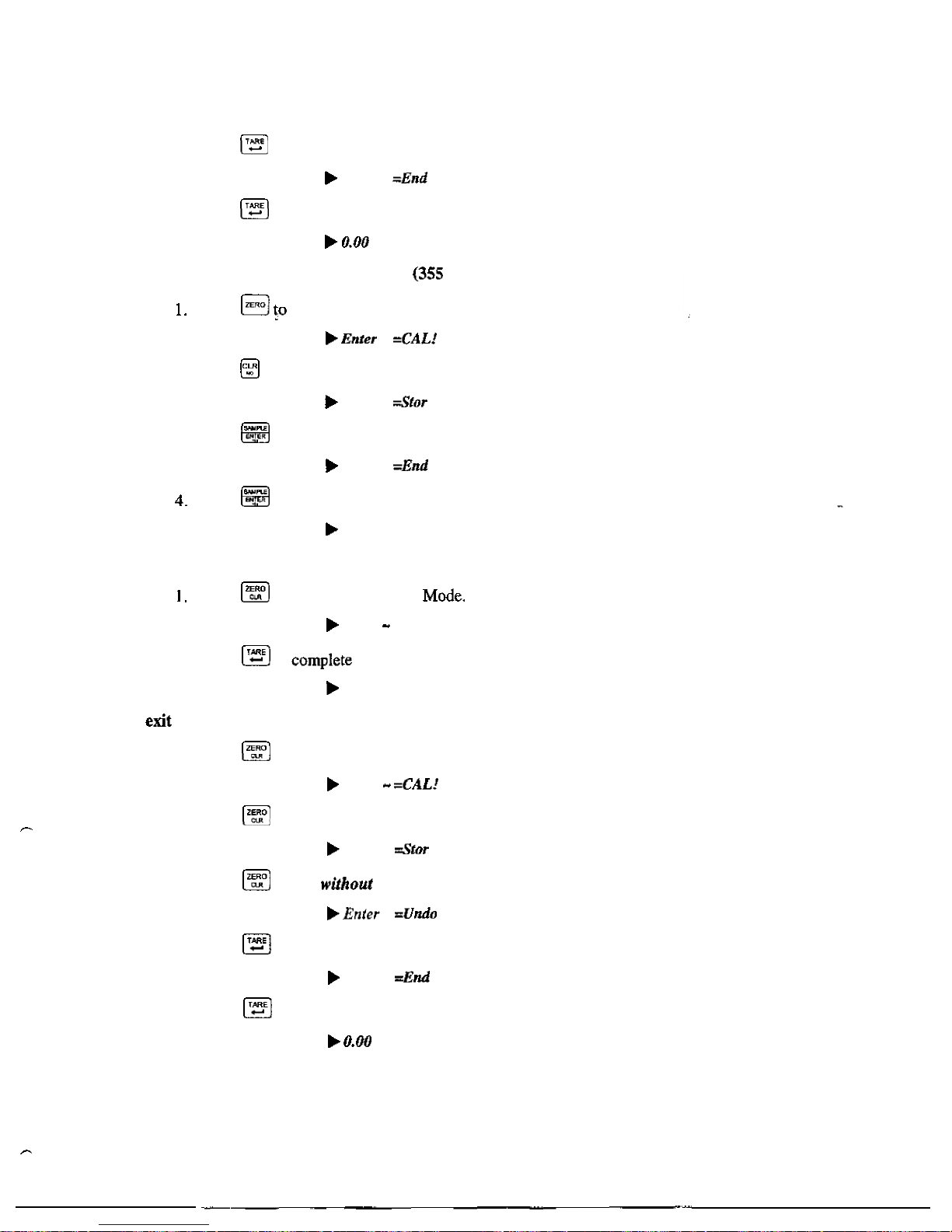
,-.
3.
4.
Press
to
save
setup
changes.
DISPLAY
READS
b
Enter
-
=End
Press
(3
to
complete
exit.
DISPLAY
READS
b
0.00
To
exit
the
Setup
Mode
and
save
changes
(355
IS):
1.
Press
@
to
begin exiting
Setup
Mode.
DISPLAY
READS
b
Enfer
-
SAL!
2.
Press
to
bypass
Calibration
Mode.
DISPLAY
READS
b
Enter
-
Stor
3.
Press
@I
to
save
setup
changes.
DISPLAY
READS
b
Enter
-
=End
4.
press
@El
to
complete
exit.
DISPLAY
READS
b
0.00
To
exit
the
Setup
Mode
from
the
view-only
mode
(350
IS):
1,
Press
E3
to
begin
exiting
Setup
ode.
DISPLAY
READS
b
Enter
-
=End
2.
Press
El
to
compiete
exit.
DISPLAY
READS
b
0.00
To
exit
the
Setup
Mode
without
saving changes
(350
IS):
1.
Press
@
to
begin
exiting
Setup
Mode.
DISPLAY
READS
b
Enter
-
=CAL!
2.
Press
to
bypass
Calibration
Mode.
DISPLAY
READS
b
Enter
-
=Stor
3.
Press
to
exit
without
saving
changes.
DISPLAY
READS
b
Enter
-
=Undo
4.
Press
to
undo
changes.
DISPLAY
READS
b
Enter
-
=End
5.
Press
El
to
complete
exit.
DISPLAY
READS
b
0.00
23
F.
Page 31

To
exit
the
Setup
Mode
without
saving
changes
(355
IS):
1.
Press
@
to
begin
exiting Setup
Mode.
DISPLAY
READS
b
Enter
-
=CAL!
2.
Press
to
bypass
Calibration
Mode.
DISPLAY
READS
b
Enter
-
=Sfor
3.
Press
to
exit
without
saving
changes.
DISPLAY
READS
F
Enter
-
=Undo
4.
Press
to
undo
changes.
DISPLAY
READS
b
Enfer - =End
5.
Press
El
to
complete
exit.
DISPLAY
READS
b
0.00
Factory
Default
Parameter
65001
and
65002
are
available
to
retum
the
Model
350
IS
to
factory
settings.
Parameter
65001
wilI
reset
parameters
including
the
calibration,
while
parameter
65002
resets
all
parameters
accept
the
calibration.
Return
to
factory
default
(350
IS):
1.
Access
the
setup
mode.
See
page
18
for
details.
2.
Key
in
BElElElEl
or
IZENiEI@
DISPLAY
READS
b
P65002-defaui'-Cul
3.
Press
El
once.
DISPLAY
READS
b
Are
0
sure?-defaukEnter
4.
Press
once.
DISPLAY
READS
b
Setup
done-P65002-defuufi-Cai
5.
Press
El
El
E3
Return
to
factory
default
(355
IS):
1.
Key
in
m@"B
or
""0
DISPLAY
READS
b
P65002-defauld-Cal
2.
Press
@I
once.
DISPLAY
READS
P
Are
U
sure?-defauld=Enfer
7
24
-. ..
Page 32

List
of
Parameters
The
Model
350
IS
and
Mode1
355
IS
have
several
parameters
that
can
be
configured
to
your
specific
application.
Below
is
a
table
of
the
available
parameters.
Also
refer
to
page
27
for
explanations
of
each
parameter.
Table
1:
Parameter
Map
I
Parameter
I
D
i
s
p
1
a
y
Number
P110.-
25
Page 33

.
-
(3
Selections)
P423.00
Backligkr
Off
ONlOFF
P440.00
rSirc
Disable
Enable I Disable
P502.01
P503.01
P504.00
P505.01
disbl
Disable
Enable
/
Disable
r-dAt
(Toggle)
1.2
hours
12
hour
12
hour124
hour
SryIe
U.S.A
U.S.A
or
International
TdSEL
disbl
Disable
Enable
I
Disable
TindDate
Function
(5
Selections)
P1000.--
CUSL
Tm
-_ _-
P5000.00
TA&t
Disable
EnabIe
I
Disable
(Toale)
P5002.00
I
SLOP
D
i
s
a
b
I
e
Enable
/
Disable
30
Parameter
I
Paee
I
l7imelDate
Function
TimelDate
Function
TimdDate
Function
Remote
Button
Function
Remote
Button
Comm
1
Motion
30
31
31
31
31
Print
Transmission
29
pB00.00
P801.00
Comm
2
Baud
Rate
28
Comm
2
Data
Bits
28
Comm
2
Parity
29
Comm
2
Stop
Bits
29
Comm 2
Handshake
29
floggle)
(5
Selections)
RlbUtt
None
None
-
Prinmare
R2bU##
None None
-
Prinflare
I
Comm
2
Transmit
29
Comm
2
Motion
29
Print
Transmission
29
OIML
Enforce
30
DispIay
Function
30
NTEP
Enforce
Function
Custom
Transmit
355
Target
Key
355
Stop
Key
26
Page 34

,
-
P
ARAMETE
R
M
A
P
DETAILS
r-
PllO
Plll
P112
P114
P116
P117
Pll8
Full
Scale
Value
(Key
in)
Denotes the full
scale
capacity.
This
value
should
not
exceed
the
rated
capacity
of
the weighing
device.
Division
Size
(Selection)
Indicates the count-by
and
decimal point. Pressing
a
+
(Model
350
IS)
or
(Model
355
IS)
will
automatically select
the
choice
closest
to
10,ooO
divisions
without
exceeding
10,OOO
divisions.
Zero
Track
Aperture
(Selection)
Set
in
terms
of
number
of
divisions.
Zero
tracking eliminates
small
weight
deviations
at
or
near
zero.
Weight deviations within
the
selected
window
that
have
been
stable
for
more
than one second
are
tracked
off,
maintaining
a
gross
or
net
zero
condition.
The
sum
of
weight
values
zeroed
with
auto
zero
tracking
and
@
cannot
exceed
the
allowable
zero
range
(P118).
I
To
determine
the
proper
setting
in
a
counting application, divide
the
weight
of
the
smallest
product
counted
by
the
division
size
(P1
I.
1).
Zero
Track
should
be
set to
0
(off)
for
most
setpoint filling
operations.
This
prevents tracking
off
any
product trickle
at
the
start
of
a
fill
process.
Stability
(Selection)
Stability is
defined
as
weight
fluctuations
within
an
aperture that
can
be
regarded
as
being a stable
weight.
Deviations
outside
this
aperture
are
considered
motion,
and
the
motion
annunciator
on
the
front
panel
will
light accordingly.
Once
the
scde
settles
within
the
stability
aperture,
the
indicator
will wait
one
second
before
the
indicator
is
considered
stable.
Print operations
configured
as
motion
delayed
(P114)
will
not
send the specified
data
until
the
weight
reflects
a
stable
reading
as
designated
by
this setting.
Certain
setpoint operations
are
also
considered
motion
delayed
and
wilI
not
change states until a no-motion condition exists.
Filter
{Selection)
Sets the indicator
response
time
in
terms
of
seconds. Filtering determines
how
quickly
the
indicator
will respond
to
changing input signals.
A
Iow
filter
setting
speeds
the response, a higher filter setting
will
‘dampen’
the
response.
Filtering
is
used
to
filter out
weight
fluctuations
caused
by
outside
sources,
such
as
vibrations or
air
currents.
Rate
(Selection)
Specifies
how
often the
display
is
updated
with
new
data.
For
example,
if
0.05
is
selected,
the
controller will
write
data
to
the display
every
time
an
analoddigital conversion
is
made.
Since
the
A/D
converter
updates
every
0.05
sec,
selections
from
0.05
to
20.0
seconds
are
available.
This
parameter
also
affects
the
transmission
rate
for
continuous
transmit.
Actual transmission intervals
are
dependent upon
system
setup.
Zero
Range
(Selec
tioa)
27
Page 35

Specifies
how
many
divisions
can
be
zeroed
in
terms
of
a
percentage
of
full
scale
(PI
10).
The
sum
of
weight values
zeroed
through the
I....]
key
and
auto
zero
tracking
cannot
exceed
this
range.
A
A
zero
range
of
5%
is
commonly
used
with large
tank
scales
to avoid
accidental
zeroing of
a
full
or
partially
full
tank.
Note
that if a setpoint
activation
method is
set
to
m,
disabling
Auto
Tare
will
also
disable
the
activation
of
that
setpoint.
PI50
Units
(Toggle)
Set
default
units
to
‘Ib‘
or
‘kg’.
The
indicator
must
use
the
default
units
during
calibration
procedures
(see
Chapter
4).
The
default units
are
the
displayed
units
upon
indicator
power-up.
P151
Units
Button
(Toggle)
When
enabled,
this
parameter
will
aIlow
When
disabled,
the
indicator will
show
only the
calibration
units
as
determined
by
P150.
to
toggle
the
units
between
‘lb’
and
‘kg’
(1OOOg).
PI52
Third
Unit
(Sdection)
This
parameter
wil1
allow
the
choice
of
three
additiond units
(ounces,
grams
or
lb
02)
that
may
be
accessed with
the
selected
if
PlSl
is
enabled.
The
third
unit
wilI
be
identified
by
an
annunciator
on
the
display. This
unit
selection
is
not
legal
for
trade.
key.
Only
one
unit
will
be
avaiiable
at
a
time.
The
third
unit
can
only
be
-.
P161
Tare
Save
(Toggle}
Enabling
Tare
Save
allows
the
indicator
to
retain
the
tare
value
in
the
event
of
power
loss.
The
correct
net
weight
is
restored
upon
power-up.
P166
Auto
Tare
(Toggle)
When
enabled,
pressing
@
will
wait
for
a
no-motion
condition
and
then
bring
the
scale
to
a
net
zero
reading. Disabling will prevent
keypad
tare
operations.
P169
Auto
Tare
Clear
(Toggle)
Enabling
this
feature
will
cause
the
current
tare
vaIue
to
be
cleared to
zero
every
time the indicator
stabilizes within
35
graduations
of
gross
zero
P171
Analog
(Toggle)
Future
use.
P179
Count
(Toggle)
When
enabled,
the
quantity
mode
becomes
accessible via
the
@
key.
The
quantity
mode
is
identified
by
the
illumination
of
the
QTY
annunciator.
Pa0
Baud
(Comm
1)
(Selection)
Set
the
desired
baud
rate
for
the
communication
port.
150 - 1
f5R
bps
P201
Data
Bits
(Comm
1)
(Toggle)
Page 36

Select
7
or
8
data
bits
for
the
transmission.
SeIection
Choice
Number
P202
P203
P204
P210
DescFiption
P212
P213
P220
P221
P222
P223
P224
P23Q
P210.00
P2
10.0
I
P210.02
Parity
(Comm
1)
(Selection)
Select
Odd,
Even
or
None
for
the
transmission
parity.
~~ ~~~
off
All
transmissions
disabled.
Press
Cod.
Sends
transmissions
continuously.
Sends
transmission
with
[PRINT]
key.
Stop
Bits
(Comm
1)
(Toggle)
Select
I
or
2
stop
bits
for
communication
port
transmissions.
~
Send
single
transmission
after
weight
is
reached
below
0.1
%
of
P.S.
io
reset
for
next
transmission.
P210.03
Cycle
and
motion
ceases.
Must
return
display
value
Comm
Handshake
(Comm
1)
(Selection)
Select
from
None,
Suftwure
(XotdYofi,
Hardware
(CTURTS},
or
Both.
Send
(Comm
1)
(Selection)
Transmission
Send options:
Send
Stability
(Comm
1)
(Toggle)
EnabIing
Send
Stability
will
delay
any
transmissions until
a
no-motion
condition
exists.
Transmit
Selection
(Comm
1)
(Seiection)
Select
desired
print
output
(1 - 14
or
custom).
The
transmission
will
be
initiated
by
the selected
print
operation
(P210)
and
I
or
the
Remote
Key
selection
(PSOO).
See
page
32
for
details
on
preset
formats
or
page
34
for
details
on
custom
transmit.
Baud
(Comm
2)
(Selection)
Set
the
desired
baud
rate
for
the
communication
port.
150
-
115K
bps
Data
Bits
(Comm
2)
(Toggle)
Select
7
or
8
data
bits
for the
transmission.
Parity
(Comm
2)
(Selection)
Select
Odd,
Even
or
None
for
the
transmission
parity.
Stop
Bits
(Comm
2)
(Toggle)
Select
I
or 2 stop
bits
for
communication
port
transmissions.
Comm
Handshake
(Comm
2)
(Selection)
Select
from
Nun
and
Software.
Send
(Comm
2)
(Selection)
Transmission
Send
options:
29
Page 37

P232
P233
P410
P420
P423
P440
P502
P503
Choice
Number
P230.00
P230.01
P
2
3
0.0
2
P230.03
Selection
Description
Name
Press
Cunt.
Sends
transmissions
continuously.
Cycle
Uff
All
transmissions
disabtd.
Sends
transmission
with
[PRINT]
key.
Send
single
transmission
after
weight
is
reached
and
Motion
ceases.
Must
retum
display
value
below
0.1%
of
F.S.
to
reset
for
next
transmission.
Send
Stability
(Comm
2)
(Toggle)
Enabling
Send
Stability
will
delay
any
transmissions until
a
no-mo
tion
condition
exists.
Parameter
P420.00
SeUillg
Transmit
Selection
(Comm
2)
(Selection)
Select
desired
print
output
(1
-
14
or
custom).
The
transmission will
be
initiated
by
the
selected
print
operation
(F210)
and
1
or
the
Remote
Key
selection
(P800).
See
page
32
for
details
on
preset
formats
or
page
34
for
details
on
custom transmit.
Choice
kription
off
Shuts
off
the
display.
Euro
(Toggle)
Enable
OIML
legal-for-trade restrictions
(see
Chapter
5:
LRgal
Fur
Trade).
P420.02
DispIay
(Selection)
Select display
controI
option.
Choose
from
On,
OflorAuto.
The
auto
setting
helps
conserve
power
for
extended
battery
life.
When
the
indicator
display
is
off,
the
load
cell(s)
are
still
powered.
If
P420
is
set
to
OfSor
selection
0,
you
can
turn
on
the display
by
holding
down
the
@
key
upon
power
up.
This
does
not
set
P420
to
On;
it
only
temporarily
turns
on the
Iarge
VFD
display
in
order
to
allow
you
to
see
what
you
are
entering.
I
Auo
[OM
or
changing
weight
more-than
6
divisions
wiIl
re-enable
the
display.
NOTE:
The
display
will
turn
back
on
if
data
is
received
via
the
RS-232
Port.
~~~
P420.01
I
On 1 Normal
display
operation.
I
I
Shuts
off
the
disolav
when
weight
has
stabilized
within
6
divisions
for
5
minutes.
Pressine
Back
Light
(doff)
Toggle the
backlight
on
a
350/355
IS
LCD
Legal
For
Trade
Rastrictiorts
(Toggle)
Enable
NTEP
legal-for-trade
restrictions.
See
Chpter
5:
Legal
For
Trade.
TimelDate
(toggle)
Enables
or
disables
the
time
and
date
feature.
If
enabled
the
time
and
date
will
be
accessible
from
the
weigh
mode
with
the
key.
See
page
63
for
instructions
on
how
to
change
the
time
andlor
date. Note:
if
disabled
P503-P505
will
not
be
accessible,
however,
their
current
settings will
be
retained
for
future
use.
Hours
(toggle)
Determines the
TIME
format
style,
12
hour
or
24
hour.
If
in
12
hour
mode
the
right
most
decimal
point
on
the
LED
display
will
become
the
PM
indicator. Note:
The
time
must
be
entered
as
military
time.
If
the
mode
is
set
for
12
hour,
the time
will
be
converted
to
a
12
hour
clock.
..
Page 38

P504
Style
(toggle)
Determines
the
DATE
format
style,
U.S.A.
or
Int’l.
If
set
for
U.S.A,
the
date
will
resemble
01/26/01.
If
set
for
international,
the
date
will
resemble
26101101.
P505
Timaate
Select
(toggle)
Allows
the time
and
date
to
be
viewed
with
the
@
key
from
the weigh
mode.
The
weight
will
continue
to
be
updated
when
viewing the time
or
date.
The
time will
be
formatted
as
defined
by
P503
and
the
date
will
be
formatted
as
defined
by
P504
PSOO
Remote
Key
I
Operation
(Selection)
Select function
for
Remote
Key
closure.
Choose
from
&ne,
Print,
Tare,
Zero
or
Prinflare.
If
a
setpoint
is
configured
to
use
the remote
key
as
an
activation method, then the
P800
setting
is
over
-
ridden.
The
Remote
Key Operation
section
on
page
66
details
the
remote
key
operation.
See
Remote
Key
Connection
on
page
15
for
remote
key
electrical connections.
F’80l
Remote
Key
2
Operation
(Selection)
Select function
for
Remote
Key
closure.
Choose
from
None,
Print,
Tare,
Zero
or
Printmure.
If
a
setpoint is
configured
to
use
the
remote
key
as
an
activation
method,
then
the
P801
setting
is
over
-
ridden.
The
Remote
Key
Operation
section
on
page
66
details the
remote
key
operation.
See
Remote
Key
Connecriun
on
page
15
for
remote
key
electrical
connections.
-.
PlOOO
Custom
Transmit
A
custom
transmit
is
a
userdefined string
of
data
that
can
be
sent to
the
serial
port.
Parameter
PlOOO
is
the
beginning
of
the
custom
transmit table
and
must
be
enabled
for
transmit
by
selecting
cust
at
P213.
Parameters
use
three
bytes
of
memory;
ASCII
characters
and
control
codes
use
one byte.
See
P6000
1
for
available
memory.
The
custom transmit
cannot
t>e
viewed
or
altered
from
the
indicator.
A
custom transmit
must
be
entered
via
the serial
port.
See
Custom
Transmit
Setup
on
page32
for
details
on
designing
and
loading
a
custom
transmit.
P5000
355
Target
Key
(Toggle)
Altows
a
target
value
to
be
entered
or
viewed.
Sending
a
5%
<CTRL-A>
using
a
serial
device
such
as
a
computer
is
equivalent to
pressing
the
Target
key.
P5002
355
Stop
Key
(Toggle)
Enable
or
disable
the
use
of
the stop
key
from
the
355
keypad.
Pressing the
stop
key
in
the
gross,
net
or
quantity
modes
with
setpoint(s) enabled will
cause
all
setpoints
to
deactivate
and
pause.
Sending
a
%
<CTRL-F>
using
a
serial device
such
as a computer
is
equivalent
to
pressing
the
Stop
key.
P5003
355
Start
Key
(Toggle)
Enable
or
disable
the
use
of
the start
key
from
the
355
keypad.
Pressing the
Start
key
in
the weigh
mode
with setpoints
enabled
causes
a
paused
setpoint
operation
to
be
resumed.
In
setpoint
modes
other
than checkweighing,
the
Start
key
performs
the
same
operation
as
a
remote
key.
Sending
a
%
cCTRL-E>
using
a
serial
device
such
as
a
computer
is
equivalent
to
pressing
the
Start
key.
P5004
355
Restart
Checkweighing
Mode
(Toggle)
Determines the method
in
which the checkweighing
mode
wil1 be restarted.
Auto
will
restart
after
retum to
zero
or
Manual
will restart
by
pressing
the
function
is
disabled
and
parameter
5004
will
no&
appear.
key.
If
Stop
(P5002)
is
disabled,
this
31
,--.
Page 39

P5010
P5011
P5012
PSlOO
Setpoint
Annunciators
(Toggle)
EnabIes
or
disables
the
setpoint
annunciators
to
the
left
of
the
main
7-segment
display.
Disabling
the
setpoint
annunciators
may
be
desired
when
the
bargraph
is
enabled
while
using
an
LCD
display.
See
Bargraph
on
page
40.
Setpoint
Bargraph
(Toggle)
Enables
or
disables
the
bargraph
display
on
the
LCD
version
of
the
Model
3501355
display.
This
setup
parameter
only
appears
if
an
LCD
display
is
installed.
See
Bargraph
on
page
40.
Setpoint
Bargraph
Low-Limit
Percentage
(Key
in)
Controls
the
"
bargraph
low-limit
percentage
"
value
for
determining
the
weighting
of
each
segment
of
the
bar
graph.
This
only
appears
if
an
LCD
display
is
installed.
See
Bargraph
on
page
40.
Setpoint
Operation
(Selection)
T
Sets
the
desired
Setpoint
operation.
Choose
between
None,
ChecP,
Fill,
Batch,
Discharge,
Both,
ChecA
or
Independent.
See
General
Setpoint
Selup
on
page
40for
complete
details
on
setpoint
setup
and
operation.
Preset
Transmit
Selections
The
Model
350
IS
and
Model
355
IS
provide
14
preset
formats
for
printing
tickets
or
sending
data
to
a
computer.
Only
one
format
or
custom
transmit
may
be
enabled
at
a
time.
Choice
0
Custom
Transmit:
User-defined
serial
data
string
(see
Custom
Transmit
Setup
on
page
32).
Choice 1
GSE
Standard
Transmik
XXX
.
XX
kg
GrosscCbdb
XXX.XX
kg
Tare
KRxLb
XXX.XX
kg
Net
4RxLh
~:MM:s~
am
MM/DD/YY
cCR><LF>
Choice
2
Count:
HH:MM:S~
am
MM/DD/YY
cCRxLF,
XXX
QTY
dCwLF>
XX.X
kg
APW
<CWLb
XXX.XX
kg
Gross<CRxLb
XXX.XX
kg
Tare
&RxW
XXX
.
XX
kg
Net
&RxLF,
(NOTE:
The
time
and
date
will
only
be
printed
in
choice
I
and
2
ifP502
is
enabled).
Choice
3
(Condec
Clone):
dm
<POL>
<DATA>
<uK,
CW"
dTA-
<Cb
<LF>
Where:
<ST%
is
a
single
control
code,
decimal
value
of
2.
<DATA>
is
8
characters,
1st
character
is
either
minus
sign
or
a
space,
padded
with
leading
spaces,
with
an
embedded
decimal
point.
.
cuK>
is
a
single
'L'
or
'K'
character
to
indicate
lb
or
kg
units.
<G/N>
is a single
'G
or
'N'
character
to
indicate
gross
or
net
data.
<STAT>
is
an
'0
(overloadhnderload),
'M'
(motion),
or
space
otherwise.
iCRr
is
a
single
control
code
(carriage
return),
decimal
value
of
13.
<LF>
is
a
single
control
code
(line
feed),
decimal
value
of
10.
32
Page 40

Choice
4:
cSTX~<SignedDAT~~pxlWkgxsp>cGrosslNetlQ
tyxSTATxCIb
Choice 5:
cSTX>digned
DATA><spxlWkgxSTATxCb
Choice
6:
<STXxSigned
DATA><sp>db/kgxCib
Choice
7:
cSTXxUnsigned
DATAxspxCIb
Cboice
8:
4TXxSigned
DATA>cspr<lWkg>~p><GrosCNetlQty><STA~<SPSxCR>
Choice
9:
c
<STx><Signed
DATA>cspxlb/kgxSTA~<S~~C~
Choice
10:
cSTXxSigned
Displayed
We~gh~crsp><lb/k~<SPS><C~
Choice
11:
<STXxUnsigned
Displayed
WeightxSPSxCb
Choice
12:
cSTXxUnsigned
DATAxspxlWkgxspxGross/Netlq
tyxSTAlkCb
Use choice
12
to
send
to
a
45014551550
remote
display
that
is
set
to
text
mode
and
a
<Cb
terminator.
Choice
14
(Simulates
NCI
3835):
<LbSigned
DATAcClb<LF>cSTATxCbm
4PS>
Setpoint
Status
Transmitting
the
setpoint
status
will
reflect
the
current
state
of
all
the
setpoints,
regardless
of
which
setpoint
operation
is
configured.
The
status
can
be
read
as
a
single
ASCII
numeric
character
(0-7),
a
Hex
value
(30h-
37h)
or
a
binary
bit
comparison.
Status
is
preceded
by
a
<space>
and
an
"S".
The
preceding
data
stream
format
is
for
fixed
transmissions
of
<SPS>
as
specified
above.
This
is
not
associated
with
the
custom
transmission
of
parameter
P96.
33
Page 41

Custom
Transmit
The
serial
output
of
the
Model
350/355
IS
can
be
configured
for
a
custom
application
such
as
a
remote
display
format,
a
customized
computer
program
format,
or
a
custo’mized
ticket
format.
The
custom
transmit
must
be
designed
in
a
computer-transmittable
ASCII
text
file.
The
custom
transmit
can
only
be
loaded
into
the
indicator
through
the
serial
port.
P213
must
be
set
to 0 to
select
the
custom
transmit
format
for
transmission.
E
LEM
ENT
S
OF A CUSTOM
T
R
A
NSMIT
Parameters,
ASCII
text,
and
control
codes
are
the
elements
of
a
custom
transmit.
Parameters
Certain
parameters related
to
weight,
quantity,
setpoints
and
status
can
be
sent
out
of
the
comm
port.
Gross
Weight,
Target
1
and
Quantity
are
examples
of
printable
parameters.
ASCII
Text
ASCII:
text
can
lx
entered
into
a
custom
transmit
to
provide
further
detail
of
a
transaction.
“P’,
“@”
and
“+”
are
examples
of
ASCII
text.
Control
Codes
You
can
custom
transmit
ASCII
control
codes
to
controI
a
printing
device.
db
(carriage
return)
and
<FF>
(form
feed)
are
examples
of
control
codes.
WRITING
A
CUSTOM
TRANSMIT
ASCII
TEXT
FILE
Any
text editor
may
be
used
to
construct
a
custom
transmit
(Notepad,
Wordpad,
etc.),
but
you
must
save
the
custom
transmit
as
a
text
(.txt)
file.
Instructions
can
also
be
sent
keystroke
by
keystroke
from
a
communications
program.
To
do
so,
ignore
the
Model
3501355
IS
display
and
enter
the
characters
in
the
correct
order.
Figure
12
shows
a
custom
transmit written
in
Wordpad.
A
CCESS
I
N
G
SETUP
AND
CLEARING
E
X
ISTIN
G
CUSTOM
TRANSMIT
Every
custom
transmit
file
must
start
with:
I
99Q0&%s%x%p%u%e
Ok%e
34
.
-~..
Page 42

This
accesses
the
Setup
Mode
at
the
end
of
the
existing
transmit
and
then
clears
the
transmit
so
that
a
new
one
may
be
entered.
'hJX.Yi.OK.%a
IUK.
*110%.
Gross,
Tare
and
Net
Parameters
*/.81./...hdW.r./..
bU%.
alov..
*srYm%m
4
Exit
Setup
Mode
and
Save
Changes
Figure
12:Custom
Transmit
File
E
N
TERIN
G
ASCII
T
E
X
T
ASCII
text
is
defined
as
printable
characters,
including
alpha-numerics
as
well
as
punctuation
and
symbols.
See
Table
4
for
a
complete
listing
of
ASCII
characters.
ASCII
text
can
be
entered
directly
into
a
custom
transmit with
a
(enter
command).
For
example,
Joe's
Fertilizer
Plant%e.
E
N
TER
I
N
G
ASCII
CONTROL
CODES
Some
ASCII
characters
are
known
as
control
codes,
non-printabIe
characters
that
instruct
a
printing
device
to
perform
certain
functions.
For
example,
a
carriage
return
<Cb
forces
a
printer
to
move
the
print
head
to
the
left-most
position
of
the
current
line. A line
feed
<LF>
forces
the
print
head
to
move
down
one
line.
Enter control
codes
with
a
decimal
point,
a
3digit
ASCII
code,
and
a
%e.
For
example,
.013%e.
Page 43

Table
2:
ASCII
f
HEXADECIMAL
CONVERSION
CHART
CHAR
015
12
DC2
018
29
041
43
Q61
5D
L93
75
u
117
76
v
118
77
w
If9
n
x
IM
I
15
NAK
021
2F
M7
49
ti7363
c
099
78
(
123
7c
I
124
7D
}
1x5
Most
printers
require
a
carriage
return
(.013)
andor
a
line
feed
(.010)
to
print
preceding
data
and
avoid
leaving
data
in
the
printer
buffer.
See
page
35
for
a
list
of
ASCII
codes.
36
.-
--.
Page 44

P
A
RAM
ETE
R
SELECT~ON
N
U
M
BER
S
The
following
sequence
enters
parameters
into
a
custom
transmit:
%e,
the
parameter
number,
%e%e
,
a
format
code,
and
then
%&e
with
no
intervening
spaces.
Initiates
Parameter
Entry
c
Format Enters
Format
Parameter
Enters
Parameter
(Table
3-51
Format
Entry
(Table
3-6)
Entry
Number
and
Initiates
Choice
and
Ends
-
-
%e 0 %e%e
3
0
%e%e
Table
3:
Custom
Transmit
Parameter
Selection
Numbers
Parameter
Name
I
Parameter
Sample
Print
Output
f
The
default
format
code
for
all
parameters
is
0.
This
prints
all
numeric
data with 8 characters,
right
justified,
left
spaces
filled.,
the
units
(if
applicable)
and
the
parameter
name.
The
format
choices
for
all
parameters
(except
Stability
Status
and
Setpoint
Status)
are
shown
in
Table
4.
Table
4:
Custom
Transmit
Format
Codts
Page 45

If
a
combination
of
format
choices
is
required,
add
the
choice
numbers
together
and
enter
their
sum
as
the
format
code.
For
example,
to
print
the
net
weight
without
the
name
(Net)
or
units
(Ib)
and
to
print
it
minimum
width:
NOTE:
Only
one
of
the
choices
0-3
may
be
used
at
one
time.
163
“33652”
Use
the
sum
of
the
desired
choice
selections:
3+32+128=M
Minimum
possible
width.
Do
NOT
print
parameter
units.
Do
NOTprint
parameter
name.
EXtTlNG
SETUP
M
O
D
E
AND
SAVING
CHANGES
Each
custom
transmit
file
must
end
with:
%z%c%e%e
This
exits
the
Setup
Mode,
bypasses
the
calibration
procedure
and
saves
the
indicator
configuration
file.
Parts
Counting
The
counting
parameter
must
be
enabled
before
the
quantity
mode
is
available.
Refer
to
page
28
for
details
on
the
counting
parameter
and
page
18
to
enter
the
setup mode,
make
changes
and
save
the
change.
To
sample
using
selectable
fixed
counts
(350
IS):
I.
From
the
Weigh
Mcde,
Press
DISPLAY
READS
b
1.05
to
view
the
current
net
weight.
2.
Press
until
the
QTY
annunciator
is
lit.
The
display
may
show
do
APS
if
there
is
no
APW.
DISPLAY
READS
b
0
3.
Press
@!I
to
perform
an
auto-tare.
The
scale
prompts
to
add
10
pieces.
DISPLAY
READS
Add
-
10
38
.-.,
Page 46

4.
Press
I””t”l
to
toggle
sample
amounts
between
5,
IO,
20,
50
and
100.
DISPLAY
READS
b
Add - 20
5.
Add
the
pieces
to
be
sampled
and
press
to
sample
and
display
the
current
quantity.
DISPLAY
READS
b
20
To
sample
using
se!ectable
fixed
counts
(355
IS):
I.
Press
@
to
perform
an
auto-tare.
The
scale
prompts
to
add
IO
pieces.
DISPLAY
READS
Add
-
10
2.
Press
to
toggle
sample
amounts
between
5,
10,20,
50
and
100.
DISPLAY
READS
b
Add
-
20
3.
Add
the
pieces
to
be
sampled
and
press
@8
to
sample
and
display
the
current
quantity.
DISPLAY
READS
b
20
To
sample
using
variable
counts
(350
IS):
1.
From
the
Weigh
Mode,
Press
@
to
view
the
current
net
weight.
DISPLAY
READS
b
1.05
2.
Press
to
view
the
current
quantitylcount.
DISPLAY
READS
b
0
3.
Press
to
perform
an
auto-tare.
The
scale
prompts
to
add
10
pieces.
DISPLAY
READS
b
Add
-
IO
4.
Add
pieces,
key
in
36,
then
press
@
to
sample
as
36
pieces
and
display
the current
quantity.
DISPLAY
READS
b
36
To
sample
using
variable
counts
(355
IS):
1.
Press
@
to
perform
an
auto-tare.
The
scale
prompts
to
add
10
pieces.
DISPLAY
READS
b
Add
-
LO
2.
Add
pieces,
key
in
36,
then
press
f%
to
sample
as
36
pieces
and
display
the
current
quantity.
DISPLAY
READS
b
36
Page 47

Setpoint
Setup
Activation
Method
(P5003)
start
Key
(355
1s
only)
The
Model
3501355
IS
has
several pre-programmed
scale
setpoint applications available
at
P5
100.
Various
related
setpoint
parameters
may
appear
according
to
which
of
the
standard
programs
is
chosen.
Table
5
describes
the
available
setpoint
operations.
Description
The
I””I
activates
the setpoint.
It
waits
for
a
no-motion
condition.
The
appropriate
setpoint
is
[hen
activated,
Table
5:
Setpoint
Operations
55
Absolute
check-weighing.
OverRTnder
tolerances
are
based
on
discrete
values.
‘ItecA
P5
100.06
Independent
Setpoints.
Activation
based
on
specific
target
values.
IndeP
I
Includes selectable
reset
conditions.
I
PS100.07
---.
59
Target
Deviation
check-weighing.
OverNnder
tolerances
are
deviated
from
the
target
weight.
P5
1Oo.og
Each
program
utilizes
the
three
annunciators
located
to
the
left
of
the
main
display
to
give
a
visual
status
of
the
setpoint. A setpoint
option
bard
may
be
installed
to
allow
control
of
an
external
device
[see
Setpint
Card
Connections
on
page
)
.
A
C
TIV
A
T
ION
METHODS
(G
E
NER
A
L
)
--.
40
Page 48

r
Activation
Method
(P5003)
A
Description
Target = 4UO
lbs.
activates
the
setpoint.
It
waits
for
a
no-motion
condition,
then
tares
scale
to
net
zero.
Tare
Operation
The
appropriate
setpoint is
then
activated.
1
Desired
final
weight.
I
The
[REMOTE
KEY]
closure activates
the
selpoint.
The
remote
key
function
(assigned
at
PSOO)
is
over-ridden.
Remote
Keys
I
Auto-S
tart
1
Automatically
activates
the
setpoint
after
motion
ceases.
1
P
R
E
-
A
CTS
(G
ENE
RAL
)
Pre-Acts
are
control
actions
prior
to reaching a desired target value.
Necessary
to
prevent
over-filling
due
to
product
flow
rate,
relay
and
valve
response
time
and
product suspension,
Pre-Acts
compensate
for
other
system
variables
affect
how
much
more
product
reaches
the
weighing
device
after
the
indicator
has
deactivated
a
setpoint.
Pre-act
1
Used
in
dual-speed
applications, pre-act 1 specifies
when
the
3501355
IS
should
switch
from fast-fill to
slow
-
fill,
allowing
the
system to
perform
the bulk
of
a
filling
operation
as
quickly
as
possible
before
switching
to
a
more
manageable
dribble
mode
for
final cutoff.
When
using a single-speed
device,
set
pre-act
1
too.
Pre-act
2
Specifies
the
weight where
the
final
cutoff
should occur,
enabling
the
3501355
IS
to
compensate
for
a
dispensing control’s
closure
time
and
account
for
free-fall
material.
Free-fall
is
the
amount
of
product
that
has
passed
the
point
of
the
dispensing
control
yet
not yet
reached
the
weighing
device.
Re-act
values
are
entered
in
terms
of
the
amount
of
product
that
would
over-fill
or
‘how
early’
to
close
the
control
device.
For
instance,
after
repeated
tests,
a
system
consistently over-fills
by
.5
lbs.
This
is
the
value
that
should
be
entered
its
the
pre-act.
The
350/355
IS would
then
deactivate the setpoint
.5
lbs.
less
than the
desired
final
target
value.
1
Parameter
setting
I
Actual
Cutoff
I
Comments
3
.~
rPre-Act
2 = 5
I
400
-
0.S
=
399.5
I
Final
fill
valve
closes
at
399.5
lbs.
I
L
EAR
N
F
E
A
T
U
R
E
(G
ENE
RAL
)
The
3501355
IS
can
‘lea”
optimal
pre-act values.
When
enabled,
the
learn
feature will
automatically
adjust
the
final
cutoff
value
based
on
an
analysis
of
the
five
previous fills, helping
achieve
a
final
target
by
compensating
for
product
viscosity,
changes
in
plant air
pressures,
sticky
valves,
etc.
For
each
cycle,
the
prior
five
final
weights
are
analyzed
and
a
new
pre-act
value
is
calculated.
P
A
U
S
E
F
E
A
TUR
E
(G
ENE
R
A
L
)
The
3501355
IS
can
pause
setpoint operations.
This
is
useful
to
provide
a
pause
for
midcycle
operator
breaks,
mechanical
adjustments,
etc.
41
Page 49

Pause
Setpoints
on
the
Model
350
IS
When
invoked,
Pause
deactivates
all
setpoiots.
The
display
will
show:
Tun?= -Abort.
Pressing
abort
the
current
cycle;
any
other
keypress
will
resume
the
cyde.
The
Pause
feature
has
four
settings:
will
Pause
Action
Rmdt
I
I
Disabld
I
I
Pause
feature
disabled.
Remote
Key
Current
cycle
paused
-
all
35w355
Is
Key
Press
I
setpoints
deactivated.
Keypad
Current
cycle
paused
-
all
setpoints
deactivated.
Remote
Key
Contact
Closure
3501355
IS
Key
Press
OR
Remote
Key
Contact
Closure
Both
Current
cycle
paused
-
all
setpoints
deactivated.
Pause
Setpoints
on
the
Modd
355
IS
When
invoked,
Pause
deactivates
all setpoints.
Pressing
the
@
key
will
pause
the
setpoints.
The
display
will
show:
Abort
?Pause
-
Stop
=
Abort.
Pressing the
[STOPJ
key
again will
abort
the
setpoints.
Pressing
the
key
will
resume
all setpoints.
In
the
independent setpoint
mode,
the
setpoints
will remain deactive until
-
the
@!I
key
is
pressed.
CHANGING
T
A
R
G
E
T
S
FROM
THE
WEIGH
M
O
D
E
(G
ENE
R
A
L
)
When
a
setpoint operation
is
configured
from
the
Setup
Mode,
certain
parameters
are
made
available
in
the
Weigh
Mode.
Pressing
@
cycles
through
available
modes
(Gross,
Net,
Quantity,
Targ
1,
etc.).
When
viewing a setpoint-related
parameter
from
the
Weigh
Mode,
keyed
in
prior
to
advance
to
the
first
subset
for
the
current setpoint parameter.
Pre-acts
and
tolerances
are
subsets
of
their
respective
target
values.
The
Model
355
IS
has
a
Target
key
to
simplify
the
process
of
entering
a
target.
Press
the
@
and
key
in
the
target
value
and
press
@.
takes
on
a
special function.
Data
will
be
displayd
as
the
new
setpoint
parameter
value.
Pressing
alone will
A
negative
target value
many
be entered
for
the
independent
setpoints only.
To
enter
the
negative
sign
press
l"i"l
then
with the
entry
by
pressing
the corresponding
numeric
keys.
Programs
that
involve a discharge
cycle
are
loss-in-weight
type
applications.
Any
target
or
pre-act
values
for
these
programs
should
be
entered
as
positive
numbers.
The
3501355
IS
will automatically interpret these
values
as
negative.
+
1"="1
(Model
350
IS)
or
press
to
display
a
negative
sign
(Model
355
IS).
Continue
42
.
.- -.
Page 50

r
C
H
A
N
G
E
T
A
R
G
E
T
W
E
IGH
T
E
XAM
P
L
E (GE
N
E
R
A
L
)
The
target
for
the
fill
setpoint
operation
is
Targ
1.
This
is
a
setpoint-related parameter
and
automatically
becomes
an
available
mode
when
Fill
is
configured
in
the
setpoint
setup.
Pre-act
1
and
pre-act
2
are
subsets
of
Targ
1.
The
following
procedure
illustrates
how
to
change a
target from
250
lbs
to
400
lbs.,
keep
pre-act
1
at
28
Ibs.
and
change
pre-act
2
from
1.5
lbs
to
.5
lbs.
To
change
targets
from
the
Weigh
Mode
(350
IS):
1.
2.
3.
4.
5.
6.
7.
Press
m.
DISPLAY
READS
bO.00
Press
DISPLAY
READS
bTargI
-
250
Press
400
DISPLAY
READS
bTarg1-
400
Press
@
to
select
the
Pre-Act
1
(subset)
value
of
28
Ibs.
to
view
the
current
fill
target.
to
set
a
new
fil1
target
of
400
lbs.
DISPLAY
READS
,PA
1
-
28
Press
to
select
the
Pre-Act
2
(subset) value
of
1.5
Ibs.
DISPLAY READS
,PA
2
-
1.5
Press
.5
@
to
select
a
new
Pre-Act 2 value
of
.5
lbs.
DISPLAY
READS
,PA
2
-
-5
Press
@
to
display the current
Gross
Weight.
DISPLAY
READS
b15.12
To
change
targets
from
the
Weigh
Mode
(355
IS):
1.
Press
@d
to
view
the
current
fi11
target.
DISPLAY
READS
FTargl
-
250
2.
Key
in
the
new
target
value
and
press
m.
Example
mmm
DISPLAY
READS
)TargI
-
100
BARGRAPH
(G
E
NER
A
L
)
A
bargraph
display
is
available
for
the
ChmP,
Fill,
Batch,
Dschg,
Both
and
ChecA
setpoint
modes
of
operation.
To
enabIe
the
bargraph,
refer
to
parameter
P5011
(SPbar)
in
the
Parameter
Map
section
beginning
on
page
25.
To
weight
each
segment
of
the
bargraph
refer
to
parameter
P5012
(bArPc)
in the
Parameter
Map
section
beginning
on
page
25.
P
43
--
.
Page 51

SCALING
FOR
“BARS
I’
(BARGRAPH
ARROWS)
If
the
first
bar
turns
off
at
the
specified
percentage
(set
at
P5012)
of
the
low
limit,
and
the
last
bar
tums
off
at
the
low
Iimit,
then
the
difference
will
be
divided
by
8
to
determine
the
number
of
lbs
per
bar.
At
less
than
5
grads,
the
entire
graph
is
off.
Example#l:
“ChecP”
(refer
to
1
-
-
-
Lower
Limit
is
set
at
501bs.
P5012
is
set
for
80%
(Bar
weight
=
50 - 40
=
10
)
(1018
=
1.25
Ibs)
NOm
Right-side
bars
will
have
the
same
scaling
(Ib
per
bar)
as
the
left-side
bars.
They
are
represented
as
a
mirror
image
of
each
other.
Bars
ON
9
8
7
6
5
4
3
2
1
Weight
Ranw
[Lower
Tolerance
Limit)
e
40
40.00
to
4
1
-25
41.25
to
42.50
42.50
to
43.75
43.75
to
45.00
45.00
to
46.25
46.25
to
47.50
47.50
to
48.75
48
-75
to
50.00
Figure
13:
Example
#1
Bargraph
Segments
(Weight
Value)
Examplm:
:
“ChecP’
{refer
to
Figure
13)
-
-
-
Lower
Limit
is
set
at
5OIbs.
P5012
is
set
for
202
(Bar
weight
=
50
-
10
=
40
)
(40/8
=
5
Ibs)
NOTE:
Right-side
bars
will
have
the
same
scaling
(lb
per
bar)
as
the
left-side
bars.
They
are
represented
as
a
mirror
image
of
each
other.
Bars
ON
9
8
7
6
5
4
3
Weight
Range
(Lower
Tolerance
Limit)
c
10
1O.OOto
15.00
15.00
to
20.00
20.00
to
25.00
25.00
to
30.00
30.00
to
35.00
35
.OO
to
40.00
Page 52

2
40.00
to
45.00
1
45.00
to50.00
Figure
14:
Example
#2
Bargraph
Segments
(Weight
Value)
55
4f
P
Figure
15: ExampIes
o€
tbe
Bargraph
"
Below,
Within
and
Above
ToIerance"
NOTE:
(bargraph
for
filling and
emptying
modes)
For
modes
other
than
check-weighing,
the
bars
will
be
on
only
while
the
setpoints
are
on
and during
the
"
Done
"
at
the
end
of
a
fill.
The
bar
weights will
be
calculated similar
to
the
check-weigh
modes
of
operation
stated
above
for
filhng,
batching,
etc.,
except
that the percentage will
be
based on
the
actual
target,
rather
than
the
low-limit
value
(see
the
equation
below).
The
operation
for
emptying
(and
the
emptying
portion
of
'both')
will
IE
the
same
except
that
the
weight
will
be
going negative
while
the
left
side
bars
are
turning
off.
l%
set
at
P5012)
Tar~et
I
Bargraph
segment
weight
=
100
8.5
~~ ~
.-
~
the
setpoint
annunciators
are
not
motion-inhibited,
the
setpoint
relay
outputs
will
not
activate
until
a
no-motion
condition
exists.
45
Page 53

Percentage
Check
-
Weighing
P5
102.--
P5
103.-
This
feature
is
commonly
used
in
check-weigh
applications.
After
a
target
weight is entered,
upper
and
lower
tolerances
are
entered
as
a
percentage
of
the
target.
Over
and
under
tolerance
values
are
automatically
calcuIated
according
to
the
percentages
entered.
The
desired
target
may
be
based
on
gross
weight,
net weight
or
quantity
(if
counting
is
enabled).
Only
the
annunciators will
light
to
indicator
the
setpoint
status.
Physical
setpoints
cannot
be
added
at
this
time.
The
setpint modules
will
be
available
in
the
near
future
and
will
be
installed
in
a
safe
area
hub.
PCtLo
Low
acceptance
percentage.
PctHi
Hieh
acceptance
Dercentam.
Table
6:
Setpoint
Setup
(Percentage
Check-Weighing)
I
PS
10
1
.--
Targl
setpoint
1
Function
I
Description
I
Selection
~~
T
~
Absolute
target
value.
1
P5100.I
I
Chec?
1
Check-weieh
bv
oercentaee.
A
The
Pre-Acts,
Learn
Mode,
and
Pause
Feature
options
are
not
applicable
to
check-weigh
operation.
I
P5104.0
I
Based
1
Select
from
Ne,,
Gross
or
Quanti@
I
See
Key-In
Parameters
on
page
2 1 for
instructions
on
using
the front
panel
keys
for
entering
data.
S
ET
POI
NT
ACTIVATION
(
P
ERCENTAG
E
CHE
CK-W
E
I
G
H IN
G)
In
order
for
the
annunciators
to
activate,
the
displayed
value
must
be
at
least
five
graduations
above
zero.
'
Checkweigh
Annunciator
Annunciator
status
Status
Color
(LED)
SP
1
I
ellvw
"N"m
I
Illuminated
1
CHANGING
T
A
RGE
T
S
FROM
THE WEIGH M
O
D
E
(PERCENTAGE
C
H
E
C
K
-
W
EIGHING)
When
Check-Weigh
by
Percentage
is
configured
in
the
setpoint
setup,
the
Targ
1
value automatically
becomes
an
available
mode
for
the
@
key.
lt
is
possible
to
accept
the
applied
weight
as
the
target.
Instead
of
keying
in
the
target
value
from
Targ
1,
press
(355
IS)
again
to
accept
the
target.
PctLo
and
PctHi
are
the
subsets
for
Targ
1.
PctLo
and
PctHi
are
entered
as
percentage
values.
To
change
targets
from
the
Weigh
Mode
(350
IS):
(350
IS)
or
(355
IS).
Press
@I
(350
IS)
or
Page 54

I.
2.
3.
4.
5.
6.
7.
Parameter
Setting
Target
=
2.00
Press
El.
DISPLAY
READS
bO.00
Press
@
to
view
the
current
fill
target.
DISPLAY
READS
bTargl-
250
Press
400
@
to
set
a
new
fill
target
of
400
lbs.
DISPLAY
READS
WTargl-
400
Press
to
select
the
Pre-Act
1
(subset) value
of
28
lbs.
DISPLAY
READS
,PA
I
-
28
r
Press
to
select
the
he-Act
2
(subset) value
of
1.5
Ibs.
DISPLAY
READS
FPA
2
-
1.5
Acceptable
Check
-
Comments
weigh
Values
Desired
container
weight.
Press
.S
to
select
a
new
Pre-Act
2
value
of
.5
Ibs.
DISPLAY
READS
,PA
2 - .5
Percent
Lo
Value
=
1
Percent
Hi
Value = 2
Press
@
to
display
the
current
Gross
Weight.
DISPLAY
READS
b15.12
.
-
Low
acceptable
range
=
I
.98
to
2.00.
2.00
to
2.04.
2.00
*
.01
=
0.02
2.00
*
-02
=
0.04
High
acceptable
mge
=
To
change
targets
from
the
Weigh
Mode
(355
IS):
1.
Press
@I
to
view
the
current
fill
target.
DISPLAY
READS
FT-1-
250
2.
Key
in
the
new
target
value
and
press
@.
Example
Q@m
DISPLAY
READS
bTarg1-
100
E
X
A
M
PLE
(P
E
R
C
ENT
A
G
E
C
H
ECK
-
W
E
IGHIN
G
)
With
a
system
set
up
to
check-weigh
ice
cream
containers,
the
following
settings
might
be
used
to
guarantee
container
weights
from
1.98
to
2.04
Ibs.:
41
Page 55

Fill
Setpoint
Selection
P5100.1
P5
10
I
.
--
The
fill
program
is
used
for
single-speed
or
dual-speed
filling operations.
The
dual-speed
fill
operation
allows
for
both
a
fast
and
a
slow
fill
mode.
During a fast-fill,
setpoints I and
2
are
activated.
During a
slow-
fill
or
single-speed
fill,
only
setpoint
1
is
activated.
FUUCtiOIl
Description
Fill
Select
Fill
Setpoint
Opecation
Tare
1
Final
Fill
TarEet
Value
P5
104.0
P5
105.-
P5107.0
Based
PA
1
start
1
Setooint
Activation
Methd
Select
between
Net
or
Quantity
Pre-Act
1
Value
(Fast-bSlow
Value;
0
for
Single-Sped)
P5110.1
Learn
2
1
Learn
Feature
for
Pm-Act
2
-
See
Key-Zn
Paramems
on
page
21
for
instructions
on
using front
panel
keys
for
entering
data.
~~ ~~ ~ ~ ~~
P5114.1
P5115.1
P5116.1
A
C
T
I
VAT
ION ME
T
H
O
D
(F
I
LL
)
PrAc
1
PrAc
2
Pause
KevDad
Press
invokes
Pause
Prc-Act
1
Available
as
Subset
in
Weigh
Mode
Pre-Act
2
Available
as
Subset
in
Weigh
Mode
The
fill
begins
with
the
selected
activation
method.
The
deactivation
of
the
setpoints
is
automatic.
The
desired
target
may
be
based
on
net
or
quantity
(if
counting
is
enabled).
See
Activation
Methods
(General)
on
page
40
for
activation
details.
I
Fill
Status
I
Annunciator
Status
I
Setpoint
Status
(Requirts
Setpoint
Option
Board)
I
SP
1
Illuminated
Dribble Fill (or
Single-
Speed
Fill)
Fast
Fill
I
SP
1
8:
SP
2
Illuminated
1
Relay
1
and
Relay
2
Contacts
Closed
I
Relay
1
Contacts
Closed
I
Fill Doneorpause
I
SP
1
&
SP
2
Off
I
Relay
1
and
Relay
2
Contacts
Open
1
P
R
E-A
CTS
(F
I
L
L
)
Pr&
1
is
used
for
dual-speed
filling.
Pre-act
1
specifies
when
the
M350
should
switch
from
fast-fill
to
slow-fill.
When
using
a
single-speed
device,
pre-act
1
should
be
set
to
0
from
the
Setup
Mode.
Disabling
P5
1
14
andor
P5
1
15
only
removes
them
from
the
menu
but
still
uses
any
value
entered
in
the
parameters
as
preact
values.
Re
-
act 2 specifies
the
target
where the
final
cutoff
shoutd
occur,
regardless
of
a
single-speed
or
dual-speed
operation.
See
Pre-acts
(General)
on
page
41
for
details
on
the
operational
functions
of
pre-acts.
Pre-act
1
controls
setpoint
2.
he-act 2 controls
setpoint
1.
1
I
I
48
-
--
Page 56

L
E
A
R
N
F
EAT
U
R
E
(F
ILL
)
Pre-act
2
has
a
learn
feature
available
which
allows
the
indicator
to
adjust
the
final
cutoff
based
on
changing
environmental
conditions.
See
Leam
Feature
(General)
on
page
41
for
‘learn’
feature details.
Parameter
setting
Actual
Cutoff
Value
Targ
1
=400
Pre-act
1
=
28
Pre-act
2
=
.5
400
-
28
=
372.0
400
-
0.5
=
399.5
P
A
U
S
E
F
EATUR
E
(F
ILL
)
Comments
Switch
to
dribble
feed
at
372.
Final
fill
valve
closes
at
399.5.
The
standard
pause
feature
(keypress,
remote
key
closure
or
both)
is
available
for
the
filI
operation.
See
Pause
Feature
(General)
on
page
4
1
for
‘pause’
function
details.
Setpoint
Selection
P5100.3
P5
10
1
CHANGING
T
A
R
G
E
T
S
FROM
THE
WEIGH
M
O
D
E
(F
ILL
)
Function
Description
Batch
Tare
1
2
or
3
ingredient
batching.
Ingredient
I
target
value.
When
Fill
is
configured
in
the setpoint
setup,
Targ 1 automaticalIy
becomes
an
availabIe
mode
for
the
t588crj
key.
An
entry
followed
by
or
68
changes
targ
1.
Pressing
@
or
@
alonc
aliows
access
to
the
subsets.
PA
1
and
PA
2
are
the
Fill
subsets.
The
pre-acts
can
be
deleted
as
subsets
by
choosing
Disabled
at
P5
I14
and
P5
L
15.
See
Changing
Targets
from
the
Weigh
Mode
(General)
Q~I
page
42
for
detailed
instructions
on
changing
target
values
from
the
Weigh
Mode.
P5
105.-
E
XAM
P
L
E
(F
ILL
)
PA
1
I
Pre-act
1
value
(final
cutoff
for
ingredient
1).
P5106.1
Batch
Learn
1
I
LRam
feature
for
ore-act 1 enabled.
The
standard
batch
program
is
used
for
batching
up
to
three
separate
items.
Ingredients
1
through
3
use
setpints
and
pre-acts
1
through
3
respectively.
Ingredients
are
batched
one
at
a
time.
P5107.0
P5108.-
PSIO9.-
P5110.1
Start
1
Targ
2
PA
2
Lmn
2
Setpoint
I
activation
method.
Ingredient
2
target
value.
Pre-act
2
value
(final
cutoff
for
ingredient
2).
Learn
feature
for
me-act
2
enabled.
I
P5
104.0
I
Based
I
Select
from
net
or
count
(quantity).
I
P5111.0
P5116.1
P5
I
17.+
start
2
Pause
Targ
3
Setpoint 2 activation
method.
Keypad
press
invokes
pause
mode.
Ingredient
3
target
value.
49
I-.
Page 57

Setpoint
Selection
P5
1
18.
--
PSI
19.1
P5
120.0
1
start
3
I
Setpoint
3
activation
method.
...
.
Function
Description
PrAc
3
Learn3
Pre-act
3
value
(final
cutoff
for
ingredient
3).
ham
feature
for
me-act
3
enablcd.
See
Key-In
Parameters
on
page
2
1
for
instructions
on
using
front
panel
keys
for
entering
data.
Batch
Status
Fill
1
Fill
2
Fill
3
A
C
T
I
V
ATION
METHOD
(B
A
T
C
H
)
The
filling
of
each
ingredient begins
when
one
of
three
selectable
start
functions
occur.
Each
ingredient
may
have
its
own
start
function.
The
deactivation
of
the setpoint
is
automatic.
The
desired
targets
may
be
based
on
net
weight
or
quantity
(if
counting
is
enabled).
At1
ingredients
must
be
based
on
the
same
parameter.
See
Activation
Methods
(General)
on
page
40
for
details
on
activation methods.
Annunciator
Status
sp
ll'uminated
SP
2
Illuminated
SP
3
Illuminated
Setpoint
Status
(Require
Setpoint
Option
Board)
ReIay
1
Contacts
Closed,
Relay
2
and
3
Contacts
Open
Relay
2
Contacts
Closed,
Relay
1
and3
Contacts
Open
Relay 3 Contacts
Closed,
Relay
1
and
2
Contacts
Open
-
P
R
E-A
CTS
(B
A
TCH
)
Pre-acts
1.2
and 3 specify
the
final
cutoff
for
each
respective
ingredient.
See
Per-acts
(General)
on
page
41
for
pre-act
details.
L
E
ARN
F
EATUR
E (BA
TCH
)
Each
batch
pre-act
has
the
leam
feature
available
which
allows
the
indicator
to
automatically
adjust
the
final
cutoff
based
on changmg environmental conditions.
See
Learn
Feature
(General)
on
page
4
1
for
'learn'
feature
details.
P
A
U
S
E FEATUR
E (BA
T
C
H
)
The
standard
pause
feature
(keypress,
remote
key
closure
or
both)
is
available
for the
batch
operation.
See
Pause
Feature
(General)
on
page
41
for
'pause'
details.
CHANGING
T
A
RGE
T
S
FROM
THE
WEIGH
M
O
D
E (BA
TCH
)
When
Batch
is
configured
in
the
setpoint
setup,
Targ
I,
2
and 3 automatically
become
available
modes
for
the
@
key.
A
keyed
in
entry
followed
by
or
@8
changes
the
value
of
current
target.
Pressing
@
or
alone allows
access
to
the
subsets
of
the currently
viewed
target.
PA
f,2
and
3
are
the
respective
subsets
for
Targ
1,2
and
3.
See
Changing
Targets from
the
Weigh
Mode
(General)
on
page
42
for
detailed
instructions
on
changing
target
values
from
the
Weigh
Mode.
Page 58

l
a
I
Pre-acts
1
and
2
are
always
available
as
subsets
of
their
respective
targets
from
the
Weigh
Mode.
Actual
Cutof€
Value
E
XAM
PLE
(B
A
TCH
)
Comments
Desired
water
weight.
Targets
arc
compared
to
net
weight.
With
a
system
set
up
a
system
to
make
a
50,000
lb
batch
with
water
(30,000
lbs.),
corn
syrup
(15,000
lbs.)
and
caramel
color
(5,000
lbs.),
ingredient
1
should
start
with
and
subsequent
ingredients
should
auto-
start.
Start
water
with
[TARE].
Desired
corn
syrup
weight.
Parameter
Setting
Target
1
=
30,000
Based
=
Net
I
he-Act
1
=
100
Calculated
cutoff
value
for
com
syrup
is
added
to
current
displayed
weight
I
Leam
1
=Enabled
Analyze previous
five
fills
and
auto-adjust
pre-act
2.
Start
corn
syrup
when
water is done and
morion
has
stopped.
Desired
camme1
coloring
weight.
Target
2
=
15.000
cutoff
for
coloring
is
added
to
current
displayed
weight
Pn-Act
2
=
236
Start
2
=
Auto
stmt
caramel
coloring
when
corn
syrup
is
done
and
motion
has
I
Target
3
=5,OOO
I
he-Act
3
=
142
ham
3 = Enabled
Start
3
=
Auto
Pause
=
Keypad
I
I
Water
valve closes
at
29,900
lbs. Free-fall wilI
bring
weight
to
30,000.
30,000
-
100 = 29,900
I
Analyze
previous
five
fills
and
autwadjust
pre-act
1.
f
1
Corn
syrup
valve
closes
at
14,764
Ibs.
Free-fa11
will
I
bring
weight
to
15,000.
15,000
-
236
=
14,764
5,000
-
142
=
4,858
Carmel
coloring
valve
closes
at
4,858.
Free-fall
will
bring
weight
to
5,000.
I
I
I
Analyze
previous
five
fills
and
auto-adjust
pre-act
3.
I
Keypress
will
pause
batch
operation.
Discharge
The
discharge
program
is
designed
for
single-speed
or
dud-speed
dispensing
of
product
from a larger
weigh
vessel.
Discharge
is
a
loss-in-weight
application
similar
in
operation
to
the
fill
program.
When
a
discharge
is
initiated,
the
scale
automatically
tares
and
comes
to
a
net
zero
weight.
The
appropriate
setpoints
are
activated
and
material
is
discharged
until
the
decreasing
net
weight
reaches the
desired
target
value.
Page 59

Table
9:
Setnoint
SetuD
(Dischareel
Function
!Atpint
Selection
Description
P5100.1
P5
10
1
.+
P5I04.0
Discharge
Select
discharge
setpoint operation.
Targ
1
Based
Final
dispensed
target
value.
Select
between
net
or
count
(auantitv)
P5
I05.--
P5
107.0
PS109.+-
I
P5116.1
1
Pause
I
Keypress
invokes
pause.
e
See
Key-ln
Parameters
on
page
2
1
for
instructions
on
using
front
panel
keys
for entering
data.
PA
1
start
1
Setpoint
activation
method.
PA2
Pre-act
1
value
(fast-to-slow
value;
0
for
single-sped).
Pre-act
2
value
(final
cutof0.
A
C
TIVAT
I
O
N ME
T
HOD
(DISCHARGE)
The
dispensing
activation
is
limited
to
f%!l
or a remote
key
input.
The
deactivation
of
the
setpoints
is
PS110.1
P5114.1
P5
1 1 5.1
automatic.
The
desired
target
may
be
based
on
net
or
quantity
(if
counting
is
enabled).
See
Activation
Methods
(General)
on
page
40
for
activation
details.
ham2
R-Ac
1
PrAc
2
I
~eam
feature
for
pre-act
2.
I
Pre-act
I
available
as
subset
in
Weigh
Mode.
1
he-act
2
available
as
subset
in
Weigh
Mode.
Discharge
Status
Annunuator
Status
Fast
Discharge
Siow
(or
Single
-
Speed)
Discharge
fill
Done
or
Pause
SP1&20ff
SPI&SP2
Illuminated
SP
1
Illuminated
P
R
E-ACT
S
(D
I
S
C
H
A
RGE
)
Re-act 1 is
used
for
dual-speed
dispensing.
Pre-act
1
specifies
when
the
system
should
switch
from
fast-
discharge
to
slow-discharge.
When
using
a
single-speed
device,
pre-act 1 should
be
set
to
0
from
the
Setup
Mode.
P5114
should
also
be
disabled
to
prevent
pre-act
1
from
appearing
as
a
subset
of
the
target
in
the
Weigh
Mode.
Pre-act
2
specifies
the
point
where
the
final
cutoff
should
occur,
regardless
of
a
single-speed
or
dual-speed
operation.
See
Pre-acts
(General)
on
page
41
for
details
on
the
operational
functions
of
pre-
acts.
Setpoint
Status
(Requim
Setpoint
Option
Board)
Relay
1
and
2
Contacts
Closed
Relay
1
Contacts
Closed
Relay
1
and
2
Contacts
Open
A
LEARN
F
EATUR
E
(D
I
S
C
H
A
RGE
)
Re-act
2
has
the
learn
feature
available
which
allows
the indicator
to
automatically adjust
the
final
cutoff
based
on
changing environmental conditions.
See
ham
Feature
(General)
on
page
41
for
learn
feature
details.
Pre-act
1
controls setpoint
2.
&-act
2
contro~s
setpoint
1.
52
Page 60

P
A
U
S
E
F
EAT
U
R
E (DI
S
C
H
A
R
G
E
)
The
standard
pause
feature
(keypress,
remote
key
closure
or
both)
is available
for
the discharge operation.
See
Pause
Feature
(General)
on
page
41
for
pause
function details.
T
A
R
G
E
T
CHANGES
FROM
THE
WEIGH
M
O
D
E
(DISCHARGE)
When
Discharge
is
configured
in
the
setpoint
setup,
Targ
1
automatically
becomes
an
available
mode
for
the
@
key.
An
entry
followed
by
or
changes
Targ
I.
Pressing
or
@
alone
allows
access
to
the
subsets.
PA 1 and
PA
2
are
the
subsets
for
Targ
1.
The
pre-acts
can
be
deleted
as
subsets
by
choosing
‘disabled’
at
P5114
and
P5115.
See
Chunging
Targets
from
the
Weigh
Mode
(General)
on
page
42
for
instructions
on
changing
target
values
from
the
Weigh
Mode.
-
A
I
Target
and
pre-act
values
are
entered
as
positive
values.
I
If
the
total
amount
of
product
in the
weigh
vessel
is
less than
the
entered
target,
the
indicator
will
prompt
Tare
-
=COW.
Pressing
the
discharge
cycle
to
allow
for
refilling
the
vessel.
will
dispense
whatever
is
left
in
the
vessel.
Pressing
any
other
key
will
abort
E
XAM
P
L
E (DI
S
C
HARGE
)
With
a
system
set
up
to
dispense ball
bearings
from
a
50,000
lb
weigh-bin
and the
fast-feed
requiring
an
early cutoff to slow-feed, the following settings
might
be
used
to
achieve
accurate dispensing
of
lo00
bearings:
Both
The
‘Both’
program
combines
a
fill
operation
with a discharge operation. This automates a single-speed
vessel
filling
operation
with
a
single-speed
multiple
dispensing
function.
Setpoint
1
is
used
for
filling
the
53
Page 61

vessel
and
Setpoint
2
is used
for
product
discharge.
The
‘both’
program
uses
values
for
two
targets
and
two
pre-acts.
Both
targets
must
be
based
alike
(net
or
quantity.
quantity
if
count
is
selected).
Setpint
Selection
Function
P5100.5
80th
P5
10
1
.
--
Tar~l
Description
Select
both
setpoint
operation.
Vessel
fill
tarmt
value.
I
P5104.0
I
Based
I
Select
from
Net
or
Comr
(f?mriw).
I
P5
105
.--
PA
1
I
Pre-act
I
value
for
vessel
fill.
I
F5
107.0
1
Stan
1
I
Setpoint
1
activation
method.
I
P5111.0
t
Targ
2
I
Vessel
discharge
target
value.
P5108.-
P5
109.-
PA
2
I
Pre-act
2
value
for
vessel
dischame.
Start
2
I
Setpoint
2
activation
method.
PSI
16.1
See
Key-In
Parameters
on
page
21
for
instructions
on
using
front
panel keys
for
entering
data.
Pause
1
Kewad
mess
invokes
Dausc.
A
C
TIVAT
ION METHOD
(BOTH)
Annunciator
Status
Both
Status
The
fill
and
discharge
functions
begin
with
their
selected activation
methods.
The
deactivation
of
the
setpoints
is
automatic.
The
desired
target
may
be
based
on
net
or
quantity
(if
counting
is
enabled).
See
Activation
Methods
(General)
on
page
40
for
activation
details.
Setpoint
Status
(Rquim
Setpoint
Option
Board)
Vessel
Fill
Vessel
Discharge
Fill
Done
or
Pause
SP
1
Illuminated
SP
2
Illuminated
SP
I
&
SP
2
Off
Relay
I
Contacts
Closed
Relay
2
Contacts
Closed
Rdav
1
and
Relav 2 Contacts
ODen
P
R
E-ACT
S (BO
T
H
)
A
Pre-act
1
is
used
for
vessel fiIling.
Pre-act
1
specifies
the
point
where
the
final
cutoff
for
the
fill
should
occur.
Re-act 2 specifies
the
point
where
the
final
cutoff
for
the
material
discharge
should
occur.
See
Pre
-
acts
(General]
on
page
41
for
details
on
the operational functions
of
pre-acts.
Pre-act
1
controls
setpoint
1.
Pre-act
2
controls
setpoint
2.
L
EAR
N
F
EATUR
E
(B
O
T
H
)
Both
pre-act
1
and
2
have
the
Ieam
feature
available which
allows
the
indicator
to
automatically adjust
the
final
cutoff
based
on
changing environmental conditions.
See
Learn
Fenture
(General)
on
page
4
1
for
‘lea”
feature
detaiIs.
. .
..
Page 62

P
A
U
S
E
F
E
A
TUR
E
(B
O
T
H
)
The standard
pause
feature
(keypress,
remote
key
closure
or
both)
is
available
for
the
Both
operation.
See
Pause
Feature
(General)
on
page
41
for
'pause'
functions details.
Parameter
Setting
I
Actual
CutoflValue
Targ
1
=
2000
i
Based
=
Net
Learn
1
=Enabled
PAI=5
2000-5=1995
Start
1
=
R-but
TARGET
CHANGES
FROM
THE
WHGH
M
O
D
E
(BOTH)
When
Both
is configured
in
the setpoint
setup,
Targ
1
and
Targ
2
automatically
become
available
modes
for
the
key.
An
entry followed
by
or
changes
the currently viewed target.
Pressing or
alone
allows
access
to
the
subsets.
PA
1
is
the
subset
for
Targ
1
and
FA
2
is
the
subset
for
Targ
2.
Comments
Desired
vessel
fill
target.
Targets
are
compared
to
net
weight.
Fill
vdve
closes
at
1995
lbs.
Analyze
five
previous
fills
and
auto-adjust
pre-act
1.
Start
fill
with
remote
key
closure.
Pre-acts 1
and
2
are
always available
as
subsets
of
their
respective targets
from
the
Weigh
A
IMode.
Targ
2
=
45
PA2=5
ham 2 =
Enabled
startz=lrl
Since
the
discharge
portion
of
the Both
cycle
is
a
loss-in-weight
operation,
target 2 and
pre-act
2
entries are
entered
as
positive
values
and
interpreted
by
the
indicator
as
negative.
See
Chunging
Targets
from
the
Weigh
Mode
(General)
on
page
42
for
derailed instructions
on
changing
target
values
from
the
Weigh
Mode.
Desired
discharge
target
(decreasing
weight
from
a
net
zero:
enter
as
a
positive
value).
45-5=40
Discharge
valve
closes
at
(-40)
lbs.
(decreasing
weight
from
a
net
zero:
enter as
a
positive
value).
Analyze
five
previous
discharges
and
auto-adjust
pre-act
2.
Start
discharge
with
0-45
=(-45)
0
-
40
=
(-40)
-
E
XAM
PLE
(B
O
T
H
)
With
a
system
set
up
to
fill a weigh
vessel
with
ZOO0
lbs.
of
paint
and
to
meter
out
the
paint in
45
Ib
buckets,
the following settings
might
be
used:
I
I
Palwe
=
Nnne
I
I
Disable
nause
functinn.
Absolute
Check
-
Weighing
This
program
is commonly
used
for
check-weigh
applications.
After
a
target weight
is
entered,
upper
and
lower
tolerances
are
entered
as
absolute
values.
Over
and
Under tolerances
are
also entered
as
absolute
values.
The
desired
target
may
be
based
on
gross
weight, net weight, or
quantity
(if
counting
is
enabled).
Only
the
annunciators will light
to
indicator
the setpoint
status.
Physical
setpoints
cannot
be
added
at
this
time.
The
setpoint
modules
will
be
available
in
the
near future
and
will
be
installed
in
a
safe
area
hub.
55
Page 63

P5100.6
ChmA
I
Check-weirrh
bv
absolute
value.
P5101.--
P5102.-P5103.--
See
Key-Zn
Parameters
on
page
21
for
instructions
on
using
front
panel
keys
for
entering
data.
Targl
Absolute
target
value.
Lo
Low
acceptance
value.
Hi
Hieh
accmtance
value.
SETPOINT
A
C
TIVAT
I
O
N
(A
B
S
O
L
U
T
E
C
H
E
C
K
-
W
E
IGHIN
G
)
In
order
for
the
annunciators
or
setpoints
to
activate,
the
displayalvalue
must
be
at
least
five
graduations
above
zero.
A
setpoint
option
bod
may
be
installed
to
allow
the
M350
to
directly
control
lights,
buzzers,
drop-gates,
or
reject
devices.
P5
104.0
Eased
I
Select
from
Ne#,
Gross
or
Count
(Qmtiv).
I
Check-Wdgh
Status
OVER
GOOD
Annunciator
Status
Annunciator
Color
(LED)
SP I Illuminated
Red
SP
2
Illununated
Green
CHANGING
T
A
RGE
T
S
FROM
THE
WEIGH
MUDE
(ABSOLUTE
CHECK-
W
E
IGHIN
G
)
When
Check-Weigh
by
Absolute
is
configured
in
the
setpoint
setup,
the
Targ
1
value
automatically
becomes
an
available
mode
for
the
keying
in
the
target
value
from
Targ
1,
press
@
(350
IS)
or
m(355
IS).
Press
IS)
again
to
accept
the
target.
To
change
targets
from
the
Weigh
Mode
(350
IS):
key.
Et
is
possible
to
accept
the
applied
weight
as
the
target.
Instead
of
(350
IS)
or
(355
~ ~~~~~~
UNDER
I
SP
3
Illuminated
1.
2.
3.
4.
Yellow
Press
m.
DISPLAY
READS
bU.00
press
E3
to view the
current
fill
target.
DISPLAY
READS
b
TargI
-
250
press
400
El
to
set
a
new
fill
target
of
400
lbs.
DISPLAY
READS
)Tars1
-
400
Press
DISPLAY
READS
,PA
1 - 28
to
select
the
Pre-Act
1
(subset) value
of 28
Ibs.
A
56
~ ~~
The
Pre-Acts,
Learn
Mode,
and
Pause
Feature
options
are
not
applicable
to
check-weigh
operation.
__
Page 64

5.
Press
to
select
the
Pre-Act
2
(subset)
value
of
1.5
Ibs.
DISPLAY
READS
,PA
2
*
1.5
6.
Press
S
to
select
a
new
Pre-Act
2
value
of
.5
lbs.
DISPLAY
READS
)PA
2
-
.5
7.
Press
to
display
the
current
Gross
Weight.
DISPLAY
READS
,1512
Acceptable
Check-Weigh
Values
Parameter
Setting
Target
=
50.00
High
Value
=
5
1.50
Low
Value
=
49.50
I
49.50
-
50.00
lbs.
50.00
-
51.50
lbs.
To
change
targets
from
the
Weigh
Mde
(355
IS):
1.
Press
@
to
view
the
current
fill
target.
DISPLAY
READS
bTWgl*
250
2.
Key
in
the
new
target
value
and
press
@I.
Example
DISPLAY
READS
)Targl-
100
Low
acceptable
range
=
49.50
to
50.00
lbs.
High
acceptable
range
=
50.00
to
51
SO
lbs.
E
X
AMP
L
E (AB
S
O
LUT
E
C
H
ECK
-
W
E
IGHIN
G
)
With
a
system
set
up
to
check-weigh
50
lb.
cement
bags,
the
following
settings
might
be
used
check-weigh
bag
from
49.5
to
5
1.5
Ibs.:
Function
Setpoint
Selection
Description
Independent
Setpoint
Operation
P5100.7
P5
121.1
P5
122.0
P5
123.-
P5124.0
Independent
Setpoints
allow
controlling
setpoints
when
the
gross,
net
or
quantity
(if
counting
is
enabled)
is
above
or
below
a
target
value.
The
reset
(deactivation)
choice
of
each
setpoint
is
selectable
from
Tare,
Remote
Key,
Auto,
Non-latching
or
Absolute.
See
Key-In
Parameters
on
page
2
1
for
instructions
on
using
front
panel
keys
for
data
entry.
Indep
Independent
Setpoints.
Base
1
Act
1
Targ
1
Stbl
1
Select
fro”@[,
Gross
or
Count
(Quuntiv]
for
setpoint
1.
Activate
setpoint
1
when
weight
is
above
or
below.
Setpoint 1 target
for
weight
to
either
rise
above
or
fall
below.
Setooint 1 activation
stabilitv
setting.
Table
12:
Setpoint
Setup
(Independent)
P5
125.0
P5126.-
P5127.1
Rset
1
Rtrg
I
Rstb
1
Reset
sdection
for
setpoint
1.
Value
for
reset.
*Only
available
if
“Value”
is
selected
for
Reset
I.
Reset
1
stability
settinrr.
57
r
Page 65

P5131.1
I
Base
2
I
Select
from
Net,
Gross
or
COK~~
(Qumti~)
for
Setpoint
2.
P5
132.0
I
Act
2
1
Activate
setwint
2
when
wcieht
is
above
or
below.
P5133.--
P5
134.0
P5
135.0
Targ
2
Stbl2
Setpoint
2
stability setting.
Rset
2
I
Setpoint 2 target
for
weight
to
either
rise
above
or
fall
below.
Reset
selection
for
setpoint
2.
P5136.-
1
RUE
2
Value
for
reset.
*Only
available
if
“Value”
is selected
for
Reset
2.
P5137.1
P5
14
1
-1
P5
142.0
SETPOINT
A
C
TIVAT
ION
(I
N
DEPENDENT
)
Independent
Setpoints
can
be
activated
when
either
the
gross
weight,
net
weight
or
quantity
(if
counting
is
enabled)
is
abve
or
below
a
target
value.
When
an
independent
setpoint
is
set
to
Activate
Above,
the
setpoint
will
activate
when
the
selected
mode
(gross,
net or
quantity)
is
equal
to
or
above
the
target.
When
set
to
Activate
Below,
the selected
mode
must
actually
be
below
the
target.
-
Rstb
2
Base
3
Act
3
Reset
2
stability
setting.
Select
from
Net,
Gross
or
Count
(Quuntily)
for
SeApoint
3.
Activate
setnoint
3
when
weipht
is
above
or
below.
,
P5
143.-
P5
144.0
P5145.0
Targ
3
Stbl3
Setpoint 3 stability
setting.
Rset
3
Reset
selection
for
setDoint
3.
c
Setpoint
3
target
for
weight
to
either
rise
above
or
fall
below.
Independent
Setpoint
Reset
(deactivation) choices:
.
P5146.--
PS
147.1
1
PSIx5.0
I
Tare
I
Setpoint
deactivates
with
@.
-
Rtrg
3
Rstb
3
Vaiue
for
reset.
%nIy
available
if
“Value”
is
selected
for
Reset
3.
Reset
3
stability setting.
A
A
setpoint
option
board
may
be
installed
to
allow
the
M350
to
directly
control
lights,
buzzers,
valves
or
relays.
Also,
the
setpoints
can
be
configured
to
ignore
ox
heed
the
stability
setting
(P114).
CHANGING
T
A
R
G
E
T
S
FROM
THE
WEIGH
M
O
D
E
(INDEPENDENT)
..
Independent
Status
Annundator
Status
Setpoint
Status
(Requires
Setpoint
Option
Board)
Setpoint
1
Active
SP
1
Illuminated
Relay
1
Closed
Setpoint
2
Active
SP
2
Illuminated
Relay
2
Closed
Setpoint 3 Active
SP
3
Illuminated
Relay 3 Closed
When
Independent
Setpoints are
configured
in
the
setpoint
setup,
Targ
1,2
and
3
automatically
become
available modes
for
the
@
key.
An
entry
followed
by
or
changes
the
currently
viewed
target.
If
P5
1
x5.1
P5
1
x5.2
P5
1x53
P5
1
x5.4
58
Remote
Key
Auto
Non-Latched
settin
,
Reset
Value
Setpoint
deactivates
with
Remote
Key
dosure.
Setpoint deactivates
when
weight
returns
to
4-
5
graduations
of
zero
and
stabilizes.
Setpoint deactivates
when
weight
value
is
in
a
range opposite
of
the activation
Setpoint
deactivates
when
weigh
reaches
a
second
value
and
stabilizes.
A
The
Pre-Acts,
Learn
Mode,
and
Pause
Feature
options
are
not
applicable
to
Independent Setpoint
omration.
Page 66

the
reset
for
a
setpoint
is
set
to 'value',
then
pressing
or
@
alone
will
allow
access
to
the
subset
of
the
..
Function
bcripdon
Setpoid
Selection
P5100.8
Checb
Target
Deviation
Mode.
P5
10
1
.
--
Tatg
1
Target
vaiue.
PS
102.-
La
Low
acceptance
percentage.
P5
103.-
Hi
High
acceptance
percentage.
P5
104.0
Baed
Select
from
Net.
Cross
or
Quanriy.
target.
Rtrg
1,2
and
3
are
the
respective subsets
for
Targ
1,2
and
3.
See
Chunging
Targets
from
the
Weigh
Mode
(General)
on
page
42
for
detailed
instructions
on
changing
target
values
from
the
Weigh
Mode.
E
XAM
PLE (IN
D
E
P
E
N
D
ENT
)
Setup
a
continuous-cycle
static weighing
system
that
fills
a
weigh
hopper
from a storage
bin.
The
weigh
hopper
should
stop
the
fill
at a predetermined
target,
dump
the
product
into a bag,
and
then
restart
the
fill.
A
warning
light
should
come
on
to
give
an
operator
advance
notice
to
change
the
bag.
The
following
setup
might
be
used
to
achieve
IO00
lb
dumps:
Target
Deviation Check- Weighing
The
target
deviation
method
uses
a
target
value
in
which
the
upper
and lower tolerances
are
deviated
from
the
target.
The
upper
and lower
tolerances
are
fixed
values.
The
accept
window
is
varied
by
adding
the
high
tolerance
to
the
target
and
subtracting
the
low
tolerance
from
the
target.
This
feature
is
commonly
used
in
check
-
weigh
applications.
The
desired
target
may
be
based
on
gross
weight,
net
weight
or
quantity
(if
counting
is
enabled).
Only
the
annunciators
will
light
to
indicator
the
setpoint
status.
Physical setpoints
cannot
be
added
at
this
time.
The
setpoint modules
will
be
available
in
the
near
future
and
will
be
installed in
a
safe
area
hub.
59
Page 67

See
Key-Zn
Parameters
on
page
21
for
instructions
on
using
the
front
panel
keys
for
entering
data.
Status
OVEU
GOOD
SETPOINT
A
C
TIV
A
T
ION
(T
A
R
G
E
T
D
E
VIATION
C
H
ECK
-
W
E
I
G
HIN
G
)
Status
Color
(LED)
Red
Green
Yellow
SP 1
Iiluminated
SP
2
Illuminated
SP
3
Illuminated
In
order
for
the
annunciators
to
activate,
the
displayed
value
must
be
at
least
five
graduations
above
zero.
1
Check-Weigh
I
Annunciator
I
Annunciator
I
A
-
The
Pre-Acts,
Learn
Mode,
and
Pause
Feature
options
are
not
appricable
to
check-weigh
operation.
CHANGING
T
A
RGE
T
S
FROM
THE
WEIGH
M
O
D
E
(T
A
RGE
T
D
EVIAT
I
O
N
CHECK-
W
E
I G H I N
G
)
When
Check-Weigh
by
Absolute
is
configured
in
the
setpoint
setup,
the
Targ
1
value
automatically
becomes
an
available
mode
for the
t--]
key.
It
is
possible
to
accept
the
applied
weight
as
the
target.
Instead
of
keying
in
the target value
from
Targ
1,
press
(355
IS)
again
to
accept
the
target. Lo
and
Hi
are
the
subsets
for
Targ 1.
Lo
and
Hi
are
entered
as
actual
values.
To
change
targets
from
the
Weigh
Mde
(350
IS):
(350
IS)
or
@
(355
IS).
Press
@
(350
IS)
or
I.
2.
3.
4.
5.
6.
Press
El.
DISPLAY
READS
b&OO
Press
El
to
view
the
current
fill
target.
DISPLAY
READS
FTMgl-
250
Press
400
@
to
set
a
new
fill
target
of
400
Ibs.
DISPLAY
READS
)Targl-
400
Press
to
seiect
the
he-Act
1
(subset)
value
of
28
Ibs.
DISPLAY
READS
,PA
I
-
28
Press
to
select
the
Pre-Act
2
(subset)
value
of
1.5
lbs.
DISPLAY
READS
,PA
2
-
1.5
Press
.5
to
select
a
new
Pre-Act
2
value
of
.5
lbs.
DISPLAY
READS
+PA
2
*
.5
60
-
..
Page 68

7.
Press
to
display
the
current
Gross
Weight.
DISPLAY
READS
,1512
To
change
targets
from
the
Weigh
Mode
(355
IS):
1.
Press
@
to
view
the
current
fill
target.
DISPLAY
READS bTargl-
250
2.
Key
in
the
new
target
value
and
press
@8.
Example
mmm
Target
=
10.00
Lo
Value
=
0.5
DISPLAY
READS
bTargl-
100
Low
acceptable
range
=
95fitn
l0nn
10.00
-
0.5
=
9.50
E
XAM
PLE
(T
A
R
G
E
T
D
EVI
ATI
O
N
C
H
ECK
-
W
E
I
G
HIN
G
)
With
a
system
set
up
to
check-weigh
ice
cream
containers,
the
following settings
might
be
used
to
guarantee
container
weights
from
1.98
to
2.04
lbs.:
-1
Acceptable
Check
-
Comments
I
Parameter
httmg
weioh
Vnlmmps
I
Bargraph
Setup
(LCD)
A
bargraph
display
is
available
for
the
ChecP
and
ChecA
setpoint
modes
of
operation.
To
enable
the
bargraph,
refer
to
parameter
P5011
(SPbar)
in the
Parameter
Map
section
beginning on
page
32.
To
weight
each
segment
of
the
bargraph
refer
to
parameter
P5012
(bArPc)
in the
Pammeter
Map
section
beginning
on
page32.
S
C
A
L
I
N
G
F
O
R
“
BAR
S
”
(BARGRAPH
A
R
R
O
W
S
)
If
the
first
bar
turns
off
at
the
specified
percentage
(set
at
P5012)
of
the
low
limit,
and
the
last
bar
turns
off
at
the
low
limit,
then
the
difference
will
be
divided
by
8
to
determine
the
number
of
lbs
per
bar.
At
less
than
5
grads,
the
entire
graph
is
off,
Exampldl:
“CbecP”
(refer
to
1
-
-
-
Lower
Limit
is
set
at
501bs.
P5012
is
set
for
80%
(Bar
weight
=SO
-
40
=
10
)
(1018
=
1.25
Ibs)
NOTE:
Right-side
bars
will
have
the
same
scaling
(lb
per
bar)
as
the
left-side
bars.
They
are
represented
as
a
mirror
image
of
each
other.
Bars
ON
Weight
Range
(Lower
Tolerance
Limit)
10
e
40
8
40.00
to
41
-25
7
41.25
to
42.50
61
Page 69

6
42.50
to
43-75
5
43.75
to
45.00
4
45.00
to
46.25
3
46.25
to
47.50
2
47.50
to
48.75
2
48.75
to
50.00
I
0
I
3
Figure
16:
Example
#1
Bargraph
Segments
(Weighted Value)
.<
Example#2:
:
“ChecP”
(refer
to
Figure
16)
-
-
-
Lower
Limit
is
set
at
501bs.
P5012
is
set
for
m%
(Bar
weight
=
50
-
10
=
40
)
(4018
=
5
Ibs)
-
NOTE:
Right-side
bars
will
have
the
same
scahg
(lb
per
bar)
as
the
left-side
bars.
They
are
represented
as
a
mirror
image
of
each
other.
Bars
ON
9
8
7
6
5
4
3
Weinht
Range
(Lower
Tolerance
Limit)
<
10
10.00
to
15.00
15
-00
to
20.00
20.00
to
25.00
25.00
to
30.00
30.00
to
35.00
35.00
to
40.00
2
40.00
to
45.00
2
45.00
to50.00
Figure
17:Example
#2
Bargraph
Segments
(Weighted
Value)
Page 70

[---it+
Ed0
c
Figure
18:
Examplw
of
the
Bargraph
"
Below,
Within
and
Above
Tolerance
"
A
NOTE:
(bargraph
for
filling
and
emptying
modes)
For
modes
other
than
check-weighing, the
bars
wiU
be
on
only
while
the
setpoints
are
on
and
during
the
"
Done
"
at
the
end
of
a
fill.
~-
~
Although
the
setpoint
annunciators
are
not
motion-inhibited,
the
setpoint
relay
outputs
will
not
activate
until
a
no-motion
condition
exists.
The
bar
weights
will
be
calculated
similar
to
the
check-weigh
modes
of
operation
stated
above
for
filling,
batching, etc.,
except
that the percentage will
be
based
on the actual
target,
rather than
the
low-limit value
(see
the
equation
below).
The
operation
for
emptying
(and
the
emptying
portion
of
'both')
will
be
the
same
except
that
the
weight
will
be
going
negative
while
the
left
side
bars
are
turning
off.
3
[
1%
set
at
P5012)
Target
1
c
Target
-
3argraph
segment
weight
=
100
8.5
Time
and
Date
Setup
(Model
350
IS)
The
time
and
date
feature
is
stored
as
non-volatile
(timddate
setting
will
not
be
lost
when
the
unit
power
is
reset).
The
time/date
parameter
is
available
in
the
first
two
fixed
transmits
(See
Transmit
Selection
on
page
29)
and
can
be
included
in
a
custom
transmit
(See
Custom
Trunsmit
Sesup
on
page
63
7
. .
-
Page 71

32).
The
time
and
date
can
be
accessed
from
the
weigh
mode
with the
Enter
-
Date-01.01.70.
If
the
date
is
acceptable,
press
the
n.
To
enter
the
date
from
the
Enter-date-OZ.Ol.
70
prompt
key
if
P502
is
enabled.
1.
2.
3.
4.
5.
6.
7.
EXAMPLE:
0 1.09.04
(January
9,2004)
Press
DISPLAY
READS
b
I
Press
not
necessary
to
enter
a
0
before
a
single digit
month.
If
it
is
a
doubledigit
entry,
press
I"";r"l
once
to
move
the
cursor
and
then
DISPLAY
READS
b
I,
Press
DISPLAY
READS
b
1.9
Press
necessary to enter
a
0
before a single
digit
month. If
it
is
a
doubledigit
entry,
press
t"t"l
once
to
move
the
cursor
and
then
DISPLAY
READS
b
1.9.
Press
I"L"lto
toggle
through
the
numbers
to
enter
the
year.
DISPLAY
READS
b
1.9.0
Press
I"="1
once
to
move
the
cursor
and
then
press
DISPLAY
READS
b
L9.W
Press
@
twice
to
accept
the
entry,
to
toggle
through
the
numbers
to
enter
the
month.
twice
to
move
the
decimal
point
over
to
separate
the month
from
the
day.
It
is
to
scroll
though
the
digits.
to toggle
through
the
numbers
to
enter
the
day.
twice
to
move
the
decimal
point
over
to
separate
the
day
from
the
year.
It
is
not
-
to
scroll
through
the
digits.
to
scroll
through
the
digits.
DISPLAY READS
F
01.09.04
To
enter
the
time
from
the
E~er-tine-00.00.00prompt
1.
2.
3.
EXAMPLE:
16.32.41
(4:32:4I
P.M.)
Press
military
time.
DISPLAY
READS
b
I
Press
I"c"l
once
to
move
the
cursor.
Press
I"f"1
to
select
the
next
digit.
DISPLAY
READS
b
16
Press
I"":'1
twice
to
move
the
decimal
point
over
to
separate
the
hour
from
the
minutes.
It
is
not
necessary
to
enter
a
0
before
a
single
digit
hour.
DISPLAY
READS
b
16.
to
toggle
through
the
numbers
to
enter
the
hour.
Hours
must
be
entered
as
64
Page 72

4.
5.
6.
7.
8.
9.
Time
Press
DISPLAY
READS
b
16.3
Press
I""t""l
once
to
move
the
cursor.
Press
DISPLAY
READS
b
16.32
Press
["":')
twice
to
move
the decimal
point
over
to
separate
the
minutes
from
the
seconds.
DISPLAY
READS
b
16.32.
Press
be
entered.
Press
DISPLAY
READS
b
16.32.4
Press
t"l"l
once
to
move
the
cumor.
Press
DISPLAY
READS
b
16.32.41
Press
the
indicator
is
lost.
The
display
will
be
retumed
to
the
weigh
mode.
DISPLAY
READS
b
0.00
to
toggle
through
the
numbers
to
enter
the
minutes,
to
select
the
next
digit.
to
toggle
through
the
numbers
to
enter
the
seconds.
The
seconds
do
not
have
to
to
bypass
entering the
seconds.
to
select
the
next digit.
twice
to
accept
the
time
entry.
The
date
and time
are
now
saved
until
power
to
and
Date
Setup
(Model
355
IS)
The
time
and
date
feature
is
stored
as
non-volatile (timeldate
setting
will
not
he
lost when the unit
power
is
reset).
The
timddate
parameter
is
available
in
the
first
two
fixed
transmits
(See
Transmit
Selection
on
page
29)
and
can
be
included
in
a
custom transmit
(See
Custom
Transmit
Setup
on
page
32).
The
time
and
date
can
be
accessed
from
the
weigh
mode
with
the
@
key
if
P502
is
enabled.
Enter
-
Date-01.01.70.
If
the
date
is
acceptable,
press
the
@.
To
enter
the
date
from
the
Enter-&te-01.01.70
pmmpd
EXAMPLE:
01.09.04
(January
9,2004)
1.
Key
in
the
date
in
the following
format:
DISPLAY
READS
b
01.09.04
2,
Press
to
except
the
date.
3.
Press
@?l
to
move
to
the time
entry.
To
enter
the
time
from
the
Enter-tine-OO.00.00prompt
EXAMPLE
16.32.41
(4:32:41
P.M.)
1.
Key
in
the
date
in the following format:
~@(3@~~~~
DISPLAY
READS
b
16.32.41
65
,,-.
_,
..
.
..
Page 73

2.
Press
@I
to
except
the
time
3.
Press
to
return
to
the
weigh
mode,
Remote
Key
and
2
Selections
P800.00
or
P801.00
PgoO.01
or
PXO
1.01
P800.02
or
P80
1.02
P800.03
or
P801.03
Remote
Key
Operation
Function
Description
None
Remote
key
disabled.
Print
Tare
210
Initiates print
function.
Print
restrictions
(P200
-
P212)
will
be
adhered
to.
Initiates
tare
function.
Tare,
restrictions
(PI61
-
P169)
will
be
adhered
to.
Initiates
zero
function.
Zero
restrictions
(P118)
will
be
adhered to.
The
Model
350
and
Model
355
IS
has
four
selectable
remote
key
operations
to
choose
from:
Print,
Tare,
Zero
and
Prinflare.
O~ty
one
of
these
operations
may
be
assigned
to
the
remote
key
input.
Table
14
describes
the
available
remote
key
operations.
See
Remute
Key
Connection
on
pages
15
for
information
on
connecting a remote
key
input
device.
Command
ASCII
HEX
kcription
P800.04
or
P801.M
Initiates
print
function
and
then
tare
function.
(P200 - E'212)
will
be
adherd
to.
I
Print
and
Tare
1
Also
(P161-
PI691
will
be
adhered
to.
Print
%p
FOh
Select
%S
F3h
Tare
%t
F4h
Tare,
Zero
and
Print
functions
will
be
delayed
according
to
the
stability
setting
(P114).
If
a
setpoint
operation
is
configured
to
use
the
remote
key
as
an
activation
method,
the
P800
setting
is
over-ridden.
Initiates
print
function.
Print
restrictions
(ROO-
pZI2)
will
be
adhered
to.
Performs
a
parameter
or
mode
select
operation.
Initiates
tare
function.
Tare
restrictions
(PI61
-
Pt69)
will
be
adhered
to.
Remote
Serial
Operation
Units
Zero
%U
F5h
Toggles
between
displayed
units of
measure.
%Z
FAh
Initiates
zero
function.
Zero restrictions
(P118)
will
be
adhered
to.
I I
E5h
Enter
%e
Enters
preding
data
into
seIectad
register.
Also
toggles
through
selections
in
Setuo
Mode.
Page 74

Command
Piece
Wt.
Entry
Print
Zero
D
ISPLA
Y CAPTUR
E
U
T
ILI
T
Y
ASCII
HEX
Description
B9h
Allows
a
piece
weight
to
be
entered
serially.
For
example,
0.1089
will
enter
a
piece
weight
of
0.10.
Initiates
print
function.
Print
restrictions
(P200-P212)
will
be
adhered
to.
Requires
both
hex
values,
57h
followed
by
ODh.
s9
W~R,
or
P<CR>
ZKR,
57h,
OD~
SM,
ODh
Initiates
zero
function.
Zero
restrictions
(1
18)
will
be adhered
to.
Requires
both
hex
values,
5Ah
folfowed
by
ODh.
A
EXAMPLE
#I
-
The
Display
Capture
Utility
must
have
NTEP
disabled
in
order
to
function.
The
scale
is
in
the
weigh
mode
with
the
gross
weight displayed
(for
example,
15.00).
Input:
The
extended
ASCII
character
represented
by
decimal
149
(hex:
95h)
is
received
through
the
comm
port.
Output:
“15.00
lb
Gross
”
is
sent
out the
comm
port.
EXAhtPLE#Z
The
scale
is
in
setup
at
P110
Full Scale.
Input:
The
extended
ASCIX
character
represented
by
decimal
149
(hex:
95h)
is
received
through
the
comm
port.
output:
46~1
IO
F
.S.
100.00
”
is
sent
out
the
comm
port.
Upgrade
Indicator
Firm
ware
The
Model
350
IS
and
Model
355
IS
have
flash memory
on
the
main
board
where
the
parameters
are
stored.
It
is
possible
to
update
the
firmware
simply
by
using
a
computer.
The
firmware
is
loaded
into a flash
memory
IC.
This
allows for
ease
in
loading
firmware
updates.
67
Page 75

PREPARE
FOR
UPGRADE
.--
Before
the
indicator firmware
can
be
updated,
the
procedure
below
must
be
followed. A computer
with
a
serial
port
or
USB
port
is
required
for
loading
a
flash
file,
If
you
are
using
a
USB
port,
a
USB
to
serial
converter
is
necessary.
I.
2.
3.
4.
5.
6.
Connect
the
communication
cabIe
from
the
computer to
comm.
1
of
the
Mcdel350
IS
or
Model
355
IS.
Open
a
communications
program
or
terminal
window
program
(such
as
Communication
Plus)
on
the
computer.
Set the
protocol
of
the
indicator to
be
9600
baud,
1
stop bit,
no
parity.
Go
to
parameter
65020
(re-flash)
and
press
@
(350 IS>
or
@
(355
IS)
at
the
“ARE
YOU
SURE
?
prompt.
Pres;
@
(350
IS)
or
@
(355
IS)
at
the
Enter
=
Flash
prompt.
The
terminal
program
should
show:
(355
1s).
Press
@
(350
IS)
or
GSE
Scale
Systems
Division of
SPX
300
Series
Bootloader
Version
XX
{where
XX
shou.
..’
be
ar
least
03)
Daie
(where
Date
should
be
at
leasr
Feb
2004)
a)
EraseFlash
b)
ProgramFlash
c)
Set
Baud
Rate
d)
Quit
Typically
the
default
baud rate
on
the
computer
will
be
9600.
The
programming
time
at
9600
baud
is
about
6
minutes.
At
38400
baud
the
programming
time
is
about
one
minute
and
a
half.
At
57600
baud
the
programming
time
is
about
one
minute.
Set
the
computer
baud
rate
in
the
terminal software to
the
desired
baud
rate
by
entering
c
from
the
computer
keyboard.
L
O
A
D
F
LASH FILE
I.
The
current
flash
file must
be
erased.
Enter
an
a
from
the
computer
keyboard.
When
finished
the menu choices
will
be
replicated.
2.
To
program
flash,
enter
a b from
the computer
keyboard.
Open
the
flash
file
from
your
terminal
window
and
send
it
to
the
indicator. After
the
file
loads
the
menu
choices
wiIl
be
replicated.
3.
To
end
the
flash
process,
enter
a d from
the
computer
keyboard
to
quit.
The
indicator
will
restart.
7
Page 76

CHAPTER
4:
CALIBRATION
Setup
Mode
Calibration
You
can
enter
the
Calibration
Mode
after
accessing
the
Setup
Mode
to
view
andor
change
parameter
settings
(see
Setup
Mode
on
page
18).
To
access
the
Calibration
Mode
when
viewing
any
setup
parameter:
1.
From
the
Setup
Mode,
press
w.
DISPLAY
READS
b
Enter
-
=CaII
2.
Press
El
or
El.
DISPLAY READS
b
First
-
Zero?
-
-
0.26
Fast
Calibration
-
Fast
Calibration allows calibration
of
the
Model
3501355
IS
scale
system
without
accessing the
Setup
Mode.
To
access
Fast
Calibration
from
the
Weigh
Mode
(350
IS):
I.
From
the
Weigh
Mode,
press
@
+
.
DISPLAY
READS
b
Setup-&fer
-
Code!
2.
Press
EJ
+
E3
+
l"t""l
+
B.
DISPLAY
READS
b
Fasr
-
Cal!-First
-
Zero?
-
-
0.26
To
access
Fast
Calibration
from
the
Weigh
Mode
(355
IS):
1.
2.
From
the
Weigh
Mode
key
in
Q"
@.
DISPLAY
READS
b
Setup-Enter
-
Code!
Key
in
"M@m
DISPLAY
READS
b
Fast
-
Cal!-First
-
Zero?
-
-
0.26
Fast
Calibration
can
also
be
accessed
if
the
following
data
stream
is
received
via
the
comm
port:
1
OO%s5432
1
%e
Performing
Calibration
Calibration
always
begins
by
establishing
a
zero
(no-load)
reference. A complete
caIibration
also
requires
establishing
a
span
(test
load)
reference.
This
section
details
various
methods
for
obtaining
zero
and
span
references.
69
Page 77

A
I
Press
or
during
calibration
to
back
up
one
step
in
the
procedure.
I
Establishing
Zero
The
Model
3501355
IS
provides
five
methds
for
obtaining a zero
(no
load)
calibration
reference,
First
Zero,
Last
Zero,
False
Zero,
Only
Zero,
and
Cal
Reset.
To
select
a
calibration
methd
(350
IS):
1.
Press
+
to
display
the
calibration
prompt.
-
2.
Press
+
3
3
@
to
access
the
Calibration
Mode.
3.
Press
E3
to
scroll
through
the
five
selections.
4.
Press
@
to
establish
zero.
To
seIect
a
calibration
method
(355
IS):
1.
Press
mmm
to
display
the
calibration
prompt.
2.
Press
m"@m
@!I
to
access
the
Calibration
Mode.
3.
Press
to
scroll
through
the
five
selections.
4.
Press
to
establish
zero.
F
I
RST ZE
R
O
The
most
common
zeroing
procedure,
First
Zero is
used
to
establish
a
new
zero
(no
load)
calibration
reference
before
proceeding
to
span
the
Model
3501355
IS.
Use
this
method
for
first-time
calibration
and
complete
recalibmtion.
First
Zero
Calibration
Method
Example
(350
IS):
1.
From
the
Weigh
Mode,
press
DISPLAY
READS
Setup
+
m.
2.
pressm
+I"i")
+El
+El.
DISPLAY
READS
b
Fasf
-
Cal-Firsi
-
Zero?
-
-
0.26
3.
Remove
any
load
on
the
scale.
DISPLAY
READS
b
First
-
Zero?
-
-0.42
4.
Press
to
establish
zero.
-1
70
..
-
Page 78

DISPLAY READS
b
0.00
5.
Pause
for
motion
delay.
DISPLAY READS
b
Enter
-
Load
-
0.00
6.
Place
a
lOOlb
test
weight
on
scale.
DISPLAY
BEADS
b
Enter
-
Load
-
99.66
7.
Enter
100.
DISPLAY
READS
b
100
8.
Press
@
to
establish
span.
DISPLAY
READS
b
100.00
9.
Pause
for
motion
delay.
T
DISPLAY
READS
b
Cal
-
Good?
-
100.00
10.
Press
to
accept
calibration.
DISPLAY
READS
b
EHfw
-
Stor
11.
Press
to
save
calibration.
DISPLAY
READS
b
Enter
-
=End
12.
Press
to
exit
calibration.
DISPLAY
READS
b
100.00
13.
Remove
the
calibration
weight.
DISPLAY
READS
b
0.00
,
-
First
Zero
Calibration
Method
Example
(355
Is):
1.
From
the
Weigh
Mode
key
in
nBB
B.
DISPLAY
READS
b
Setup
2.
Key
in
"B@m
m.
DISPLAY
XEADS
b
Fmf
-
Cal-First
-
Zero? - -
0.26
3.
Remove
any
load
on
the
scale.
DISPLAY
READS
b
First
-
Zero?
-
-
0.42
4.
Press
to
establish
zero.
DISPLAY
READS
b
0.00
5.
Pause
for
motion
delay.
DISPLAY
READS
b
Enter
-
Loud
-
0.00
6.
Place
a
1OOlb
test
weight
on
scale.
DISPLAY
READS
b
Enter
-
Loud
-
99.66
7.
Enter
100.
DISPLAY
READS
b
ZOO
71
,--
Page 79

8.
Press
@I
to
establish
span.
DISPLAY
READS
b
100.00
9.
Pause
for
motion
delay.
10.
press@
to
accept
calibration.
DISPLAY
READS
b
Cal
-
Good?
-
100.00
DISPLAY
READS
b
Enter
-
Stor
1 1.
Press
@
tb
save
caiibration.
DISPLAY
READS b Enter - =Ed
12.
Press
to
exit Calibration.
DLSPLAY
READS
b
100.00
13.
Remove
the
calibration weight.
DISPLAY READS
b
0.00
L
AST
ZERO
The
Last
Zero
procedure
allows
recalibration
of
the
weighing
device
using
an
existing
test
load.
This
is
especially
beneficial when
checking
high
capacity
applications
such
as
tank
weighing
to
minimize the
task
of
placing
and
removing
test
weights.
A
1
Establish
gross
zero
bejure
entering
setup
or
calibration!
Last
Zero
Calibration
With
Weight
Already
Applied
Example
(350
IS):
I.
Remove
any
load
on
the
scale.
DISPLAY
READS
b
IO.
2.
Press
a
to
zero
the
scale.
DISPLAY
READS
b
00.
3.
Apply
a
loo00
lb
test
weight
to
verify
calibration.
DISPLAY
READS
b
9970.
4.
PresStEi+B.
DISPLAY
READS
b
Setup
5.
PressBI,m+[wpsI+B.
DISPLAY
READS
b
Fast
-
CUI-Fimt
-
Zero?
-
9930.
6,
Press
H.
DISPLAY
READS
b
Lust
-
Zero?
-
9930.
7.
Press
I3
to
use
last
zero.
12
Page 80

?
-
DISPLAY
READS
b
Enter
-
Load?
-
9970.
8.
Enter
1oooO.
DISPLAY
READS
b
100OU
9.
PressB
to
estabiish
span.
DISPLAY
READS
b
ZOOOU.
10.
Pause
for
motion
delay.
DISPLAY
READS
b
Gal-
Good?
-
10000.
1
I.
Press
to
accept
calibration.
DISPLAY
READS
b
Enter
-
Sfor
12.
Press
to
save
calibration.
DISPLAY
READS
b
Enter
-
=End
13.
Press
to
exit
calibration.
DISPLAY
BEADS
b
1oooO.
14.
Remove
the
calibration
weight.
DISPLAY
READS
b
0.
Last
Zero
Calibration
With
Weight
Already
Applied
Example
(355
IS):
1.
Remove
any
load
on
the
scale.
DISPLAY
READS
b
10.
2.
Press
I..-]
to
zero
the
scale.
DISPLAY
READS
b
00,
3.
Apply
a
fOOOO
lb
test
weight
to
verify
calibration.
DISPLAY
READS
b
9970.
DISPLAY
READS
b
Setup
DISPLAY
READS
b
Fast
-
Cul-First
-
Zero?
-
9930.
6.
Press
H.
DISPLAY
READS
b
Last
-
Zero?
-
9930.
7.
Press
El
to
use
last
zero.
DISPLAY
READS
b
Enter
-
Load?
-
9970.
8.
Enter
1oooO.
DISPLAY
READS
b
1OOOO
9.
Press
to
establish
span.
73
Page 81

DISPLAY
READS
b
10000.
10.
Pause
for
motion
delay.
DISPLAY
READS
b
Cal
-
Good?
-
IOOOO.
to
accept
calibration.
1
1.
Press
DISPLAY
READS
b
Enter
-
=Stor
12.
Press
to
save
calibration.
DISPLAY
READS
b
Enter - =End
13.
Press
@
to
exit
calibration.
DISPLAY
READS
b
10000.
14.
Remove
the
cahbration
weight.
DISPLAY
READS
b
00.
-
-
F
A
L
S
E
Z
E
R
O
False
Zero
calibrates
the
Model
350/355
IS
without
removing
the
current
gross
weight.
This is
particularly
useful
in
tank
weighing
applications
where
it
may
be
both
time
consuming
and
costly
to
completely
empty
the
tank.
This
operation
is
achieved
by
establishing
a
false
(temporary
zero)
zero
reference.
Test
weights
may
then
be
added
to
verify
calibration.
The
zero
reference
determined
during
the
last
calibration
is
not
affected.
False
Zero
Calibration
Without
Removing
Existing
Load
Example
(350
IS):
1.
2.
3.
4.
5.
6.
7.
8.
Press
+
I%.
DISPLAY
READS
b
Sefup
Press@
43
+El
+El.
DISPLAY
READS
b
Fast
-
Cal-Firsi
-
Zero?
-
5075.
Press
E3
EEl.
DISPLAY
READS
b
False
-
Zero?
-5075.
Press
DISPLAY
READS b Unifs
-
db
Pause
to
display
calibration
units.
DISPLAY
READS
b
Enier - bad?
-
00.
Place
a
25001b
test
weight
on
scale.
DJSPLAV
READS
b
Enter
-
Lmd?
-
2510.
Enter
250.
DISPLAY
READS
b
2500
Press
@
to
establish
span.
DISPLAY
READS
b
2500.
to
establish
false
(temporary)
zero.
Page 82

9.
Pause
for
motion
delay.
DISPLAY
READS
b
Cal-
Good?
-
2500.
10.
Press
to
accept
calibration.
DISPLAY READS
b
Enter
-
Stor
11.
Press
@
to
save
calibration.
DISPLAY
READS
b
Enfer
-
=End
12.
ness
B
io
exit
calibration.
DISPLAY
READS
b
5055.
13.
Remove
the
calibration
weight.
DISPLAY
READS
b
00.
False
Zero
Calibration
Without
Removing
Existing
Load
Example
(355
IS):
1.
Press
DISPLAY
READS
b
Setup
2.
Press
8EElEIEl
El.
3.
Press
B.
DISPLAY
READS
b
Fast
-
Cal-First
-
Zero?
-
5075.
DISPLAY
READS
b
Fahe
-
Zero?
-5075.
4.
Press
@
to
establish
false
(temporary)
zero.
DISPLAY
READS
b
Unils - db
5.
Pause
to
display
calibration
units.
DISPLAY
READS b Enter
-
Lmd?
-
00.
6.
Place
a
25001b
test
weight
on
scale.
DISPLAY
READS
b
Enter
-
had?
-
2510.
7.
Enter2500.
DISPLAY
READS
b
2500
8.
Press
@!I
to
establish
span.
DISPLAY
READS
b
2500.
9.
Pause
for
motion
delay.
10.
Press
@!I
to
accept
calibration.
DISPLAY
READS
b
Cd
-
Good? - 2500.
DISPLAY
READS
b
Enter
-
&tor
1
1.
Press
6@
to
save
calibration.
DISPLAY
READS
b
Enter
-
=End
75
Page 83

12.
Press
@I
to
exit
calibration.
DISPLAY
READS
b
5055.
13.
Remove
the
calibration
weight.
DISPLAY
READS 00.
ONLY
ZERO
Only
Zero
is
used
to
establish
a
new
calibration
zero
without
affecting
the
span.
This
is
useful
for
correcting
changes
to
the
stile's
dead
load,
for
example
adding
safety
rails
to
a
truck
scale
platfom.
Only
Zero
Calibration
Example
(350):
1.
2.
3.
4.
5.
6.
7.
8.
9.
From
the
Weigh
Mode,
press
DISPLAY
READS
b
Setup
Press
E3
+
I3
+
DISPLAY READS
k
Fast
-
Cal-First
-
Zero?
-2640.
Press€%
E3
B.
+
m.
+
El.
DISPLAY
READS
b
Only
-
Zero?
-
2640.
Remove
any
load
on
the
scale.
DISPLAY
READS
Press
8
to
establish
zero.
Only
-
Zero?
-
2620.
DISPLAY
READS
F
00.
Pause
for
motion
delay.
DISPLAY
READS
@
Cal
-
Good?
-
00.
Press
to
accept
calibration.
DISPLAY
READS
P
Enter
-
=Stor
Press
@
to
save
calibration.
DISPLAY
READS
b
Enter
-
=En&
Press
@
to
exit calibration.
DISPLAY
READS
b
00.
Only
Zero
Calibration
Example
(355
IS):
1.
From
the
Weigh
Mode,
press
"Q
@.
DISPLAY
READS
b
Setup
2.
Press
"8@B
@.
DISPLAY
READS
b
Fast
-
Cal-First
-Zero?
-
2640.
-.
76
Page 84

3.
4.
5.
6.
7.
8.
9.
A
Press
1'""1
E--l
El.
If
Code
02
(under-load)
or
Code
03
(over-load)
is
displayed
during
calibration,
press
@
or
perform
a
calibration reset.
to
DISPLAY
READS
b
On&
-
Zero?
-
2640.
Remove
any
load
on
the
scale.
DISPLAY
READS
b
On&
-
Zero?
-
2620.
Press
to
establish
zero.
DISPLAY
READS
b
00.
Pause
for
motion
delay.
DISPLAY
READS
Cal - Good?
-
00.
Press
to
accept
calibration.
DISPLAY
READS
b
Enter
-
=,Stor
Press
to
save
calibration.
DISPLAY
READS
b
Enter
-
=End
Press
@
to
exit calibration.
DISPLAY
READS
b
00.
R
ESE
T
CALI
8
RAT1
ON
CaI
Reset
may
be
necessary
when an
over-load
or
under-load
condition
exists, preventing
the
completion
of
the
calibration
process.
Calibration
Reset
adjusts
the
zero
and
gain
factors
of
the
AID
amplifier
to
factory
default values
for
maximum
sensitivity.
After
performing
a
calibration
reset,
a
complete recalibration
is
required.
The
effects
of
a
calibration
reset
do
not
take
effect
until
the
Model
3501355
is
recalibrated
and
calibration
information
has
been
saved.
. ... . .
Reset
Calibration Gain
Factors
Example
(350
IS):
1.
2.
3.
4.
5.
press
El
+
El.
DISPLAY READS
b
Fast
-
Cal-Fitxi
-
Zero?
-
xx,xx
Remove
any
load
on
the
scale.
DISPLAY
READS
b
First
-
Zero?
-
XXXT
Press
to
establish
zero.
DISPLAY
READS
b
Enter
-
Load?
-
0.00
Place a lOOlb
test
weight
on
scale.
77
Page 85

DISPLAY READS b Code03
Press
El.
6.
7.
8.
9.
DISPLAY
READS
b
Firsi
-
Zero?
-
-
0.26
Remove
any
load
on
the
scale.
DISPLAY
READS b First
-
Zero?
-
-
0.42
Press
to
establish
zero.
DISPLAY
READS
b
0.00
Pause
for
motion
delay.
DISPLAY
READS
b
Enter
-
Load
-
0.00
10.
Place
a
lOOlb
test
weight
on
scale.
11.
Enter
100
with
the
a
and
DISPLAY
READS
b
100
12.
Press
!ZI
to
establish
span.
DISPLAY
READS
b
100.00
DISPLAY
READS
b
Enter
-
Load
-
xx.~
keys.
13.
Pause
for
motion
delay.
DISPLAY
READS
b
Cal
-
Good?
-
100.00
14.
Press
to
accept
calibration.
DISPLAY
READS
b
Enter
-
Stor
15.
Press
@
to
save
calibration.
..
DISPLAY READS
b
Enter
=End
16.
Press
to
exit
calibration.
DISPLAY
READS
b
100.00
17.
Remove
the
calibration
weight.
DISPLAY
READS
b
0.00
Reset
Calibration
Gain
Factors
Example
(355
IS):
I
.
PressOElEl
El.
DISPLAY
READS
b
Setup
2.
Press
@QQQQ
fiE3.
DISPLAY
READS
b
Fast
-
Cal-First
-
Zero?
-
XLXX
3.
Remove
any
load
on
the
scale.
DISPLAY
READS
Fht
-
ZWO?
-
XLXX
4.
Press
@
to
establish
zero.
--.
Page 86

r
DISPLAY
READS
b
Enter
-
Load?
-
0.00
5.
Place
a
lOOlb
test
weight
on
scale.
DISPLAY
READS
b
Code03
6.
Press
w.
DISPLAY
READS
b
First
-
Zero?
-
-
0.26
7.
Remove
any
load
on
the
scale.
DISPLAY
READS b First
-
Zero?
-
-
0.42
8.
Press
io
establish
zero.
DISPLAY
READS
b
0.00
9.
Pause
for
motion
delay.
10.
Place a
lOOlb
test
weight
on
scale.
11.
Enter
@".
DISPLAY
READS
b
Enter
-
Load
-
0.00
DISPLAY
READS b Enter
-
Load
-
XKAX
DISPLAY
READS
b
100
12.
Press
@
to
establish
span.
DISPLAY
READS
b
100.00
13.
Pause
for
motion
delay.
14.
Press
@
to
accept
calibration.
DISPLAY
READS
b
cal
-
Good?
-
100.00
Enter
-
=Stor
15.
Press
to
save
calibration.
DISPLAY
READS
b
Enter
-
=End
16.
Press
f8
to
exit
calibration.
DISPLAY
READS
b
100.00
17.
Remove
the
calibration
weight.
DISPLAY
READS
b
U.DU
Establishing
A
Span
Once
a
zero
reference
has
been
established,
the
Mode1
3501355
IS
displays
Enter
-
hard
and
awaits
the
entry
of
a
span
(test
load)
value.
This value
may
be
entered
before
or
after
the
test
load
has
been
applied.
If
the calibration
weight
value
was
entered
before
applying
the
test
weight,
Add
-
Locad
is
displayed
indicating
that
the
test
weight
should
now
be
applied. Apply
the
test
weight,
press
to
Exiting
Calibration
on
page
38.
or
and
proceed
79
Page 87

If
it
is necessary
to
repeat
the
calibration
process,
press
calibration
process.
at
the
Cal
-
Good?
prompt
and
repeat
the
Establishing
span
with
a
100Ib
test
weight:
1.
Place
a
lOOIb
test
weight
on
scale.
DISPLAY
READS
b
Enter
-
Load
-
XXJX
2.
Enter
100.
DISPLAY
READS
b
1W
3.
Press
or
@
to
establish
span.
DISPLAY
READS
b
100.00
4.
Pause
for
motion
delay.
DISPLAY
READS
b
Cd
-
Good?
-
100.00
When
making
a
significant
change
to
the
previous
calibration,
or
when
the
calibration
weight
is
less
than
5%
of
full
scale
capacity,
ReCal
-
???
will
be
disptayed
instead
of
Cd
-
Good?
In
this
event
it
is
recommended
that
the
calibration
be
performed
a
second
time.
Press
recalibration.
or
@!I
to
recalibrate,
or
press
@
to
skip
-
Exiting Calibration
Once
zero
and
span
have
been
established,
the
newly
acquired
calibration
information
must
be
saved
to
non
-
volatile
memory
before
it
will
be
realized
in
the
Weigh
Mde.
To
exit
and
save
calibration
information:
I.
2.
3.
Press
DISPLAY
WADS
b
Enter
Y
Stor
Press
or
to
save
calibration.
DISPLAY
READS
b
Enter
-
=End
pre~s
(3
or
E3
to
exit
calibration.
DISPLAY
READS
b
100.00
or
@I
to
accept
calibration.
To
exit
without
saving
calibration
information:
1.
2.
Press
DISPLAY
READS
b
Enter
-
=Sfor
Press
B.
DISPLAY
READS
b
EMer
-
=Undo
or
@
to
accept
calibration.
.80
.
Page 88

3.
Press
El
or
G3.
A
DISPLAY
READS
b
Enter
-
=End
When
saving
calibration,
parameters
changed
in
the
Setup
Mode
are
also
saved
with
their
new
selections.
4.
Press
@
or
to
exit
calibration.
Page 89

C
HAP
T
E
R
5:
L
EGA
L
F
O
R TR
A
D
E
The
Model
3501355
IS
default
parameter
setup does
not
ensure
compliance with legal-for-trade
installations
as
mandated
by
local weights
and
measures
authorities.
This
chapter
contains
information
on
NTEP
and
OIML
regulations,
sealing
and
audit
trails,
and
other
requirements.
Since legal-for-trade requirements
may
vary,
you must
ensure
that
the
Model
3501355
IS
is
installed
in
accordance
with
all
locat
regulations.
NTEP
Requirements
The
National
Type
Evaluation
Program
(NTEP)
is
a
widely
accepted
weights
and
measures
standard
in
the
United States,
with
most
states
abiding
by
some
or
all
of
the
NTEP
requirements.
A
complete
list
of
these
regulations is available
in
the
“Handbook
44”
publication
distributed
by
the
NationaI
Lnstitute
of
Standards
and Technology
(NET).
For
more
information,
call
(301)
975-3058,
or
visit
http://www.nist.pov.
The
Model
3501355
IS
NTEP
Certificate
of
Conformance
(C.O.C.)
is
A
I
pending.
In
order
to
configure
the Model
3501355
IS
to
comply
with
NTEP
requirements,
parameter
Pm-rstrc
(restrict)
must
be
enabled.
This
ensures
the
following:
Pressing
Tare
rounding
is
enforced.
Serial
data
will
not
be
received
while
in
the
Setup
Mode.
Received
alpha
characters
will
not
be
displayed.
Numeric
tare
entries
cannot
be
received
through
the
serial
port.
with
a
gross
weight
of
zero
(0)
will
not
automatically
switch
to
the
net
mode.
Negative
tare
values
are
not
accepted.
When
the
tare
value
is
zero,
the
net
mode
is
not
selectable.
If
the
counting
feature
is
enabled,
NTEP
requires
a
label
on
the
front
of
the
indicator
stating
“The
counting
feature
is
not
legal
for
trade
”.
Where
applicable,
enabling
the
rarricr
parameter
will
over-ride
the
current
setting
of
other
parameters.
OMIL
Requirements
The
International Organization
of
Legal Metrology
is
an
inter-governmental
body
which
harmonizes the
national metrology regulations
of
its
world
wide
members.
A
Iist
of
regulation publications
may
be
obtained
from
the
Bureau
hternational
de
Mdtrologie
LRgale
(BIML)
in
Paris,
France.
In
order to
configure
the Model
350
IS
to
comply
with
OIML
requirements, parameter
P410-Euro
must
be
enabkd.
Doing
so
will
ensure
the
following:
Page 90

An
over-load
condition
will
result
when
the
gross
weight
exceeds
nine graduations
over
the
full
scale
capacity.
Full
scale
capacity
is
always
referenced
from
the
last
zero
calibration
reference,
not
the
last
zero
acquired
by
pressing
kd.
Most
NTEP
requirements
will
also
apply.
See
the
Other
Requirements
section
below
for
additional
considerations.
Other
Requkemen
ts
Several
parameters
must
be
considered
on
an
individual basis
as
their configuration
may
vary
with
different
applications.
These
parameters
include,
but
are
not
limited
to:
-
Sealing
And Audit
Trails
Most
legal-for-trade installations will
require
the
Model
3501355
IS
to
be
sealed. A sealed
indicator
cannot
be
accessed
for
setup
or
calibration
changes
without breaking a physical
seal
or
incrementing
an
event
counter,
thus
providing evidence
of
tampering.
The
Model
3501355
IS
has
two types
of
sealing provisions, a physical
seal
and
a
three
event audit trail
counter.
Check
with
your
lwal
weights
and
measures
authority
to
determine
your requirements.
JUMFER
Figure
19:
Model
350/355
IS
Program
Jumper
(El)
83
Page 91

P
HYSICAL
S
E
A
L
The
most
common
sealing
method
is a lead-wire
seal.
The
Model
350
IS
and
Model
355
IS
provide
an
easy
means
of
applying
this
type
of
seal
as
shown
in
Figure
20.Before
applying
a
wire
seal,
move
the
program
jumper
to
the
'NO'
position
as
shown
in
Figure
19.
This
will
prevent
access
to
the
Setup
and
Calibration
Modes.
Figure
20:
3501355
IS Physical
Seal
A
UDIT
T
RAILS
Three
separate
incrementing, non-resetable audit trail
parameters
are
used
by
the
Model
3501355
IS
to
indicate
changes
to
various
parameters,
KO201
-
OIML,
P60203
-
Calibration,
and
P60204
-
Setup.
An
audit
trail
counter
wiIl
increment
only
once
upon
exiting
the
Setup
Mode
and
saving
changes
regardless
of
how
many
settings
were
changed.
orm
A
U
DIT
T
RA
I
L
Changes
to
any
of
the
following
parameters
will
increment
the
OIML
(Euro)
audit
trail
at
P60201:
PI50
(default
units)
P15
I
(units
enable)
P4
10
(Euro
enable)
P440
(rStrc
enable)
Existing
Calibration
P110
-
PI
18
(scale setup)
CALIBWTIONAUD~
T
RA
I
L
Any
changes
to
the
existing
calibration
will
increment
the
Calibration
(CAL)
audit trail at
P60203.
S
ETUP
Aum
TRAIL
Changes
to
any
of
the
Setup
Mode
parameters
will
increment
the
setup
audit
trail
at
P60203.
VIEWING
AUDiT
T
RA
I
L
PARAMETERS
Audit
trail
parameters
may
be
viewed
at
any
time.
84
-. .
__
Page 92

To
view
audit
trail
parameters:
(Model
350
IS)
1.
2.
3.
4.
5.
Press
El
+
El.
DISPLAY
READS
b
Setup-Enter
-
Cude!
Press
El
+
El
+
1"";'"1
+
B.
DISPLAY
READS b -NO*
-
Chg~!-Pll2
*
FS
-
XXXX
Enter
[60203]
with
the
DISPLAY
READS
b
60203
Press
f%
to
view
the
selected
audit
trail.
DISPLAY
READS
Press
DISPLAY
READS
b
0.00
and
I"","1
keys.
Audit
-
Trail-CAL
-
00002
to
return
to
the
Weigh Mode.
To
view
audit
trail
parameters:
(Model
355
IS)
1.
Press
"
I3
.
2.
Press
"Q"
m.
DISPLAY
READS
bSetup-Eltter
-
Code!
DISPLAY
READS
b
60203
3.
Press
@ to
view
the
selected
audit
trail.
DISPLAY
READS
b
Audit
-
Trail-CAL
-
00001
4.
Press
to
return
to
the
Weigh
Mode.
DISPLAY
READS
b
0.00
85
Page 93

CHAPTER
7.’
TROUBLESHOOTING
This
chapter
contains
error
messages
and
information parameters,
as
well
as
information
on
setup
parameter
selections
and
AID
Calibration.
Error
Messages
The
Model
3501355
IS
utilizes
the
following
types
of
error
messages: Operational
Errors,
Setup
Mode
Errors,
Hardware
Errors,
Calibration
Errors,
Communication
Errors,
and
Miscellaneous
Errors.
*
O
P
E
R
ATION
A
L
E
RROR
S
Code02
Code03
Funct - Disbl
Code
04
Code
05
Code
08
Tare
-
Error
Ture
-
GT
FS
Delay
Delay
-
Abort
Print - Abort
Add - had!
Out
of
-
Range
SPtxx
-
Error
Under
Load.
Input
signal
is
less
than
negative
full
scaIe.
Check
load
cell
wiring.
Verify
correct
capacity
selection
at
P110.
.
Over
Load.
Input
signal
is
greater
than
positive
full
scale.
Use
same
checks
as
“under
load”
above.
Attempted
to
perform
a
function
disabled
in
the
Setup
Mode.
-..
The
digits
on
the
display
have
exceed
the
six
digit
display
capacity.
Zero
attempted
beyond
that
allowed
by
P118.
Input
signal
greatly
exceeds
the
valid
range.
Check
the
load
cell
connection.
Negative
tare
attempted
when
disabled
(P440
enabled).
Tare
value
greater
than
full
scale
capacity.
Lndicates
that
a
motion
delay
is
in
effect
(zero,
tare,
etc.).
Acknowledges
that
a
motion
delayed
function
was
aborted.
Acknowledges
that
a
motion
delayed
print
request
was
aborted.
If
displayed
after
performing
a
count
sample,
this
message
indicates
that
a
larger
sample
size
is
required.
Attempted
to
enter
a
value
beyond
the
allowabie
range.
A
conflict
occurred
with
a
setpoint
value
entry
(example:
target
entry
is
less
than
preact).
The
digits
‘a’
represent
the
last
two
digits
of
the
setpoint
parameter
in
error
(example:
SPt
5
-
Error
indicates a conflict
at
P5
105,
preac
t
1).
86
Page 94

r
Need
APS
A
setpoint
start
is
initiated
and
the
setpoint
is
based
on
quantity
and
no
piece
weight
has
been
established
(start
will
not
occur).
S
E
TUP
M
O
D
E
E
RR
ORS
Bad
-
Code!
An
incorrect
access
code
was
entered.
Unit
-
Seuld
Access
to
the
Setup
or
Calibration
Mode
was
denied.
Check
the
internal
“YESNO’
program
jumper.
UnM-Ntep
Code
49.
Entry
-
Error
Parameter
440
(NTEP)
is enabled
and
parameter 152
(third
unit)
is
set
to
an
additional
unit.
The
third
unit is
not
NTEP
approved.
An
invalid
entry
was
made.
Need - Entry
A
numeric value
was
required
before
pressing
m.
Out
of
-Range
The
entered
value
exceeded
the
allowable
range.
Can’t
-
Set?
Attempt
to
change
a
parameter that
does
not
allow
an
entry.
ResGT
-26OE3
Code
35.
The
number
of
divisions exceeds
26oooO
(see P 1
IO,
P
1 1 f
1.
ResGT
-
2533
The
number
of
divisions
exceeds
25000
(see
P110,
P111).
ResLT
-
IOO!
The
number
of
divisions
is
less
than
100
(see
P110,
P111).
R~sLT
-
1
!!
SPtxx
-
Error
Number
of
divisions
is
less
than
one
(see
P110,
P111).
A
conflict
occurred
with
a
setpoint
value
entry
(example: target
entry
is
less
than
preact).
The
digits
‘xx’
represent
the
last
two
digits
of
the
setpoint
parameter
in
error
(example:
SPt
5
preact
I).
Error
indicates a conflict
P5
102,
Prtcl
-
Error
Existing
protocol
is
invalid.
The
following
are
not
allowed:
-
P201
=
7
data
bits,
P202
=
no
parity,
P203
=
1
stop
bit
-
P201
=
8
data
bits,
P202
=
even
parity,
P203
=
2
stop
bits
-
P201
=
8
data
bits,
P202
=
odd
parity,
P
203
=
2
stop
bits
H
ARDWARE
E
R
ROR
S
Code00
A-D
-
Bad!
Or
Codel7
De@
-
A-D
Re
- - Boot!
An
EPROM
problem
detected
during
power-up
(U2).
Problem
with
AID
chip detected.
Disconnect
any
options
installed and
repower
the unit.
Options
are
connected
to
the
same
serial lines
as
the
AID
so
they
may
prevent
it
from
working
properly.
Bad
A/D
calibration values. Recalibrate
MD
(see
A/D
Calibration
Procedure
on
page
91).
EEPROM
data
could
not
be
read.
Attempting
power-up
reset.
87
Page 95

Chec
-
E2
De@
-
Setup
Ch.XXXX
E2
-
Full!
Ndpc - Free.!
EEPROM
data
error
(U4).
An
error
mcurred
when
reading
setup
data
from
the
EEPROM
during
power-up.
AI1
parameters
are
set
to
factory
default.
A
checksum
error
occurred
during
power-up.
All
anunciators
are
lit.
The
EPROM
integrity
test
faiIed
or
is
improperly
seated.
The
EEPROM
setup
exceeds
the
memory
capacity.
The
current
setup
exceeds
the
setup
RAM
capacity.
C
ALIBRATION
E
R
ROR
S
F.S.
-
TuoHi
The
entered
calibration
weight
will result
in
an
over-capacity condition
at
full
scale.
Verify
that
the
full scale
(P110)
and
calibration weight
vdue
are
cocrect.
F.S.
-
TOO~
The
entered
calibration
weight will result
in
a
full
scale
input
signal less
than
the
minimum
allowed.
Verify
that
the
full
scale
(P110)
and
entered
weight
value
are
correct.
Add
-
Load!
The
calibration
weight
is
less
than
0.1%
of
capacity.
More
weight
is
required.
ReCal
-
???
Repeat
the
cal.
procedure
for
accuracy.
This
prompt
appears
when
the
calibration
weight
is
less
than
5%
of
capacity,
or
when
the
AID
coarse
gain
is
adjusted.
Entry - Error
An
invalid
entry
was
made.
C
OMMUNICATION
E
R
ROR
S
Pw-E~
The
selected
parity
(P202)
does
not
match
that
of
the
connected
device.
Buf-Er
The
receive
buffers
capacity
was
exceeded.
This
indicates a handshalung
problem.
Check
P204
and
verify
proper
communication
port
connections.
Bit-Er
The
stop bit
of
a
received
character
did
not
occur
when
expected.
Verify
that
protocol
(P200
-
P204)
matches
that
of
the
connected
device.
TrHOEd
Data
transmission
is
inhibited
due
to
a
deasserted
handshake.
Press
@
to
abort
transmission.
Check
P204.
or
M
ISCELLANEOUS
E
RROR
S
T.X.YYW
If
catastrophic
errors
occur
in
the
software,
a
trap
emor
may
occur
and
freeze
the
display
with
address
information.
(X
=
bank
number
and
YYYY
=
the
address
of
the
trap
error.
Press
any
key
five
seconds
after
viewing
message
to
reboot
the unit).
Page 96

Vie
wing
Setup
While
troubleshooting
it
may
be
helpful
to
view
the
setup
parameter
selections.
This
can
be
done
using
the
procedure
below
(even
with the internal
program
jumper
in
the
"NO"
position).
Note
that
accessing
the
Setup
Mode
in
this
manner
wili
not
permit
parameter
changes.
To
view
the
setup
parameter
selections
(350
IS):
1.
From
the
Weigh
Mode,
press
@
+
m.
DISPLAY
READS
b
Setup-Enter
-
Code!
2.
Press
El.
DISPLAY
READS
4"-
-
ChgS!-PiZO.--
-
F.S.=
-
Ze.0
3.
Navigate
the
Setup
Mode
as
described
in
Setup
Mode
on
page
18
and
19.
To
view
the
setup
parameter
seiections
(355
IS):
1.
From
the
Weigh
Mode,
press
mmm
tspEcT].
DISPLAY
READS
b
Setup-Enter
-
Code!
2.
Press
@%I.
DISPLAY
READS
b
-NO-
-
ChgS!-PIIU.--
-
F.S.=
-
100.0
3.
Navigate
the
Setup
Mode
as
described
in
Setup
Mode
on
page
18
and
19.
To
exit
the
Setup
Mode:
1.
PressB.
Information
Mode
Parameters
A
series
of
informational
parameters
are
available
beginning
at
P6oooO.
These
parameters
may
be
accessed
from
the
Setup
Mode,
or
from
the
Weigh
Mode
as
described
below.
Refer
to
Table
16
for
an
explanation
of
each
information parameter.
To
access
the
informational
parameters
(350 IS):
1.
Press
m +m.
2.
Press
PEI
+
E9
+
E3
+
El.
DISPLAY
READS
b
Setup-Enfer
-
Code!
DISPLAY
READS
b
P60000
-
E2Zns
-
512
3.
Navigate
the
Setup
Mode
as
described
in
Setup
Mode
on
page
18
and
19.
89
Page 97

To
access
the
informational
parameters
(355
IS):
DISPLAY
READS
)Setup-Enter
-
Code!
DISPLAY
READS
b
P60000
-
EZIns
-
512
6.
Navigate the Setup
Mode
as
described
in
Setup
Mode
on
page
18
and
19.
As
each
information
parameter
is
accessed,
the
parameter
number
is
briefly
displayed,
followed
by
the
parameter
name,
and
finally
the
parameter
value.
To
repeat
the
parameter
number
and
name
sequence,
press
@.
To
exit
the
information
mode,
press
@.
-
Table
16:
Information
Parameters
more
power
consumption.
The
default
value
is
3.69
MHz.
Press
the
@
-
Zero
-
Ad1
00
Page 98

PARAMETER
41
117
I
61
120
AID
reference
voltage
compensation.
NAME
DESCRIPTION
I
AiNI
-
Ndfl
-
11035
1
ND
non-ratio-metric
offset
compensation.
AiN8
-.
Nroff
-14800
Spt
1
-
Dkbl
Spt
2
-
Dkbi
..
Allows
setpoint
status
to
be
changed
by
pressing
or
while
viewing
this
parameter. Requires
that
setup
was
entered
using
the
access
OLVL
1
64#0
64100
64101
64102
.
voltage
level
on
the
analog
voltage
used
by
the
AID
I
rnnn
3
show
0
if
AC
powered.
Transmits
all
setup
information
out
the
communication
port.
Received
setup
line
count.
Received
setup
error
count.
Parameter
of
the
first
setup
receive
error.
AdbAt
Send
-
Setup
LnCnt
-
U
EtCM
*
0
MEr
-
None!
lTaREl
65001
65002
Default
All.
Sets
all
parameters
to
factory
default
settings.
Press
or
Defu
-All
to
initiate
default.
Deflt
-
-CAL
Same
as
above,
except
calibration
is
retained.
A/D
Calibration
Procedure
,
--
The
Model
3501355
IS
Analog-to-Digital
Converter
(AID)
is
calibrated
at
the
factory
to
ensure
a
stable,
linear
response
to
the
load cell
signal.
This
calibration
procedure
calculates
critical
values
that
are
permanently
stored
in
parameters
P6
11
10
-
P6
1
121.
The
AID
calibration
should
not
be
confused
with
the
standard
weight
calibration.
It
should
never
be
necessary
to
recalibrate
the
AID.
However,
if
the
values
stored
at
parameters
P61110
-
P61.121
appear
to
be
reset
to
0.00000
andor
1.00000,
then
AID
recdibration
is
necessary.
Contact
GSE
Scale
Systems
or
your
local
authorized
GSE
distributor
for
more
information
on
this
procedure.
Page 99

7
Page 100

