Page 1
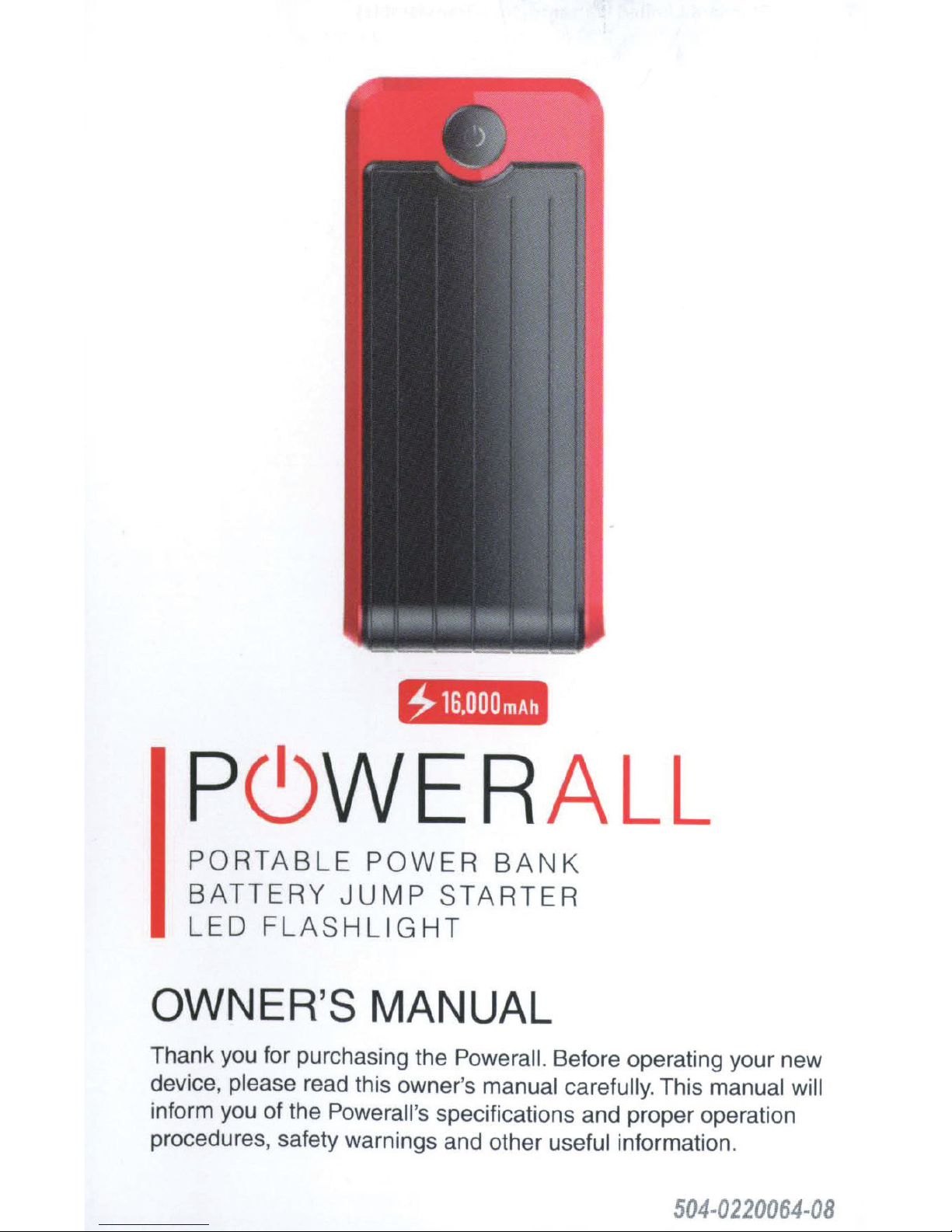
~
16.000mAh
P
PORTABLE
BATTERY
LED
(!)
FLASHLIGHT
OWNER'S MANUAL
Thank you for purchasing the
device,
inform you of the
procedures, safety warnings and other
please read this owner's
WERALL
POWER
JUMP
Powerall's specifications and proper operation
STARTER
BANK
Powerall.
manual carefully.
Before operating your new
useful
This
information.
manual will
504-0220064-08
Page 2

Product Layout
Main
On/Off
Button
Bright LED
Light
Un
it
~-
--
--
-USB Output
Battery Indicating Lights
Jumpstart Socket
Recharging Port
USB Output
Accessor ies
Heavy-Duty Jump
Start Cables
AC
Adapter Charger
DC Adapter
Charger
Micro USB
I phone 4
I
48
USB Charging Cable
lphone 5 I
*Actual product
vary from the pictures shown above.
and
accessories may slightly
58
Page 3
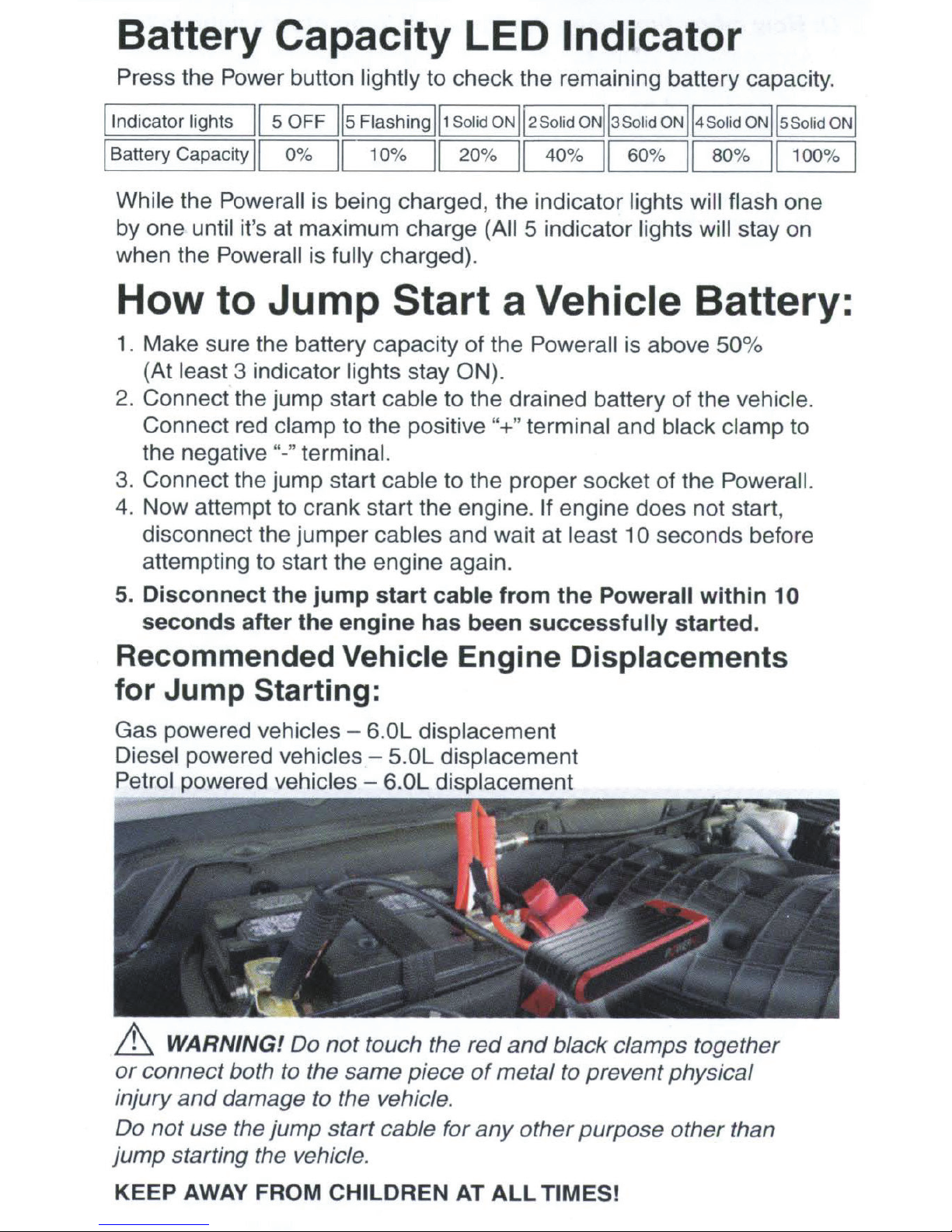
Battery Capacity LED
Indicator
Press
I
Indicator
I
Battery
While
by one until
when the Powerall is
the
Power
lights
Capacity
the Powerall
II
5
OFF
II
0%
it's at maximum charge (All
bu
tt
on
lightly
lis
Flashing
II
10%
is being charged , the indicator lights will flash
fully charged).
to check the remaining ba
ll
1
Solid
ON
II
20%
ij2soli
II
d oN
II3Solid
40%
5 indicator
II
60
%
lights will
How to Jump Start a Vehicle
1. Make sure the battery capacity of the
(At least
2. Connect the jump st
Connect
the negative
3. Connect the jump start
4. Now
3 indicator lights
ar
red
clamp
"
-"term
attempt to crank start the engine.
to the positive"+"
inal.
stay ON
t cab le to the drained battery of the vehicle.
cable
to
the proper socket of the
Powerall
).
terminal and
If
engine does not start,
is above
tt
ery capacity.
oNII4Solid
II
oN
80
%
stay on
I
Is
II
Battery:
50°
/o
black clamp
Powerall.
solid
100%
one
to
oN
I
I
disconnect the jumper cables and wait at
attempting to start the engine again .
5. Disconnect the jump start
seconds after the engine has been successfully started .
cable
from
least 10
the
Powerall
seconds before
within 10
Recommended Vehicle Engine Displacements
for Jump Starting:
Gas powered
Diesel
Petrol
powered vehicl
powered
vehicles-
es-
vehicl
es-
6.0L
5.0L
6.0L
displacement
displacement
displacement
&,
or
injury
Do
jump
KEEP
WARNING!
connect both to the same piece
and
damage to the
not
use the jump st
starting the vehicle.
AWAY
Do not touch the
FROM CHILDREN
ve
art
cable for
hicle.
red
and
black clamps together
of
metal to prevent physical
any
other purpose other than
AT
ALL
TIMES!
Page 4

How to Turn
Press and hold the Power button for 3 seconds to turn on the LED
On
the LED Light:
light. Once the LED light is turned on, pressing the power button
cycle
for 3 seconds to exit the
Solid
through additional modes until you press and hold the Power Button
cycle and turn the LED light OFF.
light
t
--7
Strobe light
<-
- - - - - - - - - - - - - - - - - -
--7
SOS flashing
-~
will
Charging Mobile Electronic Devices
The
cable with multiple types of charging adapter plugs for various
different electronic devices.
2.
3.
Powerall
has two 5V USB ports and includes one USB adapter
How to Charge Electronic Device:
1. Make sure the electronic device is 5V powered.
Connect the USB adapter cable to one of the USB
ports on the Powerall.
Plug the compatible charging adapter
plug
into the electronic device.
4.
Press the Power button to start charging the electronic device.
NOTE:
electronic devices together at the same time. Either USB ports
accept standard USB cables included with your electronic device.
Both USB ports can be used to charge two separate
will
How to Charge the Powerall:
Use
the Powerall.
and or reduce the service
only
.&
the supplied
WARNING!
AC
adapter or the
Any other chargers may cause possible damage
life
of the Powerall.
DC
adapter to charge
Specifications
Battery Capacity:
Battery Life
Cycles:
16,000 mAh
>
1
000
Outputs:
Input: AC
Jump Start Current: 600A
Dimensions:
LED Lifespan:
LED Energy:
LED Lumens: 86 Lm
2
x 5V
1 00-240V
I
2.1A USB
170 x 78 x 30mm
100,000
1
w
,
DC
14.5V
hours
I
1.5A
Page 5

FAQ
Q: What are the main features
A:
The Powerall is mainly used
such as mobile smartphones, tablets, portable gaming
systems, digital cameras, camcorders, Bluetooth headsets, portable
GPS devices, and any other DC
can also jump start a drained car battery with the supplied jump start
cables. There's also an included ultra-bright LED light that can be
used as a flash light or SOS signal flashing light.
Q:
How
A: Press and hold the Power button for 3 seconds to turn on the
LED light, then press the Power button to switch between different
illumination modes, press and hold the Power button again for 3 seconds
to
exit the cycle and turn off the LED light.
Q:
How
A: The Powerall has an auto turn-off feature. Once the connected
to turn on
to turn
off
and
the Powerall?
to
off
5V
the
of
the Powerall?
charge portable electronic devices,
powered electronic devices. It
LED
light?
electronic device has been fully charged, the Powerall will
automatically stop charging and enter into sleep mode.
Q:
How long will
it
take to fully charge the Powerall
to maximum capacity?
A: 3-4 hours. Depending on the current battery charge indicator.
Q:
Will reversing polarity connections
of
the jump start
cable damage the vehicle?
A: No, the Powerall is very safe with comprehensive protection. If you
accidentally connect the red and black cable clamps to the wrong
polarity terminal and attempt to jump start the vehicle, the fuse will be
blown and will cut the power immediately to prevent injury and avoid
damaging the vehicle.
Q:
What
A: If the Powerall fails to jump start the engine, please disconnect the
if
it doesn't jump start the vehicle?
jumper cables and wait at least 10 seconds before attempting to try
again. It is also highly recommended
or
every 2
Q:
How long will
A: Usually it will take about 2 hours as the output current can reach
2.1
A,
which is much faster than the original factory chargers that are
usually supplied with the mobile phone.
3 years.
to
replace the vehicle battery once
it
take to fully charge a mobile phone?
Page 6

Q:
How
A:
Approximately
many
times can the Powera/1 jump start a vehicle?
20
times with a 1 00°/o fully charged battery. Results
may vary depending on owner usage and vehicle engine displacement.
Q:
How
A:
The typical standby time of the Powerall is 3 months fully charged.
long is the Powerall's standby time?
It is recommended to charge the Powerall once every 3 months to
prolong its service life. Results may vary depending on owner usage.
~
Failure
electrical shock
1. Do NOT throw
Safety Warnings
to
obey the safety warnings
and
damage to
or
apply physical shock to the product and NEVER
your
may
result in electrical
vehicle.
fire,
attempt to disassemble the product. Keep the product away from fire,
heat, and water. Use only the supplied
AC
adapter and DC adapter
to charge the product. If the product appears abnormal in shape,
immediately stop usage and disconnect all electronic devices.
2.
Keep the product away from children at all times. The product is
NOT a toy for children to play with.
3.
Never allow the cable clamps to touch each other
or
connect to
the same piece of metal to prevent physical injury and damage
to the vehicle.
Trouble Shooting
I Problem
The 5 indicator lights of The Powerall is at.about 60% Unplug the charging
the Powerall are turned battery capacity due to long
on while charging, but the term storage without use. back into the recharging
Powerall is NOT at maxi- port (DC 14.5V input port).
mum battery capacity.
There is no response when The Low Voltage Protection
pressing the Power button is activated and the electronic
on the Powerall. circuit has been shut off.
The battery drains very The battery requires a full
quickly on the first use charge prior to use.
out of the box.
II
Cause
I
L__l
__
adapter, and re-plug it
Plug the charging adapter
into the recharging port (DC
14.5V input port) to activate
the electronic circuit.
Perform a full battery drain
and charge for a full 12
hours without use.
S_o_lu_ti_on
___
_J
Page 7

Protection
I
_
+
...
Over Current Short Circuit Overload
Protection Protection
Protection
Over-Voltage Over-Charge
Protection Protection
Toxic and Harmful Substances
Composition
harmful
Pb Hg
0 0 0 0 0 0
o : Indicates all homogeneous materials' hazardous substances content
are below the
The product should NOT be submerged
~
®
@)
Do NOT allow the product or accessories to get wet when
Do
Keep the product away
NOT
MCV
modify
limit specified in the Standard 2002/95/EC(RoHs).
or
disassemble the product.
and
amount
substances
Cd
and
out
Cr
of
of
in
the
(VI)
in
water, exposed to rain or moisture.
the reach
toxic
Powerall
of
and
PBS
children
PBDE
in
use or storage.
at
all times.
Q
Q
Q
Q
Do
Do
Do
Keep the product away from all combustible materials such as carpet
when the product is being used .
Only charge the product
•
Only charge the product using the supplied charging adapters.
•
If there are any problems with the product or malfunction occurs during
usage, immediately stop operation.
•
If corrosive liquid seeps from the product and comes
immediately wash your eyes with running water and consult with a doctor.
•
If corrosi
skin, immediately wash thoroughly with soap and wate
NOT
NOT
NOT
expose the product to fire
reverse polarity connections.
throw
ve
or
apply physical shock to the product.
at
temperatures between 32°F to 140°
liquid seeps from the product and comes in contact with your
or
intense
heat
in
as
it
may
explode.
contact with your
r.
F.
eyes
,
•
cEre
~
Q
~
®
cEc
Page 8

Terms
Gryphon Mobile Electronics, LLC (Gryphon) warrants
that the Powerall purchased from a Gryphon authorized retailer are free from defects
in materials
year from the date of retail purchase. Accessories, charge adapters,
DC adapter, and
the date of retail purchase. A sales receipt with product serial number(s) and date of
purchase are required
Warranty coverage you are required to complete the registration portion
card and mail along with proof of purchase to Gryphon Mobile Electronics, LLC. Address;
2664 Saturn Street.
purchase. Failure to complete the warranty registration card and return to Gryphon in the
time specified
thirty (30) days from the date of retail purchase.
Should the product be determined defective during the applicable warranty period ,
the defective product will be repaired or replaced with a reconditioned product, at the
sole discretion
Gryphon along with proof of warranty coverage.
This Limited Warranty will not cover the following:
• The Limited Warranty is only for the original purchaser of the product and is not transferable.
• This Limited Warranty will only cover the product and does not cover accessories supplied
with the product.
• Any and all damages to electronic devices and any other personal property.
• Any and all cosmetic damages and/or damages due
to follow operating instructions, accidental spills or customer applied cleaners.
• Any and all damages or loss due to environmental causes such as floods, airborne fallout,
chemicals, salt, hail, windstorms, lightning, or extreme temperatures.
• Any and all damages or loss due
• Any and all damages due to improper installation
equipment of another manufacturer, modifications
improper cleaning of the product.
• Any and all product(s) that have been opened, tampered with, serial number and/or "QC"
label removed, erased, defaced,
damaged due to alteration
No other warranties expressed
Except as expressly set forth in this Limited Warranty, Gryphon makes no other warranties, expressed
for a particular purpose. Gryphon expressly disclaims all warranties not stated in this
Limited Warranty. Any implied warranties that may be imposed by law are limited to the
terms of this expressed Limited Warranty.
of
Standard Limited Warranty (Non-Transferable)
or
workmanship under normal use and conditions for a period
jump
start cable are warranted for a period
to
verify proof of purchase.
#8, Brea, CA 92821 within thirty (30) days from the date of retail
in
this document will limit the warranty
of
Gryphon.
or
implied, including any implied warranties of merchantability and fitness
To
obtain warranty service, the product must be returned to
to
accidents, road hazards, fire, theft, or vandalism.
or
altered in any way for any reason or which have been
or
service performed by anyone other than Gryphon.
or
implied
To
or
of
to
the original retail purchaser
of
one (1)
AC
adapter and
of
thirty (30) days from
activate the one (1) year Limited
of
the warranty
of
the product to only a maximum
to
negligence, misuse, abuse, failure
connection, improper connection to
existing equipment, faulty usage,
of
-X-------------------------------------------------
Customer & Product Information
Name
Address
Email
Serial No.
Purchase From
I
l Date
Tel.
I
of
Purchase I
Page 9

Disconnect
the
jumper
cables
from
the
battery
once
the
engine has started.
If
you
leave
the
jumper
cables
permanently
connected
for
extended periods
of
time,
this may cause damage
to
the
jumper
cable
and
I
or
the power
pack
device.
Never touch the
red
and
black
clamps
together
or
connect
both
clamps
to
the
same piece
of
metal
as
this
could cause
physical
injury
to
both
you
and
your
vehicle.
505-1
001
001.()1
