Page 1

Optional
Diablo 300 DAC module
The Diablo 300 DAC module is the perfect match for the
Diablo 300 integrated amplifier, adding 5 top notch digital inputs to the Diablo 300’s existing five analog inputs.
With the DAC module build in, the Diablo 300 display
informs you about the chosen digital input Sampling frequency, PCM/DSD format and chosen digital filter setting.
Page 2
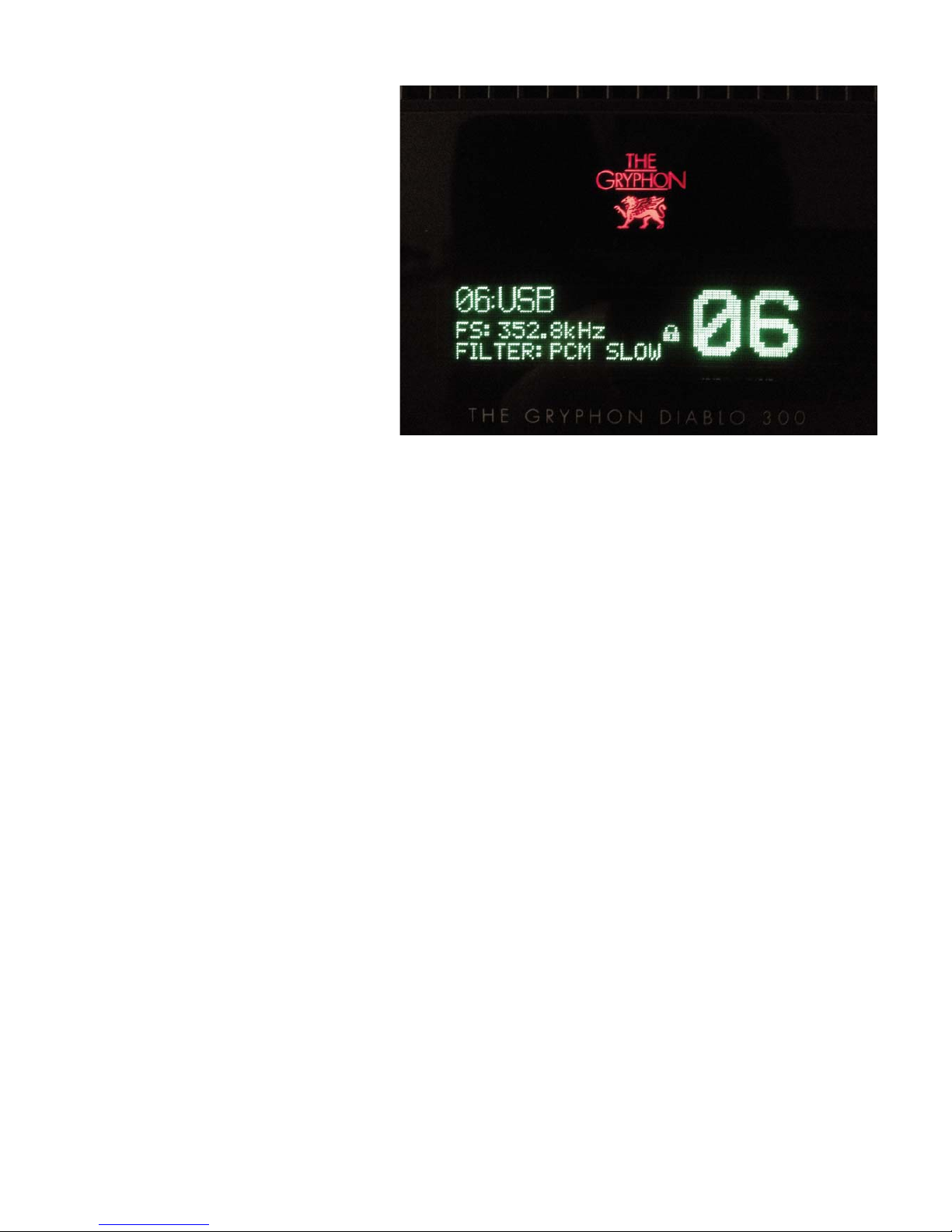
Diablo 300 display DAC information, example
1. ‘06:’ actual digital input number (06 to 10).
2. ‘USB’ input name, which can be changed via the
Diablo 300 menu, please consult the Diablo 300
user instruction for details.
3. ‘FS:’ actual sample frequency.
4. Diablo 300 DAC locked/unlocked to input signal,
indicated by padlock symbol.
5. ‘FILTER:’ Actual format being played, PCM or DSD
and actual Digital Filter being used.
6. ‘06’ actual volume level (00 to 42).
Page 3

DIABLO 300 DAC USER INSTRUCTIONS:
Blue LED indicator to the left of ON/STB symbol:
Flashing when Diablo 300 (with DAC module installed) is
ON, indicates that the USB Super-Cap supply is being
charged. This can take up to 4 minutes, depending upon
the degree of Super-Cap discharge, at the time the
Diablo 300 is powered up.
The blue LED indicator stops blinking when the USB
Super-Cap supply is fully charged.
Changes the Diablo 300 input down by one step.
Input 01 to 05 are analog inputs.
Input 06 to 10 are digital inputs and are only present
when the Diablo 300 DAC module is installed.
Changes the Diablo 300 input up by one step.
Input 01 to 05 are analog inputs.
Input 06 to 10 are digital inputs and are only present
when the Diablo 300 DAC module is installed.
Diablo 300 DAC ‘MENU’ guide:
To be able to navigate through the DAC menu options,
after entering the Diablo 300 MENU option, some of the
Diablo 300 front touch buttons changes function:
MENU button is now used to toggle through the Diablo
300 menu options.
MON.(MONITOR) now acts as the menu ENTER button,
confirming the selected option.
Page 4

INP. down and up buttons now scrolls down and up
between the possible sub-menu settings.
VOL. down and ‘VOL. up buttons are used to scroll
between the possible digital filter and gain settings.
CHANGING STANDARD DAC SETTINGS:
When the Gryphon Diablo 300 DAC module is installed
in the Diablo 300, it is possible to change several standard Digital Filter and output settings via the Diablo 300
‘MENU’ function.
The standard settings were chosen by Gryphon because
these standard settings perform very well sonically.
Regarding sound quality, we recommend to use a high
quality high-end USB cable between the PC/Mac and
Diablo 300 DAC USB input – not a standard USB data
cable.
1. First access the ‘DAC SETUP’ sub-menu by touch
ing the following Diablo 300 front touch button
combination:
a. ‘MENU’
b. ‘INP. down or ‘INP. up
c. ‘MON.’
d. 5 times ‘MENU’
e. ‘MON.’
2. Now the Diablo 300 display shows: ‘PCM DSD
GAIN’
Where ‘PCM’ is blinking, indicating the actual
choice.
Page 5

Touch the ‘INP. down or ‘INP.up to toggle between
the ‘PCM DSD GAIN’ options.
Confirm the actual choice by touching the ‘MON.’
button.
3. With the ‘VOL. down or ‘VOL. up touch buttons it is
now possible to change the Diablo 300 DAC’s digi
tal filter slope for the PCM format:
a. ‘PCM FILTER: SLOW’ indicates Slow Roll Off
(short Group Delay) digital filter (standard
setting).
b. ‘PCM FILTER: FAST’ indicates Sharp Roll Off
(long Group Delay) digital filter.
Confirm the chosen setting by touching the ‘MON.’
button.
4. If ‘DSD’ was chosen in the DAC setup menu, the
below DSD digital filter options are available:
DSD FILTER: 50kHz’, a curser is blinking, indicating
the active line.
DSD LP FILTER: OFF’
Touch ‘INP. down or ‘INP. up to toggle between the
twoDSD filter lines.
Use ‘VOL.down (or ‘VOL. up ) to select between
‘50kHz’, 60kHz’ or ‘70kHz’, -3dB pass band frequen
cy. (50kHz is standard).
Use ‘VOL. down (or ‘VOL. up) to select between
first order analog DSD Low-Pass filter ‘ON’ or
‘OFF’ when the ‘DSD LP FILTER: OFF’ line is active (
OFF is standard).
Confirm the chosen settings by touching the
MON.’ button.
Page 6

5. If ‘GAIN’ were chosen in the DAC setup menu, the
following DAC output level options are available:
‘0dB’ or ‘-6dB’ toggle between the settings with
‘VOL. down or ‘VOL. up
Confirm the chosen DAC output level by touching
the ‘MON.’ button.
The chosen DAC output level is valid for all five digital
inputs. (0dB is standard)
Leave the Diablo 300 MENU function, please consult the
Diablo 300 user manual for details.
It is always possible to reset possibly changed DAC settings back to standard, using the Diablo 300 MENU function ‘RESTORE SETTINGS’, please consult the Diablo 300
user manual for details.
WARNING: Be aware that ‘RESTORE SETTING’ also
resets all other Diablo 300 settings too, ex. ‘INPUT NAMING’ and ‘INPUT LEVEL MATCH’!
Page 7

Diablo 300 DAC module connections:
Connect to PC or Mac through your preferred dedicated
USB Audio cable. Please see separate PC/Mac player
information and guide on:
www.gryphon-audio.com .
Accepted USB formats and sample rates:
PCM (Pulse Code Modulated):
Fs: 44.1Khz, 48Khz, 88.2Khz, 96Khz 176.4Khz, 192Khz,
352.8Khz or 384Khz
DSD (Direct-Stream Digital): Mac: DSD64 and DSD128
Windows: DSD64, DSD128, DSD256 and DSD512
NO Drivers needed for Mac OSX 10.6+ and Linux with
UAC2 compliant kernel.
Diablo 300 DAC Kernel-Streaming/ ASIO drivers for MS
OS XP to Win10 32-64bit, can be downloaded at:
www.gryphon-audio.com .
USB, INPUT 6:
Page 8

Connect a digital source with balanced 110 Ohm output
to this XLR input.
Connect digital sources with single-ended 75 Ohm output to these inputs.
Connect digital sources with optical output to this input.
If fitted, please remove the protection plastic plug, before
connecting the optical cable.
Diablo 300 DAC features and specifications:
• True Dual Mono Class A Analog configuration
• Zero negative feedback
• Sabre ES9018 High-End D/A converter
• USB input compatible with following audio formats
via PC/MAC/Linux:
PCM: 44.1, 48, 88.2, 96, 176.4, 192, 352.8 and 384
kHz, up to 32 bits
DSD via USB: DSD64 (2.822MHz), DSD128
(3.072MHz), DSD256* (5.644MHz) and DSD512*
6.144MHz)
• XLR and BNC inputs compatible with PCM: 22.05,
24, 32, 44.1, 48, 88.2, 96,
176.4 and 192 kHz, up to 32 bits
• TOSLINK input compatible with PCM: 22.05, 24, 32,
44.1, 48, 88.2 and 96 kHz, up to 32 bits
• User-selectable PCM and DSD digital roll-off filters
• Temperature-compensated, ultra-low jitter crystal
oscillator with better than 5 parts per million accu
racy
• Super-Capacitor (12.5 Farad!) power supply for
USB module - acts like a true battery supply
AES/EBU, INPUT 7:
S/PDIF, INPUT 8-9:
TOSLINK, INPUT 10:
Page 9

• First-order PCM analogue filters and second-order
DSD analogue filters with silvered Mica and
Polypropylene capacitors
• Analogue output stages with discrete, ultra-low
noise +/- 22VDC regulated voltage supplies for
best analogue THD and noise suppression
• Multiple Local Voltage regulators for best digital
noise suppression
• Discrete, separate left/right channel ultra-low
noise power supply for analogue section of ES9018
DAC
• Ultra-short signal path
• Minimal internal wiring
• Two four-layer printed circuit boards up to 70my
copper
• PCB-mounted sockets eliminate wiring and short
en signal path
• Gold-plated Swiss Neutric XLR socket for one
balanced 110 Ohm AES source
• Gold-plated 75 Ohm BNC sockets with Teflon insu
lation for 2 S/PDIF sources
• One TOSLINK optical fiber input
• Designed and built in Denmark
*(at the moment, DSD256 and DSD512 only on Windows
systems)
Specifications can be changed by Gryphon Audio Designs without further notice.
Page 10

