Page 1
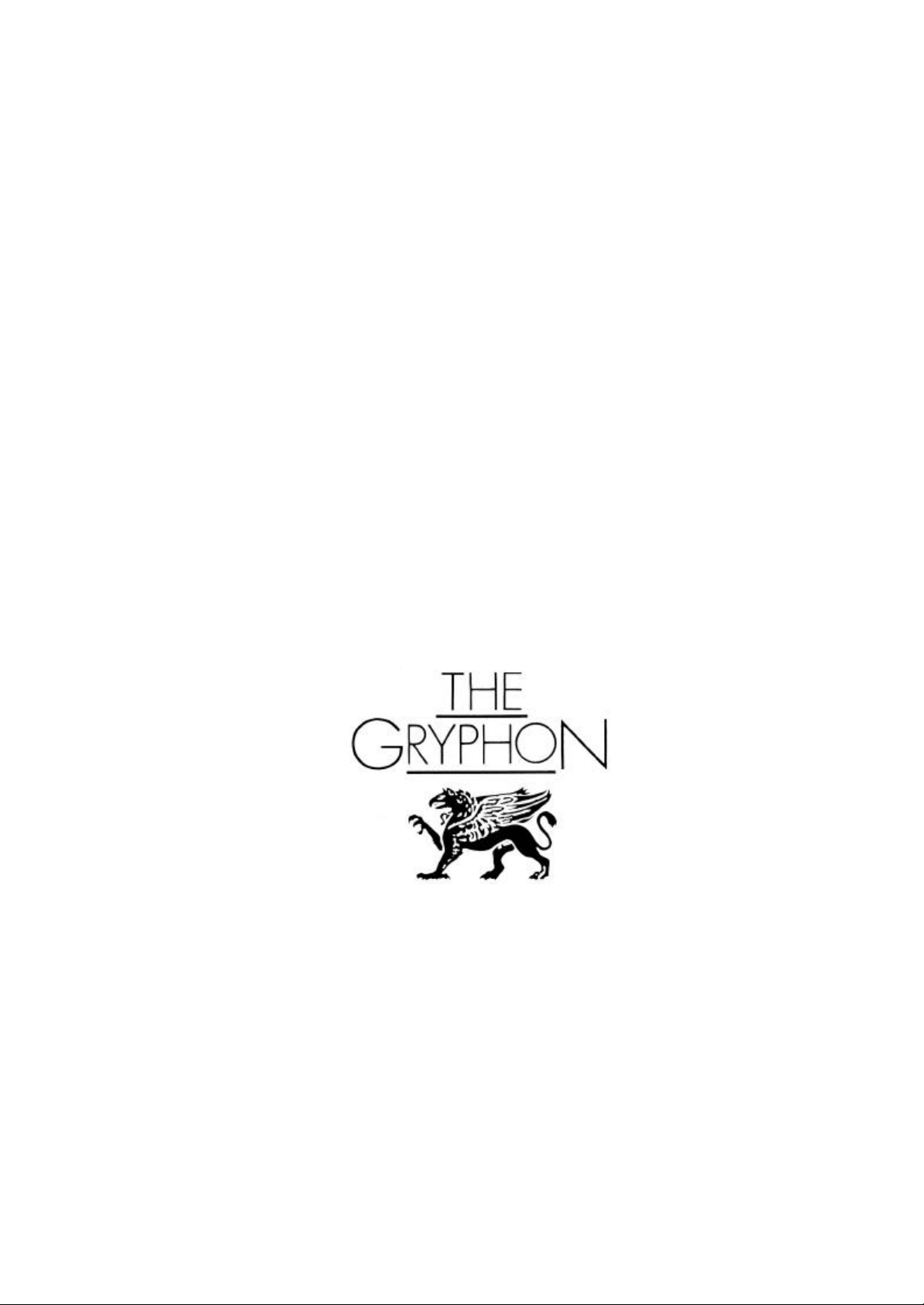
Serial No..______________________
GRYPHON TABU
CDP1 CD PLAYER
By Gryphon Audio Designs
Page 2
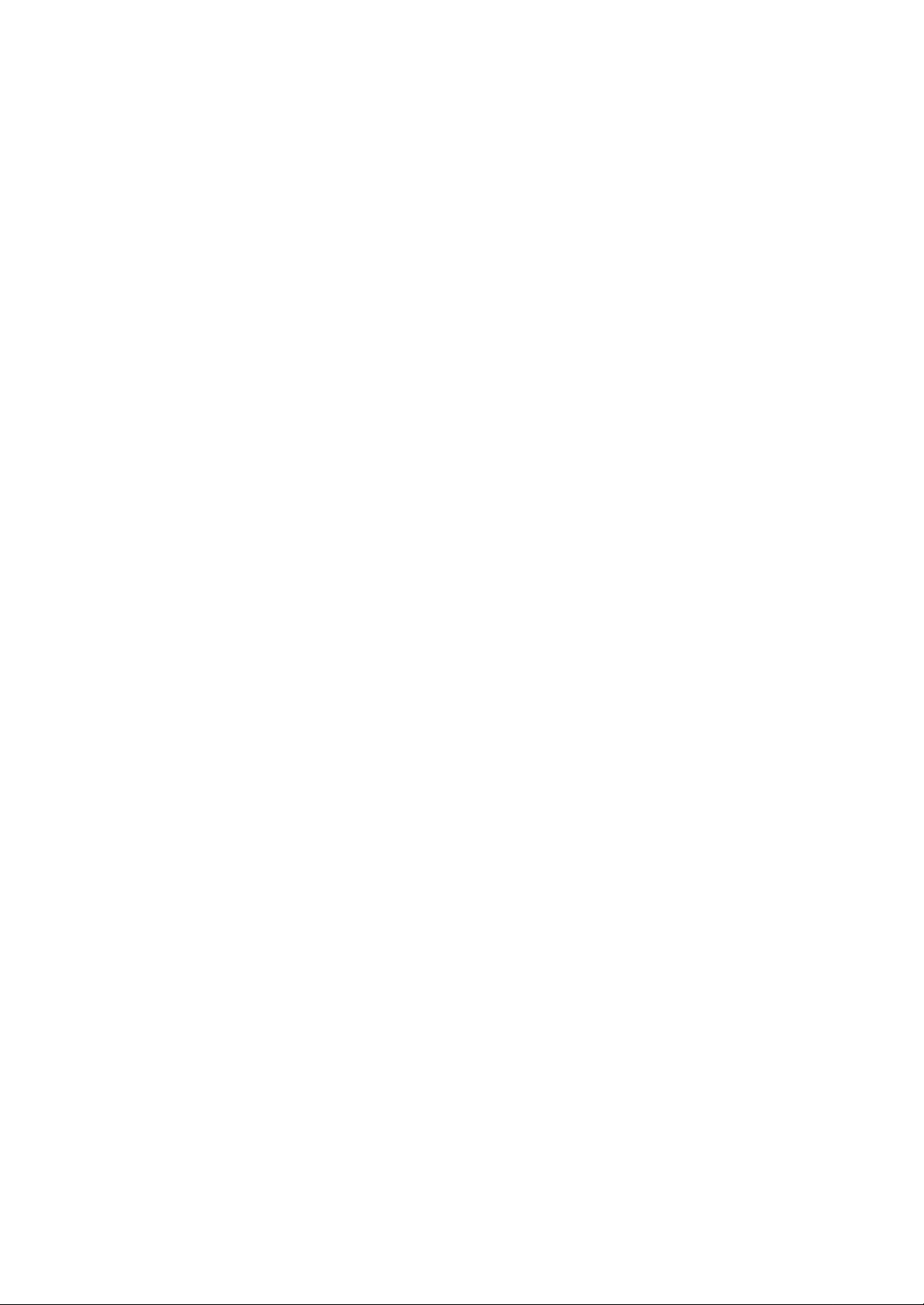
TABU CDP1
Users manual
Congratulations on your purchase of the Gryphon Tabu
CDP1 CD Player.
The CDP1 is designed by the award winning Gryphon
design team and is build in the Gryphon tradition to
meet the demand of the serious audiophile. The CDP1
is utilizing new advanced Compact Disc decoding
technology (upsampling) in order to secure precise
recording play back while maintaining the musical
qualities that is the famous Gryphon trademark.
The CDP1 is Gryphons first digital product, we are certain that when you listen to the CDP 1, you will appreciate why it took us so long.
We welcome you to the Gryphon family.
Unpacking:
Placement:
Warm up:
Keep the original packing for eventual future use.
Check that you received the following items:
1. The Tabu CDP1
2. 1 power cord
3. 1 Remote control
4. 2 batteries for the remote control ( AA batteries )
5. 1 pair of white gloves
6. 1 bottle of polish paste for Acrylic parts.
1.Do not place the CDP1 on top of power amplifiers or
other components that contains large power supplies.
2.Pay attention to the routing of AC cords to keep them
from interfering with audio interconnects.
3. Keep interconnects as short as practical possible.
The CDP1 has received a factory burn in as a part of
the QC. However it is our experience that the CDP1
will need at least 40 hours before it achieves its opti mum musical performance. ( The reproduction
becomes warmer more detailed and especially the
soundstage depth will improve dramatically.
Connecting the CDP1 to
your system.
The backside of the CDP1 is very strait forward and
features :
A. 1 Pair of analoqe outputs to be connected to any
line input on your pre amlifier or integrated amplifier. *
B. 1 Pair of balanced outputs to be connected to any
line input on your pre amplifier or integrated amplifier. *
C. 1 AESEBU balanced digital output to be connected
to an external D/A converter.
* We do not recommend the use of connection to
power amplifiers via a passive volume control.
Page 3
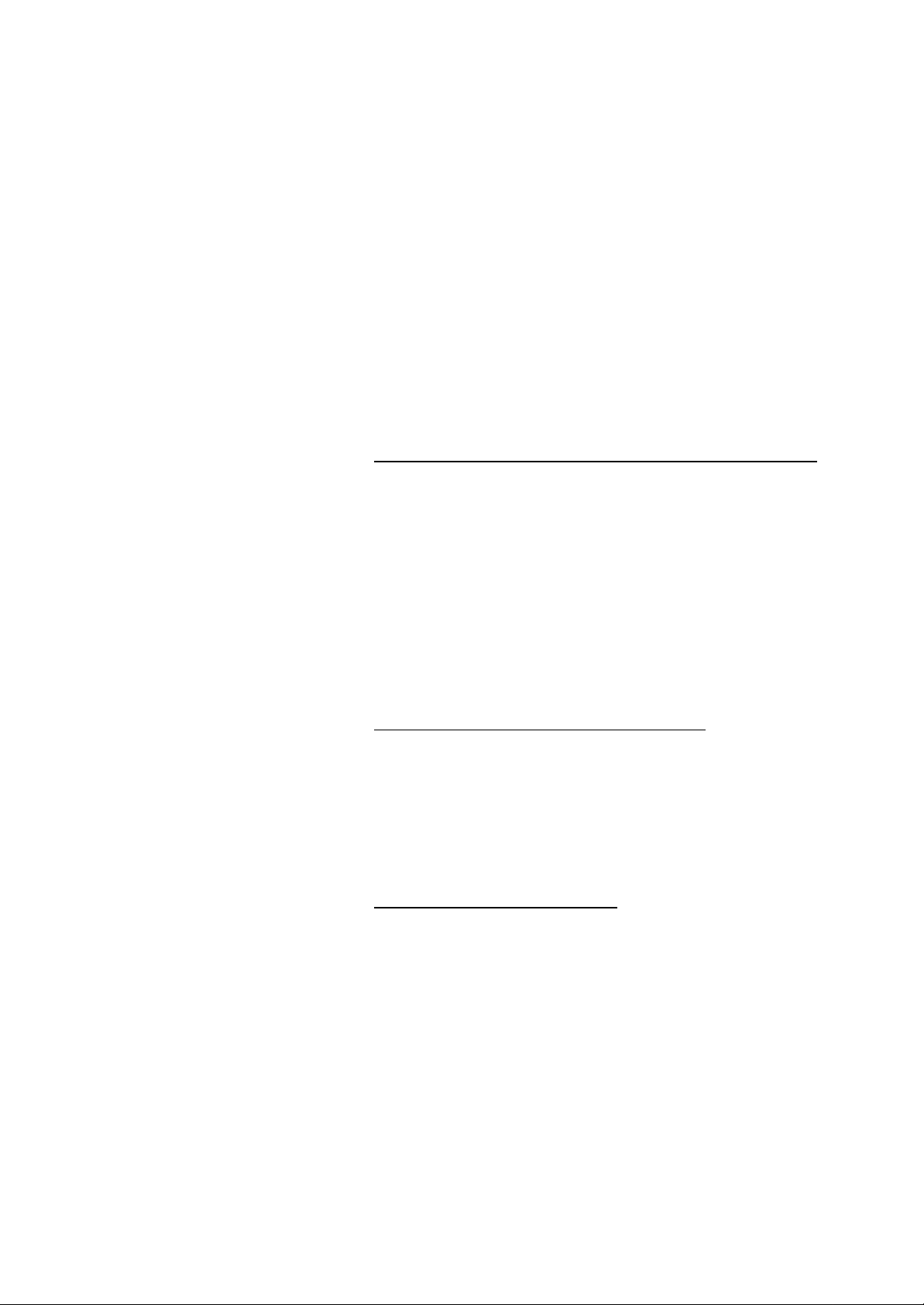
Notes on cables:
The CDP1 ( and you ) deserves the very best cables.
At Gryphon we are not believers in “great sounding
cables “ but prefer neutral cables. If you get the
opportunity we suggest that you listen to the Gryphon
line of fine LC silver cables.
Using the CDP1
Using the display:
We know that the CDP1 is not your first CD player and
you do not need how to use the basic functions of a
CD player.
In the following we shall only address the more compli cated features of the CDP1.
All programming of the CDP1 is made from the
remote control..
Checking the total number and playing time of tracks.
Press TIME on the remote before start playing.
The display shows the total number of tracks, total
playing time and musical calendar.
While in shuffle play mode (SHUFFLE appears in the
display ) a one-second access time blank is added
between each track. This increase is automatically
added to the total playing time in the display.
This information also appears when you press
OPEN/CLOSE to close the disc tray.
Display information while playing a disc.
While playing a disc, the display shows ( from left to
right ) the current track number, index number, playing
time and musical calendar.
The track numbers in the musical calendar dissapears
after they are played.
Checking the remaining time.
Each time you press TIME on the remote while playing
a disc, the display changes from:
A. Playing time of current track.
B. Remaining time on current track. (If the track number exceeds 24 “—,—” appears instead of the remaining time.)
C. Remaining time on the disc. (If the remaining time
exceeds 100 minutes in Programme Play mode or
when the disc has more than 24 tracks “—.-” appears
instead of the remaining time.
Page 4

Checking the information on CD TEXT Discs
CD TEXT discs have information, such as the disc
titles or artist names, memoriesed in a blank space on
the disc where, on normal discs there is no information.
The display shows the CD TEXT information of the
disc so you can check the current disck title, artist
name and track title. When the CDP1 detects CD
TEXT discs the “CD TEXT”indication appears in the
display. If your CD TEXT disc has multi language
capacity, “CD TEXT” and “MULTI” indicators appears in
the display.
Display information before you start playing the disc.
Each time you press TIME in the remote, the display
changes from:
A. Disc title
B. Artist name
C. Total number of tracks and total playing time.
*Note:
The display may not show all the characters dependig
on the disc.
HDCD is a registered trademark of
Pacific Microsonics Inc.
HDCD Indicator.
When the CDP1 detects a disc recorded in the HDCD
technology the “HDCD ” will appear in the display.
Turning off indications in the display.
Each time you press DISPLAY ON/OFF on the remote
while playing a disc, the display turns off and on alternately
Even when the display is turned off, the display turns
on if you pause or stop play. When you resume play,
the display turns off again.
Before you start playing, when you press “DISPLAY
ON/OFF” to turn off the display, “DISPLAY OFF”
appears, and when you press the button to turn on the
display again, “DISPLAY ON” appears.
Locating a specific track or particular point in a track.
You can quickly locate any track while playing a disc
using the number buttons, scan forward or back but-
Page 5

tons on the remote. The 2 different scan buttons allow
you to scan for a specific track or a specific point in the
track.
When you choose a track number over 10
A. Press >10 first then the corresponding number buttons.
B. To enter “0” use button 10.
Example: To play track 30
Press >10 first than 3 and 10.
Playing tracks repeatedly
You can play tracks repeatedly in any play mode.
Press repeat while playing a disc
Repeat appears in the display. The player repeats the
tracks as follows:
A. Continuos play - all the tracks
B. Shuffle play - all the tracks in random order
C. Programme play - The same programme.
Repeating the current track. ( repeat 1 )
You can repeat the current track in any play mode.
While playing the track you want, press REPEAT
repeatedly until REPEAT 1 appears in the display.
* To cancel repeat - press REPEAT.
Repeating a specific point ( A-B REPEAT )
You can play a specific portion in a track repeatedly.
This might be useful for equipment evaluation.
* You cannot repeat any portion extending covering
more than 1 track.
A. While playing a disc, press A-B on the remote when
you find the starting point ( Point A ) to be played
repeatedly.
“A” of “REPEAT A” flashes in the display.
B. When you reach the ending point ( point B )press AB again.
“REPEAT A-B”appears in the display. The player plays
this specific portion repeatedly.
*To cancel A-B repeat
Press “REPEAT”
Page 6

Setting a new starting point:
You can move the repeating point ahead by changing
the starting point.
A. Press A-B while the player is repeating the specific
portion.
The ending point B becomes the new starting point A.
“A” of “REPEAT A” flashes in the display.
B. When you reach the new ending point ( point B )
press A-B again.
“REPEAT A-B” appears. The player repeats between
the new starting and ending point.
* When you want to restart from the starting point A
* Press play during the A-B repeat
Playing in random order ( Shuffle play )
You can have the player “shuffle” tracks and play in a
random order
A. Press SHUFFLE on the remote. “SHUFFLE”
appears in the display.
B. Press PLAY to start shuffle play. The (( )) indications appears while the player is shuffling the tracks.
* To cancel shuffle play.
Press CONTINUE
** You can start shuffle play while playing.
Press SHUFLE , “SHUFFLE” appears in the display
window . Shuffle play starts from the current track.
Creating a programme using the remote
A. Press PROGRAM before you start playing. “PRO-
GRAM” appears in the display.
B. Press the number buttons of the tracks you want to
programme in the order you want.
C. Press play to start Programme Play.
Example:
To programme the tracks 2, 8 and 5. - press the num ber buttons 2,8 and 5.
* To select a number over 10 :
Use the > 10 button.
Page 7

* If you have made a mistake:
Press CLEAR, then press the correct track number.
* To cancel programme play:
Press continue.
Checking the track order.
You can check your programme before or after you
start playing.
Press Check.
Each time you press this button, the display shows the
track number in the programmed order. After the last
track in the programme , the display shows “-END-”and
returns to the original display. You you check the order
after you start playing, the display shows only the
remaining track numbers.
Changing the track order
You can change your programme before you start play-
ing.
Erase a track
Press CHECK until the track you don´t want appears in
the display, then press CLEAR.
Erase the last track in the programme
Press CLEAR, each time you press the button, the last
track will be cleared.
Add tracks to the programme
Press the number buttons of the track to be added.
Erase the whole programme completely
Hold down CLEAR until “CLEAR”appears in the dis -
play. Create a new programme following the programming procedure.
Maintenance
We take great pride in the finish of every Gryphon
product and our inspection procedures ensure that
every product that reaches the consumer lives up to
Page 8

Aluminium
Acrylics
the highest standard humanly possible. Gryphon products are not made by robots on automated assembly
lines. They are handcraftet and built by real people
who care.
Aluminium surfaces may be cleaned with a damp cloth.
Some products made for restoration of vinyl interiors in
cars may prove to be very useful. If in doubt, test on a
secondary surface.
Acrylic surfaces should only be wiped with a very soft,
dry cloth. Small scratches may carefully be removed
with fibre glass polish. Finger prints can be removed
with a damp cloth. Do not use spirits or paper tissue.
WARRANTY
Page 9

The Gryphon CDP1 is warranted against failures arising through faulty workmanship and materials for a
period of 3 year from date of purchase. The warranty is
not transferable. This warranty is only valid in the
country where the product was purchased. All
claims under this warranty must be made to the distributor in the buyers country by returning the unit securely packed in the original box with all accessories,
postage/freight prepaid and insured. The unit will be
repaired or replaced at no charge for parts and labor.
This warranty remains valid only if the serial number of
the unit has not been defaced or removed and if
repairs are performed only by authorized Gryphon
dealers or distributors. It does not cover damage due
to misuse, accident or neglect. This warranty is not
valid if the operation voltage of the product has been
changed. The distributor or manufacturer, Gryphon
Audio Designs, Denmark, retains the exclusive right to
make such judgement on the basis of inspection.
The retailer, distributor or manufacturer of the Gryphon
shall not be liable for consequential damage arising
from the use, misuse or failure of this product, including injuries to persons or property.
To qualify, the warranty registration card must be filled
out and returned to the manufacturer within 10 days of
purchase.
Page 10

